Page 1

user manual
brugsanvisning
käyttöohje
bruksanvisning
bruksanvisning
Heatpump
Varmepumpe
Ilmapumppu
Varmepumpe
Värmepump
EXH09HX1WI/EXH09HX1WE
EXH12HX1WI/EXH12HX1WE
Page 2

2 electrolux
Electrolux. Thinking of you.
Share more of our thinking at www.electrolux.com
Contents
Safety ..................................................... 3
Description Of The Appliance ................. 5
Before The First Use ............................... 7
Operating The Appliance ........................ 9
Additional Information On Use .............. 16
Cleaning And Care ............................... 16
What To Do If ....................................... 18
Environment Concerns ......................... 19
European Guarantee ............................ 20
www.electrolux.com ............................ 20
Page 3

Safety
Warnings for use
Warning!
1. Do not pull or deform the power supply cord. Pulling and misuse of the
power supply cord can result in damage to the unit and cause electrical
shock.
2. Be careful not to expose your body
directly to the outlet air for a long
time. It may affect your physical conditions.
3. When using the Heatpump for infants, children, elderly, bedridden, or
disabled people make sure the room
temperature is suitable for those in
the room.
4. Never insert objects into the unit. Inserting objects can result in injury
due to the high speed rotation of internal fans.
5. Ground the Heatpump without fail.
Do not connect the grounding wire
to gas pipe, water pipe, lightning rod
or telephone grounding wire. Incomplete grounding may cause electric
shock.
6. If anything is abnormal with the air
conditioner (ex. a burning smell),
stop the operation immediately and
turn the circuit breaker OFF.
7. The appliance shall be installed in accordance with national wiring regulations. Improper cable connection
can cause the power supply cord,
plug and the electrical outlet to overheat and cause fire.
8. If the supply cord is damaged, it
must be replaced by the
manufacturer or its service agent or
a similarly qualified person in order to
avoid a hazard. Use only the manufacture-specified power cord for replacement.
electrolux 3
Warnings for installation/removal/repair
Warning! Do not attempt to install/
remove/repair the unit by yourself.
Incorrect work will cause electric shock,
water leak, fire etc. Consult your dealer
or other qualified service personnel for
the installation/removal/repair of the
unit.
Page 4

4 electrolux
Cautions for use
Caution!
1. Open a window or door periodically
to ventilate the room, especially
when using gas appliances. Insufficient ventilation may cause oxygen
shortage.
2. Do not operate the buttons with wet
hand. It may cause electric shock.
3. For safety, turn the circuit breaker
off when not using the unit for an
extended period of time.
4. Check the outdoor unit mounting
rack periodically for wear and to
make sure it is firmly in place.
5. Do not put anything on the outdoor
unit nor step on it. The object or the
person may fall down or drop, causing injury.
6. This unit is designed for residential
use. Do not use for other applications such as in a kennel or greenhouse to raise animals or grow
plants.
7. Do not place a vessel with water on
the unit. If water penetrates into the
unit, electrical insulations may
deteriorate and cause electric
shock.
8. Do not block the air inlets nor outlets
of the unit. It may cause insufficient
performance or troubles.
9. Be sure to stop the operation and
turn the circuit breaker off before
performing any maintenance or
cleaning. A fan is rotating inside the
unit and you may get injured.
10. Do not splash or pour water directly
on the unit. Water can cause electrical shock or equipment damage.
11. This appliance is not intended for
use by young children or infirm persons without supervision. Young
children should be supervised to ensure that they do not play with the
appliance.
Cautions for location/installation
Caution!
• Make sure to connect the Heatpump
to power supply of the rated voltage
and frequency.
Use of a power supply with improper
voltage and frequency can result in
equipment damage and possible fire.
Install the unit in a place with minimal
dust, fumes and moisture in the air.
• Do not install the unit in a place where
inflammable gas may leak. It may
cause fire.
• Arrange the drain hose to ensure
smooth drainage. Insufficient drainage may cause wetting of the room,
furniture etc.
• Make sure a leak breaker or a circuit
breaker is installed, depending on the
installation location, to avoid electrical
shock.
Page 5

Description Of The Appliance
Indoor unit
electrolux 5
1 2 3
10119 8
1 Inlet (Air)
2 Open Panel
3 Air Purifying Filter
4 Air Filter
5 AUX Button
6 Receiver Window
7 Power Supply Cord
8 Vertical Adjustment Louvre
Outdoor unit
1
4
12
5
6
OPERATION
TIMER
TURBO
CLEAN
13
14
15
16
7
9 Horizontal Adjustment Louvre
10 Outlet (Air)
11 Remote Control
12 PLASMACLUSTER Lamp (blue)
13 OPERATION Lamp (red)
14 TIMER Lamp (orange)
15 TURBO Lamp (green)
16 CLEAN Lamp (green)
1 Inlet (Air)
2 Refrigerant Tube and Interconnecting
Cord
3 Drainage Hose
2
4 Outlet (Air)
Actual units might vary slightly from those
3
shown above.
4
Page 6

6 electrolux
Remote control
21
20
19
18
17
PLASMA
CLUSTER
DISPLAY
INDIRECT AIR TURBO
MODE
FAN
16
15
SWING
ON
OFF
OFF 1HR
CLEAN
CLOCK
SET
TIMER
TEMP
TIMER
ON
TIMER
OFF
TIME ADJUST
SET/C
1 TRANSMITTER
1
2 DISPLAY (Liquid Crystal Display)
3 ON/OFF Button
4 THERMOSTAT Button
5 TURBO Button
6 TIMER ON Button (for setting the timer)
2
7 TIMER OFF Button (for setting the timer)
8 ONE-HOUR OFF TIMER Button
9 TIME ADVANCE Button
10 TIME REVERSE Button
3
11 SELF CLEAN Button
12 TIMER SET/CANCEL (SET/C)Button
4
13
SWING Button (
14 CLOCK Button
5
: horizontal direction)
15 Indicates battery compartment is below
6
7
8
9
10
11
12
this mark
16
SWING Button (
: vertical direction)
17 FAN Button
18 MODE Button
19 INDIRECT AIR Button
20 DISPLAY Button
21 PLASMACLUSTER Button
13
14
Page 7

L.C.D. Remote Control Display
+
+
-
1
2
3
4
1 INDIRECT AIR Symbol
2 SELF CLEAN Symbol
5
3 PLASMACLUSTER Symbol
6
4 MODE Symbols
7
8
9
: AUTO
: HEAT
: COOL
: DRY
5 Thermostat setting for AUTO and DRY
modes
6 TEMPERATURE Indicator
7 TRANSMITTING Symbol
8 TURBO Symbol
10
9 FAN SPEED Symbols
11
: AUTO
: HIGH
: LOW
: SOFT
10 TIMER ON Indicator/CLOCK
Indicates the on timer preset time or cur-
rent time.
11 TIMER OFF Indicator
Indicates the preset time for off timer or
one-hour off timer.
electrolux 7
Before The First Use
Loading batteries
Use two size-AAA (R03) batteries.
1. Remove the remote control cover.
2. Insert batteries in the compartment, making sure the + and - polarities are correctly
aligned.
– The display indicates “AM 6:00” when
batteries are properly installed.
1
1 Remote control cover
3. Reinstall the cover.
• The battery life is approximately one year
in normal use.
• When you replace the batteries, always
change both batteries, an d m ak e su re th ey
are the same type.
• If the remote control does not operate
properly after replacing the batteries, take
out the batteries and reinstall them again
after 30 seconds.
• If you will not be using the unit for a long
time, remove the batteries from the remote
control.
How to use the remote control
Point the remote control towards the unit’s
signal receiver window and press the desired
button. The unit generates a beep when it
receives the signal.
Page 8

8 electrolux
• Point the remote control towards the unit’s
signal receiver window and press the desired button. The unit generates a beep
when it receives the signal.
• The remote control can send signals from
up to 7 metres away.
Caution!
• Do not allow the signal receiver window to receive strong direct sunlight,
Set current clock time
There are two clock modes: 12-hour mode
and 24-hour mode.
Example: 5 o’clock in the afternoon
Clock Display
12-hour mode PM 5:00
24-hour mode 17:00
1. To set to the 12-hour mode, press the
CLOCK button once in the first step. To
set to the 24-hour mode, press the
CLOCK button twice in the first step.
2. Press the TIME ADVANCE or REVERSE
button to set the current time.
– Keep the button pressed to advance or
reverse the time display quickly.
3. Press the SET/C button.
– The colon (:) blinks to indicate that the
clock is functioning.
since it can adversely affect its operation. If the signal receiver window is
exposed to direct sunlight, close a
curtain to block the light.
• Do not allow the signal receiver window to receive strong direct sunlight,
since it can adversely affect its operation. If the signal receiver window is
exposed to direct sunlight, close a
curtain to block the light.
• The unit can be affected by signals
transmitted from the remote control of
a television, VCR or other equipment
used in the same room.
• Do not leave the remote control in direct sunlight or near a heater. Also,
protect the unit and remote control
from moisture and shock which can
discolour or damage them.
TIMER
CLOCK
SET
TIMER
ON
TIMER
OFF
TIME ADJUST
SET/C
2
3
MODE
FAN
OFF 1HR
CLEAN
SWING
1
• The current time cannot be set when the
timer is operating.
Setting air purifying filter
The air purifying filters are packed as
accessory of this unit. During operation of the
air conditioner, the filters remove dust and
Page 9

electrolux 9
tobacco smoke from the air and discharges
clean air.
1. Take out the air filters.
a) Open the open panel.
b) Push the air filters up slightly to unlock
them.
c) Pull the air filters down to remove
them.
a
b
2. Set the air purifying filter under the filter
stoppers located on the air filter.
c
3
1 Air purifying filter
2 Air filter
3 Filter stopper
3. Reinstall the air filters.
a) Reinstall the air filters in the original
positions.
b) Close the open panel.
c) Push the arrow-marked of the panel
firmly to lock it in place.
c
b
a
Caution!
• The filters are sealed in a plastic bag
to keep their dust collection effect.
• Do not open the bag until using the
filters. (Otherwise the filters life may
get shorter.)
• Do not expose the filters to direct sunlight. (Otherwise they may deteriorate.)
1
2
Operating The Appliance
Auxiliary mode
Use this mode when the remote control is not
available.
To turn on
Lift the open panel of the indoor unit and
press the AUX button.
• The red OPERATION lamp on the unit will
light and the unit will start operating in the
AUTO mode.
• The fan speed and temperature setting are
set to AUTO.
To turn off
Press the AUX button again.
• The red OPERATION lamp on the unit will
turn off.
1
1 AUX button
• If the AUX button is pressed during normal
operation, the unit will turn off.
Page 10

10 electrolux
Basic operation
2
5
3
1
4
PLASMA
CLUSTER
DISPLAY
MODE
FAN
OFF
INDIRECT AIR TURBO
OFF 1HR
CLEAN
SWING
ON
CLOCK
SET
TIMER
TEMP
TIMER
ON
TIMER
OFF
TIME ADJUST
SET/C
1. Press the MODE button to select the
operation mode.
AUTO HEAT COOL DRY
2. Press the ON/OFF button to start operation.
– The red OPERATION lamp on the unit
will light.
3. Press the THERMOSTAT button to set
the desired temperature.
Auto/dry mode
The temperature can be changed in 1°C
increments within the range of 2°C higher
to 2°C lower from the temperature
automatically determined by the air
conditioner.
C
(Example: 1°C higher)
C
(Example: 2°C lower)
Heat/cool mode
The temperature can be set within the
range of 18 to 32°C.
4. Press the FAN button to set the desired
fan speed.
AUTO SOFT LOW HIGH
In the DRY mode, the fan speed is preset
to AUTO and cannot be changed.
5. To turn off the unit, press the ON/OFF
button again.
The red OPERATION lamp on the unit will
turn off.
Tips about auto mode
In the AUTO mode, the temperature setting
and mode are automatically selected according to the room temperature and outdoor temperature when the unit is turned on.
Modes and Temperature Settings
4
29
23°C24°C
21
°C
1
3
1 Indoor temperature (°C )
2 outdoor temperature (°C )
3 Heat
4 Dry (room temp. - 2°C)
5 Cool
The figures on chart are temperature settings
During operation, if the outdoor temperature
changes, the temperature settings will
automatically slide as shown in the chart.
5
°C
281810034
24°C
25°C
22°C
2
26°C
Page 11

electrolux 11
Mode Changeover
During seasons when you need HEATING at night and COOLING at daytime ,
or if the room temperature should become extremely higher than the
temperature setting, due to
supplementary heating equipment, the
mode will automatically switch between
HEAT and COOL mode to keep the
comfortable room temperature.
Adjusting vertical air flow direction
1.
Press the SWING button (
) on the remote control once.
– The vertical adjustment louvre will
swing continuously.
2.
Press the SWING button (
) again
when the vertical adjustment louvre is at
the desired position.
– The louvre will stop moving within the
range shown in the diagram.
TIMER
CLOCK
SET
TIMER
ON
TIMER
OFF
TIME ADJUST
SET/C
MODE
FAN
OFF 1HR
CLEAN
SWING
Adjustment range
HEAT mode
COOL and DRY
Adjusting horizontal air flow direction
1.
Press the SWING button (
remote control once.
– The horizontal adjustment louvres will
swing continuously.
2.
Press the SWING button (
when the horizontal adjustment louvres
are at the desired position.
TIMER
CLOCK
SET
TIMER
ON
TIMER
OFF
TIME ADJUST
SET/C
MODE
1
OFF 1HR
CLEAN
FAN
SWING
2
• The adjusted position will be memorized
and will be automatically set to the same
position when operated the next time.
• The adjustment range is narrower than the
SWING range in order to prevent condensation from dripping.
modes
) on the
) again
1
2
Page 12

12 electrolux
Caution! Never attempt to adjust the
louvres manually.
• Manual adjustment of the louvres can
cause the unit to malfunction.
• When the vertical adjustment louvre is
positioned at the lowest position in the
COOL or DRY mode for an extended
period of time, condensation may result.
Indirect air
Press the INDIRECT AIR button during cooling or dry operation when you do not want to
feel cold air. The vertical adjustment louvre is
set obliquely upward to deliver cool air to the
ceiling.
Press the button during heating operation.
The vertical adjustment louvre is set downward to deliver the warm air down to the
floor.
1. During operation, press the INDIRECT
AIR button.
PLASMA
CLUSTER
DISPLAY
–
The remote control will display
OFF
INDIRECT AIR TURBO
TEMP
ON
1
To cancel
Press the INDIRECT AIR button again.
• The INDIRECT AIR setting is cancelled
when you press TURBO button while INDIRECT AIR is set.
• If you want INDIRECT AIR operation in
TURBO mode, press INDIRECT AIR button during TURBO operation.
Turbo operation
In this operation, the air conditioner works at
the maximum power and optimum louvre di-
rection to make the room cool or warm
rapidly.
1. During operation, press the TURBO button.
PLASMA
CLUSTER
DISPLAY
INDIRECT AIR TURBO
–
The remote control will display
TEMP
ON
OFF
1
– The temperature display will go off.
– The green TURBO lamp on the unit will
light up.
To cancel
Press the TURBO button again.
– The TURBO operation will also be cancel-
led when the operation mode is changed,
or when the unit is turned off.
– The green TURBO lamp on the unit will turn
off.
• The Heatpump will operate at “Extra
HIGH” fan speed for 5 minutes, and then
shift to “HIGH” fan speed. The vertical adjustment louvre will be set automatically to
a diagonally lower direction, though it can
be changed if necessary.
• You can not set the temperature or fan
speed during the TURBO operation.
• To turn off the TURBO lamp, press the
DISPLAY button.
Plasmacluster operation
The Plasmacluster Ion generator inside the
Heatpump will release positive and negative
plasmacluster ions into the room.
Approximately the same number of positive
and negative ions released into the air will reduce some airborne mold.
1. During operation, press the PLASMACLUSTER button.
Page 13

electrolux 13
PLASMA
CLUSTER
DISPLAY
–
The remote control will display
OFF
INDIRECT AIR TURBO
TEMP
ON
1
– The blue PLASMACLUSTER lamp on
the unit will light up.
To cancel
Press the PLASMACLUSTER button again.
– The PLASMACLUSTER lamp on the unit
will turn off.
• Use of the PLASMACLUSTER operation
will be memorized, and it will be activated
the next time you turn on the air
conditioner.
• To turn off the PLASMACLUSTER lamp,
press the DISPLAY button.
• To perform the PLASMACLUSTER operation without accompanying heat, cool or
dry mode, press the PLASMACLUSTER
button while the unit is not operating. The
mode symbol of the remote control will go
off and the fan speed can not be set AUTO.
Self clean operation
SELF CLEAN operation will provide effect to
reduce the growth mold fungus, and to dry
inside of the Heatpump unit with Plasmacluster ions. Utilize the operation at seasonal
change over terms.
1. Press the SELF CLEAN button when the
unit is not operating.
TIMER
CLOCK
SET
TIMER
ON
TIMER
OFF
TIME ADJUST
SET/C
1
MODE
–
The remote control displays
OFF 1HR
CLEAN
FAN
SWING
– The red OPERATION lamp, the green
CLEAN lamp and the blue PLASMACLUSTER lamp on the unit will light
up.
– The unit will stop operation after forty
minutes.
To cancel
Press the SELF CLEAN button.
Alternatively, turn the unit off by pressing the
ON/ OFF button.
– The red OPERATION lamp, the green
CLEAN lamp and the blue PLASMACLUSTER lamp on the unit will turn off.
• You cannot set the temperature, fan
speed, air flow direction or timer setting
during the SELF CLEAN operation.
• Mold fungus already grown can not be
eliminated by this operation.
One-hour off timer
When the ONE-HOUR OFF TIMER is set, the
unit will automatically turn off after one hour.
1. Press the ONE-HOUR OFF TIMER but-
ton.
Page 14
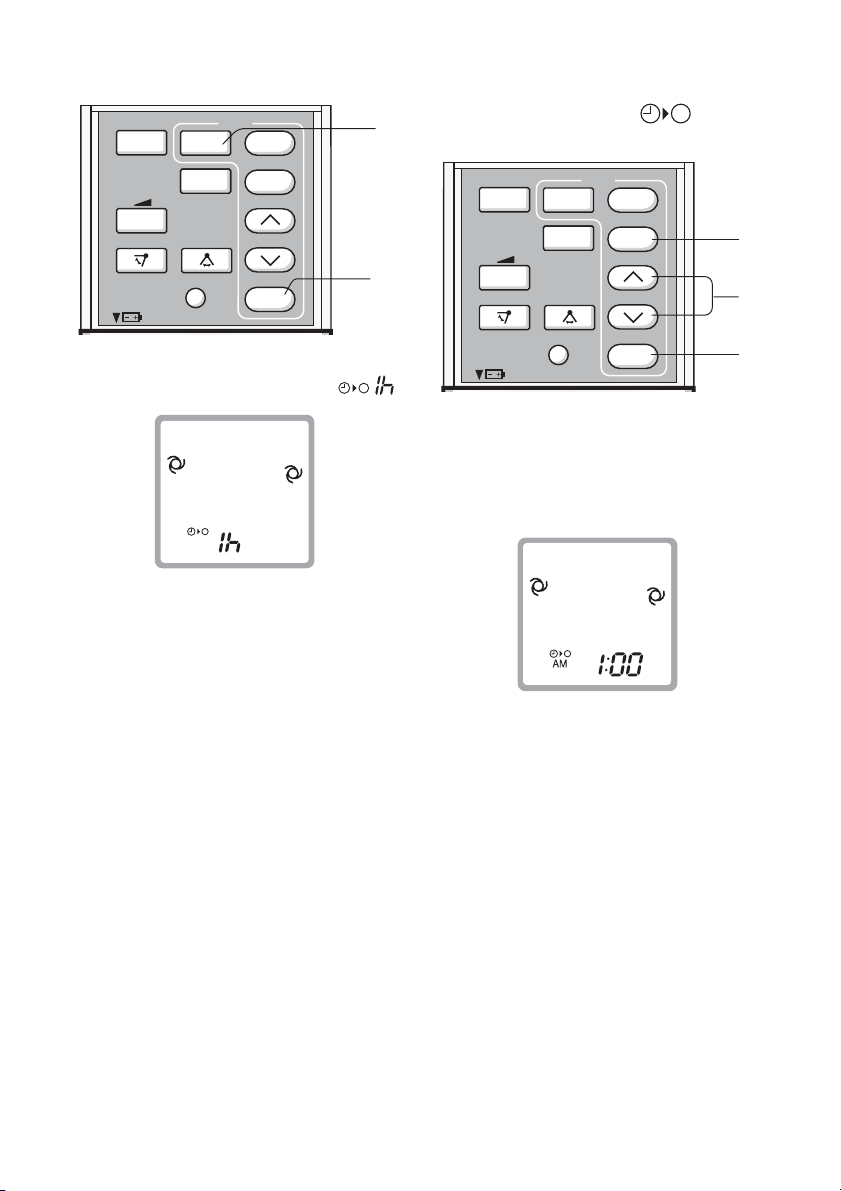
14 electrolux
TIMER
CLOCK
SET
TIMER
ON
TIMER
OFF
TIME ADJUST
SET/C
MODE
OFF 1HR
CLEAN
FAN
SWING
–
The remote control displays
1
2
– The orange TIMER lamp on the unit will
light up.
– The unit will stop operating after one
hour.
2.
To cancel
Press the TIMER CANCEL (SET/C) button.
– The orange TIMER lamp on the unit will
turn off.
Alternatively, turn the unit off by pressing the
ON/ OFF button.
– The red OPERATION lamp and the orange
TIMER lamp on the unit will turn off.
• The ONE-HOUR OFF TIMER operation
has priority over TIMER ON and TIMER
OFF operations.
• If the ONE-HOUR OFF TIMER is set while
the unit is not operating, the unit will operate for an hour at the formerly set condition.
• If you wish to operate the unit for another
hour before the ONE-HOUR OFF TIMER is
activated, press the ONE-HOUR OFF
TIMER button again during operation.
• If TIMER ON and/or TIMER OFF are set,
TIMER CANCEL (SET/C) button cancels
every setting.
Timer off operation
1.
Press the TIMER OFF (
TIMER
CLOCK
SET
TIMER
TIMER
TIME ADJUST
SET/C
MODE
FAN
OFF 1HR
CLEAN
SWING
ON
OFF
) button.
1
2
3
2. The TIMER OFF indicator will blink; press
the TIME ADVANCE or REVERSE button
to set the desired time.
(The time can be set in 10-minute increments.)
3. Point the remote control at the receiver
window on the unit and press the TIMER
SET (SET/C) button.
– The orange TIMER lamp on the unit will
light.
– The unit will generate a beep when it
receives the signal.
Tips about timer off operation
When the TIMER OFF mode is set, the
temperature setting is automatically adjusted
to prevent the room from becoming
excessively hot or too cold while you sleep.
(Auto Sleep function) The Auto Sleep function will not activate during the AUTO mode.
Heat mode:
• One hour after the timer operation begins,
the temperature setting drops 3°C lower
than the original temperature setting.
Cool/dry mode:
• One hour after the time operation begins,
the temperature setting rises 1 °C higher
than the original temperature setting.
Page 15

Timer on operation
1.
Press the TIMER ON (
MODE
OFF 1HR
CLEAN
FAN
SWING
CLOCK
SET
TIMER
TIME ADJUST
TIMER
ON
TIMER
OFF
SET/C
) button.
1
2
3
2. The TIMER ON indicator will blink; press
the TIME ADVANCE or REVERSE button
to set the desired time.
(The time can be set in 10-minute increments.)
3. Point the remote control at the receiver
window on the unit and press the TIMER
SET (SET/C) button.
– The orange TIMER lamp on the unit will
light.
– The unit will generate a beep when it
receives the signal.
4. Select the operation condition.
• The unit will turn on prior to the set time to
allow the room to reach the desired
temperature by the programmed time.
(Awaking function)
Timer cancel/change operation
To cancel timer mode
1. Press the TIMER CANCEL (SET/C) button.
– The orange TIMER lamp on the unit will
turn off.
– The current clock time will be displayed
on the remote control.
electrolux 15
TIMER
CLOCK
SET
TIMER
ON
TIMER
OFF
TIME ADJUST
SET/C
1
MODE
FAN
OFF 1HR
CLEAN
SWING
• If any TIMER ON, TIMER OFF and ONEHOUR OFF TIMER are set, the TIMER
CANCEL (SET/C) button cancels all settings.
To change time setting
Cancel the TIMER setting first, then set it
again.
Timer on/off operation (combined use)
You can use the ON and OFF timers in combination.
Example:
To stop operation at 11:00 p.m. and resume
operation to bring the room temperature to
the desired level by 7:00 a.m.
1. Set the TIMER OFF to 11:00 p.m. during
operation.
2. Set the TIMER ON to 7:00 a.m.
–
The arrow (
or ) between the
TIMER ON indicator and the TIMER
OFF indicator shows which timer will
activate first.
• You cannot programmed the ON-TIMER
and OFF-TIMER to operate the unit at different temperatures or other settings.
• Either timer can be programmed to activate prior the other.
Page 16

16 electrolux
Additional Information On Use
Tips on saving energy
Below are some simple ways to save
energy when you use your Heatpump.
Set the correct temperature
• Setting the thermostat 1°C higher than the
desired temperature in the COOL mode
and 2°C lower in the HEAT mode will save
approximately 10 percent in power consumption.
• Setting the temperature lower than
necessary during cooling operation will result in increased power consumption.
Block direct sunlight and prevent drafts
Operating temperature range
Heating upper limit 27˚C 24˚C
lower limit 5˚C –20˚C
Cooling
lower limit 21˚C –10˚C
upper limit 32˚C 43˚C
• The built-in protective device may prevent
the unit from operating when used out of
this range.
• Condensation may form on the air outlet if
the unit operates continuously in the
COOL or DRY mode when humidity is over
80 percent.
When power failure occurs
This Heatpump has a memory function to
store settings when a power failure occurs.
After power recovery, the unit will
automatically restart in the same settings
which were active before the power failure,
except for timer settings.
If the timers were set before a power failure,
they will need to be re-set after power recovery.
Preheating function
In the HEAT operation, the indoor fan may
not start for two to five minutes after the unit
is turned on to prevent cold air from blowing
out of the unit.
• Blocking direct sunlight during cooling
operation will reduce power consumption.
• Close the windows and doors during cooling and heating operations.
Set proper air flow direction to obtain the
best air circulation
Keep filter clean to ensure the most efficient
operation
Make most of the timer off function
Disconnect the power cord when the unit is
not used for an extended period of time
• The indoor unit still consumes a small
amount of power when it is not operating.
Indoor temp. Outdoor temp.
De-icing function
• When ice forms on the heat exchanger in
the outdoor unit during the HEAT operation, an automatic de-icer provides heat
for about 5 to 10 minutes to remove the
ice. During de-icing, the inside and outside
fans stop operating.
• After de-icing is completed, the unit
automatically resumes operation in the
HEAT mode.
Heating efficiency
• The unit employs a heat pump that draws
heat from the outside air and releases it
into the room. The outside air temperature
therefore greatly affects the heating
efficiency.
• If the heating efficiency is reduced due to
low outside temperatures, use an
additional heater.
• It takes time to warm up and heat the entire
room because of the forced air circulation
system.
Cleaning And Care
Caution! Be sure to disconnect the
power cord from the wall outlet or turn
off the circuit breaker before performing
any maintenance.
Cleaning the filters
The air filters should be cleaned every two
weeks.
1. Turn off the unit.
2. Remove the filters.
Page 17

electrolux 17
a) Lift the open panel.
b) Push the air filters up slightly to unlock
them.
c) Pull the air filters down to remove
them.
a
b
3. Take off the air purifying filters from the air
filters.
4. Clean the filters.
Use a vacuum cleaner to remove dust. If
the filters are dirty, wash them with warm
water and a mild detergent. Dry filters in
the shade before reinstalling.
5. Reinstall the air purifying filters.
6. Reinstall the filters.
a) Reinstall the filters in the original po-
sitions.
b) Close the open panel.
c) Push the arrow-marked of the panel
firmly to lock it in place.
c
c
b
a
Changing the air purifying filter
The filters should be changed every 3 ~ 6
months
1. Remove the air filters.
2. Change the air purifying filters.
a) Take off the old air purifying filters
from the air filters.
b) Set the new air purifying filters, under
the filter stoppers located on the air
filters.
3
1
2
1 Air purifying filter
2 Air filter
3 Filer stopper
3. Reinstall the air filters.
• The dirty air purifying filters are not washa-
ble for reuse. The new filters are available
at your nearest dealer.
Disposal of Filters
Please dispose of replaced filters according to the local disposal laws and
regulations.
Air purifying filter materials
Filter: Polypropylene
Frame: Polyester
Cleaning the unit and the remote control
• Wipe them with a soft cloth.
• Do not directly splash or pour water on
them. It can cause electrical shock or
equipment damage.
• Do not use hot water, thinner, abrasive
powders or strong solvents.
Page 18
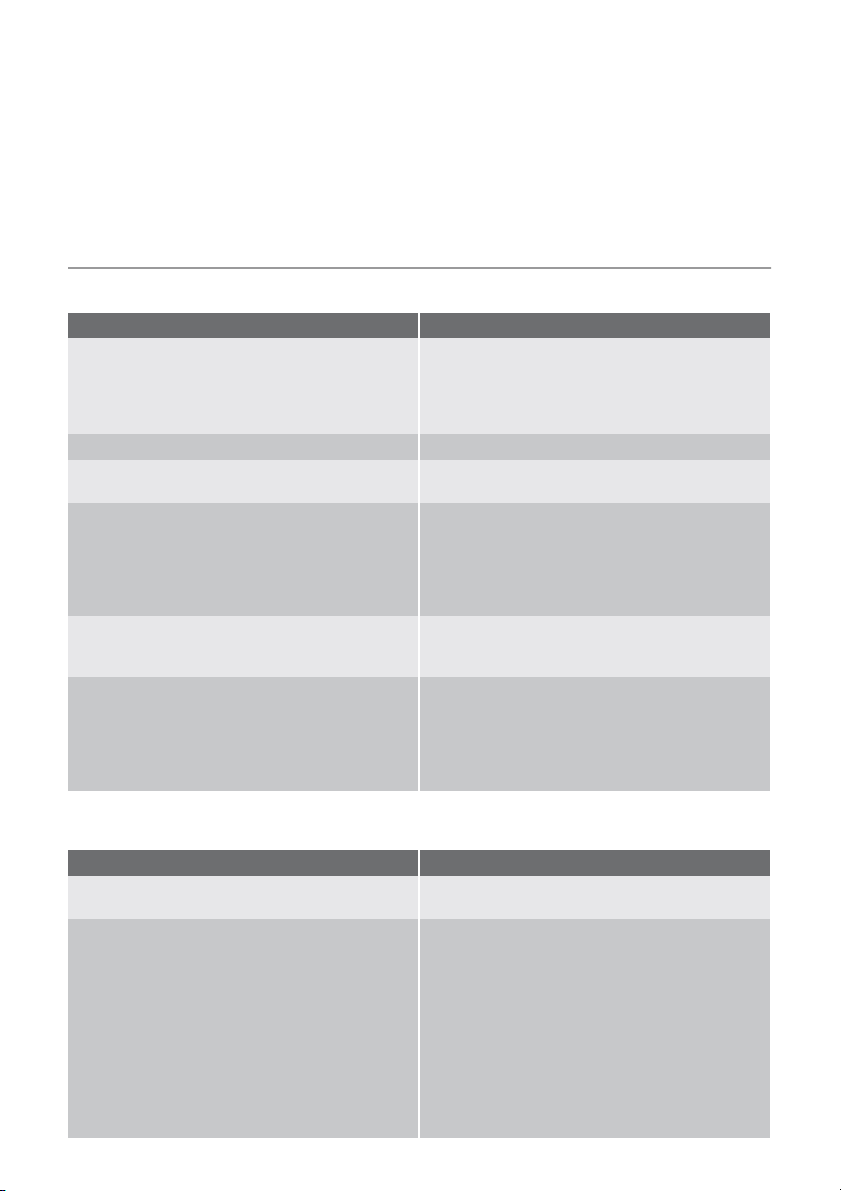
18 electrolux
Maintenance after Heatpump season
1. Operate the unit in the SELF CLEAN
operation to allow the mechanism to
thoroughly dry.
2. Stop the operation and unplug the unit.
Turn off the circuit breaker, if you have
3. Clean the filters, then reinstall them.
Maintenance before Heatpump season
1. Make sure that the air filters are not dirty.
2. Make sure that nothing obstructs the air
inlet or outlet.
one exclusively for the air conditioner.
What To Do If
The following conditions do not denote
equipment malfunctions
Problem Remedy
Unit does not operate The unit will not operate if it is turned on
Unit does not send out warm air The unit is preheating or de-icing.
Odors Carpet and furniture odors that entered into the
Water vapour • In the HEAT operation, water vapour may flow
The outdoor unit does not stop After stopping the operation, the outdoor unit will
Odor emitted from the Plasmacluster air outlet This is the smell of ozone generated from the
If the unit appears to be malfunctioning,
check the following points before calling
for service.
Problem What should be checked
If the unit fails to operate Check to see if the circuit breaker has tripped or
If the unit fails to heat (or cool) the room effectively • Check to see if the circuit breaker has tripped
immediately after it is turned off. The unit will not
operate immediately after the mode is changed.
This is to protect the internal mechanisms. Wait 3
minutes before operating the unit.
unit may be sent out from the unit.
out of the outdoor unit during de-icing.
• In the COOL and DRY operation, water vapour
can sometimes be seen at the air outlet due to
the difference between the room air temperature and the air discharged by the unit.
rotate its' fan for about a minute to cool down the
unit.
Plasmacluster Ion generator. The ozone concentration is very small, posing no adverse effect on
your health. The ozone discharged into the air
rapidly decomposes, and its density in the room
will not increase.
the fuse has blown.
or the fuse has blown.
• Check the outdoor unit to make sure nothing is
blocking the air inlet or outlet.
• Check the thermostat is proper setting.
• Make sure windows and doors are closed
tightly.
• A large number of people in the room can prevent the unit from achieving the desired
temperature.
• Check whether any heat-generating appliances
are operating in the room.
Page 19

electrolux 19
Problem What should be checked
If the unit fails to receive the remote control signal • Check whether the remote control batteries
have become old and weak.
• Try to send the signal again with the remote
control pointed properly towards the unit’s signal receiver window.
• Check whether the remote control batteries are
installed with the polarities properly aligned.
Please call for service when OPERATION lamp, TIMER lamp and/or PLASMACLUSTER lamp on the unit blink.
Environment Concerns
The symbol on the product or on its
packaging indicates that this product may
not be treated as household waste. Instead
it should be taken to the appropriate
collection point for the recycling of electrical
and electronic equipment. By ensuring this
product is disposed of correctly, you will help
prevent potential negative consequences for
the environment and human health, which
could otherwise be caused by inappropriate
waste handling of this product. For more
detailed information about recycling of this
product, please contact your local council,
your household waste disposal service or the
shop where you purchased the product.
A. Information on Disposal for Users
(private households)
•
In the European Union
Caution! If you want to dispose of this
equipment, please do not use the
ordinary dust bin!
Used electrical and electronic equipment
must be treated separately and in accordance with legislation that requires proper
treatment, recovery and recycling of used
electrical and electronic equipment.
Following the implementation by member
states, private households within the EU
states may return their used electrical and
electronic equipment to designated collec-
tion facilities free of charge
12345)
tries
your local retailer may also take
1)
. In some coun-
back your old product free of charge if you
purchase a similar new one.
If your used electrical or electronic equipment
has batteries or accumulators, please dis-
pose of these separately beforehand according to local requirements.
By disposing of this product correctly you will
help ensure that the waste undergoes the
necessary treatment, recovery and recycling
and thus prevent potential negative effects
on the environment and human health which
could otherwise arise due to inappropriate
waste handling.
B. Information on Disposal for Business
Users.
•
In the European Union
If the product is used for business purposes
and you want to discard it:
Please contact your ELECTROLUX dealer
who will inform you about the take-back of
the product. You might be charged for the
costs arising from take-back and recycling.
Small products (and small amounts) might be
taken back by your local collection facilities.
For Spain: Please contact the established
collection system or your local authority for
take-back of your used products.
C. Information before disposal of the
Heatpump containing refrigerant
R410A.
Before dismounting the product for disposal,
the appliance has to be emptied for refrigerant. The gas has a server impact on the
greenhouse effect and must not be disposed in the air because of environmental
aspects. This has to be done by an authorized professional in accordance with local
legal regulation. After emptied the gas, the
product should be treated as other electrical
and electronic appliances.
1) Please contact your local authority for further details.
Page 20
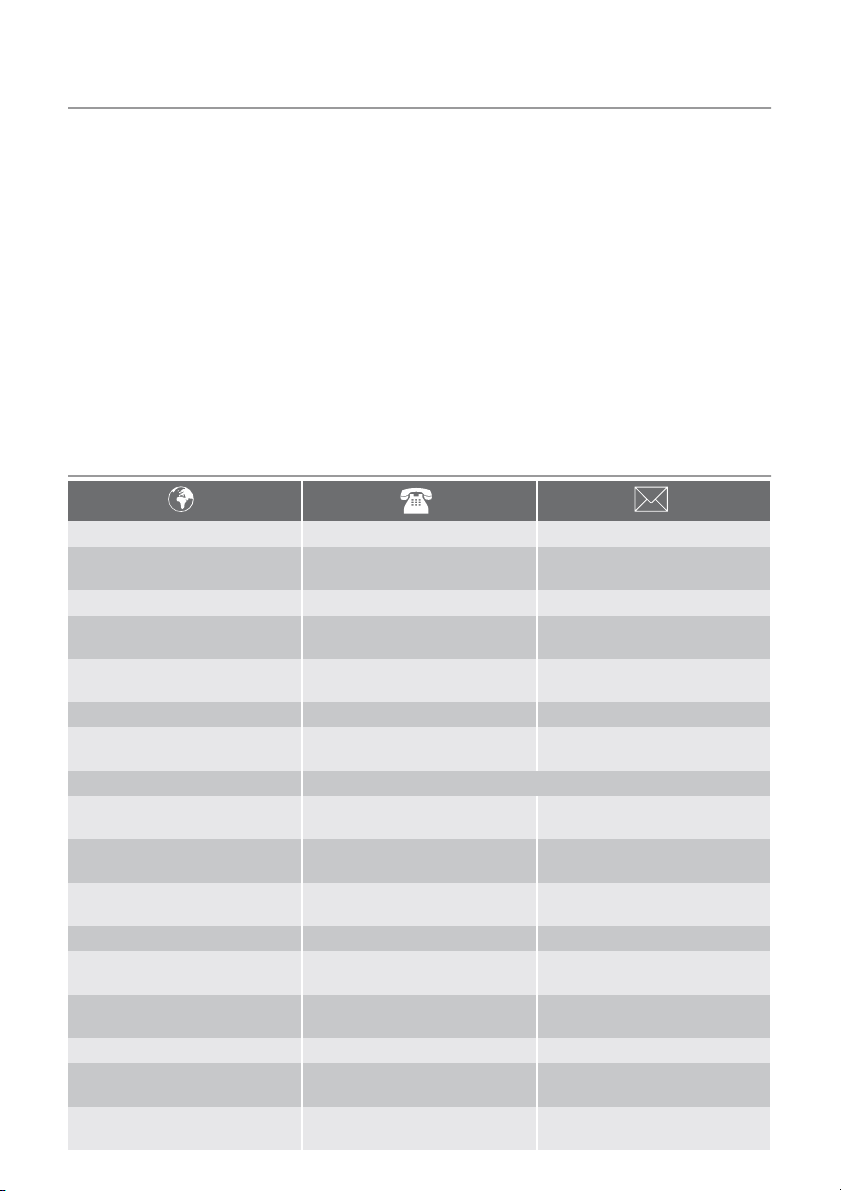
20 electrolux
European Guarantee
This appliance is guaranteed by Electrolux in
each of the countries listed at the back of this
user manual, for the period specified in the
appliance guarantee or otherwise by law. If
you move from one of these countries to
another of the countries listed, the appliance
guarantee will move with you subject to the
following qualifications:-
• The appliance guarantee starts from the
date you first purchased the appliance
which will be evidenced by production of a
valid purchase document issued by the
seller of the appliance.
• The appliance guarantee is for the same
period and to the same extent for labour
and parts as exists in your new country of
residence for this particular model or range
of appliances.
• The appliance guarantee is personal to the
original purchaser of the appliance and
cannot be transferred to another user.
• The appliance is installed and used in accordance with instructions issued by Electrolux and is only used within the home, i.e.
is not used for commercial purposes.
• The appliance is installed in accordance
with all relevant regulations in force within
your new country of residence.
The provisions of this European Guarantee
do not affect any of the rights granted to you
by law.
www.electrolux.com
Albania +35 5 4 261 450 Rr. Pjeter Bogdani Nr. 7 Tirane
Belgique/België/Belgien +32 2 363 04 44 Bergensesteenweg 719, 1502
Česká republika +420 2 61 12 61 12 Budějovická 3, Praha 4, 140 21
Danmark +45 70 11 74 00 Sjællandsgade 2, 7000 Frederi-
Deutschland +49 180 32 26 622 Muggenhofer Str. 135, 90429
Eesti +37 2 66 50 030 Pärnu mnt. 153, 11624 Tallinn
España +34 902 11 63 88 Carretera M-300, Km. 29,900
France www.electrolux.fr
Great Britain +44 8705 929 929 Addington Way, Luton, Bed-
Hellas +30 23 10 56 19 70 4, Limnou Str., 54627
Hrvatska +385 1 63 23 338 Slavonska avenija 3, 10000 Za-
Ireland +353 1 40 90 753 Long Mile Road Dublin 12
Italia +39 (0) 434 558500 C.so Lino Zanussi, 26 - 33080
Latvija +37 17 84 59 34 Kr. Barona iela 130/2, LV-1012,
Lietuva +370 5 278 06 03 Ozo 10a, LT-08200 Vilnius
Luxembourg +352 42 431 301 Rue de Bitbourg, 7, L-1273
Magyarország +36 1 252 1773 H-1142 Budapest XIV, Erzsébet
Lembeek
cia
Nürnberg
Alcalá de Henares Madrid
fordshire LU4 9QQ
Thessaloniki
greb
Porcia (PN)
Riga
Hamm
királyné útja 87
Page 21

electrolux 21
Nederland +31 17 24 68 300 Vennootsweg 1, 2404 CG - Al-
Norge +47 81 5 30 222 Risløkkvn. 2 , 0508 Oslo
Österreich +43 18 66 400 Herziggasse 9, 1230 Wien
Polska +48 22 43 47 300 ul. Kolejowa 5/7, Warszawa
Portugal +35 12 14 40 39 39 Quinta da Fonte - Edificio Gon-
Romania +40 21 451 20 30 Str. Garii Progresului 2, S4,
Schweiz - Suisse - Svizzera +41 62 88 99 111 Industriestrasse 10, CH-5506
Slovenija +38 61 24 25 731 Gerbičeva ulica 98, 1000
Slovensko +421 2 43 33 43 22 Electrolux Slovakia s.r.o., Elec-
Suomi www.electrolux.fi
Sverige +46 (0)771 76 76 76 Electrolux Service, S:t Görans-
Türkiye +90 21 22 93 10 25 Tarlabaşı caddesi no : 35 Tak-
Россия +7 495 937 7837 129090 Москва,
Україна +380 44 586 20 60 04074 Київ,
phen aan den Rijn
çalves Zarco - Q 35 -2774-518
Paço de Arcos
040671 RO
Mägenwil
Ljubljana
trolux Domáce spotrebiče SK,
Seberíniho 1, 821 03 Bratislava
gatan 143, S-105 45 Stockholm
sim İstanbul
Олимпийский проспект, 16,
БЦ "Олимпик"
вул.Автозаводська, 2а, БЦ
"Алкон"
Page 22

22 electrolux
Electrolux. Thinking of you.
Share more of our thinking at www.electrolux.com
Indhold
Sikkerhed ............................................. 23
Beskrivelse af anlægget ........................ 25
Inden ibrugtagning ................................ 27
Betjening af enheden ............................ 29
Yderligere oplysninger om brug ............ 36
Rengøring og vedligeholdelse ............... 36
Hvis der opstår fejl ................................ 38
Skån miljøet .......................................... 39
Garanti/Kundeservice ........................... 40
Europæisk Garanti ............................... 40
www.electrolux.com ............................ 41
Page 23

Sikkerhed
Advarsler for brug
Advarsel
1. Netkablet må ikke strækkes, vrides
eller knækkes. Strækning og forkert
behandling af netkablet kan resultere
i skader på anlægget og elektrisk
stød.
2. Pas på ikke at udsætte kroppen
direkte for afgangsluften i længere
tid. Det kan være sundhedsskadeligt.
3. Når varmepumpen bruges til spædbørn, børn, ældre, sengeliggende eller svagelige: Kontrollér, at temperaturen er passende for den eller dem,
der opholder sig i lokalet.
4. Stik aldrig ting ind i enheden. Hvis der
stikkes ting ind, kan de ramme de
hurtigt roterende blæsere, med fare
for personskade.
5. Varmepumpen skal altid forbindes til
jord. Jordlederen må ikke forbindes
til et gas- eller vandrør, lynafleder eller jordledning til telefon. Risiko for
elektrisk stød ved mangelfuld
jordforbindelse.
6. Hvis der sker noget unormalt i klimaanlægget (f.eks. brændt lugt),
skal det straks standses, og der slukkes for den pågældende strømkreds
på el-tavlen.
7. Anlægget skal installeres iht. det
gældende stærkstrømsreglement.
Ukorrekt tilslutning af ledninger kan
overophede netkablet, stikket og
stikkontakten, med fare for brand.
8. Hvis netkablet beskadiges, skal det
udskiftes af producenten, dennes
serviceleverandør eller en montør
med tilsvarende kvalifikationer for at
forebygge, at nogen udsættes for
fare. Netkablet må kun udskiftes
med det kabel, som producenten har
specificeret.
electrolux 23
Advarsler vedr. installation/nedtagning/
reparation
Advarsel Forsøg aldrig selv at installere/
nedtage eller reparere anlægget. Forkert
udført arbejde medfører elektrisk stød,
udsivning af vand, brand mm. Spørg
forhandleren eller en anden sagkyndig til
råds, når anlægget skal installeres,
nedtages eller repareres.
Page 24

24 electrolux
Forholdsregler ved brug
Bemærk
1. Åbn vinduet eller døren en gang
imellem for at gennemlufte lokalet,
især hvis der er gasforbrugende apparater. Utilstrækkelig ventilation
kan give iltmangel.
2. Betjen ikke knapperne med en våd
hånd. Fare for elektrisk stød.
3. Af hensyn til sikkerheden skal der
slukkes på el-tavlen, når enheden
ikke er i brug i længere tid.
4. Efterse jævnligt monteringsrammen
til udedelen for slid, og kontrollér, at
den sidder fast.
5. Læg ikke noget på udedelen, og
træd ikke op på den. Tingen (eller
personen) kan falde ned og komme
til skade.
6. Anlægget er beregnet til brug i boli-
ger. Det må ikke bruges til andre
formål, f.eks. i en kennel (dyreopdræt) eller et drivhus (dyrkning af
planter).
7. Stil ikke en skål med vand på enhe-
den. Hvis der kommer vand i enheden, kan isoleringsmaterialerne blive
nedbrudt, med fare for elektrisk
stød.
8. Anlæggets luftindsugninger eller -
udblæsninger må ikke blokeres. Det
kan nedsætte ydelsen eller give
driftsforstyrrelser.
9. Stop altid anlægget, og sluk på
relæet på el-tavlen, inden der udføres vedligeholdelse eller rengøring.
Du kan komme til skade på grund af
blæserrotationen i enheden.
10. Sprøjt eller hæld ikke vand direkte
på enheden. Vand kan give elektrisk
stød eller skade udstyret.
11. Apparatet må ikke bruges af små
børn eller svagelige, med mindre de
er under opsyn. Hold øje med små
børn for at sikre, at de ikke leger
med anlægget.
Forholdsregler vedr. placering/
installation
Bemærk
• Sørg for at tilslutte varmepumpen til en
strømforsyning med opgivne mærkespænding og -frekvens.
Hvis der bruges en strømforsyning
med forkert mærkespænding og -frekvens, kan udstyret tage skade, med
fare for brand.
Enheden skal installeres et sted, hvor
der er mindst muligt støv, dampe og
fugt i luften.
• Enheden må ikke installeres et sted,
hvor der kan sive brændbar gas ud.
Det kan forårsage brand.
• Placer afløbsslangen, så vandet kan
løbe uhindret. Utilstrækkeligt afløb
kan give vandskader i lokalet, på møbler osv.
• Sørg for, at der er installeret en jordafbryder eller et HFI-relæ - afhængigt
af installationens placering - for at
forebygge elektrisk stød.
Page 25

Beskrivelse af anlægget
Indedel
electrolux 25
1 2 3
10119 8
1 Indsugning (luft)
2 Adgangspanel
3 Luftrensningsfilter
4 Luftfilter
5 AUX -knap
6 Modtagervindue t. fjernbetjening
7 Netkabel
8 Spjæld til lodret justering
Udedel
1
4
12
5
6
OPERATION
TIMER
TURBO
CLEAN
13
14
15
16
7
9 Spjæld til vandret justering
10 Udblæsning (luft)
11 Fjernbetjening
12 PLASMACLUSTER Kontrollampe (blå)
13 OPERATION Kontrollampe (rød)
14 TIMER Kontrollampe (gul)
15 TURBO Kontrollampe (grøn)
16 CLEAN Kontrollampe (grøn)
1 Indsugning (luft)
2 Kølerør og forbindelseskabel
3 Afløbsslange
4 Udblæsning (luft)
2
I praksis kan enhederne afvige en smule fra
de her viste.
3
4
Page 26

26 electrolux
Fjernbetjening
21
20
PLASMA
CLUSTER
DISPLAY
19
18
MODE
17
16
15
ON
OFF
INDIRECT AIR TURBO
TIMER
OFF 1HR
CLEAN
FAN
SWING
CLOCK
SET
TEMP
TIMER
ON
TIMER
OFF
TIME ADJUST
SET/C
1 SENDER
1
2 DISPLAY (lcd-display)
3 ON/OFF -knap (tænd/sluk)
4 THERMOSTAT -knap (indstilling af ter-
mostat)
5 TURBO -knap (fuld effekt)
2
6 TIMER ON -knap (til indstilling af timer)
7 TIMER OFF -knap (til indstilling af timer)
8 OFF 1HR-knap (1 times drift)
9 TIMER FREM-knap (stil timer frem)
10 TIMER TILBAGE-knap (stil timer tilbage)
3
11 SELF CLEAN CLEAN-knap (automatisk
4
5
rensning)
12 SET/C-knap (indstil/annuller timer)
13
SWING
-knap (vandret justering af
spjæld)
6
14 CLOCK CLOCK SET-knap (indstil ur)
7
15 Viser, at batterikammeret er under dette
8
9
10
11
12
13
14
mærke
16
SWING
-knap (lodret justering af
spjæld)
17 FAN -knap (blæser)
18 MODE -knap (funktionsvælger)
19 INDIRECT AIR -knap (indirekte luft)
20 DISPLAY -knap
21 PLASMACLUSTER -knap (ionisering)
Page 27

LCD- display på fjernbetjening
+
+
-
1
2
3
4
1 INDIRECT AIR -symbol (indirekte luft)
2 SELF CLEAN -symbol (automatisk rens-
5
6
7
8
9
ning)
3 PLASMACLUSTER -symbol (ionisering)
4 MODE -symboler (funktionsvælger)
: AUTO
: VARME
: KØLING
: AFFUGTNING
5 Termostatindstilling, funktionerne AUTO
og AFFUGTNING
6 TEMPERATUR-indikator
7 SENDER-symbol
10
8 TURBO -symbol
11
9 BLÆSERHASTIGHED-symboler
: AUTO
: HØJ
: LAV
: STILLE
10 TIMER ON -indikator/CLOCK
Viser det tilkoblingstidspunkt, der er ind-
stillet med timeren, eller aktuelt klokke-
slæt.
11 TIMER OFF -indikator
Viser det frakoblingstidspunkt, der er
indstillet med Timer off eller Timedrift
(OFF 1HR).
electrolux 27
Inden ibrugtagning
Isætning af batterier
Brug to AAA-batterier (R03).
1. Fjern dækslet på fjernbetjeningen.
2. Sæt batterier i batterikammeret, og pas
på at vende +polen og -polen rigtigt.
– Displayet viser "AM 6:00", når
batterierne er lagt rigtigt i.
1
1 Dæksel til fjernbetjening
3. Sæt dækslet på igen.
• Ved normal brug holder batteriet i ca. et år.
• Sørg altid for at skifte begge batterier på
en gang, og se efter, at de er af samme
type.
• Hvis fjernbetjeningen ikke virker korrekt,
når der er skiftet batterier: Tag batterierne
ud, vent 30 sekunder, og sæt dem i igen.
• Tag batterierne ud af fjernbetjeningen, hvis
enheden ikke skal bruges i længere tid.
Sådan bruges fjernbetjeningen
Vend fjernbetjeningen mod enhedens modtagervindue, og tryk på den ønskede knap.
Enheden giver et 'bip', når den modtager
signalet.
Page 28

28 electrolux
• Vend fjernbetjeningen mod enhedens
modtagervindue, og tryk på den ønskede
knap. Enheden giver et 'bip', når den modtager signalet.
• Fjernbetjeningen kan sende signaler i op til
7 meters afstand.
Bemærk
• Modtagervinduet må ikke stå i stærkt
direkte sollys, da det kan forstyrre
Indstille aktuel tid
Uret har to visninger: 12-timers ur og 24-timers ur.
Eksempel: klokken 5 om eftermiddagen
Ur Visning
12-timers ur PM 5:00
24-timers ur 17:00
1. Vælg 12-timers ur ved at trykke én gang
på CLOCK-knappen i første trin. Vælg
24-timers ur ved at trykke to gange på
CLOCK-knappen i første trin.
2. Tryk på knappen TIMER FREM eller TIMER TILBAGE for at indstille det aktuelle
klokkeslæt.
– Hold knappen nede for at skifte hurtigt
frem eller tilbage i urdisplayet.
3. Tryk på SET/C-knappen.
– Kolon-tegnet (:) blinker for at vise, at
uret virker.
funktionen. Dæmp lyset ved at trække
gardinet for, hvis modtagervinduet
står i direkte sol.
• Modtagervinduet må ikke stå i stærkt
direkte sollys, da det kan forstyrre
funktionen. Dæmp lyset ved at trække
gardinet for, hvis modtagervinduet
står i direkte sol.
• Enheden kan blive påvirket af signaler
fra andre fjernbetjeninger, f.eks. til
fjernsyn, video eller andet udstyr, der
bruges i samme rum.
• Lad ikke fjernbetjeningen ligge i
direkte sol eller tæt på en radiator. Beskyt også enheden og fjernbetjeningen mod fugt og rystelser, der kan
misfarve eller beskadige dem.
TIMER
CLOCK
SET
TIMER
ON
TIMER
OFF
TIME ADJUST
SET/C
2
3
MODE
FAN
OFF 1HR
CLEAN
SWING
1
• Aktuel tid kan ikke indstilles, når timeren er
i gang.
Indstille luftrensningsfilter
Luftrensningsfiltrene medfølger som tilbehør
til enheden. Når klimaanlægget kører, renser
Page 29

electrolux 29
filtrene luften for støv og tobaksrøg og udsender ren luft.
1. Tag luftfiltrene ud.
a) Åbn adgangspanelet.
b) Løsn luftfiltrene ved at trykke dem lidt
opad.
c) Tag luftfiltrene ud ved at trække ned i
dem.
a
b
2. Sæt luftrensningsfilteret under
filterholderne, der sidder på luftfilteret.
c
3
1 Luftrensningsfilter
2 Luftfilter
3 Filterholder
3. Sæt luftfiltrene i igen.
a) Sæt luftfiltrene på plads.
b) Luk adgangspanelet.
c) Tryk hårdt de steder på panelet, der
er vist med pile, til det låses fast.
c
b
a
Bemærk
• Filtrene er forseglet i en plastpose for
at bevare deres støvopsamlende virkning.
• Åbn først posen, når filtrene skal bruges. (Ellers kan deres holdbarhed forkortes).
• Udsæt ikke filtrene for direkte sollys.
(Ellers kan de blive nedbrudt).
1
2
Betjening af enheden
Nødbetjening (AUX)
Brug denne funktion, når fjernbetjeningen
ikke kan bruges.
Tænde for enheden
Løft adgangspanelet på indedelen, og tryk
på AUX-knappen.
• Den røde OPERATION-kontrollampe på
enheden lyser, og enheden går i gang i
AUTO-funktionen.
• Blæserhastighed og temperatur er indstillet til AUTO.
Slukke for enheden
Tryk igen på AUX-knappen.
• Den røde OPERATION-lampe på enheden
slukkes.
1
1 AUX -knap
• Hvis der trykkes på AUX-knappen under
normal drift, slukkes der for enheden.
Page 30

30 electrolux
Betjening i hovedtræk
2
5
3
1
4
AF-
FUGT-
NING
PLASMA
CLUSTER
DISPLAY
MODE
FAN
OFF
INDIRECT AIR TURBO
OFF 1HR
CLEAN
SWING
ON
CLOCK
SET
TIMER
TEMP
TIMER
ON
TIMER
OFF
TIME ADJUST
SET/C
1. Tryk på MODE-knappen for at vælge
driftsmåde.
AUTO VARME
KØ-
LING
2. Tryk på ON/OFF-knappen for at starte
enheden.
– Den røde OPERATION-lampe på en-
heden lyser.
3. Tryk på THERMOSTAT-knappen for at
indstille den ønskede temperatur.
Funktionerne Auto/Affugtning
Temperaturen kan ændres i trin på 1°C
indtil 2°C over/under den temperatur, der
automatisk vælges af klimaanlægget.
C
(Eksempel: 2°C lavere)
Funktionerne Varme/Køling
Temperaturen kan indstilles mellem 18
og 32°C.
4. Tryk på FAN-knappen for at indstille den
ønskede blæserhastighed.
AUTO STILLE LAV HØJ
Ved funktionen AFFUGTNING er blæserhastigheden forindstillet til AUTO og kan
ikke ændres.
5. Sluk for enheden ved atter at trykke på
ON/OFF-knappen.
Den røde OPERATION-lampe på enheden slukkes.
Tips om auto-funktionen
Ved AUTO-funktionen indstilles temperaturen automatisk efter rumtemperaturen og
udetemperaturen, når der tændes for enheden.
Funktioner og temperaturindstillinger
4
29
23°C24°C
21
°C
1
3
5
°C
281810034
24°C
25°C
22°C
2
26°C
C
(Eksempel: 1°C højere)
1 Indetemperatur (°C )
2 Udetemperatur (°C )
3 Varme
4 Affugtning (rumtemperatur - 2°C)
5 Køling
Tallene i tabellen er temperaturindstillinger
Hvis udetemperaturen ændrer sig under drift,
rykker temperaturindstillingerne automatisk,
som vist i tabellen.
Page 31

electrolux 31
Automatisk skift mellem køling og
varme
På de tider af året, hvor der er brug for
VARME om natten og KØLING om
dagen (eller hvis rumtemperaturen bliver
ekstremt meget højere end temperaturindstillingen på grund af andre varmekilder), skifter funktionen automatisk mellem funktionerne VARME og KØLING for
at holde en behagelig indetemperatur.
Lodret justering af luftstrøm
1.
Tryk én gang på SWING-knappen (
på fjernbetjeningen.
– Spjældet til lodret justering drejer trin-
løst.
2.
Tryk på SWING-knappen (
) igen, når
spjældet til lodret justering står som ønsket.
– Spjældet bevæger sig kun inden for det
område, der er vist på tegningen.
TIMER
CLOCK
SET
TIMER
ON
TIMER
OFF
TIME ADJUST
SET/C
MODE
FAN
OFF 1HR
CLEAN
SWING
Justeringsinterval
Funktionen VARME
Vandret justering af luftstrøm
)
1.
Tryk én gang på SWING-knappen (
på fjernbetjeningen.
– Spjældene til vandret justering drejer
trinløst.
2.
Tryk på SWING-knappen (
spjældene til vandret justering står som
ønsket.
MODE
OFF 1HR
CLEAN
FAN
1
2
SWING
Funktionerne KØ-
LING og AFFUGT-
TIMER
TIMER
ON
TIMER
OFF
TIME ADJUST
CLOCK
SET/C
SET
NING
)
) igen, når
1
2
• Systemet gemmer indstillingen og vælger
den automatisk, næste gang enheden
startes.
• Justeringsintervallet er snævrere end
SWING-intervallet for at undgå dryppende
kondensvand.
Page 32

32 electrolux
Bemærk Forsøg aldrig at indstille
spjældene manuelt.
• Manuel indstilling af spjældene kan
resultere i driftsforstyrrelser på enheden.
• Når spjældet til lodret justering i
længere tid står i nederste stilling ved
funktionen KØLING eller AFFUGTNING, kan der opstå kondens.
Indirekte luft
Tryk på INDIRECT AIR-knappen under
funktionen Køling eller Affugtning, hvis du
ikke vil mærke den kolde luft. Spjældet til lodret justering stilles skråt opad, så den kølige
luft styres mod loftet.
Tryk på knappen, når funktionen Varme er
valgt. Spjældet til lodret justering drejes
nedad for at styre den varme luft ned mod
gulvet.
1. Tryk på INDIRECT AIR -knappen, mens
enheden er i gang.
PLASMA
CLUSTER
DISPLAY
–
Fjernbetjeningen viser
OFF
INDIRECT AIR TURBO
TEMP
ON
1
Annullere indstilling
Tryk igen på INDIRECT AIR-knappen.
• INDIRECT AIR-indstillingen annulleres, når
du trykker på TURBO-knappen, mens INDIRECT AIR er indstillet.
• Hvis du vil have INDIRECT AIR-drift med
TURBO-funktion, trykker du på INDIRECT
AIR-knappen under TURBO-drift.
Turbodrift
Ved denne driftsmåde kører klimaanlægget
på fuld kraft og med spjældene i den stilling,
der giver den hurtigste afkøling eller opvarmning af lokalet.
1. Tryk på TURBO-knappen, mens enheden er i gang.
PLASMA
CLUSTER
DISPLAY
INDIRECT AIR TURBO
–
Fjernbetjeningen viser
TEMP
ON
OFF
1
– Temperaturdisplayet slukkes.
– Den grønne TURBO-lampe på enhe-
den lyser.
Annullere indstilling
Tryk igen på TURBO-knappen.
– TURBO-drift annulleres også, når der æn-
dres driftsmåde, eller når der slukkes for
enheden.
– Den grønne TURBO-lampe på enheden
slukkes.
• Varmepumpen kører med blæserhastig-
heden "Ekstra HØJ" i 5 minutter, hvorefter
den skifter til "HØJ". Spjældet til lodret justering indstilles automatisk til en lavere,
diagonal stilling. Det kan dog eventuelt
ændres.
• Temperatur eller blæserhastighed kan ikke
ændres under TURBO-drift.
• TURBO-lampen slukkes ved at trykke på
DISPLAY-knappen.
Plasmacluster-drift (ionisering)
Plasmacluster-iongeneratoren i varmepumpen afgiver positivt og negativt ladede plasmacluster ioner til lokalet.
Når der afgives ca. samme antal positive og
negative ioner til luften, reducerer det visse
luftbårne skimmelsvampe.
1. Tryk på PLASMACLUSTER-knappen,
mens enheden er i gang.
Page 33

electrolux 33
PLASMA
CLUSTER
DISPLAY
–
Fjernbetjeningen viser
ON
OFF
INDIRECT AIR TURBO
TEMP
1
– Den blå PLASMACLUSTER-lampe på
enheden lyser.
Annullere indstilling
Tryk igen på PLASMACLUSTER-knappen.
– PLASMACLUSTER-lampen på enheden
slukkes.
• Hvis PLASMACLUSTER-drift bruges, husker enheden den, og den slås til næste
gang der tændes for klimaanlægget.
• PLASMACLUSTER-lampen slukkes ved
at trykke på DISPLAY-knappen.
• Hvis PLASMACLUSTER-drift skal bruges
særskilt (uden funktionen Varme, Køling
eller Affugtning), startes den ved at trykke
på PLASMACLUSTER-knappen, når enheden ikke kører. Funktionssymbolet på
fjernbetjeningen slukkes, og blæserhastigheden kan ikke indstilles til AUTO.
Automatisk rensning
SELF CLEAN-drift leverer effekt til at
reducere udviklingen af skimmelsvampe og
tørre varmepumpen indvendigt med Plasmacluster-ioner. Brug denne driftsmåde i overgangstiden mellem sommer og vinter.
1. Tryk på SELF CLEAN-knappen, mens
enheden ikke kører.
TIMER
CLOCK
SET
TIMER
ON
TIMER
OFF
TIME ADJUST
SET/C
1
MODE
–
Fjernbetjeningen viser
OFF 1HR
CLEAN
FAN
SWING
– Den røde OPERATION-lampe, den
grønne CLEAN-lampe og den blå
PLASMACLUSTER-lampe på enheden lyser.
– Enheden holder op med at køre efter
40 minutter.
Annullere indstilling
Tryk på SELF CLEAN-knappen.
Eller: Sluk for enheden ved at trykke på ON/
OFF-knappen.
– Den røde OPERATION-lampe, den grønne
CLEAN-lampe og den blå PLASMACLUSTER-lampe på enheden slukkes.
• Temperatur, blæserhastighed, luftstrømmens retning og timer kan ikke indstilles
under SELF CLEAN-drift.
• De skimmelsvampe, der allerede er udviklet, fjernes ikke på denne måde.
Funktionen Timedrift
Når TIMEDRIFT indstilles, slukkes der automatisk for enheden efter en time.
1. Tryk på TIMEDRIFT-knappen.
Page 34

34 electrolux
MODE
FAN
SWING
–
Fjernbetjeningen viser
TIMER
OFF 1HR
CLEAN
CLOCK
SET
TIMER
ON
TIMER
OFF
TIME ADJUST
SET/C
1
2
– Den gule TIMER-lampe på enheden ly-
ser.
– Enheden holder op med at køre efter
en time.
2.
Annullere indstilling
Tryk på Indstil/annuller timer-knappen
(SET/C).
– Den gule TIMER -lampe på enheden
slukkes.
Eller: Sluk for enheden ved at trykke på ON/
OFF-knappen.
– Den røde OPERATION-lampe og den gule
TIMER-lampe på enheden slukkes.
• TIMEDRIFT (OFF 1HR) har forrang for TI-
MER ON- og TIMER OFF-drift.
• Hvis TIMEDRIFT indstilles, mens enheden
ikke kører, arbejder enheden i en time ved
de tidligere indstillinger.
• Hvis enheden skal køre en time mere, in-
den TIMEDRIFT aktiveres, trykker du en
gang til på OFF 1HR-knappen, mens enheden kører.
• Hvis TIMER ON og/eller TIMER OFF er ind-
stillet, annullerer SET/C-knappen indstillingen/indstillingerne.
Timer off-drift
1.
Tryk på TIMER OFF (
)-knappen.
TIMER
CLOCK
SET
TIMER
ON
TIMER
OFF
TIME ADJUST
SET/C
1
2
3
MODE
FAN
OFF 1HR
CLEAN
SWING
2. TIMER OFF-indikatoren blinker. Tryk på
knappen TIMER FREM eller TIMER
TILBAGE for at indstille den ønskede tid.
(Tiden kan indstilles i trin på 10 minutter).
3. Peg med fjernbetjeningen mod enhedens
modtagervindue, og tryk på Indstil/annuller timer-knappen (SET/C).
– Den gule TIMER-lampe på enheden ly-
ser.
– Enheden giver et 'bip', når den mod-
tager signalet.
Tips om funktionen Timer-off
Når funktionen TIMER OFF er indstillet, justeres temperaturindstillingen automatisk, så
der ikke bliver for varmt eller koldt i rummet,
mens du sover. (Natsænkning). Natsænkning aktiveres ikke, når enheden er indstillet
til AUTO.
Funktionen Varme:
• En time efter at timeren er gået i gang, fal-
der temperaturen til 3°C under den
oprindelige temperaturindstilling.
Funktionerne Køling/Affugtning:
• En time efter at timeren er gået i gang, sti-
ger temperaturen til 1 °C over den
oprindelige temperaturindstilling.
Page 35

Timer on-drift
1.
Tryk på TIMER ON (
MODE
OFF 1HR
FAN
SWING
CLEAN
CLOCK
SET
TIMER
TIMER
ON
TIMER
OFF
TIME ADJUST
SET/C
)-knappen.
1
2
3
2. TIMER ON-indikatoren blinker. Tryk på
knappen TIMER FREM eller TIMER
TILBAGE for at indstille den ønskede tid.
(Tiden kan indstilles i trin på 10 minutter).
3. Peg med fjernbetjeningen mod enhedens
modtagervindue, og tryk på Indstil/annuller timer-knappen (SET/C).
– Den gule TIMER-lampe på enheden ly-
ser.
– Enheden giver et 'bip', når den mod-
tager signalet.
4. Vælg driftsmåde.
• Enheden starter før det indstillede klokke-
slæt, så rummet når op på den ønskede
temperatur på det programmerede tidspunkt. (Vækkefunktion)
Indstil/annuller timer
Annullere Timer-funktion
1. Tryk på Indstil/annuller timer-knappen
(SET/C).
– Den gule TIMER-lampe på enheden
slukkes.
– Fjernbetjeningen viser den aktuelle tid.
electrolux 35
TIMER
CLOCK
SET
TIMER
ON
TIMER
OFF
TIME ADJUST
SET/C
1
MODE
FAN
OFF 1HR
CLEAN
SWING
• Hvis der er indstillet TIMER ON, TIMER
OFF og TIMEDRIFT (OFF 1HR), annulleres
alle disse indstillinger med Indstil/annuller
timer-knappen (SET/C).
Ændre indstillet tid
Annuller først TIMER-indstillingen, og indstil
den så igen.
Timer on/off-drift (brugt sammen)
ON- og OFF-timeren kan bruges sammen.
Eksempel:
Hvis driften skal stoppe klokken 23 (11:00
p.m.) og starte igen, så rumtemperaturen er
passende klokken 7:00:
1. Indstil TIMER OFF til 23:00 (11:00 p.m.)
mens enheden kører.
2. Indstil TIMER ON til 7:00
–
Pilen (
eller ) mellem TIMER ONindikatoren og TIMER OFF-indikatoren
viser, hvilken timer der først aktiveres.
• Du kan ikke programmere ON-TIMER og
OFF-TIMER til at sætte enheden i gang ved
forskellige temperaturer eller ved andre
indstillinger.
• Hver timer kan programmeres, så den aktiveres før den anden.
Page 36

36 electrolux
Yderligere oplysninger om brug
Energisparetips
I det følgende får du nogle enkle råd til,
hvordan du sparer energi, når du bruger
din varmepumpe.
Indstil temperaturen rigtigt
• Hvis termostaten sættes 1°C over den
ønskede temperatur for funktionen KØLING og 2°C lavere for funktionen VARME,
bruger anlægget ca. 10 procent mindre
strøm.
• Hvis temperaturen for Køling indstilles
lavere end nødvendigt, øges strømforbruget.
Afskærm direkte sollys, og undgå træk
Temperaturinterval for drift
Opvarmning øvre grænse 27°C 24°C
nedre grænse 5°C –20°C
Køling
nedre grænse 21°C –10°C
øvre grænse 32°C 43°C
• Den indbyggede beskyttelsesanordning
kan hindre enheden i at gå i gang, hvis den
bruges uden for dette interval.
• Når den relative luftfugtighed er over 80
procent, kan der dannes kondens på luftudblæsningen, hvis anlægget kører uafbrudt med funktionerne KØLING eller
AFFUGTNING.
Ved strømafbrydelse
Varmepumpen har en
hukommelsesfunktion, der gemmer
indstillingerne i tilfælde af strømafbrydelse.
Når strømmen kommer tilbage, genstartes
enheden automatisk med de indstillinger, der
var valgt, da strømmen faldt ud - dog med
undtagelse af timer-indstillinger.
Hvis der var indstillet timere inden strømafbrydelsen, skal de stilles igen, når strømmen
kommer tilbage.
Forvarmning
Ved VARME-drift starter blæseren i indedelen måske først 2-5 minutter efter, at der er
• Hvis direkte sollys holdes ude under køling, nedsættes strømforbruget.
• Luk vinduer og døre under køling og opvarmning.
Indstil luftstrømmens retning rigtigt, så
luftcirkulationen bliver bedst mulig
Hold filteret rent, så enheden kører så økonomisk som muligt
Brug Timer off-funktionen mest muligt
Tag netkablet ud af stikket, når enheden ikke
bruges i længere tid
• Indedelen bruger en lille smule strøm, også
når den ikke er i gang.
Indetemperatur Udetemperatur
tændt for den, så enheden ikke blæser koldt
luft ind i lokalet.
Afrimning
• Når der dannes is på varmeveksleren i
udedelen under VARME-drift, starter den
automatiske afrimning og kører i 5-10 minutter, så isen fjernes. Under afrimning står
blæserne stille, både i indedelen og udedelen.
• Efter endt afrimning starter enheden automatisk igen med VARME-drift.
Varmeydelse
• Enheden har en varmepumpe, der trækker
varme ud af udeluften og sender den ind i
lokalet. Det betyder, at varmeydelsen afhænger meget af udeluftens temperatur.
• Det kan være nødvendigt at supplere med
en varmeovn, hvis varmeydelsen falder på
grund af lave udetemperaturer.
• På grund af systemets tvangscirkulation
tager det lidt tid, før det er varmet op og
har opvarmet hele lokalet.
Rengøring og vedligeholdelse
Bemærk Tag altid stikket ud af
stikkontakten, eller sluk på el-tavlen,
inden der udføres nogen form for
vedligeholdelse.
Rengøring af filtre
Luftfiltrene skal renses hver 14. dag.
1. Sluk for enheden.
2. Tag filtrene ud.
Page 37

electrolux 37
a) Løft adgangspanelet.
b) Løsn luftfiltrene ved at trykke dem lidt
opad.
c) Tag luftfiltrene ud ved at trække ned i
dem.
a
b
3. Tag luftrensningsfiltrene af luftfiltrene.
4. Rens filtrene.
Fjern støv med en støvsuger. Hvis filtrene
er snavsede, vaskes de i varmt vand tilsat
mildt rengøringsmiddel. Tør filtrene i
skygge, inden de sættes i igen.
5. Sæt luftrensningsfiltrene i.
6. Sæt filtrene på plads i enheden.
a) Placer filtrene der hvor de sad før.
b) Luk adgangspanelet.
c) Tryk hårdt de steder på panelet, der
er vist med pile, til det låses fast.
c
c
b
a
Skifte luftrensningsfilter
Filtrene skal skiftes hver 3. ~ 6. måned
1. Tag luftfiltrene ud.
2. Skift luftrensningsfiltrene.
a) Tag de gamle luftrensningsfiltre af
luftfiltrene.
b) Sæt de nye luftrensningsfiltre i, under
filterholderne på luftfiltrene.
3
1
2
1 Luftrensningsfilter
2 Luftfilter
3 Filterholder
3. Sæt luftfiltrene i igen.
• De snavsede luftrensningsfiltre kan ikke
vaskes og genbruges. Nye filtre fås hos
den lokale forhandler.
Bortskaffelse af filtre
Filtrene skal bortskaffes iht. gældende
love og bestemmelser for affald.
Materialer i luftrensningsfiltre
Filter: Polypropylen
Ramme: Polyester
Rengøring af enhed og fjernbetjening
• Tør dem af med en blød klud.
• Sprøjt eller hæld ikke vand direkte på dem.
Det kan forårsage elektrisk stød eller skader på anlægget.
• Brug ikke varmt vand, fortynder, skurepul-
ver eller krasse opløsningsmidler.
Vedligeholdelse ved sæsonens
afslutning
1. Start anlægget på SELF CLEAN-drift for
at sikre, at systemet bliver gennemtørt.
2. Stop anlægget, og tag stikket ud af kontakten. Sluk på relæet på el-tavlen, hvis
Page 38

38 electrolux
der er en særskilt afbryder til klimaanlægget.
3. Rens filtrene, og sæt dem i igen.
Vedligeholdelse ved sæsonens start
1. Kontroller, at luftfiltrene ikke er snavsede.
2. Se efter, at der ikke sidder noget og blokerer luftindsugning eller -udblæsning.
Hvis der opstår fejl
Følgende situationer betyder ikke, at der
er noget galt med enheden
Problem Løsning
Enheden går ikke i gang Enheden kan ikke startes, hvis der tændes for
Enheden udsender ikke varm luft Enheden forvarmer eller afrimer.
Lugte Lugte fra tæpper og møbler, der er kommet ind i
Vanddamp • Ved VARME-drift kan der komme vanddamp ud
Udedelen stopper ikke Når der er slukket for anlægget, kører udedelens
Der kommer lugt ud af Plasmacluster-udblæsningen
Ved mistanke om driftsforstyrrelser i anlægget: Kontroller følgende punkter, inden du tilkalder service.
Problem Bør kontrolleres
Hvis anlægget ikke kan startes Se efter, om relæet er slået fra, eller sikringen er
Hvis anlægget ikke varmer (eller køler) effektivt • Se efter, om relæet er slået fra, eller sikringen er
den, lige efter at der er slukket for den. Enheden
starter ikke lige efter, at der er skiftet funktion. Det
sker for at beskytte de indvendige systemer. Vent
3 minutter, før enheden startes.
enheden, kan blive sendt ud i lokalet igen.
af udedelen under afrimning.
• Ved KØLING og AFFUGTNING ses der undertiden vanddamp ved luftudblæsningen på
grund af forskellen mellem rumtemperaturen og
den luft, der udsendes af anlægget.
blæser i ca. et minut for at køle enheden.
Det er lugten af ozon, der dannes af Plasmaclu-
ster-iongeneratoren. Koncentrationen af ozon er
meget lav, så den udgør ikke en sundhedsrisiko.
Det ozon, der afgives til luften, nedbrydes hurtigt,
og det opkoncentreres ikke i lokalet.
gået.
gået.
• Efterse udedelen for at sikre, at luftindsugning
eller -udblæsning ikke er blokeret.
• Se efter, at termostaten er korrekt indstillet.
• Se efter, at vinduer og døre lukker tæt.
• Hvis der er mange mennesker i lokalet, kan det
forhindre enheden i at nå den ønskede temperatur.
• Kontroller, om der bruges apparater i lokalet,
der afgiver varme.
Page 39

Problem Bør kontrolleres
Hvis enheden ikke modtager signalet fra fjernbetjeningen
Tilkald service, hvis OPERATION-lampen, TIMER-lampen og/eller PLASMACLUSTER-lampen på enheden blinker.
Skån miljøet
Symbolet på produktet eller på pakken
angiver, at dette produkt ikke må behandles
som husholdningsaffald. Det skal i stedet
overgives til en affaldsstation for behandling
af elektrisk og elektronisk udstyr. Ved at
sørge for at dette produkt bliver bortskaffet
på den rette måde, hjælper du med til at
forebygge eventuelle negative påvirkninger af
miljøet og af personers helbred, der ellers
kunne forårsages af forkert bortskaffelse af
dette produkt. Kontakt det lokale
kommunekontor, affaldsselskab eller den
forretning, hvor produktet er købt, for
yderligere oplysninger om genanvendelse af
dette produkt.
A. Oplysninger om bortskaffelse for
brugere (private husstande)
•
Inden for EU
Bemærk Når anlægget kasseres, må
det ikke afleveres sammen med
husholdningsaffaldet!
Brugte elektriske og elektroniske apparater
skal behandles særskilt og i
overensstemmelse med lovens krav om, at
alt brugt elektrisk og elektronisk udstyr skal
håndteres, genvindes og genanvendes korrekt.
Efter at denne bestemmelse er gennemført i
medlemslandene, kan private husstande i
EU-landene gratis aflevere brugte elektriske
og elektroniske apparater på særlige ind-
samlingssteder
den lokale forhandler også det brugte udstyr
retur, hvis du samtidig køber tilsvarende nyt
udstyr.
2)
. I nogle lande
12345)
tager
electrolux 39
• Kontroller, om batterierne i fjernbetjeningen er
gamle og 'flade'.
• Prøv at sende signalet igen, med fjernbetjeningen rettet direkte mod enhedens modtagervindue.
• Kontroller, om batterierne i fjernbetjeningen
vender rigtigt (plus ud for plus, minus ud for minus).
Hvis det brugte elektriske eller elektroniske
udstyr har batterier eller akkumulatorer, skal
disse bortskaffes separat, som fastsat i
gældende lokale forordninger.
Når du bortskaffer produktet korrekt, er du
med til at sikre, at produktet håndteres, genvindes og genanvendes forsvarligt - og dermed er du også med til at forebygge negative
virkninger på miljøet og folkesundheden.
B. Oplysninger om bortskaffelse for
erhvervsmæssige brugere
•
Inden for EU
Hvis produktet bruges erhvervsmæssigt og
skal kasseres:
Kontakt din ELECTROLUX-forhandler, der
kan informere dig om returordninger for produktet. Du kan komme til at betale for udgiften til aflevering og genanvendelse. I nogle
tilfælde kan små produkter (og små mængder) afleveres på kommunens
genbrugsstation.
For Spanien: Kontakt den eksisterende indsamlingsordning eller de lokale myndigheder
mht. aflevering af de brugte produkter.
C. Oplysninger inden bortskaffelse af
varmepumpe indeholdende kølemidlet
R410A.
Inden produktet nedtages og kasseres, skal
kølemidlet tappes af anlægget. Der er anvendt en kraftig drivhusgas, som ikke må
udledes til atmosfæren på grund af de
miljømæssige problemer den frembyder.
Gassen skal aftappes af en autoriseret montør og i overensstemmelse med gældende
lokale bestemmelser. Når gassen er tappet
af, kan produktet behandles som andet elektrisk og elektronisk affald.
2) Du kan få mere at vide hos kommunens tekniske forvaltning eller den lokale genbrugsstation.
Page 40

40 electrolux
Garanti/Kundeservice
Reklamationsret / Fejl og mangler / Afhjælpningsret
I det i lovgivningen pålagte omfang udbedres
vederlagsfrit fejl og mangler ved dette produkt iht. reglerne omkring reklamationsret.
Service indenfor reklamationsperioden udføres af vort serviceselskab Electrolux Service
A/S. Se telefonnummer i afsnittet "Service og
reservedele".
Omfang og bestemmelser
Når produktet er købt som fabriksnyt i Danmark afhjælpes fabrikations- og materialefejl,
der konstateres ved apparatets normale
brug i privat husholdning her i landet.
For Grønland og Færøerne gælder særlige
bestemmelser.
Såfremt Electrolux Service A/S skønner det
nødvendigt, at produktet indsendes til værksted, sker indsendelse og returnering for vor
regning og risiko.
Reklamationsretten omfatter ikke:
Afhjælpning af fejl, mangler eller skader, der
direkte eller indirekte kan tilskrives uhensigtsmæssig behandling, misbrug, fejlbetjening,
forkert tilslutning eller opstilling, ændringer i
produktets elektriske/mekaniske dele, fejl i
forsyningsnettes elektriske installationer eller
defekte sikringer.
Reklamationsretten dækker ikke uberettiget
tilkald af service eller tilkald, hvor der ikke er
fejl eller mangler ved det leverede produkt.
Hvis et servicebesøg ikke er dækket af reklamationsretten, vil der blive udstedt faktura
for et servicebesøg - også under reklamationsperioden - iht. lovgivningen.
Prisen for et servicebesøg kan variere i produktets levetid. Den aktuelle pris kan til enhver tid oplyses hos Electrolux Service A/S.
Nærværende bestemmelser fratager Dem
ikke adgang til at gøre et eventuelt ansvar efter købeloven gældende overfor den forhandler, hvor produktet er købt.
Deres reklamation til os virker samtidig som
reklamation overfor den forhandler, hvor produktet er købt.
Produktansvar
Dette produkt er omfattet af "Lov om produktansvar". Denne lov gælder for skader på
andre ting og for personskader, som skyldes
fejl ved selve det installerede produkt.
Forbehold
Produktansvaret gælder ikke, hvis den
pågældende skade skyldes et eller flere af
følgende forhold:
• At produktets installation ikke er udført i
overensstemmelse med vor installationsanvisning.
• At produktet er anvendt til andet formål
end beskrevet.
• At de i denne brugs- og installationsanvisning nævnte sikkerhedsregler ikke er blevet fulgt.
• At en reparation er foretaget af andre end
vor autoriserede serviceorganisation.
• At der er brugt uoriginale reservedele.
• At skaden er en transportskade, som
måtte være opstået ved en senere transport f.eks ved flytning eller videresalg.
• At skaden skyldes en form for anvendelse,
som strider mod almindelig sund fornuft.
Service og reservedele
Service
bestilles hos Electrolux Service A/S på
Telefon 70 11 74 00 eller Fax 87 40 36 01
Reservedele
Private bestiller hos nærmeste forhandler eller på telefon 86 25 02 11 og forhandlere
bestiller på telefon 45 88 77 55
Reservedele og tilbehør kan også bestilles
on-line på
http://www.electrolux.dk
Europæisk Garanti
Electrolux yder garanti på dette apparat i de
lande, der står på listen bagest i denne vejledning, og i den periode, der er fremgår af
apparatets garantibevis eller ifølge lovens
krav. Hvis De flytter fra et af landene på listen
til et andet land på listen, følger garantien
med, dog med følgende forbehold:-
• Startdatoen for garantien er den dato, hvor
apparatet oprindelig blev købt. Der skal
fremvises gyldig kvittering for købet, udstedt af den forhandler, som apparatet er
købt hos.
Page 41

electrolux 41
• Mht. arbejdsløn og reservedele dækker
garantien på apparatet det tidsrum og i det
omfang, som gælder for den pågældende
model eller produktgruppe i det nye opholdsland.
• Garantien er personlig og dækker kun apparatets oprindelige køber. Den kan ikke
overdrages til en anden bruger.
• Apparatet skal installeres og anvendes i
som Electrolux har udgivet, og det må kun
bruges i husholdningen, dvs. ikke til
erhvervsmæssige formål.
• Ved installationen skal alle gældende love
og bestemmelser i det nye opholdsland
overholdes.
Bestemmelserne i denne Europæiske
Garanti påvirker ikke de rettigheder, De evt.
har ifølge loven.
overensstemmelse med den vejledning,
www.electrolux.com
Albania +35 5 4 261 450 Rr. Pjeter Bogdani Nr. 7 Tirane
Belgique/België/Belgien +32 2 363 04 44 Bergensesteenweg 719, 1502
Česká republika +420 2 61 12 61 12 Budějovická 3, Praha 4, 140 21
Danmark +45 70 11 74 00 Sjællandsgade 2, 7000 Frederi-
Deutschland +49 180 32 26 622 Muggenhofer Str. 135, 90429
Eesti +37 2 66 50 030 Pärnu mnt. 153, 11624 Tallinn
España +34 902 11 63 88 Carretera M-300, Km. 29,900
France www.electrolux.fr
Great Britain +44 8705 929 929 Addington Way, Luton,
Hellas +30 23 10 56 19 70 4, Limnou Str., 54627
Hrvatska +385 1 63 23 338 Slavonska avenija 3, 10000 Za-
Ireland +353 1 40 90 753 Long Mile Road Dublin 12
Italia +39 (0) 434 558500 C.so Lino Zanussi, 26 - 33080
Latvija +37 17 84 59 34 Kr. Barona iela 130/2, LV-1012,
Lietuva +370 5 278 06 03 Ozo 10a, LT-08200 Vilnius
Luxembourg +352 42 431 301 Rue de Bitbourg, 7, L-1273
Magyarország +36 1 252 1773 H-1142 Budapest XIV, Erzsébet
Nederland +31 17 24 68 300 Vennootsweg 1, 2404 CG - Alp-
Norge +47 81 5 30 222 Risløkkvn. 2 , 0508 Oslo
Österreich +43 18 66 400 Herziggasse 9, 1230 Wien
Polska +48 22 43 47 300 ul. Kolejowa 5/7, Warszawa
Lembeek
cia
Nürnberg
Alcalá de Henares Madrid
Bedfordshire LU4 9QQ
Thessaloniki
greb
Porcia (PN)
Riga
Hamm
királyné útja 87
hen aan den Rijn
Page 42

42 electrolux
Portugal +35 12 14 40 39 39 Quinta da Fonte - Edificio Gon-
Romania +40 21 451 20 30 Str. Garii Progresului 2, S4,
Schweiz - Suisse - Svizzera +41 62 88 99 111 Industriestrasse 10, CH-5506
Slovenija +38 61 24 25 731 Gerbičeva ulica 98, 1000
Slovensko +421 2 43 33 43 22 Electrolux Slovakia s.r.o.,
Suomi www.electrolux.fi
Sverige +46 (0)771 76 76 76 Electrolux Service, S:t Görans-
Türkiye +90 21 22 93 10 25 Tarlabaşı caddesi no : 35 Tak-
Россия +7 495 937 7837 129090 Москва,
Україна +380 44 586 20 60 04074 Київ,
çalves Zarco - Q 35 -2774-518
Paço de Arcos
040671 RO
Mägenwil
Ljubljana
Electrolux Domáce spotrebiče
SK, Seberíniho 1, 821 03
Bratislava
gatan 143, S-105 45 Stockholm
sim İstanbul
Олимпийский проспект, 16,
БЦ "Олимпик"
вул.Автозаводська, 2а, БЦ
"Алкон"
Page 43

Electrolux. Thinking of you.
Share more of our thinking at www.electrolux.com
Sisällys
Turvallisuus ........................................... 44
Laitteen kuvaus .................................... 46
Ennen ensimmäistä käyttöä .................. 48
Laitteen käyttö ...................................... 50
Lisätietoja käytöstä ............................... 57
Puhdistus ja hoito ................................. 58
electrolux 43
Mitä tehdä, jos ...................................... 59
Ympäristönsuojelusta ........................... 60
Takuu/Huolto ....................................... 61
Euroopan Takuu .................................. 61
www.electrolux.com ............................ 62
Page 44

44 electrolux
Turvallisuus
Käyttöä koskevia varoituksia
Varoitus!
1. Älä vedä tai venytä virtajohtoa.
Virtajohdosta vetäminen tai sen venyttäminen saattaa aiheuttaa
laitevaurioita ja sähköiskun.
2. Varo altistamasta kehoasi suoraan
puhallusilmalle pidempiä aikoja. Sillä
saattaa olla vaikutusta käyttäjän terveyteen.
3. Jos käytät ilmalämpöpumppua
imeväisille, lapsille, vanhuksille,
vuodepotilaille tai vammaisille
henkilöille, varmista, että huoneen
lämpötila soveltuu huoneessa
olijoille.
4. Älä koskaan työnnä mitään laitteeseen. Esineiden työntämisestä voi
seurata sisäisten puhallinsiivekkeiden nopean pyörimisnopeuden aiheuttamia vammoja.
5. Maadoita ilmalämpöpumppu oikein.
Älä liitä maadoitusjohtoa kaasujohtoon, vesijohtoon, ukkosenjohtimeen tai puhelimen maadoitusjohtoon. Virheellinen maadoitus voi
aiheuttaa sähköiskun.
6. Jos huomaat ilmastointilaitteessa jotakin epätavallista (esim. palaneen
hajua), lopeta käyttö välittömästi ja
käännä virrankatkaisin pois päältä
(OFF).
7. Laite on asennettava kansallisten
kytkentämääräysten mukaisesti. Virheellinen johtoliitäntä voi aiheuttaa
virtajohdon, pistokkeen ja virtalähteen ylikuumenemisen ja aiheuttaa
tulipalon.
8. Viallinen virtajohto on annettava valmistajan tai sen huoltopisteen tai
vastaavan pätevän henkilön
vaihdettavaksi vaarojen
välttämiseksi. Käytä korvaavana ainoastaan valmistajan määrittelemää
virtajohtoa.
Asennusta/irrottamista/korjausta
koskevia varoituksia
Varoitus! Älä yritä asentaa/irrottaa/
korjata laitetta itse. Väärin tehty työ
aiheuttaa sähköiskun, vedenvuotoa,
tulipalon jne. Anna laitteen asennus-/
irrotus-/korjaustyöt jälleenmyyjäsi tai
muun pätevän huoltohenkilöstön
suoritettavaksi.
Page 45

electrolux 45
Käyttöä koskevia varotoimia
Huomio
1. Avaa ikkuna tai ovi tuulettaaksesi
huonetta välillä, erityisesti
käyttäessäsi kaasulaitteita. Riittämätön tuuletus voi aiheuttaa happikatoa.
2. Älä käytä painikkeita märin käsin. Se
saattaa aiheuttaa sähköiskun.
3. Käännä turvallisuussyistä virtakytkin
pois päältä, jos laite on pidempään
käyttämättä.
4. Tarkasta ulkoyksikön asennusteline
aika ajoin kulumien varalta ja
varmista, että se on tukevasti paikoillaan.
5. Älä aseta mitään ulkoyksikön päälle
tai astu sen päälle. Esine tai henkilö
voi kaatua tai pudota ja
seurauksena on loukkaantuminen.
6. Tämä laite on suunniteltu
kotitalouksissa käytettäväksi. Älä
käytä muihin tarkoituksiin, kuten
kennelissä tai kasvihuoneessa eläinten tai kasvien kasvatukseen.
7. Älä sijoita vedellä täytettyä astiaa
laitteen päälle. Jos laitteeseen pääsee vettä, sähköeristykset saattavat
vaurioitua ja aiheuttaa sähköiskun.
8. Älä tuki laitteen ilmanotto- tai
ilmanpoistoaukkoja. Tämä saattaa
alentaa laitteen tehoa tai aiheuttaa
ongelmia.
9. Varmista, että lopetat käytön ja
käännät virtakytkimen pois päältä
ennen huolto- tai puhdistustoimia.
Laitteessa pyörii puhallin, joka saattaa aiheuttaa loukkaantumisia.
10. Älä roiskuta tai kaada vettä suoraan
laitteelle. Vesi voi aiheuttaa sähköiskun tai vaurioittaa laitetta.
11. Tätä laitetta ei ole tarkoitettu lasten
tai sairaiden henkilöiden käyttöön ilman valvontaa. Lapsia on
valvottava, jotta varmistettaisiin, etteivät he leiki laitteella.
Sijoituspaikkaa/asennusta koskevia
varotoimia
Huomio
• Varmista, että ilmalämpöpumppu liitetään virtalähteeseen, jonka jännite ja
taajuus vastaavat annettuja arvoja.
Väärän jännitteen tai taajuuden omaavan virtalähteen käyttö voi aiheuttaa
laitevaurioita ja mahdollisen tulipalon.
Asenna laite paikkaan, jossa ilmassa
on mahdollisimman vähän pölyä,
höyryjä ja kosteutta.
• Älä asenna laitetta paikkaan, jossa
syttyvät kaasut saattavat vuotaa.
Tämä saattaa aiheuttaa tulipalon.
• Vedä vedenpoistoletku niin, että
vedenpoisto on helppoa. Riittämätön
vedenpoisto voi aiheuttaa huoneen,
huonekalujen jne. kostumista.
• Varmista sähköiskujen välttämiseksi,
että vuotokytkin tai virtakytkin on
asennettu asennuspaikan mukaan.
Page 46

46 electrolux
Laitteen kuvaus
Sisäyksikkö
1 2 3
10119 8
1 Tulo (ilma)
2 Avoin paneeli
3 Ilmanpuhdistussuodatin
4 Ilmansuodatin
5 AUX -painike
6 Vastaanottoikkuna
7 Virtajohto
8 Pystysuora säätösäleikkö
Ulkoyksikkö
1
4
12
5
6
OPERATION
TIMER
TURBO
CLEAN
13
14
15
16
7
9 Vaakasuora säätösäleikkö
10 Lähtö (ilma)
11 Kaukosäädin
12 PLASMACLUSTER -merkkivalo (sininen)
13 OPERATION -merkkivalo (punainen)
14 TIMER -merkkivalo (oranssi)
15 TURBO -merkkivalo (vihreä)
16 CLEAN -merkkivalo (vihreä)
1 Tulo (ilma)
2 Kylmäaineputki ja yhdysjohto
3 Vedenpoistoletku
4 Poisto (ilma)
2
Yksiköt saattavat todellisuudessa poiketa
hieman yllä esitetyistä.
3
4
Page 47

Kaukosäädin
21
20
19
18
17
16
15
PLASMA
CLUSTER
DISPLAY
MODE
ON
OFF
INDIRECT AIR TURBO
OFF 1HR
CLEAN
FAN
SWING
CLOCK
SET
TIMER
TEMP
TIMER
ON
TIMER
OFF
TIME ADJUST
SET/C
1 LÄHETIN
1
2 NÄYTTÖ (nestekidenäyttö)
3 ON/OFF -painike
4 THERMOSTAT -painike
5 TURBO -painike
6 TIMER ON -painike (ajastimen asetuk-
2
seen)
7 TIMER OFF -painike (ajastimen asetuk-
seen)
8 TUNNIN SAMMUTUSAJASTIN -painike
9 AIKA ETEENPÄIN -painike
3
10 AIKA TAAKSEPÄIN -painike
4
11 SELF CLEAN -painike
12 AJASTIMEN ASETUS/PERUUTUS
5
6
7
8
9
10
11
12
13
14
(SET/C)-painike
13
SWING -painike (
: vaakasuunta)
14 CLOCK -painike
15 Ilmoittaa paristolokeron sijaitsevan tä-
män merkin alapuolella
16
SWING -painike (
: pystysuunta)
17 FAN -painike
18 MODE -painike
19 INDIRECT AIR -painike
20 DISPLAY -painike
21 PLASMACLUSTER -painike
electrolux 47
Page 48

+
+
-
48 electrolux
Kaukosäätimen nestekidenäyttö
1
2
3
4
1 INDIRECT AIR -kuvake
2 SELF CLEAN -kuvake
5
3 PLASMACLUSTER -kuvake
6
4 MODE -kuvakkeet
7
8
9
: AUTO
: HEAT (lämmitys)
: COOL (jäähdytys)
: DRY (kuivaus)
5 Termostaatti AUTO- ja DRY-tilojen ase-
tukseen
6 LÄMPÖTILA-näyttö
7 LÄHETYS-kuvake
8 TURBO -kuvake
10
9 PUHALLINNOPEUDEN kuvakkeet
11
: AUTO (AUTOMAATTI)
: HIGH (KORKEA)
: LOW (ALHAINEN)
: SOFT (PEHMEÄ)
10 TIMER ON -ilmaisin/CLOCK
Ilmoittaa ajastimeen asetetun ajan tai to-
dellisen ajan.
11 TIMER OFF -ilmaisin
Ilmoittaa ajastuksen loppumisajaksi ase-
tetun ajan tai tunnin sammutusajastuk-
sen.
Ennen ensimmäistä käyttöä
Paristojen lataaminen
Käytä kahta AAA-(R03)-paristoa.
1. Avaa kaukosäätimen kansi.
2. Aseta paristot paristolokeroon ja
varmista, että navat (+ ja -) ovat oikein
päin.
– Kun paristot on asetettu oikein,
näytössä näkyy "AM 6:00".
1
1 Kaukosäätimen kansi
3. Aseta kansi takaisin paikoilleen.
• Paristojen käyttöikä on normaalikäytössä
noin yksi vuosi.
• Kun vaihdat paristot uusiin, vaihda aina
molemmat paristot ja varmista, että paristot ovat samaa tyyppiä.
• Jos kaukosäädin ei toimi kunnolla paristojen vaihtamisen jälkeen, irrota paristot ja
aseta ne takaisin paikoilleen 30 sekunnin
kuluttua.
• Jos laitetta ei käytetä pidempään, poista
paristot kaukosäätimestä.
Näin kaukosäädintä käytetään
Osoita kaukosäätimellä laitteen signaalin
vastaanottoikkunaa ja paina haluttua
painiketta. Laitteesta kuuluu merkkiääni sen
vastaanottaessa signaalin.
Page 49

• Osoita kaukosäätimellä laitteen signaalin
vastaanottoikkunaa ja paina haluttua
painiketta. Laitteesta kuuluu merkkiääni
sen vastaanottaessa signaalin.
• Kaukosäädin voi lähettää signaaleja 7 metrin etäisyydelle.
Huomio
• Älä altista signaalin vastaanottoikkunaa suoralle, voimakkaalle
Oikean kellonajan asettaminen
Käytössä on kaksi näyttötapaa: 12 tunnin ja
24 tunnin näyttö.
Esimerkki: kello 5 iltapäivällä
Kello Näyttö
12 tunnin näyttö PM 5:00
24 tunnin näyttö 17:00
1. Aseta 12 tunnin näyttö painamalla
CLOCK-painiketta kerran
ensimmäisessä vaiheessa. Aseta 24 tunnin näyttö painamalla CLOCK-painiketta
kahdesti ensimmäisessä vaiheessa.
2. Aseta oikea kellonaika painamalla AIKA
ETEENPÄIN- tai TAAKSEPÄINpainiketta.
– Pidä painiketta painettuna selataksesi
aikaa nopeasti eteen- tai taaksepäin.
3. Paina SET/C-painiketta.
– Kaksoispiste (:) vilkkuu ja osoittaa, että
kello toimii.
electrolux 49
auringonvalolle, koska se voi haitata
vastaanottoikkunan toimintaa. Jos
signaalin vastaanottoikkuna altistuu
suoralle auringonvalolle, sulje verho
estääksesi valon pääsyn laitteelle.
• Älä altista signaalin vastaanottoikkunaa suoralle, voimakkaalle
auringonvalolle, koska se voi haitata
vastaanottoikkunan toimintaa. Jos
signaalin vastaanottoikkuna altistuu
suoralle auringonvalolle, sulje verho
estääksesi valon pääsyn laitteelle.
• Samassa huoneessa käytettyjen
television, videoiden tai muiden laitteiden kaukosäädinten signaalit saattavat häiritä laitteen toimintaa.
• Älä jätä kaukosäädintä suoraan auringonpaisteeseen tai lähelle
lämmönlähdettä. Suojaa laitetta ja
kaukosäädintä kosteudelta ja iskuilta,
sillä nämä saattavat muuttaa niiden
väriä tai vaurioittaa niitä.
TIMER
CLOCK
SET
TIMER
ON
TIMER
OFF
TIME ADJUST
SET/C
2
3
MODE
FAN
OFF 1HR
CLEAN
SWING
1
• Aikaa ei voida asettaa ajastimen ollessa
päällä.
Ilmanpuhdistussuodattimen
asettaminen
Ilmanpuhdistussuodattimet on pakattu tämän laitteen lisätarvikkeiksi. Ilmastointilait-
Page 50

50 electrolux
teen käytön aikana suodattimet poistavat
ilmasta pölyä ja tupakansavua ja päästävät
ulos puhdasta ilmaa.
1. Irrota ilmansuodattimet.
a) Avaa avoin paneeli.
b) Työnnä ilmansuodattimia hieman
ylöspäin avataksesi niiden lukituksen.
c) Irrota ilmansuodattimet vetämällä niitä
alaspäin.
a
b
2. Aseta ilmanpuhdistussuodattimet
ilmansuodattimessa olevien suodatinpidikkeiden alle.
c
3
1 Ilmanpuhdistussuodatin
2 Ilmansuodatin
3 Suodatinpidike
3. Asenna ilmansuodattimet takaisin paikoilleen.
a) Asenna ilmansuodattimet takaisin
alkuperäisille paikoilleen.
b) Sulje avoin paneeli.
c) Paina paneelin nuolella merkittyä koh-
taa lukitaksesi paneelin paikoilleen.
c
b
a
Huomio
• Suodattimet on sinetöity muovipussiin, jotta niiden pölynkeruuteho
säilyisi.
• Älä avaa pussia ennen suodattimien
käyttöä. (Muutoin suodattimien
käyttöikä saattaa lyhentyä.)
• Älä altista suodattimia suoralle
auringonvalolle. (Muutoin suodattimet
saattavat vaurioitua.)
1
2
Laitteen käyttö
Varatila
Käytä tätä tilaa, jos kaukosäädintä ei ole
käytettävissä.
Käynnistäminen
Nosta sisäyksikön avointa paneelia ja paina
AUX-painiketta.
• Laitteen punainen OPERATIONmerkkivalo syttyy ja laite aloittaa toiminnon
AUTO-tilassa.
• Puhaltimen nopeus- ja lämpötila-asetukset on asetettu arvoon AUTO.
Sammuttaminen
Paina AUX-painiketta uudelleen.
• Laitteen punainen OPERATIONmerkkivalo sammuu.
1
1 AUX -painike
• Jos AUX-painiketta painetaan normaalitoiminnan aikana, laite sammuu.
Page 51

Peruskäyttö
2
5
3
1
4
PLASMA
CLUSTER
DISPLAY
MODE
FAN
OFF
INDIRECT AIR TURBO
OFF 1HR
CLEAN
SWING
ON
CLOCK
SET
TIMER
TEMP
TIMER
ON
TIMER
OFF
TIME ADJUST
SET/C
1. Valitse toimintatila painamalla MODEpainiketta.
AUTO HEAT COOL DRY
2. Aloita toiminta painamalla ON/OFFpainiketta.
– Laitteen punainen OPERATION-
merkkivalo syttyy.
3. Aseta haluttu lämpötila painamalla THERMOSTAT-painiketta.
Auto/dry-tila
Lämpötilaa voidaan muuttaa 1 °C välein
alueella, jonka yläraja on 2 °C
automaattisesti ilmastointilaitteen määrittelemää lämpötilaa korkeampi ja alaraja 2
°C sitä matalampi.
electrolux 51
C
(Esimerkki: 2 °C matalampi)
Heat/cool-tila
Lämpötila voidaan asettaa alueella 18 ...
32 °C.
4. Aseta haluttu puhallusnopeus painamalla
FAN-painiketta.
AUTO SOFT LOW HIGH
DRY-tilassa puhaltimen nopeus on
esiasetettu arvoon AUTO, eikä sitä voida
muuttaa.
5. Sammuta laite painamalla uudelleen ON/
OFF-painiketta.
Laitteen punainen OPERATIONmerkkilamppu sammuu.
Automaattitilaan liittyviä vinkkejä
AUTO-tilassa lämpötila-asetus ja -tila valitaan
automaattisesti huoneen lämpötilan ja ulkolämpötilan mukaisesti laitetta päälle
kytkettäessä.
Tilat ja lämpötila-asetukset
4
29
23°C24°C
21
°C
1
3
5
°C
281810034
24°C
25°C
22°C
2
26°C
C
(Esimerkki: 1 °C korkeampi)
1 Sisälämpötila (°C )
2 Ulkolämpötila (°C )
3 Heat (lämmitys)
4 Dry [kuivaus, huoneenlämpötila - 2 °C)
5 Cool (jäähdytys)
Kaaviossa olevat luvut ovat lämpötila-asetuksia
Page 52

52 electrolux
Jos ulkolämpötila muuttuu käytön aikana,
lämpötila-asetukset liukuvat automaattisesti
kaaviossa näytetyllä tavalla.
Tilan vaihtaminen
Vuodenaikoina, joina tarvitaan
LÄMMITYSTÄ öisin ja JÄÄHDYTYSTÄ
päivisin, tai kun huoneen lämpötilasta
halutaan lisälämmityslaitteiston vuoksi
huomattavasti lämpötila-asetusta
korkeampi, tila vaihtuu automaattisesti
HEAT- ja COOL-tilojen välillä huoneenlämpötilan säilyttämiseksi miellyttävänä.
Pystysuoran ilmavirtauksen säätäminen
1. Paina kaukosäätimen SWING-painiketta
(
) kerran.
– Pystysuora säätösäleikkö kääntyy
jatkuvasti.
2.
Paina SWING-painiketta (
) uudelleen,
kun pystysuora säätösäleikkö on
haluamassasi asennossa.
– Säleikkö lopettaa liikkumisen
kaaviossa osoitetulla alueella.
TIMER
CLOCK
SET
TIMER
ON
TIMER
OFF
TIME ADJUST
SET/C
1
2
MODE
FAN
OFF 1HR
CLEAN
SWING
Säätöalue
HEAT-tila
COOL- ja DRY-tilat
Vaakasuoran ilmavirtauksen
säätäminen
1. Paina kaukosäätimen SWING-painiketta
(
) kerran.
– Vaakasuorat säätösäleiköt kääntyvät
jatkuvasti.
2.
Paina SWING-painiketta (
) uudelleen,
kun vaakasuorat säätösäleiköt ovat
haluamassasi asennossa.
TIMER
CLOCK
SET
TIMER
ON
TIMER
OFF
TIME ADJUST
SET/C
1
2
MODE
FAN
OFF 1HR
CLEAN
SWING
• Säädetty asento tallennetaan muistiin ja
säleiköt säädetään automaattisesti samaan asentoon seuraavalla käyttökerralla.
• Säätöalue on suppeampi kuin SWINGkääntöalue, jotta tiivisteveden tippuminen
estettäisiin.
Page 53

electrolux 53
Huomio Älä koskaan yritä säätää
säleikköjä käsin.
• Säleikköjen säätäminen käsin voi aiheuttaa laitteen toimintahäiriön.
• Kun pystysuora säätösäleikkö sijaitsee COOL- tai DRY-tilan alimmassa
asennossa pidemmän aikaa, saattaa
syntyä tiivistevettä.
Epäsuora ilma (Indirect Air)
Paina INDIRECT AIR -painiketta jäähdytystai kuivaustoiminnon aikana, jos et halua tuntea kylmää ilmaa. Pystysuora säätösäleikkö
asetetaan viistosti ylöspäin puhaltamaan
kylmä ilma kattoon.
Paina painiketta lämmitystoiminnon aikana.
Pystysuora säätösäleikkö asetetaan alaspäin
puhaltamaan lämmin ilma lattiaa kohden.
1. Paina käytön aikana INDIRECT AIR painiketta.
PLASMA
CLUSTER
DISPLAY
–
Kaukosäätimessä näkyy
OFF
INDIRECT AIR TURBO
TEMP
ON
1
Peruuttaminen
Paina uudelleen INDIRECT AIR -painiketta.
• INDIRECT AIR -asetus peruutetaan, kun
painat TURBO-painiketta INDIRECT AIR asetuksen ollessa käytössä.
•Jos haluat INDIRECT AIR -toiminnon
TURBO-tilassa, paina INDIRECT AIR painiketta TURBO-käytön aikana.
Turbo-toiminto
Tässä toiminnossa ilmastointilaite toimii maksimitehollaan ja säätää säleiköt ihanteellisimpaan asentoon huoneen nopeaa
jäähdyttämistä tai lämmittämistä varten.
1. Paina käytön aikana TURBO-painiketta.
PLASMA
CLUSTER
DISPLAY
INDIRECT AIR TURBO
–
Kaukosäätimessä näkyy
TEMP
ON
OFF
1
– Lämpötilanäyttö sammuu.
– Laitteen vihreä TURBO-merkkivalo syt-
tyy.
Peruuttaminen
Paina TURBO-painiketta uudelleen.
– TURBO-toiminto peruutetaan myös, kun
toimintatilaa vaihdetaan tai kun laite sammutetaan.
– Laitteen vihreä TURBO-merkkivalo sam-
muu.
• Ilmalämpöpumppu toimii "Extra HIGH" puhallinnopeudella 5 minuutin ajan ja siirtyy sen jälkeen puhallinnopeuteen "HIGH".
Pystysuora säätösäleikkö asetetaan
automaattisesti vinosti alempaan suuntaan, mutta sitä voidaan tarvittaessa muuttaa.
• Lämpötilaa tai puhallinnopeutta ei voida
nähdä TURBO-käytön aikana.
• TURBO-merkkivalo sammutetaan
painamalla DISPLAY-painiketta.
Plasmacluster-toiminto
Ilmalämpöpumpun sisällä oleva Plasmacluster-ionigeneraattori vapauttaa huoneeseen
positiivisia ja negatiivisia plasmaclusterioneita.
Ilmaan vapautettujen positiivisten ja negatiivisten ionien suurin piirtein sama määrä alentaa ilmassa olevien homeitiöiden määrää.
1. Paina käytön aikana PLASMACLUSTER-
painiketta.
Page 54

54 electrolux
PLASMA
CLUSTER
DISPLAY
–
Kaukosäätimessä näkyy
ON
OFF
INDIRECT AIR TURBO
TEMP
1
– Laitteen sininen PLASMACLUSTER-
merkkivalo syttyy.
Peruuttaminen
Paina uudelleen PLASMACLUSTERpainiketta.
– Laitteen PLASMACLUSTER-merkkivalo
sammuu.
• PLASMACLUSTER-toiminnon käyttö tallennetaan muistiin ja se aktivoidaan seuraavan kerran ilmastointilaitetta
käynnistettäessä.
• Sammuta PLASMACLUSTER-merkkivalo
painamalla DISPLAY-painiketta.
• PLASMACLUSTER-toiminnon
suorittamiseksi ilman lämmitys-, jäähdytys- tai kuivaustilaa paina PLASMACLUSTER-painiketta, kun laite ei ole
toiminnassa. Kaukosäätimen tilakuvake
sammuu ja eikä puhallinnopeutta voida
asettaa asentoon AUTO.
Itsepuhdistus-toiminto
SELF CLEAN -toiminto vähentää homesienten kasvua ja kuivaa ilmalämpöpumppulaitteen sisältä Plasmacluster-ioneilla. Käytä toimintoa vuodenaikojen vaihtuessa.
1. Paina SELF CLEAN -painiketta, kun laite
ei ole toiminnassa.
TIMER
CLOCK
SET
TIMER
ON
TIMER
OFF
TIME ADJUST
SET/C
1
MODE
–
Kaukosäätimessä näkyy
OFF 1HR
CLEAN
FAN
SWING
– Laitteen punainen OPERATION-
merkkivalo, vihreä CLEAN-merkkivalo
ja sininen PLASMACLUSTERmerkkivalo syttyvät.
– Laite lopettaa toiminnon neljänkymme-
nen minuutin kuluttua.
Peruuttaminen
Paina SELF CLEAN -painiketta.
Vaihtoehtoisesti voit sammuttaa laitteen
painamalla ON/ OFF-painiketta.
– Laitteen punainen OPERATION-
merkkivalo, vihreä CLEAN-merkkivalo ja
sininen PLASMACLUSTER-merkkivalo
sammuvat.
• SELF CLEAN -toiminnon aikana ei lämpötilaa, puhallinnopeutta, ilmavirtauksen
suuntaa tai ajastusasetusta voida nähdä.
• Tämä toiminto ei poista jo kasvanutta
homesientä.
Tunnin sammutusajastin
Kun TUNNIN SAMMUTUSAJASTIN on
asetettu, laite sammuu automaattisesti tunnin kuluttua.
1. Paina TUNNIN SAMMUTUSAJASTIN -
painiketta.
Page 55

MODE
FAN
SWING
–
Kaukosäätimessä näkyy
TIMER
OFF 1HR
CLEAN
CLOCK
SET
TIME ADJUST
SET/C
TIMER
ON
TIMER
OFF
1
2
– Laitteen oranssi TIMER-merkkivalo
syttyy.
– Laite lopettaa toimintansa tunnin kulut-
tua.
2.
Peruuttaminen
Paina AJASTIMEN PERUUTUS (SET/C)painiketta.
– Laitteen oranssi TIMER -merkkivalo
sammuu.
Vaihtoehtoisesti laite voidaan sammuttaa
painamalla ON/ OFF-painiketta.
– Laitteen punainen OPERATION-
merkkivalo ja oranssi TIMER-merkkivalo
sammuvat.
• TUNNIN SAMMUTUSAJASTIN -
toiminnolla on etusija ennen TIMER ON- ja
TIMER OFF -toimintoja.
• Jos TUNNIN SAMMUTUSAJASTIN -
toiminto asetetaan laitteen ollessa pois
päältä, laite toimii tunnin aikaisemmin asetetuin ehdoin.
• Jos haluat käyttää laitetta vielä tunnin en-
nen TUNNIN SAMMUTUSAJASTIMEN aktivointia, paina TUNNIN SAMMUTUSAJASTIN -painiketta uudelleen käytön
aikana.
• Jos TIMER ON ja/tai TIMER OFF ovat
käytössä, AJASTIMEN PERUUTUS (SET/
C) -painike peruuttaa kaikki asetukset.
electrolux 55
Ajastin pois -toiminto
1.
Paina TIMER OFF (
MODE
FAN
SWING
TIMER
OFF 1HR
CLEAN
CLOCK
SET
TIMER
ON
TIMER
OFF
TIME ADJUST
SET/C
) -painiketta.
1
2
3
2. TIMER OFF-merkkivalo vilkkuu; paina
AIKA ETEENPÄIN- tai TAAKSEPÄIN painiketta asettaaksesi haluamasi ajan.
(Aika voidaan asettaa 10 minuutin
jaksoissa.)
3. Osoita kaukosäätimellä laitteen vastaanottoikkunaan ja paina AJASTIMEN ASETUS (SET/C)-painiketta.
– Laitteen oranssi TIMER-merkkivalo
syttyy.
– Laite ilmoittaa signaalin
vastaanottamisesta merkkiäänellä.
Vinkkejä ajastin pois -toiminnon käyttöön
Kun TIMER OFF -tila on asetettu, lämpötilaasetusta säädetään automaattisesti, jotta estettäisiin huoneen äärimmäinen lämpeäminen tai jäähtyminen nukkuessasi. (Auto Sleep
-toiminto) Auto Sleep -toiminto ei aktivoidu
AUTO-tilassa.
Lämmitystila:
• Tunti ajastintoiminnon aloittamisen jälkeen
lämpötila-asetus laskee 3 °C alkuperäistä
lämpötila-asetusta alemmaksi.
Page 56

56 electrolux
Jäähdytys-/kuivaustila:
• Tunti ajastintoiminnon aloittamisen jälkeen
lämpötila-asetus nousee 1 °C alkuperäistä
lämpötila-asetusta korkeammaksi.
Ajastin päälle -toiminto
1.
Paina TIMER ON (
MODE
FAN
SWING
TIMER
OFF 1HR
CLEAN
CLOCK
SET
) -painiketta.
TIMER
ON
TIMER
OFF
TIME ADJUST
SET/C
1
2
3
2. TIMER ON -merkkivalo vilkkuu; paina
AIKA ETEENPÄIN- tai TAAKSEPÄIN painiketta asettaaksesi haluamasi ajan.
(Aika voidaan asettaa 10 minuutin
jaksoissa.)
3. Osoita kaukosäätimellä laitteen vastaan-
ottoikkunaan ja paina TIMER SET (SET/
C) -painiketta.
– Laitteen oranssi TIMER -merkkivalo
syttyy.
– Laite ilmoittaa signaalin
vastaanottamisesta merkkiäänellä.
4. Valitse käyttöolosuhteet.
• Laite kytkeytyy päälle ennen asetettua aikaa, jotta huone saavuttaisi halutun lämpötilan ohjelmoituun aikaan mennessä.
(Herätystoiminto)
Ajastimen peruutus/muutos -toiminto
Ajastintilan peruutus
1. Paina AJASTIMEN PERUUTUS (SET/C) -
painiketta.
– Laitteen oranssi TIMER-merkkivalo
sammuu.
– Kaukosäätimessä näkyy oikea aika.
TIMER
CLOCK
SET
TIMER
ON
TIMER
OFF
TIME ADJUST
SET/C
1
MODE
FAN
OFF 1HR
CLEAN
SWING
• Jos jokin toiminnoista TIMER ON, TIMER
OFF tai TUNNIN SAMMUTUSAJASTIN on
päällä, AJASTIMEN PERUUTUS (SET/C) painike peruuttaa kaikki asetukset.
Aika-asetusten muuttaminen
Peruuta ensin TIMER-asetus ja aseta se sitten uudelleen.
Ajastin päälle/pois -toiminto (yhdistetty
käyttö)
Voit käyttää ON- ja OFF-ajastimia
yhdistelmänä.
Esimerkki:
Toiminnon päättäminen kello 11:00 illalla ja
toiminnon jatkaminen huoneen lämpötilan
saattamiseksi haluttuun lämpötilaan kello
7:00 mennessä aamulla.
1. Aseta TIMER OFF arvoon 11:00 pm käy-
tön aikana.
2. Aseta TIMER ON arvoon 7:00 am.
–
Nuoli (
tai ) TIMER ON-merkin
ja TIMER OFF-merkin välillä osoittaa,
mikä ajastin aktivoituu ensin.
• Et voi ohjelmoida ON-TIMER- ja OFF-TIMER -toimintoja käyttämään laitetta eri
lämpötiloilla tai muilla asetuksilla.
Page 57

electrolux 57
• Kumpi tahansa aika voidaan ohjelmoida
aktivoitumaan ennen toista.
Lisätietoja käytöstä
Energiansäästövinkkejä
Alta löydät muutavia yksinkertaisia
tapoja energian säästämiseksi ilmalämpöpumppua käyttäessäsi.
Aseta oikea lämpötila
• Jos asetat termostaatin yhtä astetta haluttua lämpötilaa korkeammalle JÄÄHDYTYS-tilassa ja kahta astetta matalammalle
LÄMMITYS-tilassa, säästät noin 10 prosenttia virrankulutusta.
• Lämpötilan asettaminen tarvittavaa
alhaisemmaksi jäähdytystoiminnon aikana
lisää virrankulutusta.
Estä suora auringonvalo ja veto
Käyttölämpötila-alue
Sisälämpötila Ulkolämpötila
Lämmitys
alaraja 5 °C –20 °C
Jäähdytys yläraja 32 °C 43 °C
alaraja 21 °C –10 °C
yläraja 27 °C 24 °C
• Sisäänrakennettu suojalaite saattaa estää
laitetta toimimasta, jos sitä käytetään näiden rajojen ulkopuolella.
• Tiivistevettä saattaa muodostua ilmanpoistoaukkoon, jos laitetta käytetään
jatkuvasti COOL- tai DRY-tilassa kosteuden ollessa yli 80 prosenttia.
Sähkökatkoksen sattuessa
Tässä ilmalämpöpumpussa on
muistitoiminto, joka tallentaa asetukset sähkökatkoksen sattuessa.
Sähköjen palaamisen jälkeen laite käynnistyy
automaattisesti uudelleen samoilla
asetuksilla, jotka olivat käytössä ennen
sähkökatkosta, ajastinasetuksia lukuun
ottamatta.
Jos ajastimet olivat asetettuina ennen
sähkökatkosta, ne on asetettava uudelleen
sähköjen palattua.
Esilämmitystoiminto
HEAT-toiminnossa sisätuuletin saattaa käynnistyä vasta 2 - 5 minuuttia laitteen käynnis-
• Suoran auringonvalon estäminen jäähdytystoiminnon aikana vähentää
virrankulutusta.
• Sulje ikkuna ja ovet jäähdytys- ja lämmitystoimintojen ajaksi.
Säädä oikea ilmavirran suunta
saavuttaaksesi parhaan ilmankierron
Pidä suodatin puhtaana varmistaaksesi tehokkaimman toiminnan
Käytä hyväksesi ajastin pois -toimintoa
Irrota virtajohto, jos laite on pidempään
poissa käytöstä
• Sisäyksikkö kuluttaa pienen määrän virtaa
myös ollessaan pois päältä.
tämisen jälkeen. Näin vältetään se, ettei laite
puhalla kylmää ilmaa.
Jäänpoistotoiminto
• Jos HEAT-toiminnon aikana ulkoyksikön
lämmönvaihtimeen muodostuu jäätä, automaattinen jäänpoistaja poistaa jään
lämmittämällä sitä 5 - 10 minuuttia. Jäänpoiston aikana sisä- ja ulkopuhaltimet lakkaavat toimimasta.
• Jäänpoiston jälkeen laite palaa
automaattisesti toimimaan HEAT-tilassa.
Lämmitysteho
• Laitteessa käytetään lämpöpumppua,
joka imee lämpöä ulkoilmasta ja vapauttaa
sen sisätilaan. Siksi ulkoilman lämpötila
vaikuttaa suuresti lämmitystehoon.
• Jos alhaiset ulkolämpötilat alentavat lämmitystehoa, käytä ylimääräistä lämmitintä.
• Koko huoneen lämmittämiseen tarvitaan
aikaa pakotetun ilmankiertojärjestelmän
vuoksi.
Page 58

58 electrolux
Puhdistus ja hoito
Huomio Varmista, että irrotat
virtajohdon pistorasiasta tai kytket
virtakytkimen pois päältä ennen
huoltotöiden suorittamista.
Suodattimien puhdistaminen
Ilmansuodattimet on puhdistettava kahden
viikon välein.
1. Sammuta laite.
2. Irrota suodattimet.
a) Nosta avointa paneelia.
b) Työnnä ilmansuodattimia hieman
ylöspäin avataksesi niiden lukituksen.
c) Irrota ilmansuodattimet vetämällä niitä
alaspäin.
a
b
3. Irrota ilmanpuhdistussuodattimet
ilmansuodattimista.
4. Puhdista suodattimet.
Käytä pölynimuria pölyn poistamiseen.
Jos suodattimet ovat likaisia, pese ne
lämpimällä vedellä ja miedolla
pesuaineella. Kuivaa suodattimet
varjossa ennen niiden asentamista takaisin paikoilleen.
c
a) Asenna suodattimet takaisin
alkuperäisille paikoilleen.
b) Sulje avoin paneeli.
c) Paina paneelin nuolimerkintää
voimakkaasti lukitaksesi paneelin pai-
koilleen.
c
b
a
Ilmanpuhdistussuodattimen
vaihtaminen
Suodattimet tulisi vaihtaa 3 - 6 kuukauden
välein
1. Irrota ilmansuodattimet.
2. Vaihda ilmanpuhdistussuodattimet.
a) Irrota vanhat ilmanpuhdistussuodatti-
met ilmansuodattimista.
b) Aseta uudet ilmanpuhdistussuodatti-
met paikoilleen, ilmansuodattimissa
olevien suodatinpidikkeiden alle.
3
5. Asenna ilmanpuhdistussuodattimet takaisin paikoilleen.
6. Asenna suodattimet takaisin paikoilleen.
1
2
1 Ilmanpuhdistussuodatin
2 Ilmansuodatin
3 Suodatinpidike
3. Asenna ilmansuodattimet takaisin paikoilleen.
Page 59

electrolux 59
• Likaisia ilmanpuhdistussuodattimia ei saa
pestä ja käyttää uudelleen. Uusia suodattimia saa lähimmältä jälleenmyyjältä.
Suodattimien hävittäminen
Hävitä vaihdetut suodattimet paikallisten
lakien ja määräysten mukaisesti.
Ilmanpuhdistussuodattimen materiaalit
Suodatin: Polypropyleeni
Kehys: Polyesteri
Laitteen ja kaukosäätimen
puhdistaminen
• Pyyhi ne pehmeällä liinalla.
• Älä roiskuta tai kaada vettä suoraan osien
päälle. Se saattaa aiheuttaa sähköiskun tai
Huolto ilmalämpöpumppukauden
päätyttyä
1. Käytä laitetta SELF CLEAN -toiminnassa,
jotta mekanismi kuivuu läpikotaisin.
2. Lopeta käyttö ja irrota laitteen virtajohto.
Sammuta suojakatkaisin, jos sellainen on
olemassa ainoastaan ilmastointilaitteelle.
3. Puhdista suodattimet ja asenna ne uudelleen.
Huolto ennen ilmalämpöpumppukautta
1. Varmista, etteivät ilmansuodattimet ole likaisia.
2. Varmista, ettei mikään tuki ilmanotto- tai
-poistoaukkoja.
laitevaurion.
• Älä käytä kuumaa vettä, ohentimia, hankaavia jauheita tai voimakkaita liuottimia.
Mitä tehdä, jos
Seuraavissa olosuhteissa ei oteta huomioon laitevikoja
Ongelma Korjaus
Laite ei toimi Laite ei toimi, jos se kytketään päälle välittömästi
Laitteesta ei tule lämmintä ilmaa Laite esilämmittää tai poistaa jäätä.
Hajut Laite saattaa puhaltaa ulos siihen joutuneet mat-
Vesihöyry • HEAT-toiminnossa vesihöyryä saattaa virrata
Ulkoyksikkö ei pysähdy Toiminnan päättämisen jälkeen ulkoyksikkö pyö-
Plasmacluster-ilmanpoisto haisee Tämä on Plasmacluster-ionigeneraattorin synnyt-
Jos laitteen toiminnassa näyttää esiintyvän häiriöitä, tarkasta seuraavat kohdat, ennen kuin soitat huoltopalveluun.
Ongelma Mitä tulisi tarkastaa
Jos laite ei toimi Tarkasta, onko suojakatkaisin lauennut tai sulake
pois päältä kytkemisen jälkeen. Laite ei toimi
välittömästi tilan vaihtamisen jälkeen. Tämä on
suojattu sisäisillä mekanismeilla. Odota 3 minuuttia ennen laitteen käyttöä.
tojen ja huonekalujen hajut.
ulkoyksiköstä jäänpoiston aikana.
• COOL- ja DRY-toiminnossa ilman poistossa
saattaa näkyä vesihöyryä huoneilman ja laitteen
puhaltaman ilman lämpötilaerojen vuoksi.
rittää tuuletintaan n. minuutin ajan jäähdyttääkseen laitetta.
tämän otsoonin tuoksu. Otsonipitoisuus on erittäin alhainen, eikä siitä ole terveydellisiä haittoja.
Ilmaan päässyt otsoni hajoaa nopeasti, eikä sen
pitoisuus huoneessa kasva.
palanut.
Page 60

60 electrolux
Ongelma Mitä tulisi tarkastaa
Jos laite ei lämmitä (tai jäähdytä) huonetta
tehokkaasti
Jos laite ei kykene vastaanottamaan kaukosäätimen signaalia
• Tarkasta, onko virrankatkaisin lauennut tai
sulake palanut.
• Tarkasta ulkoyksikkö varmistaaksesi, ettei mikään tuki ilman otto- tai -poistoaukkoa.
• Tarkasta, että termostaatin asetus on oikea.
• Varmista, että ikkunat ja ovet ovat tiukasti kiinni.
• Jos huoneessa on suuri määrä henkilöitä, se voi
estää laitetta saavuttamasta haluttua lämpötilaa.
• Tarkasta, toimiiko huoneessa lämpöä kehittäviä
laitteita.
• Tarkasta, ovatko kaukosäätimen paristot vanhentuneet ja heikentyneet.
• Yritä lähettää signaali uudelleen ja suuntaa kaukosäädin kunnolla laitteen signaalin vastaanottoikkunaa kohti.
• Tarkasta, että kaukosäätimen paristot on
asennettu paikoilleen oikein päin.
Kutsu paikalle huolto, jos laitteen
OPERATION-merkkivalo, TIMERmerkkivalo ja/tai PLASMACLUSTERmerkkivalo vilkkuu.
Ympäristönsuojelusta
Tuotteeseen tai sen pakkaukseen merkitty
symboli
, osoittaa, että tätä tuotetta ei saa
laittaa sekajätteen joukkoon, vaan se on
toimitettava erilliseen sähkö- ja
elektroniikkajätteiden keräyspisteeseen.
Asianmukaisella jätehuollolla estetään
mahdolliset ympäristö- ja terveyshaitat.
Laitetta ei saa purkaa ennen jätehuoltoon
luovuttamista eikä laitteen sisälle saa laittaa
muita jätteitä.
Tarkempia tietoja tämän tuotteen
kierrättämisestä saat kuntasi jäteasioita
hoitavalta viranomaiselta, liikkeestä josta
tuote on ostettu tai internet sivuiltamme
www.electrolux.fi.
A. Käyttäjille (yksityistalouksille) suunnattua tietoa hävittämisestä
• Euroopan unionissa
Huomio Jos haluat hävittää tämän
laitteen, älä käytä
kaatopaikkajätesäiliötä!
Käytetyt sähköiset ja elektroniset laitteet on
hävitettävä erikseen ja lain säännösten
mukaisesti käsittelemällä, keräämällä ja
kierrättämällä käytettyjä sähkö- ja
elektroniikkalaitteita oikein.
3) Ota yhteyttä paikallisiin viranomaisiin saadaksesi lisätietoa.
Jäsenvaltioiden määräysten mukaisesti EUvaltioissa olevat kotitaloudet voivat palauttaa
käytetyt sähkö- ja elektroniikkalaitteensa
niille tarkoitettuihin keräyspisteisiin
maksutta
paikallinen jälleenmyyjäsi saattaa ottaa vanhan tuotteesi vastaan maksutta ostaessasi
samankaltaisen uuden laitteen.
Jos käytetyssä sähkö- tai
elektroniikkalaitteessasi on paristoja tai
akkuja, hävitä ne etukäteen erikseen paikallisten määräysten mukaisesti.
Kun hävität tämän tuotteen oikein, autat
osaltasi varmistamaan, että jäte käsitellään,
kerätään ja kierrätetään tähän vaadittavalla
tavalla, ja estät näin mahdollisia ympäristöön
ja henkilöiden terveyteen kohdistuvia negatiivisia vaikutuksia, joita saattaisi muuten
esiintyä virheellisen jätteiden hävityksen
seurauksena.
B. Ammattikäyttäjille suunnattua tietoa
hävittämisestä.
• Euroopan unionissa
Jos tuotetta on käytetty kaupallisiin tarkoituksiin ja haluat hävittää sen:
Ota yhteyttä ELECTROLUX-jälleenmyyjääsi,
joka antaa tietoja tuotteen takaisinotosta. Sinua saatetaan veloittaa takaisinotosta ja
3)
. Joissakin maissa
12345)
myös
Page 61

electrolux 61
kierrätyksestä koituvilla kuluilla. Pienet tuotteet (ja pienet määrät) voidaan mahdollisesti
palauttaa paikallisiin jätenkeräyspisteisiin.
Espanjassa: Ota yhteys olemassa olevaan
keräysjärjestelmään tai paikalliseen viranomaiseen käytettyjen tuotteittesi
palauttamiseksi.
C. Tietoja ennen kylmäainetta R410A sisältävän ilmalämpöpumpun
hävittämistä.
Takuu/Huolto
Huolto ja varaosat
Huollot, varaosatilaukset ja mahdolliset korjaukset on annettava valtuutetun huoltoliikkeen tehtäväksi. Lähimmän valtuutetun huoltoliikkeen numeron löydät soittamalla numeroon 0200-2662
(0,16 e/min +pvm), tai katsomalla puhelinluettelon keltaisilta sivuilta kohdasta
"kodinkoneiden huoltoa".
Varmistaaksesi laitteesi moitteettoman toiminnan, vaadi aina käytettäväksi sopivinta,
siis alkuperäistä varaosaa.
Kuluttajaneuvonta
Tuotettasi tai sen käyttöä koskeviin kysymyksiin saat vastauksen
kuluttajaneuvonnastamme soittamalla numeroon 0200-2662
(0,16 e/min +pvm). Voit olla yhteydessä kuluttajaneuvontaan myös sähköpostitse
osoitteessa carelux.fsh@electrolux.fi.
Takuu
Tuotteen takuuaika voidaan ilmoittaa erikseen. Ellei takuuaikaa ole erikseen määritelty,
Ennen tuotteen hajottamista kierrätystä varten sen sisältämä kylmäaine on poistettava.
Kaasu lisää kasvihuoneilmiötä eikä sitä
saa laskea ilmaan ympäristösyistä. Kylmäaineen poistaminen on annettava valtuutetun
ammattihenkilön tehtäväksi paikallisten määräysten mukaisesti. Kun kaasu on
tyhjennetty, tuotetta on käsiteltävä kuten
muita sähkö- ja elektroniikkalaitteita.
noudatetaan vallitsevaa lainsäädäntöä ja
kansallisia määräyksiä.
Takuuehdot noudattavat vallitsevan lainsäädännön mukaisia yleisiä ehtoja. Ostokuitti
säilytetään, koska takuun alkaminen määritetään ostopäivän mukaan.
Korvaus huollosta voidaan periä myös
takuuaikana:
• aiheettomasta huoltokäynnistä
• ellei valmistajan laitteen asennuksesta,
käytöstä ja hoidosta antamia ohjeita ole
noudatettu.
EU-maat
Laitteella on käyttömaan lainsäädännön mukainen takuu.
Kuljetusvauriot
Tarkista pakkauksen purkamisen
yhteydessä, ettei laite ole vaurioitunut
kuljetuksessa. Mahdollisista
kuljetusvaurioista on heti ilmoitettava
myyjäliikkeelle.
Euroopan Takuu
Electrolux myöntää takuun tälle tuotteelle oppaan takakannessa luetelluissa maissa
tuotetakuussa määritetyksi tai lainsäädännön mukaiseksi ajaksi.Muuttaessasi jäljessä
luetellusta maasta toiseen tuotetakuu siirtyy
mukanasi seuraavien ehtojen mukaisesti:
• Tuotetakuu on voimassa tuotteen
ostopäivästä lukien. Tästä on osoituksena
tuotteen myyjän antama ostokuitti, joka
osoittaa tuotetakuun olevan voimassa.
• Tuotetakuu on voimassa ja korvaa tuotteen korjauksen ja vialliset osat uuden
asuinmaan tätä tuotetta tai tuoteryhmää
koskevien takuuehtojen mukaisesti.
• Tuotetakuu koskee vain tuotteen
alkuperäistä ostajaa, eikä takuuta voi siirtää toiselle käyttäjälle.
• Tuote on asennettava ja sitä on käytettävä
Electroluxin antamien käyttöohjeiden
mukaisesti. Tuote on tarkoitettu ainoastaan kotitalouskäyttöön, ei kaupallisia tarkoitusperiä varten.
• Tuote asennetaan uuden asuinmaan kaikkien asiaa koskevien ja voimassa olevien
sääntöjen mukaisesti.
Nämä Euroopan takuun ehdot eivät vaikuta
kuluttajan lakisääteisiin oikeuksiin.
Page 62

62 electrolux
www.electrolux.com
Albania +35 5 4 261 450 Rr. Pjeter Bogdani Nr. 7 Tirane
Belgique/België/Belgien +32 2 363 04 44 Bergensesteenweg 719, 1502
Česká republika +420 2 61 12 61 12 Budějovická 3, Praha 4, 140 21
Danmark +45 70 11 74 00 Sjællandsgade 2, 7000 Frederi-
Deutschland +49 180 32 26 622 Muggenhofer Str. 135, 90429
Eesti +37 2 66 50 030 Pärnu mnt. 153, 11624 Tallinn
España +34 902 11 63 88 Carretera M-300, Km. 29,900
France www.electrolux.fr
Great Britain +44 8705 929 929 Addington Way, Luton,
Hellas +30 23 10 56 19 70 4, Limnou Str., 54627
Hrvatska +385 1 63 23 338 Slavonska avenija 3, 10000
Ireland +353 1 40 90 753 Long Mile Road Dublin 12
Italia +39 (0) 434 558500 C.so Lino Zanussi, 26 - 33080
Latvija +37 17 84 59 34 Kr. Barona iela 130/2, LV-1012,
Lietuva +370 5 278 06 03 Ozo 10a, LT-08200 Vilnius
Luxembourg +352 42 431 301 Rue de Bitbourg, 7, L-1273
Magyarország +36 1 252 1773 H-1142 Budapest XIV, Erzsébet
Nederland +31 17 24 68 300 Vennootsweg 1, 2404 CG - Alp-
Norge +47 81 5 30 222 Risløkkvn. 2 , 0508 Oslo
Österreich +43 18 66 400 Herziggasse 9, 1230 Wien
Polska +48 22 43 47 300 ul. Kolejowa 5/7, Warszawa
Portugal +35 12 14 40 39 39 Quinta da Fonte - Edificio Gon-
Romania +40 21 451 20 30 Str. Garii Progresului 2, S4,
Schweiz - Suisse - Svizzera +41 62 88 99 111 Industriestrasse 10, CH-5506
Slovenija +38 61 24 25 731 Gerbičeva ulica 98, 1000
Slovensko +421 2 43 33 43 22 Electrolux Slovakia s.r.o., Elect-
Lembeek
cia
Nürnberg
Alcalá de Henares Madrid
Bedfordshire LU4 9QQ
Thessaloniki
Zagreb
Porcia (PN)
Riga
Hamm
királyné útja 87
hen aan den Rijn
çalves Zarco - Q 35 -2774-518
Paço de Arcos
040671 RO
Mägenwil
Ljubljana
rolux Domáce spotrebiče SK,
Seberíniho 1, 821 03 Bratislava
Page 63

electrolux 63
Suomi www.electrolux.fi
Sverige +46 (0)771 76 76 76 Electrolux Service, S:t Görans-
Türkiye +90 21 22 93 10 25 Tarlabaşı caddesi no : 35 Tak-
Россия +7 495 937 7837 129090 Москва,
Україна +380 44 586 20 60 04074 Київ,
gatan 143, S-105 45 Stockholm
sim İstanbul
Олимпийский проспект, 16,
БЦ "Олимпик"
вул.Автозаводська, 2а, БЦ
"Алкон"
Page 64

64 electrolux
Electrolux. Thinking of you.
Share more of our thinking at www.electrolux.com
Innhold
Sikkerhet .............................................. 65
Beskrivelse av apparatet ....................... 67
Før første gangs bruk ........................... 69
Betjene apparatet ................................. 71
Annen informasjon om bruk .................. 78
Rengjøring og vedlikehold ..................... 79
Hva skal jeg gjøre hvis .......................... 80
Miljøhensyn .......................................... 81
Garanti/Kundeservice .......................... 82
Europeisk Garanti ................................ 82
www.electrolux.com ............................ 83
Page 65

Sikkerhet
Advarsler
Advarsel
1. Pass på at du ikke gjør noe som kan
skade strømledningen. Det kan føre
til skade på produktet og føre til elektrisk støt.
2. Ikke utsett kroppen for direkte utlufting over lengre tid. Det kan påvirke
helsetilstanden din.
3. Hvis det er spedbarn, barn, eldre,
sengeliggende eller uføre personer i
nærheten av varmepumpen, må du
være nøye med å kontrollere at romtemperaturen er tilpasset dem som
er der.
4. Stikk aldri gjenstander inn i apparatet. Det, kan det føre til skade på
grunn av de viftene som roterer med
høy hastighet.
5. Varmepumpen må jordes skikkelig.
Jordingsledningen må ikke kobles til
gassrør, vannrør, lynavleder eller jordingsledning for telenettet. Utilstrekkelig jording kan gi elektrisk støt.
6. Hvis det er noe unormalt med apparatet (f.eks. brent lukt), må du stoppe
det umiddelbart og trekke støpselet
ut fra stikkontakten.
7. Apparatet må installeres i
overenstemmelse med lovpålagte
krav til og bestemmelser for elektriske installasjoner. Feil kabeltilkobling
kan føre overoppheting og i verste fall
antenning av strømkabel, støpsel eller stikkontakt.
8. Hvis strømkabelen blir skadet, må
den skiftes av produsenten, en autorisert servicerepresentant eller annen kvalifisert person for i unngå fare.
Bruk bare en strømkabel som overholder produsentens spesifikasjoner
ved eventuell utskifting.
electrolux 65
Advarsler for installasjon/demontering/
reparasjon
Advarsel Du må ikke forsøke å
installere/demontere/reparere apparatet
selv. Feil utført arbeid kan føre til elektrisk
støt, vannlekkasje, brann osv. Kontakt
forhandleren eller annet kvalifisert
servicepersonell hvis du trenger å få
utført installasjon/demontering/
reparasjon av apparatet.
Page 66

66 electrolux
Forsiktighetsregler for bruk
Obs
1. Åpne et vindu eller en dør jevnlig for
å lufte ut rommet, spesielt hvis du
bruker gassapparater. Utilstrekkelig
lufting kan føre til oksygenmangel.
2. Ikke betjen knappene med våt hånd.
Det kan føre til elektrisk støt.
3. Av sikkerhetshensyn bør du trekke
støpselet ut fra stikkontakten hvis
du ikke skal bruke apparatet over et
lengre tidsrom.
4. Kontroller utedelen av varmepum-
pen jevnlig for slitasje og kontroller
at den sitter skikkelig på plass.
5. Du må ikke sette noe oppå utedelen
eller tråkke på den. Gjenstanden eller personen kan falle ned, og føre til
skade.
6. Dette apparatet er laget for bruk i
privathjem. Det må ikke brukes til
andre formål, for eksempel i en kennel eller et drivhus for å ale opp dyr
eller dyrke planter.
7. Du må ikke sette noen form for
vannbeholder oppå på apparatet.
Hvis det kommer vann inn i apparatet, kan det føre til kortslutning og
elektrisk støt.
8. Du må ikke blokkere noen av
åpningene for inn- eller utluft på apparatet. Det kan redusere ytelsen
eller føre til problemer.
9. Husk å stoppe apparatet og trekke
støpselet ut fra stikkontakten før alle
former for vedlikehold og rengjøring.
En vifte roterer inne i apparatet, og
den kan skade deg.
10. Du må aldri søle eller helle vann
direkte apparatet. Vann kan føre til
elektrisk støt og skade på utstyret.
11. Dette apparatet må ikke brukes av
barn eller uføre uten tilsyn. Pass på
at barn ikke leker med apparatet.
Forsiktighetsregler for plassering/
installasjon
Obs
• Forsikre deg om at du kobler varmepumpen til en strømforsyning med riktig spenning og frekvens.
Hvis strømtilførselen har feil spenning
og frekvens kan det føre til skade på
utstyret og i verste fall brann.
Installer apparatet på et sted med lite
støv, damp og luftfuktighet.
• Du må ikke installere apparatet et sted
der det er mulighet for lekkasje av
brannfarlig gass. Det kan føre til
brann.
• Plasser dreneringsslangen slik at den
sikrer god drenering. Utilstrekkelig
drenering kan føre til fukt i rommet, på
møbler osv.
• Pass på at en lekkasjebryter eller
kretsbryter er installert, avhengig av
hvor apparatet installeres, for å unngå
elektrisk støt.
Page 67

Beskrivelse av apparatet
Innendørsdel
electrolux 67
1 2 3
10119 8
1 Inntak (luft)
2 Åpent panel
3 Rensefilter for luft
4 Luftfilter
5 AUX Knapp
6 Mottakervindu
7 Strømledning
8 Loddrett justeringsspjeld
Utendørsdel
1
4
12
5
6
OPERATION
TIMER
TURBO
CLEAN
13
14
15
16
7
9 Vannrett justeringsspjeld
10 Utløp (luft)
11 Fjernkontroll
12 PLASMACLUSTER -lampe (blå)
13 OPERATION -lampe (rød)
14 TIMER -lampe (oransje)
15 TURBO -lampe (grønn)
16 CLEAN -lampe (grønn)
1 Inntak (luft)
2 Kjølemiddelrør og tilkoblingsledning
3 Dreneringsslange
4 Utløp (luft)
2
Apparatene kan variere litt fra det illustrasnon
ovenfor.
3
4
Page 68

68 electrolux
Fjernkontroll
21
20
19
18
17
16
15
PLASMA
CLUSTER
DISPLAY
MODE
ON
OFF
INDIRECT AIR TURBO
OFF 1HR
CLEAN
FAN
SWING
CLOCK
SET
TIMER
TEMP
TIMER
ON
TIMER
OFF
TIME ADJUST
SET/C
1 Sender
1
2 Display (LCD)
3 ON/OFF -knapp
4 THERMOSTAT -knapp
5 TURBO -knapp
6 TIMER ON -knapp (for innstilling av tids-
2
måler)
7 TIMER OFF -knapp (for innstilling av
tidsmåler)
8 ÉN TIME AV-knapp
9 TID FREM-knapp
3
10 TID TILBAKE-knapp
4
11 SELF CLEAN -knapp
12 STILL/AVBRYT TIDSMÅLER (SET/C-
5
6
7
8
9
10
11
12
13
14
knapp)
13
SWING -knapp (
: vannrett retning)
14 CLOCK -knapp
15 Indikerer at batterirommet ligger under
dette symbolet
16
SWING -knapp (
: loddrett retning)
17 FAN -knapp
18 MODE -knapp
19 INDIRECT AIR -knapp
20 DISPLAY -knapp
21 PLASMACLUSTER -knapp
Page 69

LCD-display på fjernkontroll
+
+
-
1
2
3
4
1 INDIRECT AIR -symbol
2 SELF CLEAN -symbol
5
3 PLASMACLUSTER -symbol
6
4 MODE -symboler
7
8
9
: AUTO
: VARME
: KJØLING
: TØRR
5 Termostatinnstilling for AUTO- og
TØRR-modus
6 Temperaturindikator
7 Sendesymbol
8 TURBO -symbol
10
9 Symboler for viftehastighet
11
: AUTO
: HØY
: LAV
: MYK
10 TIMER ON -indikator/CLOCK
Indikerer innstilt klokkeslett for på-tids-
måleren eller gjeldende klokkeslett.
11 TIMER OFF -indikator
Indikerer innstilt klokkeslett for av-tids-
måleren eller én times av-tidsmåler.
electrolux 69
Før første gangs bruk
Sette i batterier
Bruk to batterier av størrelse AAA (R03).
1. Ta av dekselet på fjernkontrollen.
2. Legg batteriene inn i rommet. Pass på at
de ligger riktig vei.
– Displayet viser "AM 6:00" når
batteriene er satt inn riktig vei.
1
1 Deksel på fjernkontroll
3. Sett dekselet tilbake på plass.
• Batteriets levetid er omtrent ett år ved normal bruk.
• Når du bytter batteriene må du alltid bytte
begge samtidig, og passe på at begge er
av samme type.
• Hvis fjernkontrollen ikke fungerer som den
skal etter at du har byttet batteriene, kan
du forsøke å ta dem ut og sette dem inn
igjen etter 30 sekunder.
• Hvis du ikke skal bruke apparatet i en lengre periode, bør du ta batteriene ut fra
fjernkontrollen.
Bruke fjernkontrollen
Rett fjernkontrollen mot apparatets signalmottager, og trykk på ønsket knapp. Apparatet svarer med et lydsignal når den mottar
signalet.
Page 70

70 electrolux
• Rett fjernkontrollen mot apparatets signalmottaker, og trykk på ønsket knapp. Apparatet svarer med et lydsignal når den
mottar signalet.
• Fjernkontrollen kan sende signaler over en
avstand på inntil syv meter.
Obs
• Pass på at signalmottakervinduet ikke
står i sterkt direkte sollys, Det kan
Stille klokken
Det er to klokkemoduser: 12-timers og 24timers klokke.
Eksempel: Klokken 5 om ettermiddagen
Klokke Display
12-timers modus PM 5:00
24-timers modus 17:00
1. Hvis du vil velge 12-timers modus, trykker
du én gang på knappen CLOCK i det første trinnet. Hvis du vil velge 24-timers
modus, trykker du to ganger på knappen
CLOCK i det første trinnet.
2. Trykk på TID FREM- eller TID TILBAKEknappen for å stille klokken.
– Hold knappen inne for å øke eller
redusere klokkeslettet raskere.
3. Trykk på SET/C-knappen.
– Kolontegnet (:) blinker for å indikere at
klokken fungerer.
forårsake forstyrrelser. Hvis signalmottakervinduet står i direkte sollys,
kan du for eksempel trekke for en gardin for å dempe lyset.
• Apparatet kan bli påvirket av signaler
fra fjernkontroll for tv, video/DVD-spiller eller annet utstyr som brukes i det
samme rommet.
• Ikke la fjernkontrollen ligge i direkte
sollys eller nær en varmekilde. Beskytt
også apparatet og fjernkontrollen mot
fukt og støt, siden dette kan misfarge
eller skade dem.
TIMER
CLOCK
SET
TIMER
ON
TIMER
OFF
TIME ADJUST
SET/C
2
3
MODE
FAN
OFF 1HR
CLEAN
SWING
1
• Klokken kan ikke stilles når tidsmåleren er
aktiv.
Sette inn rensefilteret for luft
Rensefiltrene for luft er pakket som et tilbehør
for apparatet. Når klimaanegget går, fjerner
Page 71

electrolux 71
filtrene støv, tobakksrøyk og andre urenheter
fra luften, og slipper ut renset luft.
1. Ta ut luftfiltrene.
a) Åpne panelet.
b) Skyv luftfiltrene litt opp for å frigjøre
dem.
c) Trekk luftfiltrene ned for å ta dem ut.
a
b
2. Plasser rensefiltrene for luft under gitteret
på luftfilteret.
c
3
1 Rensefilter for luft
2 Luftfilter
3 Filtergitter
3. Sett luftfiltrene tilbake på plass.
a) Sett luftfiltrene tilbake på plass der de
sto.
b) Lukk panelet.
c) Bruk litt kraft og skyv panelet inn slik
pilene viser for å låse det på plass.
c
b
a
Obs
• Filtrene ligger i en plastpose for å
bevare deres luftrensende egenskaper.
• Du må ikke åpne posen før du skal
bruke filtrene. (Det kan gi filtrene
kortere levetid.)
• Ikke utsett filtrene for direkte sollys.
(Da kan de forringes.)
1
2
Betjene apparatet
Reservemodus
Bruk denne modusen hvis fjernkontrollen
ikke er tilgjengelig.
Slå apparatet på
Løft opp panelet på innendørsdelen og trykk
på AUX-knappen.
• Den røde OPERATION-lampen på apparatet lyser, og apparatet starter i AUTOmodus.
• Innstillingene for viftehastighet og temperatur settes til AUTO.
Slå apparatet av
Trykk på AUX-knappen på nytt.
• Den røde OPERATION-lampen på apparatet slukker.
1
1 AUX -knapp
• Hvis du trykker på AUX-knappen mens
apparatet er i gang, slår du det av.
Page 72

72 electrolux
Vanlig drift
2
5
3
1
4
TØRR
PLASMA
CLUSTER
DISPLAY
MODE
FAN
OFF
INDIRECT AIR TURBO
OFF 1HR
CLEAN
SWING
ON
CLOCK
SET
TIMER
TEMP
TIMER
ON
TIMER
OFF
TIME ADJUST
SET/C
1. Trykk på MODE-knappen for å velge
driftsmodus.
AUTO VARME
KJØLING
2. Trykk på ON/OFF-knappen for å starte
apparatet.
– Den røde OPERATION-lampen på ap-
paratet lyser.
3. Trykk på THERMOSTAT-knappen for å
stille inn ønsket temperatur.
Auto/tørr-modus
Temperaturen kan endres i trinn på 1 °C
til mellom 2 °C høyere og 2 °C lavere enn
temperaturen som fastslås automatisk av
klimaanlegget.
C
(Eksempel: 1 °C høyere)
C
(Eksempel: 2 °C lavere)
Varme/kjølemodus
Temperaturen kan stilles mellom 18 og
32 °C.
4. Trykk på FAN-knappen for å stille ønsket
viftehastighet.
AUTO MYK LAV HØY
I TØRR-modus er viftehastigheten stilt på
AUTO og kan ikke endres.
5. Når du vil slå av apparatet, trykker du på
ON/OFF-knappen på nytt.
Den røde OPERATION-lampen på apparatet slukker.
Tips om AUTO-modus
I AUTO-modus velges innstilling og modus
for temperatur automatisk ut fra romtemperatur og utetemperatur når du slår apparatet
på.
Moduser og temperaturinnstillinger
4
29
23°C24°C
21
°C
1
3
1 Innetemperatur (°C )
2 Utetemperatur (°C )
3 Varme
4 Tørr (romtemp. - 2 °C)
5 Kjøling
Tallene i diagrammet er temperaturinnstillinger
Hvis utetemperaturen endrer seg under drift,
vil temperaturinnstillingene automatisk
forskyve seg som vist i diagrammet.
5
°C
281810034
24°C
25°C
22°C
2
26°C
Page 73

electrolux 73
Modusveksling
I perioder når du trenger oppvarming om
natten og kjøling på dagtid, eller hvis
romtemperaturen blir mye høyere enn
temperaturinnstillingen på grunn av andre varmekilder, vil modusen automatisk
veksle mellom VARME og KJØLING for
å holde en komfortabel romtemperatur.
Justere loddrett retning på
luftstrømmen
1.
Trykk én gang på SWING-knappen (
) på fjernkontrollen.
– Det loddrette justeringsspjeldet svinger
frem og tilbake.
2.
Trykk på SWING-knappen (
) på nytt
når det loddrette justeringsspjeldet er i
ønsket posisjon.
– Spjeldet stopper innenfor bevegelses-
området som er vist på diagrammet.
TIMER
CLOCK
SET
TIMER
ON
TIMER
OFF
TIME ADJUST
SET/C
MODE
FAN
OFF 1HR
CLEAN
SWING
Justeringsområde
VARME-modus
KJØLING- og
TØRR-modus
Justere vannrett retning på
luftstrømmen
1.
Trykk én gang på SWING-knappen (
) på fjernkontrollen.
– De vannrette justeringsspjeldene svin-
ger frem og tilbake.
2.
Trykk på SWING-knappen (
når de vannrette justeringsspjeldene er i
ønsket posisjon.
TIMER
CLOCK
SET
TIMER
ON
TIMER
OFF
TIME ADJUST
SET/C
MODE
FAN
OFF 1HR
CLEAN
SWING
• Den nye posisjonen lagres, og spjeldet
settes automatisk i denne posisjonen ne-
1
2
ste gang du bruker apparatet.
• Justeringsområdet er smalere enn
SWING-området for å forhindre drypping
av kondens.
Obs Du må aldri forsøke å justere
spjeldene manuelt.
• Manuell justering av spjeldene kan
føre til feil på apparatet.
• Hvis det loddrette justeringsspjeldet
står i laveste posisjon i KJØLING- eller
TØRR-modus over lengre tid, kan det
føre til kondens.
Indirekte luft
Trykk på INDIRECT AIR-knappen under
KJØLING- eller TØRR-modus hvis du ikke vil
kjenne den kalde luften. Det loddrette juste-
) på nytt
1
2
Page 74

74 electrolux
ringsspjeldet stilles slik at det peker oppover
og sender den kjølige luften opp i taket.
Trykk på knappen i VARME-modus. Det
loddrette justeringsspjeldet stilles ned slik at
den varme luften sendes ned mot gulvet.
1. Trykk på INDIRECT AIR -knappen mens
apparatet er i drift.
PLASMA
CLUSTER
DISPLAY
–
Fjernkontrollen viser:
OFF
INDIRECT AIR TURBO
TEMP
ON
1
Slik avbryter du funksjonen
Trykk på INDIRECT AIR-knappen på nytt.
• Innstillingen INDIRECT AIR deaktiveres
hvis du trykker på TURBO-knappen mens
INDIRECT AIR er aktivert.
• Hvis du aktivere INDIRECT AIR mens ap-
paratet er i TURBO-modus, kan du trykke
på INDIRECT AIR-knappen mens TURBO
er aktivert.
Turbodrift
Denne funksjonen gjør at klimaanlegget går
med maksimal effekt og optimal spjeldinnstilling for å varme opp eller avkjøle rommet
så raskt som mulig.
1. Trykk på TURBO-knappen mens apparatet er i drift.
PLASMA
CLUSTER
DISPLAY
OFF
INDIRECT AIR TURBO
TEMP
ON
1
–
Fjernkontrollen viser:
– Temperaturen forsvinner fra displayet.
– Den grønne TURBO-lampen på appa-
ratet lyser.
Slik avbryter du funksjonen
Trykk på TURBO-knappen på nytt.
– TURBO-funksjonen blir også slått av når
du endrer driftsmodus eller slår av apparatet.
– Den grønne TURBO-lampen på apparatet
slår seg av.
• Varmepumpen går med ekstra høy viftehastighet i fem minutter, før den skifter til
høy viftehastighet. Det loddrette justeringsspjeldet stilles automatisk til en diagonal lav retning, men kan endres om
ønskelig.
• Du kan ikke stille temperatur eller viftehastighet under TURBO-drift.
• Hvis du vil slå av TURBO-lampen, kan du
trykke på DISPLAY-knappen.
Plasmacluster-funksjon
Plasmacluster-ionegeneratoren i varmepumpen vil frigi positive og negative plasmacluster-ioner i rommet.
Når omtrent samme mengde positive og
negative ioner slippes ut i luften, vil det
redusere noen typer luftbåren muggsopp.
1. Trykk på PLASMACLUSTER-knappen
mens apparatet er i drift.
PLASMA
CLUSTER
DISPLAY
ON
OFF
INDIRECT AIR TURBO
TEMP
1
Page 75

electrolux 75
–
Fjernkontrollen viser:
– Den blå PLASMACLUSTER-lampen
på apparatet lyser.
Slik avbryter du funksjonen
Trykk på PLASMACLUSTER-knappen på
nytt.
– PLASMACLUSTER-lampen på apparatet
slukker.
• Valget av PLASMACLUSTER-funksjonen
vil bli lagret, og funksjonen aktiveres igjen
neste gang du slår på klimaanlegget.
• Hvis du vil slå av PLASMACLUSTER-lampen, kan du trykke på DISPLAY-knappen.
• Hvis du vil bruke PLASMACLUSTER-funksjonen uten samtidig oppvarming, avkjøling eller tørking, kan du trykke på PLASMACLUSTER-knappen mens apparatet
ikke er i drift. Modussymbolet på fjernkontrollen slukker, og det er ikke mulig å stille
viftehastigheten til AUTO.
Selvrensing
Funksjonen SELF CLEAN reduserer vekst av
muggsopp og tørker innsiden av varmepumpen med Plasmacluster-ioner. Bruk denne
funksjonen ved overgang fra en årstid til en
annen.
1. Trykk på SELF CLEAN-knappen mens
apparatet ikke er i gang.
TIMER
MODE
FAN
OFF 1HR
CLEAN
TIMER
ON
TIMER
OFF
TIME ADJUST
1
–
Fjernkontrollen viser:
– Den røde OPERATION-lampen, den
grønne CLEAN-lampen og den blå
PLASMACLUSTER-lampen på apparatet lyser.
– Apparatet stopper etter 40 minutter.
Slik avbryter du funksjonen
Trykk på SELF CLEAN-knappen.
Alternativt kan du slå av apparatet ved å
trykke på ON/ OFF-knappen.
– Den røde OPERATION-lampen, den
grønne CLEAN-lampen og den blå PLASMACLUSTER-lampen på apparatet slukker.
• Du kan ikke stille temperatur, viftehastighet, luftstrømmens retning eller tidsmåleren når SELF CLEAN er aktiv.
• Mugg og sopp som allerede har festet seg
kan ikke fjernes med denne operasjonen.
Én time av
Når ÉN TIME AV er valgt, vil apparatet automatisk slå seg av etter én time.
1. Trykk på ÉN TIME AV-knappen.
MODE
FAN
SWING
TIMER
OFF 1HR
CLEAN
CLOCK
SET
TIMER
ON
TIMER
OFF
TIME ADJUST
SET/C
1
2
SWING
CLOCK
SET
SET/C
Page 76

76 electrolux
–
Fjernkontrollen viser:
– Den oransje TIMER-lampen på appa-
ratet lyser.
– Apparatet stopper etter én time.
2. Slik avbryter du funksjonen
Trykk på AVBRYT TIDSMÅLER-knappen
(SET/C).
– Den oransje TIMER -lampen på appa-
ratet slukker.
Alternativelt kan du slå av apparatet ved å
trykke på ON/ OFF-knappen.
– Den røde OPERATION-lampen og den
oransje TIMER-lampen på apparatet slukker.
• ÉN TIME AV-funksjonen har høyere priori-
tet enn funksjonene TIMER ON og TIMER
OFF.
• Hvis du velger ÉN TIME AV-funksjonen
mens apparatet ikke er i drift, vil det gå i én
time med de innstilte funksjonene.
• Hvis du vil aktivere apparatet i enda én time
før ÉN TIME AV-funksjonen aktiveres, kan
du trykke på ÉN TIME AV-knappen på nytt
mens apparatet er i gang.
• Hvis TIMER ON og/eller TIMER OFF er inn-
stilt, vil knappen AVBRYT TIMER (SET/C)
avbryte alle innstillingene.
Bruke TIMER OFF
1.
Trykk på TIMER OFF-knappen (
2. TIMER OFF-indikatoren blinker. Trykk på
TID FREM- eller TID TILBAKE-knappen
for å stille ønsket tid.
(Tiden kan stilles med intervaller på ti minutter.)
3. Rett fjernkontrollen mot mottakervinduet
og trykk på STILL TIDSMÅLER-knappen
(SET/C).
– Den oransje TIMER-lampen på appa-
ratet lyser.
– Apparatet svarer med et lydsignal når
den mottar signalet.
Tips om bruk av TIMER OFF
Når TIMER OFF-modus er innstilt, vil temperaturinnstillingen automatisk bli justert for å
forhindre at rommet blir for varmt eller kaldt
når du sover (Auto Sleep-funksjon). Auto
Sleep-funksjonen vil ikke være aktiv i AUTOmodus.
VARME-modus:
• Én time etter at tidsmålerdriften starter, re-
duseres temperaturinnstillingen til 3 °C
lavere enn den opprinnelige temperaturinnstillingen.
KJØLING/TØRR-modus:
• Én time etter at tidsmålerdriften starter,
økes temperaturinnstillingen til 1 °C høyere
enn den opprinnelige temperaturinnstillingen.
).
MODE
FAN
SWING
TIMER
OFF 1HR
CLEAN
CLOCK
SET
TIMER
ON
TIMER
OFF
TIME ADJUST
SET/C
1
2
3
Page 77

Bruke TIMER ON
1.
Trykk på TIMER ON-knappen (
TIMER
CLOCK
SET
TIMER
ON
TIMER
OFF
TIME ADJUST
SET/C
MODE
FAN
OFF 1HR
CLEAN
SWING
).
1
2
3
2. TIMER ON-indikatoren blinker. Trykk på
TID FREM- eller TID TILBAKE-knappen
for å stille ønsket tid.
(Tiden kan stilles med intervaller på ti minutter.)
3. Rett fjernkontrollen mot mottakervinduet
og trykk på STILL TIDSMÅLER-knappen
(SET/C).
– Den oransje TIMER-lampen på appa-
ratet lyser.
– Apparatet svarer med et lydsignal når
den mottar signalet.
4. Velg driftsforhold.
• Apparatet slår seg på før innstilt tid, slik at
rommet når ønsket temperatur innen det
programmerte tidspunktet (våknefunksjon).
Avbryte/endre tidsmåler
Slik avbryter du tidsmåleren
1. Trykk på AVBRYT TIDSMÅLER-knappen
(SET/C).
– Den oransje TIMER-lampen på appa-
ratet slukker.
– Gjeldende klokkeslett vises på fjern-
kontrollen.
electrolux 77
TIMER
CLOCK
SET
TIMER
ON
TIMER
OFF
TIME ADJUST
SET/C
1
MODE
FAN
OFF 1HR
CLEAN
SWING
• Hvis noen av funksjonene TIMER ON, TIMER OFF og/eller ÉN TIME AV er aktivert,
vil AVBRYT TIDSMÅLER-knappen (SET/C)
avbryte disse.
Slik endrer du innstillingen for tidsmåler
Avbryt TIMER-innstillingen først, og stll den
deretter inn på nytt.
Bruke TIMER ON/OFF (kombinert)
Du kan bruke TIMER ON og TIMER OFF i
kombinasjon med hverandre.
Eksempel:
Du vil stoppe varmepumpen klokken 11 om
kvelden og deretter fortsette slik at rommet
når ønsket temperatur innen klokken 7 neste
morgen.
1. Still TIMER OFF på 23:00 (11:00 p.m.)
mens apparatet er i gang.
2. Still TIMER ON på 7:00 (7:00 a.m.).
–
Pilen (
eller ) mellom TIMER ONindikatoren og TIMER OFF-indikatoren
viser hvilken tidsmåler som vil bli aktivert først.
• Du kan ikke programmere ON-TIMER og
OFF-TIMER til ulike verdier for temperatur
eller andre innstillinger.
• Du kan velge hvilken av tidsmålerne du vil
skal aktiveres først.
Page 78

78 electrolux
Annen informasjon om bruk
Tips for strømsparing
Nedenfor finner du noen enkle metoder
for å spare strøm med luft-til-luft-varmepumpen.
Velg riktig temperatur
• Hvis du stiller termostaten 1 °C høyere enn
ønsket temperatur i KJØLING-modus og 2
°C lavere i VARME-modus, vil du redusere
strømforbruket med omtrent 10 prosent.
• Hvis du stiller temperaturen lavere enn
nødvendig under kjøling (eller høyere enn
nødvendig under varming), vil du bruke
unødvendig mye strøm.
Blokker direkte sollys og unngå trekk
Driftstemperaturområde
Oppvarming øvre grense 27 °C 24 °C
nedre grense 5 °C –20 °C
Avkjøling
nedre grense 21 °C –10 °C
øvre grense 32 °C 43 °C
• En innebygd beskyttelsesfunksjon kan forhindre deg fra å slå på apparatet når temperaturen ligger utenfor disse områdene.
• Det kan danne seg kondens på luftutløpet
hvis apparatet går kontinuerlig i KJØLINGeller TØRR-modus når luftfuktigheten er
høyere enn 80 prosent.
Ved eventuelt strømbrudd
Denne luft-til-luft-varmepumpen har en minnefunksjon som tar vare på innstillingene selv
om strømmen blir brutt.
Når strømmen kobles til igjen, vil apparatet
automatisk starte med de samme
innstillingene som var aktive da strømmen
ble brutt, med unntak av
tidsmålerinnstillingene.
Hvis tidsmålerne ble innstilt før et strømbrudd, må du stille dem inn på nytt etter at
strømmen er koblet til igjen.
Forvarmer
I VARME-modus vil innendørsviften noen
ganger ikke starte før to til fem minutter etter
at apparatet er slått på, for å forhindre at det
blåser kald luft ut fra apparatet.
• Ved å blokkere direkte sollys under kjøling
vil du redusere strømforbruket.
• Lukk vinduer og dører under kjøling og
oppvarming.
Still spjeldenes retning slik at du får best mulig luftsirkulasjon.
Hold filtrene rene slik at apparatet går så effektivt som mulig.
Få mest mulig ut av tidsmålerfunksjonen (TIMER).
Koble fra strømmen når apparatet ikke skal
brukes på en stund.
• Innedelen bruker litt strøm også når den
ikke er på.
Innetemperatur Utetemperatur
Avriming
• Hvis det danner seg is på varmeveksleren
i utedelen når apparatet er i VARME-modus, vil en automatisk avrimingsfunksjon
sørge for at isen fjernes ved hjelp av varme
i fem til ti minutter. Under avrimingen vil
uteviftene ikke gå.
• Når avrimingen er fullført, fortsetter apparatet automatisk i VARME-modus.
Effektivitet ved oppvarming
• Apparatet bruker en varmepumpe til å
trekke varme ut fra uteluften og frigi den
innendørs. Utetemperaturen har derfor
mye å si for hvor effektivt oppvarmingen
kan foregå.
• Hvis du ikke oppnår tilstrekkelig oppvarming som følge av lav utetemperatur, kan
du bruke en annen oppvarmingskilde i tillegg.
• Det tar tid å varme opp hele rommet med
luftsirkulasjonssystemet.
Page 79

Rengjøring og vedlikehold
Obs Husk å slå av apparatet og trekke
støpselet ut fra stikkontakten før du
utfører noe vedlikehold.
Rengjøre filtrene
Luftfiltrene bør rengjøres annenhver uke.
1. Slå av apparatet.
2. Ta ut filtrene.
a) Løft opp panelet.
b) Skyv luftfiltrene litt opp for å frigjøre
dem.
c) Trekk luftfiltrene ned for å ta dem ut.
a
b
3. Ta rensefiltrene for luften av luftfiltrene.
4. Rengjør filtrene.
Bruk en støvsuger til å fjerne støv. Hvis
filtrene er skitne, vasker du dem med
varmt vann og et mildt vaskemiddel. Tørk
filtrene i skygge før du setter dem på
plass igjen.
c
electrolux 79
c
b
a
Bytte rensefilteret for luft
Filtrene bør byttes med tre til seks måneders
mellomrom.
1. Ta ut luftfiltrene.
2. Bytt rensefiltrene for luft.
a) Ta av de gamle rensefiltrene for luft fra
luftfiltrene.
b) Sett på de nye rensefiltrene for luft,
under filterstopperne på luftfiltrene.
3
5. Sett rensefiltrene for luft tilbake på plass.
6. Sett filtrene tilbake på plass.
a) Sett filtrene tilbake i de opprinnelige
posisjonene.
b) Lukk panelet.
c) Bruk litt kraft og skyv panelet inn slik
pilene viser for å låse det på plass.
1
2
1 Rensefilter for luft
2 Luftfilter
3 Filtergitter
3. Sett luftfiltrene tilbake på plass.
• De skitne rensefiltrene for luft kan ikke vaskes og gjenbrukes. Du kan kjøpe nye filtre
fra forhandleren.
Kassere filtre
Kasser gamle filtre i henhold til gjeldende
lover og bestemmelser for avfallshåndtering.
Materialer i rensefiltrene for luft
Filter: Polypropylen
Ramme: Polyester
Page 80

80 electrolux
Rengjøre apparatet og fjernkontrollen
• Tørk av dem med en myk klut.
• Ikke søl vann på dem. Det kan føre til elektrisk støt og skade på utstyret.
• Ikke bruk varmt vann, tynner, skurepulver
eller sterke løsemidler.
Vedlikehold etter varmepumpesesong
1. Kjør apparatet i SELF CLEAN-modus slik
at mekanismen tørker skikkelig.
2. Stopp apparatet og trekk støpselet ut av
stikkontakten. Hvis du har en egen kretsbryter for klimaanlegget, slår du den av.
3. Rengjør filtrene og sett dem tilbake på
plass.
Vedlikehold før varmepumpesesong
1. Kontroller at luftfiltrne ikke er skitne.
2. Kontroller at ingenting blokkerer luftinntaket eller utløpet.
Hva skal jeg gjøre hvis
Situasjonene under beskriver ikke feil
ved utstyret
Problem Tiltak
Apparatet fungerer ikke Apparatet fungerer ikke hvis du slår det på umid-
Apparatet sender ikke ut varm luft Apparatet forvarmes eller avrimes.
Lukt Lukt fra teppe og møbler som kommer inn i ap-
Vanndamp • I VARME-modus kan det komme ut vanndamp
Utedelen stopper ikke Etter at apparatet er stoppet, vil viften i utedelen
Det kommer lukt fra Plasmacluster-luftuttaket Dette er lukten av ozonet som genereres av Plas-
Hvis det ser ut til å være noe feil med
apparatet, bør du kontrollere punktene
nedenfor før du ringer etter service.
Problem Hva bør kontrolleres
Hvis apparatet ikke fungerer Kontroller at støpselet står i og at det er strøm i
delbart etter at du slår det av. Apparatet fungerer
ikke umiddelbart etter at du har skiftet modus.
Dette er for å beskytte de indre mekanismene.
Vent i tre minutter før du bruker apparatet.
paratet kan bli sendt ut igjen.
under avriming.
• I KJØLING- og TØRR-modus vil du av og til
kunne se vanndamp ved luftutgangen på grunn
av forskjellen mellom lufttemperaturen i rommet
og temperaturen på luften som kommer ut fra
apparatet.
rotere i omtrent ett minutt for å avkjøle apparatet.
macluster-ionegeneratoren. Ozonkonsentrasjonen er svært lav, og utgjør ingen helsefare. Ozonet
som slippes ut i luften vil raskt bli brutt ned, slik at
ozontettheten i rommet ikke vil øke.
stikkontakten (at ikke en sikring har gått).
Page 81

Problem Hva bør kontrolleres
Hvis apparatet ikke varmer opp (eller avkjøler)
rommet effektivt
Hvis apparatet ikke reagerer på signalene fra fjernkontrollen
• Kontroller at støpselet står i og at det er strøm i
stikkontakten (at ikke en sikring har gått).
• Kontroller utedelen for å forsikre deg om at det
ikke er noe som blokkerer luftinntaket eller utløpet.
• Kontroller at termostaten er riktig innstilt.
• Kontroller at alle vinduer og dører er skikkelig
lukket.
• Hvis det er mange mennesker i rommet, kan det
forhindre apparatet fra å oppnå ønsket temperatur.
• Kontroller om det er noen apparater i rommet
som genererer varme.
• Kontroller om batteriene i fjernkontrollen er blitt
svake.
• Forsøk å sende signalet på nytt mens du peker
fjernkontrollen mot apparatets mottakervindu.
• Kontroller at batteriene i fjernkontroller ligger riktig vei.
Ring etter service hvis OPERATIONlampen, TIMER-lampen og/eller PLASMACLUSTER-lampen på apparatet blinker.
Miljøhensyn
Symbolet på produktet eller på
emballasjen viser at dette produktet ikke må
behandles som husholdningsavfall. Det skal
derimot bringes til et mottak for resirkulering
av elektrisk og elektronisk utstyr. Ved å sørge
for korrekt avhending av apparatet, vil du
bidra til å forebygge de negative
konsekvenser for miljø og helse som gal
håndtering kan medføre. For nærmere
informasjon om resirkulering av dette
produktet, vennligst kontakt kommunen,
renovasjonsselskapet eller forretningen der
du anskaffet det.
A. Informasjon om kassering for brukere
(privathusholdninger)
•
I EU og Norge
Obs Utstyret må ikke kasseres som
vanlig husholdningsavfall!
Brukt elektrisk og elektronisk avfall må behandles i henhold til EU-direktivet for EEavfall og korresponderende norske lover,
som krever riktig håndtering, gjenvinning og
resirkulering av brukt elektrisk og elektronisk
utstyr.
Privathusholdninger i EU og Norge kan
returnere brukt elektrisk og elektronisk utstyr
4) Kontakt lokale myndigheter eller forhandleren hvis du vil vite mer om dette.
gratis til avfallsstasjoner og (i Norge)
forhandlere av slikt utstyr.
12345)
land
krever forhandleren at du kjøper et
nytt, lignende produkt før de vil ta imot det
gamle.
Hvis det brukte elektriske eller elektroniske
utstyret inneholder batterier eller akumulatorer, må disse kasseres separat i tilordnede
beholdere i henhold til lokale krav.
Ved å kassere dette produktet på riktig måte
er du med på å bidra til at avfallet håndteres,
gjenvinnes og resirkuleres på riktig måte, og
redusere den belastningen feil avfallshåndtering kan ha på miljøet og helsen vår.
B. Informasjon om kassering for
næringslivsbrukere.
• I EU og Norge
Hvis produktet brukes i forretningsøyemed
og du vil kassere det:
I Norge gjelder samme regler som for
privatbrukere. I andre land må du kontakte
din ELECTROLUX-forhandler, som vil
informere deg om hvordan du kan kassere
produktet. I enkelte EU-land må du betale en
avgift for å levere inn utstyret for avfallshåndtering og gjenvinning. I de fleste land kan små
4)
. I enkelte
electrolux 81
Page 82

82 electrolux
produkter (og små mengder) leveres inn på
din lokale avfallsstasjon.
For Spania: Kontakt det etablerte innsamlingssystemet eller lokale myndigheter for informasjon om innlevering av brukte produkter.
C. Informasjon for kassering av
varmepumpe som inneholder
kjølemiddeleet R410A.
Før apparatet demonteres for kassering, må
det tømmes for kjølemiddel. Gassen har en
alvorlig negativ innvirkning på drivhuseffekten, og må ikke slippes ut i luften på grunn
av den miljøbelastningen den utgjør. Denne
tømmingen må gjøres av en autorisert aktør
i henhold til lokale bestemmelser. Når produktet er tømt for gass, kan det behandles
som vanlig elektrisk og elektronisk avfall.
Garanti/Kundeservice
Service
Ved behov for service på ditt produkt, bør du
kontakte din lokale forhandler for å få opplysninger om vår lokale reparatør.
Du kan også besøke vår internettadresse
www.electrolux.no der du finner frem til din
nærmeste reparatør eller ringe 815 30 222
for opplysninger vedrørende dette.
Modell betegnelse .............................................
Produktnummer .............................................
Serienummer: .............................................
Kjøpsdato .............................................
Reservedeler
Som forbruker kan du bestille deler hos EService Oslo AS på:
Telefon: 22 72 58 30 Fax: 22 72 58 80
Internett: post@e-serviceoslo.no
Leveringsbetingelser
Produkter solgt til forbruker i Norge, er underlagt Lov om forbrukerkjøp.
Dersom det inntreffer feil eller mangler som
omfattes av loven innen lovens frister, utbedres dette uten omkostninger for deg. Feil
eller skader som oppstår, som er brukerbetinget eller ligger utenfor leverandørens kontroll, omfattes ikke av loven. En reparasjon vil
da normalt belastes bruker.
Service og reservedeler
Husk alltid å oppgi modellbetegnelse, produktnummer, serienummer og kjøpsdato
ved bestilling av service eller reservedeler.
Dette finner du på dataskiltet på produktet og
som kan være lurt og skrive opp nedenfor.
Husk at kjøpsbevis må fremvises til servicemann ved en eventuell reklamasjon.
All service/reparasjon skal utføres av serviceverksteder godkjent av leverandør. Inngrep/reparasjoner skal kun utføres av fagperson og i henhold til gjeldende forskrifter.
Ved næringskjøp mellom to profesjonelle
parter gjelder egne bestemmelser i hht.
NEL's leveringsbetingelser og Lov om kjøp.
Leverandør:
Electrolux Home Products Norway A/S
Risløkkveien 2 0508 Oslo Tlf. 81530222 Email: eha@electrolux.no Internett:
www.electrolux.no
Europeisk Garanti
Dette apparatet er dekket av garantien fra
Electrolux i alle de landene som er oppført på
baksiden av denne håndboken for den tidsperioden som er spesifisert i apparatets
garanti eller ellers gjennom kjøpsloven. Hvis
du flytter fra et av disse landene til et annet
land som er oppført på listen nedenfor, vil
apparatets garanti flytte sammen med deg,
forutsatt at følgende betingelser overholdes:
• Apparatets garanti starter fra den dato du
først kjøpte apparatet, som bekreftes ved
fremleggelse av gyldig kjøpsdokument,
som utstedes av den som solgte deg apparatet.
• Apparatets garanti gjelder for samme
periode og i samme utstrekning for arbeid
og deler for denne spesifikke modellen eller typen apparat, som er i handelen i det
nye landet du bor i.
• Apparatets garanti gjelder personlig for
den som opprinnelig kjøpte apparatet og
kan ikke overdras til annen bruker.
Page 83

electrolux 83
• Apparatet installeres og brukes i
overensstemmelse med instruksjonene
som er utstedt av Electrolux og må kun
Bestemmelsene i denne europeiske
garantien har ingen innflytelse på de
rettighetene du innrømmes gjennom loven.
brukes i vanlig husholdning, dvs. må ikke
brukes til kommersielle formal.
• Apparatet installeres i overensstemmelse
med alle relevante forskrifter som gjelder i
det nye landet du bor i.
www.electrolux.com
Albania +35 5 4 261 450 Rr. Pjeter Bogdani Nr. 7 Tirane
Belgique/België/Belgien +32 2 363 04 44 Bergensesteenweg 719, 1502
Česká republika +420 2 61 12 61 12 Budějovická 3, Praha 4, 140 21
Danmark +45 70 11 74 00 Sjællandsgade 2, 7000 Frederi-
Deutschland +49 180 32 26 622 Muggenhofer Str. 135, 90429
Eesti +37 2 66 50 030 Pärnu mnt. 153, 11624 Tallinn
España +34 902 11 63 88 Carretera M-300, Km. 29,900
France www.electrolux.fr
Great Britain +44 8705 929 929 Addington Way, Luton,
Hellas +30 23 10 56 19 70 4, Limnou Str., 54627
Hrvatska +385 1 63 23 338 Slavonska avenija 3, 10000 Za-
Ireland +353 1 40 90 753 Long Mile Road Dublin 12
Italia +39 (0) 434 558500 C.so Lino Zanussi, 26 - 33080
Latvija +37 17 84 59 34 Kr. Barona iela 130/2, LV-1012,
Lietuva +370 5 278 06 03 Ozo 10a, LT-08200 Vilnius
Luxembourg +352 42 431 301 Rue de Bitbourg, 7, L-1273
Magyarország +36 1 252 1773 H-1142 Budapest XIV, Erzsébet
Nederland +31 17 24 68 300 Vennootsweg 1, 2404 CG - Alp-
Norge +47 81 5 30 222 Risløkkvn. 2 , 0508 Oslo
Österreich +43 18 66 400 Herziggasse 9, 1230 Wien
Polska +48 22 43 47 300 ul. Kolejowa 5/7, Warszawa
Portugal +35 12 14 40 39 39 Quinta da Fonte - Edificio Gon-
Lembeek
cia
Nürnberg
Alcalá de Henares Madrid
Bedfordshire LU4 9QQ
Thessaloniki
greb
Porcia (PN)
Riga
Hamm
királyné útja 87
hen aan den Rijn
çalves Zarco - Q 35 -2774-518
Paço de Arcos
Page 84

84 electrolux
Romania +40 21 451 20 30 Str. Garii Progresului 2, S4,
Schweiz - Suisse - Svizzera +41 62 88 99 111 Industriestrasse 10, CH-5506
Slovenija +38 61 24 25 731 Gerbičeva ulica 98, 1000
Slovensko +421 2 43 33 43 22 Electrolux Slovakia s.r.o., Elec-
Suomi www.electrolux.fi
Sverige +46 (0)771 76 76 76 Electrolux Service, S:t Görans-
Türkiye +90 21 22 93 10 25 Tarlabaşı caddesi no : 35 Tak-
Россия +7 495 937 7837 129090 Москва,
Україна +380 44 586 20 60 04074 Київ,
040671 RO
Mägenwil
Ljubljana
trolux Domáce spotrebiče SK,
Seberíniho 1, 821 03 Bratislava
gatan 143, S-105 45 Stockholm
sim İstanbul
Олимпийский проспект, 16,
БЦ "Олимпик"
вул.Автозаводська, 2а, БЦ
"Алкон"
Page 85

Electrolux. Thinking of you.
Share more of our thinking at www.electrolux.com
Innehåll
Säkerhet ............................................... 86
Beskrivning av värmepumpen ............... 88
Innan produkten används första
gången ................................................. 90
Handhavande ....................................... 92
Ytterligare information om värmepumpens
användning ........................................... 99
electrolux 85
Rengöring och vård .............................. 99
Om någonting inte fungerar ................ 101
Miljöskydd .......................................... 102
Garanti/Kundtjänst ............................. 103
Europa-Garanti .................................. 103
www.electrolux.com .......................... 103
Page 86

86 electrolux
Säkerhet
Varningar under användning
Varning
1. Dra inte i nätkabeln och se till att den
inte deformeras eller skadas på annat sätt. Ovarsam hantering av nätkabeln kan leda till att pumpen
skadas och orsaka elektriska stötar.
2. Utsätt inte kroppen för direkt exponering för pumpens utloppsluft under långa perioder. Det kan påverka
din fysiska hälsa.
3. När värmepumpen används för barn,
äldre, sängliggande eller
handikappade personer, kontrollera
noga att temperaturen är lämplig för
dem som befinner sig i rummet.
4. Stoppa aldrig in några föremål i pumpen. Det kan orsaka personskador
på grund av den höga hastigheten
hos de interna fläktarna.
5. Var noga med att jorda värmepumpen på ett korrekt sätt. Anslut inte
jordledaren till en gas- eller vattenledning, åskledare eller
telefonjordledare. Bristfällig jordning
kan orsaka elektriska stötar.
6. Om det inträffar något onormalt med
luftkonditioneringen (t.ex. om det
luktar bränt), stäng omedelbart av
enheten och slå ifrån huvudströmbrytaren.
7. Utrustningen skall installeras enligt
nationella bestämmelser för ledningsdragning. Felaktig kabelanslutning kan leda till att nätkabeln, stickkontakten och eluttaget överhettas
och orsakar brand.
8. Om nätkabeln skadas måste den bytas ut av tillverkaren eller dennes serviceagent, eller en motsvarande
kompetent person, för att undvika
säkerhetsrisker. Använd endast en
utbyteskabel som följer tillverkarens
specifikationer.
Varningar om installation, demontering
och reparation
Varning Försök inte att installera,
demontera eller reparera enheten på
egen hand. Ett felaktigt utfört arbete kan
orsaka elektriska stötar, vattenläckage,
brand, etc. Kontakta din återförsäljare
eller en auktoriserad serviceverkstad för
installation, demontering eller reparation
av enheten.
Page 87

electrolux 87
Försiktighetsåtgärder under
användning
Försiktighet
1. Öppna ett fönster eller en dörr då
och då för att ventilera rummet, särskilt när gasapparater används.
Otillräcklig ventilation kan orsaka syrebrist.
2. Tryck inte på knapparna med våta
händer. Det kan orsaka elektriska
stötar.
3. Av säkerhetsskäl, slå ifrån huvud-
strömbrytaren om enheten inte skall
användas under en längre tidsperiod.
4. Inspektera regelbundet utomhusen-
hetens monteringsställning
avseende skador och slitage.
Kontrollera att enheten sitter fast ordenttligt.
5. Placera inga föremål på utomhusen-
heten och ställ dig inte på den. Du
kan skada dig om du själv eller ett
föremål faller ned från enheten.
6. Denna enhet är avsedd att använ-
das i bostäder. Använd den inte för
några andra applikationer, t.ex. i en
kennel för djuruppfödning eller i ett
växthus för att odla växter.
7. Placera inga vattenbehållare på en-
heten. Om vatten tränger in i enheten kan den elektriska isoleringen
försämras och orsaka elektriska
stötar.
8. Blockera inte enhetens luftintag eller
luftutlopp. Det kan orsaka bristfälliga
prestanda eller funktionsfel.
9. Stäng av utrustningen och slå ifrån
huvudströmbrytaren innan du utför
någon form av underhåll eller rengöring. En fläkt roterar inuti enheten
och du kan skada dig.
10. Stänk inte och häll inte vatten direkt
på enheten. Vatten kan orsaka
elektriska stötar och skador på
utrustningen.
11. Utrustningen får inte användas av
barn utan tillsyn. Små barn skall
övervakas så att de inte leker med
utrustningen.
Försiktighetsåtgärder vid placering och
installation
Försiktighet
• Var noga med att ansluta värmepumpen till ett eluttag som levererar specificerad spänning och frekvens.
Felaktig nätspänning kan skada
utrustningen och orsaka brand.
Installera enheten på en plats där luften innehåller så lite damm, ångor och
fukt som möjligt.
• Installera inte enheten på en plats där
antändlig gas kan börja läcka. Det kan
orsaka brand.
• Dra tömningsslangen så att
tömningen av vatten kan ske utan problem. Bristfällig tömning kan leda till
att vatten läcker ut i rummet och blöter
ned inredningen.
• Installera en läck- eller kretsbrytare,
beroende på var enheten installeras,
för att undvika elektriska stötar.
Page 88

88 electrolux
Beskrivning av värmepumpen
Inomhusenhet
1 2 3
10119 8
1 Luftintag
2 Öppen panel
3 Luftreningsfilter
4 Luftfilter
5 AUX AUX-knapp
6 Mottagarfönster
7 Nätkabel
8 Spjäll för vertikal justering
9 Spjäll för horisontell justering
Utomhusenhet
1
4
12
5
6
OPERATION
TIMER
TURBO
CLEAN
13
14
15
16
7
10 Luftutlopp
11 Fjärrkontroll
12 PLASMACLUSTER Lampa för PLAS-
MACLUSTER (blå)
13 OPERATION Lampa för OPERATION
(röd)
14 TIMER Lampa för TIMER (orange)
15 TURBO Lampa för TURBO (grön)
16 CLEAN Lampa för CLEAN (grön)
1 Luftintag
2 Köldmedelsrör och anslutningskabel
3 Tömningsslang
4 Luftutlopp
2
Dina enheter kan skilja sig något från
enheterna som visas i ovanstående figurer.
3
4
Page 89

Fjärrkontroll
21
20
19
18
17
16
15
PLASMA
CLUSTER
DISPLAY
MODE
ON
OFF
INDIRECT AIR TURBO
OFF 1HR
CLEAN
FAN
SWING
CLOCK
SET
TIMER
TEMP
TIMER
ON
TIMER
OFF
TIME ADJUST
SET/C
1 SÄNDARE
1
2 DISPLAY (LCD)
3 ON/OFF PÅ/AV-knapp
4 THERMOSTAT TERMOSTAT-knapp
5 TURBO TURBO-knapp
6 TIMER ON TIMER PÅ-knapp (för inställ-
2
ning av timern)
7 TIMER OFF TIMER AV-knapp (för inställ-
ning av timern)
8 TIMER 1 HR AV-knapp
9 TID FRAMÅT-knapp
3
10 TID BAKÅT-knapp
4
11 SELF CLEAN SJÄLVRENGÖRING-
knapp
5
12 TIMER STÄLL/AVBRYT (SET/C-knapp)
13
SWING SWING-knapp (
6
7
8
9
10
11
12
13
14
riktning)
14 CLOCK KLOCK-knapp
15 Visar att batterifacket är nedanför denna
markering.
16
SWING SWING-knapp (
ning)
17 FAN FLÄKT-knapp
18 MODE MODE-knapp
19 INDIRECT AIR Knapp för INDIREKT
LUFT
20 DISPLAY DISPLAY-knapp
21 PLASMACLUSTER PLASMACLUS-
TER-knapp
electrolux 89
: horisontell
: vertikal rikt-
Page 90

+
+
-
90 electrolux
LCD-display på fjärrkontroll
1
2
3
4
1 INDIRECT AIR Symbol för INDIREKT
5
6
7
8
9
LUFT
2 SELF CLEAN Symbol för SJÄLVRENG-
ÖRING
3 PLASMACLUSTER Symbol för PLAS-
MACLUSTER
4 MODE MODE-symboler
: AUTO
: VÄRME
: KYLA
: AVFUKTNING
5 Termostatinställning för läge AUTO och
10
11
AVFUKTNING
6 TEMPERATUR-indikator
7 SÄNDER-symbol
8 TURBO TURBO-symbol
9 Symboler för FLÄKTHASTIGHET
: AUTO
: HÖG
: LÅG
: TYST
10 TIMER ON TIMER PÅ-indikator /
KLOCKA/CLOCK
Visar PÅ-timerns inställning eller aktuell
tid.
11 TIMER OFF TIMER AV-indikator
Visar AV-timerns inställning eller Timer 1
HR AV.
Innan produkten används första gången
Sätta i batterier
Använd två batterier av AAA-typ (R03).
1. Plocka av locket till fjärrkontrollen.
2. Sätt i batterierna i facket. Var noga med
att vända batterierna åt rätt håll (+ och -).
– Displayen visar "AM 6:00" när
batterierna har satts i på rätt sätt.
3. Sätt tillbaka locket.
• Batterierna har vid normal användning en
livslängd på cirka ett år.
• När du byter batterier, byt alltid ut båda
batterierna och se till att de är av samma
typ.
1
1 Fjärrkontrollens lock
Page 91

electrolux 91
• Om fjärrkontrollen inte fungerar korrekt när
du har bytt batterier, plocka ur batterierna
och sätt i dem igen efter 30 sekunder.
• Plocka ur batterierna från fjärrkontrollen
om du inte tänker använda enheten under
en längre tidsperiod.
Använda fjärrkontrollen
Rikta fjärrkontrollen mot enhetens mottagarfönster och tryck på önskad knapp. Enheten
avger en ljudsignal när den tar emot signalen.
Ställa in aktuell tid
Klockan har två lägen för tidvisning: 12-timmarsvisning och 24-timmarsvisning.
Exempel: Klockan 5 på eftermiddagen
Klocka Display
12-timmarsvisning PM 5:00
24-timmarsvisning 17:00
1. För att välja 12-timmarsvisning, tryck på
CLOCK-knappen en gång i det första
steget. För att välja 24-timmarsvisning,
tryck på CLOCK-knappen två gånger i
det första steget.
2. Tryck på knappen TID FRAMÅT eller TID
BAKÅT för att ställa in aktuellt klockslag.
– Håll knapparna intryckta för att snabbt
stega framåt eller bakåt.
3. Tryck på SET/C-knappen.
– Kolonet (:) blinkar för att visa att
klockan fungerar.
• Rikta fjärrkontrollen mot enhetens mottagarfönster och tryck på önskad knapp.
Enheten avger en ljudsignal när den tar
emot signalen.
• Fjärrkontrollen kan skicka signaler till enheten på upp till 7 meters avstånd.
Försiktighet
• Utsätt inte mottagarfönstret för starkt,
direkt solljus. Det kan påverka enhetens funktion. Om mottagarfönstret
utsätts för direkt solljus, dra för en gardin för att skärma av ljuset.
• Utsätt inte mottagarfönstret för starkt,
direkt solljus. Det kan påverka enhetens funktion. Om mottagarfönstret
utsätts för direkt solljus, dra för en gardin för att skärma av ljuset.
• Enheten kan påverkas av signaler från
fjärrkontrollen till en TV,
videobandspelare eller annan utrustning som används i samma rum.
• Låt inte fjärrkontrollen ligga i direkt solljus eller nära en värmekälla. Skydda
också enheten och fjärrkontrollen mot
fukt och stötar som kan missfärga eller skada dem.
TIMER
CLOCK
SET
TIMER
ON
TIMER
OFF
TIME ADJUST
SET/C
2
3
MODE
FAN
OFF 1HR
CLEAN
SWING
1
• Aktuell tid kan inte ställas in när timern är
aktiverad.
Montering av luftreningsfilter
Luftreningsfiltren medföljer denna enhet som
tillbehör. När luftkonditioneringen är i drift tar
Page 92

92 electrolux
filtren bort tobaksrök och damm från luften
och återför ren luft.
1. Plocka av luftfiltren.
a) Lyft upp den öppna panelen.
b) Tryck luftfiltren något uppåt för att
lossa dem.
c) Dra luftfiltren nedåt för att avlägsna
dem.
a
b
2. Sätt fast luftreningsfiltren under
filterhållarna som sitter på luftfiltren.
c
3
1 Luftreningsfilter
2 Luftfilter
3 Filterhållare
3. Sätt tillbaka luftfiltren på plats.
a) Montera luftfiltren i deras ursprungliga
positioner.
b) Stäng den öppna panelen.
c) Tryck på pilmarkeringarna på panelen
för att låsa den på plats.
c
b
a
Försiktighet
• Filtren är förslutna i en plastpåse för att
bibehålla deras förmåga att samla upp
damm.
• Öppna inte påsen förrän filtren skall
användas (annars kan deras livslängd
förkortas).
• Utsätt inte filtren för direkt solljus (annars kan de försämras).
1
2
Handhavande
AUX-läge
Använd detta läge när fjärrkontrollen inte är
tillgänglig.
För att starta enheten:
Lyft upp den öppna panelen på inomhusenheten och tryck på AUX-knappen.
• Den röda OPERATION-lampan på enheten tänds och enheten börjar att arbeta i
AUTO-läge.
• Fläkthastigheten och temperaturen är
inställda på AUTO.
För att stänga av:
Tryck på AUX-knappen igen.
• Den röda OPERATION-lampan på enheten släcks.
1
1 AUX AUX-knapp
• Om du trycker på AUX-knappen under
normal drift stängs enheten av.
Page 93

Grundläggande användning
PLASMA
CLUSTER
DISPLAY
MODE
FAN
OFF
INDIRECT AIR TURBO
OFF 1HR
CLEAN
SWING
ON
CLOCK
SET
TIMER
TEMP
TIMER
ON
TIMER
OFF
TIME ADJUST
SET/C
1. Tryck på MODE-knappen för att välja
funktion.
AV-
AUTO VÄRME KYLA
FUKT-
NING
2
5
3
Exempel: 2 °C under
Värme/Kyla-läge
1
4
Temperaturen kan ställas in mellan 18
och 32 °C.
4. Tryck på FAN-knappen för att ställa in
önskad fläkthastighet.
AUTO TYST LÅG HÖG
I AVFUKTNING-läge är fläkthastigheten
förinställd på AUTO och kan inte ändras.
5. För att stänga av enheten, tryck på ON/
OFF-knappen en gång till.
Den röda OPERATION-lampan på enheten släcks.
Tips om AUTO-läge
I AUTO-läge väljs inställningarna av temperatur och funktion automatiskt, beroende på
rumstemperatur och utomhustemperatur,
när enheten sätts på.
Funktioner och temperaturinställningar
electrolux 93
C
2. Tryck på ON/OFF-knappen för att starta
funktionen.
– Den röda OPERATION-lampan på en-
heten tänds.
3. Tryck på THERMOSTAT-knappen för att
ställa in önskad temperatur.
Auto/Avfuktning-läge
Temperaturen kan ändras i steg om 1 °C
inom området "2 °C över till 2 °C under"
den temperatur som automatiskt bestäms av luftkonditioneringen.
C
Exempel: 1 °C över
4
29
23°C24°C
21
°C
1
5
°C
281810034
24°C
25°C
22°C
2
26°C
3
1 Inomhustemperatur (°C )
2 Utomhustemperatur (°C )
3 Värme
4 Avfuktning (rumstemp. - 2 °C)
5 Kyla
Siffrorna i diagrammet är
temperaturinställningar.
Om utomhustemperaturen ändras under
drift förskjuts temperaturinställningarna automatiskt såsom visas i diagrammet.
Page 94

94 electrolux
Växling mellan funktioner
Under säsonger när du behöver UPPVÄRMNING på natten och AVKYLNING
på dagen, eller om rumstemperaturen
blir mycket högre än den inställda temperaturen på grund av andra värmeapparater, växlar funktionen automatiskt
mellan VÄRME och KYLA för att
upprätthålla en komfortabel rumstemperatur.
Justering av luftflödet i vertikal riktning
1.
Tryck en gång på SWING-knappen (
) på fjärrkontrollen.
– Det vertikala justeringsgallret svänger
kontinuerligt.
2.
Tryck på SWING-knappen (
) en gång
till när det vertikala justeringsgallret är i
önskad position.
– Gallret slutar att röra sig inom det
område som visas i figuren.
TIMER
CLOCK
SET
TIMER
ON
TIMER
OFF
TIME ADJUST
SET/C
1
2
MODE
FAN
OFF 1HR
CLEAN
SWING
Justeringsområde
Läge VÄRME
Läge KYLA och AV-
FUKTNING
Justering av luftflödet i horisontell
riktning
1.
Tryck en gång på SWING-knappen (
) på fjärrkontrollen.
– Det horisontella justeringsgallret
svänger kontinuerligt.
2.
Tryck på SWING-knappen (
) en gång
till när det horisontella justeringsgallret är
i önskad position.
TIMER
CLOCK
SET
TIMER
ON
TIMER
OFF
TIME ADJUST
SET/C
MODE
FAN
OFF 1HR
CLEAN
SWING
1
2
• Den inställda positionen lagras och används automatiskt vid nästa
användningstillfälle.
• Justeringsområdet är smalare än SWINGområdet för att förhindra att kondensat
droppar.
Page 95

electrolux 95
Försiktighet Försök aldrig att justera
gallren manuellt.
• Manuell justering av gallren kan
orsaka felfunktion hos enheten.
• När det vertikala justeringsgallret är
ställt i den lägsta positionen i läge
KYLA eller AVFUKTNING under en
längre tidsperiod kan kondensering
uppstå.
Indirekt luft
Tryck på knappen INDIRECT AIR under kylning eller avfuktning drift om du vill känna kall
luft. Det vertikala justeringsgallret vinklas
snett uppåt för att för av avge kall luft mot
taket.
Tryck på knappen under drift med uppvärmning. Det vertikala justeringsgallret vinklas
nedåt för att för av avge varm luft mot golvet.
1. Under drift, tryck på knappen INDIRECT
AIR .
PLASMA
CLUSTER
DISPLAY
–
Fjärrkontrollen visar:
OFF
INDIRECT AIR TURBO
TEMP
ON
1
För att avbryta:
Tryck på knappen INDIRECT AIR igen.
• Funktionen INDIRECT AIR avbryts om du
trycker på TURBO-knappen medan INDIRECT AIR är inställd.
• Om du vill ha drift med INDIRECT AIR i
TURBO-läge, tryck på knappen INDIRECT
AIR under TURBO-drift.
Turbodrift
I detta läge arbetar luftkonditioneringen med
maximal effekt och optimal gallerinriktning för
att snabbt kyla eller värma rummet.
1. Under drift, tryck på TURBO-knappen.
PLASMA
CLUSTER
DISPLAY
INDIRECT AIR TURBO
–
Fjärrkontrollen visar:
TEMP
ON
OFF
1
– Temperaturvisningen släcks.
– Den gröna TURBO-lampan på enheten
släcks.
För att avbryta:
Tryck på TURBO-knappen igen.
– TURBO-driften avbryts också om funk-
tionsläget ändras eller om enheten stängs
av.
– Den gröna TURBO-lampan på enheten
tänds.
• Värmepumpen arbetar med "Extra Hög"
fläkthastighet i 5 minuter och växlar sedan
till "HÖG" fläkthastighet. Det vertikala justeringsgallret ställs automatiskt in i en diagonalt lägre riktning, men detta kan vid
behov ändras.
• Du kan inte ställa in temperaturen eller
fläkthastigheten under TURBO-drift.
• För att släcka TURBO-lampan, tryck på
DISPLAY-knappen.
Drift med Plasmacluster
Generatorn för Plasmacluster-joner i värmepumpen frigör positiva och negativa plasmacluster-joner i rummet.
Ungefär lika många positiva och negativa joner frigörs i luften och dessa reducerar en
viss del luftburet mögel.
1. Under drift, tryck på knappen PLASMA-
CLUSTER.
Page 96

96 electrolux
PLASMA
CLUSTER
DISPLAY
–
Fjärrkontrollen visar:
ON
OFF
INDIRECT AIR TURBO
TEMP
1
– Den blå PLASMACLUSTER-lampan
på enheten tänds.
För att avbryta:
Tryck på knappen PLASMACLUSTER igen.
– PLASMACLUSTER-lampan på enheten
släcks.
• Användningen av funktionen PLASMACLUSTER lagras i minnet och aktiveras
nästa gång du sätter på
luftkonditioneringen.
• För att släcka PLASMACLUSTER-lampan,
tryck på DISPLAY-knappen.
• För drift med enbart PLASMACLUSTER
utan läge Värme, Kyla eller Torr, tryck på
knappen PLASMACLUSTER medan enheten inte är i drift. Mode-symbolen på
fjärrkontrollen släcks och fläkthastigheten
kan inte ställas in på AUTO.
Funktionen Självrengöring
Funktionen SELF CLEAN tillför en effekt för
att reducera tillväxten av mögelsvampar och
för att torka insidan av värmepumpen med
Plasmacluster-joner. Använd funktionen vid
övergångar mellan årstider.
1. Tryck på SELF CLEAN-knappen medan
enheten inte är i drift.
TIMER
CLOCK
SET
TIMER
ON
TIMER
OFF
TIME ADJUST
SET/C
1
MODE
–
Fjärrkontrollen visar:
OFF 1HR
CLEAN
FAN
SWING
– Den röda OPERATION-lampan, den
gröna CLEAN-lampan och den blå
PLASMACLUSTER-lampan på enheten tänds.
– Enheten avbryter funktionen efter 40
minuter.
För att avbryta:
Tryck på SELF CLEAN-knappen eller
stäng av enheten genom att trycka på ON/
OFF-knappen.
– Den röda OPERATION-lampan, den gröna
CLEAN-lampan och den blå PLASMACLUSTER-lampan på enheten släcks.
• Under SELF CLEAN-drift kan du inte ställa
in temperatur, fläkthastighet, luftflödesriktning eller timerfunktioner.
• Mögelsvampar som redan har bildats kan
inte elimineras med denna funktion.
Timer 1 HR AV
När funktionen TIMER 1 HR AV aktiveras
stängs enheten av automatiskt efter en
timme.
1. Tryck på knappen TIMER 1 HR AV.
Page 97

MODE
FAN
SWING
–
Fjärrkontrollen visar:
TIMER
OFF 1HR
CLEAN
CLOCK
SET
TIMER
ON
TIMER
OFF
TIME ADJUST
SET/C
1
2
– Den orangefärgade TIMER-lampan på
enheten tänds.
– Enheten stängs av efter en timme.
2.
För att avbryta:
Tryck på knappen TIMER AVBRYT (SET/
C).
– Den orangefärgade TIMER -lampan på
enheten släcks.
Du kan också stänga av enheten genom att
trycka på ON/ OFF-knappen.
– Den röda OPERATION-lampan och den
orangefärgade TIMER-lampan på enheten
släcks.
• Funktionen TIMER 1 HR AV har prioritet
över funktionerna TIMER ON och TIMER
OFF.
• Om TIMER 1 HR AV aktiveras när enheten
inte är drift arbetar i en timme med de
tidigare inställda parametrarna.
• Om du vill ha enheten påslagen i ytterligare
en timme innan funktionen TIMER 1 HR AV
stänger av enheten trycker du bara på
knappen TIMER 1 HR AV en gång till under
drift.
• Om TIMER ON och/eller TIMER OFF har
ställts in avbryter knappen TIMER AVBRYT
(SET/C) alla inställningar.
electrolux 97
Funktionen Timer AV
1.
Tryck på knappen TIMER OFF (
TIMER
CLOCK
SET
TIMER
ON
TIMER
OFF
TIME ADJUST
SET/C
1
2
3
MODE
FAN
OFF 1HR
CLEAN
SWING
2. TIMER OFF-indikatorn blinkar. Tryck på
knappen TID FRAMÅT eller TID BAKÅT
för att ställa in önskad tid.
Tiden kan ställas in i steg om 10 minuter.
3. Rikta fjärrkontrollen mot enhetens mottagarfönster och tryck på knappen TIMER
STÄLL (SET/C).
– Den orangefärgade TIMER-lampan på
enheten tänds.
– Enheten avger en ljudsignal när den tar
emot signalen.
Tips om funktionen Timer AV
När funktionen TIMER OFF är aktiverad justeras temperaturinställningen automatiskt
så att rummet inte blir för varmt eller kallt när
du sover (Auto Sleep-funktion). Funktionen
Auto Sleep aktiveras inte under AUTO-läge.
Värmeläge:
• En timme efter att timerfunktionen har star-
tat sjunker temperaturen till 3 °C under den
ursprungliga temperaturinställningen.
Kyla/Torr-läge:
• En timme efter att timerfunktionen har star-
tat stiger temperaturen till 1 °C över den
ursprungliga temperaturinställningen.
).
Page 98

98 electrolux
Funktionen Timer PÅ
1.
Tryck på knappen TIMER ON (
TIMER
CLOCK
SET
TIMER
ON
TIMER
OFF
TIME ADJUST
SET/C
MODE
FAN
OFF 1HR
CLEAN
SWING
).
1
2
3
2. TIMER ON-indikatorn blinkar. Tryck på
knappen TID FRAMÅT eller TID BAKÅT
för att ställa in önskad tid.
Tiden kan ställas in i steg om 10 minuter.
3. Rikta fjärrkontrollen mot enhetens mottagarfönster och tryck på knappen TIMER
STÄLL (SET/C).
– Den orangefärgade TIMER-lampan på
enheten tänds.
– Enheten avger en ljudsignal när den tar
emot signalen.
4. Välj funktionsläge.
• Enheten startar före den inställda tiden så
att rummet uppnår önskad temperatur till
den inställda tiden (uppvakningsfunktion).
Avbryta / ändra timerfunktion
För att avbryta timerläge:
1. Tryck på knappen TIMER AVBRYT (SET/
C).
– Den orangefärgade TIMER-lampan på
enheten släcks.
– Det aktuella klockslaget visas på fjärr-
kontrollen.
TIMER
CLOCK
SET
TIMER
ON
TIMER
OFF
TIME ADJUST
SET/C
1
MODE
FAN
OFF 1HR
CLEAN
SWING
• Om TIMER ON, TIMER OFF eller TIMER 1
HR AV har ställts in avbryter knappen TIMER AVBRYT (SET/C) alla inställningar.
För att ändra tidsinställning:
Avbryt först TIMER-inställningen och ställ sedan in den igen.
Kombinerad användning av Timer PÅ/
AV
Du kan använda Timer ON och Timer OFF i
kombination.
Exempel (med 12-timmarsvisning):
För att stänga av enheten klockan 11:00
p.m. (på kvällen) och sedan starta enheten
för att justera rumstemperaturen till önskad
nivå till klockan 7:00 a.m. följande morgon.
1. Ställ in TIMER OFF på 11:00 p.m. under
drift.
2. Ställ in TIMER ON på 7:00 a.m.
–
Pilen (
eller ) mellan TIMER ONindikatorn och TIMER OFF-indikatorn
visar vilken timer som aktiveras först.
• Du kan inte programmera ON-TIMER och
OFF-TIMER till att driva enheten vid olika
temperaturer eller andra inställningar.
• Varje timer kan programmeras till att aktiveras före den andra.
Page 99

Ytterligare information om värmepumpens användning
Tips om energibesparing
Nedan följer några enkla sätt att spara
energi när du använder din värmepump.
Ställ in rätt temperatur:
• Genom att ställa termostaten 1 °C över
önskad temperatur i läge KYLA och 2 °C
lägre i läge VÄRME sparar du cirka 10 procent i energiförbrukning.
• Att ställa in temperaturen lägre än nödvändigt under avkylningsdrift medför att
energiförbrukningen ökar.
Avskärma direkt solljus och förhindra drag:
• Genom att avskärma direkt solljus under
avkylningsdrift minskar du
energiförbrukningen.
Uppvärmning övre gräns 27 °C 24 °C
undre gräns 5 °C –20 °C
Kylning övre gräns 32 °C 43 °C
undre gräns 21 °C –10 °C
• Den inbyggda skyddskretsen hindrar enheten från att arbeta utanför ovanstående
områden.
• Kondensering kan uppstå i luftutloppet om
enheten arbetar kontinuerligt i läge KYLA
eller TORR när luftfuktigheten är över 80
procent.
Vid strömavbrott
Denna värmepump har en minnesfunktion
för att lagra inställningar om ett strömavbrott
inträffar.
När strömmen återkommer startar enheten
automatiskt med samma inställningar, utom
timerinställningar, som var aktiverade före
strömavbrottet.
Om en timerfunktion är inställd när ett strömavbrott inträffar måste timern ställas in på
nytt när strömmen återkommer.
Fördröjning i VÄRME-läge
När enheten slås på i VÄRME-läge startar
inte inomhusfläkten förrän efter 2-5 minuter
för att förhindra att enheten blåser ut kall luft.
• Håll fönster och dörrar stängda under drift
med avkylning eller uppvärmning.
Rikta in luftflödet på lämpligt sätt för att
erhålla den bästa luftcirkulationen.
Håll filtren rena för en så effektiv funktion som
möjligt.
Utnytttja Timer AV-funktionen på bästa sätt.
Koppla loss nätkabeln från eluttaget om enheten inte skall användas under en längre
tidsperiod:
• Inomhusenheten förbrukar en liten mängd
energi även när den inte arbetar.
Driftstemperaturer
Temperaturintervall för fullgod funktion
Inomhustemp. Utomhustemp.
Funktion för avisning
• Om is bildas på värmeväxlaren i VÄRMEläge tillför en automatisk avisare värme i
5-10 minuter för att smälta isen. Under
avisningen arbetar inte inomhus- och
utomhusfläktarna.
• När avisningen är klar återgår enheten automatiskt till drift i VÄRME-läge.
Uppvärmningskapacitet
• Enheten har en värmepump som drar
värme från utomhusluften och frigör denna
värme i rummet. Utomhustemperaturen
kan därför i hög grad påverka uppvärmningskapaciteten.
• Om uppvärmningskapaciteten reduceras
på grund av en låg utomhustemperatur
kan du använda en extra värmeapparat.
• Det tar tid att värma upp hela rummet på
grund av det forcerade luftcirkulationssystemet.
electrolux 99
Rengöring och vård
Försiktighet Var noga med att koppla
loss nätkabeln från eluttaget, eller slå
ifrån huvudströmbrytaren, innan du utför
någon form av underhåll.
Rengöring av filter
Luftfiltren skall rengöras varannan vecka.
1. Stäng av enheten.
2. Avlägsna filtren.
Page 100

100 electrolux
a) Lyft upp den öppna panelen.
b) Tryck luftfiltren något uppåt för att
lossa dem.
c) Dra luftfiltren nedåt för att avlägsna
dem.
a
b
3. Plocka av luftreningsfiltren från luftfiltren.
4. Rengör filtren.
Använd en dammsugare för att avlägsna
damm. Om filtren är smutsiga, tvätta dem
med varmt vatten och ett milt rengöringsmedel. Torka filtren i skugga innan du
sätter tillbaka dem på plats.
5. Sätt tillbaka luftreningsfiltren på plats.
6. Sätt tillbaka filtren på plats.
a) Montera filtren i deras ursprungliga
positioner.
b) Stäng den öppna panelen.
c) Tryck på pilmarkeringarna på panelen
för att låsa den på plats.
c
c
b
a
Byta luftrengöringsfilter
Filtren bör bytas ut var tredje till var sjätte
månad.
1. Avlägsna luftfiltren.
2. Byt ut luftrengöringsfiltren.
a) Plocka av de gamla luftreningsfiltren
från luftfiltren.
b) Sätt fast de nya luftreningsfiltren un-
der filterhållarna som sitter på luftfiltren.
3
1
2
1 Luftreningsfilter
2 Luftfilter
3 Filterhållare
3. Sätt tillbaka luftfiltren på plats.
• De smutsiga luftreningsfiltren kan inte tvät-
tas för att återanvändas. Nya filter kan du
köpa hos din återförsäljare.
Kassering av filter
Kassera gamla filter enligt lokala lagar
och bestämmelser för avfallshantering.
Material i luftreningsfilter:
Filter: Polypropylen
Ram: Polyester
Rengöring av enhet och fjärrkontroll
• Torka av dem med en mjuk trasa.
• Stänk inte och häll inte vatten direkt på
dem. Det kan orsaka elektriska stötar och
skador på utrustningen.
• Använd inte hett vatten, thinner, slippulver
eller skarpa lösningsmedel.
Underhåll efter värmepumpsäsongen
1. Kör enheten med funktionen SELF
CLEAN för att låta mekanismen torka
helt.
