Adtran SNMP Agent Module User Manual

AGENT CARD
USER MANUAL
61200160L1#HS-1B June 2000

Trademark Information
Open View is a registered trademark of Hewlett-Packard Company.
901 Explorer Boulevard
P.O. Box 140000
Huntsville, AL 35814-4000
(256) 963-8000
© 2000 ADTRAN, Inc.
All Rights Reserved.
Printed in U.S.A.

Notes provide additional useful information.
Cautions signify information that could prevent service interruption.
Warnings provide information that could prevent damage to the equipment or endangerment to human life.
iii
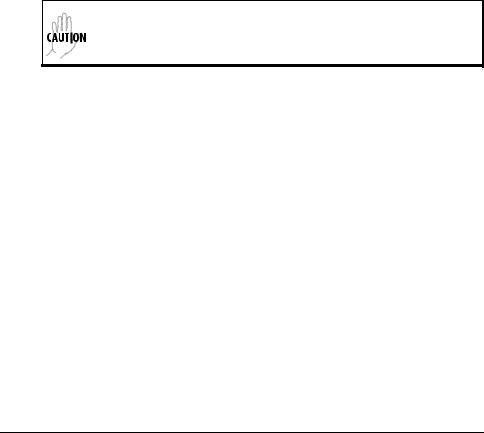
FEDERAL COMMUNICATIONS COMMISSION RADIO FREQUENCY
INTERFERENCE STATEMENT
This equipment has been tested and found to comply with the limits for a Class A digital device, pursuant to Part 15 of the FCC Rules. These limits are designed to provide reasonable protection against harmful interference when the equipment is operated in a commercial environment. This equipment generates, uses, and can radiate radio frequency energy and, if not installed and used in accordance with the instruction manual, may cause harmful interference to radio frequencies. Operation of this equipment in a residential area is likely to cause harmful interference in which case the user will be required to correct the interference at his own expense.
Shielded cables must be used with this unit to ensure compliance with Class A FCC limits.
Change or modifications to this unit not expressly approved by the party responsible for compliance could void the user’s authority to operate the equipment.
CANADIAN EMISSIONS REQUIREMENTS
This digital apparatus does not exceed the Class A limits for radio noise emissions from digital apparatus as set out in the interference-causing equipment standard entitled “Digital Apparatus," ICES-003 of the Department of Communications.
Cet appareil nuerique respecte les limites de bruits radioelectriques applicables aux appareils numeriques de Class A prescrites dans la norme sur le materiel brouilleur: "Appareils Numeriques," NMB-003 edictee par le ministre des Communications.
iv

CANADIAN EQUIPMENT LIMITATIONS
Notice: The Canadian Industry and Science Canada label identifies certified equipment. This certification means that the equipment meets certain telecommunications network protective, operational, and safety requirements. The Department does not guarantee the equipment will operate to the user’s satisfaction.
Before installing this equipment, users should ensure that it is permissible to be connected to the facilities of the local telecommunications company. The equipment must also be installed using an acceptable methods of connection. In some cases, the company’s inside wiring associated with a single line individual service may be extended by means of a certified connector assembly (telephone extension cord). The customer should be aware that compliance with the above limitations may not prevent degradation of service in some situations.
Repairs to certified equipment should be made by an authorized Canadian maintenance facility designated by the supplier. Any repairs or alterations made by the user to this equipment, or equipment malfunctions, may give the telecommunications company cause to request the user to disconnect the equipment.
Users should ensure for their own protection that the electrical ground connections of the power utility, telephone lines and internal metallic water pipe system, if present, are connected together. This precaution may be particularly important in rural areas.
Users should not attempt to make such connections themselves, but should contract the appropriate electric inspection authority, or an electrician, as appropriate.
The Load Number (LN) assigned to each terminal device denotes the percentage of the total load to be connected to a telephone loop which is used by the device, to prevent overloading. The termination on a loop may consist of any combination of devices subject only to the requirement that the total of the Load Numbers of all devices does not exceed 100.
v

IMPORTANT SAFETY INFORMATION
SAVE THESE INSTRUCTIONS
When using your telephone equipment, please follow these basic safety precautions to reduce the risk of fire, electrical shock, or personal injury:
1.Do not use this product near water, such as near a bathtub, wash bowl, kitchen sink, laundry tub, in a wet basement, or near a swimming pool.
2.Avoid using a telephone (other than a cordless-type) during an electrical storm. There is a remote risk of shock from lightning.
3.Do not use the telephone to report a gas leak in the vicinity of the leak.
4.Use only the power cord, power supply, and/or batteries indicated in the manual. Do not dispose of batteries in a fire. They may explode. Check with local codes for special disposal instructions.
WARRANTY AND CUSTOMER SERVICE
ADTRAN will replace or repair this product within five years from the date of shipment if it does not meet its published specifications or fails while in service. For detailed warranty, repair, and return information refer to the ADTRAN Equipment Warranty and Repair and Return Policy Procedure.
Return Material Authorization (RMA) is required prior to returning equipment to ADTRAN.
For service, RMA requests, or further information, contact one of the numbers listed on the back page of this manual.
vi

LIMITED PRODUCT WARRANTY
ADTRAN warrants that for five (5) years from the date of shipment to Customer, all products manufactured by ADTRAN will be free from defects in materials and workmanship. ADTRAN also warrants that products will conform to the applicable specifications and drawings for such products, as contained in the Product Manual or in ADTRAN's internal specifications and drawings for such products (which may or may not be reflected in the Product Manual). This warranty only applies if Customer gives ADTRAN written notice of defects during the warranty period. Upon such notice, ADTRAN will, at its option, either repair or replace the defective item. If ADTRAN is unable, in a reasonable time, to repair or replace any equipment to a condition as warranted, Customer is entitled to a full refund of the purchase price upon return of the equipment to ADTRAN. This warranty applies only to the original purchaser and is not transferable without ADTRAN's express written permission. This warranty becomes null and void if Customer modifies or alters the equipment in any way, other than as specifically authorized by ADTRAN.
EXCEPT FOR THE LIMITEDWARRANTY DESCRIBED ABOVE, THE FOREGOING CONSTITUTES THE SOLE AND EXCLUSIVE REMEDY OF THE CUSTOMER AND THE EXCLUSIVE LIABILITY OF ADTRAN AND IS IN LIEU OF ANY AND ALL OTHER WARRANTIES (EXPRESSED OR IMPLIED). ADTRAN SPECIFICALLY DISCLAIMS ALL OTHER WARRANTIES, INCLUDING (WITHOUT LIMITATION), ALL WARRANTIES OF MERCHANTABILITY AND FITNESS FOR A PARTICULAR PURPOSE. SOME STATES DO NOT ALLOW THE EXCLUSION OF IMPLIEDWARRANTIES, SO THIS EXCLUSION MAY NOT APPLY TO CUSTOMER.
In no event will ADTRAN or its suppliers be liable to Customer for any incidental, special, punitive, exemplary or consequential damages experienced by either Customer or a third party (including, but not limited to, loss of data or information, loss of profits, or loss of use). ADTRAN is not liable for damages for any cause whatsoever (whether based in contract, tort, or otherwise) in excess of the amount paid for the item. Some states do not allow the limitation or exclusion of liability for incidental or consequential damages, so the above limitation or exclusion may not apply to Customer.
vii

viii

Table of Contents
List of Figures .......................................................................................................... |
xiii |
List of Tables ............................................................................................................. |
xv |
Chapter 1. Introduction .......................................................................................... |
1-1 |
AGent Card overview .............................................................................................. |
1-1 |
Functional Description ............................................................................................ |
1-2 |
Features................................................................................................................ |
1-2 |
Agent Card Specifications................................................................................. |
1-3 |
10-Base-T Interface ..................................................................................... |
1-3 |
SLIP/EIA-232 Interface ............................................................................. |
1-3 |
Chain-Out Interface ................................................................................... |
1-4 |
Common ...................................................................................................... |
1-4 |
MIB Support ................................................................................................ |
1-4 |
Trap Support ............................................................................................... |
1-4 |
Physical Description ................................................................................................. |
1-5 |
Chapter 2. Installation ............................................................................................ |
2-1 |
Unpack, Inspect, Power Up .................................................................................... |
2-1 |
Receipt Inspection .............................................................................................. |
2-1 |
ADTRAN Shipments Include........................................................................... |
2-1 |
Provided by Customer ...................................................................................... |
2-1 |
AGent Card Installation .......................................................................................... |
2-2 |
Agent Card Placement....................................................................................... |
2-2 |
Power Connection.............................................................................................. |
2-3 |
Wiring .................................................................................................................. |
2-3 |
Power-Up Testing and Initialization ..................................................................... |
2-5 |
Successful Self Test............................................................................................. |
2-5 |
Failed Self Test.................................................................................................... |
2-5 |
Operation Alarms............................................................................................... |
2-5 |
Chapter 3. Operation............................................................................................... |
3-1 |
Overview ................................................................................................................... |
3-1 |
Menu Structure................................................................................................... |
3-1 |
Menu Operation ................................................................................................. |
3-1 |
61200160L1#HS-1 |
Agent Card User Manual |
ix |

Table of Contents
Agent Card Configuration ...................................................................................... |
3-3 |
Front Panel Menus .................................................................................................... |
3-4 |
Port Status............................................................................................................ |
3-4 |
10BaseT ........................................................................................................ |
3-4 |
TX .......................................................................................................... |
3-4 |
RX .......................................................................................................... |
3-4 |
LNK ....................................................................................................... |
3-4 |
CPU ....................................................................................................... |
3-4 |
EIA-232 ........................................................................................................ |
3-5 |
Chain Port .................................................................................................... |
3-5 |
Flash Download .......................................................................................... |
3-5 |
Port Configuration (PORT CONFIG) .............................................................. |
3-5 |
IP Interface ........................................................................................... |
3-5 |
IP Address ............................................................................................ |
3-6 |
Subnet Mask ......................................................................................... |
3-6 |
Default Router ..................................................................................... |
3-6 |
RS-232 Rate .......................................................................................... |
3-6 |
RS-232 Flow Control ........................................................................... |
3-6 |
Port Utility (PORT UTIL) .................................................................................. |
3-6 |
SW REVISION ..................................................................................... |
3-7 |
ENET ADDRESS ................................................................................. |
3-7 |
telnet/terminal menus ............................................................................................. |
3-7 |
Main Menu .......................................................................................................... |
3-7 |
Host Menu Access ...................................................................................... |
3-8 |
Remote Menu Access ................................................................................. |
3-8 |
Unit Access Table ....................................................................................... |
3-8 |
Add New Unit ..................................................................................... |
3-9 |
Modify Unit ......................................................................................... |
3-9 |
Delete Unit ........................................................................................... |
3-9 |
Default Unit Passcode ...................................................................... |
3-10 |
OK ....................................................................................................... |
3-10 |
Management Configuration ................................................................... |
3-10 |
SNMP Read Community ................................................................. |
3-10 |
SNMP Read/Write Community ..................................................... |
3-10 |
SNMP Trap Community .................................................................. |
3-11 |
Host 1 Trap IP Address .................................................................... |
3-11 |
Host 2 Trap IP Address .................................................................... |
3-11 |
Host 3 Trap IP Address .................................................................... |
3-11 |
Host 4 Trap IP Address .................................................................... |
3-11 |
System Name ..................................................................................... |
3-11 |
System Contact .................................................................................. |
3-11 |
System Location ................................................................................ |
3-11 |
x |
Agent Card User Manual |
61200160L1#HS-1 |

|
Table of Contents |
Auth. Fail Traps Sent ....................................................................... |
3-12 |
Poll Link Status Traps Sent .............................................................. |
3-12 |
Ping IP Hosts ..................................................................................... |
3-12 |
Exit ...................................................................................................... |
3-12 |
TCP/IP Configuration ............................................................................. |
3-12 |
TCP/IP Interface ............................................................................... |
3-12 |
Agent IP Address .............................................................................. |
3-12 |
Agent SUBNET Mask ....................................................................... |
3-12 |
Default IP Router .............................................................................. |
3-12 |
Telnet/Terminal Timeout ................................................................ |
3-13 |
Telnet/Terminal Password ............................................................. |
3-13 |
Exit ...................................................................................................... |
3-13 |
RS-232 Configuration .............................................................................. |
3-13 |
RS-232 Rate ........................................................................................ |
3-13 |
RS-232 Flow Control ......................................................................... |
3-13 |
Quit Session .............................................................................................. |
3-13 |
Flash Download................................................................................................ |
3-13 |
Appendix A. SNMP .............................................................................................. |
A-1 |
Appendix B. Agent Card Menu Tree .................................................................. |
B-1 |
Appendix C. Terminal Mode/Telnet Menu ..................................................... |
C-1 |
Appendix D. Agent Card Failure Messages ..................................................... |
D-1 |
Appendix E. Acronyms and Abbreviations ...................................................... |
E-1 |
61200160L1#HS-1 |
Agent Card User Manual |
xi |

Table of Contents
xii |
Agent Card User Manual |
61200160L1#HS-1 |

List of Figures
Figure 1-1. Typical Agent Card Application......................................................... |
1-2 |
|
Figure 1-2. Agent Option Module.......................................................................... |
1-5 |
|
Figure 2-1. Installing the Agent Card .................................................................... |
2-2 |
|
Figure 3-1. |
TSU 100 Main Menu............................................................................. |
3-2 |
Figure 3-2. |
10BaseT Status Display ........................................................................ |
3-4 |
Figure 3-3. |
Telnet/Terminal Main Menu............................................................... |
3-7 |
Figure 3-4. |
Unit Access Table .................................................................................. |
3-9 |
Figure B-1. Agent Card Menu Tree ........................................................................ |
B-1 |
|
Figure C-1. Terminal Mode/Telnet Menu Tree ................................................... |
C-1 |
|
61200160L1#HS-1 |
Agent Card User Manual |
xiii |

List of Figures
xiv |
Agent Card User Manual |
61200160L1#HS-1 |

List of Tables
Table 2-1. |
10-Base-T Ethernet.................................................................................. |
2-3 |
Table 2-2. |
Pinout for EIA-232 Connector ............................................................. |
2-4 |
Table 2-3. |
Pinout for Chain-Out Connector.......................................................... |
2-4 |
61200160L1#HS-1 |
Agent Card User Manual |
xv |

List of Tables
xvi |
Agent Card User Manual |
61200160L1#HS-1 |

Chapter 1 Introduction
AGENT CARD OVERVIEW
The embedded Agent Card is a standard TSU product option card that allows Simple Network Management Protocol (SNMP), telnet, and T-Watch over TCP/IP management of the TSU/HSU in which the card is installed as well as up to 16 additional devices that are daisy chained to the Agent Card. The Agent Card also forwards traps received from chained devices as SNMP traps to network management stations (NMS). See the appendix SNMP for more information. The Agent Card is connected to a TCP/IP network using either the 10-Base-T Ethernet or EIA-232 serial line internet protocol (SLIP) interface on the rear panel of the option module. Figure 1-1 on page 1-2 shows a typical Agent Card application.
Each of the Agent Cards in this application must be assigned a fixed IP address. The unit ID of each TSU is appended to the SNMP community name to provide unique identification of chained units.
61200160L1#HS-1 |
Agent Card User Manual |
1-1 |
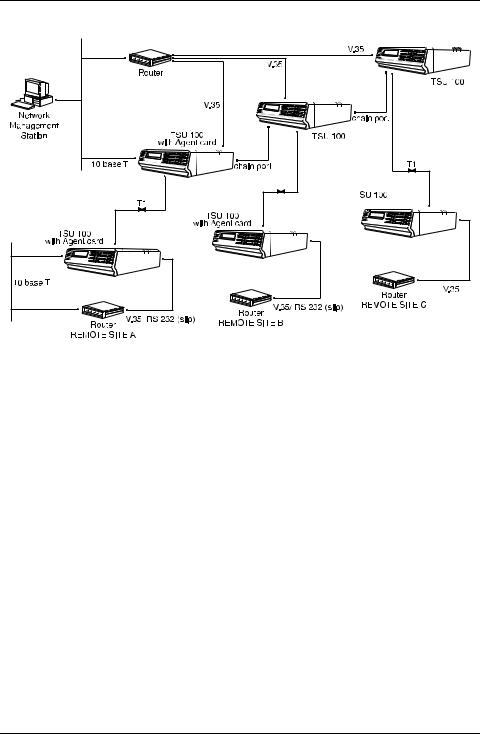
Chapter 1. Introduction
TSU100 
TSU100 
TSU100 
T1
T1
TSU100 
TSU100 
TSU100
Figure 1-1. Typical Agent Card Application
FUNCTIONAL DESCRIPTION
The Agent Card is designed to fit in the option slot of a TSU 100/120/600 or an HSU 100/120/600 and is subject to their operation and control. The Agent Card is configured using the front panel menus and the telnet/terminal interface.
Features
The Agent Card has the following features:
•10-Base-T interface for local area network (LAN) connection to network management station.
•SLIP EIA-232 interface for serial connection to network management station.
•Proxy chain output for connection to other TSU devices. This permits one Agent Card to serve up to 16 ex-
1-2 |
Agent Card User Manual |
61200160L1#HS-1 |
