Page 1
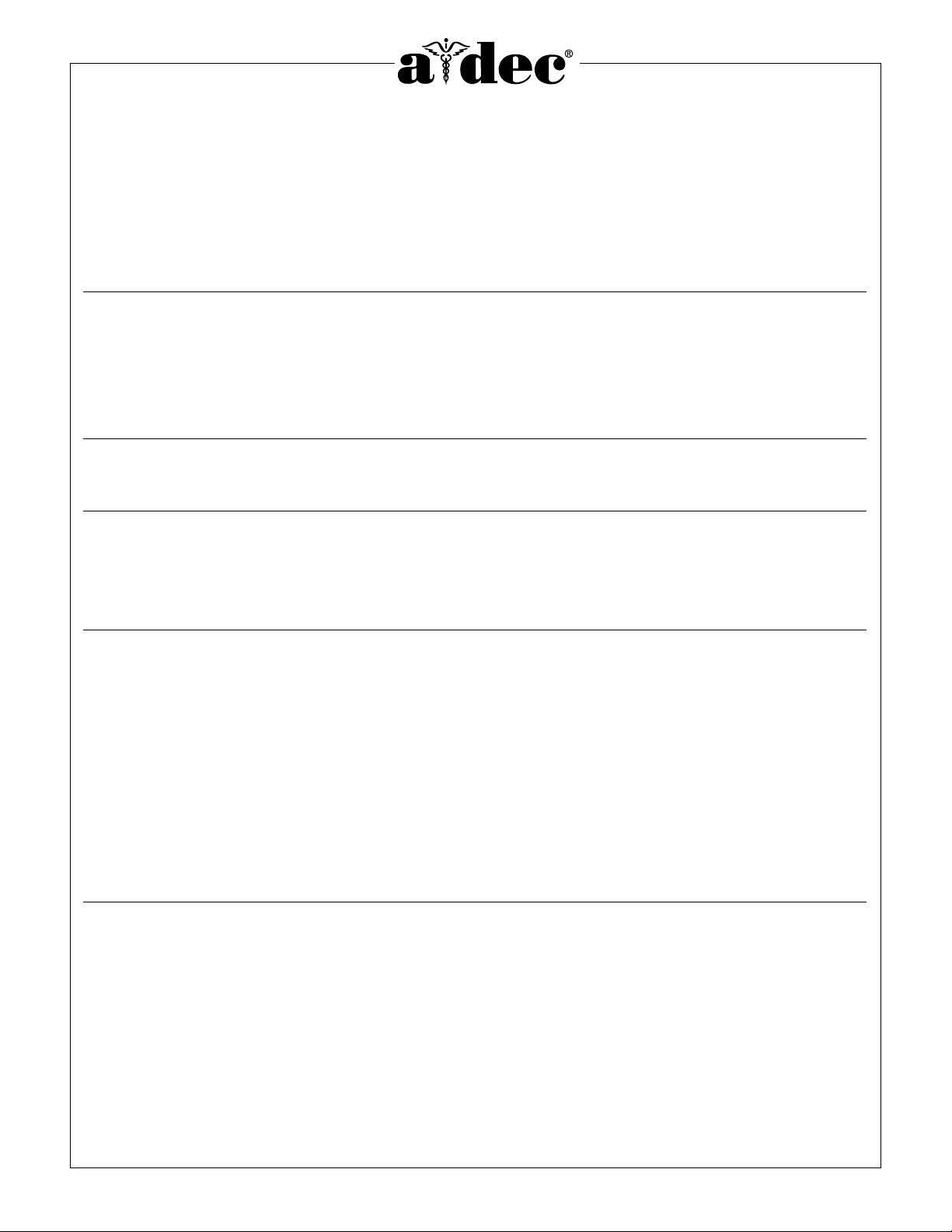
A-dec Intraoral Camera
Quick Start Guide
Before
Use
To Operate the Intraoral Camera
CAUTION: Federal law restricts this device to sale by or on the order of a dentist, physician or any
other practitioner licensed by the law of the State in which he or she practices to use or
order the use of the device.
• Install a disposable sheath on the camera before each use.
Make sure the transparent part of the sheath sticks to the glass of the camera lens.
•Turn ON the monitor power and the delivery system master On/Off toggle switch.
Live
Mode
• Lift the camera from its holder.
The camera LED light source illuminates. The monitor displays a live image. The camera is in
live mode. The A-dec 500 foot control water toggle can be used to turn the LEDs ON and OFF.
• Rotate the camera focus barrel to set the focal range (macro, intra, or extra).
NOTE: Macro focal range = from tooth surface to single tooth
Intra focal range = from single tooth to full arch
Extra focal range = from full arch to infinity
Mirror
Mode
•Press the chip-air activation button on the foot control.
The monitor displays a mirror view of the image.
• Aim the camera lens so the monitor displays what you want to capture.
Freeze
Mode
• Apply a short press to the foot control.
The monitor displays the captured image. The camera is in freeze mode.
NOTE: Short press = less than 1.5 seconds
• Apply another short press to the foot control.
The monitor displays a live image. The camera returns to live mode.
Quad
Mode
1. Apply a long press to the foot control.
The camera is prepared for quad mode capture when the monitor displays an icon in the upper
right corner. The camera remains in live mode.
NOTE: Long press = longer than 1.5 seconds
2. Apply a short press to the foot control.
The monitor displays the captured image in a quad tile grid. Up to four images can be displayed.
3. Apply another short press to the foot control.
The monitor displays a live image. The camera remains in quad mode.
4. Aim the camera. Apply another short press to the foot control.
The two captured images are displayed in the upper sections of the quad tile grid. Repeat until
desired images are displayed in the grid.
5. Return the camera to its holder on the delivery system.
The monitor continues to display the captured images on the grid.
Slide Show
Mode
1. While still in quad mode, apply a long press to the foot control.
The monitor displays the first captured image in full screen. The camera is in slide show mode.
2. Apply another long press to the foot control.
The monitor displays the second captured image in the full screen.
3. Repeat the application of long presses to the foot control to view the
remaining images.
The monitor displays the quad grid after all the images have been displayed.
4. Remove the camera from its holder. Apply a long press to the foot control.
The monitor displays a live image without the quad mode icon. The camera is ready for single
image capture.
5. Place the camera in its holder.
The LED light source no longer illuminates. The monitor display goes black. The camera is
in standby.
Copyright © 2004-01 A-dec Inc., All Rights Reserved 85.2649.00 Rev B (04123)
Page 2
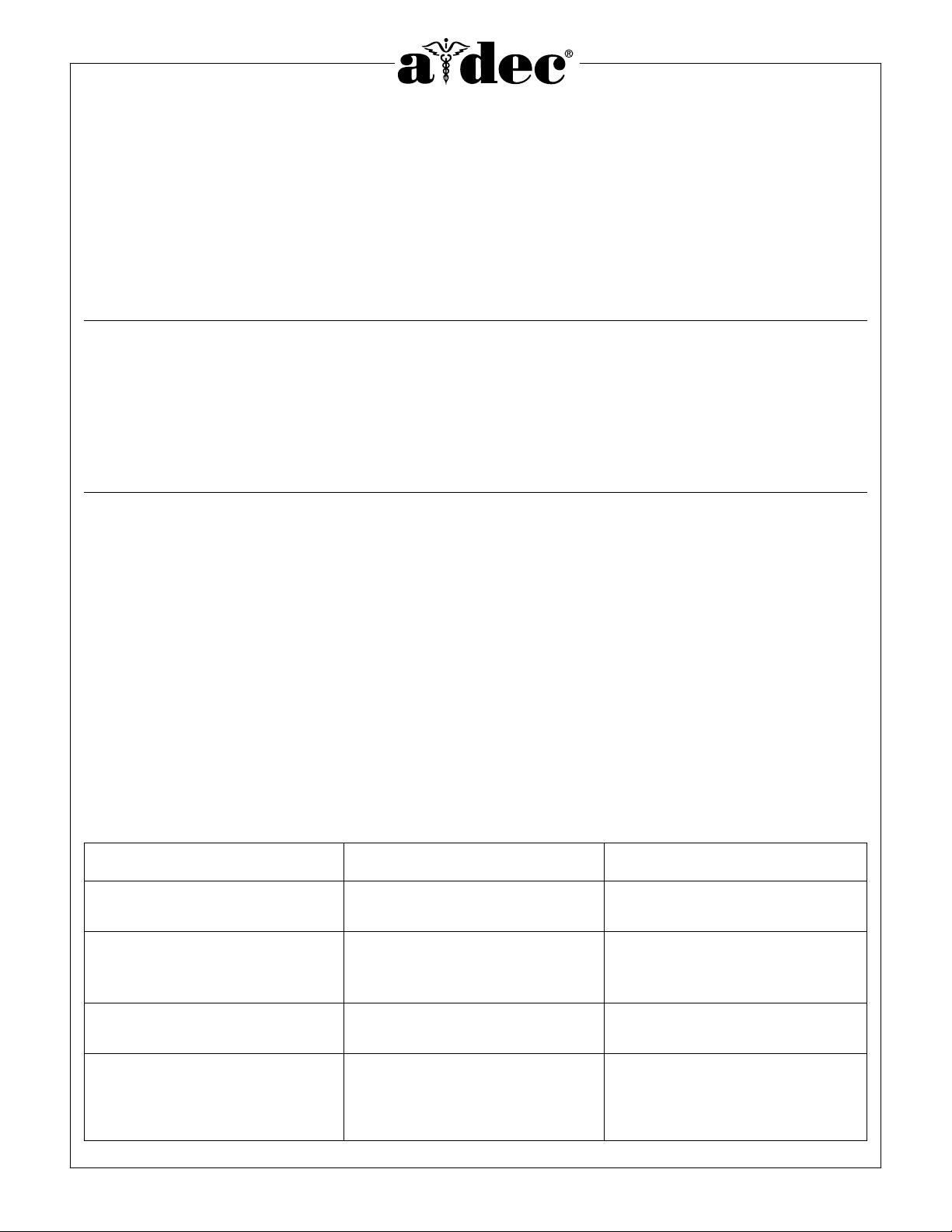
A-dec Intraoral Camera
Quick Start Guide
How to Use
the Camera
Before using the camera with a patient, follow these tips to learn how to hold and use the
camera effectively:
• Practice putting the disposable barrier on the camera.
• Put one finger from your opposite hand or use the opposite arch against the rear side to stabilize
the camera.
• Move the camera slowly.
• Practice angling the camera so that the LEDs do not reflect on the teeth.
• Practice the timing for pressing the foot control or foot pedal to move between viewing modes.
How to Handle
the Camera
Observe the following guidelines when handling the camera:
• Attach the camera only to its own 8-pin tubing.
• Do not stretch the camera tubing.
• Do not pull the connection cables.
• Do not subject the camera to excessive vibration.
• Do not drop the camera.
•Avoid touching the camera LED light source window.
Shut-down and
Maintenance
Procedures
Follow these instructions when you have finished using the Intraoral Camera:
1. Turn OFF the camera.
Integrated: Make sure camera is in live mode and place in holder. Camera is off.
Tabletop: Return camera to base and turn OFF the power switch.
2. Turn OFF the monitor.
3. Remove and dispose of the plastic sheath.
4. Wipe down the camera with a commercially approved hard surface disinfectant.
Avoid contact with camera LEDs.
CAUTION: Do not use corrosive cleaners on the camera
Do not touch the LEDs
Do not autoclave the camera
If this problem occurs... Possible cause... Try these solutions...
Camera does not function. One or more components are
malfunctioning.
Contact a service technician.
Monitor image is blurry. The transparent side of the disposable
barrier is not sticking to the
camera lens.
Adjust the disposable barrier so the
transparent side clings to the lens.
Monitor image is indistinct
or “rolls.”
Monitor and camera video formats are
not compatible.
Contact a service technician.
Not all of the LEDs illuminate
when camera is removed from
base or holder.
The LED has burned out. This is
usually because the camera has been
subjected to excessive electrostatic
discharge.
The camera can be used if one LED is
burned out, but the image will be
darker. If the image is unacceptable,
contact a service technician.
Troubleshooting the Intraoral Camera
Copyright © 2004-01 A-dec Inc., All Rights Reserved 85.2649.00 Rev B (04123)
