Page 1

MicroScale
™
REFERENCE MANUAL
ACU-RITE
® ®
Page 2

Page 3
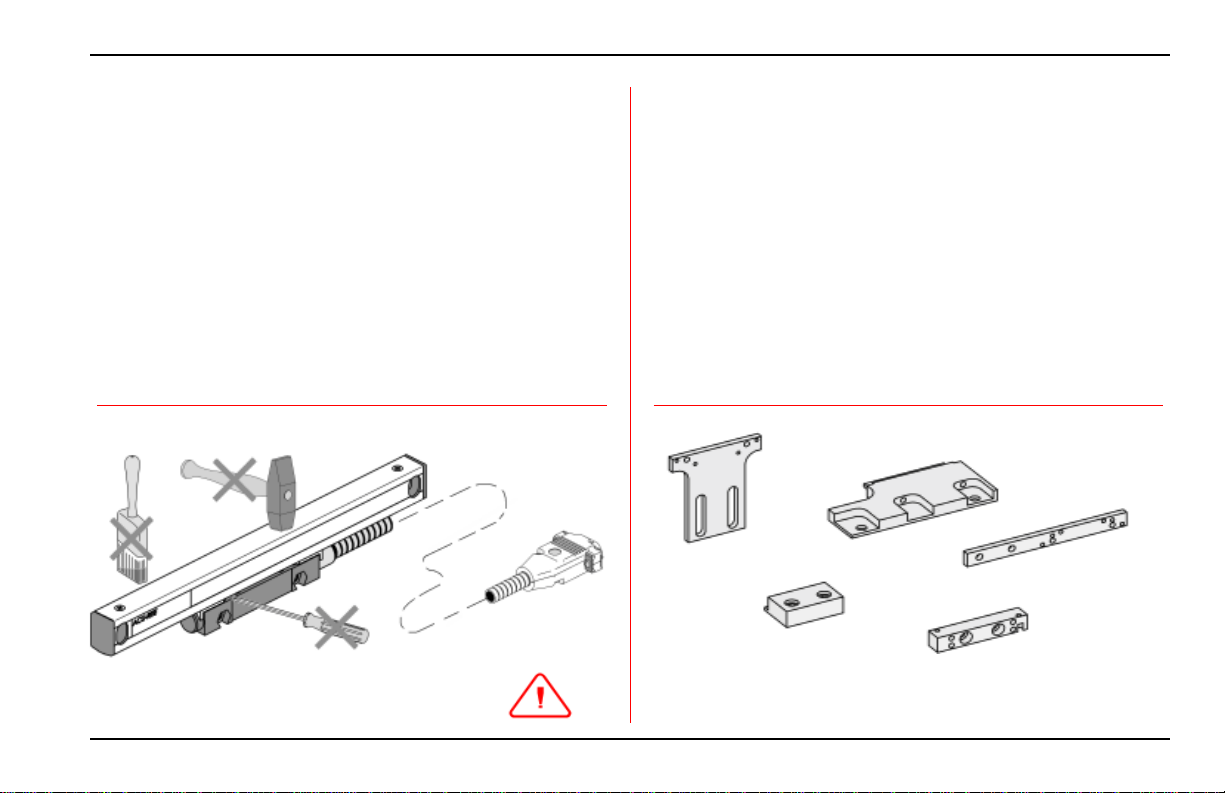
MicroScale Table of Contents
Page
Introduction / Supplied items ................................................... 2
Key Points / Tolerances ............................................................. 3
Linear Encoder Dimensions ...................................................... 4
Spar Dimensions ....................................................................... 5
Mounting Requirements ........................................................... 6
Typical Mounting ...................................................................... 7
Encoder Installation Procedure ................................................. 8
Page
Checking the Installation ......................................................... 10
Troubleshooting ....................................................................... 11
Mechanical Specifications ....................................................... 12
Output Signals and Pin-Outs ................................................... 13
Electrical Specifications .......................................................... 14
The ACU-RITE warranty and
30-Day Red Carpet warranty service ....................................... 15
Front mount
Adjustable
front mount
Base mount
Bottom mount
bracket
bracket
Rear mount
bracket
• Installation brackets and kits are available.
• Your Authorized ACU-RITE Distributor can assist you in selecting
brackets and tools for your installation.
1 ACU-RITE
®
Page 4
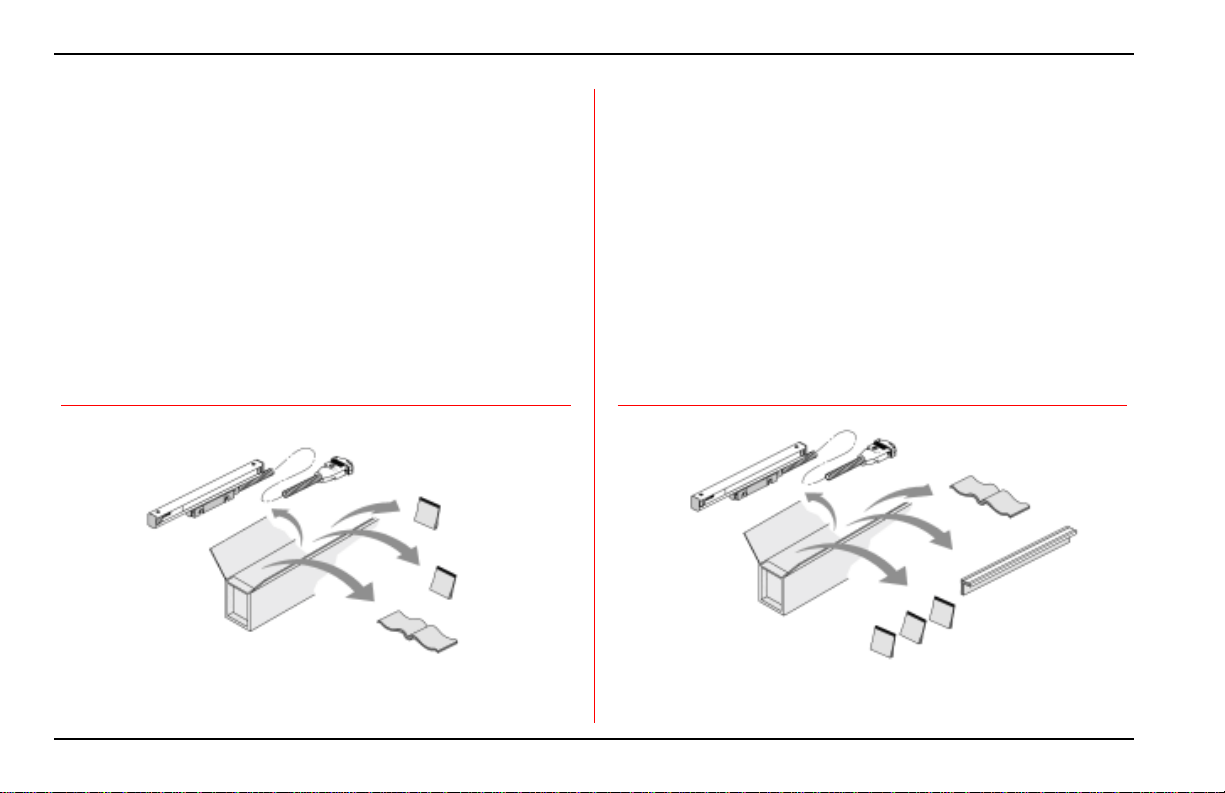
Introduction / Supplied Items MicroScale
The MicroScale Precision Glass Scale Linear Encoder provides the
accuracy and reliability of an ACU-RITE measuring system in a very
small cross-section with digital output (analog output available).
Features and options include:
• Resolutions of 0.5, 1 or 5µm.
• Accuracy grades of ± 3 or ± 5 µm / 1000mm.
• Position Track.
• Vinyl or Armor cables of 2, 5, 10, 15, & 20 ft. lengths.
• Mounting fasteners, center supports, and backup spar.
• Installation tools, brackets, and accessories.
The MicroScale is especially useful for applications with limited space
such as X/Y stages and compact metrology equipment. Contact your
ACU-RITE Distributor for assistance with selection of product
options and accessories.
Shipping carton
contents
A
A) MicroScale linear encoder
MicroScale
1” - 18”
D
E
C
B) Backup Spar
C) Reference Manual
ACU-RITE
®
For future ordering information or warranty service, record the linear
encoder catalog and serial numbers.
Catalog # Serial #
Axis # 1: _____________________________________
Axis # 2: _____________________________________
Axis # 3: _____________________________________
Axis # 4: _____________________________________
Date of Purchase _____________________________________
Distributor: _____________________________________
Address: _____________________________________
Telephone: _____________________________________
Shipping carton
contents
A
D) Cable Mounting Hardware
D
E
MicroScale
over 18”
C
F
B
E) Linear Encoder Mounting Hardware
F) Backup Spar Mounting Hardware
2
Page 5
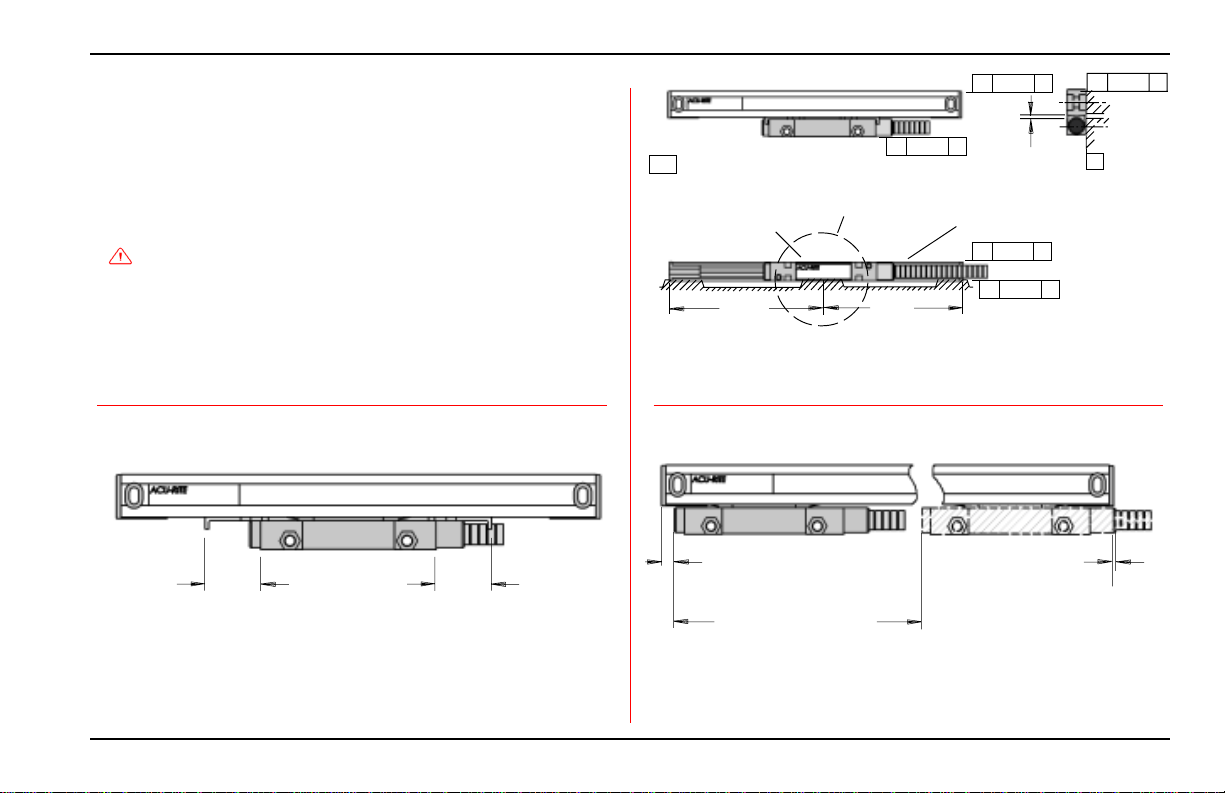
MicroScale Key Points / Tolerances
Use this information to plan your Linear Encoder installation.
• Understand your mounting requirements.
• Follow kit instructions when using an ACU-RITE bracket kit.
• Mount encoders close to ways to insure system accuracy.
• Mount with lip seals down and away from the work area.
• Brackets should be short and rigid.
• Surfaces must be in good condition, clean and free of
dirt and paint.
• Do not remove shipping brackets until instructed.
• Shipping bracket spacers can be used to insure .059” gap.
• Mount from either side to obtain desired cable exit direction.
Shipping bracket removal clearance
1.00
Slide brackets away
from the reading head
1.00
// .005 B
B
-A- = Machine travel
Center support surface
Reading head
assembly
Equal
required
Equal
// .005 A
// .005 A
Gap
.059 ±.005”
[1.50]
Scale assembly
// .005 A
// .005 A
• Tolerances of .005” TIR apply to all mounting dimensions.
• Center support surface required for all measuring
lengths when not using a back up spar.
.26 [6.6]
Min.
Measuring length + 1”
[25.4] over travel
.037 [.9]
Min.
• Limit equipment travel to less than measuring length.• Allow clearance for shipping bracket removal.
3 ACU-RITE
®
Page 6
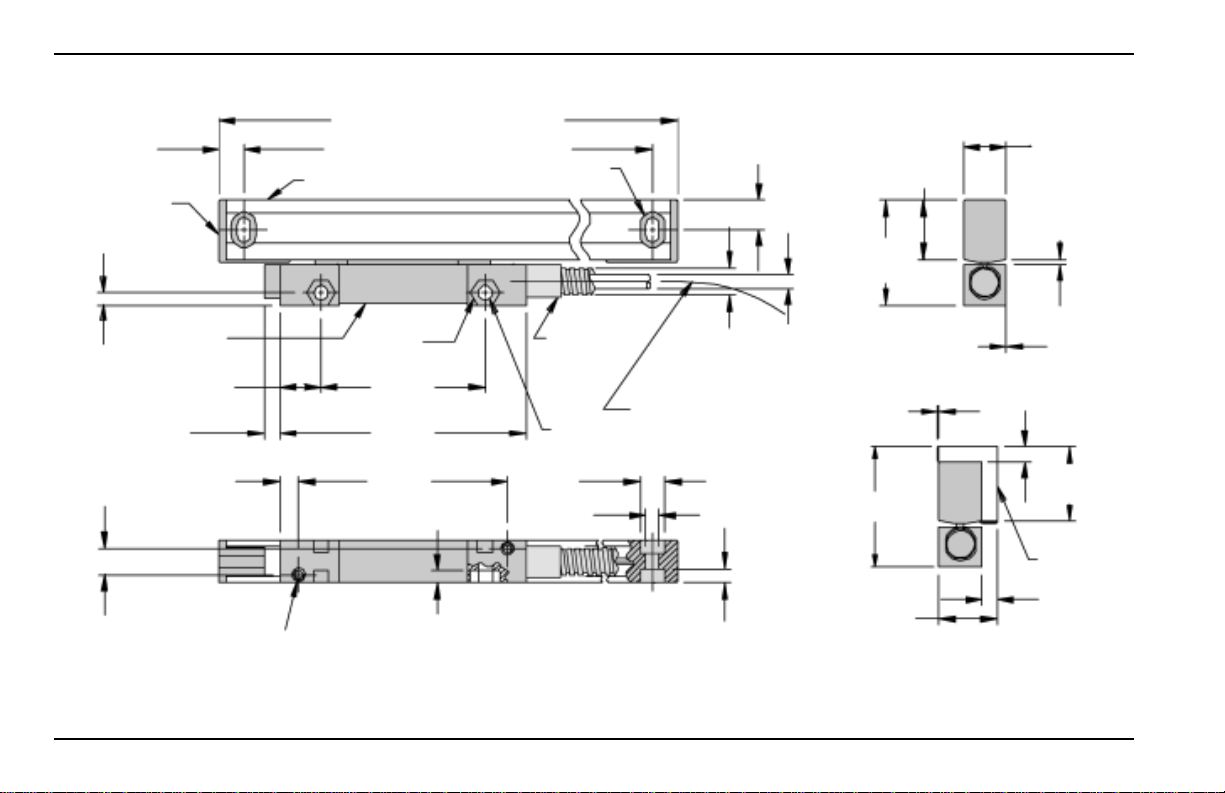
Linear Encoder Dimensions MicroScale
.280
[7.11]
Typ.
End cap
Reading
head
.140
[3.55]
.175 [4.57]
.295
[7.50] M3 x .25 [6.31]
assembly
.463
[11.76]
Typ.
.213
[5.41]
Typ.
deep min.
Scale assembly
Measuring length + 4.65 [118]
Measuring length + 4.09 [103.9]
for M4
Hex nut
1.85
[47.00]
2.775
[70.50]
2.350
[59.69]
.138
[3.50]
Scale case
Mounting hole
Strain relief
[4.00] min.
[3.81]
and cable
Ø .160
.150
.335
[8.51]
Ø .30
[7.6]
Armor
2.0 [50] Approx.
min bend radius
of armor
.280
[7.11]
.159
[4.04] Typ.
Ø .16
[4.1]
Vinyl
.670
[17.00]
1.182
[30.00]
Align both
surfaces
.02
[0.5]
1.352 [34.34]
.652
[16.56]
.482
[12.25]
.Gap
.059 ± .005
[1.50]
.170
[4.32]
.840
[21.34]
Spar
.170
[4.32]
ACU-RITE
®
4
Page 7
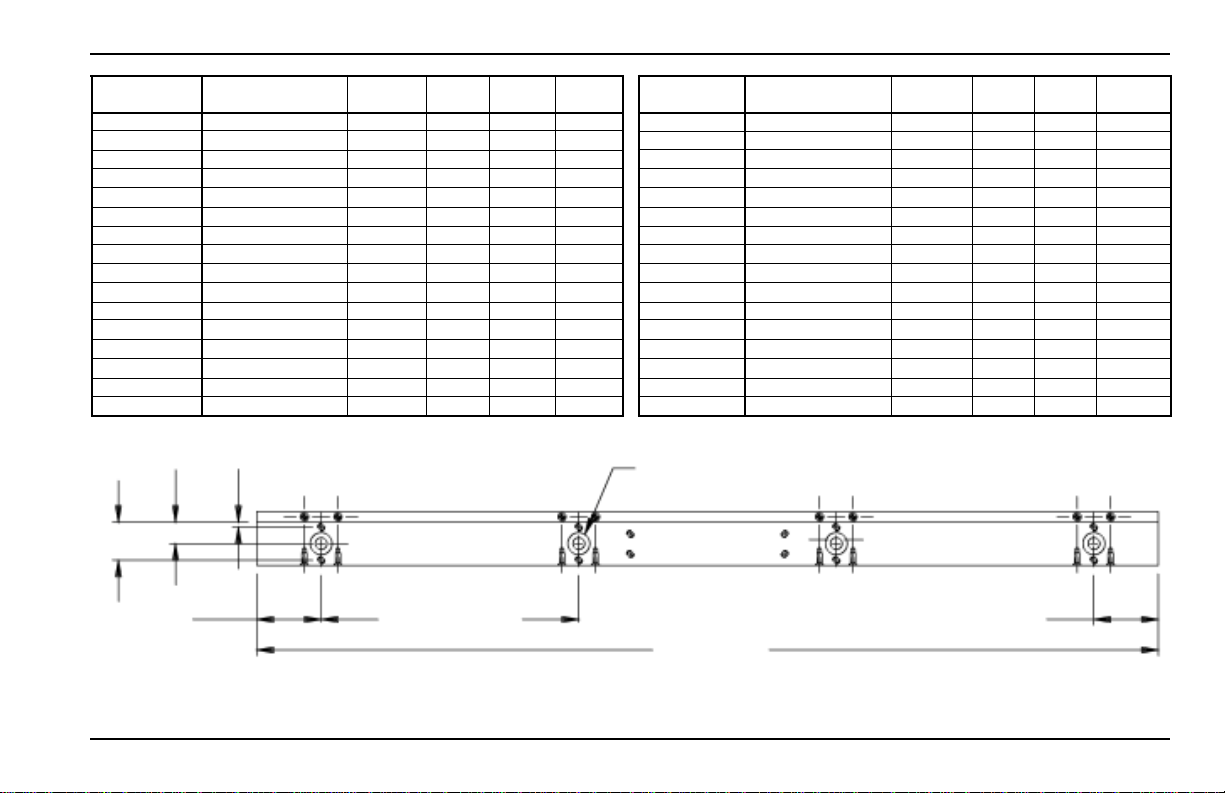
MicroScale Spar Dimensions
Backup spar Linear Encoder L A X No. B
Part Number Measuring Length Places
384611-101 1 5.650 .825 2 4.000
384611-102 2 6.650 .825 2 5.000
384611-103 3 7.650 1.325 2 5.000
384611-104 4 8.650 1.825 2 5.000
384611-105 5 9.650 2.325 2 5.000
384611-106 6 10.650 2.825 2 5.000
384611-107 7 11.650 3.325 2 5.000
384611-108 8 12.650 3.825 2 5.000
384611-109 9 13.650 1.825 3 5.000
384611-110 10 14.650 2.325 3 5.000
384611-111 11 15.650 2.825 3 5.000
384611-112 12 16.650 3.325 3 5.000
384611-113 13 17.650 3.825 3 5.000
384611-114 14 18.650 1.825 4 5.000
384611-116 16 20.650 2.825 4 5.000
.075.330
.585
“A” ± .005
B Typ. ±.005
Non accumulative
Backup spar Linear Encoder L A X No. B
Part Number Measuring Length Places
384611-118 18 22.650 1.325 3 10.000
384611-120 20 24.650 2.325 3 10.000
384611-122 22 26.650 3.325 3 10.000
384611-124 24 28.650 4.325 3 10.000
384611-126 26 30.650 5.325 3 10.000
384611-128 28 32.650 1.325 4 10.000
384611-130 30 34.650 2.325 4 10.000
384611-132 32 36.650 3.325 4 10.000
384611-136 36 40.650 5.325 4 10.000
384611-140 40 44.650 2.325 5 10.000
384611-144 44 48.650 4.325 5 10.000
384611-148 48 52.650 1.325 6 10.000
384611-152 52 56.650 3.325 6 10.000
384611-156 56 60.650 5.325 6 10.000
384611-160 60 64.650 2.325 7 10.000
Ø .196 Drill thru
Ø .344 C’bore x .100 Dp.
“X” no. of places
“A” Ref.
L ±.015
5 ACU-RITE
®
Page 8
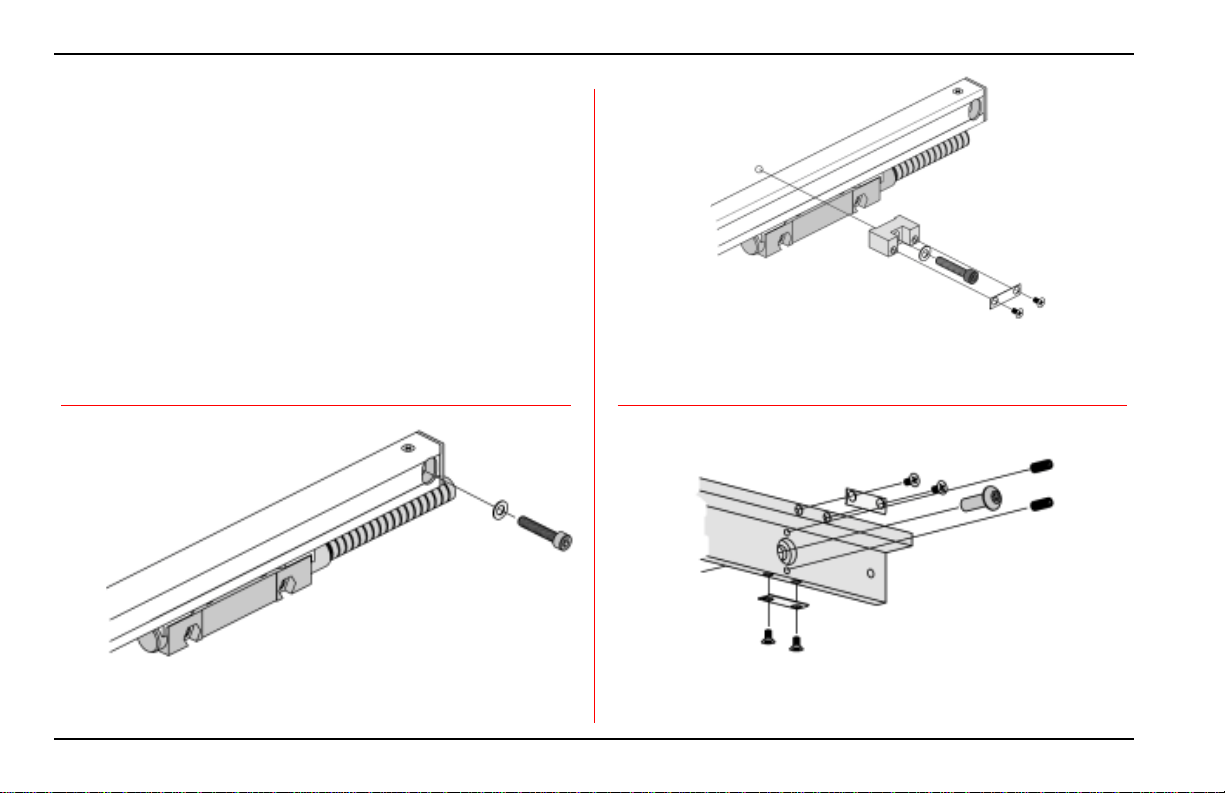
Mounting Requirements MicroScale
Mounting options can be adapted to machine mounting surfaces
using spacers, standoffs, and leveling screws.
• Measuring length and mechanical configuration of your equipment
determines your options.
• Length related mounting options shown.
• Backup spar mounting optional for all lengths 18” or less.
• Mount the backup spar following the same procedure as required
for mounting without a backup spar, using the same tolerances.
End mounting holes
Center support
assembly
• 8” to 18”: End mounting holes with center support.
Backup spar
mounting
Upper and lower clip
assembly typical
Encoder
retaining clip
Spar
fastener
Spar leveling
screws
• 7” and smaller: End mounting holes with encoder mounted to a
continuous flat surface, or with center surface on same plane as
end mounting surfaces.
ACU-RITE
®
• 20” and longer: Backup spar required.
6
Page 9

MicroScale Typical mounting
A variety of mounting conditions can be accommodated.
• Mechanical configuration of the equipment determines brackets
and adapters required to install the linear encoder.
• Three typical conditions are shown for reference.
Flush mounting surfaces
// .005
Spar mounting
// .030
• Flush or offset mounting surfaces using a spar.
• Reading head mounting bracket required (mounting plate example
shown).
Offset mounting surfaces
// .030
• Mounting surfaces are flush within .005”.
• Installation without a backup spar.
• Offset mounting surfaces using a reading head bracket.
7 ACU-RITE
®
Page 10
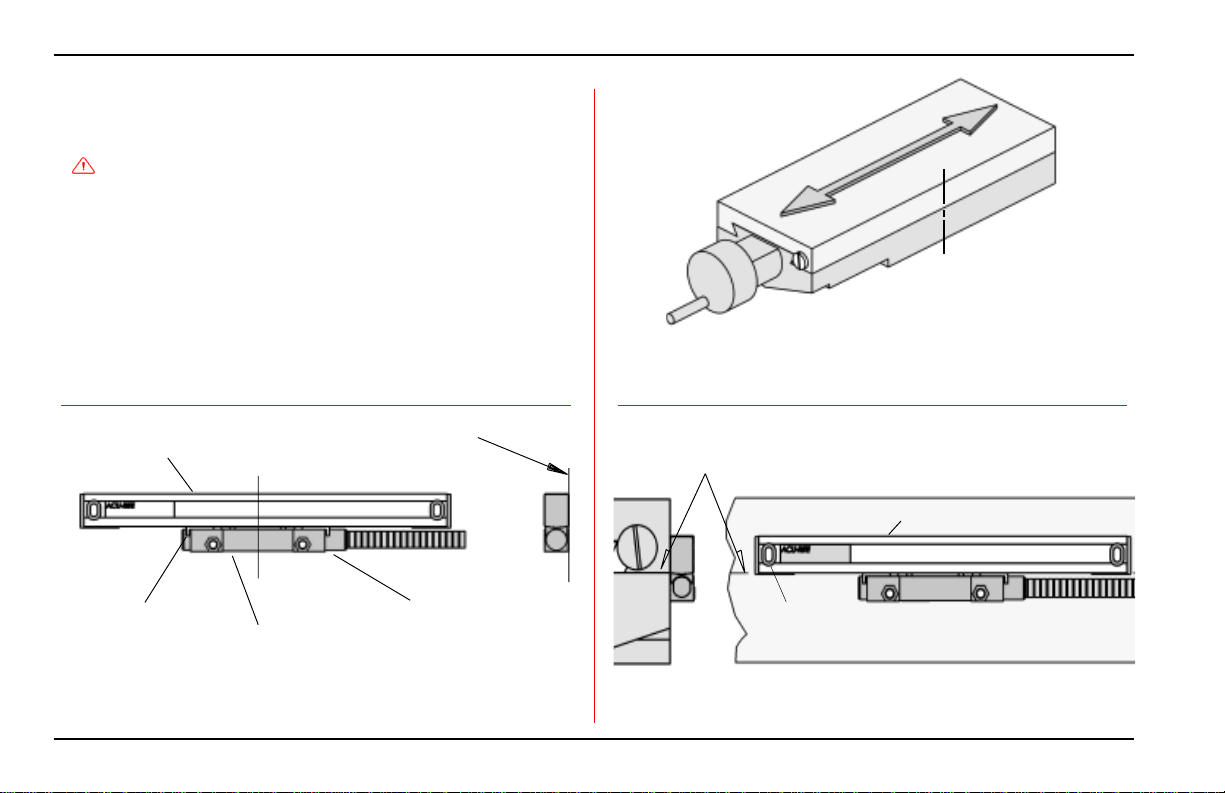
Encoder Installation Procedure MicroScale
These steps apply to all mounting conditions. Although this may
not pictorially represent your application, your installation procedure
should follow these steps.
Center mounting axis
• ACU-RITE Bracket Kit instructions supercede this
section.
• General steps for small X & Y stage.
• Adjust drill depths and fastener lengths as required.
• Contact your Authorized ACU-RITE Distributor if assistance is
required.
C
L
Mark center of axis
• Center the axis.
• Mark the axis for easy return to center.
Underside of end caps to be
flush with parting line of
upper slide.
End cap
Align top of scale case to
within .015” of axis travel
Scale case
Mark end mounting
hole location
Scale case
Shipping
brackets (2)
C
L
Reading head
Keep head and
scale case
surfaces flush
Strain relief
and
cable assembly
• Center the reading head on the scale case by sliding the head and
shipping brackets together along the scale case. • Locate the linear encoder along the axis parting line.
• Mark location of one end mounting hole in the scale case.
ACU-RITE
®
8
Page 11
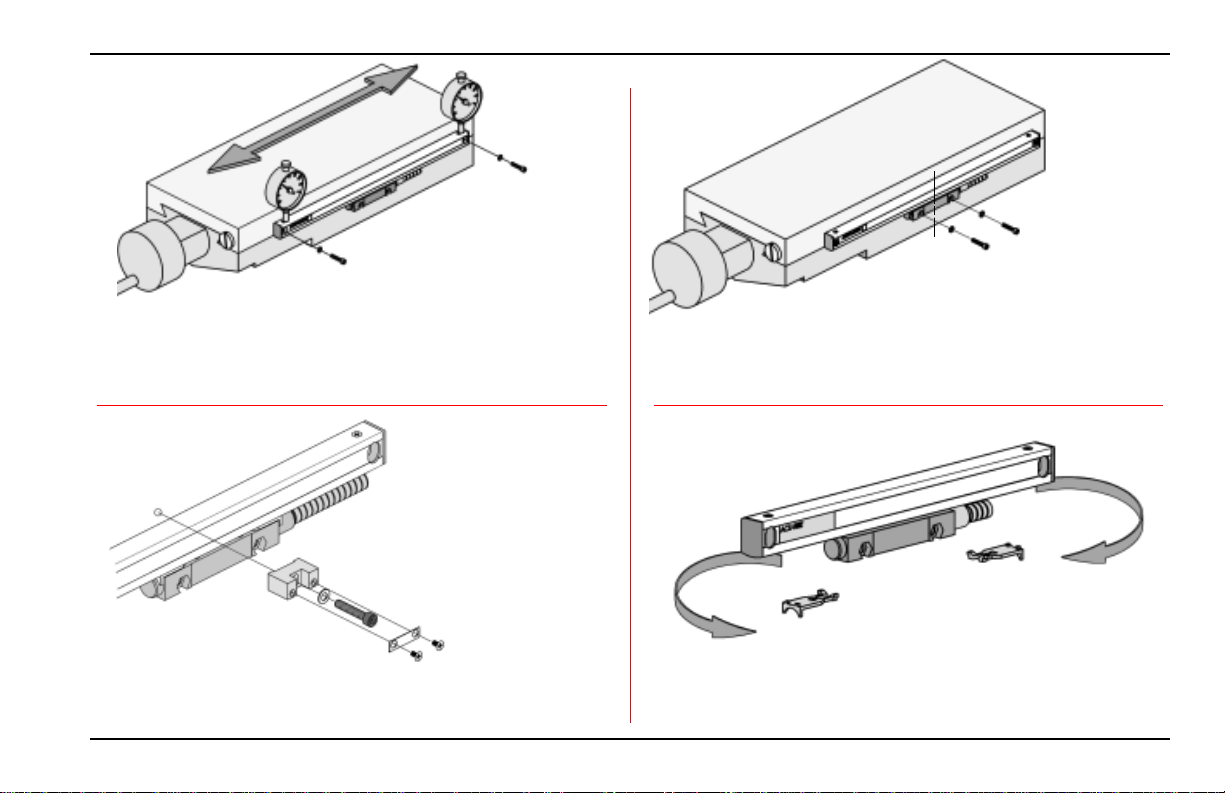
MicroScale Installation Procedure
Axis
travel
Align to within
to axis travel
Drill / tap
for 6-32 (M3).
.005”
Drill / tap for 6-32
(M3).
C
L
Use shipping brackets
to maintain head
alignment.
6-32 X 3/4” SHCS & M3 flat washer
(M3 X 20mm)
• Drill / tap the first end mounting hole / Attach the scale case.
• Align to within .005” TIR. and drill / tap second end hole.
• Attach scale case & align to within .005” TIR. of the axis travel.
6-32 X 3/4” SHCS & M3 flat washer
(M3 X 20mm)
Retaining clip
Center support
• Use center supports when provided.
• Place at uniform intervals along the scale case.
6-32 X 3/4” SHCS & M3
flat washer (M3 X 20mm)
• Center the axis and mark the reading head mounting holes.
• Move the axis and drill / tap holes for 6-32 (M3).
• Attach head and align to scale case to within .005” TIR.
Slide bracket from reading head
and twist 45°
Shipping bracket
(2)
• Slide shipping brackets from reading head and twist to remove
from the scale case.
• Save the shipping brackets with the Reference Manual.
9 ACU-RITE
®
Page 12

Checking the Installation MicroScale
Connecting
Provide slack
loops
These steps will confirm proper operation of your installation.
Counting tests check channel A and B output function and Reference
Mark tests check Reference Mark operation.
• Configure the readout for proper counting resolution.
• Move axis and compare the display to the movement.
• Repeat test for mechanical integrity and repeatability.
• Configure the readout for sensing reference mark.
Secure excess
cable
Attach connector
• Move the reading head approximately 20mm.
• Locate an indicator on scale end and zero out axis and indicator.
• Move axis out and back over full travel and return to dial zero.
• Electronics should read zero ± 1 count.
• Route the cables with slack loops to allow for axis motion.
• Secure excess cable by fastening with clips or ties.
• Attach the linear encoder connectors to the readout.
Counting Test
• Check function of the linear encoder.
ACU-RITE
®
Place indicator at end of
moving component (scale case
shown, or reading head).
Repeatability Test
Readout
• Zero the display and indicator.
• Move axis to the end of it’s travel, then return to dial zero.
• Readout should read zero ± 1 count.
10
Page 13

MicroScale Trouble Shooting
If you experience difficulties with your installation, there are methods
to analyze the difficulty. Operating difficulties can be caused by either
the linear encoders or the readout.
Checking the readout
Follow the steps below to determine if your difficulties are associated
with the readout:
• Insure that the linear encoder connectors are correctly seated.
• Swap linear encoder cables at the readout to see if the problem is
still shown in the same display.
• If the problem remains in the same display, the readout is in error.
• If the problem follows the connection change, the linear encoder
may be in error.
• Follow this procedure for any intermittent problem experienced.
If the readout is at fault, refer to “What to do” to arrange for the
parts necessary to repair your system. If the linear encoders appear
to be the cause, perform the next step.
Checking the Linear Encoders
Linear encoder difficulties can be caused by improper installation,
loose or misaligned bracketry, or a damaged / failed linear encoder.
Follow the steps below to determine the cause of your system
difficulties:
• Confirm that your bracketry and installation does not interfere
with other machine structures through the length of the linear
encoder travel.
• Check for loose fasteners. If you find loose fasteners, first confirm
that the linear encoder is installed to the tolerances specified and
then retighten the fasteners as required.
• Confirm that the linear encoder is installed to the required
tolerances by checking the alignment tolerances specified on Page
3 “Key Points”. If the installation does not meet the tolerances,
reinstall the linear encoder according to the procedures in
“Installation”.
• Perform a Repeatability Test as described on Page 10, “Checking
Your Installation”. If the linear encoder is installed to the
required tolerances, the bracketry and linear encoder have been
checked for interferences and loose fasteners, and the linear
encoder fails the repeatability test, the linear encoder is likely at
fault.
Do not attempt to repair the linear encoder. The units are only
serviceable by assembly replacement. Attempted repair can
permanently damage the unit and void the warranty.
What to do
If an ACU-RITE linear encoder or readout is found to be at fault,
prior to removing the linear encoders or readout contact your
Authorized ACU-RITE Distributor or OEM/OEI for repair
instructions.
11 ACU-RITE
®
Page 14

Mechanical Specifications MicroScale
Mechanical Specifications Digital Analog
Resolution 0.5µm 1µm 5µm
Grating pitch 20µm
Scale medium Light transmission through chrome-coated glass
Accuracy (@ 20° C) / 1000mm ± 3µm, ± 5µm
Max. slew speed (inches/sec)
@ 10° C to 30° C 40
@ 0° C to 40° C 21
Force required to move < 0.5 (lbs)
reading head
Operating Environment
Temperature 0° to 40° C
Relative Humidity 20% to 95% (non-condensing)
Storage Environment
Temperature - 40° to 65° C
Humidity 20% to 95% (non-condensing)
Weight (lbs) 1.1 + 0.12/ft of measuring length
Connecting cable Length = 5, 10, 15, and 20 ft. Length = 2, 5, 10, 15, and 20 ft.
armored or vinyl Connector: DE-9P or Bendix PTO 6A-10-6P Connector: DE-9P
(or Cannon, Burndy equivalent)
Max. cable length (ft) 36 26
Measuring lengths 1” - 60”
Reference pulse interval 100mm fixed or Position Track
Repeatability Within one resolution count
ACU-RITE
®
12
Page 15
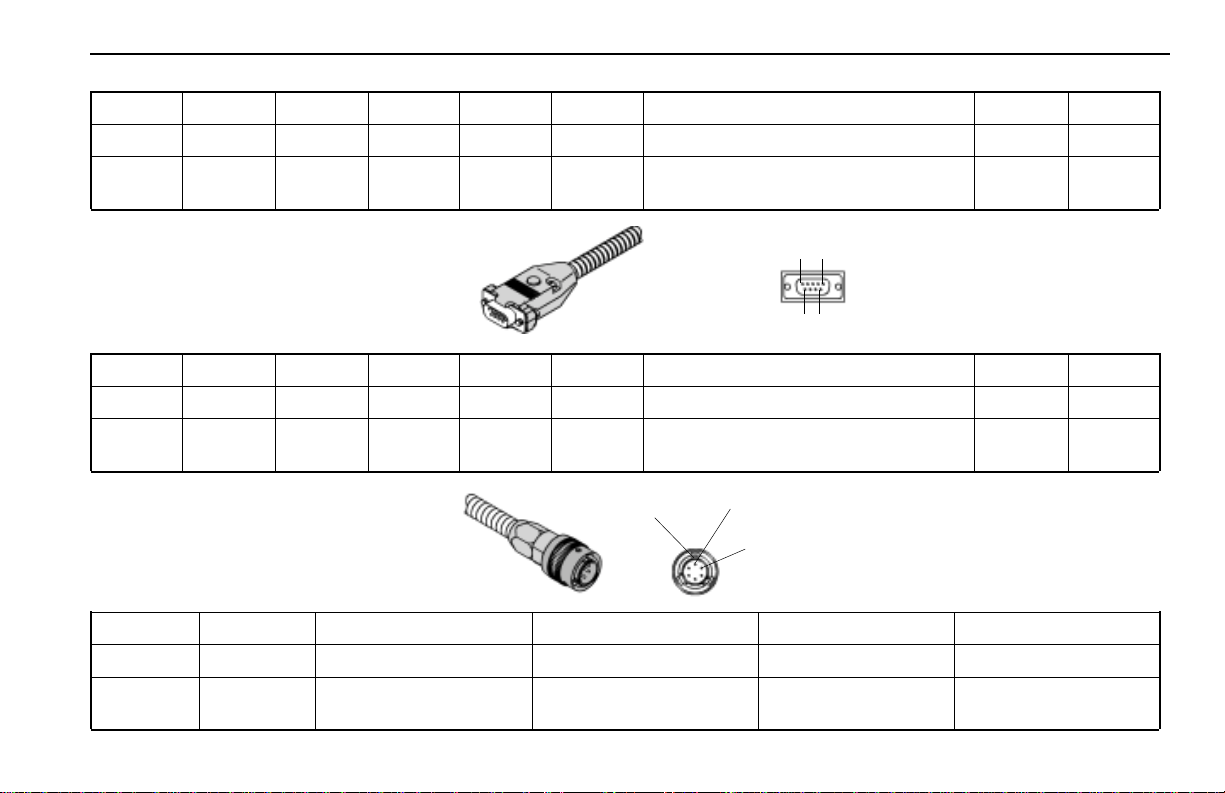
MicroScale Output Signals and Pin-Outs
Digital Differential
Pin 1 Pin 2 Pin 3 Pin 4 Pin 5 Pin 6 Pin 7 Pin 8 Pin 9
N/C Green Yellow Blue Red White Brown Pink Gray
N/C Channel Channel Channel Channel Ground Vcc, + 5.1 Channel Channel
A+ A- B+ B- ± 0.1 VDC @ 140mA max. R+ R-
5
1
9
Analog Differential
6
Pin 1 Pin 2 Pin 3 Pin 4 Pin 5 Pin 6 Pin 7 Pin 8 Pin 9
N/C Green Yellow Blue Red White Brown Pink Gray
N/C Channel Channel Channel Channel Ground Vcc, + 5.1 Channel Channel
A+ A- B+ B- ± 0.1 VDC @ 140mA max. R+ R-
Large key
A
B
Digital single ended
Pin A Pin B Pin C Pin D Pin E Pin F
Green Blue Brown White Drain Pink
Channel A Channel B
Vcc, + 5.1 Common (power supply Shield, reading head Channel R
± 0.1 VDC @ 140mA max. and return signal return) casting ground (Reference Mark)
13 ACU-RITE
®
Page 16

Electrical Specifications MicroScale
Parameter
Output Signals
Incremental signals
Signal levels
Reference Mark signals
Signal level
Digital
IOH=(High level output current) = 20mA
=(High level output voltage) >2.5Vdc
V
OH
Channel A+
Channel A-
1
0
1
0
0°
360°
Channel R+
Channel R-
90°
Channel B+
Channel B-
1
0
1
0
I
=(Low level output current) = -20mA
OL
VOL=(Low level output voltage) >0.5Vdc
1 Count
(Phased)
For Single Ended output only
A+, B+, and R+ apply
Square-wave voltage signals.
Channels A and B, in 90°
quadrature relationship
TTL-level
Square-wave signal
TTL-level
Analog
0°
90°
1
0
1
IµA
Channel B
Channel A
360°
I
A, B
:7-16 µA
pp
0
IµA
IR:2-8 µA
pp
Channel R
Similar phasing, but differential
sinusoidal current output
7-16µA
w/1 K Ohm load
pp
Differential current output
2-8µA
w/100 K Ohm load
pp
ACU-RITE
Power Supply
®
5.1 ± 0.1 VDC @ 140 mA max.
14
5.0 ± 0.1VDC @ 80 mA max.
Page 17

MicroScale ACU-RITE Warranty
ACU-RITE products and accessories are warranted against defects
in material and workmanship for a period of three years from the
date of purchase. ACU-RITE will, at its option and expense, repair
or replace any part of the ACU-RITE product which fails to meet
this warranty. This warranty covers both materials and factory
service labor. In addition, authorized ACU-RITE service
representatives will provide service labor (field service) for a oneyear period at no charge. Notice of the claimed defect must be
received by ACU-RITE within the warranty period.
This warranty applies only to products and accessories installed and
operated in accordance with this reference manual. ACU-RITE shall
have no obligation, with respect to any defect or other condition
caused in whole or part by the customer's incorrect use, improper
maintenance, modification of the equipment, or by the repair or
maintenance of the product by any person except those deemed by
ACU-RITE to be qualified.
Responsibility for loss of operation or diminished performance due
to environmental conditions such as humidity, dust, corrosive
chemicals, deposition of oil or other foreign matter, spillage, or other
conditions beyond ACU-RITE's control can not be accepted by ACURITE.
There are no other warranties expressed or implied, and
ACU-RITE INCORPORATED shall not be liable under any
circumstances for consequential damages.
30 Day Red Carpet warranty service
Keep the box and packing materials
All ACU-RITE products are covered by a 30-day Red Carpet
Warranty Service. If in the first 30 days this product fails for any
reason, repack it in the original packing materials and contact your
Authorized ACU-RITE Distributor for return instructions.
15 ACU-RITE
®
Page 18
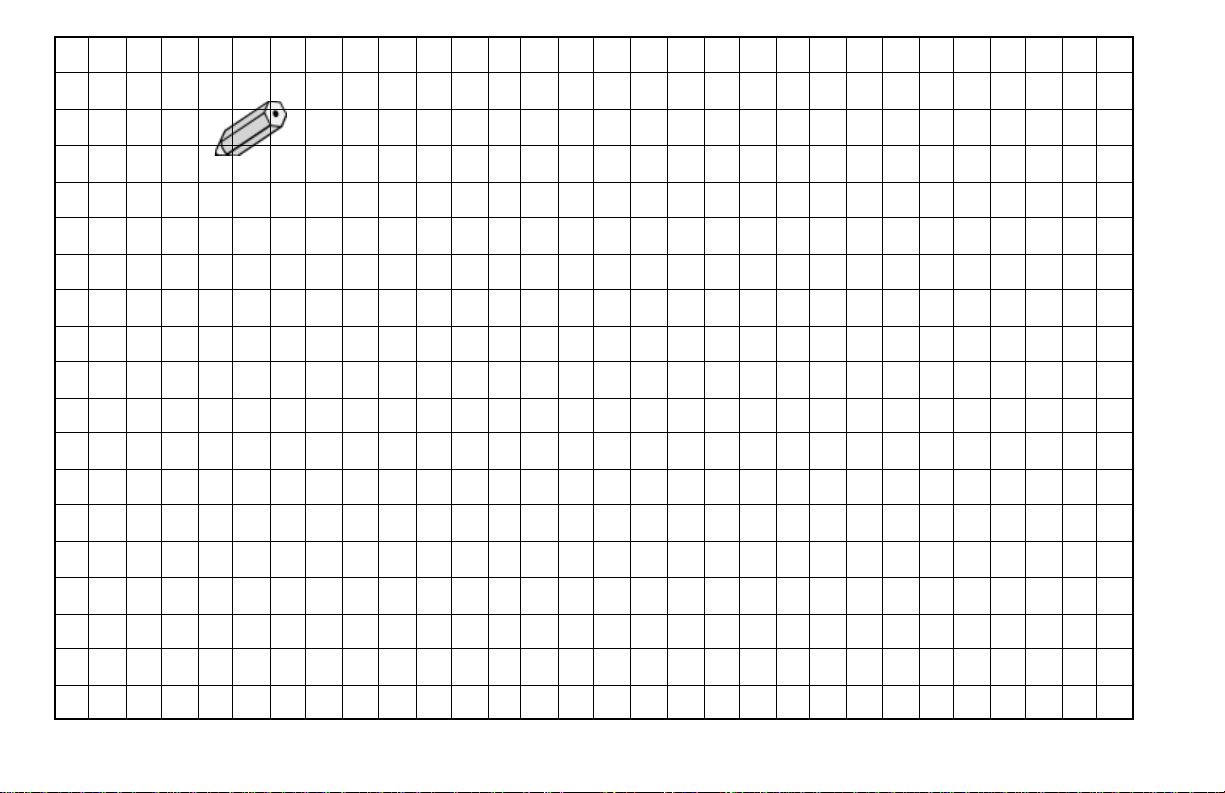
Notes
ACU-RITE
®
16
Page 19

Page 20

ACU-RITE IS AN
ISO 9001
CERTIFIED
MANUFACTURER
®
ACU-RITE
ACU-RITE COMPANIES INC.
One Precision Way • Jamestown, NY 14701
384601-004 EDITION G 2/03
