Page 1

MICRO-LINE
Readout Systems
Precision Glass Scales
l l l l l l l l l l l l l l l l l l l l
™
For Turning Applications
REFERENCE MANUAL
Page 2

TABLE OF CONTENTS
Installation
Overview . . . . . . . . . . . . . . . . . . . . . . . . . . . . . . . . . . . . . . . . . . . 1
Preparation . . . . . . . . . . . . . . . . . . . . . . . . . . . . . . . . . . . . . . . . . . 2
Packing List . . . . . . . . . . . . . . . . . . . . . . . . . . . . . . . . . . . . . . 2
Warranty Records . . . . . . . . . . . . . . . . . . . . . . . . . . . . . . . . . . 2
Installing the Scales . . . . . . . . . . . . . . . . . . . . . . . . . . . . . . . . . . . 3
Installing the Readout . . . . . . . . . . . . . . . . . . . . . . . . . . . . . . . . . . 3
Power Up . . . . . . . . . . . . . . . . . . . . . . . . . . . . . . . . . . . . . . . . . . . 4
Display Saver . . . . . . . . . . . . . . . . . . . . . . . . . . . . . . . . . . . . . . . . 4
Setup
Parameter Setup . . . . . . . . . . . . . . . . . . . . . . . . . . . . . . . . . . . . . . 5
Display Resolution . . . . . . . . . . . . . . . . . . . . . . . . . . . . . . . . . 6
Linear Error Compensation. . . . . . . . . . . . . . . . . . . . . . . . . . . 7
How to Determine the Linear Error Compensation . . . . . . . . . 8
Count Direction . . . . . . . . . . . . . . . . . . . . . . . . . . . . . . . . . . . 9
Testing the Scales. . . . . . . . . . . . . . . . . . . . . . . . . . . . . . . . . . 11
Operation
Radius and Diameter. . . . . . . . . . . . . . . . . . . . . . . . . . . . . . . . . . . 12
Setting the Datum (Absolute Zero) . . . . . . . . . . . . . . . . . . . . . . . . 13
Example: Setting Up Your Job . . . . . . . . . . . . . . . . . . . . . . . . 15
Incremental Dimensions . . . . . . . . . . . . . . . . . . . . . . . . . . . . . . . . 16
Example: Incremental Dimensions . . . . . . . . . . . . . . . . . . . . . 17
Tool Offset . . . . . . . . . . . . . . . . . . . . . . . . . . . . . . . . . . . . . . . . . . 18
2004-721 Ed B
MICRO-LINE Reference Manual i
Page 3

TABLE OF CONTENTS
Troubleshooting
Introduction. . . . . . . . . . . . . . . . . . . . . . . . . . . . . . . . . . . . . . . . . . 20
Error Messages (General) . . . . . . . . . . . . . . . . . . . . . . . . . . . . . . . 25
Keypad Test . . . . . . . . . . . . . . . . . . . . . . . . . . . . . . . . . . . . . . 26
Reference
Electrical Specifications . . . . . . . . . . . . . . . . . . . . . . . . . . . . . . . . 27
Factory Default Settings . . . . . . . . . . . . . . . . . . . . . . . . . . . . . . . . 28
Keypad . . . . . . . . . . . . . . . . . . . . . . . . . . . . . . . . . . . . . . . . . . . . . 29
Conventions . . . . . . . . . . . . . . . . . . . . . . . . . . . . . . . . . . . . . . . . . 31
DRO Mode . . . . . . . . . . . . . . . . . . . . . . . . . . . . . . . . . . . . . . 31
Count Direction . . . . . . . . . . . . . . . . . . . . . . . . . . . . . . . . . . . 31
Recalling the Last Datum Setting for International Units . . . . 32
General Installation Instructions for the Scale . . . . . . . . . . . . . . . . 33
Installation Brackets . . . . . . . . . . . . . . . . . . . . . . . . . . . . . . . . 33
Introduction . . . . . . . . . . . . . . . . . . . . . . . . . . . . . . . . . . . . . . 34
Mounting Preparation. . . . . . . . . . . . . . . . . . . . . . . . . . . . . . . 35
Mounting Information. . . . . . . . . . . . . . . . . . . . . . . . . . . . . . . 36
Dimensions for Both Scale Types . . . . . . . . . . . . . . . . . . . . . . 37
Mounting Descriptions for Both Scale Types . . . . . . . . . . . . . 38
Installation Procedure. . . . . . . . . . . . . . . . . . . . . . . . . . . . . . . 39
Warranty . . . . . . . . . . . . . . . . . . . . . . . . . . . . . . . . . . . . . . . . . . . . 42
MICRO-LINE Reference Manualii
Page 4
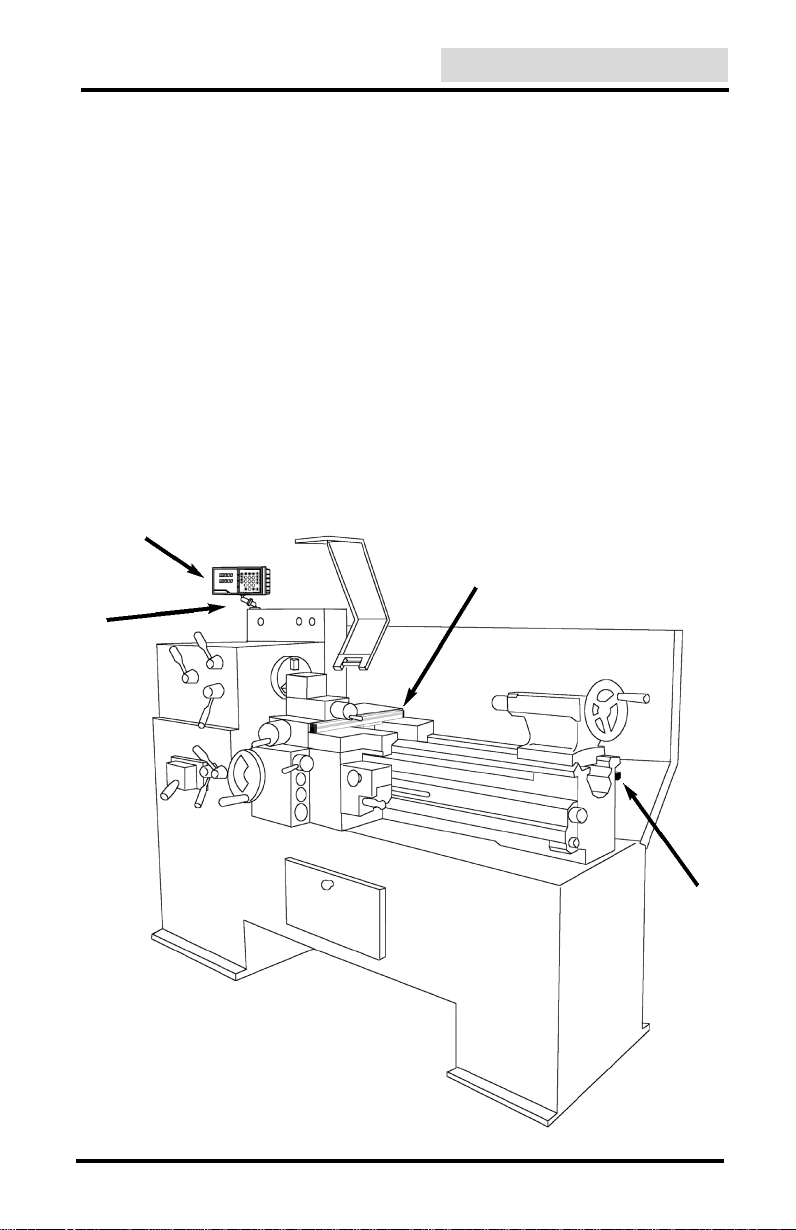
I N S TA L L ATION
Overview
This manual will guide you through the installation, setup, and operation
of the MICRO-LINE system. Use it to get your system up and running
“out of the box” and as a quick reference guide for your day-to-day
operations.
We recommend installing the scales first, according to the instructions
included with your system. After the scales are in place, install the
readout and then finish setting up the system.
Here’s how a typical machine will look after the installation is complete:
MICRO-LINE
Readout
X-axis Scale
Mounting
Arm
MICRO-LINE Reference Manual
Z-axis Scale
1
Page 5
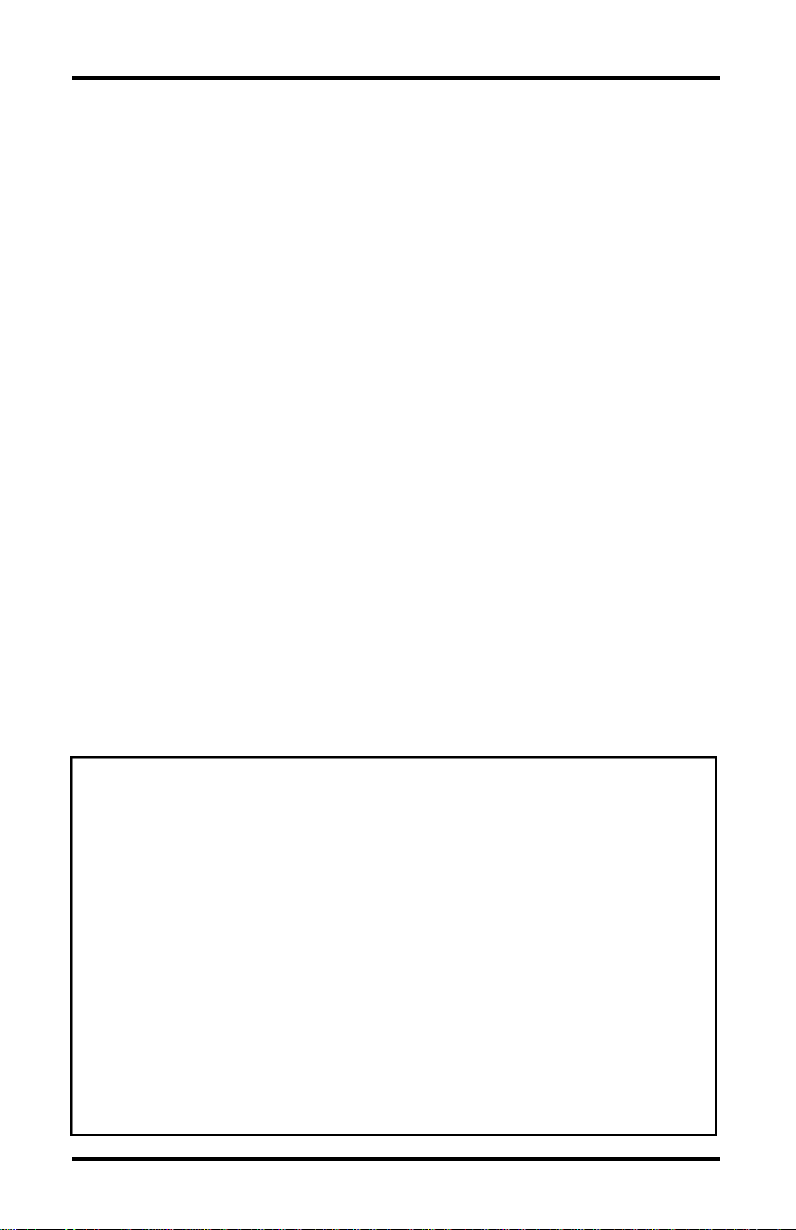
INSTALLATION
Preparation
Packing List
Before you begin the installation procedure, check that you have
received all of the components for your system:
• Readout & installation instructions
• Mounting arm
• MICRO-LINE scales
- Cable mounting hardware
- Scale mounting hardware
• Warranty card
If a component is missing, contact your MICRO-LINE distributor for
replacement parts.
Warranty Records
For future ordering information or warranty service, please record all
readout and scale information on the warranty card included with your
MICRO-LINE system. The scale catalog number and serial number are
located on the scale assembly tag.
Copy the information here for your own records and then mail the
warranty card as soon as possible.
Distributor: _____________________________________________
Address: _____________________________________________
Telephone: _____________________________________________
Catalog No. Serial No.
Readout ________________ ___________________
Axis #1 ________________ ___________________
Axis #2: ________________ ___________________
Axis #3: ________________ ___________________
Date of Purchase: ____________________________________
2
MICRO-LINE Reference Manual
Page 6

INSTALLATION
Installing the Scales
Install the linear encoders according to installation instructions found
within your Micro-Line system manual. These general installation
instructions are found on page 33. Read these instructions completely
even though bracket kit instructions supersede them.
Installing the Readout
Follow the readout installation instructions that are included with your
mounting arm bracket kit. The electrical specifications for the readout
are listed on pg. 27.
After the installation is complete, proceed to “Power Up.”
MICRO-LINE Reference Manual
3
Page 7
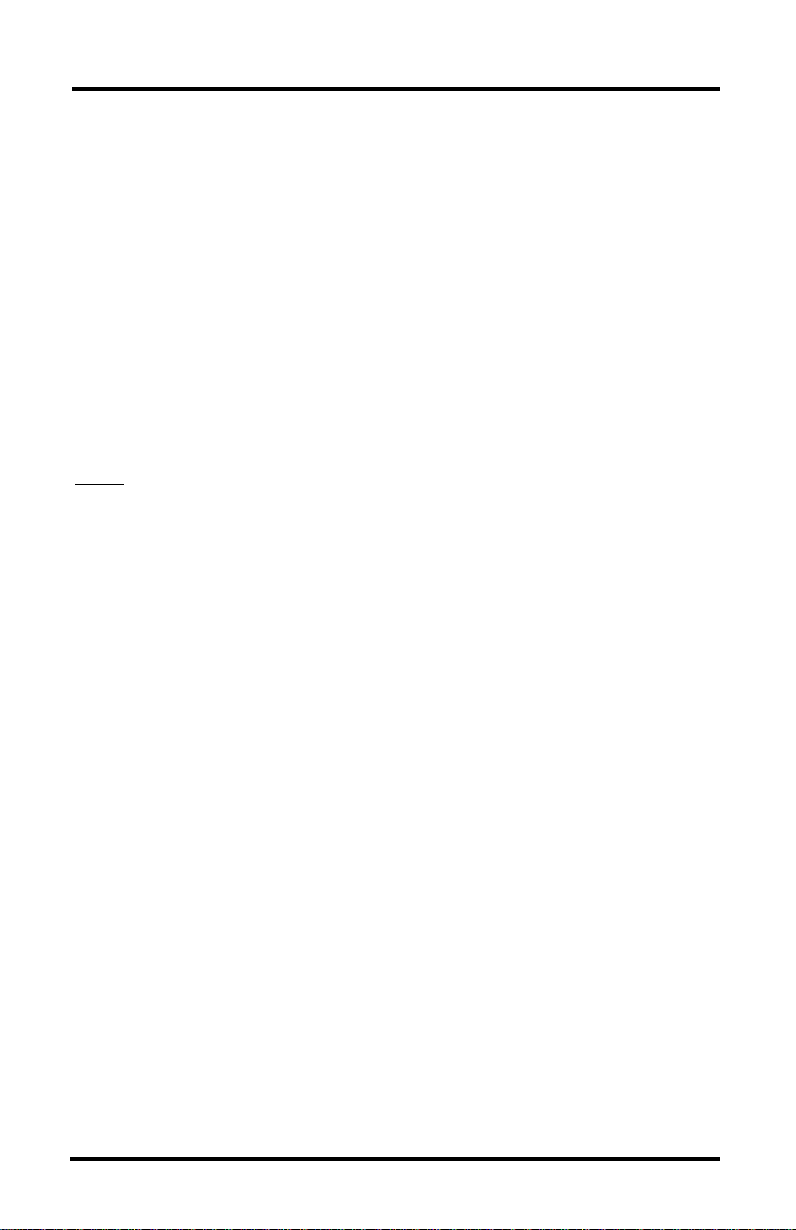
INSTALLATION
Power Up
Press the switch on the back of the readout to power up the system. A
series of tests will check that the display, keypad, and memory are all
working properly.
If a problem is detected, an error code will appear on the screen. (Error
messages and solutions are listed on pgs. 25 - 26.) It is important to
note that the E1 message will appear every time you power up your
system and does not indicate a problem. It merely indicates that the
system had lost power. To acknowledge the message, press the CLEAR
key and proceed to the DRO mode.
Note: If the E1 message appears at any other time during normal
operation, refer to pg. 25 for possible problems and solutions.
Display Saver
When the system is not used for more than 90 minutes, a decimal point
will “scroll” across the X-axis display, indicating that the display saver
has been activated. The display saver, like a screen saver on a computer
monitor, will help prolong the life of your readout.
If the display saver has been activated, press any key on the readout or
move any axis to return to the normal DRO view.
4
MICRO-LINE Reference Manual
Page 8

SETUP
Parameter Setup
There are 3 to 4 parameters that you can define on your system:
• Display resolution (diS)
• Linear error compensation (LEC)
• Scale count directions (Ct dir)
• Input 3 ON/OFF for international units
Establish each setting the first time you power up the system. You can
change the parameters later by returning to Setup and then using the
ENTER key to scroll to the appropriate category.
Anytime you change the linear error compensation, or count direction
for an axis, the absolute and incremental displays for that axis will be
reset to 0. If you change these settings, you’ll need to reestablish the
datum point.
For international units using 5µm (0.0002”) scales with reference
marks, you will need to recall Datum. See page 32.
When in the SetUp mode, use the CLEAR key when you want to backspace, restore the previous value or access the previous parameter.
MICRO-LINE Reference Manual
5
Page 9
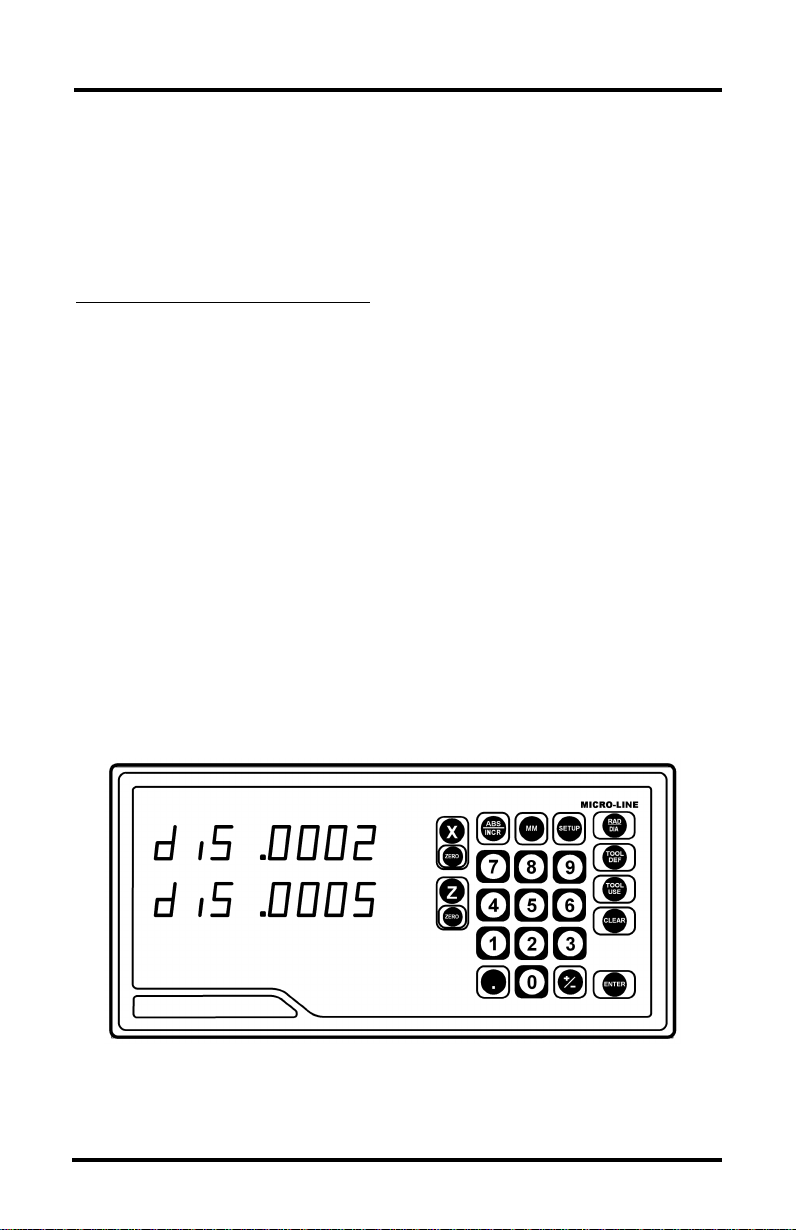
SETUP
Display Resolution
The display resolution determines how detailed each scale’s position
will be displayed on the readout. Use the setting that best suits each job.
To change the display resolution:
• Press the SETUP key. (“diS” will show on the display.)
• Press the
For 10µm scales, the display resolution will toggle between 0.01 mm
(0.0005”) and 0.02 mm (0.001”). For 5µm scales, it will toggle
between 0.005 mm (0.0002”) and 0.01 mm (0.0005”).
• After you complete setting your display resolution, press ENTER to
continue with setup or press ENTER then SETUP to return to the normal DRO display.
X or Z key for the display you want to change.
6
MICRO-LINE Reference Manual
Page 10
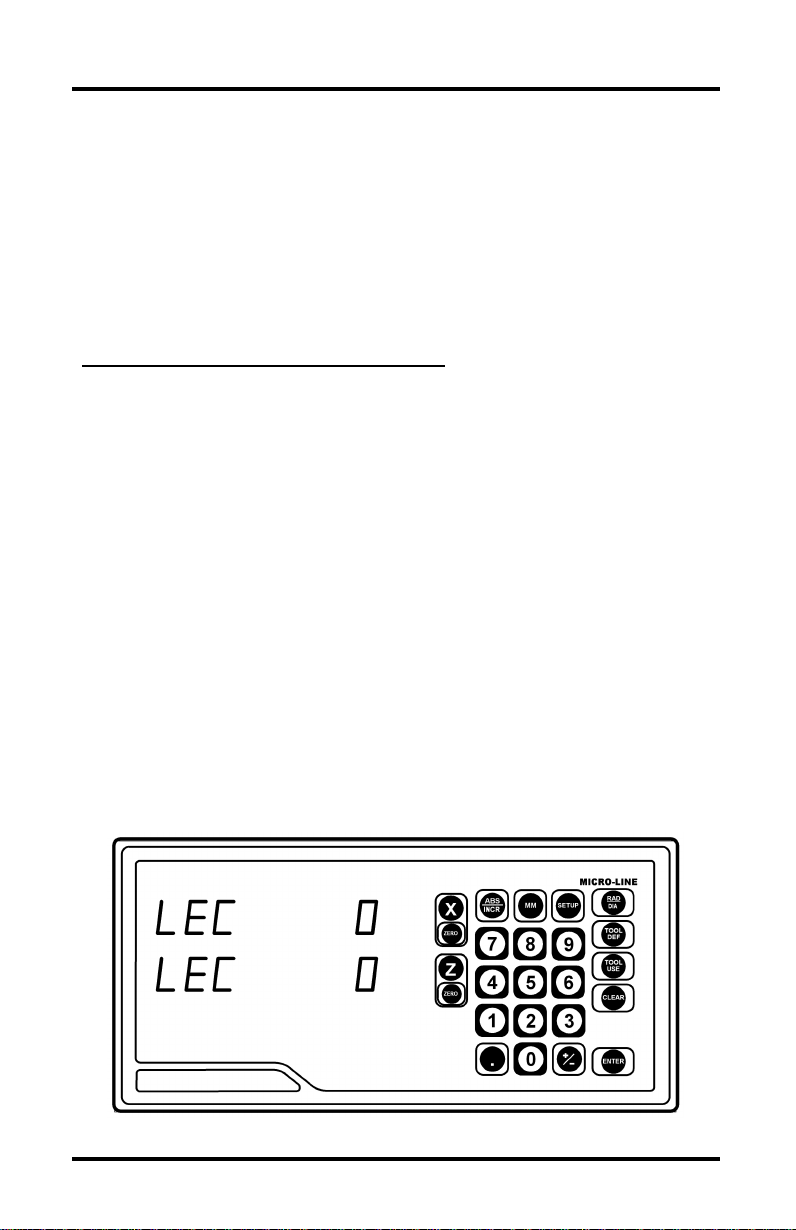
SETUP
Linear Error Compensation
With MICRO-LINE, you can compensate for machine tool wear. If you
know the linear error compensation (LEC) value in parts-per-million
(PPM), you can enter it directly.
If you don’t know the LEC, use the formula on the next page to determine
the value for each axis.
To change the linear error compensation:
• Move to the “Linear Error Compensation” display in the Setup
mode. (Press SETUP and then the ENTER key until “LEC”
appears).
• Press the
MICRO-LINE will display the current LEC value for that axis.
• Using the keypad, enter the linear error compensation factor
(in PPM), followed by the ± key for negative values. The number
must be within -9999 and 9999 (use whole numbers). The formula for
calculating the value is on the next page.
• After you complete setting your LEC, press ENTER to
continue with setup or press ENTER then SETUP to return to the
normal DRO display.
X or Z key for the axis you want to change.
MICRO-LINE Reference Manual
7
Page 11
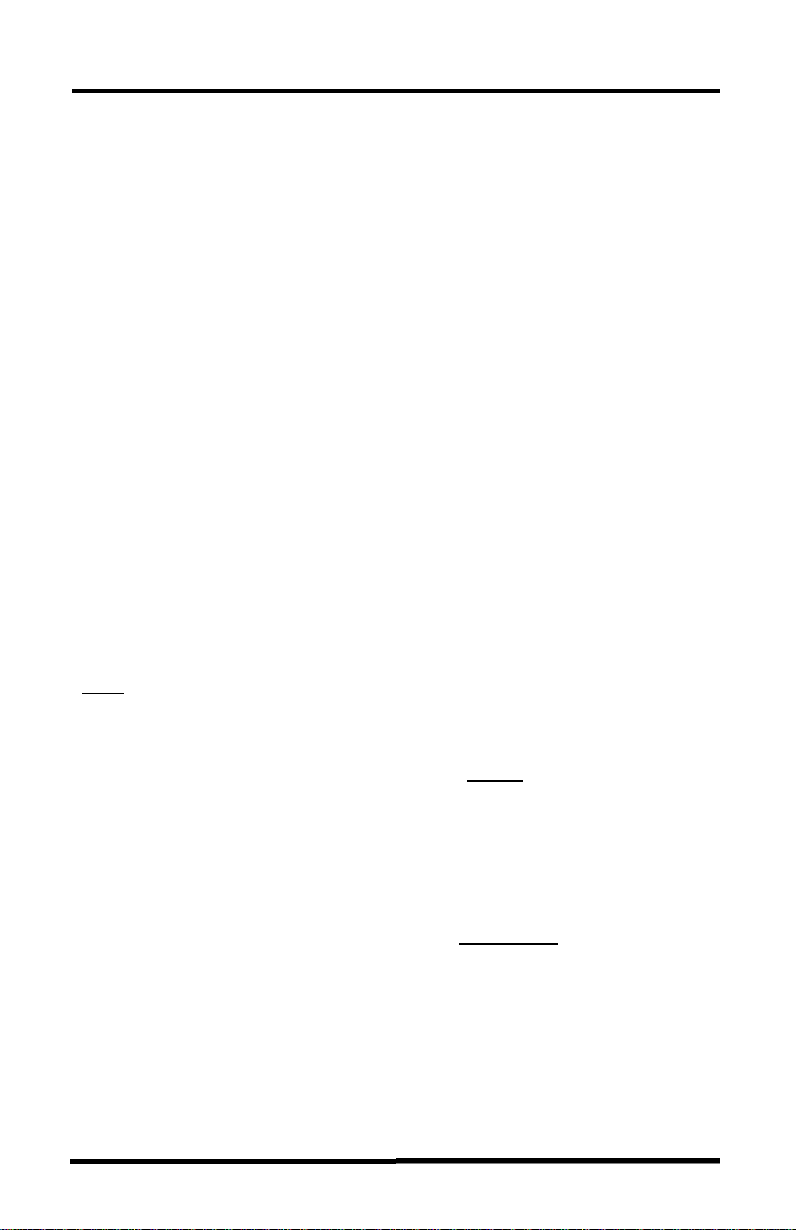
SETUP
How to Determine the Linear Error Compensation
Follow this procedure for each axis:
• In the DRO mode.
• Place a standard of known length on the machine. Make sure it’s
parallel with the axis being measured.
• Put the readout in the absolute display mode (ABS/INCR key).
• Using an indicator, locate one end of the standard.
• Press the ZERO key twice for the axis you are measuring.
“0” should appear on the display.
• Move the indicator along the axis until it reaches the opposite
end of the standard.
• Write down the length that is shown on the readout display for
that axis.
• Use the formula below to calculate the LEC for the axis you just
measured. Enter the result in the LEC parameter (previous page).
Note: If the measured length is greater than the standard length the
LEC value will be negative.
Formula
M = Measured length
LEC =
(
S - M
M
)
x 1,000,000S = Standard length
Example
If the length of the
standard you used is
10” and the measured
length is 9.995”, then
the LEC for that axis
is 500 parts-per-million (PPM).
8
LEC =
LEC =
10 - 9.995
(
9.995
500 PPM
(rounded to the nearest
whole number)
MICRO-LINE Reference Manual
x 1,000,000
)
Page 12
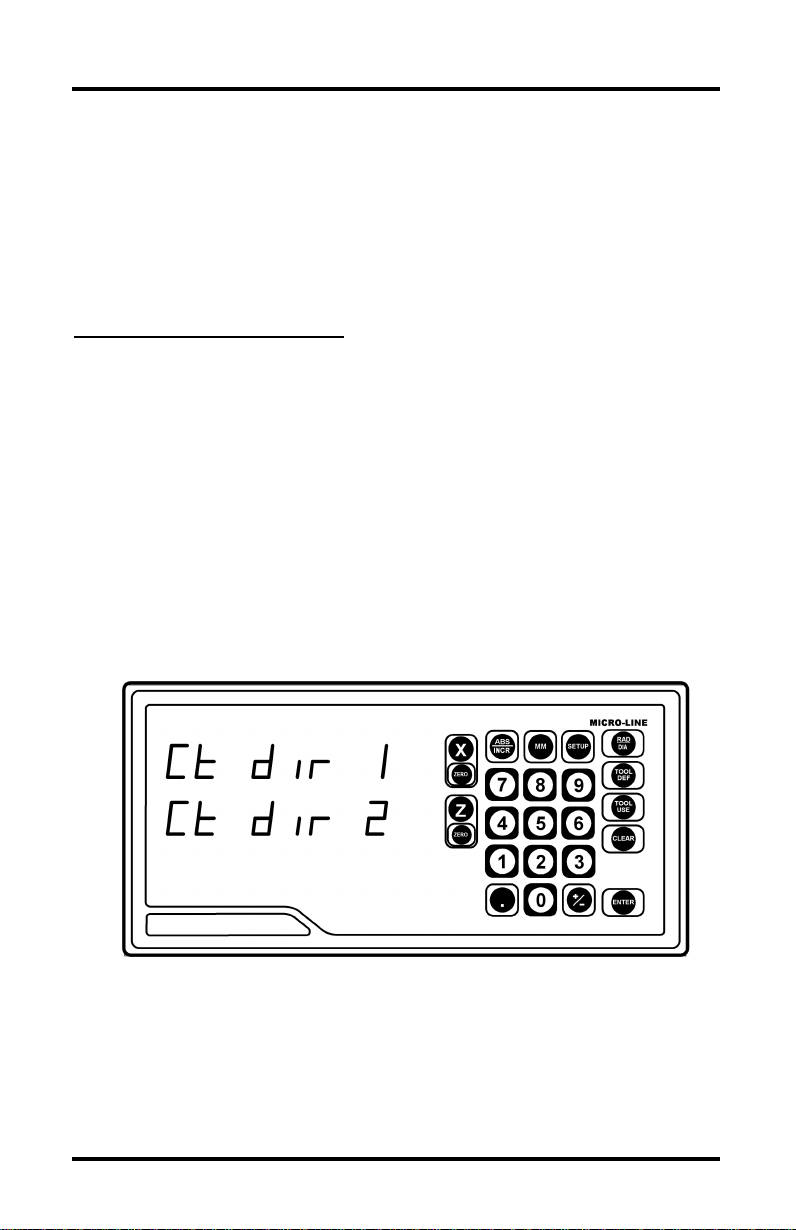
SETUP
Count Direction
Use the count direction setting to define the positive counting direction
for each scale. The direction will be displayed as a “1” or a “2” (the
numbers are not assigned to a particular direction). You only need to
change the count direction if the scale is counting in the negative
direction during a positive move, or vice versa.
Refer to Conventions (pg. 31) for more guidelines.
To change the count direction:
• Move to the “Count Direction” display in the Setup mode. (Press
SETUP and then the ENTER key until “Ct dir” appears).
• Press the appropriate axis key (
• After you complete setting your count direction, press ENTER to con-
tinue with setup or press ENTER then SETUP to return to the normal
DRO display.
X or Z) to change the count direction.
MICRO-LINE Reference Manual
9
Page 13

SETUP
International Units Only
Input 3 ON/OFF
This parameter allows you to activate the third input. When this input
is enabled, Inputs 2 and 3 will be coupled on the Z-axis (both scales
will count on the Z-axis).
When Input 3 is enabled, additional parameters will need to be setup.
Refer to the procedures on pages 7-9 for setting up the Linear Error
Compensation and Count Direction Setup functions.
10
MICRO-LINE Reference Manual
Page 14

SETUP
Testing the Scales
Follow these steps to confirm that your scales have been installed properly. This test will confirm the scale’s electrical operation, and will also
check the installation integrity.
• Locate a magnetic base on the machine and set the dial indicator
on the scale’s reading head casting. Zero the readout and the
indicator.
• Move the axis through the full travel and return the dial to “0.”
The readout should also read 0 (±.0005” for 10µm scales;
±0.0002” for 5µm scales). If it doesn’t, then the scale cable may
be loose, or the scale, mounting bracket, or reading head may
need to be tightened or realigned.
• Repeat these steps for each scale.
MICRO-LINE Reference Manual
11
Page 15

OPERATION
Radius and Diameter
Pressing the RAD/DIA key lets you view the X-axis dimension either as
a radius or as a diameter.
Display resolution is affected by the RAD/DIA key.
12
MICRO-LINE Reference Manual
Page 16

OPERATION
Setting the Datum (Absolute Zero)
MICRO-LINE allows you to measure both absolute and incremental
dimensions. A dimension measured from the point you define as the
datum is an absolute dimension. A dimension measured from any other
point on your print is an incremental dimension.
Datum, also known as absolute zero or workpiece zero, is the reference
point from which
When the readout is in the ABS mode, it is actually measuring the distance from the datum to the machine axis’current position.
You will need to establish a datum for every job. Your datum may
already be identified on your print; if it isn’t, then establish a datum that
allows you to measure most of your part’s dimensions directly, with the
least number of calculations.
All of the dimensions in the drawing below are based from the datum.
MICRO-LINE will base all of your part’s coordinates.
MICRO-LINE Reference Manual
13
Page 17
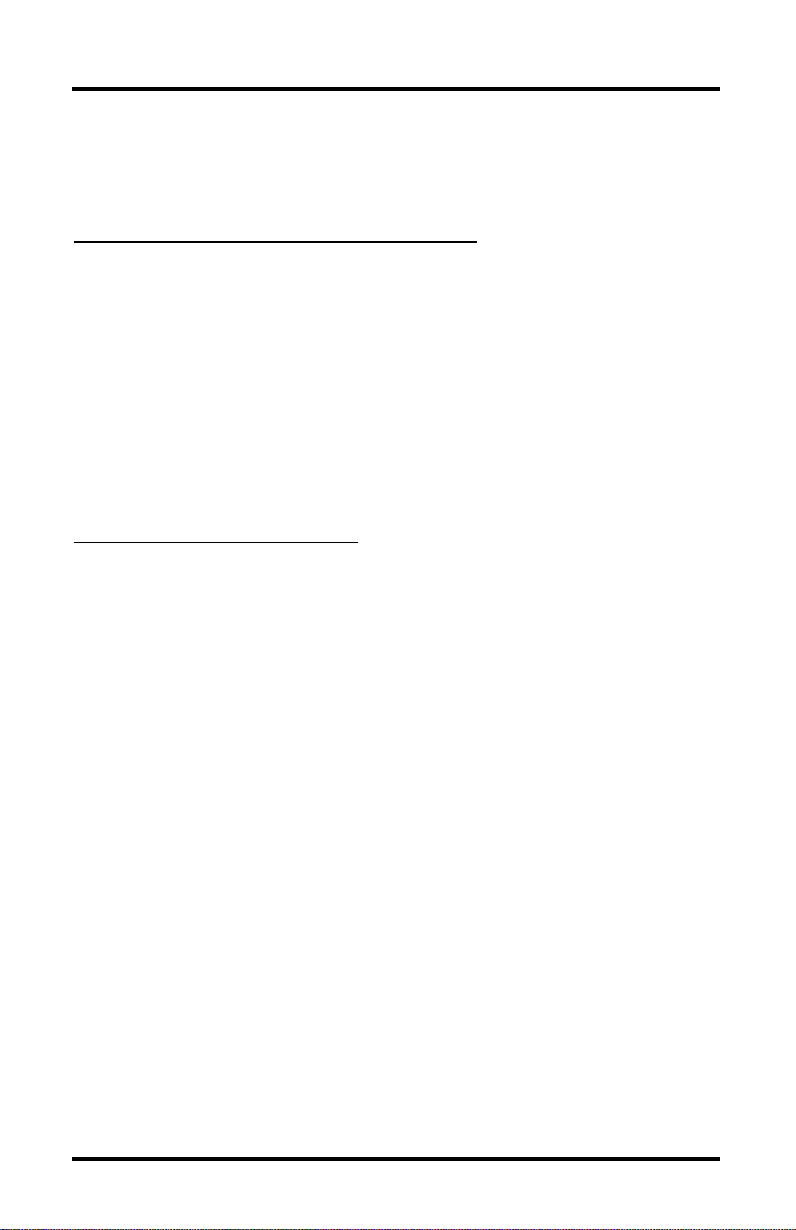
OPERATION
If you’re using 5µm (0.0002”) scales (international units only),
MICRO-LINE can recall your last datum position each time you power
up the system (refer to pg. 32 for the proper procedure).
To set the datum at the tool’s current position:
• Position the workpiece in the chuck. Move the tool until
it is positioned at the location where you would like to establish the
datum.
• Using the ABS/INCR key, select the absolute (ABS) mode.
• Press the X-axis ZERO key twice to establish the current X-axis
position as the datum. Repeat for the Z-axis.
To set the datum using an offset:
• Using the ABS/INCR key, select the absolute (ABS) mode. Also
check that the proper measurement (inch or mm) is selected.
• Using RAD/DIA key, select the Radius mode.
• Move the tool to a known point, i.e. the outside diameter of the
workpiece or the face of the workpiece.
• Press the ZERO key once for the axis (X or Z) for which you’re
entering a dimension.
• Using the keypad, enter the distance from your tool’s current
location to the point you want to establish as the datum. Include a
decimal point (.) and minus (-) sign when necessary.
• Press the ZERO key for the other axis, or press ENTER to return
to the DRO display.
14
MICRO-LINE Reference Manual
Page 18

Example:
Setting Up Your Job
1. Place your workpiece into the
chuck.
OPERATION
2. Make a face cut and clear the work
piece by backing the tool off in the
X-axis only. Do not move the Zaxis. (Fig. 2)
3. Zero the Z-axis by pressing the Z-
zero key twice. (Fig. 3)
4. Make a skim cut on the diameter of
the workpiece and clear the work-
piece by backing the tool away in
the Z-axis. Do not move the X-
axis. (Fig. 4)
5. Measure the diameter of the work-
piece. (Fig. 5)
6. Press the X-axis zero key once,
then using the keypad, press the
RAD/DIA key to select diameter
and enter the diameter of the
workpiece, then press
ENTER. (Fig. 6)
2
3
4
6
MICRO-LINE Reference Manual
5
15
Page 19

OPERATION
Incremental Dimensions
As we described earlier, incremental dimensions are measured from the
current tool position. If your tool is currently at 2” and you want to
move an additional 3.125”, you would select the incremental mode,
zero out the axis, and move the axis until the display reads 3.125.
An example of how to measure using incremental dimensions is shown
on page 17.
To use an incremental dimension:
• Move the machine axis to the point from where you want to
measure an incremental distance.
• Use the ABS/INCR key to select the incremental (INCR) mode on
the readout. Also check that the proper measurement (inch or mm)
is selected.
• Press the ZERO key below the axis(es) from which you’re measuring.
• Move the machine axis. MICRO-LINE will display the machine
axis’position in relation to the incremental “0” point(s) for the
axis(es) you chose.
After you’ve reached the position you want and have machined the part,
you can “zero” each axis again and then measure from that location to
the next point on your workpiece or press ABS/INCR to return to the
absolute mode.
16
MICRO-LINE Reference Manual
Page 20

Example: Incremental Dimensions
Let’s say that your print looks like this:
Using Incremental Zero
In order to cut a groove to a depth
of 0.120” from the 1” radius, it is
necessary to establish a zero at 1”.
This can be done using the incremental mode without changing the
Datum. Follow these steps:
1. Move the tool until the readout display
shows that the X-axis = 1.0000” and
the Z-axis = 2.0000” in the absolute mode.
2. Press the ABS/INCR key to switch to the
incremental mode.
3. Press the X-axis ZERO and the Z-axis
ZERO keys.
4. Begin cutting until the X-axis reads -0.1200”.
OPERATION
Using Incremental Presets
In addition to setting incremental zero at the current
tool position, you can also preset the incremental
zero from the current tool position. Enter the distance and direction you wish to move in relation to
your current position. Follow these steps:
1. Move the tool until the readout display shows that the
X-axis = 1.000” and the Z-axis = 2.0000” in the absolute mode.
2. Press the ABS/INCR to switch to the incremental mode.
3. Press the X key and press the following key sequence:
- . 1 2 ENTER then press the Z-axis ZERO key.
4. The X-axis display will show 0.1200”.
5. Begin cutting until the X-axis reads 0.0000”.
MICRO-LINE Reference Manual
17
Page 21

OPERATION
Tool Offset
The MICRO-LINE can store the dimensional offset of an additional tool.
This allows you to use two tools without having to reestablish zero as
you change between them. In order for this feature to work, the tools
must be able to repeat their location when they are changed (Repeatable
tooling). To use this feature you must first select the tool number (either
0 or 1).
1. Place your first tool in the tool holder.
2. Press the TOOL USEkey.
3. Press 0 to select the first tool, then press ENTER.
4. Set the Datum (Absolute Zero) using this tool. See page 13.
5. Change the tool to the second tool you will be using.
6. Press TOOL USE and enter the number 1 for the second tool.
7. Touch this tool to a diameter of known size.
8. Press the TOOL DEF key and press the X key.
9. Press the RAD/DIA key to select diameter if not already selected.
10. Enter the known diameter. Press ENTER.
18
MICRO-LINE Reference Manual
Page 22

OPERATION
11. Move the tool so that it touches a face of known length.
12. Press the TOOL DEF key and press the Z key.
13. Enter 0 if the tool is at Datum or enter the distance the tool is
from Datum by using the ± key if the tool is in the negative
direction. Press ENTER.
Note: Both tools are now set. To switch between them, change
the tool on your lathe, then press the TOOL USE key,
and select the appropriate tool number.
MICRO-LINE Reference Manual
19
Page 23

TROUBLESHOOTING
Troubleshooting Introduction
Refer to this troubleshooting guide whenever you have questions or
concerns about the operation of your MICRO-LINE system.
This guide is arranged in three columns entitled Symptom, Probable
Cause and Recommended Corrective Action. The symptoms are listed
in the order of the most common, easiest to check, and least expensive
to correct.
First locate the symptom that best describes the problem you’re trying
to solve. Then identify the probable cause that most closely matches the
problem and implement the recommended corrective action.
If a problem persists or cannot be resolved using this manual, contact
your MICRO-LINE distributor for further assistance.
20
MICRO-LINE Reference Manual
Page 24

Symptom
Probable Cause
TROUBLESHOOTING
Recommended
Corrective Action
Screen is
blank
Decimal point
scrolls across
display
No power to the
readout
LED failure
System has been idle
for approximately 90
minutes and is in
“display saver”mode
Check that the power
switch on the back of the
console is “on.”
Check that the readout’s
power cord is properly
connected to the power
supply.
Check the fuse. (Located
above the power switch).
Check that the power
source meets the specifications required by your
system (pg. 27).
Contact your MICRO-LINE
distributor for repair/
replacement procedures.
Press any key or move the
cross slide to return to the
previous screen.
Dashes
appear on
screen
MICRO-LINE Reference Manual
Display overflow
The value entered exceeds
the display’s 8-character
capability. Enter a value
with less than 8
characters.
(cont’d next page)
21
Page 25

TROUBLESHOOTING
Symptom
Probable Cause
Recommended
Corrective Action
Dashes
appear on
screen
(cont’d)
Error
message (E1)
appears
Error
messages (E2E56) appear
Display overflow
Power loss occurred
Causes vary
Move the axis toward
the “0” position. As the
scale counts down, the
display will show the
correct position.
This is a normal message at power up. If the
message appears at any
other time during operation, a problem may
have occurred. Refer to
pg. 25 for details.
Turn the system “off”
and then “on” again,
using the switch on the
back of the readout.
If an error (besides E1)
is still detected when the
system is powered up,
contact your MICRO-
LINE distributor for
repair/replacement
procedures. Refer to pgs.
25 - 26 for a list of error
messages.
Keys not
working
properly
22
Invalid keypress
Turn the system “off” and
then “on” again, using the
switch on the back of the
readout. If an error (besides
E1) is detected when the
system is powered up, contact your MICRO-LINE
distributor for
repair/replacement
procedures. Refer to pg. 2526 for a list of error messages.
MICRO-LINE Reference Manual
Page 26

TROUBLESHOOTING
Symptom
Scale won’t
count
Probable Cause
Loose cable
Wrong input
Scale not installed
properly
The scale’s reading
head is not working
properly
Recommended
Corrective Action
Check that the scale cable
is securely connected to
the readout.
Check that the scale cable
is connected to the correct
input on the back of the
readout.
Check the scale and reading head for proper installation (refer to scale installation instructions).
Unplug the scale from the
readout and plug it into an
input for another axis.
If the scale still does not
count, the reading head
may need to be replaced. If
the scale counts on the
other axis then the display
may need to be replaced.
See LED Failure.
Scale counts,
but not
correctly
MICRO-LINE Reference Manual
Wrong count
direction
Scale not installed
properly
Change the count direction
(pg. 9).
Check the scale and reading head for proper installation (refer to scale installation instructions). Clean
the scale, if necessary.
23
Page 27

TROUBLESHOOTING
Symptom
Setup does
not save
values
Numbers
don’t
appear/are
faded on the
display
Probable Cause
Improper procedure
LED failure
Recommended
Corrective Action
Press the ENTER key after
each parameter value is
entered. If you press
another key instead, the
new value may not be
saved. Refer to pgs. 5-10
for proper procedures.
Turn the system “off” and
then “on” again, using the
switch on the back of the
readout. If this does not
correct the problem,
contact your MICRO-LINE
distributor for
repair/replacement
procedures.
24
MICRO-LINE Reference Manual
Page 28

TROUBLESHOOTING
Error Messages (General)
When MICRO-LINE is powered up, it will run a series of tests to ensure
that the software is working properly. If an error message appears, refer
to the charts below for a diagnosis and solution.
E1
E2
E3
E4
A power loss has occurred. This message will appear
every time you power up the system and can be cleared
by pressing the CLEAR key. If the E1 message appears
at any time other than at power up, a power interruption
has occurred and your current position may be lost. Reestablish the datum if necessary. If the problem persists,
contact your distributor for repair/replacement procedures.
An EEPROM memory error has occurred. Press the
CLEAR key to acknowledge the error. The datum and
setup information may be lost. These areas should be
checked and reestablished upon power up. If the problem
persists, contact your distributor for repair/replacement
procedures.
A ROM memory error has occurred. Press the CLEAR
key to acknowledge the error. If the system does not
operate properly, contact your MICRO-LINE distributor
for repair/replacement procedures.
A random access memory (RAM) error has occurred.
Press the CLEAR key to acknowledge the error. If the
system does not operate properly, contact your MICRO-
LINE distributor for repair/replacement procedures.
E9
MICRO-LINE Reference Manual
A scale miscount error (invalid waveform) has occurred.
The E9 message will appear on the axis that has the
error. Press CLEAR to reset the axis(es). Your current
position may be lost. Re-establish the datum if necessary.
If the system does not operate properly, contact your
MICRO-LINE distributor for repair/replacement proce-
dures.
25
Page 29

T R O U B L E S H O O T I N G
Error Messages (Keypad Test)
The messages below indicate that a problem was found during the keypad test at startup. If an error message appears, turn the system off,
press the appropriate key to release it back into position, and then
restart the system. (Or you can press the CLEAR key to clear the error
message.) If the key does not work during normal operation, contact
your distributor for repair/replacement procedures.
E11
E12
E15
E16
E18
E21
E22
E25
E26
E28
SETUP key
RAD/DIA key
MM key
ABS/INCR key
X key
9 key
TOOL DEF key
8 key
7 key
ZERO key for
the X-axis
E35
E36
E38
E41
E45
E46
E48
E51
E54
E55
5 key
4 key
Z key
3 key
2 key
1 key
ZERO key for the
Z-axis
± key
ENTER key
0 key
26
E31
E32
E33
6 key
TOOL USE key
CLEAR key
E56
MICRO-LINE Reference Manual
Decimal point (.)
key
Page 30

REFERENCE
Electrical Specifications
Follow these specifications when installing your MICRO-LINE system.
Characteristic
Operating conditions
Storage conditions
Input requirements:
Voltage
Frequency
Current
Fuse
Scale input
Size 9.875” x 4.679” x 4.75”
Specification
0° to 40°C (32° to 104°F)
25% to 85% relative humidity
-40° to 60°C (-40° to 140°F)
25% to 85% relative humidity
(non-condensing)
115VAC or 230VAC, single phase
47 - 63Hz per channel
300mA @ 115V, 150mA @ 230V
115V operation: 1/2A, 250V, 3AG, slo-blo
230V operation: 1/4A, 250V, 3AG, slo-blo
Position signals: channels A & B
TTL square wave signal in quadrature
(90° nominal phase relationship)
Maximum input rate: 70 kHz
Weight 4 lbs., 2 oz.
Mounting
FCC compliance
CE compliance
ETL compliance
ETLc compliance
MICRO-LINE Reference Manual
Bottom; two 1/4”-20 threaded inserts
Part 15 of FCC rules for a class A
computing device
For Europe
For United States
For Canada
27
Page 31

REFERENCE
Factory Default Settings
Display Resolution
Linear Error
Compensation
Count Direction
Tool Offset
Display Units
Display Mode
High
(0.0005"/0.01 mm for 10µm scale)
(0.0002”/0.005 mm for 5µm scale)
0 parts per million
1
Tool 1 X = 0 , Z = 0
Tool 0 X = 0 , Z = 0
Inches
ABS (absolute dimensions)
Radius/Diameter
28
Radius
MICRO-LINE Reference Manual
Page 32

Keypad
Here’s an overview of the MICRO-
LINE keypad. Each key’s function
is described below.
REFERENCE
X, Z
ZERO
ABS/INCR
MM
SETUP
RAD/DIA
Correspond with the scales on the X-,and
Z-axes. Used to specify a change to a particular axis.
These keys reset the incremental or
absolute display position at “0” for the
corresponding axis.
Used to switch between absolute (ABS)
and incremental (INCR) measurements.
The active mode will be displayed at the
top of the DRO display.
Press this key to switch the X and Z displays between English and metric units.
Provides access to the display resolution,
linear error compensation and scale count
direction.
Used to switch between radius (RAD)
and diameter (DIA) dimensions. The
DIA indicator will light up when diameter is displayed.
MICRO-LINE Reference Manual
29
Page 33

REFERENCE
TOOL DEF
TOOL USE
CLEAR
ENTER
±
.
0-9
Used to establish tool offset.
To establish which tool offset will be used.
Acts as backspace key during numeric
entry; otherwise, it clears or cancels the last
operation.
Completes numeric operations; selects next
parameter in SETUP.
Changes the sign of the entered value from
positive (+) to negative (-) or vice versa.
Numbers are positive unless a (-) appears in
front of them.
Decimal point can be used during numeric
entry; also used to access the recall feature
for international units with 5µm (0.0002”)
scales after power up.
Used to enter a distance.
30
MICRO-LINE Reference Manual
Page 34

REFERENCE
Conventions
This section identifies the standard conventions that apply to your
MICRO-LINE system.
DRO Mode
The MICRO-LINE system is considered to be in the DRO (digital readout) mode when the X-axis and Z-axis positions are displayed.
Count Direction
MICRO-LINE uses positive and negative numbers to display the position
of the tool along each axis. The graphic below shows a typical setup for
the positive and negative count directions for the X-and Z-axes on a
lathe. All of the examples in this manual are based upon this setup.
X-axis:
The axis will move away from the
center for a positive count direction.
Z-axis:
The axis will move away from the
spindle for a positive count direction.
MICRO-LINE Reference Manual
31
Page 35

REFERENCE
Recalling the Last Datum Setting For
International Units
If you’re using 5µm MICRO-LINE scales, MICRO-LINE can retrieve
your last datum setting when you power up your system. This feature is
especially useful when you have to shut down the system in the middle
of a job, or if a power interruption occurs. When power is restored,
MICRO-LINE will use Position-Trac
reference marks and recall the datum within seconds.
The recall feature only works after you have completed the initial
system setup and established a datum, so it won’t be accessible the
very first time you turn on the readout. After you’ve completed those
operations, you can recall the datum for every power up thereafter.
To recall your last datum:
• Power up the system.
TM
technology to read the scales’
• Press the CLEAR key to clear the E1 message.
• Press the decimal point (.) on the readout’s keypad. Move the
tool in the positive count direction along the X-axis. Keep
moving it until the system recalls the datum and “found”
flashes on the screen. The system will automatically reset the
X-axis value to reflect the distance from the tool’s current
position to the datum.
Repeat this procedure for the Z-axis, always moving the
tool in the positive count direction.
After you’ve completed the recall procedure, you can move to the datum by
positioning the tool until the display reads “0” for each axis.
Note: If Input 3 is being used, the datum will not be correct until both the
Z-axisand Input 3 scales have been recalled.
32
MICRO-LINE Reference Manual
Page 36

REFERENCE
General Installation Instructions for the Scale
Please do not expose the scale to the following:
Installation Brackets
• Installation brackets and tools are available.
• Your Authorized ACU-RITE Distributor can assist you
in selecting brackets and tools for your installation.
MICRO-LINE Reference Manual
33
Page 37

REFERENCE
Introduction
The Micro-Line precision glass scale provides the accuracy and reliability of an ACU-RITE measuring system. Features and options include:
• Digital resolutions of 5 or 10µm.
• Accuracy Grade of ± 10 µm/1000mm.
• Home reference signals on international units only.
• Braided cables of 10 or 15ft. lengths.
• Two scale case forms:
• Top mounting scale available 2 - 120” measuring length
• End mounting scale available 2 - 22” measuring length
• Mounting Fasteners
• Installation Brackets
See Page 2 to fill out warranty record information.
Scale mounting hardware and cable mounting hardware are
provided with each Micro-Line Scale.
34
MICRO-LINE Reference Manual
Page 38

REFERENCE
Mounting Preparation
• Understand your mounting requirements.
• Mount with lipseals down and away from the work area.
• Brackets should be short and rigid.
• Surfaces must be in good condition, clean and free of dirt
and paint.
• Ensure the correct length scale is being used for the total
machine travel.
Do not remove alignment brackets until instructed.
Never mount with lip seals upward or toward work area.
Limit equipment travel to scale measuring length or less.
MICRO-LINE Reference Manual
35
Page 39

REFERENCE
Mounting Information
• Mount the scale close to machine guide ways to ensure system
accuracy.
• Follow kit instructions when using an ACU-RITE bracket kit.
• Mounting surfaces offset greater than .18” between the
reading head and mounting surface require a spacer or bracket.
• Use reading head leveling set screws to adjust for gap behind
the reading head.
• Tolerances of .010” TIR apply to all mounting dimensions.
36
MICRO-LINE Reference Manual
Page 40

Dimensions for Both Scale Types
End Mounted Scale Form
REFERENCE
Top Mounted Scale Form
MICRO-LINE Reference Manual
37
Page 41

REFERENCE
Mounting Descriptions for Both Scale Types
End Mounted Scale Form
Top Mounted Scale Form
38
MICRO-LINE Reference Manual
Page 42

REFERENCE
Installation Procedure
These steps apply to all mounting conditions. Although this may
not pictorially represent your application, your installation procedure should follow these steps.
ACU-RITE bracket kit instructions supercede this
section.
• Adjust drill depths and fastener lengths as required.
• Contact your authorized ACU-RITE distributor if assistance is
required.
First Steps:
1. Move the machine axis to its center of travel.
2. Mark the machine axis location so that it can be recentered
easily.
3. Slide the reading head with the alignment brackets attached,
along the scale case to the center of the scale case.
4. Locate the bottom of the end cap flush with the axis parting line.
5. Mark one end mounting hole.
6. Drill and tap the first end mounting hole. Drill and tap a
10-32 x 1/2” deep hole for a top mounting form or a
1/4-20 x 1/2” deep hole for an end mounting form. Attach the
scale.
MICRO-LINE Reference Manual
39
Page 43

REFERENCE
7. Align to within .010” TIR to axis of travel and mark the second end mounting hole. Drill and tap.
8. Attach the scale and align to within .010”TIR to axis
of travel.
9. For the top mounting, form indicate to within .010” TIR over
each mounting hole and mark hole location. Drill and tap all
remaining holes. Attach the scale and align to within
.010” TIR to axis of travel.
10. For end mounting form, after scale is attached and
aligned, insert mounting hole covers.
11. Ensure the axis is still at its center of travel and the reading
head is centered on the scale. Mark the reading head
mounting holes.
12. Move the axis and drill and tap for 8-32 (M4).
40
MICRO-LINE Reference Manual
Page 44
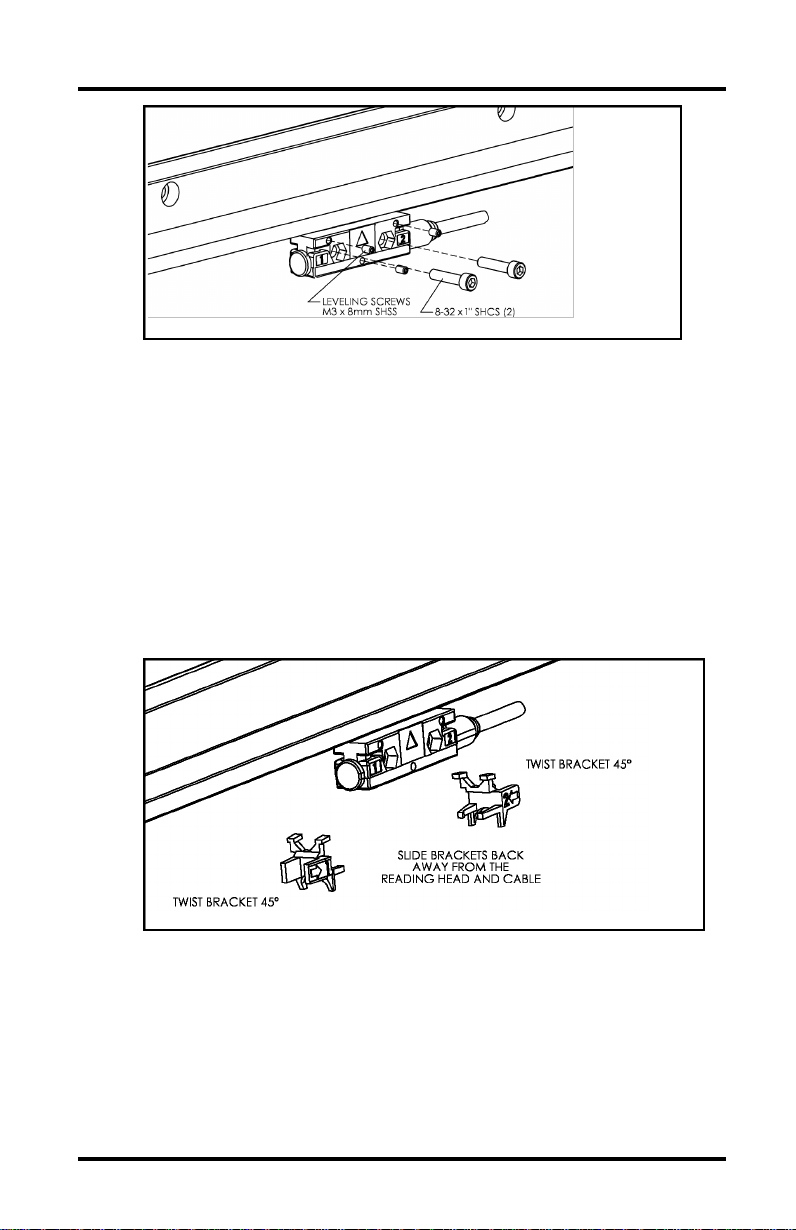
REFERENCE
13. Move the axis to align reading head mounting holes.
14. A gap may exist between the reading head and its
mounting surface, requiring leveling screw adjustment.
15. To adjust the leveling screws, place a .001" -.003" feeler
gage (or shim) between one leveling screw and the
mounting surface at a time.
16. Adjust the leveling screw until a slight drag is felt on
the feeler gage. Repeat this for each leveling screw,
3 total.
17. Evenly tighten the two 8-32 SHCS to secure the reading
head.
18. Use Allen wrench to slide brackets away from the reading
head.
19. Remove alignment brackets and save for future use.
20. Route cable with slack loops allowing for axis motion.
21. Secure excess cable by fastening with clips and ties.
22. Move the axis through its full travel. Confirm that the
assembly does not interfere with the machine movement.
MICRO-LINE Reference Manual
41
Page 45

REFERENCE
Hassle-Free Warranty
ACU-RITE readouts and precision glass scales are warranted to the
end user against defects in material and workmanship and against any
damage that occurs to the product within three (3) years from the original purchase date. ACU-RITE will, at its discretion and expense, repair
or replace the returned item or any of the item's component(s) as long
as ACU-RITE receives notice of the defect or damage within the three
(3) year warranty period.
The foregoing warranty obligations are in lieu of all expressed
and/or implied warranties of fitness or merchantability or otherwise,
and state ACU-RITE's entire liability and the end user's exclusive
remedy, under any circumstance, for any claim of damage.
In no event shall ACU-RITE be liable for incidental or consequential damages nor shall ACU-RITE's liability for any claims or damage
arising out of or connected with this warranty or the manufacture, sale,
delivery, or use of the products with which this warranty is concerned
exceed the purchase price of said products.
42
MICRO-LINE Reference Manual
Page 46

ACU-RITE INCORPORATED
One Precision Way • Jamestown,NY 14701
