Acer ACERMATE 486, ACERMATE 486G Annexe 1
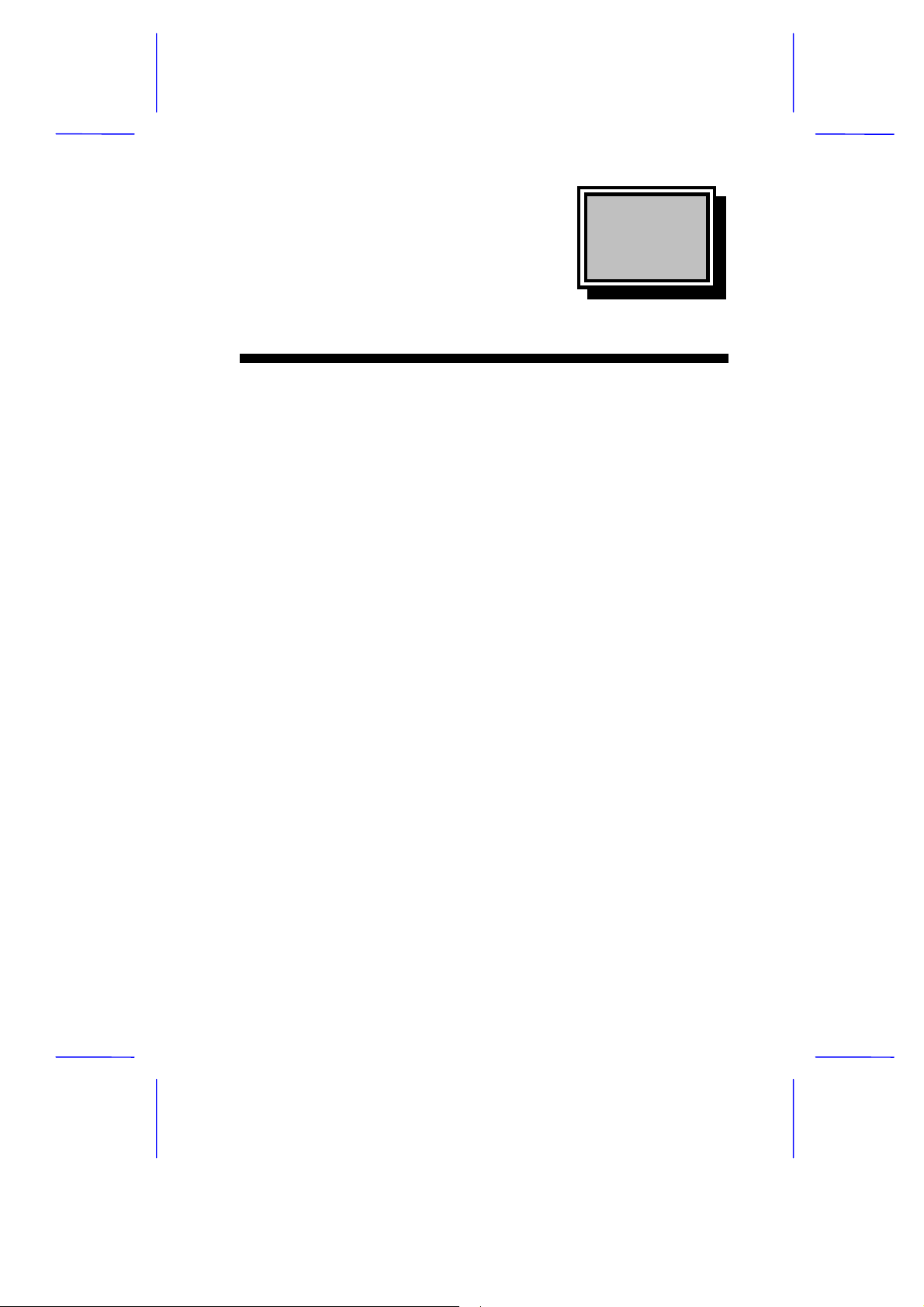
& K DSWHU
System Board
This high-perform ance, 32-bit personal computer system is based on
the 486 series microprocessor. It features the single-chip upgrade
technology which allows maximum ease and flexibility for upgrading
the system. It is fully compatible with the IBM PC/AT and is suitable
for use as a W indows workstation, CAD/CAE/CAM works tation, UNIX
personal workstation or desktop PC.
The system board accommodates an ISA riser card slot and two 72pin SIMM sockets that can hold a m aximum m emory of 36 MB. T he
system architecture is based on the VESA local bus featuring an
onboard VGA. The VGA memory is expandable to 1 MB or 2 MB.
In a LAN environment, the system supports 16-bit Arcnet cards,
Ethernet cards and Token Ring cards. It is f u lly compatible with Novell
NetWare and Microsoft LAN Manager and also with SCO UNIX,
XENIX and OS/2 operating systems.
The system has a number of software-controlled security features.
These include power-on password, disk drive read/write control,
diskette boot control, serial- and parallel-port control, and a system
setup control.
Installing options such as memory modules, ex pansion boards and an
upgrade CPU enhance system performanc e. This c hapter gives stepby-step instructions on how to install these options.
System Board 1-1
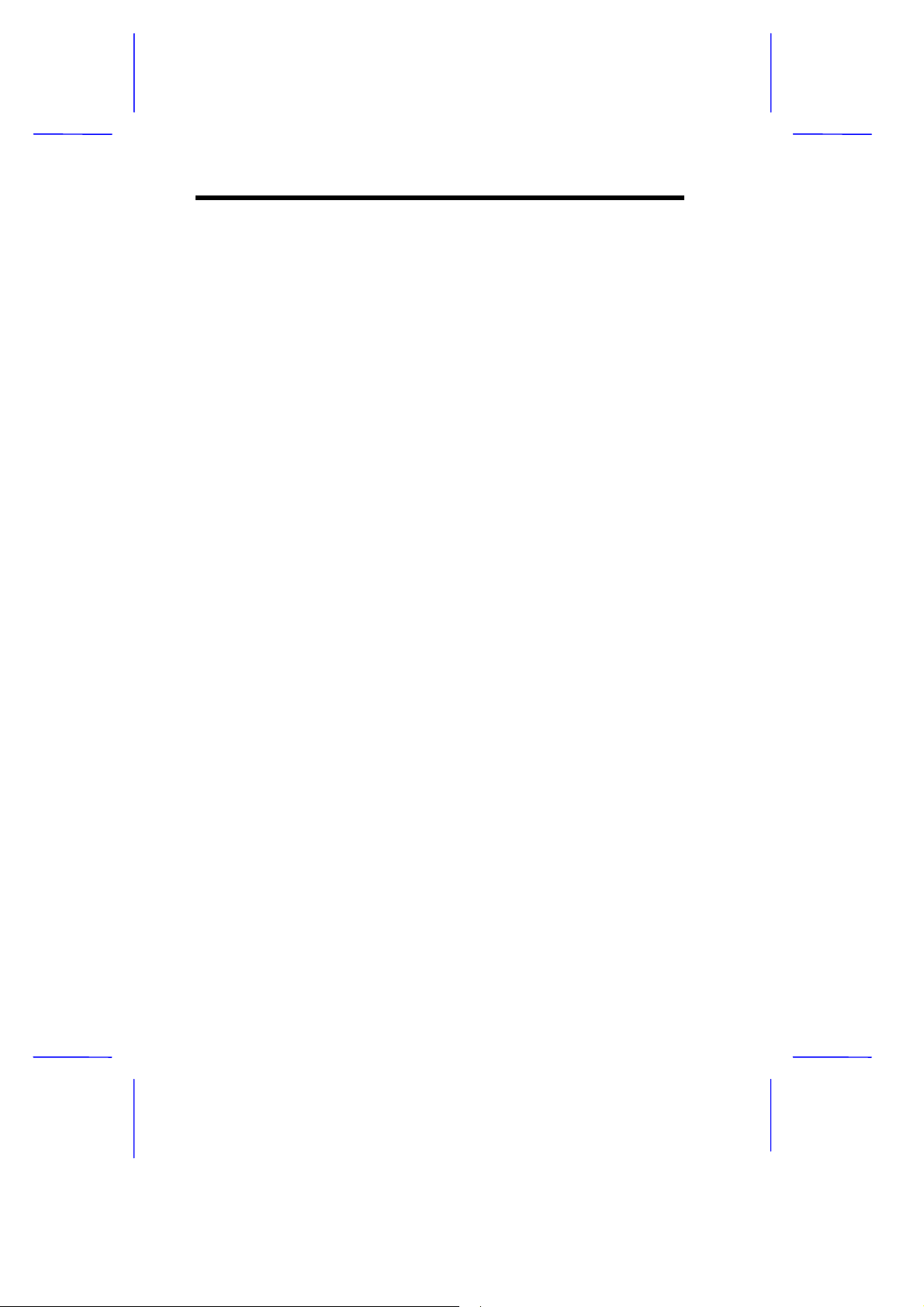
1.1 System Board Layout
The system board has the following major components:
486SX, SX2, DX2, or DX4 series CPU
•
4-MB onboard RAM expandable to 36 MB
•
Two 72-pin SIMM sockets for memory upgrade
•
128-KB ROM for system BIOS and VGA BIOS
•
120-pin connector for ISA riser card
•
System clock/calendar
•
Two 9-pin serial ports
•
One 25-pin Centronics parallel port
•
PS/2-compatible keyboard and mouse interface
•
512-KB or 1-MB DRAM for onboard local bus VGA interface;
•
expandable to 1 MB (for GD-5424) or 2 MB (for GD5429)
Embedded fixed disk interface
•
Upgradable cache memory (128-KB or 256-KB)
•
Optional enhanced IDE interface
•
Optional power daughter board that enables the system to
•
support the 3.3V microprocessors
Figure 1-1 shows the board layout and the locations of the important
components.
1-2 User’s Guide
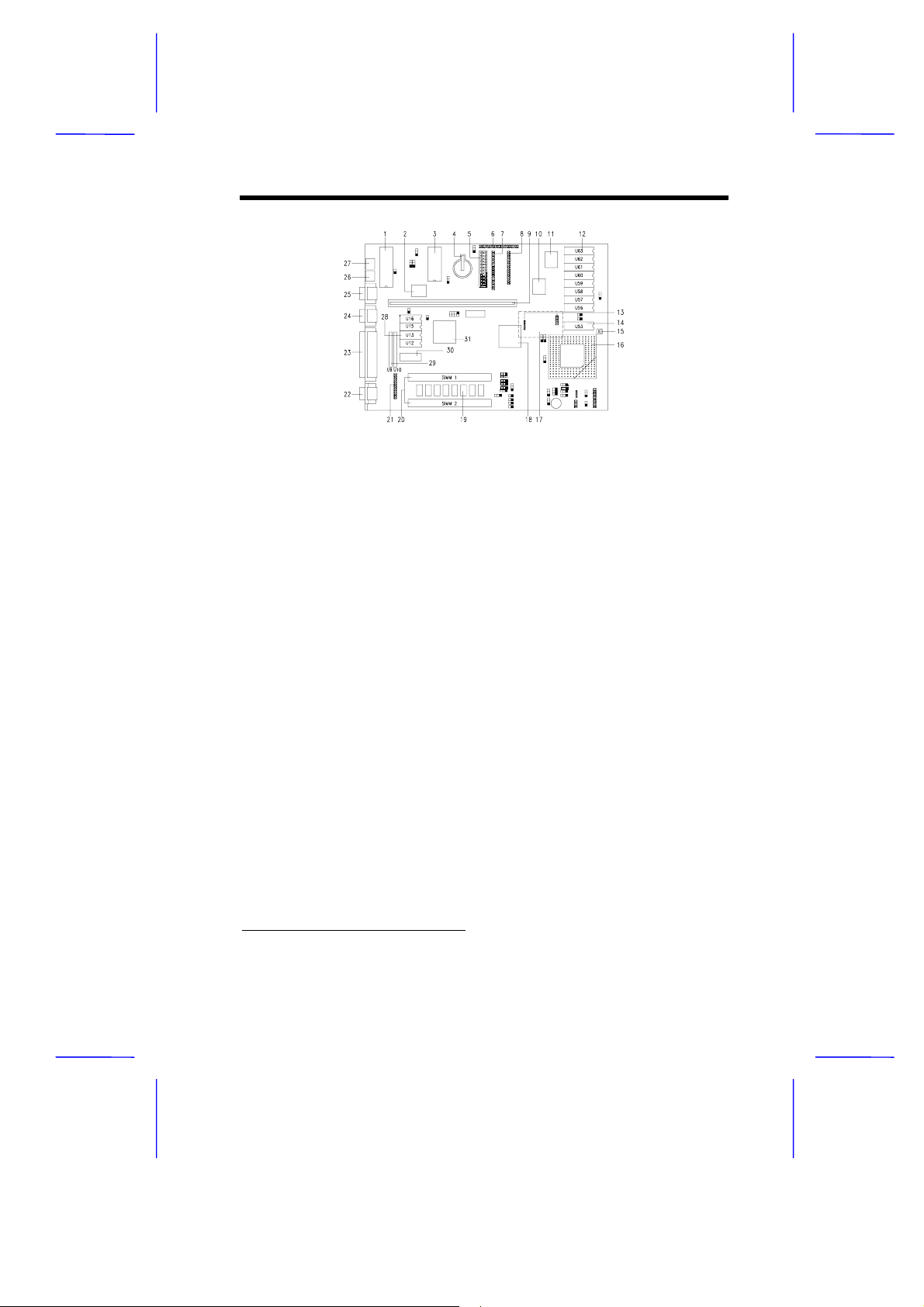
1. Keyboard controller 17. Power daughter board
2. M5105 super I/O controller 18. M1429G system chip
3. System and VGA BIOS 19. Onboard memory (4 MB)
4. RTC Battery 20. SIMM sockets
5. Power connector 21. VGA feature connector
6. IDE fixed disk connector #2* 22. VGA connector
7. IDE fixed disk connector #1 23. Parallel port
8. Diskette drive connector 24. COM2 port
9. ISA riser card connector 25. COM1 port
10. Local bus IDE controller* 26. PS/2 mouse connector
11. M1431 system chip 27. PS/2 keyboard connector
12. Second-level cache* 28. VGA upgrade sockets (1 MB)
13. Power daughter board connectors 29. VGA upgrade sockets (2 MB)
14. TAG RAM 30. Onboard VGA memory (512 KB)
15. Fan power connector 31. VGA chip
16. 486 CPU socket
Figure 1-1 System Board Layout
*
Optional
System Board 1-3
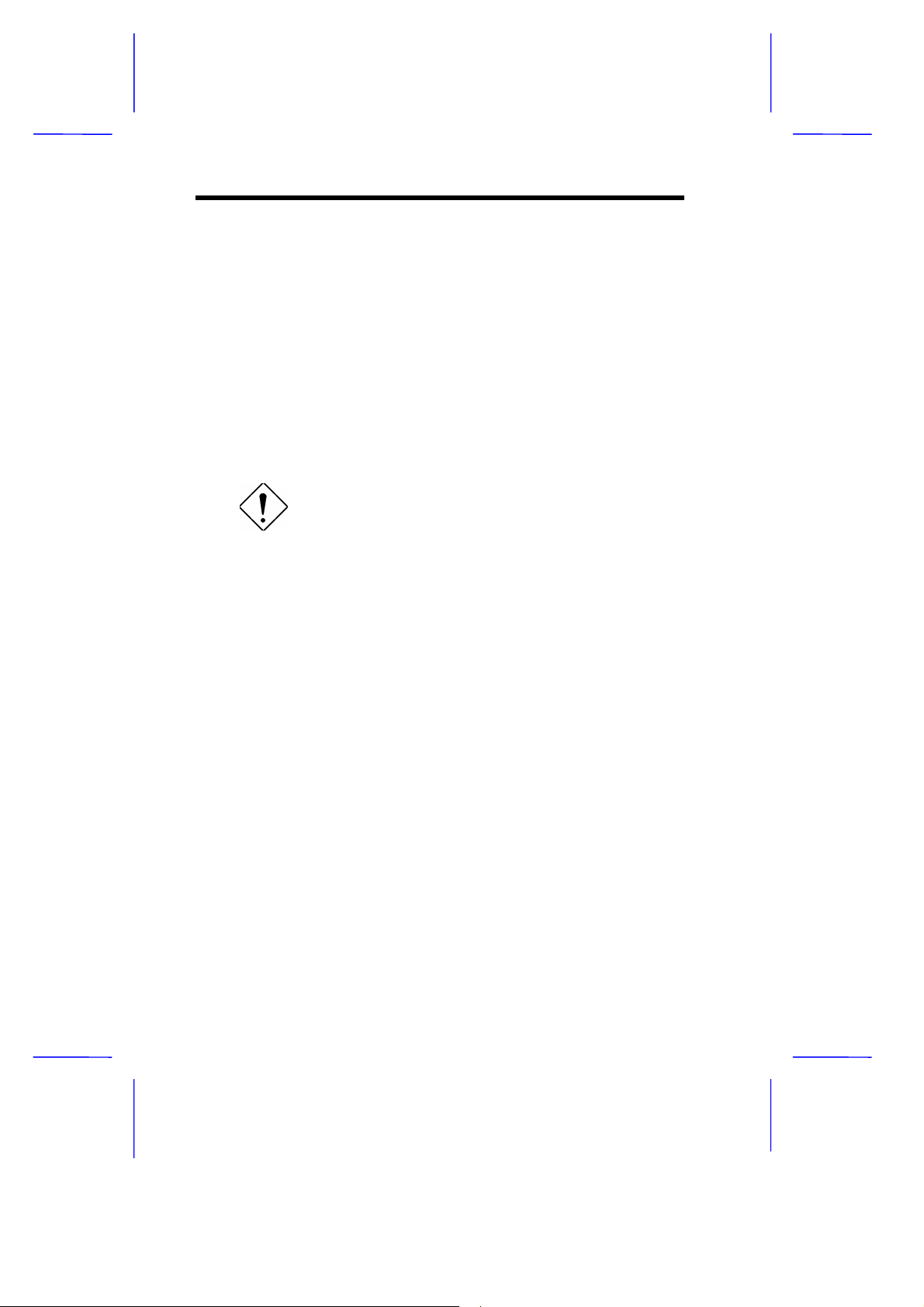
1.2 ESD Precautions
Electrostatic discharge (ESD) can damage your processor, disk drives,
expansion boards, and other components. Always observe the
following precautions before you install a system component.
1. Do not remove a component from its protective packaging until
you are ready to install it.
2. Wear a wrist grounding strap and attach it to a metal part of the
system unit before handling components . If a wrist strap is not
available, maintain contact with the system unit throughout any
procedure requiring ESD protection.
Integrated circuits are extremely susceptible
to electrostatic discharge. Do not handle ICs
unless you are a qualified service tec hnician,
using tools and techniques that conform to
accepted industry practices.
1.3 Pre-installation Instructions
Follow these steps before you install a system component:
1. Turn off the system power and all the peripheral devices
connected to the unit before you open it.
2. Open the system according to the instructions in the housing
installation manual.
3. Follow the ESD precautions in section 1.2 before handling a
system component.
4. Remove any expansion boards or peripherals that block access
to the SIMM sockets or CPU socket.
5. See the following sections for specific instructions on the
component that you wish to install.
1-4 User’s Guide
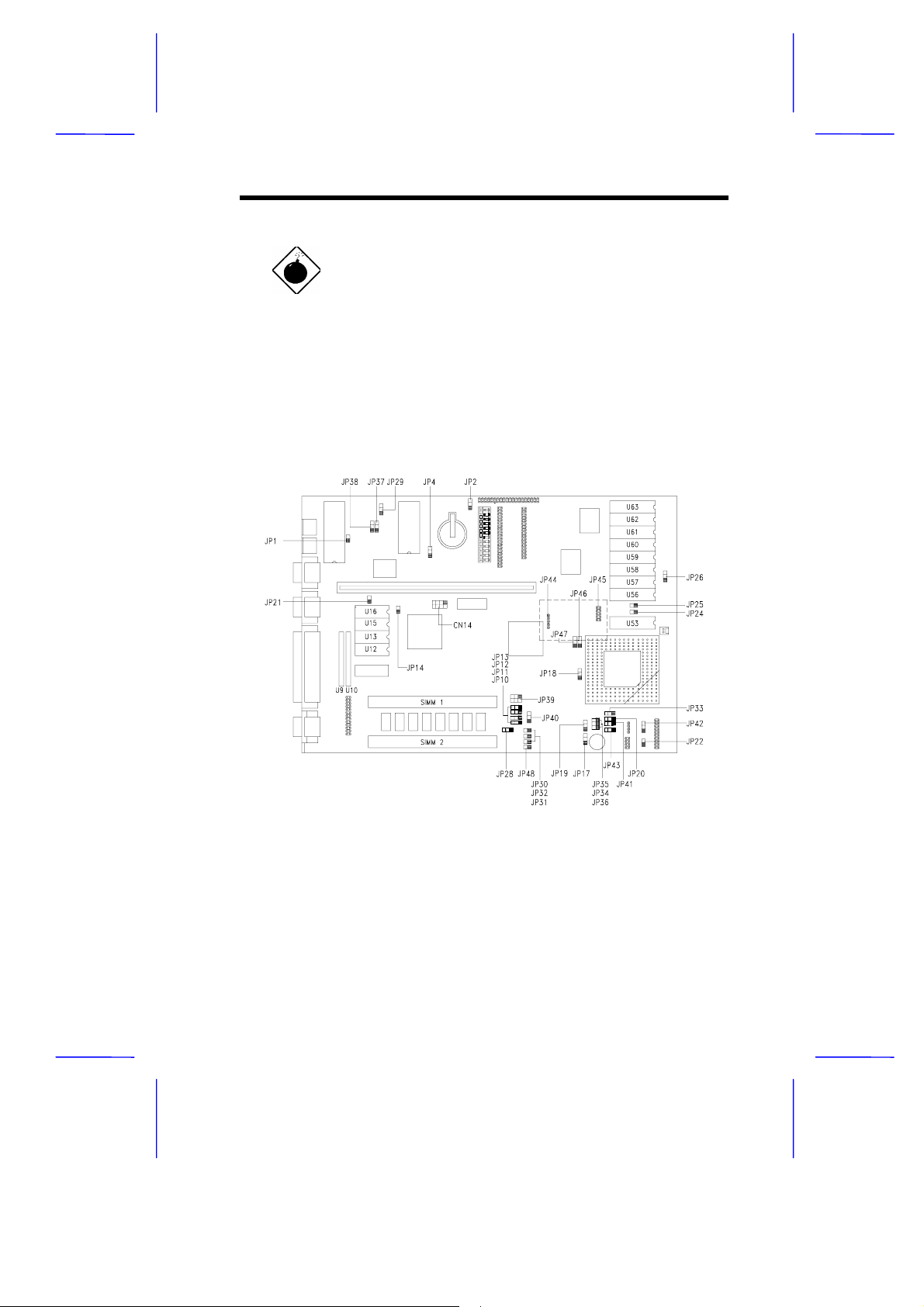
Do not attempt the procedures described in
the following sections unless you are a
qualified service technician.
1.4 Jumper Settings
Figure 1-2 shows the jumper locations.
Figure 1-2 Jumper Locations
System Board 1-5
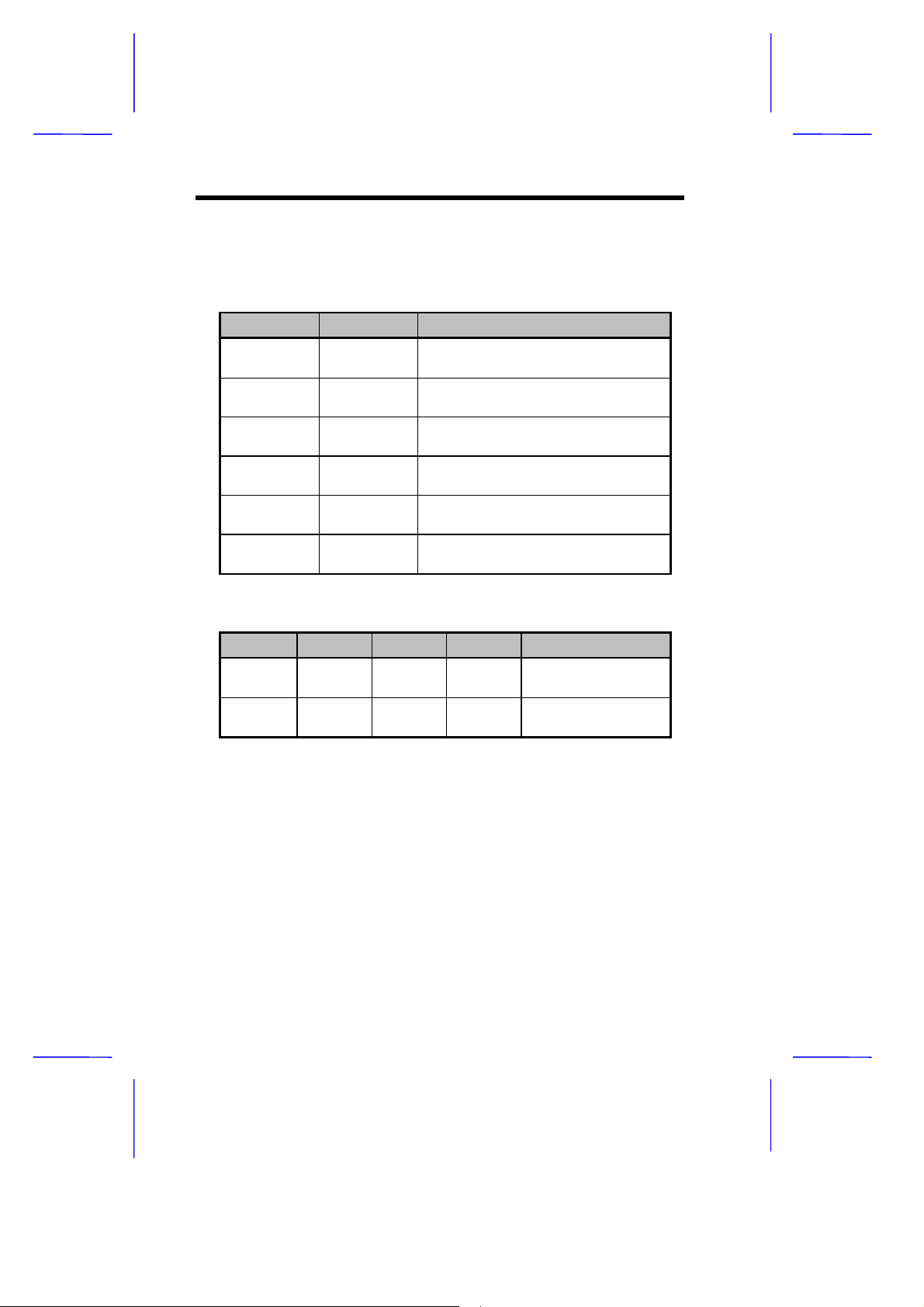
The following tables list the jumper settings and their correponding
functions.
Table 1-1 System Board Jumpers
Jumper Setting Function
JP2 1-2
2-3
JP14 Closed
Open
JP16 Open
Closed
JP21 Closed
Open
JP28 1-2
2-3
JP37-38 1-2
2-3
Enable password check
Bypass password
Enable onboard VGA
Disable onboard VGA
Enable onboard local bus IDE
Disable onboard local bus IDE
Enable onboard super I/O chip
Disable onboard syper I/O chip
Enable onboard memory
Disable onboard memory
Enable Reset button
Enable Suspend/Resume button
Table 1-2 CPU Clock Selection
JP10 JP17 JP19 CN14 CPU Clock
2-3 2-3 2-3 3-7 33 MHz (for SX/33,
DX2/66 or DX4/100)
2-3 2-3 2-3 4-8 25 MHz (for SX2/50
or DX2/50)
1-6 User’s Guide
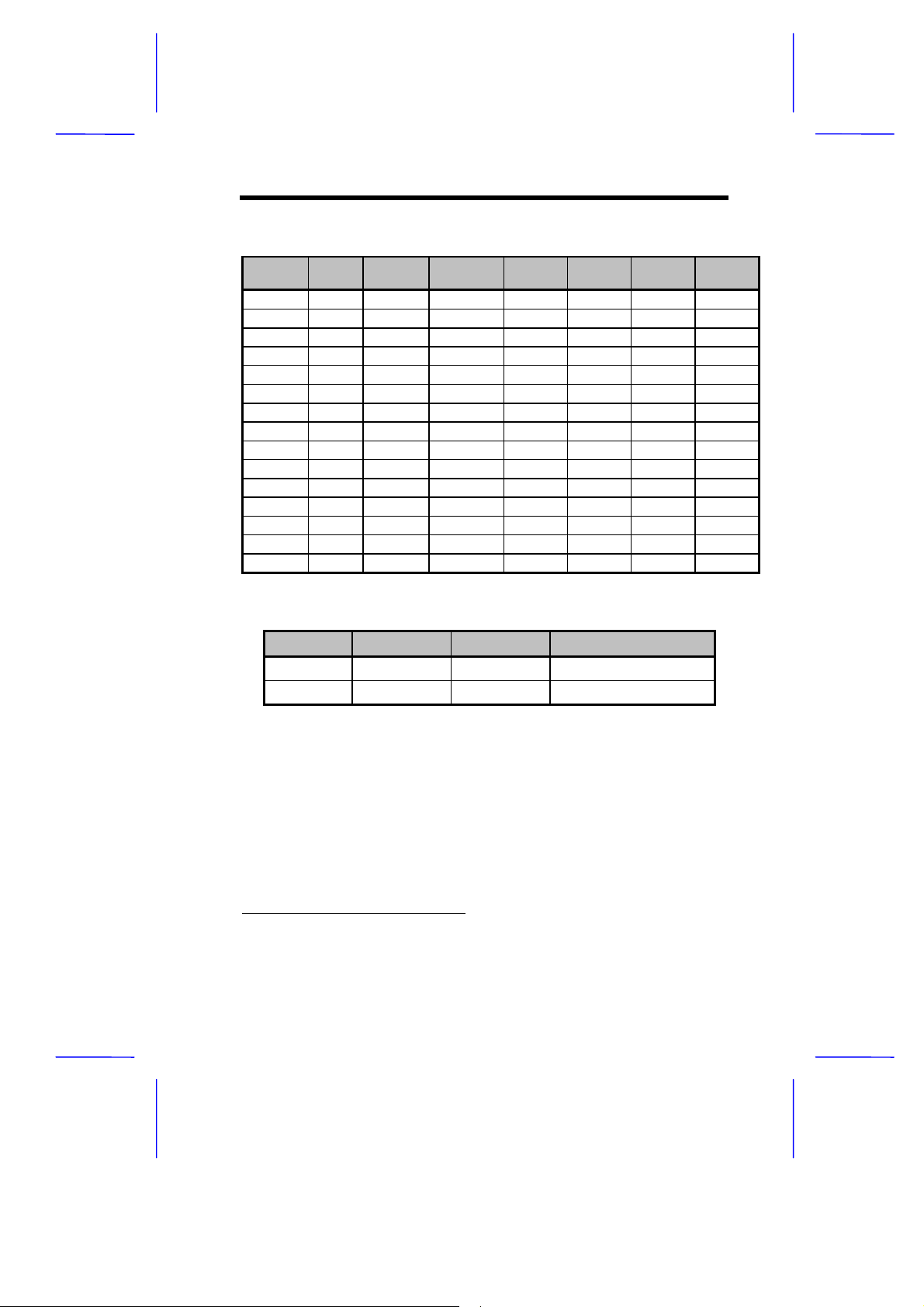
Table 1-3 CPU Type Selection
1
486
JP11 1-2 1-2 1-2 1-2 1-2 2-3 2-3
JP12 1-2 2-3 2-3 1-2 1-2 1-2 2-3
JP13 1-2 1-2 1-2 1-2 1-2 1-2 2-3
JP18 2-3 1-2 1-2 2-3 2-3 2-3 2-3
JP20 2-3 2-3 2-3 2-3 2-3 1-2 2-3
JP30-32 Open Open Open Open Open Closed Open
JP33 1-2 1-2 1-2 1-2 1-2 2-3 1-2
JP34-36 Closed Closed Closed Open Open Open Open
JP39 1-2, 4-5 1-2, 4-5 1-2, 4-5 1-2, 4-5 1-2, 4-5 1-2, 4-5 2-3, 5-6
JP40-41 2-3 2-3 2-3 1-2 1-2 2-3 2-3
JP42 2-3 2-3 2-3 2-3 2-3 2-3 1-2
JP43 Open Open Open Open Open Open Open
JP46 1-2 2-3 2-3 1-2 1-2 1-2 1-2
JP47 1-2 1-2 1-2 1-2 1-2 2-3 1-2
JP48 Open Open Open Closed Open Open Open
486 WB
2
Pentium
OverDrive
AMD
486/DX2
AMD
486/DX4
Cyrix
IBM
Table 1-4 Cache RAM Size Selection
JP24 JP25 JP26 Cache Size
Open Closed 1-2 128 KB
Closed Closed 2-3 256 KB
TI
1
Intel 486SX, SX2, DX, DX2 and DX4
2
Intel 486DX2 and DX4 with write-back internal cache
System Board 1-7
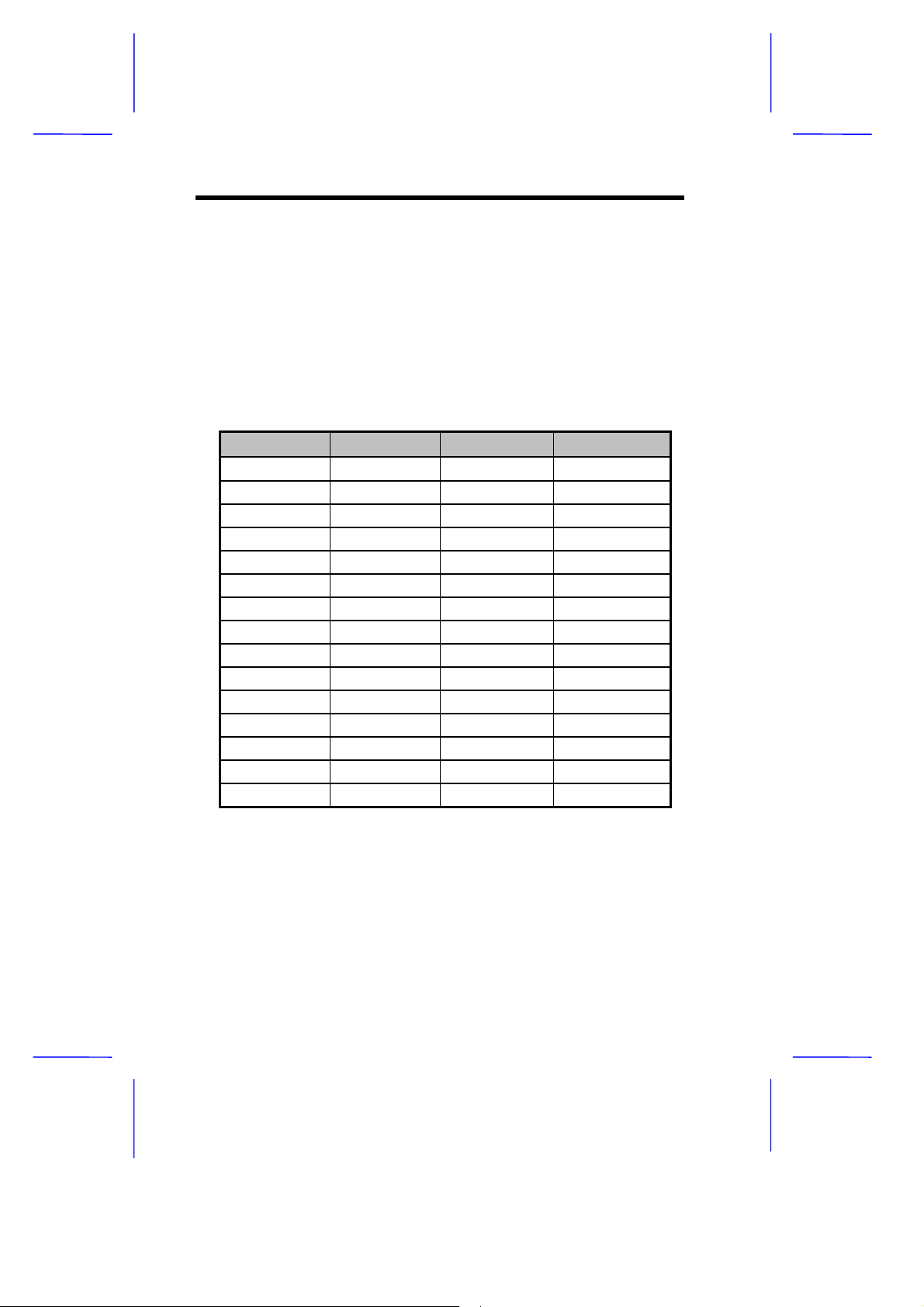
1.5 Installing Memory
The system board has two 72-pin SIMM sock ets that accept 1-MB, 2MB, 4-MB, 8-MB, or 16-MB memory modules with 80 ns (or less)
DRAM speed. The maximum system memory size is 36 MB.
When installing additional memory, choose one of the SIMM
configurations listed in Table 1-5.
Table 1-5 Memory Configurations
Onboard Socket 1 Socket 2 Total
4 MB 4 MB
4 MB 1 MB 5 MB
4 MB 1 MB 1 MB 6 MB
4 MB 1 MB 2 MB 7 MB
4 MB 4 MB 8 MB
4 MB 4 MB 1 MB 9 MB
4 MB 4 MB 2 MB 10 MB
4 MB 4 MB 4 MB 12 MB
4 MB 4 MB 8 MB 16 MB
4 MB 16 MB 20 MB
4 MB 16 MB 1 MB 21 MB
4 MB 16 MB 2 MB 22 MB
4 MB 16 MB 4 MB 24 MB
4 MB 16 MB 8 MB 28 MB
4 MB 16 MB 16 MB 36 MB
1-8 User’s Guide
