ABB ACS55 User Guide

ACS55
User's Guide
for type ACS55
AC Drives
from 0.18 to 2.2 kW
English EN
Dansk DA
Deutsch DE
Español ES
Suomi FI
Français FR
Italiano IT
Nederlands NL
Português PT
Русский RU
Svenska SV
中文 CN
한국어 KR
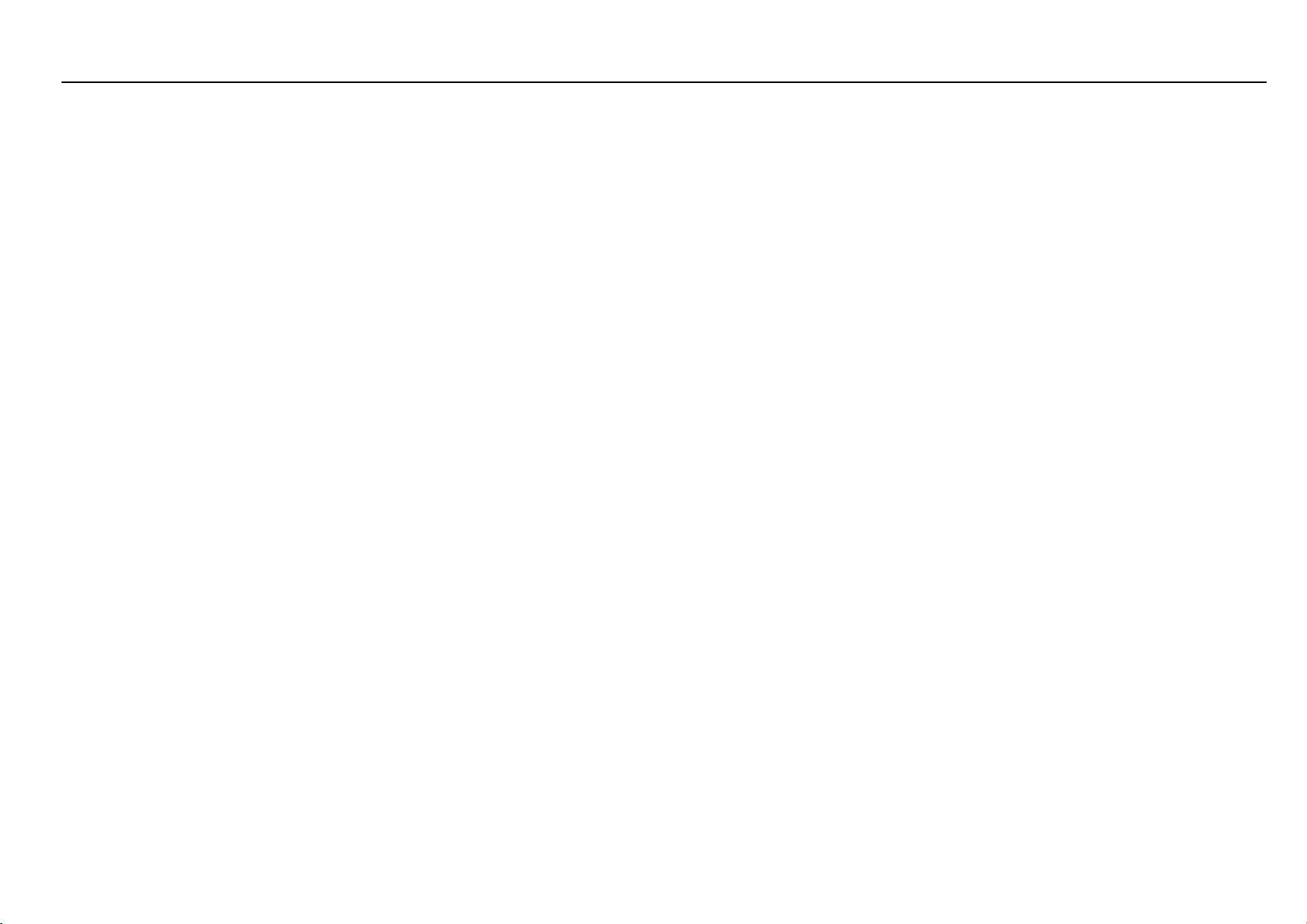
Table of contents
English . . . . . . . . . . . . . . . . . . . . . . . . . . . . . . . . . . . . . . . . . . . . . . . . . . . . . . . . . . . . . . . . . . . . . . . . . . . . . . . .5
Dansk . . . . . . . . . . . . . . . . . . . . . . . . . . . . . . . . . . . . . . . . . . . . . . . . . . . . . . . . . . . . . . . . . . . . . . . . . . . . . . .25
Deutsch . . . . . . . . . . . . . . . . . . . . . . . . . . . . . . . . . . . . . . . . . . . . . . . . . . . . . . . . . . . . . . . . . . . . . . . . . . . . . .45
Español . . . . . . . . . . . . . . . . . . . . . . . . . . . . . . . . . . . . . . . . . . . . . . . . . . . . . . . . . . . . . . . . . . . . . . . . . . . . . .65
Suomi . . . . . . . . . . . . . . . . . . . . . . . . . . . . . . . . . . . . . . . . . . . . . . . . . . . . . . . . . . . . . . . . . . . . . . . . . . . . . . .85
Français . . . . . . . . . . . . . . . . . . . . . . . . . . . . . . . . . . . . . . . . . . . . . . . . . . . . . . . . . . . . . . . . . . . . . . . . . . . . .105
Italiano . . . . . . . . . . . . . . . . . . . . . . . . . . . . . . . . . . . . . . . . . . . . . . . . . . . . . . . . . . . . . . . . . . . . . . . . . . . . . .125
Nederlands . . . . . . . . . . . . . . . . . . . . . . . . . . . . . . . . . . . . . . . . . . . . . . . . . . . . . . . . . . . . . . . . . . . . . . . . . .147
Português . . . . . . . . . . . . . . . . . . . . . . . . . . . . . . . . . . . . . . . . . . . . . . . . . . . . . . . . . . . . . . . . . . . . . . . . . . .167
Русский . . . . . . . . . . . . . . . . . . . . . . . . . . . . . . . . . . . . . . . . . . . . . . . . . . . . . . . . . . . . . . . . . . . . . . . . . . . . .189
Svenska . . . . . . . . . . . . . . . . . . . . . . . . . . . . . . . . . . . . . . . . . . . . . . . . . . . . . . . . . . . . . . . . . . . . . . . . . . . . .209
中文 . . . . . . . . . . . . . . . . . . . . . . . . . . . . . . . . . . . . . . . . . . . . . . . . . . . . . . . . . . . . . . . . . . . . . . . . . . . . . . . .229
3
한국어 . . . . . . . . . . . . . . . . . . . . . . . . . . . . . . . . . . . . . . . . . . . . . . . . . . . . . . . . . . . . . . . . . . . . . . . . . . . . . .249
3AFE68929300 Rev B
EN, DA, DE, ES, FI, FR, IT, NL, PT, RU, SV, CN, KR
Effective: 25.02.2008
© 2008 ABB Oy. All Rights reserved.

EN 5
User's Guide
for type ACS55
AC Drives
from 0.18 to 2.2 kW
English EN
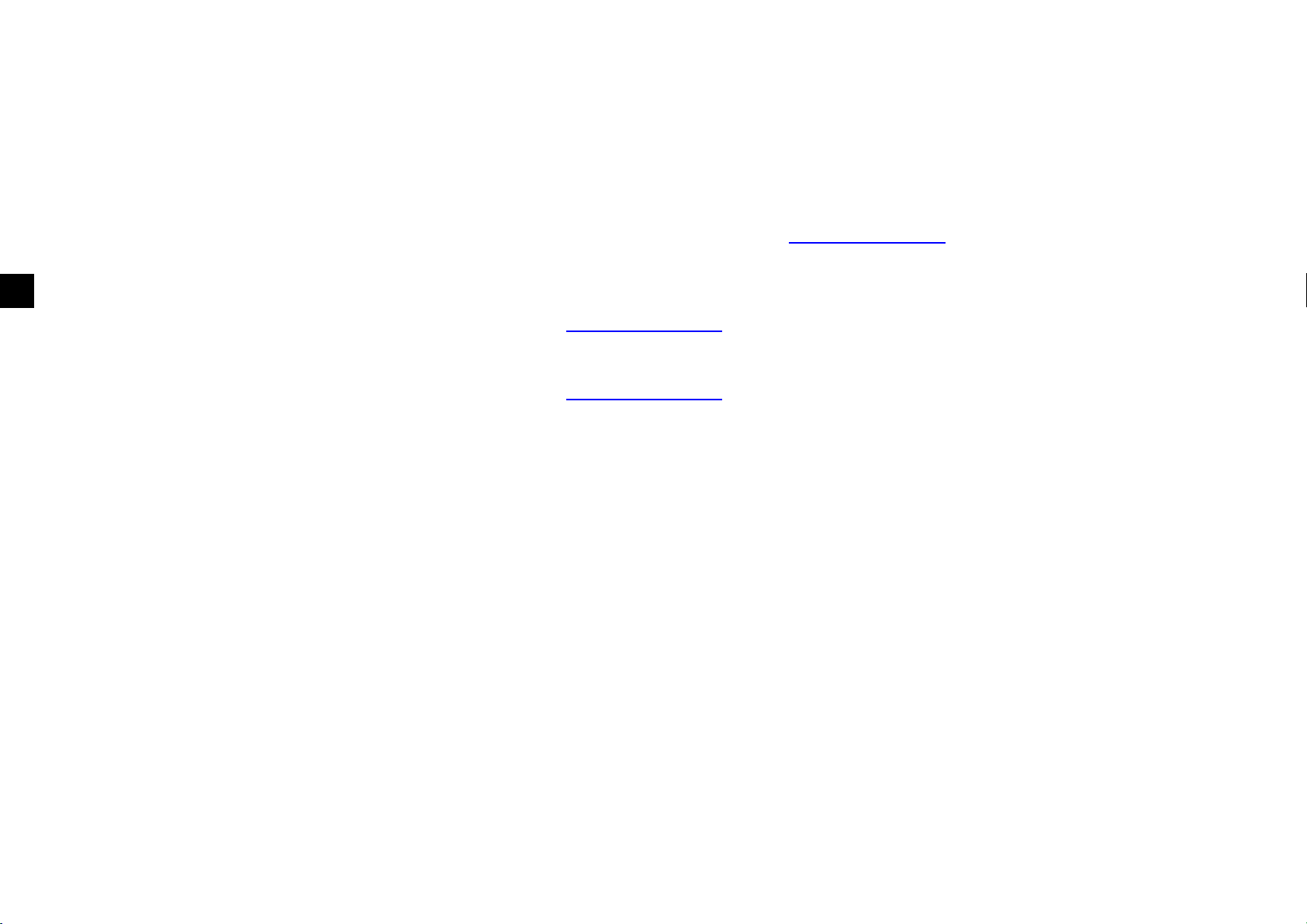
6 EN
Product and service inquiries
Address any inquiries about the product to your local ABB representative, quoting the type code and serial number of the unit in question.
A listing of ABB sales, support and service contacts can be found by navigating to www.abb.com/drives
Support and Service network on the right pane.
and selecting Drives – Sales,
Product training
For information on ABB product training, navigate to www.abb.com/drives and select Drives – Training courses on the right pane.
Providing feedback on ABB Drives manuals
Your comments on our manuals are welcome. Go to www.abb.com/drives, then select successively Drives – Document Library –
Manuals feedback form (LV AC drives) on the right pane.
3AFE68929300 Rev B
EN
Effective: 25.02.2008
© 2008 ABB Oy. All Rights reserved.
ABB Oy
AC Drives
P.O. Box 184
FI-00381 HELSINKI
FINLAND
Telephone +358 10 22 11
Fax +358 10 22 22681
Internet www.abb.com
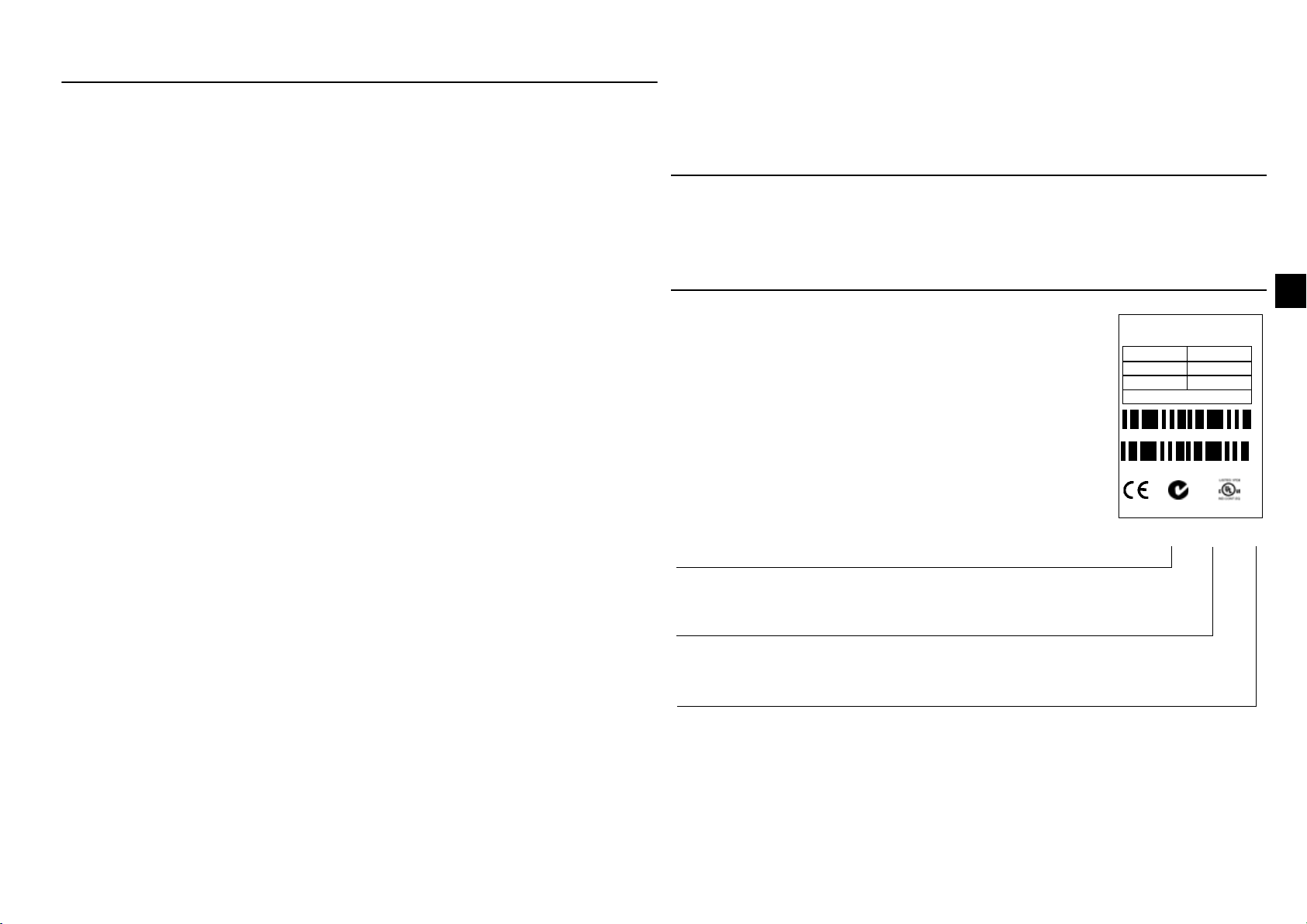
EN 7
8
I
,
8
I
,
$&6($
,3
61<::5;;;;
$)(;;;;;;;;
3QPRWRUN:+3
a9
+]
$
a8
+]
$
5R+6
Safety instructions
Read the following instructions carefully before proceeding with the
installation.
Warning! Dangerous voltage!
Only a competent electrician may install ACS55.
Never work on the drive, the motor cable or the motor when main
power is applied. After switching off the input power, always wait at
least for 5 minutes to let the intermediate circuit capacitors
discharge before you start working on the drive.
Warning! If the heat sink is not earthed properly, you can get an
electric shock if you touch the heat sink.
Note: DIP switches are at a dangerous voltage.
Note: Even when the motor is stopped, dangerous voltages are
present at power circuit terminals L/R, N/S, T1/U, T2/V and T3/W.
Note: Even when the unit is powered down, there may be
dangerous external voltages connected from outside to the relay
output terminals.
Warning! Hot surfaces!
During operation, the cooling element may reach high temperature
(>80°C). Make sure to follow the installation instructions.
General safety instructions
ACS55 starts the motor automatically after a supply break if the
external start signal is on.
Altering the DIP switches will affect the function and performance
of ACS55. Check that the changes will not cause any risk to
persons or property.
About this manual
This guide provides information necessary to install and start-up
the unit.
Delivery check
The delivery includes:
1. ACS55
2. User’s guide
3. Two clamps for the control cable (EMC units
only).
Check the rating plate and ensure that the
delivered device corresponds to the order.
EMC filter: E = Built in, N = No
Max. continuous output current (I
):
2
01A4 = 1.4 A, 02A2 = 2.2 A, 04A3 = 4.3 A,
07A6 = 7.6 A, 09A8 = 9.8 A
Supply voltage (U
):
1
1 = 110…120 VAC +10%/-15%
2 = 200…240 VAC +10%/-15%
ACS55-01_-____-_
Never attempt to repair a broken unit. ACS55 is not a field
repairable unit. Contact the supplier for replacement.
Install ACS55 in a locked or tool-openable space.
Do not connect input power to the unit more than once every three
minutes.
Serial number (S/N) is printed on the rating plate.
(Y = manufacturing year, WW = manufacturing week)
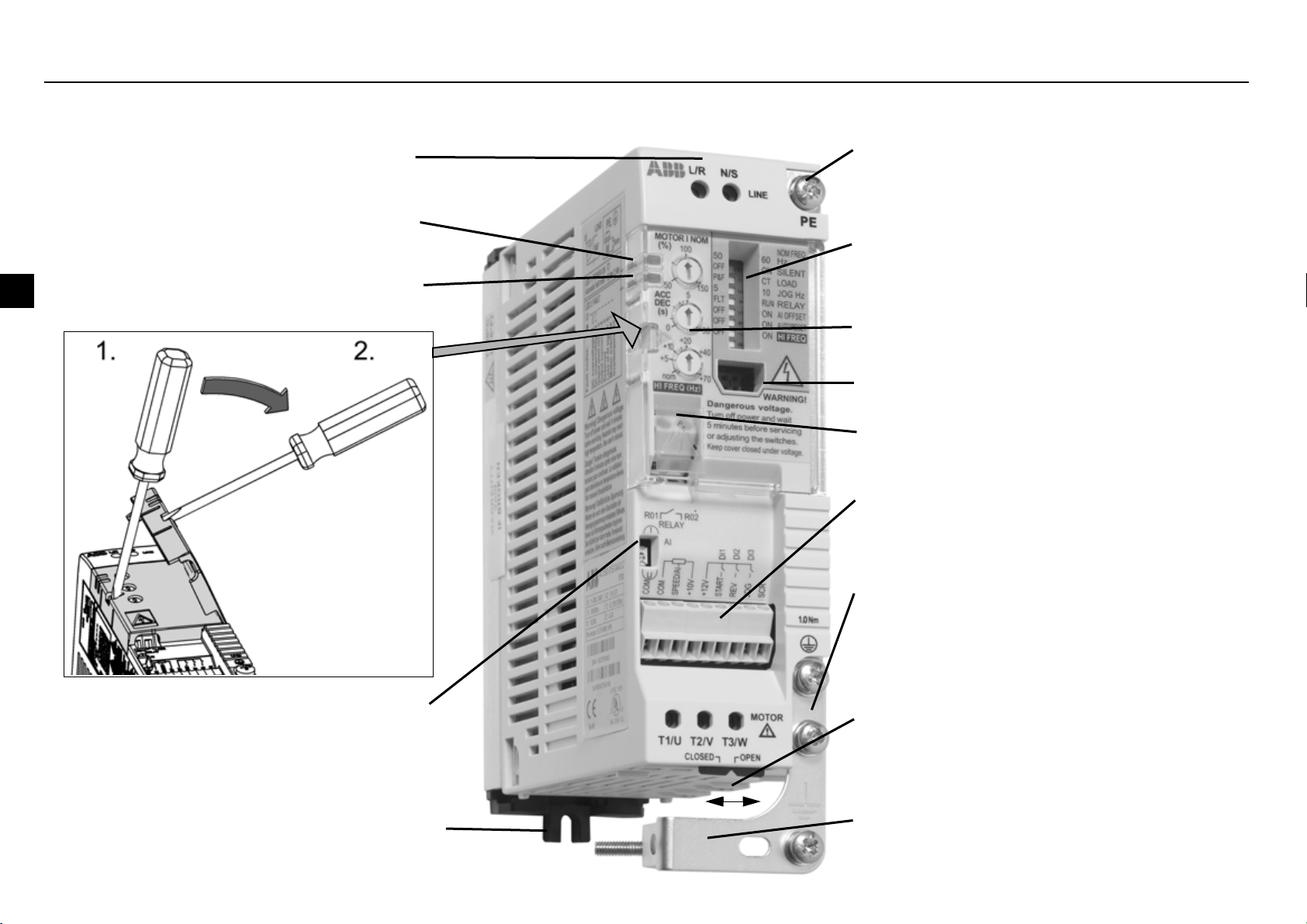
8 EN
Overview of the unit
ACS55 drive controls the speed of a 3-phase AC induction motor.
Protective earth (PE), page 17
Input terminals, page 17
Power on LED, page 21
Fault LED, page 21
Analogue input signal selector
(voltage/current), page 18
DIP switches, page 14
Control potentiometers, page 16
DriveConfig kit interface, page 24
Relay output terminals, page 18
Control cable terminals, page 18
Motor cable shield, page 17
Motor cable terminals, page 17. Sliding
cover provides additional insulation. Slide
the cover left to close.
Mounting clip, pages 12 - 13
Clamp plate, page 19 (EMC units only)
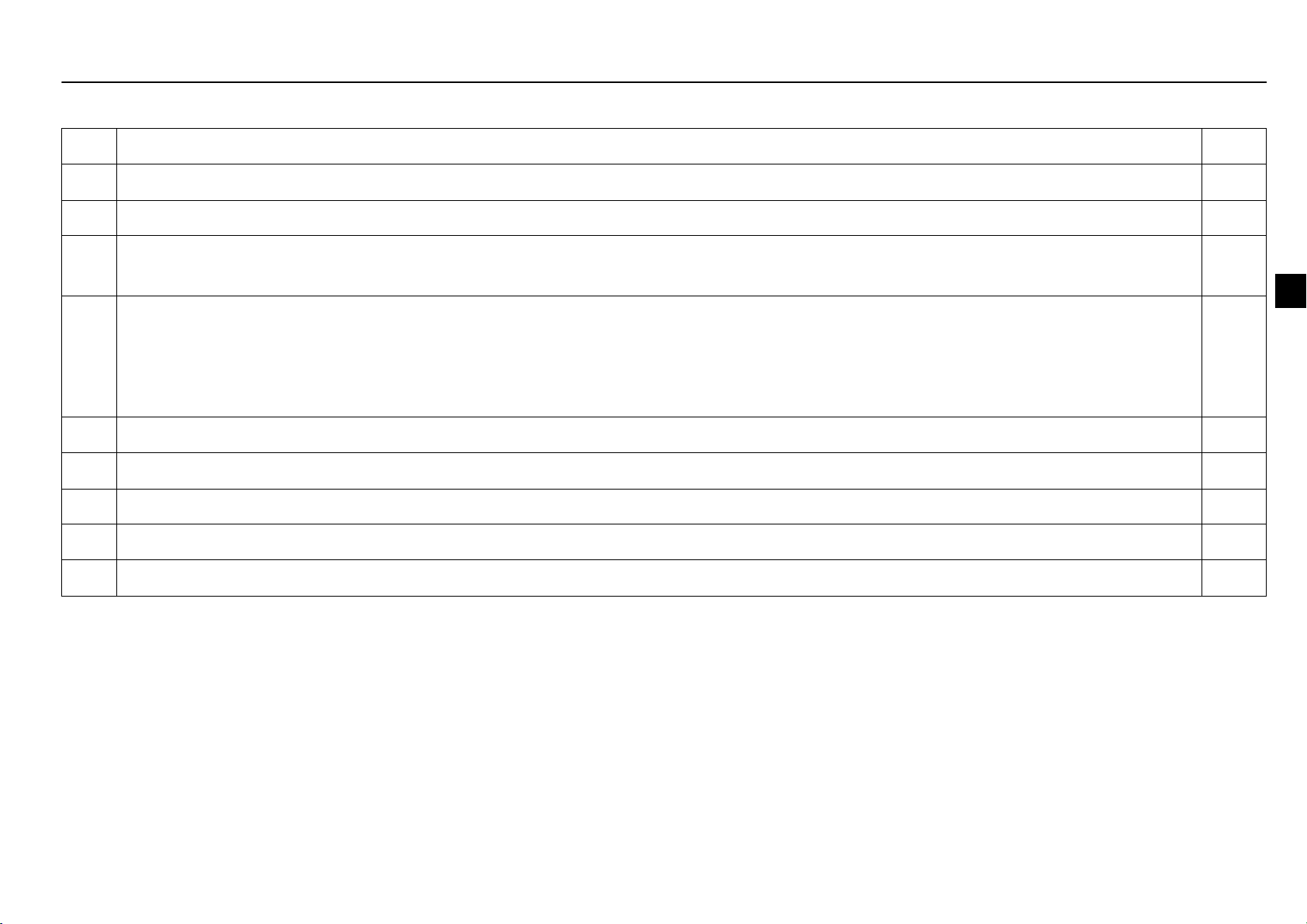
EN 9
Installation and start-up steps
Read Safety instructions on page 7 before proceeding.
Action Pg.
1 Check the delivery. 7
2 Ensure that the installation environment is suitable for ACS55. 10
3 Mount the unit. 12 -
13
4 Check applicability of the standard settings: Motor nominal frequency is 50 Hz; load is a pump or a fan; maximum output
frequency is 50 Hz. If the standard settings are not suitable, adjust the DIP switches.
5 Make sure the MOTOR I NOM potentiometer matches the rated current of the motor. It defines operation of the motor
thermal protection function.
6 Adjust the acceleration/deceleration time potentiometer ACC/DEC if necessary. 16
7 Connect the power supply cable and motor cables. 17
8 Connect the control wires. 18
9 Turn the power on. Green LED is illuminated. Note: Motor rotates if the start signal is active.
10 Set the speed reference and activate the start signal. The motor accelerates to the given speed reference. 20
14
16
