Page 1

RSMD
Technical Guide
Page 2

TABLE OF CONTENTS
OVERVIEW ....................................................................................................................................... 4
Features and Applications ........................................................................................................................................ 4
Module Dimensions ................................................................................................................................................. 5
INSTALLATION & WIRING ............................................................................................................... 6
Input Wiring .............................................................................................................................................................. 6
Suction Pressure Sensor ....................................................................................................................................6
Head Pressure Sensor ....................................................................................................................................... 6
Compressor Discharge Temperature Sensors ....................................................................................................6
Output Wiring ...........................................................................................................................................................7
Modulating Compressor ...................................................................................................................................... 7
Condenser Fan Signal ........................................................................................................................................7
INPUTS & OUTPUTS ....................................................................................................................... 8
SEQUENCE OF OPERATIONS ........................................................................................................ 10
Cooling Mode ......................................................................................................................................................... 10
Dehumidifi cation Operation .................................................................................................................................... 10
Head Pressure Control .......................................................................................................................................... 11
AAON/WattMaster Controls Inc.
8500 NW River Park Drive · Parkville, MO 64152
Toll Free Phone: 866-918-1100
PH: (816) 505-1100 · FAX: (816) 505-1101 ·
E-mail: mail@wattmaster.com
Visit our web site at www.orioncontrols.com
Copeland Digital Scroll™ is a registered trademark
of Copeland Corporation, Sidney, OH
2
www.aaon.com
WattMaster Form: AA-RSMD-TGD-01D
Copyright April 2018 WattMaster Controls, Inc.
AAON Part Number: V87380
®
is a registered trademark of AAON, Inc., Tulsa, OK.
AAON
Neither WattMaster Controls, Inc. nor AAON® assumes any
responsibility for errors or omissions in this document.
This document is subject to change without notice.
RSMD Technical Guide
Page 3

TABLE OF CONTENTS
RSMD LCD SCREENS .................................................................................................................... 12
RSMD Main Screens Map ..................................................................................................................................... 13
RSMD Module Screens ......................................................................................................................................... 13
System Status Screens ..........................................................................................................................................14
Sensor Status Screens .......................................................................................................................................... 15
Setpoint Status Screens ........................................................................................................................................ 16
Alarms Screen and Defi nitions ............................................................................................................................... 17
Alarm History Screen .............................................................................................................................................18
Protected Screens Map ......................................................................................................................................... 18
Confi guration Screens ........................................................................................................................................... 19
Diagnostics Screens .............................................................................................................................................. 19
Alarm Count Screen ...............................................................................................................................................21
Address Screen ..................................................................................................................................................... 21
TROUBLESHOOTING ..................................................................................................................... 22
LED Diagnostics .................................................................................................................................................... 22
OE275-01 Suction Pressure Transducer Testing for R410A .................................................................................. 23
Copeland
Leaving Water Temperature Sensor Testing .......................................................................................................... 25
Head Pressure Transducer Troubleshooting .........................................................................................................26
®
Discharge Thermistor Temperature Sensor Testing ............................................................................. 24
APPENDIX: CONDENSER CONFIGURATION OPTIONS ................................................................ 27
Two Condenser Per RSMD .................................................................................................................................... 28
One Condenser Per RSMD ................................................................................................................................... 30
One Condenser Per 2 RSMDs ...............................................................................................................................32
One Condenser Per 3 RSMDs ...............................................................................................................................34
Two Condensers Per 2 RSMDs ............................................................................................................................. 36
On/Off Condenser Options..................................................................................................................................... 39
RSMD Technical Guide
3
Page 4

OVERVIEW
RSMD Overview
Features & Applications
The OE370-26-RSMD Refrigerant System Module for Digital
Compressors (RSMD) (AAON Part No: V61520) can monitor and
control up to two compressors and condensers. The compressors can
be in either a tandem or non-tandem confi guration. The module is
designed for R410-A refrigerant.
The RSMD is connected to the VCC-X / VCCX2 Controller.
Up to 4 RSMD’s can be connected, depending on the size of the
system. There are 2 E-BUS Expansion Ports which allow the use of
communicating sensors and the E-BUS Modules.
The RSMD provides 3 analog inputs, 4 binary inputs, 5 relays, and
2 analog outputs. See Figures 2 & 3, pages 6 & 7 for wiring.
The RSMD Module provides the following:
• Modulates the Compressors to satisfy the Suction
Coil (Saturated) Temperature. The Suction Coil (Satu rated) Temperature Setpoint is reset by the VCC-X /
VCCX2 Controller to maintain the Supply Air
Temperature during Cooling mode. During Dehumidi fi cation mode, it controls the Compressors to the
Suction (Saturation) Temperature Setpoint.
• In Heating mode, the RSMD modulates and stages
the compressors to maintain a given Supply Air
Temperature Setpoint.
• Modulates the Condenser Fan or Valve to maintain
the Head Pressure Setpoint.
• Provides alarms and safeties for the Compressor and
Condenser operation.
• Allows connection of the Modular Service Tool SD
to the module when required communication wire is
run to the VCC-X / VCCX2 Controller.
• Provides a 2 x 8 LCD character display and 4 buttons
that allow for status of system operation, system
setpoints, system con gurations, sensors, and alarms,
and to change the module’s address, if necessary.
4
RSMD Technical Guide
Page 5

OVERVIEW
M
ENTER
UP
DOWN
ALARM
MENU
OE370-26-RSMD
RSM FOR DIGITAL
COMPRESSORS
AAON No.: V61520
+24 VAC
GND
RELAYCONTACT
RATING IS 1AMP
MAX @ 24 VAC
CONDENSER 1
COMP 1
COMP 2
ANALOG OUTPUTS
REVERSING VALVE
COMMON
RELAYOUTPUT
TERMINALS
www.aaon.com
WattMaster Overlay
# 000072 Rev1DSW
CONDENSER 1
CONDENSER 2
GND
24 VAC
POWER ONLY
WARNING!
POLARITY
MUST BE
OBSERVED
OR THE
CONTROLLER
WILLBE
DAMAGED
CONDENSER 2
SUCTION
PRESSURE 1
SENSOR
HEAD
PRESSURE 1
SENSOR
TEMP
SENSORS
BINARY
INPUTS
+5 V
+5 V
COMP DIS TEMP1
COMP STATUS 1
SP-1
HP-1
COMP DIS TEMP2
COMP 2STATUS
GND
GND
OUTSIDE COILTEMP / POWF
EMERGENCY SHUTDOWN
GND
LEAVING WATERTEMP
GND
SUCTION
PRESSURE 2
SENSOR
HEAD
PRESSURE 2
SENSOR
+5 V
+5 V
SP-2
HP-2
GND
GND
R+
SHD
T-
HH COMMUNICATIONS
E-BUS
R+ SHD T-
DUAL E-BUS
EXPANSION
RSMD Dimensions
G5Q-1A4
OMRON
DC12V
CHINA
10A250VAC~
5A30VDC
SA
VDE
Figure 1: RSMD Dimensions
RSMD Technical Guide
5
Page 6

WIRING
M
ENTER
UP
DOWN
ALARM
MENU
OE370-26-RSMD
RSM FOR DIGITAL
COMPRESSORS
AAON No.: V61520
+24 VAC
GND
RELAY CONTACT
RATING IS 1AMP
MAX @ 24 VAC
CONDENSER 1
COMP 1
COMP 2
ANALOG OUTPUTS
REVERSING VALVE
COMMON
RELAY OUTPUT
TERMINALS
www.aaon.com
WattMaster Overlay
# 000072 Rev1DSW
CONDENSER 1
CONDENSER 2
GND
24 VAC
POWER ONLY
WARNING!
POLARITY
MUST BE
OBSERVED
OR THE
CONTROLLER
WILL BE
DAMAGED
CONDENSER 2
SUCTION
PRESSURE 1
SENSOR
HEAD
PRESSURE 1
SENSOR
TEMP
SENSORS
BINARY
INPUTS
+5 V
+5 V
COMP DIS TEMP 1
COMP STATUS 1
SP-1
HP-1
COMP DIS TEMP 2
COMP 2STATUS
GND
GND
OUTSIDE COIL TEMP / POWF
EMERGENCY SHUTDOWN
GND
LEAVING WATER TEMP
GND
SUCTION
PRESSURE 2
SENSOR
HEAD
PRESSURE 2
SENSOR
+5 V
+5 V
SP-2
HP-2
GND
GND
R+
SHD
T-
HH COMMUNICATIONS
E-BUS
R+ SHD T-
DUAL E-BUS
EXPANSION
RSMD Inputs Wiring
RSMD Wiring
The RSMD monitors and controls one refrigeration circuit of the
HVAC unit. The module is designed for R410-A refrigerant.
The RSMD is connected to the VCC-X or VCCX2 Controller.
Up to 4 RSMD’s can be connected, depending on the size of the
system. There are 2 E-BUS Expansion Ports which allow the use of
communicating sensors and the E-BUS Modules.
The RSMD provides 3 analog inputs, 4 binary inputs, 5 relays, and
2 analog outputs. See Figure 2, below for inputs wiring and Figure
3, page 7 for outputs wiring.
Suction Pressure Sensor Wiring
The OE275-01 Suction Pressure Transducers must be wired as
shown in Figure 2, below. It is typically required for all VCC-X /
VCCX2 applications.
The Suction Pressure Sensors are used to measure suction pressure
at the HVAC unit’s DX evaporator coil suction line. This suction
line pressure is converted to saturated refrigerant temperature.
The saturated refrigerant temperature is used to properly control
the compressors to maintain a given Suction Coil (Saturated)
Temperature Setpoint. In Cooling mode, the VCC-X / VCCX2 resets
the Suction Coil (Saturated) Temperature Setpoint to maintain a
given supply air temperature setpoint. In Dehumidifi cation mode, the
Suction Coil (Saturated) Temperature Setpoint is a user confi gurable
setpoint that can be reset based on indoor humidity levels.
OE370-26-RSMD
RSM FOR DIGITAL
COMPRESSORS
SUCTION PRESSURE 1
SENSOR
RD
WH
BK
HEAD PRESSURE 1
SENSOR
(BY OTHERS)
SUCTION PRESSURE 2
SENSOR
HEAD PRESSURE 2
SENSOR
(BY OTHERS)
RD
WH
BK
RD
WH
BK
RD
WH
BK
COMP STATUS 1
COMP STATUS 2
OUTSIDE COIL TEMP/POWF
COMP. DISCHARGE
TEMP. 1 SENSOR
COMP. DISCHARGE
TEMP. 2 SENSOR
Figure 2: RSMD Inputs Wiring
6
LEAVING WATER
TEMP SENSOR
EMERGENCY SHUTDOWN
+V
SP
GND
+V
HP
GND
+V
SP
GND
+V
HP
GND
BIN1
BIN2
BIN3
BIN4
GND
TEMP 1
TEMP 2
TEMP 3
GND
Size Transformer For
Correct Total Load.
RSMD = 18 VA
RSMD Technical Guide
GND
Line Voltage
24VAC
G5Q-1A4
OMRON
DC12V
CHINA
10A250VAC ~
5A30VDC
SA
VDE
Page 7
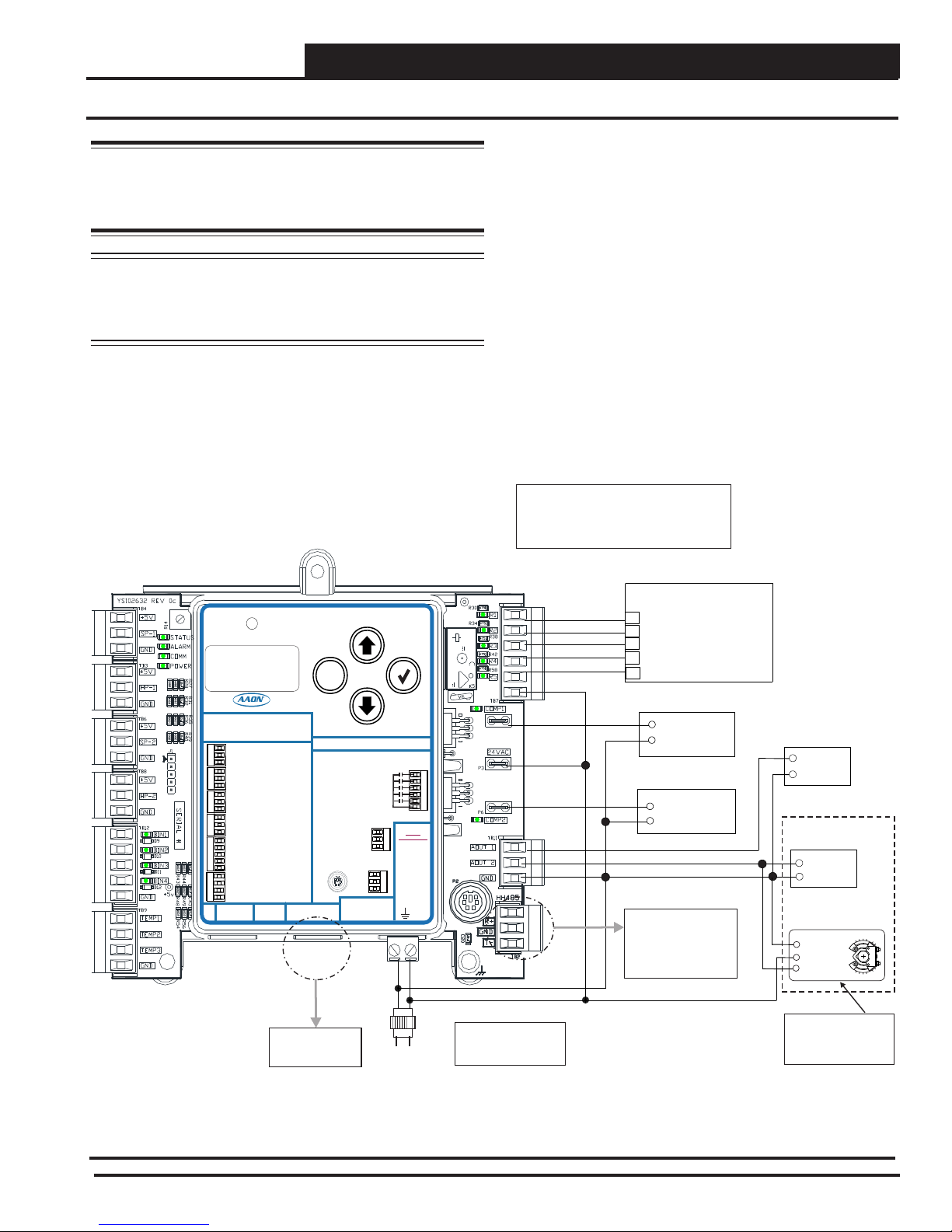
WIRING
M
ENTER
UP
DOWN
ALARM
MENU
OE370-26-RSMD
RSM FOR DIGITAL
COMPRESSORS
AAON No.: V61520
+24 VAC
GND
RELAY CONTACT
RATING IS 1AMP
MAX @ 24 VAC
CONDENSER 1
COMP 1
COMP 2
ANALOG OUTPUTS
REVERSING VALVE
COMMON
RELAYOUTPUT
TERMINALS
www.aaon.com
WattMaster Overlay
# 000072 Rev1DSW
CONDENSER 1
CONDENSER 2
GND
24 VAC
POWER ONLY
WARNING!
POLARITY
MUST BE
OBSERVED
OR THE
CONTROLLER
WILL BE
DAMAGED
CONDENSER 2
SUCTION
PRESSURE 1
SENSOR
HEAD
PRESSURE 1
SENSOR
TEMP
SENSORS
BINARY
INPUTS
+5 V
+5 V
COMP DIS TEMP 1
COMP STATUS 1
SP-1
HP-1
COMP DIS TEMP 2
COMP 2STATUS
GND
GND
OUTSIDE COIL TEMP / POWF
EMERGENCY SHUTDOWN
GND
LEAVING WATER TEMP
GND
SUCTION
PRESSURE 2
SENSOR
HEAD
PRESSURE 2
SENSOR
+5 V
+5 V
SP-2
HP-2
GND
GND
R+
SHD
T-
HH COMMUNICATIONS
E-BUS
R+ SHD T-
DUAL E-BUS
EXPANSION
RSMD Outputs Wiring
CAUTION: The Shraeder port used for installation of the
suction pressure transducer should be located in a vertical
position of the suction line to prevent refrigerant oil from
accumulating in the sensor.
NOTE: If there are two Compressors on a single circuit
(a tandem circuit), Suction Pressure 2, Head
Pressure 2, and Condenser Signal 2 would not be
used.
OE370-26-RSMD
RSM FOR DIGITAL
COMPRESSORS
CHINA
10A250VAC ~
5A30VDC
Head Pressure Control
The Head Pressure Transducers are used to measure Head Pressure at
the discharge line. This Head Pressure is used to drive the Condenser
Fans with a 0-10 VDC output signal or valve with a 2-10 VDC output
signal to maintain a given Head Pressure Setpoint.
Compressor Discharge Sensors
The Digital Compressor Discharge Temperature Sensor monitors
the discharge temperature from the Digital Compressor to protect
against overheating.
Leaving Water Temperature Sensor
The Leaving Water Temperature Sensor is used to measure the
Leaving Water Temperature when used on a WSHP unit.
NOTE:
ALL RELAY OUTPUTS ARE NORMALLY
OPEN AND RATED FOR 24 VAC POWER
ONLY - 1 AMP MAXIMUM LOAD
24 VAC ONLY
G5Q-1A4
OMRON
DC12V
SA
VDE
RLY1
RLY2
RLY3
RLY4
RLY5
COMM
UNLOAD
24 VAC
UNLOAD
AOUT1
AOUT2
GND
COMPRESSOR 1 ENABLE
COMPRESSOR 2 ENABLE
CONDENSER 1 ENABLE
CONDENSER 2 ENABLE
REVERSING VALVE
DIGITAL
COMPRESSOR 1
+
GND
DIGITAL
COMPRESSOR 2
+
GND
CONDENSER
SIGNAL 1
+
COM
CONDENSER
SIGNAL 2
+
COM
Connect to
VCC-X or
VCCX2 Controller
Figure 3: RSMD Outputs Wiring
RSMD Technical Guide
GND
Line Voltage
24VAC
Size Transformer For
Correct Total Load.
RSMD = 18 VA
Connects To VCC-X
or VCCX2 Loop
Communications
Connector When Used
On A Split System.
WSE BYPASS
VALVE ACTUATOR
1 COM
2 +
3Y1
Belimo Actuator Wiring
Shown. Consult Factory
For Other Manufacturer
Wiring Instructions
7
Page 8

INPUTS & OUTPUTS
RSMD Input/Output Map
REFRIGERATION SYSTEM MODULE
FOR DIGITAL COMPRESSORS
Analog Inputs
1 Suction Pressure 1 Sensor (SP-1)
2 Head Pressure 1 Sensor (HP-1)
3 Suction Pressure 2 Sensor (SP-2)
4 Head Pressure 2 Sensor (HP-2)
Compressor Discharge Temperature Sensor 1
5
(TEMP1)
Compressor Discharge Temperature Sensor 2
6
(TEMP2)
7 Leaving Water Temperature Sensor (TEMP3)
Binary Inputs
1 Compressor Status 1 (BIN1)
2 Compressor Status 2 (BIN2)
Outside Coil Temperature / Proof of Water Flow
3
(BIN3)
4 Emergency Shutdown (BIN4)
Analog Outputs (0-10 VDC)
1 Condenser 1 Fan Signal (AOUT1)
Condenser 2 Fan Signal (0-10 VDC) or WSE
2
Bypass Actuator (2-10 VDC) (AOUT2)
Binary Outputs (24 VAC)
1 Compressor 1 Enable Relay (RLY1)
2 Compressor 2 Enable Relay (RLY2)
3 Condenser 1 Enable Relay (RLY3)
Zone
Zone
4 Condenser 1 Enable Relay (RLY4)
Table 1: RSMD Inputs & Outputs
8
RSMD Technical Guide
Page 9

INPUTS & OUTPUTS
RSMD Inputs & Outputs
RSMD - Inputs & Outputs
+5V VDC Power
This output is a 5 VDC output that supplies power to the Suction
Pressure Transducers.
SP-1 & SP-2 - Suction Pressure Transducers
The Suction Pressure Sensors are used to measure suction pressure
at the HVAC unit’s DX evaporator coil suction line. This suction
line pressure is converted to saturated refrigerant temperature. The
saturated refrigerant temperature is used to properly control the
compressors to maintain a given Suction Coil (Saturated) Temperature
Setpoint. In Cooling mode, the VCC-X / VCCX2 resets the Suction
Coil (Saturated) Temperature Setpoint to maintain a given supply air
temperature setpoint. In Dehumidifi cation mode, the Suction Coil
(Saturated) Temperature Setpoint is a user confi gurable setpoint that
can be reset based on indoor humidity levels.
+5V VDC Power
This output is a 5 VDC output that supplies power to the Head Pressure Transducer.
HP-1 & HP-2 - Head Pressure Transducers
The Head Pressure Transducers are used to measure Head Pressure at
the discharge line. This Head Pressure is used to drive the Condenser
Fans to maintain a given Head Pressure Setpoint.
TEMP1 & TEMP2 - Compressor Discharge Temperature Sensor 1 & Sensor 2 Input
The Digital Compressor Discharge Temperature Sensors monitor
the discharge temperature from the Digital Compressor to protect
against overheating.
TEMP3 - Leaving Water Temperature Sensor Input
This input monitors the Condenser Leaving Water Temperature and
determines if the water source condenser is operating in a safe water
temperature range.
BIN1 - Compressor Status 1
When this wet contact input closes, a 24 volt signal to Binary Input
#1 indicates that Compressor 1 is running. Typically, the source for
this is relay output 1. If Binary Input 1 opens, Compressor 1 Enable
Relay will de-energize and a Compressor Alarm will be generated.
BIN2 - Compressor Status 2
When this wet contact input closes, a 24 volt signal to Binary Input
#2 indicates that Compressor 2 is running. Typically, the source for
this is relay output 2. If Binary Input 2 opens, Compressor 2 Enable
Relay will de-energize and a Compressor Alarm will be generated
BIN3 - Outside Coil Temperature / Proof of Water
Flow Status
This input can be used for the following two options:
Air to Air Heat Pump
This wet contact input monitors a Defrost Coil Temperature Switch
on air to air heat pump units. If the compressors are operating in the
Heating Mode and this switch closes, it will initiate a Defrost Mode.
Water Source Heat Pump
This wet contact input is for the Water Proof of Flow Switch. If
the Water Proof of Flow Switch contact opens while the Condenser
Valve is operating, the controller will react to protect the system
depending on the current mode of operation.
BIN4 - Emergency Shutdown
This wet contact input is used to initiate shutdown of the HVAC unit
when a N.C. Smoke Detector (by others), Firestat (by others), or other
shutdown condition (by others) contact is opened. The controller
remains active and can initiate alarm relays.
NOTE: The Binary Inputs require wet contacts (24 VAC
only) to recognize an active input. If you provide dry
contacts, the contact closure will not be recognized.
AOUT1 - Condenser Fan 1 Signal
This 0-10 VDC output is used to control/modulate the Condenser 1
Fan /Valve to maintain the Head Pressure Setpoint.
AOUT2 - Condenser Fan 2 Signal or Waterside
Economizer Bypass Actuator Valve
This 0-10 VDC output is used to control/modulate the Condenser
2 Fan /Valve to maintain the Head Pressure Setpoint or this output
signal is a Direct Acting 2-10 VDC output signal that is used to
modulate the Water Side Economizer Bypass Actuator.
RLY1 - Compressor 1 Enable
This relay enables the Compressor 1.
RLY2 - Compressor 2 Enable
This relay enables the Compressor 2.
RLY3 - Condenser 1 Enable
This relay enables the Condenser 1 Fan / Water Valve.
RLY4 - Condenser 2 Enable
This relay enables the Condenser 2 Fan / Water Valve.
.
RLY5 - Reversing Valve Enable
This relay enables the Reversing Valve.
RSMD Technical Guide
9
Page 10

Zone
SEQUENCE OF OPERATIONS
Cooling Mode & Dehumidifi cation Operation
Zone
Cooling Mode Operation
In the Cooling Mode, as the Supply Air Temperature (SAT) rises
above the Active SAT Cooling Setpoint, the compressors will stage
on and modulate to maintain the Active Evaporator Coil Suction
(Saturated) Temperature Setpoint. Two compressors are controlled
per Refrigerant System Module (RSMD). Multiple RSMDs are
needed when there are more than two compressors
In units with one digital and one fi xed compressors, if the digital
compressor modulates to 100% and the SAT is still above the SAT
Cooling Setpoint for the Cooling Stage Up Delay, then the fi xed
compressor will stage on. The digital compressor will then be
allowed to modulate as necessary to maintain the Active Evaporator
Coil Suction (Saturated) Temperature Setpoint. Minimum off times
must also be met before compressors can stage on.
In units with multiple digital compressors, if the 1st digital
compressor modulates to 100% and the SAT is still above the SAT
Cooling Setpoint for the Cooling Stage Up Delay, then the 2nd digital
compressors will enable and the two digital Compressors will then
modulate together to maintain the Active Evaporator Coil Suction
(Saturated) Temperature Setpoint.
To stage down compressors, if the digital compressor(s) have
modulated down to 30% for the Stage Down Delay period and the
SAT has fallen below the SAT Cooling Setpoint minus the Stage
Control Window, then the last compressor to have staged on (digital
or Fixed) will stage off – assuming its Minimum Run Time has
been met. Any remaining digital compressors are then allowed to
modulate as needed. If the last remaining digital compressor reaches
0% for the Stage Down Delay, it will stage off .
Dehumidifi cation Operation
The RSMD activates the Cooling Stages based on the actual
Evaporator Coil Temperature compared to the Evaporator Coil
Suction (Saturation) Temperature Setpoint. The Evaporator Coil
Suction (Saturation) Temperature is calculated by using the Suction
Pressure Sensor and converting the pressure to temperature.
For Copeland Digital Scroll™ Compressor units, the RSMD will
modulate the Copeland Digital Scroll™ Compressor to maintain
the Evaporator Coil Suction (Saturation) Temperature Setpoint and
activate the Compressors as necessary.
On units that have one Digital and one Fixed Capacity Compressor,
if the Fixed Capacity Compressor is activated, the Copeland Digital
Scroll™ Compressor will only be allowed to modulate within the
range of 70% - 100% in order to prevent the loss of reheat capacity
during low load conditions. If, with both compressors on, the 1st
digital compressor has modulated down to its 70% minimum and
the Coil Suction Temperature falls below the Coil Temperature
Setpoint minus the Cooling Stage Control Window, then the second
compressor will stage off once its Compressor Minimum Run Time
and the Stage Down Delay Timers have been met. At that point, the
Copeland Digital Scroll™ Compressor can modulate down as needed
to maintain the Coil Temperature Setpoint.
If the RSMD has two Digital Compressors, the 1st Compressor will
be locked at 100% and the 2nd Compressor will modulate.
10
RSMD Technical Guide
Page 11
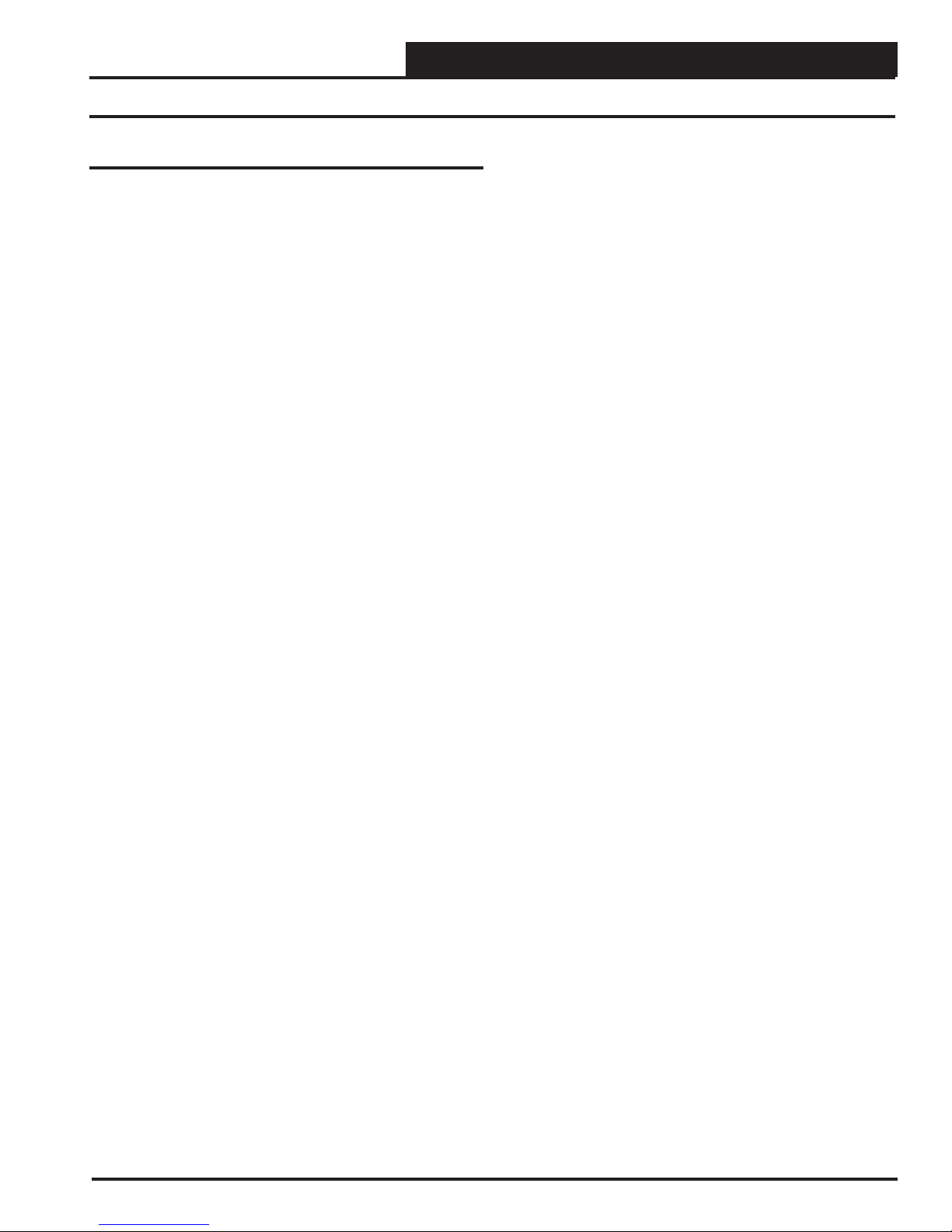
SEQUENCE OF OPERATIONS
Head Pressure Control
The Refrigeration System Module for Digital Compressors (RSMD)
can monitor a Head Pressure Transducer and control a Condenser
Fan to maintain a Head Pressure Setpoint. The RSMD must be
confi gured for an Air Cooled Condenser.
A Condenser Relay is commanded on when the fi rst compressor is
enabled (except if the unit is in Heat Pump Defrost Mode). On an
Air Cooled Unit, the Condenser Fan will be controlled with 0-10
VDC output signal.
When the Condenser Signal fi rst activates, it maintains at 100% for
10 seconds.
In the Cooling Mode, the Condenser Signal will modulate to maintain
the Cooling Head Pressure Setpoint. The signal can modulate
between 15% and 100%. If the Head Pressure exceeds 550 PSIG,
the condenser control signal will immediately go to 100% and a
High Head Pressure Alarm will be generated. The alarm will be
deactivated when the Head Pressure drops below 540 PSIG.
Head Pressure Control
In the Dehumidifi cation Mode, the Condenser Output Signal controls
to the Reheat Head Pressure Setpoint. High Head Pressure conditions
produce the same eff ects as in the Cooling Mode.
If no Head Pressure Sensor is detected, the Condenser Output Signal
will be maintained at 100%.
RSMD Technical Guide
11
Page 12

LCD SCREENS
LCD Display Screen & Navigation Keys
LCD Display Screen & Navigation
Keys
The LCD display screens and buttons allow you to view status and
alarms, and enable force modes. See Figure 4, below and refer to
Table 2 for descriptions.
Figure 4: LCD Display and Navigation Keys
NAVIGATION
KEY
MENU
UP
DOWN
ENTER
Use the MENU key to move through
screens within Main Menu categories and
return to the Main Menu while at other
screens.
Use this key to adjust setpoints and change
confi gurations.
Use this key to adjust setpoints and change
confi gurations.
Use the ENTER key to navigate through the
Main Menu Screen categories.
KEY FUNCTION
Table 2: Navigation Key Functions
12
RSMD Technical Guide
Page 13

RSMD LCD SCREENS
Main Screen Map & RSMD Module Screens
RSMD Main Screens Map
Refer to the following map when navigating through the LCD Main
Screens. To scroll through the screens, press the <MENU> button.
RSMD
1067vxxx
Press to scroll through REFRIG MODULE Screens.
Press to go to SYSTEM STATUS Screens.
SYSTEM
STATUS
Press to scroll through SYSTEM STATUS Screens.
Press to go to SENSOR STATUS Screen.
SENSOR
STATUS
RSMD Module Screens
Refer to the following map when navigating through the RSMD
Screens. From the RSMD Screen, press <ENTER> to scroll
through the screens.
RSMD
1067vxxx
EBUS COMM
PACKETS
E-BUS COMMUNICATION DIAGNOSTICS
Number of COMM packets received.
SOFTWARE
1067vXXX
Press to scroll through SENSOR STATUS Screens.
Press to go to ALARMS Screens.
ALARMS
Press to scroll through ALARMS Screens.
Press to go to ALARM HISTORY Screens.
ALARM
HISTORY
Press to scroll through ALARM HISTORY Screens.
Press to go to SETPOINT STATUS Screens.
SETPOINT
STATUS
CURRENT SOFTWARE VERSION
You can access the protected
screens from this screen by holding
the <UP> button for 5 seconds.
BOARD/EBUS
ADDRESS
CURRENT BOARD ADDRESS
#COMP
CONFIGURED
# OF COMPRESSORS CONFIGURED
#COND
CONFIGURED
Press to scroll through SETPOINT STATUS Screens.
RSMD Technical Guide
# OF CONDENSERS CONFIGURED
13
Page 14

RSMD LCD SCREENS
System Status Screens
COMP A1-B1
FIXED OR DIG
COMPRESSOR A1 or B1 - Fixed or Digital
COMP A2-B2
FIXED OR DIG
COMPRESSOR A2 or B2 - Fixed or Digital
System Status Screens
Refer to the following map when navigating through the System
Status Screens. From the SYSTEM STATUS Screen, press
<ENTER> to scroll through the screens.
COMP A2-B2
ON/OFF
COMPRESSOR A2, B2
(based on board address)
ON, OFF, FORCE
ON: Compressor is on.
OFF: Compressor is off .
COND 1 FAN
OFF/
MODULATING %
CONDENSER FAN 1
OFF, MOD POSITION
OFF: Condenser is off .
MODULATING PERCENTAGE: 0-100%
SYSTEM
STATUS
MODE OF
OPERATION
SYSTEM MODE OF OPERATION
Possible choices are
OFF, COOL, HEAT, DEHUMID, FORCE
COMP A1-B1
OFF/
MODULATING %
COMPRESSOR A1, B1
(based on board address)
OFF / MOD POSITION
OFF: Compressor is off .
MODULATING PERCENTAGE: 0-100%
COND 2 FAN
OFF/
MODULATING %
CONDENSER FAN 2
OFF, MOD POSITION
OFF: Condenser is off .
MODULATING PERCENTAGE: 0-100%
OR
IF CONFIGURED FOR WATER SIDE ECONOMIZER BYPASS
BYPS VLV
CLOSED OR
% VALVE
WATER SIDE ECONOMIZER BYPASS VALVE
CLOSED OR MOD POSITION
CLOSED: Valve is closed.
MODULATING PERCENTAGE: 0-100%
IF CONFIGURED FOR AIR TO AIR HEAT PUMP
DEFROST
# MINUTES
14
DEFROST INTERVAL TIMER
# MINUTES
RSMD Technical Guide
Page 15

OR
IF CONFIGURED FOR WATER SOURCE HEAT PUMP
H2O FLOW
YES/NO
WATER FLOW
YES/NO
Sensor Status Screens
RSMD LCD SCREENS
Sensor Status Screens
CALC CT1
XX DEG
CALCULATED COIL TEMPERATURE 1 FROM
SUCTION PRESSURE 1 INPUT
Refer to the following map when navigating through the Sensor
Status Screens. From the SENSOR STATUS Screen, press
<ENTER> to scroll through the screens.
SENSOR
STATUS
SUCTION 1
XXX PSI
SUCTION PRESSURE 1 READING FROM INPUT
HEAD PR1
XXX PSI
HEAD PRESSURE 1 READING FROM INPUT
CALC CT2
XX DEG
CALCULATED COIL TEMPERATURE 2 FROM
SUCTION PRESSURE 2 INPUT
COMPTMP1
XX DEG
COMPRESSOR TEMPERATURE 1 READING FROM
HEAD PRESSURE 1 INPUT
COMPTMP2
XX DEG
COMPRESSOR TEMPERATURE 2 READING FROM
HEAD PRESSURE 2 INPUT
SUCTION 2
XXX PSI
SUCTION PRESSURE 2 READING FROM INPUT
HEAD PR2
XXX PSI
HEAD PRESSURE 2 READING FROM INPUT
RSMD Technical Guide
IF CONFIGURED FOR WATER SOURCE HEAT PUMP
H2O TEMP
XX DEG
WATER TEMPERATURE READING FROM
LEAVING WATER TEMPERATURE SENSOR
15
Page 16

RSMD LCD SCREENS
Setpoint Status Screens
Setpoint Status Screens
Refer to the following map when navigating through the Setpoint
Status Screens. From the SETPOINT STATUS Screen, press
<ENTER> to scroll through the screens.
SETPOINT
STATUS
COILT SP
35 DEG
COIL TEMPERATURE SETPOINT STATUS
Valid range is 35 to 70 degrees. Default is 35 degrees.
IF CONFIGURED FOR MODULATING CONDENSER,
THE SCREEN BELOW WILL DISPLAY
IF CONFIGURED FOR WATER SOURCE HEAT PUMP,
THE THREE SCREENS BELOW WILL DISPLAY
GLYCOL %
%
GLYCOL PERCENTAGE STATUS
LOW SUCT
95 PSI
LOW SUCTION PRESSURE SETPOINT STATUS
Default is 95 PSI.
HEADPRSP
340 PSI
HEAD PRESSURE SETPOINT STATUS
Valid range is 275 to 475 PSI. Default is 340 PSI.
IF CONFIGURED FOR FAN CYCLE,
THE TWO SCREENS BELOW WILL DISPLAY
FAN ON
XX PSI
HEAD PRESSURE READING WHEN FAN CYCLE IS ON
FAN OFF
XX PSI
LOW H2O
37 DEGF
LOW LEAVING WATER TEMPERATURE SETPOINT STATUS
Default is 37 Degrees F.
IF CONFIGURED FOR AIR TO AIR HEAT PUMP,
THE SCREEN BELOW WILL DISPLAY
DEFR INT
30 MIN
DEFROST INTERVAL SETPOINT STATUS
Default is 30 minutes.
HEAD PRESSURE READING WHEN FAN CYCLE IS OFF
16
RSMD Technical Guide
Page 17

RSMD LCD SCREENS
Alarms Screen & Alarm History
Alarms Screen
If an alarm is present, the ALARM LED above the LCD display will
light up red and blink. The Alarms will display and scroll automatically
from the ALARMS screen when alarms are present.
ALARMS
The alarms are as follows:
NO ALARMS: This will be shown if there are no current alarms.
EBUS SLAVE (SLV) TIMEOUT: This alarm indicates that com-
munication has been lost between the RSMD and the Main controller
or other E-BUS modules that may be connected. This can be the result
of a bad cable, a missing cable, or the module not being confi gured
properly.
NO SUCTION PRESSURE SENSOR 1 (SUCT1) DETECTED:
This alarm indicates the Suction Pressure Sensor 1 is not detected by
the system. There is no compressor failure from this alarm. The failure
will be unsafe suction pressure.
NO SUCTION PRESSURE SENSOR 2 (SUCT2) DETECTED:
This alarm indicates the Suction Pressure Sensor 2 is not detected by
the system. There is no compressor failure from this alarm. The failure
will be unsafe suction pressure.
NO HEAD PRESSURE SENSOR 1 (HEAD1) DETECTED: This
alarm indicates the Head Pressure Sensor 1 is not detected by the
system. This will cause the condenser fan/valve to go to 100%.
NO HEAD PRESSURE SENSOR 2 (HEAD2) DETECTED: This
alarm indicates the Head Pressure Sensor 2 is not detected by the
system. This will cause the condenser fan/valve to go to 100%.
HIGH HEAD PRESSURE 1 (HP1) DETECTED: This indicates a
High Head Pressure Alarm condition which is activated when the Head
Pressure 1 rises above 550 PSIG. This will cause the condenser to go
to 100%.
HIGH HEAD PRESSURE 2 (HP2) DETECTED: This indicates a
High Head Pressure Alarm condition which is activated when the Head
Pressure 2 rises above 550 PSIG. This will cause the condenser to go
to 100%.
LOW SUCTION PRESSURE 1 (SP1) FAILURE: This alarm
will occur if suction pressure 1 stays below the low suction pressure
setpoint for 1 minute or falls below 40 psi for 5 seconds. This alarm will
shut down the system. Power must be cycled to clear the alarm.
LOW SUCTION PRESSURE 2 (SP2) FAILURE: This alarm
will occur if suction pressure 2 stays below the low suction pressure
setpoint for 1 minute or falls below 40 psi for 5 seconds. This alarm will
shut down the system. Power must be cycled to clear the alarm.
LOW SUCTION PRESSURE 1 (SP1) DETECTED: This alarm
will occur if suction pressure 1 falls below the low suction pressure
setpoint for 20 seconds. The system will try to protect by lowering compressor modulation percentage.
LOW SUCTION PRESSURE 2 (SP2) DETECTED: This alarm
will occur if suction pressure 2 falls below the low suction pressure
setpoint for 20 seconds. The system will try to protect by lowering compressor modulation percentage.
COMPRESSOR (COMP1) 1 FAULT: This alarm will occur if the
compressor fails to run 45 seconds after the relay is activated or if the
signal is lost after activation. This will cause an alarm and will shut
down the compressor (relay). The system will retry after 5 minutes.
COMPRESSOR (COMP) 2 FAULT: This alarm will occur if the
compressor fails to run 45 seconds after the relay is activated or if the
signal is lost after activation. This will cause an alarm and will shut
down the compressor (relay). The system will retry after 5 minutes.
COMPRESSOR (COMP1) 1 BAD TEMPERATURE: This alarm
will occur if the discharge temp sensor 1 measures less than -40
degrees F or more than 356 degrees F. This will cause an alarm and
will shut down the compressor (relay). The system will retry after 5
minutes.
COMPRESSOR (COMP2) 2 BAD TEMPERATURE: This alarm
will occur if the discharge temp sensor 2 measures less than -40
degrees F or more than 356 degrees F. This will cause an alarm and
will shut down the compressor (relay). The system will retry after 5
minutes.
COMPRESSOR (COMP) 1 CUTOFF: This alarm will occur if the
discharge temp sensor 1 measures more than 265 degrees F. This will
cause an alarm and will shut down the compressor (relay). The system
will can be restarted after 30 minutes.
COMPRESSOR (COMP) 2 CUTOFF: This alarm will occur if the
discharge temp sensor 2 measures more than 265 degrees F. This will
cause an alarm and will shut down the compressor (relay). The system
will can be restarted after 30 minutes.
COMPRESSOR (COMP) 1 or 2 LOCKOUT: If active cutoff oc-
curs 5 times within a 4 hour period, the compressor will be locked out.
Must cycle power to RSMD to clear the alarm.
• If a circuit’s Suction Pressure falls below the Low Suction
Pressure Setpoint for longer than one minute twice within a
two hour window, the compressor on that circuit will be
locked out. Manual reset or change of mode is required to
return to normal operation.
• If the Suction Pressure falls below the Unsafe Suction
Setpoint for 5 seconds, that circuit’s compressor will locked
out. Power will need to be cycled to restart the unit.
• If the Leaving Water Temperature falls below setpoint,
the last compressor will be locked out until the Leaving Water
Temperature rises 6 degrees above setpoint.
• The Leaving Water Temperature remains below setpoint for
1 minute or falls 3 degrees below setpoint. This alarm will
disable when the leaving water temperature rises 12 degrees
above the setpoint.
NO PROOF OF H2O FLOW: There is a call for a compressor and
there is no Proof of Flow Input Enable for more than 3 minutes or if during Heat Pump heating, the Proof of Flow Enable is open for more than
2 seconds. This alarm will disable when Proof of Flow is enabled.
LOW H2O TEMPERATURE: If both compressors are on and water
temp goes below setpoint, compressor 2 will fail. If both compressors
are on and water temp goes 3 degrees below setpoint, both compressors will fail. If second compressor is off or failed and water temp is still
low for 1 minute, the fi rst compressor will also fail. This alarm will disable
when the leaving water temperature rises 6 degrees above the setpoint.
RSMD Technical Guide
17
Page 18

RSMD LCD SCREENS
Alarm History & Protected Screens
EMERGENCY SHUTDOWN: If the Emergency Shutdown binary in-
put is not activated, the compressors will shut off .
COMPRESSOR 1 FALSE ACTIVE INPUT: If the compressor relay
is off but the compressor binary active input is activated for 60 seconds,
it will cause an alarm.
COMPRESSOR 1 FALSE ACTIVE INPUT: If the compressor relay
is off but the compressor binary active input is activated for 60 seconds,
it will cause an alarm.
Alarm History Screens
The ALARM HISTORY Screen displays past alarms, if any, and how
long ago the last of each type occurred. From the ALARM HISTORY
Screen, press <ENTER> to scroll through the history screens.
ALARM
HISTORY
Protected Screens Map
Refer to the following map when navigating through the LCD
Protected Screens. From the RSMD Screen, press
twice to get to the Software Screen. Then hold the <UP> button
for 5 seconds. To scroll through the rest of the screens, press the
<MENU> button.
RSMD
1067vxxx
E-BUS
+0
SOFTWARE
1067vxxx
Hold for 5 seconds.
<ENTER>
The Alarm will appear on the fi rst line and the second line will display
how long ago each alarm last occurred. As a result, the alarms listed
on the ALARMS screen will be abbreviated as follows in order of
the way they are listed in the prior ALARMS screen section.
NOTE: The screen will display minutes for the fi rst 60 minutes
of alarm occurrence, hours for the next 72 hours of
alarm occurrence, and days for the next 30 days of
alarm occurrence. After 30 days, the alarm will clear.
Alarm history is not stored in memory. So, if power
is lost, the alarms will clear.
CONFIG
DIAGNSTC
ALARM
COUNTS
ADDRESS
1(152)
ENTER TO
EXIT
18
RSMD Technical Guide
Page 19

RSMD LCD SCREENS
Confi guration & Diagnostic Screens
Confi guration Screens
Refer to the following map when navigating through the
Confi guration Screens. From the CONFIG Screen, press
to scroll through the screens.
CONFIG
<ENTER>
EPROM:
HOLD
DOWN
TO
COND FAN
LOCKED/UNLOCKED
CONDENSER FAN LOCKED OR UNLOCKED
LOCK POS
100%
CONDENSER FAN LOCKED POSITION
Diagnostic Screens
Refer to the following map when navigating through the Diagnostic
Screens. From the DIAGNSTC Screen, press <ENTER> to scroll
through the screens.
DIAGNSTC
LOAD
DEFAULTS
SP-1 VLT
X.XX
SUCTION PRESSURE SENSOR 1 VOLTAGE
Displays the current voltage of the Suction Pressure Sensor 1.
HP-1 VLT
X.XX
HEAD PRESSURE SENSOR 1 VOLTAGE
Displays the current voltage of the Head Pressure Sensor 1.
WDOG CNT
#
WATCH DOG TIMER
Displays the number of times the board has been reset due to
watchdog timer overfl ow.
POWR CNT
#
POWER LOSS COUNT
Displays the number of times the board has been reset
due to power loss.
RSMD Technical Guide
SP-2 VLT
X.XX
SUCTION PRESSURE SENSOR 2 VOLTAGE
Displays the current voltage of the Suction Pressure Sensor 2.
HP-2 VLT
X.XX
HEAD PRESSURE SENSOR 2 VOLTAGE
Displays the current voltage of the Head Pressure Sensor 2.
19
Page 20

RSMD LCD SCREENS
Diagnostic Screens
BIN 1 - BIN 4
ON/OFF
BINARY INPUTS #1 - #4
Displays the current status of each Binary Input.
TMP1 VLT
X.XX
COIL TEMPERATURE SENSOR 1 VOLTAGE
Displays the current voltage of the 1st Coil Temperature Sensor.
TMP2 VLT
X.XX
IF FORCE MODE IS ON, THE FOLLOWING SCREENS
WILL APPEAR:
RLY 1-5
ON/OFF
RELAYS 1 - 5 FORCE MODE
Press the <UP> and <DOWN> buttons to select ON or OFF
for each relay
TRIAC 1
ON/OFF
TRIAC 1
Displays the current status of Digital Compressor 1.
Values are ON/OFF.
TRIAC 2
ON/OFF
COIL TEMPERATURE SENSOR 2 VOLTAGE
Displays the current voltage of the 2nd Coil Temperature Sensor.
TMP3 VLT
X.XX
TEMPERATURE SENSOR 3 VOLTAGE
Displays the current voltage of the Leaving Water Temperature Sensor.
FORCE MODE
ON/OFF
FORCE MODE
Displays the current status of Force Mode. Values are ON/OFF.
Displays the current status of Digital Compressor 2.
TRIAC 2
Values are ON/OFF.
AOUT-1 V
0.0-10.0
vdc
CONDENSER SIGNAL 1 FORCE
0.0 to 10.0 = Active Force Mode.
Press the <UP> and <DOWN> buttons to increase
and decrease the value.
AOUT-2 V
1.0-10.0
vdc
CONDENSER SIGNAL 2 FORCE
1.0 to 10.0 = Active Force Mode.
Press the <UP> and <DOWN> buttons to increase
and decrease the value.
20
RSMD Technical Guide
Page 21

RSMD LCD SCREENS
Alarm Counts & Address Screen
ALARM COUNTS Screens
From the ALARM COUNTS Screen, press <ENTER> to scroll
through the screens. Each screen will display the name of the alarm
and how many times the alarm has occurred since you last cleared
the alarms. The only way to clear these alarm counts is by using
Prism 2 and selecting, “Select Alarms to Delete” from the ALARM
button menu. See “Alarm Polling” in the Prism 2 Technical Guide
for more information.
Address Screen
ADDRESS
1(152)
CURRENT BOARD ADDRESS
Confi gure the address according to which refrigerant circuit
this module represents—1=A, 2=B, 3=C, 4=D
Number in parentheses is E-BUS address.
Module 1’s address is 152, Module 2’s address is 153,
Module 3’s address is 154, Module 4’s address is 155
RSMD Technical Guide
21
Page 22

TROUBLESHOOTING
M
ENTER
UP
DOWN
ALARM
MENU
OE370-26-RSMD
RSM FOR DIGITAL
COMPRESSORS
AAON No.: V61520
+24 VAC
GND
RELAY CONTACT
RATING IS 1AMP
MAX @ 24 VAC
CONDENSER 1
COMP 1
COMP 2
ANALOG OUTPUTS
REVERSING VALVE
COMMON
RELAYOUTPUT
TERMINALS
www.aaon.com
WattMaster Overlay
# 000072 Rev1CSW
CONDENSER 1
CONDENSER 2
GND
24 VAC
POWER ONLY
WARNING!
POLARITY
MUST BE
OBSERVED
OR THE
CONTROLLER
WILL BE
DAMAGED
CONDENSER 2
SUCTION
PRESSURE 1
SENSOR
HEAD
PRESSURE 1
SENSOR
TEMP
SENSORS
BINARY
INPUTS
+5 V
+5 V
COMP DIS TEMP 1
COMP STATUS 1
SP-1
HP-1
COMP DIS TEMP 2
COMP 2STATUS
GND
GND
OUTSIDE COIL TEMP / POWF
EMERGENCY SHUTDOWN
GND
LEAVING WATER TEMP
GND
SUCTION
PRESSURE 2
SENSOR
HEAD
PRESSURE 2
SENSOR
+5 V
+5 V
SP-2
HP-2
GND
GND
E-BUS
E-BUS
RSM LED Diagnostics
Zone
Zone
Using RSM LEDs To Verify Operation
The RSMs are equipped with LEDs that can be used to verify
operation and perform troubleshooting. There are LEDs for
communication, operation modes, and diagnostic codes. See Figure
5, below for the LED locations. The LEDs associated with these
inputs and outputs allow you to see what is active without using a
voltmeter. The LEDs and their uses are as follows:
Diagnostic LEDs
STATUS - If the software is running, this LED should blink at a rate
of 1 blink per second.
ALARM (on board) - If the module does not receive communications
for more than 1 minute, this LED will light up, the relays will turn
off , and the Analog Outputs will go to 0 VDC.
ALARM (above LCD display) - This red LED will light up and stay
lit when there is an alarm present. The type of alarm will display on
the LCD display. The ALARM LED also blinks when the expansion
valve is initializing at startup.
COMM - Every time the module receives a valid E-BUS request
from the VCC-X / VCCX2 Controller, this LED will blink on and
then off , signifying that it received a valid request and responded.
POWER - This LED will light up to indicate that 24 VAC power has
been applied to the controller.
Binary Input LEDs
BIN1 - This green LED will light up when Compressor Status 1
contact is closed.
BIN2 - This green LED will light up when Compressor Status 2
switch is closed.
BIN3 - This green LED will light up when the Outside Coil
Temperature switch is closed.
BIN4 - This green LED will light up when the Emergency Shutdown
switch is closed.
Relay LEDs
RLY1 - RLY5 - These green LEDs will light up when the relays are
enabled and will stay lit as long as they are active.
Digital Compressor LEDs
COMP1 - This green LED will light up when Digital Compressor
1 is unloading.
COMP2 - This green LED will light up when Digital Compressor
2 is unloading.
STATUS
ALARM
COMM
POWER
LEDs
BINARY
INPUT
LEDs
Figure 5: RSMD LED Locations
22
ALARM
LED
RSMD
G5Q-1A4
OMRON
DC12V
CHINA
10A250VAC ~
5A30VDC
SA
VDE
RELAY
LEDs
COMP-1
LED
COMP-2
LED
RSMD Technical Guide
Page 23

TROUBLESHOOTING
OE275-01 Suction Pressure Transducer Testing
OE275-01 Suction Pressure
Transducer Testing for R410A
Refrigerant
The Evaporator Coil Temperature is calculated by converting the
Suction Pressure to Temperature. The Suction Pressure is obtained by
using the OE275-01 Suction Pressure Transducer, which is connected
into the Suction Line of the Compressor.
Use the voltage column to check the Suction Pressure Transducer while
connected to the RSMD Module(s). The VCC-X/VCCX2 and the
RSMD Module(s) must be powered for this test. Read voltage with
a meter set on DC volts. Place the positive lead from the meter on
the SP1/SP2 terminal located on the RSMD Module(s) terminal
block. Place the negative lead from the meter on the ground (GND)
terminal located adjacent to the SP1/SP2 terminal on the RSMD
Module(s) terminal block. Use a refrigerant gauge set and/or an
accurate electronic thermometer to measure the temperature or
suction line pressure near where the Suction Pressure Transducer
is connected to the suction line. Measure the Voltage at the SP1/
SP2 and GND terminals and compare it to the appropriate chart
depending on the refrigerant you are using. If the temperature/
voltage or pressure/voltage readings do not align closely with the
chart, your Suction Pressure Transducer is probably defective and
will need to be replaced.
See the OE275-01 Suction Pressure Transducer, Pressure,
Temperature, and Voltage Chart for R410A Refrigerant testing.
The charts show a temperature range from 20°F to 80°F. For
troubleshooting purposes, the DC Voltage readings are also listed
with their corresponding temperatures and pressures.
OE275-01 Suction Pressure Transducer
Coil Pressure
– Temperature – Voltage Chart for R410A
Refrigerant
°F
Temperature
21.19 80.94 1.8 59.03 168.10 3.2
24.49 87.16 1.9 61.17 174.32 3.3
27.80 93.39 2.0 63.19 180.55 3.4
30.99 99.62 2.1 65.21 186.78 3.5
33.89 105.84 2.2 67.23 193.00 3.6
36.80 112.07 2.3 69.24 199.23 3.7
39.71 118.29 2.4 71.15 205.46 3.8
42.30 124.52 2.5 72.95 211.68 3.9
44.85 130.75 2.6 74.76 217.91 4.0
47.39 136.97 2.7 76.57 224.14 4.1
49.94 143.2 2.8 78.37 230.36 4.2
52.23 149.42 2.9 80.18 236.59 4.3
54.50 155.65 3.0
56.76 161.88 3.1
Pressure
PSI
Signal
DC Volts
Temperature
°F
PSI
Pressure
Signal
DC Volts
Table 3: Coil Pressure/Voltage/Temp for OE275-01
Suction Pressure Transducers - R410A Refrigerant
RSMD Technical Guide
23
Page 24

Zone
TROUBLESHOOTING
Zone
Copeland® Discharge Thermistor Temperature Sensor Testing
Copeland® Discharge Thermistor
Temperature Sensor Testing
The following sensor voltage and resistance table is provided to aid
in checking sensors that appear to be operating incorrectly. Many
system operating problems can be traced to incorrect sensor wiring.
Be sure all sensors are wired per the wiring diagrams in this manual.
If the sensors still do not appear to be operating or reading correctly,
check voltage and/or resistance to confi rm that the sensor is operating
correctly per the table. Please follow the notes and instructions the
appear after the chart when checking sensors.
Discharge Thermistor Temperature/
Resistance
Temp
(ºF)
-40 -40 2889.60 4.98
-31 -35 2087.22 4.97
-22 -30 1522.20 4.96
-13 -25 1121.44 4.95
-4 -20 834.72 4.94
5 -15 627.28 4.92
14 -10 475.74 4.89
23 -5 363.99 4.86
32 0 280.82 4.82
41 5 218.41 4.77
50 10 171.17 4.72
59 15 135.14 4.65
68 20 107.44 4.57
77 25 86.00 4.47
86 30 69.28 4.36
95 35 56.16 4.24
104 40 45.81 4.10
113 45 37.58 3.94
122 50 30.99 3.77
131 55 25.68 3.59
140 60 21.40 3.40
149 65 17.91 3.20
158 70 15.07 3.00
167 75 12.73 2.80
176 80 10.79 2.59
185 85 9.20 2.39
Temp
(ºC)
Resistance
(K Ohms)
Voltage @
Input (VDC)
Discharge Thermistor Temperature/
Resistance
Temp
(ºF)
194 90 7.87 2.19
203 95 6.77 2.01
212 100 5.85 1.84
221 105 5.09 1.68
230 110 4.45 1.53
239 115 3.87 1.39
248 120 3.35 1.25
257 125 2.92 1.12
266 130 2.58 1.02
275 135 2.28 0.92
284 140 2.02 0.83
293 145 1.80 0.76
302 150 1.59 0.68
311 155 1.39 0.61
320 160 1.25 0.55
329 165 1.12 0.50
338 170 1.01 0.45
347 175 0.92 0.42
356 180 0.83 0.38
Temp
(ºC)
Resistance
(K Ohms)
Voltage @
Input (VDC)
Table 4, cont.: Discharge Thermistor Temperature/
Resistance
Thermistor Sensor Testing Instructions
Use the resistance column to check the thermistor sensor while
disconnected from the controllers (not powered).
Use the voltage column to check sensors while connected to powered
controllers. Read voltage with meter set on DC volts. Place the “-”
(minus) lead on GND terminal and the “+” (plus) lead on the sensor
input terminal being investigated.
If the voltage is above 4.98 VDC, then the sensor or wiring is “open.”
If the voltage is less than 0.38 VDC, then the sensor or wiring is
shorted.
Table 4: Discharge Thermistor Temperature/
Resistance
24
RSMD Technical Guide
Page 25

TROUBLESHOOTING
Temperature Sensor Testing
Leaving Water Temperature Sensor
Testing
The following sensor voltage and resistance table is provided to aid
in checking sensors that appear to be operating incorrectly. Many
system operating problems can be traced to incorrect sensor wiring.
Be sure all sensors are wired per the wiring diagrams in this manual.
If the sensors still do not appear to be operating or reading correctly,
check voltage and/or resistance to confi rm that the sensor is operating
correctly per the tables. Please follow the notes and instructions that
appear after the chart when checking sensors.
Temperature – Resistance – Voltage for Type
III 10 K Ohm Thermistor Sensors
Temp
(ºF)
-10 -23.33 93333 4.51
-5 -20.55 80531 4.45
0 -17.77 69822 4.37
5 -15 60552 4.29
10 -12.22 52500 4.2
15 -9.44 45902 4.1
20 -6.66 40147 4.002
25 -3.88 35165 3.891
30 -1.11 30805 3.773
35 1.66 27140 3.651
40 4.44 23874 3.522
45 7.22 21094 3.39
50 10 18655 3.252
52 11.11 17799 3.199
54 12.22 16956 3.143
56 13.33 16164 3.087
58 14.44 15385 3.029
60 15.55 14681 2.972
62 16.66 14014 2.916
64 17.77 13382 2.861
66 18.88 12758 2.802
68 20 12191 2.746
69 20.55 11906 2.717
70 21.11 11652 2.691
71 21.66 11379 2.661
72 22.22 11136 2.635
73 22.77 10878 2.605
Temp
(ºC)
Resistance
(Ohms)
Voltage @
Input (VDC)
Temperature – Resistance – Voltage for Type
III 10 K Ohm Thermistor Sensors
Temp
(ºF)
74 23.33 10625 2.576
75 23.88 10398 2.549
76 24.44 10158 2.52
77 25 10000 2.5
78 25.55 9711 2.464
80 26.66 9302 2.41
82 27.77 8893 2.354
84 28.88 8514 2.3
86 30 8153 2.246
88 31.11 7805 2.192
90 32.22 7472 2.139
95 35 6716 2.009
100 37.77 6047 1.884
105 40.55 5453 1.765
110 43.33 4923 1.65
115 46.11 4449 1.54
120 48.88 4030 1.436
125 51.66 3656 1.339
130 54.44 3317 1.246
135 57.22 3015 1.159
140 60 2743 1.077
145 62.77 2502 1.001
150 65.55 2288 0.931
Temp
(ºC)
Resistance
(Ohms)
Voltage @
Input (VDC)
Table 5, cont.: Temperature/Resistance for Type III
10K Ohm Thermistor Sensors
Thermistor Sensor Testing Instructions
Use the resistance column to check the thermistor sensor while
disconnected from the controllers (not powered).
Use the voltage column to check sensors while connected to powered
controllers. Read voltage with meter set on DC volts. Place the “-”
(minus) lead on GND terminal and the “+” (plus) lead on the sensor
input terminal being investigated.
If the voltage is above 4.88 VDC, then the sensor or wiring is “open.”
If the voltage is less than 0.05 VDC, then the sensor or wiring is
shorted.
Table 5: Temperature/Resistance for Type III 10K
Ohm Thermistor Sensors
RSMD Technical Guide
25
Page 26

Zone
TROUBLESHOOTING
Head Pressure Transducer Troubleshooting
Head Pressure Transducer
Troubleshooting
If you suspect there is a problem related to the head pressure
transducer, measurements can be taken at the HP1 and HP2 terminals.
Reference Table 6, below.
Head Pressure Transducer Chart
Voltage Pressure Voltage Pressure
0.5 0 2.6 350
0.6 17 2.7 367
0.7 33 2.8 384
0.8 50 2.9 400
0.9 67 3.0 417
1.0 83 3.1 434
1.1 100 3.2 450
1.2 117 3.3 467
1.3 133 3.4 484
1.4 150 3.5 500
1.5 167 3.6 517
1.6 183 3.7 534
1.7 200 3.8 550
1.8 217 3.9 567
1.9 233 4.0 584
2.0 250 4.1 600
2.1 267 4.2 617
2.2 283 4.3 634
2.3 300 4.4 650
2.4 317 4.5 667
2.5 334
Zone
Table 6: Head Pressure Transducer Chart
26
RSMD Technical Guide
Page 27

TROUBLESHOOTING
Notes
RSMD Technical Guide
27
Page 28

APPENDIX: CONDENSER OPTIONS
M
ENTER
UP
DOWN
ALARM
MENU
OE370-26-RSMD
RSM FOR DIGITAL
COMPRESSORS
AAON No.: V61520
+24 VAC
GND
RELAYCONTACT
RATING IS 1AMP
MAX @ 24 VAC
CONDENSER 1
COMP 1
COMP 2
ANALOG OUTPUTS
REVERSING VALVE
COMMON
RELAYOUTPUT
TERMINALS
www.aaon.com
WattMaster Overlay
# 000072 Rev1DSW
CONDENSER 1
CONDENSER 2
GND
24 VAC
POWER ONLY
WARNING!
POLARITY
MUST BE
OBSERVED
OR THE
CONTROLLER
WILL BE
DAMAGED
CONDENSER 2
SUCTION
PRESSURE 1
SENSOR
HEAD
PRESSURE 1
SENSOR
TEMP
SENSORS
BINARY
INPUTS
+5 V
+5 V
COMP DIS TEMP 1
COMP STATUS 1
SP-1
HP-1
COMP DIS TEMP 2
COMP 2STATUS
GND
GND
OUTSIDE COIL TEMP / POWF
EMERGENCY SHUTDOWN
GND
LEAVING WATERTEMP
GND
SUCTION
PRESSURE 2
SENSOR
HEAD
PRESSURE 2
SENSOR
+5 V
+5 V
SP-2
HP-2
GND
GND
R+
SHD
T-
HH COMMUNICATIONS
E-BUS
R+ SHD T-
DUAL E-BUS
EXPANSION
Default: Two Condenser Operation
Two Condenser Operation
See Figure 6, below for Two Condenser Operation wiring. Refer to
the fi gures on the following page for Prism 2 confi guration, Modular
Service Tool Screen selection, and HVAC unit application.
OE370-26-RSMD
RSM FOR DIGITAL
COMPRESSORS
GND
24VAC
NOTE:
ALL RELAY OUTPUTS ARE NORMALLY
OPEN AND RATED FOR 24 VAC POWER
ONLY - 1 AMP MAXIMUM LOAD
24 VAC ONLY
G5Q-1A4
OMRON
DC12V
CHINA
10A250VAC ~
5A30VDC
SA
VDE
RLY1
RLY2
RLY3
RLY4
RLY5
COMM
UNLOAD
24 VAC
UNLOAD
COMPRESSOR 1 ENABLE
COMPRESSOR 2 ENABLE
CONDENSER 1 ENABLE
CONDENSER 2 ENABLE
REVERSING VALVE
DIGITAL
COMPRESSOR 1
+
GND
DIGITAL
COMPRESSOR 2
+
GND
Connects To VCC-X
Loop Communications
Connector When Used
On A Split System.
Only Used When Unit
Is Controlling Digital
Compressors
Condenser
Signal 1
+
COM
Condenser
Signal 2
+
COM
Connect to
VCC-X Controller
Figure 6: Default: Two Condenser RSMD Module Wiring
28
Line Voltage
Size Transformer For
Correct Total Load.
RSMD = 18 VA
RSMD Technical Guide
Page 29

APPENDIX: CONDENSER OPTIONS
Default: Two Condenser Operation
Figure 7: Prism 2 Condenser Confi guration
RSMD Main Confi guration Screen #2 -
Condenser Options
RSMD CONFIGURATION
Condenser Options
2 Cond per RSMD
USE < or > TO CHANGE
Select the “2 Condensers for per RSMD” option on the above Hand
Held Service Tool Screen.
HVAC Unit Application
The Two Condenser per RSMD confi guration is used with the
following HVAC units:
• D-BOX 26-40 Ton
• C-BOX 16-20 Ton
• B-BOX
RSMD Technical Guide
29
Page 30

APPENDIX: CONDENSER OPTIONS
M
ENTER
UP
DOWN
ALARM
MENU
OE370-26-RSMD
RSM FOR DIGITAL
COMPRESSORS
AAON No.: V61520
+24 VAC
GND
RELAYCONTACT
RATING IS 1AMP
MAX @ 24 VAC
CONDENSER 1
COMP 1
COMP 2
ANALOG OUTPUTS
REVERSING VALVE
COMMON
RELAYOUTPUT
TERMINALS
www.aaon.com
WattMaster Overlay
# 000072 Rev1DSW
CONDENSER 1
CONDENSER 2
GND
24 VAC
POWER ONLY
WARNING!
POLARITY
MUST BE
OBSERVED
OR THE
CONTROLLER
WILL BE
DAMAGED
CONDENSER 2
SUCTION
PRESSURE 1
SENSOR
HEAD
PRESSURE 1
SENSOR
TEMP
SENSORS
BINARY
INPUTS
+5 V
+5 V
COMP DIS TEMP 1
COMP STATUS 1
SP-1
HP-1
COMP DIS TEMP 2
COMP 2STATUS
GND
GND
OUTSIDE COIL TEMP / POWF
EMERGENCY SHUTDOWN
GND
LEAVING WATERTEMP
GND
SUCTION
PRESSURE 2
SENSOR
HEAD
PRESSURE 2
SENSOR
+5 V
+5 V
SP-2
HP-2
GND
GND
R+
SHD
T-
HH COMMUNICATIONS
E-BUS
R+ SHD T-
DUAL E-BUS
EXPANSION
Single Condenser Per Module
Single Condenser Per Module
See Figure 8, below for Single Condenser Per Module wiring.
Refer to the fi gures on the following page for Prism 2 confi guration,
Modular Service Tool Screen selection, and HVAC unit application.
OE370-26-RSMD
RSM FOR DIGITAL
COMPRESSORS
GND
24VAC
NOTE:
ALL RELAY OUTPUTS ARE NORMALLY
OPEN AND RATED FOR 24 VAC POWER
ONLY - 1 AMP MAXIMUM LOAD
24 VAC ONLY
G5Q-1A4
OMRON
DC12V
CHINA
10A250VAC ~
5A30VDC
SA
VDE
RLY2
RLY3
RLY4
RLY5
COMM
UNLOAD
24 VAC
UNLOAD
RLY1
COMPRESSOR 1 ENABLE
COMPRESSOR 2 ENABLE
CONDENSER 1 ENABLE
NOT USED
REVERSING VALVE
DIGITAL
COMPRESSOR 1
+
GND
DIGITAL
COMPRESSOR 2
+
GND
Connects To VCC-X
Loop Communications
Connector When Used
On A Split System.
Only Used When Unit
Is Controlling Digital
Compressors
Condenser
Signal 1
+
COM
Connect to
VCC-X Controller
Figure 8: Single Condenser Per RSMD Module Wiring
30
Line Voltage
Size Transformer For
Correct Total Load.
RSMD = 18 VA
RSMD Technical Guide
Page 31

APPENDIX: CONDENSER OPTIONS
Single Condenser Per Module
Figure 9: Prism 2 Condenser Confi guration
RSMD Main Confi guration Screen #2 -
Condenser Options
RSMD CONFIGURATION
Condenser Options
1 Cond for 1 RSMD
USE < or > TO CHANGE
Select the “1 Condenser for 1 RSMD” option on the above Hand
Held Service Tool Screen.
HVAC Unit Application
The One Condenser per RSMD confi guration is used with the
following HVAC units:
• B-BOX Air to Air Heat Pump
• B-BOX WSHP
• C-BOX 25-30 Ton
• C-BOX Air to Air Heat Pump
• C-BOX WSHP
RSMD Technical Guide
31
Page 32

APPENDIX: CONDENSER OPTIONS
M
ENTER
UP
DOWN
ALARM
MENU
OE370-26-RSMD
RSM FOR DIGITAL
COMPRESSORS
AAON No.: V61520
+24 VAC
GND
RELAYCONTACT
RATING IS 1AMP
MAX @ 24 VAC
CONDENSER 1
COMP 1
COMP 2
ANALOG OUTPUTS
REVERSING VALVE
COMMON
RELAYOUTPUT
TERMINALS
www.aaon.com
WattMaster Overlay
# 000072 Rev1DSW
CONDENSER 1
CONDENSER 2
GND
24 VAC
POWER ONLY
WARNING!
POLARITY
MUST BE
OBSERVED
OR THE
CONTROLLER
WILL BE
DAMAGED
CONDENSER 2
SUCTION
PRESSURE 1
SENSOR
HEAD
PRESSURE 1
SENSOR
TEMP
SENSORS
BINARY
INPUTS
+5 V
+5 V
COMP DIS TEMP 1
COMP STATUS 1
SP-1
HP-1
COMP DIS TEMP 2
COMP 2STATUS
GND
GND
OUTSIDE COIL TEMP / POWF
EMERGENCY SHUTDOWN
GND
LEAVING WATERTEMP
GND
SUCTION
PRESSURE 2
SENSOR
HEAD
PRESSURE 2
SENSOR
+5 V
+5 V
SP-2
HP-2
GND
GND
R+
SHD
T-
HH COMMUNICATIONS
E-BUS
R+ SHD T-
DUAL E-BUS
EXPANSION
Single Condenser Per Two Modules
Single Condenser Per 2 Modules
See Figure 10, below for Single Condenser Per 2 Modules wiring.
Refer to the fi gures on the following page for Prism 2 confi guration,
Modular Service Tool Screen selection, and HVAC unit application.
OE370-26-RSMD
RSM FOR DIGITAL
COMPRESSORS
GND
24VAC
NOTE:
ALL RELAY OUTPUTS ARE NORMALLY
OPEN AND RATED FOR 24 VAC POWER
ONLY - 1 AMP MAXIMUM LOAD
24 VAC ONLY
G5Q-1A4
OMRON
DC12V
CHINA
10A250VAC~
5A30VDC
SA
VDE
RLY1
RLY2
RLY3
RLY4
RLY5
COMM
UNLOAD
24 VAC
UNLOAD
COMPRESSOR 1 ENABLE
COMPRESSOR 2 ENABLE
CONDENSER 1 ENABLE
NOT USED
REVERSING VALVE
DIGITAL
COMPRESSOR 1
+
GND
DIGITAL
COMPRESSOR 2
+
GND
Connects To VCC-X
Loop Communications
Connector When Used
On A Split System.
Not Used on 2nd Module
& 4th Module
Only Used When Unit
Is Controlling Digital
Compressors
Condenser
Signal 1
+
COM
Not Used on 2nd Module
& 4th Module
NOTE: If There Are 4 Modules,
1 & 3 Match and 2 & 4 Match.
Connect to
VCC-X Controller
32
Figure 10: Single Condenser Per 2 RSMD Modules Wiring
Line Voltage
Size Transformer For
Correct Total Load.
RSMD = 18 VA
RSMD Technical Guide
Page 33

APPENDIX: CONDENSER OPTIONS
Single Condenser Per Two Modules
Figure 11: Prism 2 Condenser Confi guration
RSMD Main Confi guration Screen #2 -
Condenser Options
RSMD CONFIGURATION
Condenser Options
1 Cond for 2 RSMDs
USE < or > TO CHANGE
Select the “1 Condenser for 2 RSMDs” option on the above Hand
Held Service Tool Screen.
HVAC Unit Application
The One Condenser per Two RSMDs confi guration is used with the
following HVAC units:
• RLA BOX
• RLB BOX
• RLE BOX
RSMD Technical Guide
33
Page 34

APPENDIX: CONDENSER OPTIONS
M
ENTER
UP
DOWN
ALARM
MENU
OE370-26-RSMD
RSM FOR DIGITAL
COMPRESSORS
AAON No.: V61520
+24 VAC
GND
RELAYCONTACT
RATING IS 1AMP
MAX @ 24 VAC
CONDENSER 1
COMP 1
COMP 2
ANALOG OUTPUTS
REVERSING VALVE
COMMON
RELAYOUTPUT
TERMINALS
www.aaon.com
WattMaster Overlay
# 000072 Rev1DSW
CONDENSER 1
CONDENSER 2
GND
24 VAC
POWER ONLY
WARNING!
POLARITY
MUST BE
OBSERVED
OR THE
CONTROLLER
WILL BE
DAMAGED
CONDENSER 2
SUCTION
PRESSURE 1
SENSOR
HEAD
PRESSURE 1
SENSOR
TEMP
SENSORS
BINARY
INPUTS
+5 V
+5 V
COMP DIS TEMP 1
COMP STATUS 1
SP-1
HP-1
COMP DIS TEMP 2
COMP 2STATUS
GND
GND
OUTSIDE COIL TEMP / POWF
EMERGENCY SHUTDOWN
GND
LEAVING WATERTEMP
GND
SUCTION
PRESSURE 2
SENSOR
HEAD
PRESSURE 2
SENSOR
+5 V
+5 V
SP-2
HP-2
GND
GND
R+
SHD
T-
HH COMMUNICATIONS
E-BUS
R+ SHD T-
DUAL E-BUS
EXPANSION
Single Condenser For Three Modules
Single Condenser for 3 Modules
See Figure 12, below for Single Condenser for 3 Modules wiring.
Refer to the fi gures on the following page for Prism2 confi guration,
Modular Service Tool Screen selection, and HVAC unit application.
OE370-26-RSMD
RSM FOR DIGITAL
COMPRESSORS
GND
24VAC
NOTE:
ALL RELAY OUTPUTS ARE NORMALLY
OPEN AND RATED FOR 24 VAC POWER
ONLY - 1 AMP MAXIMUM LOAD
24 VAC ONLY
G5Q-1A4
OMRON
DC12V
CHINA
10A250VAC~
5A30VDC
SA
VDE
RLY1
RLY2
RLY3
RLY4
RLY5
COMM
UNLOAD
24 VAC
UNLOAD
COMPRESSOR 1 ENABLE
COMPRESSOR 2 ENABLE
CONDENSER 1 ENABLE
NOT USED
REVERSING VALVE
DIGITAL
COMPRESSOR 1
+
GND
DIGITAL
COMPRESSOR 2
+
GND
Connects To VCC-X
Loop Communications
Connector When Used
On A Split System.
Only Used on 1st Module.
Not Used on 2nd & 3rd.
Only Used When Unit
Is Controlling Digital
Compressors
Condenser
Signal 1
+
COM
Only Used on 1st Module.
Not Used on 2nd & 3rd.
Connect to
VCC-X Controller
Figure 12: Single Condenser for 3 RSMD Modules Wiring
34
Line Voltage
Size Transformer For
Correct Total Load.
RSMD = 18 VA
RSMD Technical Guide
Page 35

APPENDIX: CONDENSER OPTIONS
Single Condenser For Three Modules
Figure 13: Prism 2 Condenser Confi guration
RSMD Main Confi guration Screen #2 -
Condenser Options
RSMD CONFIGURATION
Condenser Options
1 Cond for 3 RSMDs
USE < or > TO CHANGE
Select the “1 Condenser for 3 RSMDs” option on the above Hand
Held Service Tool Screen.
HVAC Unit Application
The One Condenser per Three RSMDs confi guration is used with
the following HVAC units:
• RLC BOX
• RLD BOX
RSMD Technical Guide
35
Page 36

APPENDIX: CONDENSER OPTIONS
M
ENTER
UP
DOWN
ALARM
MENU
OE370-26-RSMD
RSM FOR DIGITAL
COMPRESSORS
AAON No.: V61520
+24 VAC
GND
RELAYCONTACT
RATING IS 1AMP
MAX @ 24 VAC
CONDENSER 1
COMP 1
COMP 2
ANALOG OUTPUTS
REVERSING VALVE
COMMON
RELAYOUTPUT
TERMINALS
www.aaon.com
WattMaster Overlay
# 000072 Rev1DSW
CONDENSER 1
CONDENSER 2
GND
24 VAC
POWER ONLY
WARNING!
POLARITY
MUST BE
OBSERVED
OR THE
CONTROLLER
WILL BE
DAMAGED
CONDENSER 2
SUCTION
PRESSURE 1
SENSOR
HEAD
PRESSURE 1
SENSOR
TEMP
SENSORS
BINARY
INPUTS
+5 V
+5 V
COMP DIS TEMP 1
COMP STATUS 1
SP-1
HP-1
COMP DIS TEMP 2
COMP 2STATUS
GND
GND
OUTSIDE COIL TEMP / POWF
EMERGENCY SHUTDOWN
GND
LEAVING WATERTEMP
GND
SUCTION
PRESSURE 2
SENSOR
HEAD
PRESSURE 2
SENSOR
+5 V
+5 V
SP-2
HP-2
GND
GND
R+
SHD
T-
HH COMMUNICATIONS
E-BUS
R+ SHD T-
DUAL E-BUS
EXPANSION
Two Condensers Per Two Modules
A1/B1 and A2/B2 Condenser Fans
See Figure 14, below and Figure 15 on the facing page for Two
Condensers for 2 Modules wiring. Refer to the fi gures on page 38
for Prism 2 confi guration, Modular Service Tool Screen selection,
and HVAC unit application.
OE370-26-RSMD
A1 / B1
Address 1
GND
24VAC
NOTE:
ALL RELAY OUTPUTS ARE NORMALLY
OPEN AND RATED FOR 24 VAC POWER
ONLY - 1 AMP MAXIMUM LOAD
24 VAC ONLY
G5Q-1A4
OMRON
DC12V
CHINA
10A250VAC ~
5A30VDC
SA
VDE
RLY1
RLY2
RLY3
RLY4
RLY5
COMM
UNLOAD
24 VAC
UNLOAD
COMPRESSOR A1 ENABLE
COMPRESSOR A2 ENABLE
CONDENSER A1 / B1 ENABLE
CONDENSER A2 / B2 ENABLE
REVERSING VALVE A1 / B1
DIGITAL
COMPRESSOR 1
+
GND
DIGITAL
COMPRESSOR 2
+
GND
Connects To VCC-X
Loop Communications
Connector When Used
On A Split System.
Only Used When Unit
Is Controlling Digital
Compressors
Condenser
Signal A1 / B1
+
COM
Condenser
Signal A2 / B2
+
COM
Connect to
VCC-X Controller
Figure 14: A1/ B1 Wiring
36
Line Voltage
Size Transformer For
Correct Total Load.
RSMD = 18 VA
RSMD Technical Guide
Page 37

APPENDIX: CONDENSER OPTIONS
M
ENTER
UP
DOWN
ALARM
MENU
OE370-26-RSMD
RSM FOR DIGITAL
COMPRESSORS
AAON No.: V61520
+24 VAC
GND
RELAYCONTACT
RATING IS 1AMP
MAX @ 24 VAC
CONDENSER 1
COMP 1
COMP 2
ANALOG OUTPUTS
REVERSING VALVE
COMMON
RELAYOUTPUT
TERMINALS
www.aaon.com
WattMaster Overlay
# 000072 Rev1DSW
CONDENSER 1
CONDENSER 2
GND
24 VAC
POWER ONLY
WARNING!
POLARITY
MUST BE
OBSERVED
OR THE
CONTROLLER
WILL BE
DAMAGED
CONDENSER 2
SUCTION
PRESSURE 1
SENSOR
HEAD
PRESSURE 1
SENSOR
TEMP
SENSORS
BINARY
INPUTS
+5 V
+5 V
COMP DIS TEMP 1
COMP STATUS 1
SP-1
HP-1
COMP DIS TEMP 2
COMP 2STATUS
GND
GND
OUTSIDE COIL TEMP / POWF
EMERGENCY SHUTDOWN
GND
LEAVING WATERTEMP
GND
SUCTION
PRESSURE 2
SENSOR
HEAD
PRESSURE 2
SENSOR
+5 V
+5 V
SP-2
HP-2
GND
GND
R+
SHD
T-
HH COMMUNICATIONS
E-BUS
R+ SHD T-
DUAL E-BUS
EXPANSION
Two Condensers Per Two Modules
OE370-26-RSMD
A2 / B2
Address 2
GND
24VAC
NOTE:
ALL RELAY OUTPUTS ARE NORMALLY
OPEN AND RATED FOR 24 VAC POWER
ONLY - 1 AMP MAXIMUM LOAD
24 VAC ONLY
G5Q-1A4
OMRON
DC12V
CHINA
10A250VAC ~
5A30VDC
SA
VDE
RLY2
RLY3
RLY4
RLY5
COMM
UNLOAD
24 VAC
UNLOAD
RLY1
COMPRESSOR B1 ENABLE
COMPRESSOR B2 ENABLE
NOT USED
NOT USED
REVERSING VALVE A2 / B2
DIGITAL
COMPRESSOR B1
+
GND
DIGITAL
COMPRESSOR B2
+
GND
Connects To VCC-X
Loop Communications
Connector When Used
On A Split System.
Only Used When Unit
Is Controlling Digital
Compressors
Connect to
VCC-X Controller
Figure 15: A2 / B2 Wiring
RSMD Technical Guide
Line Voltage
Size Transformer For
Correct Total Load.
RSMD = 18 VA
37
Page 38

APPENDIX: CONDENSER OPTIONS
Two Condensers Per Two Modules
Figure 16: Prism 2 Condenser Confi guration
RSMD Main Confi guration Screen #2 -
Condenser Options
RSMD CONFIGURATION
Condenser Options
2 Cond for 2 RSMDs
USE < or > TO CHANGE
Select the “2 Condensers for 2 RSMDs” option on the above Hand
Held Service Tool Screen.
HVAC Unit Application
The Two Condensers per Two RSMDs confi guration is used with
the following HVAC units:
• D-BOX 50-70 Ton
• D-BOX Air to Air Heat Pump
• D-BOX WSHP
38
RSMD Technical Guide
Page 39

APPENDIX: CONDENSER OPTIONS
ON/OFF Condenser Options
Select this option to have the
Condenser Fan turn On/Off with
the Compressors. This can also
be selected when No Head
Pressure Control is required.
RSMD Technical Guide
Select this option if the
Condenser Fan cycles On/Off
based on the Fan Cycle Head
Pressure Setpoints.
39
Page 40

2425 So. Yukon Ave • Tulsa, OK • 74107-2728
Ph: (918) 583-2266 • Fax: (918) 583-6094
AAON® Part No.: V87380
WM Form: AA-RSMD-TGD-01D
Printed in the USA • Copyright April 2018 • All Rights Reserved
AAON/WattMaster Controls, Inc. • 8500 NW River Park Drive • Parkville, MO • 64152
