Page 1

ONcore ATM Switch
and CELLplex 4000
Command Reference Guide
Document Number: 17-00866-2
Printed June 1996
3Com Corporation
118 Turnpike Road
Southborough, MA 01772-1886
U.S.A.
(508) 460-8900
FAX: (508) 460-8950
Page 2

Disclaimer
The information in this document is subject to change without notice and should not be
construed as a commitment by 3Com Corporation. 3Com Corporation assumes no
responsibility for any errors that may appear in this document.
Copyright Statement
1996 by 3Com Corporation. All rights reserved. The information contained herein is
the exclusive and confidential property of 3Com Corporation. No part of this manual
may be disclosed or reproduced in whole or in part without permission from 3Com
Corporation.
ii ONcore ATM Switch and CELLplex 4000: Command Reference Guide
Page 3

Contents
Chapter 1. Overview . . . . . . . . . . . . . . . . . . . . . . . . . . . . . . . . . . . 1-1
Keystroke Functions . . . . . . . . . . . . . . . . . . . . . . . . . . . . . . . . . . . . 1-1
Console Modes . . . . . . . . . . . . . . . . . . . . . . . . . . . . . . . . . . . . . . . 1-2
Applicable Environments . . . . . . . . . . . . . . . . . . . . . . . . . . . . . . . . . 1-2
Chapter 2. Quick Reference . . . . . . . . . . . . . . . . . . . . . . . . . . . . . . 2-1
Chapter 3. ATM Commands . . . . . . . . . . . . . . . . . . . . . . . . . . . . . . 3-1
? . . . . . . . . . . . . . . . . . . . . . . . . . . . . . . . . . . . . . . . . . . . . . . . 3-2
BOOT . . . . . . . . . . . . . . . . . . . . . . . . . . . . . . . . . . . . . . . . . . . . 3-4
CLEAR ALL . . . . . . . . . . . . . . . . . . . . . . . . . . . . . . . . . . . . . . . . . 3-5
CLEAR ATM_ESI . . . . . . . . . . . . . . . . . . . . . . . . . . . . . . . . . . . . . . 3-6
CLEAR COMMUNITY . . . . . . . . . . . . . . . . . . . . . . . . . . . . . . . . . . . 3-7
CLEAR CONFIGURATION . . . . . . . . . . . . . . . . . . . . . . . . . . . . . . . . 3-8
CLEAR ERROR_LOG . . . . . . . . . . . . . . . . . . . . . . . . . . . . . . . . . . . 3-9
CLEAR LAN_EMUL CONFIGURATION_SERVER ................. 3-10
CLEAR LOGICAL_LINK . . . . . . . . . . . . . . . . . . . . . . . . . . . . . . . . . 3-11
CLEAR PVC . . . . . . . . . . . . . . . . . . . . . . . . . . . . . . . . . . . . . . . 3-12
CLEAR STATIC_ROUTE . . . . . . . . . . . . . . . . . . . . . . . . . . . . . . . . 3-14
DOWNLOAD INBAND . . . . . . . . . . . . . . . . . . . . . . . . . . . . . . . . . . 3-15
DOWNLOAD OUT_OF_BAND . . . . . . . . . . . . . . . . . . . . . . . . . . . . . 3-17
DUMP TRS . . . . . . . . . . . . . . . . . . . . . . . . . . . . . . . . . . . . . . . . 3-20
LOGOUT . . . . . . . . . . . . . . . . . . . . . . . . . . . . . . . . . . . . . . . . . 3-21
MAINTAIN . . . . . . . . . . . . . . . . . . . . . . . . . . . . . . . . . . . . . . . . . 3-23
PING . . . . . . . . . . . . . . . . . . . . . . . . . . . . . . . . . . . . . . . . . . . . 3-25
RESET ATM_SUBSYSTEM . . . . . . . . . . . . . . . . . . . . . . . . . . . . . . . 3-26
RESET HUB . . . . . . . . . . . . . . . . . . . . . . . . . . . . . . . . . . . . . . . 3-28
RESET MODULE . . . . . . . . . . . . . . . . . . . . . . . . . . . . . . . . . . . . . 3-29
REVERT . . . . . . . . . . . . . . . . . . . . . . . . . . . . . . . . . . . . . . . . . . 3-30
SAVE . . . . . . . . . . . . . . . . . . . . . . . . . . . . . . . . . . . . . . . . . . . . 3-31
SET ALERT . . . . . . . . . . . . . . . . . . . . . . . . . . . . . . . . . . . . . . . . 3-32
SET ATM_ESI . . . . . . . . . . . . . . . . . . . . . . . . . . . . . . . . . . . . . . 3-36
SET CLOCK . . . . . . . . . . . . . . . . . . . . . . . . . . . . . . . . . . . . . . . 3-38
Contents iii
Page 4

SET COMMUNITY . . . . . . . . . . . . . . . . . . . . . . . . . . . . . . . . . . . . 3-39
SET DEVICE ARP_SERVER .............................. 3-41
SET DEVICE ATM_ADDRESS ............................. 3-42
SET DEVICE CONTACT ................................ 3-44
SET DEVICE DEFAULT_GATEWAY ......................... 3-45
SET DEVICE DIAGNOSTICS .............................. 3-46
SET DEVICE IP_ADDRESS .............................. 3-47
SET DEVICE LAN_EMULATION_CLIENT ...................... 3-49
SET DEVICE LOCATION ................................ 3-51
SET DEVICE NAME ................................... 3-52
SET DEVICE PASSWORD ............................... 3-53
SET DEVICE ROLE ................................... 3-55
SET DRAM . . . . . . . . . . . . . . . . . . . . . . . . . . . . . . . . . . . . . . . . 3-56
SET HUB_NUMBER_OF_SLOTS . . . . . . . . . . . . . . . . . . . . . . . . . . . 3-57
SET LAN_EMUL CONFIGURATION_SERVER ................... 3-58
SET LAN_EMUL SERVER ............................... 3-61
SET LOGICAL_LINK . . . . . . . . . . . . . . . . . . . . . . . . . . . . . . . . . . . 3-63
SET MODULE . . . . . . . . . . . . . . . . . . . . . . . . . . . . . . . . . . . . . . 3-66
SET PORT . . . . . . . . . . . . . . . . . . . . . . . . . . . . . . . . . . . . . . . . 3-69
SET PORT (for 6402M-155) .............................. 3-72
SET POWER MODE ................................... 3-75
SET PVC (for Virtual Channel Connections) ..................... 3-77
SET PVC (for Virtual Path Connections) ....................... 3-79
SET ROLE . . . . . . . . . . . . . . . . . . . . . . . . . . . . . . . . . . . . . . . . 3-82
SET STATIC_ROUTE . . . . . . . . . . . . . . . . . . . . . . . . . . . . . . . . . . 3-83
SET TERMINAL BAUD ................................. 3-84
SET TERMINAL CONSOLE_PORT_PROTOCOL .................. 3-85
SET TERMINAL DATA_BITS .............................. 3-86
SET TERMINAL HANGUP ............................... 3-87
SET TERMINAL PARITY ................................ 3-88
SET TERMINAL PROMPT ............................... 3-89
SET TERMINAL SLIP_ADDRESSES ......................... 3-90
SET TERMINAL STOP_BITS .............................. 3-91
SET TERMINAL TIMEOUT ............................... 3-93
SET TFTP FILE_NAME ................................. 3-95
SET TFTP FILE_TYPE ................................. 3-96
SET TFTP SERVER_IP_ADDRESS .......................... 3-98
iv ONcore ATM Switch and CELLplex 4000: Command Reference Guide
Page 5

SET TFTP TARGET_MODULE ............................. 3-100
SET TRACE . . . . . . . . . . . . . . . . . . . . . . . . . . . . . . . . . . . . . . . . 3-101
SHOW ALERT . . . . . . . . . . . . . . . . . . . . . . . . . . . . . . . . . . . . . . 3-102
SHOW ATM_ESI . . . . . . . . . . . . . . . . . . . . . . . . . . . . . . . . . . . . . 3-103
SHOW CLOCK . . . . . . . . . . . . . . . . . . . . . . . . . . . . . . . . . . . . . . 3-105
SHOW COMMUNITY . . . . . . . . . . . . . . . . . . . . . . . . . . . . . . . . . . 3-106
SHOW DEVICE . . . . . . . . . . . . . . . . . . . . . . . . . . . . . . . . . . . . . . 3-107
SHOW ERRORS . . . . . . . . . . . . . . . . . . . . . . . . . . . . . . . . . . . . . 3-112
SHOW FLASH . . . . . . . . . . . . . . . . . . . . . . . . . . . . . . . . . . . . . . 3-113
SHOW HUB . . . . . . . . . . . . . . . . . . . . . . . . . . . . . . . . . . . . . . . . 3-114
SHOW INVENTORY . . . . . . . . . . . . . . . . . . . . . . . . . . . . . . . . . . . 3-116
SHOW LAN_EMUL CONFIGURATION_SERVER .................. 3-118
SHOW LAN_EMUL SERVERS ............................. 3-119
SHOW LOGICAL_LINK . . . . . . . . . . . . . . . . . . . . . . . . . . . . . . . . . 3-120
SHOW MODULE . . . . . . . . . . . . . . . . . . . . . . . . . . . . . . . . . . . . . 3-122
SHOW PORT . . . . . . . . . . . . . . . . . . . . . . . . . . . . . . . . . . . . . . . 3-128
SHOW POWER . . . . . . . . . . . . . . . . . . . . . . . . . . . . . . . . . . . . . . 3-133
SHOW PVC (for ATM Media Module, Hub or CELLplex 4000) .......... 3-135
SHOW PVC (for ATM port) ............................... 3-137
SHOW RAM . . . . . . . . . . . . . . . . . . . . . . . . . . . . . . . . . . . . . . . . 3-139
SHOW ROLE . . . . . . . . . . . . . . . . . . . . . . . . . . . . . . . . . . . . . . . 3-140
SHOW STATIC_ROUTE . . . . . . . . . . . . . . . . . . . . . . . . . . . . . . . . 3-141
SHOW TERMINAL . . . . . . . . . . . . . . . . . . . . . . . . . . . . . . . . . . . . 3-142
SHOW TFTP . . . . . . . . . . . . . . . . . . . . . . . . . . . . . . . . . . . . . . . 3-143
SHOW TRACE . . . . . . . . . . . . . . . . . . . . . . . . . . . . . . . . . . . . . . 3-145
SWAP ACTIVE . . . . . . . . . . . . . . . . . . . . . . . . . . . . . . . . . . . . . . 3-146
SWAP FPGA_PICOCODE . . . . . . . . . . . . . . . . . . . . . . . . . . . . . . . 3-147
SWAP MICROCODE . . . . . . . . . . . . . . . . . . . . . . . . . . . . . . . . . . 3-148
TELNET . . . . . . . . . . . . . . . . . . . . . . . . . . . . . . . . . . . . . . . . . . 3-149
UPLOAD . . . . . . . . . . . . . . . . . . . . . . . . . . . . . . . . . . . . . . . . . . 3-150
USE BAUD . . . . . . . . . . . . . . . . . . . . . . . . . . . . . . . . . . . . . . . . 3-152
WRAP . . . . . . . . . . . . . . . . . . . . . . . . . . . . . . . . . . . . . . . . . . . 3-153
Appendix A. Technical Support . . . . . . . . . . . . . . . . . . . . . . . . . . . . A-1
Online Technical Services ................................. A-1
3Com Bulletin Board Service ............................. A-1
World Wide Web Site .................................. A-3
Contents v
Page 6

3ComForum on CompuServe ............................. A-3
3ComFacts Automated Fax Service ......................... A-3
Support From Your Network Supplier .......................... A-5
Support From 3Com Corporation ............................. A-5
Returning Products for Repair .............................. A-7
Accessing the 3Com ISD MIB .............................. A-8
Contacting 3Com ISD Technical Publications ..................... A-8
Limited Warranty . . . . . . . . . . . . . . . . . . . . . . . . . . . . . . . . . . . . . X-1
vi ONcore ATM Switch and CELLplex 4000: Command Reference Guide
Page 7
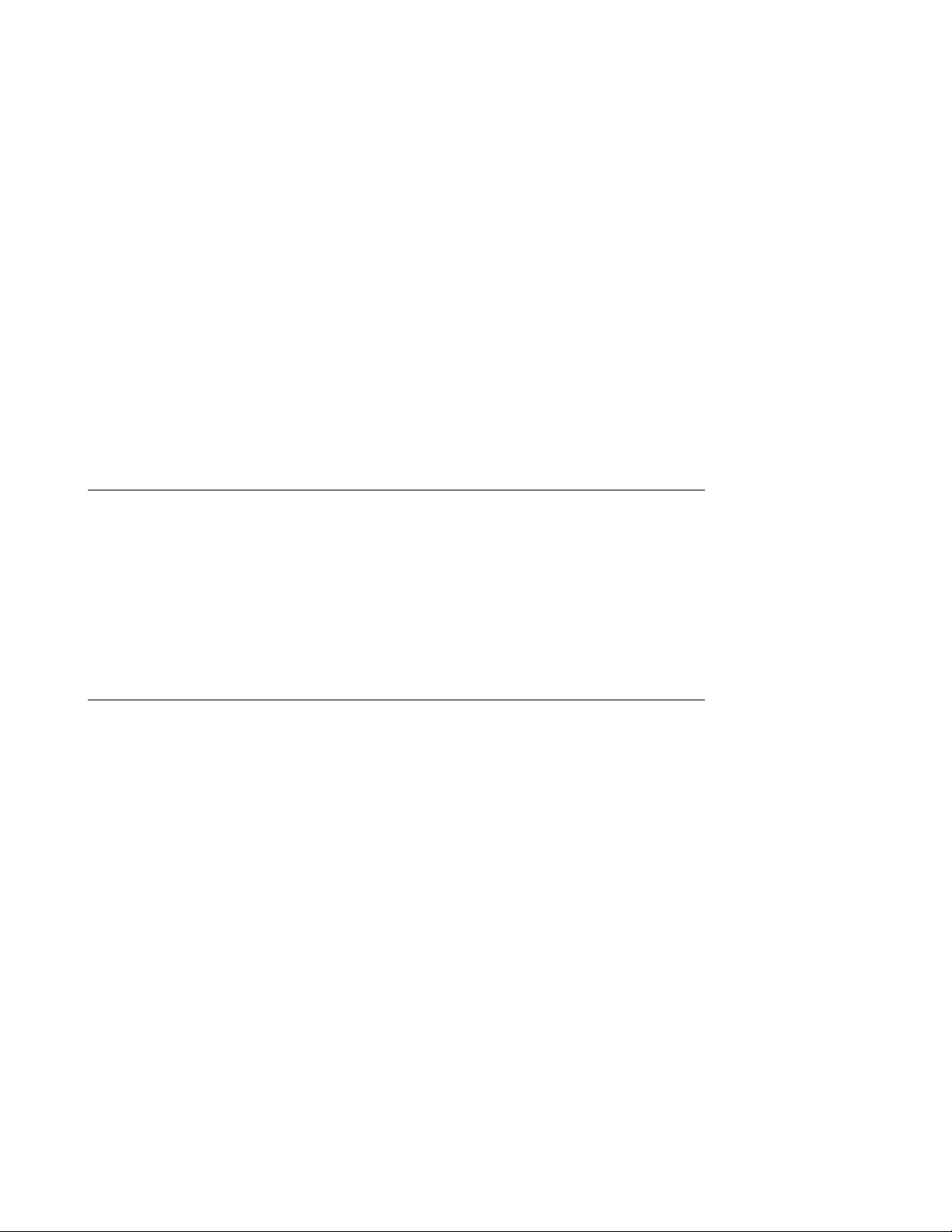
How to Use This Guide
This guide describes the ATM commands that you enter at a console attached to a
ATM Switch/Control Module installed in an an ONcore Switching Hub, or a console
attached to a CELLplex 4000, in order to manage the ATM subsystem.
Who Should Use this Guide
This guide is intended for the following people at your site:
ATM network administrator
ATM network operator
Hardware installer.
How to Use this Guide
This guide contains three chapters and one appendix:
Chapter 1, Overview describes how to enter ATM commands, which mode is
required to enter the command, and details if a command is specific to the ATM
Switch/Control Point module or CELLplex 4000.
Chapter 2, Quick Reference provides a summary of command structures and
syntax.
Chapter 3, ATM Commands gives detailed information for each command. The
commands are listed in alphabetical order.
Appendix A, Technical Support provides information on how to get support
through a variety of services.
How to Use This Guide vii
Page 8

Terms Used in This Guide
The term
in either the ONcore Switching Hub or Cellplex 4000 unless otherwise specified.
The term
to the
Number: 17-00616 and
Number: 17-00865.
Prerequisite Knowledge
To understand the information presented in this guide you should be familiar with:
ATM Control Point
ONcore/CELLplex 4000 Installation and User's Guide
ONcore ATM Switch/Control Module, Installation and User's Guide
Features and characteristics of the ONcore modules as described in
Installation and Operation Guide
Features and characteristics of the Cellplex 4000, as described in
Installation and User's Guide
Features and characteristics of the ATM Switch/Control module, as described in
ONcore ATM Switch/Control module, Installation and User's Guide
Principles of asynchronous transfer mode (ATM) technology
used in this guide refers to the ATM Control Point located
used in this guide refers
, Document
Cellplex 4000, Installation and User's Guide
, 17-00362.
, 17-00865.
, Document
ONcore Hub
Cellplex 4000,
, 17-00616.
ATM Forum UNI Specification V3.0 and V3.1.
viii ONcore ATM Switch and CELLplex 4000: Command Reference Guide
Page 9
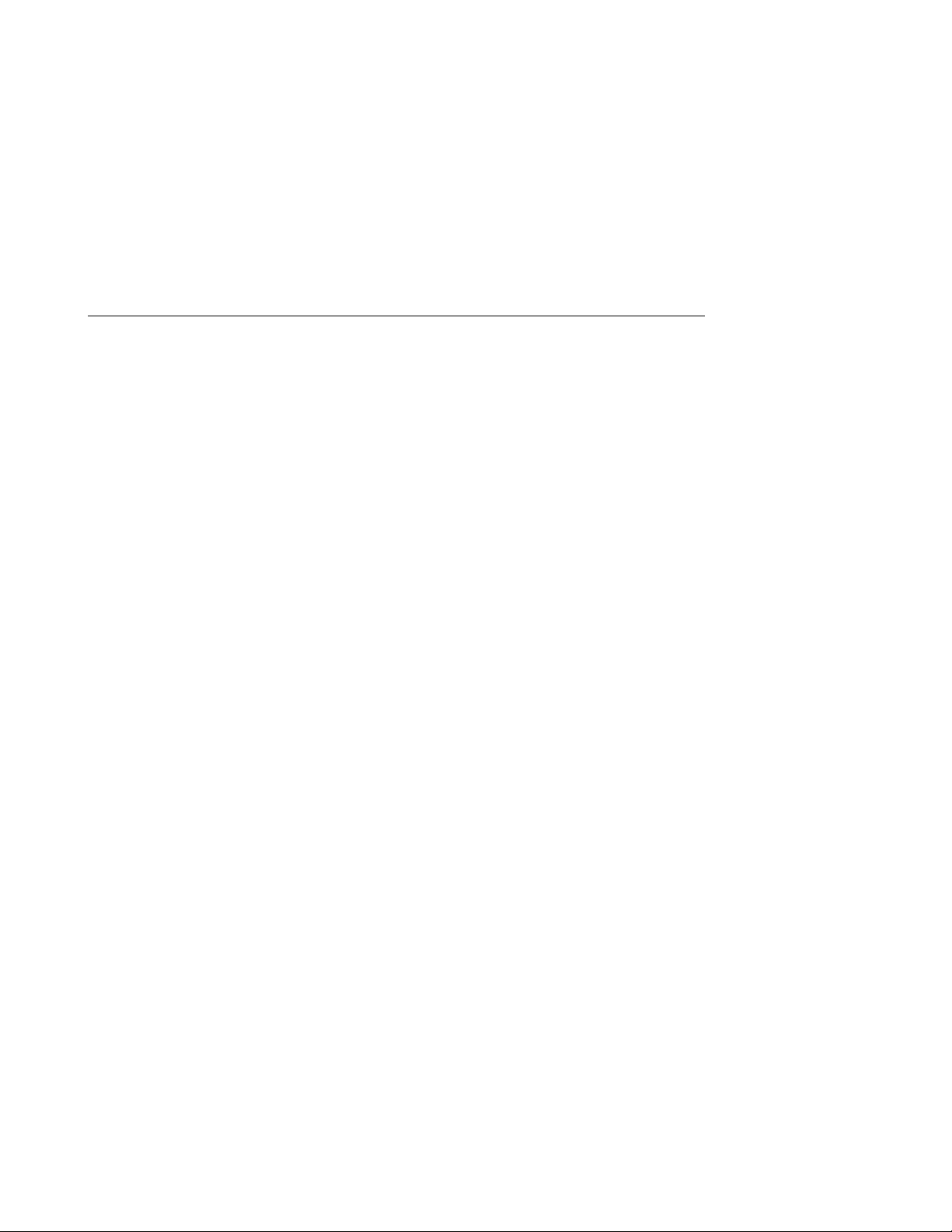
Related Documents
This section provides information on supporting documentation, including:
3Com Documents
Reference Documents
3Com Documents
The following documents provide additional information on 3Com products:
ONcore Switching Hub Installation and Operation Guide
information on the installation, operation, and configuration of the ONcore Switching
Hub. This guide also describes the principal features of the ONcore Fault-Tolerant
Controller Module.
ONcore Distributed Management Module User's Guide
on the ONcore Distributed Management Module's operation, installation, and
configuration. This guide also describes the software commands associated with the
Distributed Management Module.
ONcore ATM Switch/Control Module, Installation and User's User's Guide
Provides information on the installation, operation, and configuration of the ONcore
Switch/Control module.
Cellplex 4000, Installation and User's User's Guide
the installation, operation, and configuration of the Cellplex 4000.
Distributed Management Module Commands Guide
management command by providing detailed information on the command's format,
use, and description.
, 17-00362 - Provides
, 17-00370 - Provides information
, 17-00616 -
, 17-00865 - Provides information on
, 17-00372 - Describes each
For a complete list of 3Com documents, contact your 3Com representative.
How to Use This Guide ix
Page 10

Reference Documents
The following documents supply related background information:
Case, J., Fedor, M., Scoffstall, M., and J. Davin,
Protocol,
International and the MIT Laboratory for Computer Science, May 1990.
Rose, M., and K. McCloghrie,
for TCP/IP-based internets,
LAN Systems, May 1990.
RFC 1157, University of Tennessee at Knoxville, Performance Systems
Structure and Identification of Management Information
RFC 1155, Performance Systems International and Hughes
The Simple Network Management
x ONcore ATM Switch and CELLplex 4000: Command Reference Guide
Page 11
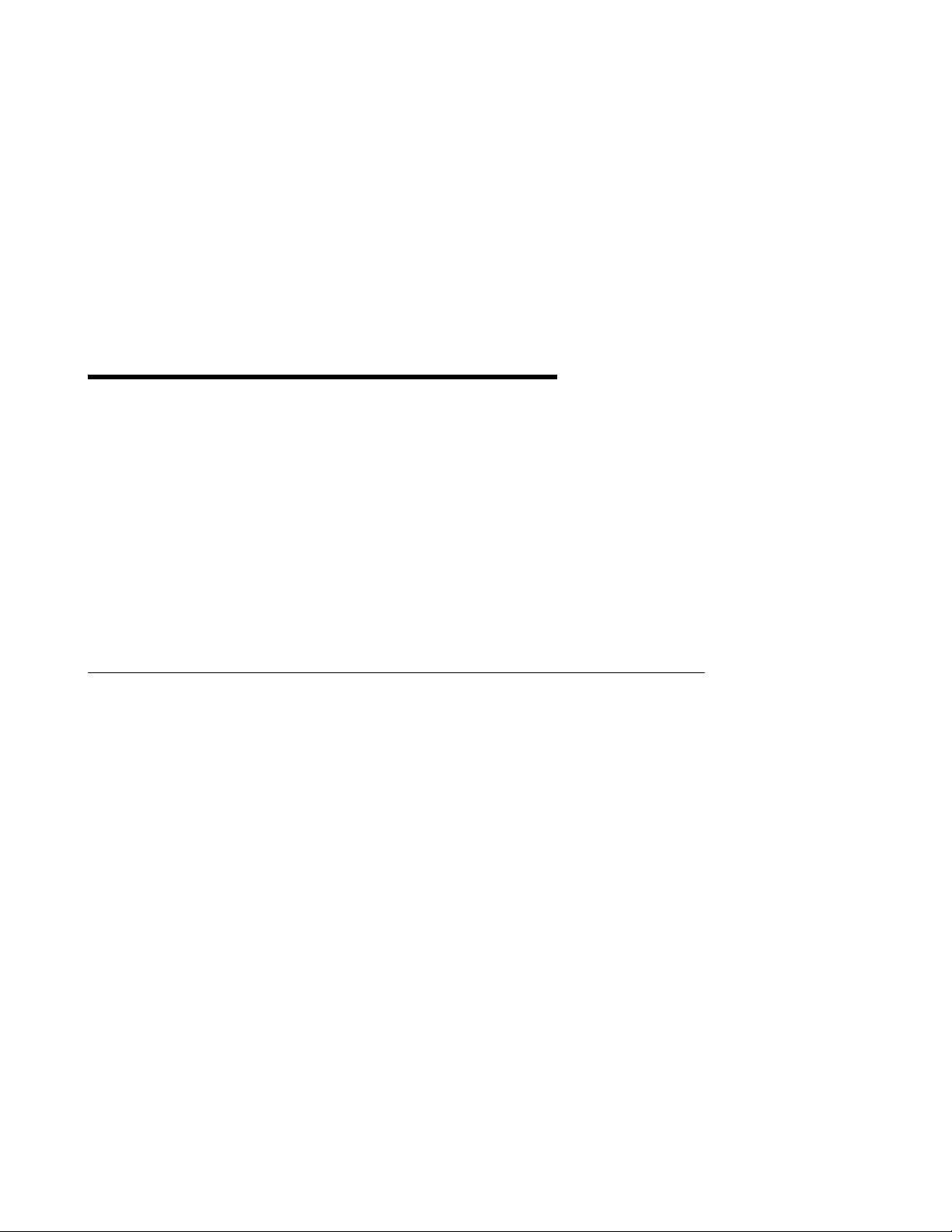
Chapter 1. Overview
This chapter explains how to enter ATM commands to manage the ATM subsystem via
an ATM Control Point located in either the ATM Switch/Control module of the ONcore
Switching Hub or the CELLplex 4000.
These commands can be entered:
From a local console attached to the ATM Control Point's RS-232 console port
From a session on a remote console via the TELNET protocol.
When working in a remote session, you can use all ATM commands except for TELNET
and commands that require Maintenance mode.
Keystroke Functions
When entering ATM commands from the console, you can correct typing mistakes by
pressing the DEL or Backspace keys. These keystrokes along with other keystroke
functions are as follows:
BS or Backspace Moves the cursor one space backward and deletes the
character.
Enter runs the command or prompts you for missing parameters.
Space bar Types the complete command.
Ctrl + C Cancels the command that is currently running and returns the
prompt.
Ctrl + R Recalls the last command entered (but does not run it unless
Enter pressed).
Ctrl + L Types the currently edited command on the next line.
? display a list of possible commands or parameters.
Chapter 1. Overview 1-1
Page 12
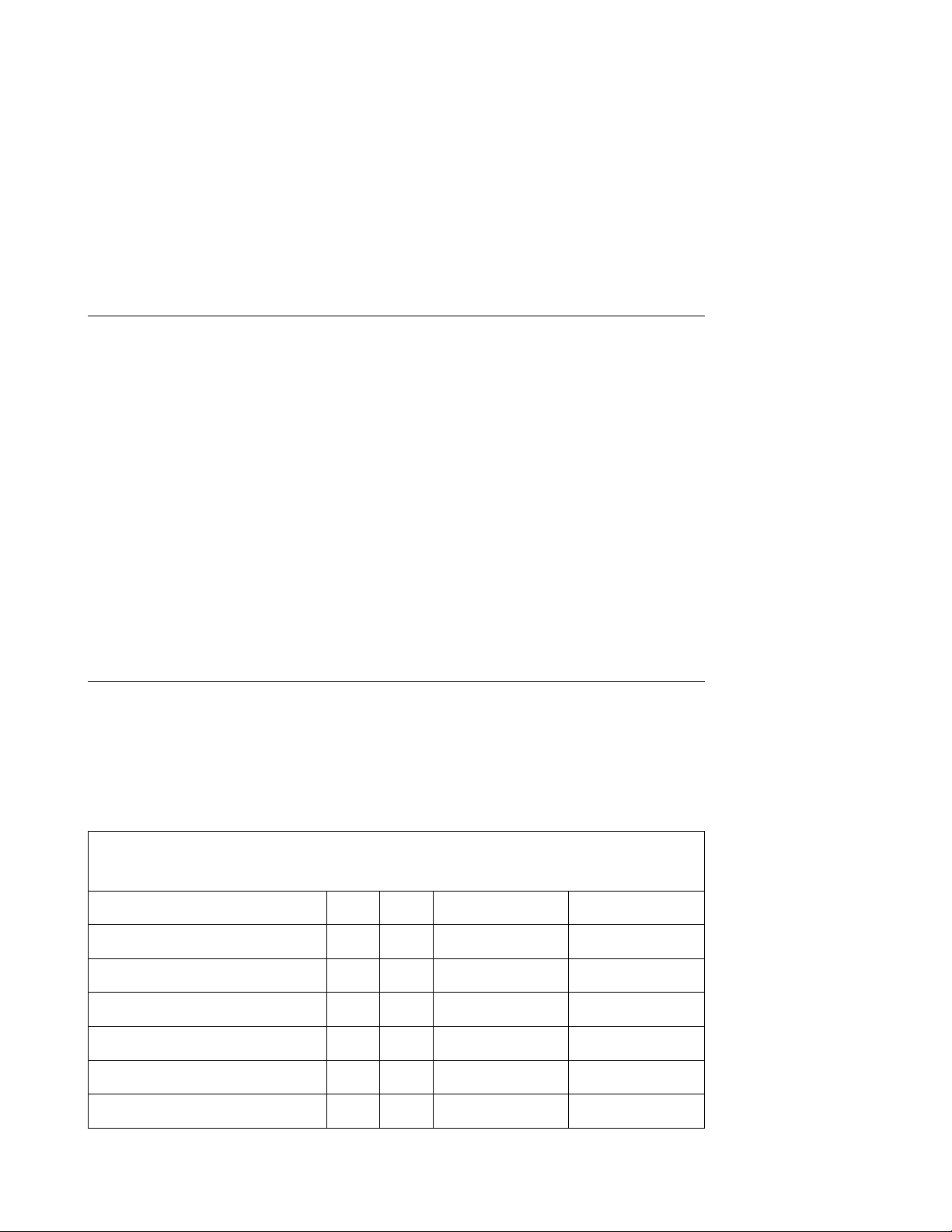
Console Modes
Some commands are only accessible from certain modes. The types of mode available
depend on the password entered when logging in. The types of mode are:
User mode Logging in with the user password gives you read only access to
a subset of ATM commands that allow you to view ATM
subsystem status, get help, clear counters, and log off. The
factory default user password is a null string.
Administrator mode Logging in with the administrator password gives you read and
write access to all ATM commands.
Maintenance mode Gives access to maintenance functions, such as clearing the
configuration, and is accessed by entering the MAINTAIN
command when in Administrator mode. No password is required.
Applicable Environments
Table 1-1 shows which mode is required for each command, and which commands are
specific to either the ONcore ATM Switch/Control Point module (Hub) or CELLplex 4000
(C/4). Note that when in Administrator mode, all User mode commands can be run.
Table 1-1 (Page 1 of 5). ATM Commands - Required Modes and
Applicable Environment
Command Hub C/4 Mode Details
? all page 3-2
BOOT Maintenance page 3-4
CLEAR ALL Maintenance page 3-5
CLEAR ATM_ESI Administrator page 3-6
CLEAR COMMUNITY Administrator page 3-7
CLEAR CONFIGURATION Maintenance page 3-8
1-2 ONcore ATM Switch and CELLplex 4000: Command Reference Guide
Page 13
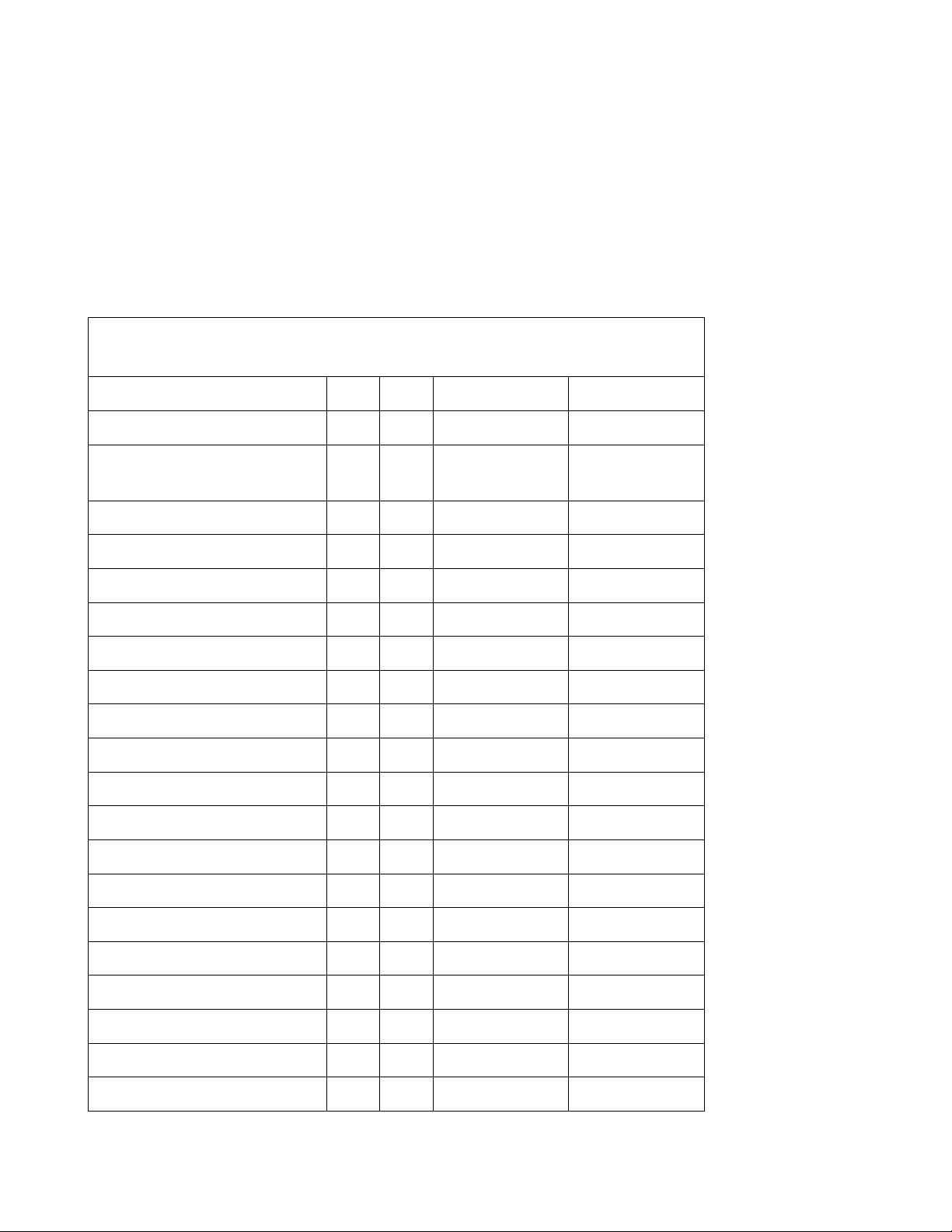
Table 1-1 (Page 2 of 5). ATM Commands - Required Modes and
Applicable Environment
Command Hub C/4 Mode Details
CLEAR ERROR_LOG Administrator page 3-9
CLEAR LAN_EMUL
CONFIGURATION_SERVER
CLEAR LOGICAL_LINK Administrator page 3-11
CLEAR PVC Administrator page 3-12
CLEAR STATIC_ROUTE Administrator page 3-14
DOWNLOAD INBAND Administrator page 3-15
DOWNLOAD OUT_OF_BAND Maintenance page 3-17
DUMP TRS Administrator page 3-20
LOGOUT User page 3-21
MAINTAIN Administrator page 3-23
PING User page 3-25
RESET ATM_SUBSYSTEM Administrator page 3-26
RESET HUB Administrator page 3-28
RESET MODULE Administrator page 3-29
Administrator page 3-10
REVERT Administrator page 3-30
SAVE Administrator page 3-31
SET ALERT Administrator page 3-32
SET ATM_ESI Administrator page 3-36
SET CLOCK Administrator page 3-38
SET COMMUNITY Administrator page 3-39
Chapter 1. Overview 1-3
Page 14
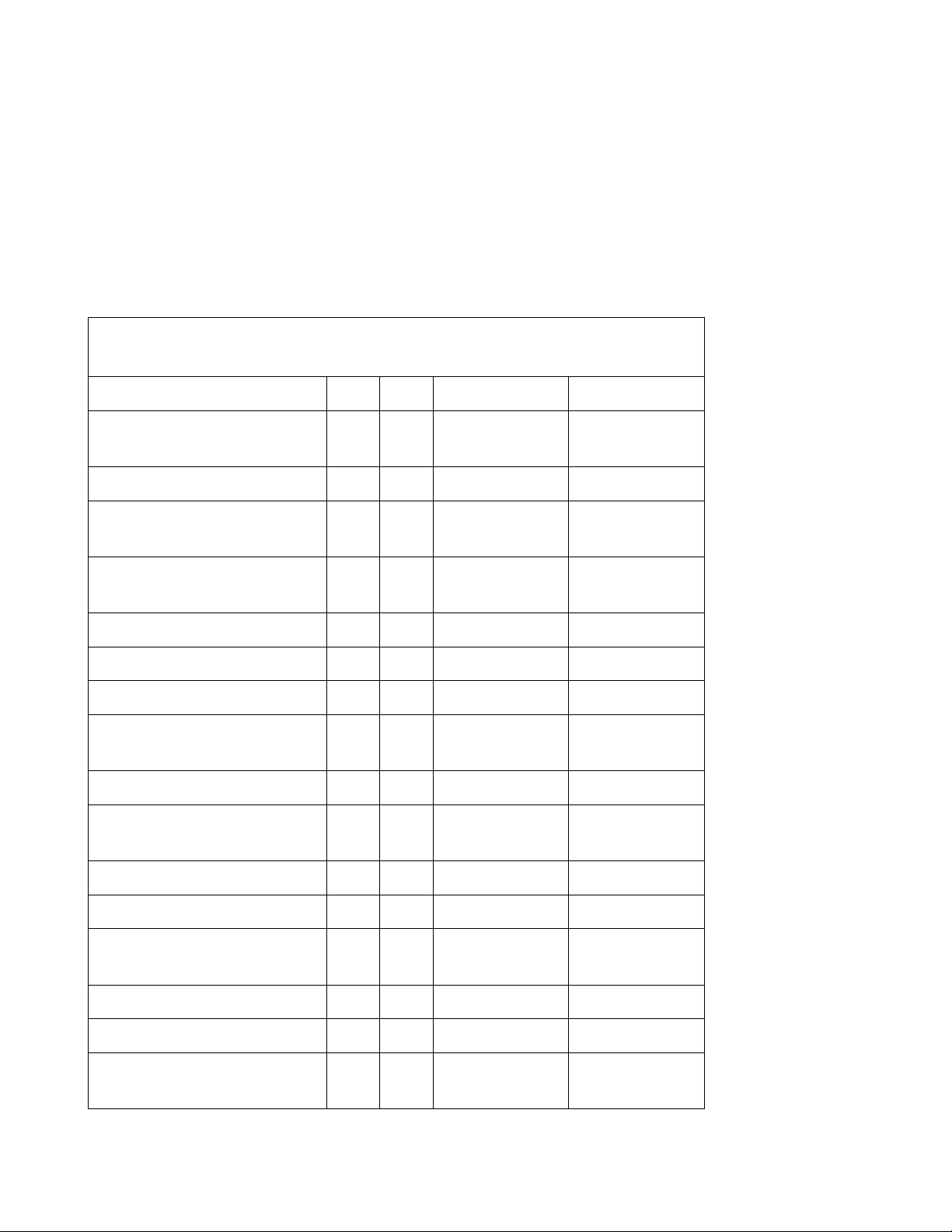
Table 1-1 (Page 3 of 5). ATM Commands - Required Modes and
Applicable Environment
Command Hub C/4 Mode Details
SET DEVICE Administrator pages 3-41 to
3-53
SET DRAM Maintenance page 3-56
SET
HUB_NUMBER_OF_SLOTS
SET LAN_EMUL
CONFIGURATION_SERVER
SET LAN_EMUL SERVER Administrator page 3-61
SET LOGICAL_LINK Administrator page 3-63
SET MODULE Administrator page 3-66
SET PORT Administrator pages 3-69 and
SET POWER MODE Administrator page 3-75
SET PVC Administrator pages 3-77 and
SET ROLE Maintenance page 3-82
SET STATIC_ROUTE Administrator page 3-83
SET TERMINAL Administrator pages 3-84 to
Administrator page 3-57
Administrator page 3-49
3-72
3-79
3-93
SET TFTP FILE_NAME Administrator page 3-95
SET TFTP FILE_TYPE Administrator page 3-96
SET TFTP
SERVER_IP_ADDRESS
Administrator page 3-98
1-4 ONcore ATM Switch and CELLplex 4000: Command Reference Guide
Page 15
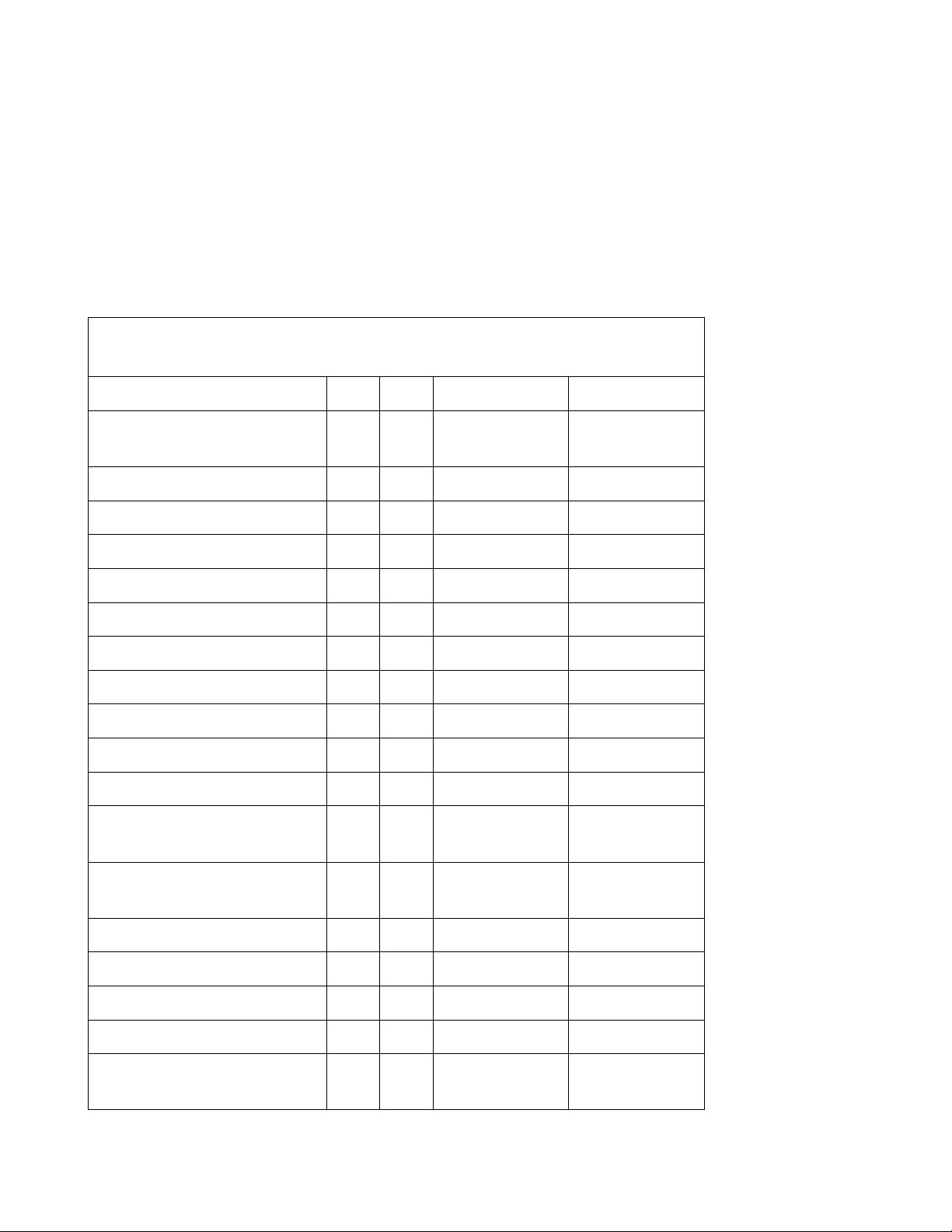
Table 1-1 (Page 4 of 5). ATM Commands - Required Modes and
Applicable Environment
Command Hub C/4 Mode Details
SET TFTP
TARGET_MODULE
SET TRACE Administrator page 3-101
SHOW ALERT User page 3-102
SHOW ATM_ESI User page 3-103
SHOW CLOCK User page 3-105
SHOW COMMUNITY User page 3-106
SHOW DEVICE User page 3-107
SHOW ERRORS Maintenance page 3-112
SHOW FLASH Maintenance page 3-113
SHOW HUB User page 3-114
SHOW INVENTORY User page 3-116
SHOW LAN_EMUL
CONFIGURATION_SERVER
Administrator page 3-100
User page 3-118
SHOW LAN_EMUL
SERVERS
SHOW LOGICAL_LINK User page 3-120
SHOW MODULE User page 3-122
SHOW PORT User page 3-128
SHOW POWER User page 3-133
SHOW PVC User pages 3-135 &
User page 3-119
3-137
Chapter 1. Overview 1-5
Page 16
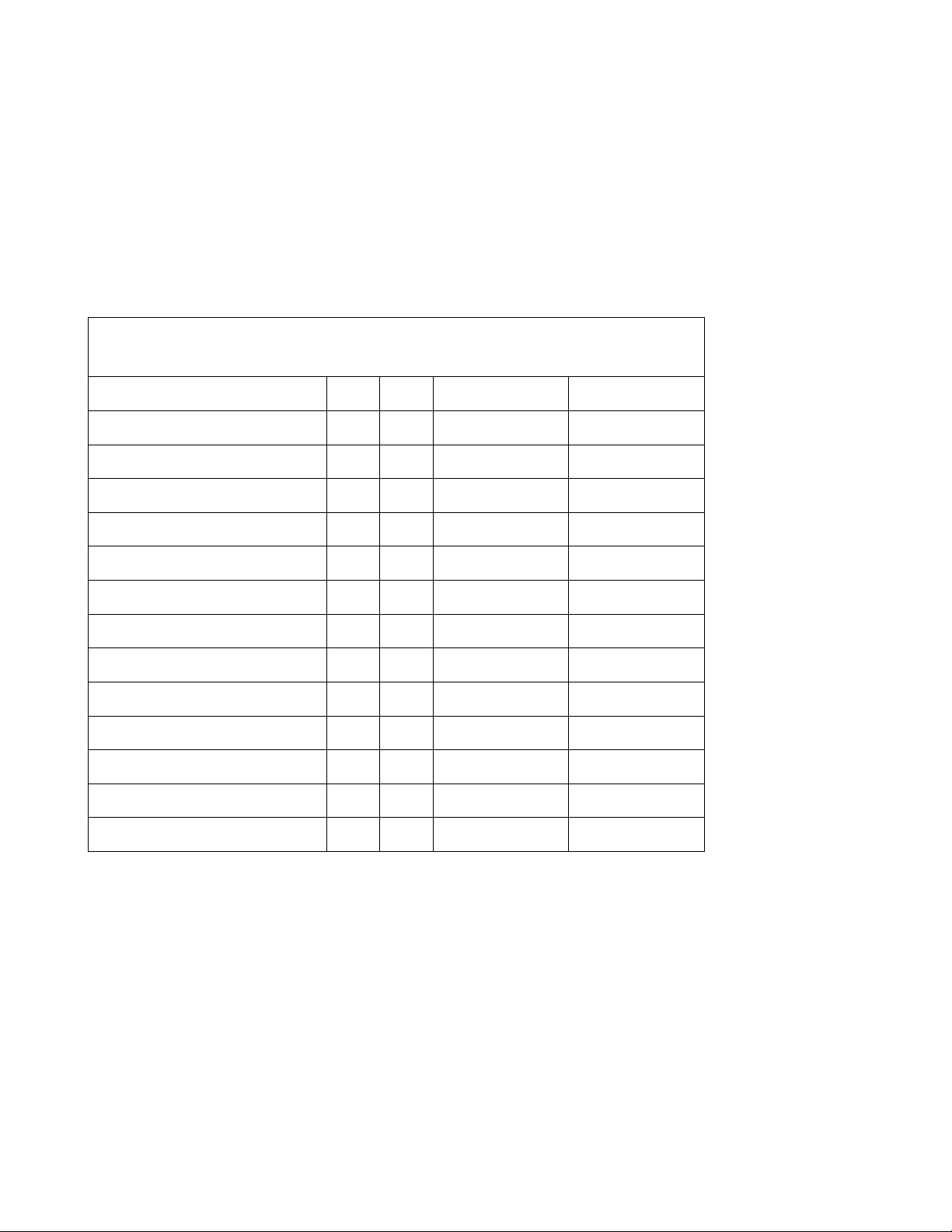
Table 1-1 (Page 5 of 5). ATM Commands - Required Modes and
Applicable Environment
Command Hub C/4 Mode Details
SHOW RAM Maintenance page 3-139
SHOW ROLE Maintenance page 3-140
SHOW STATIC_ROUTE User page 3-141
SHOW TERMINAL User page 3-142
SHOW TFTP User page 3-143
SHOW TRACE Administrator page 3-145
SWAP ACTIVE Maintenance page 3-146
SWAP FPGA_PICOCODE Administrator page 3-147
SWAP MICROCODE Administrator page 3-148
TELNET User page 3-149
UPLOAD Administrator page 3-150
USE BAUD Maintenance page 3-152
WRAP Administrator page 3-153
1-6 ONcore ATM Switch and CELLplex 4000: Command Reference Guide
Page 17
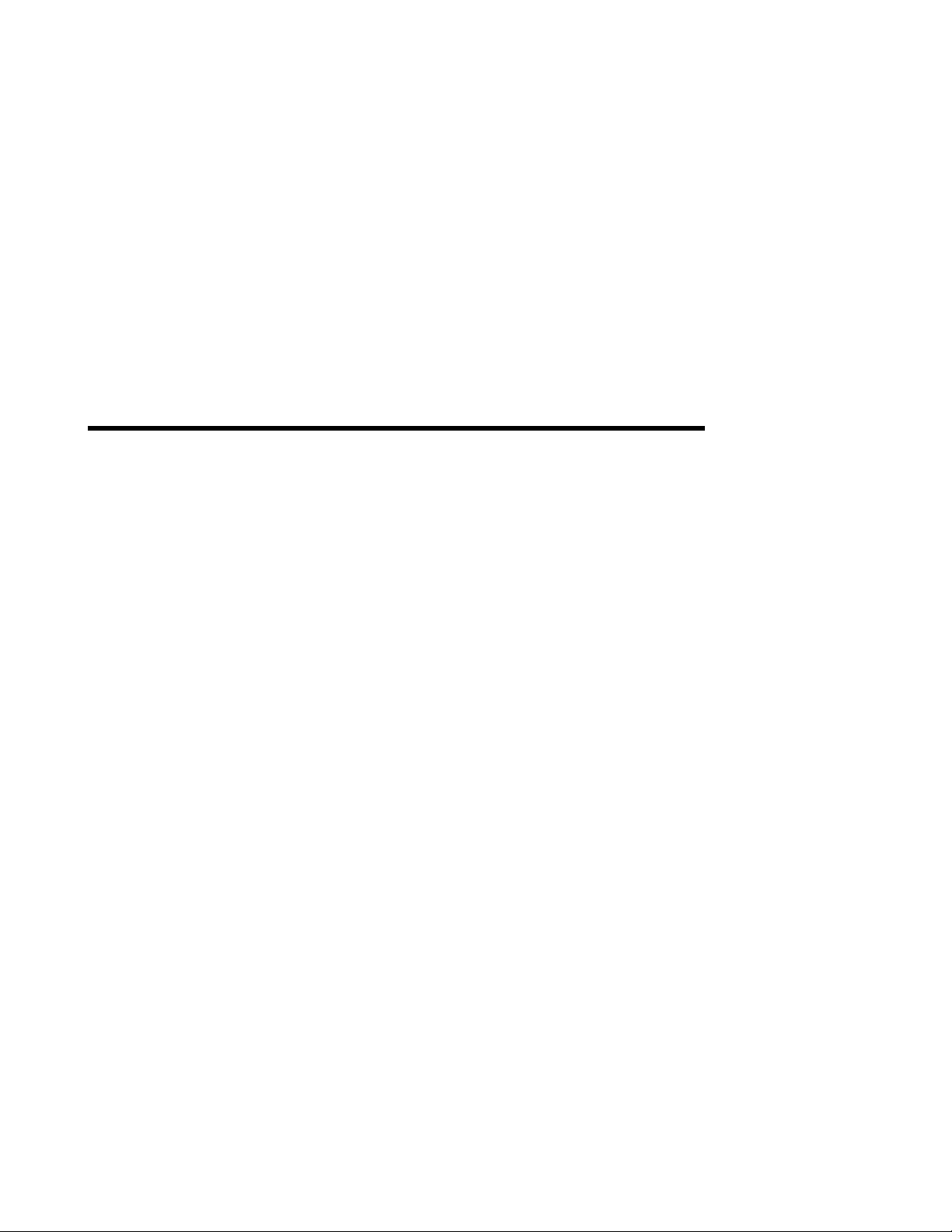
Chapter 2. Quick
Reference
This chapter contains an overview of the required syntax for the ATM commands.
Commands are shown in alphabetical order, detailing:
Groups of valid parameters (shown in a column below the command line) that can
be entered with the command
Variables (shown in italics) for which you must enter a valid value
Parameters (shown in uppercase) which must be entered exactly as they appear in
the command syntax.
A group of parameters is optional when none of the parameters in the group is shown
on the command line (for example, FORCE in LOGOUT and MAINTAIN or NODISPLAY and
DISPLAY in SET ALERT).
The default value for a parameter appears above the command line (for example,
INBAND in DOWNLOAD or NO_VERBOSE in SHOW MODULE).
Note: When you enter ATM commands at the console prompt, you can enter
parameters in either upper or lowercase letters. For example, you can enter either
CLEAR COMMUNITY ALL or clear community all, or even CLEAR Community All.
Chapter 2. Quick Reference 2-1
Page 18

BOOT
CLEAR ALL
CLEAR ATM_ESI index
ALL
CLEAR COMMUNITY index
ALL
CLEAR CONFIGURATION
CLEAR ERROR_LOG
CLEAR LAN_EMUL CONFIGURATION_SERVER index
ALL
CLEAR LOGICAL_LINK index
ALL
CLEAR PVC ALL pvc_id
slot.port
2-2 ONcore ATM Switch and CELLplex 4000: Command Reference Guide
Page 19

CLEAR STATIC_ROUTE index
ALL
INBAND
DOWNLOAD
DOWNLOAD OUT_OF_BAND BOOT
OPERATIONAL
1
2
DUMP TRS
LOGOUT
FORCE
MAINTAIN
FORCE
PING ip_address
RESET ATM_SUBSYSTEM
FORCE
HUB
MODULE slot
Chapter 2. Quick Reference 2-3
Page 20

REVERT ALERT
ALL
COMMUNITY
DEVICE
LAN_EMUL
MODULE_PORT
STATIC_ROUTE
TERMINAL
TFTP
SAVE ALERT
ALL
COMMUNITY
DEVICE
LAN_EMUL
MODULE_PORT
STATIC_ROUTE
TERMINAL
TFTP
NODISPLAY
SET ALERT AUTHENTICATION =
CHANGE TRAP =
HELLO NOTRAP DISPLAY
SET ATM_ESIslot.port esi
SET CLOCK time yyyy/mm/dd
2-4 ONcore ATM Switch and CELLplex 4000: Command Reference Guide
Page 21

READ_ONLY
SET COMMUNITY community name ip_address ALL
ALL READ_TRAP
READ_ONLY READ_WRITE
READ_WRITE TRAP
SET DEVICE
ARP_SERVER atm_address
ATM_ADDRESS atm_address
CONTACT
DEFAULT_GATEWAY ip_address
DIAGNOSTICS ENABLE
DISABLE
IP
IP
LAN_EMULATION_CLIENT ETH
SUBNET_MASK subnet_mask
LES_ATM_ADDRESS les_atm_address
MAC_ADDRESS mac_address
LOCATION
NAME name
PASSWORD ADMINISTRATOR
USER
ROLE PRIMARY
SECONDARY
Note:
1
_
ADDRESS ATM ip_address mask
All four parameters are required the first time the command is used. After that, the parameters
can be entered individually, as shown in this diagram.
_
ADDRESS ip_address
(1)
(1)
(1)
(1)
SET DRAM 1 4MB
8MB
2 4MB
8MB
SET HUB_NUMBER_OF_SLOTS 1
17
Chapter 2. Quick Reference 2-5
Page 22
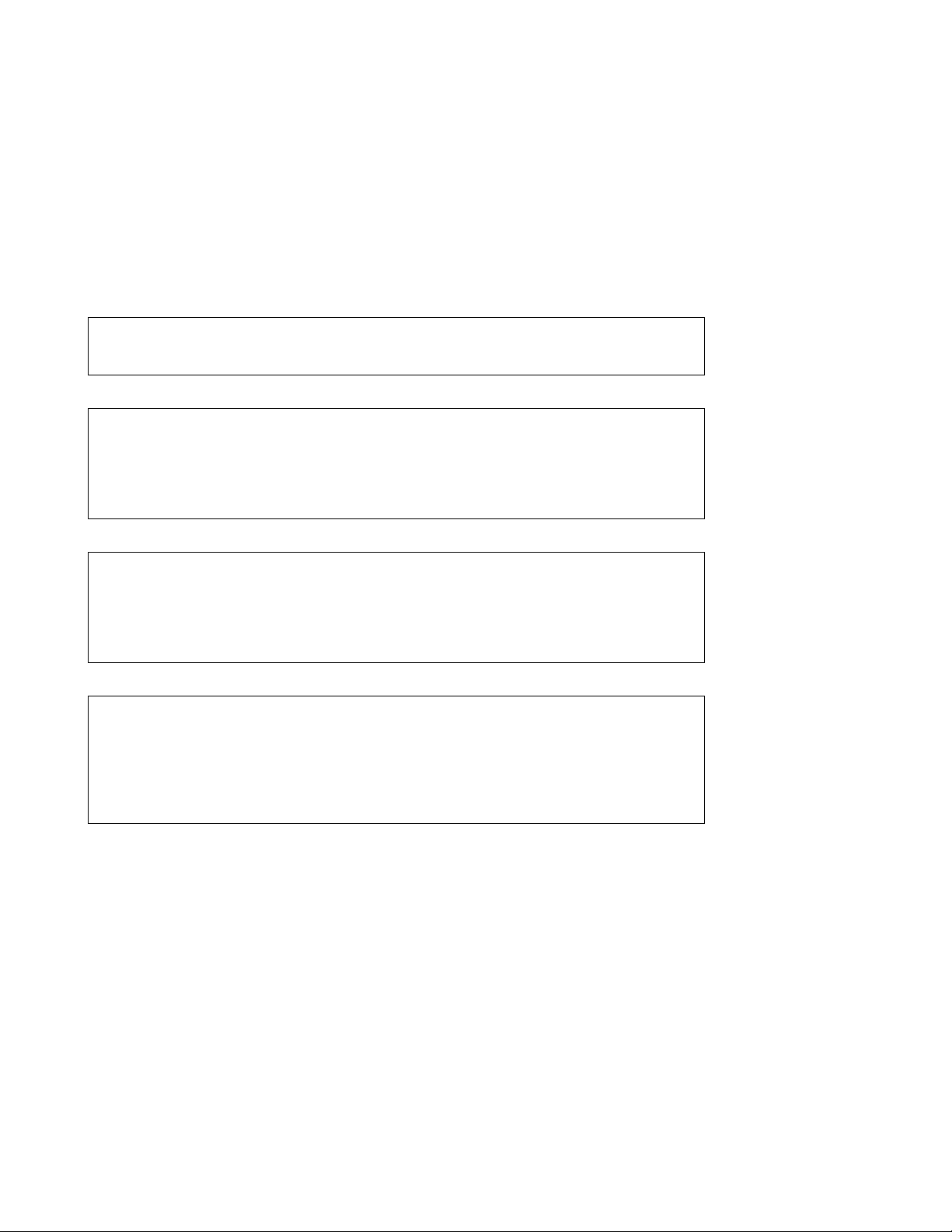
SET LAN_EMUL CONFIGURATION_SERVER ACTIVE_WKA atm_address
INACTIVE_WKA
SET LAN_EMUL SERVER 1
2
ETH
START TR max_nb_clients max_sdu_size elan_name
STOP
SET LOGICAL_LINK slot.port vpi acn NETWORK_SIDE uni_version
USER_SIDE
NON_RESERVED_BANDWIDTH BANDWIDTH
RESERVED_BANDWIDTH
ANY
(1)
SET MODULE slot
ISOLATED
CONNECTED
ENABLE
DISABLE
Note:
1
Multiple slots can be entered in sequence.
2-6 ONcore ATM Switch and CELLplex 4000: Command Reference Guide
Page 23
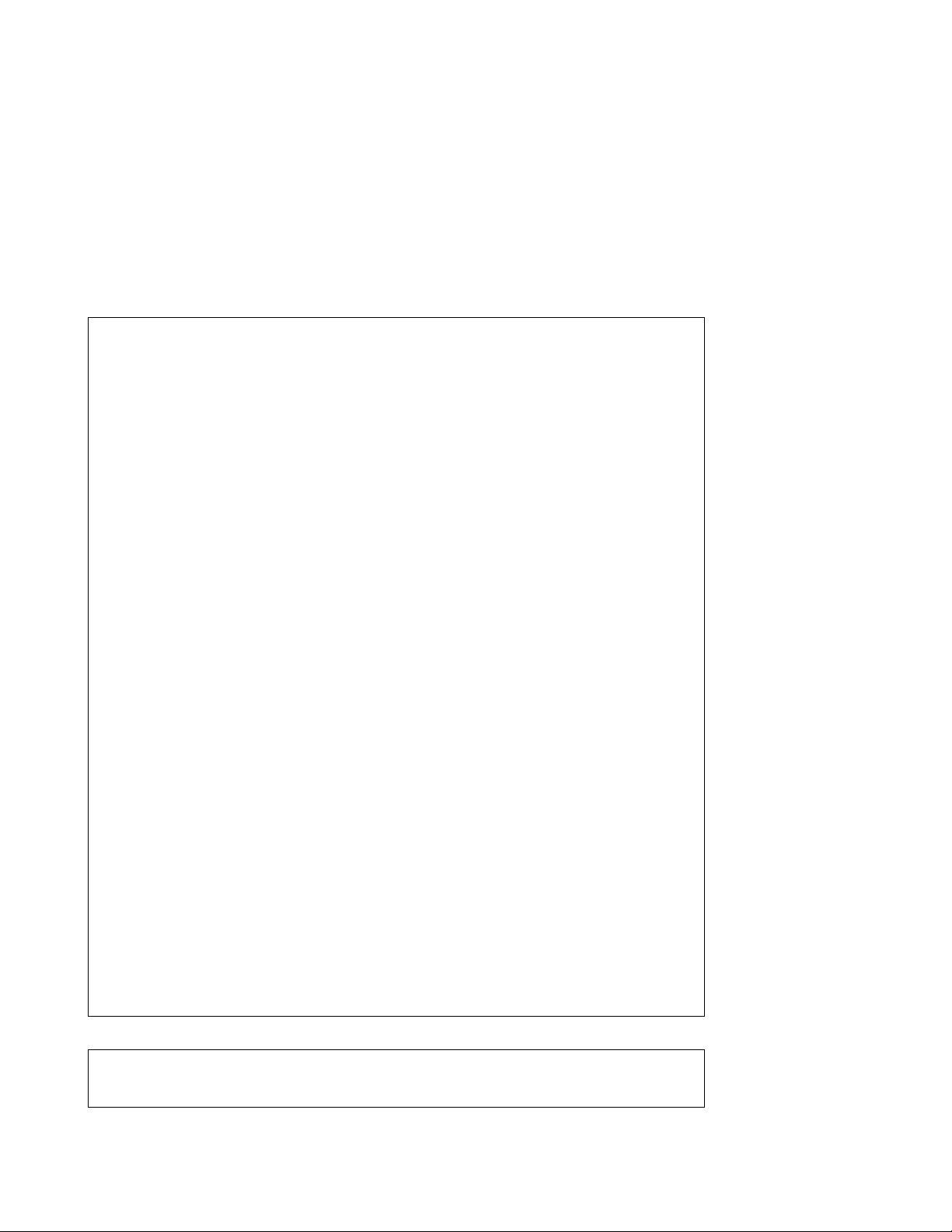
previous values
SET PORT slot.port
ENABLE NNI
previous value
SSI
bandwidth
UNI
nni_155Mbps:
previous value previous value
INTERNAL_CLOCK SDH_STM_1
EXTERNAL_CLOCK SONET_STS_3
uni_100Mbps:
previous value previous value
FLOW_CONTROL_ENABLED ILMI_FORCED_SIG_3.
FLOW_CONTROL_DISABLED ILMI_FORCED_SIG_3.1
NO
NO
NORMAL_ILMI
(1)
DISABLE
(2)
nni_155Mbps
(3)
uni_1 Mbps
uni_155Mbps
_
ILMI_SIG_3.
_
ILMI_SIG_3.1
uni_155Mbps:
previous value previous value
FLOW_CONTROL_ENABLED ILMI_FORCED_SIG_3.
FLOW_CONTROL_DISABLED ILMI_FORCED_SIG_3.1
NO
NO
_
ILMI_SIG_3.
_
ILMI_SIG_3.1
NORMAL_ILMI
previous value previous value
INTERNAL_CLOCK SDH_STM_1
EXTERNAL_CLOCK SONET_STS_3C
Notes:
1
Multiple ports can be entered in sequence.
2
25 Mbps and 100 Mbps NNI ports require no further parameters.
3
25 Mbps UNI ports require no further parameters.
SET POWER MODE fault_tolerant
non_fault_tolerant
Chapter 2. Quick Reference 2-7
Page 24
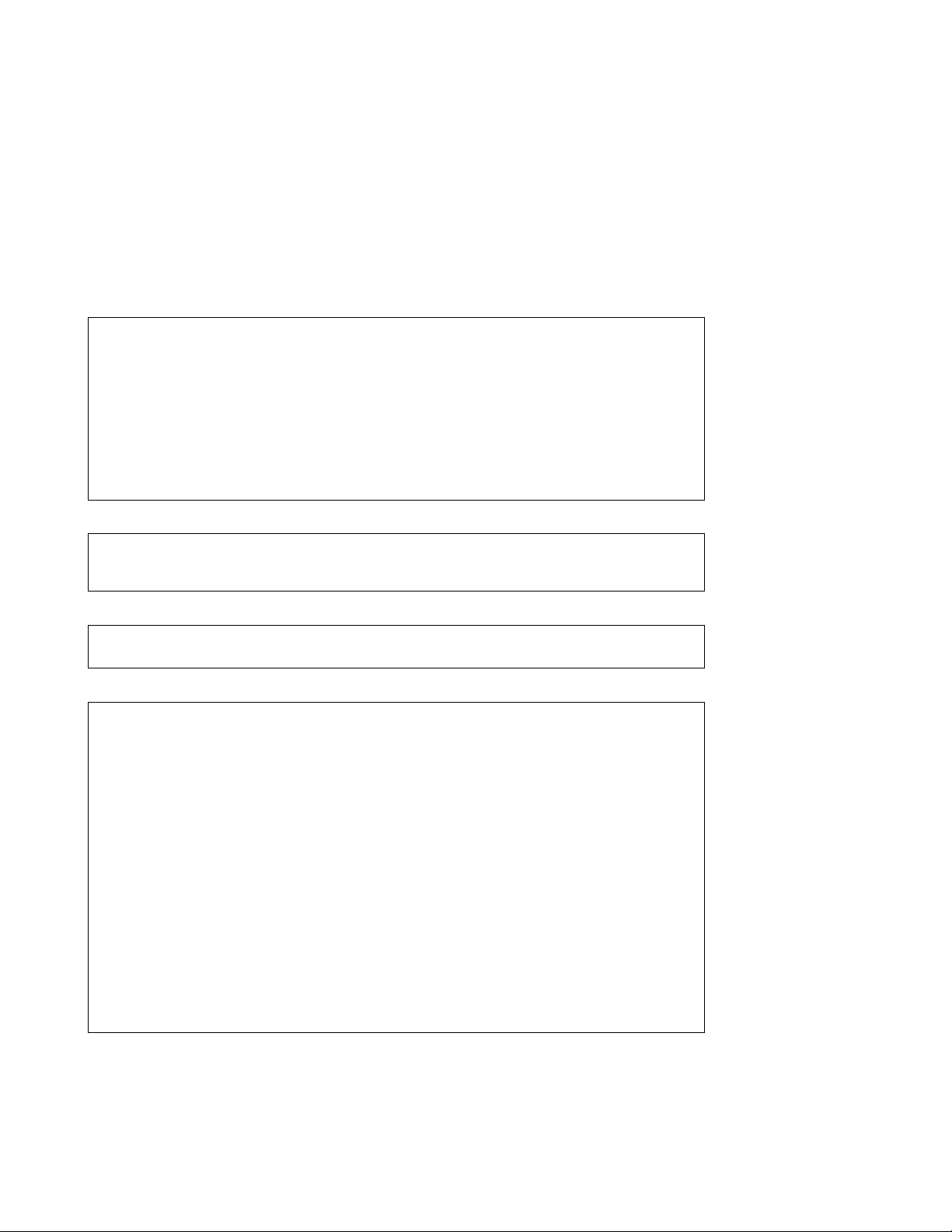
SET PVClocal_slot.port pvc_id remote_slot.port remote_hub_number
pvc_type BEST_EFFORT
RESERVED_BANDWIDTH bandwidth
pvc_type:
CHANNEL
local_vpi remote_vpi
local_vci remote_vci
PATH
local_vpi remote_vpi
SET ROLE PRIMARY
SECONDARY
SET STATIC_ROUTE static_route acn
SET TERMINAL BAUD 3
12
24
48
96
192
CONSOLE_PORT_PROTOCOL NORMAL
SLIP
DATA_BITS 7
8
HANGUP ENABLE
DISABLE
PARITY EVEN
ODD
NONE
PROMPT prompt
SLIP_ADDRESSES local_IP_address remote_IP_address
STOP_BITS 1
2
TIMEOUT
minutes
2-8 ONcore ATM Switch and CELLplex 4000: Command Reference Guide
Page 25

SET TFTP FILE_NAME
FILE_TYPE BOOT
CONFIGURATION
ERROR_LOG
FPGA
MAIN_TRACE
OPERATIONAL
TRS_DUMP
TRS_TRACE
SERVER_IP_ADDRESS ip_address
TARGET_MODULE slot
DETAILED
SET TRACE MAIN_TRACE ON PARTIAL
TRS_TRACE OFF
SHOW ALERT
SHOW ATM_ESI slot ALL
port DYNAMIC
ALL STATIC
SHOW CLOCK
SHOW COMMUNITY
SHOW DEVICE
SHOW ERRORS
Chapter 2. Quick Reference 2-9
Page 26

SHOW FLASH
SHOW HUB
SHOW INVENTORY VERBOSE
NO
SHOW LAN_EMUL CONFIGURATION_SERVER
SERVERS
ALL
SHOW LOGICAL_LINK
.ALL
slot
ALL
.port
vpi
_
VERBOSE
NO
SHOW MODULE slot
ALL VERBOSE
NO
SHOW PORT ALL
slot .port VERBOSE
.ALL
_
VERBOSE
_
VERBOSE
2-10 ONcore ATM Switch and CELLplex 4000: Command Reference Guide
Page 27

SHOW POWER ALL
BUDGET
MODE
REQUIREMENT HUB
module slot.subslot
slot ALL
port
NO
SHOW PVC slot.port pvc_id VERBOSE
ALL
slot.ALL
ALL
SHOW RAM
SHOW ROLE
_
VERBOSE
SHOW STATIC_ROUTE
SHOW TERMINAL
SHOW TFTP
SHOW TRACE
SWAP ACTIVE
Chapter 2. Quick Reference 2-11
Page 28

SWAP MICROCODE
FORCE
FPGA_PICOCODE slot
Note:
1
Multiple slots can be entered in sequence.
TELNET ip_address
INBAND
UPLOAD
96
USE BAUD 192
(1)
WRAP ALL EXTERNAL
slot.port INTERNAL
REPLY_MODE DISABLE
ENABLE
2-12 ONcore ATM Switch and CELLplex 4000: Command Reference Guide
Page 29
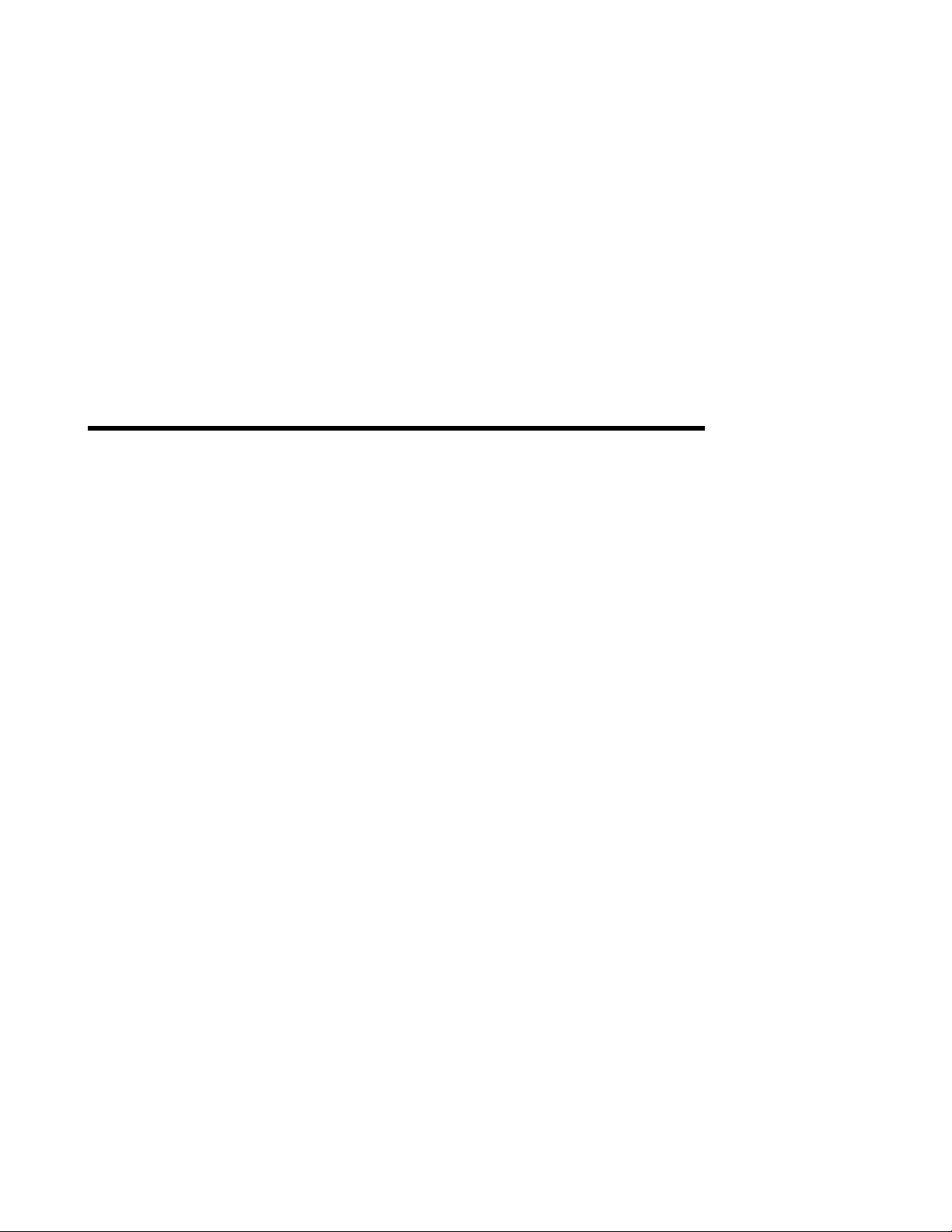
Chapter 3. ATM
Commands
A detailed description of the syntax and parameters in each command is given in this
chapter. Note that the conventions used to describe the command syntax differ slightly
from the conventions used in Chapter 2, Quick Reference:
Uppercase Characters
Uppercase characters must be entered exactly as shown.
Lowercase Characters
Lowercase words and characters represent a variable in place of which you must
enter a valid value.
Vertical line |
Parameters or variables that you can choose between are separated by a vertical
line.
When an item has a vertical line on both sides, the item is detailed below, usually
when the item contains several options and cannot be displayed coherently in the
correct place.
Square Brackets [ ]
Information enclosed in square brackets is optional.
The prompt displayed at the console depends on whether the console is attached to an
ONcore ATM Switch/Control module (prompt= ONcoreATM>) or CELLplex 4000
(prompt= CELLplex 4000>).
These are the factory default values, which may have been changed via the SET
TERMINAL PROMPT command. In the examples given in this guide, ATMPROMPT is
used.
When in Maintenance mode, the prompt >> is displayed.
Chapter 3. ATM Commands 3-1
Page 30

?
When entered by itself, the ? command displays all available ATM commands for the
password level (administrator or user) used to log on, or for Maintenance mode.
?
When entered after all or part of another ATM command, ? displays the list of available
parameters to complete the command.
command ?
Examples
If you logged on using the administrator password, the following is an example of the
SAVE command and its returned reply:
ATMPROMPT> save ? [ENTER]
Possible completions
alert
all
community
device
module_port
lan_emul
terminal
tftp
ATMPROMPT>
3-2 ONcore ATM Switch and CELLplex 4000: Command Reference Guide
Page 31

If you logged on using the administrator password, the following example shows how to
display a list all available commands:
ATMPROMPT> ? [ENTER]
Possible completions
clear
download
dump
logout
maintain
ping
reset
revert
save
set
show
swap
telnet
upload
wrap
ATMPROMPT>
Chapter 3. ATM Commands 3-3
Page 32

BOOT
You can run this command only from Maintenance mode. To start Maintenance
mode, enter the MAINTAIN command.
The BOOT command ends Maintenance mode and activates the ATM operational code
that was downloaded using the DOWNLOAD OUT_OF_BAND command from the
station attached to the RS-232 console port.
BOOT does the following:
Resets the hardware of all ATM modules in the hub or CELLplex 4000.
Runs ATM diagnostics if they are enabled.
Activates the new operational software downloaded to the flash EEPROM.
Once the ATM subsystem boots up with the new operational software, press Enter to
redisplay the password prompt and log on to the system.
BOOT
Example
The following is an example of how to run the command from Maintenance mode. Note
that after the ATM modules reboot, you must press Enter again to display the Password
prompt:
>> boot
ATM Switch/Control module
[ENTER]
Password:
3-4 ONcore ATM Switch and CELLplex 4000: Command Reference Guide
Page 33

CLEAR ALL
You can run this command only from Maintenance mode. To start Maintenance
mode, enter the MAINTAIN command.
This command deletes all stored information, such as configuration, error log, and
restart counters for example.
CLEAR ALL
Example
>> clear all [ENTER]
Entries cleared.
>>
Chapter 3. ATM Commands 3-5
Page 34

CLEAR ATM_ESI
You can run this command only if you logged on with the Administrator
password.
Use this command to delete a specific static entry or all static entries in the End System
Identifiers (ESI) table.
If you want to delete a specific entry, use the SHOW ATM_ESI command first to verify
the identification ID (Id= ) of the entry you want to delete.
CLEAR ATM_ESI Id|ALL
Id Identification of the static entry to be deleted from the table.
ALL All static entries of the end system identifier table will be deleted.
Example
In this example, the static entries allocated to ATM port 1.3 are listed, then the static
entry with Id=1 is deleted.
ATMPROMPT> show atm_esi 1.3 [ENTER]
Port ATM_ESI Type
------------------------------------------------------------------------------
1. 3 99.99.99.99.91. static (id= 1)
1. 3 99.99.99.99.93. static (id= 7)
1. 3 99.99.99.99.9A. static (id= 13)
ATMPROMPT> clear atm_esi 1 [ENTER]
Entry cleared.
ATMPROMPT>
3-6 ONcore ATM Switch and CELLplex 4000: Command Reference Guide
Page 35

CLEAR COMMUNITY
You can run this command only if you logged on with the Administrator
password.
Use this command to delete a specific entry or all entries in the Community table.
If you want to delete a specific entry, use the SHOW COMMUNITY command first to
verify the index number of the community you want to delete.
CLEAR COMMUNITY index|ALL
index A community index number from 1 to 10.
all All community entries.
Example
ATMPROMPT> show community [ENTER]
Index Community Name IP Address Access
----- -------------- --------------- -------- 1 user1 139.24.387.54 Read-only
2 admin 24.137.24.25 Read-Write-Trap
3 man 35.27.135.4 Read-Write-Trap
7 entries empty.
ATMPROMPT> clear community 3 [ENTER]
Entry cleared.
ATMPROMPT>
Chapter 3. ATM Commands 3-7
Page 36

CLEAR CONFIGURATION
You can run this command only from Maintenance mode. To start Maintenance
mode, enter the MAINTAIN command.
Use this command to restore the factory-default configuration settings for an ATM
Switch/Control Point module or CELLplex 4000. The currently configured parameters
(for example, Community entries, logical links, and so on) are deleted.
After entering CLEAR CONFIGURATION, the current settings remain active until you
restart normal operation in any of the following ways:
Entering the BOOT command
Pressing the ATM Reset button
Powering OFF and powering ON the hub or the CELLplex 4000.
After entering the BOOT command, you may lose the connection to the ATM Control
Point console if the console uses different baud, parity, data bit, and stop bit values
than the defaults. In this case, you must either reconfigure the console to the
factory-default settings or attach another console that uses these settings.
Note: If you insert an ATM Switch/Control Point module in another hub before clearing
its current configuration, the module will start up with the current configuration instead of
with its default settings. As a result, the ATM subsystem may not operate properly and
some ATM connections may not be established.
CLEAR CONFIGURATION
Example
>> clear configuration
Configuration cleared.
>>
3-8 ONcore ATM Switch and CELLplex 4000: Command Reference Guide
Page 37

CLEAR ERROR_LOG
You can run this command only if you logged on with the Administrator
password.
Use this command to erase all entries stored in the ATM error log.
CLEAR ERROR_LOG
Example
ATMPROMPT> clear error_log [ENTER]
Error log cleared.
ATMPROMPT>
Chapter 3. ATM Commands 3-9
Page 38

CLEAR LAN_EMUL CONFIGURATION_SERVER
You can run this command only if you logged on with the Administrator
password.
This command enables you to delete a specific entry or all entries in the LAN emulation
servers addresses table.
If you wish to delete a specific entry, use the SHOW LAN_EMUL
CONFIGURATION_SERVER command first to verify the index number of the entry you
want to delete.
CLEAR LAN_EMUL CONFIGURATION_SERVER index|ALL
index Index of the entry to be deleted from the table.
ALL All entries in the table will be deleted.
Example
ATMPROMPT> show lan_emul configuration_server [ENTER]
Index ATM address
----------------------------------------------------------------------------- 1 99.99.99.99.99.99. . .99.99. 1. 2. .8 . 5.A9.92.9F. .
2 WKA active 99.99.99.99.99.99. . .99.99. 1. 2. .8 . 5.A9.92.92. .
ATMPROMPT> clear lan_emul configuration_server 1 [ENTER]
Entry cleared.
ATMPROMPT> show lan_emul configuration_server [ENTER]
Index ATM address
-----------------------------------------------------------------------------2 WKA active 99.99.99.99.99.99. . .99.99. 1. 2. .8 . 5.A9.92.92. .
ATMPROMPT>
3-10 ONcore ATM Switch and CELLplex 4000: Command Reference Guide
Page 39

CLEAR LOGICAL_LINK
You can run this command only if you logged on with the Administrator
password.
Use this command to delete a specific entry or all entries in the Logical Links table.
Each entry defines an ATM trunk connection that uses a network-to-network interface
(NNI). You configure logical links using the SET LOGICAL_LINK command.
If you want to delete a specific entry, use the SHOW LOGICAL_LINK command first to
verify the index number of the entry you want to delete.
CLEAR LOGICAL_LINK index|ALL
index Line number (1 to 50) of a logical link in the table.
all Clear all logical links.
Example
ATMPROMPT> show logical_link [ENTER]
Port Vpi Acn Side Mode Sig Traf Bwidth Status Index
--------------------------------------------------------------------------
1. 1 1 netw enab 3. RB 4 UP 1
1. 2 2 netw enab 3.1 ANY 3 UP 2
48 entries empty.
ATMPROMPT> clear logical_link 2 [ENTER]
Entry cleared.
ATMPROMPT>
Chapter 3. ATM Commands 3-11
Page 40

CLEAR PVC
You can run this command only if you logged on with the Administrator
password..
Use this command to delete a specific definition or all definitions of permanent virtual
connections (PVCs). It only deletes the PVCs created on this ATM Control Point (end
point with primary role).
If you want to delete a specific PVC, use the SHOW PVC ALL command first to verify
the id for the PVC you want to delete.
CLEAR PVC ALL|slot.port pvc_id
ALL All defined PVCs are cleared.
slot.port Selects the local end point (slot.port) of the PVC to be cleared.
ONcore: Slots in the range [1 to 8] for 10 slot models or [1 to 8,
12 to 17], for 17 slot models.
CELLplex 4000: Slot 1 only, or in the range [1 to 4] if an expansion unit
installed.
pvc_id Identifies the PVC to be cleared in the range 1 to 999.
3-12 ONcore ATM Switch and CELLplex 4000: Command Reference Guide
Page 41

Example
ATMPROMPT> show pvc all [ENTER]
Local end point ! Remote end point !
--------------------------------------------------
Port id type Vpi/Vci ! Port Vpi/Vci HNb! role !QOS! Status
------------------------------------------------------------------------------
1. 2 1 PTP-PVP / ! 4. 4 / 2! Primary ! BE!Active
1. 2 2 PTP-PVP 1/ ! 4. 4 1/ 2! Primary ! RB!Active
ATMPROMPT> clear pvc all [ENTER]
2 PVC(s) cleared.
ATMPROMPT>
Chapter 3. ATM Commands 3-13
Page 42
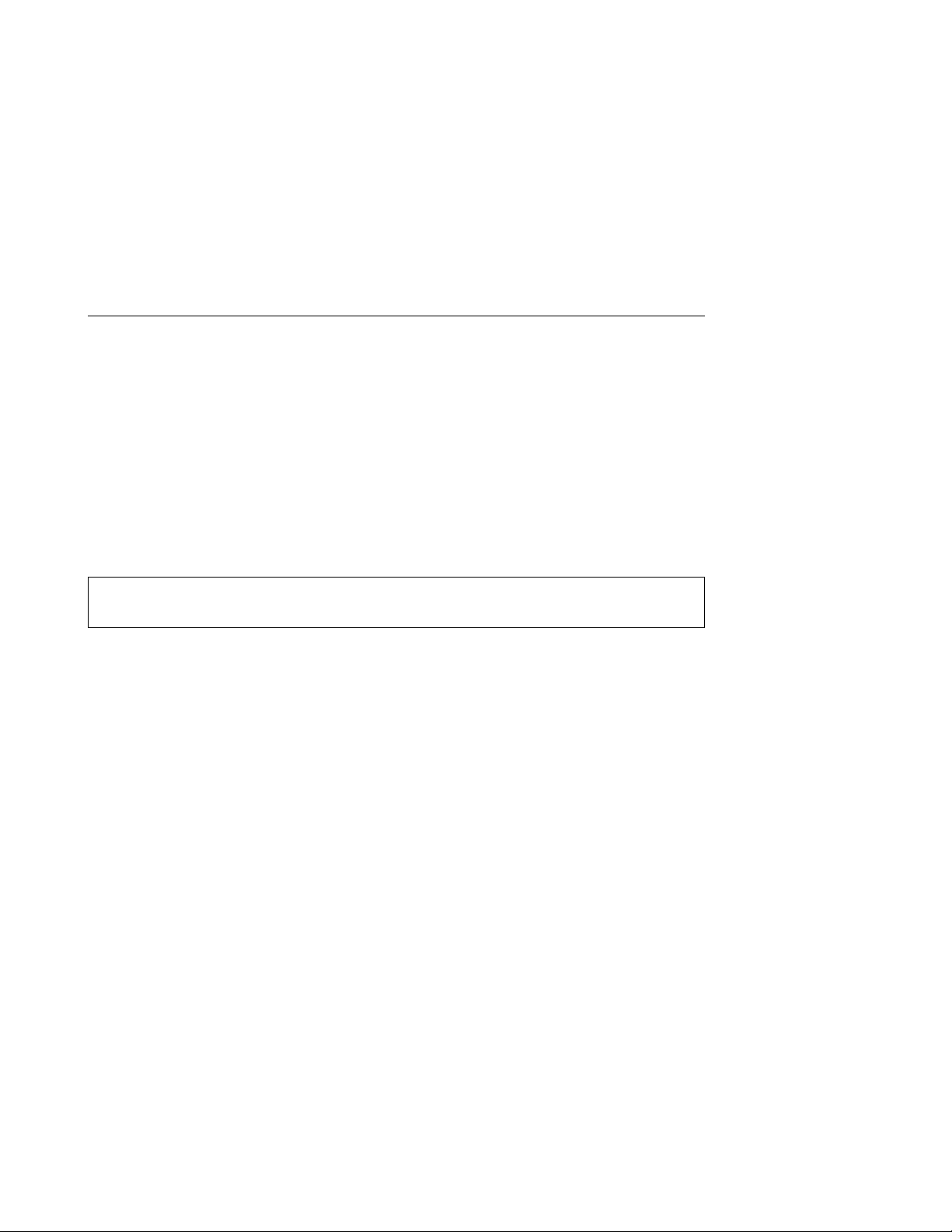
CLEAR STATIC_ROUTE
You can run this command only if you logged on with the Administrator
password..
This command enables you to delete a specific entry or all entries in the static route
table.
Before entering CLEAR STATIC_ROUTE, use the SHOW STATIC_ROUTE command
first to verify the index number of the entry you want to delete.
CLEAR STATIC_ROUTE index|ALL
index Line number (1 to 50) of the static route in the table.
ALL Clears all entries in the static route table.
Example
ATMPROMPT> show static_route [ENTER]
Index Acn Static route
--------------------------------------
1 B 39999999999999 6 6 1
2 5 39999999999999 5555
4 9 39999999999999 9999
46 empty entries.
ATMPROMPT> clear static_route all [ENTER]
ATMPROMPT>
3-14 ONcore ATM Switch and CELLplex 4000: Command Reference Guide
Page 43

DOWNLOAD INBAND
You can run this command only if you logged on with the Administrator
password.
Use this command to load ATM Switch/Control Point module or CELLplex 4000
software updates from a server that is connected to the ATM Control Point in normal
mode (or SLIP mode on RS232 link) via the network. The command is also used to
download FPGA picocode to the ATM Control Point and ATM media modules. It should
be used only when a new diskette is issued from 3Com Corporation.
The server from which you download the software must be defined using the SET TFTP
SERVER_IP_ADDRESS command (see page 3-98). The download file containing the
software (boot or operational load) must be defined with the SET TFTP FILE_NAME
and SET TFTP FILE_TYPE commands (pages 3-95 and 3-96 respectively).
After completion of the download operation, the ATM Control Point will not activate the
new version at reset time. The activation of the latest microcode version is handled by
the SWAP command (see pages 3-146 through 3-147). Resetting the ATM
Switch/Control Point module or CELLplex 4000 will not cause the last downloaded
microcode version to become the active one.
DOWNLOAD INBAND does not disrupt normal operation of the ATM subsystem. The
operation of the ATM subsystem is, however, interrupted when you enter the SWAP
command to activate the downloaded code.
If you are downloading software from a server running Transcend ONcore ATM Campus
Manager you must first configure Transcend ONcore ATM Campus Manager for TFTP
before you enter the DOWNLOAD INBAND command. For instructions on how to do
this, see the
Number: 17-00616-3, or
Number: 17-00865, (hereafter referred to as
Guide
ONcore ATM Switch/Control, Installation and User's Guide
Cellplex 4000, Installation and User's Guide
ONcore/Cellplex Installation and User's
) as appropriate.
Chapter 3. ATM Commands 3-15
, Document
, Document
Page 44

DOWNLOAD [INBAND]
Examples
The following example shows the operation being completed successfully:
ATMPROMPT> download inband [ENTER]
Download successful.
ATMPROMPT>
The following example shows how an error code is displayed when the command is not
successfully run:
ATMPROMPT> download inband [ENTER]
Download failed: Connection lost.
ATMPROMPT>
For information on the meaning of the error, see the appropriate
4000 Installation and User's Guide
.
ONcore/CELLplex
3-16 ONcore ATM Switch and CELLplex 4000: Command Reference Guide
Page 45

DOWNLOAD OUT_OF_BAND
You can run this command only from Maintenance mode. To start Maintenance
mode, enter the MAINTAIN command.
Use this command to load ATM software updates from the station attached to the
RS-232 Console port operating in normal mode (as opposed to SLIP mode). Use this
command only after:
You receive a new software diskette from 3Com Corporation.
You connect a workstation with an emulated VT100 protocol.
The software you download is stored in the flash EEPROM of the ATM module and
replaces any software stored there.
To activate the new ATM boot microcode, enter the BOOT command. To see what
software version is stored in the flash EEPROM, enter the SHOW FLASH command
(page 3-113).
DOWNLOAD OUT_OF_BAND OPERATIONAL|BOOT [area]
operational Downloads operational code to flash EEPROM.
boot Downloads boot code to flash EEPROM.
area 1 or 2.
Applies only if you entered operational and is intended only for 3Com
service engineers.
If you enter DOWNLOAD OUT_OF_BAND OPERATIONAL without the
area parameter, the new software is downloaded in the part of the flash
EEPROM that does not contain the normally used program. This is the
normal use of the command.
Chapter 3. ATM Commands 3-17
Page 46

If you enter DOWNLOAD OUT_OF_BAND OPERATIONAL with a value
for area, you indicate the area in EEPROM where the new software is
to be stored. 1 represents one part of EEPROM; 2 represents the
other part.
The operational code you download to area 1 or 2 is the code that is
activated when you quit Maintenance mode.
Example
The following example shows how the console prompt is redisplayed after the command
is successfully run:
>> download out_of_band operational [ENTER]
>>
The following example shows how an error message is displayed when the command is
not successfully run:
>> download out_of_band operational [ENTER]
Download failed: 5
>>
When a download out-of-band operation fails, one of the following codes (eight
hexadecimal digits) is displayed:
3 Link broken during download
5 Ten consecutive errors or timeouts before receiving a good
packet
D Transfer canceled by the sender
1 Error in the download program
1r rr The flash area for the new operational program could not
be cleared; rrr is returned by flash support
2 to 2 7
Bad file header
3 1to 3 7
Bad file contents
3-18 ONcore ATM Switch and CELLplex 4000: Command Reference Guide
Page 47

3 2r rr Writing a part of the new operational program in flash
memory failed; rrr is returned by flash support
4 4 Unexpected end of file
4 8 Checksum of the received data is not the module
checksum
4 2 1to 4 2 7
Bad file contents
4 3r rr Writing the end of the new operational program in flash
memory failed; rrr is returned by flash support
4 4r rr Checking the new operational program in flash memory
failed; rrr is returned by flash support
4 5r rr Writing the new boot program in flash memory failed; rrr
is returned by flash support
Use the return code from flash support, rrr, to diagnose a problem only after a flash
memory is returned.
Chapter 3. ATM Commands 3-19
Page 48

DUMP TRS
You can run this command only if you logged on with the Administrator
password.
Use this command to take a dump of internal control blocks from the Topology Route
and Service (TRS) protocol. The TRS allows each ATM Control Point to receive
changes in the topology of the network.
DUMP TRS
Example
ATMPROMPT> dump trs [ENTER]
ATMPROMPT>
3-20 ONcore ATM Switch and CELLplex 4000: Command Reference Guide
Page 49

LOGOUT
Use this command to end your ATM Control Point session (local or remote).
If you are logged on to a remote ATM Control Point and enter the LOGOUT command,
the console connection to the remote device is ended and you are reconnected to a
local ATM Control Point session. If a modem is connected to the console and if you
have enabled the Hangup function using the SET TERMINAL command, the modem is
disconnected.
If you make configuration changes and log off without specifying the force parameter,
the LOGOUT command will be rejected. In order to log off, you must then either
permanently save your changes (with the SAVE command) or restore them (with the
REVERT command). The force parameter allows you to log off and keep your
changes until you reboot or reset the ATM Switch/Control Point module or CELLplex
4000.
LOGOUT [FORCE]
force Allows you to log off and keep the configuration changes you have made. The
changes are used (but not permanently saved) in each session you start until
you reboot or reset the ATM Switch/Control Point or CELLplex 4000. If you do
not save your changes, they are lost the next time you reboot or reset.
Example
The following is an example of how to log off from a local ATM Control Point session
and the returned reply:
ATMPROMPT> logout [ENTER]
Bye
To log on again, you must redisplay the password prompt by pressing Enter.
Password:
Chapter 3. ATM Commands 3-21
Page 50

The following is an example of how to log off from a remote session and the returned
reply:
ATM2> logout [ENTER]
Bye
Remote session completed.
3-22 ONcore ATM Switch and CELLplex 4000: Command Reference Guide
Page 51

MAINTAIN
You can run this command only if you logged on with the administrator password
from a local ATM Control Point session via the RS-232 Console port. You cannot
enter the MAINTAIN command from a remote session started with the TELNET
command.
Use this command to activate Maintenance mode. From this mode you can:
Display a summary of the microcode stored in the flash memory using the SHOW
FLASH command.
Download new ATM Switch/Control Point or CELLplex 4000 software using the
DOWNLOAD OUT_OF_BAND command.
Activate the new software stored in the flash EEPROM using the BOOT command,
quit Maintenance mode, and start a new ATM Control Point session.
Erase the customization of a ATM Switch/Control Point module using the CLEAR
CONFIGURATION command, before moving the module to another hub.
Before entering Maintenance mode, you are prompted to confirm that this is what you
want to do. This is because activating Maintenance mode interrupts ATM traffic and
statistics, and resets the ATM Control Point. Therefore, you should stop all ATM traffic
in the hub or CELLplex 4000 before you enter the MAINTAIN command.
When Maintenance mode is active the ATM prompt appears as: >>.
Note: After typing MAINTAIN and pressing Enter, it takes up to 45 seconds before
receiving the >> prompt.
You quit Maintenance mode by entering the BOOT command. This resets the ATM
subsystem.
You also quit Maintenance mode after entering the DOWNLOAD OUT_OF_BAND
BOOT command. This operation loads the new boot program and executes it
immediately.
Chapter 3. ATM Commands 3-23
Page 52

If you make configuration changes in your current ATM Control Point session and want
to save your changes before activating Maintenance mode, enter the SAVE command.
If you enter the MAINTAIN command with the force parameter after making
configuration changes, you log off and lose your changes.
MAINTAIN [FORCE]
force Allows you to activate Maintenance mode and lose any configuration changes
made during your current session. To save the changes, you must enter the
SAVE command before entering MAINTAIN.
Example
ATMPROMPT> maintain [ENTER]
You are about to reset the ATM subsystem for maintenance.
Are you sure ? (Y/N) Y [ENTER]
>>
3-24 ONcore ATM Switch and CELLplex 4000: Command Reference Guide
Page 53

PING
Use this command to verify if an IP device is active and reachable. The target device
may be reachable over a LAN Emulation network or a Classical IP over ATM network.
If the target device is reachable via a Classical IP over ATM subnetwork as defined in
RFC1577 (either directly attached or attached behind a router), the ATM Control Point
must be configured with the ATM address of the ARP server (using the SET DEVICE
ARP_SERVER command, page 3-41).
In addition, if the target device is reachable via a router, the ATM Control Point must be
configured with the IP address of the default gateway (using the SET DEVICE
DEFAULT_GATEWAY command)
The command sends packets to the device to be "pinged" and requests the device to
send back the same packets. PING loops continuously until the CTRL-C keys are
pressed.
PING ip_address
ip_address IP address in the format
n.n.n.n
, where n is 0-255.
Example
ATMPROMPT> ping 9.1 .86.131 [ENTER]
Starting ping (hit CTRL-C to stop) ...
Ping 9.1 .86.131: 1 packets sent, 1 received
Ping 9.1 .86.131: 2 packets sent, 2 received
Ping 9.1 .86.131: 3 packets sent, 3 received [CTRL-C]
ATMPROMPT>
Chapter 3. ATM Commands 3-25
Page 54

RESET ATM_SUBSYSTEM
You can run this command only if you logged on with the Administrator
password.
Use this command to reset the ATM Switch/Control Point module or CELLplex 4000
and all ATM media modules in the hub or CELLplex 4000 expansion unit. The contents
of the Main TRS Trace file and dumps are lost. The error log is not erased.
All ATM traffic on the hub or CELLplex 4000 is stopped and all ATM hardware (ATM
Switch/Control Point or CELLplex 4000 and ATM media) is reset. ATM Switch/Control
Point or CELLplex 4000 software is rebooted with the operational code in the flash
EEPROM.
If you use the RESET ATM_SUBSYSTEM command with the force parameter, any
configuration changes made in your current session that have not been saved will be
lost. To permanently save these changes, use the SAVE or REVERT commands
before you enter RESET ATM_SUBSYSTEM.
Using the force parameter, has the same result as pressing the ATM Reset button on
the ATM Switch/Control Point module or CELLplex 4000.
RESET ATM_SUBSYSTEM [FORCE]
force Allows you to reset ATM hardware and lose any configuration changes made
during your current session. To save the changes, you must enter the SAVE
command.
After all ATM modules are reset, press Enter to redisplay the Password prompt. Then
enter your password to continue.
3-26 ONcore ATM Switch and CELLplex 4000: Command Reference Guide
Page 55

Example
ATMPROMPT> reset atm_subsystem [ENTER]
This will reset the ATM subsystem. Are you sure ? (Y/N) Y [ENTER]
[ENTER]
Password:
Chapter 3. ATM Commands 3-27
Page 56

RESET HUB
This command is only for use with the ONcore ATM Switch/Control Point module.
You can run this command only if you logged on with the Administrator
password.
Note: If a DMM module is installed, this command will not be effected. Enter the
command from the DMM console.
Use this command to reset all hardware and software in the hub. The hub is reset to its
most recently saved configuration.
RESET HUB
Example
ATMPROMPT> reset hub [ENTER]
Reset hub requested.
ATMPROMPT>
3-28 ONcore ATM Switch and CELLplex 4000: Command Reference Guide
Page 57

RESET MODULE
This command is only for use with the ONcore ATM Switch/Control Point module.
You can run this command only if you logged on with the Administrator
password.
Use this command you to perform a hardware reset of a module, or if present, the
standby controller (RCTL).
The RESET MODULE command the same result as pressing the ATM Reset button on
the ATM media module. The module is reset to its currently configured settings. The
configuration parameters are loaded from the ATM Switch/Control Point module.
RESET MODULE slot
slot Slot number where the module is installed (1-19, except 9, 10, and 11), or
(1-17, except 9,10, and 11 when a DMM module is present).
To reset the ATM Switch/Control Point module in slots 9, 10, or 11, you must
use the RESET ATM_SUBSYSTEM command.
To reset the active RCTL module (slot 18 or 19), you must use the RESET HUB
command.
Example
ATMPROMPT> reset module 2 [ENTER]
Reset started.
ATMPROMPT>
Chapter 3. ATM Commands 3-29
Page 58

REVERT
You can run this command only if you logged on with the Administrator
password.
Use this command to cancel any configuration changes made in your current session,
retaining the last saved settings.
The REVERT DEVICE command does not reset the ATM subsystem.
REVERT group
group One of the following groups of configuration settings:
alert
all
community
device
module_port
lan_emul
static_route
terminal
tftp
To revert all configuration settings, enter REVERT ALL.
Note: The REVERT LAN_EMUL command cancels the LAN emulation server
configuration provided the corresponding server has been stopped before entering the
command.
Example
ATMPROMPT> revert static_route [ENTER]
Revert complete.
ATMPROMPT>
3-30 ONcore ATM Switch and CELLplex 4000: Command Reference Guide
Page 59

SAVE
You can run this command only if you logged on with the Administrator
password.
Use this command to permanently store any configuration changes made in your
current session with the SET command. These changes are saved in nonvolatile
memory (NVRAM) and are reloaded at the next RESET or REVERT.
Note: The configuration changes you make using SET commands are put into effect
immediately, but are not permanently saved. If you do not enter the SAVE command,
the changes are lost the next time the ATM Switch/Control Point module or CELLplex
4000 is rebooted or reset.
SAVE [group]
group One of the following groups of configuration settings:
alert
all
community
device
module_port
lan_emul
static_route
terminal
tftp
To save all ATM configuration settings, enter SAVE ALL. To save logical link settings,
enter SAVE MODULE_PORT.
Example
ATMPROMPT> save static_route [ENTER]
ATMPROMPT>
Chapter 3. ATM Commands 3-31
Page 60

SET ALERT
You can run this command only if you logged on with the Administrator
password.
Use this command to enable and disable the sending of alert messages from the ATM
Control Point to the configured trap receiver (for example, an SNMP workstation).
The setting parameter allows you to specify if you want the alerts sent or not. The
default setting for all three types of alert is Notrap (do not send).
The terminal parameter allows you to specify if you want the alerts to be displayed on
the ATM Control Point console screen. The default setting for all three types of alert is
Nodisplay. Note that you can separately set the options for sending an SNMP trap to
the console and for displaying the alert on the console screen.
SET ALERT alert_type setting [terminal]
alert_type Authentication, Change, or Hello
setting Trap (send trap), Notrap, or = (keep current setting)
terminal Display, Nodisplay (default), or = (keep current setting).
Examples
The following is an example of the command you might enter after installing a new
module, or resetting an existing module. It leaves the terminal parameter unchanged
as DISPLAY.
ATMPROMPT> set alert hello notrap = [ENTER]
Alert set
ATMPROMPT>
3-32 ONcore ATM Switch and CELLplex 4000: Command Reference Guide
Page 61

The following example configures alerts to be displayed on the console when any
configuration changes are made to the ATM subsystem. The setting parameter is left
unchanged as TRAP.
ATMPROMPT> set alert change = display [ENTER]
Alert set
ATMPROMPT>
Types of Alerts
There are three types of alerts (system events) that can be sent:
Hello
Authentication
Change.
A Hello alert is sent when:
The ATM subsystem is reset in one of the following ways:
– Entering the BOOT command
– Pressing the ATM Reset button
– Entering the RESET command
– Powering OFF and powering ON the hub or CELLplex 4000.
A LAN Emulation Client becomes active.
One of the following parameters is changed:
– An agent's IP address (using the SET DEVICE IP_ADDRESS or SET DEVICE
LAN_EMULATION_CLIENT command)
– An agent's subnetwork mask (using the SET DEVICE IP_ADDRESS or SET
DEVICE LAN_EMULATION_CLIENT command)
– ATM address of the ARP server (using the SET DEVICE ARP_SERVER
command)
– IP address of the default gateway (using the SET DEVICE
DEFAULT_GATEWAY command).
A Hello alert is sent either once a minute until an SNMP request is received or once a
minute for up to 4 hours and 15 minutes. It then shuts OFF and no Hello alert is sent
Chapter 3. ATM Commands 3-33
Page 62

for 6 hours. After 6 hours have passed, Hello alerts are sent again for up to 4 hours
and 15 minutes.
The following is an example of a Hello alert:
@
Hello trap :
ONcore ATM Switch/Control Module. Hardware Version : PARTNUM
ECLEVL MANU. Software Version : v1.
An Authentication alert is sent when an unauthorized user tries to access the ATM
Control Point and the IP address or community name is not valid for the attempted read
or write operation.
@
Authentication failure trap :
Address = 9.1 .48.48
A Change alert is sent when any of the following changes are made:
An ATM media module is isolated or reconnected.
An ATM media port is enabled or disabled.
Time and date used on the ATM subsystem are reconfigured.
Name, location, or service contact for the ATM Switch/Control Point module or
CELLplex 4000 are reset.
3-34 ONcore ATM Switch and CELLplex 4000: Command Reference Guide
Page 63

The following examples show different types of Change alerts:
@
Change trap on port 1. 1
@
Change trap on module 1
@
Change trap on system
Chapter 3. ATM Commands 3-35
Page 64

SET ATM_ESI
You can run this command only if you logged on with the Administrator
password.
When workstations that do not support ILMI address registration connect to a UNI port,
there is a need to locally know the workstations end system identifiers (ESIs) which are
normally provided during the ILMI address registration process.
The SET ATM_ESI command enables you to add an entry in the 50-entry end system
identifiers table and assign it to a UNI port. A unique identifier (Id) is allocated to every
entry created in the ESI table. The entry you create is known as a
SET ATM_ESI slot.port esi
static
entry.
slot Slot number of the ATM Media module.
ONcore: in the range [1 to 8] on 10 slot models, or [1 to 8, 12 to 17] on
17 slot models.
CELLplex 4000: Slot 1 or in the range [1 to 4] if an expansion unit is installed.
port Port number of the ATM port
esi The 6-byte end system identifier of the workstation to connect to slot.port.
3-36 ONcore ATM Switch and CELLplex 4000: Command Reference Guide
Page 65

Example
ATMPROMPT> set atm_esi 3.3 [ENTER]
Enter End System Identifier : .2 .EA. . 7.EA [ENTER]
Entry set.
ATMPROMPT> show atm_esi 3.3 [ENTER]
Port ATM_ESI Type
--------------------------------------------------------------------------------------
3. 3 .2 .EA. . 7.EA static (id= 1)
ATMPROMPT>
Chapter 3. ATM Commands 3-37
Page 66

SET CLOCK
You can run this command only if you logged on with the Administrator
password.
Use this command to set the time for the internal clock of the ATM Control Point. You
need to set the time only once, when you install the module in the hub or the CELLplex
4000 expansion unit. The clock has its own battery and will continue to operate even in
case of a power failure in the hub or CELLplex 4000.
The time you enter with SET CLOCK is automatically saved and used as the starting
time for the ATM Control Point. It is not necessary to save the setting with SAVE.
SET CLOCK time date
time Hour and minute (hh:mm)
date Year, month, and day (yyyy/mm/dd).
Example
ATMPROMPT> set clock 8:3 1996/ 2/25 [ENTER]
Clock set.
ATMPROMPT>
3-38 ONcore ATM Switch and CELLplex 4000: Command Reference Guide
Page 67

SET COMMUNITY
You can run this command only if you logged on with the Administrator
password.
The SET COMMUNITY command enables you to configure a management station to:
View and update ATM MIB variables for the ATM Control Point
Receive traps from the ATM Switch/Control Point module or CELLplex 4000.
Management stations communicate with the ATM Control Point via the SNMP protocol.
Stations may be reached via a Classical IP over ATM subnetwork.
When a management station is reachable via a Classical IP over ATM subnetwork, the
ATM address of the ARP server must be configured using SET DEVICE
ARP_SERVER.
In addition, if the management device is reachable via a router, the ATM Control Point
must be configured with the IP address of the default gateway (using SET DEVICE
DEFAULT_GATEWAY).
You can assign any of the following access rights:
Access Meaning
trap ATM Control Point alerts will be sent to the station whose IP address
you specify.
read_write ATM Control Point configuration parameters can be displayed and
modified by the station you specify.
read_trap ATM Control Point configuration parameters can be displayed and alerts
will be set to the station you specify.
read_only ATM Control Point configuration parameters can be displayed by the
station you specify.
all Read-write access and trap receiver status is assigned to the station
you specify.
Chapter 3. ATM Commands 3-39
Page 68

This command creates entries in the Community table. Use the SHOW COMMUNITY
command to view the currently assigned community names. Use the CLEAR
COMMUNITY command to delete an entry.
SET COMMUNITY com_name ip_address access
com_name Name of a community (up to 15 alphanumeric characters,
case-sensitive)
ip_address IP address of the management station in the format
a number between 0 and 255.
To assign the same access rights to all SNMP management stations,
enter all.
access trap, read_write, read_trap, read_only, all.
If you enter all for ip_address, the only values that you can enter for
access are read_write and read_only.
n.n.n.n
, where n is
Example
The following example creates a community called Admin for the specified ATM Control
Point management station and assigns read-write access and trap receiver status to the
station.
ATMPROMPT> set community Admin 2.13.34.24 all [ENTER]
Entry set.
ATMPROMPT>
3-40 ONcore ATM Switch and CELLplex 4000: Command Reference Guide
Page 69

SET DEVICE ARP_SERVER
You can run this command only if you logged on with the Administrator
password.
The SET DEVICE ARP_SERVER command defines the ATM address of an ARP
(Address Resolution Protocol) server. The ARP server is used in a Classical IP over
ATM network to map IP addresses to ATM addresses.
To save the value you enter, use the SAVE DEVICE command. To display the current
ATM address, use the SHOW DEVICE command.
SET DEVICE ARP_SERVER atm_address
For information on the individual parameters in an ATM address, see the appropriate
ONcore/CELLplex 4000 Installation and User's Guide
.
Example
ATMPROMPT> set device arp_server 39.11.FF.22.99.99.99.....1.49.11.11.11.
11.11.11.49 [ENTER]
Device arp_server changed.
ATMPROMPT>
Chapter 3. ATM Commands 3-41
Page 70

SET DEVICE ATM_ADDRESS
You can run this command only if you logged on with the Administrator
password.
Important: Running the SET DEVICE ATM_ADDRESS command performs a reset of
the ATM Control Point, the same as running the RESET ATM_SUBSYSTEM command
(see page 3-26).
The SET DEVICE ATM_ADDRESS command defines the ATM address for a ATM
Switch/Control Point module or CELLplex 4000. The ATM address is used to:
To establish connections with the ATM Control Point
Provide the NSAP prefix (first thirteen bytes of ATM address) to all ATM
workstations and servers in the ATM subsystem attached to this ATM Control Point.
The ATM address is included in the first Hello trap sent when the ATM Control Point
starts.
3Com sets each ATM Control Point with a default ATM address. Using this command,
you can change the default value for each ATM Control Point in your network. Each
ATM address you assign must be unique.
The ATM address you assign is automatically saved (as when entering the SAVE
command) and the ATM Switch/Control Point module or CELLplex 4000 is reset (as
when entering the RESET ATM_SUBSYSTEM command). To display the currently
assigned ATM address for a ATM Control Point, enter the SHOW DEVICE command.
SET DEVICE ATM_ADDRESS atm_address
For information on the individual parameters in an ATM address, see the appropriate
ONcore/CELLplex 4000 Installation and User's Guide
.
3-42 ONcore ATM Switch and CELLplex 4000: Command Reference Guide
Page 71

Example
ATMPROMPT> set device atm_address [ENTER]
39.11.FF.22.99.99.99.....1.49.11.11.11.11.11.11.49 [ENTER]
This will reset the ATM subsystem. Are you sure ? (Y/N) Y [ENTER]
The prompt is not redisplayed, as there is an immediate reset.
ATM Addressing Scheme
An ATM Control Point-based ATM system uses the Area field, the two lower bytes of
the network prefix in the ATM address, to perform call routing. This field consists of two
parameters:
ATM cluster number (ACN)
Valid values: 1 to 255
Hub Number (HN)
Valid values: 1 to 255
The individual fields contained in the network prefix are described in the appropriate
ONcore/CELLplex 4000 Installation and User's Guide
An ATM cluster is a set of ATM subsystems interconnected by switch-to-switch interface
(SSI) trunks. Each ONcore ATM hub or CELLplex 4000 in an ATM cluster:
Uses the same leftmost 12 bytes in the network prefix, including the ATM cluster
number (ACN).
Is assigned a unique hub number (HN), the rightmost byte in the network prefix.
Each ATM cluster in an ATM subnetwork uses the same leftmost 11 bytes in the
network prefix and is identified by a unique ACN number (the leftmost twelfth byte or
the rightmost second byte in the network prefix; the hub number is the leftmost
thirteenth byte or the rightmost byte in the network prefix).
.
Chapter 3. ATM Commands 3-43
Page 72

SET DEVICE CONTACT
You can run this command only if you logged on with the Administrator
password.
Use this command to enter information on qualified service personnel, such as name,
location, company, and telephone number. This information can then be later displayed
(with the SHOW DEVICE command) if required.
You are prompted to enter up to 78 alphanumeric characters. To permanently save
your entries, use the SAVE DEVICE command. To display the current contact
information, use the SHOW DEVICE command.
SET DEVICE CONTACT
Example
The following is an example of the command and its returned reply:
ATMPROMPT> set device contact [ENTER]
Enter text:
Network Manager, 3Com Engineering Support, tel: 555-4444 [ENTER]
ATMPROMPT>
3-44 ONcore ATM Switch and CELLplex 4000: Command Reference Guide
Page 73

SET DEVICE DEFAULT_GATEWAY
You can run this command only if you logged on with the Administrator
password.
The SET DEVICE DEFAULT_GATEWAY command enables you to set the IP address
of the router that will be used to receive IP packets from, and forward IP packets to,
stations that are not connected to the same network as the ATM Control Point.
To permanently save the value you enter, use the SAVE DEVICE command. To
display the current default gateway, use the SHOW DEVICE command.
SET DEVICE DEFAULT_GATEWAY ip_address
ip_address IP address of the router in the format
between 0 and 255.
n.n.n.n
, where n is a number
Example
The following example shows how to set an IP address for the default gateway:
ATMPROMPT> set device default_gateway 195.44.45.26 [ENTER]
Default gateway set.
ATMPROMPT>
Chapter 3. ATM Commands 3-45
Page 74

SET DEVICE DIAGNOSTICS
You can run this command only if you logged on with the Administrator
password.
Use this command to enable and disable diagnostics each time the ATM Control Point
starts up or is reset. ATM diagnostics are enabled by default so that they will run the
first time you power ON the ONcore hub or CELLplex 4000.
By disabling ATM diagnostics, you reduce the time it takes for the ATM Control Point to
reboot. However, when diagnostics are disabled, you do not receive a confirmation
message that the ATM Control Point is operational.
SET DEVICE DIAGNOSTICS setting
setting Disable or enable.
Example
ATMPROMPT> set device diagnostics disable [ENTER]
ATMPROMPT>
3-46 ONcore ATM Switch and CELLplex 4000: Command Reference Guide
Page 75

SET DEVICE IP_ADDRESS
You can run this command only if you logged on with the administrator
password.
You cannot change the IP address of the ATM Control Point using SNMP.
Use this command to assign an Internet Protocol (IP) address to the ATM Control Point
and define the subnetwork mask used for your class of Internet devices. A unique IP
address by supported network (Classical IP or LAN emulation) must be defined for each
ATM Control Point.
If the ATM Control Point is accessed via a router by a Classical IP over ATM
subnetwork, the module must be configured with the ATM address of the ARP server
(using SET DEVICE ARP_SERVER).
The subnetwork mask (defined by mask) is the group of common characters used by all
network nodes on the left side of the IP address (Network ID); for example, 123.32. 44
in the IP address 123.32. 44.165. The unique host address is the group of characters
on the right side (host ID); for example, 165 in the IP address 123.32. 44.165.
If an ATM Control Point is accessed via a bridge or router by a LAN emulation
subnetwork, the switch IP address and subnetwork mask must be configured via the
SET DEVICE LAN_EMULATION CLIENT command.
To permanently save the values you enter, use the SAVE DEVICE command.
Depending on the configuration of your ATM subnetwork, the IP address you set may
not be immediately active.
To display the current IP address or subnetwork mask, use the SHOW DEVICE
command.
Chapter 3. ATM Commands 3-47
Page 76

SET DEVICE IP_ADDRESS ATM ip_address mask
ATM Assigns the IP address of the ATM Control Point to a Classical IP over
ATM network.
ip_address IP address of the ATM Control Point in the format
number between 0 and 255 except for 10 in the leftmost digit, and
represents a class A, B, or C Internet Protocol address.
Important: The IP addresses in the format 10.
must not be used.
mask 4 bytes in hexadecimal.
n.n.n.n
n.n.n
, where n is a
are reserved and
Example
ATMPROMPT> set device ip_address atm 195.44.45.48 FF.FF.FF. [ENTER]
IP address and subnet mask set.
ATMPROMPT>
3-48 ONcore ATM Switch and CELLplex 4000: Command Reference Guide
Page 77
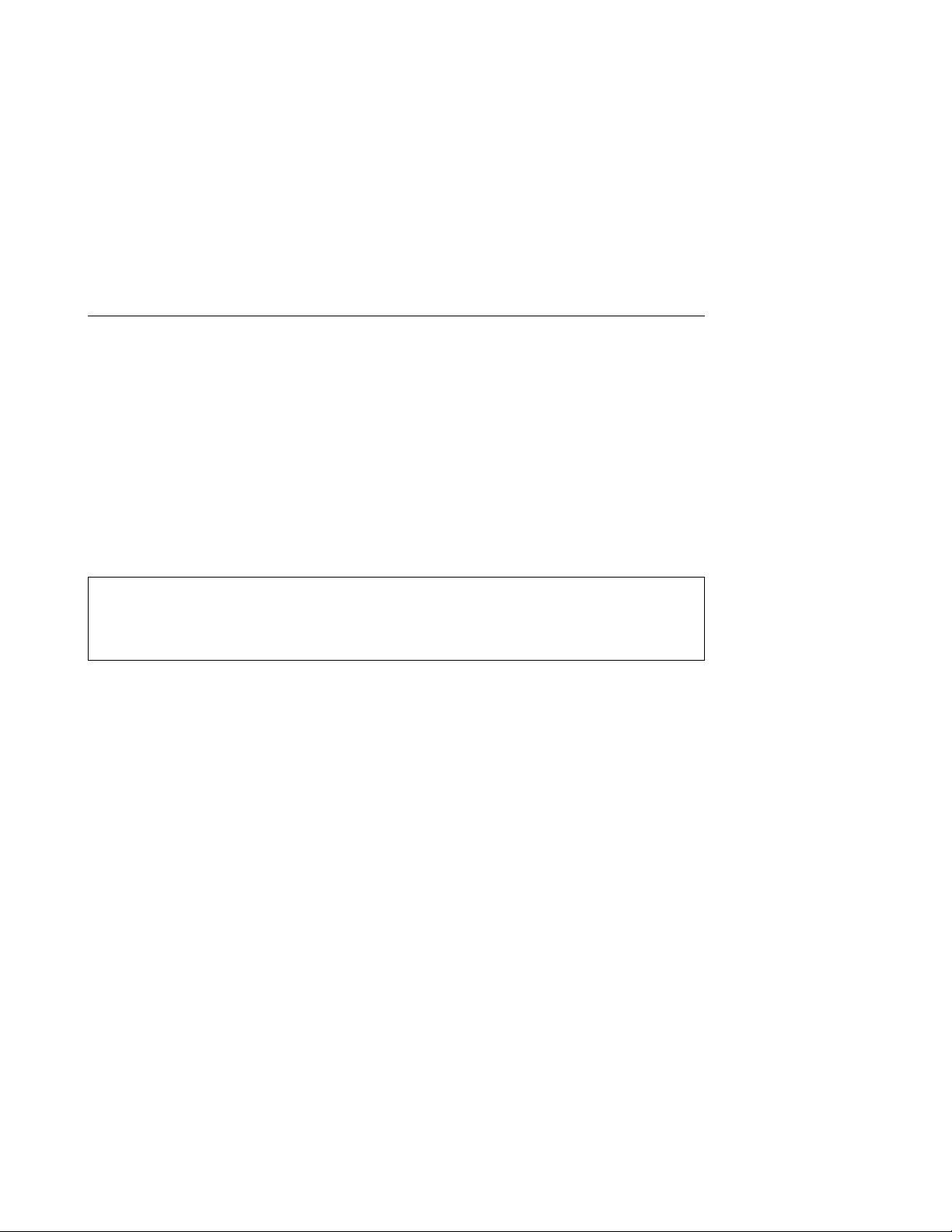
SET DEVICE LAN_EMULATION_CLIENT
You can run this command only if you logged on with the Administrator
password.
Use this command to configure the required parameters for the LAN Emulation Client
(LEC), assign an Internet Protocol (IP) address to the ATM Control Point, and define the
subnetwork mask used for your class of Internet devices. This allows the ATM Control
Point to register itself as part of the LAN emulation subnetwork and set up ATM
connections using its MAC address and ATM address.
SET DEVICE LAN_EMULATION_CLIENT ETH IP_ADDRESS ip_address SUBNET_MASK
subnet_mask LES_ATM_ADDRESS les_atm_address MAC_ADDRESS
mac_address
ETH This parameter must be specified, to signify that the type of
network is Ethernet.
IP_ADDRESS This keyword is followed by the actual IP address (ip_address).
SUBNET_MASK This keyword is followed by the actual subnet mask
(subnet_mask) used by the ATM Control Point in the LE
subnetwork (configured with the SET DEVICE
LAN_EMULATION CLIENT command).
LES_ATM_ADDRESS This keyword is followed by the associated LES ATM address
(les_atm_address). This is the address of an LES monitoring
the 802.3/Ethernet V2 emulated LAN. The LES must be a LE
Forum compliant LAN connected to the ONcore hub or
CELLplex 4000.
MAC_ADDRESS n This keyword is followed by the individual MAC address
(mac_address). The address must be in 802.3 format (locally
and universally administered addresses are supported).
Note: Changing the MAC_ADDRESS will prompt a reset of
the hub or CELLplex 4000.
Chapter 3. ATM Commands 3-49
Page 78

The first time the SET DEVICE LAN_EMULATION_CLIENT command is used, you
must enter all parameters before saving the configuration settings (no default values are
provided). Once the settings have been saved, it is possible to change individual
parameters, by specifying the keyword of the value to be changed, and the new value.
Note: When entering the command, you do not have to enter all the parameters at
once. Providing a keyword is entered, you will be prompted for the value.
Example
The following example changes the LES ATM address of the LEC:
ATMPROMPT>set device lan_emulation_client eth les_atm_address [ENTER]
Enter ATM address : 39.99.99.99.99.99.99. . .99.99. 1.5 .5 .5 .5 .5 .5 .5 . 2
[ ENTER]
Client starting.
ATMPROMPT>
3-50 ONcore ATM Switch and CELLplex 4000: Command Reference Guide
Page 79

SET DEVICE LOCATION
You can run this command only if you logged on with the Administrator
password.
Use this command to record details of the physical location of the ONcore hub in which
the ATM Switch/Control Point module is installed, or the CELLplex 4000.
You are prompted to enter up to 78 alphanumeric characters. To permanently save
your entries, use the SAVE DEVICE command. To display the current location
information, use the SHOW DEVICE command.
SET DEVICE LOCATION
Example
ATMPROMPT> set device location [ENTER]
Enter text:
Building M4, ground floor, patch panel 1, hub number 4 [ENTER]
ATMPROMPT>
Chapter 3. ATM Commands 3-51
Page 80

SET DEVICE NAME
You can run this command only if you logged on with the Administrator
password.
Use this command to assign a name to the ATM Control Point that can be used in
addition to its IP address to uniquely identify the module or CELLplex 4000 to IP
devices. It is recommended that you assign the same name to the ATM Control Point
console prompt that you use for the ATM Control Point. To modify the console prompt,
use the SET TERMINAL PROMPT command.
To permanently save your entries, use the SAVE DEVICE command. To display the
current device name, use the SHOW DEVICE command.
SET DEVICE NAME name
name Up to 31 alphanumeric characters (case sensitive).
Initial value: ONcoreATM or CELLplex 4 .
Example
ATMPROMPT> set device name ONcoreATM [ENTER]
Device name set.
ATMPROMPT>
3-52 ONcore ATM Switch and CELLplex 4000: Command Reference Guide
Page 81
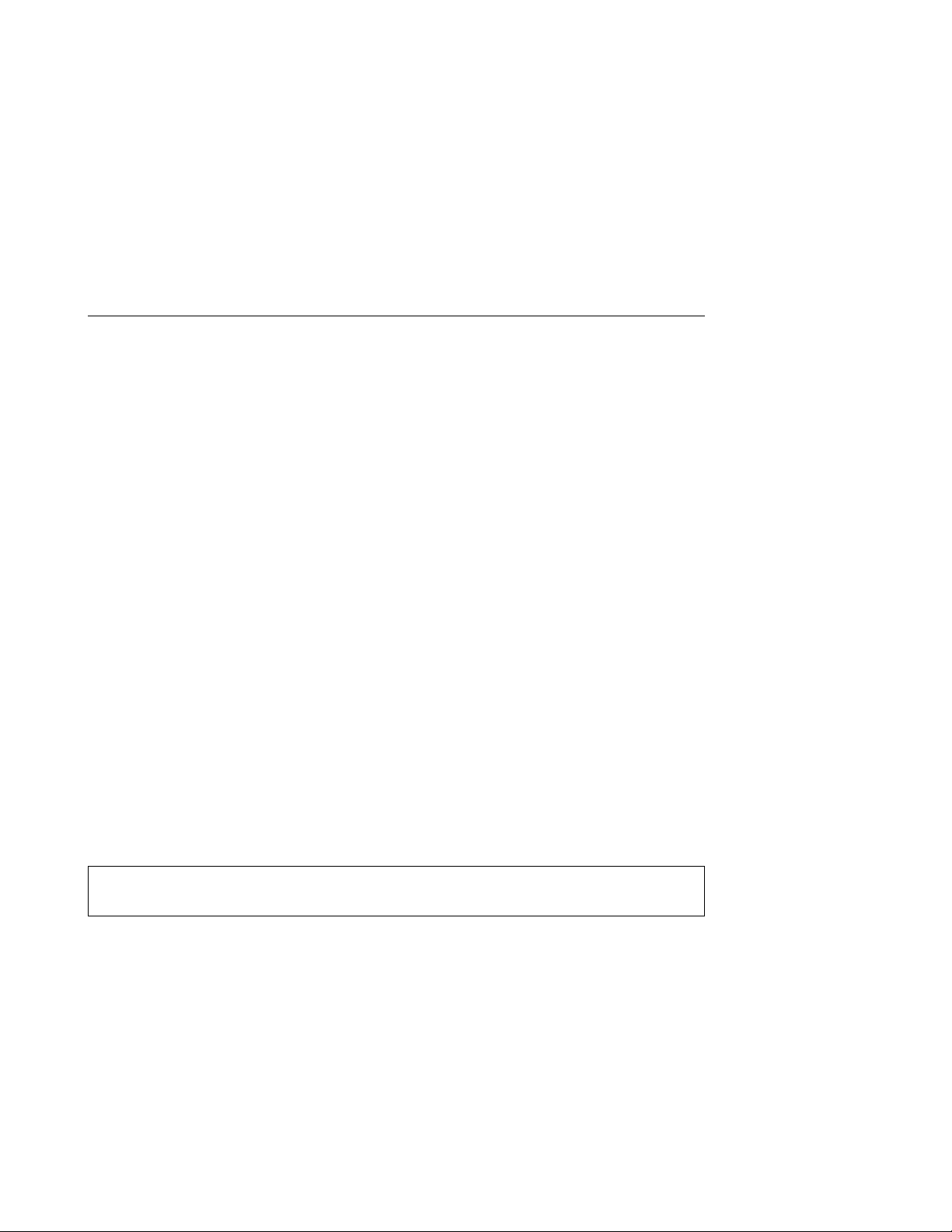
SET DEVICE PASSWORD
You can run this command only if you logged on with the Administrator
password.
Use this command to create or change the ATM Control Point Administrator and User
passwords. These passwords ensure security for accessing ATM commands and
information. You can enter up to 15 alphanumeric characters for each password.
The administrator password gives you read and write access to all ATM commands.
The user password gives you read only access to a subset of ATM commands that
allow you to view ATM Control Point status, get help, clear counters, and log off. The
factory default is a null string.
To permanently save a new password, use the SAVE DEVICE command.
Note that, for security reasons, passwords are not shown on the screen when you type
them. After you set a new password, the password is immediately active. You will not
need to enter it until the next time you log on.
If you assign the same password to the administrator and to a user, the user will have
the same access rights as the administrator; namely, access to all ATM commands.
SET DEVICE PASSWORD USER|ADMINISTRATOR
Chapter 3. ATM Commands 3-53
Page 82

Example
The following is an example of how to enter an administrator password:
ATMPROMPT> set device password administrator [ENTER]
Enter current administrator password: {old password}
New password: {new password}
Re-enter new password: {new password}
Password changed.
ATMPROMPT>
The following is an example of how to enter a user password:
ATMPROMPT> set device password user [ENTER]
Enter current administrator password: {admin password}
New password: {new user password}
Re-enter new password: {new user password}
Password changed.
ATMPROMPT>
3-54 ONcore ATM Switch and CELLplex 4000: Command Reference Guide
Page 83

SET DEVICE ROLE
This command is only for use with the ONcore ATM Switch/Control Point module.
You can run this command only if you logged on with the Administrator
password.
Use this command to control the selection of the active ATM Switch/Control Point in a
redundant ATM subsystem. When you set the role of one ATM Switch/Control Point,
the second ATM Switch/Control Point will automatically assume the opposite role (for
example, if the active ATM Switch/Control Point is set to secondary, the standby will be
set to primary). When the ATM subsystem elects which ATM Switch/Control Point is to
be active, (at power-on for example), whichever ATM Switch/Control Point has been set
as primary will be chosen.
SET DEVICE ROLE PRIMARY|SECONDARY
Example
ATMPROMPT>set device role secondary [ENTER]
ATMPROMPT>
Chapter 3. ATM Commands 3-55
Page 84

SET DRAM
This command is only for use with the ONcore ATM Switch/Control Point module.
You can run this command only from Maintenance mode. To start Maintenance
Mode, enter the MAINTAIN command.
This command should not be used in normal circumstances. It is described in the
installation instructions that are part of the Miscellaneous Equipment Shipment that
requires this command for its installation.
3-56 ONcore ATM Switch and CELLplex 4000: Command Reference Guide
Page 85
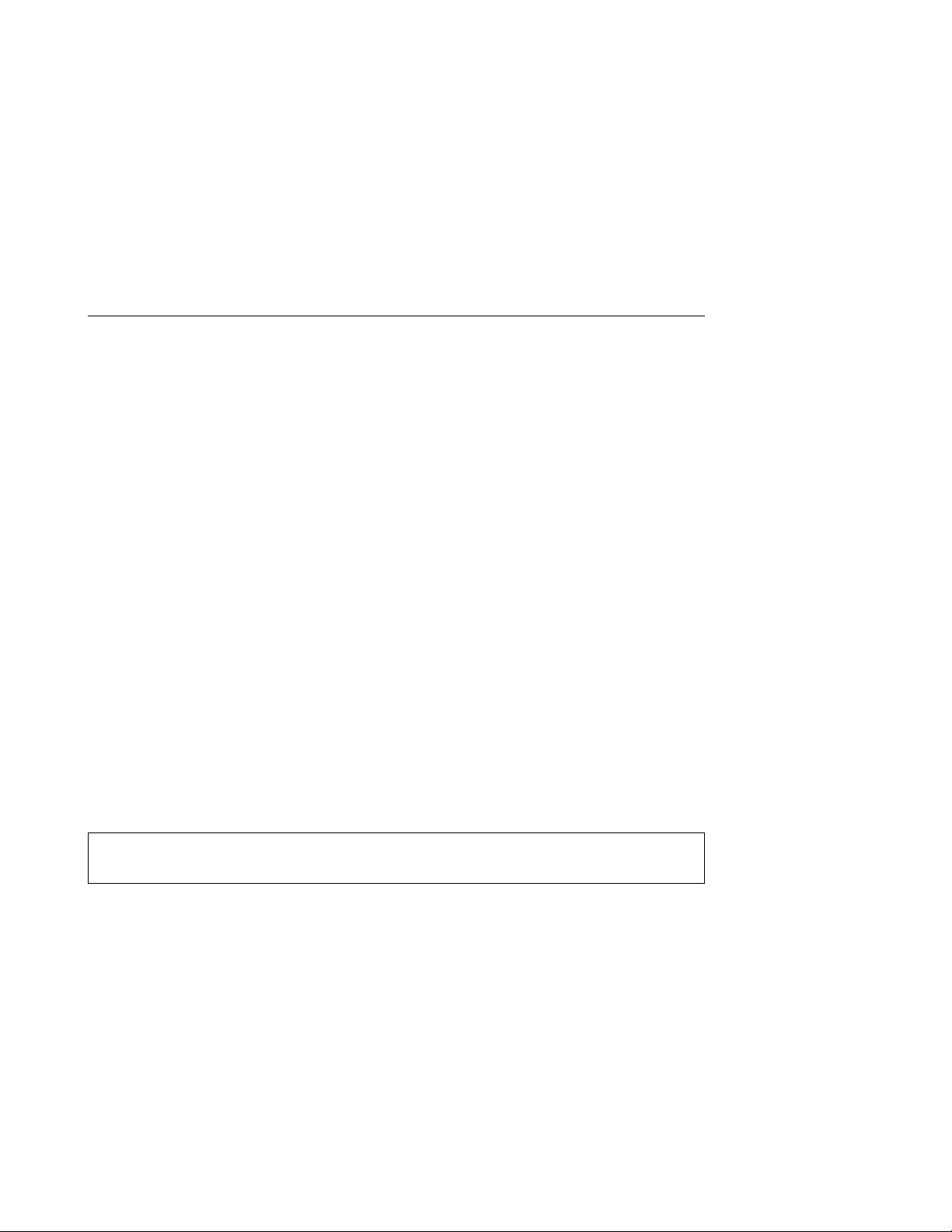
SET HUB_NUMBER_OF_SLOTS
This command is only for use with the ONcore ATM Switch/Control Point module.
You can run this command only if you logged on with the Administrator
password.
Use this command to specify the number of payload slots (10 or 17) of your ONcore
hub.
For a 10-slot ONcore it is recommended to use this command to set the number of
payload slots to 10.
If you enter SET HUB_NUMBER_OF_SLOTS 10 for a 17 slot model :
Slots 11 to 17 will no longer be seen by the ATM Switch/Control Point
All commands addressing these slots will be rejected with a wrong slot value
indication.
If ATM media modules were active (connected and enabled) in slots 12 to 17 prior
to the SET HUB_NUMBER_OF_SLOTS 10 command, the modules will remain
operational.
SET HUB_NUMBER_OF_SLOTS 1 |17
Example
ATMPROMPT> set hub_number_of_slots 1 [ENTER]
ATMPROMPT>
Chapter 3. ATM Commands 3-57
Page 86

SET LAN_EMUL CONFIGURATION_SERVER
You can run this command only if you logged on with the Administrator
password.
Use this command to add an entry to the 5-entry LAN emulation configuration server
(LECS) address table.
SET LAN_EMUL CONFIGURATION_SERVER ACTIVE_WKA|INACTIVE WKA atm_address
ACTIVE_WKA The LECS address table is to contain an ATM address to be
substituted to the well known address (WKA). There can be only one
ACTIVE_WKA entry in the LECS address table. The ATM address
you specify will be the one selected to be substituted to the WKA
(WKA active). If an ACTIVE_WKA entry already exists in the LECS
address table, it will no longer be used as the WKA substitution
address. If the ACTIVE_WKA option is used, the latest LECS
address entry configured with ACTIVE_WKA is used to route the
LECS setup to the LECS WKA.
INACTIVE_WKA The LECS adress table is to contain an ATM address which must not
be substituted for the well known address.
atm_address ATM address of an ATM forum compliant LAN emulation configuration
server.
Example
Notice in the following example the effect of specifying ACTIVE_WKA and
INACTIVE_WKA when defining a LECS address table entry.
3-58 ONcore ATM Switch and CELLplex 4000: Command Reference Guide
Page 87

ATMPROMPT> set lan_emul configuration_server active_wka [ENTER]
Enter ATM address : 39.99.99.99.99.99.99. . .99.99. 1. 2. .8 . 5.A9.92.9F.
[ENTER]
Entry set.
ATMPROMPT> show lan_emul configuration_server [ENTER]
Index ATM address
------------------------------------------------------------------------------1 WKA active 39.99.99.99.99.99.99. . .99.99. 1. 2. .8 . 5.A9.92.9F.
ATMPROMPT>
ATMPROMPT> set lan_emul configuration_server inactive_wka [ENTER]
Enter ATM address : 39.99.99.99.99.99.99. . .99.99. 1. 2. .8 .A5.A9.9 .9C.
Entry set.
ATMPROMPT>
ATMPROMPT> show lan_emul configuration_server [ENTER]
Index ATM address
------------------------------------------------------------------------------1 WKA active 39.99.99.99.99.99.99. . .99.99. 1. 2. .8 . 5.A9.92.9F.
2 39.99.99.99.99.99.99. . .99.99. 1. 2. .8 .A5.A9.9 .9C.
ATMPROMPT> set lan_emul configuration_server inactive_wka [ENTER]
Enter ATM address : 39.99.99.99.99.99.99. . .99.99. 1. 2. .8 .A5.A9.9 .9D.
Entry set.
ATMPROMPT> show lan_emul configuration_server [ENTER]
Index ATM address
------------------------------------------------------------------------------1 WKA active 39.99.99.99.99.99.99. . .99.99. 1. 2. .8 . 5.A9.92.9F.
2 39.99.99.99.99.99.99. . .99.99. 1. 2. .8 .A5.A9.9 .9C.
3 39.99.99.99.99.99.99. . .99.99. 1. 2. .8 .A5.A9.9 .9D.
ATMPROMPT> set lan_emul configuration_server active_wka [ENTER]
Enter ATM address : 39.99.99.99.99.99.99. . .99.99. 1. 2. .8 .A5.A9.9 .94.
Entry set.
Chapter 3. ATM Commands 3-59
Page 88

ATMPROMPT> show lan_emul configuration_server [ENTER]
Index ATM address
-------------------------------------------------------------------------------
1 39.99.99.99.99.99.99. . .99.99. 1. 2. .8 . 5.A9.92.9F.
2 39.99.99.99.99.99.99. . .99.99. 1. 2. .8 .A5.A9.9 .9C.
3 39.99.99.99.99.99.99. . .99.99. 1. 2. .8 .A5.A9.9 .9D.
4 WKA active 39.99.99.99.99.99.99. . .99.99. 1. 2. .8 .A5.A9.9 .94.
ATMPROMPT> set lan_emul configuration_server active_wka [ENTER]
Enter ATM address : 39.99.99.99.99.99.99. . .99.99. 1. 2. .8 .A5.A9.9 .95.
Entry set.
ATMPROMPT> show lan_emul configuration_server [ENTER]
Index ATM address
-------------------------------------------------------------------------------
1 39.99.99.99.99.99.99. . .99.99. 1. 2. .8 . 5.A9.92.9F.
2 39.99.99.99.99.99.99. . .99.99. 1. 2. .8 .A5.A9.9 .9C.
3 39.99.99.99.99.99.99. . .99.99. 1. 2. .8 .A5.A9.9 .9D.
4 39.99.99.99.99.99.99. . .99.99. 1. 2. .8 .A5.A9.9 .94.
5 WKA active 39.99.99.99.99.99.99. . .99.99. 1. 2. .8 .A5.A9.9 .95.
ATMPROMPT>
3-60 ONcore ATM Switch and CELLplex 4000: Command Reference Guide
Page 89

SET LAN_EMUL SERVER
This command is only for use with the CELLplex 4000.
You can run this command only if you logged on with the Administrator
password.
The SET LAN_EMUL SERVER command enables you to configure and start (or stop)
the CELLplex 4000 integrated LAN emulation servers (LES and BUS). LES and BUS
servers provide MAC to ATM address resolution and broadcast and multicast services
to LAN emulation clients (LECs). Each LES/BUS defines an emulated LAN, and up to
two emulated LANs may be configured in the CELLplex 4000.
All workstations attached to the LAN Emulation subnetwork and the CELLplex 4000
must be registered with the LAN Emulation server before they can exchange packets.
SET LAN_EMUL SERVER 1|2 STOP|[START ETH|TR max_nb_clients max_sdu_size
elan_name]
start/stop Starts or stops the designated server.
1 or 2 Selects which server is to be started or stopped. To verify which
server you wish to select, use the SHOW LAN_EMUL SERVERS
command.
ETH Signifies Ethernet LAN type
TR Signifies Token-Ring LAN type
max_nb_clients The sum of both emulated LANs cannot exceed 128.
max_sdu_size The maximum SDU size supported on the emulated LAN. Possible
values are 1516, 4544, 9234, 18190 (default: 1516).
elan_name Character string (case-sensitive) identifying the emulated LAN
(default: IBM_lantype_LANn, with lantype set to ETHERNET or
TOKEN_RING, and n set to 1 or 2).
Chapter 3. ATM Commands 3-61
Page 90

Example
ATMPROMPT>set lan_emul server 1 start tr 1 1819 [ENTER]
Enter emulated LAN name:
token_ring_lan1 [ENTER]
Starting server.
ATMPROMPT>Set lan_emul server 1 stop [ENTER]
Halting server.
ATMPROMPT>
3-62 ONcore ATM Switch and CELLplex 4000: Command Reference Guide
Page 91

SET LOGICAL_LINK
You can run this command only if you logged on with the Administrator
password.
Use this command define the ATM trunk connection between two ATM subnetworks or
clusters over a Virtual Path service provider.
Enter the SET LOGICAL_LINK command on the boundary hub of each subnetwork or
cluster to configure the ATM port used in the connection. The values you specify with
the command define ATM trunk characteristics.
You can create more than one logical link for each ATM port by specifying a different
ACN for each link. Up to 50 logical links can be defined per switch. The number of free
entries appears when displaying the logical links. You can define a logical link only for
ATM ports configured with a network-to-network interface (NNI).
To permanently save your changes, enter the SAVE MODULE_PORT or the SAVE ALL
command.
To display the currently configured logical links, enter the SHOW LOGICAL_LINK
command. To delete a logical link, use the CLEAR LOGICAL_LINK command.
SET LOGICAL_LINK slot.port vpi acn role uni_version traffic_type bandwidth
slot Slot number of the ATM media module:
ONcore: Slots in the range [1 to 8] for 10 slot models or [1 to 8,
12 to 17], for 17 slot models.
CELLplex 4000: Slot 1 only, or in the range [1 to 4] if an expansion unit
installed.
port Port number of the ATM port.
Chapter 3. ATM Commands 3-63
Page 92

vpi Virtual path identifier (VPI) used to identify the logical link [0 to 15].
You must assign the same VPI to the ports at each end of a logical link. If
you configure more than one logical link for a port, you must assign a
different VPI for each logical link.
acn When connecting two ATM subnetworks, this is the ATM cluster number
(ACN) of the logical hub associated with the remote subnetwork and
configured with the SET STATIC_ROUTE command [01 to FF].
When connecting two ATM clusters in the same subnetwork, this is the
ACN of the remote boundary hub.
role network_side or user_side.
This parameter defines the Q.2931 role. network_side means that the
hub assigns ATM labels for this logical link. user_side means that the
hub does not assign labels.
You can assign network_side to only one port in a logical link. The other
port must be configured as user_side.
uni_version 3. or 3.1.
This parameter defines the version of UNI signalling protocol for this
logical link.
traffic_type Specifies the type of traffic to be dedicated to this logical link:
NON_RESERVED_BANDWIDTH
RESERVED_BANDWIDTH
ANY (both types are allowed)
bandwidth Maximum bandwidth allocation in kilobits per second to be reserved for
this logical link. This is required if you specified RESERVED_BANDWIDTH or
ANY as dedicated traffic type. in a logical link.
3-64 ONcore ATM Switch and CELLplex 4000: Command Reference Guide
Page 93

Example
The following example creates a logical link for port 1 on the ATM media module in slot
1 having: VPI 9 to ACN 2, a network_side role, using UNI version 3.1, and dedicated to
reserved bandwidth traffic with a 500 Kbps bandwidth.
ATMPROMPT> set logical_link 1.1 9 2 network_side 3.1 reserved_bandwidth 5 [ENTER]
Logical link set.
ATMPROMPT>
Chapter 3. ATM Commands 3-65
Page 94

SET MODULE
You can run this command only if you logged on with the Administrator
password.
The SET MODULE command enables you to:
Isolate an ATM media module (but not the ATM Switch/Control Point module or
CELLplex 4000) from the ATM backplane network.
Reconnect an isolated ATM media module to the ATM network and enable or
disable its ports.
When an ATM media module is isolated, it remains in reset mode and no network
activity takes place on it. This allows you to protect your ATM network from
unauthorized access and module disfunction.
The current configuration settings of an isolated ATM media module cannot be
accessed by the network. The status of its ports appears as Unknown in the SHOW
MODULE VERBOSE screen display.
The factory default settings for ATM media modules are Isolated and Disabled. This
means that ATM media modules do not start up as part of the ATM subsystem when
you power ON the hub or CELLplex 4000.
When you install an ATM media module in a slot previously used by another ATM
media module, it is initialized with the SET MODULE parameters that were last saved.
To display the currently configured settings, use the SHOW MODULE command.
3-66 ONcore ATM Switch and CELLplex 4000: Command Reference Guide
Page 95

SET MODULE slot1 [slot2 [slot3...[slotn]]] network [mode]
slot Slot number of ATM media module:
ONcore: Slots in the range [1 to 8] for 10 slot models or [1 to 8, 12
to 17], for 17 slot models.
CELLplex 4000: Slot 1 only, or in the range [1 to 4] if an expansion unit
installed.
network isolated or connected.
You cannot isolate slot 1 of the CELLplex 4000.
mode enable or disable.
If you entered connected for network, you can specify whether all ATM
ports on the module are to be enabled or disabled.
To enable all ATM ports, enter enable; to disable all ATM ports, enter
disable.
To keep the current setting (enabled or disabled) for each ATM port, do not
enter any value for mode. This is the default.
Chapter 3. ATM Commands 3-67
Page 96

Example
The following is an example of how to isolate an ATM media module from the ATM
network:
ATMPROMPT> set module 2 isolated [ENTER]
Module set.
ATMPROMPT>
The following example shows how to reconnect the module to the ATM network and
enable all of its ports:
ATMPROMPT> set module 2 connected enable [ENTER]
Module set
ATMPROMPT>
3-68 ONcore ATM Switch and CELLplex 4000: Command Reference Guide
Page 97

SET PORT
You can run this command only if you logged on with the Administrator
password.
Note: To configure a 155 Mbps port, refer to “SET PORT (for 6402M-155)” on
page 3-72 .
Use this command to define, enable, and disable ATM ports, and configure their
interfaces.
To display a port's current configuration settings, use the SHOW PORT command.
SET PORT slot.port [port port..] mode type bandwidth flow_control ilmi
slot Slot number of the ATM media module:
ONcore: Slots in the range [1 to 8] for 10 slot models or [1 to 8,
12 to 17], for 17 slot models.
CELLplex 4000: Slot 1 only, or in the range [1 to 4] if an expansion unit
installed.
port ATM port number(s). Multiple port numbers for the same slot may be
entered in sequence.
mode enable or disable
type Type of interface used:
NNI (network-to-network interface)
SSI (switch-to-switch interface)
UNI (user-to-network interface).
Default: Last value entered.
Chapter 3. ATM Commands 3-69
Page 98

bandwidth Specifies the bandwidth allocation for a SSI port in Kbps. The specified
value must be greater than 51 and will be rounded by the system to the
next upper multiple of 10 Kbps. Both ends of the trunk must have the
same bandwidth.
Default: Maximum bandwidth supported on the media.
flow_control Used to activate or deactivate the ILMI flow control for 100 Mbps UNI
ports:
FLOW_CONTROL_ENABLED: activate ILMI flow control (XON/XOFF)
FLOW_CONTROL_DISABLED: deactivate ILMI flow control.
Default: Last value entered.
ilmi Specifies the ILMI characteristics for this 100 Mbps UNI port:
NORMAL_ILMI: ILMI active with automatic detection of the signalling
protocol version (UNI 3.0 or UNI 3.1). ILMI address registration is
normally performed.
ILMI_FORCED_SIGN_3. : UNI 3.0 signalling is forced, and ILMI
address registration is active.
ILMI_FORCED_SIGN_3.1: UNI 3.1 signalling is forced, and ILMI
address registration is active.
NO_ILMI_SIGN_3. : UNI 3.0 signalling is forced, and ILMI address
registration is inactive.
NO_ILMI_SIGN_3.1: UNI 3.1 signalling is forced, and ILMI address
registration is inactive.
Default: Last value entered.
For more information on ATM interfaces, see the appropriate
Installation and User's Guide
.
ONcore/CELLplex 4000
3-70 ONcore ATM Switch and CELLplex 4000: Command Reference Guide
Page 99

Example
The following configures an SSI port on slot 1 with a 128 Kbps bandwidth. Notice the
rounded value (130 Kbps) in the output of the SHOW PORT command.
ATMPROMPT> set port 1.2 enable ssi 128 [ENTER]
ATMPROMPT> show port 1.2 verbose [ENTER]
Type Mode Status
-------------------------------------------------------------------------------
1. 2:SSI enabled UP-OKAY
SSI Bandwidth : 13 kbps
Connector : SC Duplex
Media : multimode fiber
Port speed : 1 Kbps
Remote device is active
IX status : IX OK
ATMPROMPT>
Chapter 3. ATM Commands 3-71
Page 100

SET PORT (for 6402M-155)
You can run this command only if you logged on with the Administrator
password.
Use this command to define, enable, and disable ATM ports of an 6402M-155 module,
and configure the interface.
To display a port's current configuration settings, use the SHOW PORT command.
SET PORT slot.port [port port..] mode type bandwidth flow_control ilmi clocking
network
slot Slot number of the ATM media module.
ONcore: Slots in the range [1 to 8] for 10 slot models or [1 to 8,
12 to 17], for 17 slot models.
CELLplex 4000: Slot 1 only, or in the range [1 to 4] if an expansion unit
installed.
port ATM port number(s). Multiple port numbers for the same slot may be
entered in sequence.
mode enable or disable
type Type of interface used:
NNI (network-to-network interface)
SSI (switch-to-switch interface)
UNI (user-to-network interface).
Default: Last value entered.
bandwidth Specifies the bandwidth allocation for a SSI port in Kbps. The specified
value must be greater than 51 and will be rounded by the system to the
next upper multiple of 10 Kbps. Both ends of the trunk must have the
same bandwidth.
3-72 ONcore ATM Switch and CELLplex 4000: Command Reference Guide
