Page 1
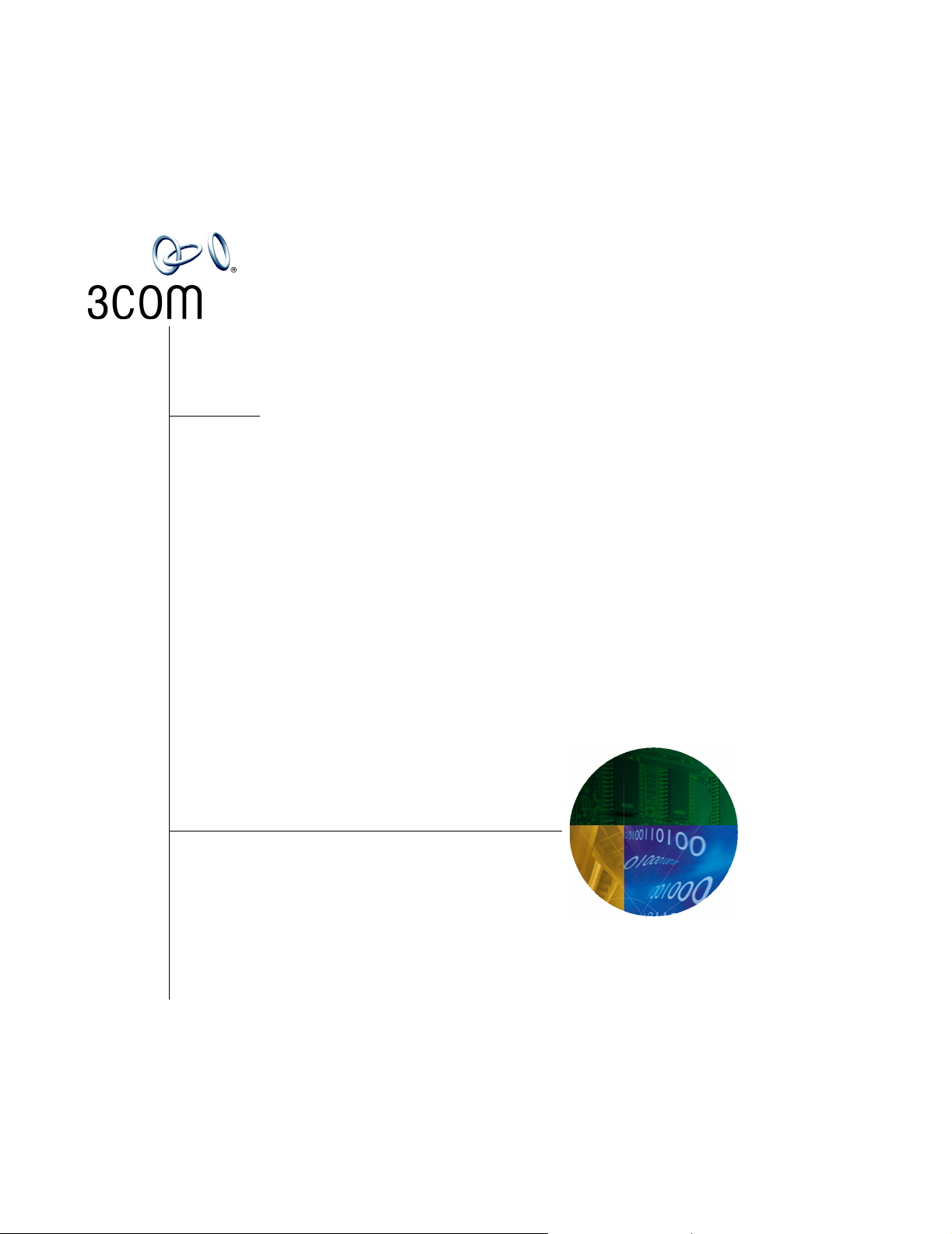
3Com® IP Contact Center
Workflow Builder User’s
Guide
System Release 7
http://www.3com.com/
Part Number 900-0357-01, Rev. AA
Published May 2006
Page 2

3Com Corporation
350 Campus Drive
Marlborough, MA 01752-3064
Copyright © 2006, 3Com Corporation. All rights reserved. No part of this documentation may be
reproduced in any form or by any means or used to make any derivative work (such as translation,
transformation, or adaptation) without written permission from 3Com Corporation.
3Com Corporation reserves the right to revise this documentation and to make changes in content
from time to time without obligation on the part of 3Com Corporation to provide notification of such
revision or change.
3Com Corporation provides this documentation without warranty of any kind, either implied or
expressed, including, but not limited to, the implied warranties of merchantability and fitness for a
particular purpose. 3Com may make improvements or changes in the product(s) and/or the
program(s) described in this documentation at any time.
UNITED STATES GOVERNMENT LEGEN DS:
If you are a United States government agency, then this documentation and the software described
herein are provided to you subject to the following:
United States Government Legend: All technical data and computer software is commercial in
nature and developed solely at private expense. Software is delivered as Commercial Computer
Software as defined in DFARS 252.227-7014 (June 1995) or as a commercial item as defined in
FAR 2.101(a) and as such is provided with only such rights as are provided in 3Com’s standard
commercial license for the Software. Technical data is provided with limited rights only as provided in
DFAR 252.227-7015 (Nov 1995) or FAR 52.227-14 (June 1987), whichever is applicable. You agree
not to remove or deface any portion of any legend provided on any licensed program or
documentation contained in, or delivered to you in conjunction with guide.
Unless otherwise indicated, 3Com registered trademarks are registered in the United States and may
or may not be registered in other countries.
3Com and the 3Com logo are registered trademarks of 3Com Corporation. VCX is a trademark of
3Com Corporation. Shutters is a registered trademark of Nuasis Corporation.
Other brand and product names may be registered trademarks or trademarks of their respective
holders.
Page 3

Contents
About This Guide . . . . . . . . . . . . . . . . . . . . . . . . . . . . . . . . . . . . . . . . . . . . . . . . . . .19
Who Should Read This Guide . . . . . . . . . . . . . . . . . . . . . . . . . . . . . . . . . . . . . . . . . .19
How This Guide Is Organized . . . . . . . . . . . . . . . . . . . . . . . . . . . . . . . . . . . . . . . . . . 19
Related Publications. . . . . . . . . . . . . . . . . . . . . . . . . . . . . . . . . . . . . . . . . . . . . . . . . . . 20
Chapter 1. Workflow Basics. . . . . . . . . . . . . . . . . . . . . . . . . . . . . . . . . . . . . . . . .23
Workflow Builder Overview . . . . . . . . . . . . . . . . . . . . . . . . . . . . . . . . . . . . . . . . . . . 24
About Levels of Assistance. . . . . . . . . . . . . . . . . . . . . . . . . . . . . . . . . . . . . . . . . . . . .26
About Deployment Types . . . . . . . . . . . . . . . . . . . . . . . . . . . . . . . . . . . . . . . . . . . . . . 27
About Workflow Types . . . . . . . . . . . . . . . . . . . . . . . . . . . . . . . . . . . . . . . . . . . . . . . . 28
Voice Workflows . . . . . . . . . . . . . . . . . . . . . . . . . . . . . . . . . . . . . . . . . . . . . . . . . . . 29
E-mail Workflows . . . . . . . . . . . . . . . . . . . . . . . . . . . . . . . . . . . . . . . . . . . . . . . . . . 30
Immediate-Assistance E-mail Workflows . . . . . . . . . . . . . . . . . . . . . . . . . . . 31
Deferred-Assistance E-mail Workflows . . . . . . . . . . . . . . . . . . . . . . . . . . . . . 32
Web Workflows . . . . . . . . . . . . . . . . . . . . . . . . . . . . . . . . . . . . . . . . . . . . . . . . . . . . 32
User Workflows. . . . . . . . . . . . . . . . . . . . . . . . . . . . . . . . . . . . . . . . . . . . . . . . . . . . 33
About Emergency Default Routing . . . . . . . . . . . . . . . . . . . . . . . . . . . . . . . . . . . . . . 36
About Workflow Associations . . . . . . . . . . . . . . . . . . . . . . . . . . . . . . . . . . . . . . . . . . 37
About Target Addresses. . . . . . . . . . . . . . . . . . . . . . . . . . . . . . . . . . . . . . . . . . . . . 37
About the Order in Which Target Addresses are Evaluated . . . . . . . . . . . . . . 39
About How the System Determines Which Workflow Should Start. . . . . . . . 39
Determining the Deployment Type. . . . . . . . . . . . . . . . . . . . . . . . . . . . . . . . . 40
Starting a Contact Workflow . . . . . . . . . . . . . . . . . . . . . . . . . . . . . . . . . . . . . . 42
Starting a User Workflow . . . . . . . . . . . . . . . . . . . . . . . . . . . . . . . . . . . . . . . . . 42
About Step Properties and Parameters. . . . . . . . . . . . . . . . . . . . . . . . . . . . . . . . . . . 43
Understanding Input and Output Parameters. . . . . . . . . . . . . . . . . . . . . . . . . . 45
Understanding Configuration Properties . . . . . . . . . . . . . . . . . . . . . . . . . . . . . . 45
About Variables . . . . . . . . . . . . . . . . . . . . . . . . . . . . . . . . . . . . . . . . . . . . . . . . . . . . . . 46
Understanding User-Defined Variables. . . . . . . . . . . . . . . . . . . . . . . . . . . . . . . . 48
Understanding System Variables . . . . . . . . . . . . . . . . . . . . . . . . . . . . . . . . . . . . . 48
Contact Workflow System Variables. . . . . . . . . . . . . . . . . . . . . . . . . . . . . . . . 49
User Workflow System Variables . . . . . . . . . . . . . . . . . . . . . . . . . . . . . . . . . . 56
Understanding Internal Variables . . . . . . . . . . . . . . . . . . . . . . . . . . . . . . . . . . . . 57
3Com IP Contact Center Workflow Builder User’s Guide 3
Page 4

Contents
Chapter 2. Building and Modifying Workflows . . . . . . . . . . . . . . . . . . . . . .59
Accessing Workflow Builder. . . . . . . . . . . . . . . . . . . . . . . . . . . . . . . . . . . . . . . . . . . .59
Logging On to the 3Com IPCC Desktop . . . . . . . . . . . . . . . . . . . . . . . . . . . . . . .60
Starting Workflow Builder . . . . . . . . . . . . . . . . . . . . . . . . . . . . . . . . . . . . . . . . . . .60
Getting Help . . . . . . . . . . . . . . . . . . . . . . . . . . . . . . . . . . . . . . . . . . . . . . . . . . . . . . . . .61
Displaying Online Help . . . . . . . . . . . . . . . . . . . . . . . . . . . . . . . . . . . . . . . . . . . . .62
Using the Controls in the Help Window . . . . . . . . . . . . . . . . . . . . . . . . . . . . . . .63
Topic-Only View . . . . . . . . . . . . . . . . . . . . . . . . . . . . . . . . . . . . . . . . . . . . . . . .63
Frameset View . . . . . . . . . . . . . . . . . . . . . . . . . . . . . . . . . . . . . . . . . . . . . . . . . .64
Finding a Help Topic. . . . . . . . . . . . . . . . . . . . . . . . . . . . . . . . . . . . . . . . . . . . . . . .65
Resizing the Help Navigation Frame . . . . . . . . . . . . . . . . . . . . . . . . . . . . . . . . . .67
Printing a Help Topic . . . . . . . . . . . . . . . . . . . . . . . . . . . . . . . . . . . . . . . . . . . . . . .67
Troubleshooting Online Help Access Problems . . . . . . . . . . . . . . . . . . . . . . . . .68
About the Workflow Builder Window. . . . . . . . . . . . . . . . . . . . . . . . . . . . . . . . . . . .69
Basic Steps for Building a Workflow . . . . . . . . . . . . . . . . . . . . . . . . . . . . . . . . . . . . .71
Building a New Workflow. . . . . . . . . . . . . . . . . . . . . . . . . . . . . . . . . . . . . . . . . . . . . .73
Opening a Workflow . . . . . . . . . . . . . . . . . . . . . . . . . . . . . . . . . . . . . . . . . . . . . . . . . .75
Opening a Workflow Stored on the 3Com IP Contact Center Server . . . . . . .75
Opening a Workflow Stored on Your Computer . . . . . . . . . . . . . . . . . . . . . . . .77
Working with Locked Workflows . . . . . . . . . . . . . . . . . . . . . . . . . . . . . . . . . . . . .78
Opening a Read-Only Version of a Locked Workflow . . . . . . . . . . . . . . . . .79
Opening a Locked Workflow . . . . . . . . . . . . . . . . . . . . . . . . . . . . . . . . . . . . . .79
Saving Changes Made to the Original Workflow When It Was
Unlocked by Another Designer . . . . . . . . . . . . . . . . . . . . . . . . . . . . . . . . . . . .80
Customizing the Canvas and Workflow Display. . . . . . . . . . . . . . . . . . . . . . . . . . .81
Resizing the Workflow Builder Window . . . . . . . . . . . . . . . . . . . . . . . . . . . . . . .81
Resizing the Canvas . . . . . . . . . . . . . . . . . . . . . . . . . . . . . . . . . . . . . . . . . . . . . . . .82
Resizing the Steps and Properties Panes . . . . . . . . . . . . . . . . . . . . . . . . . . . . . . .83
Displaying and Hiding Grid Lines . . . . . . . . . . . . . . . . . . . . . . . . . . . . . . . . . . . .84
Displaying and Hiding the Mini Window . . . . . . . . . . . . . . . . . . . . . . . . . . . . . .84
Changing the Appearance of the Steps . . . . . . . . . . . . . . . . . . . . . . . . . . . . . . . .85
Viewing Multiple Workflows . . . . . . . . . . . . . . . . . . . . . . . . . . . . . . . . . . . . . . . . . . .86
Reversing Changes Made to the Workflow Display . . . . . . . . . . . . . . . . . . . . . . . .86
Using the Undo Function . . . . . . . . . . . . . . . . . . . . . . . . . . . . . . . . . . . . . . . . . . . .87
Using the Redo Function . . . . . . . . . . . . . . . . . . . . . . . . . . . . . . . . . . . . . . . . . . . .87
Working with Steps . . . . . . . . . . . . . . . . . . . . . . . . . . . . . . . . . . . . . . . . . . . . . . . . . . .88
Adding Steps . . . . . . . . . . . . . . . . . . . . . . . . . . . . . . . . . . . . . . . . . . . . . . . . . . . . . .88
Drag Method . . . . . . . . . . . . . . . . . . . . . . . . . . . . . . . . . . . . . . . . . . . . . . . . . . .89
Menu Method . . . . . . . . . . . . . . . . . . . . . . . . . . . . . . . . . . . . . . . . . . . . . . . . . .89
Selecting a Step . . . . . . . . . . . . . . . . . . . . . . . . . . . . . . . . . . . . . . . . . . . . . . . . . . . .90
Renaming a Step . . . . . . . . . . . . . . . . . . . . . . . . . . . . . . . . . . . . . . . . . . . . . . . . . . .90
4 3Com IP Contact Center Workflow Builder User’s Guide
Page 5

Contents
Connecting Steps. . . . . . . . . . . . . . . . . . . . . . . . . . . . . . . . . . . . . . . . . . . . . . . . . . . 91
About Branches . . . . . . . . . . . . . . . . . . . . . . . . . . . . . . . . . . . . . . . . . . . . . . . . . 91
Understanding the Pink and Blue Arrowheads . . . . . . . . . . . . . . . . . . . . . . 93
Viewing the Branch Properties . . . . . . . . . . . . . . . . . . . . . . . . . . . . . . . . . . . . 94
Connecting the Steps in a Workflow. . . . . . . . . . . . . . . . . . . . . . . . . . . . . . . . 94
Disconnecting Steps . . . . . . . . . . . . . . . . . . . . . . . . . . . . . . . . . . . . . . . . . . . . . . . . 96
Properties Pane Method . . . . . . . . . . . . . . . . . . . . . . . . . . . . . . . . . . . . . . . . . . 96
Branch List Method . . . . . . . . . . . . . . . . . . . . . . . . . . . . . . . . . . . . . . . . . . . . .97
Moving a Step . . . . . . . . . . . . . . . . . . . . . . . . . . . . . . . . . . . . . . . . . . . . . . . . . . . . . 98
Removing a Step . . . . . . . . . . . . . . . . . . . . . . . . . . . . . . . . . . . . . . . . . . . . . . . . . . . 98
Working with Step Properties. . . . . . . . . . . . . . . . . . . . . . . . . . . . . . . . . . . . . . . . . . .99
Displaying Step Properties . . . . . . . . . . . . . . . . . . . . . . . . . . . . . . . . . . . . . . . . .100
Setting Step Properties . . . . . . . . . . . . . . . . . . . . . . . . . . . . . . . . . . . . . . . . . . . . . 101
Setting Configuration Properties. . . . . . . . . . . . . . . . . . . . . . . . . . . . . . . . . . 105
Setting Input Parameters . . . . . . . . . . . . . . . . . . . . . . . . . . . . . . . . . . . . . . . . 108
Setting Output Parameters . . . . . . . . . . . . . . . . . . . . . . . . . . . . . . . . . . . . . . . 109
Changing the Value of a Step’s Property . . . . . . . . . . . . . . . . . . . . . . . . . . . . . . 111
Removing the Value of a Step’s Property . . . . . . . . . . . . . . . . . . . . . . . . . . . . . 112
Creating User-Defined Variables . . . . . . . . . . . . . . . . . . . . . . . . . . . . . . . . . . . . . . . 113
Moving Around in a Workflow . . . . . . . . . . . . . . . . . . . . . . . . . . . . . . . . . . . . . . . . 116
Scroll Bar Method . . . . . . . . . . . . . . . . . . . . . . . . . . . . . . . . . . . . . . . . . . . . . . . . . 116
Mini Window Method . . . . . . . . . . . . . . . . . . . . . . . . . . . . . . . . . . . . . . . . . . . . . 117
Branch Method . . . . . . . . . . . . . . . . . . . . . . . . . . . . . . . . . . . . . . . . . . . . . . . . . . . 118
Canvas Click-and-Drag Method. . . . . . . . . . . . . . . . . . . . . . . . . . . . . . . . . . . . . 119
Saving a Workflow . . . . . . . . . . . . . . . . . . . . . . . . . . . . . . . . . . . . . . . . . . . . . . . . . . . 120
Saving a New Workflow to the 3Com IP Contact Center . . . . . . . . . . . . . . . . 120
Saving a Modified Workflow to the 3Com IP Contact Center . . . . . . . . . . . . 122
Saving a Workflow on Your Local or Network Computer . . . . . . . . . . . . . . . 122
Handling Errors Found When Saving a Workflow . . . . . . . . . . . . . . . . . . . . .124
Printing a Workflow. . . . . . . . . . . . . . . . . . . . . . . . . . . . . . . . . . . . . . . . . . . . . . . . . . 125
Modifying a Workflow . . . . . . . . . . . . . . . . . . . . . . . . . . . . . . . . . . . . . . . . . . . . . . . 126
Copying a Workflow . . . . . . . . . . . . . . . . . . . . . . . . . . . . . . . . . . . . . . . . . . . . . . . . . 127
Copying a Workflow That Was Saved on the Server. . . . . . . . . . . . . . . . . . . . 127
Copying a Workflow That Was Saved on Your Local or
Network Computer. . . . . . . . . . . . . . . . . . . . . . . . . . . . . . . . . . . . . . . . . . . . . . . .128
Renaming a Workflow . . . . . . . . . . . . . . . . . . . . . . . . . . . . . . . . . . . . . . . . . . . . . . . .129
Using the Sample Workflows . . . . . . . . . . . . . . . . . . . . . . . . . . . . . . . . . . . . . . . . . . 130
Deleting a Workflow . . . . . . . . . . . . . . . . . . . . . . . . . . . . . . . . . . . . . . . . . . . . . . . . . 131
Closing a Workflow . . . . . . . . . . . . . . . . . . . . . . . . . . . . . . . . . . . . . . . . . . . . . . . . . .132
Closing Workflow Builder . . . . . . . . . . . . . . . . . . . . . . . . . . . . . . . . . . . . . . . . . . . . 132
Logging Off the 3Com IPCC Desktop. . . . . . . . . . . . . . . . . . . . . . . . . . . . . . . . . . . 133
Adding a Workflow to a Business Logic Set . . . . . . . . . . . . . . . . . . . . . . . . . . . . . 133
3Com IP Contact Center Workflow Builder User’s Guide 5
Page 6

Contents
Debugging a Workflow . . . . . . . . . . . . . . . . . . . . . . . . . . . . . . . . . . . . . . . . . . . . . . .134
Preparing to Debug a Workflow . . . . . . . . . . . . . . . . . . . . . . . . . . . . . . . . . . . . .136
Using the Debug Utility . . . . . . . . . . . . . . . . . . . . . . . . . . . . . . . . . . . . . . . . . . . .137
Handling Errors Found by the Debug Utility . . . . . . . . . . . . . . . . . . . . . . . . . .139
Chapter 3. Workflow Builder Steps . . . . . . . . . . . . . . . . . . . . . . . . . . . . . . . . .141
Steps Listed by Step Category. . . . . . . . . . . . . . . . . . . . . . . . . . . . . . . . . . . . . . . . . .142
Step Categories Listed by Workflow Type . . . . . . . . . . . . . . . . . . . . . . . . . . . . . . .144
Acknowledge. . . . . . . . . . . . . . . . . . . . . . . . . . . . . . . . . . . . . . . . . . . . . . . . . . . . . . . .145
Step Category . . . . . . . . . . . . . . . . . . . . . . . . . . . . . . . . . . . . . . . . . . . . . . . . . . . . .145
Usage Notes . . . . . . . . . . . . . . . . . . . . . . . . . . . . . . . . . . . . . . . . . . . . . . . . . . . . . .145
Properties . . . . . . . . . . . . . . . . . . . . . . . . . . . . . . . . . . . . . . . . . . . . . . . . . . . . . . . .146
Branches . . . . . . . . . . . . . . . . . . . . . . . . . . . . . . . . . . . . . . . . . . . . . . . . . . . . . . . . .146
Example: Notifies Customers That Their E-mail Messages Were
Received . . . . . . . . . . . . . . . . . . . . . . . . . . . . . . . . . . . . . . . . . . . . . . . . . . . . . . . . .146
Add Skill Requirement. . . . . . . . . . . . . . . . . . . . . . . . . . . . . . . . . . . . . . . . . . . . . . . .147
Step Category . . . . . . . . . . . . . . . . . . . . . . . . . . . . . . . . . . . . . . . . . . . . . . . . . . . . .148
Usage Notes . . . . . . . . . . . . . . . . . . . . . . . . . . . . . . . . . . . . . . . . . . . . . . . . . . . . . .148
Properties . . . . . . . . . . . . . . . . . . . . . . . . . . . . . . . . . . . . . . . . . . . . . . . . . . . . . . . .148
Branches . . . . . . . . . . . . . . . . . . . . . . . . . . . . . . . . . . . . . . . . . . . . . . . . . . . . . . . . .149
Example: Adds a Requirement for an Agent with the Specified Skill. . . . . .149
Add User Requirement . . . . . . . . . . . . . . . . . . . . . . . . . . . . . . . . . . . . . . . . . . . . . . .151
Step Category . . . . . . . . . . . . . . . . . . . . . . . . . . . . . . . . . . . . . . . . . . . . . . . . . . . . .151
Usage Notes . . . . . . . . . . . . . . . . . . . . . . . . . . . . . . . . . . . . . . . . . . . . . . . . . . . . . .151
Properties . . . . . . . . . . . . . . . . . . . . . . . . . . . . . . . . . . . . . . . . . . . . . . . . . . . . . . . .152
Branches . . . . . . . . . . . . . . . . . . . . . . . . . . . . . . . . . . . . . . . . . . . . . . . . . . . . . . . . .152
Example: Adds a Requirement for the Specified Agent . . . . . . . . . . . . . . . . .153
Allow Idle. . . . . . . . . . . . . . . . . . . . . . . . . . . . . . . . . . . . . . . . . . . . . . . . . . . . . . . . . . .154
Step Category . . . . . . . . . . . . . . . . . . . . . . . . . . . . . . . . . . . . . . . . . . . . . . . . . . . . .155
Usage Notes . . . . . . . . . . . . . . . . . . . . . . . . . . . . . . . . . . . . . . . . . . . . . . . . . . . . . .155
Properties . . . . . . . . . . . . . . . . . . . . . . . . . . . . . . . . . . . . . . . . . . . . . . . . . . . . . . . .155
Branches . . . . . . . . . . . . . . . . . . . . . . . . . . . . . . . . . . . . . . . . . . . . . . . . . . . . . . . . .155
Example: Determines Whether an Agent Should be Allowed to Go
into the Idle State . . . . . . . . . . . . . . . . . . . . . . . . . . . . . . . . . . . . . . . . . . . . . . . . . .155
Branch on Digit . . . . . . . . . . . . . . . . . . . . . . . . . . . . . . . . . . . . . . . . . . . . . . . . . . . . . .157
Step Category . . . . . . . . . . . . . . . . . . . . . . . . . . . . . . . . . . . . . . . . . . . . . . . . . . . . .157
Usage Notes . . . . . . . . . . . . . . . . . . . . . . . . . . . . . . . . . . . . . . . . . . . . . . . . . . . . . .157
Properties . . . . . . . . . . . . . . . . . . . . . . . . . . . . . . . . . . . . . . . . . . . . . . . . . . . . . . . .158
Branches . . . . . . . . . . . . . . . . . . . . . . . . . . . . . . . . . . . . . . . . . . . . . . . . . . . . . . . . .158
Example: Plays a Specified Announcement Based on the Caller’s
DTMF Selection . . . . . . . . . . . . . . . . . . . . . . . . . . . . . . . . . . . . . . . . . . . . . . . . . . .159
6 3Com IP Contact Center Workflow Builder User’s Guide
Page 7

Contents
Calculate Attribute. . . . . . . . . . . . . . . . . . . . . . . . . . . . . . . . . . . . . . . . . . . . . . . . . . . 160
Step Category. . . . . . . . . . . . . . . . . . . . . . . . . . . . . . . . . . . . . . . . . . . . . . . . . . . . .161
Usage Notes . . . . . . . . . . . . . . . . . . . . . . . . . . . . . . . . . . . . . . . . . . . . . . . . . . . . . . 161
Properties . . . . . . . . . . . . . . . . . . . . . . . . . . . . . . . . . . . . . . . . . . . . . . . . . . . . . . . . 162
Branches . . . . . . . . . . . . . . . . . . . . . . . . . . . . . . . . . . . . . . . . . . . . . . . . . . . . . . . . .163
Example: Calculates the Business Value of the Caller and Routes
the Contact Accordingly . . . . . . . . . . . . . . . . . . . . . . . . . . . . . . . . . . . . . . . . . . . 163
Example: Calculates the Business Value of the Customer Who Sent
an E-mail Message and Escalates the Message Accordingly . . . . . . . . . . . . . 164
Call Workflow . . . . . . . . . . . . . . . . . . . . . . . . . . . . . . . . . . . . . . . . . . . . . . . . . . . . . . . 166
Step Category. . . . . . . . . . . . . . . . . . . . . . . . . . . . . . . . . . . . . . . . . . . . . . . . . . . . .166
Usage Notes . . . . . . . . . . . . . . . . . . . . . . . . . . . . . . . . . . . . . . . . . . . . . . . . . . . . . . 166
Properties . . . . . . . . . . . . . . . . . . . . . . . . . . . . . . . . . . . . . . . . . . . . . . . . . . . . . . . . 167
Branches . . . . . . . . . . . . . . . . . . . . . . . . . . . . . . . . . . . . . . . . . . . . . . . . . . . . . . . . .167
Example: Calls Another Workflow to Perform a Subroutine . . . . . . . . . . . . . 167
Cancel Contact Request. . . . . . . . . . . . . . . . . . . . . . . . . . . . . . . . . . . . . . . . . . . . . . . 168
Cancel User Request . . . . . . . . . . . . . . . . . . . . . . . . . . . . . . . . . . . . . . . . . . . . . . . . . 168
Step Category. . . . . . . . . . . . . . . . . . . . . . . . . . . . . . . . . . . . . . . . . . . . . . . . . . . . .168
Usage Notes . . . . . . . . . . . . . . . . . . . . . . . . . . . . . . . . . . . . . . . . . . . . . . . . . . . . . . 168
Properties . . . . . . . . . . . . . . . . . . . . . . . . . . . . . . . . . . . . . . . . . . . . . . . . . . . . . . . . 169
Branches . . . . . . . . . . . . . . . . . . . . . . . . . . . . . . . . . . . . . . . . . . . . . . . . . . . . . . . . .169
Example: Cancels a Request for an Agent After the Caller Leaves
a Message . . . . . . . . . . . . . . . . . . . . . . . . . . . . . . . . . . . . . . . . . . . . . . . . . . . . . . . . 169
Check User Password . . . . . . . . . . . . . . . . . . . . . . . . . . . . . . . . . . . . . . . . . . . . . . . . 170
Step Category. . . . . . . . . . . . . . . . . . . . . . . . . . . . . . . . . . . . . . . . . . . . . . . . . . . . .170
Usage Notes . . . . . . . . . . . . . . . . . . . . . . . . . . . . . . . . . . . . . . . . . . . . . . . . . . . . . . 170
Properties . . . . . . . . . . . . . . . . . . . . . . . . . . . . . . . . . . . . . . . . . . . . . . . . . . . . . . . . 171
Branches . . . . . . . . . . . . . . . . . . . . . . . . . . . . . . . . . . . . . . . . . . . . . . . . . . . . . . . . .171
Example . . . . . . . . . . . . . . . . . . . . . . . . . . . . . . . . . . . . . . . . . . . . . . . . . . . . . . . . . 171
Classify Contact . . . . . . . . . . . . . . . . . . . . . . . . . . . . . . . . . . . . . . . . . . . . . . . . . . . . . 172
Step Category. . . . . . . . . . . . . . . . . . . . . . . . . . . . . . . . . . . . . . . . . . . . . . . . . . . . .173
Usage Notes . . . . . . . . . . . . . . . . . . . . . . . . . . . . . . . . . . . . . . . . . . . . . . . . . . . . . . 174
Properties . . . . . . . . . . . . . . . . . . . . . . . . . . . . . . . . . . . . . . . . . . . . . . . . . . . . . . . . 175
Branches . . . . . . . . . . . . . . . . . . . . . . . . . . . . . . . . . . . . . . . . . . . . . . . . . . . . . . . . .176
Example: Classifies a Contact Based on a Selected Digit . . . . . . . . . . . . . . . . 176
Classify User . . . . . . . . . . . . . . . . . . . . . . . . . . . . . . . . . . . . . . . . . . . . . . . . . . . . . . . . 177
Step Category. . . . . . . . . . . . . . . . . . . . . . . . . . . . . . . . . . . . . . . . . . . . . . . . . . . . .177
Usage Notes . . . . . . . . . . . . . . . . . . . . . . . . . . . . . . . . . . . . . . . . . . . . . . . . . . . . . . 177
Properties . . . . . . . . . . . . . . . . . . . . . . . . . . . . . . . . . . . . . . . . . . . . . . . . . . . . . . . . 177
Branches . . . . . . . . . . . . . . . . . . . . . . . . . . . . . . . . . . . . . . . . . . . . . . . . . . . . . . . . .177
Example: Classifies an Agent . . . . . . . . . . . . . . . . . . . . . . . . . . . . . . . . . . . . . . . 178
3Com IP Contact Center Workflow Builder User’s Guide 7
Page 8

Contents
Clear Requirements . . . . . . . . . . . . . . . . . . . . . . . . . . . . . . . . . . . . . . . . . . . . . . . . . .178
Step Category . . . . . . . . . . . . . . . . . . . . . . . . . . . . . . . . . . . . . . . . . . . . . . . . . . . . .178
Usage Notes . . . . . . . . . . . . . . . . . . . . . . . . . . . . . . . . . . . . . . . . . . . . . . . . . . . . . .178
Properties . . . . . . . . . . . . . . . . . . . . . . . . . . . . . . . . . . . . . . . . . . . . . . . . . . . . . . . .179
Branches . . . . . . . . . . . . . . . . . . . . . . . . . . . . . . . . . . . . . . . . . . . . . . . . . . . . . . . . .179
Example: Removes All Existing Requirements for a Contact. . . . . . . . . . . . .179
Collect Digits . . . . . . . . . . . . . . . . . . . . . . . . . . . . . . . . . . . . . . . . . . . . . . . . . . . . . . . .180
Step Category . . . . . . . . . . . . . . . . . . . . . . . . . . . . . . . . . . . . . . . . . . . . . . . . . . . . .180
Usage Notes . . . . . . . . . . . . . . . . . . . . . . . . . . . . . . . . . . . . . . . . . . . . . . . . . . . . . .180
Properties . . . . . . . . . . . . . . . . . . . . . . . . . . . . . . . . . . . . . . . . . . . . . . . . . . . . . . . .181
Branches . . . . . . . . . . . . . . . . . . . . . . . . . . . . . . . . . . . . . . . . . . . . . . . . . . . . . . . . .184
Example: Collects Customer’s ID Number to Identify the CRM
Application Window to Display . . . . . . . . . . . . . . . . . . . . . . . . . . . . . . . . . . . . .184
CRM Screen Pop . . . . . . . . . . . . . . . . . . . . . . . . . . . . . . . . . . . . . . . . . . . . . . . . . . . . .185
Step Category . . . . . . . . . . . . . . . . . . . . . . . . . . . . . . . . . . . . . . . . . . . . . . . . . . . . .185
Usage Notes . . . . . . . . . . . . . . . . . . . . . . . . . . . . . . . . . . . . . . . . . . . . . . . . . . . . . .186
Properties . . . . . . . . . . . . . . . . . . . . . . . . . . . . . . . . . . . . . . . . . . . . . . . . . . . . . . . .186
Branches . . . . . . . . . . . . . . . . . . . . . . . . . . . . . . . . . . . . . . . . . . . . . . . . . . . . . . . . .187
Example: Displays a CRM Application Window to the Agent. . . . . . . . . . . .187
Declare Variables. . . . . . . . . . . . . . . . . . . . . . . . . . . . . . . . . . . . . . . . . . . . . . . . . . . . .189
Step Category . . . . . . . . . . . . . . . . . . . . . . . . . . . . . . . . . . . . . . . . . . . . . . . . . . . . .189
Usage Notes . . . . . . . . . . . . . . . . . . . . . . . . . . . . . . . . . . . . . . . . . . . . . . . . . . . . . .189
Properties . . . . . . . . . . . . . . . . . . . . . . . . . . . . . . . . . . . . . . . . . . . . . . . . . . . . . . . .189
Branches . . . . . . . . . . . . . . . . . . . . . . . . . . . . . . . . . . . . . . . . . . . . . . . . . . . . . . . . .190
Example: Declares Variables for Use in This Workflow. . . . . . . . . . . . . . . . . .190
Delete Voice Message . . . . . . . . . . . . . . . . . . . . . . . . . . . . . . . . . . . . . . . . . . . . . . . .191
Step Category . . . . . . . . . . . . . . . . . . . . . . . . . . . . . . . . . . . . . . . . . . . . . . . . . . . . .191
Usage Notes . . . . . . . . . . . . . . . . . . . . . . . . . . . . . . . . . . . . . . . . . . . . . . . . . . . . . .191
Properties . . . . . . . . . . . . . . . . . . . . . . . . . . . . . . . . . . . . . . . . . . . . . . . . . . . . . . . .192
Branches . . . . . . . . . . . . . . . . . . . . . . . . . . . . . . . . . . . . . . . . . . . . . . . . . . . . . . . . .192
Example. . . . . . . . . . . . . . . . . . . . . . . . . . . . . . . . . . . . . . . . . . . . . . . . . . . . . . . . . .192
Deliver To Classification . . . . . . . . . . . . . . . . . . . . . . . . . . . . . . . . . . . . . . . . . . . . . .192
Step Category . . . . . . . . . . . . . . . . . . . . . . . . . . . . . . . . . . . . . . . . . . . . . . . . . . . . .192
Usage Notes . . . . . . . . . . . . . . . . . . . . . . . . . . . . . . . . . . . . . . . . . . . . . . . . . . . . . .192
Properties . . . . . . . . . . . . . . . . . . . . . . . . . . . . . . . . . . . . . . . . . . . . . . . . . . . . . . . .193
Branches . . . . . . . . . . . . . . . . . . . . . . . . . . . . . . . . . . . . . . . . . . . . . . . . . . . . . . . . .193
Example: Delivers a Deferred-Assistance E-mail Message to
a Classification Folder. . . . . . . . . . . . . . . . . . . . . . . . . . . . . . . . . . . . . . . . . . . . . .193
Deliver To Node (obsolete) . . . . . . . . . . . . . . . . . . . . . . . . . . . . . . . . . . . . . . . . . . . .194
Deliver To Number . . . . . . . . . . . . . . . . . . . . . . . . . . . . . . . . . . . . . . . . . . . . . . . . . . .194
Step Category . . . . . . . . . . . . . . . . . . . . . . . . . . . . . . . . . . . . . . . . . . . . . . . . . . . . .194
Usage Notes . . . . . . . . . . . . . . . . . . . . . . . . . . . . . . . . . . . . . . . . . . . . . . . . . . . . . .194
8 3Com IP Contact Center Workflow Builder User’s Guide
Page 9

Contents
Properties . . . . . . . . . . . . . . . . . . . . . . . . . . . . . . . . . . . . . . . . . . . . . . . . . . . . . . . . 195
Branches . . . . . . . . . . . . . . . . . . . . . . . . . . . . . . . . . . . . . . . . . . . . . . . . . . . . . . . . .196
Example: Routes a Call from an Agent to a Customer . . . . . . . . . . . . . . . . . . 196
Deliver To Number Least Cost . . . . . . . . . . . . . . . . . . . . . . . . . . . . . . . . . . . . . . . . . 197
Step Category. . . . . . . . . . . . . . . . . . . . . . . . . . . . . . . . . . . . . . . . . . . . . . . . . . . . .197
Usage Notes . . . . . . . . . . . . . . . . . . . . . . . . . . . . . . . . . . . . . . . . . . . . . . . . . . . . . . 197
Properties . . . . . . . . . . . . . . . . . . . . . . . . . . . . . . . . . . . . . . . . . . . . . . . . . . . . . . . . 198
Branches . . . . . . . . . . . . . . . . . . . . . . . . . . . . . . . . . . . . . . . . . . . . . . . . . . . . . . . . .199
Example . . . . . . . . . . . . . . . . . . . . . . . . . . . . . . . . . . . . . . . . . . . . . . . . . . . . . . . . . 199
Deliver To Third Party . . . . . . . . . . . . . . . . . . . . . . . . . . . . . . . . . . . . . . . . . . . . . . . . 199
Step Category. . . . . . . . . . . . . . . . . . . . . . . . . . . . . . . . . . . . . . . . . . . . . . . . . . . . .200
Usage Notes . . . . . . . . . . . . . . . . . . . . . . . . . . . . . . . . . . . . . . . . . . . . . . . . . . . . . . 200
Setting Variables for the VoiceGenie IVR Platform . . . . . . . . . . . . . . . . . . 200
Properties . . . . . . . . . . . . . . . . . . . . . . . . . . . . . . . . . . . . . . . . . . . . . . . . . . . . . . . . 202
Branches . . . . . . . . . . . . . . . . . . . . . . . . . . . . . . . . . . . . . . . . . . . . . . . . . . . . . . . . .203
Example: Delivers a Contact to a SIP Address . . . . . . . . . . . . . . . . . . . . . . . . . 203
Deliver To User . . . . . . . . . . . . . . . . . . . . . . . . . . . . . . . . . . . . . . . . . . . . . . . . . . . . . . 204
Step Category. . . . . . . . . . . . . . . . . . . . . . . . . . . . . . . . . . . . . . . . . . . . . . . . . . . . .204
Usage Notes . . . . . . . . . . . . . . . . . . . . . . . . . . . . . . . . . . . . . . . . . . . . . . . . . . . . . . 204
Properties . . . . . . . . . . . . . . . . . . . . . . . . . . . . . . . . . . . . . . . . . . . . . . . . . . . . . . . . 205
Branches . . . . . . . . . . . . . . . . . . . . . . . . . . . . . . . . . . . . . . . . . . . . . . . . . . . . . . . . .206
Example: Connects a Caller to an Agent . . . . . . . . . . . . . . . . . . . . . . . . . . . . . . 207
Demote. . . . . . . . . . . . . . . . . . . . . . . . . . . . . . . . . . . . . . . . . . . . . . . . . . . . . . . . . . . . .208
Step Category. . . . . . . . . . . . . . . . . . . . . . . . . . . . . . . . . . . . . . . . . . . . . . . . . . . . .208
Usage Notes . . . . . . . . . . . . . . . . . . . . . . . . . . . . . . . . . . . . . . . . . . . . . . . . . . . . . . 208
Properties . . . . . . . . . . . . . . . . . . . . . . . . . . . . . . . . . . . . . . . . . . . . . . . . . . . . . . . . 209
Branches . . . . . . . . . . . . . . . . . . . . . . . . . . . . . . . . . . . . . . . . . . . . . . . . . . . . . . . . .209
Example: Demotes an E-mail Contact to Deferred Assistance
When the Contact’s Classification Is Not Open . . . . . . . . . . . . . . . . . . . . . . . . 209
Deny Idle . . . . . . . . . . . . . . . . . . . . . . . . . . . . . . . . . . . . . . . . . . . . . . . . . . . . . . . . . . . 210
Step Category. . . . . . . . . . . . . . . . . . . . . . . . . . . . . . . . . . . . . . . . . . . . . . . . . . . . .210
Usage Notes . . . . . . . . . . . . . . . . . . . . . . . . . . . . . . . . . . . . . . . . . . . . . . . . . . . . . . 210
Properties . . . . . . . . . . . . . . . . . . . . . . . . . . . . . . . . . . . . . . . . . . . . . . . . . . . . . . . . 210
Branches . . . . . . . . . . . . . . . . . . . . . . . . . . . . . . . . . . . . . . . . . . . . . . . . . . . . . . . . .210
Example: Denies an Agent’s Request to Go into the Idle State . . . . . . . . . . . 211
Disconnect . . . . . . . . . . . . . . . . . . . . . . . . . . . . . . . . . . . . . . . . . . . . . . . . . . . . . . . . . . 212
Step Category. . . . . . . . . . . . . . . . . . . . . . . . . . . . . . . . . . . . . . . . . . . . . . . . . . . . .212
Usage Notes . . . . . . . . . . . . . . . . . . . . . . . . . . . . . . . . . . . . . . . . . . . . . . . . . . . . . . 213
Properties . . . . . . . . . . . . . . . . . . . . . . . . . . . . . . . . . . . . . . . . . . . . . . . . . . . . . . . . 213
Branches . . . . . . . . . . . . . . . . . . . . . . . . . . . . . . . . . . . . . . . . . . . . . . . . . . . . . . . . .213
Example: Ends a Call After Playing an Announcement . . . . . . . . . . . . . . . . . 213
3Com IP Contact Center Workflow Builder User’s Guide 9
Page 10

Contents
Display Message . . . . . . . . . . . . . . . . . . . . . . . . . . . . . . . . . . . . . . . . . . . . . . . . . . . . .214
Step Category . . . . . . . . . . . . . . . . . . . . . . . . . . . . . . . . . . . . . . . . . . . . . . . . . . . . .214
Usage Notes . . . . . . . . . . . . . . . . . . . . . . . . . . . . . . . . . . . . . . . . . . . . . . . . . . . . . .214
Properties . . . . . . . . . . . . . . . . . . . . . . . . . . . . . . . . . . . . . . . . . . . . . . . . . . . . . . . .214
Branches . . . . . . . . . . . . . . . . . . . . . . . . . . . . . . . . . . . . . . . . . . . . . . . . . . . . . . . . .215
Example. . . . . . . . . . . . . . . . . . . . . . . . . . . . . . . . . . . . . . . . . . . . . . . . . . . . . . . . . .215
End . . . . . . . . . . . . . . . . . . . . . . . . . . . . . . . . . . . . . . . . . . . . . . . . . . . . . . . . . . . . . . . .216
Step Category . . . . . . . . . . . . . . . . . . . . . . . . . . . . . . . . . . . . . . . . . . . . . . . . . . . . .216
Usage Notes . . . . . . . . . . . . . . . . . . . . . . . . . . . . . . . . . . . . . . . . . . . . . . . . . . . . . .216
Properties . . . . . . . . . . . . . . . . . . . . . . . . . . . . . . . . . . . . . . . . . . . . . . . . . . . . . . . .216
Branches . . . . . . . . . . . . . . . . . . . . . . . . . . . . . . . . . . . . . . . . . . . . . . . . . . . . . . . . .216
Example: Workflow Ends When Called Party Hangs Up . . . . . . . . . . . . . . . .216
Escalate . . . . . . . . . . . . . . . . . . . . . . . . . . . . . . . . . . . . . . . . . . . . . . . . . . . . . . . . . . . . .217
Step Category . . . . . . . . . . . . . . . . . . . . . . . . . . . . . . . . . . . . . . . . . . . . . . . . . . . . .217
Usage Notes . . . . . . . . . . . . . . . . . . . . . . . . . . . . . . . . . . . . . . . . . . . . . . . . . . . . . .217
Properties . . . . . . . . . . . . . . . . . . . . . . . . . . . . . . . . . . . . . . . . . . . . . . . . . . . . . . . .218
Branches . . . . . . . . . . . . . . . . . . . . . . . . . . . . . . . . . . . . . . . . . . . . . . . . . . . . . . . . .218
Example: Escalates an E-mail Contact to Immediate Assistance . . . . . . . . . .218
Execute . . . . . . . . . . . . . . . . . . . . . . . . . . . . . . . . . . . . . . . . . . . . . . . . . . . . . . . . . . . . .219
Step Category . . . . . . . . . . . . . . . . . . . . . . . . . . . . . . . . . . . . . . . . . . . . . . . . . . . . .219
Usage Notes . . . . . . . . . . . . . . . . . . . . . . . . . . . . . . . . . . . . . . . . . . . . . . . . . . . . . .219
Properties . . . . . . . . . . . . . . . . . . . . . . . . . . . . . . . . . . . . . . . . . . . . . . . . . . . . . . . .220
Branches . . . . . . . . . . . . . . . . . . . . . . . . . . . . . . . . . . . . . . . . . . . . . . . . . . . . . . . . .220
Example: Creates a File Based on Dynamic Data . . . . . . . . . . . . . . . . . . . . . . .220
Get Last User . . . . . . . . . . . . . . . . . . . . . . . . . . . . . . . . . . . . . . . . . . . . . . . . . . . . . . . .221
Step Category . . . . . . . . . . . . . . . . . . . . . . . . . . . . . . . . . . . . . . . . . . . . . . . . . . . . .221
Usage Notes . . . . . . . . . . . . . . . . . . . . . . . . . . . . . . . . . . . . . . . . . . . . . . . . . . . . . .221
Properties . . . . . . . . . . . . . . . . . . . . . . . . . . . . . . . . . . . . . . . . . . . . . . . . . . . . . . . .222
Branches . . . . . . . . . . . . . . . . . . . . . . . . . . . . . . . . . . . . . . . . . . . . . . . . . . . . . . . . .222
Example: Retrieves the Name of the Last Agent Who
Handled the Customer . . . . . . . . . . . . . . . . . . . . . . . . . . . . . . . . . . . . . . . . . . . . .222
Handle Contact . . . . . . . . . . . . . . . . . . . . . . . . . . . . . . . . . . . . . . . . . . . . . . . . . . . . . .223
Step Category . . . . . . . . . . . . . . . . . . . . . . . . . . . . . . . . . . . . . . . . . . . . . . . . . . . . .223
Usage Notes . . . . . . . . . . . . . . . . . . . . . . . . . . . . . . . . . . . . . . . . . . . . . . . . . . . . . .223
Properties . . . . . . . . . . . . . . . . . . . . . . . . . . . . . . . . . . . . . . . . . . . . . . . . . . . . . . . .224
Branches . . . . . . . . . . . . . . . . . . . . . . . . . . . . . . . . . . . . . . . . . . . . . . . . . . . . . . . . .224
Example: Waits for Agent to Finish with the Contact . . . . . . . . . . . . . . . . . . .224
Handle Error . . . . . . . . . . . . . . . . . . . . . . . . . . . . . . . . . . . . . . . . . . . . . . . . . . . . . . . .225
Step Category . . . . . . . . . . . . . . . . . . . . . . . . . . . . . . . . . . . . . . . . . . . . . . . . . . . . .225
Usage Notes . . . . . . . . . . . . . . . . . . . . . . . . . . . . . . . . . . . . . . . . . . . . . . . . . . . . . .226
Properties . . . . . . . . . . . . . . . . . . . . . . . . . . . . . . . . . . . . . . . . . . . . . . . . . . . . . . . .226
10 3Com IP Contact Center Workflow Builder User’s Guide
Page 11

Contents
Branches . . . . . . . . . . . . . . . . . . . . . . . . . . . . . . . . . . . . . . . . . . . . . . . . . . . . . . . . .226
Example: Waits for Agent to Acknowledge Availability
After an Unanswered Call . . . . . . . . . . . . . . . . . . . . . . . . . . . . . . . . . . . . . . . . . . 226
Handle Idle . . . . . . . . . . . . . . . . . . . . . . . . . . . . . . . . . . . . . . . . . . . . . . . . . . . . . . . . .227
Step Category. . . . . . . . . . . . . . . . . . . . . . . . . . . . . . . . . . . . . . . . . . . . . . . . . . . . .227
Usage Notes . . . . . . . . . . . . . . . . . . . . . . . . . . . . . . . . . . . . . . . . . . . . . . . . . . . . . . 227
Properties . . . . . . . . . . . . . . . . . . . . . . . . . . . . . . . . . . . . . . . . . . . . . . . . . . . . . . . . 227
Branches . . . . . . . . . . . . . . . . . . . . . . . . . . . . . . . . . . . . . . . . . . . . . . . . . . . . . . . . .228
Example: Agent Issues a Request to Go into the Idle State . . . . . . . . . . . . . . 228
Example: Supervisor Monitors an Agent . . . . . . . . . . . . . . . . . . . . . . . . . . . . . 229
Handle Lost Connection . . . . . . . . . . . . . . . . . . . . . . . . . . . . . . . . . . . . . . . . . . . . . . 229
Step Category. . . . . . . . . . . . . . . . . . . . . . . . . . . . . . . . . . . . . . . . . . . . . . . . . . . . .230
Usage Notes . . . . . . . . . . . . . . . . . . . . . . . . . . . . . . . . . . . . . . . . . . . . . . . . . . . . . . 230
Properties . . . . . . . . . . . . . . . . . . . . . . . . . . . . . . . . . . . . . . . . . . . . . . . . . . . . . . . . 232
Branches . . . . . . . . . . . . . . . . . . . . . . . . . . . . . . . . . . . . . . . . . . . . . . . . . . . . . . . . .232
Example: Workflow Waits While Lost Connection Attempts
to be Recovered . . . . . . . . . . . . . . . . . . . . . . . . . . . . . . . . . . . . . . . . . . . . . . . . . . . 233
Handle User . . . . . . . . . . . . . . . . . . . . . . . . . . . . . . . . . . . . . . . . . . . . . . . . . . . . . . . . 234
Step Category. . . . . . . . . . . . . . . . . . . . . . . . . . . . . . . . . . . . . . . . . . . . . . . . . . . . .234
Usage Notes . . . . . . . . . . . . . . . . . . . . . . . . . . . . . . . . . . . . . . . . . . . . . . . . . . . . . . 234
Properties . . . . . . . . . . . . . . . . . . . . . . . . . . . . . . . . . . . . . . . . . . . . . . . . . . . . . . . . 235
Branches . . . . . . . . . . . . . . . . . . . . . . . . . . . . . . . . . . . . . . . . . . . . . . . . . . . . . . . . .235
Example: Workflow Routes an Immediate-Assistance E-mail Contact . . . . 236
Example: Restarts a Connection That Is Temporarily Lost . . . . . . . . . . . . . . . 236
Example: Transfers a Contact to Another User. . . . . . . . . . . . . . . . . . . . . . . . . 237
If . . . . . . . . . . . . . . . . . . . . . . . . . . . . . . . . . . . . . . . . . . . . . . . . . . . . . . . . . . . . . . . . . .238
Step Category. . . . . . . . . . . . . . . . . . . . . . . . . . . . . . . . . . . . . . . . . . . . . . . . . . . . .238
Properties . . . . . . . . . . . . . . . . . . . . . . . . . . . . . . . . . . . . . . . . . . . . . . . . . . . . . . . . 238
Operators Used in If Step Expressions. . . . . . . . . . . . . . . . . . . . . . . . . . . . . . . . 239
Functions Used in If Step Expressions. . . . . . . . . . . . . . . . . . . . . . . . . . . . . . . .240
Branches . . . . . . . . . . . . . . . . . . . . . . . . . . . . . . . . . . . . . . . . . . . . . . . . . . . . . . . . .243
Examples: Expressions Used in If Steps . . . . . . . . . . . . . . . . . . . . . . . . . . . . . . 244
Example: Verifies Caller’s Customer ID with the Database . . . . . . . . . . . . . . 246
If Open . . . . . . . . . . . . . . . . . . . . . . . . . . . . . . . . . . . . . . . . . . . . . . . . . . . . . . . . . . . . . 247
Step Category. . . . . . . . . . . . . . . . . . . . . . . . . . . . . . . . . . . . . . . . . . . . . . . . . . . . .247
Usage Notes . . . . . . . . . . . . . . . . . . . . . . . . . . . . . . . . . . . . . . . . . . . . . . . . . . . . . . 247
Properties . . . . . . . . . . . . . . . . . . . . . . . . . . . . . . . . . . . . . . . . . . . . . . . . . . . . . . . . 248
Branches . . . . . . . . . . . . . . . . . . . . . . . . . . . . . . . . . . . . . . . . . . . . . . . . . . . . . . . . .248
Example: Determines Whether a Classification Is Open. . . . . . . . . . . . . . . . .248
Leave Message . . . . . . . . . . . . . . . . . . . . . . . . . . . . . . . . . . . . . . . . . . . . . . . . . . . . . . 249
Step Category. . . . . . . . . . . . . . . . . . . . . . . . . . . . . . . . . . . . . . . . . . . . . . . . . . . . .249
Usage Notes . . . . . . . . . . . . . . . . . . . . . . . . . . . . . . . . . . . . . . . . . . . . . . . . . . . . . . 250
3Com IP Contact Center Workflow Builder User’s Guide 11
Page 12

Contents
Properties . . . . . . . . . . . . . . . . . . . . . . . . . . . . . . . . . . . . . . . . . . . . . . . . . . . . . . . .250
Branches . . . . . . . . . . . . . . . . . . . . . . . . . . . . . . . . . . . . . . . . . . . . . . . . . . . . . . . . .252
Example: Allows a Caller to Leave a Message . . . . . . . . . . . . . . . . . . . . . . . . .253
Logoff User . . . . . . . . . . . . . . . . . . . . . . . . . . . . . . . . . . . . . . . . . . . . . . . . . . . . . . . . .254
Step Category . . . . . . . . . . . . . . . . . . . . . . . . . . . . . . . . . . . . . . . . . . . . . . . . . . . . .254
Usage Notes . . . . . . . . . . . . . . . . . . . . . . . . . . . . . . . . . . . . . . . . . . . . . . . . . . . . . .254
Properties . . . . . . . . . . . . . . . . . . . . . . . . . . . . . . . . . . . . . . . . . . . . . . . . . . . . . . . .254
Branches . . . . . . . . . . . . . . . . . . . . . . . . . . . . . . . . . . . . . . . . . . . . . . . . . . . . . . . . .254
Log Value . . . . . . . . . . . . . . . . . . . . . . . . . . . . . . . . . . . . . . . . . . . . . . . . . . . . . . . . . . .255
Step Category . . . . . . . . . . . . . . . . . . . . . . . . . . . . . . . . . . . . . . . . . . . . . . . . . . . . .255
Properties . . . . . . . . . . . . . . . . . . . . . . . . . . . . . . . . . . . . . . . . . . . . . . . . . . . . . . . .255
Branches . . . . . . . . . . . . . . . . . . . . . . . . . . . . . . . . . . . . . . . . . . . . . . . . . . . . . . . . .256
Example: Prints the Contact’s ID in the Debug Information
Pane and the Log File . . . . . . . . . . . . . . . . . . . . . . . . . . . . . . . . . . . . . . . . . . . . . .256
Monitor Classification . . . . . . . . . . . . . . . . . . . . . . . . . . . . . . . . . . . . . . . . . . . . . . . .256
Step Category . . . . . . . . . . . . . . . . . . . . . . . . . . . . . . . . . . . . . . . . . . . . . . . . . . . . .257
Properties . . . . . . . . . . . . . . . . . . . . . . . . . . . . . . . . . . . . . . . . . . . . . . . . . . . . . . . .257
Branches . . . . . . . . . . . . . . . . . . . . . . . . . . . . . . . . . . . . . . . . . . . . . . . . . . . . . . . . .257
Example: Supervisor Monitors Contacts . . . . . . . . . . . . . . . . . . . . . . . . . . . . . .257
Monitor User . . . . . . . . . . . . . . . . . . . . . . . . . . . . . . . . . . . . . . . . . . . . . . . . . . . . . . . .258
Step Category . . . . . . . . . . . . . . . . . . . . . . . . . . . . . . . . . . . . . . . . . . . . . . . . . . . . .258
Properties . . . . . . . . . . . . . . . . . . . . . . . . . . . . . . . . . . . . . . . . . . . . . . . . . . . . . . . .258
Branches . . . . . . . . . . . . . . . . . . . . . . . . . . . . . . . . . . . . . . . . . . . . . . . . . . . . . . . . .258
Example: Supervisor Monitors the Specified Agent’s Contacts . . . . . . . . . . .259
Play . . . . . . . . . . . . . . . . . . . . . . . . . . . . . . . . . . . . . . . . . . . . . . . . . . . . . . . . . . . . . . . .259
Step Category . . . . . . . . . . . . . . . . . . . . . . . . . . . . . . . . . . . . . . . . . . . . . . . . . . . . .259
Usage Notes . . . . . . . . . . . . . . . . . . . . . . . . . . . . . . . . . . . . . . . . . . . . . . . . . . . . . .260
Properties . . . . . . . . . . . . . . . . . . . . . . . . . . . . . . . . . . . . . . . . . . . . . . . . . . . . . . . .260
Branches . . . . . . . . . . . . . . . . . . . . . . . . . . . . . . . . . . . . . . . . . . . . . . . . . . . . . . . . .262
Example: Plays an Announcement to a Caller . . . . . . . . . . . . . . . . . . . . . . . . .262
Play DTMF . . . . . . . . . . . . . . . . . . . . . . . . . . . . . . . . . . . . . . . . . . . . . . . . . . . . . . . . .263
Step Category . . . . . . . . . . . . . . . . . . . . . . . . . . . . . . . . . . . . . . . . . . . . . . . . . . . . .263
Usage Notes . . . . . . . . . . . . . . . . . . . . . . . . . . . . . . . . . . . . . . . . . . . . . . . . . . . . . .263
Properties . . . . . . . . . . . . . . . . . . . . . . . . . . . . . . . . . . . . . . . . . . . . . . . . . . . . . . . .264
Branches . . . . . . . . . . . . . . . . . . . . . . . . . . . . . . . . . . . . . . . . . . . . . . . . . . . . . . . . .264
Example: Simple Workflow with Play DTMF Step . . . . . . . . . . . . . . . . . . . . .264
Play Value. . . . . . . . . . . . . . . . . . . . . . . . . . . . . . . . . . . . . . . . . . . . . . . . . . . . . . . . . . .265
Step Category . . . . . . . . . . . . . . . . . . . . . . . . . . . . . . . . . . . . . . . . . . . . . . . . . . . . .266
Usage Notes . . . . . . . . . . . . . . . . . . . . . . . . . . . . . . . . . . . . . . . . . . . . . . . . . . . . . .266
Properties . . . . . . . . . . . . . . . . . . . . . . . . . . . . . . . . . . . . . . . . . . . . . . . . . . . . . . . .267
Branches . . . . . . . . . . . . . . . . . . . . . . . . . . . . . . . . . . . . . . . . . . . . . . . . . . . . . . . . .268
Example: Retrieves a Bank Balance and Reads It to a Caller . . . . . . . . . . . . .269
12 3Com IP Contact Center Workflow Builder User’s Guide
Page 13

Contents
Play Voice Message . . . . . . . . . . . . . . . . . . . . . . . . . . . . . . . . . . . . . . . . . . . . . . . . . .270
Step Category. . . . . . . . . . . . . . . . . . . . . . . . . . . . . . . . . . . . . . . . . . . . . . . . . . . . .270
Usage Notes . . . . . . . . . . . . . . . . . . . . . . . . . . . . . . . . . . . . . . . . . . . . . . . . . . . . . . 270
Properties . . . . . . . . . . . . . . . . . . . . . . . . . . . . . . . . . . . . . . . . . . . . . . . . . . . . . . . . 271
Branches . . . . . . . . . . . . . . . . . . . . . . . . . . . . . . . . . . . . . . . . . . . . . . . . . . . . . . . . .273
Example . . . . . . . . . . . . . . . . . . . . . . . . . . . . . . . . . . . . . . . . . . . . . . . . . . . . . . . . . 273
Print Text . . . . . . . . . . . . . . . . . . . . . . . . . . . . . . . . . . . . . . . . . . . . . . . . . . . . . . . . . . .274
Step Category. . . . . . . . . . . . . . . . . . . . . . . . . . . . . . . . . . . . . . . . . . . . . . . . . . . . .274
Properties . . . . . . . . . . . . . . . . . . . . . . . . . . . . . . . . . . . . . . . . . . . . . . . . . . . . . . . . 274
Branches . . . . . . . . . . . . . . . . . . . . . . . . . . . . . . . . . . . . . . . . . . . . . . . . . . . . . . . . .274
Example: Prints Text in the Customer’s Chat Window. . . . . . . . . . . . . . . . . . 275
Push URL. . . . . . . . . . . . . . . . . . . . . . . . . . . . . . . . . . . . . . . . . . . . . . . . . . . . . . . . . . . 275
Step Category. . . . . . . . . . . . . . . . . . . . . . . . . . . . . . . . . . . . . . . . . . . . . . . . . . . . .275
Usage Notes . . . . . . . . . . . . . . . . . . . . . . . . . . . . . . . . . . . . . . . . . . . . . . . . . . . . . . 275
Properties . . . . . . . . . . . . . . . . . . . . . . . . . . . . . . . . . . . . . . . . . . . . . . . . . . . . . . . . 276
Branches . . . . . . . . . . . . . . . . . . . . . . . . . . . . . . . . . . . . . . . . . . . . . . . . . . . . . . . . .276
Example: Informs a Customer That the Support Center Is Closed . . . . . . . . 276
Record . . . . . . . . . . . . . . . . . . . . . . . . . . . . . . . . . . . . . . . . . . . . . . . . . . . . . . . . . . . . . 277
Step Category. . . . . . . . . . . . . . . . . . . . . . . . . . . . . . . . . . . . . . . . . . . . . . . . . . . . .277
Usage Notes . . . . . . . . . . . . . . . . . . . . . . . . . . . . . . . . . . . . . . . . . . . . . . . . . . . . . . 277
Properties . . . . . . . . . . . . . . . . . . . . . . . . . . . . . . . . . . . . . . . . . . . . . . . . . . . . . . . . 280
Branches . . . . . . . . . . . . . . . . . . . . . . . . . . . . . . . . . . . . . . . . . . . . . . . . . . . . . . . . .281
Example: Records a Sound File and Adds It to the Database. . . . . . . . . . . . . 281
Record Nth Call . . . . . . . . . . . . . . . . . . . . . . . . . . . . . . . . . . . . . . . . . . . . . . . . . . . . . 286
Step Category. . . . . . . . . . . . . . . . . . . . . . . . . . . . . . . . . . . . . . . . . . . . . . . . . . . . .288
Usage Notes . . . . . . . . . . . . . . . . . . . . . . . . . . . . . . . . . . . . . . . . . . . . . . . . . . . . . . 288
Properties . . . . . . . . . . . . . . . . . . . . . . . . . . . . . . . . . . . . . . . . . . . . . . . . . . . . . . . . 290
Branches . . . . . . . . . . . . . . . . . . . . . . . . . . . . . . . . . . . . . . . . . . . . . . . . . . . . . . . . .290
Example: Records Every 100th Call . . . . . . . . . . . . . . . . . . . . . . . . . . . . . . . . . . 291
Remove Skill Requirement . . . . . . . . . . . . . . . . . . . . . . . . . . . . . . . . . . . . . . . . . . . . 292
Step Category. . . . . . . . . . . . . . . . . . . . . . . . . . . . . . . . . . . . . . . . . . . . . . . . . . . . .292
Usage Notes . . . . . . . . . . . . . . . . . . . . . . . . . . . . . . . . . . . . . . . . . . . . . . . . . . . . . . 292
Properties . . . . . . . . . . . . . . . . . . . . . . . . . . . . . . . . . . . . . . . . . . . . . . . . . . . . . . . . 293
Branches . . . . . . . . . . . . . . . . . . . . . . . . . . . . . . . . . . . . . . . . . . . . . . . . . . . . . . . . .293
Example: Removes the Requirement for a Skill . . . . . . . . . . . . . . . . . . . . . . . . 293
Remove User Requirement . . . . . . . . . . . . . . . . . . . . . . . . . . . . . . . . . . . . . . . . . . . . 294
Step Category. . . . . . . . . . . . . . . . . . . . . . . . . . . . . . . . . . . . . . . . . . . . . . . . . . . . .294
Usage Notes . . . . . . . . . . . . . . . . . . . . . . . . . . . . . . . . . . . . . . . . . . . . . . . . . . . . . . 295
Properties . . . . . . . . . . . . . . . . . . . . . . . . . . . . . . . . . . . . . . . . . . . . . . . . . . . . . . . . 295
Branches . . . . . . . . . . . . . . . . . . . . . . . . . . . . . . . . . . . . . . . . . . . . . . . . . . . . . . . . .295
Example: Removes a Requirement for a Specified Agent. . . . . . . . . . . . . . . . 295
3Com IP Contact Center Workflow Builder User’s Guide 13
Page 14

Contents
Request Contact . . . . . . . . . . . . . . . . . . . . . . . . . . . . . . . . . . . . . . . . . . . . . . . . . . . . .296
Step Category . . . . . . . . . . . . . . . . . . . . . . . . . . . . . . . . . . . . . . . . . . . . . . . . . . . . .297
Usage Notes . . . . . . . . . . . . . . . . . . . . . . . . . . . . . . . . . . . . . . . . . . . . . . . . . . . . . .297
Properties . . . . . . . . . . . . . . . . . . . . . . . . . . . . . . . . . . . . . . . . . . . . . . . . . . . . . . . .297
Branches . . . . . . . . . . . . . . . . . . . . . . . . . . . . . . . . . . . . . . . . . . . . . . . . . . . . . . . . .297
Example: Requests a Contact for an Agent . . . . . . . . . . . . . . . . . . . . . . . . . . . .298
Request Node (obsolete) . . . . . . . . . . . . . . . . . . . . . . . . . . . . . . . . . . . . . . . . . . . . . .299
Request User . . . . . . . . . . . . . . . . . . . . . . . . . . . . . . . . . . . . . . . . . . . . . . . . . . . . . . . .299
Step Category . . . . . . . . . . . . . . . . . . . . . . . . . . . . . . . . . . . . . . . . . . . . . . . . . . . . .300
Usage Notes . . . . . . . . . . . . . . . . . . . . . . . . . . . . . . . . . . . . . . . . . . . . . . . . . . . . . .300
Properties . . . . . . . . . . . . . . . . . . . . . . . . . . . . . . . . . . . . . . . . . . . . . . . . . . . . . . . .300
Branches . . . . . . . . . . . . . . . . . . . . . . . . . . . . . . . . . . . . . . . . . . . . . . . . . . . . . . . . .301
Example: Requests an Agent to Handle a Contact. . . . . . . . . . . . . . . . . . . . . .301
Retrieve Value . . . . . . . . . . . . . . . . . . . . . . . . . . . . . . . . . . . . . . . . . . . . . . . . . . . . . . .302
Step Category . . . . . . . . . . . . . . . . . . . . . . . . . . . . . . . . . . . . . . . . . . . . . . . . . . . . .302
Usage Notes . . . . . . . . . . . . . . . . . . . . . . . . . . . . . . . . . . . . . . . . . . . . . . . . . . . . . .302
Properties . . . . . . . . . . . . . . . . . . . . . . . . . . . . . . . . . . . . . . . . . . . . . . . . . . . . . . . .303
Configuring the Retrieve Value Step Properties When
Using an SQL Statement . . . . . . . . . . . . . . . . . . . . . . . . . . . . . . . . . . . . . . . . 306
Calling a Stored Procedure . . . . . . . . . . . . . . . . . . . . . . . . . . . . . . . . . . . . . . .307
Configuring Workflow Steps When Calling a Microsoft SQL
Server Stored Procedure . . . . . . . . . . . . . . . . . . . . . . . . . . . . . . . . . . . . . . . . .311
Branches . . . . . . . . . . . . . . . . . . . . . . . . . . . . . . . . . . . . . . . . . . . . . . . . . . . . . . . . .312
Example: SQL Statements Used in Retrieve Value Steps. . . . . . . . . . . . . . . . .313
Example: Retrieves the Web Collaboration Participant’s Customer ID
from the Database . . . . . . . . . . . . . . . . . . . . . . . . . . . . . . . . . . . . . . . . . . . . . . . . .313
Retrieve Voice Messages . . . . . . . . . . . . . . . . . . . . . . . . . . . . . . . . . . . . . . . . . . . . . .315
Step Category . . . . . . . . . . . . . . . . . . . . . . . . . . . . . . . . . . . . . . . . . . . . . . . . . . . . .315
Usage Notes . . . . . . . . . . . . . . . . . . . . . . . . . . . . . . . . . . . . . . . . . . . . . . . . . . . . . .315
Properties . . . . . . . . . . . . . . . . . . . . . . . . . . . . . . . . . . . . . . . . . . . . . . . . . . . . . . . .316
Branches . . . . . . . . . . . . . . . . . . . . . . . . . . . . . . . . . . . . . . . . . . . . . . . . . . . . . . . . .316
Example. . . . . . . . . . . . . . . . . . . . . . . . . . . . . . . . . . . . . . . . . . . . . . . . . . . . . . . . . .316
Send E-mail . . . . . . . . . . . . . . . . . . . . . . . . . . . . . . . . . . . . . . . . . . . . . . . . . . . . . . . . .317
Step Category . . . . . . . . . . . . . . . . . . . . . . . . . . . . . . . . . . . . . . . . . . . . . . . . . . . . .317
Usage Notes . . . . . . . . . . . . . . . . . . . . . . . . . . . . . . . . . . . . . . . . . . . . . . . . . . . . . .317
Properties . . . . . . . . . . . . . . . . . . . . . . . . . . . . . . . . . . . . . . . . . . . . . . . . . . . . . . . .317
Branches . . . . . . . . . . . . . . . . . . . . . . . . . . . . . . . . . . . . . . . . . . . . . . . . . . . . . . . . .318
Example: Sends an E-mail Message with an Attachment to a Customer . . .319
Set User Password . . . . . . . . . . . . . . . . . . . . . . . . . . . . . . . . . . . . . . . . . . . . . . . . . . .320
Step Category . . . . . . . . . . . . . . . . . . . . . . . . . . . . . . . . . . . . . . . . . . . . . . . . . . . . .320
Usage Notes . . . . . . . . . . . . . . . . . . . . . . . . . . . . . . . . . . . . . . . . . . . . . . . . . . . . . .320
Properties . . . . . . . . . . . . . . . . . . . . . . . . . . . . . . . . . . . . . . . . . . . . . . . . . . . . . . . .321
14 3Com IP Contact Center Workflow Builder User’s Guide
Page 15

Contents
Branches . . . . . . . . . . . . . . . . . . . . . . . . . . . . . . . . . . . . . . . . . . . . . . . . . . . . . . . . .321
Example . . . . . . . . . . . . . . . . . . . . . . . . . . . . . . . . . . . . . . . . . . . . . . . . . . . . . . . . . 321
Set Variable . . . . . . . . . . . . . . . . . . . . . . . . . . . . . . . . . . . . . . . . . . . . . . . . . . . . . . . . . 322
Step Category. . . . . . . . . . . . . . . . . . . . . . . . . . . . . . . . . . . . . . . . . . . . . . . . . . . . .322
Usage Notes . . . . . . . . . . . . . . . . . . . . . . . . . . . . . . . . . . . . . . . . . . . . . . . . . . . . . . 322
Properties . . . . . . . . . . . . . . . . . . . . . . . . . . . . . . . . . . . . . . . . . . . . . . . . . . . . . . . . 323
Operators Used in Set Variable Step Expressions . . . . . . . . . . . . . . . . . . . . . . 324
Functions Used in Set Variable Step Expressions. . . . . . . . . . . . . . . . . . . . . . .325
Branches . . . . . . . . . . . . . . . . . . . . . . . . . . . . . . . . . . . . . . . . . . . . . . . . . . . . . . . . .328
Examples: Expressions Used in Set Variable Steps . . . . . . . . . . . . . . . . . . . . . 329
Example: Creating a New User-Defined Variable . . . . . . . . . . . . . . . . . . . . . . 329
Start Deferred Contact. . . . . . . . . . . . . . . . . . . . . . . . . . . . . . . . . . . . . . . . . . . . . . . .329
Step Category. . . . . . . . . . . . . . . . . . . . . . . . . . . . . . . . . . . . . . . . . . . . . . . . . . . . .329
Usage Notes . . . . . . . . . . . . . . . . . . . . . . . . . . . . . . . . . . . . . . . . . . . . . . . . . . . . . . 330
Properties . . . . . . . . . . . . . . . . . . . . . . . . . . . . . . . . . . . . . . . . . . . . . . . . . . . . . . . . 330
Branches . . . . . . . . . . . . . . . . . . . . . . . . . . . . . . . . . . . . . . . . . . . . . . . . . . . . . . . . .331
Example: Delivers an E-mail Message to a Classification Folder . . . . . . . . . 331
Start Immediate Contact . . . . . . . . . . . . . . . . . . . . . . . . . . . . . . . . . . . . . . . . . . . . . . 332
Step Category. . . . . . . . . . . . . . . . . . . . . . . . . . . . . . . . . . . . . . . . . . . . . . . . . . . . .332
Usage Notes . . . . . . . . . . . . . . . . . . . . . . . . . . . . . . . . . . . . . . . . . . . . . . . . . . . . . . 332
Properties . . . . . . . . . . . . . . . . . . . . . . . . . . . . . . . . . . . . . . . . . . . . . . . . . . . . . . . . 333
Branches . . . . . . . . . . . . . . . . . . . . . . . . . . . . . . . . . . . . . . . . . . . . . . . . . . . . . . . . .334
Example: Starts an Immediate-Assistance User-Selector Web
Workflow . . . . . . . . . . . . . . . . . . . . . . . . . . . . . . . . . . . . . . . . . . . . . . . . . . . . . . . . 334
Start Timer. . . . . . . . . . . . . . . . . . . . . . . . . . . . . . . . . . . . . . . . . . . . . . . . . . . . . . . . . .335
Step Category. . . . . . . . . . . . . . . . . . . . . . . . . . . . . . . . . . . . . . . . . . . . . . . . . . . . .335
Usage Notes . . . . . . . . . . . . . . . . . . . . . . . . . . . . . . . . . . . . . . . . . . . . . . . . . . . . . . 335
Properties . . . . . . . . . . . . . . . . . . . . . . . . . . . . . . . . . . . . . . . . . . . . . . . . . . . . . . . . 336
Branches . . . . . . . . . . . . . . . . . . . . . . . . . . . . . . . . . . . . . . . . . . . . . . . . . . . . . . . . .337
Example: Starts a Timer That Branches to a Leave Message Step
After a Specified Amount of Time . . . . . . . . . . . . . . . . . . . . . . . . . . . . . . . . . . . 337
Start User . . . . . . . . . . . . . . . . . . . . . . . . . . . . . . . . . . . . . . . . . . . . . . . . . . . . . . . . . . . 338
Step Category. . . . . . . . . . . . . . . . . . . . . . . . . . . . . . . . . . . . . . . . . . . . . . . . . . . . .338
Usage Notes . . . . . . . . . . . . . . . . . . . . . . . . . . . . . . . . . . . . . . . . . . . . . . . . . . . . . . 338
Properties . . . . . . . . . . . . . . . . . . . . . . . . . . . . . . . . . . . . . . . . . . . . . . . . . . . . . . . . 339
Branches . . . . . . . . . . . . . . . . . . . . . . . . . . . . . . . . . . . . . . . . . . . . . . . . . . . . . . . . .339
Example: Starts a User Workflow . . . . . . . . . . . . . . . . . . . . . . . . . . . . . . . . . . . .339
Stop Timer . . . . . . . . . . . . . . . . . . . . . . . . . . . . . . . . . . . . . . . . . . . . . . . . . . . . . . . . . . 340
Step Category. . . . . . . . . . . . . . . . . . . . . . . . . . . . . . . . . . . . . . . . . . . . . . . . . . . . .340
Usage Notes . . . . . . . . . . . . . . . . . . . . . . . . . . . . . . . . . . . . . . . . . . . . . . . . . . . . . . 340
Properties . . . . . . . . . . . . . . . . . . . . . . . . . . . . . . . . . . . . . . . . . . . . . . . . . . . . . . . . 341
3Com IP Contact Center Workflow Builder User’s Guide 15
Page 16

Contents
Branches . . . . . . . . . . . . . . . . . . . . . . . . . . . . . . . . . . . . . . . . . . . . . . . . . . . . . . . . .341
Example: Stops a Timer After Agent Is Found to Handle the Call . . . . . . . .341
Store Recording. . . . . . . . . . . . . . . . . . . . . . . . . . . . . . . . . . . . . . . . . . . . . . . . . . . . . .342
Step Category . . . . . . . . . . . . . . . . . . . . . . . . . . . . . . . . . . . . . . . . . . . . . . . . . . . . .342
Usage Notes . . . . . . . . . . . . . . . . . . . . . . . . . . . . . . . . . . . . . . . . . . . . . . . . . . . . . .342
Properties . . . . . . . . . . . . . . . . . . . . . . . . . . . . . . . . . . . . . . . . . . . . . . . . . . . . . . . .343
Branches . . . . . . . . . . . . . . . . . . . . . . . . . . . . . . . . . . . . . . . . . . . . . . . . . . . . . . . . .343
Example: Stores a Recording in the Database . . . . . . . . . . . . . . . . . . . . . . . . . .344
Wait . . . . . . . . . . . . . . . . . . . . . . . . . . . . . . . . . . . . . . . . . . . . . . . . . . . . . . . . . . . . . . . .344
Step Category . . . . . . . . . . . . . . . . . . . . . . . . . . . . . . . . . . . . . . . . . . . . . . . . . . . . .344
Usage Notes . . . . . . . . . . . . . . . . . . . . . . . . . . . . . . . . . . . . . . . . . . . . . . . . . . . . . .345
Properties . . . . . . . . . . . . . . . . . . . . . . . . . . . . . . . . . . . . . . . . . . . . . . . . . . . . . . . .345
Branches . . . . . . . . . . . . . . . . . . . . . . . . . . . . . . . . . . . . . . . . . . . . . . . . . . . . . . . . .345
Example: Puts a Call on Hold Until an Agent Is Available . . . . . . . . . . . . . . .345
Wait for Reconnection . . . . . . . . . . . . . . . . . . . . . . . . . . . . . . . . . . . . . . . . . . . . . . . .346
Step Category . . . . . . . . . . . . . . . . . . . . . . . . . . . . . . . . . . . . . . . . . . . . . . . . . . . . .346
Usage Notes . . . . . . . . . . . . . . . . . . . . . . . . . . . . . . . . . . . . . . . . . . . . . . . . . . . . . .346
Properties . . . . . . . . . . . . . . . . . . . . . . . . . . . . . . . . . . . . . . . . . . . . . . . . . . . . . . . .347
Branches . . . . . . . . . . . . . . . . . . . . . . . . . . . . . . . . . . . . . . . . . . . . . . . . . . . . . . . . .347
Example: Waits for a Voice Contact to be Reconnected . . . . . . . . . . . . . . . . . .348
Wrap Up . . . . . . . . . . . . . . . . . . . . . . . . . . . . . . . . . . . . . . . . . . . . . . . . . . . . . . . . . . . .349
Step Category . . . . . . . . . . . . . . . . . . . . . . . . . . . . . . . . . . . . . . . . . . . . . . . . . . . . .350
Usage Notes . . . . . . . . . . . . . . . . . . . . . . . . . . . . . . . . . . . . . . . . . . . . . . . . . . . . . .350
Properties . . . . . . . . . . . . . . . . . . . . . . . . . . . . . . . . . . . . . . . . . . . . . . . . . . . . . . . .351
Branches . . . . . . . . . . . . . . . . . . . . . . . . . . . . . . . . . . . . . . . . . . . . . . . . . . . . . . . . .351
Example: Prompts an Agent to Enter a Wrap-Up Code . . . . . . . . . . . . . . . . .351
Chapter 4. Sample Workflows. . . . . . . . . . . . . . . . . . . . . . . . . . . . . . . . . . . . . .353
CollaborationDirect.xml. . . . . . . . . . . . . . . . . . . . . . . . . . . . . . . . . . . . . . . . . . . . . . .355
CollaborationUserSelector.xml . . . . . . . . . . . . . . . . . . . . . . . . . . . . . . . . . . . . . . . . .356
DeferredDefault.xml. . . . . . . . . . . . . . . . . . . . . . . . . . . . . . . . . . . . . . . . . . . . . . . . . .357
EmailUserSelector.xml . . . . . . . . . . . . . . . . . . . . . . . . . . . . . . . . . . . . . . . . . . . . . . . .358
ListenVoiceMessages.xml . . . . . . . . . . . . . . . . . . . . . . . . . . . . . . . . . . . . . . . . . . . . .359
Customizing the ListenVoiceMessage Workflow Settings . . . . . . . . . . . . . . .359
Sample ListenVoiceMessage Workflow . . . . . . . . . . . . . . . . . . . . . . . . . . . . . . .361
RecordPrompt.xml . . . . . . . . . . . . . . . . . . . . . . . . . . . . . . . . . . . . . . . . . . . . . . . . . . .362
UnrecognizedVoice.xml . . . . . . . . . . . . . . . . . . . . . . . . . . . . . . . . . . . . . . . . . . . . . . .364
UserDefault.xml . . . . . . . . . . . . . . . . . . . . . . . . . . . . . . . . . . . . . . . . . . . . . . . . . . . . .365
VoiceDirect.xml . . . . . . . . . . . . . . . . . . . . . . . . . . . . . . . . . . . . . . . . . . . . . . . . . . . . . .367
VoiceInternal.xml . . . . . . . . . . . . . . . . . . . . . . . . . . . . . . . . . . . . . . . . . . . . . . . . . . . .368
VoiceOutbound.xml . . . . . . . . . . . . . . . . . . . . . . . . . . . . . . . . . . . . . . . . . . . . . . . . . .369
VoiceUserSelector.xml . . . . . . . . . . . . . . . . . . . . . . . . . . . . . . . . . . . . . . . . . . . . . . . .370
16 3Com IP Contact Center Workflow Builder User’s Guide
Page 17

Contents
Appendix A. Quick Reference to Steps . . . . . . . . . . . . . . . . . . . . . . . . . . . . 373
Appendix B. Command Summary . . . . . . . . . . . . . . . . . . . . . . . . . . . . . . . . . 379
Appendix C. System and Internal Variables . . . . . . . . . . . . . . . . . . . . . . . 381
Glossary . . . . . . . . . . . . . . . . . . . . . . . . . . . . . . . . . . . . . . . . . . . . . . . . . . . . . . . . . . 383
Index . . . . . . . . . . . . . . . . . . . . . . . . . . . . . . . . . . . . . . . . . . . . . . . . . . . . . . . . . . . . . . 399
3Com IP Contact Center Workflow Builder User’s Guide 17
Page 18

Contents
18 3Com IP Contact Center Workflow Builder User’s Guide
Page 19
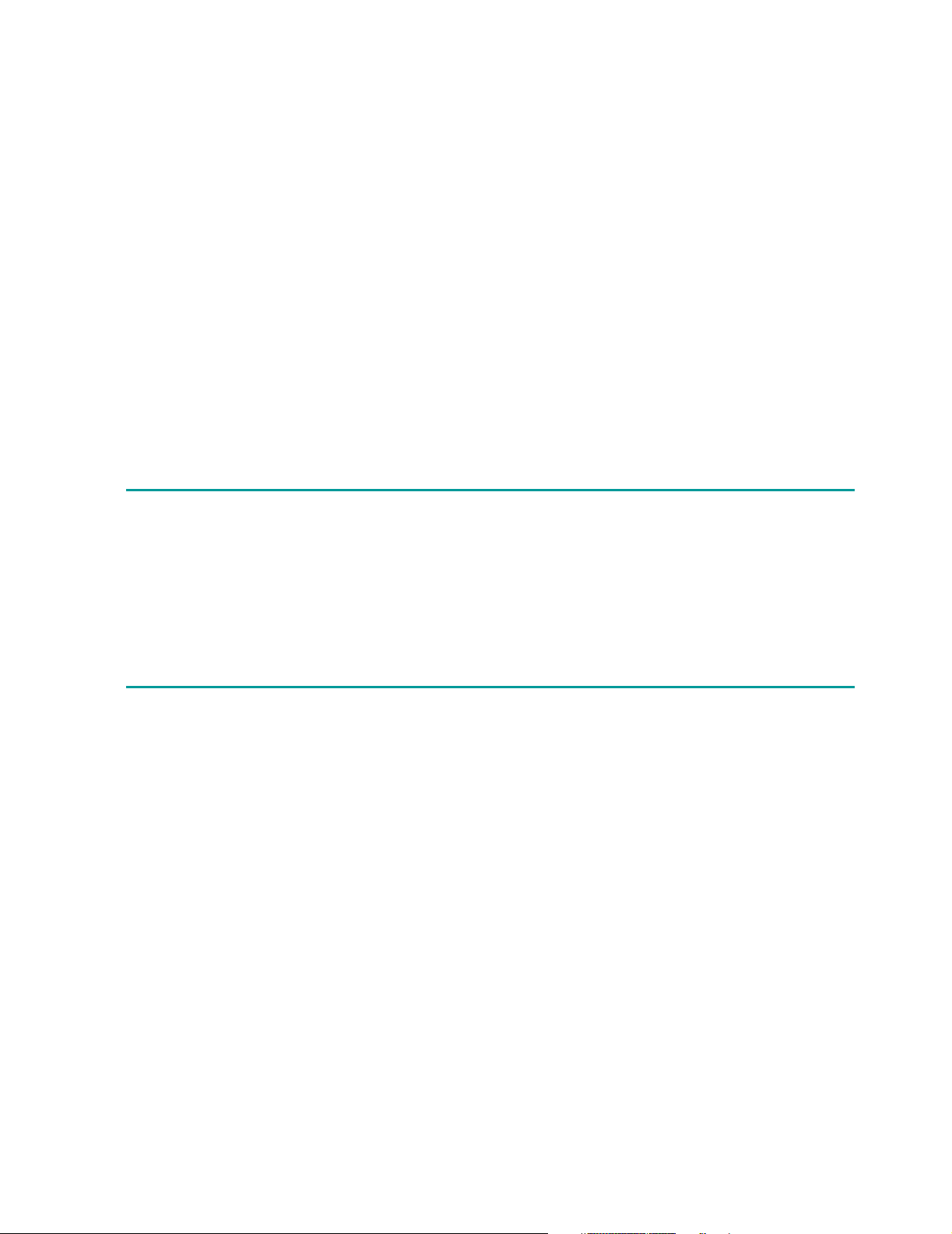
PREFACE
About This Guide
The 3Com®IP Contact Center system provides a graphical environment
called 3Com IPCC Workflow Builder with which you create and edit sets of
instructions called workflows. This guide shows you how to use Workflow
Builder and provides detailed information about workflows and the steps
you use to build them.
Who Should Read This Guide
This guide is intended for workflow designers, application developers, and
other personnel who design, create, and maintain Workflow Builder
workflows.
How This Guide Is Organized
The chapters in this guide provide the following information:
Chapter 1, “Workflow Basics,” introduces Workflow Builder and describes
levels of assistance, deployment types, workflow types, workflow
associations, target addresses, step properties, and user-defined and system
variables.
Chapter 2, “Building and Modifying Workflows,” explains how to use
Workflow Builder, including instructions for how to start Workflow Builder
and how to create, modify, save, and debug workflows. This chapter also
explains how to use online Help when you need assistance.
Chapter 3, “Workflow Builder Steps,” provides detailed descriptions of the
steps you can use in your workflows.
Chapter 4, “Sample Workflows,” provides illustrations and brief
descriptions of the sample workflows.
3Com IP Contact Center Workflow Builder User’s Guide 19
Page 20
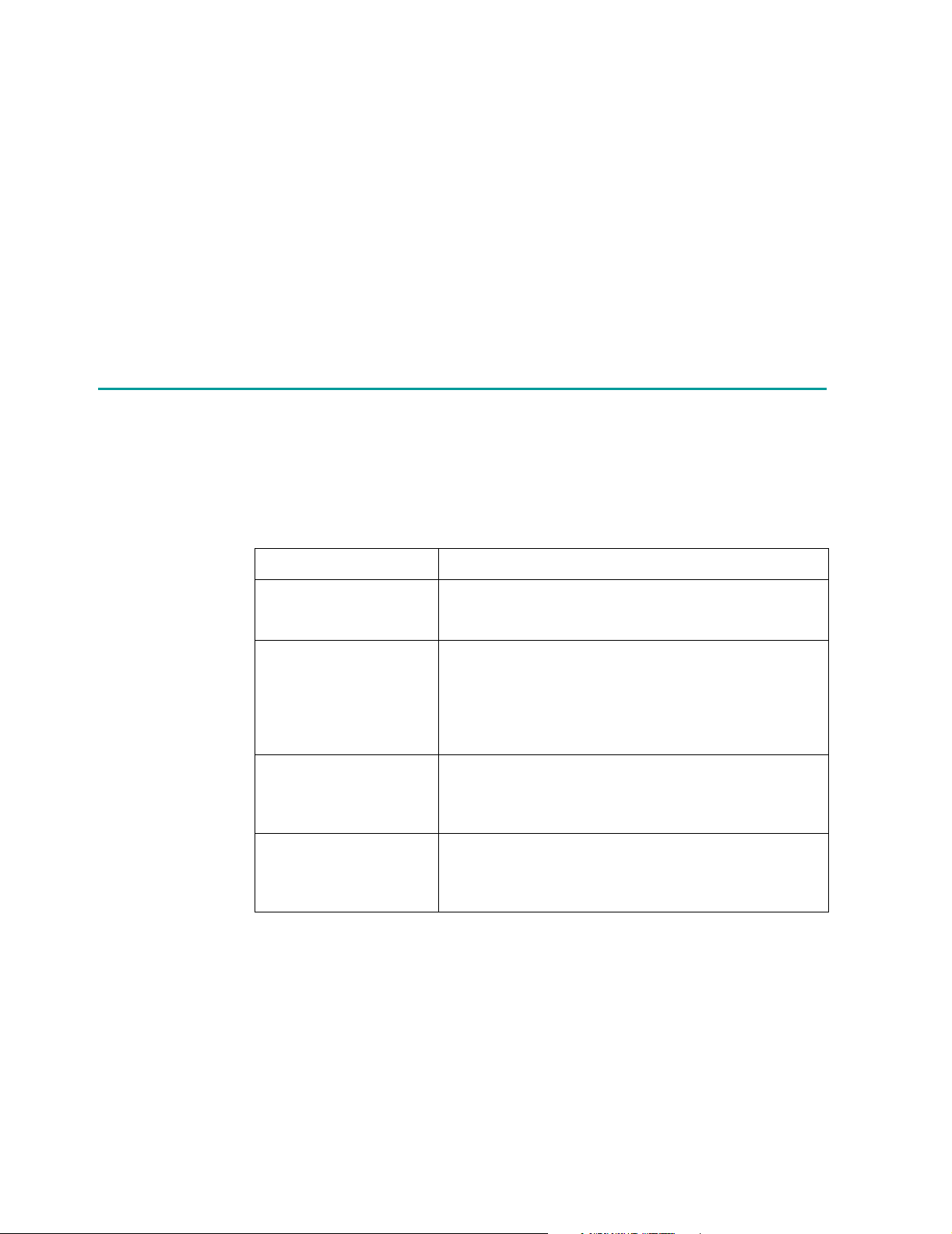
About This Guide
Appendix A, “Quick Reference to Steps,” briefly describes each of the
Workflow Builder steps.
Appendix B, “Command Summary,” summarizes how to perform
common actions in Workflow Builder.
Appendix C, “System and Internal Variables,” lists the system and
internal variables used by the 3Com IP Contact Center to store information
that is used in the running of a workflow.
A glossary and index are included at the back of this guide.
Related Publications
The following 3Com IPCC publications are also available:
Books (PDF format)
Title Description
3Com IP Contact Center
Administrator Guide
3Com IP Contact Center
Desktop User’s Guide
3Com IP Contact Center
Management Information
Guide
3Com IP Contact Center
Desktop Installation
Instructions
Detailed instructions for using 3Com IPCC Administrator to
configure and maintain the resources in your
3Com IP Contact Center.
Introduction to the features and functions of the
3Com IPCC Desktop and instructions for accessing
3Com IPCC applications and working in the 3Com IPCC
environment. Detailed instructions for handling contacts of
all media types and levels of assistance, using 3Com IPCC
Contact History Viewer, and performing supervisory tasks.
Detailed instructions for using 3Com IPCC Real-Time Status
Viewer and 3Com IPCC Reporter to monitor system and
user status. Includes descriptions of the data presented in
real-time status views and consolidated historical reports.
Detailed instructions for configuring user computers and
installing the 3Com IPCC Desktop software components. It
also describes how to remove the software that is installed
as part of the 3Com IPCC Desktop installation.
20 3Com IP Contact Center Workflow Builder User’s Guide
Page 21
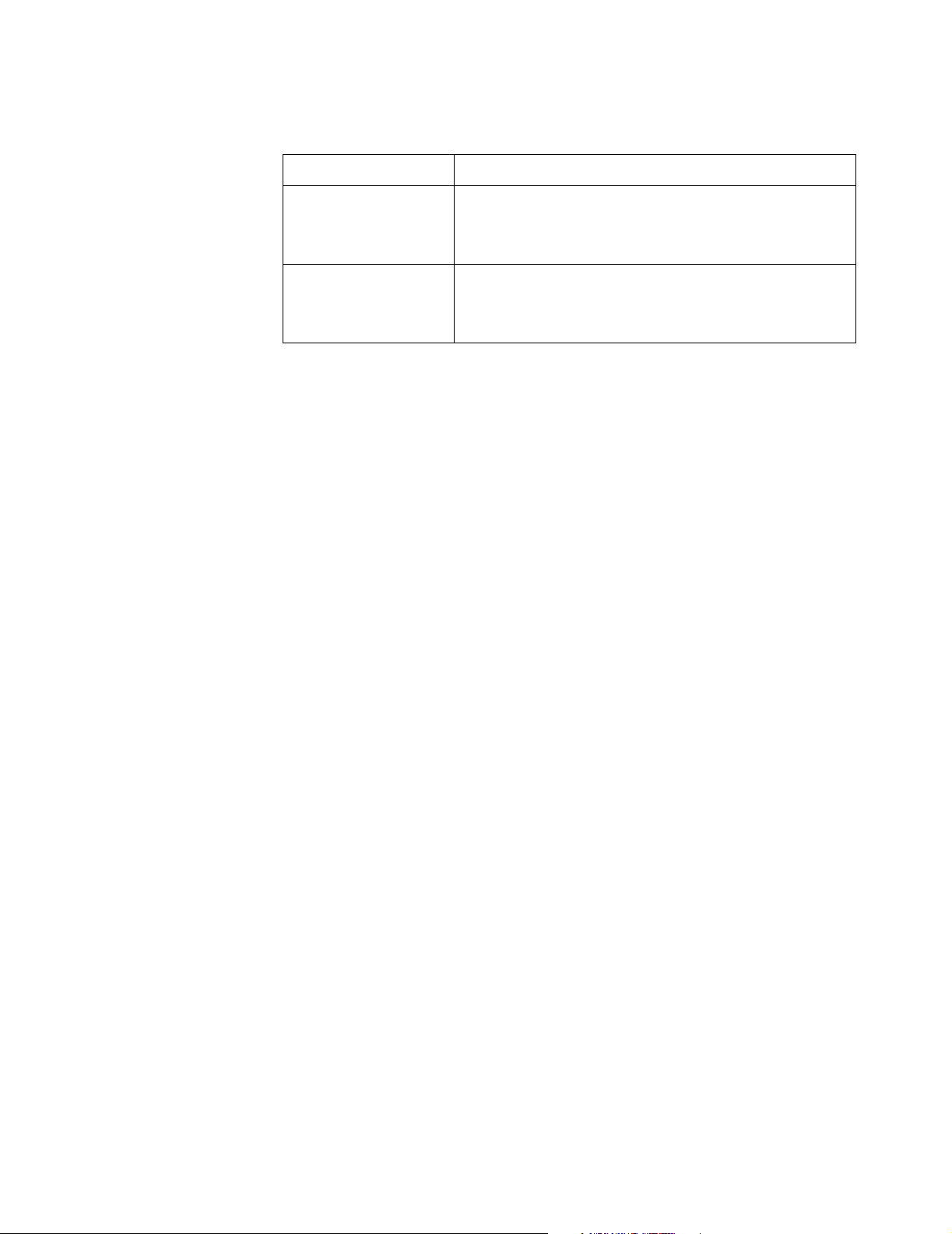
Quick Reference Guides (PDF format)
Title Description
Related Publications
3Com IP Contact Center
Desktop Quick Reference
3Com IP Contact Center
Desktop Supervisor
Quick Reference
Introduction to the 3Com IPCC Desktop environment and
concise instructions for logging on and accessing 3Com IPCC
applications; handling e-mail, voice, and Web contacts; and
using 3Com IPCC Contact History Viewer.
Concise instructions for performing common supervisor tasks,
including monitoring and coaching agents, sending bulletins,
logging off users, and accessing real-time and historical
reports.
3Com IP Contact Center Workflow Builder User’s Guide 21
Page 22

About This Guide
22 3Com IP Contact Center Workflow Builder User’s Guide
Page 23

CHAPTER 1
Workflow Basics 1
3Com IPCC Workflow Builder is a graphical application used to create sets
of instructions called workflows. The 3Com IP Contact Center uses these
workflows to match contacts of a variety of media types—voice, e-mail,
Web, voice message, and callback—with the most appropriate agents in
geographically dispersed call centers. Workflows are also used to handle
situations such as the following:
■ The processing, classification, and handling of contacts
■ The processing and handling of inbound, outbound, and internal calls
■ The management of 3Com IPCC Desktop users (while tracking and
handling the work progress of agents, supervisors, and other users)
■ The general control of system-level behaviors
■ The implementation and management of voice messaging
■ The creation and management of the audio files used by the system as
prompts or system announcements
The following topics provide basic information you should become familiar
with before you start building workflows:
■ Workflow Builder Overview
■ About Levels of Assistance
■ About Deployment Types
■ About Workflow Types
■ About Emergency Default Routing
■ About Workflow Associations
■ About Step Properties and Parameters
■ About Variables
3Com IP Contact Center Workflow Builder User’s Guide 23
Page 24

Chapter 1: Workflow Basics
Workflow Builder Overview
A workflow is a collection of instructions—or steps—that are executed as
events occur at the 3Com IP Contact Center hub and nodes. Each step,
executed sequentially, instructs the system to perform an action or waits
until a triggering event occurs.
A workflow starts when a user logs on to the 3Com IPCC Desktop, a contact
arrives at the 3Com IP Contact Center, users call each other or outside the
3Com IP Contact Center, and when certain special events occur, as
described later in this guide.
Note: In this guide, the term “user” typically describes an agent or a supervisor.
An agent is a 3Com IPCC Desktop user who handles contacts and whose role
includes the Contact Handling feature set. A supervisor is a user whose role
includes the Management feature set and its default class of service settings.
Supervisors manage one or more teams of agents. Other default user roles that are
not discussed in this guide include Administrator, Technician, and Executive.
A 3Com IPCC Desktop user whose role includes the Application feature set
can use Workflow Builder to create, configure, and modify workflows. In
this guide, the person who performs these tasks is called the workflow
designer. After a workflow is created, the workflow designer or
administrator uses 3Com IPCC Administrator to associate the workflow
with the conditions that cause the workflow to run.
To build a workflow, the workflow designer selects steps from a menu or
drags steps from the Steps pane onto a canvas in the Workflow Builder
window, configures the step properties, and connects the steps in a logical
sequence.
The first step in any workflow must be one the following start steps: Start
Deferred Contact, Start Immediate Contact, or Start User. A start step
declares a set of system variables, making them available to the workflow.
For descriptions of the start steps, see Chapter 3, “Workflow Builder Steps,”
beginning on page 141. For detailed descriptions of the system variables
that the start steps make available to the workflows, see “About Variables”
beginning on page 46.
After the start step (for example, a Start Immediate Contact step), one of the
next steps in a user-selector workflow—a workflow that runs specifically to
classify a contact and match the contact with an agent—sets the
classification of the contact with a Classify Contact step. Classifications are
high-level categories of business logic such as Sales, Service, or Support. (A
contact can have only one classification.) After the contact is classified, the
workflow matches the contact with an agent so the contact can be handled.
24 3Com IP Contact Center Workflow Builder User’s Guide
Page 25

Workflow Builder Overview
In a user workflow—a workflow that runs specifically for users—a Classify
User step typically follows a Start User step. The Classify User step sets the
classification of the user. (Users can have multiple classifications, which are
assigned to them in classification sets.)
Note: The same set of classifications is used for both contacts and agents.
Classifications and classification sets are defined in 3Com IPCC Administrator. For
more information, see the 3Com IP Contact Center Administrator Guide.
A set of sample workflows is provided for testing purposes. You can use
these workflows as models when you create your own custom workflows.
For information about the sample workflows, see Chapter 4, “Sample
Wor kf lo ws, ” beginning on page 353 For instructions, see “Using the Sample
Workflows” on page 130.
For general information on building workflows, see “Basic Steps for
Building a Workflow” beginning on page 71.
3Com IP Contact Center Workflow Builder User’s Guide 25
Page 26
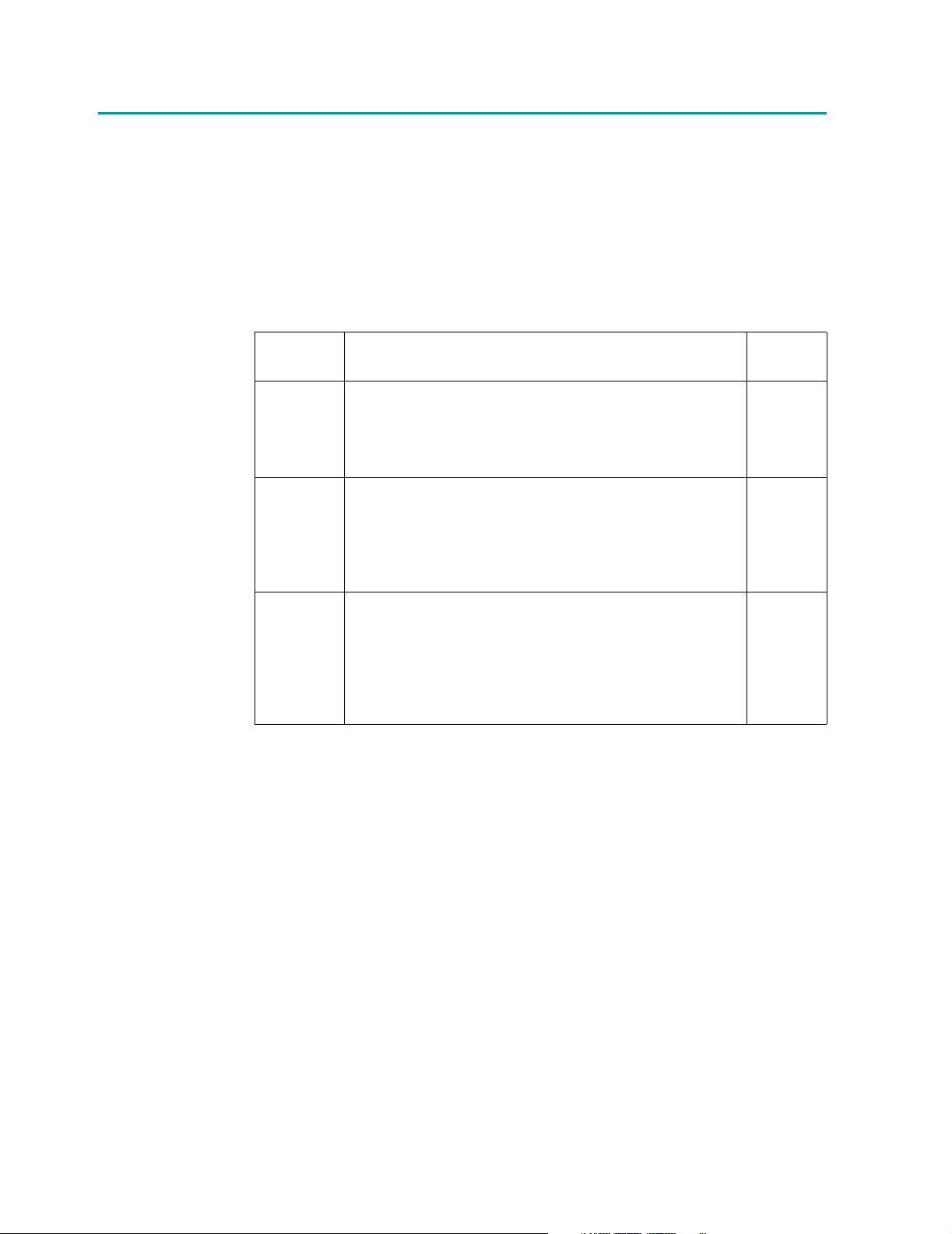
Chapter 1: Workflow Basics
About Levels of Assistance
The 3Com IP Contact Center prioritizes a contact based on the level of
assistance the contact requires. Each level of assistance has different
resource requirements and treatment methods. The following table
describes the levels of assistance and the workflow types that run for each
level. For descriptions of the different workflow types, see “About
Work fl ow Type s” beginning on page 28.
Level of
assistance Description
Immediate For customers who require assistance as soon as possible.
Immediate-assistance contacts typically include Web
collaboration requests, phone calls, and escalated e-mail
messages (including e-mail messages with links for voice
messages and callback requests).
Deferred For customers who need assistance but are willing to wait.
Because these customers expect a response within a finite
period of time, automatic escalation to immediate assistance
ensures that their expectations are met in an effective and
timely manner. Deferred-assistance contacts include callback
requests, e-mail messages, and voice messages.
Self-service For customers who want to get information themselves while
maintaining the option of being escalated to deferred or
immediate assistance to complete their transactions. In the
3Com IP Contact Center system, self-service contacts include
contacts handled by informational announcements, including
the 3Com interactive voice response (IVR) capability, and
information posted on a Web site.
Workflow
types
Voice
E-mail
Web
User
E-mail
Voice
E-mail
Web
Note: Callback requests and voice messages are delivered to agents as links in
e-mail messages.
26 3Com IP Contact Center Workflow Builder User’s Guide
Page 27
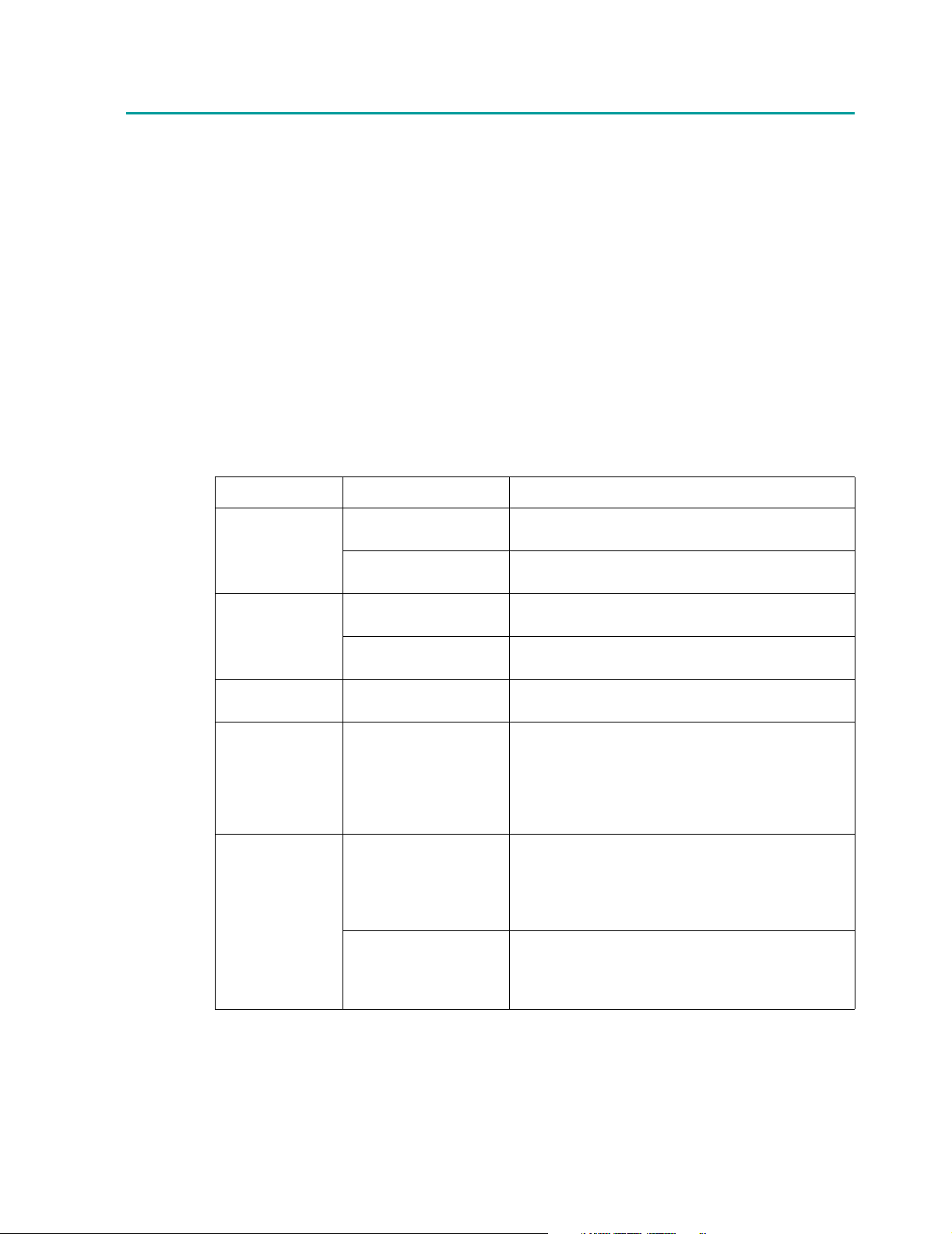
About Deployment Types
A workflow’s deployment type is based on the workflow’s primary
function. The following table lists the deployment types and their associated
workflow types. Although this table also describes the primary functions of
the workflows, these workflow types can perform many additional
functions. For example, the ListenVoiceMessages.xml sample workflow, a
workflow that manages voice messaging functionality, is of the deployment
type Not applicable and the workflow type voice, and the RecordPrompt.xml
sample workflow, the workflow used to create and manage audio files, is of
the deployment type user selector and the workflow type voice.
Note: You use 3Com IPCC Administrator to associate a new workflow with its
deployment type. For more information, see “About Workflow Associations” on
page 37.
Deployment type Workflow type Primary function of the workflow
About Deployment Types
User selector Voice Classifying an immediate-assistance contact and
matching the contact with an agent.
E-mail (immediate
assistance) or Web
Inbound
(also known as
Direct)
Outbound Voice Connecting a user by phone to someone outside the
Internal Voice or Web Connecting a user to another user when one of the
Not applicable Voice Handling a voice contact that arrives at the
Voice or Web Connecting a caller or Web collaboration participant
E-mail (deferred
assistance)
User Logging the user on to the 3Com IPCC Desktop and
Classifying an immediate-assistance contact and
matching the contact with an agent.
directly to a specified agent.
Classifying and routing deferred e-mail, voice
message, and callback contacts.
3Com IP Contact Center.
following occurs:
■ A user makes a call to another user.
■ A user joins a Web collaboration session with
another user.
3Com IP Contact Center but does not match the
criteria required to run a workflow of any other
deployment type—for example, see
“UnrecognizedVoice.xml” on page 364.
tracking the user (if an agent) as the handler of
immediate-assistance contacts while the user is
logged on to the system.
For descriptions of the workflow types, see “About Workflow Types” on
page 28.
3Com IP Contact Center Workflow Builder User’s Guide 27
Page 28
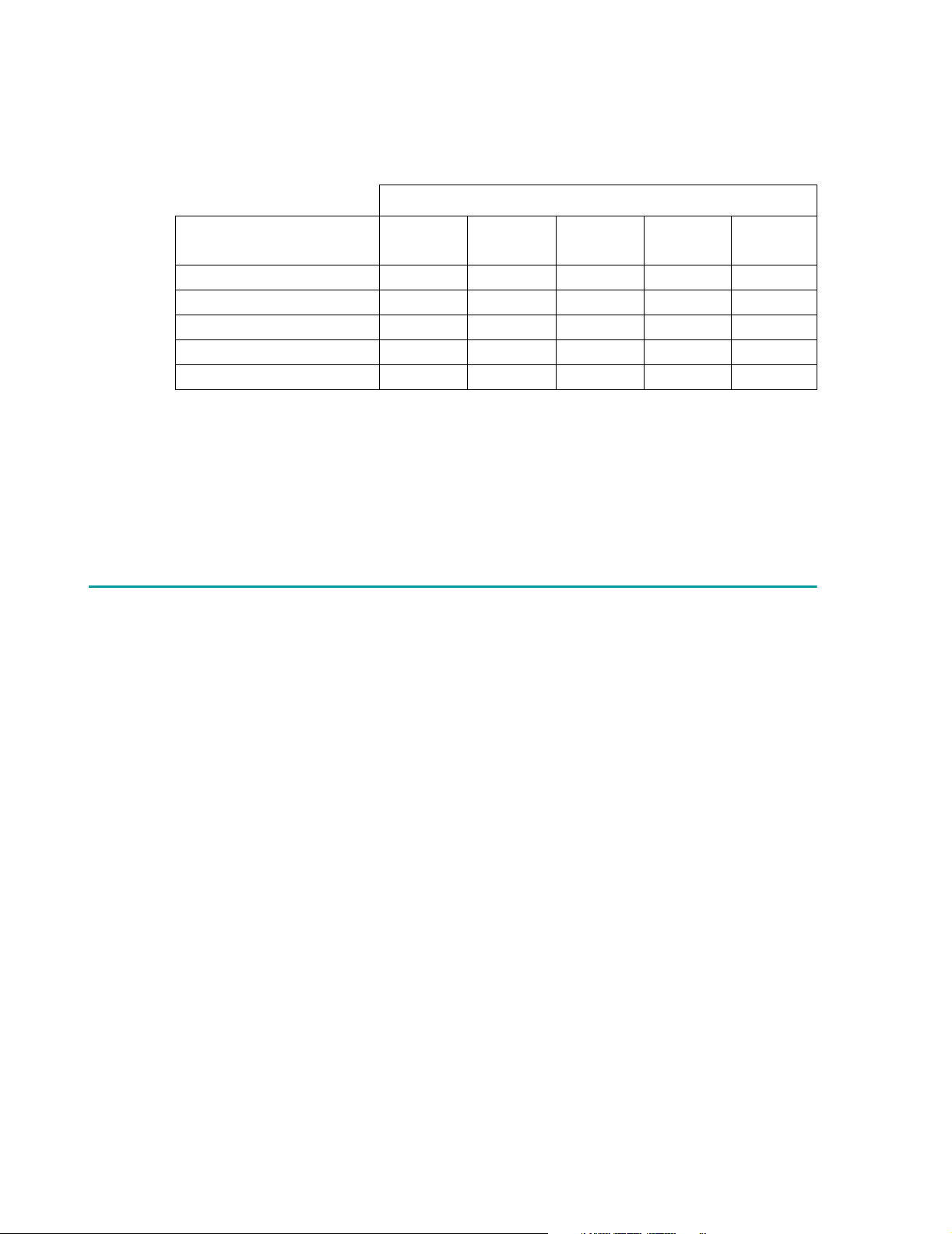
Chapter 1: Workflow Basics
The following table shows the deployment types available for each of the
workflow types:
Deployment type
Workflow type
Voice X X X X X
E-mail (immediate assistance) X
E-mail (deferred assistance) X
Web X X X
User X
For descriptions of the deployment types by workflow type, see the next
section. For instructions for building a workflow, see “Building a New
Workflow” on page 73. For examples of workflows for the different
deployment types, see Chapter 4, “Sample Workflows,” beginning on
page 353.
About Workflow Types
There are four types of workflows: voice, e-mail, Web, and user. A
workflow’s type, along with its deployment type and level of assistance,
determines the functions that the workflow performs.
User
selector Inbound Outbound Internal
Not
applicable
The voice, e-mail, and Web workflow types are collectively known as contact
workflow types—individually, the contact-type workflows are named for
the media by which contacts access the 3Com IP Contact Center voice
workflows, e-mail workflows, and Web workflows.
Contact workflows—workflows that run for the contact workflow types—
include the immediate-assistance voice, immediate-assistance e-mail,
deferred-assistance e-mail, and immediate-assistance Web workflows. The
contacts that these workflows run for are often referred to as voice contacts,
e-mail contacts, and Web contacts.
Workflows that run when users log on to the 3Com IP Contact Center are of
the user workflow type.
Workflows are also identified by the level of assistance they require. For
example, a workflow type of voice with a level of assistance of immediate is
called an immediate-assistance voice workflow.
28 3Com IP Contact Center Workflow Builder User’s Guide
Page 29

About Workflow Types
Workflows referred to collectively as immediate-assistance contact workflows
include only the three immediate-assistance workflows: immediateassistance voice, immediate-assistance e-mail, and immediate-assistance
Web .
Voice workflows usually run at the hub or node at which the contact arrives.
(For exceptions to this, see “About Emergency Default Routing” on
page 36.) User workflows run at the node the user logs on to. E-mail and
Web workflows run at the location of the corresponding e-mail and Web
collaboration servers. (Typically, these servers are located at the hub.)
The following topics provide you with information about the voice, e-mail,
Web a nd U ser wo rkf low typ es :
■ Voi c e Wor k f lo w s
■ E-mail Workflows
■ Web Wo rkf low s
■ User Workflows
For examples of workflows by type, see Chapter 4, “Sample Workflows,”
beginning on page 353 For information about levels of assistance and
deployment types, see “About Levels of Assistance” on page 26 and “About
Deployment Types” on page 27.
Voice Workflows
Workflows of the voice workflow type (also known as voice workflows) tell
the system how to match voice contacts with agents, process voice contacts,
and control system-level behaviors. They can also be used to create audio
files that can be used by the system as prompts, system announcements,
percolation sounds, and whisper tones.
Voice workflows usually require immediate assistance. (For more
information, see “About Levels of Assistance” on page 26.)
A voice contact is a phone call that arrives at the 3Com IP Contact Center in
one of the following ways:
■ A customer calls in to the 3Com IP Contact Center.
■ A customer calls a specific user.
■ A user calls someone outside the 3Com IP Contact Center.
■ A user calls another internal user.
3Com IP Contact Center Workflow Builder User’s Guide 29
Page 30
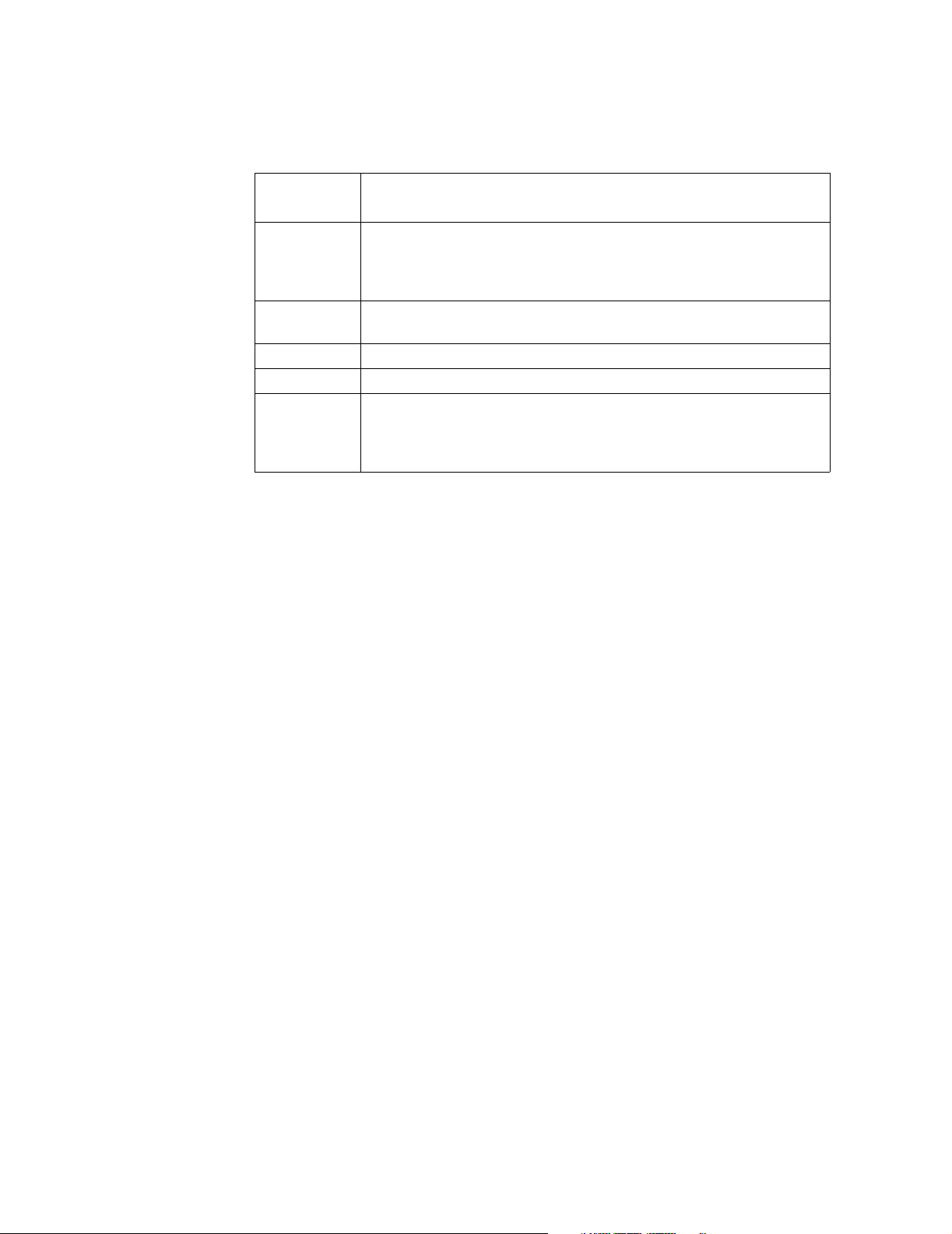
Chapter 1: Workflow Basics
A voice workflow provides the basic functions described in the following
table.
Deployment
type Description
User selector Classifies a contact and matches it with the most appropriate agent, at
Inbound Routes a Direct Inward Dialing (DID) call directly to the specific agent the
Outbound Routes a call from a user to a phone outside the 3Com IP Contact Center.
Internal Routes a call from one user to another.
Not applicable Handles a voice contact that arrives at the 3Com IP Contact Center when
When you modify a voice workflow, the original workflow remains in
memory and running for all active voice contacts until the contacts end or
a new workflow starts for an active voice contact. The modified version
of the workflow runs when a new voice contact arrives at the
3Com IP Contact Center or a new workflow starts for an active voice
contact.
which time the agent handles the contact. This workflow tracks the
contact through its lifetime, even if the agent forwards or transfers the
contact or establishes a conference call with the caller and a third party.
customer is calling.
the number that was dialed is not recognized by the system as either a
routed entry point or a user’s phone number. For information about entry
points, see “About Target Addresses” on page 37.
For examples of voice workflows, see Chapter 4, “Sample Workflows,”
beginning on page 353
E-mail Workflows
Workflows of the e-mail workflow type (also known as e-mail workflows) run
for immediate-assistance and deferred-assistance e-mail messages, callback
requests, and voice messages (callback requests and voice messages are
delivered to agents as links in e-mail messages). All e-mail messages,
callback requests, and voice messages start as deferred-assistance e-mail
contacts; after they are classified, they can be escalated to immediate
assistance, if necessary.
A deferred-assistance contact is received in one of the following ways:
■ As an e-mail contact. A customer sends an e-mail message to the
■ As a voice message contact. A caller leaves a voice message, and an
3Com IP Contact Center.
e-mail message is created that contains a link to the voice message.
30 3Com IP Contact Center Workflow Builder User’s Guide
Page 31

About Workflow Types
■ As a callback contact. A customer requests a return call by providing a
callback phone number on a Web form or by pressing the touch-tone
keys on the telephone in response to a prompt. An e-mail message is
created that contains a link to the callback number.
When you modify an e-mail workflow, the original workflow remains in
memory and running for all active e-mail contacts until the contacts end or
a new workflow starts for the active e-mail contact. The modified version
of the workflow runs when a new e-mail contact arrives at the
3Com IP Contact Center or a new workflow starts for an active e-mail
contact.
Immediate-Assistance E-mail Workflows
Immediate-assistance e-mail workflows tell the system how to deliver and
process escalated e-mail, callback, and voice message contacts and how to
control system-level behaviors.
An immediate-assistance e-mail workflow provides the basic functions
described in the following table.
Deployment
type Description
User selector Classifies an e-mail contact. Escalates an immediate-assistance e-mail,
callback, or voice message contact to the most appropriate agent, at
which time the agent handles the contact. This workflow tracks the
contact through its lifetime, even if the contact is forwarded or transferred
to another user.
Note 1: Immediate-assistance e-mail workflows are only of the user-selector
deployment type.
Note 2: E-mail messages sent from a customer to a specific user, from a user to a
customer, and from one user to another within the 3Com IP Contact Center system
are sent and received without workflows. E-mail, voice message, and callback
messages transferred or forwarded from one user to another user are also done so
without workflows.
For an example of an immediate-assistance e-mail workflow, see Chapter 4,
“Sample Workflows,” beginning on page 353
3Com IP Contact Center Workflow Builder User’s Guide 31
Page 32

Chapter 1: Workflow Basics
Deferred-Assistance E-mail Workflows
A deferred-assistance e-mail workflow tells the system how to prioritize,
process, and deliver e-mail messages, callback requests, and voice
messages. E-mail messages could come from customers or be forwarded
from other agents. Callback requests and voice messages are delivered as
links in e-mail messages.
Deployment
type Description
Inbound A basic deferred-assistance e-mail workflow does the following:
1. Starts when an e-mail message is received at the hub.
2. Determines the intent of the e-mail message and classifies the
contact accordingly.
3. Determines the level of assistance required for the contact.
4. Routes the contact to the appropriate classification folder or to a
specific agent.
5. Waits for the contact to be handled or for the escalation timeout
period for the classification to end. (Escalation timeout periods are
defined in 3Com IPCC Administrator.)
6. Escalates the contact to immediate assistance if the escalation
timeout period ends before the contact is handled.
Note: Deferred-assistance e-mail workflows are only of the inbound deployment
type.
For an example of a deferred-assistance e-mail workflow, see Chapter 4,
“Sample Workflows,” beginning on page 353
Web Workflows
Workflows of the Web workflow type (also known as Web workflows) tell the
system how to match Web contacts with agents and process Web contacts.
A Web contact is created in one of the following ways:
■ A customer completes a form on a Web page, and then clicks a link to
request live contact with an agent.
■ While talking with a customer on the phone, an agent refers the
customer to a Web page (this is called a meet-me request) and instructs
the customer to enter a special code and the agent’s logon name. Then
the customer clicks a button to enter into a Web collaboration session
with the agent while they are still connected by phone.
32 3Com IP Contact Center Workflow Builder User’s Guide
Page 33

About Workflow Types
Similar to an inbound voice call, a meet-me request is delivered directly
to the specified agent and is not routed using 3Com IP Contact Center
business logic. Refer to the 3Com IP Contact Center Desktop User’s Guide
for more information about meet-me requests.
■ A user initiates a Web collaboration session with another internal user.
A Web workflow provides the basic functions described in the following
table.
Deployment
type Description
User selector Classifies a Web contact. Then matches a contact with the most
appropriate agent, at which time the agent handles the contact. This
workflow tracks the contact through its lifetime.
Inbound Routes a Web collaboration (meet-me) request directly to the specific
agent requested by the customer.
Internal Joins 3Com IPCC Desktop users together in Web collaboration sessions.
Note: Web workflows do not have an outbound deployment type.
When you modify a Web workflow, the original workflow remains in
memory and running for all active Web contacts until the contacts end
or a new workflow starts for an active Web contact. The modified version
of the workflow runs when a new Web contact arrives at the 3Com IP
Contact Center or a new workflow starts for an active Web contact.
For an example of a Web workflow, see Chapter 4, “Sample Workflows,”
beginning on page 353
User Workflows
A user workflow runs for every user (of any role) who logs on to the 3Com
IP Contact Center.
User workflows track the progress of agents while the agents are handling
immediate-assistance routed contacts. They also track the states of users
while the users are logged on to the 3Com IP Contact Center.
Note: A user’s state changes as the user’s availability or activity changes. Most
user states—Available, Coaching, Connected, Idle, Logged Off, Monitoring, Not
Responding, Recovering, and Wrap-up—are displayed on the 3Com IPCC Desktop.
For more information about these states, refer to the 3Com IP Contact Center
Desktop User’s Guide.
3Com IP Contact Center Workflow Builder User’s Guide 33
Page 34

Chapter 1: Workflow Basics
When an agent is handling an immediate-assistance routed contact—a
contact that is routed to an agent based on 3Com IP Contact Center business
logic (one of several different contact types described in the next
paragraph)—both the workflow running for the contact and the workflow
running for the agent are affected. For example, when the workflow
running for the contact is in the Handle User step, the user workflow (the
workflow running for the agent who is handling the contact) is in the
Handle Contact step.
Contacts of other types—such as Inbound, internal, outbound, and
redirected—have no effect on user workflows. Similarly, a routed contact
that changes to the conferenced or debrief state also has no effect on a user
workflow. For more information about contact types, refer to the 3Com IP
Contact Center Desktop User’s Guide.
Typically, an agent handling deferred-assistance contacts would put himself
or herself in the Idle state. While the agent is in the Idle state, the user
workflow remains in the Handle Idle step, and the agent does not receive
contacts.
Typically, all users except for agents, supervisors, and any other users who
are handling contacts remain in the Idle state when they are logged on to the
3Com IPCC Desktop.
You can configure a user workflow to allow or deny an agent permission to
go into the Idle state based on factors such as the idle reason selected by the
agent and the value of the IDLEREASONCODE system variable. For an
example, see “Example: Denies an Agent’s Request to Go into the Idle State”
on page 211.
The role assigned to a particular user and the user’s associated classes of
service determines the features available to that user on the 3Com IPCC
Desktop and the parts of the user workflow that can run when the user is
logged on to the system. For example:
■ A user whose role includes the Contact Handling feature set can act as
an agent and handle contacts.
■ A user whose role includes the Management feature set and its default
class of service settings can act as a supervisor and monitor and coach
agents.
■ A user whose role includes the Application feature set can access and
use Workflow Builder and 3Com IPCC Administrator, among other
things.
34 3Com IP Contact Center Workflow Builder User’s Guide
Page 35

About Workflow Types
User workflows are associated with user roles in 3Com IPCC Administrator
when you specify a role as the target of the user workflow. You can create a
different workflow for each user role, the same workflow can be shared by
all user roles, or you can create a single workflow for several different roles.
For example, a workflow based on the UserDefault.xml sample workflow
can run for both the agent and supervisor roles. Although UserDefault.xml
has steps that handle the monitoring of agents and classifications, these
steps are ignored unless the user has been assigned a role that includes the
Management feature set. If a user’s role does not include this feature set, the
Monitor and Coach menus are not available to the user on the 3Com IPCC
Desktop, so the steps associated with these tasks are not used.
A user workflow created specifically for agents performs functions such as
the following:
■ Starts when an agent logs on to the 3Com IPCC Desktop and ends when
the agent logs off.
■ Loads the classifications that the agent has been assigned to handle.
■ Checks if any of the agent’s classifications are open.
■ Checks if the 3Com IP Contact Center is closed for maintenance. If so, it
displays a message to the agent, and then logs the agent off the system.
■ Defines how idle periods are handled.
■ Handles events associated with the agent going into the Idle state.
■ Handles events associated with the agent waiting for a contact.
■ Defines how the agent handles a contact.
■ Defines whether and how the agent should wrap up a contact.
A user workflow created specifically for supervisors performs functions such
as the following:
■ Starts when a supervisor logs on to the 3Com IPCC Desktop and ends
when the supervisor logs off.
■ Checks if any of the supervisor’s classifications are open.
■ Checks if the 3Com IP Contact Center is closed for maintenance. If so, it
displays a message to the supervisor, and then logs the supervisor off
the system.
■ Handles events associated with the supervisor going into the Idle state.
3Com IP Contact Center Workflow Builder User’s Guide 35
Page 36

Chapter 1: Workflow Basics
■ Handles events associated with a supervisor monitoring and coaching
■ Returns a supervisor to the Idle state automatically when the supervisor
Note: User workflows are of the “not applicable” deployment type.
When you modify a user workflow, the original workflow remains in
memory and running for all active users until they log off the 3Com IPCC
Desktop. The modified version of the workflow runs for a user when the
user logs on to the 3Com IPCC Desktop. Active users must log off the 3Com
IPCC Desktop and then log back on to start the modified workflow.
For an example of a user workflow, see “UserDefault.xml” on page 365.
Refer to the 3Com IP Contact Center Administrator Guide for information
about user roles and feature sets.
agents and classifications.
is finished monitoring or coaching agents or classifications.
About Emergency Default Routing
When communication between the contact entry-point and the local hub or
node is lost or when critical machines at that hub or node are down, the
contact’s entry point distributes contacts in a round-robin fashion to the
other nodes. Each node that receives a contact runs the standard userselector workflow to distribute the emergency-routed contacts to agents.
Note: Emergency routing is not available for e-mail contacts.
36 3Com IP Contact Center Workflow Builder User’s Guide
Page 37

About Workflow Associations
After a workflow is saved to the 3Com IP Contact Center, most workflows
must be associated with a workflow type, deployment type, target address,
and sequence number—together these conditions (collecting referred to as
deploying the workflow), determine the circumstances under which the
workflow runs. These conditions are specified in a business logic set in
3Com IPCC Administrator.
Note: Some workflows, such as those that run only as subroutines when called by
the Call Workflow step, do not need to be deployed.
The following table shows where to find information about the conditions
with which you must associate most workflows. For instructions, refer to
the 3Com IP Contact Center Administrator Guide.
Associate most workflows with the
following conditions... For more information, see...
About Workflow Associations
The workflow type “About Workflow Types” on page 28
The manner in which the workflow is to be
deployed
The target address that starts the workflow “About Target Addresses” on page 37
The sequence number or order in which the
target address associated with the workflow
is to be evaluated
For information about how the 3Com IP Contact Center determines which
workflow should start for a contact or user, see “About How the System
Determines Which Workflow Should Start” on page 39.
About Target Addresses
Target addresses—also known as entry points—are the addresses that
customers use to access the 3Com IP Contact Center. They are also the
addresses users use to log on to the system to contact customers and other
users. A target address can be a phone number; e-mail address; URL on a
Web server; or a substring of a phone number, e-mail address, or URL on a
Web server. A target address can also be a user logon name or user role.
Workflows are associated with specific target addresses in 3Com IPCC
Administrator.
“About Deployment Types” on page 27
“About the Order in Which Target
Addresses are Evaluated” on page 39
3Com IP Contact Center Workflow Builder User’s Guide 37
Page 38

Chapter 1: Workflow Basics
The following table gives examples of events and the target addresses
that they access. This table also shows the deployment type and workflow
type associated with each event and target address. For more information
about target addresses, refer to the 3Com IP Contact Center Administrator
Guide.
Deployment
Event Target address (entry point)
Voice call arrives at the
3Com IP Contact Center at a
number that matches a voice
entry point into the system.
Customer calls a user directly at
the user’s phone number.
User makes a phone call to
someone outside the
3Com IP Contact Center.
User calls another user. The logon name of the user. Internal Voice
E-mail message is escalated to
immediate assistance.
E-mail message arrives at an
e-mail entry point at the
3Com IP Contact Center.
Customer requests a return call on
a Web page with a Web form.
Caller leaves a voice message
requesting a callback.
Customer requests a Web
collaboration session by clicking a
specific button on your
organization’s Web page.
Customer, as directed by a user,
goes to the specified Web page
and enters the user’s name and
unique code to initiate a meet-me
session with the user.
User initiates a Web collaboration
session with another user.
Agent logs on to the
3Com IPCC Desktop.
Supervisor logs on to the
3Com IPCC Desktop.
The phone number or substring of a phone
number that was dialed by the caller—
identified by Dialed Number Identification
Service (DNIS).
The phone number or substring of a phone
number that was dialed by the caller—
identified by DNIS.
The phone number or substring of a phone
number that was dialed by the user—
identified by DNIS.
The address or substring of the address to
which the e-mail message was originally
sent.
The address or substring of the address to
which the e-mail message was sent.
The default routed contact target address for
e-mail, as defined in 3Com IPCC
Administrator.
The default routed contact target address for
e-mail, as defined in 3Com IPCC
Administrator.
The full text or substring of the referrer URL
(the address of the Web page from which
the customer accessed the Web form).
User’s logon name. Inbound Web
User’s logon name. Internal Web
The user’s role. Not applicable User
The user’s role. Not applicable User
type
User-selector Voice
Inbound Voice
Outbound Voice
User-selector E-mail
Inbound E-mail
Inbound E-mail
Inbound E-mail
User-selector Web
Workflow
type
(immediate)
(deferred)
(deferred)
(deferred)
38 3Com IP Contact Center Workflow Builder User’s Guide
Page 39

About Workflow Associations
Deployment
Event Target address (entry point)
Agent dials access number so he
can listen to voice messages that
are in his 3Com Inbox folder.
Administrator or supervisor dials
access number so she can record
a system announcement, prompt
or other audio source.
The phone number or substring of a phone
number that was dialed by the user—
identified by DNIS.
The phone number or substring of a phone
number that was dialed by the user—
identified by DNIS.
type
User-selector,
Inbound, or
Internal
User-selector,
Inbound, or
Internal
About the Order in Which Target Addresses are Evaluated
The target address sequence number you specify in 3Com IPCC
Administrator determines the order in which the target address associated
with a workflow is to be evaluated. This number is used when more than
one target is designated for the same workflow type and deployment type.
If none of the target addresses that are assigned sequence numbers match
the target address substring, the system starts the workflow assigned the
default target address of asterisk (*).
For more information about assigning a sequence number to a workflow
target address, refer to the 3Com IP Contact Center Administrator Guide.
Workflow
type
Voice
Voice
About How the System Determines Which Workflow Should Start
When a user logs on to the system, the workflow that starts is determined
by the following information:
■ The type of workflow required for the user
■ The user’s role (as the target address)
■ The sequence in which the target address is to be evaluated, as defined
in 3Com IPCC Administrator
When a voice, Web, or e-mail contact arrives at the 3Com IP Contact Center,
the workflow that starts for the contact is determined by the following
information:
■ The type of workflow required to handle the contact
■ The contact’s deployment type
■ The target address the contact used to access the system
■ The sequence in which the target address is to be evaluated, as defined
in 3Com IPCC Administrator
3Com IP Contact Center Workflow Builder User’s Guide 39
Page 40

Chapter 1: Workflow Basics
The following topics describe how the deployment types are determined for
voice, Web, and e-mail contacts. They also describe how target addresses
and sequences are used to determine the workflow that starts for a contact
or user and what happens when the workflow starts.
■ Determining the Deployment Type
■ Starting a Contact Workflow
■ Starting a User Workflow
Determining the Deployment Type
The system identifies the deployment type for a voice, Web, or e-mail
workflow using the following information:
■ The source address. The address from which the customer accessed the
■ The target address. The address the customer used to access the
3Com IP Contact Center.
3Com IP Contact Center
Note: Because the deployment type for user workflows is always “not applicable,” a
deployment type does not need to be determined for user workflows.
The following sections describe how the voice, Web, and e-mail deployment
types are determined.
Vo i ce
When the target or source address starts with a number, dash, parentheses,
or angle bracket, the system considers it to be a phone number. When the
target or source address starts with a letter or a character that is not a
number, dash, parenthesis, or angle bracket, the system considers it to be a
user logon name.
The deployment type for a contact that accesses the 3Com IP Contact Center
by phone is determined as follows:
■ If both the source and target addresses are user logon names, the
deployment type is internal.
■ If the source address is a logon name and the target address is a phone
number that is not a part of the 3Com IP Contact Center system, the
deployment type is outbound.
40 3Com IP Contact Center Workflow Builder User’s Guide
Page 41

About Workflow Associations
■ If the source address is a phone number that is not a part of the 3Com IP
Contact Center system, the system determines the deployment type as
follows:
– If the target address is a phone number in the SOLENTRYPOINT
database table, this contact requires a workflow with the
deployment type of user selector.
– If the target address is a phone number that is not in the
SOLENTRYPOINT database table but is in the
SOLUSERPHONENUMBER table, this is an inbound call (a call
from an external phone number to a 3Com IPCC Desktop user).
The system locates the phone number and the logon name of the
user to whom it belongs in the SOLUSERPHONENUMBER
database table.
The deployment type is inbound. The user logon name becomes the
value of the TO system variable.
– If the target address is a phone number that is neither in the
SOLENTRYPOINT database table nor in the
SOLUSERPHONENUMBER database table, the contact is not
recognized.
The deployment type is considered to be not applicable, and the
UnrecognizedVoice.xml workflow is started
.
E-mail
Contacts that access the 3Com IP Contact Center by e-mail (including
callback and voice message contacts that are delivered in e-mail messages)
and e-mail contacts that are escalated are immediate-assistance contacts of
the deployment type of user-selector.
Note: Deferred-assistance e-mail contacts are always of the inbound deployment
type.
Web
The deployment type for a contact that accesses the 3Com IP Contact Center
from the Web is determined as follows:
■ If both the source and target addresses are user logon names, the
deployment type is internal.
■ If the source address contains guest@ and the target address is a logon
name, the deployment type is inbound.
■ If the workflow is not internal or inbound, the deployment type is user
selector.
3Com IP Contact Center Workflow Builder User’s Guide 41
Page 42

Chapter 1: Workflow Basics
Starting a Contact Workflow
After the deployment type for a voice, Web, or e-mail contact has been
identified, the system identifies the workflow that starts as follows:
1. The system looks for all the workflows that are assigned the same
2. Within that workflow type, the system looks for all workflows that are
3. When more than one workflow is of the same deployment type, the
workflow type as the contact.
assigned the deployment type identified by the system for the contact.
sequence number assigned to these workflows determines the order in
which the target addresses associated with the workflows are compared
to the target address accessed by the contact, as follows:
a. The system attempts to match a substring of the target address that
was accessed by the contact to the target address assigned sequence
number 1.
b. If the target address substring does not match the target address
assigned sequence number 1, the system attempts to match the
target address substring to the target address assigned sequence
number 2, and so on. When a match is found, the workflow
associated with the matching target address starts.
c. If none of the target addresses that are assigned sequence numbers
match the target address substring, the system starts the workflow
assigned the default target address of asterisk (*).
Starting a User Workflow
The system identifies the workflow that starts for a user as follows:
1. The system looks for all the workflows that are assigned the user
workflow type.
2. In the user workflows, the system attempts to match the user’s role with
a target address.
3. If none of the target addresses for user workflows match the user’s role,
the system starts the user workflow assigned the default target address
of asterisk (*).
42 3Com IP Contact Center Workflow Builder User’s Guide
Page 43

About Step Properties and Parameters
About Step Properties and Parameters
Step properties and parameters define the values a step uses to perform its
function and the way the results of the step are saved for use by other steps.
You configure a step’s properties and parameters in the step’s Properties
pane in the Workflow Builder window, as shown in the following
illustration.
You set step properties on the
Config, Input, and Output tabs
in the Properties pane.
The gray tab is the active tab.
Each tab in the Properties pane represents a property type. The three
property types are described in the following table.
Property
Type Description
Configuration
property
Input
parameter
Output
parameter
A literal or expression that is used by a step to perform its function. For
example, Sales and 76 are fixed (or literal) values and proficiency>=90 is
an expression. For more information, see “Understanding Configuration
Properties” on page 45
A predefined user-defined or system variable—such as agent,
CUSTOMERID, and CLASSIFICATION—whose value is used by a step to
perform its function. For example, agent is a user-defined variable that
could contain the logon name of the agent and CUSTOMERID and
CLASSIFICATION are system variables that could contain the customer ID
number and classification of the contact.
A variable that will contain the result of the step’s function.
This variable can be one of a subset of predefined system variables or a
new or existing user-defined variable. A subsequent step can use this
variable as an input parameter. For example, RESULT is a predefined
system variable and custid and agent could be new user-defined
variables.
.
Note: The user-defined and system variables used by the Workflow Builder steps
represent values that change based on events that occur in the workflow or system.
For more information, see “About Variables” on page 46.
3Com IP Contact Center Workflow Builder User’s Guide 43
Page 44

Chapter 1: Workflow Basics
The types of properties available for a step depend on the step’s function—
not all steps have all three types of properties, and some steps do not have
any properties. For example, the Wrap Up step, shown in the following
illustration, waits for the agent to select a wrap-up code when the agent is
finished handling a contact. This step has just one property: a configuration
property named acceptWrapupCode that determines whether an agent should
be prompted for a wrap-up code. You select either true or false to set this
property.
The Wrap Up step has only one
property, a configuration property
named acceptWrapupCode.
For details of the specific properties available for a step, click the Help link
in the description of the step found in the step’s Properties pane or see
Chapter 3, “Workflow Builder Steps,” beginning on page 141.
Click Help for more information about a step
and its properties.
Topics covered in this section:
■ Understanding Input and Output Parameters
■ Understanding Configuration Properties
44 3Com IP Contact Center Workflow Builder User’s Guide
Page 45

About Step Properties and Parameters
Understanding Input and Output Parameters
Input and output parameters are described in the previous section, “About
Step Properties and Parameters.”. For more information and instructions for
setting the input and output parameters, see “Working with Step
Properties” on page 99.
Understanding Configuration Properties
A configuration property is a literal or expression that a step uses to
perform its function. Configuration properties are static—they do not
change unless you manually change them in the Properties pane for the step
in which they are specified.
The following workflow segment illustrates the use of a literal as a
configuration property.
The Collect Digits step
prompts the caller to enter a
5-digit service code, so 5 is
specified for the numdigits
parameter.
The digits the caller enters
on the telephone keypad are
stored in a variable named
servicecode.
The Add Skill Requirement
step uses the service code
stored in the servicecode
variable to add a skill
requirement for an agent who
handles customers
represented by the service
code entered by the caller.
In this example, the numdigits configuration property in the Collect Digits
step is set to 5 (a literal) because the Collect Digits step prompts the caller to
enter her 5-digit service code using the telephone keypad. The service code
entered by the caller is stored as an output parameter in the servicecode userdefined variable. Later in the workflow, an Add Skill Requirement step uses
the value of the servicecode user-defined variable to set a skill requirement
for an agent who handles customers with this service code.
The configuration property for some steps—such as the If step and the Set
Variable step—requires an expression. An expression is a statement that can
include elements such as variables, functions, operators, literals, and other
3Com IP Contact Center Workflow Builder User’s Guide 45
Page 46

Chapter 1: Workflow Basics
expressions. To enter an expression, you type it in the field to the right of the
name of the expression property.
In the following example, an If step expression tests whether there are more
than 20 contacts in queue by looking at the value of the count user-defined
variable. (The value of the count variable is set by the Retrieve Value step.)
If the number of contacts in queue is greater than 20, the workflow branches
to the Leave Message step and the contact is directed to leave a message;
otherwise, the workflow branches to a Request User step that requests an
agent to handle the contact.
For more information and instructions for setting the configuration
properties, see “Working with Step Properties” on page 99.
About Variables
Many Workflow Builder steps use variables to perform their functions.
Variables store values that can change as a workflow is running.
Workflow Builder steps use three types of variables: user-defined, system,
and internal (a special subset of system variables):
■ User-defined variables are created and given a value by the steps in
which they are specified as output parameters. Once created, they can
be used in configuration property expressions and as input and output
parameters for other steps.
■ System variables are predefined by the system and made available by
the workflow’s start step for use by the steps in configuration property
expressions and as input parameters. A subset of the system variables
can also be used as output parameters.
An If step specifies the expression count > 20
as the expression configuration property.
■ Internal variables are system variables that are used internally by the
system and cannot be directly manipulated by steps.
46 3Com IP Contact Center Workflow Builder User’s Guide
Page 47

About Variables
The value of a variable can be set in one of the following ways:
■ By a workflow step that stores its result in a variable as an output
parameter. For example, you can use the Set Variable step to explicitly
set the value of a new user-defined variable.
■ By the system before a workflow starts. For example, the value of the
CONTACTID system variable is set when a contact arrives at the 3Com
IP Contact Center.
■ Implicitly, as the result of the execution of a step without the variable
being specified. For example, requirements are added to the
REQUIREMENTS internal variable automatically every time a skill,
media, or user requirement is added by a step.
A value remains in a variable until the workflow ends or until another step
replaces the value of the variable with a new value.
Variables can be used in several ways:
■ By a step, as an input parameter to perform the step’s function.
■ To store a value generated as a result of a step’s actions in an output
parameter.
■ In an expression to represent a changing value.
You specify a variable as either an input parameter or an output parameter
in the step’s Properties pane as described in “About Step Properties and
Parameters” on page 43 and “Working with Step Properties” on page 99.
Variables can be used by the steps in the workflow in which they are
created, and, if the variables are declared using the Declare Variables step,
by steps in other workflows.
Variable names are case sensitive. For example, you could have two
variables with the same name but different capitalization—
REQUIREMENTS (an internal variable) and requirements (a user-defined
variable)—although this is not recommended.
The following topics provide descriptions of the different types of variables:
■ Understanding User-Defined Variables
■ Understanding System Variables
■ Understanding Internal Variables
3Com IP Contact Center Workflow Builder User’s Guide 47
Page 48

Chapter 1: Workflow Basics
Understanding User-Defined Variables
A user-defined variable is a variable that is created by a workflow step
when the variable is specified as the step’s output parameter. (For
instructions, see “Creating User-Defined Variables” on page 113.)
Data is stored in a user-defined variable after the workflow step in which
the variable is specified finishes performing its function. After a userdefined variable has a value, the variable can be used as an input parameter
in a subsequent step in the workflow, or it can be used in other workflows
that are called by this workflow or that handle the current contact (such as a
user-selector workflow).
Previously defined user-defined variables can be selected from the
Properties pane to be reused as output parameters. They can also be used in
other workflows in which the variables have been declared with the Declare
Variables step.
By convention, the letters in the names of user-defined variables should all
be lowercase. (Your naming conventions might be different.) User-defined
variable names are case sensitive.
All user-defined variables are of the data type string.
Understanding System Variables
System variables are variables that are created by the system and declared
by the start step when a workflow starts to make them available to the
workflow.
The values of some system variables are set before the workflow starts; the
values of others are set by workflow steps during the execution of the
workflow.
Most system variables can be used only as input parameters. The CASEID,
CUSTOMERID, RESULT, and USER1–USER10 system variables can also be
used as output parameters.
By convention, the names of system variables are in all-uppercase letters.
Because these names are set by the system, their naming convention cannot
be changed.
Note: You cannot create a user-defined variable with the same name and of the same
case as a system variable.
48 3Com IP Contact Center Workflow Builder User’s Guide
Page 49

About Variables
For descriptions of the different types of system variables, their data types,
what they store, and how they get their value, see the following topics:
■ “Contact Workflow System Variables” on page 49
■ “User Workflow System Variables” on page 56
Contact Workflow System Variables
Contact system variables are the system variables you can use in voice,
e-mail (immediate and deferred assistance), and Web workflows. Most of
these system variables can be used only as input parameters. The CASEID,
CUSTOMERID, RESULT, and USER1–USER10 system variables can also be
used as output parameters.
The contact system variables are declared by a Start Immediate Contact or
Start Deferred Contact step when a contact workflow starts.
■ The Start Immediate Contact step declares the system variables used
in voice, immediate-assistance e-mail, and Web workflows.
■ The Start Deferred Contact step declares the system variables used
in deferred-assistance e-mail workflows. All of the contact workflow
system variables except CALLEREMAILADDRESS,
CURRENTNODEID, CURRENTNODENAME, PRIMARYNODEID,
and SUBROUTINELEVEL are used in deferred-assistance e-mail
workflows.
The following table describes the contact workflow system variables. It also
shows the specific workflow types with which each system variable is used,
the data type of the variable, what the variable stores, and an example of
how its value can be set.
Note: In the Workflow types column, “Contact” means the variable can be used in
voice, e-mail (immediate and deferred), and Web workflows.
3Com IP Contact Center Workflow Builder User’s Guide 49
Page 50

Chapter 1: Workflow Basics
System variable
Workflow
types
Data
type What it stores Example of how its value is set
CALLEREMAILADDRESS Web String The e-mail address of the
customer.
CALLERFIRSTNAME Web String The first “name” of the
Web collaboration
participant. (This is the
entry in the first position
of the CALLERNAME
field.)
CALLERLASTNAME Web String The last “name” of the
Web collaboration
participant. (This is the
entry in the last position
of the CALLERNAME
field.)
CALLERNAME Web String The full name of the Web
collaboration participant.
Set by the system before the
workflow starts using the content
of an e-mail address field on a Web
form.
Set by the system before the
workflow starts by retrieving the
first word stored in the
CALLERNAME system variable. For
example:
■ If the content of the
CALLERNAME system variable
is Jorge Victor Montiel, the
CALLERFIRSTNAME system
variable contains Jorge, and
the CALLERLASTNAME system
variable contains Montiel. The
middle name is ignored.
■ If the content of the
CALLERNAME system variable
is Mrs. Victoria Aitkens, the
CALLERFIRSTNAME system
variable contains Mrs., and the
CALLERLASTNAME system
variable contains Aitkens.
■ If the content of the
CALLERNAME system variable
is Tello, Veronica, the
CALLERFIRSTNAME system
variable contains Tello,
(including the comma), and
the CALLERLASTNAME system
variable contains Veron ica.
Set by the system before the
workflow starts by retrieving the
last word stored in the
CALLERNAME system variable. See
the examples for the
CALLERFIRSTNAME system variable
for more information.
Set by the system before the
workflow starts.
50 3Com IP Contact Center Workflow Builder User’s Guide
Page 51

About Variables
Workflow
System variable
CASEID Contact String The case identification
CLASSIFICATION Contact String The current classification
CONTACTID Contact Long The identification number
CONTACTTYPE Contact String The type of contact, such
CURRENTNODEID Voice, E-mail
CURRENTNODENAME Voice, E-mail
types
(immediate),
and Web
(immediate),
and Web
Data
type What it stores Example of how its value is set
number.
Note: Whenever the value
of the CASEID system
variable is set, that value
is also written to the
CASE_ID field in the
SOLCONTACT and
SOLCONTACTSEGMENT
database tables.
of the contact.
of the contact.
as Routed, Redirected,
Inbound, Outbound,
Callback, Internal, or
Unrecognized (from the
SOLCONTACTTYPE
database table)
Long The ID of the node where
the contact is currently
running.
String The name of the node
where the contact is
currently running.
Set by steps such as Set Variable or
Retrieve Value during the execution
of a workflow.
Caution: The CASEID must
be set by a step that is placed
in the workflow before a
Request User step if you want
the value of the CASEID system
variable to be used in attribute
calculations.
Note 1: This variable can be set in
ways similar to how the
CUSTOMERID variable is set.
Additional information about how
the CUSTOMERID variable is set
follows this table.
Note 2: If you want the CASEID to
be displayed in the contact panel
on the 3Com IPCC Desktop, use a
Set Variable step to set the value of
the USER1 or USER2 system
variable to CASEID.
Set by a Classify Contact step
during the execution of a workflow.
Set by the system before the
workflow starts.
Set by the system before the
workflow starts.
Set by the system when the
workflow starts.
Set by the system when the
workflow starts.
3Com IP Contact Center Workflow Builder User’s Guide 51
Page 52

Chapter 1: Workflow Basics
Workflow
System variable
CUSTOMERID Contact String The identification number
FROM Contact String In a user-selector or
MEDIATYPE Contact String The media type of the
types
Data
type What it stores Example of how its value is set
of the customer.
Note: Whenever the value
of the CUSTOMERID
system variable is set, that
value is also written to the
CUSTOMER_ID field in the
SOLCONTACT,
SOLCONTACTSEGMENT,
and SOLCONTACTSEGMENTSTATUS
database tables.
inbound voice workflow,
the phone number from
which the caller is dialing,
identified by ANI. In an
internal or outbound
voice workflow, the user’s
logon name.
In an e-mail workflow, the
address from which the
e-mail message was sent.
In a Web workflow, the
domain name of the
customer accessing the
Web collaboration request
page. This is in the form
guest@domainname.
contact: VOICE, WEB,
EMAIL, VOICEMAIL (VOICE
MESSAGE), or CALLBACK.
(The media types
displayed here come from
the SOLMEDIATYPE
database table.)
Set by steps such as Set Variable or
Retrieve Value during the execution
of a workflow.
Caution: CUSTOMERID must
be set by a step that is placed
in the workflow before a
Request User step if you want
the value of the CUSTOMERID
system variable to be used in
attribute calculations.
Note 1: Additional information
about how this variable is set
follows this table.
Note 2: If you want the
CUSTOMERID to be displayed in
the contact panel on the
3Com IPCC Desktop, use a Set
Variable step to set the value of the
USER1 or USER2 system variable to
CUSTOMERID.
Set by the system before the
workflow starts.
Set by the subsystem
the contact before the workflow
started.
that created
52 3Com IP Contact Center Workflow Builder User’s Guide
Page 53

About Variables
Workflow
System variable
PHONENUMBER Web String The phone number the
PRIMARYNODEID Voice, E-mail
RESULT Contact String The result of an
SUBJECT Web
SUBROUTINELEVEL Voice, E-mail
TEXT Contact String In an e-mail workflow, the
types
(immediate),
and Web
E-mail
(immediate),
and Web
Data
type What it stores Example of how its value is set
customer enters on a Web
page or Web form to
request a callback.
Long The ID of the hub or node
on which the UDR
resides. This is the hub or
node through which the
primary contact originally
entered the
3Com IP Contact Center.
Note: The primary contact
is the contact that started
the set of contacts that
are grouped under a
universal contact ID
(UID). (A UID is the
unique ID that identifies a
complete contact from
beginning to end.)
expression or variable.
String The content of the Subject
field from an e-mail
message or Web form.
Integer The position of the
workflow when multilevel workflows are in
use. For example, the
value is 0 for the top-level
workflow, 1 for the next
level of workflow, and 2
for the level below that.
first textual part of an
e-mail message. This
variable is typically used
only in deferredassistance e-mail
workflows.
In a Web workflow, text
entered by a customer in
a custom field on a Web
form.
This variable is not used
in voice workflows.
Set by the system before the
workflow starts.
Set by the system when the contact
enters the 3Com IP Contact Center.
Set by a Set Variable step or as a
parsed value that is output from a
subroutine.
Set by the system before the
workflow starts.
Set by the system before the
workflow starts. The value is parsed
into the workflow by a subsystem.
Set by a Start Deferred Contact
step during the execution of a
workflow.
3Com IP Contact Center Workflow Builder User’s Guide 53
Page 54

Chapter 1: Workflow Basics
Workflow
System variable
TO Contact String In a user-selector or
UNIVERSALCONTACTID Contact Long The identification number
USERID Contact Long The identification number
USERNAME Contact String The logon name of the
USER1–USER10 Contact String Information about the
types
Data
type What it stores Example of how its value is set
outbound voice workflow,
the phone number the
caller dialed, identified by
DNIS. In an internal or
inbound voice workflow,
the user’s logon name.
In an e-mail workflow, the
address to which the
e-mail message was sent.
In a Web workflow, the
referrer URL (the URL of
the Web page that served
as the access point for the
collaboration request).
(universal contact ID)
assigned to a contact
when it enters the system.
This ID stays with the
contact throughout its
existence.
assigned to the agent
who was selected to
handle the contact.
agent who was selected
to handle the contact.
contact.
Note 1: Besides being
available for use by other
steps in the workflow, the
values of the USER1–
USER10 system variables
are reported as Data1–
Data10 respectively in
3Com IP Contact Center
reports.
Note 2: The values of the
USER1 and USER2 system
variables are displayed in
the contact panel on the
3Com IPCC Desktop.
Set by the system before the
workflow starts.
Set by the system before the
workflow starts.
Set by a Request User step during
the execution of a workflow.
Set by a Request User step during
the execution of a workflow.
Set by the system before the
workflow starts or by a Set Variable
step or other step during execution
of the workflow.
54 3Com IP Contact Center Workflow Builder User’s Guide
Page 55

About Variables
The value of the CUSTOMERID system variable can be set in many ways,
including the following:
■ In a voice workflow:
– By using a Retrieve Value step to retrieve the customer ID that is
associated with the caller’s phone number from your organization’s
CRM database. For example, you could set the sqlStatement input
parameter to SELECT CUSTOMER_ID from CRMPHONE where
CHNUMBER=?, the sqlParameter1 input parameter to FROM, and the
value1 output parameter to CUSTOMERID. (For information about
configuring the Retrieve Value step properties, see “Retrieve Value”
on page 302.)
Note: Throughout this guide, references to CRM database tables and
columns are from a fictitious CRM database and often begin with the
letters CRM. Substitute table and column names from your organization’s
CRM database when you specify step properties based on these examples.
– By using a Collect Digits step to ask the caller to enter his or her
customer ID using the telephone keypad and setting the digits
output parameter to CUSTOMERID.
■ On a Web page, by requesting that the customer enter his or her
customer ID in a specific field designated to set the CUSTOMERID
system variable.
■ In an e-mail workflow:
– By using a Retrieve Value step to retrieve the customer ’s ID from
your organization’s database using the customer’s FROM e-mail
address. For example, you could set the sqlStatement input
parameter to SELECT CUSTOMER_ID from CRMEMAIL where
CHADDRESS=?, set the sqlParameter1 input parameter to FROM,
and set the value1 output parameter to CUSTOMERID.
– By using a Set Variable step to extract the customer’s ID from the
subject or body of an e-mail message. For e-mail specific functions
you can use in the Set Variable step, see “Functions Used in Set
Variable Step Expressions” beginning on page 325.
Note: If you want the value of a CUSTOMERID or CASEID system variable to be
used in attribute calculations and the CUSTOMERID or CASEID system variable
is specified in a workflow that includes a Request User step, the CUSTOMERID or
CASEID system variable must be specified by a step that is placed in the workflow
before the Request User step.
The CASEID system variable is set similarly to the CUSTOMERID system
variable.
3Com IP Contact Center Workflow Builder User’s Guide 55
Page 56

Chapter 1: Workflow Basics
User Workflow System Variables
The following table describes the system variables that you can use in user
workflows. Most of these system variables can be used only as input
parameters. The RESULT system variable can also be used as an output
parameter.
These variables are declared by the Start User step when a user workflow
starts.
System variable Data type What it stores Example of how its value is set
CONTACTID Long The identification number of the
segment of the contact.
CURRENTNODEID Long The ID of the node where the contact
is currently running.
CURRENTNODENAME
IDLEREASONCODE Integer The ID number representing the
IDLEREQUESTED Boolean True or false, depending on whether
RESULT String The result of running the workflow. Set by a Set Variable step or as a parsed
ROLE String The role of the user, such as agent or
String The name of the node where the
contact is currently running.
reason—such as Meeting or System—
the user specified for going into the
Idle state.
the user issued a request to go into
the Idle state or the system set the
variable as described in the next
column.
supervisor.
Set by a Request Contact step during the
execution of the workflow.
Set by the system when the workflow
starts.
Set by the system when the workflow
starts.
Set when the agent selects a reason to
go into the Idle state from a menu on
the 3Com IPCC Desktop.
Note: To find the ID number of a specific
Idle reason, use a Retrieve Value step to
retrieve from the database the ID
number associated with a specific Idle
reason. For an example that shows this,
see “Example: Denies an Agent’s
Request to Go into the Idle State” on
page 211.
Set to true by the system when an agent
logs on to the 3Com IPCC Desktop, after
the workflow exits the Wrap Up step (if
the agent is not configured to be
automatically available), or when an
agent issues a request to go into the Idle
state.
Set to false by the system when an
agent’s status changes to the Available
state or when the workflow takes the
idle branch from the Request Contact
step.
value that is output from a subroutine.
Set by the system before the workflow
starts.
56 3Com IP Contact Center Workflow Builder User’s Guide
Page 57

About Variables
System variable Data type What it stores Example of how its value is set
SUBROUTINELEVEL Integer The position of the workflow when
multi-level workflows are in use. For
example, the value is 0 for the toplevel workflow, 1 for the next level of
workflow, and 2 for the level below
that.
USERID Long The identification number assigned to
the user.
USERNAME String The logon name assigned to the user. Set by the system before the workflow
Set by the system before the workflow
starts.
Set by the system before the workflow
starts.
starts.
Understanding Internal Variables
Some system variables—such as ATTRIBUTES, CLASSIFICATIONLIST,
CRMPOP, and REQUIREMENTS—are used internally by workflows to
store data that cannot be manipulated directly by a step. These variables are
called internal variables. Internal variables cannot be read or written to
directly by the workflow steps. Unlike system variables, internal variables
are not declared by the start steps.
The values of internal variables are not set as properties—they are set as the
result of the execution of another step such as a Calculate Attribute, Classify
User, or Add Skill Requirement step. For example:
■ The ATTRIBUTES variable stores the list of calculated attribute values
from the Calculate Attribute step.
■ The CLASSIFICATIONLIST variable stores the list of classifications
assigned to a specific user in 3Com IPCC Administrator when the user
is classified with a Classify User step. For an example of a workflow
that uses the CLASSIFICATIONLIST internal variable, see “Example:
Classifies an Agent” on page 178.
■ The CRMPOP variable stores information about a contact. This
information is collected by the CRM Screen Pop step. For more
information about this variable, see “CRM Screen Pop” on page 185.
■ The REQUIREMENTS variable stores the list of currently active
requirements for a contact or user. Every time a skill or user
requirement is added by an Add Skill Requirement or Add User
Requirement step, the value of the requirement is added to the
REQUIREMENTS variable.
3Com IP Contact Center Workflow Builder User’s Guide 57
Page 58

Chapter 1: Workflow Basics
When a skill requirement and proficiency are added with the
Add Skill Requirement step, the skill and its proficiency are saved as a
set of key-value pairs in the REQUIREMENTS variable.
Note: Although you can not directly add a value to the REQUIREMENTS
variable, you can clear its content with a Clear Requirements step.
For an example of a workflow that uses the REQUIREMENTS internal
variable, see “Example: Adds a Requirement for the Specified Agent”
on page 153.
58 3Com IP Contact Center Workflow Builder User’s Guide
Page 59

CHAPTER 2
Building and Modifying
Workflows 2
To create a new workflow, you place steps on a canvas, configure the step
properties, and connect the steps in a logical sequence. You then save the
workflow to the 3Com IP Contact Center and use 3Com IPCC
Administrator to associate the workflow with conditions that cause the
workflow to start.
This chapter provides instructions for performing the tasks associated with
using Workflow Builder to create, save, and modify workflows. It also
describes the Workflow Builder interface and provides instructions for
accessing Workflow Builder and using the Workflow Builder online Help.
For an overview of the tasks you need to perform to build a workflow, see
Basic Steps for Building a Workflow.
Accessing Workflow Builder
You can access Workflow Builder if your role includes the Application
feature set.
Caution: Make sure that the number of simultaneously logged-on administrators
(users whose role includes the Application feature set) does not exceed the number
of licenses purchased for your 3Com IP Contact Center. Otherwise, you might
experience performance problems and unexpected system behavior.
The following topics provide information about logging on to the
3Com IPCC Desktop and starting Workflow Builder:
■ Logging On to the 3Com IPCC Desktop
■ Starting Workflow Builder
3Com IP Contact Center Workflow Builder User’s Guide 59
Page 60

Chapter 2: Building and Modifying Workflows
Logging On to the 3Com IPCC Desktop
Before you log on to the 3Com IPCC Desktop for the first time, make sure
your computer is configured as described in the 3Com IP Contact Center
Desktop Installation Instructions.
To log on to the 3Com IPCC Desktop, follow the instructions in the 3Com IP
Contact Center Desktop User’s Guide.
Starting Workflow Builder
To start Workflow Builder:
1. If you have not done so already, log on to the 3Com IPCC Desktop. For
instructions, see “Logging On to the 3Com IPCC Desktop” on page 60.
2. On the 3Com IPCC Desktop toolbar, click the Workflow Builder
icon.
Click this icon to start Workflow Builder.
A progress indicator is displayed while the system downloads data
from the server.
60 3Com IP Contact Center Workflow Builder User’s Guide
Page 61

Getting Help
After a few moments, Workflow Builder opens in a window outside the
3Com IPCC Desktop workspace, as shown in the following illustration.
Getting Help
Workflow Builder window
3Com IPCC Desktop
If the Workflow Builder window is behind the 3Com IPCC Desktop,
click the Workflow Builder window to move it to the front.
Online Help is available to provide you with easy access to information
about all aspects of Workflow Builder.
Topics covered in this section:
■ Displaying Online Help
■ Using the Controls in the Help Window
■ Finding a Help Topic
■ Resizing the Help Navigation Frame
■ Printing a Help Topic
■ Troubleshooting Online Help Access Problems
3Com IP Contact Center Workflow Builder User’s Guide 61
Page 62

Chapter 2: Building and Modifying Workflows
Displaying Online Help
When you work with Workflow Builder, online Help is easily available.
To display Help from the Workflow Builder window:
➤ From the Help menu on the Workflow Builder application menu bar,
select Workflow Builder Help.
The Workflow Builder Help window opens.
To display Help for a single step in a workflow:
Access Workflow Builder Help from this menu.
1. Select a step on the workflow canvas to make it active. (For instructions,
see “Selecting a Step” on page 90.)
2. In the Properties pane for the active step, click Help in the Description
area, as shown in the following illustration.
Access the online
Help for a specific
step by clicking the
Help link in the
step’s Properties
pane.
Help for the active step is displayed.
Note: If the online Help does not appear after you have followed the instructions in
this section, see “Troubleshooting Online Help Access Problems” on page 68.
62 3Com IP Contact Center Workflow Builder User’s Guide
Page 63

Using the Controls in the Help Window
Online Help for Workflow Builder is displayed in one of two ways:
■ In the topic-only view, when you access Help from a step’s Properties
pane. This is context-sensitive Help—Help that is specifically for the
selected step.
■ In the frameset view, when you access Help from the Workflow Builder
Help menu.
Help window components are shown in the following illustrations and
described in the tables that follow.
Topics covered in this section:
■ Topic-Only View
■ Frameset View
Getting Help
Show
Navigation
Navigation
path
Topic-Only View
When you click Help in the Properties pane for a step, Help for the selected
step is displayed in topic-only view, as shown in the following illustration.
To switch to the frameset view, click the Show Navigation button.
Related TopicsNextPrevious
Print
Related
To pi c s
3Com IP Contact Center Workflow Builder User’s Guide 63
Page 64

Chapter 2: Building and Modifying Workflows
The following table describes the components of the topic-only view.
Component Description
Show Navigation button. Displays the navigation frame. This frame
provides access to the Contents, Index, and Search tabs.
Previous button. Displays the previous sequential topic in the Help system.
Note: Use your browser’s Back button, not the Previous button, to display a
topic that you previously viewed.
Next button. Displays the next sequential topic in the Help system.
Related Topics button. Displays a list of related topics. Click a topic name
on the list to display it in the Help window.
Print button. Prints the current topic.
Navigation path. Shows you the context of the current topic relative to its
parent topic. Click the underlined topic name to display it.
Frameset View
Navigation
tabs
When you access Help from the Workflow Builder Help menu or when you
click the Show Navigation button in the topic-only view, Help is displayed
in the frameset view, as shown in the following illustration.
Show in Contents button
Navigation frame Topic frame
Previous
Next
In the frameset view, the navigation frame appears on the left side of the
window and the Help topic frame appears on the right side of the window.
When you first display the Help window, the Contents tab appears; this is
analogous to the table of contents in a printed book.
64 3Com IP Contact Center Workflow Builder User’s Guide
Page 65

Getting Help
The following table describes the components of the frameset view.
Component Description
Navigation tabs Click a tab to display one of three navigation aids in the Help
window’s navigation frame: the Contents, Index, or Search tab.
Show in Contents button. Highlights the entry on the Contents tab
that corresponds to the currently displayed topic.
Previous button. Displays the previous sequential topic in the Help
system.
Note: Use your browser’s Back button, not the Previous button, to
display a topic that you previously viewed.
Next button. Displays the next sequential topic in the Help system.
Navigation frame Displays the contents of the Contents, Index, or Search tab.
Topic frame Displays the current topic.
Finding a Help Topic
You can find online Help topics by using the tabs on the navigation frame:
1. If the navigation frame is not already displayed, click the
Show Navigation button.
Click here to display
the navigation frame.
3Com IP Contact Center Workflow Builder User’s Guide 65
Page 66

Chapter 2: Building and Modifying Workflows
2. Use the controls on the Contents, Index, and Search tabs to find a topic.
Navigation tabs
Click a closed book to
open it and view a list
of subtopics.
Click an open book
to close it and hide
the subtopics.
When you select a subtopic from the navigation frame on the left,
the topic is displayed in the topic pane on the right.
The following table describes the navigation tabs.
Tab Action
Contents Click a closed book to display a list of subtopics. Click an open book to
hide the list of subtopics. Click the title next to a book or page icon to
display the corresponding topic.
Index Scroll the list to find an index entry or click a link at the top of the Index
tab to display a different set of index entries. For example, click B to
display the index entries that begin with the letter b. Then click an index
entry to display the corresponding topic.
If more than one topic corresponds to the index entry, a list of topics is
displayed. Click the one you want to view.
Search Type a word or phrase in the text box, and then press ENTER or click Go.
The Search tab displays a list of all topics that contain the word or phrase
you entered, along with a relevancy ranking (a number between 1 and
100). Click the name of the topic you want to view.
When you enter more than one word, the search finds topics that
contain all the words you entered.
66 3Com IP Contact Center Workflow Builder User’s Guide
Page 67

Resizing the Help Navigation Frame
To resize the navigation frame:
➤ Drag the vertical line that separates the navigation frame from the topic
frame.
Getting Help
When the cursor changes to a double-headed arrow, press and hold the mouse
button, then drag the vertical line to the right or left to resize the frames.
Printing a Help Topic
To print the current online Help topic:
1. Click the Print button.
2. In the Print dialog box, select the appropriate settings, and then click
Print.
Click here to print the active Help topic.
3Com IP Contact Center Workflow Builder User’s Guide 67
Page 68

Chapter 2: Building and Modifying Workflows
Troubleshooting Online Help Access Problems
A Microsoft Internet Explorer 6.0 security feature and the Google Popup
Blocker might prevent the 3Com IP Contact Center online Help from being
displayed.
When one or both of these security features are enabled, the online Help for
the 3Com IP Contact Center applications might not appear when you click a
Help icon or button. One of the following situations might occur:
■ A security message, as shown in the following illustration, is displayed
in the Internet Explorer Information Bar.
If this occurs, click the message, and then follow the prompts to display
the active content (the online Help).
If the online Help is still not displayed, press and hold the CTRL key
while you click the message and the subsequent prompts. Release the
CTRL key when the online Help is displayed.
■ The Help window does not display at all or flashes briefly on the screen
and then disappears. This typically occurs when the Google Popup
Blocker is enabled.
To display the online Help, press and hold the CTRL key while you
click the Help icon or button. Release the CTRL key when the online
Help is displayed.
If the online Help does not appear after you have followed the instructions
in this section, do the following:
1. From the Microsoft Internet Explorer Tools menu, select Internet
Options.
2. Select the Advanced tab.
3. In the Browsing directory, make sure the Reuse windows for
launching shortcuts check box is cleared.
68 3Com IP Contact Center Workflow Builder User’s Guide
Page 69

About the Workflow Builder Window
w
The following illustration shows the components of the Workflow Builder
window and workflow canvas. These components are described in the
tables that follow.
About the Workflow Builder Window
Application title bar
Application
menu bar
Steps
pane
Properties
pane
Canvas title bar
Canvas menu bar
Step
Branch (event
handler)
Minimize button
Maximize button
Close
button
Workflo
close
button
Grid
Branch
(regular)
Mini
window
Canvas
3Com IP Contact Center Workflow Builder User’s Guide 69
Page 70

Chapter 2: Building and Modifying Workflows
Workflow
components Description
Branch (event
handler)
Branch (regular) The exit point for a sequential step. Branches connect steps in the
Step Represents an action or instruction.
Workflow Builder
window components Description
Application title bar Displays the name of the application.
Application menu bar Provides access to commands available in the Workflow Builder
Canvas Displays the active workflow. This is the area in which you view,
Canvas menu bar Provides access to canvas-specific commands.
Canvas title bar Displays the name of the workflow that is currently displayed on
Workflow close button
(on the canvas)
Close button (on the
window)
Grid Lines that are displayed on the canvas to assist you with aligning
Maximize button/
Restore Down button
Mini window Displays a miniature view of the workflow. For more information,
Minimize button Minimizes the Workflow Builder window to a button on the
The exit point for a step after an event for which the workflow is
waiting occurs. An event handler branch is represented in the
workflow by an arrowhead on a wavy line. For more information, see
“About Branches” on page 91.
sequence in which they should be processed. The branches that a
step can take depend on the function of the step.
Some steps have more than one branch. Every branch must be
connected to a step.
A regular branch is represented by an arrowhead on a straight line.
For a description of the pink and blue arrowheads and more
information about branches, see “Connecting Steps” on page 91.
environment.
create, and modify workflows.
the canvas.
Closes the active workflow.
Closes the Workflow Builder application.
the steps in a workflow.
The Maximize button resizes the Workflow Builder window to fill
the screen. After the workflow has been maximized, the
Maximize button changes to the Restore Down button.
The Restore Down button returns the workflow window to its
previous size.
see “Displaying and Hiding the Mini Window” on page 84 and
“Moving Around in a Workflow” on page 116.
Windows taskbar. Click the button to return the Workflow
Builder window to its original size.
70 3Com IP Contact Center Workflow Builder User’s Guide
Page 71

Basic Steps for Building a Workflow
Workflow Builder
window components Description
Properties pane Displays settings for the selected object. The content of the
Properties pane changes depending on whether you click a
workflow step, an empty part of the canvas, or the name of a
branch that connects two steps.
■ Use the Properties pane that displays for the canvas to
choose how steps are to appear on the workflow and to
specify the description of the workflow. (See “Building a
New Workflow” beginning on page 73.)
■ Use the Properties pane that displays for a step to rename a
step, set the step’s properties, and get help for using the
step. (See “Working with Step Properties” beginning on
page 73.)
■ Use the Properties pane that displays for a branch to view
information about the branch, navigate between steps, and
disconnect steps. (See “Moving Around in a Workflow”
beginning on page 116 and “Disconnecting Steps”
beginning on page 96.)
Steps pane Displays the steps you can use in the active workflow.
Basic Steps for Building a Workflow
Before you start building a workflow, you need to know the answers to the
following questions:
Question For information, see...
What tasks will this workflow perform? “About Workflow Types” on page 28 (for
descriptions of the different types of workflows,
the types of tasks they perform, and for the
table that shows the locations at which
workflows of each deployment type run)
“About Target Addresses” on page 37
Will this workflow provide immediate or deferred assistance? “About Levels of Assistance” on page 26
Will this workflow handle voice, e-mail, Web, voice message or
callback contacts or will it track the progress and states of users
assigned a specific role?
For which event do you want this workflow to run? “About Target Addresses” on page 37
What is the target that will cause the workflow to run? “About Target Addresses” on page 37
Is there a workflow example in this guide that describes a similar
event? (If so, you can use it as a model.)
“About Workflow Types” on page 28
“Using the Sample Workflows” on page 130 and
Chapter 4, “Sample Workflows,” beginning on
page 353
3Com IP Contact Center Workflow Builder User’s Guide 71
Page 72

Chapter 2: Building and Modifying Workflows
The following table provides a list of the basic tasks you need to perform to
build a workflow. These tasks are listed in the order in which they should be
performed.
Step Task For instructions, see...
1 Open an empty workflow canvas.
Note: If you are using a sample workflow
as a model, before continuing, see “Using
the Sample Workflows” on page 130
2 Add a start step, End step, and other steps
to the workflow.
3 Connect the steps sequentially. “Connecting Steps” on page 91
4 Set the step properties. “Working with Step Properties” on
5 Save the workflow to the 3Com IPCC
server.
6 Print the workflow. “Printing a Workflow” on page 125
7 Close the workflow. “Closing a Workflow” on page 132
8 Specify the criteria that causes the
workflow to start.
9 Thoroughly test the workflow using the
Debug utility.
.
“Building a New Workflow” on
page 73
“Working with Steps” on page 88
“Selecting a Step” on page 90
page 99
“Saving a Workflow” on page 120
“Adding a Workflow to a Business
Logic Set” on page 133
“Debugging a Workflow” on page 134
72 3Com IP Contact Center Workflow Builder User’s Guide
Page 73

Building a New Workflow
You build workflows on the workflow canvas. Workflow Builder displays a
new workflow canvas when you select the type of workflow you are going
to build from the Workflow Builder File menu.
To start a new workflow:
1. From the Workflow Builder menu bar, select File→New.
2. From the menu that opens, make a selection based on the descriptions
in the following table.
Building a New Workflow
To create a workflow
of this type...
Voice Immediate User selector
E-mail Immediate User selector Immediate→E-mail
Web Immediate User selector
User Not applicable User
With this level
of assistance... And this deployment type...
Inbound
Outbound
Internal
Not applicable
Deferred Inbound Deferred
Inbound
Internal
Select this option from the
File→New menu...
Immediate→Voice
Immediate→Web
An empty canvas opens, and the steps that can be used in the selected
workflow type are displayed in the Steps pane on the left.
To display an empty canvas for a new
workflow, select a level of assistance and
workflow type from this set of menus.
3Com IP Contact Center Workflow Builder User’s Guide 73
Page 74

Chapter 2: Building and Modifying Workflows
When you start a new
workflow, the Steps
pane displays the
steps that are
appropriate for the
selected workflow
type...
3. Click the canvas window to display the Properties pane for the
workflow.
...and an empty canvas opens.
When you click
in an empty area
on the canvas...
...the workflow’s properties are displayed.
Note: A default name is assigned a new workflow and displayed in the readonly Name field in the Properties pane. You can change this name when you
save the workflow. For more information, see “Saving a Workflow” on
page 120.
4. Type a short description of the workflow in the Description field.
The description should include the purpose of the workflow or other
information that helps distinguish this workflow from others of the
same type. Workflow descriptions can include uppercase and lowercase
74 3Com IP Contact Center Workflow Builder User’s Guide
Page 75

letters (A–Z and a–z), numbers (0–9), underscores (_), and spaces, but
not special characters (such as >, =, and #). They can be of any length.
This field is optional.
5. To change the way the steps display on the canvas, select the Show
Large Steps or Show Step Icons check box, or select both check boxes.
For a description of these check boxes, see “Changing the Appearance
of the Steps” on page 85.
For additional tasks related to building a new workflow, see “Basic Steps for
Building a Workflow” on page 71. To complete the workflow, follow the
instructions in this chapter.
Opening a Workflow
You can open a workflow that is stored either on the 3Com IP Contact
Center server or locally on your computer or a network computer.
Opening a Workflow
If you attempt to open a workflow that is already open on another
computer, the system tells you the workflow is locked. For information
about locked workflows, see “Working with Locked Workflows” on
page 78.
Opening a Workflow Stored on the 3Com IP Contact Center Server
Follow the instructions in this section to open workflows that are saved on
the 3Com IP Contact Center server and to open the sample workflows. To
open a file saved on your computer, see “Opening a Workflow Stored on
Your Computer” on page 77.
To open a workflow that has been saved on the server:
1. From the Workflow Builder menu bar, select File→Open→Server.
The Server Files dialog box opens, displaying a list of all the files saved
on the server. This list includes the sample workflows described in
Chapter 5, “Sample Workflows.”
3Com IP Contact Center Workflow Builder User’s Guide 75
Page 76

Chapter 2: Building and Modifying Workflows
...to display a list of the sample
workflows and workflows
previously saved on the server.
2. In the Server Files dialog box, double-click the workflow file you want
to open, or select the name of the file and click Open.
■ If the workflow is not already open on a different desktop, the
selected workflow opens on the canvas, and the Steps pane in the
Workflow Builder window changes to show only the steps that can
be used in the type of workflow you opened.
Select Server...
The Steps pane displays only the steps that can be
used in the type of workflow you opened.
The selected workflow opens here.
76 3Com IP Contact Center Workflow Builder User’s Guide
Page 77

■ If the workflow has already been opened by another workflow
designer, the following message is displayed:
For information about working with locked workflows, see
“Working with Locked Workflows” on page 78.
Opening a Workflow Stored on Your Computer
Follow the instructions in this section to open workflows that are saved
locally on your computer or a network computer. To open a file saved on the
server, see “Opening a Workflow Stored on the 3Com IP Contact Center
Server” on page 75.
To open a workflow stored locally on your computer:
Opening a Workflow
1. From the Workflow Builder menu bar, select File →Open→Local.
2. In the Open dialog box, navigate to the workflow that you want to
open.
Select Local...
...then navigate to the directory in
which you have stored your local
workflow files.
3Com IP Contact Center Workflow Builder User’s Guide 77
Page 78

Chapter 2: Building and Modifying Workflows
3. Double-click the name of a workflow file, or select the file and click
Open.
The workflow opens on the canvas, and the Steps pane in the Workflow
Builder window changes to show only the steps that can be used in the
type of workflow you opened.
Working with Locked Workflows
To prevent more than one workflow designer from modifying the same
server workflow at the same time, a server workflow is locked when it is
opened for viewing or modifying. A locked workflow can only be modified
and saved by the first designer to open the workflow—this is the designer
who owns the lock. Any attempts by another designer to save a locked
workflow will fail.
When a workflow designer attempts to open a workflow that is already
locked, a message tells the designer that the workflow is locked and asks if
the designer would like to open a read-only copy. If the designer opens the
read-only copy, the designer can then save it with a new name and modify
it. For instructions, see the next section, “Opening a Read-Only Version of a
Locked Workflow.”
The workflow is unlocked automatically when the workflow is closed by
the designer who owns the lock.
A server workflow might need to be manually unlocked under the
following circumstances:
■ If the computer where the workflow is open becomes disabled. An
administrator or workflow designer (other than the owner of the lock)
can manually unlock the workflow to make it accessible again. Any
unsaved changes are lost.
■ If another designer needs to modify a locked workflow and the
designer with the lock is not available to close the workflow. The
second designer can unlock the locked workflow but any unsaved
changes made by the original owner of the lock are lost. For instructions
and a caution about unlocking a workflow, see “Opening a Locked
Workflow” on page 79.
78 3Com IP Contact Center Workflow Builder User’s Guide
Page 79

Opening a Workflow
Opening a Read-Only Version of a Locked Workflow
To open a read-only version of a locked workflow:
1. In the Server Files dialog box (File→Open→Server), select the name of
the workflow you want to open.
A message displays asking if you would like to open a read-only copy.
(If the workflow is no longer locked, it is now displayed on the canvas.)
2. In the File in Use dialog box, click OK.
A read-only version of the workflow is displayed.
The read-only version of the workflow cannot be modified, but if you save it
as a new local or server workflow with a new name using the Save As
command, the new workflow can then be modified.
Opening a Locked Workflow
To open a locked workflow:
1. When you have established that a workflow file you need to modify is
locked, close the workflow (if it was opened as a read-only file), then
attempt to contact the current owner of the lock to request that he or she
save any unsaved changes and close the original workflow.
2. If the owner cannot be contacted, in the Server Files dialog box
(File→Open→Server), select the name of the locked file.
3. Click Unlock. You are warned that this file is in use by another
workflow designer and any unsaved changes made to this workflow
could be lost.
Caution: If you manually unlock a workflow that is being modified by
someone else, unsaved changes made by the previous owner are lost unless the
previous owner saves his or her version of the file as described in “Saving
Changes Made to the Original Workflow When It Was Unlocked by Another
Designer” on page 80.
3Com IP Contact Center Workflow Builder User’s Guide 79
Page 80

Chapter 2: Building and Modifying Workflows
4. If you are sure it is necessary to remove the lock, click OK.
5. After the lock has been removed, return to the Server Files dialog box
(File→Open→Server), select the unlocked workflow, and click Open.
6. 3Com recommends you contact the previous owner of the lock to
explain what you have done. The original owner of the lock can save his
or her version of the workflow as a local workflow file.
Select the file to be
unlocked...
...click Unlock, and then
click OK in response to the
caution message that
appears.
Saving Changes Made to the Original Workflow
When It Was Unlocked by Another Designer
When the original workflow designer returns to his or her computer and
attempts to save the workflow as a server file, a message is displayed that
tells the designer the workflow that his or her version of the file is now readonly because the workflow was locked by someone else. The message
suggests the workflow be saved with a different name.
To preserve any changes made to the workflow since it was last saved, the
original owner of the lock must save the workflow as a local workflow to a
local or network computer. (For instructions, see “Saving a Workflow on
Your Local or Network Computer” on page 122.)
80 3Com IP Contact Center Workflow Builder User’s Guide
Page 81

Customizing the Canvas and Workflow Display
Customizing the Canvas and Workflow Display
You can change the size of the Workflow Builder window, canvas,
Properties and Steps panes, and steps. You can also change the amount of
information displayed on the steps and icons and whether grid lines and the
mini window are displayed on the canvas.
Topics covered in this section:
■ Resizing the Workflow Builder Window
■ Resizing the Canvas
■ Resizing the Steps and Properties Panes
■ Displaying and Hiding Grid Lines
■ Displaying and Hiding the Mini Window
■ Changing the Appearance of the Steps
Resizing the Workflow Builder Window
To resize the Workflow Builder window, do one of the following:
➤ Drag an outside border of the Workflow Builder window.
The size of the canvas changes along with the window.
Click the Maximize button to make the Workflow Builder window fill your screen.
➤ Click the Maximize button to fill the screen.
To make this
window and
canvas winder,
drag this border
of the Workflow
Builder window
to the right.
➤ If the workflow has been maximized, click the Restore Down button
at the top of the Workflow Builder window to return the workflow to its
original size.
3Com IP Contact Center Workflow Builder User’s Guide 81
Page 82

Chapter 2: Building and Modifying Workflows
Resizing the Canvas
To change the width of the workflow canvas, do one of the following:
➤ Drag the vertical bar that separates the canvas from the Steps and
Properties panes to the left or to the right, as shown in the following
illustration.
When the cursor changes to a doubleheaded arrow, drag this bar to the left...
➤ Change the size of the Workflow Builder window. For instructions, see
...to make the workflow
canvas wider.
“Resizing the Workflow Builder Window” on page 81.
Note: When you change the width of the canvas, the width of the Steps and
Properties panes also change.
82 3Com IP Contact Center Workflow Builder User’s Guide
Page 83

Customizing the Canvas and Workflow Display
Resizing the Steps and Properties Panes
To change the height of the Steps and Properties panes:
➤ Drag the horizontal bar between the two panes up or down.
When the cursor changes to
a double-headed arrow, drag
this bar down...
...to open the Steps pane
to its maximum size and
to reduce the size of the
Properties pane.
To change the width of the Steps and Properties panes:
➤ Drag the vertical bar that separates the Steps and Properties panes from
the canvas to the left or to the right, as shown in the following
illustration.
When the cursor changes to a double-headed
arrow, drag this bar to the right...
...to make the Steps and Properties panes wider.
Note: When you change the width of the Steps and Properties panes, the width of
the canvas also changes.
3Com IP Contact Center Workflow Builder User’s Guide 83
Page 84

Chapter 2: Building and Modifying Workflows
Displaying and Hiding Grid Lines
Grid lines assist you with aligning steps in a workflow. By default, grid lines
are displayed on the canvas.
To display or hide grid lines:
➤ From the canvas menu bar, select View, and then select or clear the
Canvas Grid check box.
Select or clear the Canvas Grid check box.
Displaying and Hiding the Mini Window
By default, the mini window is displayed on the canvas.
To hide the mini window, do one of the following:
➤ Click the Close button in the upper-right corner of the mini window.
Click here to close the mini window.
➤ From the canvas menu bar, select View, and then clear the Show Mini
Window check box.
Select Show Mini Window.
To display the mini window:
➤ From the canvas menu bar, select View, and then select the Show Mini
Window check box.
84 3Com IP Contact Center Workflow Builder User’s Guide
Page 85

Changing the Appearance of the Steps
To change the appearance of the steps on the canvas:
1. Click an empty part of the canvas. The workflow’s Properties pane is
displayed.
2. Select and clear the check boxes to set the way you want the steps to
appear on the canvas. Show Step Icons is the default setting.
Select or clear these
check boxes to
change how the steps
are displayed.
The following table shows how the different combinations of options
affect the appearance of the steps in a workflow.
Customizing the Canvas and Workflow Display
Select these check boxes...
To display this type of icon...
Show Large Steps Show Step Icons
X
XX
X
Tip: To fit more steps on your canvas, select only the Show Step Icons check
box.
3Com IP Contact Center Workflow Builder User’s Guide 85
Page 86

Chapter 2: Building and Modifying Workflows
Viewing Multiple Workflows
You can have more than one active workflow at a time. The most recently
opened workflow is the workflow that is displayed on the canvas. This is
the active workflow. Any other workflows that are open but not visible are
inactive.
When more than one workflow is open, you can view an inactive workflow
as follows:
➤ From the Window menu on the application menu bar, select the name of
the workflow you want to view.
The workflow is displayed on the canvas.
When you open a workflow, its name is displayed on the Window menu. The
check mark designates the active workflow.
Note: Although you can drag the active window within the workflow canvas to
display any inactive workflows, 3Com recommends you use the Window menu
instead to access the inactive workflows.
Reversing Changes Made to the Workflow Display
You can use Workflow Builder’s undo function to reverse recent changes
you made to the display of the workflow on the canvas and to some of the
text fields on the Properties pane. These changes can include reinstating a
deleted step or branch, returning a step that you moved to its original
position, or returning the name of a step to its original name.
After using the undo feature to reverse a change to a workflow, you can
cancel the change you just reversed by using the redo function.
86 3Com IP Contact Center Workflow Builder User’s Guide
Page 87

Using the Undo Function
Use the undo function to reverse earlier changes to the workflow display
and to the workflow description and step name text fields on the Properties
pane. Each time you use the undo function, an earlier change is reversed,
with the most recent change reversed first.
To reverse recent changes made to a workflow:
➤ From the canvas menu bar, select Edit→Undo Last Change to reverse
the most recent change. Repeat this step to reverse earlier changes in the
reverse order in which the changes were made.
Reversing Changes Made to the Workflow Display
Using the Redo Function
You use the redo function to cancel changes to the workflow display that
you reversed using the undo function. Each time you use the redo function,
an earlier change is cancelled, with the most recent change cancelled first.
To undo a reversed change:
➤ From the canvas menu bar, select Edit→Redo Last Change.
If the branch
between these
two steps was
deleted in
error...
Select
Edit→Undo Last
Change to again
connect the two
steps.
If you select
Edit→Redo Last
Change, the
branch is deleted
again.
3Com IP Contact Center Workflow Builder User’s Guide 87
Page 88

Chapter 2: Building and Modifying Workflows
Working with Steps
Workflows are made up of a series of steps connected to each other by
branches. This section describes how to add and work with steps on the
workflow canvas.
Topics covered in this section:
■ Adding Steps
■ Selecting a Step
■ Renaming a Step
■ Connecting Steps
■ Disconnecting Steps
■ Moving a Step
■ Removing a Step
To set the properties for a step, see “Setting Step Properties” on page 101.
Adding Steps
Before adding a step to a workflow, you need to determine how the step is
going to be used. You should then place and configure the step accordingly.
This means that the step might need to be placed in a specific type of
workflow or after a step in which a certain variable is defined or given a
value. For more information, see “Setting Step Properties” on page 101.
You add a new step to the canvas by dragging it from the Steps pane on to
the canvas or by selecting the step from a menu that lists all the steps. These
methods are described in the following sections:
■ Drag Method
■ Menu Method
Note: To add a step between two connected steps, delete the branch connecting the
steps, add the new step, and then connect the branches.
When you add a step to a workflow, Workflow Builder automatically
assigns a name to the step. The first step of a particular type added to the
workflow is named the same as the step. For example, the first Play step
added to a workflow is named Play. The names of subsequent steps of the
same type increment numerically in the order in which they are added. For
example, the second Play step added is named Play #2, and the third Play
step is named Play #3.
88 3Com IP Contact Center Workflow Builder User’s Guide
Page 89

Working with Steps
After adding a step, you should change the step’s name to reflect its
function in the workflow. For instructions, see “Renaming a Step” on
page 90.
Drag Method
To add a step with the drag method:
➤ Drag a step from the Steps pane to the canvas.
Drag the step you
want to add to the
workflow from the
Steps pane...
...to the workflow canvas.
Menu Method
To add a step by selecting it from a menu:
1. Right-click an empty part of the canvas where you want the step to
appear.
2. From the menu that appears, select the step category, and then select the
step you want to add, as shown in the following illustration.
Select the step
category...
...and then
select a step.
Note: Instead of using your mouse to select the step from the menu, you can press
the key on your keyboard that corresponds to the underlined letter in the step name.
3Com IP Contact Center Workflow Builder User’s Guide 89
Page 90

Chapter 2: Building and Modifying Workflows
Selecting a Step
Before you can configure the properties for a step, the step must be active.
To make a step active, you select it.
To select a step:
➤ On the step’s title bar, click the name of the step.
The title bar turns blue and the properties for the selected step are
displayed in the Properties pane.
Renaming a Step
When you click
the step name…
…the title bar turns blue to
show that the step is selected.
When you add a step to a workflow, the step is automatically given a name.
You should rename the step to reflect the specific function the step is going
to perform. For example, you could change the name of a Play step that
plays a greeting to PlayWelcome, and you could change the name of another
Play step that asks the caller to hold to PlayHold.
Note: Many of the workflow examples shown in this guide include steps that have
been renamed to reflect their functions in the workflows.
To rename a step:
1. On the canvas, select the step to be renamed.
2. In the Properties pane, drag the cursor across the step’s name in the
Name field to select it.
3. Type the new name for the step.
Step names can contain letters (A–Z and a–z), numbers (0–9),
underscores (_), spaces, and all special characters except < and >.
The name changes in the Properties pane and on the step as you type, as
shown in the following illustration. If the new step name is longer than
the original name, the step on the canvas gets wider to accommodate
the longer name.
90 3Com IP Contact Center Workflow Builder User’s Guide
Page 91

Connecting Steps
Most steps have one or more exit points known as branches. You use
branches to connect the workflow steps in the sequence in which the steps
are to be executed in the workflow. After a step performs its function, the
workflow moves to the next step over the designated branch.
Working with Steps
Type the new name for the step here.
The new name changes in the Properties
pane and on the step on the canvas.
The original name of the step remains in
the step’s description.
For descriptions of the branches available for each step, see the step
descriptions in Chapter 3, “Workflow Builder Steps,” beginning on
page 141.
Topics covered in this section:
■ About Branches
■ Understanding the Pink and Blue Arrowheads
■ Viewing the Branch Properties
■ Connecting the Steps in a Workflow
About Branches
The branches available for each step depend on the step’s function. For
example, the Calculate Attribute step has only one branch—the workflow
takes this branch after the value calculated by this step has been stored in an
output parameter for use by other steps. Alternately, the Branch on Digit
step has many branches—one for each key a caller can press on the
telephone keypad. With this step, each branch is connected to a step that
performs an action related to the key that the caller presses.
The step from which you connect a branch is the source step; the step to
which you connect a branch is the destination step. When you connect two
3Com IP Contact Center Workflow Builder User’s Guide 91
Page 92

Chapter 2: Building and Modifying Workflows
steps, an arrow is drawn from the source step to the destination step, and
the name of the branch is displayed on the arrow. The following illustration
shows a segment of a workflow in which a CRM Screen Pop step is
connected to a Deliver To User step by the continue branch.
Event handler branch
Every branch must be connected to a step. Under some circumstances—
such as with a Handle Idle step—the branch can connect back to the step
from which it started.
Destination step
Regular branch
Branch name
Source step
Caution: Before connecting a branch back to the step from which it comes, make
sure you are not creating an infinite loop. An infinite loop could cause system
instability. For example, if you connect a Branch on Digit step back to itself, the
workflow will repeatedly execute the Branch on Digit step until the system is
restarted. Similarly, if you connect the continue branch from the Set Variable step
back to itself, the workflow will not be able to leave the step as continue is its only
branch.
There are two types of branches shown in the previous illustration:
■ A workflow takes a regular branch to move sequentially from one step
to the next.
A regular branch is represented in the workflow by one or more
arrowheads on a straight line.
■ A workflow returns to a step that has an event handler branch and takes
the event handler branch only after an event for which the workflow is
waiting has occurred. The step with the event handler branch is not
always the next sequential step in the workflow. For example, when a
caller hangs up, the workflow returns to the Start Immediate Contact
step and takes the contact ended event handler branch to the End step.
Note: An event handler branch is never taken from a step the first time the step
is accessed. It is only taken when a specific event occurs that causes the
workflow to return to the step—as described in the preceding paragraph.
An event handler branch is represented in the workflow by one or more
arrowheads on a wavy line.
92 3Com IP Contact Center Workflow Builder User’s Guide
Page 93

Working with Steps
The workflow segment shown in the following illustration shows an
example of an event handler branch.
The workflow remains in
the Wait step until an
agent becomes
available to handle the
contact.
The workflow then returns to
the Request User step...
...and takes the got user event handler
branch to the CRM Screen Pop step.
Understanding the Pink and Blue Arrowheads
The colored arrowheads on the branches show the following:
■ Horizontal arrows with blue arrowheads represent branches that go
from right to left. The names of these branches are on a blue
background.
■ Horizontal arrows with pink arrowheads represent branches that go
from left to right. The names of these branches are on a pink
background.
■ Vertical arrows can have blue or pink arrowheads and represent
branches that go up and down. Regardless of which way the arrowhead
is pointing, if the vertical branch is angled even slightly to the right, the
arrowhead is pink; if it is angled even slightly to the left, the arrowhead
is blue. The name of a branch is on a background of the corresponding
color.
■ A horizontal or vertical branch with both pink and blue arrowheads
represents two branches pointing in opposite directions. The pink and
blue colors are used to distinguish between the two branches. For
example, the following illustration shows the timeout branch going from
the Collect Digits step to the Play step. This branch has pink
arrowheads, and the name of the branch is on a pink background. The
branch that connects the Play step back to the Collect Digits step is the
continue branch. It has blue arrowheads, and the name of the branch is
on a blue background.
The continue branch is represented by the
blue arrowheads...
...and the timeout branch is
represented by the pink arrowheads.
3Com IP Contact Center Workflow Builder User’s Guide 93
Page 94

Chapter 2: Building and Modifying Workflows
Viewing the Branch Properties
To see the properties—or description—of a branch, click the name of the
branch. The description of the selected branch is displayed in the Properties
pane. The Properties pane also provides buttons that allow you to scroll to
the steps at either end of the branch or to disconnect the branch from the
steps it is currently connected to. (For descriptions of these buttons, see
“Branch Method” on page 118 and “Disconnecting Steps” on page 96.)
Click here to
display the
properties for
the branch...
...in the Properties pane.
Connecting the Steps in a Workflow
To connect the steps in a workflow:
1. Click the red branch icon in the source step (the step you want to
connect to another step).
A list of the available branches for the step is displayed.
Click the red branch
icon on the source
step...
...to display the list of
available branches.
94 3Com IP Contact Center Workflow Builder User’s Guide
Page 95

Working with Steps
2. Select the check box for the branch you want to connect.
A branch connector box appears showing the name of the branch.
When you select the check box for
a branch, a branch connector box
named for the branch it represents
is displayed.
3. Drag the branch connector box over the destination step. When the box
turns green, click the destination step to release the box.
Drag the branch connector
box over the destination step.
When the box turns green,
release it by clicking the
destination step to connect
the two steps.
An arrow appears between the steps, and the branch name appears on
the arrow.
An arrow appears between the
source and destination steps,
and the branch name appears on
the arrow.
3Com IP Contact Center Workflow Builder User’s Guide 95
Page 96

Chapter 2: Building and Modifying Workflows
4. If the step has more than one branch, start again at step 1 and repeat for
each additional branch.
Disconnecting Steps
You can disconnect steps using the Properties pane or the branch list.
Properties Pane Method
To disconnect two steps using the Properties pane:
1. Click the branch name on the connecting arrow to select the branch.
The description of the branch is displayed in the Properties pane.
2. In the Properties pane for the branch, click Disconnect.
The steps are disconnected.
…and then click Disconnect.
Click the
branch name
on the
connecting
arrow…
96 3Com IP Contact Center Workflow Builder User’s Guide
Page 97

Working with Steps
Branch List Method
To disconnect two steps using the branch list:
1. On the source step, click the red branch icon.
A list of branches available for this step is displayed.
2. Clear the check box for the branch you want to disconnect.
The steps are disconnected and the branch list closes.
Click the red branch icon
on the source step...
... and then clear the check
box for the branch you want to
disconnect.
3Com IP Contact Center Workflow Builder User’s Guide 97
Page 98

Chapter 2: Building and Modifying Workflows
Moving a Step
You can move a step to another part of the canvas with or without
maintaining its connections to other steps.
Note: If a step is positioned over the name of a branch, you might not be able to
move the step. To allow the step to be moved, move one of the steps connected to the
branch so the name of the branch is no longer under the step you want to move.
To move a step and maintain its connections:
➤ Drag the step by its name or icon to the new location.
Any branches connected to or from the step move along with it.
Note: Although the step has been moved, the logic of the workflow remains the
same.
Drag the step by its name or icon to move it to a
new location.
To move a step and change the steps to which it is connected:
1. Disconnect the step from any other steps to which it is connected (see
2. Drag the step by its name or icon to the new location on the canvas.
3. Connect the step to the appropriate steps.
Removing a Step
To remove a step from the canvas:
➤ Click the step to select it, and then press the DELETE key on your
“Disconnecting Steps” on page 96).
keyboard.
98 3Com IP Contact Center Workflow Builder User’s Guide
Page 99

Working with Step Properties
After adding a step to a workflow and connecting its branches, you set the
step’s properties.
Be aware of the following when setting step properties:
■ A workflow must have a start step (as described in “Setting Step
Properties” on page 101) before you can specify variables as input or
output parameters.
■ If changes that affect Workflow Builder are made in 3Com IPCC
Administrator, you must close and restart the Workflow Builder
application before the changes take effect. For example, when a new
classification is added in 3Com IPCC Administrator, the new
classification will not appear on the list of properties available for the
Classify Contact step's value configuration property until Workflow
Builder is restarted.
Working with Step Properties
For an introduction to step properties, see “About Step Properties and
Parameters” on page 43.
Topics covered in this section:
■ Displaying Step Properties
■ Setting Step Properties
■ Changing the Value of a Step’s Property
■ Removing the Value of a Step’s Property
3Com IP Contact Center Workflow Builder User’s Guide 99
Page 100

Chapter 2: Building and Modifying Workflows
Displaying Step Properties
To display the properties for a step:
➤ On the workflow canvas, select the step for which you want to display
the properties.
The properties for the selected step are displayed in the Properties pane,
as shown in the following illustration.
The gray tab is the
active tab.
100 3Com IP Contact Center Workflow Builder User’s Guide
Select a step...
...and its properties appear in the Properties pane.
