3Com eXchange Call Center Release Notes Service Manual

3Com® eXchange Call Center Hardware and Software Guidelines
Version 4.33
http://www.3com.com
Part Number 900-0148-01 Rev AA
Published May 2004

3Com Corporation, 350 Campus Drive, Marlborough, MA 01752-3064
Copyright © 2004, 3Com Corporation. All rights reserved. No part of this documentation may be reproduced in any form or by any means or
used to make any derivative work (such as translation, transformation, or adaptation) without written permission from 3Com Corporation.
3Com Corporation reserves the right to revise this documentation and to make changes in content from time to time without obligation on
the part of 3Com Corporation to provide notification of such revision or change.
3Com Corporation provides this documentation without warranty, term, or condition of any kind, either implied or expressed, including, but
not limited to, the implied warranties, terms, or conditions of merchantability, satisfactory quality, and fitness for a particular purpose. 3Com
may make improvements or changes in the product(s) and/or the program(s) described in this documentation at any time.
If there is any software on removable media described in this documentation, it is furnished under a license agreement included with the
product as a separate document, in the hardcopy documentation, or on the removable media in a directory file named LICENSE.TXT or
!LICENSE.TXT. If you are unable to locate a copy, please contact 3Com and a copy will be provided to you.
UNITED STATES GOVERNMENT LEGEND
If you are a United States government agency, then this documentation and the software described herein are provided to you subject to
the following:
All technical data and computer software are commercial in nature and developed solely at private expense. Software is delivered as
“Commercial Computer Software” as defined in DFARS 252.227-7014 (June 1995) or as a “commercial item” as defined in FAR 2.101(a)
and as such is provided with only such rights as are provided in 3Com’s standard commercial license for the Software. Technical data is
provided with limited rights only as provided in DFAR 252.227-7015 (Nov 1995) or FAR 52.227-14 (June 1987), whichever is applicable.
You agree not to remove or deface any portion of any legend provided on any licensed program or documentation contained in, or
delivered to you in conjunction with, this guide.
Unless otherwise indicated, 3Com registered trademarks are registered in the United States and may or may not be registered in other
countries.
3Com, NBX, the 3Com logo, and SuperStack are registered trademarks of 3Com Corporation. NBX NetSet and pcXset are trademarks of
3Com Corporation.
Adobe is a trademark and Adobe Acrobat is a registered trademark of Adobe Systems Incorporated. Microsoft, Windows, Windows 2000,
and Windows NT are registered trademarks of Microsoft Corporation. pcAnywhere is a registered trademark of Symantec Corporation.
WebEx is a trademark of WebEx Communications, Inc.
All other company and product names may be trademarks of the respective companies with which they are associated.
2 3Com
®
eXchange Call Center Hardware and Software Guidelines
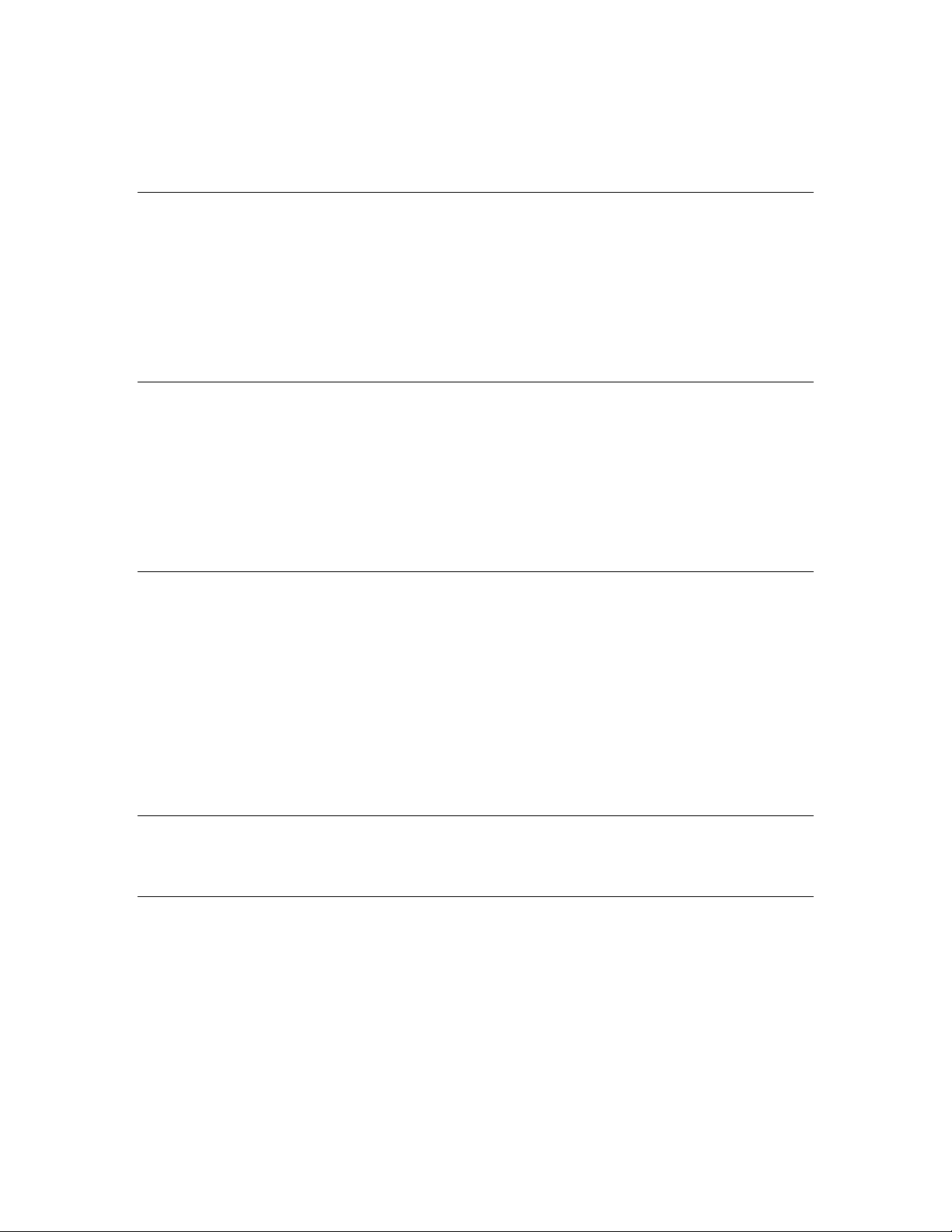
CONTENTS
ABOUT THIS GUIDE 5
Documentation Conventions 5
Related Documentation 6
Documentation Comments 6
Registration, Warranty, and Support Information 7
Disclaimers 7
CHAPTER 1: OVERVIEW OF SOFTWARE REQUIREMENTS 9
Remote Access 9
Power Source 9
Redundancy 9
Installation and Configuration Instructions 9
3Com eXchange Call Center License Key Codes 10
CHAPTER 2: CALL CENTER SERVERS 11
Basic Call Center System — Up to 20 Agents 11
Mid Level Call Center System - 20 to 50 Agents 12
Advanced Call Center System - 50 to 90 Agents 13
Processors and Memory 13
NBX Systems Server, Normal Load 14
Additional Resources for TAPI Wav Ports (Wav Phones) 14
Examples 14
CHAPTER 3: REQUIREMENTS FOR EXCHANGE CALL CENTER CLIENTS 17
Hardware and Software Requirements 17
APPENDIX A: CALCULATING THE NUMBER OF IVR PORTS 19
Guidelines for IVR Port Calculation 19
Terms Used in the Calculations 19
IVR Ports on eXchange Call Center Systems 20
3Com® eXchange Call Center Hardware and Software Guidelines 3

4 3Com
®
eXchange Call Center Hardware and Software Guidelines
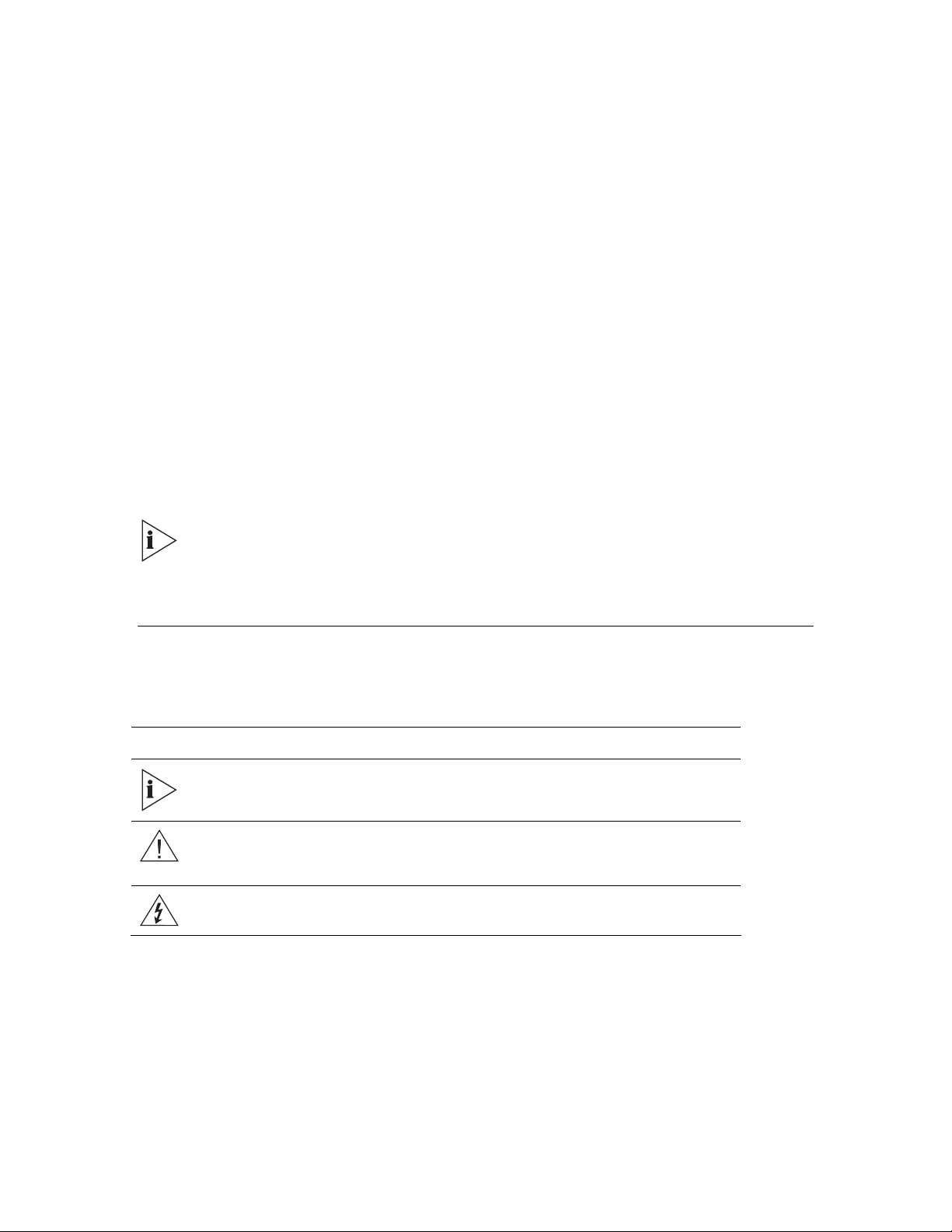
ABOUT THIS GUIDE
This guide describes hardware and software requirements for the 3Com eXchange Call
Center servers and desktops integrated with the 3Com NBX IP Telephony solutions. The
guide details the minimum requirements and lists the supported platforms, possible
configurations, basic software requirements, and recommendations for calculating the
number of needed IVR ports.
This document is intended for 3Com Professional Service engineers, customer technical
personnel, and 3Com Voice Partners to help to identify customer needs and provide the
appropriate configuration for required features and solutions.
The intended audience is the technician who is familiar with the 3Com NBX and eXchange
Call Center architecture and features.
For information regarding the 3Com eXchange Call Center Agent and Visor
applications, see the Help for each screen. For a description of many of the
eXchange Call Center concepts and terms, see the Glossary in the Agent and
Visor User Guides.
Documentation Conventions
Table 1 lists conventions that are used throughout this guide.
Table 1 Notice Icons
Icon Notice Type Description
Information note Information that describes important features or instructions
Caution
Warning
Information that alerts you to potential loss of data or
potential damage to an application, device, system, or
network
Information that alerts you to potential personal injury or
death
3Com® eXchange Call Center Hardware and Software Guidelines 5
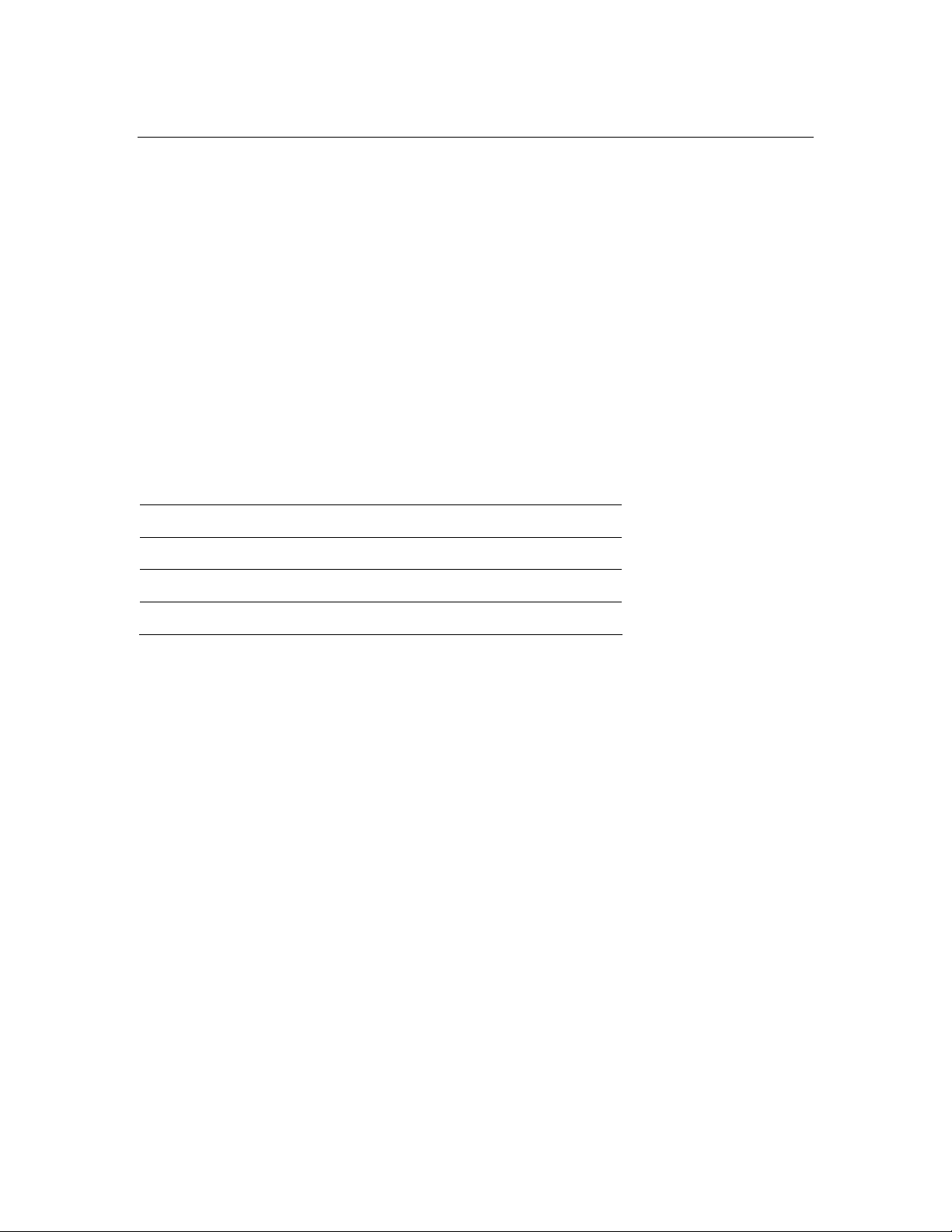
Related Documentation
The following documents are available on the 3Com Partner Access website for the 3Com
eXchange Call Center system:
3Com eXchange Call Center Hardware and Software Guidelines (this guide)
3Com eXchange Call Center Quick Installation Guide
3Com eXchange Call Center Installation and Getting Started Guide
3Com eXchange Call Center Visor User Guide
3Com eXchange Call Center Administration Guide
3Com eXchange Call Center Agent User Guide
The context-sensitive Help topics for each application
This guide is organized as follows:
Chapter 1: Overview of Software Requirements
Chapter 2: Call Center Servers
Chapter 3: Requirements for eXchange Call Center Clients
Appendix A Calculating the Number of IVR Ports
Documentation Comments
Your suggestions are important to us because we want to make our documentation more
useful to you.
Please send e-mail comments about this guide or any of the eXchange Call Center
documentation and Help topics to:
VOICE_TECHCOMM_COMMENTS@3com.com
Please include the following information with your comments:
Document title
Document part number (usually found on the front page)
Page number
Your name and organization (optional)
Example:
3Com eXchange Call Center Hardware and Software Guidelines
Part Number 900-0148-01 Rev AA
Page 25
6 3Com
®
eXchange Call Center Hardware and Software Guidelines
