3COM DIGITAL MODEM User Manual
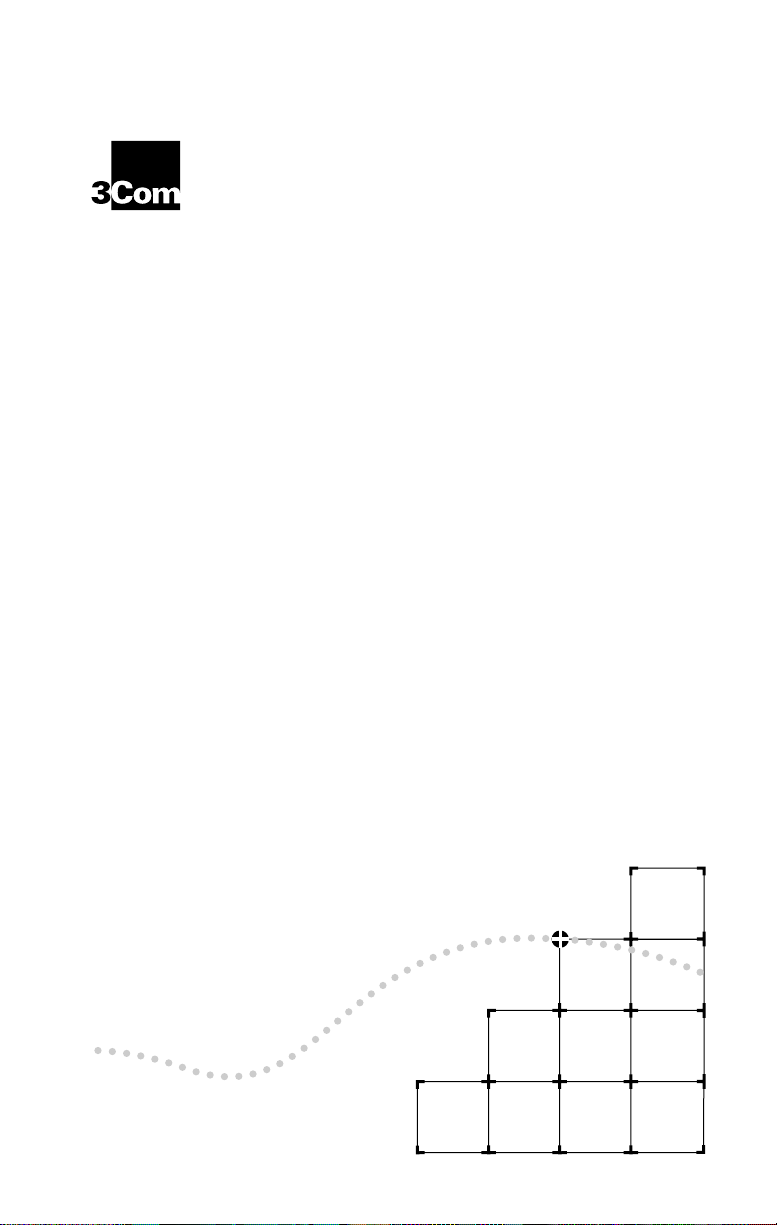
OM
â
I
MPACT
XTERNAL
®
ISDN E
M
ODEM USER
A member of the 3Com Impact product family
3C
G
ä
D
UIDE
IGITAL
Part No. 09-0699-002
Published August 1995

3Com Corporation ■ 5400 Bayfront Plaza ■ Santa Clara, California ■ 95052-8145
Ó
3Com Corporation, 1995. All rights reserved. No part of this documentation may be reproduced
in any form or by any means or used to make any derivative work (such as translation,
transformation, or adaptation) without permission from 3Com Corporation.
3Com Corporation reserves the right to revise this documentation and to make changes in
content from time to time without obligation on the part of 3Com Corporation to provide
notification of such revision or change.
3Com Corporation provides this documentation without warranty of any kind, either implied or
expressed, including, but not limited to, the implied warranties of merchantability and fitness for a
particular purpose. 3Com may make improvements or changes in the product(s) and/or the
program(s) described in this documentation at any time.
UNITED STATES GOVERNMENT LEGENDS:
If you are a United States government agency, then this documentation and the software
described herein are provided to you subject to the following restricted rights:
For units of the Department of Defense:
Restricted Rights Legend:
as set forth in subparagraph (c) (1) (ii) for restricted Rights in Technical Data and Computer
Software clause at 48 C.F.R. 52.227-7013. 3Com Corporation, 5400 Bayfront Plaza, Santa Clara,
California 95052-8145.
For civilian agencies:
Restricted Rights Legend: Use, reproduction or disclosure is subject to restrictions set forth in
subparagraph (a) through (d) of the Commercial Computer Software - Restricted Rights Clause at
48 C.F.R. 52.227-19 and the limitations set forth in 3Com Corporation’s standard commercial
agreement for the software. Unpublished rights reserved under the copyright laws of the United
States.
The software described in this documentation is furnished under a license agreement included
with the product either as a separate document or on the software distribution diskette in a root
directory file named LICENSE.TXT. If you are unable to locate a copy, please contact 3Com and a
copy will be provided to you.
Unless otherwise indicated, registered trademarks are registered in the United States and may or
may not be registered in other countries.
3Com is a registered trademark of 3Com Corporation. Async-PPP, Impact, and QuickSelect are
trademarks of 3Com Corporation. 3ComFacts, Ask3Com, and NetFacts are service marks of 3Com
Corporation.
CompuServe is a registered trademark of CompuServe, Inc.
IBM, AT, and Power PC are trademarks of International Business Machines Corporation. Apple,
Macintosh, and Power Macintosh are trademarks of Apple Computer Corporation. UL is a
trademark of Underwriters Laboratories, Inc. Pentium is a trademark of Intel Corporation.
Microsoft, MS-DOS, and Windows are trademarks of Microsoft Corporation. Siemens is a trademark
of Siemens Artiengesellschaft. Northern Telecom is a trademark of Northern Telecom Limited.
AT&T is a trademark of American Telephone & Telegraph Company. Motorola is a trademark of
Motorola, Inc. TurboCom is a trademark of Bio-Engineering Research Laboratory. AdTran is a
trademark of AdTran, Inc. Delrina, WinComm, and WinFax are trademarks of Delrina Corporation.
Other brand and product names may be registered trademarks or trademarks of their respective
holders.
Guide written by Anne Bailey. Edited by Nancy Kurahashi. Technical illustration by Tim Buckreus.
Production by Yvonne Sartain.
Use, duplication or disclosure by the Government is subject to restrictions
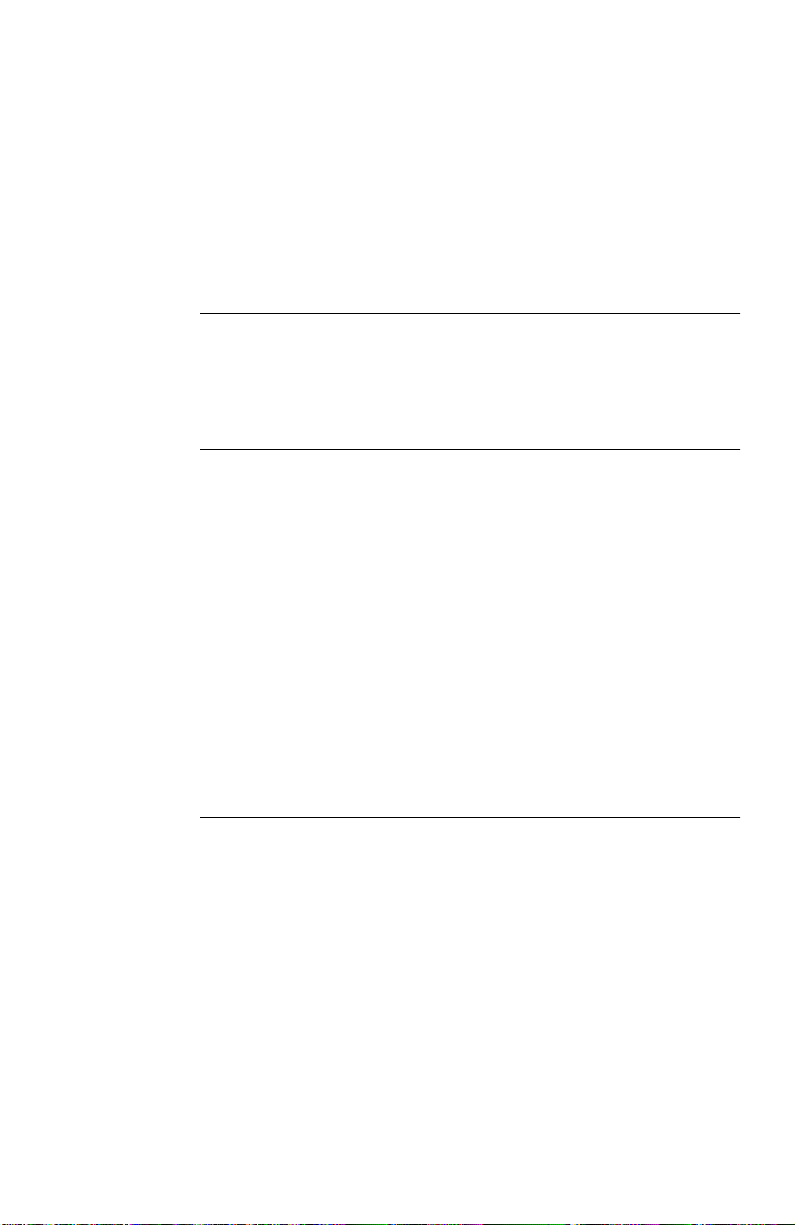
ONTENTS
C
BOUT THIS GUIDE
A
Introduction i
How to Use This Guide i
Conventions ii
I
1
NTRODUCTION
3Com Impact Digital Modem Features 1-3
Data Capabilities 1-4
Voice Capabilities 1-4
Simultaneous Data and Voice Capabilities 1-4
Analog Modem Capabilities 1-5
3Com Impact Digital Modem Package Contents 1-5
Standard Package Contents 1-5
Additional Contents 1-5
ISDN Digital Line Configuration Requirements 1-6
Computer System Requirements 1-7
IBM PC or Compatible Requirements 1-8
Apple Macintosh Requirements 1-8
Cabling Requirements 1-9
2
NSTALLING AND CONFIGURING
I
THE
D
IGITAL MODEM
Installing the 3Com Impact Digital Modem 2-3
Installing the Digital Modem in an IBM-compatible PC 2-3
Installing the Digital Modem in an Apple Macintosh Computer 2-4
Configuring the 3Com Impact Digital Modem 2-6
Configuration for IBM PC or Compatible Computer 2-7
Configuration for Apple Macintosh Computer 2-13
Placing and Receiving Calls 2-15
Placing ISDN Data Calls 2-15
Multilink PPP Calls With Dynamic Bandwidth Allocation 2-15
Placing Analog Modem Calls 2-17
Using Communications Software to Place Calls 2-17
Receiving Data Calls 2-17
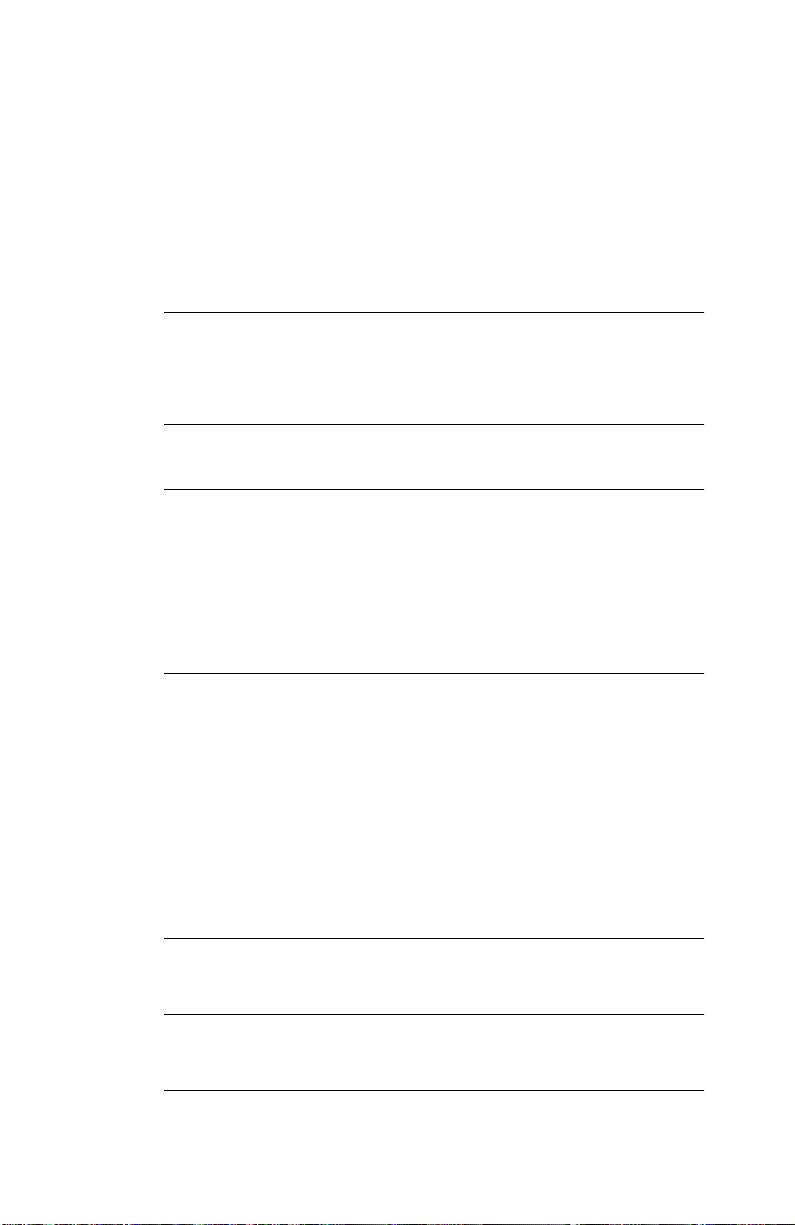
Using the Phone Out Port 2-17
Placing Calls Using the Phone Out Port 2-18
Receiving Calls Using the Phone Out Port 2-18
Protocol Support 2-19
Async-Sync PPP Conversion 2-19
QuickSelect 2-19
T
3
ROUBLESHOOTING
Troubleshooting Tips 3-1
Downloading Firmware to Your External Digital Modem 3-5
A
AT C
OMMAND SET OVERVIEW
AT C
B
C
OMMANDS
AT Command Set for the 3Com Impact
Digital Modem B-1
AT Command Set for Internal Analog Fax Modem B-4
Remote S Registers B-7
Digital Modem Result Codes B-10
T
ECHNICAL SUPPORT
On-line Technical Services C-1
3Com Bulletin Board Service C-1
World Wide Web Site C-2
Ask3Com on CompuServe C-2
3ComFacts Automated Fax Service C-2
Support from Your Network Supplier C-3
Support from 3Com C-4
Returning Products for Repair C-4
L
IMITED WARRANTY
FCC C
LASS
, R
EGISTERS, AND RESULT CODES
ERTIFICATION STATEMENT
B C
ANADIAN NOTICE
C

IGURES
F
1-1
Analog and Digital Network Access with the
3Com Impact Digital Modem 1-2
2-1
Back Panel Power Switch and Connectors 2-1
2-2
Front Panel LED Indicators 2-1
2-3
Configuration Dialog Box 2-8

T
ABLES
1
Text Conventions ii
2
Notice Icons ii
1-1
ISDN Ordering Information by Switch Type 1-7
1-2
Pin Descriptions 1-9
2-1
Front Panel LED Indicator Definitions 2-2
B-1
AT Command Set Summary B-1
B-2
AT Command Set Summary for the Internal Analog Modem B-4
B-3
Remote S Registers B-7
B-4
3Com Impact Digital Modem Result Codes B-10
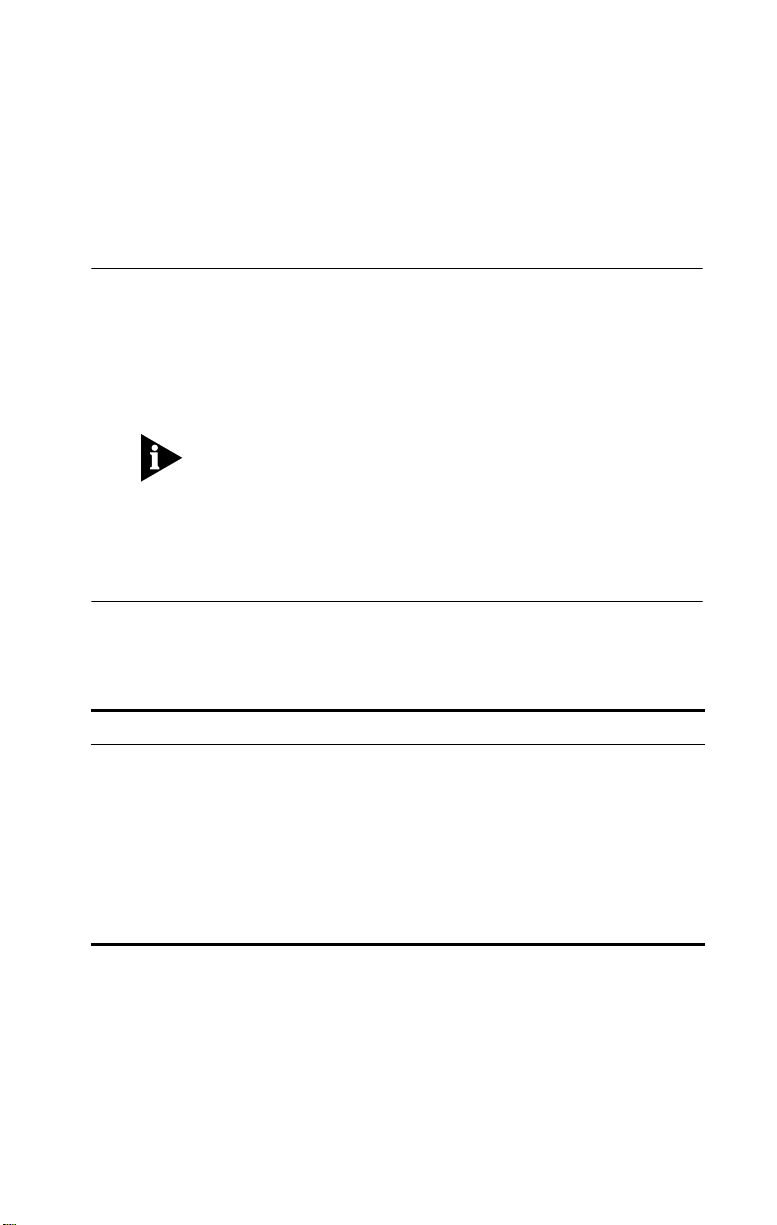
A
BOUT THIS
Introduction
This guide describes how to install, operate, and
troubleshoot the 3Com
Modem, referred to throughout this guide as the 3Com
Impact digital modem.
If the information in the release notes shipped with your
product differs from the information in this guide, follow the
release notes. Be sure to read the README.TXT or Read Me
files on the applicable software utility diskette for the latest
product information.
How to Use This Guide
The following table shows where to find specific information
in this guide.
G
UIDE
â
Impactä ISDN External Digital
If you are looking for:
General information about the 3Com Impact digital modem Chapter 1
Instructions for installing and operating the digital modem Chapter 2
Simple digital modem troubleshooting tips Chapter 3
Instructions for using the AT command line set Appendix A
Tabular summary of the AT command line set, registers,
and result codes
Information about 3Com’s technical support Appendix C
Turn to:
Appendix B
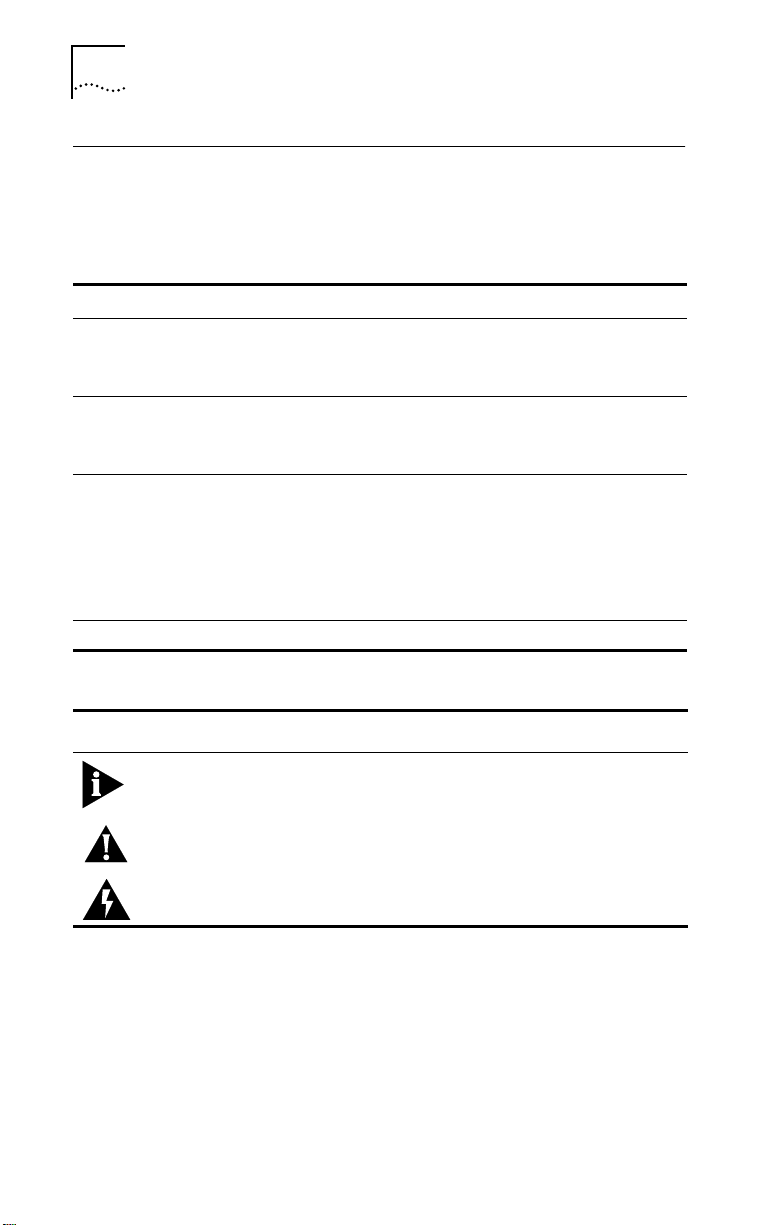
ii
A
BOUT THIS GUIDE
Conventions
Table 1 and Table 2 list text and icon conventions that are
used throughout this guide:
Table 1
Convention
Text represented as
screen
display
Text represented as
commands
Keys
Italics
Table 2
Icon
Text Conventions
Notice Icons
Type Description
Information Note
Caution Cautions contain directions that you must follow to
Description
This typeface
on your terminal screen, for example:
NetLogin:
This typeface is used to represent commands that you
enter, for example:
SETDefault !0 -IP NETaddr = 0.0.0.0
When specific keys are referred to in the text, they are called out
by their labels, such as “the Return key” or “the Escape key,” or
they may be shown as [Return] or [Esc].
If two or more keys are to be pressed simultaneously, the keys are
linked with a plus sign (+), for example:
Press [Ctrl]+[Alt]+[Del].
Italics
are used to denote
Information notes call attention to important features
or instructions.
avoid immediate system damage or loss of data.
is used to represent displays that appear
new terms
or
emphasis
.
Warning Warnings contain directions that you must follow for
your personal safety. Follow all instructions carefully.

1
I
NTRODUCTION
The Integrated Services Digital Network (ISDN) is a digital
communications standard for supporting voice, data, and
video applications through conventional telephone wires.
Specifically, ISDN is a method of connecting to the public
telephone network using digital technology. ISDN uses the
existing copper wire and public telephone network
infrastructure. All existing voice services provided by the
telephone companies are accessible using ISDN, and for the
first time, high-speed dial-up data can be provided
cost-effectively to the mass market.
Two electrical interfaces are defined as part of ISDN. The first
and less expensive is Basic Rate ISDN, or 2B+D. A Basic Rate
Interface (BRI) has two 56 or 64 Kbps (kilobits per second)
B
earer) channels for user data, and one 16 Kbps signaling
B (
D
ata) channel, used for packet communications with the
D (
public network and providing status and control information.
In most regions, the ISDN BRI is priced at 1.5 to 1.8 times the
monthly cost of an analog POTS (plain old telephone service)
telephone line. You may dial voice or data connections on
either or both of the B channels simultaneously. Calls placed
from an ISDN line may connect to remote sites that have
analog POTS, Switched 56, ISDN BRI, or T1 telephone lines.
There is full compatibility with existing services, and no need
for ISDN BRI on both ends.
The other electrical interface, which is somewhat more
expensive, is the ISDN Primary Rate Interface (PRI). PRI is
based on the more expensive and higher-speed T1 networks
that are typically deployed at larger sites. PRI consists of 23
B channels and one 64 Kbps D channel, providing large
businesses with a greater degree of flexibility.
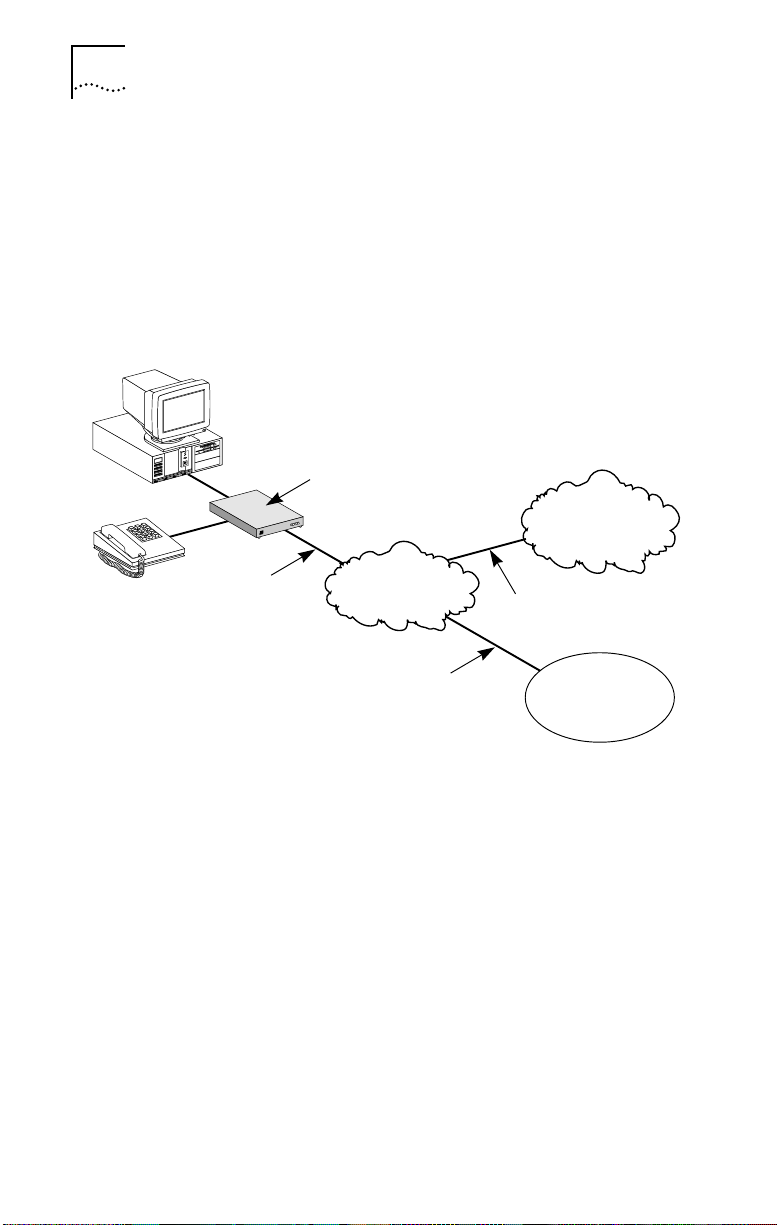
1-2
HAPTER
C
NTRODUCTION
1: I
The 3Com Impact ISDN External Digital Modem (referred to as
the 3Com Impact digital modem throughout this guide) is an
external, stand-alone ISDN Basic Rate digital modem for
connection with digital telephone services from local telephone
companies in North America. It is designed for users who
require high-speed access to the Internet, on-line information
services, or their corporate local area network (LAN). A typical
3Com Impact digital modem application is shown in Figure 1-1.
3Com Impact
ISDN External
D-Channel
B-1
B-2
™
Impact
Com
®
3
Digital Modem
Power
Test
Internet
or
on-line service
ISDN line
Public telephone
network
Analog or ISDN line
Analog or ISDN line
Corporate
LAN
Figure 1-1
Analog and Digital Network Access with the 3Com Impact
Digital Modem
Four models of the 3Com Impact digital modem are sold in
the U.S. and Canada:
â
3C871 is the IBM
■
or IBM-compatible PC external digital
modem product.
3C872 is the IBM or IBM-compatible PC external digital
■
modem product with an internal 14.4 Kbps analog fax
modem.
3C876 is the Appleâ Macintoshâ external digital modem
■
product.
3C877 is the Apple Macintosh external digital modem
■
product with an internal 14.4 Kbps analog fax modem.
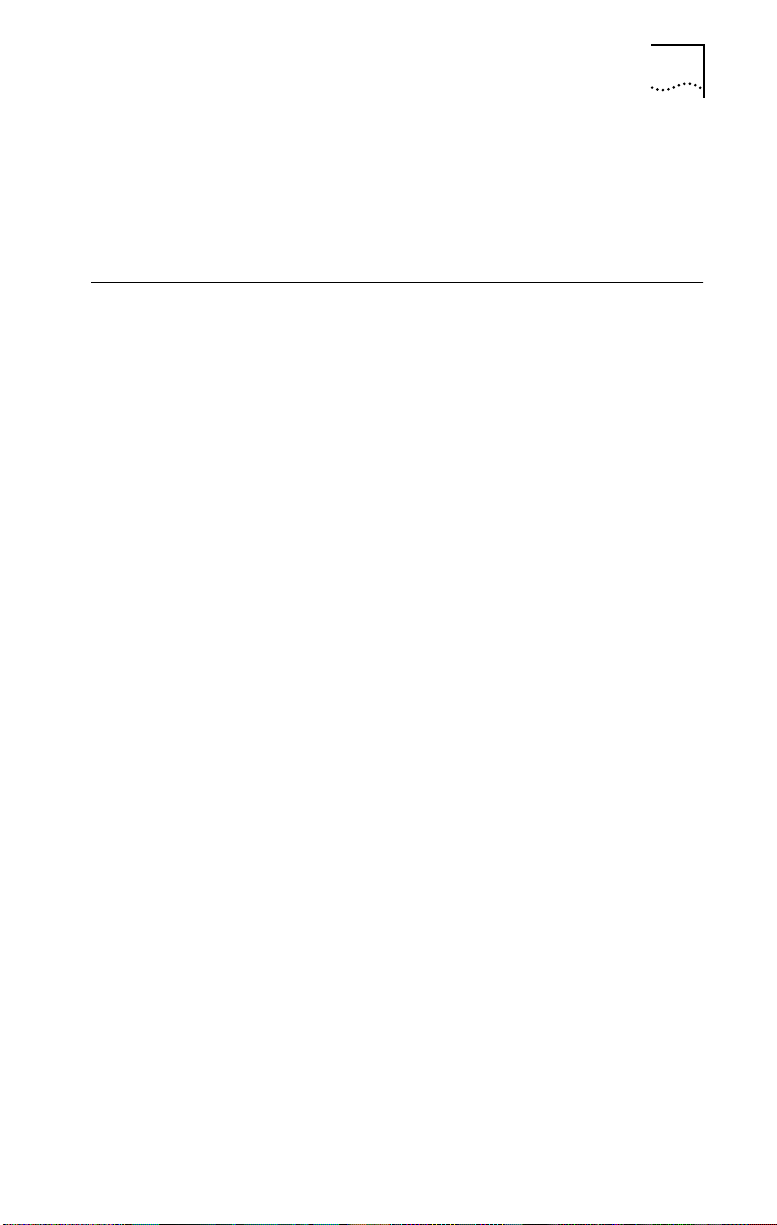
3Com Impact Digital Modem Features
The 3Com Impact digital modem can be connected to any
â
compatible UL
-listed IBM ATâ-compatible or Apple Macintosh
personal computer that includes instructions for the installation
of hardware and software options to serial ports.
3Com Impact Digital Modem Features
The 3Com Impact digital modem provides the following:
■
A complete digital network termination (Basic Rate ISDN NT1).
■
Full ISDN signaling support of National ISDN and
pre-National ISDN service offerings.
An asynchronous RS-232-C data port for connectivity to IBM
■
or compatible PC and Apple Macintosh serial ports at rates of
up to 115.2 Kbps.
■
AT command set dialing.
■
Interoperability support through standard protocols like
Point-to-Point Protocol (PPP) and V.120. (V.120 is a rate
adaption scheme to convert transmission rates from a range
of 50 bps to 19.2 Kbps to the B channel 64 Kbps rate.)
1-3
■
Multilink PPP support, which allows the two B channels to be
virtually linked, thereby allowing a maximum digital
connection of 128 Kbps.
■
Dynamic bandwidth allocation (DBA), which allows you to
place a voice call while a Multilink PPP call is active.
■
Internal 14.4 Kbps analog fax modem (V.32
bis
compliant) for
connection to non-ISDN fax machines and modems (applies
to 3C872 and 3C877 models only).
An analog voice port for attaching analog telephones,
■
answering devices, and fax machines to the ISDN line.
■
A graphical user interface for digital modem configuration.
■ A comprehensive diagnostic test and LED status display.
■ One-year limited warranty within the “Other Hardware
Products” category of the 3Com Limited Warranty at the end
of this guide.

1-4 CHAPTER 1: INTRODUCTION
Data Capabilities
The 3Com Impact digital modem allows transmission of
asynchronous data at speeds of up to 115.2 Kbps over digital
ISDN connections with the highest reliability and error-free
performance possible. With Multilink PPP, a digital connection
of up to 128 Kbps can be established by aggregating the two
56 Kbps or 64 Kbps ISDN B channels. Note that the COM port
speed of your PC limits the maximum data transmission rate to
no more than 115.2 Kbps.
ISDN technology reduces call setup times by more than 50%
compared to V. fast/V.34 analog modem setup times,
reducing the time it takes to establish a connection to under
three seconds.
This high-speed performance allows you to do the following:
■ Dial up the Internet at high data rates
■ Access your office’s LAN
■ Access and download graphics, software, and data files more
quickly
Voice Capabilities
The 3Com Impact digital modem’s Phone Out port allows the
use of existing analog telephone equipment (touch-tone
telephones, cordless telephones, and fax and answering
machines) to place and receive calls over the ISDN line. When
you connect to another ISDN line, setup times are reduced,
and voice quality is excellent.
Simultaneous Data and Voice Capabilities
The 3Com Impact digital modem quickly processes data and
voice calls simultaneously. For example, you can send a fax or
place a voice telephone call while maintaining a high-speed
connection to the office LAN; you can also receive a voice
telephone call while you are connected to the Internet.
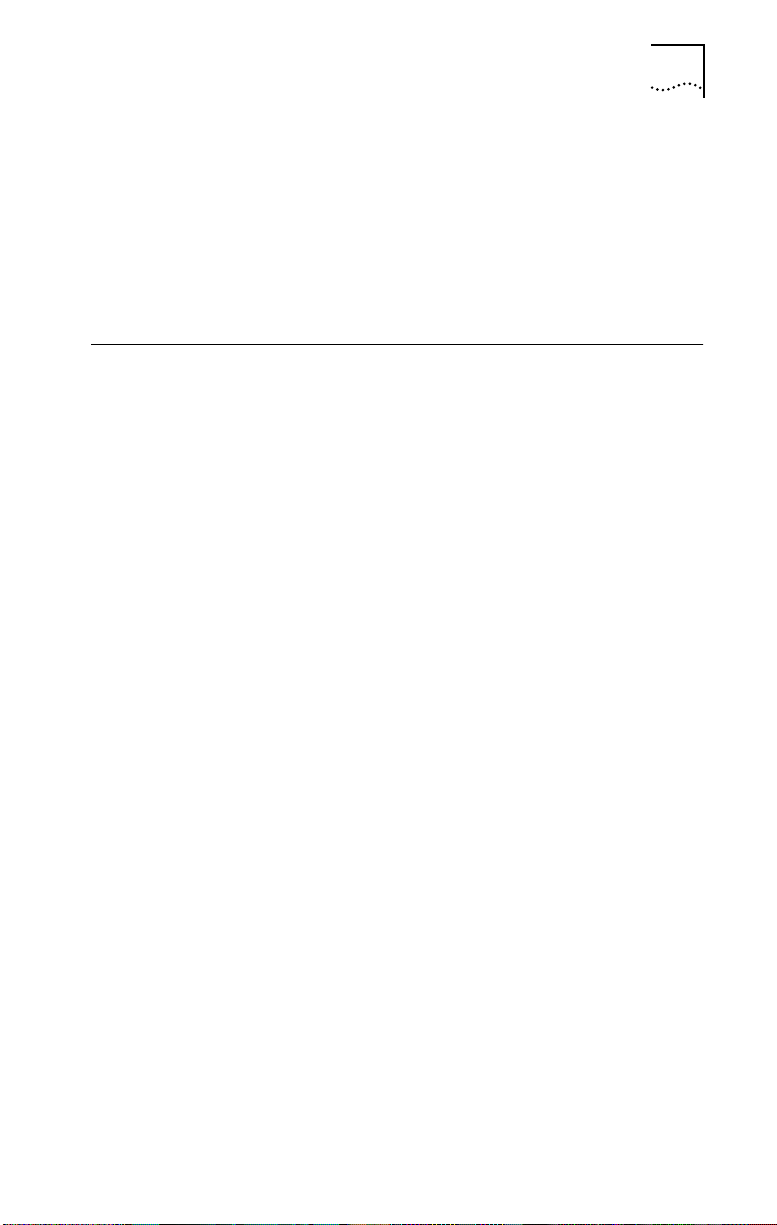
3Com Impact Digital Modem Package Contents 1-5
Analog Modem Capabilities
The 3Com Impact digital modem (models 3C872 and 3C877)
includes an integrated V.32bis analog modem for data or fax
transmissions of up to 14.4 Kbps over the ISDN line. V.42bis
data compression boosts analog modem throughput to up
to 57.6 Kbps.
3Com Impact Digital Modem Package Contents
3Com Impact digital modems are available in Macintosh and PC
versions, with or without a built-in V.32bis analog fax modem.
Standard Package Contents
The following list describes the package contents common
to models 3C871, 3C872, 3C876, and 3C877. Refer to the
section “Additional Contents” for any additional items that
are specific to a particular model.
■ One 3Com Impact ISDN digital modem
■ One power cable with an ac wall transformer
■ One serial cable
■ One RJ -45/RJ -11 ISDN telephone cable
■ One 3.5" installation diskette
■ 3Com Impact ISDN External Digital Modem User Guide
■ 3Com Impact ISDN External Digital Modem Quick Start
Instructions
Additional Contents
Model 3C871
■ One copy of TurboCom
■ One DB-9-to-DB-25 serial connection adapter
ä
Windowsä software
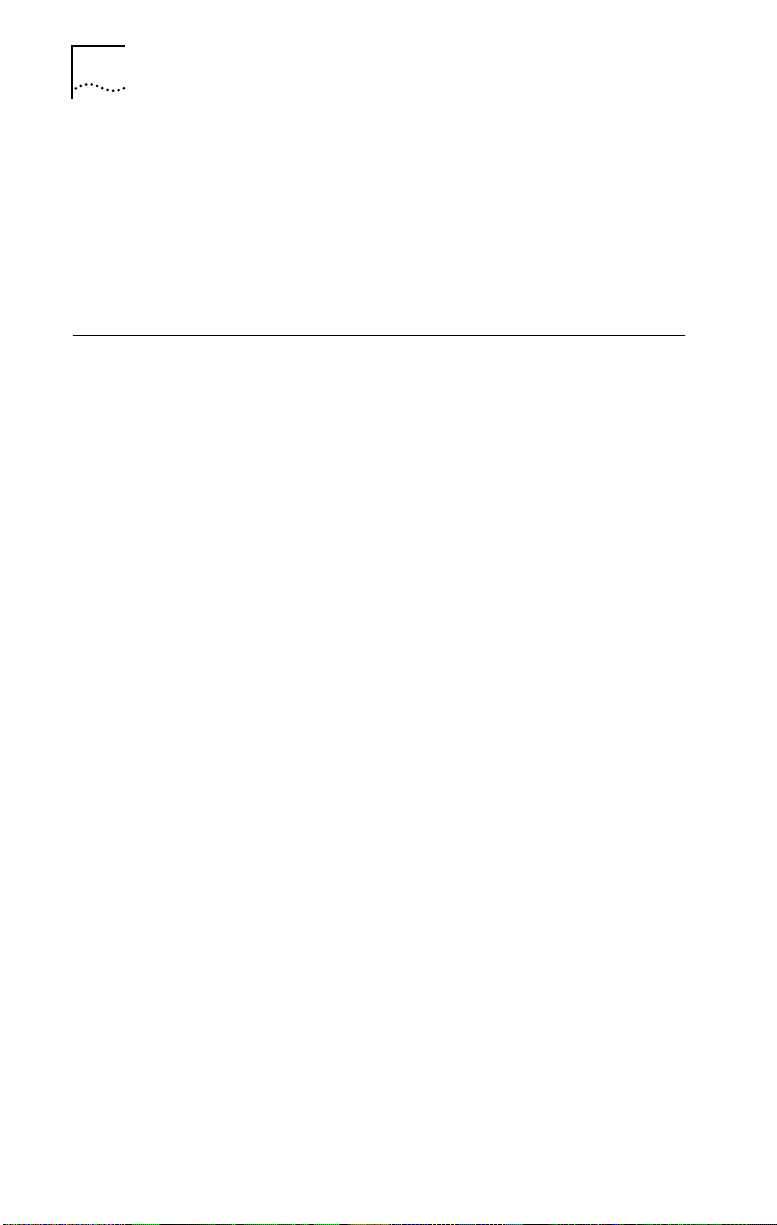
1-6 CHAPTER 1: INTRODUCTION
Model 3C872
■ One copy of TurboCom Windows software
■ One copy of Delrina
â
WinCommä Lite and WinFaxâ Lite
communications software
■ One DB-9-to-DB-25 serial connection adapter
ISDN Digital Line Configuration Requirements
The 3Com Impact digital modem requires an ISDN digital
telephone line that is properly configured for use with the
digital modem.
3Com has determined the optimal ISDN line configurations
for the 3Com Impact digital modem and has provided that
configuration data to many telephone companies.
To simplify the ordering process for an ISDN digital line, use
the following simplified ISDN ordering code:
3ComA * J6
If your digital modem has an internal analog fax modem
(Models 3C872 and 3C877), then two directory numbers
(telephone numbers) will be required to allow a voice call
and a fax modem call to occur at the same time. When you
tell the telephone company the ISDN ordering code
(3ComA * J6), let the representative know that you will need
two directory numbers.
If your telephone company does not support simplified ISDN
ordering codes, refer to Table 1-1 for ISDN ordering
information.
Present this ordering information to the ISDN line installer or
telephone company service representative in your area. Also,
make sure that your local telephone company installer
provides an RJ-11 or RJ-45 connector for your ISDN line.
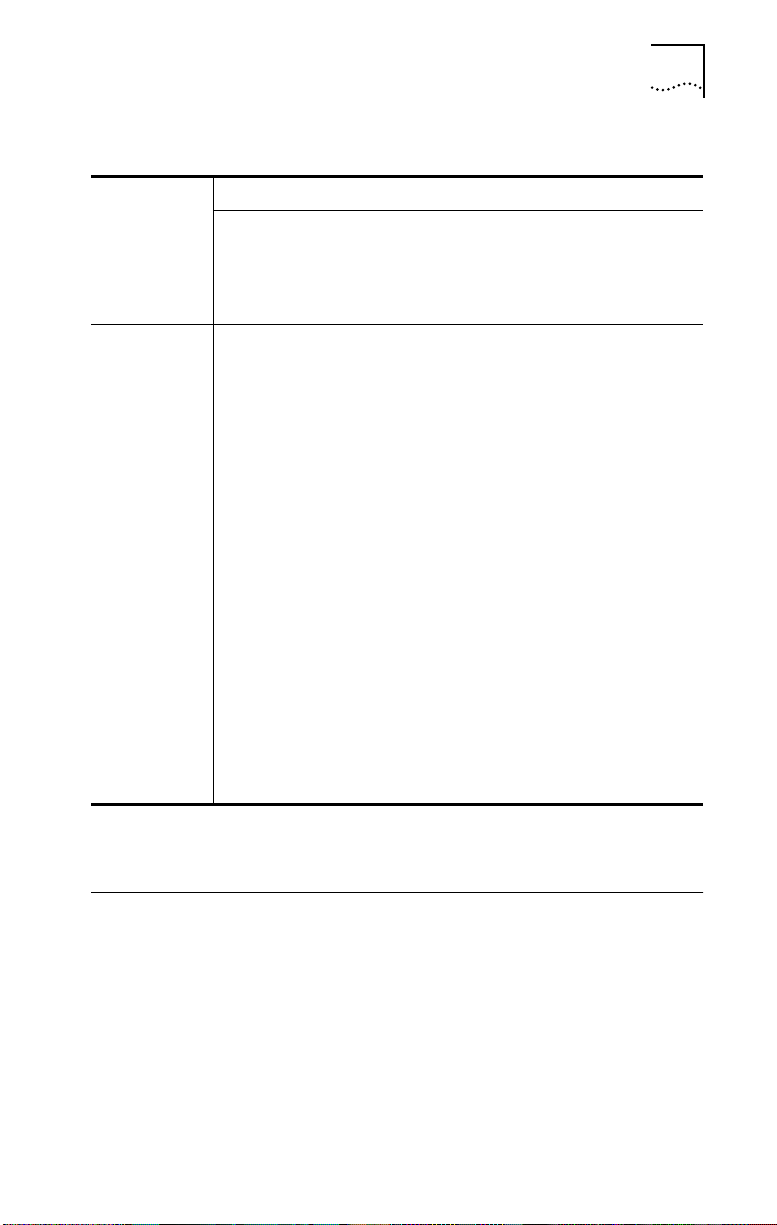
Computer System Requirements 1-7
Table 1-1 ISDN Ordering Information by Switch Type
ISDN Switch Type
Northern
â
ISDN Line
Configuration
Parameter
AT&Tâ 5ESS
Custom
Line Code 2B1Q (no NT1
required)
Directory
*
1
AT&T 5ESS
National
ISDN-1
2B1Q (no NT1
required)
*
1
Telecom
DMS100
National
ISDN-1
2B1Q (no NT1
required)
2 1
Siemensâ
EWSD
National
ISDN-1
2B1Q (no NT1
required)
*
Numbers
Channels 2B alternate
circuit-switched
data and voice
Terminal Type A with
Point-to-Point
2B alternate
circuit-switched
data and voice
A with
Point-to-Point
2B alternate
circuit-switched
data and voice
2B alternate
circuit-switched
data and voice
Functional PVC 2 Functional
TEI Dynamic Dynamic Dynamic Dynamic
Call
Idle Idle — —
Appearances
Supplemental
None None None None
Voice Features
EKTS Features No No No No
D Channel
No No No No
Packet
B Channel
No No No No
Packet
* Two directory numbers are required for Models 3C872 and 3C877. This allows a voice call and a
call using the internal analog fax modem to occur at the same time.
Computer System Requirements
Connect the model 3C871 or 3C872 3Com Impact digital
modem to an IBM-compatible computer. Connect the model
3C876 or 3C877 3Com Impact digital modem to an Apple
Macintosh computer. Connect the digital modem to a
computer that meets UL standards in the United States or is
certified to CSA standards in Canada.

1-8 CHAPTER 1: INTRODUCTION
IBM PC or Compatible Requirements
An IBM-compatible PC must have the following:
■ A 386, 486, or Pentium
■ An available serial communications port
â
processor
For sustained performance at higher data rates (57.6 Kbps
and 115.2 Kbps), it is recommended that your IBM or IBMcompatible PC serial COM port be equipped with a 16C550
UART (universal asynchronous receiver/transmitter). To
determine what UART is installed in your PC, run the
Microsoft
â
Diagnostic Program (msd) from the DOS prompt.
In addition, for reliable high-speed serial port performance in
the Microsoft Windows environment, a TurboCom
Windows, which replaces the standard Microsoft Windows
COM driver, is included with the 3Com Impact digital modem.
ä
driver for
■ MS-DOS
■ 640 Kilobytes of conventional memory
■ Microsoft Windows 3.1 or later (optional)
■ A hard disk drive with 1 MB of free space
â
or IBM PC DOS 3.1 or later operating system
Apple Macintosh Requirements
An Apple Macintosh computer must be a Macintosh Plus or
later model. It must also have the following:
■ An available serial communications port
The highest possible serial port data rate with most
Macintosh computers is 57.6 Kbps. Some later Macintosh
models (AV and Power Macintosh
115.2 Kbps. 3Com recommends that you use the 8-pin serial
communications port on your Macintosh.
■ System 7 or later operating system
■ A hard disk drive with 1 MB of free space
ä
) have data rates of up to
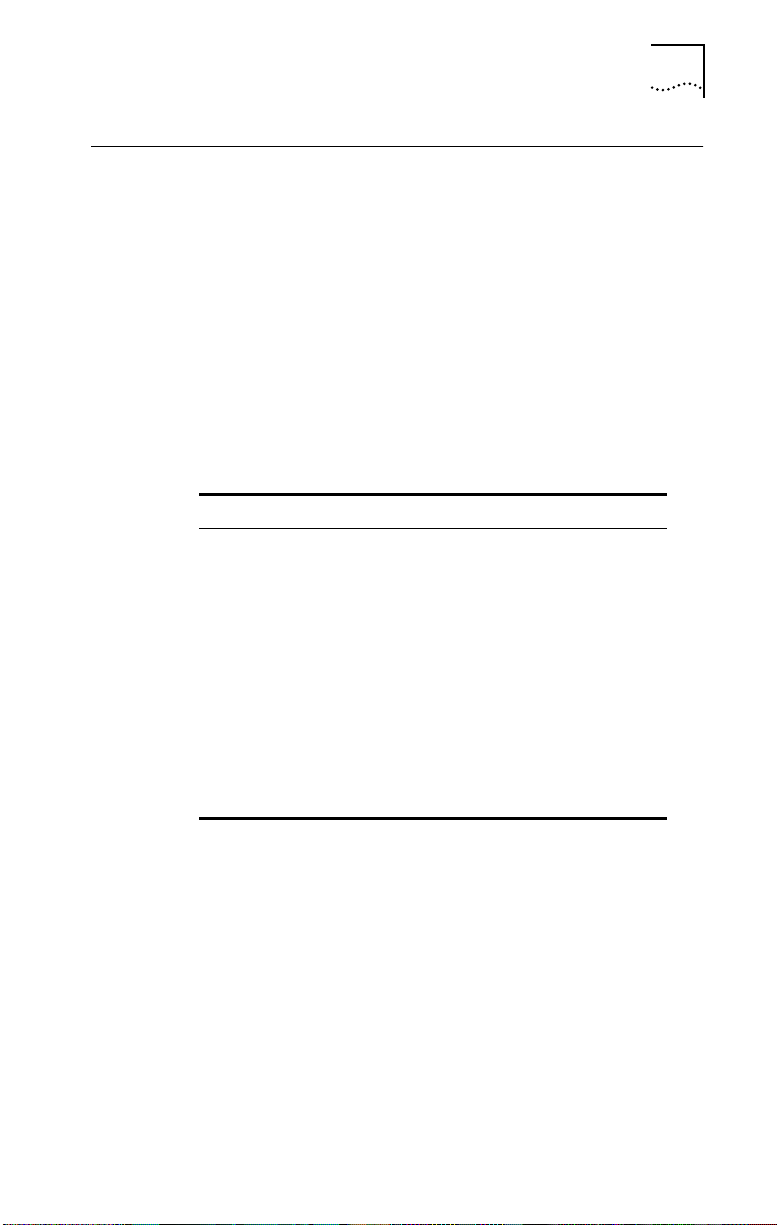
Cabling Requirements
Cables to connect the 3Com Impact digital modem to your
computer are provided. For IBM or IBM-compatible PCs with
a 25-pin serial port, a DB-9–to–DB-25 connection adapter is
included with the digital modem.
The asynchronous RS-232-C port on the digital modem,
labeled Computer, is a standard DB-9 female connector. The
digital modem asynchronous port pin assignments, shown in
Table 1-2, conform to standard definitions for data
communications equipment (DCE).
Table 1-2 Pin Descriptions
Pin # Pin Name Signal Direction
1 Carrier Detect (DCD) From digital modem
2 Receive Data (RD) From digital modem
3 Transmit Data (TD) To digital modem
4 Data Terminal Ready
(DTR)
5 Signal Ground (GND) —
6 Data Set Ready (DSR) From digital modem
7 Request to Send (RTS) To digital modem
8 Clear to Send (CTS) From digital modem
9 Ring Indicator (RI) From digital modem
Cabling Requirements 1-9
To digital modem
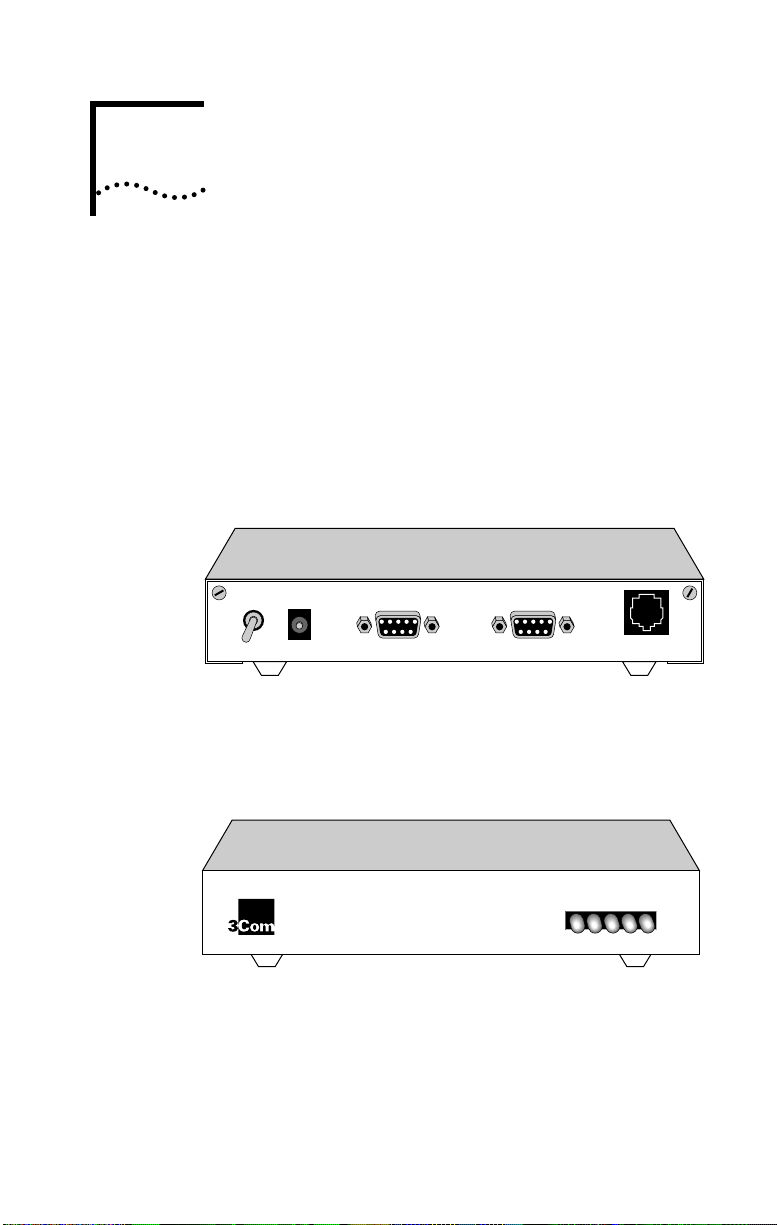
INSTALLING AND
2
CONFIGURING
THE
This chapter describes installation and configuration of the
3Com Impact digital modem. In combination with the
instructions given in this chapter, follow the instructions
given in the appropriate PC or Macintosh computer user
guide. Refer to Figure 2-1 and Figure 2-2, showing the digital
modem back and front panels, during installation and
configuration. If you encounter difficulties after installation,
refer to Chapter 3, “Troubleshooting.”
Power 12V AC RS232D
Figure 2-1 Back Panel Power Switch and Connectors
DIGITAL MODEM
RS232D
Wall
ISDN BRI-U ONLY
The LED status display, shown in Figure 2-2, consists of five
front panel LEDs that are described in Table 2-1.
D-Channel
Power
Test
B-1
®
3ComImpact
Figure 2-2 Front Panel LED Indicators
™
B-2
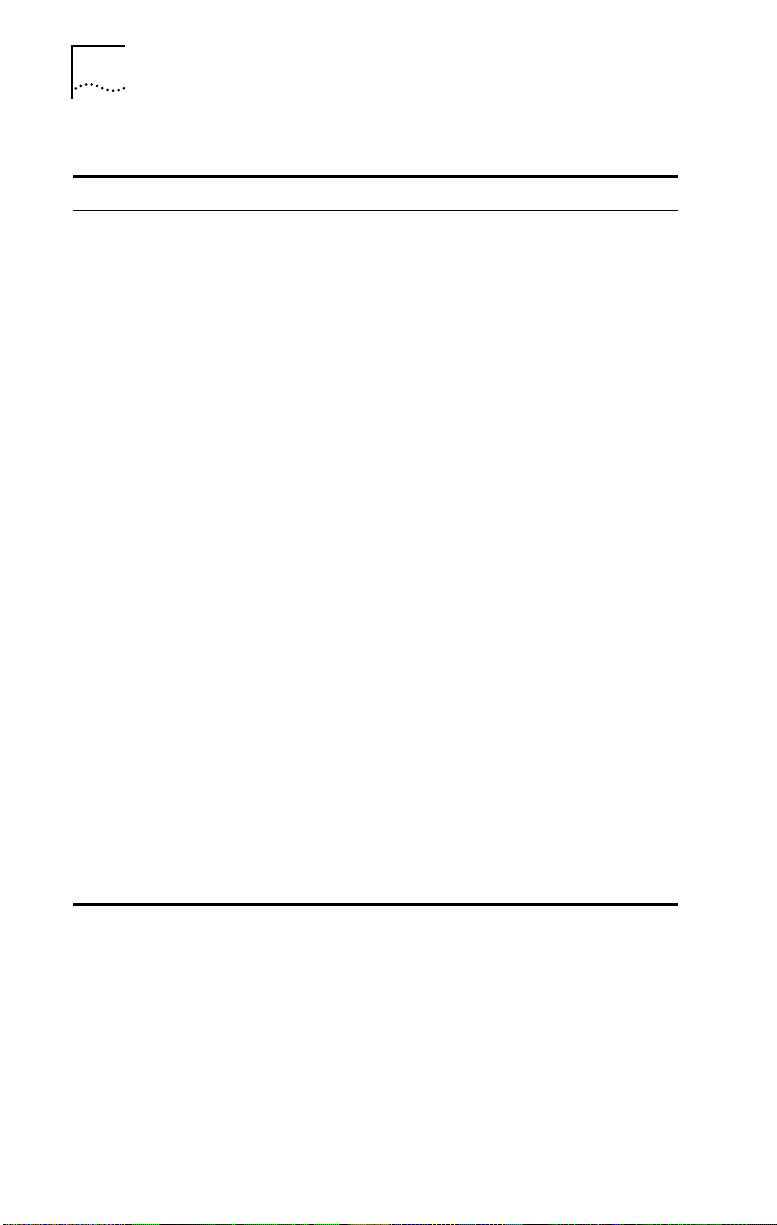
2-2 CHAPTER 2: INSTALLING AND CONFIGURING THE DIGITAL MODEM
Table 2-1 Front Panel LED Indicator Definitions
LED Color Description
Power Yellow Power Indicator. Lit when power is on and remains lit as long
Test Yellow Self-Test/Status. Flashes when the digital modem is
D-Channel Yellow D Channel/Status. Provides a quick indication of the ISDN
B-1 Yellow
or
green
B-2 Yellow
or
green
as power is available from the ac wall transformer plugged into
the electrical outlet.
executing its power-up self-test or a user-initiated reset. If the
results of the self-test or reset are normal, the LED goes off. If
the result of the self-test is abnormal and a fault is detected,
the LED remains lit but does not flash.
physical network interface and D channel status. If the physical
ISDN interface is not synchronized or is disconnected, this LED
remains lit.
If the physical interface establishes synchronization and the
ISDN D channel signaling procedures are not properly
established, the LED flashes.
Once the physical and D channel signaling are synchronized,
the LED goes off.
If any physical loss of framing occurs, the LED lights; if there is
a loss of D channel signaling, the LED flashes.
B-1 Channel Indicator. Indicates the activity state of the B-1
channel of the ISDN interface. Green indicates a
circuit-switched data call. Yellow indicates a circuit-switched
voice call. If a call is in a dialing state, the LED flashes. When a
call enters the active state, the appropriate LED color stays lit.
When the call is disconnected, the LED goes off.
B-2 Channel Indicator. Indicates the activity state of the B-2
channel of the ISDN interface. Green indicates a
circuit-switched data call. Yellow indicates a circuit-switched
voice call. If a call is in a dialing state, the LED flashes. When a
call enters the active state, the appropriate LED color stays lit.
When the call is disconnected, the LED goes off.
