3COM DSm415 User Manual

DSm415/p/f/pf
Product Information Guide
Contents |
DSm415 Product Information Guide |
|
|
||
PRODUCT OVERVIEW |
3 |
|
TARGET & VOLUMES |
4 |
|
SCAN TO E-MAIL |
6 |
|
NETWORK TWAIN |
8 |
|
SCANROUTER V2 LITE AND DESKTOPBINDER V2 LITE |
8 |
|
HIGH PRODUCTIVITY |
9 |
|
FAX FEATURES |
10 |
|
HIGH SPEED |
10 |
|
OTHER CONVENIENT FEATURES |
10 |
|
LAN-FAX |
11 |
|
INTERNET FAX |
||
12 |
||
PRINTER FEATURES |
||
13 |
||
VERSATILE NETWORK CONNECTIVITY |
14 |
|
RPCS DRIVER |
14 |
|
WEB IMAGE MONITOR |
||
15 |
||
SMARTDEVICEMONITOR |
16 |
|
CONFIGURATION AND OPTION INTERCHANGEABILITY |
17 |
|
INTERNAL OPTIONS |
18 |
|
OPTION/SUPPLY INTERCHANGEABILITY |
18 |
|
MEMORY CONFIGURATION |
19 |
|
FAX MODEL |
19 |
|
|
||
MFP (EXPANDED TO PRINTER, SCANNER, OR FAX FEATURE) |
19 |
|
MAIN UNIT SPECIFICATION |
20 |
|
ENGINE |
20 |
|
GENERAL FEATURE |
21 |
|
ENHANCED FEATURE |
22 |
|
FAX FEATURES |
23 |
|
GENERAL FEATURE |
23 |
|
TRANSMISSION FEATURES |
24 |
|
RECEPTION FEATURES |
25 |
|
TELEPHONE FEATURES |
25 |
|
LAN-FAX BASIC SPECIFICATIONS |
26 |
|
INTERNET FAX (T.37 FULL MODE) BASIC SPECIFICATION |
26 |
|
GENERAL FEATURES OF PRINTER CONTROLLER |
27 |
|
CONTROLLER OPTIONS |
28 |
|
SUPPORTED ENVIRONMENTS |
29 |
|
CONFIGURATION OF PRINTER AND SCANNER RELATED ITEMS |
31 |
|
USB2.0 INTERFACE (STANDARD) |
32 |
|
WIRELESS LAN INTERFACE (OPTION) …IEEE802.11B |
33 |
|
IEEE 1394 INTERFACE (OPTION) |
34 |
|
BLUETOOTH INTERFACE (OPTION) |
35 |
|
SCANNER FEATURES |
36 |
|
SCAN TO E-MAIL SPECIFICATION |
36 |
|
SCANROUTER V2 LITE AND DESKTOPBINDER V2 LITE |
37 |
|
NETWORK TWAIN DRIVER |
38 |
|
AUTO DOCUMENT FEEDER |
39 |
|
SUPPLY SPECIFICATION |
39 |
|
ENVIRONMENTAL SPECIFICATION |
40 |
March 2004 |
2 |

DSm415 Product Information Guide
Product Overview
DSm415pf with optional 1 tray paper bank
ADF (standard) |
DSm415pf as “All-in-one” model: |
Max.30sheets |
Copier + Fax + Printer + Scanner |
|
|
Internal Tray |
|
|
Output Capacity: |
Bypass Tray: 100 sheet |
|
250 sheets |
||
standard duplex unit |
||
|
Standard Tray 250 sheets
1 tray paper bank:
Paper capacity:500sheets
Operation Panel
Simple designed operation panel; 4-line, 27-digit display for easy operation with 4 direction cursor keys
Basic Model
Copier, Fax, Printer and scanner
March 2004 |
3 |
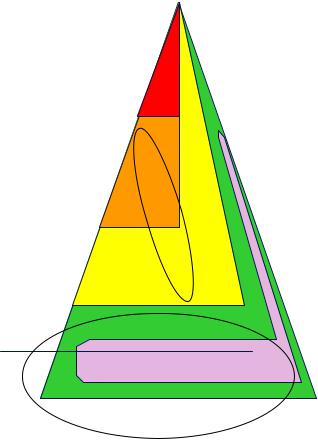
DSm415 Product Information Guide
Target User Classification and Reliability
|
Main Target is small workgroup; |
|
Average print/copy volume: 2k/month |
Centralized |
Max print/copy volume: 5k/month |
Large (300)
Middle (30-299)
Small |
Small Work Group |
(1 -29 ) |
|
|
Business Personal |
Small office users (1-4 people) or business personal machines
Replace the 12 – 15cpm analog copier and 1st generation digital copier by offering the following features:
Compact size
4-line LCD offers easy operation
Quick warm-up (10 seconds for basic copier recovery time)
Scan to E-mail feature
Duplex capability
Mid to large offices as a work group fax or division printer or scanner
Scanner features are available on printer option (Scanner & Printer option). Replace stand-alone fax machines. Install Printer & Scanner option to acquire print volume. All-in- one (copier, fax, printer and scanner) multi-function product to be used in mid to large offices
Mid to Large offices as a business personal machine
All-in-one (copier, fax, printer and scanner) multi-function product to be used in large offices
March 2004 |
4 |
DSm415 Product Information Guide
Recommended Volumes
|
DSm415 |
1302/1305/1308/ + |
Remarks |
|
|
1302f/1305f/1308f |
|
Unit life |
Approx. 300K or 5 |
Approx. 300K or 5 years |
|
|
years which ever |
which ever comes first |
|
|
comes first |
|
|
ACV |
2K outputs/ month |
2K outputs/ month |
Copy, fax, print total |
|
|
|
outputs |
Max CV |
5K outputs/ month |
5K outputs/ month |
|
Duty |
15K |
15K |
|
March 2004 |
5 |

DSm415 Product Information Guide
Key Features |
|
Fax Features |
|
|
|
|
|
- Internet Fax |
|
Scan to email |
- LAN Fax |
|
|
|
|
Standard duplex |
|
|
|
|
|
LAN |
Web Utilities |
|
|
|
|
||
|
|
|
|
||
|
|
|
|
||
|
|
|
|
|
- Web Image Monitor |
|
|
|
|
|
- SmartDeviceMonitor |
|
Scanner Features |
|
|||
|
- Scan to E-mail |
|
|||
Network Ready Pinter
- NIB Standard
- USB 2.0 Standard
- RPCS Printer
Scan to E-mail
Available with the Printer/Scanner option and a great advantage for small office users and work group users. Scanned documents are directly delivered to PCs through the Internet.
SMTP mail Server
Easy Installation; Delivery server and designated software for Scan to E-mail are not required. Easy Operation; Operation of Scan to E-mail is almost same as that of fax function. Cost Saving;Customer can save transmission cost by sending data over Internet.
March 2004 |
6 |
|
|
|
|
|
DSm415 Product Information Guide |
|
Contents of E-mail |
|
|
|
|||
|
|
|
|
|
|
|
|
Attention |
|
To ( Max 150 addresses) |
|||
|
Sender’s Name |
|
Key operator’s E-mail address or selectable form address book |
|
||
|
Subject |
|
Customer can select and/or enter “subject” using hard keyboard on |
|
||
|
|
|
|
operation panel. (Max 64 characters) |
|
|
|
Body Message |
|
Fixed message is attached to the e-mail. Message language is |
|
||
|
|
|
|
selectable by user. |
|
|
|
|
|
|
The following message is attached: |
|
|
|
|
|
|
-Greeting: “This E-mail was sent from xxxx (host name, machine |
|
|
|
|
|
|
model name)” |
|
|
|
|
|
|
-Scan date: |
|
|
|
|
|
|
-Queries to: Key operator’s E-mail address |
|
|
|
Scanned Data |
Attached file (Name of scanned data is named |
|
|||
|
|
|
|
automatically by machine.) |
|
|
Varied Menu of Scan Mode |
||||||
|
|
|
|
|
|
|
|
Scan Mode |
|
|
|
|
|
|
Text |
|
For text original |
|
||
|
OCR* |
|
For OCR purpose |
|
||
|
Text / |
|
For original containing text and |
|
||
|
Photo |
|
photo |
|
|
|
|
Photo |
|
For photo original |
|
||
*OCR for scan mode does not mean OCR scanning. OCR mode creates the data that is best match to OCR scanning.
Resolution:
100dpi / 200dpi / 300dpi / 400dpi / 600dpi
Return receipt mode
Return receipt is available with Scan to E-mail.
File Format:
Single Page TIFF/ Multi page TIFF/ PDF
March 2004 |
7 |
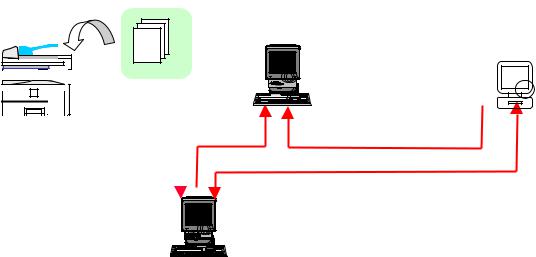
DSm415 Product Information Guide
Network TWAIN
A network TWAIN driver is available with the Printer/Scanner option.
Interface:
Standard: Ethernet 10/100BaseTX
Option: Wireless LAN interface (IEEE802.11b), IEEE1394/IP over
ScanRouter V2 Lite and DeskTopBinder V2 Lite
In addition to Scan to E-mail, ScanRouter and DeskTopBinder are standard with the
Printer/Scanner option allowing users in the network environment to distribute scanned images to the client PC in the network. With the Network Scanner the new DSm415 becomes a highly productive black & white scanner.
Client PC can receive documents automatically or manually by using DeskTopBinder.
Client PC can view and copy documents from the In-Tray by using DeskTopBinder.
Documents sent are saved to the specified Windows folder(s) via delivery server.
Documents
Scanning
Client PC
File Server
|
|
|
|
|
|
|
|
|
|
|
|
|
|
|
|
|
|
|
|
|
|
|
|
|
|
|
|
|
|
|
|
|
|
|
|
|
|
|
|
|
|
|
|
|
|
|
|
|
|
|
|
|
|
|
|
Send to |
Distribute |
|
|
|
Access |
|
|||||
|
|
|
|
|
|
|
|
|
||||||||
|
|
|
|
|
ScanRouter Server |
|
|
|
|
|||||||
|
|
|
|
|
|
|
|
|
|
|
|
|
|
|
||
|
|
|
|
|
|
|
|
|
|
|
|
|
|
|
|
|
LAN |
|
|
|
|
|
|
|
|
|
|
|
|
||||
|
|
|
|
|
|
|
|
|
|
Distribute/Access |
||||||
|
|
|
|
|
|
|
|
|
|
|||||||
|
|
|
|
|
|
|
|
|
|
|
|
|
|
|
|
|
Delivery
Server
(Registration of destination address: Max 100)
ScanRouter V2 Lite and DeskTopBinder V2 Lite are on the CD-ROM provided with the Printer/Scanner option. ScanRouter V2 Professional and DeskTopBinder V2 Professional are optional.
March 2004 |
8 |

DSm415 Product Information Guide
Productivity
Less warm up time and first copy speed
|
DSm415 |
DSm415 |
1302/1305/1308/f |
|
(Basic) |
(MFP*) |
|
|
|
||
Warm-up Time (sec.) |
15 |
30 |
20 |
Recovery Time (sec.) |
10 |
10 |
20 |
First Copy Speed (sec.) |
7.5 |
7.5 |
8 |
*MFP: with full external options.
Warm-up time: The time it takes for the machine to reach operating temperature from the status of main-switch off.
Recovery time: The time it takes for the machine to reach operating temperature from
Sleep mode (Auto off mode).
Standard Duplex
Duplex Print capability enhances not only copying features but also printer features.
Standard
Duplex
Duplex productivity
Product Name |
DSm415 |
|
|
Duplex Productivity |
60% |
versus simplex (approx)
March 2004 |
9 |
DSm415 Product Information Guide
Fax Features
High Speed
Modem speed: 33.6Kbps
Transmission speed: 2 sec (with JBIG)
Address Book
Speed Dial: Max. 150
Quick Dial: Max. 16
Group Dial: Max. 10
Users can resister 150 of speed dials whereas the 1302/1305/1308/f had 50 speed dials. Both Fax number and E-mail addresses can be registered in the same dial key which are managed in the common address book and easily registered/changed/deleted through Web. You can assign a maximum of 16 Speed dial numbers to Quick dial. Quick dials can also be shared by Fax and E-mail.
Other Convenient Features
Serial Broadcasting of Fax and E-mail.
SAF memory storage (ITU-T No.1 chart): 160 sheets
March 2004 |
10 |
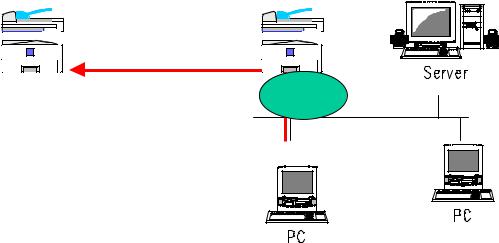
DSm415 Product Information Guide
LAN-Fax
With LAN Fax you can send documents created on your PC directly to another Fax or
MFP. To send a fax from your PC just select Print then select LAN-Fax as the printer and enter the fax number. LAN Fax is provided wit hthe Printer/Scanner option. Printer/Scanner option is required as well as Fax option.
Telephone |
Network |
(PSTN) |
G3 Fax
LAN
Fax No. 123-456-789
LAN-Fax eliminates the need for printing faxes saving on paper and printing. LAN-Fax also eliminates the need to carry a printed document to the fax machine.
March 2004 |
11 |
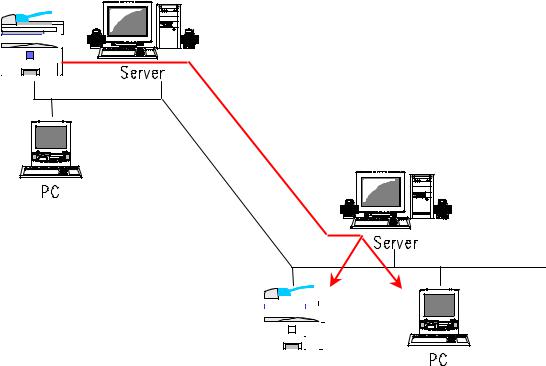
DSm415 Product Information Guide
Internet Fax
Internet fax converts scanned document images to e-mail format and transmits the data over the Internet. E-mail can be received by another Internet Fax or a PC. Instead of entering the telephone number of the destination you wish to send to you input the relevant E-mail address.
Compliance with “ITU-T T. 37. Full Mode” you are able to receive the delivery confirmation from the receiving fax. The delivery confirmation has the spec of the fax such as paper size, resolution, and compression method. This data will be automatically registered in the address book and will be used next time the fax is sent.
DSm415
Internet
|
|
|
|
|
|
|
|
|
|
|
|
|
|
|
|
|
|
|
|
|
|
|
|
|
|
|
|
|
|
|
|
|
|
|
|
|
|
|
|
|
|
|
|
|
|
|
|
|
|
|
|
|
|
|
|
|
|
|
|
|
|
|
|
|
|
|
|
|
|
|
|
|
|
|
|
|
|
E-mail: fax2@nrg.com |
E-mail: pcfax@nrg.com |
|||||||||||
Faxing via the Internet has become a very important communication means in the world of fax enabling users to send hardcopy fax documents over the Internet. Customers are also able to forward a received fax document to their PC.
For Internet Fax, both Printer/Scanner option and fax option are required.
March 2004 |
12 |
