3com 3103 Manager’s Telephone Labels
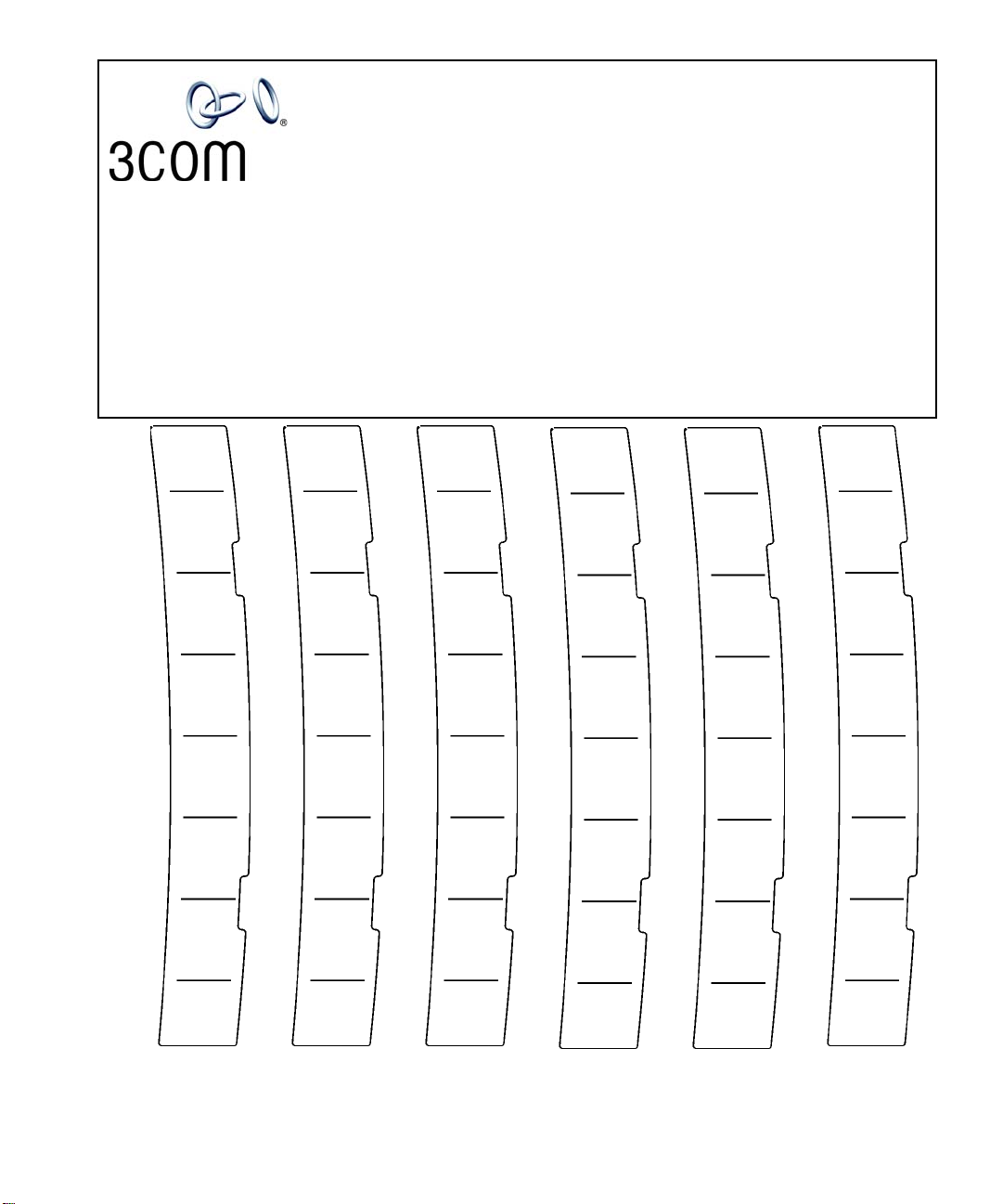
3Com® Manager’s Telephone Labels
Headset
Personal
Speed Dial
1
Personal
Speed Dial
2
Personal
Speed Dial
3
Personal
Speed Dial
4
Personal
Speed Dial
5
Personal
Speed Dial
6
Personal
Speed Dial
7
Personal
Speed Dial
7
Personal
Speed Dial
6
Personal
Speed Dial
5
Personal
Speed Dial
4
Personal
Speed Dial
3
Personal
Speed Dial
2
Personal
Speed Dial
1
Headset
Personal
Speed Dial
7
Personal
Speed Dial
6
Personal
Speed Dial
5
Personal
Speed Dial
4
Personal
Speed Dial
3
Personal
Speed Dial
2
Personal
Speed Dial
1
Headset
Personal
Speed Dial
7
Personal
Speed Dial
6
Personal
Speed Dial
5
Personal
Speed Dial
4
Personal
Speed Dial
3
Personal
Speed Dial
2
Personal
Speed Dial
1
Headset
Personal
Speed Dial
7
Personal
Speed Dial
6
Personal
Speed Dial
5
Personal
Speed Dial
4
Personal
Speed Dial
3
Personal
Speed Dial
2
Personal
Speed Dial
1
Headset
Personal
Speed Dial
7
Personal
Speed Dial
6
Personal
Speed Dial
5
Personal
Speed Dial
4
Personal
Speed Dial
3
Personal
Speed Dial
2
Personal
Speed Dial
1
Headset
Model 3103 — 6 Sets
1. To change the labels, click in any label box, type the new text, and then
press Tab to move to the next field. The corresponding boxes in the
remaining sets of labels are automatically filled in.
2. When you have finished editing the labels, click anywhere outside the
labels to ensure that all of your edits take effect.
3. To print the labels, click the Print button. In the Print dialog box, clear the
checkbox for Fit to Page, Shrink to Fit, or any similar choice so that the
label size does not change when you print. Click OK.
Note: Adobe
to save it. To save this file, you must purchase the full Adobe Acrobat product.
See www.adobe.com
®
Acrobat® Reader 4.0 and 5.0 allow you to print this file but not
Copyright © 2005, 3Com Corporation. All rights reserved. 3103labl-NBX
3Com and the 3Com logo are registered trademarks of 3Com Corporation. Published: 02-2005
