Page 1
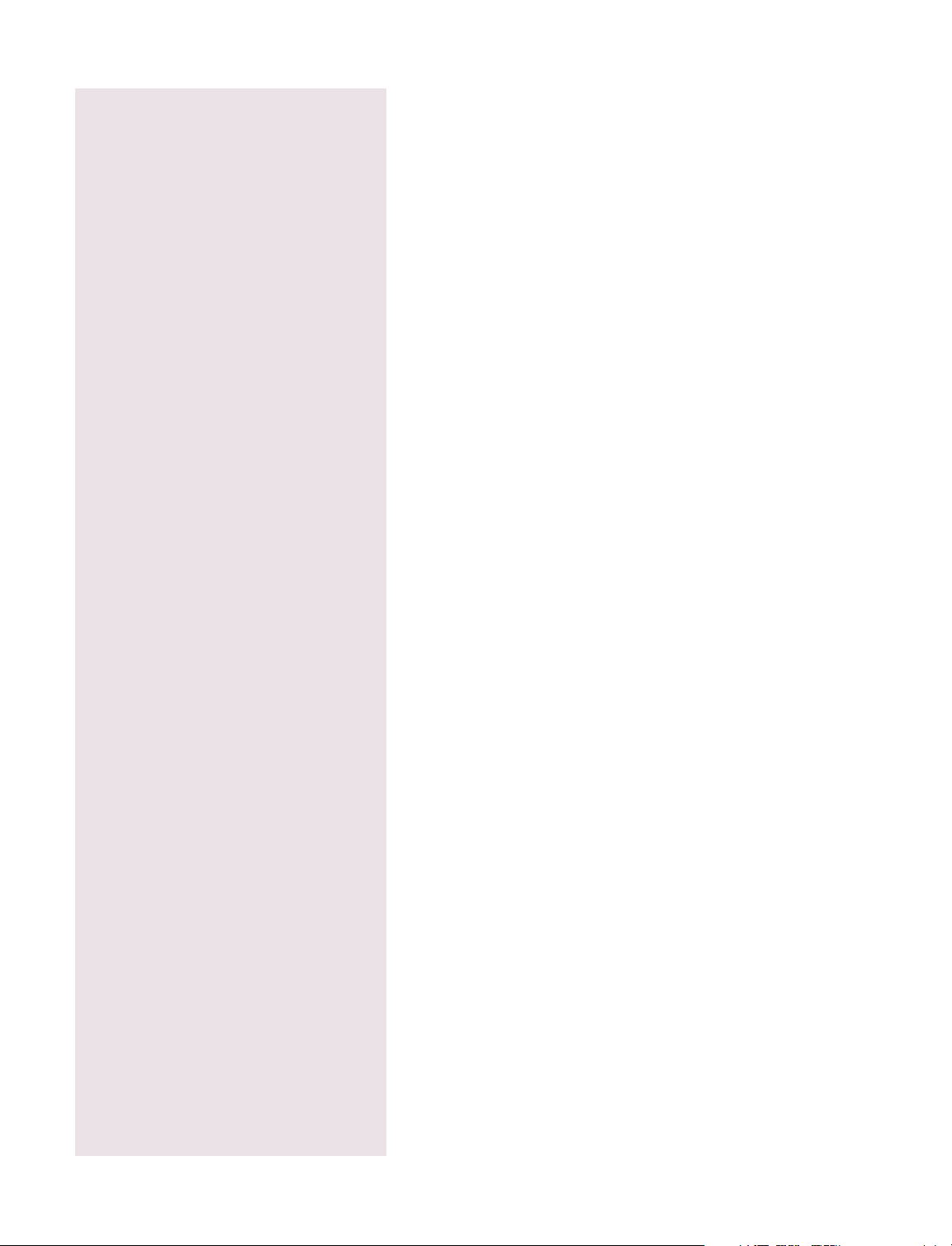
ENGLISH Directions for Use
Page 4 - 15
DEUTSCH Gebrauchsanweisung
Seite 16 - 27
FRANÇAIS Mode d'emploi
Page 28 - 39
ESPAÑOL Instrucciones de utilización
Páginas 40 - 51
ITALIANO Istruzioni per l'Uso
Pagine 52 - 63
NEDERLANDS Handleiding
Blz. 64 - 75
Page 2
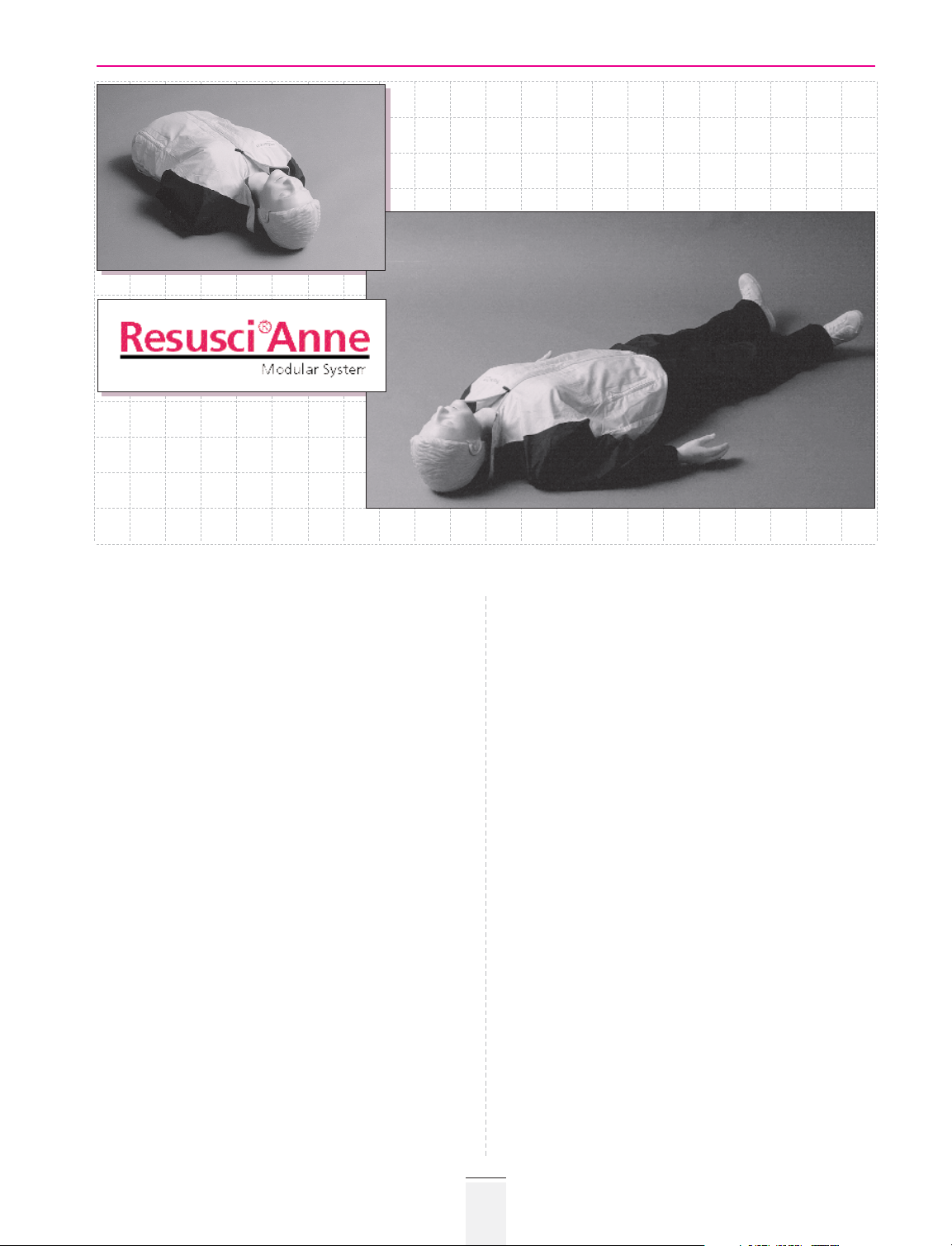
Models
Resusci Anne is available in different models
to meet varying needs for CPR programmes.
- Basic versions come without electronics.
- Skillguide versions come with light signals showing
CPR performance.
- SkillReporter versions come with a combined light signal
box showing CPR performance in real-time, and
a printer that can print both real-time curves and
statistical report of CPR performance.
- CPR-D versions come with SkillReporter and
MicroHeartsim for simulation of heart rhythms
and controlling the defibrillation part of the scenario.
The Resusci Anne Full Body provides realism to your training.
For the Resusci Anne Torso models arms and legs may be
added if desired. In addition to the soft arms and legs, hard
articulated arms and legs are available.
The modular manikin construction allows easy expansion of
basic models to complete models and/or Resusci Anne Torso
models to Resusci Anne Full Body models.
Your new Resusci Anne
Today's Resusci Anne manikin preserves the classic features
which made the original Resusci Anne synonymous with CPR
instruction. Each Resusci Anne model simulates an adult of
average physiology, and is designed for realistic training of
basic life support techniques in accordance with international
recommendations.
Features included in the manikin are:
- Natural obstruction of the airway
- Movable jaw
- Human-like compliance for inflations and compressions
- Chest rise with inflations
- Realistic landmarks for compression point location
- Carotid pulse, manual
- Carotid pulse, automatic (CPR-D manikin only)
- Indication of inflation and compression practice
(with Skillguide or SkillReporter)
- Feedback according to either AHA or ERC guidelines
(with Skillguide or SkillReporter)
- Log function of training sequence
(SkillReporter manikin only)
- Printer with both real-time and report printing
(SkillReporter manikin only)
- Easy to mount and remove arms and legs
(full body versions)
- Hard, articulated arms and legs are available (optional)
- Defibrillation chest skin (CPR-D manikin only)
- MicroHeartsim for ECG simulation (CPR-D manikin only)
Use of a ventilation mask (e.g. the Laerdal Pocket Mask)
and a manual bag-valve-mask resuscitator (e.g. the Laerdal
Silicone Resuscitator with a size 4 mask) can be practised
on Resusci Anne.
4
Resusci Anne Modular System
Page 3
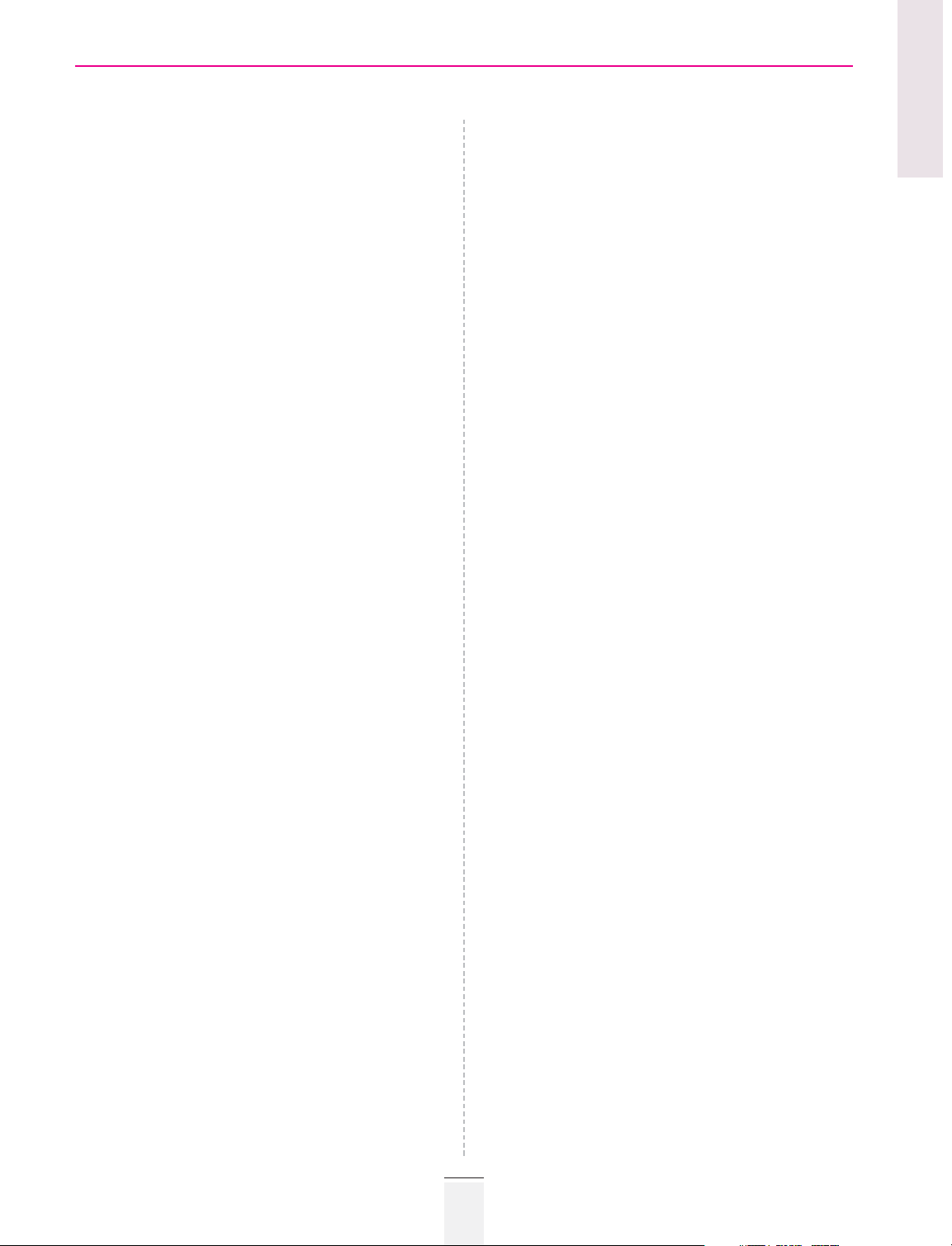
Limited Warranty
Laerdal Medical warrants to the purchaser that its product(s)
is/are free from defects in material and workmanship for a
period of one (1) year from the date of purchase by the
original user. During the designated one (1) year period,
Laerdal Medical will, upon receipt of a product found to be
defective due to materials or workmanship from the purchaser
and notification in writing of the defect at its option repair or
replace any parts found to be defective or the entire product.
Products found to be defective and notification of defects may
also be sent to the authorized Laerdal Medical dealer from
whom the product was purchased. All postage, shipping,
or handling charges shall be the sole responsibility
of the purchaser.
Laerdal Medical is responsible for the effects of safety,
reliability and performance of its product(s) only if:
- service, repair, readjustment or modification is carried
out by Laerdal Medical or persons authorized
by Laerdal Medical.
- the product is used in the proper manner in strict
compliance with its Directions for Use.
Laerdal Medical shall not be liable under this warranty for incidental or consequential damages if unauthorized repairs or
modifications have been made or attempted or when the product, or any part thereof, has been damaged by accident, misuse or abuse.
This warranty does not cover batteries, fuses, normal wear and
tear, staining, discoloration or other cosmetic irregularity that
does not impede or degrade product performance.
Some states in the USA do not allow the exclusion or limitation
of incidental or consequential damages, so those limitations or
exclusions may not apply to you.
There are no other express or implied warranties, whether
of merchantability, fitness or purpose, or otherwise, on the
product, its parts and accessories.
Service
All manikin parts are replaceable. Should any part break or
wear out, it can be identified by referring to the exploded view
drawing and parts list (see page 15). Spare parts are available
from Laerdal or the local Laerdal distributor.
Since the Resusci Anne manikin is easy to disassemble and
reassemble, the manikin's owner can accomplish many repairs.
Should a problem arise, however, we will be glad to assist you.
A separate technical service manual is available.
The SkillReporter, Skillguide, MicroHeartsim and Loadbox
must be serviced by an authorized service technician.
Call your Laerdal representative for more information.
Product specifications are subject to change without notice.
Contents
Unpacking and repacking . . . . . . . . . . . . . . . . . . . . . . . . 6
Operation and function . . . . . . . . . . . . . . . . . . . . . . . . . . 6
Skillguide . . . . . . . . . . . . . . . . . . . . . . . . . . . . . . . . . . . . 7
SkillReporter . . . . . . . . . . . . . . . . . . . . . . . . . . . . . . . . . . 8
Sanitation . . . . . . . . . . . . . . . . . . . . . . . . . . . . . . . . . . . 10
During class . . . . . . . . . . . . . . . . . . . . . . . . . . . . . . . . . 10
After class . . . . . . . . . . . . . . . . . . . . . . . . . . . . . . . . . . 11
Early defibrillation training . . . . . . . . . . . . . . . . . . . . . . 12
Maintenance . . . . . . . . . . . . . . . . . . . . . . . . . . . . . . . . . 12
Periodic cleaning . . . . . . . . . . . . . . . . . . . . . . . . . . . . . 12
Miscellaneous replacements . . . . . . . . . . . . . . . . . . . . . 13
Expansion of models . . . . . . . . . . . . . . . . . . . . . . . . . . . 14
Parts list . . . . . . . . . . . . . . . . . . . . . . . . . . . . . . . . . . . . .15
ENGLISH
5
Resusci Anne Modular System
Page 4
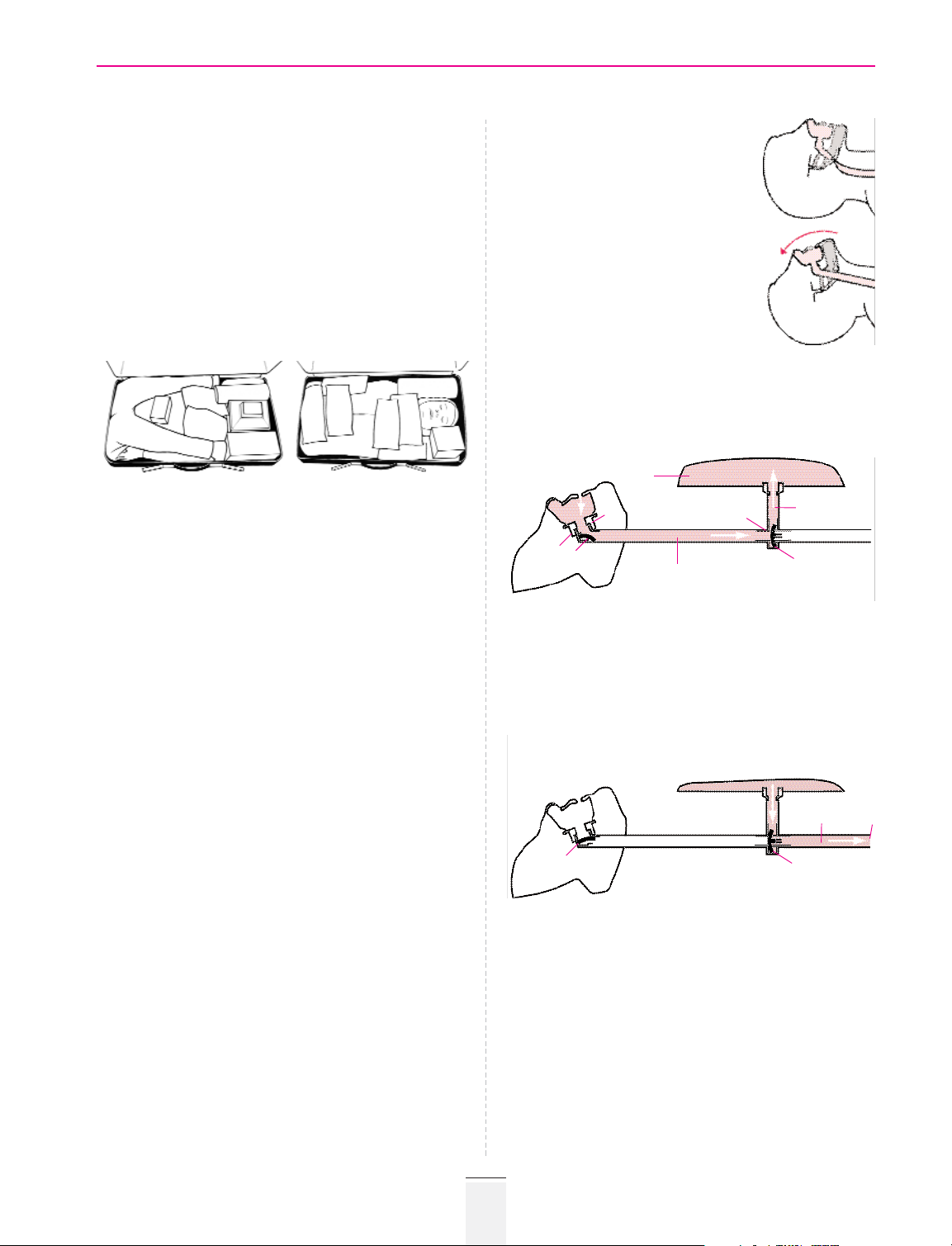
Unpacking and set-up
1. Remove head protection box (full body manikins only)
and lift manikin out of the case.
2* - Remove the Skillguide, SkillReporter or MicroHeartsim
protective pouch(es).
- Plug the Skillguide or SkillReporter cable into
the connector on the right side of the manikin
(if you want to practice with SkillReporter connected).
- Remove the paper tab coming from the battery
compartment on the backside of the Skillguide.
3. The Resusci Anne Torso Models (not for SkillReporter
and CPR-D manikins) can be supplied with a softpack,
which also serves as a training mat when opened and
laid flat on the floor.
Repacking in carrying case
1* Disconnect Skillguide or SkillReporter and place upper
part of the manikin in the case with head to the right
and face up.
2 Put head protection box over manikin's head and place
arms down on each side of the manikin and fold legs
upwards, one on each side of the head protection box
(full body manikins only).
3* Replace Skillguide, SkillReporter or MicroHeartsim
protective pouch(es) and place unit between the wall
of the carrying case and the manikin.
4 For those having hard legs and arms, these have to be
removed and placed in the softpack following this set.
Repacking in softpack
1. Place manikin and extra accessories
on one side of the mat.
2* Disconnect Skillguide and replace Skillguide
protective pouch.
Shipping, all models
It is advisable to put the manikin's carrying case into a cardboard carton to avoid damage if exposed to rough handling.
Operation and function
Airway patency
When the Resusci Anne head is in
a neutral position, the inspiration tube
will be closed. This prevents air from
passing to the lungs, thus having the
same effect as an obstructing tongue in
an unconscious person. To obtain an open
airway it is necessary to tilt the head
sufficiently backwards and lift or support
the chin. This opens the airway and
allows air to pass.
Moderate head tilt combined with jaw
thrust will also open the airway.
Inflation
Inflation practice directs air to the lung (a) via face coupling (b),
airway connector with one-way valve membrane (c), inspiration
tube (d), non-rebreathing valve (e), and lung tube (f). During
inflation, air pressure moves the valve membranes (g and h) to
open positions so that the air can pass. As soon as inflation
stops, the membrane (g) closes, thereby preventing return of
inflated air to mouth and nose.
Exhalation
When the lung is deflated by the weight and elasticity of
the chest wall, the membrane (h) in the non-rebreathing valve
closes the passage to the inspiration tube and opens the
passage to the exhaust tube (i), to vent expiratory air out
through a port (j) in the manikin's side.
Pulse simulator
Palpable pulse in the carotid arteries on either side of the
Adam's Apple can be simulated when the bulb is squeezed
rhythmically. The instructor should keep the bulb out of
trainee's sight while this is being practised.
Palpable pulse in the carotid arteries is also present when
effective chest compressions are being performed.
Resusci Anne Modular System
6
*If applicable.
a
e
h
h
i j
f
b
c
g
g
d
Page 5
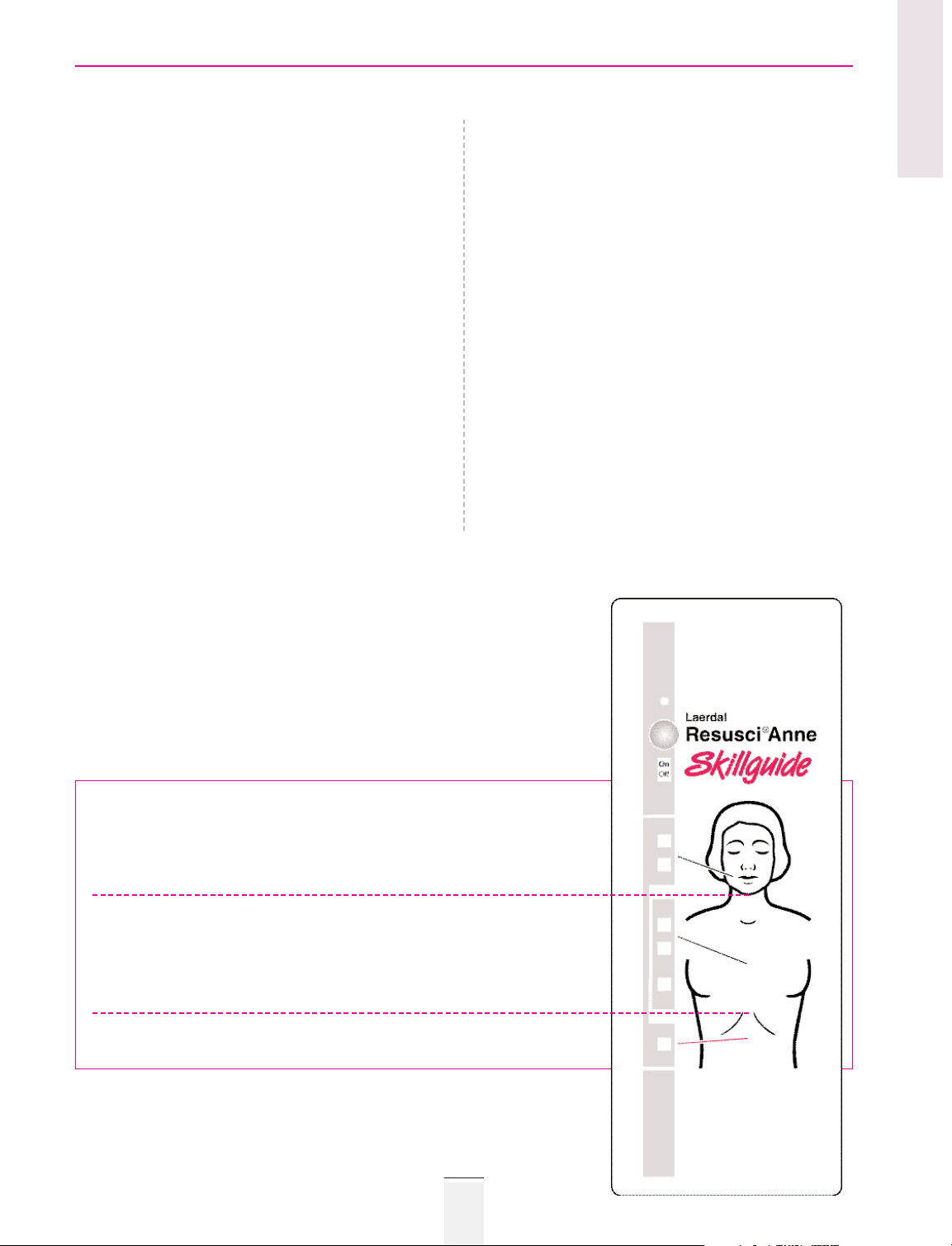
Skillguide
Consistent and objective feedback on performance during
practice helps develop and reinforce skills. The Skillguide
provides feedback to the instructor and student to support the
student's initial skill development by means of a colour light
display.
Inflation
When lung inflation volume reaches 0.8 l (AHA) or 0.4 l (ERC),
the green signal light will be activated. If lung inflation volume
exceeds 1.2 l (AHA) or 0.6 l (ERC), an orange warning light is
activated. A red warning light indicates a too fast inflation.
Chest compression
When the breastbone area of the chest is depressed about
4 cm (at least 1 1/2"), the green signal light is activated.
If compression exceeds 5 cm (2" ) an orange warning light
is activated.
Incorrect hand position
Sensors are located under the switch cover mounted on the
underside of the chest cover. The red warning light will be
activated if the chest is depressed with hands placed outside
the correct area.
To use
See 2) under Unpacking and set up on page 6.
The Skillguide will turn "off" automatically if no activity takes
place for 5 minutes.
Note: If the Skillguide is turned "on" and the red signal light
for wrong hand position comes on, the Skillguide is not completely plugged into the manikin.
Power Supply
The four 1.5 V alkaline batteries, size C, will provide approximately 125 hours of use in the classroom. This will vary
depending on use patterns and brand of batteries.
Connection Cable
This is permanently connected to the Skillguide and has an
8 pin male connector that is to be connected to the manikin.
The connector has been moulded for proper orientation prior
to plugging it into the manikin's side.
The cable is 1.8 meters (72 inches) in length to allow for
flexible use while connected.
Caution
Make sure that the Skillguide
is unplugged from manikin:
- when airway is changed, or
- when internal service is carried out.
ENGLISH
7
Resusci Anne Modular System
Light Indication Limits*
Inflation volume: green correct 0.8 l - 1.2 l (AHA)
0.4 l - 0.6 l (ERC)
orange too much >1.2 l (AHA)
>0.6 l (ERC)
Compression depth: green correct 4 cm (1 1/2") - 5 cm (2")
orange too much >5 cm (2")
Wrong hand position: red Pressure outside
of acceptable area
Too fast inflation: red Flow > 1 l/sec. (AHA)
Flow > 0.5 l/sec. (ERC)
*Measurement tolerance in the manikin: +/- 15% in normal room temperature.
Measurements based on AHA and ERC guidelines.
Page 6

The log function
To be able to print a report the CPR data first need to be
logged by activating the log function. The log function can
be activated either on the SkillReporter if connected to the
manikin, or on the manikin. To activate the log function on
the SkillReporter you first have to connect it to the manikin
(the SkillReporter has no internal power source), then press
the "On/Off" button once and after the selftest is complete
press the "LOG" C button.
If you decide to use the manikin without the SkillReporter
attached, press the "On/Off" button at the right side of the
torso and then press the "LOG" C button to activate the log
function.
To stop the log function press the "LOG" button a second
time. The CPR data is now logged and can be printed multiple
times. Just connect the SkillReporter and press one of the print
buttons. The data will not be lost even if the SkillReporter and
the manikin are switched off. When starting a new log, the
current log will be cleared and data cannot be retrieved.
Printing a report
Short report D
The short report format
(statistical data), can only be
printed after the CPR(-D) data
has been logged. If the "short
print" button is pressed during
logging of a scenario,
a summary report (statistical
data) of the performance will
be printed only after the log
is stopped.
Contents of the short report:
Resusci Anne Modular System
8
ABCD E
SkillReporter
Consistent and objective
feedback on performance
during practice helps develop
and reinforce skills. The SkillReporter has a metronome B built
in providing a rate of 80 or 100 strokes/minute, and provides
feedback to the instructor and student to support the student's
initial skill development by means of colour LEDs. In addition
the SkillReporter gives you the possibility to print a report of
the performance (either complete report with ventilation and
compression curves and a statistical report or a statistical
report only).
To use
Turn the SkillReporter on by pressing the "on/off" A key either
on the SkillReporter or on the right side of the manikin torso.
Pressing a second time will turn the SkillReporter off. The
SkillReporter and manikin will turn off automatically if no activity takes place for 10 minutes.
Note: The manikin can also be
used without the SkillReporter
connected. You are then able
to log the training scenario and
later on reconnect the SkillReporter to print a report.
The light indicators as described
below will give instant feedback
on CPR performance.
A C
LED(s) Indication Limits
*
Inflation volume: yellow insufficient <0.8 l (AHA)
<0.4 l (ERC)
green sufficient 0.8 l - 1.2 l (AHA)
0.4 l - 0.6 l (ERC)
red excessive >1.2 l (AHA)
>0.6 l (ERC)
Compression depth: yellow insufficient <4 cm (1 1/2")
green sufficient 4 cm - 5 cm
(1 1/2" - 2")
red excessive >5 cm (2")
Too fast inflation: red Flow > 1 l/sec.
Wrong hand position:
yellow Pressure outside
of acceptable area
(sides and
upper part)
red Pressure outside
of acceptable area
(lower center)
Pulse
* Measurement tolerance in the manikin: +/- 15% in normal room temperature.
Measurements based on AHA and ERC guidelines.
Student name: _______________________
Instructor name: _______________________
Duration of the session: (min : sec) ____
Ventilations:
Average volume (ml) ____
Average number per min. (#/min) ____
Minute volume (ml/min) ____
Total number (#) ____
Number correct (#) ____
Percent correct (%) ____
Too much (#) ____
Too little (#) ____
Too fast (#) ____
Compr. / Vent. ratio ____
Compressions
Average depth (mm) ____
Average number per min. (#/min) ____
Average compression rate (#/min) ____
Total number (#) ____
Number correct (#) ____
Percent correct (%) ____
Too deep (#) ____
Too shallow (#) ____
Wrong hand position (#) ____
Hand position too low (#) ____
Incomplete release (#) ____
Defibrillation (CPR-D models only)
Time from scenario start
to first shock (min : sec) ____ ____
Time from call for help
to first shock (min : sec) ____ ____
Time from arrival of defibrillator
to first shock (min : sec) ____ ____
Light indicators on the SkillReporter
Page 7
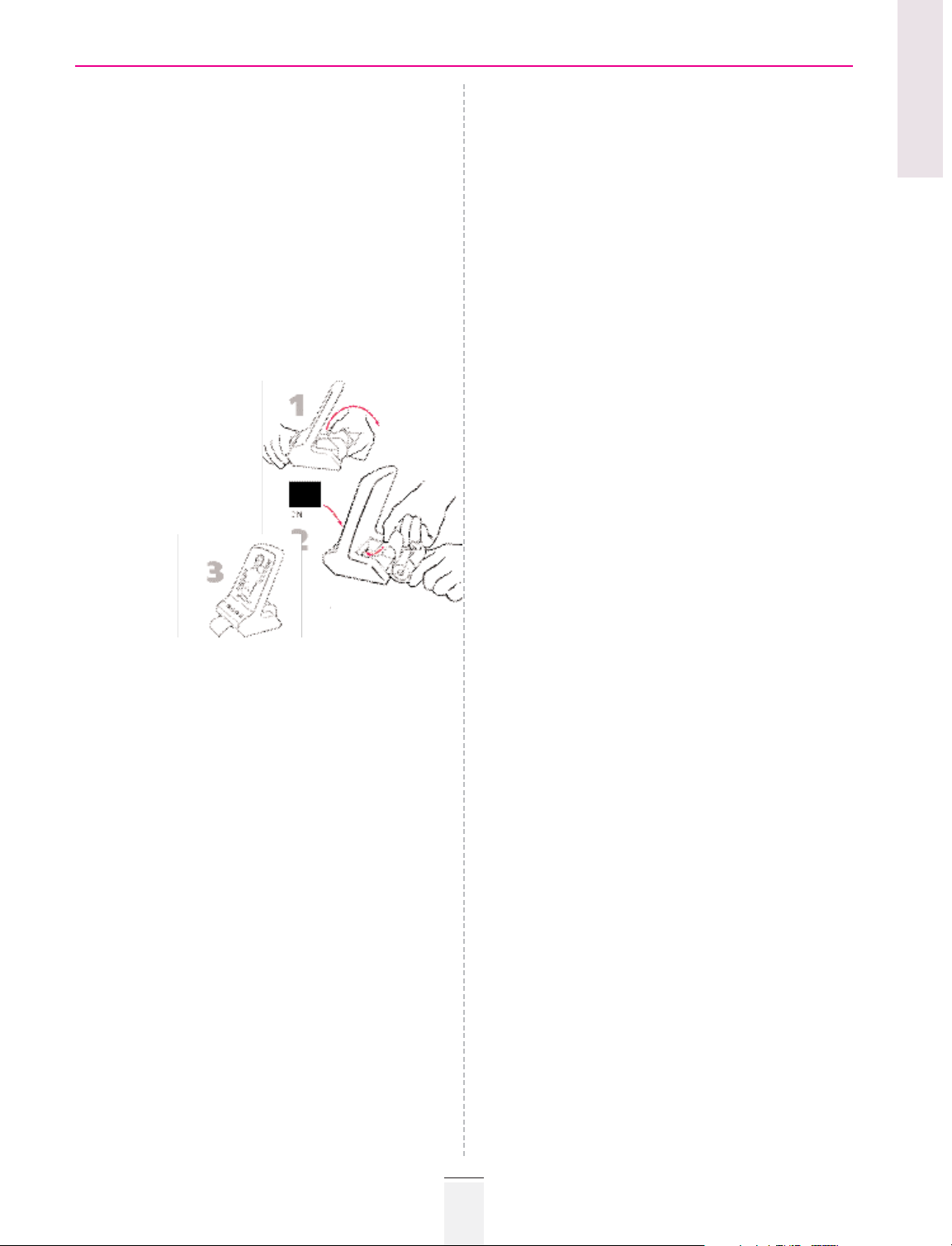
Long report E
The long report format can be printed either during logging or
after logging of the CPR data.
This report consists of an analog part showing ventilation
and compression curves along with a time-line, and also the
different actions taken during the session, followed
by statistical data as described above.
Print-out during logging
When pressing the "long print" key during CPR performance,
an analog printout in real time of the CPR curves will be
printed if the log function has been activated.
When the logging is stopped, a statistical report of the CPR(-D)
performance data as described above, will be printed.
Print-out after logging
It is also possible to print a long format report (both analog
curves and statistical data) after a scenario is finished if the log
function has been active.
Installing new paper
Open the paper lid at the back
of the SkillReporter.
Place the paper roll as shown
on illustration.
Insert the paper end into
the paper inlet and the paper
will automatically feed
into the SkillReporter.
Close the paper lid.
Change of guidelines used for CPR feedback
The SkillReporter will be preprogrammed with the current
guidelines depending on country. At the moment we have two
guidelines available; AHA (American Heart Association) and
ERC (European Resuscitation Council).
If you need to change guidelines, this is possible to do by
simply pressing both the "LOG start/stop" button and the
"Metronome" button at the same time for 5 seconds. You will
then get a print-out showing the new active guidelines.
Inflation
The inflation volume is shown by a bar graph with different
LED colours indicating insufficient, sufficient and excessive
volumes. Between 0 and 0.8 l (AHA) or 0.4 l (ERC), the yellow
LED(s) will be activated indicating insufficient inflation volume.
When lung inflation volume reaches 0.8 l to 1.2 l (AHA) or
0.4 l to 0.6 l (ERC), the green LED(s) will be activated indicating
sufficient inflation volume. If lung inflation volume exceeds
1.2 l (AHA) or 0.6 l (ERC), the red LED(s) will be activated
indicating excessive inflation volume. A red warning light
indicates a too fast inflation (stomach insufflation).
Stomach insufflation will be indicated by "!" next to the
ventilation curve in the printout.
Chest compression
The compression depth is shown by a bar graph with different
LED colours indicating insufficient, sufficient and excessive
compressions. When the breastbone area of the chest is
depressed between 0 and about 4 cm (1 1/2"), the yellow
LED(s) will be activated to indicate insufficient compression
depth. Between 4 cm (1 1/2") and 5cm (2"), the green LED(s)
will be activated to show sufficient compression depth.
If compression exceeds 5 cm (2" ) the red LED(s) will be
activated indicating excessive compression depth.
Wrong hand position
The yellow LEDs will be activated if chest is depressed outside
the correct area either on one of the sides or at the upper part
of thorax. The red LED will be activated if the chest is
depressed with hands placed outside the correct area at the
lower center part of thorax. This will in addition to visual feedback also be recorded on the printout report as "!" next to
the compression curve.
Responsiveness check
The manikin has a shake sensor installed that will be activated
by gently shaking the manikin. This will result in a "r" in the
printout report. This will only be possible if responsiveness
check is done before any other CPR is performed.
Open airway
The manikin has a neck sensor installed that will be activated
by head tilt/ chin lift to indicate open airway. This will result in
an "a" in the printout report.
Pulse check
The manikin has sensors installed that will be activated by carotid pulse check for 5 seconds on either side of the throat. This
will result in a "c" in the printout report.
Power Supply
The eight 1.5 V alkaline batteries, size D, are located inside the
manikin chest and will provide approximately 125 hours of use
in the classroom. This will vary depending on use patterns and
brand of batteries. These batteries are the "power supply" for
both the manikin and the SkillReporter.
Battery low indication
"On" LED on SkillReporter will start to flash when only 25 %
of battery capacity is left. At this level the print-out function
may stop.
When "On" LEDs on both manikin and SkillReporter start
flashing, you should replace batteries to avoid that
logging/feedback stops.
Connection Cable
This is permanently connected to the SkillReporter and has an
8 pin male connector that is to be connected to the manikin.
The cable is 1.8 meters (72 inches) in length to allow for flexible use while connected.
Cautions
Make sure that the SkillReporter/manikin has been turned off:
- when airway is changed, or
- when internal service is carried out.
Make sure the chest skin is properly fastened before turning
on the SkillReporter/manikin.
ENGLISH
9
Resusci Anne Modular System
Page 8
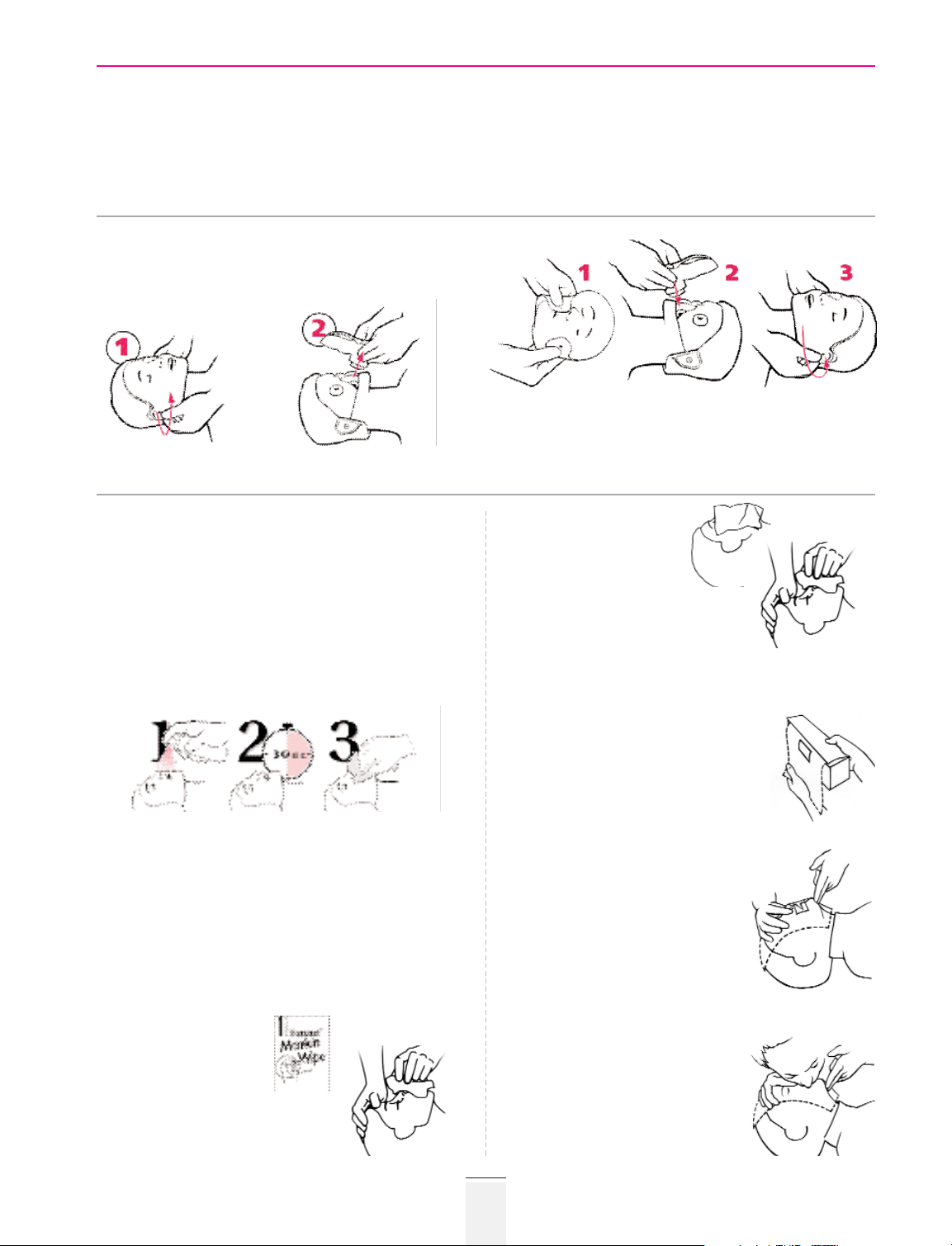
Resusci Anne Modular System
10
Using the same Resusci Manikin Face
for all students
If several students are using the same manikin face,
thorough disinfection between students is required.
Laerdal High Level Manikin Disinfectant
Laerdal High Level Manikin Disinfectant (Virkon) Rapid Pack
make disinfection practical. Fill the 100ml bottle with luke
warm water, open sachet and add Virkon to water. Leave for
2 minutes. Push cap firmly onto the bottle until it clicks.
Shake bottle gently to ensure Virkon is fully dissolved.
Spray manikin surface (mouth and nose area) until fully wetted
(6-8 sprays). Do not allow Virkon to run off surfaces. Leave for
30 seconds and wipe thoroughly with a disposable cloth until
dry. Ventilation practice may now continue.
Note: Depending on local policies you may prefer to use
Resusci Manikin Wipes (see below) for cleaning or a freshly
prepared sodium hypochlorite solution, but other procedures
must then be followed.
To use Manikin Wipes
Tear foil packet open.
Take out and unfold wipe.
Rub manikin's mouth and nose vigorously.
Wrap wipe snugly over mouth and nose.
We recommend you provide an individual Manikin Face to
each student. This eliminates the need for decontamination
between students.
All students can also use one face permanently installed on the
manikin and disinfect the face between each student's use.
SANITATION
During class
To install
1 Turn manikin face inside out and push face coupling
into airway valve.
2 Push face coupling into airway connector
until fully seated.
3 Fasten manikin face to retainers at each ear.
Using Resusci Manikin Faces
on an individual basis
Each student in the class should install and remove his or
her manikin face.
To remove
1 Detach manikin face from retainers at each ear.
2 Lift manikin face off valve coupling.
Let stay in place for 30 sec.
Dry manikin's face with
a clean paper towel or similar.
Ventilation practice may
now continue.
Manikin Face Shields (optional)
Proper disinfection of manikin's face provides
proper hygienic conditions during training.
However, for aesthetic reasons students may
feel more comfortable having a clean barrier
between own lips and surfaces touched
by another person's lips.
The Manikin Face Shields are designed
to allow inexpensive barrier protection
and to train the use of Resusci Patient
Face Shields made for use in real cases.
To use
Disinfect as instructed above.
Pull a shield out of the roll and tear
off at perforation.
Place shield over manikin's face
as illustrated.
Hold shield in place and airway open,
as illustrated.
Place your lips over the ventilation
opening, pinch the nose,
and ventilate.
Discard shield after each
practice session.
Page 9
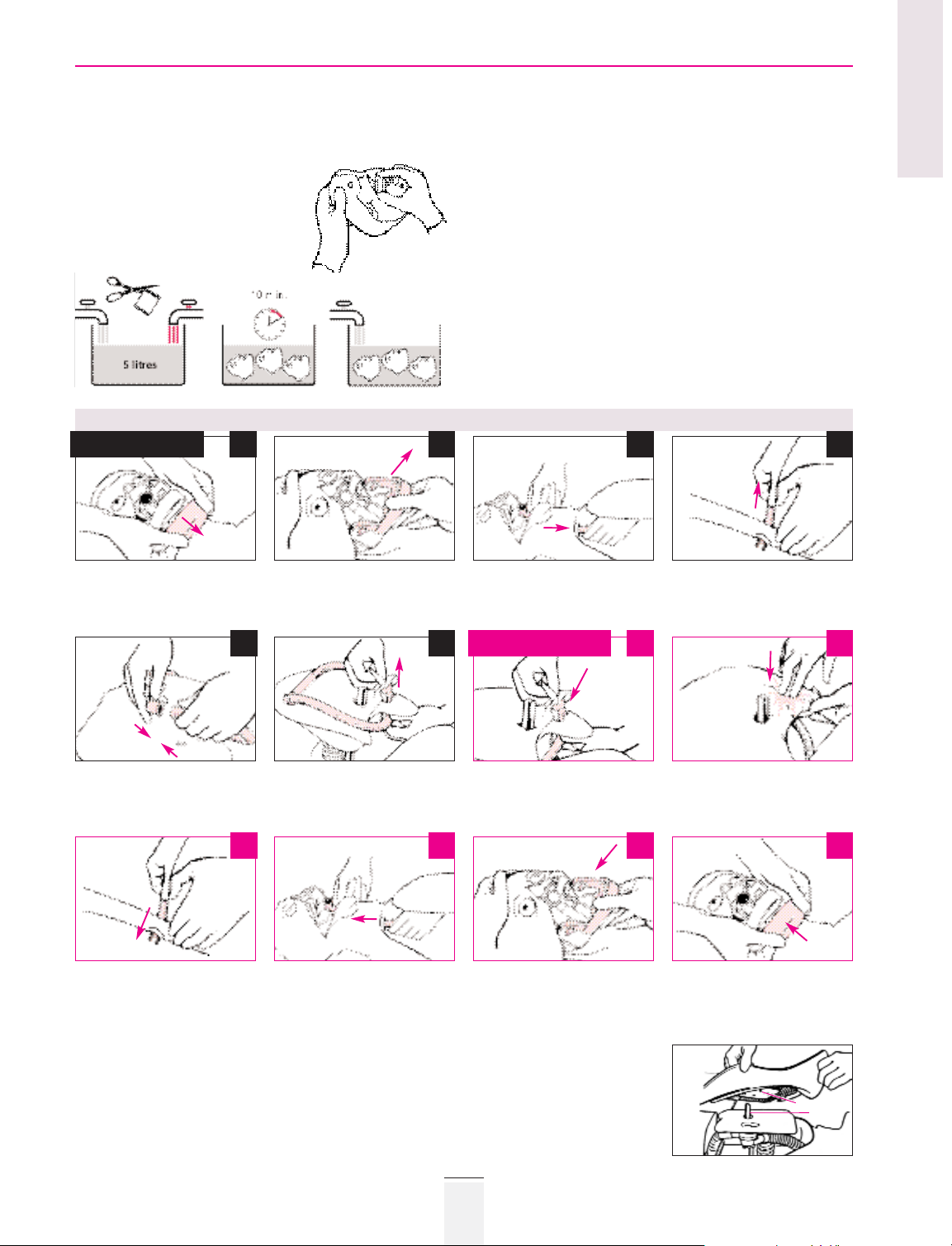
a) Use a 50g sachet of Laerdal High Level Manikin
Disinfectant (Virkon) which is enough for 5 litres
of water (1% solution).
b) Immerse all components into the solution.
c) Scrub stubborn stains where necessary and leave
for 10 minutes.
d) Rinse with fresh water.
3. Allow parts to dry.
4. Reassemble face coupling and face skin.
5. Remount face on manikin after reinstallation of airway
or put in a clean bag for future use.
* Vinyl gloves are recommended as latex gloves
may stain face mask.
Airway is designed for disposal after each class.
Having removed face, remove neck
skin from chin.
Pull to remove jaw. Detach airway connector and pull
inspiration tube through the neck.
Pull expiration tube from its retainer
in the manikin's side.
ENGLISH
11
Resusci Anne Modular System
Disinfection:
Preparing the Resusci Manikin Face for reuse
Laerdal High Level Manikin Disinfectant
Note: Wear gloves* during cleaning.
1. Remove face and detach
the coupling from inside the face.
2. Clean and disinfect faces
and couplings as follows:
Connect expiration and inspiration
tubes.
Slide tubing through slot in lung
plate, to detach airway assembly.
Discard used airway.
Slide tubing through slot in lung
plate, with lung on top.
Push on lung connector until fully
seated in lung plate.
Make sure the ventilation slider can
move freely.
Push expiration tube into retainer in
manikin's side until end
protrudes about 2-3 cm (1").
Push inspiration tube through neck
and click airway connector into its
holder.
Install jaw by sliding its forked
portions over steering pins
in the inner head.
Fold neck skin over jaw, and install
face.
To reinstall chest cover:
Make sure the switch cover for the
hand position impulse unit (a) is on top
of the protruding end of the slider for
the ventilation-compression impulse unit
(b). Button the chest cover onto torso
To remove the airway
1
2
5 1
3 4 5 6
26
3 4
To install the airway
After class
a
b
Page 10

Early defibrillation training
To use the CPR-D manikin you need a semi-automatic
defibrillator in addition to the manikin. The CPR-D manikin is
a SkillReporter manikin but has in addition a MicroHeartsim to
simulate rhythms, and a defibrillation chest skin with loadbox.
Training type electrode pads are also included.
MicroHeartsim
Instructor sets the scenario by selecting and activating one of
the following rhythms via the MicroHeartsim keyboard:
Normal Sinus Rhythm ("NSR"),
Ventricular Fibrillation ("V.fib"), fast Ventricular
Tachycardia ("VT.fast"), slow Ventricular Tachycardia
("VT.slow") or "Asystole". At start-up of the MicroHeartsim "V.fib" is the presenting rhythm.
Presenting rhythm is shown at the keyboard by
a steady light next to the actual rhythm.
Waiting rhythm may then be preselected to follow
a defibrillatory shock released to the manikin or as
a result of pressing the "Change rhythm" button.
The waiting rhythm is shown by a blinking light next
to the actual rhythm.
By pressing "Ignore shock" button, the waiting
rhythm will not be activated after the first shock.
This is shown by a steady light next to "Ignore shock"
button. Repress to nullify.
Pulse feature
The CPR-D manikin provides a palpable pulse in carotid arteries
only when the "NSR" button on the MicroHeartsim is selected
and activated, and the PEA (Pulseless Electrical Activity or
Electromechanical Dissociation) function is not activated.
Impulses are produced by an asynchronous pulse generator
inside the manikin and are not synchronized with the QRS
complexes
SkillReporter
When log function is activated, the following CPR-D data will
be logged in the manikin, in addition to what is described
above:
Call for help
If the "Call help" button is pressed on the MicroHeartsim, this
will be shown as a "phone symbol" on the long print format.
Check breathing
If the "Check breathing" button is pressed on the
MicroHeartsim, this will be shown as a "b" on the long print
format.
Arrival defib.
If the "Arrival defib." button is pressed on the MicroHeartsim,
this will be shown as a "d" on the long print format.
Cardiac rhythm
Presenting rhythm is shown on the long print format as
"NSR","VTs", "VTf", "VF" or "Asy".
Defibrillation shock
A defibrillation shock is shown by a "lightning symbol" on the
long print format.
On the short print format (statistical data) "time from scenario
start to first shock", "time from call for help to first shock"
and "time from arrival of defibrillator to first shock" will be
shown.
Cautions
1 Only apply the defibrillator to a defibrillation
chest skin which is properly mounted on
the manikin's chest.
2 Do not provide more than 2 x 360J defibrillator
discharges per minute as an average over
a period of time to prevent overheating.
3 Do not apply conductive gel or conductive
defibrillation pads intended for patient use
to prevent chest skin pitting.
4 Do not use cables or connectors
with visible damage.
5 Observe all normal safety precautions
for use of defibrillators.
MAINTENANCE
Preventive maintenance is the best method of ensuring long
and trouble free operation.
A general inspection should be conducted at regular intervals.
Periodic cleaning
Periodically wash all skin parts that are not regularly sanitized
during and after each class, using warm soapy water or Virkon.
Outer skin and moulded hair
A factory applied protective coating on the neck and chest skin
helps retard, but does not prevent staining. Most stains can be
removed with alcohol or warm water and soap. However, the
older the stains are, the more difficult they are to remove. Nonabrasive household cleaners that are safe for plastics may produce desirable results. It is wise to test other cleaning agents
on a non-critical area, e.g., under the chest cover, before general use. Note that pigments from lipstick and ballpoint pens
quickly travel into the plastic skin. Such stains may be impossible to remove.
Clothes
Hand or machine wash with soap or laundry detergent in
warm water, max. 40°C (100°F). Iron with warm iron. May be
dry cleaned. Please note that hot air dryer may cause garment
shrinkage.
Resusci Anne Modular System
12
Page 11
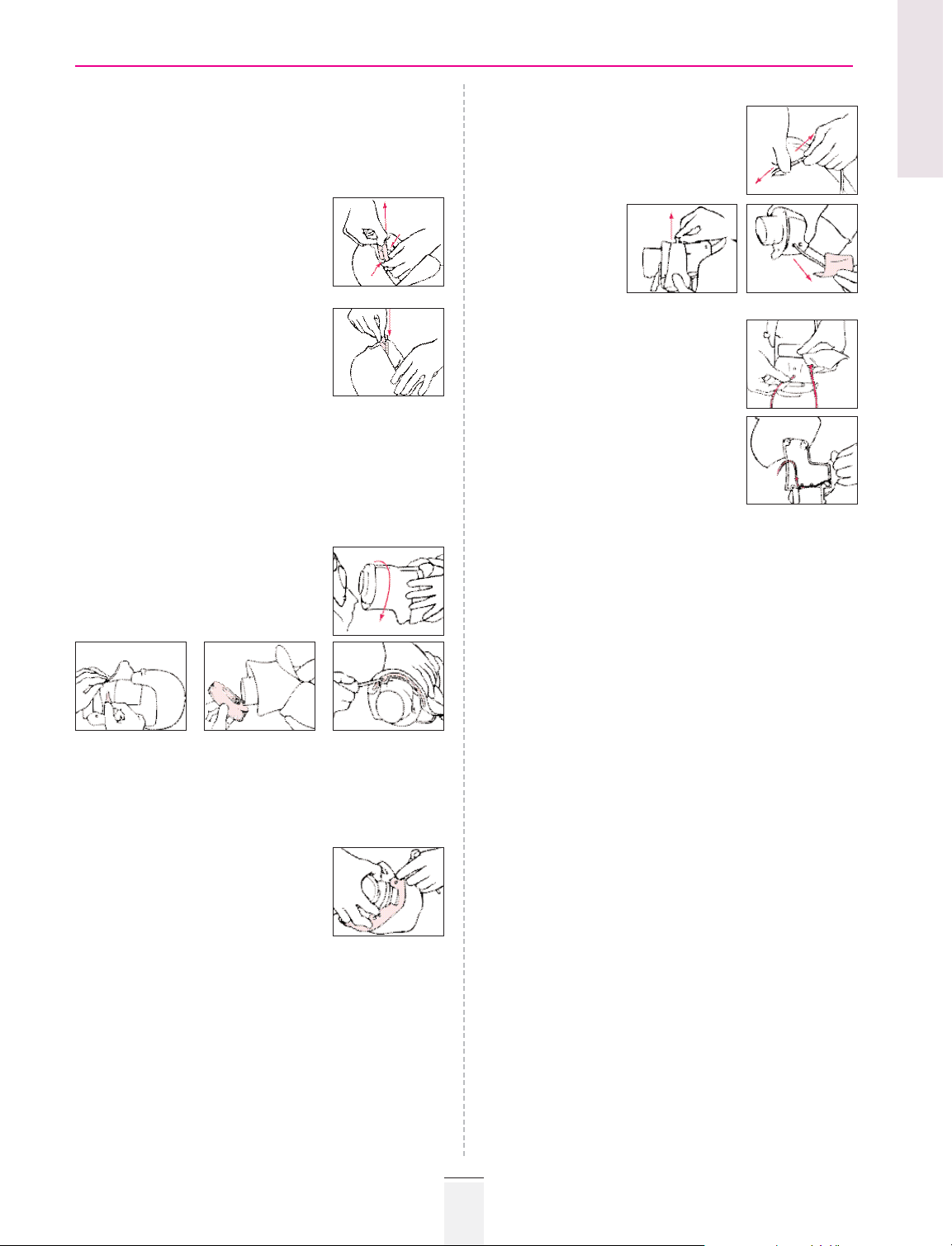
Miscellaneous replacements
Changing holder for airway connector
To remove:
1. Lift off face, remove jaw and detach airway connector
(See "To remove airway" steps 1-3, page 11.)
2. With one hand pull the holder upwards
until it is retained by the two knobs on
the rim of the holder. Use two fingers
of the other hand to pinch the holder
so that it can be pulled loose.
To install:
1. Ensure that a new holder is correctly
inserted. An audible click indicates that
the holder is properly situated. The two
knobs prevent unintended loosening
of the holder.
2. Mount airway connector, jaw and face
(See "To install airway" steps 4-6, page 11).
Changing neck skin
Replace neck skin when damaged or discoloured by long term
contact with student's hands without regular cleaning.
To remove:
1. Lift off face, remove jaw and detach
airway connector
(See "To remove airway"
steps 1-3, page 11).
2. Disconnect head from shoulders by
rotating head 180° (face turned backwards) and pull it away from torso.
3. a) Unbutton elastic bands at the back of the neck.
b) Remove foam ring from the base of the neck.
c) Undo the two screws in the curved securing piece.
4. Remove the old neck skin.
To install:
1. Apply the lower portion of the neck
skin over the rim of the inner part of
the curved securing piece, so that
the two holes in the skin are placed
over the screw holders.
For the following procedure see ill.
under "To remove", steps 2 and 3 above:
2. Apply the outer part of curved securing piece over
the lower rim of the neck skin. Align holes and fasten skin
between outer and inner securing piece with two screws.
3. Fasten the elastic bands in the back of the neck.
4. Put on the foam ring.
5. Mount the head on the manikin's torso.
6. Mount airway connector and jaw, fold neck skin over chin,
and mount face
(See "To install airway", steps 4-6 page 11).
Changing pulse simulator neck collar
To remove:
1. Remove neck skin.
(See “Changing neck skin”).
2. Then disengage nipple on tubing
for pulse simulator.
3. Remove the white
retention plug
and lift off
the pulse collar
with tube.
To install:
1. Apply new pulse collar over neck.
Push tubing through the lower hole
of the cushion pad and neck.
2. Thread tubing from inside through
the upper circular hole (a) in the back
of the neck.
3. Thread tubing inside the neck
under the two retainers (b).
4. Insert the white retention plug through
holes in both ends of collar, and into
the lower hole in the back of the neck,
and connect tubing from neck collar
to nipple on tubing from pulse simulator, as illustrated
under "To remove", steps 2 and 3 “Changing neck skin”.
5. Mount neck skin, foam ring, head, airway and face.
See “Changing neck skin”.
Changing compression pulse collar (if applicable)
The compression pulse collar is placed under the pulse
simulator collar.
To remove:
1. Unbutton chest skin and detach compression pulse tubing
from the nipple.
2. Lift off the compression pulse collar as described above.
To install:
1. Apply a new compression pulse collar around the neck.
Push tubing through the upper hole of the cushion pad.
2. Thread tubing through the oval canal in the neck base.
Make sure the tubing is held in place by the retainers
inside the neck.
3. Attach compression pulse tubing to the nipple.
4. Fasten in neck with plug together with pulse simulator
collar as described above.
Changing batteries in manikin
(SkillReporter manikin only)
When replacing worn out batteries in your SkillReporter
manikin, replace them with eight 1.5 V alkaline batteries,
size D.
To replace batteries:
1. Remove chest skin.
2. Open the battery cover.
3. Remove and discard old batteries.
4. Replace new batteries as indicated on battery cover.
5. Align battery cover with grooves in battery compartment.
6. Replace chest skin.
ENGLISH
13
Resusci Anne Modular System
3a 3b 3c
a
b
Page 12
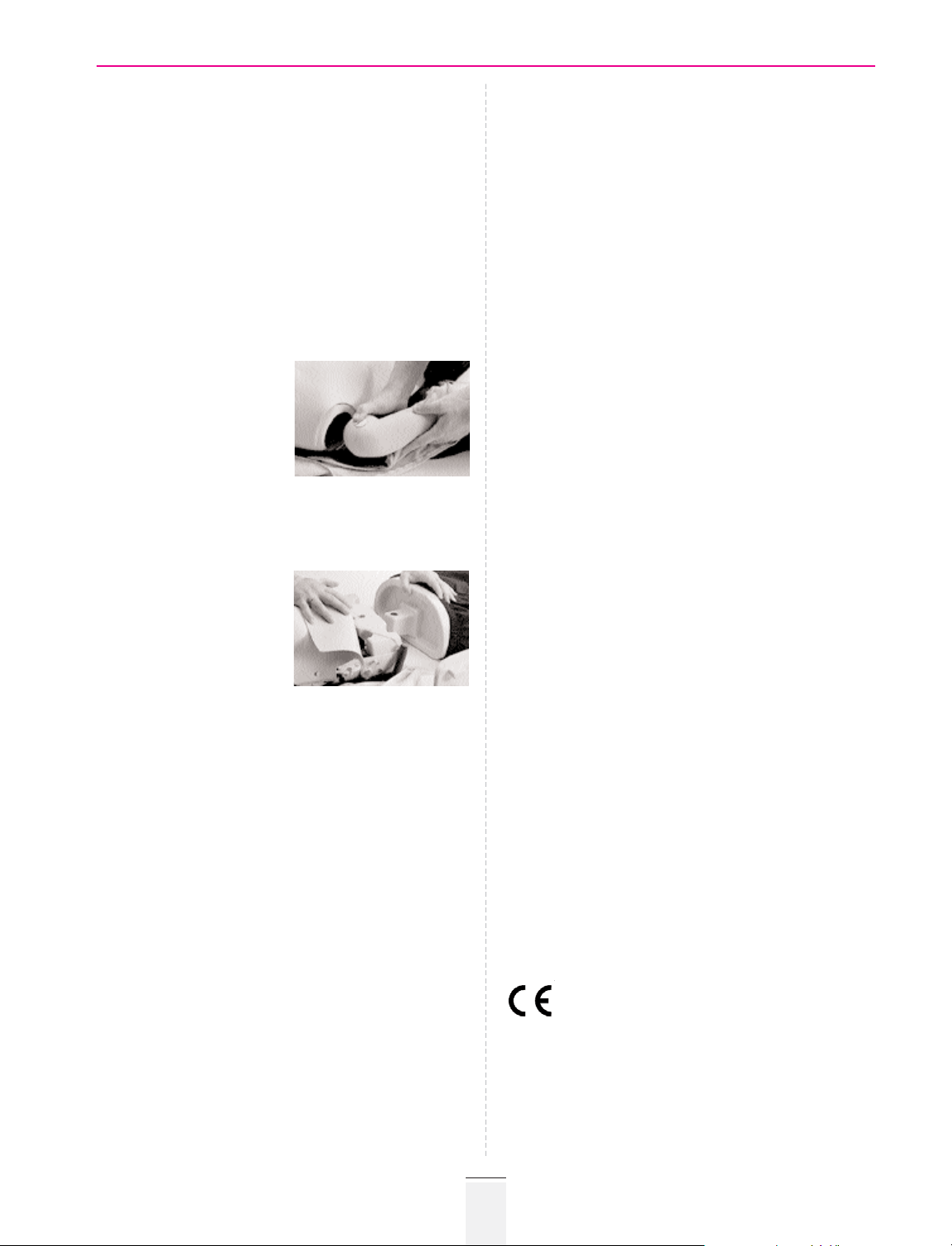
Changing batteries in Skillguide
When replacing worn out batteries in your Skillguide, replace
them with four 1.5 V alkaline batteries, size C.
To replace batteries:
1. Place your thumb on the marked area next to the arrow.
2. Push firmly in the direction of the arrow to slide open
the battery cover.
3. Remove and discard old batteries.
4. Replace new batteries as indicated on battery cover.
5. Align battery cover with grooves in battery compartment.
6. Slide cover and snap closed.
Expansion of models
The modular manikin construction allows easy expansion of
models.
To attach arms and legs:
a) Arms
Take off the manikin's jacket.
Identify right and left arm.
Be sure that the arm bolt is
mounted in the shoulder hole
of the arms. Attach the arms
by "clicking" them in place
in the holes in the torso and dress manikin. To remove,
press the arm bolt and pull the arm out of the hole
in the shoulder of the torso.
b) Lower body with legs
Attach lower body by moving
the connecting part into the
hole in the lower part of the
torso and secure it by using
the fastening bolt. To remove,
pull out the fastening bolt
and move the lower body
away from the torso.
PAR TS
11 01 00 Carrying case for Res. Anne full body
11 12 00 Head protecting box
04 20 00 Carrying case for Res. Anne Torso
15 35 00 Softpack Res.Anne Torso
18 39 10 Training mat
31 02 00 Head cpl. basic
31 02 01 Moulded hair
15 20 02 Neck skin w/elastic bands
30 05 02 Pulse collar w/Adam's apple
30 05 04 Pulse collar pad
20 01 01 Foam ring
15 21 02 Jaw
15 21 03 Holder for airway connector
15 20 06 Face coupling
31 04 00 Head cpl. w/electronics (for SkillReporter)
30 05 03 Inner pulse collar (compression)
32 01 00 Head cpl. w/automatic pulse (for CPR-D manikin)
20 03 03 Pulse bulb w/tubing
20 31 01 Chest skin
30 07 00 Lung plate (for SkillReporter)
15 04 00 Lung plate
20 15 00 Compression spring
31 03 50 Jacket & Trousers
31 03 51 Jacket
31 03 52 Trousers
31 03 10 Lower body
31 03 20 Right arm
31 03 21 Fastening bolt f/arm
31 03 30 Left arm
31 03 40 Adapter f/lower body
31 03 41 Fastening bolt f/lower body
31 03 45 Soft stomach
31 05 00 Sensor unit cpl. SkillReporter manikin
15 38 00 Side connection unit (Skillguide manikin)
31 15 00 Directions for use RAMS
31 15 90 Technical manual
31 50 00 SkillReporter cpl.
31 50 01 Paper cover SkillReporter
31 50 10 Protecting pouch SkillReporter
15 39 00 Skillguide cpl.
14 39 03 Battery cover
15 39 10 Protecting pouch Skillguide
Accessories
31 02 10 Face skin w/ears, pkg. of 6
31 02 20 Face skin decorated, pkg. of 6
15 22 00 Disp. airways, pkg. of 24
15 22 01 Disp. airways, pkg. of 96
15 26 00 Disp. airways, (ERC) pkg. of 24 (Skillguide manikin only)
15 42 00 Manikin Disinfectant Terminal (10x50g)
15 42 20 Manikin Disinfectant Rapid (3g + bottle)
15 12 01 Manikin Face Shields, 6 rolls
31 50 50 Paper x5 f/SkillReporter
Optional equipment
31 20 00 Hard arms & legs
31 20 50 Trauma arms & legs
31 03 00 Soft arms & legs
15 40 00 Update kit, Skillguide
28 21 00 Manual Defib. adapters set of 2
Standards/Approvals
The product is in compliance with essential requirements
of council directive 89 / 336 / EEC;EMC - directive.
Resusci Anne Modular System
14
Page 13
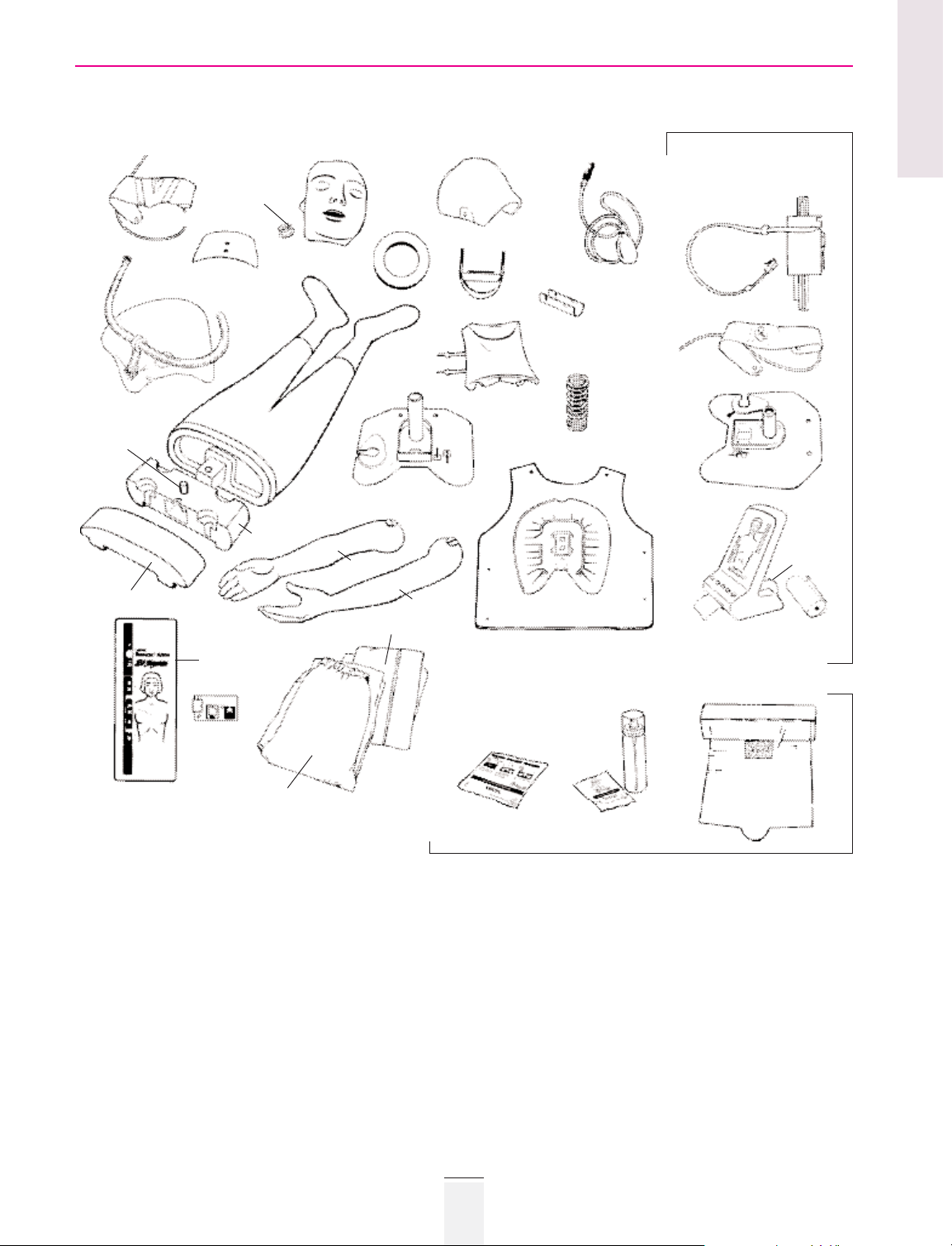
ENGLISH
15
Resusci Anne Modular System
PART S
30 05 02
31 02 10
31 02 20
15 21 02
15 20 02
15 42 00 15 42 20
15 21 03
20 15 00
15 04 00
31 03 10
31 03 41
31 03 40
31 03 45
15 12 01
31 50 00 31 50 50
31 05 00
30 05 03
30 07 00
31 50 01
20 31 01
15 38 00
31 03 51
31 03 52
31 03 50
15 39 00
14 39 03
31 03 20
31 03 30
20 01 01
20 03 03
31 02 01
30 05 04
15 20 06
15 22 00
15 22 01
15 26 00
For Resusci Anne
with SkillReporter
Page 14
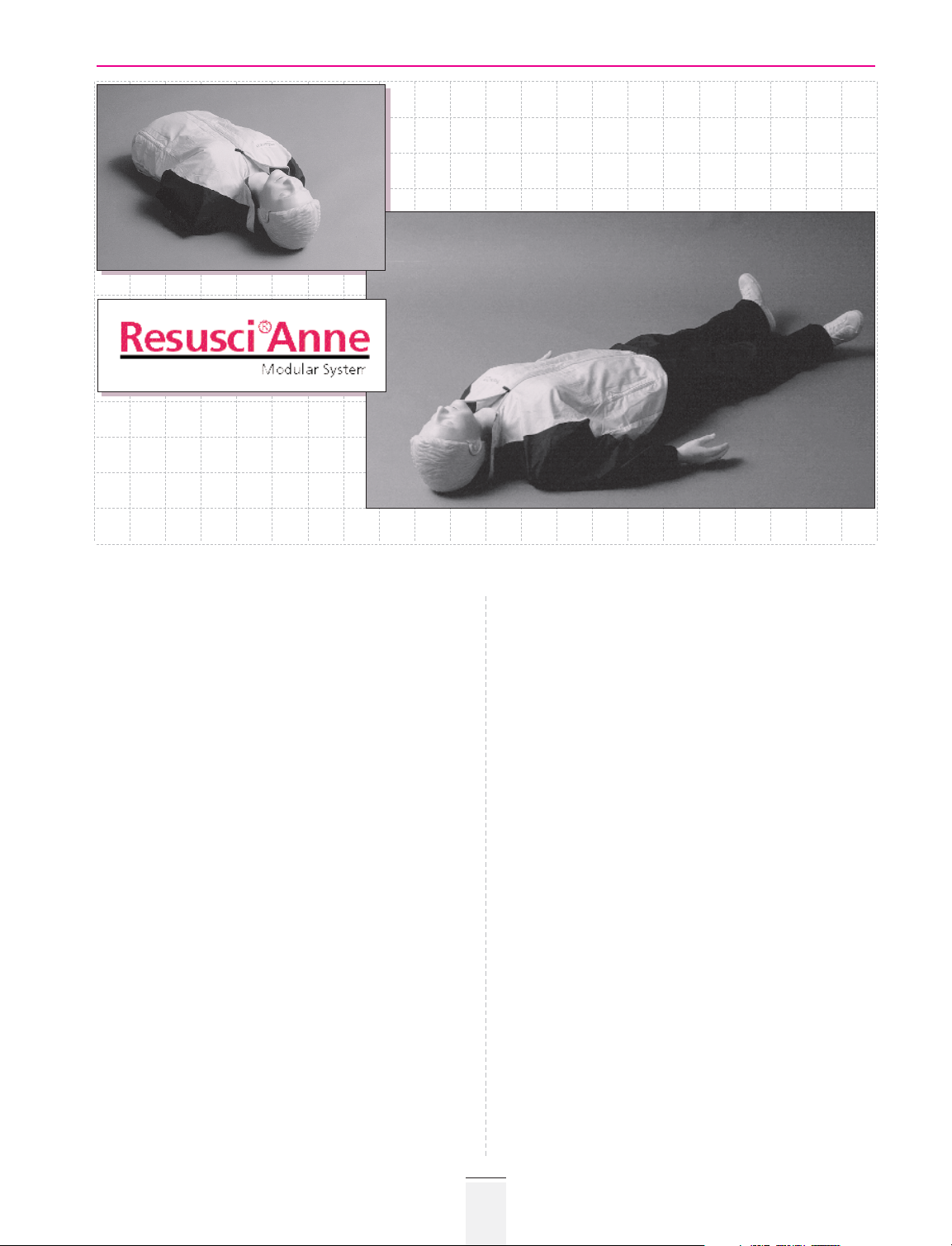
Modellvarianten
Das Resusci Anne Modell steht in folgenden
Ausstattungsvarianten zur Verfügung:
- Grundmodell ohne Elektronik
- Modell Skillguide mit Kontrollanzeigen der HLW - Werte.
- Modell SkillReporter- mit einer kombinierten Kontrollanzeige
für die HLW - Werte in Echtzeit sowie einem Drucker
zum Ausdruck von Echtzeit-Kurven und einer HLW-Statistik.
- Modell HLW-D (Frühdefibrillation) mit SkillReporter
und MicroHeartsim zur Simulation von EKG- Rhythmen
und zur Überwachung des Defibrillations-Szenarios.
Das Ganzkörper Modell verleiht Ihrem Training zusätzliche
Realitätsnähe. Für das Resusci Anne Torso Modell können je
nach Bedarf zusätzlich Arme und Beine in verschiedenen
Ausführungen angefügt werden. Unter anderem bieten wir
zusätzlich „harte" Arme und Beine an.
Der modulare Aufbau der einzelnen Modelle ermöglicht jeder-
zeit eine Erweiterung vom Basis- zum Ganzkörper-Modell.
Glückwunsch zu Ihrer neuen Resusci Anne!
Das neue Laerdal Trainingsmodell Resusci Anne behält die klassischen HLW Merkmale bisheriger Laerdal Modelle bei. Jedes
Resusci Anne Ausbildungsmodell stellt einen Erwachsenen von
mittlerer Statur dar und wurde für realistisches Training grundsätzlicher Lebenserhaltungsmaßnahmen im Einklang mit internationalen Empfehlungen entworfen.
Ausstattungsmerkmale
- Atemwegsverlegung bei nicht überstrecktem Kopf
- Beweglicher Unterkiefer
- Naturgetreue Anpassung während der Beatmung
und Druckmassage
- Brustkorbanhebung während der Beatmung
- Realistische Orientierungspunkte zur Bestimmung
des Druckpunktes
- Karotispulssimulation manuell
- Karotispulssimulation automatisch (nur HLW-D Modell)
- Anzeige für Beatmung und Druckmassage
(Skillguide oder SkillReporter)
- Modellanzeigen entsprechend der ERC oder AHA Richtlinien
(mit Skillguide oder SkillReporter)
- Dokumentation des Trainingsablaufs (SkillReporter)
- Drucker mit Echtzeit- oder Speicherausdruck (SkillReporter)
- Einfaches Einsetzen und Abnehmen von Armen und Beinen
(Ganzkörper-Versionen)
- Harte austauschbare Arme und Beine (optional)
- Defibrillations-Brusthaut (HLW-D Modell)
- MicroHeartsim zur EKG-Simulation (HLW-D Modell)
Zur Beatmung können folgende Laerdalprodukte wie z.B. die
Laerdal-Taschenmaske oder RESU-Beatmungsbeutel mit einer
Maske 4 problemlos eingesetzt werden.
16
Resusci Anne Modular System
Page 15
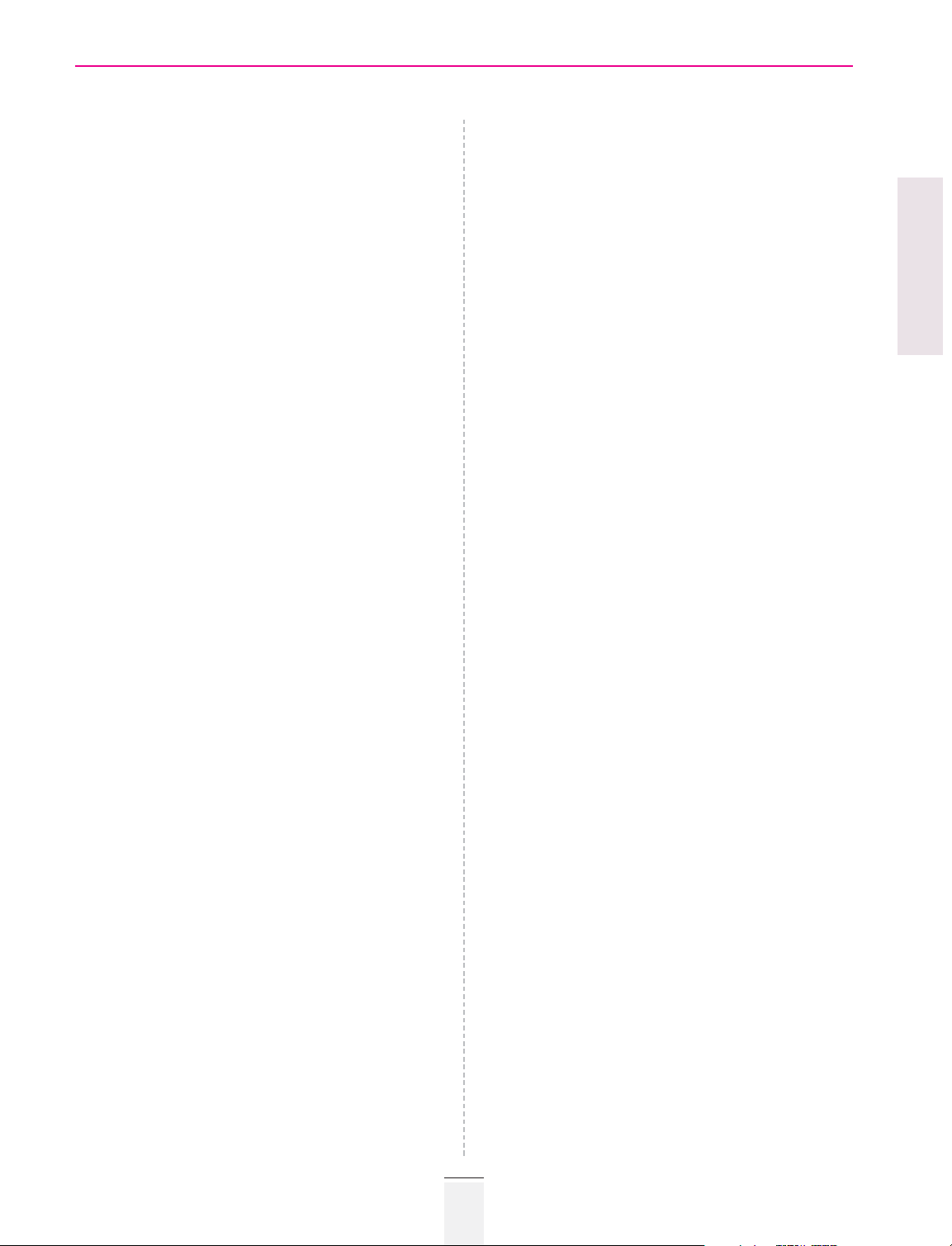
Garantieleistungen
Laerdal garantiert für die Dauer eines Jahres vom Kaufdatum
durch den Erstkäufer, daß die Produkte fehlerfrei in Material
und Ausführung sind. Während der benannten Garantiezeit
wird Laerdal bei Erhalt eines im Hinblick auf Material oder
Ausführung schadhaften Produktes vom Käufer und mit
schriftlicher Benachrichtigung über den Mangel alle schadhaften Teile oder das gesamte Produkt je nach Ermessen entweder
reparieren oder ersetzen.
Schadhafte Produkte und Benachrichtigung über Mängel können auch dem autorisierten Laerdal Vertriebspartner, von dem
das Produkt erworben wurde, zugesandt werden. Alle
Gebühren, wie Porto, Fracht oder Beförderungskosten gehen
zu Lasten des Käufers.
Laerdal ist für die Auswirkungen von Sicherheit, Zuverlässigkeit
und Leistungsfähigkeit seiner Produkte nur verantwortlich,
wenn:
- Wartung, Reparaturen, Modifizierungen oder Änderungen
von Laerdal selbst oder durch von Laerdal autorisierte
Personen durchgeführt wurden (MPG).
- das Produkt in ordnungsgemäßer Weise unter strenger
Befolgung der Gebrauchsanweisung verwendet wird.
Im Rahmen des Garantieanspruches ist Laerdal nicht ersatzpflichtig für Schäden, die im Zusammenhang oder als Folge entstehen, wenn nicht autorisierte Personen Reparaturen,
Modifizierungen oder Änderungen vorgenommen oder versucht haben oder wenn das Produkt, oder ein Teil desselben,
durch Unfall, zweckfremde Benutzung oder Mißbrauch
beschädigt wurde.
Garantieausschluß
In der Garantie nicht enthalten sind: Batterien, Sicherungen,
normale Abnutzung, Verschmutzungen, Verfärbungen oder
anderweitige kosmetische Unregelmäßigkeiten, die die
Leistungen des Produktes nicht behindern oder verringern.
Es gibt keine ausdrücklichen oder inbegriffenen Garantien,
weder im Hinblick auf Verkaufsmöglich-keiten, Eignung oder
Zweck noch anderweitig auf das Produkt, seine Bestandteile
und sein Zubehör.
Service
Alle Teile der Übungsmodelle sind austauschbar. Im Falle eines
Defektes kann das entsprechende Teil anhand der
Schnittzeichnungen und der Ersatzteilliste (siehe Seite 27) leicht
identifiziert werden. Ersatzteile sind von Laerdal oder dem
örtlichen Laerdal Vertriebspartner erhältlich.
Die Resusci Anne Modelle lassen sich leicht auseinandernehmen und zusammensetzen, viele Reparaturen können deshalb
leicht selbst durchgeführt werden. Sollten jedoch Probleme
auftreten, stehen wir gerne zu Ihrer Unterstützung bereit.
Ein Servicehandbuch steht auf Wunsch für unsere Kunden zur
Verfügung. SkillReporter, Skillguide, MicroHeartsim und Ladebox dürfen nur durch einen autorisierten Fachmann repariert
werden. Unser Servicezentrum in München erreichen
Sie werktags von 800 bis 1700 unter Tel. 089 - 864 954 25.
Für zusätzliche Informationen setzen Sie sich bitte telefonisch
mit Ihrem Laerdal Medizin-Produkteberater in Verbindung.
Produkt-Spezifikationen können ohne vorherige Ankündigung
geändert werden.
Inhalt
Aus- und Einpacken, Vorbereitungen . . . . . . . . . . . . . . 18
Inbetriebnahme und Funktion . . . . . . . . . . . . . . . . . . . 18
Skillguide Signalbox . . . . . . . . . . . . . . . . . . . . . . . . . . . 19
SkillReporter . . . . . . . . . . . . . . . . . . . . . . . . . . . . . . . . . 20
Reinigung und Desinfektion . . . . . . . . . . . . . . . . . . . . 22
Während des Trainings . . . . . . . . . . . . . . . . . . . . . . . . 22
Nach dem Training . . . . . . . . . . . . . . . . . . . . . . . . . . . 23
Frühdefibrillationstraining . . . . . . . . . . . . . . . . . . . . . . . 24
Wartung und Pflege . . . . . . . . . . . . . . . . . . . . . . . . . . . 24
Auswechseln verschiedener Teile . . . . . . . . . . . . . . . . . 25
Modellerweiterungen, Zubehör . . . . . . . . . . . . . . . . . . 26
Ersatzteilliste . . . . . . . . . . . . . . . . . . . . . . . . . . . . . . . . . .27
DEUTSCH
17
Resusci Anne Modular System
Page 16
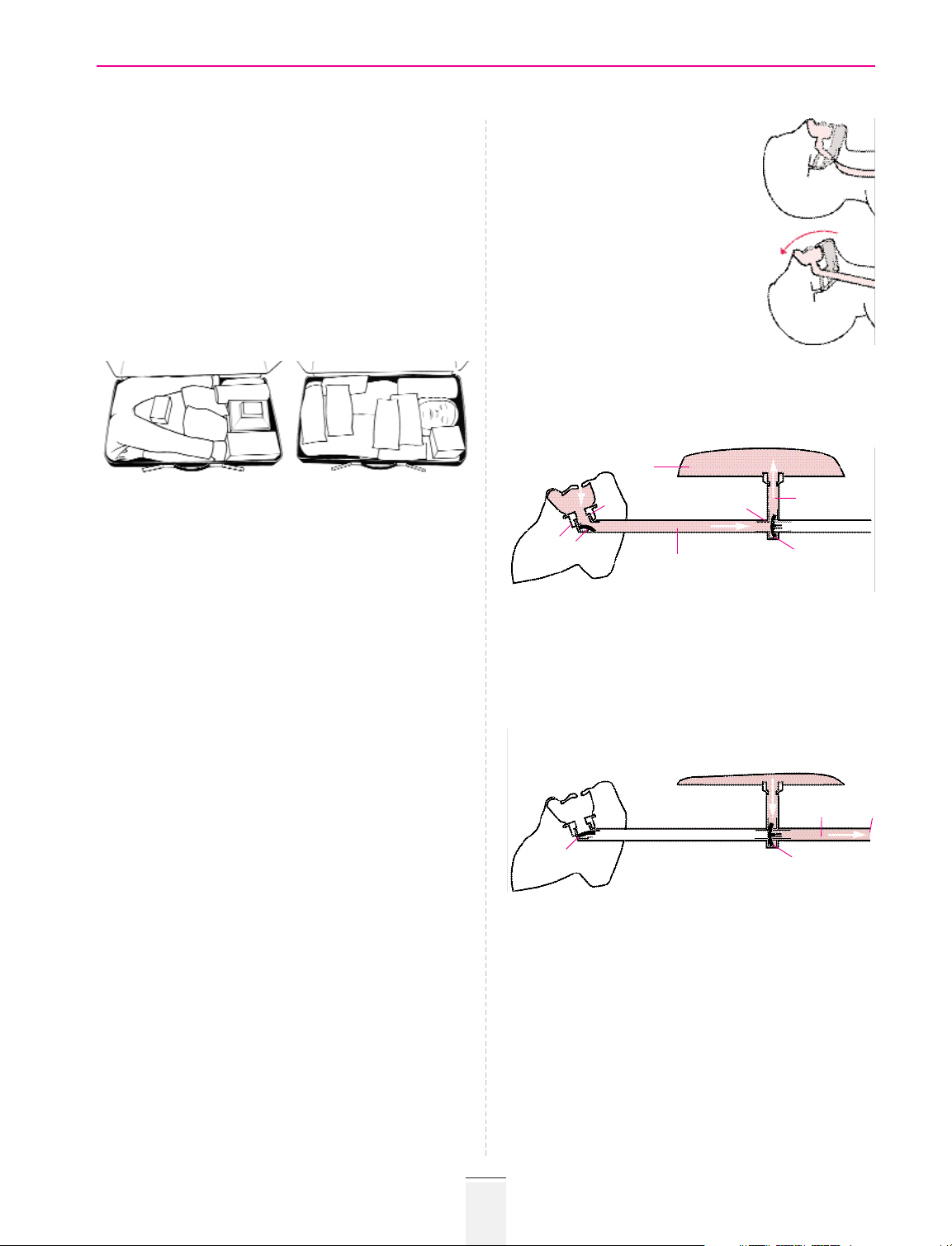
Auspacken und Aufstellung
1 Kopfschutz entfernen (bei Ganzkörper-Modell), Modell
aus der Transportverpackung nehmen.
2* - Schutzhüllen von Skillguide, SkillReporter oder
MicroHeartsim entfernen.
- Skillguide- oder SkillReporterkabel in den Anschluß
an der rechten Seite des Modelles stecken
(wenn dies erwünscht ist).
- Papierstreifen aus dem Batteriefach auf der Rückseite
des Skillguide entfernen.
3. Das Resusci Anne Torsomodell (nicht zum Einsatz
für SkillReporter und HLW-D Modelle) kann in einer
Tragetasche geliefert werden, die ausgebreitet als
Trainingsunterlage dient.
Einpacken in Transportkoffer
1* Skillguide oder SkillReporter trennen und das Oberteil
mit dem Kopf nach rechts und dem Gesicht nach oben
in den Koffer legen.
2 Kopfschutz über den Kopf des Modells legen, Arme an jede
Seite anlegen. Beine nach oben legen, sodaß die Fußspitzen
links und rechts vom Kopf liegen.
3* Schutzhüllen über Skillguide, SkillReporter oder
MicroHeartsim stülpen und diese Teile zwischen die
Kofferwand und des Modells legen.
4 Bei Modellen mit harten Beinen und Armen müssen diese
entfernt werden und in der Tragetasche, wie nachfolgend
beschrieben, aufbewahrt werden.
Einpacken in Tragetasche
1. Modell mit Zubehör seitlich auf die Matte legen.
2* Skillguide trennen und Skillguide-Schutzhülle überstülpen.
Transport/Versand
Es ist ratsam, den Koffer zusätzlich in einem Karton zu verpacken um Schäden durch unsachgemäße Behandlung z.B.
beim Transport zu vermeiden.
Inbetriebnahme und Funktion
Atemwege freimachen
Befindet sich der Kopf in Neutralposition,
ist der Luftweg geschlossen. Die Luft kann
somit nicht in die Lungen gelangen, womit
die Situation eines bewußtlosen Patienten
mit zurückgefallener Zunge simuliert wird.
Um einen offenen Atemweg zu erhalten
ist es erforderlich, den Kopf genügend weit
zu überstrecken und das Kinn anzuheben.
Der Luftweg wird geöffnet und läßt eine
realistische Beatmung zu. Eine leichte
Kopfüberstreckung in Verbindung mit
dem Anheben des Unterkiefers öffnet
den Luftweg ebenfalls.
Beatmung
Während der Beatmung wird Luft zur Lunge (a) über eine
Gesichtskupplung (b), den Luftwegkonnektor mit Einwegventil
(c), den Inspirationsschlauch (d), das Nicht-Rückatemventil (e)
und den Lungenschlauch (f) befördert. Durch die Beatmung
und den Luftdruck werden die beiden Ventile (g & h) geöffnet
und somit ein Luftdurchlaß bewirkt. Sobald die Beatmung
unterbrochen wird, schließt sich das Ventil (g), wodurch ein
Rückfluß der Atemluft zu Mund und Nase verhindert wird.
Ausatmung
Wenn die Lunge infolge des Gewichtes und der Elastizität der
Brustwand entleert wird, schließt das Nicht-Rückatemventil (h).
Die Öffnung des Inspirationsschlauches wird zuverlässig
abgeriegelt, der Exspirationsschlauch (i) geöffnet. Die ausgeatmete Luft wird durch eine seitliche Öffnung (j) ausgeleitet.
Pulssimulator
Durch ein rhythmisches Drücken des Pulsballons kann ein tastbarer Puls in den Karotisarterien zu beiden Seiten des Adamsapfels simuliert werden. Der Ausbilder sollte den Pulsballon
während dieser Übung für die Teilnehmer verborgen halten.
Ein tastbarer Puls an den Karotisarterien ist außerdem
vorhanden, wenn wirksame Brustkompressionen
ausgeführt werden.
Resusci Anne Modular System
18
*falls zutreffend
a
e
h
h
i j
f
b
c
g
g
d
Page 17
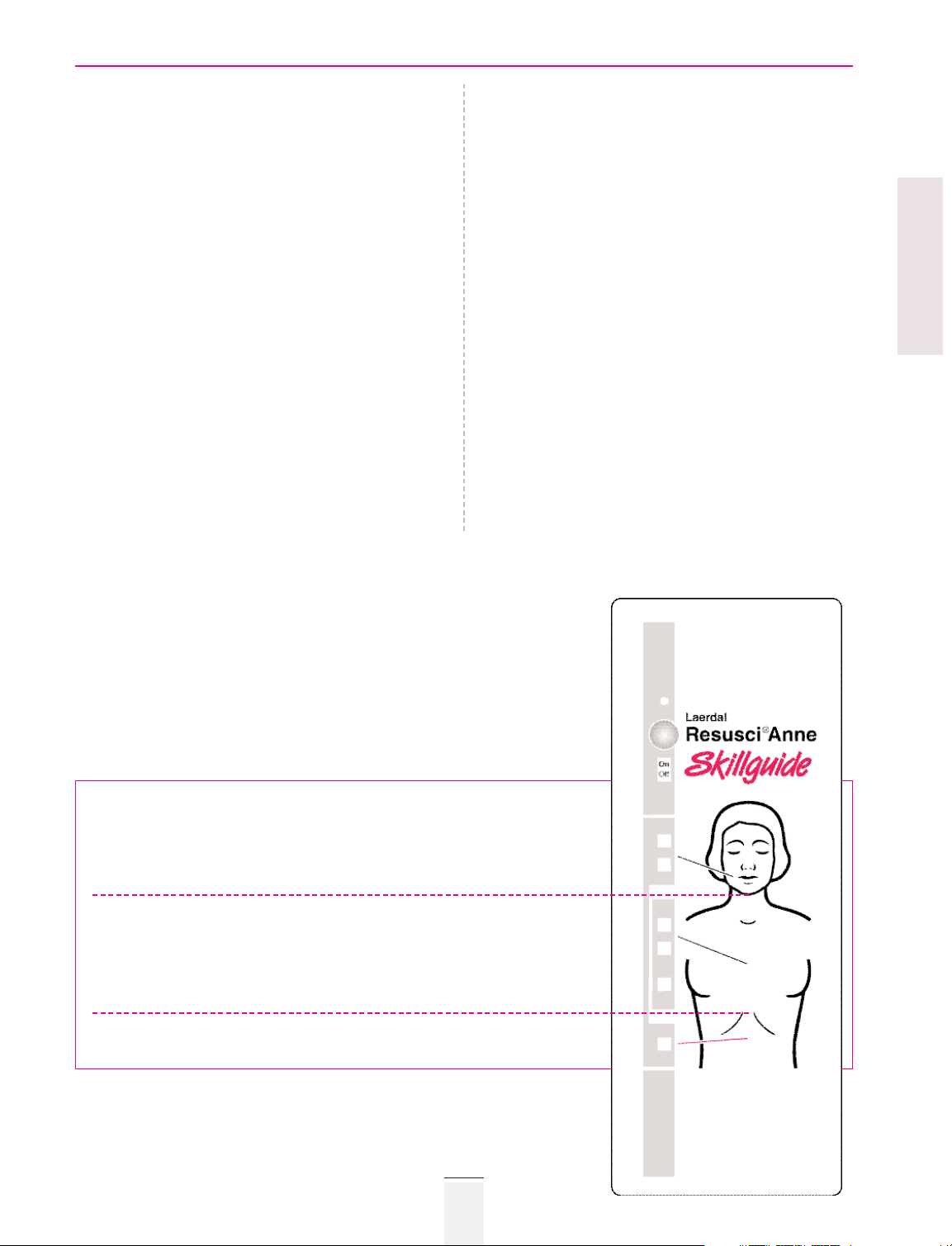
Skillguide (Signalbox)
Eine ständige und objektive Kontrolle des Trainingsablaufes
führen zur Weiterentwicklung und Verbesserung der
Fertigkeiten. Durch farbige Leuchtanzeigen ermöglicht das
Skillguide eine Rückmeldung für den Ausbilder und die
Teilnehmer und dient somit zur Weiterentwicklung und
Verbesserung der anfänglichen Fertigkeiten.
Beatmung
Wenn das Beatmungsvolumen von 0,8 l (AHA) oder 0,4 l
(ERC) erreicht wurde, leuchtet eine grüne LED - Anzeige auf.
Wurde das Beatmungsvolumen von 1,2 l (AHA) oder 0,6 l
(ERC) überschritten, leuchtet eine orangefarbene Anzeige auf.
Die rote Anzeige leuchtet bei einer zu schnell durchgeführten
Beatmung auf.
Brustkompression
Wird das Brustbein um ca. 4 cm heruntergedrückt, leuchtet
eine grüne LED-Anzeige auf. Wird die Kompressionstiefe von 5
cm, leuchtet die orangefarbene LED-Anzeige auf.
Falscher Druckpunkt
Sensoren unter der Brustabdeckung erkennen einen falschen
Druckpunkt. Die rote LED-Anzeige wird aktiviert wenn der
Brustkorb komprimiert und sich die Hände außerhalb des korrekten Bereiches befinden.
Inbetriebnahme des Skillguide
Das Auspacken und weitere Vorbereitungen erfolgt wie unter
2, Seite 18, beschrieben.
Das Skillguide schaltet sich automatisch ab, wenn keine
Aktivitäten innerhalb von 5 Minuten erfolgen.
ANMERKUNG: Leuchtet nach dem Einschalten des Skillguide
die rote LED-Anzeige für falschen Druckpunkt auf, ist das
Gerät nicht korrekt angeschlossen
Stromversorgung
Das Skillguide wird mit vier 1,5 V Monozellen betireben. Die
Batteriekapazität reicht für ca. 125 Stunden Betriebszeit aus.
Abweichungen können sich durch Anwendungsarten und
unterschiedliche Batterietypen ergeben.
Verbindungskabel
Das Verbindungskabel ist einerseits mit der Skillguide fest verbunden und besitzt am anderen Ende einen 8-poligen Stecker
zum Übungsmodell. Die speziell abgeflachte Form des Steckers
gewährleistet einen korrekten Anschluß, der sich seitlich am
Übungsmodell befindet. Die Kabellänge beträgt 1,8 m .
ACHTUNG
Das Skillguide darf nicht an das Modell angeschlossen
werden wenn ...
- der Luftweg ausgewechselt wird oder
- Wartungsarbeiten durchgeführt werden.
DEUTSCH
19
Resusci Anne Modular System
LED Anzeige Information Grenzwerte*
Beatmungsvolumen: Grün Richtig 0.8 l - 1.2 l (AHA)
0.4 l - 0.6 l (ERC)
Orange Falsch > 1.2 l (AHA)
> 0.6 l (ERC)
Kompressionstiefe: Grün Richtig 4 cm - 5 cm
Orange Falsch > 5 cm
Druckpunkt: Rot Falsch Ausserhalb
des Normbereiches
Beatmungsfrequenz: Rot Falsch Volumen > 1 l/sec. (AHA)
Volumen > 0.5 l/sec. (ERC)
*Messtoleranz: +/- 15 % bei normaler Zimmertemperatur.
Die Messungen beziehen sich auf AHA und ERC Richtlinien.
Page 18
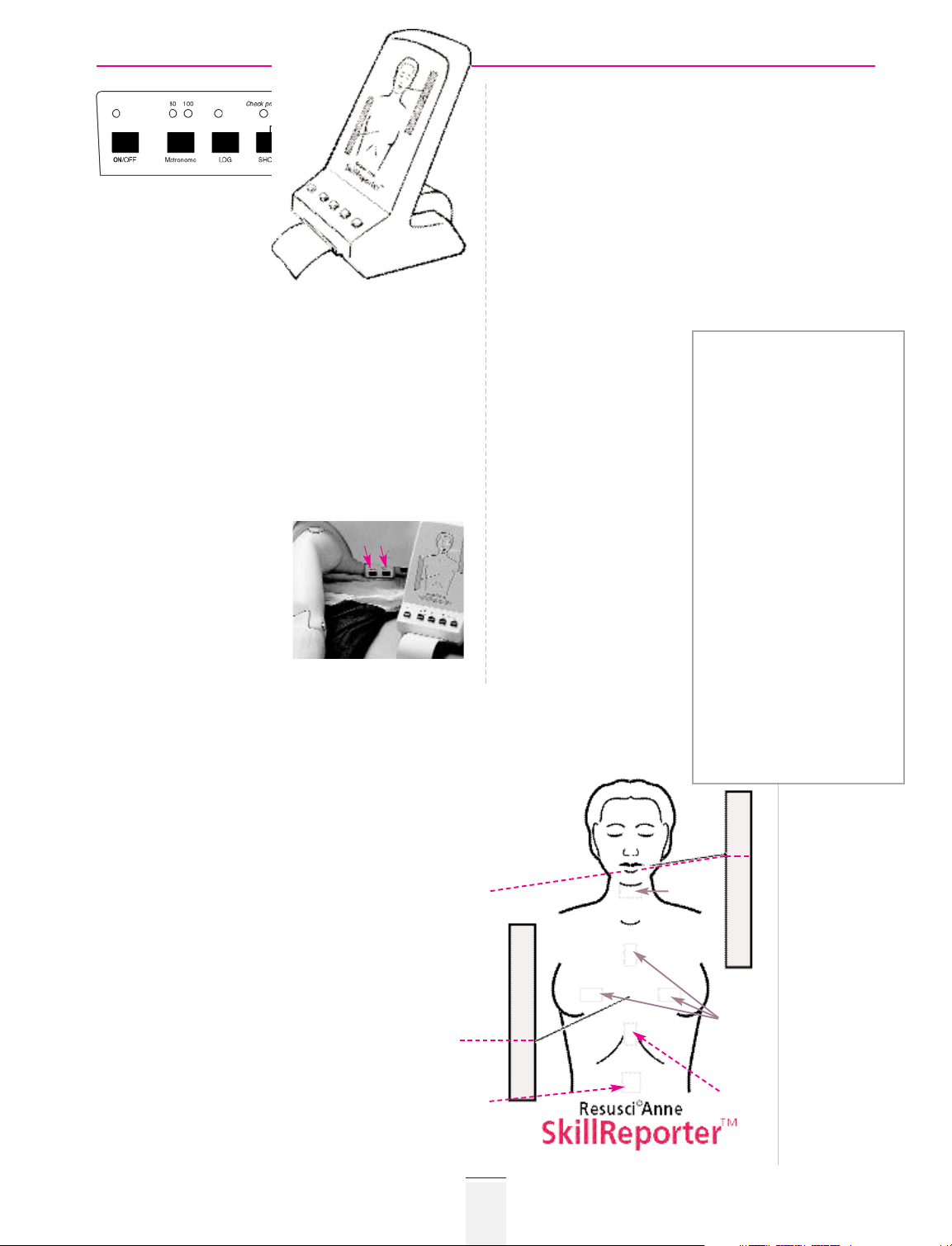
Aktivieren der LOG-Funktion am SkillReporter:
Da der SkillReporter keine eigene Energieversorgung besitzt,
muß dieser zunächst an das Modell angeschlossen werden.
Drücken Sie die ON/OFF Taste und nach dem Selbsttest nochmals die LOG-Taste C.
LOG-Funktion OHNE SkillReporter
Sollten Sie das Modell ohne SkillReporter einsetzen und dennoch eine Datenaufzeichnung wünschen, muß hierzu die
ON/OFF-Taste an der rechten Seite des Modells gedrückt werden. Die Datenaufzeichnung erfolgt ab diesem Zeitpunkt im
Modell. Um die LOG-Funktion zu deaktivieren, drücken Sie
erneut die ON/OFF-Taste.
Zum Ausdruck der HLW Daten schließen Sie nach der Übung
den SkillReporter an das Modell und Starten den Ausdruck.
Die gespeichertern Daten
werden erst nach dem
erneuten Drücken der
LOG-Funktion gelöscht.
Dies ermöglicht auch einen
späteren Datenausdruck
auch wenn das Modell
ausgeschaltet wurde.Daten
die nach dem Drücken der
LOG-Taste gelöscht wurden,
können nicht nachträglich
ausgedruckt werden.
Ausdrucken
eines Berichtes
Kurzbericht D
Ein Kurzbericht kann nur dann
erfolgen, nachdem die HLW
(-D)-Daten gespeichert wurden.
Wird der Ausdruck während
der Datenaufzeichnung
(Übung) aktiviert, erfolgt der
Ausdruck erst nach Ende der
Aufzeichnung und somit
der Übung.
Resusci Anne Modular System
20
ABCD E
A C
LED Information Limits
*
Anzeige
Beatmungsvolumen: Gelb Ungenügend <0.8 l (AHA)
<0.4 l (ERC)
Grün Richtig 0.8l - 1.2 l (AHA)
0.4l - 0.6 l (ERC)
Rot Falsch >1.2 l (AHA)
>0.6 l (ERC)
Kompressionstiefe: Gelb Ungenügend < 4 cm
Grün Richtig 4 cm - 5 cm
Rot Falsch >5 cm
Beatmungsfrequenz: Rot Falsch Volumen > 1 l/sec.
Druckposition:
Gelb Ausserhalb
der Norm (zu hoch
oder seitlich
Rot Ausserhalb
der Norm (zu tief)
Puls
* Messtoleranz: +/- 15 % bei normaler Zimmertemperatur.
Die Messungen beziehen sich auf AHA und ERC Richtlinien.
SkillReporter Anzeige
SkillReporter
Der SkillReporter dient zur
objektiven Kontrolle,
Unterstützung und
Überprüfung des Lernerfolges.
Das Gerät verfügt über eine farbige LED-Anzeige sowie ein
eingebautes Metronom B mit 80 oder 100 Schlägen/Minute.
Nach der Übung kann das gesamte Ergebnis inklusive der
Beatmungs- und Kompressionskurven auf Wunsch
ausgedruckt werden.
Inbetriebnahme
Schalten Sie den SkillReporter entweder durch Drücken der
ON/OFF Taste A oder aber an der rechten Seite am Übungsmodell an. Durch erneutes Drücken der ON/OFF-Taste wird der
Skillreporter ausgeschaltet. Beide Geräte SkillReporter und
Übungsmodell schalten sich innerhalb von 10 Min. automatisch
aus, wenn keine Aktivität erfolgt.
ANMERKUNG:
Das Modell kann auch ohne
angeschlossenen SkillReporter
in Betrieb genommen werden.
Der Übungsablauf wird
gespeichert, ein Ausdruck ist
auch nach dem Training möglich.
LOG-Funktion (Speicher bzw. Datenaufzeichnung)
Damit Sie einen Bericht ausdrucken können, muß zunächst die
LOG-(=Speicher) Funktion am SkillReporter oder am Übungsmodell aktiviert werden.
Name des Kursteilnehmers _______________________
Name des Ausbilders: _______________________
Dauer der Übung: _____ Min. ______Sek.
Beatmung
Durchschn.
Beatmungsvolumen: __________________ ml
Durchschn. Anzahl
der Beatmungen/min: __________________/Min.
Gesamtes
Beatmungsvolumen/min __________________ l/Min.
Gesamtzahl
der Beatmungen __________________
Richtig __________________
Richtig (%) __________________
Zu viel __________________
Zu wenig __________________
Zu schnell __________________
Kompr.-/Vent.-Verhältnis _________________
Kompressionsdaten
durchschn.
Kompressionstiefe: __________________ mm
durchschn. Anzahl
der Kompressionen/min: __________________ /Min.
durchschn.
Kompressionsfrequenz: __________________ /Min.
Gesamtzahl
der Kompressionen:: __________________
Richtig __________________
Richtig (%) __________________
Zu tief __________________
Zu flach __________________
Falsche Handposition __________________
Handposition zu tief __________________
Unvollständige
Dekompression __________________
Defibrillation (nur HLW-D Modelle)
Zeit vom Beginn der Übung
bis zum 1. Schock: _____ Min. _____ Sek.
Zeit vom Hilferuf
bis zum 1. Schock: _____ Min. _____ Sek.
Zeit vom Eintreffen
des Defis bis zum 1. Schock: _____ Min. _____ Sek.
Page 19
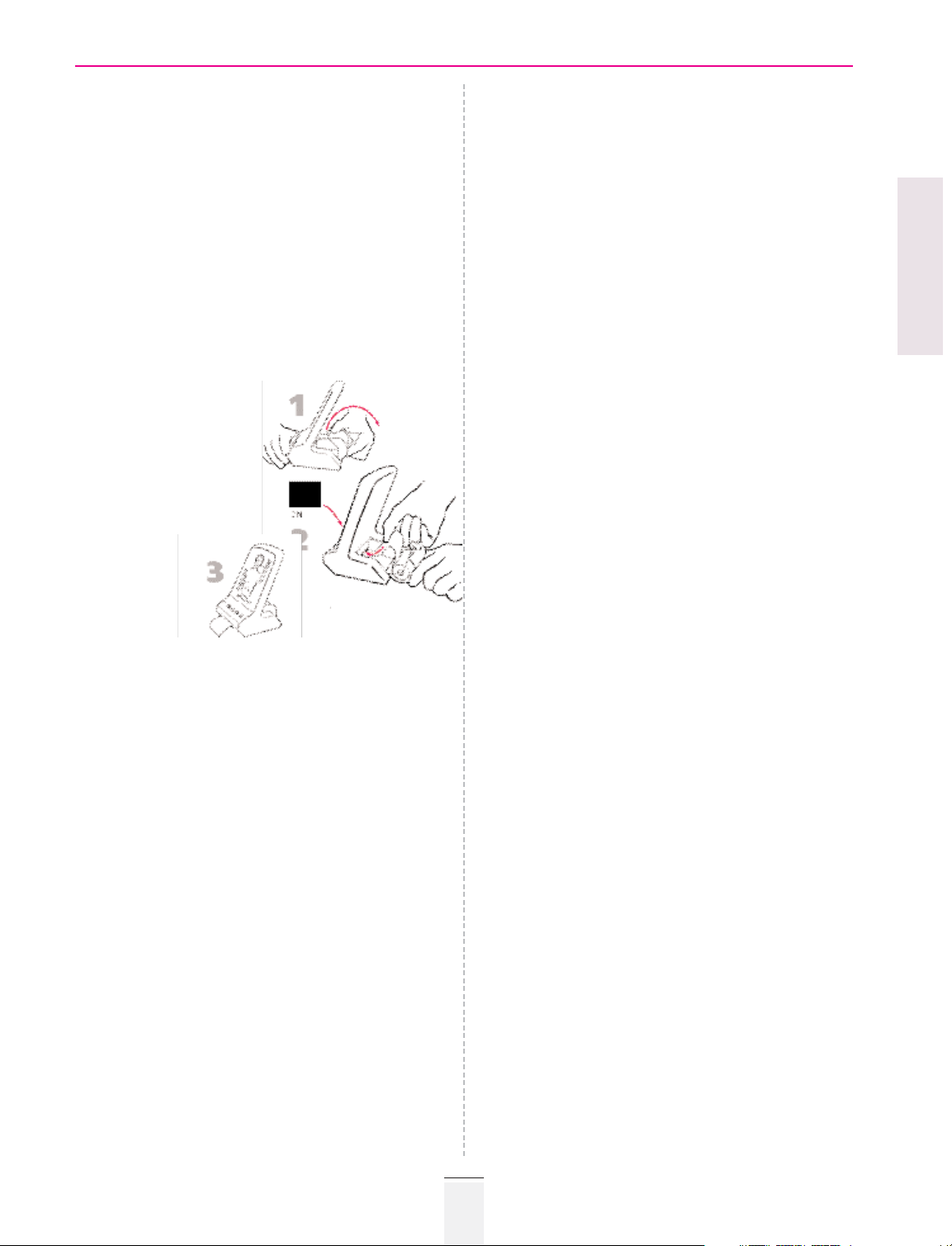
Drucktiefe auf. Eine Drucktiefe zwischen 4 und 5 cm aktiviert
grüne LED's. Rote LED's werden bei einer Kompressionstiefe
von > 5 cm aktiviert.
Falsche Handposition
Gelbe LED's leuchten auf, wenn die Kompression außerhalb
des korrekten Bereiches entweder auf der Seite oder am oberen Teil der Brust erfolgt. Eine rote LED-Anzeige erscheint,
wenn sich der Kompressionspunkt außerhalb des korrekten
Bereiches am unteren Mittelteil der Brust befindet. Außer der
LED-Anzeige werden diese Daten zusätzlich bei einem
Ausdruck mit einem "!" neben der Kompressionskurve angezeigt.
Reaktionstest
Das Modell verfügt über einen sogenannten „Schüttelsensor".
Wurde das Modell geschüttelt, wird dies bei einem späteren
Ausdruck mit einem "r" angezeigt. Dies ist nur möglich, wenn
ein Reaktionstest vorgenommen wird, bevor andere HLWAktionen ausgeführt werden.
Offener Luftweg
Ein eingebauter „Halssensor", der durch das Überstrecken des
Kopfes / und Anheben des Kinns aktiviert wird, zeigt einen
freien Atemweg an. Dies wird mit einem "a" auf dem
Ausdruck vermerkt.
Pulskontrolle
Eine über 5 Sekunden dauernde Pulskontrolle an einer der beiden Karotiden wird mit einem „c" im Ausdruck angezeigt.
Stromversorgung
8 Stück 1,5 V Alkali-Batterien Größe D befinden sich im
Inneren des Modelles und reichen für ca. 125 Stunden aus.
Abweichungen können durch unterschiedliche
Anwendungsarten und Batterietypen auftreten. Die Batterien
sind für den Betrieb des Übungsmodelles und des
SkillReporters zuständig.
Batterie schwach - Anzeige
Die "ON"-LED beginnt zu blinken, wenn nur noch 25% der
Batteriekapazität zur Verfügung steht. In diesem Zustand ist es
möglich, dass der Ausdruck gestoppt wird. Beginnen die LEDs
an der Puppe und am SkillReporter gleichzeitig zu blinken, sollten die Batterien erneuert werden.
Verbindungskabel
Das Verbindungskabel mit einem 8-poligen Stecker ist fest mit
dem SkillReporter verbunden Das Kabel ist 1,8 m lang.
VORSICHT
Stellen Sie sicher, daß SkillReporter und Puppe ausgeschaltet
sind:
- wenn der Luftweg gewechselt wird, oder
- wenn Servicearbeiten durchgeführt werden.
Stellen Sie sicher, daß die Brusthaut korrekt befestigt ist bevor
SkillReporter bzw. die Puppe eingeschaltet werden.
DEUTSCH
21
Resusci Anne Modular System
Ausführlicher Bericht E
Diese Art der Berichtsform kann während oder nach der
Datenaufzeichnung gedruckt werden. Der Ausdruck besteht
aus einem analogen Teil, der die Beatmungs- und
Kompressionskurven über einer Zeitskala sowie verschiedene
Aktionen während des Trainings anzeigt, gefolgt von den oben
angeführten statistischen Daten.
Ausdruck während der Aufzeichnung (Übung)
Das Drucken des ausführlichen Berichtes erfolgt mit dem
Drücken der LONG-PRINT Taste während der HLW Übung. Der
Ausdruck erfolgt in Echtzeit, wenn zuvor die LOG-Funktion
aktiviert wurde. Nach Beendigung der Datenaufzeichnung wird
zusätzlich ein statistischer Report (wie zuvor beschrieben) ausgedruckt.
Ausdruck nach der Aufzeichnung (Übung)
Wenn die LOG-Funktion vor der Übung aktiviert wurde,
kann auch anschließend der Ausdruck
eines „ausführlichen Berichtes"
in Kurven und ¨statistischer
Form erfolgen.
Einlegen
des Druckerpapieres
Abdeckung auf der Rückseite
des Skillreporters öffnen.
Neue Papierrolle einlegen.
Druckerpapier in die dafür
vorgesehene Öffnung
einlegen, der Einzug
erfolgt automatisch.
Abdeckung schließen.
Angleichung der HLW Empfehlungen (AHA - ERC)
Der SkillReporter wurde nach den derzeit aktuellen und
länderspezifischen HLW-Empfehlungen programmiert.
Es stehen zwei Versionen zur Auswahl: AHA (American Heart
Association) und ERC (European Resuscitation Council). Das
Wechseln von einer zur anderen Form erfolgt, indem Sie die
LOG - START-STOP Taste und die METRONOME Taste gleichzeitig für 5 Sekunden gedrückt halten
Beatmung
Das Beatmungsvolumen wird in einem Balkendiagramm mit
unterschiedlichen LED Farben dargestellt. Ungenügende
Beatmungsvolumina zwischen 0 l und 0,8 l (AHA) oder 0,4 l
(ERC) werden mit gelben LED's angezeigt. Grüne LED's zeigen
ein ausreichendes Beatmunsgvolumen von 0,8 l bis 1,2 l (AHA)
oder 0,4 l bis 0,6 l (ERC) an. Wird das Beatmungsvolumen von
1,2 l (AHA) oder 0,6 l (ERC) überschritten, werden die roten
LED's aktiviert. Ein weitere zusätzliche rote Warnleuchte informiert über eine zu schnelle Beatmung (Mageninsufflation). Eine
erfolgte Mageninsufflation wird durch ein "!" neben der
Beatmungskurve im Ausdruck angezeigt.
Kompression
Die Kompressionstiefe wird ebenfalls mit einem
Balkendiagramm und unterschiedlichen LED's angezeigt. Wenn
der Bereich um das Brustbein zwischen 0 und ca. 4 cm komprimiert wird, leuchten gelbe LED's für eine nicht ausreichende
Page 20
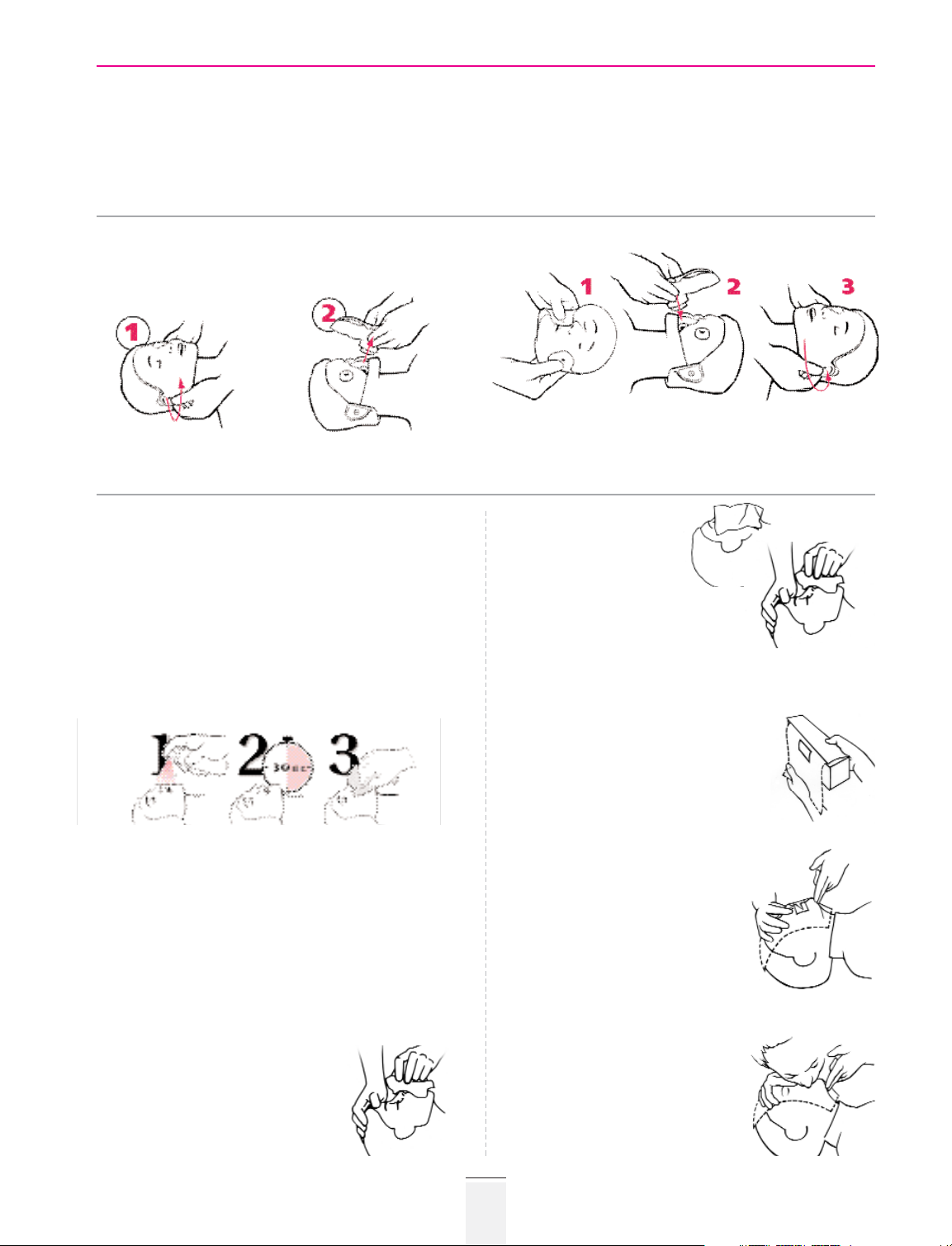
Resusci Anne Modular System
22
Aus hygienischen Gründen empfehlen wir, jedem Kursteilnehmer sein „eigenes" Gesichtsteil zur Verfügung zu stellen.
Alternativ können die Teilnehmer eines Kurses auch nur ein
Gesichtsteil benutzen, vorausgesetzt, daß dies nach jedem
Teilnehmer desinfiziert wird.
REINIGUNG/PFLEGE
Während des Trainings
Anbringen der Gesichtteile
1 Gesichtsteil umstülpen und das Kupplungsstück auf
das Ende des Luftweges bis zum Anschlag aufsetzen.
2 Gesichtsteil an beiden Befestigungsknöpfen
an den Ohren anbringen.
Gebrauch individueller Gesichtsteile
Jeder Teilnehmer sollte „sein" Gesichtsteil anbringen und
entfernen können
Entfernen der Gesichtsteile
1 Gesichtsteil von den Befestigungknöpfen
an den Ohren lösen.
2 Gesichtsteil vom Kupplungsstück abheben.
Anschließend das Gesichtsteil
mit z.B. einem sauberen
Papierhandtuch o.ä. abtrocknen.
Die Beatmung kann nun
fortgesetzt werden.
Übungsbeatmungstücher
Die sorgfältige Desinfektion der Gesichtsteile
sorgt für hygienisch einwandfreie Bedingungen
während eines Trainings. Unter Umständen
können die Teilnehmer, z.B. aus ästhetischen,
Gründen eine „saubere Barriere" zwischen
dem eigenen Mund und dem Gesichtsteil,
das von den Lippen anderer Teilnehmer
berührt wurden, vorziehen.
Das Übungsbeatmungstuch wurde als
preiswerter Schutz für solche
Einsatzzwecke entwickelt.
Der Gebrauch von
Übungsbeatmungstüchern.
Zunächst Gesichtsteil desinfizieren.
Schutztuch von der Rolle ziehen und an
der Perforation abreißen.
Schutztuch über das Gesicht legen (Abbildung).
Lippen auf die Beatmungsöffnung pressen,
Nase schließen und mit der Beatmung
beginnen.
Anschließend wird das Tuch entsorgt.
Gebrauch eines Gesichtsteiles für alle Teilnehmer
Sollte nur ein einziges Gesichtsteil während des Kurses eingesetzt werden, muß dieses nach jedem Teilnehmer gründlich
desinfiziert werden.
Laerdal Desinfektionslösung
Laerdal empfiehlt im Einsatz seiner Modelle den Gebrauch von
VIRKON. Virkon ist eine schnell wirksame Desinfektionslösung
und macht das Desinfizieren sehr einfach. Füllen Sie die mitgelieferte 100 ml Flasche mit lauwarmem Wasser . Virkonbeutel
öffnen und dem Wasser beimischen. Zwei Minuten stehen lassen und anschließend Verschlußkappe bis zum Einrasten auf
die Flasche drücken. Flasche leicht schütteln.
Sprühen Sie die Oberflächen von Mund- und Nase ein, bis
diese vollständig benetzt sind (6-8 Hübe). Achten Sie darauf,
daß Virkon nicht auf andere Oberflächen gelangt. Nach ca. 30
Sekunden Einwirkzeit besprühte Flächen ordentlich trocken
reiben.
Bemerkung: Je nach Bedarf und Vorgehensweise können auch
Reinigungstücher (siehe unten) oder eine Natrium-HypochloritLösung eingesetzt werden. Achten Sie hierbei auf die
entsprechenden gültigen Verfahrensweisen.
Gebrauch von Reinigungstüchern
Verpackung öffnen. Tuch entnehmen
und entfalten. Mund und Nase kräftig
abreiben. Mund und Nase fest mit dem
Tuch umhüllen und für 30 Sekunden
einwirken lassen.
Page 21
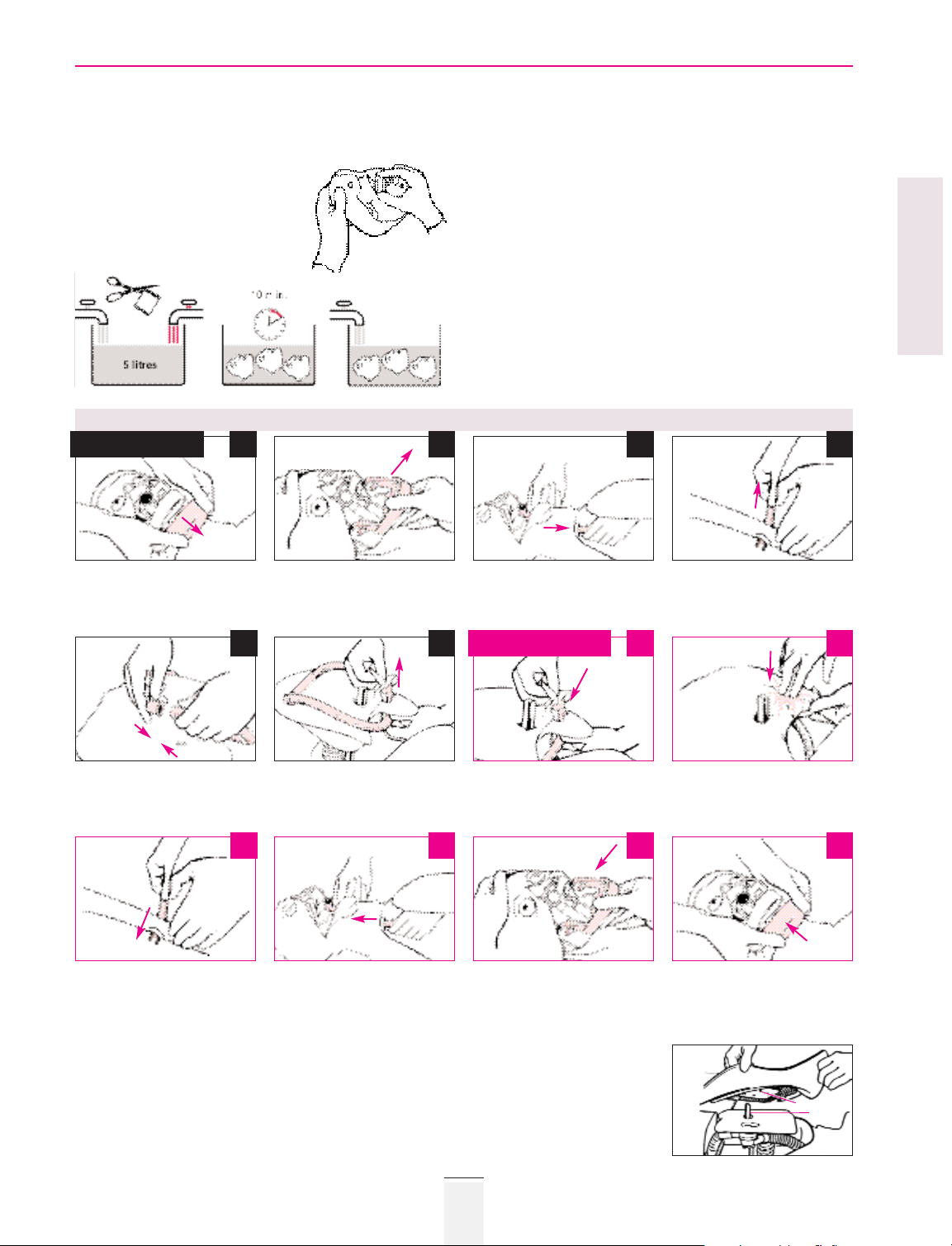
DEUTSCH
a) 1%ige Desinfektionslösung mit Virkon herstellen.
Hierzu benötgen Sie 5 l Wasser und lediglich 50 g Virkon
Schnelldesinfektionslösung.
b) Alle Teile in die 1% Desinfektionslösung einlegen.
c) Flecken oder andere Rückstände falls nötig abbürsten
und anschließend wieder für 10 Minuten einweichen.
d) Mit frischem Wasser abspülen.
3. Alle Teile trocknen lassen.
4. Gesichtskupplungen etc. wieder zusammenfügen.
5. Nach dem Austausch des Luftweges, Gesichtsteil anbringen.
* Laerdal empfiehlt den Einsatz von Vinylhandschuhen, da
Latex Verfärbungen auf dem Gesichtsteil hinterlassen kann.
Die Luftwege sind nur zum einmaligen Gebrauch während eines Kurses bestimmt.
Gesichtsteil entfernen. Halshaut vom
Kinn abstülpen.
Unterkiefer ausbauen. Luftwegekonnektor von der
Halterung entfernen und
Inspirationsschlauch durch die
Halsöffnung ziehen.
Exspirationsschlauch aus der seitlichen
Öffnung ziehen.
23
Resusci Anne Modular System
Die wiedervendbaren Gesichtsteile desinfizieren
Laerdal Desinfektionlösung
Anmerkung: Tragen Sie zu Ihrem
eigenen Schutz Handschuhe*.
1. Gesichtsteil entfernen.
2. Gesichtsteil- Kupplung und Anschluß
reinigen und desinfizieren, wie folgt:
Beide Schläuche miteinander verbinden, um Flüssigkeitsaustritt zu vermeiden.
Schlauch aus dem Schlitz der
Lungenplatte herausziehen und kompletten Luftweg entfernen.
Luftweg entsorgen.
Exspirationsschlauch auf der
Lungenplatte plazieren und durch den
seitlichen Schlitz ziehen.
Lungen-Konnektor in die Halterung
drücken, bis dieser einrastet. Stellen
Sie sicher, daß sich der Ventilationsschieber frei bewegen läßt.
Exspirationsschlauch durch die seitliche Öffnung schieben, bis dieser ca.
2-3 cm herausragt.
Inspirationsschlauch durch die
Halsöffnung führen und den
Luftwegekonnektor auf den Halter im
Kopf stecken.
Unterkiefer einsetzen. Dazu die
gegabelten Enden über die
Führungsstifte im Inneren des Kopfes
schieben.
Halshaut über das Kinn ziehen und
Gesichtsteil aufsetzen.
Montage der Brustabdeckung
Achten Sie darauf, daß sich die
Sensorplatte für die
Handpositionsanzeige (a) über dem
hervorstehenden Ende des
Kompressions/Ventilationsschiebers (b)
befindet. Brustabdeckung über
den Rumpf stülpen und befestigen.
Ausbau des Luftweges
Einbau des Luftweges
Nach Kursende
a
b
1 2
5 1
3 4 5 6
26
3 4
Page 22
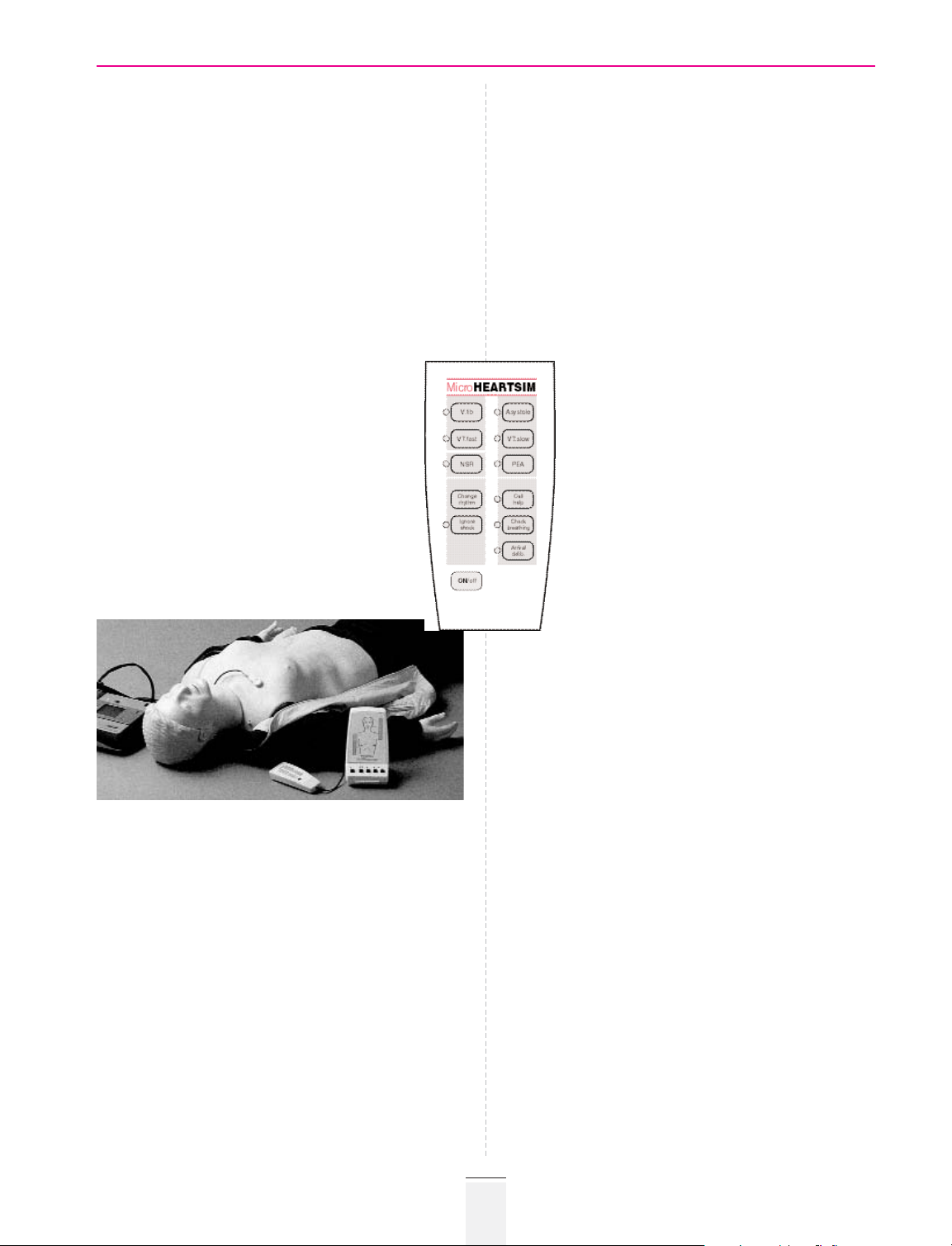
Frühdefibrillationstraining
Um das HLW-D Modell zum Frühdefibrillationstraining einzusetzen, benötigen Sie einen halbautomatischen Defibrillator.
Bei dem HLW-D Modell handelt es sich um ein SkillReporterTrainingsgerät mit zusätzlichem MicroHeartsim-Modul und
einer sogenannten Lastbox. Im Lieferumfang enthalten sind
ferner Trainingselektroden.
Beschreibung MicroHeartsim
Der Ausbilder legt einen individuellen Übungsablauf fest,
indem er über die MicroHeartsim-Tastatur einen der folgenden
EKG-Rhythmen auswählt und aktiviert:
Normaler Sinusrhythmus ("NSR"),
Ventrikuläres Kammerflimmern ("V.fib"),
Schnelle ventrikuläre Tachykardie ("VT.fast"),
Langsame ventrikuläre Tachykardie ("VT.slow") oder
"Asystolie".
Beim Einschalten des MicroHeartsim wird automatisch
"V.fib" angewählt. Der jeweils aktuelle EKG-Rhythmus
wird auf der Tastatur mit einer Leuchtdiode neben dem
ausgewählten Rhythmus angezeigt.
Ein Warte-Rhythmus kann vorgewählt werden, der
einem auf die Puppe abgegebenen Defibrillationsschock
folgt, oder aber durch Druck auf den "Change rhythm"
(Rhythmus ändern) Knopf aufgerufen wird. Der nachfolgende Rhythmus wird durch eine blinkende Diode
neben dem tatsächlichen Rhythmus angezeigt.
Wenn der "Ignore shock" Knopf gedrückt wird,
unterbleibt die Aktivierung des Warte-Rhythmus nach
dem ersten Schock. Dies wird durch eine Leuchtdiode
neben dem "Ignore shock"- Knopf angezeigt. Erneutes
Drücken storniert diesen Vorgang.
Puls
Die CPR-D Puppe stellt nur dann einen tastbaren Puls in den
Karotisarterien bereit, wenn der "NSR" Knopf am
MicroHeartsim ausgewählt und aktiviert wird und die PEA
(pulslose elektrische Aktivität oder elektromechanische
Entkopplung)- Funktion nicht aktiviert ist. Impulse werden
durch einen asynchronen Pulsgenerator in der Puppe erzeugt
und sind nicht mit den QRS Komplexen synchronisiert.
SkillReporter
Wenn die Log-Funktion aktiviert ist, werden zusätzlich zu den
oben aufgeführten Daten folgende CPR-D Daten in der Puppe
gespeichert:
Hilferuf
Wenn der "Call help" (Hilfe rufen) Knopf am MicroHeartsim
betätigt wird, wird dies durch ein "Telefonsymbol" im ausführlichen Bericht angezeigt.
Atmung überprüfen
Wenn der "Check breathing" (Atmung überprüfen) Knopf an
dem MicroHeartsim betätigt wird, wird dies durch ein "b" im
ausführlichen Bericht angezeigt.
Resusci Anne Modular System
24
Eintreffen des Defib.
Wenn der "Arrival Defib." (Eintreffen des Defibrillators) Knopf
an dem MicroHeartsim betätigt wird, wird dies durch ein "d"
im ausführlichen Bericht angezeigt.
Herzrhythmus
Der gegenwärtige Rhythmus wird im ausführlichen Bericht als
"NSR", "VTs", "VTf", "VF" oder "Asy" angezeigt.
Defibrillationsschock
Ein Defibrillationsschock wird auf dem ausführlichen Bericht
durch ein "Blitzsymbol" angezeigt.
Im Kurzbericht (statistische Daten) werden angegeben: "Zeit
vom Start der Übung bis zum ersten Schock", "Zeit vom Ruf
nach Hilfe bis zum ersten Schock" und "Zeit vom Eintreffen
des Defibrillators bis zum ersten Schock".
Vorsicht
1. Den Defibrillator nur an einer Defibrillationsbrusthaut, die fachgerecht auf der Brust der
Puppe angebracht ist, anschließen.
2. Nicht mehr als 2 x 360 J - Schocks pro Minute
über eine längere Zeitspanne verabreichen, um
Überhitzungen zu vermeiden.
3. Kein leitfähiges Gel oder leitfähige Patientenelektroden benutzen, um Einbrennungen auf
der Brusthaut zu vermeiden.
4. Keine Kabel oder Konnektoren mit sichtbaren
Schäden verwenden.
5. Alle üblichen Vorsichtsmaßnahmen für den
Gebrauch von Defibrillatoren beachten.
WARTUNG
Eine vorbeugende Wartung sorgt für lange und fehlerfreie
Funktion. Eine allgemeine Uberprüfung sollte in regelmäßigen
Abständen durchgeführt werden.
Regelmäßige Reinigung
Alle Hautteile, die nicht regelmäßig während oder nach dem
Unterricht desinfiziert werden, sollten periodisch unter
Verwendung von warmem Wasser oder Virkon abgewaschen
werden.
Äußere Haut und modellierte Haare
Ein serienmäßig auf die Hals- und Brusthaut aufgebrachter
Schutzlack hemmt, verhindert jedoch nicht eine
Verschmutzung. Die meisten Verschmutzungen können mit
Alkohol oder warmem Wasser und Seife entfernt werden.
Jedoch, je älter die Verschmutzungen sind, desto schwieriger
sind sie zu entfernen. Mit Haushaltsreinigern (keine Scheuermittel!), die für Plastik geeignet sind, können wahrscheinlich
die gewünschten Ergebnisse erzielt werden. Es empfiehlt sich,
an der Brusthaut-Unterseite eine Kunststoff- Verträglichkeitsprüfung zu machen, bevor das Reinigungsmittel angewendet
wird. Lippenstift- und Kugelschreiberfarben dringen schnell in
das Kunststoffmaterial ein. Solche Verschmutzungen sind u. U.
nicht mehr entfernbar.
Kleidung
Der Anzug kann von Hand oder in der Waschmaschine mit
handelsüblichen Waschmitteln in warmem Wasser bei max.
40°C (100°F) gewaschen werden. Mit einem warmen Bügeleisen bügeln. Der Anzug kann auch in die Reinigung gegeben
werden. Bitte beachten Sie, daß ein Kleidungsstück im
Wäschetrockner einlaufen kann.
Page 23

DEUTSCH
25
Resusci Anne Modular System
3a 3b 3c
a
b
Auswechseln verschiedener Teile
Halter für Luftwegekonnektor auswechseln.
Ausbau:
1. Gesichtshaut abnehmen, Kiefer entfernen und Luftwegekonnektor abnehmen. (Siehe "Ausbau des Luftweges",
Schritte 1-3, Seite 23).
2. Mit einer Hand den Halter nach oben
ziehen, bis er von den beiden Knöpfen
am Rande des Halters festgehalten wird.
Mit zwei Fingern der anderen Hand den
Halter zusammendrücken, so daß er sich
herausziehen läßt.
Einbau:
1. Beim Einbau eines neuen Halters darauf
achten, daß er richtig eingeschoben ist.
Ein hörbares Einrasten bestätigt, daß der
Halter richtig sitzt. Die beiden Knöpfe
verhindern ein unbeabsichtigtes Lösen
des Halters.
2. Luftwegekonnektor, Kiefer und Gesichtshaut anbringen
(Siehe " Einsetzen des Luftweges", Schritt 4-6, Seite 23).
Auswechseln der Halshaut
Bei Beschädigung oder Verschmutzung nach längerer Benutzung durch die Schüler sollte die Halshaut erneuert werden.
Abnehmen:
1. Gesichtshaut, Kiefer und Luftwegekonnektor abnehmen
(Siehe Schritte 1-3, Seite 23)
2. Kopf um 180° (mit dem Gesicht nach
hinten) drehen und vom Rumpf
abnehmen.
3. a) Haltebänder an der Halsrückseite lösen.
b) Schaumstoffring vom Halsansatz entfernen.
c) Die beiden Schrauben im gebogenen Befestigungsstück
4. Alte Halshaut abnehmen.
Anbringen:
1. Den unteren Teil der Halshaut über den
Rand am Innenteil des gebogenen
Befestigungsstücks legen, so daß die
beiden Löcher in der Haut über den
Schraubenhaltern liegen.
Für die folgende Verfahrensweise s. Abb. unter "Abnehmen",
Schritte 2 und 3 oben:
2. Den oberen Teil des gebogenen Befestigungsstücks über
den unteren Rand der Halshaut legen. Löcher ausrichten
und Haut zwischen dem äußeren und inneren
Befestigungsstück mit zwei Schrauben befestigen.
3. Haltebänder an der Halsrückseite befestigen.
4. Schaumstoffring einsetzen.
5. Kopf auf den Rumpf aufsetzen.
6. Luftwegekonnektor und Kiefer einsetzen, Halshaut über
Kinn ziehen und Gesichtshaut aufsetzen
(Siehe Einbau des Luftweges, Schritte 4-6, Seite 23).
Auswechseln der PuIsmanschette
Ausbau:
1. Halshaut entfernen (Siehe „Auswechseln
der Halshaut").
2. Stutzen am Schlauch für den
Pulssimulator lösen.
3. Weißen Haltestift entfernen und Pulsmanschette mit
Schlauch
abnehmen.
Einbau:
1. Pulsmanschette auf den Hals legen.
Schlauch durch das untere Loch von
Polsterunterlage und Hals einführen.
2. Schlauch von innen durch das obere
Loch (a) in der Halsrückseite
hindurchführen.
3. Schlauch im Halsinneren unter
den beiden Halterungen durchführen (b).
4. Weißen Haltestift durch Löcher an beiden
Enden der Pulsmanschette und in das
untere Loch an der Halsrückseite stecken.
Luftschlauch von der Halsmanschette
zum Verbindungsnippel am Schlauch
vom Pulssimulator verbinden, wie unter „ Auswechseln
der Halshaut,"Ausbau, Schritte 2 und 3, abgebildet.
5. Halshaut, Schaumstoffring, Kopf, Luftwege und Gesichtshaut, wie in „Auswechseln der Halshaut" beschrieben,
anbringen.
Auswechseln der Kompressionspulsmanschette
(falls zutreffend)
Der Kompressionspuls liegt unter der PulssimulatorManschette.
Ausbau:
1. Brusthaut aufknöpfen und Kompressionspulsschlauch
vom Verbindungsnippel ablösen.
2. Kompressionspulsmanschette, wie oben beschrieben,
abnehmen.
Einbau:
1. Neue Kompressionspulsmanschette um den Hals legen.
Schlauch durch das untere Loch am Polster einführen.
2. Schlauch durch den ovalen Kanal unten im Hals einführen.
Es ist darauf zu achten, daß der Schlauch von den Haltern
im Hals festgehalten wird.
3. Kompressionspulsschlauch an den Verbindungsnippel
anschließen.
4. Im Hals mit dem Stecker zusammen mit der PulssimulatorManschette, wie oben beschrieben, befestigen.
Auswechseln der Batterien in der Puppe
(nur SkillReporter Puppe)
Zum Auswechseln verbrauchter Batterien in der SkillReporter
Puppe, acht 1,5 V Alkali-Batterien, Größe D, verwenden.
Auswechseln der Batterien:
1. Brusthaut entfernen.
2. Deckel des Batteriefachs öffnen.
3. Alte Batterien entfernen und entsorgen.
4. Neue Batterien, wie auf der Batterieabdeckung beschrieben,
einlegen.
5. Abdeckung mit den Rillen am Batteriefach ausrichten.
6. Brusthaut wieder anbringen.
Page 24

TEILE
11 01 00 Koffer für Ganzkörper-Resusci Anne
11 12 00 Kopfschutzbox
04 20 00 Koffer für Resusci Anne-Rumpf
15 35 00 Softpack für Resusci Anne-Rumpf
18 39 10 Übungsmatte
31 02 00 Kopf, kompl., Grundausstattung
31 02 01 Modelliertes Haar
15 20 02 Halshaut mit Bändern
30 05 02 Pulsmanschette mit Adamsapfel
30 05 04 Pulsmanschetten-Unterlage
20 01 01 Schaumstoffring
15 21 02 Unterkiefer
15 21 03 Halter für Luftwegekupplung
15 20 06 Gesichtskupplung
31 04 00 Kopf, kompl. mit Elektronik (für SkillReporter)
30 05 03 Innere Pulsmanschette (Kompression)
32 01 00 Kopf, kompl., mit automatischem Puls (für CPR-D Puppe)
20 03 03 Pulsballon mit Schlauch
20 31 01 Brusthaut
30 07 00 Lungenplatte (für SkillReporter)
15 04 00 Lungenplatte
20 15 00 Kompressionsfeder
31 03 50 Jacke und Hose
31 03 51 Jacke
31 03 52 Hose
31 03 10 Unterkörper
31 03 20 Rechter Arm
31 03 21 Befestigungsbolzen für Arm
31 03 30 Linker Arm
31 03 40 Adapter für Unterkörper
31 03 41 Befestigungsbolzen für Unterkörper
31 03 45 Magen
31 05 00 Sensor-Einheit, kompl. SkillReporter
15 38 00 Platine seitl. Kabelanschluß (Skillguide)
31 15 00 Gebrauchsanweisung für RAMS
03 15 90 Technisches Handbuch
31 50 00 SkiIIReporter kompl.
31 50 01 Papierabdeckung SkilIReporter
31 50 10 Schutzbeutel SkillReporter
15 39 00 Skillguide kompl.
14 39 03 Batterieabdeckung
15 39 10 Schutzbeutel Skillguide
Zubehör
31 02 10 Gesichtshaut mit Ohren, Pkg. mit 6 Stück
31 02 20 Gesichtshaut ausgeschmückt, Pkg. mit 6 Stück
15 22 00 Einmal-Luftwege, Pkg. mit 24 Stück
15 22 01 Einmal-Luftwege, Pkg. mit 96 Stück
15 26 00 Einmal-Luftwege 500 ml, (ERC) Pkg. mit 24 Stück (nur SkilIguide)
15 42 00 Puppen-Desinfektionsmittel Flasche (10 x 50 g)
15 42 20 Puppen-Desinfektionsmittel Rapid (3 g + Flasche)
15 12 01 Übungs-Beatmungstücher, 6 Rollen
31 50 50 Diagrammpapier 5 Rollen f. SkillReporter
Optionale-Austattung
31 20 00 Starre Arme und Beine
31 20 50 Verletzte Arme und Beine
31 03 00 Weiche Arme und Beine
15 40 00 Aufrüstsatz Skillguide
28 21 00 Defib.-Paddleadapter, 2er Satz
Dieses Produkt stimmt mit den grundlegenden
Sicherheitsanforderungen der EG-Richtlinie 93/42/EEC
(Medical Device Directive / MDD) überein.
Resusci Anne Modular System
26
Auswechseln der Batterien des Skillguide
Zum Auswechseln verbrauchter Batterien im Skillguide, vier 1,5
V Alkali-Batterien, Größe C, verwenden.
Auswechseln der Batterien:
1. Daumen an die angegebene Stelle neben dem Pfeil legen.
2. Kräftig in Pfeilrichtung schieben,
um die Batterieabdeckung zu öffnen.
3. Alte Batterien entfernen und entsorgen.
4. Neue Batterien, wie auf der Batterieabdeckung
beschrieben, einlegen.
5. Abdeckung mit den Rillen am Batteriefach ausrichten.
6. Batteriedeckel aufsetzen und zuschieben, bis er einrastet.
Modellerweiterungen
Der modulare Puppenaufbau ermöglicht eine einfache
Modellerweiterung.
Anbringen von Armen
und Beinen:
a) Arme
Jacke ausziehen. Arme als
rechts oder links kennzeichnen.
Es muß darauf geachtet werden, daß der Armbolzen in der
Schulteröffnung der Arme angebracht ist. Arme in die
Löcher im Rumpf einlegen und einklicken. Puppe anziehen.
Zum Ausbau den Armbolzen drücken und den Arm aus
dem Loch in der Schulter des Rumpfes ziehen.
b) Unterkörper mit Beinen
Unterkörper anbringen, indem
das Verbindungsstück in das
Loch am unteren Teil des
Rumpfes eingeschoben wird.
Dann mit dem Befestigungsbolzen verankern.
Zum Ausbau Befestigungsbolzen herausziehen und den
Unterkörper vom Rumpf ziehen.
Page 25

DEUTSCH
27
Resusci Anne Modular System
TEILE
30 05 02
31 02 10
31 02 20
15 21 02
15 20 02
15 42 00 15 42 20
15 21 03
20 15 00
15 04 00
31 03 10
31 03 41
31 03 40
31 03 45
15 12 01
31 50 00 31 50 50
31 05 00
30 05 03
30 07 00
31 50 01
20 31 01
15 38 00
31 03 51
31 03 52
31 03 50
15 39 00
14 39 03
31 03 20
31 03 30
20 01 01
20 03 03
31 02 01
30 05 04
15 20 06
15 22 00
15 22 01
15 26 00
For Resusci Anne
with SkillReporter
Page 26

Modèles
Le Resusci Anne est disponible en différentes versions afin
de répondre aux besoins des programmes d'enseignement
à la RCP.
- Les modèles de base ne possèdent pas d'électronique.
- Les versions Skillguide possèdent des témoins lumineux
montrant les performances réalisées lors de la pratique
de la RCP
- Les versions SkillReporter possèdent un boîtier avec des
témoins lumineux montrant les performances réalisées en
temps réel ainsi qu'une imprimante capable d'imprimer à la
fois des courbes en temps réel et un rapport statistique sur
les performances réalisées en RCP au cours
de l'entraînement.
- Les versions RCP-D possèdent le boîtier SkillReporter et
un MicroHeartsim simulant des rythmes cardiaques
et contrôlant la partie défibrillation du scénario.
Le Resusci Anne corps entier permet un entraînement dans
des conditions réalistes. Il est possible de rajouter des bras et
des jambes sur le Resusci Anne Torse. En plus des bras et des
jambes souples, il existe également des bras et des jambes
rigides articulés.
La conception modulaire du mannequin permet de transformer
les modèles de base en modèles complets et/ou le Resusci
Anne Torse en Resusci Anne corps entier.
Votre nouveau Resusci Anne
Le nouveau mannequin Resusci Anne conserve les principales
caractéristiques de l'ancien Resusci Anne qui était la référence en
matière d'enseignement de la RCP. Chaque modèle de Resusci
Anne simule un adulte moyen d'un point de vue physiologique
et permet un entraînement réaliste à la réanimation de base
selon les recommandations internationales.
Les principales caractéristiques du mannequin sont les suivantes :
- Obstruction naturelle des voies respiratoires
- Mâchoire mobile
- Compliance du thorax réaliste pour les ventilations
et les compressions
- Soulèvement de la poitrine lors des ventilations
- Points de repère réalistes pour localiser le point
de compression
- Pouls carotidien manuel
- Pouls carotidien automatique
(sur le mannequin RCP-D uniquement)
- Indication de la pratique de ventilations et de compressions
(avec le Skillguide ou le SkillReporter)
- Fonction enregistrement de la session de formation
(sur le mannequin SkillReporter uniquement)
- Imprimante permettant l'impression immédiate ou sous
forme d'un rapport en fin de session
(sur le mannequin SkillReporter uniquement)
- Bras et jambes facilement démontables
(sur les modèles corps entiers)
- Bras et jambes rigides articulés disponibles (en option)
- Peau de défibrillation (mannequin RCP-D uniquement)
- MicroHeartsim pour les simulations ECG
(mannequin RCP-D uniquement)
Sur le mannequin Resusci Anne, il est possible d'utiliser un
masque (par exemple le masque de poche Laerdal) ainsi qu'un
insufflateur manuel (par exemple l'insufflateur manuel en
silicone Laerdal avec masque n° 4).
28
Resusci Anne Modular System
Page 27

Garantie
Laerdal Medical garantit ses produits pendant un an à partir de
la date de facturation de la marchandise à l'acheteur d'origine.
Durant cette période et après notification écrite du défaut constaté, Laerdal remplacera ou réparera la pièce défectueuse.
Le port restera à la charge de l'acheteur.
Laerdal sera rendu responsable uniquement dans les cas suivants :
- si le service après-vente, les réparations, les modifications
sont effectués par Laerdal ou par un technicien agréé ;
- si le produit a été utilisé selon les recommandations figurant
dans le mode d'emploi.
Laerdal Médical ne sera pas rendu responsable pour tous dommages survenant suite à des réparations ou à des modifications
non autorisées ou à une utilisation non conforme
du mannequin.
La garantie ne couvre pas les piles, les fusibles, l'usure normale,
les déchirures et les taches provoquées par une utilisation
non conforme.
Entretien
Toutes les pièces détachées peuvent être remplacées. Si une
pièce casse ou se déchire, elle peut être identifiée à l'aide de la
vue éclatée et d'une liste complète (cf. page 39).
Le mannequin Resusci Anne étant facile à démonter et à
remonter, de nombreuses réparations peuvent être effectuées
par l'utilisateur. Cependant, en cas de problème, n'hésitez pas
à nous contacter.
Un manuel technique séparé existe. Le SkillReporter, le
Skillguide, le MicroHeartsim et le boîtier d'alimentation doivent
être réparés par un technicien agréé.
Les spécifications du produit peuvent changer sans
avis préalable.
Sommaire
Déballage et emballage . . . . . . . . . . . . . . . . . . . . . . . . . 30
Fonctionnement . . . . . . . . . . . . . . . . . . . . . . . . . . . . . . . 30
Skillguide . . . . . . . . . . . . . . . . . . . . . . . . . . . . . . . . . . . 31
SkillReporter . . . . . . . . . . . . . . . . . . . . . . . . . . . . . . . . . 32
Hygiène . . . . . . . . . . . . . . . . . . . . . . . . . . . . . . . . . . . . 34
Pendant la formation . . . . . . . . . . . . . . . . . . . . . . . . . 34
Après la formation . . . . . . . . . . . . . . . . . . . . . . . . . . . 35
Enseignement de la défibrillation précoce . . . . . . . . . . 36
Entretien . . . . . . . . . . . . . . . . . . . . . . . . . . . . . . . . . . . . 36
Remplacements divers . . . . . . . . . . . . . . . . . . . . . . . . . 37
Evolution des modèles . . . . . . . . . . . . . . . . . . . . . . . . . . 38
Liste des pièces détachées . . . . . . . . . . . . . . . . . . . . . . . 39
FRANÇAIS
29
Resusci Anne Modular System
Page 28

Déballage et emballage
1 Enlever le cache de protection de la tête (sur les manne-
quins complets uniquement) et sortir le mannequin
de la valise.
2* - ôter l'enveloppe de protection du Skillguide, du Skill-
Reporter ou du MicroHeartsim
- ôter la languette de papier qui se trouve sur le logement
de la batterie au dos du Skillguide.
- brancher le câble du Skillguide ou du SkillReporter dans
le connecteur situé sur le côté droit du mannequin
(si vous souhaitez vous entraîner avec le SkillReporter
branché)
3. Les modèles Resusci Anne torses (les mannequins
SkillReporter et RCP-D ne sont pas concernés) peuvent être
livrés en sac souple qui sert aussi de tapis d'entraînement
lorsqu'il est déplié et posé sur le sol.
Emballage dans la valise de transport
1* Débrancher le Skillguide et mettre la partie supérieure
du mannequin dans la valise, la tête à droite et le visage
en haut.
2 Poser le cache de protection sur le visage du mannequin,
mettre les bras le long du corps et replier les jambes en les
plaçant de chaque côté du cache de protection de la tête
(mannequins corps entiers uniquement).
3* Remettre l'enveloppe de protection du Skillguide, du Skill-
Reporter ou du MicroHeartsim et placer le système
entre la paroi de la valise et le mannequin.
4. Pour les mannequins possédant des jambes et des bras
rigides, ces derniers doivent être enlevés et mis dans
le sac souple.
Emballage dans le sac souple
1 Mettre le mannequin avec les accessoires sur
un côté du tapis.
2* Débrancher le Skillguide et remettre son enveloppe
de protection.
Transport
Il est conseillé de mettre la valise contenant le mannequin dans
un carton afin d'éviter toute détérioration en cas de manipulation brusque.
Fonctionnement
Voies respiratoires
Lorsque la tête du Resusci Anne est en
position neutre, le tuyau de l'inspiration
reste fermé. Ceci empêche l'air de passer
dans les poumons, simulant ainsi
l'obstruction des voies respiratoires
chez une personne inconsciente.
Pour dégager les voies respiratoires, il faut
incliner la tête vers l'arrière et lever ou
soutenir le menton. Cette manoeuvre
dégage les voies respiratoires et permet
à l'air de passer. Le fait d'incliner
légèrement la tête en arrière et de subluxer
la mâchoire dégagera également
les voies respiratoires.
Insufflation
L'air insufflé pénètre dans les poumons (a) par la bouche (b), le
connecteur des voies respiratoires avec la valve unidirectionnelle (c), le tuyau d'inspiration (d), la valve de non réinhalation
(e) et le tuyau des poumons (f).
Pendant l'insufflation, la pression de l'air actionne les membranes de la valve (g et h) laissant ainsi passer l'air. Dès que
l'insufflation cesse, la membrane (g) se ferme, empêchant ainsi
le retour de l'air insufflé dans la bouche et le nez.
Expiration
Lorsque les poumons se vident en raison du poids et de
l'élasticité de la poitrine, la membrane (h) de la valve de non
réinhalation ferme le passage au tuyau d'inspiration et ouvre
le passage au tuyau d'expiration (i) afin de chasser l'air par un
évent (j) situé sur le côté droit du mannequin.
Simulateur de pouls
Il est possible de simuler le pouls au niveau d'une carotide sur
l'un ou l'autre côté de la pomme d'Adam en pressant de manière régulière la poire du simulateur de pouls. L'instructeur doit
garder la poire hors de la vue de l'élève pendant l'exercice.
Le pouls au niveau d'une carotide est également présent en cas
de massage cardiaque.
Resusci Anne Modular System
30
*Si nécessaire
a
e
h
h
i j
f
b
c
g
g
d
Page 29

Skillguide
Des informations logiques et objectives sur la performance réalisée pendant l'entraînement aident à développer et à renforcer
les compétences. Le boîtier de visualisation Skillguide fournit
des informations à l'instructeur et à l'élève afin de faire progresser les compétences initiales de l'élève par le biais de
témoins lumineux.
Insufflation
Lorsque le volume d'air insufflé dans les poumons atteint 0,8 l
(AHA) ou 0,4 l (ERC), le voyant vert s'allume. Si le volume d'air
insufflé dépasse 1,2 l (AHA) ou 0,6 l (ERC), le voyant avertisseur orange s'allume.
Un voyant avertisseur rouge indique une insufflation trop rapide.
Massage cardiaque
Lorsque le sternum est déprimé d'au moins 4 cm, le voyant
vert s'allume.
Si la compression provoque une dépression du sternum supérieure à 5 cm, le voyant avertisseur orange s'allume.
Position incorrecte des mains
Les détecteurs se trouvent sous un cache de protection qui est
monté sur la face interne du couvre-poitrine. Le voyant avertisseur rouge s'allume si la poitrine est déprimée avec une position incorrecte des mains.
Utilisation
Cf. 2) sous déballage et mise en place page 30.
Le Skillguide s'éteindra automatiquement s'il n'y a aucune
activité pendant 5 minutes.
Remarque: si le Skillguide est en position "on" et si le voyant
rouge correspondant à une position incorrecte des mains
s'allume, la prise du Skillguide n'est pas branchée correctement
sur le mannequin.
Alimentation
Les quatre piles alkaline 1,5 V, taille C permettent d'avoir une
autonomie d'environ 125 heures. Cette durée pourra varier en
fonction du modèle et de la marque des piles utilisées.
Câble de connexion
Le câble est relié en permanence au Skillguide et possède une
prise mâle 8 broches qui doit être connectée au mannequin.
La prise a été conçue avec un détrompeur de manière à être
positionnée correctement lors du branchement sur
le mannequin.
La longueur du câble est de 1,8 mètre afin d'assurer une
utilisation plus souple.
Précautions
S'assurer que le Skillguide est débranché du mannequin :
- lors du changement des voies respiratoires ;
- lors d'une intervention à l'intérieur du mannequin.
FRANÇAIS
31
Resusci Anne Modular System
Voyant Indication Limites'*
Volume d'insufflation: vert correct 0.8 l - 1.2 l (AHA)
0.4 l - 0.6 l (ERC)
orange trop important >1.2 l (AHA)
>0.6 l (ERC)
Amplitude compression: vert correcte 4 cm - 5 cm
orange trop grande >5 cm
Mauvaise position
des mains: : rouge Compression
hors des limites acceptables
Insufflation trop rapide: rouge Débit > 1 l/sec. (AHA)
Débit > 0.5 l/sec. (ERC)
*Tolérance acceptée sur le mannequin: ±15% à température ambiante
Mesures basées sur les recommandations de l'AHA et de l'ERC.
Page 30

Fonction enregistrement
Pour imprimer un rapport, il est nécessaire d'activer la fonction
"enregistrement" des données de RCP. Cette fonction peut soit
être activée sur le SkillReporter si ce dernier est connecté au
mannequin, soit directement sur le mannequin. Pour activer la
fonction enregistrement sur le SkillReporter, connecter ce dernier au mannequin (le SkillReporter n'a pas d'alimentation
interne), puis appuyer sur la touche "On/Off" ; une fois les
auto-tests terminés, appuyer sur la touche "LOG" C.
Si vous décidez d'utiliser le mannequin sans le SkillReporter,
appuyez sur la touche "On/Off" qui se trouve sur le côté droit
du mannequin puis sur la touche "LOG" C pour activer la
fonction enregistrement.
Pour arrêter la fonction enregistrement, appuyez une deuxième
fois sur la touche "LOG". Les données de RCP sont enregistrées et peuvent être imprimées plusieurs fois. Branchez le
SkillReporter et appuyez sur l'une des touches d'impression.
Les données ne seront pas
perdues même lorsque le
SkillReporter et le mannequin
seront arrêtés. Lors d'un
nouvel enregistrement, celui
en cours sera effacé et ne
pourra être récupéré.
Impression d'un rapport
Rapport court D
Le rapport court (données
statistiques), peut uniquement
être imprimé après l'en
registrement des données
de RCP(D). Si l'on appuie sur
la touche "short print"
pendant l'enregistrement d'un
scénario, un rapport résumé
(données statistiques)
de la performance réalisée sera i
mprimé une fois
l'enregistrement terminé.
Resusci Anne Modular System
32
ABCD E
A C
Diodes Indication Limites
*
lumineuses
Volume
d'insufflation: jaune insuffisant < 0.8 l (AHA)
< 0.4 l (ERC)
vert correct 0.8 l - 1.2 l (AHA)
0.4 l - 0.6 l (ERC)
rouge trop important > 1.2 l (AHA)
> 0.6 l (ERC)
Amplitude
compression: jaune insuffisante < 4 cm
vert correcte 4 cm - 5 cm
rouge trop grande > 5 cm
Insufflation
trop rapide: rouge Débit > 1 l/sec.
Mauvaise position des mains:
Jaune Compression hors
des limites acceptables
(côtés et partie
supérieure)
Rouge Compression hors
des limites acceptables
(partie inférieure
du centre)
Pouls
* 'Tolérance acceptée sur le mannequin: ±15% à température ambiante
Mesures basées sur les recommandations de l'AHA et de l'ERC.
Nom de l'étudiant: _______________________
Nom de l'instructeur: _______________________
Durée de la séance: ____ min ____ sec.
Ventilations
Volume moyen par ventilation ____ ml
Nombre moyen de ventilations
par minute. ____ /min
Volume par minute ____ ml/min
Nombre total de ventilations ____
Correct (#) ____
Correct (%) ____
Trop importante (#) ____
Trop faible (#) ____
Trop rapide (#) ____
Ratio comp/vent ____
Compressions
Amplitude moyenne
par compression _____mm
Nombre moyen
de compressions/minute _____/min
Vitesse moyenne
pendant la compression _____/min
Nombre total de compressions ____
Correcte (#) ____
Correcte(%) ____
Trop grande (#) ____
Trop superficielle (#) ____
Mauvaise position des mains ____
Position des mains trop basse ____
Relâchement insuffisant ____
Defibrillation (versions RCP-D uniquement)
Temps écoulé entre le début
du scénario et le
premier choc ____min____sec
Temps écoulé entre l'alerte
et le premier choc ____min____sec
Temps écoulé entre l'arrivée
du défibrillateur et
le premier choc ____min____sec
Diodes lumineuses sur le SkillReporter
SkillReporter
Des informations logiques et
objectives sur la performance
réalisée pendant l'entraînement
aident à développer et à renforcer
les compétences. Le SkillReporter possède un métronome B
conçu pour donner une fréquence de 80 ou 100 mouvements
par minute et fournit des informations à l'instructeur et à
l'élève afin de faire progresser les compétences initiales de
l'élève par le biais de témoins lumineux.
De plus, le SkillReporter offre la possibilité d'imprimer un rapport sur les performances réalisées (soit un rapport complet
avec les courbes de ventilations, de compressions et des
statistiques, soit un rapport statistiques uniquement).
Utilisation
Mettre en route le SkillReporter en appuyant sur la touche
"on/off" A soit directement sur le SkillReporter, soit sur le côté
droit du torse du mannequin.
Le fait d'appuyer une deuxième
fois arrête le SkillReporter.
Ce dernier s'éteindra
automatiquement s'il n'y a
aucune activité pendant
10 minutes.
Remarque : il est possible
d'utiliser le mannequin sans que
le SkillReporter soit branché.
Vous pouvez néanmoins enregistrer le scénario de la formation
et rebrancher ultérieurement le SkillReporter pour avoir un
rapport imprimé.
Page 31

FRANÇAIS
Compression cardiaque
L'amplitude de compression est représentée par un indicateur
de niveau avec des diodes de différentes couleurs indiquant
des compressions insuffisantes, correctes et trop importantes.
Lorsque le sternum est déprimé entre 0 et 4 cm, les diodes
jaunes s'éclairent indiquant une amplitude de compression
insuffisante. Entre 4 cm et 5 cm, les diodes vertes s'éclairent
indiquant une amplitude de compression correcte. Si la compression est supérieure à 5 cm, les diodes rouges s'éclairent
indiquant une amplitude de compression trop grande.
Mauvaise position des mains
Une diode jaune va s'éclairer si la poitrine est déprimée en
dehors des limites correctes, soit sur l'un des côtés, soit sur la
partie supérieure du thorax. La diode rouge va s'éclairer si la
poitrine est déprimée avec les mains placées sur la partie inférieure du thorax. En plus d'une indication visuelle, ces mauvaises
positions des mains apparaitront également dans le rapport
imprimé sous la forme d'un "!" à côté de la courbe de compressions.
Vérification de l'état de conscience
Un détecteur est activé lorsque le mannequin est légèrement
secoué. Un "r" apparaitra dans le rapport. Ceci ne sera possible que si la vérification de l'état de conscience est effectuée
avant toute pratique de RCP.
Dégagement des voies respiratoires
Le mannequin possède un détecteur au niveau du cou qui sera
activé lorsque la tête est inclinée vers l'arrière et le menton
soulevé pour indiquer le dégagement des voies respiratoires.
Un "a" apparaitra dans le rapport.
Vérification du pouls
Le mannequin possède des détecteurs qui seront activés en cas
de prise du pouls pendant 5 secondes sur l'un des côtés de la
gorge. Un "c" apparaitra dans le rapport.
Alimentation
Les huit piles alkaline 1,5 V, taille D, se trouvent à l'intérieur de
la poitrine du mannequin et permettent d'avoir une autonomie
d'environ 125 heures. Cette durée pourra varier en fonction du
modèle et de la marque des piles utilisées. Ces piles alimentent
à la fois le mannequin et le SkillReporter.
Indication batterie faible
La diode « ON » sur le SkillReporter va commencer à clignoter
lorsqu'il reste seulement 25 % de la capacité de la pile. A ce
niveau, la fonction impression peut s'arrêter.
Lorsque les diodes « On » sur le mannequin et sur le
SkillReporter commencent à clignoter, vous devez remplacer les
piles pour éviter l'arrêt des enregistrements.
Câble de connexion
Ce câble est relié en permanence au SkillReporter et possède
une prise mâle 8 broches qui doit être connectée au
mannequin. Sa longueur est de 1,8 mètre afin d'assurer une
utilisation plus souple.
Précautions
S'assurer que l'ensemble SkillReporter/mannequin a été
débranché :
- en cas de changement des voies respiratoires, ou
- en cas d'intervention.
S'assurer que la peau du torse est correctement fixée avant de
remettre en service l'ensemble SkillReporter/mannequin.
33
Resusci Anne Modular System
Rapport long E
Le rapport long peut être imprimé soit pendant, soit après l'enregistrement des données de RCP. Il se présente sous la forme
d'une partie analogique avec des courbes de ventilations, de
compressions et une indication de temps ; les différentes
actions menées durant la séance sont également retranscrites,
suivies des données statistiques mentionnées ci-dessus.
Impression pendant l'enregistrement
Lorsque vous appuyez sur la touche "long print" pendant la
RCP, une impression en temps réel des courbes de RCP interviendra si la fonction enregistrement a été activée. A la fin de
l'enregistrement, un rapport statistiques des performances
réalisées en RCP(D) sera également imprimé.
Impression après l'enregistrement
Il est également possible d'imprimer un rapport long (incluant
à la fois les courbes et les données statistiques) à la fin d'un
scénario si la fonction enregistrement
a été activée.
Mise en place du papier
Ouvrir le cache papier qui
se trouve au dos du SkillReporter.
Mettre le rouleau de papier
dans le cache papier.
Insérer l'extrémité du papier
dans la fente prévue à cet effet.
L'alimentation dans le SkillReporter
se fera automatiquement.
Fermer le cache.
Changement des recommandations
concernant la RCP
Le SkillReporter sera reprogrammé en fonction des recommandations propres à chaque pays. Actuellement, deux recommandations sont en vigueur : l'AHA (American Heart Association)
et l'ERC (European Resuscitation Council). Si vous devez
changer ces recommandations, il vous suffit d'appuyer à la fois
sur la touche "Log start/stop" et la touche "Metronome" en
même temps pendant 5 secondes. Vous obtiendrez ensuite une
impression montrant les nouvelles recommandations en
mémoire (active).
Insufflation
Le volume d'insufflation est représenté par un indicateur de
niveau avec des diodes de différentes couleurs indiquant des
volumes insuffisants, corrects et trop importants. Entre 0 et
0,8 l (AHA) ou 0,4 l (ERC), les diodes jaunes vont s'éclairer
pour indiquer un volume d'insufflation insuffisant. Lorsque le
volume d'insufflation atteint 0,8 l à 1,2 l (AHA) ou 0,4 l à 0,6 l
(ERC), les diodes vertes vont s'éclairer pour indiquer un volume
d'insufflation correct. Si le volume d'insufflation est supérieur à
1,2 l (AHA) ou à 0,6 l (ERC), les diodes rouges vont s'éclairer
pour indiquer un volume d'insufflation trop important.
Un témoin avertisseur rouge indique une insufflation trop
rapide (insufflation stomachale). L'insufflation stomachale sera
représentée par "!" à côté de la courbe de ventilation lors de
l'impression.
Page 32

Resusci Anne Modular System
34
Nous conseillons de fournir un masque facial par élève. Cette
pratique supprime la désinfection entre chaque manipulation.
Les élèves peuvent également utiliser le même masque du
visage monté sur le mannequin et désinfecter celui-ci entre
chaque passage.
HYGIÈNE
Pendant la formation
Pour mettre en place le masque
1 Replier le masque du visage vers l'intérieur et fixer
le raccord buccal dans la valve des voies respiratoires.
2 Fixer le raccord buccal sur le connecteur des voies
respiratoires jusqu'à ce qu'il soit bien en place.
3 Attacher le masque aux ergots situés au niveau
des oreilles.
Utilisation d'un masque facial par élève
Chaque élève doit installer et enlever son masque durant
l'entraînement.
Pour enlever le masque
1 Détacher le masque des ergots situés au niveau
des oreilles.
2 Tirer le masque du raccord de la valve.
Replier la pochette en couvrant
la bouche et le nez et la laisser
en place pendant 30 secondes.
Sécher le visage du mannequin
à l'aide d'une serviette en papier.
Le cours peut continuer.
Feuilles de protection pour
le bouche à bouche (en option)
Une désinfection totale du masque facial
du mannequin garantit de bonnes conditions
d'hygiène durant la formation. Cependant,
il peut arriver que l'élève se sente plus rassuré
s'il existe un écran entre ses propres lèvres et
la surface ayant déjà été en contact avec
d'autres lèvres. Les feuilles de protection pour
le bouche à bouche sont conçues pour
fournir ce type d'écran à un moindre coût.
Il existe également des feuilles de protection
individuelles pour le bouche à bouche en cas
d'intervention sur une personne en réel.
Utilisation :
Désinfecter comme indiqué précédemment.
Prendre une feuille du rouleau et
la détacher en suivant les pointillés.
Placer la feuille sur le visage du mannequin
comme indiqué sur le dessin.
Maintenir la feuille en place, les voies
respiratoires étant libérées comme indiqué
sur le dessin.
Placer vos lèvres sur celles du mannequin
après avoir pincé le nez et commencer
la ventilation.
Jeter la feuille après chaque passage.
Utilisation d'un même masque facial par un groupe
d'élèves
Si plusieurs élèves utilisent le même masque du visage,
une désinfection totale est nécessaire entre chaque élève.
Désinfectant haute efficacité pour mannequin
Laerdal (Virkon)
Un emballage simple (Rapid Pack) facilite la désinfection.
Remplir le flacon de 100 ml avec de l'eau tiède, ouvrir le sachet
et verser le Virkon dans l'eau. Laisser agir 2 minutes. Mettre
le bouchon sur le flacon et le fermer jusqu'à ce que vous
entendiez un petit bruit sec. Agiter doucement le flacon
jusqu'à dissolution complète du Virkon.
Vaporiser le visage du manneqiun (la bouche et la zone du nez)
jusqu'à ce qu'il soit bien humide (6 à 8 pressions). Laisser agir
30 secondes et essuyer à l'aide d'un tissu jetable. Le cours peut
continuer.
Remarque : en fonction des procédures locales, il se peut que
vous préfériez utiliser les pochettes désinfectantes (voir cidessous) ou une solution d'hypochlorure de sodium pour
nettoyer le visage du mannequin. Dans ce cas, d'autres procédures doivent être suivies.
Utilisation des pochettes
désinfectantes
Ouvrir le sachet. Prendre une pochette
et la déplier. Nettoyer vigoureusement
la bouche et le nez du mannequin.
Page 33

FRANÇAIS
2 Nettoyer et désinfecter le masque.
a) Utiliser un sachet de 50 g de désinfectant type
Virkon pour 5 litres d'eau (solution à 1%)
b) Faire tremper toutes les pièces dans la solution.
c) Frotter les taches rebelles si nécessaire et laisser
agir pendant 10 minutes.
d) Rincer à l'eau claire.
3. Laisser sécher.
4. Remettre le connecteur sur le masque.
5. Remettre le masque sur le visage du mannequin après avoir
réinstallé les voies respiratoires ou bien le mettre dans
un emballage propre pour une utilisation ultérieure.
* Des gants en vinyl sont recommandés, ceux en latex
risquant de tacher le masque du visage.
Les voies respiratoires doivent être jetées après chaque cours.
Après avoir ôté le masque du visage,
enlever la peau recouvrant le menton.
Tirer pour enlever la mâchoire. Détacher le raccord des voies respira-
toires et tirer le tuyau d'inspiration à
travers le cou vers l'intérieur du mannequin.
Retirer le tuyau d'expiration de son
orifice sur le flanc du mannequin.
35
Resusci Anne Modular System
Désinfection: Préparation du masque du visage en
cas de réutilisation
Utilisation du désinfectant haute efficacité
pour mannequin Laerdal (Virkon)
Remarque: mettre des gants*
en caoutchouc durant le nettoyage.
1. 1. Enlever le masque du visage et ôter
le connecteur qui se trouve sur
la partie inférieure.
Connecter le tuyau d'expiration et le
tuyau d'inspiration.
Faire glisser le tuyau en le pinçant par
l'ouverture de la platine des poumons
pour détacher l'ensemble des voies
respiratoires. Jeter les anciennes voies
respiratoires.
Faire glisser le tuyau en le pinçant
dans l'ouverture de la platine des
poumons, en maintenant les poumons au-dessus.
Appuyer sur le raccord des poumons
pour le fixer sur la platine des poumons. S'assurer que le piston de ventilation peut bouger sans problème.
Insérer le tuyau d'expiration dans
l'orifice sur le flanc du mannequin
jusqu'à ce que le bout soit sorti
d'environ 2 à 3 cm au maximum.
Insérer le tuyau d'inspiration à travers
le cou et connecter le raccord des
voies respiratoires dans son support.
Installer la mâchoire en glissant les
parties en fourche sur les broches à
l'intérieur du crâne.
Replier la peau du cou sur la
mâchoire et mettre le masque facial.
Pour réinstaller
le couvre-poitrine
S'assurer que le cache de protection de
l'unité d'impulsions de position des
mains (a) se trouve sur l'extrémité saillante du piston de l'unité d'impulsions
compression/ventilation (b). Fixer le
couvre-poitrine sur le torse.
Pour les enlever
Pour les installer
Après la formation
a
b
1 2
5 1
3 4 5 6
26
3 4
Page 34

Formation à la défibrillation précoce
Pour utiliser le mannequin RCP-D, vous avez besoin d'un défibrillateur semi-automatique.
Le mannequin RCP-D est un mannequin possédant un
SkillReporter plus un MicroHeartsim simulant plusieurs rythmes
cardiaques, une peau de défibrillation avec un boîtier d'alimentation. Des électrodes d'entraînement sont également incluses.
MicroHeartsim
L'instructeur détermine le scénario en sélectionnant et
en activant l'un des rythmes suivants sur le clavier:
Rythme Sinusal Normal (NSR), Fibrillation Ventriculaire
(VF), Tachycardie Ventriculaire rapide (VT.fast),
Tachycardie Ventriculaire lentre (VT.slow) ou Asystole.
Lors de la mise en route du MicroHeartsim, le rythme
affiché est une FV. Ce rythme est visualisé par
un témoin lumineux à côté du rythme réel.
Un rythme en attente peut alors être sélectionné.
Il deviendra le rythme principal soit à la suite d'un
choc délivré sur le mannequin soit après un appui sur
la touche "Change Rhythm". Le rythme en attente est
repéré par un témoin clignotant à côté du rythme réel.
En appuyant sur la touche "Ignore Shock", le rythme
en attente ne sera pas activé après le premier choc.
Un témoin lumineux apparaitra à côté de la touche
"Ignore Shock". Appuyer à nouveau sur cette touche
pour annuler.
Caractéristiques du pouls
Il est possible de simuler le pouls au niveau d'une carotide sur
le mannequin RCP-D uniquement si la touche "RSN" est sélectionnée et activée sur le MicroHeartsim et si la fonction "PEA"
(activité électrique sans pouls ou dissociation électromécanique)
n'est pas activée. Les impulsions sont produites par un générateur de pouls asynchrone situé à l'intérieur du mannequin et
ne sont donc pas synchrones avec les complexes QRS.
SkillReporter
Lorsque la fonction enregistrement est sélectionnée, les données suivantes concernant la RCP-D seront enregistrées en plus
des éléments mentionnés ci-dessus :
Alerter
Si vous appuyez sur la touche "call for help" (alerter) sur le
MicroHeartsim, un symbole représentant un téléphone
apparaitra sur le rapport imprimé (version longue).
Vérifier le pouls
Si vous appuyez sur la touche "check breathing" (vérifier le
pouls) sur le MicroHeartsim, la lettre "b" apparaitra sur le rapport imprimé (version longue).
Arrivée du défibrillateur
Si vous appuyez sur la touche "Arrival defib." (arrivée du défibrillateur) sur le MicroHeartsim, la lettre "d" apparaitra sur le
rapport imprimé (version longue).
Resusci Anne Modular System
36
Rythme cardiaque
Le rythme présent est représenté sur le rapport imprimé par
"NSR", "VTs", "VTf" ou "Asy".
Délivrance d'un choc
La délivrance d'un choc est représentée par un éclair sur
le rapport imprimé (version longue).
Sur la version courte du rapport (données statistiques), "le
temps écoulé entre le début du scénario et le premier choc",
"le temps écoulé entre l'alerte et le premier choc" et "le temps
écoulé entre l'arrivée du défibrillateur et le premier choc"
seront indiqués.
Précautions :
1. Utiliser uniquement le défibrillateur sur une peau
de défibrillation correctement montée sur
la poitrine du mannequin.
2. Ne pas délivrer plus de deux chocs à 360J par
minute en moyenne pour éviter un échauffement
au niveau du mannequin.
3. Ne pas appliquer des électrodes avec du gel
conducteur ou des plaquettes destinés à être
utilisées sur une véritable victime afin de ne pas
endommager la peau de défibrillation.
4. Ne pas utiliser des câbles ou
des connecteurs endommagés.
5. Observer toutes les précautions habituelles
en cas d'utilisation de défibrillateurs.
ENTRETIEN
Un entretien préventif est le meilleur moyen de s'assurer du
maintien de la qualité des produits.
Un contrôle régulier doit être fait.
Lavage périodique
Laver de temps en temps toutes les pièces qui ne sont pas nettoyées régulièrement après chaque cours, en utilisant de l'eau
chaude savonneuse ou du Virkon.
Peau extérieure et cheveux en plastique moulé
Une pigmentation protectrice appliquée sur le cou et la poitrine
diminue les taches sans les éviter totalement. La plupart des
taches peuvent être enlevées à l'alcool ou à l'eau chaude
savonneuse. Cependant, les taches les plus anciennes sont les
plus difficiles à faire partir. Les produits d'entretien domestique
non-abrasifs peuvent être utilisés. Il est toutefois conseillé de
tester le produit sur une partie peu voyante (par exemple sous
le couvre-poitrine) avant de l'employer. Attention aux taches de
stylos et de rouge à lèvres qui pénètrent dans le plastique et
qui sont quasiment impossible à enlever.
Vêtements
Laver les vêtements soit à la main soit à la machine avec du
savon ou de la lessive à chaud (maximum 40°C). Repasser. Ils
peuvent également être dégraissés à sec.
Page 35

FRANÇAIS
37
Resusci Anne Modular System
3a 3b 3c
a
b
Remplacements divers
Changement du support du raccord
des voies respiratoires
Pour l'enlever:
1. Détacher le masque du visage, enlever la mâchoire et ôter
le raccord des voies respiratoires (cf. "Pour enlever les voies
respiratoires à usage unique",
paragraphe 1-3, page 35).
2. A l'aide d'une main, tirer vers le haut
le support jusqu'à ce qu'il soit maintenu
par les deux boutons sur le bord
du support. Avec deux doigts de l'autre
main, pincer le support jusqu'à
ce qu'il soit enlevé.
Pour le remettre en place:
1. S'assurer que le nouveau support est
correctement inséré. Un clic sonore doit
être entendu. Les deux boutons
empêchent le support de se détacher.
2. Remettre le raccord des voies respiratoires, la mâchoire puis
le masque du visage (cf. "Pour mettre en place les voies
respiratoires à usage unique", paragraphe 4-6, page 35).
Changement de la peau du cou
Remplacer la peau du cou lorsqu'elle a été endommagée ou
décolorée au contact des mains des élèves sans avoir été régulièrement nettoyée.
Pour l'enlever
1. Détacher le visage, enlever la mâchoire
et le raccord des voies respiratoires
(cf. "Pour enlever les voies respiratoires
à usage unique", paragraphe 1-3,
page 35).
2. Dissocier la tête des épaules en lui donnant une rotation
de 180° (visage tourné vers l'arrière) puis l'enlever.
3. a) Déboutonner l'élastique derrière le cou.
b) Enlever le collier de mousse à la base du cou.
c) Dévisser les deux vis dans la partie incurvée du cou.
4. Enlever la peau usagée.
Pour l'installer:
1. Mettre la partie inférieure de la peau
du cou sur le bord de la partie inférieure
de la pièce courbe, de façon à ce que
les deux trous se situent au-dessus des supports de vis.
Pour l'étape suivante, se référer à l'illustration "Pour l'enlever",
paragraphes 2 et 3 ci-dessus.
2. Mettre la face externe de la pièce courbe au-dessus du bord
inférieur de la peau du cou. Aligner les trous et fixer la peau
entre les faces interne et externe de la pièce courbe à l'aide
des deux vis.
3. Attacher les élastiques à la base du cou.
4. Remettre le collier de mousse.
5 Remettre la tête sur le torse du mannequin.
6. Remettre le raccord des voies respiratoires et la mâchoire,
replier la peau du cou au-dessus du menton et réajuster
le masque du visage (cf. "Pour installer les voies respiratoires à usage unique", paragraphes 4-6 page 35).
Changement du collier du simulateur de pouls
Pour l'enlever :
1. Oter la peau du cou. Cf. "Changement
de la peau du cou".
2. Détacher le raccord du tuyau
du simulateur de pouls.
3. Enlever le rivet blanc et tirer le collier
du pouls et le tuyau.
Pour l'installer :
1. Mettre le nouveau collier autour du cou.
Passer le tuyau à travers le trou inférieur
du coussin en mousse et du cou.
2. Tirer le tuyau de l'intérieur à travers
le trou supérieur (a) à l'arrière du cou.
3. Tirer le tuyau à l'intérieur du cou
en-dessous des deux ergots (b).
4. Insérer le rivet blanc à travers les trous
aux extrémités du cou et dans le trou
inférieur à l'arrière du cou, puis raccorder
le tuyau du cou au tuyau du simulateur
de pouls. Cf. "Changement de la peau
du cou, Pour l'enlever", n° 2 et 3.
5. Remettre la peau du cou, le collier de mousse, la tête,
les voies respiratoires et le masque du visage.
Cf. "Changement de la peau du cou".
Remplacement du collier de pouls de compression
(si nécessaire)
Le collier de pouls de compression est localisé au-dessous du
collier du simulateur de pouls.
Pour l'enlever :
1. Déboutonner la peau de torse et détacher le tuyau du pouls
de compression de l'ergot.
2. Soulever le collier de pouls de compression comme indiqué
ci-dessus.
Pour l'installer :
1. Mettre le nouveau collier de pouls de compression autour
du cou. Insérer le tuyau dans l'ouverture supérieure
du coussin de protection.
2. Tirer le tuyau à travers le conduit ovale à la base du cou.
S'assurer que le tuyau est maintenu en place par les ergots
situés à l'intérieur du cou.
3. Fixer le tuyau du pouls de compression sur l'ergot.
4. Fixer le cou au rivet ainsi que le collier du simulateur
de pouls comme indiqué ci-dessus.
Remplacement des piles du mannequin
SkillReporter
Remplacer les piles usagées de votre mannequin SkillReporter
par huit piles alkaline, 1,5 V, taille D.
Pour remplacer les piles :
1. Enlever la peau du torse.
2. Ouvrir le cache des piles.
3. Enlever et jeter les piles usagées.
4. Mettre les piles neuves comme indiqué sur le cache.
5. Remettre le cache dans les rainures du logement des piles.
6. Remettre la peau du torse.
Page 36

Pièces détachées
11 01 00 Valise pour Resusci Anne complet
11 12 00 Cache de protection de la tête
04 20 00 Valise pour Resusci Anne torse
15 35 00 Sac souple pour Resusci Anne torse
18 39 10 Tapis d'entraînement
31 02 00 Tête complète de base
31 02 01 Cheveux moulés
15 20 02 Peau du cou avec élastiques
30 05 02 Pouls carotidien avec pomme d'Adam
30 05 04 Protection du pouls
20 01 01 Anneau de mousse
15 21 02 Mâchoire
15 21 03 Support pour raccord des voies respiratoires
15 20 06 Raccord buccal
31 04 00 Tête complète avec électronique (pour le SkillReporter)
30 05 03 Collier de pouls interne (compression)
32 01 00 Tête complète avec pouls automatique (pour mannequin RCP-D)
20 03 03 Poire pour pouls et tuyau
20 31 01 Partie externe du couvre-poitrine
30 06 01 Partie interne du couvre-poitrine avec capteurs
30 06 02 Câble de connexion
30 07 00 Plaque poumon (pour SkillReporter)
15 04 00 Plaque poumons
20 15 00 Ressort de compression
31 03 50 Survêtement complet
31 03 51 Veste de survêtement
31 03 52 Pantalon de survêtement
31 03 10 Partie inférieure du corps
31 03 20 Bras droit
31 03 21 Clip de fixation pour bras
31 03 30 Bras gauche
31 03 40 Adaptateur pour partie inférieure du corps
31 03 41 Axe de fixation pour partie inférieure du corps
31 03 45 Estomac souple
31 05 00 Capteurs pour mannequin SkillReporter
15 38 00 Unité de connexion (mannequin Skilguide)
31 15 00 Mode d'emploi
31 15 90 Manuel technique
31 50 00 SkillReporter
31 50 01 Cache papier du SkillReporter
31 50 10 Enveloppe de protection du SkillReporter
15 39 00 Boîtier Skillguide, complet
14 39 03 Cache batteries
15 39 10 Enveloppe de protection du Skillguide
Accessoires
31 02 10 Masque du visage avec oreilles, boîte de 6
31 02 20 Masque du visage maquillé
15 22 00 Voies respiratoires jetables, boîte de 24
15 22 01 Voies respiratoires jetables, boîte de 96
15 26 00 Voies respiratoires jetables (ERC), boîte de 24 (pour Skillguide)
15 42 00 Désinfectant pour mannequin, solution de trempage (10 x 50 g)
15 42 20 Désinfectant pour mannequin "Rapid Pack" Virkon (3 g + spray)
15 24 00 Pochettes désinfectantes, boîte de 50
15 12 01 Feuilles de protection du visage, 6 rouleaux
Equipement en option
31 20 00 Bras et jambes rigides
31 20 50 Bras et jambes de traumatologie
31 03 00 Bras et jambes souples
15 40 00 Kit électronique de réactualisation
28 21 00 Jeu de 2 adaptateurs pour défib. Manuelle
Selon les pays, certaines références ne sont pas disponibles
Produit conforme aux réglementations de la directive du conseil
89/336/EEC;EMC.
Resusci Anne Modular System
38
Remplacement des piles du Skillguide
Remplacer les piles usagées du boîtier de visualisation
Skillguide par quatre piles alkaline, 1,5 V, taille C.
Pour remplacer les piles:
1 Mettre le pouce sur la partie marquée à côté de l'arc.
2 Pousser fermement en direction de l'arc afin d'ouvrir
le cache en le faisant glisser.
3 Enlever et jeter les piles usagées.
4 Mettre les piles neuves comme indiqué sur le cache.
5 Remettre le cache des piles dans les rainures du logement
des piles.
6 Refermer le cache en le faisant glisser.
Evolution des modèles
La conception modulaire du mannequin permet de faire
évoluer facilement les modèles.
Pour fixer les bras
et les jambes :
a) Bras
Enlever la veste de survête-
ment du mannequin. Repérer
le bras gauche et le bras droit.
S'assurer que le clip de fixation se trouve bien dans l'ouver-
ture de l'épaule. Fixer le bras dans l'ouverture prévue à cet
effet en le cliquant. Habiller le mannequin. Pour enlever le
bras, appuyer sur le clip de fixation et tirer le bras hors
de l'épaule.
b) Partie inférieure avec jambes
Insérer le bas du corps dans
l'ouverture située sur la partie
inférieure du torse et le fixer
à l'aide de l'axe de fixation.
Pour l'enlever, ôter l'axe de
fixation et détacher la partie
inférieure du corps du torse.
Page 37

FRANÇAIS
39
Resusci Anne Modular System
PIÈCES DÉTACHÉES
30 05 02
31 02 10
31 02 20
15 21 02
15 20 02
15 42 00 15 42 20
15 21 03
20 15 00
15 04 00
31 03 10
31 03 41
31 03 40
31 03 45
15 12 01
31 50 00 31 50 50
31 05 00
30 05 03
30 07 00
31 50 01
20 31 01
15 38 00
31 03 51
31 03 52
31 03 50
15 39 00
14 39 03
31 03 20
31 03 30
20 01 01
20 03 03
31 02 01
30 05 04
15 20 06
15 22 00
15 22 01
15 26 00
For Resusci Anne
with SkillReporter
Page 38

mascarilla y válvula (por ejemplo, el Resucitador de silicona
de Laerdal con una mascarilla de talla 4) es posible en
Resusci Anne.
Modelos
Resusci Anne está disponible en diferentes modelos para satis-
facer las diversas necesidades del programa de RCP.
- Versión Básica sin dispositivo de señales
- Versión Skillguide con dispositivo de señales luminosas
- Versión SkillReporter combina el dispositivo de señales
luminosas y una impresora, para obtener curvas en tiempo
real e informes estadísticos de los resultados de la práctica
- La versión RCP-D añade a la versión SkillReporter un
MicroHeartsim para simular ritmos cardiacos y la posibilidad
de desfibrilar.
El Resusci Anne cuerpo completo proporciona realismo al
entrenamiento. A los modelos de torso pueden acoplarse,
si se desea, brazos y piernas. Brazos y piernas duras
articuladas, están disponibles como complemento a las
extremidades blandas.
La construcción modular del maniquí permite la evolución fácil
de los modelos de base hacia modelos completos y/o los
modelos Resusci Anne Torso hacia modelos Resusci Anne
Cuerpo Completo.
Su nueva Resusci Anne
El maniquí Resusci Anne propuesto ahora conserva las
características fundamentales que hicieron del Resusci Anne
original sinónimo de capacitación RCP. Cada modelo de Resusci
Anne simula un adulto de una fisiología y anatomía promedio,
y está diseñado para una ejercitación realista de las técnicas
de primeros auxilios, de acuerdo a las recomendaciones internacionales.
Las características del maniquí son:
- Obstrucción natural de la vía respiratoria
- Mandíbula movible
- Elasticidad, tipo humana, en cuanto a insuflación
y compresión
- Levantamiento del tórax por insuflación
- Marcas realistas para la ubicación del punto
de compresión
- Simulación manual de pulso carotídeo
- Simulación automática de pulso carotídeo
(sólo maniquí RCP-D)
- Indicación de insuflación y compresión
(con Skillguide o SkillReporter)
- Respuesta según la guía utilizada AHA o ERC
(con Skillguide o SkillReporter)
- Secuencia de entrenamiento de larga duración
(sólo maniquí SkillReporter)
- Impresora para impresión de curvas en tiempo real
e impresión de informes (sólo maniquí SkillReporter)
- Fácil montaje y desmontaje de brazos y piernas
(versiones cuerpo completo)
- Brazos y piernas duras articuladas (opcional)
- Pecho de desfibrilación (sólo maniquí RCP-D)
- MicroHeartsim para simulación de ritmos
(sólo maniquí RCP-D)
La utilización de una máscara de ventilación (por ejemplo, la
mascarilla de bolsillo Laerdal) y un resucitador manual con
40
Resusci Anne Modular System
Page 39

Garantía limitada
Laerdal Medical garantiza al comprador que su(s) producto(s)
está(n) libre(s) de defectos en material y mano de obra por un
periodo de un (1) año a partir de la fecha de compra realizada
por el usuario original. Durante el designado periodo de un (1)
año, Laerdal Medical, previa recepción del producto determinado
defectuoso a causa de los materiales o a la mano de obra,
despachado por el comprador con una notificación por escrito
del defecto, a elección reemplazará o reparará cualquier parte
defectuosa o todo el producto.
Los productos determinados defectuosos y la notificación de los
defectos también podrán enviarse al distribuidor autorizado de
Laerdal Medical donde se compró el producto. Todos los gastos
de envío, transporte y demás están a cargo del comprador.
Laerdal Medical es responsable en cuanto a la seguridad,
fiabilidad y rendimiento de su(s) producto(s) sólo sí:
- el servicio, la reparación, el reajuste o la modificación es
llevado a cabo por Laerdal Medical o personas autorizadas
por Laerdal Medical.
- el producto es utilizado correctamente cumpliendo
estrictamente las Instrucciones de Utilización.
Laerdal Medical no se responsabiliza bajo la presente garantía
por los daños incidentales o consecuentes a reparaciones o
modificaciones no autorizadas que hayan sido realizadas o se
hayan intentado realizar, o si el producto o cualquiera de sus
partes ha sido dañado por accidente, mala utilización o abuso.
Esta garantía no cubre las baterías, fusibles, el desgaste normal,
rotura, manchas, decoloración u otras irregularidades cosméticas
que no impiden o degradan el rendimiento del producto.
En algunos Estados de los EE.UU. no se permite la exclusión o
limitación de los daños consecuentes o incidentales, por lo tanto
estas limitaciones o exclusiones no se aplican a dichos Estados.
No hay otras garantías explícitas o implícitas en cuanto a la
comerciabilidad, precisión u objeto, o bien en cuanto al producto, sus partes y accesorios.
Servicio
Todas las partes del maniquí son reemplazables. Pueden identificarse fácilmente remitiéndose a la ilustración por partes y a la
lista correspondiente (véase página 51).
Si alguna parte se rompe o desgasta, se puede solicitar el
repuesto a Laerdal o al distribuidor Laerdal local.
Ya que el maniquí Resusci Anne es fácil de montar y desmontar,
muchas reparaciones pueden ser realizadas por el propietario.
Si surgiera algún problema, nos complacerá mucho ayudarlo.
Existe un manual separado de servicio técnico. Las reparaciones
sobre El SkillReporter, Skillguide, MicroHeartsim y Loadbox sólo
pueden ser realizadas por un técnico autorizado. Sírvase llamar
a su representante Laerdal para más información.
Las especificaciones de producto están sujetas a cambio
sin previo aviso
INDICE
Desembalaje y reembalaje . . . . . . . . . . . . . . . . . . . . . . . 42
Operación y funcionamiento . . . . . . . . . . . . . . . . . . . . . 42
Dispositivo Skillguide . . . . . . . . . . . . . . . . . . . . . . . . . . . 43
Dispositivo SkillReporter . . . . . . . . . . . . . . . . . . . . . . . . 44
Higiene . . . . . . . . . . . . . . . . . . . . . . . . . . . . . . . . . . . . . 46
Durante la clase . . . . . . . . . . . . . . . . . . . . . . . . . . . . . 46
Después de la clase . . . . . . . . . . . . . . . . . . . . . . . . . . . 47
Entrenamiento en desfibrilación precoz . . . . . . . . . . . . 48
Mantenimiento . . . . . . . . . . . . . . . . . . . . . . . . . . . . . . . 48
Reemplazos varios . . . . . . . . . . . . . . . . . . . . . . . . . . . 49
Evolución de los modelos . . . . . . . . . . . . . . . . . . . . . . . 50
Lista de componentes . . . . . . . . . . . . . . . . . . . . . . . . . . .51
ESPAÑOL
41
Resusci Anne Modular System
Page 40

Desembalaje y puesta en marcha
1 Retirar la caja de protección de la cabeza (únicamente
para los maniquíes de cuerpo completo) y levantar
el maniquí hasta extraerlo de la caja
2* - Retirar el empaque protector del dispositivo Skillguide,
SkillReporter o MicroHeartsim
- Enchufar el cable del Skillguide o SkillReporter en el
conector del lado derecho del maniquí (sí desea practicar
con el SkillReporter conectado)
- Retirar la lengüeta de papel que sale del compartimento
de batería en la parte trasera del Skillguide
3. Los modelos Resusci Anne Torso (no SkillReporter ni RCP-D
maniquíes) pueden ser suministrados en bolsa de
transporte, que también sirve como tapiz para
entrenamiento, cuando está abierto y alisado sobre el suelo.
Reembalaje en maleta de transporte
1* Desconectar el Skillguide o SkillReporter , colocar la parte
superior del maniquí en la maleta, con la cabeza hacia la
derecha y cara arriba.
2. Poner la caja protectora de la cabeza sobre la cabeza del
maniquí y los brazos hacia abajo a cada lado del cuerpo,
plegar las piernas hacia arriba, una a cada lado del
protector de la cabeza (únicamente para maniquíes
de cuerpo completo)
3* Volver a colocar el empaque protector al Skillguide,
SkillReporter o MicroHeartsim y colocarlo dentro de la
maleta de transporte del maniquí.
4. Para los que disponen de extremidades articuladas duras,
estas tienen que ser desmontadas y colocadas en su
correspondiente bolsa.
Reembalaje en bolsa de transporte
1. Colocar el maniquí y los accesorios adicionales
a un lado del tapiz.
2* Desconectar el Skillguide y colocarlo en su empaque
protector.
Envíos
Se recomienda poner el maniquí en su maleta de transporte
dentro de una caja de cartón, para evitar daños por mala
manipulación.
Operación y funcionamiento
Orificio de vía respiratoria
Cuando la cabeza Resusci Anne está
en su posición neutral, el tubo
de aspiración está cerrado. Esto evita
que el aire pase a los pulmones,
obteniéndose entonces el mismo efecto
que una obstrucción por lengua en una
persona inconsciente. Para abrir la vía
respiratoria es necesario inclinar la cabeza
hacia atrás suficientemente, y levantar
o soportar el mentón. Esto abre la vía
respiratoria y permite que pase el aire.
Una inclinación moderada de la cabeza
combinada con la mandíbula también
abrirá la vía respiratoria.
Insuflación
La práctica de insuflación dirige el aire hacia el pulmón (a) a
través del acoplamiento de la cara (b) al conector de la vía
respiratoria con válvula unidireccional (c) al tubo de inspiración
(d) a la válvula de no reinhalación (e) al tubo del pulmón. (f).
Durante la insuflación, la presión del aire mueve las
membranas de las válvulas (g) y (h) para abrir las posiciones de
tal manera que el aire pase. Tan pronto como la insuflación se
detiene, la membrana (g) se cierra, evitando de esta manera el
retorno del aire insuflado hacia la boca y la nariz.
Exhalación
Cuando el pulmón es desinflado por el peso y elasticidad de la
pared del tórax, la membrana (h) de la válvula de no reinhalación cierra el paso hacia el tubo de inspiración y abre el paso
hacia el tubo de salida (i), para ventilar el aire de expiración a
través de un orificio (j) situado en un lado del maniquí.
Simulador de pulso
El pulso palpable en las arterias carótidas, en uno de los lados
de la Nuez, puede ser simulado por el movimiento rítmico de la
pera suministrada. El instructor debe mantener la pera fuera de
la vista del cursillista cuando éste se encuentre practicando.
El pulso en las arterias carótidas se puede palpar también,
cuando una efectiva técnica de compresión esta
siendo ejecutada.
Resusci Anne Modular System
42
*Si es aplicable
a
e
h
h
i j
f
b
c
g
g
d
Page 41

Skillguide
Una respuesta coherente y objetiva sobre el rendimiento durante la práctica ayuda al desarrollo y refuerza las habilidades. El
dispositivo Skillguide proporciona una respuesta al instructor y
al estudiante, para ayudar al desarrollo de las habilidades iniciales de éste mediante el encendido de los pilotos luminosos.
Insuflación
Cuando el volumen de insuflación del pulmón alcanza 0,8 l
(AHA) o 0,4 l (ERC), el piloto verde se activa. Si el volumen de
insuflación del pulmón excede 1,2 l (AHA) o 0,6 l (ERC), un
piloto de advertencia anaranjado se activa. El piloto de
advertencia rojo indica una insuflación demasiado rápida.
Compresión del tórax
Al depresionar el área del esternón, por lo menos en 4 cms, la
señal verde se activa.
Si la compresión excede 5 cm, un piloto anaranjado se activa.
Posición incorrecta de la mano
Existen sensores localizados debajo del protector de conmutador montado en la parte interior de la tapa del tórax. La luz de
advertencia roja se activará si se depresiona el tórax colocando
las manos fuera del área correcta.
Utilización
Véase 2) Desembalaje y puesta en marcha, en la página 42.
El Skillguide se apagará automáticamente en ausencia de
actividades durante 5 minutos.
Nota: Si el Skillguide está en 'on', y el piloto rojo está
encendido por una posición incorrecta de las manos, el
Skillguide no está completamente enchufado al maniquí.
Fuente de alimentación
Cuatro baterías alcalinas de 1,5 V, tamaño C, proporcionarán
aproximadamente 125 horas de uso en clase. Esto variará
dependiendo del tipo de uso y de la marca de las baterías.
Conexión del cable
Está permanentemente conectado a la Skillguide y tiene un
conector macho de 8 patillas, que debe ser conectado en el
maniquí. El conector ha sido moldeado para identificar la
orientación correcta antes de enchufarlo en el lado maniquí.
El cable tiene 1,8 metros de longitud para permitir un uso
más flexible mientras está conectado.
Precauciones
Asegurarse de que el dispositivo Skillguide esté desconectado
del maniquí:
- para cambiar la vía respiratoria, o
- para realizar una operación de mantenimiento interno.
ESPAÑOL
43
Resusci Anne Modular System
Luz Indicación Límites*
Volumen de insuflación: verde correcto 0.8 l - 1.2 l (AHA)
0.4 l - 0.6 l (ERC)
anaranjado demasiado >1.2 l (AHA)
>0.6 l (ERC)
Profundidad
de compresión: verde correcta 4 cm - 5 cm
anaranjada demasiado > 5 cm
Posición incorrecta
de la mano: rojo Presión fuera
del área aceptable
Insuflación demasiado rojo Flujo > 1 l/seg. (AHA)
rápida: Flujo > 0.5 l/seg. (ERC)
*La tolerancia de medida en el maniquí: +/- 15% en una temperatura ambiente normal.
Medidas basadas en las guías del AHA y el ERC
AHA (Asociación Americana del Corazón)
ERC (Consejo Europeo de Resucitación)
Page 42

Función de registro
Para poder imprimir los informes de datos de la práctica de
RCP hay que activar la función de registro.
La función de registro puede ser activada desde el SkillReporter
si está conectado al maniquí, o en el maniquí. Para activar la
función en el SkillReporter, primero hay que conectarlo al
maniquí (el SkillReporter no tiene fuente de alimentación interna), luego presionar el botón "On/Off" una vez y después de
que el autotest se haya completado, presionar el botón
"LOG" C (registro).
Si decide usar el maniquí sin el SkillReporter conectado.
Presionar el botón "On/Off del lado derecho del torso y
después presionar el botón "LOG" C para activar la función
de registro.
Para suspender la función de registro, presionar el botón
"LOG" por segunda vez. Los datos de la RCP son registrados y
están preparados para imprimirsen múltiples veces. Conectar el
SkillReporter y presionar el botón print (imprimir). Aunque el
SkillReporter y el maniquí estén
apagados, los datos
no se perderán. Cuando
empiece un nuevo
registro, los datos guardados
serán borrados y la
información no se podrá
recobrar.
Impresión del informe
Informe corto D
El formato del informe corto
(datos estadísticos), sólo podrá
ser impreso después de que
los datos RCP(-D) hayan sido
registrados. Si el botón "short
print" (impresión corta) es
presionado durante el registro
del escenario, el sumario del
informe (datos estadísticos)
será impreso, sólo después
de que el registro de datos
se suspenda.
Resusci Anne Modular System
44
ABCD E
A C
Luz Indicación Límites
*
Volumen
de insuflación: amarillo insuficiente < 0.8 l (AHA)
< 0.4 l (ERC)
verde correcto 0.8 l - 1.2 l (AHA)
0.4 l - 0.6 l (ERC)
rojo demasiado > 1.2 l (AHA)
> 0.6 l (ERC)
Profundidad
de compresión: amarillo insuficiente < 4 cm
verde correcta 4 cm - 5 cm
rojo demasiado > 5 cm
Insuflación
demasiado rápida: rojo Flujo > 1 l/sec.
Posición incorrecta de las
manos:
amarillo Presión fuera
del área aceptable
(a los lados,
y arriba)
rojo Presión fuera
del área aceptable
(abajo)
Pulso
* La tolerancia de medida en el maniquí: +/- 15% en una temperatura ambiente normal.
Medidas basadas en las guías del AHA y el ERC
AHA (Asociación Americana del Corazón)
ERC (Consejo Europeo de Resucitación)
Alumno:________________________________________
Instructor:_______________________________________
Tiempo sesión:____________minutos_______segundos
Ventilaciones
Volumen medio ventilación ____ml
Nº medio ventilaciones por minuto ____/min
Volumen minuto ____ml/min
Nº total ventilaciones ____
Correctas ____
Correctas % ____
Excesivas ____
Insuficientes ____
Demasiado Rápidas ____
Ratio compr./vent. ____
Compresiones
Profundidad media compresión ____mm
Nº medio compresiones por minuto ____/min
Frecuencia media compresión ____/min
Nº total de compresiones ____
Correctas ____
Correctas % ____
Excesivas ____
Insuficientes ____
Posición incorrecta manos ____
Posición manos demasiado baja ____
Reexpansión incompleta ____
Desfibrilación (sólo modelos RCP-D)
Tiempo desde inicio
hasta primera descarga ____min____sg
Tiempo desde llamada
hasta primera descarga ____min____sg
Tiempo desde llegada desfibrilador
hasta primera descarga ____min____sg
Luces indicadoras del SkillReporter
SkillReporter
Una respuesta coherente y
objetiva sobre el rendimiento
durante la práctica ayuda al
desarrollo y refuerza las
habilidades. El dispositivo SkillReporter, proporciona una respuesta al instructor y al estudiante, para ayudar al desarrollo de
las habilidades iniciales de éste, mediante el encendido de
pilotos luminosos, un metrónomo B con un ratio de 80 o 100
pulsaciones/minuto y con la posibilidad de imprimir un informe
de la práctica (informe con curvas de compresión/ventilación en
tiempo real y estadística de resultados o informe de estadística
de resultados únicamente).
Utilización
Encender el SkillReporter presionando el botón "on/off" A
del dispositivo o del lado derecho del torso del maniquí.
Para apagar presionar el mismo botón por segunda vez.
El SkillReporter y el maniquí
se apagarán automáticamente
si no hay actividad durante
10 minutos.
Nota: El maniquí puede ser usado
sin tener el SkillReporter
conectado. Se puede realizar
un escenario largo de
entrenamiento y posteriormente
conectar el SkillReporter para imprimir los informes.
Los pilotos luminosos descritos a continuación, proporcionan
una respuesta instantánea de las técnicas de RCP.
Page 43

ESPAÑOL
gráfico de barras con diferentes pilotos de color, indicando
compresión insuficiente, suficiente y excesiva. Cuando el área
de compresión del pecho se hunde entre 0 y 4 cm los pilotos
de color amarillo se activaran indicando insuficiente profundidad de compresión. Entre 4 cm y 5 cm, los pilotos de
color verde se activaran indicando suficiente profundidad de
compresión. Si la compresión excede los 5 cm los pilotos de
color rojo se activaran indicando excesiva profundidad
de compresión.
Posición incorrecta de las manos
Los pilotos de color amarillo se activaran si la compresión del
pecho se realiza fuera del área correcta en uno de los lados o
en la parte superior del tórax. El piloto rojo se activará si la
compresión del pecho se realiza fuera del área correcta, en la
parte inferior del tórax. En el informe impreso se indicará con
"!" próximo la curva de compresión.
Comprobación de respuesta
El maniquí tiene instalados sensores movimiento, que se
activan cuando se agita al maniquí en busca de respuesta.
Esta acción tiene como resultado una "r" en el informe
impreso, siempre que la acción se ejecute antes de cualquier
otra maniobra de RCP.
Apertura vía aérea
El maniquí cuenta con unos sensores instalados en el cuello,
que se activarán por hiperextención de la cabeza/levantamiento
de la mandíbula que indican apertura de vía aérea. Esta acción
tiene como resultado una "a" en el informe impreso.
Comprobación de pulso
El maniquí tiene unos sensores, que se activan cuando se palpa
el pulso corotídeo durante 5 segundos sobre cualquiera de los
lados de la garganta. Tiene como resultado una "c" en el
informe impreso.
Suministro de energía
8 baterías alcalinas de 1.5V, tamaño D, se localizan dentro del
pecho del maniquí, suministrando aproximadamente 125 horas
de trabajo. Esto puede variar dependiendo del uso y marca de
las baterías. Estas baterías suministran energía tanto al maniquí
como al SkillReporter.
Indicador batería baja
El indicador "On" del SkillReporter empezará a emitir un flash
cuando sólo quede el 25% de la capacidad de la batería.
A este nivel la función de impresión podría detenerse.
Cuando los dos indicadores "On" del maniquí y del
SkillReporter empiecen a emitir un flash, debería reemplazar las
baterías para evitar que el registro y las respuestas se puedan
detener.
Cable de conexión
Está permanentemente conectado al SkillReporter y tiene un
conector macho de 8 patillas, que debe ser conectado en el
maniquí. El cable tiene 1,8 metros de longitud para permitir un
uso más flexible mientras está conectado.
Precaución
Asegurarse de que el SkillReporter/maniquí ha sido desconectado:
- para cambiar la vía respiratoria, o
- para realizar una operación de mantenimiento interno.
Asegurarse de que la piel del pecho esta apropiadamente
enganchada antes de poner en funcionamiento el
45
Resusci Anne Modular System
Informe largo E
El formato del informe largo podrá ser impreso, durante o
después del registro de los datos de RCP. Este informe consiste
en una parte de curvas analógicas de ventilación y compresión
con control cronológico, y las diferentes acciones tomadas
durante la sesión, seguida de los datos estadísticos descritos
anteriormente.
Impresión durante el registro
Cuando se presiona el botón "Long print" (impresión larga)
durante la practica de la RCP, se imprimirán las curvas analógicas en tiempo real, si la función registro ha sido activada.
Cuando el registro ha terminado, el informe estadístico de
RCP(-D) descrito anteriormente será impreso.
Impresión después del registro
También es posible imprimir el informe largo (curvas analógicas
y datos estadísticos), después de que el escenario ha finalizado, siempre que la función registro
haya sido activada.
Instalación del papel
Abrir la tapa del compartimento
del papel, en la parte trasera
del SkillReporter
Colocar el rollo de papel en la tapa
del compartimento.
Insertar la parte final del papel
en su compartimento,
el papel será
automáticamente
absorbido al interior
del SkillReporter.
Cerrar la tapa
del compartimento.
Cambio de guías de RCP (AHA/ERC)
El SkillReporter será preprogramado con las guías de RCP de
cada país.
En este momento tenemos dos guías disponibles: AHA
(Asociación Americana del Corazón) y ERC (Consejo Europeo
de Resucitación). Si necesita cambiar las guías, podrá hacerlo
simplemente con la presión simultánea durante 5 segundos,
de los botones de "LOG start/stop" y "Metronome". Podrá
imprimir los informes mostrando la nueva guía activada.
Ventilación
El volumen de ventilación se mostrará mediante un gráfico de
barras con diferentes pilotos de color, indicando volumen insuficiente, suficiente y excesivo. Entre 0 y 0,8 l (AHA) o 0,4 l
(ERC), los pilotos de color amarillo se activaran indicando insuficiente volumen de ventilación. Cuando el volumen pulmonar
alcance de 0,8 l a 1,2 l (AHA) o de 0,4 l a 0,6 l (ERC), los pilotos de color verde se activaran indicando suficiente volumen de
ventilación.. Si el volumen pulmonar excede 1,2 l (AHA) o 0,6 l
(ERC), los pilotos de color rojo se activaran indicando excesivo
volumen de ventilación. La luz roja de advertencia indica una
ventilación demasiado rápida (dilatación estomacal).
La dilatación estomacal se indicará con "!" próximo la curva
de ventilación en el informe impreso.
Compresión
La profundidad de la compresión se mostrará mediante un
Page 44

Resusci Anne Modular System
46
Recomendamos la utilización de una mascara facial individual
para cada estudiante, esto elimina la necesidad de descontaminación entre estudiantes. Todos los estudiantes pueden
también utilizar, una única máscara permanentemente instalada en el maniquí y desinfectarla entre cada alumno.
HIGIENE
Durante la clase
Instalación
1 Plegar cada lado hacia arriba y hacia el interior
y presionar el acoplamiento de la máscara en la válvula
y conector de la vía aérea.
2 Ajustar a los sujetadores de cada oreja.
Utilización de la máscara del maniquí Resusci de
modo individual
Cada uno de los estudiantes de la clase, debe instalar y
retirar su máscara de maniquí asignada cuando efectúe
la práctica.
Desinstalación
1 Desenganchar la máscara de los sujetadores
de cada oreja.
2 Levantar la máscara hasta retirarla junto con
su acoplamiento.
Secar la cara del maniquí
con una servilleta de papel.
La práctica de la ventilación
puede volver a comenzar.
Protectores Faciales para Maniquí
(opcional)
Una desinfección correcta del maniquí proporciona condiciones
de higiene adecuadas durante la capacitación.
Sin embargo, por razones asépticas los
estudiantes pueden sentirse más cómodos
de tener un dispositivo de barrera entre sus
propios labios y las superficies tocadas por
los labios de otra persona. Los protectores
faciales para maniquí están concebidos para
proporcionar una barrera no costosa de
protección, y para entrenar a los estudiantes en la utilización
de estos protectores para casos reales.
Utilización
- Desinfectar según instrucciones
anteriores.
- Tirar un protector del rollo y cortarlo
siguiendo la perforación.
- Colocar un protector sobre la cara del
maniquí como se ilustra.
- Mantener el protector en su lugar y la vía respiratoria
abierta como se ilustra.
- Colocar la boca sobre la abertura
de ventilación, apretando la nariz,
y ventilar.
- Desechar el protector después
de cada sesión de práctica.
Utilización de la misma máscara para todos los
estudiantes
Si varios estudiantes utilizan la misma máscara de maniquí,
será necesaria una desinfección entre alumno y alumno.
Desinfectante Laerdal de Alto Grado
Sobre de desinfección rápida, con el Desinfectante Laerdal de
Alto Grado (Virkon). Llenar la botella de 100 ml con agua tibia,
abrir el sobre y añadir Virkon al agua. Dejar 2 minutos, cerrar
la botella, agitar suavemente para asegurarse de que el desinfectante se ha disuelto.
Pulverizar sobre el maniquí (área de la boca y nariz), hasta
que quede bien humedecida (6-8 sprays). Dejar 30 segundos
y limpiar con una toallita hasta secar. La ventilación puede
continuar.
Nota: Dependiendo de las políticas locales, puede preferir la
utilización de las toallitas desinfectantes (ver a continuación) o
usar una solución de hipoclorito de sodio.
Utilización Toallitas
Desinfectantes
Abrir el embalaje laminado.
Extraer y desdoblar el paño.
Limpiar la boca, nariz
vigorosamente.
Colocar la toallita sobre la boca y nariz.
Dejarlo reposar durante 30 segundos.
Page 45

ESPAÑOL
2 Limpiar y desinfectar las máscaras y acoplamientos
a) Usar un sobrecito de 50 gr del Desinfectante Laerdal
de Alto Grado (Virkon), el cual es suficiente para 5 litros
de agua (solución al 1%).
b) Sumergir todos los componentes en la solución.
c) Refregar vigorosamente cuando sea necesario, dejar
en reposo 10 minutos.
d) Enjuagar con agua clara.
3 Dejar secar las partes.
4 Volver a montar el acoplador de la máscara y la máscara
5 Montar la máscara en el maniquí después de la reinstalación
de la vía respiratoria, o colocarla en una bolsa limpia para
su utilización futura.
* Se recomiendan los guantes de vinilo porque los guantes
de látex pueden manchar la cara.
La vía respiratoria estándar está diseñada para desecharse después de cada clase.
Teniendo la máscara desenganchada,
retirar la piel del cuello del mentón.
Tirar para retirar la mandíbula. Desenganchar el conector de la vía
respiratoria y tirar del tubo de
aspiración a través del cuello.
Tirar del tubo de espiración de su
sujetador lateral en un costado del
maniquí.
47
Resusci Anne Modular System
Desinfección: Preparación de la máscara facial del
maniquí Resusci para reutilización.
Desinfectante Laerdal de Alto Grado
Nota: Para la limpieza utilizar guantes
de goma*.
1. Retirar la máscara y desprender
el acoplamiento de la parte interior
de la cara.
Conectar los tubos de aspiración y
espiración.
Deslizar los tubos a través de la ranura de la placa del pulmón para
desenganchar el conjunto vía respiratoria. Desechar la vía respiratoria utilizada.
Deslizar los tubos a través de la
ranura de la placa del pulmón, con el
pulmón en la parte superior.
Presionar sobre el conector del pulmón hasta que enganche completamente en la placa del pulmón.
Asegurarse de que el pistón de ventilación pueda moverse libremente.
Presionar el tubo de espiración en el
sujetador lateral hasta que el extremo
sobresalga cerca de 2,3 cm.
Deslizar el tubo de aspiración a través
del cuello y enganchar el conector de
vía respiratoria en su sujetador.
Instalar la mandíbula deslizando sus
porciones horquilladas sobre los pins
conductores de la parte interior de la
cabeza.
Plegar la piel del cuello sobre la mandíbula e instalar la máscara.
Reinstalación del pecho
Asegurarse de que la tapa del sensor de
posición de las manos (a) esté en la
parte superior del extremo protuberante
del pistón de la unidad de impulso
ventilación-compresión (b) Abotonar
la tapa del tórax en el torso.
Desinstalación de la vía
Instalación de la vía
Después de la clase
a
b
1 2
5 1
3 4 5 6
26
3 4
Page 46

Entrenamiento en desfibrilación precoz
Para usar los modelos RCP-D necesitará un desfibrilador semiautomático junto con el maniquí.
Los modelos RCP-D son los maniquíes SkillReporter con
MicroHeartsim (simulador de ritmos), y pecho de desfibrilación
con dispositivo de absorción de energía. Se incluyen electrodos
de entrenamiento.
MicroHeartsim
El instructor prepara los escenarios según seleccione y active
uno de los siguientes ritmos disponibles en el MicroHeartsim:
Sinusal ("NSR"), Fibrilación Ventricular ("V.fib"),
Taquicardia Ventricular Acelerada ("VT.fast"), Taquicardia
Ventricular Lenta ("VT.slow") o "Asistolia". Al encender
el MicroHeartsim el ritmo que aparece por defecto es
la Fibrilación Ventricular. El ritmo activo se evidencia en
el MicroHeartsim con una luz fija. El ritmo en espera
se puede preseleccionar para que entre después de
la descarga del desfibrilador, o bien puede ser activado
presionando el botón "Change rhythm" (cambiar ritmo).
El ritmo en espera se evidencia en el MicroHeartsim con
una luz parpadeante.
Si presiona el botón "Ignore Shock" (ignorar descarga),
el ritmo en espera no será activado después de la
primera descarga. Esta acción se evidencia en el
MicroHeartsim con una luz fija al lado de "Ignore shock".
Volver a presionar para anular.
Pulso
Los modelos RCP-D proveen al maniquí de pulso en las arterias
carótidas, sólo cuando el ritmo activo es "NSR", y la función
PEA (Disociación Electromecánica) no está activada. Los impulsos son producidos por un generador de pulso asincrónico
instalado dentro del maniquí y no están sincronizados con los
complejos QRS.
SkillReporter
Cuando la función registro esta activada, los datos del RCP-D
serán registrados en el maniquí, como complemento a:
Llamada de Ayuda
Si el botón "Call help" (llamada de ayuda) es presionado en
el MicroHeartsim, el símbolo teléfono se podrá observar en el
formato del informe impreso.
Comprobar Respiración
Si el botón "Check breathing" (comprobar respiración) es
presionado en el MicroHeartsim, aparecerá una "b" en el
formato del informe impreso.
Llegada desfibrilación
Si el botón "Arrival defib." (llegada desfibrilación) es
presionado en el MicroHeartsim, aparecerá una "d" en el
formato del informe impreso.
Ritmo Cardiaco
El ritmo cardiaco se representará en el formato de impresión
con "NSR", "VTs","VTf","VF" o "Asy".
Resusci Anne Modular System
48
Descarga Desfibrilador
La descarga del desfibrilador se representará con el símbolo
"rayo" en el formato del informe largo.
En el formato del informe corto (datos estadísticos) "tiempo
desde inicio hasta primera descarga", "tiempo desde llamada
hasta primera descarga" y "tiempo desde llegada desfibrilador
hasta primera descarga" se presentará.
Precaución
1. Desfibrilar sólo sobre pechos de desfibrilación
apropiadamente montados en el maniquí.
2. No dar más de 2 descargas de 360J por minuto,
para prevenir sobrecalentamiento.
3. No aplicar gel conductor o parches de
desfibrilación de pacientes, para prevenir
deformaciones en el pecho.
4. No usar cables o conectores con daños visibles
5. Observar todas las normas de seguridad para
la utilización de desfibriladores.
MANTENIMIENTO
El mantenimiento preventivo es la mejor manera de asegurarse
un funcionamiento por largo tiempo y sin problemas. Hay que
realizar una inspección general en intervalos regulares.
Limpieza periódica
Periódicamente lavar todas las partes de la piel, que no se
desinfectan regularmente durante o después de cada clase,
utilizando agua jabonosa o el desinfectante Virkon.
Piel externa y cabello moldeado
Una capa protectora aplicada de fábrica sobre las pieles del
cuello y el tórax retardan pero no evitan las manchas.
La mayoría de las manchas pueden retirarse con alcohol o agua
jabonosa tibia, pero las manchas antiguas son las más difíciles
de retirar. Los productos de limpieza domésticos no abrasivos
que son buenos para plásticos, pueden producir resultados
deseables. Resulta conveniente probar otros agentes de
limpieza sobre áreas no críticas, por ejemplo bajo la tapa del
tórax, antes de un uso general. Nótese que los pigmentes de
lápiz de labios o bolígrafo penetran rápidamente en la piel
plástica. Este tipo de manchas puede que sea imposible
de retirar.
Ropa
Lavar la ropa a mano o a máquina con jabón o con detergente
de lavandería, en agua tibia, máximo a 40°C, y planchar con
plancha tibia. Puede lavarse al seco. Nótese que el secado en
aire demasiado caliente puede provocar el encogimiento
de las prendas.
Page 47

ESPAÑOL
49
Resusci Anne Modular System
3a 3b 3c
a
b
Reemplazos varios
Reemplazo del sujetador para el conector de vía
respiratoria
Para desinstalar:
1. Levantar y retirar la cara, retirar la mandíbula y
desenganchar el conector de vía respiratoria.
(Véase "Desinstalación de vías aéreas,
pasos 1-3, página 47).
2. Con una mano, tirar del sujetador hacia
arriba hasta que quede retenido por los
dos botones del borde del sujetador.
Utilizar los dos dedos de la otra mano
para apretar el sujetador de tal modo
que se afloje.
Instalación:
1. Asegurarse de que el nuevo sujetador
esté correctamente insertado.
Un chasquido audible indica que
el sujetador está colocado correctamente.
Dos botones impiden un aflojamiento imprevisto
del sujetador.
2. Montar el conector de vía respiratoria, mandíbula y cara.
(Véase "Instalación de vías aéreas", pasos 4-6, página 47)
Reemplazo de la piel del cuello
Hay que reemplazar la piel del cuello cuando esté dañada o
descolorida por un contacto prolongado con las manos de
estudiantes sin una limpieza regular.
Para retirar:
1. Levantar la cara, retirar la mandíbula y desenganchar el
conector de vías respiratorias. (Véase
"Desinstalación de vías aéreas"
pasos 1-3, página 47).
2. Desconectar la cabeza de los hombros
rotando la cabeza 180°C (con la cara
hacia atrás) y tirándola del torso.
3. a) Desabotonar los elásticos de la parte trasera del cuello.
b) Retirar el anillo de espuma de la base del cuello.
c) Desajustar los dos tornillos de su pieza de seguridad
encurvada.
4. Retirar la piel de cuello antigua.
Para instalar:
1 Colocar la porción inferior de la piel
de cuello sobre el borde de la parte
interna de la pieza de seguridad
encurvada, de modo que los dos huecos
de la piel queden colocados sobre
los sujetadores de tornillo.
Para el siguiente procedimiento, véase en "Para retirarla",
pasos 2 y 3 anteriores:
2. Colocar la parte exterior de la pieza de seguridad encurvada
sobre el borde inferior de la piel del cuello. Alinear los
huecos y apretar la piel entre la parte exterior e interior de
la pieza de seguridad con dos tornillos.
3. Enganchar los elásticos de la parte trasera del cuello.
4. Colocar el anillo de espuma.
5. Montar la cabeza en el torso del maniquí.
6. Montar el conector de vía respiratoria y la mandíbula,
plegar la piel del cuello sobre el mentón, y montar la cara.
(Véase "Instalación de vías aéreas", pasos 4-6, página 47).
Reemplazo del collar de simulación
de pulso
Para retirar:
1. Retirar la piel del cuello. Véase
"Reemplazo de la piel del cuello".
2. Luego, desenganchar la boquilla
del tubo para el
simulador de pulso.
3. Retirar el tapón de
retención blanco,
y sacar levantando
el collar de pulso
con el tubo.
Para instalar:
1. Colocar el nuevo collar de pulso sobre
el cuello. Presionar el tubo a través
del orificio inferior de la almohadilla
cojín y el cuello.
2. Pasar los tubos de la parte interior
a través del orificio circular superior
(a) en la parte trasera del cuello.
3. Pasar los tubos dentro del cuello bajo
los dos sujetadores (b).
4. Insertar el tapón de retención blanco
a través de los orificios en ambos
extremos del collar, y en el orificio inferior en la parte
trasera del cuello, conectar el tubo del collar con la boquilla
del tubo del simulador de pulso, Véase "Reemplazo
de la piel del cuello, Desinstalación", pasos 2 y 3.
5. Montar la piel del cuello, el anillo de espuma, la cabeza, vía
respiratoria y cara. Véase "Reemplazo de la piel del cuello".
Cambio del collar de compresión del pulso
(si es aplicable)
El collar de compresión está localizado bajo el collar del
simulador de pulso
Para retirar:
1. Desabotonar la piel del pecho y desenganchar el tubo
del collar de compresión de la boquilla.
2. Retirar el collar de compresión como se describió
anteriormente.
Para Instalar:
1. Colocar el nuevo collar de compresión del pulso alrededor
del cuello. Presionar el tubo a través del orificio superior
de la almohadilla cojín.
2. Pasar el tubo a través del canal oval en la base del cuello.
Estar seguro de que el tubo está retenido en su lugar,
mediante los conectores internos del cuello.
3. Conectar el tubo del collar de compresión a la boquilla.
4. Conectar al cuello junto con el collar de simulación
de pulso como se describió anteriormente.
Page 48

LISTA DE COMPONENTES
11 01 00 Maleta de transporte Res. Anne cuerp.completo
11 12 00 Dispositivo protector cabeza
04 20 00 Maleta de transporte Res. Anne Torso
15 35 00 Bolsa de transporte Resusci Anne Torso
18 39 10 Alfombrilla de entrenamiento
31 02 00 Cabeza básica completa
31 02 01 Cabello moldeado
15 20 02 Piel de cuello con elásticos
30 05 02 Collar de pulso con nuez
30 05 04 Almohadilla collar de pulso
20 01 01 Anillo de espuma
15 21 02 Mandíbula
15 21 03 Sujetador para conector vía aérea
15 20 06 Acoplamiento máscara facial
31 04 00 Cabeza comp.sist.electrónico (para SkillReporter)
30 05 03 Interior collar de pulso (compresión)
32 01 00 Cabeza comp.con pulso automático (para maniquí RCP-D)
20 03 03 Pera del pulso con tubo
20 31 01 Piel del pecho
30 07 00 Placa del pulmón (para SkillReporter)
15 04 00 Placa del pulmón
20 15 00 Muelle de compresión
31 03 50 Chaqueta y pantalones
31 03 51 Chaqueta
31 03 52 Pantalones
31 03 10 Parte inferior del cuerpo
31 03 20 Brazo derecho
31 03 21 Perno de enganche para brazo
31 03 30 Brazo izquierdo
31 03 40 Adaptador para parte inferior del cuerpo
31 03 41 Perno de enganche para parte inferior del cuerpo
31 03 45 Estómago blando
31 05 00 Unidad sensora completa maniquí SkillReporter
15 38 00 Conector lateral interno (maniquí Skillguide)
31 15 00 Instrucciones de uso (RAMS)
31 15 90 Manual Técnico
31 50 00 SkillReporter completo
31 50 01 Tapa contenedor papel SkillReporter
31 50 10 Bolsa protectora SkillReporter
15 39 00 Skillguide completo
14 39 03 Tapa contenedor batería
15 39 10 Bolsa protectora Skillguide
Accesorios
31 02 10 Máscaras faciales con orejas paq. 6
31 02 20 Máscaras faciales pintadas paq. 6
15 22 00 Vías aéreas paq. 24
15 22 01 Vías aéreas paq. 96
15 26 00 Vías aéreas (ERC) paq. 24 (sólo maniquí Skillguide)
15 42 00 Desinfectante para maniquí (10x50gr.)
15 42 20 Desinfectante rápido para maniquí (3g + bote)
15 12 01 Protectores faciales para boca-boca maniquí, 6 rollos
31 50 50 Papel para SkillReporter 5 rollos
Equipo opcional
31 20 00 Brazos y piernas articulados
31 20 50 Brazos y piernas con trauma
31 03 00 Brazos y piernas blandos
15 40 00 Kit de actualización Skillguide
28 21 00 Adaptador Desfibrilador manual juego de 2
Normativa
El producto cumple con los requerimientos esenciales
de la directiva comunitaria 89 / 336 / EEC,EMC
Resusci Anne Modular System
50
Reemplazo de las baterías en el maniquí
(sólo modelo SkillReporter)
Cuando reemplace las baterías usadas del maniquí
SkillReporter, sustituir con 8 baterías alcalinas de 1,5 V.
Para reemplazar las baterías:
1. Retirar la piel del pecho.
2. Abrir la tapa del contenedor de baterías.
3. Retirar y desechar las baterías usadas.
4. Colocar las nuevas baterías como se indica en la tapa
del contenedor.
5. Alinear la tapa con las ranuras del compartimento
de baterías.
6. Instalar la piel del pecho
Reemplazo de las baterías de Skillguide
Para reemplazar las baterías usadas de la caja de señales
Skillguide, utilizar baterías alcalinas de 1,5 V. tamaño C.
Para reemplazar las baterías:
1. Colocar el pulgar en el área marcada cerca a la flecha.
2. Presionar firmemente en dirección de la flecha para
desplazar hasta abrir la tapa del contenedor de las batería.
3. Retirar y desechar las baterías usadas.
4. Colocar las nuevas baterías como se indica en la tapa
del contenedor.
5. Alinear la tapa con las ranuras del compartimento
de baterías.
6. Deslizar la tapa y presionar para cerrarla hasta oír
un chasquido.
Evolución de los modelos
La construcción modular del maniquí permite una fácil
evolución de los modelos.
Instalación de brazos
y piernas:
a) Brazos
Retirar la chaqueta del
maniquí. Identificar el brazo
derecho y el brazo izquierdo.
Estar seguro de que los pernos de los brazos están montado
en los orificios de los hombros. Conectar los brazos
presionándolos sobre los orificios de los hombros, vestir al
maniquí. Para retirar los brazos presionar los pernos y tirar
los brazos hacia fuera.
b) Parte inferior del cuerpo con
piernas
Enganchar la parte inferior,
introduciendo la pieza
conectora a través del agujero
de la parte inferior del tronco,
asegurándola con el perno de
fijación. Para retirar,
desenganchar el perno de fijación y sacar la parte
inferior del cuerpo.
Page 49

ESPAÑOL
51
Resusci Anne Modular System
LISTA DE COMPONENTES
30 05 02
31 02 10
31 02 20
15 21 02
15 20 02
15 42 00 15 42 20
15 21 03
20 15 00
15 04 00
31 03 10
31 03 41
31 03 40
31 03 45
15 12 01
31 50 00 31 50 50
31 05 00
30 05 03
30 07 00
31 50 01
20 31 01
15 38 00
31 03 51
31 03 52
31 03 50
15 39 00
14 39 03
31 03 20
31 03 30
20 01 01
20 03 03
31 02 01
30 05 04
15 20 06
15 22 00
15 22 01
15 26 00
For Resusci Anne
with SkillReporter
Page 50

Modelli
Il manichino Resusci Anne è disponibile in diversi modelli per
soddisfare le svariate esigenze dei programmi di RCP.
- Versioni base prive di elettronica.
- Versioni Skillguide con indicazioni luminose che mostrano
la corretta esecuzione della RCP.
- Versioni SkillReporter con centralina a indicatori luminosi
che mostra in tempo reale l'andamento della RCP, abbinata
ad una stampante in grado di stampare sia le curve in
tempo reale sia il rapporto finale di esecuzione della RCP.
- Versioni CPR-D provviste di SkillReporter e MicroHeartsim
per la simulazione dei ritmi cardiaci e il controllo della parte
relativa alla defibrillazione.
Il Resusci Anne a Corpo Intero conferisce maggiore realismo
all'addestramento. È comunque possibile, se lo si desidera,
aggiungere braccia e gambe anche ai modelli di Resusci Anne
Tronco. Oltre ai normali arti flessibili, sono disponibili anche
braccia e gambe rigidi articolati.
La struttura modulare del manichino consente di arricchire
facilmente le versioni base trasformandole in versioni complete
e/o di ottenere modelli di Resusci Anne Corpo Intero partendo
da Resusci Anne Torso.
Il vostro nuovo Resusci Anne
L'attuale manichino Resusci Anne mantiene le caratteristiche
classiche che fecero del Resusci Anne originario il supporto
didattico per eccellenza nell'insegnamento della RCP
(Rianimazione CardioPolmonare). Ogni modello Resusci Anne
simula un adulto di media corporatura, ed è concepito per
l'addestramento pratico alle tecniche base di rianimazione,
in conformità con le normative internazionali.
Caratteristiche del manichino:
- Ostruzione naturale delle vie respiratorie
- Mandibola mobile
- Verosimiglianza umana per insufflazioni e compressioni
- Sollevamento del torace per effetto dell'insufflazione
- Riferimenti realistici per l'identificazione dei punti
di compressione
- Polso carotideo manuale
- Polso carotideo automatico
(soltanto manichini modello CPR-D)
- Indicazione delle pratiche di insufflazione e compressione
(con Skillguide o SkillReporter)
- Feedback conforme ai valori guida AHA o ERC
(con Skillguide o SkillReporter)
- Funzione di registrazione della sequenza d'addestramento
(soltanto manichini SkillReporter)
- Stampante utilizzabile sia per la stampa in tempo reale che
per il rapporto finale (soltanto manichini SkillReporter)
- Braccia e gambe facili da montare e smontare
(nelle versioni a corpo intero)
- Disponibilità di braccia e gambe rigide, articolate (optional)
- Petto per defibrillazione (soltanto manichini modello CPR-D)
- MicroHeartsim per la simulazione ECG
(soltanto manichini modello CPR-D)
Sul Resusci Anne è possibile utilizzare una maschera per
ventilazione (ad es. Pocket Mask Laerdal) o di un pallone
rianimatore con relativa maschera (ad es. il Pallone Rianimatore
al silicone Laerdal con una maschera misura 4).
52
Resusci Anne Modular System
Page 51

Garanzia
Laerdal garantisce all'acquirente l'assenza di difetti di materiale
e di fabbricazione nel/i proprio/i prodotto/i per un periodo di
un (1) anno dalla data di acquisto da parte dell'utilizzatore
originario. Durante detto periodo di un (1) anno Laerdal, al
ricevimento di un prodotto riscontrato difettoso nei termini
sopraindicati e rinviato dall'acquirente con relativa notifica
scritta del difetto, provvederà a propria discrezione a riparare
o sostituire la/e parte/i in causa oppure l'intero prodotto.
I prodotti riscontrati difettosi e la relativa notifica dei difetti
potranno anche essere inviati all'agente autorizzato Laerdal
presso il quale è stato effettuato l'acquisto. Tutti gli oneri
postali, di spedizione o di trasporto saranno esclusivamente
a carico dell'acquirente.
Laerdal è responsabile agli effetti della sicurezza, affidabilità e
prestazionalità del proprio prodotto soltanto se:
- manutenzione, riparazioni, adattamenti o modifiche del
medesimo vengono realizzati da Laerdal o da persone
autorizzate dalla stessa;
- il prodotto viene utilizzato in maniera corretta e conforme
alle relative Istruzioni per l'Uso.
In base alla presente garanzia, Laerdal non sarà responsabile
in caso di danni incidentali o indiretti qualora siano state
realizzate o tentate riparazioni o modifiche non autorizzate
o se il prodotto, o una qualsiasi delle sue parti, siano stati
danneggiati per incidente, uso improprio o abuso.
La presente garanzia non copre le pile, i fusibili, il normale
logoramento, lo scoloramento, l'alterazione cromatica o altre
irregolarità estetiche che non pregiudicano o degradano
le prestazioni del prodotto.
Sul prodotto e le relative parti ed accessori non vi sono altre
garanzie espresse o limitate, di commerciabilità, idoneità o di
altro genere.
Assistenza
Tutte le parti del manichino sono sostituibili. In caso di rottura
o logoramento di un pezzo, esso potrà essere identificato consultando il disegno in esploso e il relativo elenco delle parti
(vedi pag. 63). I ricambi possono essere richiesti direttamente a
Laerdal o al distributore locale.
Data la facilità di montaggio e smontaggio del manichino
Resusci Anne, molte riparazioni potranno essere effettuate
direttamente dall'utilizzatore. In caso di problemi, tuttavia,
Laerdal sarà lieta di offrire il proprio aiuto.
È inoltre disponibile, a parte, un manuale di assistenza tecnica.
Per le parti SkillReporter, Skillguide, MicroHeartsim e Loadbox
sarà invece necessario l'intervento di un tecnico autorizzato.
Per maggior informazioni, rivolgersi a Laerdal.
Le specifiche dei prodotti sono suscettibili di variazioni senza
obbligo di preavviso.
Indice
Disimballaggio e reimballaggio . . . . . . . . . . . . . . . . . . . 54
Utilizzo e funzionamento . . . . . . . . . . . . . . . . . . . . . . . 54
Skillguide . . . . . . . . . . . . . . . . . . . . . . . . . . . . . . . . . . . 55
SkillReporter . . . . . . . . . . . . . . . . . . . . . . . . . . . . . . . . . 56
Igienizzazione . . . . . . . . . . . . . . . . . . . . . . . . . . . . . . . 58
Durante l'esercitazione . . . . . . . . . . . . . . . . . . . . . . . . 58
Dopo l'esercitazione . . . . . . . . . . . . . . . . . . . . . . . . . . . . 59
Addestramento alla defibrilllazione precoce . . . . . . . . 60
Manutenzione . . . . . . . . . . . . . . . . . . . . . . . . . . . . . . . . 60
Sostituzioni varie . . . . . . . . . . . . . . . . . . . . . . . . . . . . . 61
Espansione dei modelli . . . . . . . . . . . . . . . . . . . . . . . . . 62
Elenco delle parti . . . . . . . . . . . . . . . . . . . . . . . . . . . . . . 63
ITALIANO
53
Resusci Anne Modular System
Page 52

Disimballaggio e preparazione
1 Togliere il copritesta (soltanto nei manichini a corpo intero),
sollevare il manichino ed estrarlo dalla valigia.
2* - Togliere la custodia di protezione dello Skillguide o del
SkillReporter e/o del MicroHeartsim.
- Inserire il cavo dello Skillguide o SkillReporter nel
connettore posto sul lato destro del manichino
(nel caso dello SkillReporter, si può operare anche se
esso non è collegato).
- Togliere la linguetta di carta che fuoriesce dal vano delle
pile sul retro dello Skillguide.
3. I Modelli di Resusci Anne Torso (esclusi i manichini
SkillReporter e CPR-D) possono essere forniti in borsa
morbida che, una volta aperta e stesa pavimento, serve
anche da tappetino d'addestramento.
Reimballaggio
1* Scollegare lo Skillguide o SkillReporter e riporre nella valigia
il tronco del manichino con la testa dalla parte destra con
la faccia rivolta verso l'alto.
2 Collocare l'apposito copritesta sopra la testa del manichino,
riporre le braccia ai due lati del medesimo. Ripiegare le
gambe all'insù, ai lati del copritesta (soltanto per i manichini
a corpo intero).
3* Infilare nelle custodie di protezione lo Skillguide o lo
SkillReporter e/o il MicroHeartsim e collocare l'apparecchio
tra la parete della valigia da trasporto e il manichino.
4. Nei manichini dotati di arti rigidi, occorre smontare gli arti e
collocarli nell'apposita borsa morbida fornita con questo set.
Reimballaggio nella borsa morbida
1 Collocare il manichino ed accessori extra su di un lato
del tappetino.
2* Scollegare lo Skillguide e rimettere l'apposita custodia
di protezione.
Spedizione
È consigliabile inserire la valigia di trasporto del manichino in
una scatola di cartone per evitare danni in caso di
trasporto/movimentazione senza precauzioni.
Utilizzo e funzionamento
Pervietà delle vie aeree
Quando la testa del Resusci Anne è in
posizione neutra, il tubo di inspirazione
resta chiuso. Ciò impedisce l'entrata
dell'aria nei polmoni e simula pertanto lo
stesso effetto della lingua che ostruisce il
passaggio dell'aria in una persona priva
di sensi. Per ottenere l'apertura della via
respiratoria, occorre inclinare sufficientemente
la testa all'indietro e sollevare o tenere
sostenuto il mento. Ciò provoca l'apertura
e consente il passaggio dell'aria.
Anche con una modesta iperestensione
della testa abbinata alla sublussazione
della mandibola si ottiene l'apertura della
via respiratoria.
Insufflazione
L'operazione di insufflazione convoglia l'aria ai polmoni (a)
attraverso: raccordo della maschera facciale (b), connettore
delle vie respiratorie con valvola a membrana unidirezionale (c),
tubo di inspirazione (d), valvola di non-ritorno (e) e tubo dei
polmoni (f). Durante l'insufflazione, la pressione dell'aria apre
le valvole a membrana (g e h) in modo da consentire il
passaggio dell'aria. Non appena cessa l'insufflazione, la
membrana (g) si richiude impedendo così il ritorno dell'aria
insufflata alla bocca e al naso.
Espirazione
Quando il polmone viene sgonfiato dal peso e dall'elasticità
della parete toracica, la membrana (h) della valvola di nonritorno chiude il passaggio verso il tubo d'inspirazione ed apre
invece l'accesso al tubo di espirazione (i) per consentire
l'espulsione dell'aria espirata attraverso un'apertura (j) sul
fianco del manichino.
Simulatore di polso
Comprimendo ritmicamente l'apposita pompetta è possibile
simulare una pulsazione nettamente palpabile nelle arterie
carotidee ad entrambi i lati del pomo di Adamo. Al compiere
questa operazione, è opportuno che l'istruttore tenga la
pompetta nascosta alla vista dell'allievo.
Il polso resta palpabile nelle arterie carotidee anche mentre
vengono praticate efficaci compressioni del torace.
Resusci Anne Modular System
54
*Se presente.
a
e
h
h
i j
f
b
c
g
g
d
Page 53

Skillguide
Un controllo costante ed obiettivo su quanto eseguito durante
la pratica d'addestramento aiuta a sviluppare e rafforzare
le capacità. Per sostenere lo sviluppo delle capacità iniziali
dell'allievo, lo Skillguide fornisce il controllo all'istruttore
e all'allievo stesso per mezzo di un display a luci colorate.
Insufflazione
Quando il volume d'insufflazione del polmone raggiunge 0,8
litri (AHA) oppure 0,4 litri (ERC), si accende la spia verde. Se il
volume d'insufflazione del polmone oltrepassa 1,2 litri (AHA)
oppure 0,6 litri (ERC), si accende una spia di segnalazione
arancione. L'accensione della spia di segnalazione rossa indica
invece un'insufflazione troppo veloce.
Compressioni del torace
Quando l'area sternale del torace viene premuta verso il basso
di circa 4 cm, si accende la spia verde. Se la compressione
supera i 5 cm, si accende invece una spia di segnalazione
arancione.
Errato posizionamento delle mani
Sotto la parete interna del petto, sono situati dei sensori che
provocano l'accensione della spia di segnalazione rossa quando
la compressione del torace viene realizzata con le mani
posizionate fuori dell'area corretta.
Utilizzo
Vedi il punto 2) del paragrafo Disimballaggio e la preparazione
a pag. 54.
Lo Skillguide si spegne automaticamente dopo 5 minuti se non
viene effettuata alcuna operazione.
Nota: Se, acceso lo Skillguide, si accende anche la spia rossa di
errato posizionamento delle mani, significa che lo Skillguide
non è collegato bene col manichino.
Alimentazione elettrica
Le quattro pile alcaline da 1,5 V, formato C (mezza torcia),
consentono all'incirca 125 ore di utilizzo per l'addestramento.
Questo valore può variare a seconda delle modalità di utilizzo
e della marca delle pile.
Cavo di collegamento
Fissato permanentemente allo Skillguide, è munito all'estremità
di uno spinotto a 8 pin da inserire nel manichino. Lo spinotto è
appositamente conformato in modo da poter essere orientato
correttamente prima dell'inserimento sul lato del manichino.
La lunghezza del cavo è di 1,8 m per consentire uno
spostamento agevole dell'apparecchio una volta collegato.
Avvertenza
Assicurasi che lo Skillguide sia scollegato dal manichino:
- quando si sostituiscono le vie respiratorie, o
- quando si effettua una manutenzione/riparazione interna.
ITALIANO
55
Resusci Anne Modular System
Spia Significato Limit*
Volume d'insufflazione: verde corretto 0.8 l - 1.2 l (AHA)
0.4 l - 0.6 l (ERC)
arancione eccessivo > 1.2 l (AHA)
> 0.6 l (ERC)
Profondità
di compressione : verde corretta 4 cm - 5 cm
arancione eccessiva > 5 cm
Errata posizione
delle mani: rossa Pressione esercitata al di fuori
dell'area prescritta
Insufflazione
troppo veloce: rossa Flusso > 1 l/sec. (AHA)
Flusso > 0.5 l/sec. (ERC)
*Tolleranza di misurazione sul manichino: +/- 15% alla normale temperatura ambiente.
Misurazioni basate sui valori guida di AHA e di ERC.
Page 54

La funzione di registrazione
Per poter stampare un rapporto, è necessario innanzitutto
registrare i dati della RCP attivando la funzione di registrazione,
il che può essere fatto o sullo SkillReporter, se è collegato al
manichino, o sul manichino stesso. Per attivare la funzione di
registrazione sullo SkillReporter, occorre dapprima collegarlo al
manichino (lo SkillReporter non ha nessuna fonte di alimentazione interna), quindi premere una volta il pulsante "On/Off"
e, al termine dell'autotest, premere il pulsante "LOG" C.
Se si decide di utilizzare il manichino senza lo SkillReporter
collegato, premere il pulsante "On/Off" sul lato destro del
tronco del manichino e quindi premere il pulsante "LOG" C
per attivare la funzione di registrazione.
Per interrompere/arrestare la funzione di registrazione, premere
una seconda volta il pulsante "LOG". A questo punto, i dati
relativi alla RCP sono stati registrati e possono essere stampati,
anche più volte. Basta semplicemente collegare lo SkillReporter
e premere uno dei pulsanti di stampa. I dati non verranno
persi anche se lo SkillReporter e il manichino vengono spenti.
Quando si inizierà una nuova registrazione, la registrazione
in memoria verrà cancellata
e i relativi dati non potranno
essere recuperati.
Stampa del rapporto
Rapporto breve D
Il rapporto di formato breve
(dati statistici) può essere
stampato soltanto dopo che
i dati della RCP sono stati
registrati. Se viene premuto il
tasto "stampa breve" durante
la registrazione di uno scenario
d'addestramento, si ottiene,
una volta terminata la
registrazione in atto, la stampa
di un rapporto sintetico
(dati statistici)
dell'esercitazione.
Contenuto del rapporto breve:
Resusci Anne Modular System
56
ABCD E
A C
LED Significato Limiti*
Volume
d'insufflazione: giallo insufficiente < 0.8 l (AHA)
< 0.4 l (ERC)
verde sufficiente 0.8 l - 1.2 l (AHA)
0.4 l - 0.6 l (ERC)
rosso eccessivo > 1.2 l (AHA)
> 0.6 l (ERC)
Profondità
di compressione: giallo insufficiente < 4 cm
verde sufficiente 4 cm - 5 cm
rosso eccessiva > 5 cm
Insufflazione
troppo veloce: rosso Flusso > 1 l/sec.
Errata posizione
delle mani:
giallo Pressione al di fuori
dell'area prescritta
(ai lati e nella parte
superiore)
rosso Pressione al di fuori
dell'area prescritta
(centrata più in
basso)
Polso
*Tolleranza di misurazione sul manichino: +/- 15% alla normale temperatura ambiente.
Misurazioni basate sui valori guida di AHA e di ERC.
Spie luminose dello SkillReporter
SkillReporter
Un controllo costante ed
obiettivo su quanto eseguito
durante la pratica di
addestramento aiuta a sviluppare
e rafforzare le capacità. Per sostenere lo sviluppo delle capacità
iniziali dell'allievo, lo SkillReporter ha un metronomo B incorporato che dà un ritmo di 80 o 100 battute/minuto e fornisce
il controllo all'istruttore e all'allievo per mezzo di luci colorate.
Inoltre, lo SkillReporter offre la possibilità di stampare un rapporto di quanto eseguito (ossia, un resoconto completo comprendente le curve relative alla ventilazione e alle compressioni
e il relativo rapporto statistico oppure soltanto un rapporto
statistico).
Utilizzo
Accendere lo SkillReporter premendo il tasto "on/off" A
presente sull'apparecchio stesso oppure quello situato sul lato
destro del tronco del manichino. Premendo una secondo volta
lo stesso tasto lo SkillReporter si spegne.
Sia lo SkillReporter che il
manichino si spengono automaticamente dopo 10 minuti
se non viene effettuata alcuna
operazione.
Nota: Il manichino può essere
utilizzato anche senza lo
SkillReporter collegato. Si può
in tal caso registrare lo scenario
d'addestramento e successivamente ricollegare lo SkillReporter
per stampare un rapporto.
Le spie luminose descritte qui di seguito forniscono un feedback istantaneo sull'efficacia della RCP eseguita.
Nome dell'allievo: __________________
Nome dell'istruttore: __________________
Durata dell'esercitazione: ____minuti____secondi
Ventilazione
Volume medio per ventilazione ____ml
N° medio di ventilazioni al min. ____/min.
Volume al minuto ____ml/min.
N° totale di ventilazioni ____
Corretta ____
Corretta (%) ____
Eccessiva ____
Insufficiente ____
Troppo veloce ____
Rapporto compr./vent. ____
Compressioni
Profondità media per compressione ____mm
N° medio di compressioni al min. ____/min.
Ritmo medio durante le compressioni ____/min.
N° totale di compressioni ____
Corrette ____
Corrette (%) ____
Eccessive ____
Insufficienti ____
Errata posizione delle mani ____
Posizione delle mani troppo bassa ____
Rilascio incompleto torace ____
Defibrillazione (soltanto i modelli CPR-D)
Intervallo tra inizio scenario
e prima scarica: ____minuti____secondi
Intervallo tra richiesta di soccorso
e prima scarica: ____minuti____secondi
Intervallo tra arrivo del defibrillatore
e prima scarica: ____minuti____secondi
Page 55

ITALIANO
gialle indicanti un'insufficiente compressione. Tra i 4 e i 5 cm, si
accendono le luci verdi indicanti una sufficiente compressione.
Oltre i 5 cm, si accendono le luci rosse indicanti un'eccessiva
compressione. Se la funzione di registrazione è attivata, la curva
di compressione può essere stampata in tempo reale oppure
dopo l'esercitazione.
Errato posizionamento delle mani
I sensori sono situati sotto il petto. Vi sono tre spie gialle e una
rossa. Le spie gialle si accendono se il torace viene compresso al
di fuori dell'area corretta: o troppo lateralmente o in
corrispondenza della parte superiore. La spia rossa si accende se
il torace viene compresso con le mani poste al di fuori dell'area
corretta, nella parte centro-inferiore. Oltre al controllo visivo,
questa posizione errata viene registrata anche sul tabulato
stampato con il segno "!" accanto alla curva di compressione e
compare anche nel rapporto statistico se è attivata la funzione di
registrazione.
Verifica dello stato di coscienza
Scuotendo delicatamente il manichino viene attivato un sensore
di vibrazione. Se la funzione di registrazione è attivata, la verifica
dello stato di coscienza viene segnalata con una "r"
(responsiveness) sul rapporto stampato. Ciò è possibile soltanto
se la verifica viene effettuata prima di eseguire ogni altra
operazione di RCP.
Vie respiratorie aperte
Il manichino è provvisto di un sensore che si attiva all'iperestensione della testa o sollevamento del mento, indicando l'apertura
delle vie respiratorie. Se la funzione di registrazione è attivata,
questa condizione viene segnalata con una "a" (airway) sul
rapporto stampato.
Controllo del polso
Il manichino è provvisto di sensori che si attivano palpando il
polso carotideo per 10 secondi sull'uno o l'altro lato della gola.
Se la funzione di registrazione è attivata, ciò viene segnalato con
una "c" (circulation) sul rapporto stampato.
Alimentazione elettrica
Le 8 pile alcaline da 1,5 V, formato D (torcia), sono situate
all'interno del manichino e consentono circa 125 ore di utilizzo.
Questo valore può variare a seconda delle modalità di utilizzo e
della marca delle pile. Le pile forniscono l'alimentazione elettrica
sia al manichino che allo SkillReporter.
Indicazione di batterie scariche
La spia "On" dello Skillreporter comincia a lampeggiare quando
rimane il 25% della capacità della batteria. A questo livello la
funzione di stampa potrebbe fermarsi. Quando entrambe le spie
"On" del manichino e dello Skillreporter cominciano a
lampeggiare è necessario sostituire le batterie, per evitare che si
blocchi la registrazione dei dati.
Cavo di collegamento
Fissato permanentemente allo SkillReporter, è munito
all'estremità di uno spinotto a 8 pin da inserire nel manichino.
Lo spinotto è conformato, per essere inserito correttamente nel
lato destro del manichino.
La lunghezza del cavo è di 1,8 m per consentire uno
spostamento agevole dell'apparecchio una volta collegato.
Avvertenze
Assicuratevi che lo Skillreporter e il manichino siano
spenti quando:
- si sostituiscono le vie respiratorie, o
- si effettua una manutenzione/riparazione interna
Assicuratevi che il petto sia agganciato correttamente al tronco
del manichino prima di accendere lo Skillreporter e il manichino.
57
Resusci Anne Modular System
Rapporto esteso E
Il rapporto di formato esteso può essere stampato sia durante
che dopo la registrazione dei dati della RCP. È costituito da una
parte grafica lungo una linea temporale che mostra le curve
relative a ventilazioni e compressioni e le varie azioni svolte
durante l'esercitazione, seguita dai dati statistici sopra descritti.
Stampa durante la registrazione
Premendo il tasto "long print" durante l'esecuzione della RCP, se
è stata previamente attivata la funzione di registrazione, si
ottiene la stampa in tempo reale di un grafico delle curve della
RCP. Quando la registrazione viene interrotta, si produce la
stampa di un rapporto statistico dei dati di esecuzione della RCP,
come sopra descritto.
Stampa dopo la registrazione
Anche al termine dello scenario d'addestramento è possibile
stampare un rapporto di formato esteso (comprendente sia
i grafici delle curve che i dati statistici) purché
la funzione di registrazione sia
stata attivata.
Installazione della
carta per la stampa
Aprire il coperchio della carta sul
retro dello SkillReporter.
Posizionare il rotolo della carta
come illustrato.
Inserire l'estremità della carta
nell'apposita fessura: la carta
avanzerà automaticamente
all'interno dello SkillReporter.
Chiudere il coperchio.
Modifica dei valori
guida utilizzati per il controllo della RCP
Lo SkillReporter è pre-programmato con i valori guida adottati
nel paese di utilizzo. Al momento, sono disponibili due serie di
valori guida: American Heart Association (AHA) e European
Resuscitation Council (ERC). La principale differenza tra di essi
risiede nel valore del corretto volume d'aria insufflato (0,8-1,2
litri/AHA e 0,4-0,6 litri/ERC). Per cambiare i valori guida, basta
premere contemporaneamente per 5 secondi i pulsanti "LOG
start/stop" e "Metronome". Si otterrà la stampa dei nuovi valori
guida attivi.
Insufflazione
Il volume d'aria insufflato è mostrato da un indicatore a barra a
luci colorate indicanti i casi di volume insufficiente, sufficiente o
eccessivo. Tra lo 0 e gli 0,8 litri (AHA) o 0,4 litri (ERC), si accendono le luci gialle che segnalano l'insufficienza del volume
insufflato. Da 0,8 litri a 1,2 litri (AHA) o da 0,4 litri a 0,6 litri
(ERC), si accendono le luci verdi indicanti che il volume insufflato
è sufficiente. Oltre 1,2 litri (AHA) o 0,6 litri (ERC), si accendono le
luci rosse indicanti un volume insufflato eccessivo. Una spia rossa
indica invece un'insufflazione troppo veloce (insufflazione nello
stomaco). Se la funzione di registrazione è attivata, la curva relativa all'insufflazione eseguita può essere stampata in tempo reale
oppure dopo l'esercitazione. L'insufflazione nello stomaco viene
indicata sul tabulato da un "!" accanto alla curva di ventilazione
e compare anche nel rapporto statistico.
Compressioni del torace
La profondità di compressione è mostrata da un indicatore a
barra a luci colorate indicante i casi di compressione sufficiente,
insufficiente o eccessiva. Tra 0 e 4 cm circa, si accendono le luci
Page 56

Resusci Anne Modular System
58
Si consiglia di fornire un viso a ciascun allievo, per eliminare
l'esigenza di decontaminazione durante l'esercitazione.
È comunque possibile far utilizzare a tutti gli allievi lo stesso
viso permanentemente montato sul manichino e disinfettarlo
tra un utilizzo e l'altro.
IGIENIZZAZIONE
Durante l'esercitazione
Per montarlo
1 Rivoltare all'infuori il viso ed inserire l'attacco del
medesimo nella valvola delle vie respiratorie.
2 Spingere l'attacco del viso nel raccordo delle
vie respiratorie fino farlo entrare completamente.
3 Fissare il viso ai fermi posti in corrispondenza
di ciascun orecchio.
Utilizzo individuale dei visi per Manichino
Resusci
Ognuno degli allievi dovrà montare il proprio viso
sul manichino.
Per toglierlo
1 Staccare il viso dai relativi fermi in corrispondenza
di ciascun orecchio.
2 Sollevarlo staccandolo dall'innesto della valvola.
Stendere la salvietta sulla
bocca ed il naso del manichino
facendola aderire bene.
Lasciare agire per 30 secondi.
Asciugare la maschera del
manichino con un asciugamano di carta
pulito o similare. Si può quindi riprendere
l'addestramento alla ventilazione.
Fogli protettivi per Manichino (optional)
Un'adeguata disinfezione del viso del manichino
fornisce condizioni igieniche idonee durante
l'addestramento. Tuttavia, per ragioni estetiche,
gli allievi potrebbero sentirsi maggiormente a
proprio agio potendo disporre di una barriera
pulita tra le proprie labbra e le superfici toccate
dalle labbra degli altri. I fogli protettivi per manichino
Manikin Face Shields sono concepiti per offrire
un'economica barriera protettiva e per addestrare
all'utilizzo dei Resusci Patient Face Shields,
fogli protettivi realizzati per l'uso
sui pazienti.
Utilizzo
Disinfettare come sopra descritto.
Estrarre un foglio dal rotolo e strapparlo
in corrispondenza della perforazione.
Collocare il foglio sulla maschera del manichino
come illustrato.
Mantenere il foglio in posizione e le vie
respiratorie aperte, come illustrato.
Portarsi con le labbra sopra l'apposita
apertura di ventilazione, chiudere il naso
e ventilare.
Gettare via il foglio dopo ogni
esercitazione pratica.
Utilizzo della stessa Maschera
di Manichino Resusci per tutti gli allievi
Se parecchi allievi utilizzano lo stesso viso montato sul
manichino, è necessaria una completa disinfezione nel
passaggio da uno all'altro.
Disinfettante Laerdal ad ampio spettro
per Manichino
Il Rapid Pack di Disinfettante Laerdal ad ampio spettro per
Manichino (Virkon) rende più pratica la disinfezione. Riempire
di acqua tiepida la bottiglia inclusa da 100 ml, aprire il
sacchetto ed aggiungere il Virkon all'acqua. Lasciar riposare
per 2 minuti.
Premere il tappo saldamente sulla bottiglia fino ad udire il clic
d'arresto. Scuotere delicatamente la bottiglia per assicurarsi che
il Virkon si dissolva completamente. Spruzzare la superficie del
manichino (zona della bocca e del naso) fino a bagnarla completamente (6-8 spruzzi). Evitare che il Virkon scivoli via dalle
superfici. Lasciare agire per 30 secondi e ripulire interamente
asciugando con una salvietta monouso. Si può quindi
riprendere l'addestramento alla ventilazione.
Nota: A seconda delle direttive locali, può essere preferibile per
la pulizia l'uso delle salviette Resusci Manikin Wipes (vedi sotto)
o di una soluzione di ipoclorito di sodio preparata al momento,
ma in tal caso le operazioni da effettuare sono diverse.
Come usare le salviette
Manikin Wipes
Aprire la confezione. Estrarre ed
aprire una salvietta. Strofinare
energicamente la bocca ed il
naso del manichino.
Page 57

ITALIANO
a) Utilizzare un sacchetto da 50 g di Disinfettante Laerdal
ad ampio spettro per Manichino (Virkon), che è
sufficiente per 5 litri d'acqua (soluzione all'1%).
b) Immergere tutti i componenti nella soluzione.
c) Se necessario, strofinare le macchie più resistenti e lasciar
agire per 10 minuti.
d) Risciacquare con acqua fresca.
3. Lasciar asciugare le parti lavate.
4. Riassemblare il connettore di attacco al viso.
5. Rimontare il viso sul manichino dopo aver reinstallato la via
respiratoria oppure riporre in un sacchetto pulito per
il futuro utilizzo.
* Si consigliano guanti in materiale vinilico poiché quelli
di lattice possono macchiare la maschera facciale.
Le vie respiratorie sono concepite per essere gettate dopo ogni esercitazione.
Dopo aver rimosso il viso, togliere la
pelle del collo dal mento.
Tirare ed estrarre la mandibola. Staccare il connettore della via
respiratoria ed estrarre il tubo
d'inspirazione dal collo.
Staccare il tubo d'espirazione dal
relativo fermo sul lato del manichino.
59
Resusci Anne Modular System
Disinfezione: Preparazione del viso del manichino
per il successivo utilizzo
Disinfettante Laerdal ad ampio spettro per Manichino
Nota: Indossare dei guanti*
durante la pulizia.
1. Togliere il viso e staccare il connettore
di attacco dall'interno della medesima.
2. Pulire e disinfettare i visi e i connettori
nel modo seguente:
Collegare i tubi di espirazione ed
inspirazione.
Far passare i tubi attraverso la fessura
nella supporto dei polmoni per
staccare le vie respiratorie.
Gettare le vie respiratorie usate.
Far scorrere il tubo nella fessura del
supporto dei polmoni, con i polmoni
sopra.
Premere sul raccordo dei polmoni fino
a fissarlo completamente nella piastra
dei polmoni. Assicurarsi che il perno
del sensore compressioni-ventilazioni
possa muoversi liberamente.
Spingere il tubo di espirazione per
farlo penetrare nell'apposito fermo
sul lato del manichino fino a farne
sporgere l'estremità di circa 2-3 cm.
Passare il tubo d'inspirazione lungo il
collo e agganciare il connettore della
via respiratoria nel suo supporto.
Rimontare la mandibola facendo
scorrere le estremità a forcella sui dei
perni di guida all'interno della testa.
Ricollocare la pelle del collo sopra la
mandibola e montare il viso.
Come rimontare il petto
Assicurarsi che il sensore della posizione
mani (a) sia sopra il perno del sensore
compressioni-ventilazioni (b).
Agganciare il petto al tronco
del manichino.
Come rimuovere le vie respiratorie
Come montare le vie respiratorie
Dopo l'esercitazione
a
b
1 2
5
1
3 4 5 6
26
3 4
Page 58

Addestramento alla defibrillazione precoce
Per poter utilizzare il manichino CPR-D è necessario anche un
defibrillatore semiautomatico. Il manichino CPR-D è un
manichino SkillReporter provvisto anche del simulatore di ritmi
cardiaci MicroHeartsim e del petto defibrillabile. Sono inclusi
anche degli elettrodi da addestramento per impiego su
manichino.
MicroHeartsim
L'istruttore imposta lo scenario selezionando ed attivando uno
dei seguenti ritmi mediante la tastiera del MicroHeartsim:
Ritmo Sinusale Normale ("NSR"), Fibrillazione
Ventricolare ("V.fib."), Tachicardia Ventricolare veloce
("VT.fast"), Tachicardia Ventricolare lenta ("VT.slow")
o "Asistolia". All'avvio del MicroHeartsim, il ritmo
presente è "V.fib".
Il ritmo attivato è mostrato sulla tastiera da una luce
fissa accanto al tasto corrispondente.
Si può quindi preselezionare il ritmo in attesa, che si
attiverà in seguito ad una scarica data al manichino o
dopo aver premuto il pulsante di cambio ritmo
("Change rhythm"). Il ritmo in attesa è indicato da
una luce lampeggiante accanto al tasto corrispondente.
Premendo il pulsante ignora scarica ("Ignore shock"),
il ritmo in attesa non viene attivato dopo la prima scarica.
Sulla tastiera, ciò è indicato da una luce fissa accanto
al pulsante ignora scarica. Per annullare premere
nuovamente lo stesso pulsante.
Pulsazione
Il manichino CPR-D offre un polso carotideo palpabile soltanto
quando viene selezionato ed attivato il pulsante "NSR" del
MicroHeartsim e non è attivata la funzione PEA (Attività
Elettrica senza Impulsi o Dissociazione Elettromeccanica). Gli
impulsi vengono generati da un generatore d'impulsi posto all'interno del manichino e non sono sincronizzati coi complessi
QRS.
SkillReporter
Quando è attivata la funzione di registrazione, nel manichino
vengono registrati, oltre a quanto precedentemente descritto, i
seguenti dati CPR-D:
Richiesta di soccorso
Se si preme il pulsante "Call help" del MicroHeartsim, sul
rapporto esteso viene stampato un "simbolo di telefono".
Controllo respirazione
Se si preme il pulsante "Check breathing" del MicroHeartsim,
sul rapporto esteso viene stampata una "b".
Arrivo defibrillatore
Se si preme il pulsante "Arrival defib." del MicroHeartsim, sul
rapporto esteso viene stampata una "d".
Ritmo cardiaco
Il ritmo che si presenta viene stampato sul rapporto esteso
come "NSR", "VTs", "VTf", "VF" o "Asy".
Resusci Anne Modular System
60
Scarica di defibrillazione
Sul rapporto esteso la scarica di defibrillazione è visualizzata da
un "simbolo di scarica".
Sul rapporto breve (dati statistici), vengono invece indicati:
intervallo tra inizio scenario e prima scarica ("time from
scenario start to first shock"), intervallo tra richiesta di soccorso
e prima scarica ("time from call for help to first shock") e intervallo tra arrivo del defibrillatore e prima scarica ("time from
arrival of defibrillator to first shock").
Avvertenze
1. Applicare il defibrillatore al petto defibirllabile
soltanto quando questo è correttamente montato
sul manichino.
2. Per evitare il surriscaldamento si consiglia di non
superare in sequenza una media di 2 scariche di
defibrillazione da 360 J al minuto.
3. Per evitare di bucherellare la pelle del torace, non
applicare gel conduttivo o elettrodi da
defibrillazione destinati all'impiego sui pazienti.
4. Evitare di utilizzare cavi o connettori visibilmente
danneggiati.
5. Rispettare tutte le consuete norme di sicurezza
per l'uso dei defibrillatori.
MANUTENZIONE
La manutenzione preventiva è il metodo migliore per assicurare
una lunga durata di funzionamento senza problemi. A tal fine,
è opportuno effettuare una ispezione generale ad intervalli
regolari.
Pulizia periodica
Lavare periodicamente con acqua calda insaponata o Virkon
tutte le parti della pelle che non vengono igienizzate durante
e dopo ogni sessione d'addestramento.
Pelle esterna e capelli
Uno strato di rivestimento protettivo viene applicato in fabbrica
sul collo e sulla pelle del petto che aiuta a ritardare ma
certamente non impedisce la comparsa di macchie. La maggior
parte di queste può essere eliminata con alcol oppure con
acqua calda e sapone. Tuttavia, più le macchie sono vecchie,
più è difficile eliminarle. Gli smacchiatori non abrasivi ad uso
casalingo innocui per la plastica possono dare risultati
soddisfacenti. Per altri agenti di pulizia, si consiglia di provarli,
prima dell'uso generale, su di una porzione di superficie non
importante, ad es. il disotto del petto. Ricordare che i pigmenti
di rossetti e inchiostro di penne a sfera penetrano rapidamente
nella pelle di plastica: simili macchie possono poi rivelarsi
impossibili da eliminare.
Indumenti
Possono essere lavati a secco oppure a mano o in lavatrice in
acqua calda, max. 40°C, con sapone o detersivo da lavanderia,
e stirati con ferro caldo. È opportuno ricordare che le
asciugatrici ad aria calda possono causare un restringimento
degli indumenti.
Page 59

ITALIANO
61
Resusci Anne Modular System
3a 3b 3c
a
b
Sostituzioni varie
Sostituzione supporto del raccordo vie respiratorie
Per rimuoverlo:
1. Sollevare il viso, rimuovere la mandibola e staccare il
connettore delle vie respiratorie (Vedi "Come rimuovere
le vie respiratorie" punti 1-3, pag. 59)
2. Con una mano tirare il supporto verso l'alto fino a quando
viene trattenuto dai due pomelli sul
bordo del supporto stesso. Con due dita
dell'altra mano comprimere il supporto
in modo da liberarlo.
Per montarlo:
1. Assicurarsi di inserire correttamente il nuovo supporto.
Un clic chiaramente udibile indica che il
supporto si è agganciato stabilmente: i
due pomelli impediscono che si allenti
inopportunamente.
2. Montare il connettore delle vie
respiratorie, la mandibola e il viso
(Vedi "Come montare le vie respiratorie"punti 4-6 pag. 59).
Sostituzione della pelle del collo
Sostituire la pelle del collo qualora si presenti danneggiata o
scolorita per effetto del prolungato contatto con le mani degli
allievi senza una regolare pulizia.
Per rimuoverlo:
1. Sollevare la maschera facciale, rimuovere
la mandibola e staccare il connettore
delle vie respiratorie (Vedi "Come
rimuovere le vie respiratorie" punti 1-3,
pag. 59)
2. Scollegare la testa dalle spalle facendola
ruotare di 180° (faccia rivolta all'indietro)
e toglierla dal tronco.
3. a) Sganciare gli elastici sul retro del collo.
b) Rimuovere l'anello di gommapiuma dalla base del collo.
c) Allentare le due viti della base del collo.
4. Togliere la vecchia pelle del collo.
Per montarla:
Collocare la parte inferiore della pelle sopra
la base del collo in modo che i due fori
della pelle si trovino in corrispondenza delle
sedi dove avvitare le viti.
Per la seguente operazione, vedi illustrazione alla voce
precedente "Per rimuoverla", punti 2 e 3:
1. Collocare la parte inferiore della pelle sopra la base del
collo. Allineare i fori e fermare la pelle tra il pezzo
di fissaggio interno ed esterno mediante le due viti.
2. Agganciare gli elastici sul retro del collo.
3. Riposizionare l'anello di gommapiuma.
4. Montare la testa sul tronco del manichino.
5. Montare il connettore delle vie respiratorie e la mandibola,
ricollocare la pelle del collo sopra il mento e ricollocare la
maschera facciale (Vedi "Come montare le vie respiratorie"
punti 4-6 pag. 59).
Sostituzione del collare del simulatore di polso
Per rimuoverlo:
1. Rimuovere la pelle del collo. Vedi
"Sostituzione della pelle del collo".
2. Scollegare il raccordo filettato del tubo
del simulatore di polso.
3. Togliere il tappino di
bloccaggio bianco
ed estrarre il collare
col suo tubo,
sollevandolo.
Per montarlo:
1. Collocare un nuovo collare di simulazione
polso sopra il collo. Far passare il tubo
attraverso il foro inferiore del
cuscinetto e il collo.
2. Infilare il tubo dall'interno nel foro
circolare superiore (a) sul retro del collo.
3. All'interno del collo far passare il tubo
sotto i due fermi (b).
4. Inserire il tappino di bloccaggio bianco
nei fori di entrambe le estremità del
collare e poi nel foro inferiore sul retro
del collo, quindi collegare il tubo
proveniente dal collare del collo col
raccordo filettato del tubo del simulatore
di polso. Vedi "Sostituzione della pelle del collo,
Per rimuoverlo", punti 2 e 3.
5. Rimontare la pelle del collo, l'anello di gommapiuma,
la testa, le vie respiratorie e il viso. Vedi "Sostituzione della
pelle del collo".
Sostituzione del collare degli impulsi
di compressione (se presente)
Il collare degli impulsi di compressione è situato sotto il collare
del simulatore di polso.
Per rimuoverlo:
1. Togliere la pelle del petto e scollegare il tubo degli impulsi
di compressione dal raccordo filettato.
2. Sollevare ed estrarre il collare degli impulsi di compressione
come sopra descritto.
Per montarlo:
1. Collocare un nuovo collare degli impulsi di compressione
attorno al collo. Far passare il tubo attraverso il foro
superiore del cuscinetto.
2. Infilare il tubo nel condotto ovale alla base del collo.
Assicurarsi che il tubo sia mantenuto in posizione dai fermi
situati all'interno del collo.
3. Collegare il tubo degli impulsi di compressione al raccordo
filettato.
4. Fissare nel collo mediante i tappini di bloccaggio insieme
al collare del simulatore di polso, come sopra descritto.
Sostituzione delle pile (soltanto manichino SkillReporter)
Nel manichino SkillReporter, le pile scariche debbono essere
sostituite con 8 pile alcaline da 1,5 V, formato D (torcia).
Per sostituire le pile:
1. Togliere la pelle del petto.
2. Aprire il coperchio del vano portapile.
3. Togliere ed eliminare le pile vecchie.
4. Posizionare le pile nuove come indicato sul coperchio.
5. Richiudere il coperchio facendolo scorrere nelle scanalature
del vano portapile.
6. Rimontare la pelle del petto.
Page 60

ELENCO DEI PEZZI
11 01 00 Valigia da trasporto per Res. Anne Corpo Intero
11 12 00 Copritesta
04 20 00 Valigia da trasporto per Res. Anne Torso
15 35 00 Borsa morbida per Res. Anne Torso
18 39 10 Tappetino d'addestramento
31 02 00 Testa completa base
31 02 01 Capigliatura sagomata
15 20 02 Pelle per collo con fascia elastica
30 05 02 Collare pulsazioni pomo d'Adamo
30 05 04 Cuscinetto collare polso
20 01 01 Anello in gommapiuma
15 21 02 Mandibola
15 21 03 Supporto del raccordo vie respiratorie
15 20 06 Attacco del viso
31 04 00 Testa con elettronica (per SkillReporter)
30 05 03 Collare pulsazione interno
32 01 00 Testa con polso automatico (per manichino CPR-D)
20 03 03 Pompetta per polso completa
20 31 01 Petto parte superiore
30 07 00 Supporto polmoni (per SkillReporter)
15 04 00 Supporto polmoni
20 15 00 Molla di compressione
31 03 50 Vestito completo
31 03 51 Giacca
31 03 52 Pantaloni
31 03 10 Parte inferiore del corpo
31 03 20 Braccio destro
31 03 21 Perno di fissaggio
31 03 30 Braccio sinistro
31 03 40 Adattatore per parte inf. del corpo
31 03 41 Perno di fissaggio
31 03 45 Stomaco
31 05 00 Unità sensori completa manichino SkillReporter
15 38 00 Circuito collegamento laterale (manichino Skillguide)
31 15 00 Istruzioni per l'uso
31 15 90 Manuale tecnico
31 50 00 SkillReporter completo
31 50 01 Coperchio della carta per SkillReporter
31 50 10 Custodia protettiva per SkillReporter
15 39 00 Skillguide completo
14 39 03 Coperchio vano portapile
15 39 10 Custodia protettiva per Skillguide
Accessori
31 02 10 Viso con orecchie, 6 pz.
31 02 20 Viso decorato, 6 pz.
15 22 00 Vie respiratorie monouso, 24 pz.
15 22 01 Vie respiratorie monouso, 96 pz.
15 26 00 Vie respiratorie monouso (ERC), 24 pz.
(soltanto manichino Skillguide)
15 42 00 Disinfettante manichino Terminal (10x50 g)
15 42 20 Disinfettante manichino Rapid (3 g + bottiglia)
15 12 01 Fogli Protettivi per visi, 6 rotoli
31 50 50 Conf. carta 5 pz. per SkillReporter
Optional
31 20 00 Braccia e gambe rigide
31 20 50 Braccia e gambe con traumi
31 03 00 Braccia e gambe flessibili
15 40 00 Kit di aggiornamento, Skillguide
28 21 00 Set adattatori per defib. manuale
Normativa/Approvazioni
Il prodotto è conforme ai requisiti base stabiliti dalla Direttiva
del Consiglio n. 89/336/CEE direttiva sulla compatibilità
elettromagnetica.
Resusci Anne Modular System
62
Sostituzione delle pile nello Skillguide
Nel manichino Skillguide, le pile scariche debbono essere
sostituite con quattro pile alcaline da 1,5 V, formato C
(mezza torcia).
Per sostituire le pile:
1. Collocare il pollice sull'area contrassegnata accanto
alla feccia.
2. Spingere in maniera decisa nella direzione della freccia per
far scorrere ed aprire il coperchio del vano portapile.
3. Togliere ed eliminare le pile vecchie.
4. Posizionare le pile nuove come indicato sul coperchio.
5. Richiudere il coperchio facendolo scorrere nelle scanalature
del vano portapile.
6. Chiudere il coperchio facendolo scorrere fino all'aggancio.
Espansione dei modelli
La modularità dei manichini consente di arricchire ed ampliare
facilmente i vari modelli.
Per attaccare gambe
e braccia:
a) Braccia
Togliere la giacca del
manichino. Individuare il
braccio destro e il sinistro. Assicurarsi che il perno del
braccio sia montato nel foro spalla del braccio stesso.
Attaccare le braccia agganciandole negli appositi fori del
tronco e rivestire il manichino. Per toglierle, premere il
perno ed estrarre il braccio dal foro presente nella spalla
del tronco.
b) Parte inferiore del corpo con gambe
Attaccare la parte inferiore
del corpo inserendole
nell'apposito foro presente
nella parte inferiore del tronco
e bloccare mediante il perno
di fissaggio. Per toglierla,
estrarre il perno di fissaggio
e staccare la parte inferiore
del corpo dal tronco.
Page 61

ITALIANO
63
Resusci Anne Modular System
ELENCO DELLE PARTI
30 05 02
31 02 10
31 02 20
15 21 02
15 20 02
15 42 00 15 42 20
15 21 03
20 15 00
15 04 00
31 03 10
31 03 41
31 03 40
31 03 45
15 12 01
31 50 00 31 50 50
31 05 00
30 05 03
30 07 00
31 50 01
20 31 01
15 38 00
31 03 51
31 03 52
31 03 50
15 39 00
14 39 03
31 03 20
31 03 30
20 01 01
20 03 03
31 02 01
30 05 04
15 20 06
15 22 00
15 22 01
15 26 00
For Resusci Anne
with SkillReporter
Page 62

Modellen
Er zijn verschillende modellen van Resusci Anne beschikbaar,
die beantwoorden aan de veranderlijke noden van het CPR-
programma.
- Basis modellen zonder electronica.
- Skillguide model komt met licht signalen die de CPR
uitvoering tonen.
- Skillreporter komt met een gecombineerde lichtsignalen-
kastje die de CPR uitvoering in real-time toont en een
printer met zowel real-time curven en statistisch verslag van
de CPR toepassing.
- Het niet-electronische basismodel is een uitstekende
supplementaire pop voor grote CPR-programma's.
- CPR-D model komt met SkillReporter en MicroHeartsim for
simulatie van de hartritmen en controle van het defibrillatie
gedeelte van het scenario.
De Resusci Anne Full Body levert realiteit aan uw oefening. Aan
de Resusci Anne Torso modellen kunnen indien gewenst armen
en benen worden toegevoegd. Bovendien zijn er naast de
zachte armen en benen ook harde ledematen beschikbaar met
gewrichten.
De modulaire constructie van de pop maakt eenvoudige
uitbreiding mogelijk van basismodellen tot complete modellen,
en/of van Resusci Anne Torso modellen tot Resusci Anne Full
Body modellen
Uw nieuwe Resusci Anne
De nieuwe Resusci Anne pop heeft de originele kenmerken van
het Resusci Anne model behouden, die ervoor gezorgd hebben
dat "Resusci Anne" een synoniem werd voor CPR. Elk Resusci
Anne model stelt een volwassene voor met een gemiddelde
fysiologie. Het werd ontworpen om de basistechnieken eerste
hulp op een realistische manier te kunnen aanleren en te
oefenen, volgens internationale richtlijnen.
De pop heeft de volgende kenmerken:
- Natuurlijke obstructie van de luchtweg
- Beweegbare onderkaak
- Realistisch beademen en compressie
- De borstkas rijst tijdens het beademen
- Realistische localisatie van compressiepunten
- Carotispolsslag, handmatig
- Carotispolsslag, automatisch (alleen met CPR-D oefenpop)
- Indicatie van beademen en hartmassage toepassing met
Skillguide of SkillReporter.
- Terugkoppeling volgens hetzij AHA of ERC richtlijnen
(met Skillguide of SkillReporter)
- Registratie van trainings volgorde (alleen met SkillReporter
oefenpop)
- Registratie met zowel real-time en verslaglegging
(alleen met SkillReporter oefenpop)
- Gemakkelijk aan te brengen en te verwijderen van armen
en benen(compleet lichaam model)
- Harde, van gewrichten voorzien armen en benen zijn
verkrijgbaar (optie)
- Defibrilatie borsthuid (alleen bij CPR-D oefenpop)
- MicroHeartsim voor ECG nabootsing
(alleen bij CPR-D oefenpop)
Het gebruik van het ventilatiemasker (b.v. de Laerdal Pocket
Mask) en de handbediende ballon-masker beademing (b.v. de
Laerdal Silicone beademingsballon met een masker maat 4/5)
kan geoefend worden met Resusci Anne.
64
Resusci Anne Modular System
Page 63

Beperkte Garantie
Wij garanderen de koper dat onze producten vrij zijn van
defecten ten gevolge van materiaal of productie, gedurende
een periode van een (1) jaar na de datum van aankoop door
de originele koper. Gedurende deze periode van een (1) jaar
zal Laerdal Medical
na ontvangst van een product dat defect is bevonden ten
gevolge van materiaal of productie, vergezeld van een schriftelijke verklaring van het defect, naar hun beslissing de defecte
delen of het gehele product herstellen of vervangen.
Defecte producten met verklaring kunnen ook gestuurd
worden naar de erkende Laerdal Medical leverancier die het
product verkocht heeft. De koper is verantwoordelijk voor alle
verzendingskosten.
Laerdal Medical is alleen verantwoordelijk voor de veiligheid,
betrouwbaarheid en het resultaat van het product, indien:
- onderhoud, reparatie en aanpassing uitgevoerd worden
door Laerdal Medical, of personen erkend door
Laerdal Medical.
- het product correct gebruikt is in overeenstemming met
de Gebruiksaanwijzing.
Laerdal Medical zal niet verantwoordelijk zijn onder deze
Beperkte Aansprakelijkheid Bepalingen voor incidentele of
daaruit volgende beschadigingen, pogingen tot of uitgevoerde
niet gemachtigde reparaties of modificaties, of indien het
apparaat of enig onderdeel er van beschadigd is door een
ongeluk, verkeerd gebruik of misbruik.
Uitgesloten van deze aansprakelijkheid zijn batterijen, lampjes,
zekeringen, normale slijtage, vlekken, verkleuring of andere
cosmetische onregelmatigheden, die het functioneren van het
apparaat niet belemmeren of verminderen.
Er zijn geen andere (geïmpliceerde) garanties wat betreft
verkoopbaarheid, bruikbaarheid, doel of andere, voor het
product, de onderdelen en de toebehoren.
Onderhoud
Alle onderdelen van de pop kunnen vervangen worden. Indien
een onderdeel breekt of verslijt, kan het geïdentificeerd
worden aan de hand van de vergrote tekeningen en de onderdelenlijst (zie blz. 75). Vervangende onderdelen zijn beschikbaar bij Laerdal of bij de Laerdal leverancier in Uw buurt.
Aangezien de Resusci Anne pop gemakkelijk gedemonteerd
en gemonteerd kan worden, kunnen veel reparaties door de
eigenaar uitgevoerd worden. Mochten er echter problemen
zijn, dan zullen wij U graag helpen.
Een handleiding voor technisch onderhoud is apart verkrijgbaar. De SkillReproter, Skillguide, MicroHeartsim en Laaddoos
mogen uitlsuitend onderhouden worden door een erkende
onderhoudstechnicus. Vraag Uw Laerdal vertegenwoordiger
om informatie.
Productspecificaties kunnen gewijzigd worden zonder notificatie.
Inhoud
Uit- en inpakken . . . . . . . . . . . . . . . . . . . . . . . . . . . . . . 66
Bediening en werking . . . . . . . . . . . . . . . . . . . . . . . . . . 66
Skillguide signalenkastje . . . . . . . . . . . . . . . . . . . . . . . 67
SkillReporter . . . . . . . . . . . . . . . . . . . . . . . . . . . . . . . . . 68
Reiniging . . . . . . . . . . . . . . . . . . . . . . . . . . . . . . . . . . . . 70
Tijdens de les . . . . . . . . . . . . . . . . . . . . . . . . . . . . . . . 70
Na de les . . . . . . . . . . . . . . . . . . . . . . . . . . . . . . . . . . . 71
Vroege defibrillatie oefeningen . . . . . . . . . . . . . . . . . . 72
Onderhoud . . . . . . . . . . . . . . . . . . . . . . . . . . . . . . . . . . 72
Diverse vervangingen . . . . . . . . . . . . . . . . . . . . . . . . . . 73
Uitbreiding van de modellen . . . . . . . . . . . . . . . . . . . . . 74
Onderdelenlijst . . . . . . . . . . . . . . . . . . . . . . . . . . . . . . . .75
NEDERLANDS
65
Resusci Anne Modular System
Page 64

Uitpakken en opstellen
1 Verwijder de hoofdbeschermingskap (alleen Full Body
poppen) en til de pop uit de koffer
2* Haal de Skillguide, de SkillReporter of de MicroHeartsim
uit de beschermhoes.
Steek de stekker van de Skillguide of de SkillReporter in het
contact aan de rechterzijde van de pop (als u wilt oefenen
met een aangesloten SkillReporter).
Verwijder het papier uit de batterijenhouder aan de
achterkant van de Skillguide.
3 De Resusci Anne Torsomodellen (niet voor SkillReporter en
CPR-D oefenpop) kunnen geleverd worden met een
"softpack", die ook als trainingsmat fungeert
(openvouwen en op de vloer leggen).
Inpakken in de draagkoffer
1* Ontkoppel de Skillguide of de SkillReporter en leg het
bovenstuk van de pop in de koffer, met het hoofd naar
rechts gedraaid en het gelaat naar boven.
2 Plaats de hoofdbeschermkap over het hoofd van de
oefenpop en leg de armen aan weerszijden van de pop en
vouw de benen naar boven, één been aan elke kant van de
hoofdbeschermingskap (alleen bij complete oefenpoppen).
3* Plaats de Skilguide,SkillReporter of MicroHeartsim in de
beschermhoes(zen) en leg deze tussen de koffer wand en
de oefenpop.
4. Van oefenpoppen met harde ledematen, dient men deze
eerst te verwijderen en in de "softpack" te plaatsen.
Inpakken in de Soft Pack
1. Leg de pop en toebehoren op één kant van de mat.
2* Ontkoppel de Skillguide en plaats deze in de beschermhoes.
Verzending
Het is raadzaam om de draagkoffer in een kartonnen doos
te verpakken om schade te voorkomen als gevolg van ruw
behandeling.
Bediening en Werking
Vrije luchtweg
Wanneer het Resusci Anne hoofd zich
in neutrale positie bevindt, is de
inspiratieslang gesloten. Dat voorkomt de
doorgang van lucht naar de longen, zoals
een obstruerende tong bij een bewusteloze
persoon. Om de luchtweg te openen, moet
het hoofd voldoende naar achteren getild
worden, en moet de kin verhoogd of
ondersteund worden. Dat opent de luchtweg
en maakt luchtdoorgang mogelijk.
De luchtweg wordt ook geopend door
het hoofd licht te verhogen en de onderkaak
vooruit te bewegen.
Beademing
De ingeblazen lucht gaat naar de long (a) via de gelaatskoppeling (b), de luchtwegkoppeling met eenrichtingsklep (c),
de inademingslang (d), de eenrichtingsklep (e) en de longslang
(f). Bij inflatie worden de klepmembranen (g en h) geopend
door luchtdruk, zodat luchtdoorgang mogelijk is. Zodra de
inflatie stopt, sluit het membraan (g), zodat de ingeblazen
lucht niet kan terugkeren naar de mond en de neus.
Uitademing
Wanneer de lucht uit de long ontsnapt ten gevolge van het
gewicht en de elasticiteit van de borstwand, sluit het
membraan (h) in de eenrichtingsklep de doorgang naar de
inspiratieslang af, en opent de doorgang naar de expiratieslang
(i), zodat uitgeademde lucht door de opening (j) aan de zijkant
van de pop ontsnapt.
Hartslagsimulator
Een voelbare hartslag in de carotisslagaders aan weerszijden
van de adamsappel kan gesimuleerd worden door ritmisch in
de ballon te knijpen. De instructeur houdt de knijpballon best
verborgen voor de leerling tijdens de oefening.
De voelbare hartslag in de carotisslagaders is ook aanwezig als
er een effective hartmassage wordt toegepast.
Resusci Anne Modular System
66
* Indien van toepassing.
a
e
h
h
i j
f
b
c
g
g
d
Page 65

De Skillguide
Een consistente en objectieve feedback van de prestaties
tijdens de oefening bevordert de ontwikkeling en versterking
van vaardigheden.De Skillguide geeft door middel van een
gekleurde lichtendisplay, feedback aan de instructeur en de
leerling om de ontwikkeling van de vaardigheden van de
leerling te ondersteunen.
Beademing
Wanneer het inflatievolume van de long 0.4 ERC of 0.8 AHA
liter bereikt, gaat een groen signaallicht branden. Wanneer het
inflatievolume van de long 0.6 ERC of 1.2 AHA liter overschrijdt, gaat een oranje waarschuwingslicht branden.
Een rood waarschuwingslicht wijst op een te snelle inflatie.
Borstcompressie
Wanneer het borstbeengebied tenminste 4 cm ingedrukt
wordt, gaat het groene licht branden. Wanneer de compressie
5 cm overschrijdt, gaat een oranje waarschuwingslicht
branden.
Verkeerde handplaatsing
Er bevinden zich sensoren onder het schakelaardeksel aan de
onderkant van de borstbedekking. Het rode licht wordt geactiveerd wanneer de handen buiten het correcte gebied geplaatst
worden bij borstcompressie.
Het gebruik
Zie 2. bij "Uitpakken en samenstellen" op bladz. 66.
De Skillguide slaat automatisch af wanneer gedurende vijf
minuten geen activiteit plaatsvindt.
Noot: Als de Skillguide "aan" staat en het rode signaallicht
voor verkeerde handplaatsing gaat branden, betekent dat dat
de stekker van de Skillguide niet volledig in de pop steekt.
Energievoorraad
De vier 1.5 V alkalinebatterijen, model C, zullen voor ongeveer
125 uren gebruik in de klas zorgen.Dat varieert naar gelang
het gebruik en het merk van de batterijen.
Verbindingssnoer
Dit is permanent verbonden met de Skillguide en heeft een
stekker met 8 pinnen voor verbinding met de pop.De speciale
vormgeving van de stekker zorgt voor een correcte verbinding
met de aansluiting aan de zijkant van de pop.
Het snoer is 1.8 meter lang om flexibel gebruik mogelijk
te maken.
Waarschuwing
Zorg ervoor dat de stekker van de Skillguide uit de oefenpop
verwijderd is:
- als de luchtweg vervangen wordt, of
- als er een intern onderhoud wordt uitgevoerd.
NEDERLANDS
67
Resusci Anne Modular System
Licht Indicatie Bereik*
Inflatievolume: groen correct 0.8 l - 1.2 l (AHA)
0.4 l - 0.6 l (ERC)
oranje te veel > 1.2 l (AHA)
> 0.6 l (ERC)
Compressiediepte: groen correct 4 cm - 5 cm
oranje te veel > 5 cm
Verkeerde rood Druk buiten het
handpositie: correcte gebied
Te snelle inflatie: rood Flow > 1 l/sec. (AHA)
Flow > 0.5 l/sec. (ERC)
*Meting-tolerantie in de pop: +/- 15 % bij normale kamertemperatuur.
Metingen zijn gebaseerd op de richtlijnen van AHA en ERC.
Page 66

De registreerfunctie
Om het mogelijk te maken om een rapport af te drukken van
de CPR gegevens, moeten deze eerst geregistreerd worden
door de registratie functie aan te zetten. Dit kan gebeuren
door of de SkillReporter aan te zetten als deze is aangesloten
op de oefenpop of aan de oefenpop. Om de registratie
functie aan te zetten op de SkillReporter moet u deze eerst
aansluiten op de oefenpop (de SkillReporter heeft geen interne
stroomvoorziening), dan eenmaal op de "Aan/Uit" knop te
drukken en nadat de zelftest beeindigd is op de knop "LOG"
C te drukken.
Als u besluit de oefenpop te gebruiken zonder aangesloten
SkillReporter, druk dan op de "On/Off" knop aam de rechter
zijkant van de torso en druk op de "LOG" C knop om de
registratie functie aan te zetten.
Om de registratie functie uit te zetten druk dan voor de 2de
keer op de "LOG" knop. De CPR gegevens zijn nu geregistreerd en kunnen herhaaldelijk worden afgedrukt. Sluit hiertoe
de SkillReporter aan en druk op een van de afdrukknoppen.
Deze gegevens gaan niet verloren, zelfs niet als de
SkillReporter en de oefenpop
worden uitgeschakeld. Als u
met een nieuwe registratie
begint, zal de vorige registratie
worden gewist en kunnen die
gegevens niet meer worden
opgeroepen.
Een rapport afdrukken
Kort rapport D
Het korte rapport formulier
(statistische data) kan
uitsluitend worden afgedrukt
nadat de CPR(-D) data
geregistreerd zijn. Als de
"short print" ingedrukt is
tijdens het registreren van een
scenario, een kort rapport
(statistische data) van de
uitvoering kan alleen
afgedrukt worden
als de registratie beeindigd is.
Resusci Anne Modular System
68
ABCD E
A C
Licht Indicatie Limieten*
Inflatievolume: geel onvoldoende <0.8 l (AHA)
<0.4 l (ERC)
groen voldoende 0.8 l - 1.2 l (AHA)
0.4 l - 0.6 l (ERC)
oranje te veel >1.2 l (AHA)
>0.6 l (ERC)
Compressiediepte: geel onvoldoende < 4 cm
groen voldoende 4 cm - 5 cm
rood te veel >5 cm
Te snelle inflatie: rood Flow > 1 l/sec.
Verkeerde handpositie:
geel Druk buiten het
accepteerbare gebied
(zij en bovenste
gedeelte)
rood Druk buiten het
accepteerbare gebied
(lager center)
Pols
*Meting-tolerantie in de pop: +/- 15 % bij normale kamertemperatuur.
Metingen zijn gebaseerd op de richtlijnen van AHA en ERC.
Indicatielampjes van de SkillReporter
SkillReporter
Consitente en objective
feedback betreffende de
uitvoering gedurende de
oefening helpt het ontwikkelen
en versterken van de bekwaamheid. De SkillReporter heeft een
ingebouwde metronoom B die een tempo aangeeft van 80 of
100 slagen/minuut, en geeft feedback aan de instruteur en de
student ter ondersteuning van de ontwikkeling van de oorspronkelijke kennis van de student te ondersteunen middels
gekleurde LED lampjes.
Bovendien geeft de SkillReporter u de mogelijkheid om een
rapport over de uitvoering af te drukken(hetzij een compleet
rapport met beademing en hartmassage krommen en een statistisch rapprt of alleen het statistichse rapport).
Het gebruik
Schakel de SkillReporter in door op de "aan/uit" A knop te
drukken hetzij op de SkillReporter of aan de rechter zijde van
de torso van de oefenpop. Door opnieuw te drukken schakelt
u de SkillReporter uit.
De SkillReporter en de oefenpop
schakelen zichzelf automatisch
uit als er tenminste 10 minuten
lang geen activiteiten gepleegd
zijn.
Noot: De oefenpop kan ook
zonder de SkillReporter
gebruikt worden. U kunt dan
het trainings scenario registreren en later nadat de SkillReporter
weer is aangesloten het rapport het laten afdrukken. De LED
lampjes, zoals hieronder beschreven geven u een directe
feedback betreffende de CPR uitvoering.
Naam student: ________________________
Naam instructeur: ________________________
Tijdsduur van de zitting: _____ min ____sec
Beademing
Gemiddelde volume per beademing _____ ml
Gemiddeld aantal
beademingen/minuut _____ /min
Minuten volume _____ ml/min
Totaal aantal beademingen _____
Correct _____
Correct percentage _____
Te veel _____
Te weinig _____
Te snel _____
Compr./vent.verhouding _____
Hartmassage
Gemiddelde diepte van indrukken _____ mm
Gemiddeld aant. per minuut _____ /min
Gemiddelde frequentie tijdens massage_____ /min
Totaal aantal compressies _____
Correct _____
Correct percentage _____
Te diep _____
Niet diep genoeg _____
Verkeerde handpositie _____
Hand positie te laag _____
Onvolledige ontspanning _____
Defibrillatie (alleen CPR-D model)
Tijd tussen begin scenario
en 1e schok ____ min ____ sec
Tijd tussen hulproep
en 1e schok ____ min ____ sec
Tijd tussen aank. defib.
en 1e schok ____ min ____ sec
Page 67

NEDERLANDS
been gedeelte van de borst ingedrukt wordt tussen 0 en
ongeveer 4 cm, zal de gele LED gaan branden, om aan te
geven dat er niet voldoende is ingedrukt.Tussen 4 cm en 5 cm
zal de groene LED gaan branden om aan te geven dat er voldoende diep word ingedrukt. Als er meer dan 5 cm wordt
ingedrukt zal de rode LED gaan branden om aan te geven
dat er te diep wordt ingedrukt.
Verkeerde hand plaatsing
De gele LED zal gaan branden als de borst buiten het correcte
gebied hetzij er naast of in het bovenste gedeelte van de
thorax wordt ingedrukt. De rode LED zal gaan branden als de
borst buiten het correcte gebied in het lage midden gedeelte
van de thorax wordt ingedrukt. Dit wordt naast de visuele
feedback ook geregistreerd op de afdruk met een "!" naast
de compressie curve.
Reactie test
De oefenpop heeft een schud-sensor, die geactiveerd wordt
door de oefenpop zachtjes te schudden. Dit resulteert in een
"r" in het afgedrukte rapport en is alleen maar mogelijk als
deze test gedaan wordt voordat er CPR is toegediend.
Open luchtweg
De oefenpop heeft een sensor in de nek, die geactiveerd wordt
na een hoofd/kin oplicht handeling om aan te geven dat de
luchtweg open is. Dit resulteert in een "a" in het afgedrukte
rapport.
Polsslag controle
De oefenpop heeft sensoren geinstalleer die geactiveerd
worden als een carotispols controle aan een van de kanten
naast de keel wordt uitgeoerd voor een duur van tenminste 10
seconden. Dit resulteert in een "c" in het afgedrukte rapport.
Stroomvoorziening
De 8 1.5V alkaline batterijen, model D, zijn in de borst van de
oefenpop geplaatst en kunnen ongeveer 125 uur stroom
leveren voor gebruik in het instructie lokaal. Dit kan varieren
afhankelijk van het gebruikspatroon en het merk batterijen.
Deze batterijen zijn de "stroomvoorziening""voor zowel de
oefenpop als de SkillReporter.
Batterij laag indicatie
" On" LED op de SkillReporter start te knipperen als er nog
25% van de capaciteit over is. Op dit niveau kan er niet meer
geprint worden.
Als de "ON" LED op zowel de oefenpop en de SkillReporter
begint met knipperen, moeten de batterijen worden vervangen
om te voorkomen dat de gegevens in het geheugen niet
verloren gaan.
Verbindingssnoer
Deze is permanent aangesloten op de SkillReporter en heeft
een 8-pins mannelijke stekker die op de oefenpop moet
worden aangesloten. Het snoer is 1.8 meter lang om flexibel
gebruik tijdens het gebruik mogelijk te maken.
Waarschuwing
Overtuig U dat de SkillReporter is uit gezet:
- als de luchtwegen worden vervangen, of
- als er reparatie's moeten worden verricht.
Overtuig u dat de borsthuid op de juiste manier is
bevestigd voor u de SkillReporter/oefenpop aan zet.
69
Resusci Anne Modular System
Lang rapport E
Het lange rapportformulier kan zowel tijdens de registratie als
na de registratie van de CPR data afgedrukt worden. Dit
rapport bevat een analoog gedeelte dat de beademing en hartmassage curven toont naast een tijdregistratie, en tevens de
verschillende activiteiten tijdens de oefening, gevolgd door
statistische data zoals hierboven beschreven.
Afdrukken tijdens de registratie
Als men op de "long print" knop drukt tijdens de CPR
oefening, zal een analoog afdruk in real-time van de CPR
curven afgedrukt worden als de registratie functie aangezet
was. Als de registratie beeindigd is zal een statistisch rapport
van de CPR(-) uitvoerings data, zoals hierboven beschreven,
afgedrukt worden.
Afdrukken na de registratie
Het is ook mogelijk een lang rapport af te drukken (zowel analoog curven als statistische data) nadat
een scenario beeindigd is als
de registratie functie
nog ingeschakeld was.
Nieuw papier plaatsen
Open het deksel aan de
achterkant van de SkillReporter.
Plaats de papierrol in het deksel.
Schuif het uiteinde van
de papierrol in
de papier invoersleuf,
waarna het papier
automatisch door
de SkillReporter
gevoerd wordt.
Sluit het deksel.
Wijziging van de richtlijnen gebruikt voor
CPR feedback
De SkillReporter is geprogrammeerd volgens de huidige richtlijnen afhankelijk van het land. Momenteel zijn er twee richtlijnen beschikbaar: AHA (American Heart Association) en ERC
(European Resuscitation Council). Indien de richtlijnen wilt
wijzigen, dan is dat mogelijk door eenvoudig op zowel de
"LOG start/stop" knop als op de "Metronome" knop te
drukken voor een duur van 5 seconden. U krijgt dan een
afdruk van de nieuwe activiteiten richtlijnen.
Beademing
Het ingeblazen volume wordt getoond door een staaf grafiek
met verschillende LED kleuren, aangevend onvoldoende, voldoende en te veel volume. Tussen 0 en 0,8 l (AHA) of 0,4 l
(ERC), de gele LED zal aan gaan, aangevend onvoldoende
beademingsvolume. Als het beademingsvolume 0,8 l tot 1,2 l
of 0,4 l tot 0,6 l (ERC) bereikt, zal het groene LED lampje gaan
branden om aan te geven dat het beademingsvolume voldoende is. Als het beademingsvolume meer is dan 1,2 l (AHA)
of 0,6 l (ERC) zal het rode LED lampje gaan branden om aan
te geven dat het beademingsvolume te groot is. Een rood
waarschuwingslampje geeft aan dat er te snel beademd wordt
(maag insufflatie). Maag insufflatie wordt gemarkeerd door
een "!" naast de beadmingscurve in de afdruk.
Hartmassage
De diepte van de compressie wordt getoond door een
staaf grafiek met verschillende LED kleuren, aangevend
onvoldoende, voldoende en te diep ingedrukt. Als het borst-
Page 68

Resusci Anne Modular System
70
Wij bevelen het aan om iedere student een eigen Oefenpop
gezichtshuid te geven.
Dit voorkomt de noodzaak om tussen beurten door te
ontsmetten. Alle leerlingen kunnen ook een permanent
geplaatst gezichtshuid gebruiken en dat na elke beurt
ontsmetten.
REINIGING
Tijdens de les
Het plaatsen
1 Vouw het gezichtshuid binenste buiten en duw
de gelaatskoppeling volledig in de luchtwegconnector.
2 Bevestig aan de houders van beide oren.
Het gebruik van het Resusci Oefenpop
gezichtshuid op individuele basis.
Elke leerling plaatst en verwijdert zijn of haar gezichtshuid
tijdens de oefening.
Het verwijderen
1 Maak het gezichtshuid bij de oorhouders los.
2 Licht het gezichtshuid van de klep koppeling.
over mond en neus van de pop en
laat het daar 30 seconden liggen.
Droog het gelaat af met een
schoon papieren doekje of iets
gelijkwaardigs.
De beademingsoefeningen kunnen
nu hervat worden.
Oefenpop gelaatsplaatjes
(extra)
Een correcte ontsmetting van het gezichtshuid
van de pop waarborgt een goede hygiëne
tijdens de training. Toch kunnen leerlingen
zich om esthetische redenen beter voelen
wanneer er een volledige barrière is tussen
hun lippen en een oppervlakte dat door
andermans lippen aangeraakt werd.
De Oefenpop gelaatsplaatjes werden
ontworpen als goedkope beveiliging en
om te oefenen in het gebruik van Resusci
Patienten gelaatsplaatjes, voor gebruik
in reële situaties.
Het gebruik
Ontsmet zoals hierboven beschreven.
Scheur een gelaatsplaatje van de rol af langs
de afscheurstrook.
Leg het gelaatsplaatje op de pop zoals
afgebeeld.
Houd het plaatje op zijn plaats en houd
de luchtweg open. Plaats uw lippen op
de beademingsopening, knijp de neus
dicht en beadem.Gooi het gelaatsplaatje
weg na de oefening.
Gebruik van het Resusci oefenpop gezichtshuid
door alle leerlingen
Indien alle leerlingen hetzelfde gezichtshuid gebruiken, is een
volledige ontsmetting tussen beurten in nodig.
Laerdal Hoog Niveau Oefenpop Desinfectie middel
Laerdal Hoog Niveau Oefenpop Desinfectie middel (Virkon)
Rapid Pack maakt desinfectie gemakkelijk. Vul de 100 ml flacon met lauwwarm water, open het zakje en voeg de Virkon
aan het water toe en laat het ca. 2 minuten staan. Plaats de
dop stevig op de flacon totdat deze klikt. Schud de flacon
zachtjes om zeker te zijn dat alle Virkon poeder opgelost is.
Sproei het gezichtshuid van de oefenpop (mond en neus
gebied) tot deze goed nat is (6-8x sproeien). Laat de Virkon
niet van het gelaat druipen.
Wacht 30 seconden en dan droog wrijven met een weggooi
doekje. Beademingsoefeningen kunnen nu hervat worden.
Noot: Afhankelijk van plaatselijke voorschriften kan het zijn dat
u de voorkeur geeft aan de Resusci Manikin doekjes (zie hier
onder) voor het reinigen of een zojuist gemaakte oplossing
sodium hypochlorite, maar dan moeten andere handelingen
uitgevoerd worden.
Het gebruik
Scheur de folieverpakking open.
Verwijder het doekje en vouw
het open en wrijf er krachtig mee over
mond en neus van de pop.Plaats het stevig
Page 69

NEDERLANDS
2 Reinig en ontsmet het gezichtshuid en de koppeling
in het gelaat.
a) Gebruik een 50g zakje Laerdal High Level Manikin
Disinfectant (Virkon) wat genoeg is voor 5 liter water
(1% oplossing)
b) Dompel alle onderdelen onder in de oplossing.
c) Borstel hardnekkige vlekken waar noodzakelijk en laat ze
10 minuten in de vloeistof liggen.
d) Spoel het gezichtshuid met schoon water.
3. Laat de onderdelen drogen.
4. Plaats de gelaatskoppeling in de gezichtshuid.
5. Na het plaatsen van de luchtweg het gezichtshuid weer
aanbrengen, of bewaar het in een schone zak tot het
volgend gebruik.
* Vinylhandschoenen worden aangeraden, aangezien latexhandschoenen vlekken kunnen veroorzaken op het gezichtshuid.
De luchtweg is ontworpen om na de les weggeworpen te worden.
Nadat het gezichtshuid verwijderd is,
verwijder de nekhuid van de kin.
Trek de onderkaak los. Maak de luchtwegverbinding los, en
trek de inspiratieslang door de nek.
Trek de expiratieslang uit de houder
in de zijkant van de pop.
71
Resusci Anne Modular System
Ontsmetting: Voorbereiden van de Resusci
Oefenpop gezichtshuid voor hergebruik
Laerdal High Level Manikin Disinfectant
Noot: Draag rubberhandschoenen*
tijdens de reiniging.
1. Maak het gezichtshuid los, en maak
de koppeling aan de binnenkant van
het gelaat los.
Verbind de expiratie- en de inspiratieslang.
Schuif de slang door de opening in de
longplaat om het luchtwegsysteem
los te maken. Gooi de gebruikte
luchtweg weg.
Schuif de slang door de opening in de
longplaat onder de long.
Druk op de longconnector tot deze
goed aan de longplaat is bevestigd.
Zorg er voor dat de ventilatieglijder
vrij kan bewegen.
Duw de expiratieslang in de houder
aan de zijkant van de pop totdat het
uiteinde er 2 a 3 cm uitsteekt.
Duw de inspiratieslang door de nek
en klik de luchtwegconnector vast in
de houder.
Schuif de gevorkte delen van de
onderkaak door over de pennen in
het binnenhoofd.
Vouw de nekhuid over de onderkaak
en plaats de gezichtshuid.
Het herplaatsen
van de borsthuid
Zorg ervoor dat het schakelaardeksel
van het handplaatsingsmechanisme (a)
zich boven het uitstekende einde van
de glijder van het ventilatie/compressiemechanisme(b) bevindt. Bevestig de
borsthuid aan de torso.
Het verwijderen van de luchtweg
Het plaatsen van de luchtweg
Na de les
a
b
1 2
5
1
3 4 5 6
26
3 4
Page 70

Oefenen in vroege defibrillatie
Om de CPR-D oefenpop te kunnen gebruiken hebt u naast de
oefenpop een semi-automatische defibrillator nodig. De CPR-D
oefenpop is een SkillReporter oefenpop, maar heeft als extra
een MicroHeartsim ingebouwd om de ritmen na te bootsen en
een defibrillatiehuid met stroomvoorziening. Speciale
defibrillatie electroden om mee te oefenen zijn bijgesloten.
De MicroHeartsim
De Instructeur zet het scenarion door het kiezen en activeren
van een van de volgende ritmen via het MicroHeartsim
toetsenbord: normaal sinus ritme ("NSR"), ventrikel fibrillatie
("V.fib") , snelle ventrikel tachycardie ("VT.fast"), langzame
ventrikel tachycardie (VY.slow")of asystolie. Na het aan zetten
van de MicroHeartsim wordt eerst de "V.fib" getoond. Het
getoonde ritme is te zien op het toetsenbord door een continu
brandend lampje naast het getoonde ritme.
Het volgende (wachtende) ritme kan nu vooraf
gekozen worden om getoond te worden na een
toegediende defibrillatie op de oefenpop of als het
resultaat nadat op de "Changing rhytm" knop wordt
gedrukt. Het wachtende ritme wordt getoond door
een flikkerend lampje naast de getoonde ritme.
Door op de knop "Ignore Shock" te drukken, wordt
het wachtende ritme niet geactiveerd na de eerste
schok. Dit wordt getoond door een continu brandend
lampje naast de "Ignore shock" knop. Door nog een
keer op deze knop te drukken wordt deze funktie
uitgeschakeld.
Carotis polsslag
De CPR-D oefenpop bezit een polsslag die alleen voelbaar is in
de aderen van de pols als de knop "NSR" op de MicroHeartsim
is geactiveerd en de PEA ( Electrische activiteit zonder pols of
Electromechanische ontkoppeling) functie niet is geactiveerd.
Impulsen worden opgewekt door een asynchrone pols
generator in de oefenpop en zijn niet gesynchroniseerd met de
QRS complexen..
SkillReporter
Als de registratie functie geactiveerd is, zullen de volgende
CPR-D data geregistreerd worden in de oefenpop, in aanvulling
op wat hier boven reeds beschreven is:
Roep om hulp
Als de "Call help" knop wordt ingedrukt op de MicroHeartsim,
zal dit met een "telefoon symbool" op het lange rapport formulier getoond worden.
Controleer ademhaling
Als de "Check breathing" knop wordt ingedrukt op de
Heartsim, zal dit met een "b" op het lange rapport formulier
getoond worden.
Aankomst defibrillator
Als de "Arrival defib." knop wordt ingedrukt op de Heartsim,
Resusci Anne Modular System
72
zal dit met een "d" op het lange rapport formulier getoond
worden.
Hart ritmen
Het getoonde ritme wordt op het lange rapport formulier
getoond asl "NSR", "VTs", "VTf", "VF" of "Asy".
Defibrillatie schok
Een defirbillatieschok wordt getoond als een "bliksem symbool" op het lange rapport formulier. Op het korte formulier
(statistische data) worden getoond: het tijdsverloop tussen het
moment dat het scenario werd aangezet en de eerste schok,
het tijdsverloop tussen de roep om hulp en de eerste schok en
tussen de aankomst van de defibrillator en de eerste schok.
Waarschuwingen
1 Dien uitsluitend defibrillatie toe op een
defibrillatie borsthuid als die correct op de borst
van de oefenpop is bevestigd.
2 Dien niet meer dan 2x 360J defibrillaties toe per
minuut als een gemiddelde over een periode om
oververhitting te voorkomen..
3 Gebruik geen geleidende gel of geleidende
defibrillatie kussentjes bestemd voor gebruik
bij een patient, om schade aan de borsthuid
te voorkomen.
4 Gebruik geen kabels of aansluitingen die zich-
baar beschadigd zijn.
5 Neem alle normale veiligheids voorzorgs-
maatregelen in acht tijdens het gebruik
van defibrillatoren.
ONDERHOUD
Preventief onderhoud is de beste methode om een lang en zorgeloos gebruik te waarborgen. Een algemene inspectie moet
geregeld uitgevoerd worden.
Regelmatig reinigen
Was regelmatig alle huidonderdelen die niet tijdens en na de
lessen gereinigd worden. Gebruik hiervoor een warm zeepsop
of Virkon.
Buitenkant van de huid en haarstuk
Een in de fabriek aangebrachte beschermlaag op de nek- en
de borsthuid helpt vlekken vertragen maar niet voorkomen. De
meeste vlekken kunnen met warm water en zeep verwijderd
worden. Hoe ouder de vlekken echter zijn, hoe moeilijker ze te
verwijderen zijn. Niet-schurende huishoudreinigingsmiddelen,
die veilig zijn voor plastic, kunnen een goed resultaat
bekomen. Het is verstandig om andere reinigingsmiddelen eerst
op een niet zichtbare plaats te testen, bijvoorbeeld onder de
borsthuid, voordat men ze algemeen gaat gebruiken.
Pigmenten van lippenstift en balpennen dringen snel in in de
plastic huid, en kunnen soms niet verwijderd worden.
Kleding
Was met de hand of in de wasmachine, met zeep of
wasmiddel in warm water, max 40
o
C. Strijk met een warm
strijkijzer. Chemische reiniging is mogelijk. Een warmelucht
droger kan krimpen veroorzaken.
Page 71

NEDERLANDS
73
Resusci Anne Modular System
3a 3b 3c
a
b
Diversen vervangingsonderdelen
Het vervangen van de houder van
de luchtwegconnector
Het verwijderen:
1 Verwijder het gelaat, de onderkaak en maak de luchtweg-
connector los. (Zie "Het verwijderen van de luchtweg",
stappen 1-3, bladz. 71).
2 Trek met een hand de houder naar
boven, totdat die tegengehouden wordt
door de twee knoppen op de rand.
Gebruik twee vingers van de andere
hand om de houder samen te drukken
en los te trekken.
Het plaatsen:
1 Zorg ervoor dat een nieuwe houder
correct geplaatst wordt. Een hoorbare
klik wijst op correcte plaatsing. De twee
knoppen voorkomen het ongewenst loskomen van de houder.
2 Plaats de luchtwegconnector, de onderkaak en het gelaat.
(Zie "Het plaatsen van de luchtweg", stappen 4-6 op
bladz. 71).
Het vervangen van de nekhuid
Vervang de nekhuid wanneer die beschadigd of verkleurd is als
gevolg van lang contact met de handen van leerlingen en
gebrek aan geregelde reiniging.
Het verwijderen:
1 Verwijder het gelaat en de onderkaak en maak de luchtwe-
connector los. (Zie "Het verwijderen van de luchtweg"
stappen 1-3, bladz. 71).
2. Maak het hoofd los van de schouders
door het 180
o
te draaien (het hoofd
naar achteren) en trek het weg van
het bovenlichaam.
3 a) Knoop de rubberbanden aan de achterkant van de nek los.
b) Verwijder de schuimring van de nekbasis.
c) Maak de twee schroeven los in de gebogen
bevestigingsplaat.
4. Verwijder de oude nekhuid.
Het plaatsen:
1 Plaats het lagere deel van de nekhuid
over de binnenrand van de gebogen
bevestigingsplaat, zodat de twee
openingenin de huid op de schroefhouders liggen.
Voor de volgende procedure, zie illustratie bij "Verwijderen",
stappen 2 en 3 hierboven.
2. Leg de buitenkant van de gebogen bevestigingsplaat op de
onderrand van de nekhuid. Leg de openingen op elkaar en
bevestig de huid tussen het buitenste en binnenste gedeelte
van de bevestigingsplaat met twee schroeven.
3. Maak de rubberbanden vast aan de achterkant van de nek.
4. Plaats de schuimring.
5. Plaats het hoofd op het bovenlichaam.
6. Plaats de luchtwegconnector en de onderkaak. Vouw de
nekhuid over de kin en plaats het gelaat. (Zie "Het plaatsen
van de luchtweg", stappen 4-6, op bladz. 71).
Het vervangen van de halsband voor
hartslagsimulatie doorgave
Het verwijderen:
1 Verwijder de nekhuid. Zie "Het vervangen
van de nekhuid".
2 Maak dan de nippel los van de hartslag-
simulatorslang.
3 Verwijder de witte
retentieplug en
verwijder de
hartslaghalsband
met slang.
Het plaatsen:
1. Plaats de nieuwe hartslaghalsband op
de nek. Duw de slang door de onderste
opening van het kussentje en de nek.
2. Steek de slang van de binnenkant door
de bovenste ronde opening (a) in de
achterkant van de nek.
3. Steek de slang in de nek onder de twee
houders (b).
4. Steek de witte retentieplug door de
openingen in weerszijden van de halsband en in de onderste opening in de
achterkant van de nek, en verbind de
slang van de halsband met de nippel op
de tube van de hartslagsimulator, zoals geïllustreerd bij "Het
vervangen van de nekhuid, Verwijderen", stappen 2 en 3.
5. Plaats de nekhuid, de schuimring, het hoofd, de luchtweg en
het gelaat. Zie "Het vervangen van de nekhuid".
Het vervangen van de halsband voor hartmassage
simulatie doorgave
Het verwijderen:
1 Verwijder de borsthuid en maak de slang van de hart-
massagesimulator los van de nippel
2. Verwijder de hartmassagesimulatorhalsband zoals hierboven
beschreven.
Het plaatsen:
1 Plaats de nieuwe hartmassagehalsband op de nek. Duw de
slang door de bovenste opening van het kussentje.
2 Steek de slang door de ovale opening in de achterkant van
de nek. Controleer of de slang op zijn plaats wordt gehouden
door de houders in de nek.
3 Bevestig de slang van de hartmassagehalsband.
4 Bevestig de beide halsbanden met de witte pin zoals
hierboven beschreven.
Het vervangen van de batterijen
( uitsluitend in de SkillReporter oefenpop)
Als de batterijen in uw SkillReporter oefenpop moeten worden
vervangen, gebruik dan hiervoor 8 stuks 1.5V alkaline batterijen,
model D.
Om de batterijen te vervangen:
1 Verwijder de borsthuid.
2 Open het deksel van de batterij houder.
3 Verwijder de oude batterijen en gooi ze weg.
4 Vervang door nieuwe batterijen zoals aangegeven
op het deksel.
5 Leg het deksel op de groeven van het
batterijencompartiment.
6. Breng de borsthuid weer op zijn plaats.
Page 72

Onderdelenlijst
11 01 00 Draagkoffer voor de Res. Anne Full Body
11 12 00 Hoofdbeschermingskap
04 20 00 Draagkoffer voor de Res. Anne Torso
15 35 00 Soft Pack voor de Res. Anne Torso
18 39 10 Oefen mat
31 02 00 Hoofd kompleet, basis model
31 02 01 Haarstuk
15 20 02 Nekhuid met rubberbanden
30 05 02 Hartslaghalsband met adamsappel
30 05 04 Hartslaghalsbandkussentje
20 01 01 Schuimring
15 21 02 Onderkaak
15 21 03 Houder voor luchtwegconnector
15 20 06 Gelaatskoppeling
31 04 00 Hoofd compl. Met electronica (voor SkillReporter)
30 05 03 Binnen polskraag (compressie)
32 01 00 Hoofd compl. Met automatische pols (CPR-D oefenpop)
20 03 03 Knijpballon met tube
20 31 01 Buitendeel van de borsthuid
30 07 00 Longplaat (voor SkillReporter)
15 04 00 Longplaat
20 15 00 Compressie veer
31 03 50 Jasje en broek
31 03 51 Jasje
31 03 52 Broek
31 03 10 Onderlichaam
31 03 20 Rechterarm
31 03 21 Bevestigingsgrendel voor arm
31 03 30 Linkerarm
31 03 40 Aansluitstuk voor onderlichaam
31 03 41 Bevestigingsbout voor onderlichaam
31 03 45 Zachte maag
31 05 00 Sensor unit compl. SkillReporter oefenpop
15 38 00 Zij-aansluiting unit (SkillReporter oefenpop)
31 15 00 Gebruiksaanwijzing
31 15 90 Technische handleiding
31 50 00 SkillReporter compleet
31 50 01 Deksel papierhouder SkillReporter
31 50 10 Beschermhoes voor SkillReporter
15 39 00 Skillguide kompleet
14 39 03 Deksel voor batterijhouder
15 39 10 Beschermhoes voor Skillguide
Toebehoren
31 02 10 Gezichtshuiden met oren, pak van 6
31 02 20 Gezichtshuid, gedecoreerd, pak van 6
15 22 00 Wegwerpluchtwegen, pak van 24
15 22 01 Wegwerpluchtwegen, pak van 96
15 26 00 Wegwerpluchtwegen, (ERC) pak van 24,
uitsluitend Skillguide oefenpop
15 42 00 Manikin desinfectie voorziening, pak van 10x50g
15 42 20 Manikin desinfectie voorziening (3g + flacon)
15 12 01 Resusci Face Shields, 6 rollen
31 50 50 Papier, 5x voor SkillReporter
Extra toebehoren
31 20 00 Harde armen en benen
31 20 50 Trauma armen en benen
31 03 00 Zachte armen en benen
15 40 00 Update set, Skillguide
28 21 00 Defib. hulpstukken, stel van 2 stuks
Normalisatie goedkeuring
Dit product voldoet aan de essentiele vereisten van de richtlijnen
van 89/336/EEC;EMC-richtlijnen
Resusci Anne Modular System
74
Het vervangen van de batterijen in de Skillguide
Als de batterijen in uw Skillguide moeten worden vervangen,
gebruik hiervoor dan 4 stuks 1.5V alkaline batterijen, model C.
Om de batterijen te vervangen:
1 Plaats uw duim op het gemarkeerde gebied naast de pijl
2 Duw krachtig in de richting van de pijl om het deksel van
de batterij houder te openen.
3 Verwijder de oude batterijen en gooi ze weg.
4 Vervang door nieuwe batterijen zoals aangegeven
op het deksel.
5 Leg het deksel op de groeven van het
batterijencompartiment.
6. Schuif het deksel dicht.
Uitbreiding van de modellen
De modulaire constructie van de pop laat eenvoudige uitbreiding
toe.
Het bevestigen van
armen en benen:
a) De armen
Neem het jasje van de
oefenpop. Onderscheid de
rechter- en de linkerarm. Controleer of de armvergrendeling
is aangebracht in de schouder openingen van de armen
Bevestig de armen door ze op hun plaats te "klikken" in de
openingen in de torso en kleed de oefenpop aan. Om te
verwijderen, druk op de armvergendeling en trek de arm uit
de opening in de schouder van de torso.
b) Onderlichaam met benen
Bevestig het onder lichaam
door het verbindingsstuk in
de opening in het onderste
deel van de torso te brengen
en zet ze vast met de bevestigings-grendel. Om te
verwijderen, trek de bevestigingsgrendel er uit en verwijder
het onderste deel van de torso
Page 73

NEDERLANDS
75
Resusci Anne Modular System
ONDERDELENLIJST
30 05 02
31 02 10
31 02 20
15 21 02
15 20 02
15 42 00 15 42 20
15 21 03
20 15 00
15 04 00
31 03 10
31 03 41
31 03 40
31 03 45
15 12 01
31 50 00 31 50 50
31 05 00
30 05 03
30 07 00
31 50 01
20 31 01
15 38 00
31 03 51
31 03 52
31 03 50
15 39 00
14 39 03
31 03 20
31 03 30
20 01 01
20 03 03
31 02 01
30 05 04
15 20 06
15 22 00
15 22 01
15 26 00
For Resusci Anne
with SkillReporter
