Page 1

2N Access Unit
®
Access Control
Configuration Manual
Firmware:
Version: 2.20
cie-group.com
Page 2

The 2N TELEKOMUNIKACE a.s. is a Czech manufacturer and supplier of
telecommunications equipment.
The product family developed by 2N TELEKOMUNIKACE a.s. includes GSM gateways,
private branch exchanges (PBX), and door and lift communicators. 2N
TELEKOMUNIKACE a.s. has been ranked among the Czech top companies for years
and represented a symbol of stability and prosperity on the telecommunications
market for almost two decades. At present, we export our products into over 120
countries worldwide and have exclusive distributors on all continents.
2N is a registered trademark of 2N TELEKOMUNIKACE a.s. Any product and/or other
®
names mentioned herein are registered trademarks and/or trademarks or brands
protected by law.
2N TELEKOMUNIKACE a.s. administers the FAQ database to help you quickly find
information and to answer your questions about 2N products and services. On www.
faq.2n.cz you can find information regarding products adjustment and instructions for
optimum use and procedures „What to do if...".
2N TELEKOMUNIKACE a.s. hereby declares that the 2N product complies with all
®
basic requirements and other relevant provisions of the 1999/5/EC directive. For the
full wording of the Declaration of Conformity see the CD-ROM (if enclosed) or our
website at www.2n.cz.
The 2N TELEKOMUNIKACE a.s. is the holder of the ISO 9001:2009 certificate. All
development, production and distribution processes of the company are managed by
this standard and guarantee a high quality, technical level and professional aspect of
all our products.
Page 3

Content:
1. Product Overview
2. Express Wizard for Basic Settings
3. Function Licensing
4. Signalling of Operational Statuses
5. Intercom Configuration
5.1 Status
5.2 Directory
5.3 Hardware
5.4 Services
5.5 System
6. Supplementary Information
6.1 Troubleshooting
6.2 Directives, Laws and Regulations
6.3 General Instructions and Cautions
3/103
Page 4

1. Product Overview
Door access system can (with addon software and/or with 2N Access Unit
®
2N Helios
intercoms) offers you a whole setup for access controle over any whole object.IP
Your can be equipped with a numeric keypad, so you can use it as 2N® Access Unit
code lock.
Your can also be equipped with another RFID card reader, so it can 2N® Access Unit
be used as a part of your security system or attendance system in your company.
Access Uni2N
®
t can be equipped with a relay to control eletric lock or any other
device connected to this access system. There are a lot of possibilities to set up, when
and how to activate these switches - with code, automaticaly, by pressing a button
etc.
The following symbols and pictograms are used in the manual:
Safety
Always abide by this information to prevent persons from injury.
Warning
Always abide by this information to prevent damage to the device.
Caution
Important information for system functionality.
4/103
Page 5

Tip
Useful information for quick and efficient functionality.
Note
Routines or advice for efficient use of the device.
5/103
Page 6

2. Express Wizard for Basic Settings
LAN Connection Setting
You have to know the IP address to connect to the configuration 2N Access Unit
®
interface successfully. Automatic IP address retrieval from the DHCP server is set by
default in the . Thus, if connected to a network in which a DHCP 2N Access Unit
®
server configured to assign IP addresses to all new devices is available, the will device
obtain an IP address from the DHCP server. The IP address can be 2N® Access Unit
found in the DHCP server status (according to the MAC address given on the
production plate), or will be communicated to you by the voice 2N® Access Unit
function; refer to the Installation Manual.
If there is no DHCP server in your LAN, use the RESET button to set 2N® Access Unit
the static IP address mode; refer to the respective Installation Manual. Your unit
address will then be . Use it for the first login and then change it if 192.168.1.100
necessary.
Now enter the IP address into your favourite browser. We recommend you to use the
latest Chrome, Firefox or Internet Explorer (Edge) versions as is not 2N® Access Unit
fully compatible with earlier browser versions.
Use the name "admin" and password "2n" (i.e. default reset password) for your first
login to the configuration interface. We recommend you to change the default
password upon your first login; refer to the Password parameter in the Services / Web
menu. Remember the password well or put it down. It is because if you forget Server
the password, you will have to reset the intercom to default values (refer to the
respective Installation Manual) thus losing all your current configuration changes.
6/103
Page 7

Tip
FAQ: IP address?IP address – How to get the 2N® Access Unit
7/103
Page 8

Firmware Update
We also recommend you to update your firmware upon the first login to the . device
Refer to for the latest firmware version. Press the button www.2n.cz Update Firmware
in the menu to upload firmware. The device will get restarted System Maintenance/
upon upload and only then the updating process will be complete. The process takes
about 1 minute.
8/103
Page 9

Electric Lock Switching Settings
An electric door lock can be attached to the and controlled by a 2N® Access Unit
code from the numeric keypad. Connect the electric lock as instructed in the
respective Installation Manual.
Enable the switch in the Switch Enabled parameter on the Hardware / Switches /
tab, set the Controlled Output to the intercom output to which the electric Switch 1
door lock is connected. Now set one or more activation codes for the electric door
lock switching.
9/103
Page 10

3. Function Licensing
2N Access Unit® provides just one licensed function – NFC (license Part. No. 916012).
This license can be used only with which has 13 MHz card reader 2N Access Unit
®
installed.
For a limited period of 800 hours it is possible to activate a trial license, which
includes the NFC functionality.
10/103
Page 11

4. Signalling of Operational Statuses
2N Access Unit® generates sounds to signal changes and switching of operational
statuses. Each status change is assigned a different type of tone. See the table below
for the list of signals:
Note
Signalling of some of the above mentioned statuses can be modified;
refer to the User Sounds subsection.
Tones Meaning
User activated
This tone signals entering of the user activation code. The activation code
is used for user (user’s position) activation. Refer to the Users subsection
for the activation code settings.
User deactivated
This tone signals entering of the user deactivation code. The deactivation
code is used for user (user’s position) deactivation. Refer to the Users
subsection for the deactivation code settings.
Profile activated
This tone signals profile activation. This function helps enable alerting of a
user group in an office, for example. Refer to the Profile subsection for
the activation code settings.
11/103
Page 12
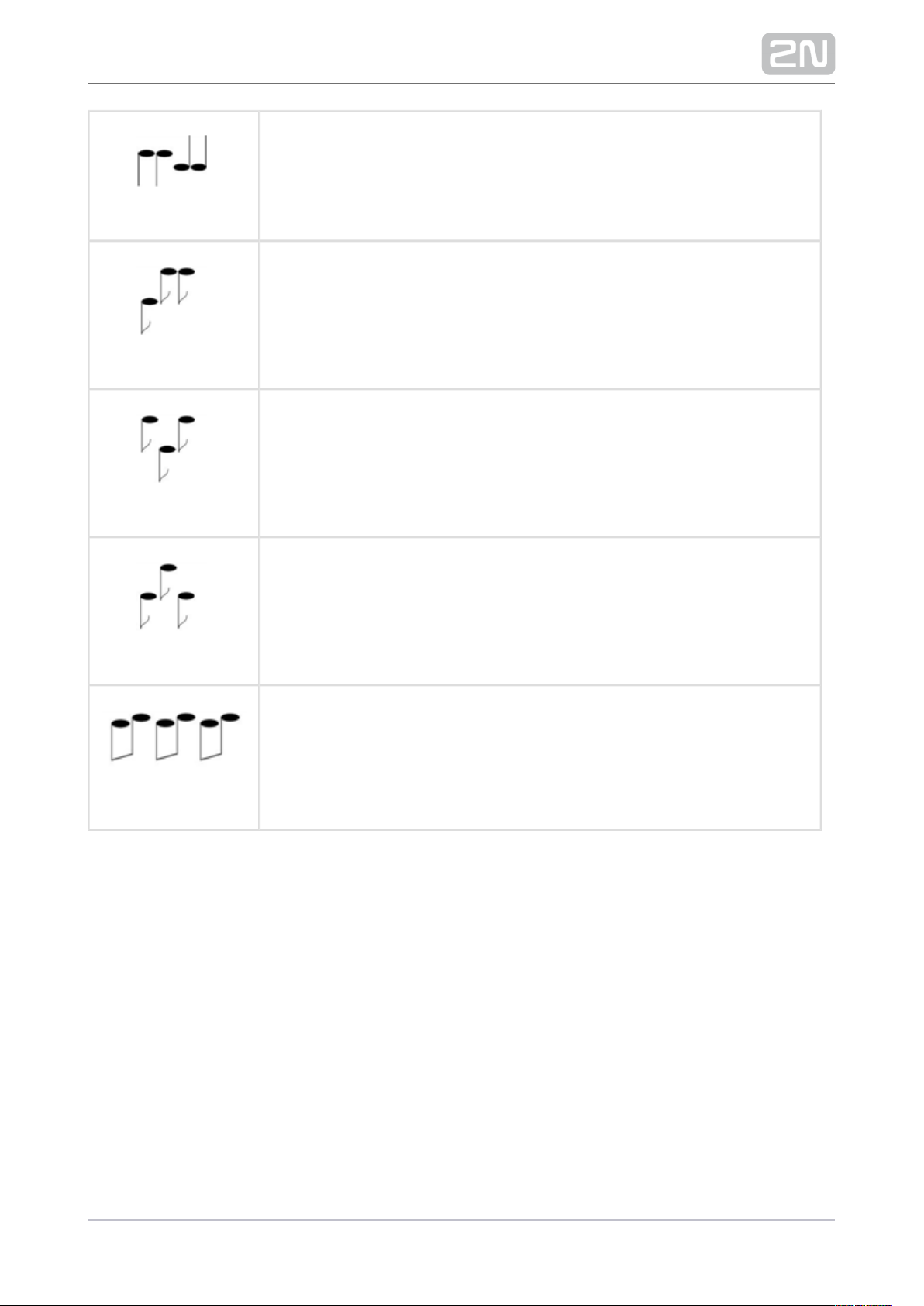
Profile deactivated
This tone signals profile deactivation. Refer to the Profile subsection for
the deactivation code settings.
Internal application launched
The internal application of the is launched upon the 2N Access Unit
®
2N
®
power up or restart. A successful launch is signaled by this Access Unit
tone combination.
Connected to LAN, IP address received
2N® Access Unit logs in upon the internal application launch. A successful
LAN login is signalled by this tone combination.
Disconnected from LAN, IP address lost
This tone combination signals UTP cable disconnection from the 2N
®
.Access Unit
Default reset of network parameters
Upon power up, a 30 s timeout is set for the default reset code entering.
Refer to the Device Configuration subsection in the 2N Access Unit
®
Installation Manual for details.
12/103
Page 13

5. Intercom Configuration
13/103
Page 14
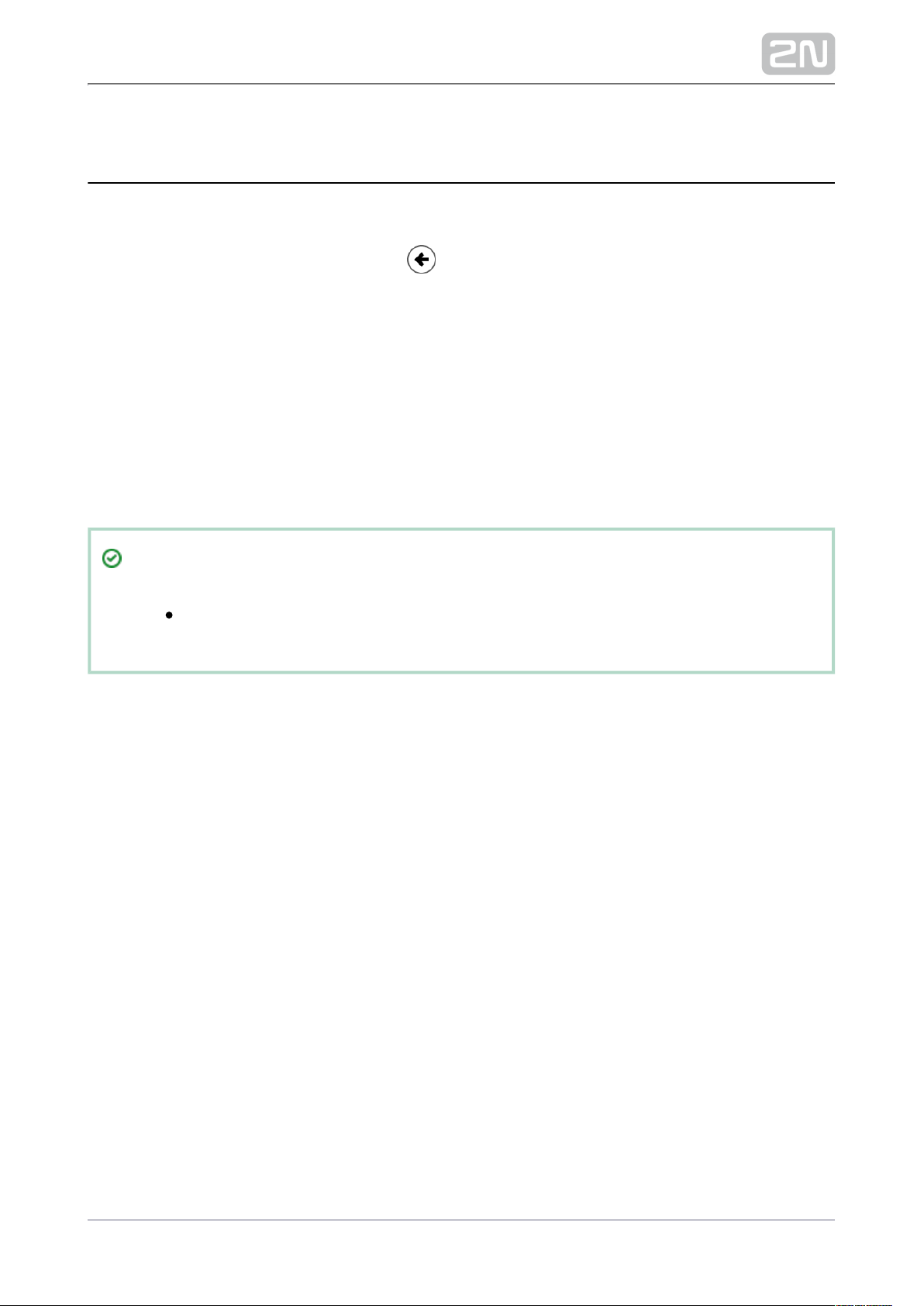
Start Screen
The start screen is an introductory overview screen displayed upon login to the 2N
®
web interface. Use the button in the left-hand upper corner of the Access Unit
following web interface pages to return to this screen anytime.
The screen header includes the name (refer to the Display Name 2N® Access Unit
parameter in the ). Select the web interface Services / Web Server Basic Settings/
language with the buttons. Press the Log out button in CZ, EN, DE, FR, IT, ES and RU
the right-hand upper corner to log out.
The start screen is also the first menu level and quick navigation (click on a tile) to
selected intercom configuration sections. Some tiles also display the state of selected
services.
Tip
Video Tutorial: New web interface of 2N Helios IP intercoms
®
14/103
Page 15

Configuration Menu
The configuration includes 5 main menus: , ,2N® Access Unit Status Directory Hardware
, and including submenus; refer to the survey below. Services System
Status
Device – essentials on the 2N® Access Unit
Services – information on active services and their states
Licence – current states of licences and available functions2N® Access Unit
Access Log – list of last ten access cards
Events – list of events
Directory
Users – settings for user phone numbers, quick dial buttons, access cards and
switch control user codes
Time Profiles – time profile settings
Holidays – holiday settings
Hardware
Switches – electric lock, lighting, etc. settings
Audio – audio, signalling tone, etc. volume settings
Keyboard – keyboard and code input settings
Backlight – intensity of backlight
Card – card reader, Wiegand interface settingsReader
Digital Inputs – management of digital inputs
Extenders – extender settings 2N® Access Unit
15/103
Page 16

Services
E-mail – sending e-mails when e.g. denied events
Mobile Key – Bluetooth settings and management of paired devices
Automation – flexible intercom settings according to user requirements
HTTP API – application programming interface for controlling selected functions
of intercom
Web server – web server and access password settings
SNMP – functionality enabling remote monitoring of intercoms in the network
using SNMP protokol
System
Network – LAN connection settings, 802.1x, packet capturing
Date and time – real time and time zone settings
Licence – licence settings, trial licence activation
Certificates – certificate and private key settings
Auto Provisioning – automatic firmware and configuration update settings
Syslog – syslog message sending settings
Maintenance – backup and configuration reset, firmware update
16/103
Page 17

5.1 Status
The menu provides clear status and other essential information on the Status 2N
®
. The menu is divided into the following tabs:Access Unit
Device
This tab displays basic information on the device model, its features, firmware and
bootloader versions and so on.
Services
This tab displays the statuses of the network interface and selected services.
17/103
Page 18

Licence
This tab displays the list of licensed functions of the including their 2N® Access Unit
current availability (on the basis of a valid licence key entered in the System / Licences
menu).
Access Log
The displays the last 10 records on the cards applied. Each record Access Log tab
includes the card tapping time, card ID and type and description details (validity, card
owner, etc.).
18/103
Page 19

Events
This tab displays activity of the device (switches, signalling leds, pressed keys on
keypad etc.). It also allows filtering between events through the 13 optional
parameters.
19/103
Page 20

5.2 Directory
Here is what you can find in this section:
5.2.1 Users
5.2.2 Time Profiles
5.2.3 Holidays
20/103
Page 21

5.2.1 Users
The Users list is one of the crucial parts of the intercom configuration. It contains user
information relevant for such intercom functions as quick dialling, RFID card/code
door unlocking, missed call e-mails and so on.
The User list contains up to 1999 users – typically, each user is assigned just one
position. The User list provides information on the users that are granted access to the
building via the RFID cards.
If your external card reader is connected to the intercom via the Wiegand interface,
the card ID is shortened to 6 or 8 characters for transmission (depending on the
transmission parameters). If you apply a card to the reader, you will receive a
complete ID, which is typically longer (8 chars or more). The last 6 or 8 characters,
however, are identical. This is useful for comparing card IDs with the intercom
database: if the IDs to be compared have different lengths, they are compared from
the end and match has to be found in 6 characters at least. If they have identical
lengths, all the characters are compared. This ensures mutual compatibility of the
internal and external readers.
All cards applied via the reader or the Wiegand interface are recorded. Refer to the
menu for the last 10 cards including the card ID/type, card Status Access Log/
tapping time and other information if necessary. With small systems, you can make a
trick to enter card IDs: tap the card on the intercom reader and find it in the Access
. Double-click to select the card ID and push CTRL+C. Now that you have the card Log
ID in your box, you can insert it with CTRL+V in any intercom setting field.
Having been read, the card ID is compared with the intercom card database. If the
card ID matches any of the cards in the database, the appropriate action will be
executed: switch activation (door unlocking, etc.). To change the switch number to be
activated, use the parameter in the menu Associated Switch Hardware Card Reader/
or the parameter in the menu of the card Associated Switch Hardware Modules/
reader module.
21/103
Page 22

Refer to the menu for the User list settings. Use the navigation panel Directory / Users
for selecting user positions easily and arrows for scrolling pages. Or, you can enter the
position number and push to move to the position quickly. If you know the user’s
name, push to find its position.
The Search in directory function works as a fulltext search in position numbers, user
names, phone numbers and e-mail addresses. The match is found in all the positions.
Every record in the Users list includes the following parameters:
Name – a mandatory parameter for easier user search, for example.
E-mail – user e-mail address for sending missed call information. You can enter
more e-mail addresses separated with commas.
User switch codes – enter the switch activating user codes (door lock activation,
e.g.). A time profile can be assigned to each code.
User cards – enter the user-defined access cards with/without a time profile.
Enable/disable double authentication (valid user card + switch activating code)
for each user.
User mobile key – allows to authenticate users using a mobile app 2N Mobile
®
.Key
Refer to the menu for the Users settings. Use the navigation panel Directory / Users
for selecting the user positions easily and arrows for scrolling pages. Or, you can enter
the position number and push to move to the position quickly. If you know the
user's name, push to find its position.
22/103
Page 23

List of Parameters
– all the user data will be deleted after the user is removed.Remove user
Name – enter the user name for the selected user position. This parameter is
optional and helps you find items in the user list more easily.
E-mail – enter the user E-mail to which information on missed or successful calls
can be sent. Refer to the E-Mail subsection for more details.
Each user is assigned an access mode for intercom authentication.
Acces Profiles – assign an access profile to user Auth ID to control its validity. If
the profile is inactive, the user Auth ID is considered invalid. If assigned multiple
profiles at the same time, Auth ID is valid only if one of the profiles is active at
least.
Authentication mode – set the authentication mode for a user - either simple or
a combination of the user card, numeric code and fingerprint, depending on
which authentication devices are installed. To activate the switch in the multiple
authentication mode, it is necessary to perform all the selected authentication
actions sequentially in ten-second intervals.
Valid from – set the beginning of the mode validity term.
Valid to – set the end of the mode validity term.
23/103
Page 24

Each user can be assigned a private switch activation code. The user switch codes can
be arbitrarily combined with the universal switch codes defined in the Hardware |
menu. If the codes are identical with the codes already defined in the Switches
intercom configuration, the mark will appear at the colliding codes.
Code – set a private user switch activation code: up to 16 characters including digits 0–
9 only.
Each of the intercom users can be assigned one access RFID card.
Card ID – set the user access card ID: 6–32 characters including 0–9, A–F. Each
user can be assigned just one access card. When a valid card is tapped on the
reader, the switch associated with the card reader gets activated. If the double
authentication mode is enabled, the switch can only be activated using both a
card and numeric code.
Tip
The user card ID can also be entered via an external USB card reader
(Part No. 9137421E).
Press and swipe the card through the USB card reader. The card
number will be automatically entered into the Card ID field.
Make sure that a PC driver is installed to make the USB card reader work
.properly. Refer to www.2n.cz
24/103
Page 25

Instructions for setting a user´s fingerprints
Fingerprint reading is possible via an external USB fingerprint reader (ordering no.
9137423E). The procedure is as follows:
1) Go to the Helios IP USB Driver settings, select the Fingerprint reader (Biometric
reader) and confirm by clicking OK.
2) Click the fingerprint reading button in the user section of the 2N Acces Unit´s
®
web interface.
3) Click to select a finger to record a fingerprint.
25/103
Page 26

Up to two fingerprints may be saved for each user.
4) To record a fingerprint, click SCAN FINGER.
5) Place the selected finger on a external USB reader. This process is repeated three
times for greater precision.
26/103
Page 27

) Repeat the process if any inconsistency occurs during fingerprint reading.6
7) If fingerprint scanning is successful, confirm the settings by clicking DONE.
27/103
Page 28
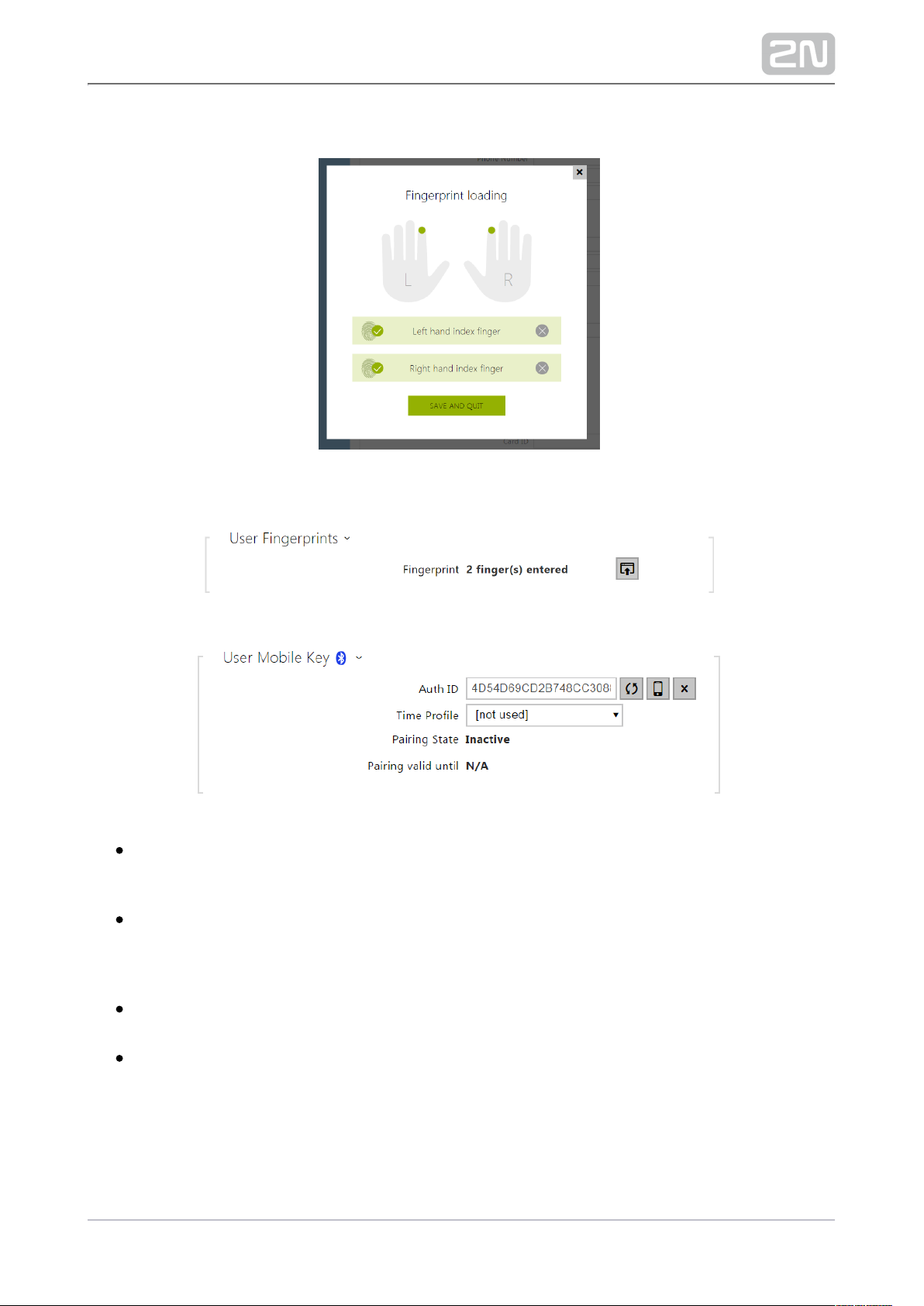
To apply the fingerprint settings, confirm the process by clicking SAVE AND QUIT.
8) You can check the current settings in the User tab.
– set a unique mobile device/user identifier. The parameter value is Auth ID
automatically generated for pairing. You can move Auth ID to another user or
copy it to another device in the same location.
– assign a time profile to user Auth ID to control its validity. If the Time profile
profile is inactive, the user Auth ID is considered invalid. If assigned multiple
profiles at the same time, Auth ID is valid only if one of the profiles is active at
least.
– display the current pairing state (Inactive, Waiting for pairing, PIN Pairing state
validity expired or Paired).
– display the date and time of the generated authorisation PIN Pairing valid until
validity end.
28/103
Page 29

1.
2.
3.
4.
5.
Pairing via Bluetooth Module in Intercom
To pair a mobile phone with the user:
Click at Auth ID to start pairing for the selected user account.
A dialogue window with the PIN code is displayed.
Find the appropriate reader in the application and press Start 2N Mobile Key
®
pairing.
Enter the code from item 2 into the input field.
Pairing is completed.
29/103
Page 30
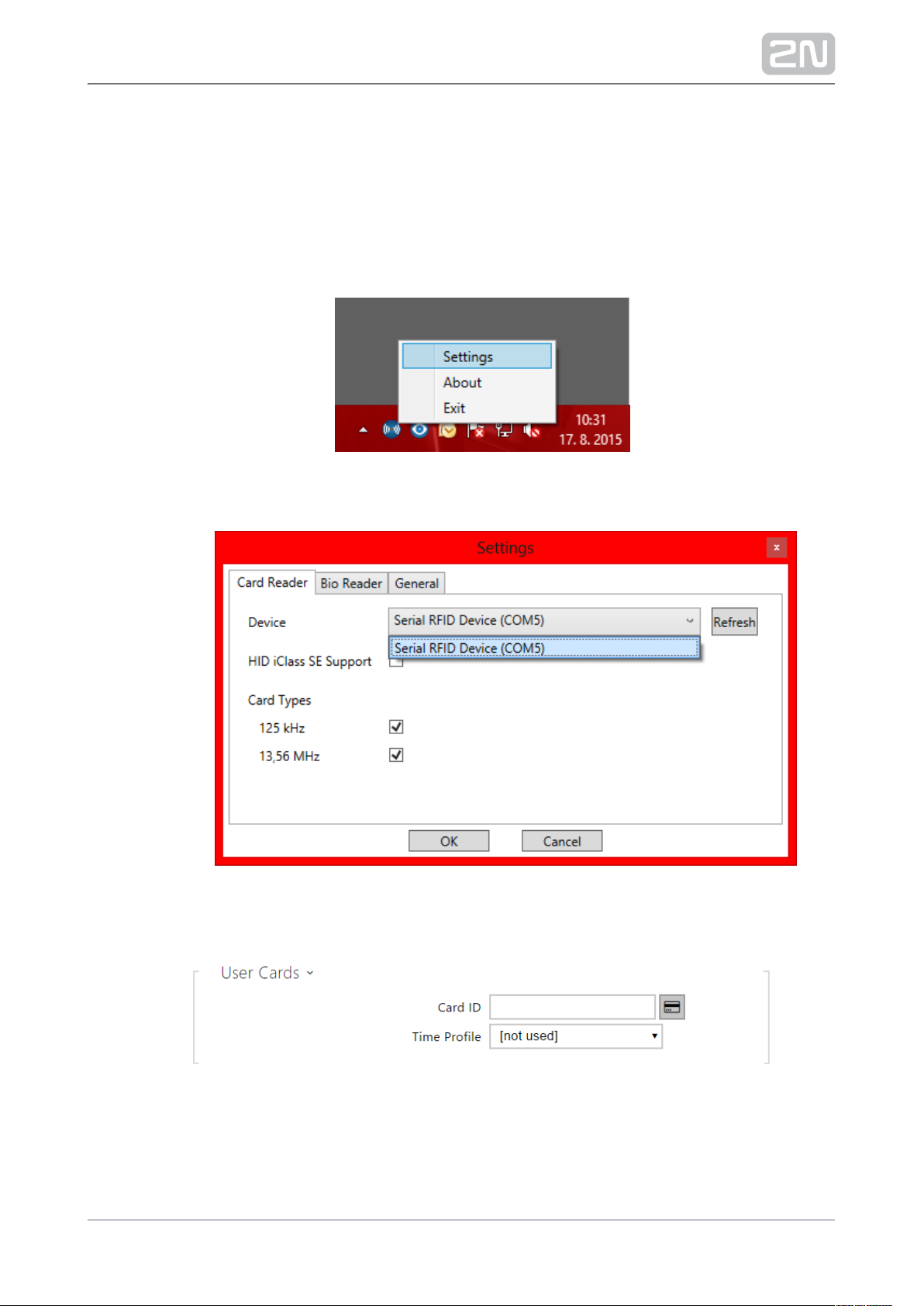
1.
2.
a.
3.
USB RFID Card Reader
It is possible to read the card ID via an RFID card reader. Proceed as follows:
Go to the USB Driver settings.2N® Helios IP
Set up the COM port for the connected reader.
Press the Read button via the web interface.2N® Helios IP
30/103
Page 31

4.
a.
5.
6.
Tap the card on the card reader.
The card ID is successfully read.
Do not forget to save the configuration.
31/103
Page 32

5.2.2 Time Profiles
Such functions as RFID card/numeric code access, for example, can 2N Access Unit
®
be time-limited by being assigned a . By assigning a time profile you can:time profile
block all calls to a selected user beyond the set time interval
block calls to selected user phone numbers beyond the set time interval
block RFID access for a user beyond the set time interval
block numeric code access for a user beyond the set time interval
block switch activation beyond the set time interval
Assign a time profile according to a week time sheet to define availability of the
selected function. Just set from-to and/or days in the week on which the function shall
be available. helps you create up to 20 time profiles that can be 2N® Access Unit
assigned to the function; refer to the Users, Access Cards and Switches settings.
The time profiles can be defined not only using the week time sheet but also manually
with the aid of special activation/deactivation codes. Enter the activation/deactivation
codes using the numeric keypad of your to activate/deactivate a 2N® Access Unit
function after arriving in/before leaving your office, for example.
Refer to the menu for the time profile settings.Directory / Time Profiles
List of Parameters
Profile Name – enter a profile name. This parameter is optional and helps you
find items in the time profile list in the switch, card and phone number settings
more easily.
32/103
Page 33

This parameter helps you set time profiles within a week period. A profile is active
when it matches the set intervals.
If a day is marked as holiday (refer to ), the last table row (Holiday) Directory Holidays
is applied regardless of the day in a week.
Make sure that the real time settings are correct (refer to the Date and Time
subsection) to make this function work properly.
33/103
Page 34

Note
You can set any number of intervals within a day: 8:00–12:00, 13:00–17:
00, 18:00–20:00, e.g.
To make a profile active for the whole day, enter one day-covering
00:00–24:00.interval:
34/103
Page 35

5.2.3 Holidays
Here select the bank holidays (including Sundays). You can assign them different time
intervals than to working days in their time profiles.
You can set holidays for the coming 10 years (click the year number at the top of the
screen to select a year). A calendar is displayed for you to select/unselect a holiday.
Fixed (annual) holidays are marked green and variable holidays (valid for the
particular year only) are blue. Click a date once to select a fixed holiday, click twice to
select a variable holiday and click for the third time to remove the holiday from the
holiday list.
35/103
Page 36

5.3 Hardware
Here is what you can find in this section
5.3.1 Switches
5.3.2 Audio
5.3.3 Keyboard
5.3.4 Backlight
5.3.5 Card Reader
5.3.6 Digital Inputs
5.3.7 Extenders
36/103
Page 37

5.3.1 Switches
Switches provide a very flexible and efficient control of such peripherals connected to
the Access Unit as electric door locks, lighting, additional ringing signalling, and so on.
allows you to configure to 2 independent all-purpose switches.2N Access Unit
®
A switch can be activated by:
entering a valid code via the numeric keypad.2N® Access Unit
tapping a valid RFID card on the reader.
a predefined delay after another switch activation.
by a time profile
receiving an HTTP command from another LAN device 1).
the Action.ActivateSwitch action via Automation.
Switch activation can be blocked by an appropriately selected time profile if
necessary.
If a switch is active, you can:
activate any logical output of the (relay, power output).2N® Access Unit
activate the output to which the module is 2N® Helios IP Security Relay
connected.
send an HTTP command to another device.
37/103
Page 38

The switch can work in the monostable or bistable mode. The switch is switched off
after a timeout in the monostable mode and switched on with the first activation and
off with the next activation in the bistable mode.
The switch signals its state by:
a programmable beep.
a LED indicator if available in the model.2N® Access Unit
List of Parameters
Switch Enabled – enable/disable the switch globally. When disabled, the switch
cannot be activated by any of the available codes (including user switch codes),
by quick dial button.
Switch Mode – set the monostable/bistable mode for the switch. The switch is
switched off after a timeout in the monostable mode and switched on with the
first activation and off with the next activation in the bistable mode.
Switch-on Duration– set the switch-on time for a monostable switch. This value
is not applied in the bistable mode.
Distinguish on/off codes – set a switch code mode in which odd codes (1, 3, etc.)
are used for switch activation and even codes (2, 4, etc.) are for switch
deactivation. This mode can only be used if the switch is set to the bistable
mode.
– activate the switch manually to test its function, e.g. "Test the switch" button
an electric lock or another device connected.
38/103
Page 39

Controlled Output – assign an electric output to the switch. Choose one of the
available intercom outputs: relay, power output, extender output and so on. If
you select , the switch will not control any electric output but can control None
external equipment via HTTP commands.
Output Type – if you use the module, set the output 2N®Helios IP Security Relay
type to . In the mode, the output works in the inverse mode, i.e. Security Security
remains closed and controls the module using a Helios IP2N
®
Security Relay
specific pulse sequence. If you use the inverse mode (i.e. the door is locked
when voltage is applied), set the output type.inverse
The table above includes a list of universal codes that help you activate switches from
keypad. Up to 10 universal codes can be defined for each switch 2N® Access Unit
(depending on the particular intercom model).
Code – enter a numeric code for the switch. The code must include 2 characters
at least but we recommend you to use four characters at least to make the code
accessible from the intercom numeric keypad. Codes 00 and 11 cannot be
entered from the numeric keypad. Confirm the code with *. The code length is
up to 16 characters.
Time Profile – assign a time profile to the switch code to control its validity.
The zone code is an access code shared by a group of intercoms for switch 1
activation from the keypad.
– enter a numeric code for the switch. The code must include 2 characters Code
at least but we recommend you to use four characters at least to make the code
accessible from the intercom numeric keypad. Codes 00 and 11 cannot be
entered from the numeric keypad. Confirm the code with *. The code length is
up to 16 characters.
– assign a time profile to the switch code for validity control. The Time profiles
switch can be activated only if one of its time profiles is valid at least.
39/103
Page 40

– activate the switch by a pre-defined time profile. The Activation by time profile
switch will remain active as long as the assigned time profile is active.
Sound Signalling – set the sound signalling type for switch activation. Choose
the Short beep or Long beep (during the whole activation).
Synchronise with – set switch synchronisation to enable automatic switch
activation after another switch activation with a predefined delay. Define the
delay in the parameter.Synchronisation Ddelay
Synchronisation Delay – set the time interval between synchronised activations
of two switches. The parameter will not be applied unless the Synchronise
function is enabled.
Switch-On Command – set the command to be sent to the external device (WEB
relay, e.g.) upon switch activation. The command is sent via the HTTP (GET
request) and must be as follows: . E.g.: http://ip_address/path http://192.168.1.50
./relay1=on
Switch-Off Command – set the command to be sent to the external device
(WEB relay, e.g.) upon switch deactivation. The command is sent via the HTTP
(GET request) and must be as follows: . E.g.: http://ip_address/path http://192.
168.1.50/relay1=off
40/103
Page 41

In case of use external relay are used next HTTP part no.: 9137410E
commands:
To turn on the switch – (e.g.: http://ip_address/state.xml?relayState=1
)http://192.168.1.10/state.xml?relayState=1
To turn on for pre-defined time (default value is 1.5 s) – http://ip_address
(e.g.: )/state.xml?relayState=2 http://192.168.1.10/state.xml?relayState=2
To turn off – (e.g.: http://ip_address/state.xml?relayState=0 http://192.
)168.1.10/state.xml?relayState=0
In case of use external relay are used next HTTP commands part no.: 9137411E
(Symbol X should be replaced with a number of the desired switch):
To turn on the switch – (e.g.: http://ip_address/state.xml?relayXState=1
)http://192.168.1.10/state.xml?relay1State=1
To turn on for pre-defined time (default value is 1.5 s) – http://ip_address
(e.g.: /state.xml?relayXState=2 http://192.168.1.10/state.xml?relay1State=2
)
To turn off – (e.g.: http://ip_address/state.xml?relayXState=0 http://192.
)168.1.10/state.xml?relay1State=0
41/103
Page 42

5.3.2 Audio
Key beep volume – set the key beep volume. The volume values are relative
against the set master volume.
Warning tone volume – set the volume of warning and signalling tones described
in the section. The volume values are relative Signalling of Operational Statuses
against the set master volume.
Switch activation tone volume – set the volume of the switch activation tone.
The volume values are relative against the set master volume.
42/103
Page 43

5.3.3 Keyboard
List of Parameters
Basic Settings
Timeout for entering numbers – set the maximum interdigit timeout for code
dialling via the numeric keypad. If you dial a switch activation code, the dialling
will be rejected after this timeout unless confirmed with . Set the code
entering limit in the range of 3–15 s.
– activate temporary code blocking. After 5 Limit unsuccessful access attempts
invalid access attempts, code entering is blocked for 30 seconds during which
all the used codes are evaluated as invalid. The licence is Enhanced Security
required for this function.
– activate the silent alarm function. Silent alarm can be Enable silent alarm
started by entering a code higher by 1 than the user switch code. If, thus, a user
is assigned switch code 123, silent alarm is started with 124. The Enhanced
licence is required for this function. Security
43/103
Page 44

5.3.4 Backlight
This tab helps you control the backlight level of buttons and brightness of signalling
LEDs.
Brightness by day set the LED brightness percentage value for the day mode.–
Note
The brightness parameters affect the function, power consumption and
general appearance of your device. A high nametag and button
backlight value may, if the ambient light level is low, dazzle the persons
standing in front of the intercom and, in general, increase the power
consumption of the device. A low LED brightness value, on the other
hand, may, if the intercom is placed in direct sun, result in a lower LED on
/off contrast and potential LED state identification problems.
44/103
Page 45

5.3.5 Card Reader
The card reader helps you control access to your building effectively using contactless
RFID cards. The supported card types depend on the card reader model used.
List of Parameters
Associated switch – select a switch to be activated whenever a valid card is
applied. The set value is not applied when a valid user card is tapped on the
reader while the double authentication mode is enabled. In this case, a numeric
switch activating code is required to identify the switch to be activated.
Card read signalling – set one of the card reading signalling modes: – Full
acoustic signals distinguish valid/invalid cards, - one beep signals Single beep
both valid and invalid cards, – acoustic signalling is disabled.None
Direction – set direction to be writen in system: Not Specified/In/Out
Limit Failed Access Attempts – the card reader will be blocked (reject all card)
for thirty seconds after five unsuccesful access attempts
45/103
Page 46

RFID Interface – allows to choose the permitted types of cards (select/unselect).
Service Cards
Service cards are two common cards that are dedicated to this particular purpose by
you. Be sure to complete their IDs in the Plus card ID and Minus card ID items in this
section. The count of access card ID characters is given by the card type and is
variable. However, it holds true that all cards of the same type have equally long IDs.
To add a card to the list, apply the plus card and then tap the card to be added on the
reader. The RFID card will be added if the list in not full and does not include the card
yet.
To remove a card from the list, apply the minus card and then tap the card to be
removed on the reader. The RFID card record will be cancelled and access via this
card will be blocked.
Plus card ID – Enter the service card ID for adding cards to the Installed cards: a
sequence of 6 to 32 characters including 0–9, A–F
Minus card ID – Enter the service card ID for removing cards from the Installed
cards: a sequence of 6 to 32 characters including 0–9, A–F
46/103
Page 47

5.3.6 Digital Inputs
In this configuration section set the parameters associated with the digital inputs and
their interconnections with other functions.
List of Parameters
Assigned input – define one (or none) of the logical inputs for secured state
detection. The secured state is then signalled by a red LED on the 2N Access
®
.Unit
Input mode – set the active level of the input (polarity).
47/103
Page 48

Assigned input – select one (or none) of the logic inputs for the departure
button function. Activation of the departure button input activates the selected
switch. The activation time and mode are set by the selected switch parameters.
Input mode – set the active level of the input (polarity).
Associated switch – select the switch to be activated by the selected logic input.
The tamper switch equipped models help detect opening of the device cover and
signal this event as TamperSwitchActivated . The events are written into a log and
read out via HTTP API (refer to the 2N®Helios IP HTTP API manual).
Assigned input – select the logical input to which the tamper switch is to be
connected. signals the tamper switch activation.TamperSwitchActivated
The models equipped with one digital input at least help connect an open door sensor
and signal any unauthorised door opening or door closing failure with a timeout. The
events are written into a log and read out using HTTP API (refer to the 2N®Helios IP
HTTP API manual).
Assigned input – assign one logical input to the door open sensor.
Input mode – set the input active mode (polarity).
Unathorised door open detection – enable signalling. UnauthorisedDoorOpen
This event is signalled if the door opens when the electric lock is inactive.
Door open too long detection – enable signalling. This event DoorOpenTooLong
is signalled if the door is blocked open longer than as defined.
Maximum door open time – set the maximum door opening timeout after which
the DoorOpenTooLong state is detected.
48/103
Page 49

Note
Menu Digital Inputs is available for models:
2N Helios IP Verso
®
2N Helios IP Vario® and if an internal card reader is 2N Helios IP Force
®
installed
2N Access Unit
®
49/103
Page 50

5.3.7 Extenders
You can enhance the with extending modules connected to the basic 2N Access Unit
®
unit. The following modules are available:
Five-button module
Keypad module
Infopanel module
Card reader module
Bluetooth module
Fingerprint reader
I/O module
Wiegand module
The modules are chain-like interconnected. Each of the modules has its number
depending on the chain position (the first module has number 0).
You can configure each module separately. The parameters are specific for the given
module type
.
Note
The modules can also be configured via the text row with a list of
parameters (parameter_name=parameter_value) separated with
semicolons. At present, just a few of these parameters are available. The
other parameters are not public as they are rather experimental and can
be modified in the future.
50/103
Page 51

Backlight Brightness
This tab helps you control the backlight level of name tags, buttons and brightness of
signalling LEDs.
Note
The brightness parameters affect the function, power consumption and
general appearance of your device. Extremely high name tag and button
backlight values may, if the ambient light level is low, dazzle the persons
standing in front of the and, in general, increase the 2N® Access Unit
power consumption of the device. An excessively low LED brightness
value, on the other hand, may, if the intercom is placed in direct sun,
result in a lower LED on/off contrast and potential LED state
identification problems.
Button Module Configuration
51/103
Page 52

Button functions – assign user positions to the buttons.
Keypad Module Configuration
No parameters are available to the public at present.
Infopanel Module Configuration
No parameters are available to the public at present.
52/103
Page 53
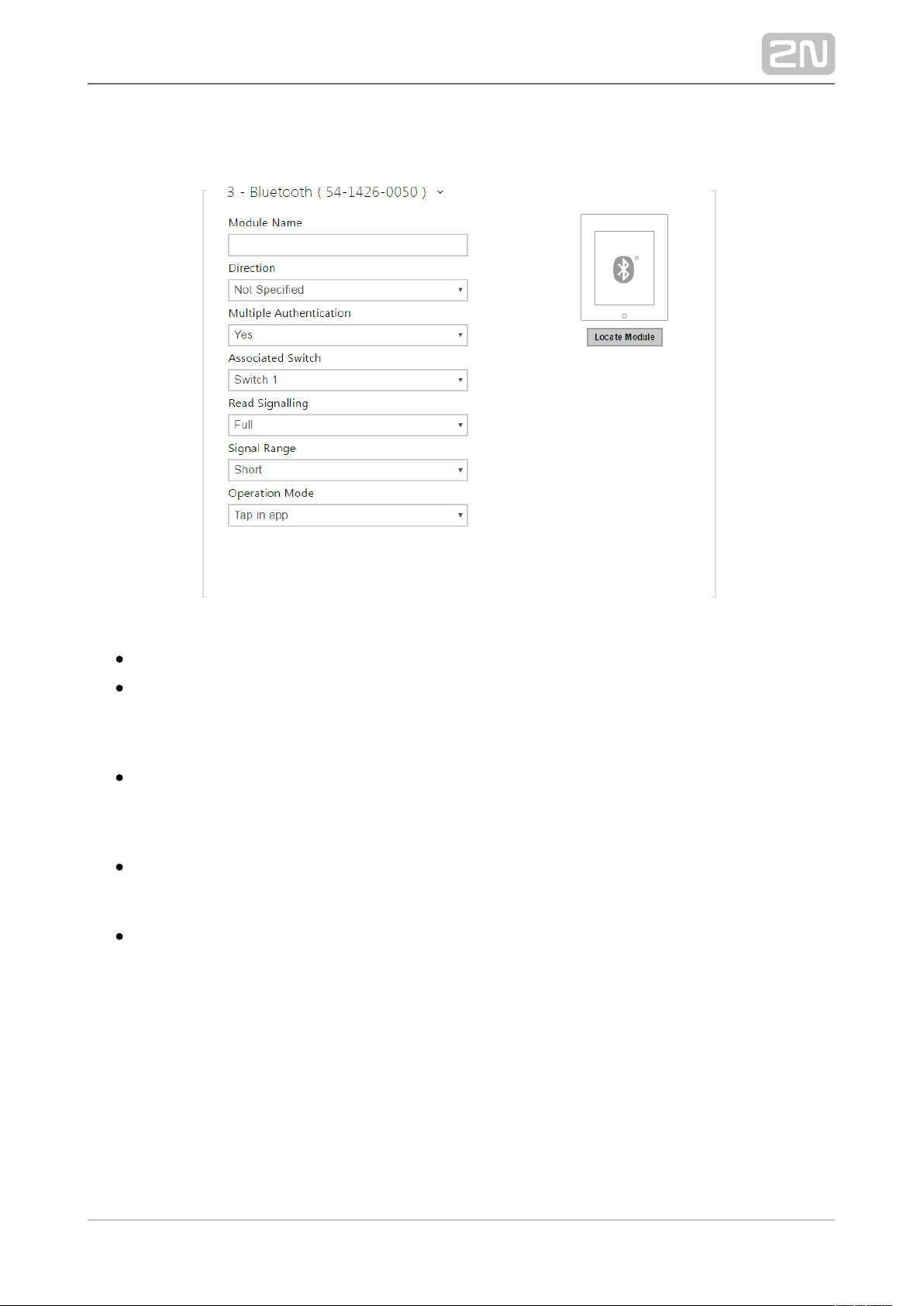
Card Reader Module Configuration
Module name - set the module name for card reader logging purposes.
HID card format - set the type of HID Prox card to be accepted by the card
reader. The card reader supports just one card type at an instant. This setting is
not applied if you do not use the HID Prox cards. (The parameters is available for
125kHz card readers only).
Associated switch – set the number of the switch to be activated by tapping of a
valid RFID card. The set value is not applied when a valid user card is tapped on
the reader while the double authentication mode is enabled. In this case, a
numeric switch activating code is required to identify the switch to be activated.
Card read signalling – set one of the card reading signalling modes: – Full
acoustic signals distinguish valid/invalid cards, – one beep signals Single beep
both valid and invalid cards, – acoustic signalling is disabled.None
Forward to Wiegand output – set a group of Wiegand outputs to which all the
received RFID card IDs will be resent.
53/103
Page 54

Bluetooth Module
Module name – set the module name for logging events from the Bluetooth
module.
Direction – set the reader direction (Not specified, Arrival, Departure) for the
Attendance system purposes.
Multiple authentication – enable multiple user authentication via this module (or,
authentication is controlled by the user card settings; refer to Directory / Users).
Multiple authentication can be disabled for each reader connected to the
intercom.
Associated switch – set the number of the switch to be activated after user
authentication via this module.
Sound signalling – set one of the sound signalling modes for the module:
Full valid and invalid accesses are distinguished by sound signalling–
Single beep valid and invalid accesses are signalled by a single beep–
None module use is not signalled by any sound–
Signal range – set the maximum signal range, i.e. the distance within which the
Bluetooth module can communicate with the mobile phone:
Short – less than 50 cm for most phones
Middle – less than 2 m for most phones
Long – maximum possible range
Operation mode – set the authentication method for a mobile phone:
54/103
Page 55

Tap in app – authentication has to be confirmed by tapping on an icon in
the application running in a mobile phone
Touch mode – authentication has to be confirmed by moving the hand to
the Bluetooth module installed
Proximity mode – authentication is executed automatically when the
mobile phone is within the Bluetooth module signal reach
Fingerprint Reader Module Configuration
Module name – set the module name for logging events from the Fingerprint
reader.
Associated switch set the number of the switch to be activated whenever a –
valid code is received .
– Read Signalling set one of the card reading signalling modes
– acoustic signals distinguish valid/invalid cardsFull
– one beep signals both valid and invalid cardsSingle Beep
– acoustic signalling is disabled.None
55/103
Page 56

I/O Module Configuration
Module name – set the module name for input/output specification in the
SetOutput, GetInput and InputChanged objects in the 2N Helios IP®Automation
settings.
Wiegand Module Configuration
The Wiegand module is equipped with the input and output Wiegand interfaces,
which are mutually independent, have separate settings and can receive and send
codes at the same time. The Wiegand input helps you connect such equipment as
RFID card readers, biometric readers and so on. With the Wiegand output, you can
connect the to the security system in your building, for example (to 2N® Access Unit
send IDs of the RFID cards tapped on the RFID reader or codes received on any
Wiegand input). The Wiegand module is also equipped with one logical input and one
logical output, which can be controlled via .2N® Helios IP Automation
56/103
Page 57

Module name – set the module name for input/output specification in the
SetOutput, GetInput and InputChanged objects in the .2N® Helios IPAutomation
Associated switch – set the number of the switch to be activated whenever a
valid code is received.
Received code format – set the format for the codes to be received (Wiegand
26, 32, 37 and RAW).
Card read signalling – set one of the card reading signalling modes: – Full
acoustic signals distinguish valid/invalid cards, – one beep signals Single beep
both valid and invalid cards, – acoustic signalling is disabled.None
57/103
Page 58

Forward to Wiegand output – set the group of Wiegand outputs to which all the
received codes shall be resent.
Transmitted code format – set the format for the codes to be transmitted
(Wiegand 26, 32, 37 and RAW).
Output Wiegand group – assign the output Wiegand to a group to which the
codes from the connected card readers or Wiegand inputs can be resent.
58/103
Page 59

5.4 Services
Here is what you can find in this section:
5.4.1 E-mail
5.4.2 Mobile Key
5.4.3 Automation
5.4.4 HTTP API
5.4.5 Web Server
5.4.6 SNMP
59/103
Page 60

5.4.1 E-mail
To inform the intercom users on all missed and/or successfully completed calls,
configure to send an e-mail after every call to the called user. You can 2N Helios IP
compile the e-mail subject and message text of your own. If your intercom is equipped
with a camera, you can automatically attach one or more snapshots taken during the
call or ringing.
The intercom sends e-mails to all the users whose valid e-mail addresses are included
in the users list. If the parameter in the user list is empty, e-mails are sent to the E-mail
default e-mail address.
You can also send e-mails via Automation using the action.Action.SendEmail
Note
The E-mail function is available with the Gold or Enhanced Integration
licence only.
List of Parameters
SMTP
SMTP service enabled – enable/disable sending e-mails from the intercom.
60/103
Page 61

Server address – set the SMTP server address to which e-mails shall be sent.
Server port – specify the SMTP server port. Modify the value only if the SMTP
server setting is substandard. The typical SMTP port value is 25.
Username – enter a valid username for login if the SMTP server requires
authentication, or leave the field empty if not.
Password – enter the SMTP server login password.
User certificate – specify the user certificate and private key for the intercom –
SMTP server communication encryption. Choose one of the three sets of user
certificates and private keys (refer to the Certificates subs.) or keep the Self
setting, in which the certificate automatically generated upon the first Signed
intercom power up is used.
From address – set the sender address for all outgoing e-mails from the device.
61/103
Page 62

Deliver in – set the time limit for delivering an e-mail to an inaccessible SMTP
server.
Click to send a testing e-mail to the defined address with the aim to test Apply & Test
the functionality of the current e-mail sending setting. Enter the destination e-mail
address into the Test e-mail address field and press the button. The current e-mail
sending state is continuously displayed in the window for you to detect an e-mail
setting problem if any on the intercom or another network element.
E-mail on Card
Set e-mail sending whenever a RFID card is tapped on the card reader on this tab.
62/103
Page 63

1.
a.
b.
Send E-mail at – set e-mail sending whenever a RFID card is tapped on the card
reader. The following options are available:
Denied events – e-mail shall be sent when an invalid RFID card is applied.
All events – e-mail shall be sent when any card is applied.
Never – e-maily shall not be sent.
Default to – the intercom sends messages to the e-mail address specified for the
user when a valid user card is applied. When an invalid card is applied or no email address is assigned to the user, the message shall be sent the e-mail
address included here. If the receiver is included neither in the phone book nor in
this parameter, no e-mail shall be sent. You can set more e-mail addresses
separated with a comma if necessary.
Subject – set the e-mail subject to be sent.
Body – edit the text to be sent. Use the HTML formatting marks in the text. You
can insert special symbols substituting the username, date and time, intercom
identification or authentication ID, which will be replaced with the actual value
before sending. Refer to the table of substitute symbols below:
$User$ Called username
$DateTime$ Current date and time
63/103
Page 64

1.
c.
d.
$AuthId$ User authentication ID
$HeliosId$ Intercom identification
Attach snapshot – enable sending of an attachment including one camera
snapshot taken during ringing or calling.
Snapshot resolution – set the snapshot resolution for the image to be sent.
64/103
Page 65

5.4.2 Mobile Key
The equipped with the Bluetooth module allow for user 2N Access Unit
®
authentication via the application available to devices with iOS 8.1 and 2N Mobile Key
®
higher (iPhone 4 s and higher phones) or Android 4.4 KitKat and higher (Bluetooth
4.0 Smart supporting phones).
User Identification (Auth ID)
The application authenticates itself with a unique identifier on the 2N Mobile Key
®
2N
®
side: (128-bit number) is generated randomly for every user and Access Unit Auth ID
with the user and its mobile device.paired 2N Access Unit
®
Poznámka
The generated Auth ID cannot be saved in more mobile devices than
one. This means that Auth ID uniquely identifies just one mobile device
or its user.
You can set and edit the Auth ID value for each user in the Mobile Key section of the
phone book. You can move Auth ID to another user or copy it to 2N Access Unit
®
another intercom. By deleting the Auth ID value you can block the user's access.
65/103
Page 66

Encryption Keys and Locations
The – communication is always encrypted. 2N Mobile Key®2N Access Unit
®
2N
®
cannot authenticate a user without knowing the encryption key. The Mobile Key
primary encryption key is automatically generated upon the first 2N Access Unit
®
launch and can be re-generated manually any time later. Together with AuthID, the
primary encryption key is transmitted to the mobile device for pairing.
You can export/import the encryption keys and location identifier to other 2N
®
. with identical location names and encryption keys form Access Unit 2N Access Units
®
so-called . In one location, a mobile device is paired just once and identifies locations
itself with one unique Auth ID (i.e. a user AuthID can be copied from one 2N Access
®
to another within a location).Unit
Pairing
Pairing means transmission of user access data to a user personal mobile device. The
user access data can only be saved into one mobile device, i.e. a user cannot have two
mobile devices for authentication, for example. However, the user access data can be
saved into multiple locations in one mobile device (i.e. the mobile device is used as a
key for more locations at the same time).
To pair a user with a mobile device, use the user's page in the phone 2N Access Unit
®
book. Physically, you can pair a user locally using the USB Bluetooth module
connected to your PC or remotely using an integrated Bluetooth module. The results
of both the pairing methods are the same.
The following data is transmitted to a mobile device for pairing:
Location identifier
Location encryption key
U s e r A u t h I D
66/103
Page 67

Encryption Key for Pairing
An encryption key other than that used for communication after pairing is used in the
pairing mode for security reasons. This key is generated automatically upon the 2N
®
first launch and can be re-generated any time later.Access Unit
Encryption Key Administration
The can keep up to 4 valid encryption keys: 1 primary and up to 3 2N Access Unit
®
secondary ones. A mobile device can use any of the 4 keys for communication
encryption. The encryption keys are fully controlled by the system administrator. It is
recommended that the encryption keys should be periodically updated for security
reasons, especially in the event of a mobile device loss or intercom configuration leak.
Poznámka
The encryption keys are generated automatically upon the 2N Access
®
first launch and saved into the configuration file. Unit 2N Access Unit
®
We recommend you to re-generate the encryption keys manually before
the first use to enhance security.
The primary key can be re-generated any time. Thus, the original primary key
becomes the first secondary key, the first secondary key becomes the second
secondary key and so on. Secondary keys can be deleted any time.
When a key is deleted, the users that still use this key will not be able 2N Mobile Key
®
to authenticate themselves unless they have updated the encryption keys in their
mobile devices before deletion. The mobile device keys are updated at every use of
the application.2N Mobile Key
®
List of Parameters
67/103
Page 68

Location ID – set a unique identifier for the location in which the selected
encryption key set is valid.
Export – push the button to export the location ID and current encryption keys
into a file. Subsequently, the exported file can be imported to another device.
Devices with identical location IDs and encryption keys form a so-called location.
Import – push the button to import the location ID and current encryption keys
from a file exported from another . Devices with identical 2N Access Unit
®
location IDs and encryption keys form a so-called location.
– by generating a new primary encryption key you delete Restore primary key
the oldest secondary key. Thus, the users that still use this key 2N Mobile Key
®
will not be able to authenticate themselves unless they have updated the
encryption keys in their mobile devices before deletion. The mobile device keys
are updated at every use of the application.2N Mobile Key
®
– delete the primary key to prevent the users that still use Delete primary key
this key from authentication.
– the users that still use this key will not Delete secondary key 2N Mobile Key
®
be able to authenticate themselves unless they have updated the encryption
keys in their mobile devices before deletion. The mobile device keys are updated
at every use of the application.2N Mobile Key
®
68/103
Page 69

1.
2.
– set the authorisation PIN validity for user mobile device Pairing PIN validity
pairing with the .2N Access Unit
®
Tip
In the case of loss of a mobile phone with access data proceed as
follows:
Delete the Mobile Key Auth ID value for the user to block the lost phone
and avoid misuse.
Re-generate the primary encryption key (optionally) to avoid misuse of
the encryption key stored in the mobile device.
69/103
Page 70

5.4.3 Automation
The provides highly flexible setting options to satisfy variable user 2N Access Unit
®
needs. There are situations in which the standard configuration settings (switch or call
modes, e.g.) are insufficient and so offers a special programmable 2N® Access Unit
interface, . Typically, is used in 2N® Helios IP Automation 2N® Helios IP Automation
applications that require complex interconnections with third party systems.
Refer to the Configuration Manual for the 2N® Helios IP Automation 2N ®Helios
function and configuration details.IPAutomation
70/103
Page 71

5.4.4 HTTP API
2N Helios IP HTTP API® is an application interface designed for control of selected 2N
functions via the . It enables intercoms to be integrated Helios IP HTTP 2N Helios IP
easily with third party products, such as home automation, security and monitoring
systems, etc.
Helios IP HTTP API2N
®
provides the following services:
System API – provides intercom configuration changes, status info and upgrade.
Switch API – provides switch status control and monitoring, e.g. door lock
opening, etc.
I/O API – provides intercom logic input/output control and monitoring.
Audio API – provides configuration of audio signalling.
Logging API – Logging API
Set the transport protocol ( or ) and way of authentication ( , or HTTP HTTPS None Basic
) for each function. Create up to five user accounts (with own username and Digest
password) in the configuration for detailed access control of services and HTTP API
functions.
Refer to the Configuration Manual for the HTTP API function 2N Helios IP HTTP API®
and configuration details.
71/103
Page 72

72/103
Page 73

1.
2.
5.4.5 Web Server
You can configure your using a standard browser with access to the 2N Access Unit
®
integrated web server. Use the secured HTTPS protocol for communication between
the browser and . Having accessed the intercom, enter the login name 2N® Access Unit
and password. The default login name and password are a respectively. We admin 2n
recommend you to change the default password as soon as possible.
The Web Server function is used by the following functions too:2N® Access Unit
HTTP commands for switch control, refer to the Switches subsection.
Event.HttpTrigger in ; refer to the respective manual.2N® Helios IP Automation
The unsecured HTTP protocol can be used for these special communication cases.
List of Parameters
Device Name– set the device name to be displayed in the right upper corner of
the web interface, login window and other applications if available (2N Helios
®
, , etc).IP Manager 2N Helios IP Network Scanner
®
Web Interface Language – set the default language for administration web
server login. Use the upper toolbar buttons to change the language temporarily.
73/103
Page 74

Password – set the intercom access password. Press to change the password.
The 8-character password must include one lower-case letter, one upper-case
letter and one digit at least.
HTTP Port – set the web server communication port via the unsecured HTTP.
The port setting will not be applied until the gets restarted.2N® Access Unit
HTTPS Port – set the web server communication port via the secured HTTPS.
The port setting will not be applied until the gets restarted.2N® Access Unit
User Certificate – specify the user certificate and private key for the 2N® Access
HTTP server – user web browser communication encryption. Choose one of Unit
the three sets of user certificates and private keys (refer to the Certificates
subsection) or keep the setting, in which the certificate Self Signed
automatically generated upon the first intercom power up is used.
Remote Access Enabled – enable remote access to the intercom web server
from off-LAN IP addresses.
Original Language – download the original file containing all the user interface
texts in English. The file format is XML; see below.
User Language – record, load and remove, if necessary, a user file containing
your own user interface text translations.
74/103
Page 75

<?xml version="1.0" encoding="UTF-8"?>
<strings language="English" languageshort="EN">
<!-- Global enums-->
<s id="enum/error/1">Invalid value!</s>
<s id="enum/bool_yesno/0">NO</s>
<s id="enum/bool_yesno/1">YES</s>
<s id="enum/bool_user_state/0">ACTIVE</s>
<s id="enum/bool_user_state/1">INACTIVE</s>
<s id="enum/bool_profile_state/0">ACTIVE</s>
<s id="enum/bool_profile_state/1">INACTIVE</s>
..
..
..
</strings>
While translating, modify the value of elements only. Do not modify the values. <s> id
The language name specified by the attribute of the element will language <strings>
be available in the selections of the Web interface language parameter. The
abbreviation of the language name specified by the attribute of the languageshort
element will be included in the language list in the right-hand upper corner <strings>
of the window and will be used for a quick language switching.
75/103
Page 76

5.4.6 SNMP
The 2N Access Unit®integrate a remote intercom supervision functionality via the
SNMP. The support the SNMP version 2c. 2N Access Unit
®
List of Parameters
SNMP Enabled – Allows you to enable the SNMP function
Community String – text string representing the access key to the MIB table
objects.
– IP address to which the SNMP traps are to be sent.Trap IP Address
– download the current MIB definition from a device.Download MIB File
Contact – enter the device manager contact (name, e-mail, etc.).
76/103
Page 77

– enter the device name.Name
– enter the device location (1st floor, e.g.).Location
IP Address – enter up to 4 valid IP addresses for SNMP agent access to block
access from other addresses. If the field is empty, the device may be accessed
from any IP address.
77/103
Page 78

5.5 System
Here is what you can find in this section:
5.5.1 Network
5.5.2 Date and Time
5.5.3 Licence
5.5.4 Certificates
5.5.5 Auto Provisioning
5.5.6 Syslog
5.5.7 Maintenance
78/103
Page 79

5.5.1 Network
As the is connected to the LAN, make sure that its IP address has 2N Access Unit
®
been set correctly or obtained from the LAN DHCP server. Configure the IP address
and DHCP in the Network subsection.
Tip
To know the current IP address of your , use the 2N® Access Unit 2N®
, which can be freely downloaded from , or Helios IP Scanner www.2n.cz
apply the steps described in the Installation Manual of the respective 2N
®
: the communicates its IP address to you Access Unit 2N® Access Unit
via a voice function.
If you use the RADIUS server and 802.1x-based verification of connected equipment,
you can make the intercom use the EAP-MD5 or EAP-TLS authentication. Set this
function on the 802.1x tab.
The Trace tab helps you launch capture of incoming and outgoing packets on the 2N®
network interface. The file with captured packets can be downloaded for Access Unit
Wireshark processing, e.g. (www.wireshark.org).
List of Parameters
79/103
Page 80

Use DHCP Server – enable automatic obtaining of the IP address from the LAN
DHCP server. If the DHCP server is unavailable or inaccessible in your LAN, use
the manual network settings.
Static IP Address – display the static IP address of the , which is 2N® Access Unit
used together with the below mentioned parameters if the Use DHCP Server
parameter is disabled.
Network Mask – set the network mask.
Default Gateway – set the address of the default gateway, which provides
communication with off-LAN equipment.
Primary DNS – set the primary DNS server address for translation of domain
names to IP addresses.
Secondary DNS – set the secondary DNS server address, which is used in case
the primary DNS is inaccessible.
802.1x
Device Identity – set the user name (identity) for authentication via EAP-MD5
and EAP-TLS.
MD5 Authentication Enabled – enable authentication of network devices via the
802.1x EAP-MD5 protocol. Do not enable this function if your LAN does not
support 802.1x. If you do so, the will become inaccessible.2N® Access Unit
80/103
Page 81

Password – enter the access password for EAP-MD5 authentication.
TLS Authentication Enabled – enable authentication of network devices via the
802.1x EAP-TLS protocol. Do not enable this function if your LAN does not
support 802.1x. If you do so, the will become inaccessible.2N® Access Unit
Trusted Certificate – specify the set of trusted certificates for verification of the
RADIUS server public certificate validity. Choose one of three sets of certificates;
refer to the Certificates subsection. If no trusted certificate is included, the
RADIUS public certificate is not verified.
User Certificate – specify the user certificate and private key for verification of
the authorisation to communicate via the 802.1x-secured 2N® Access Unit
network element port in the LAN. Choose one of three sets of user certificates
and private keys; refer to the Certificates subsection.
Trace
On the Trace tab, you can launch capturing of incoming and outgoing packets on the
network interface. The captured packets are stored in a 4 MB buffer. 2N® Access Unit
When the buffer fills up, the oldest packets are overwritten automatically. We
recommend you to lower the video stream transmission rate below 512 kbps while
capturing. Press to start, to stop and to download the packet capture file.
81/103
Page 82
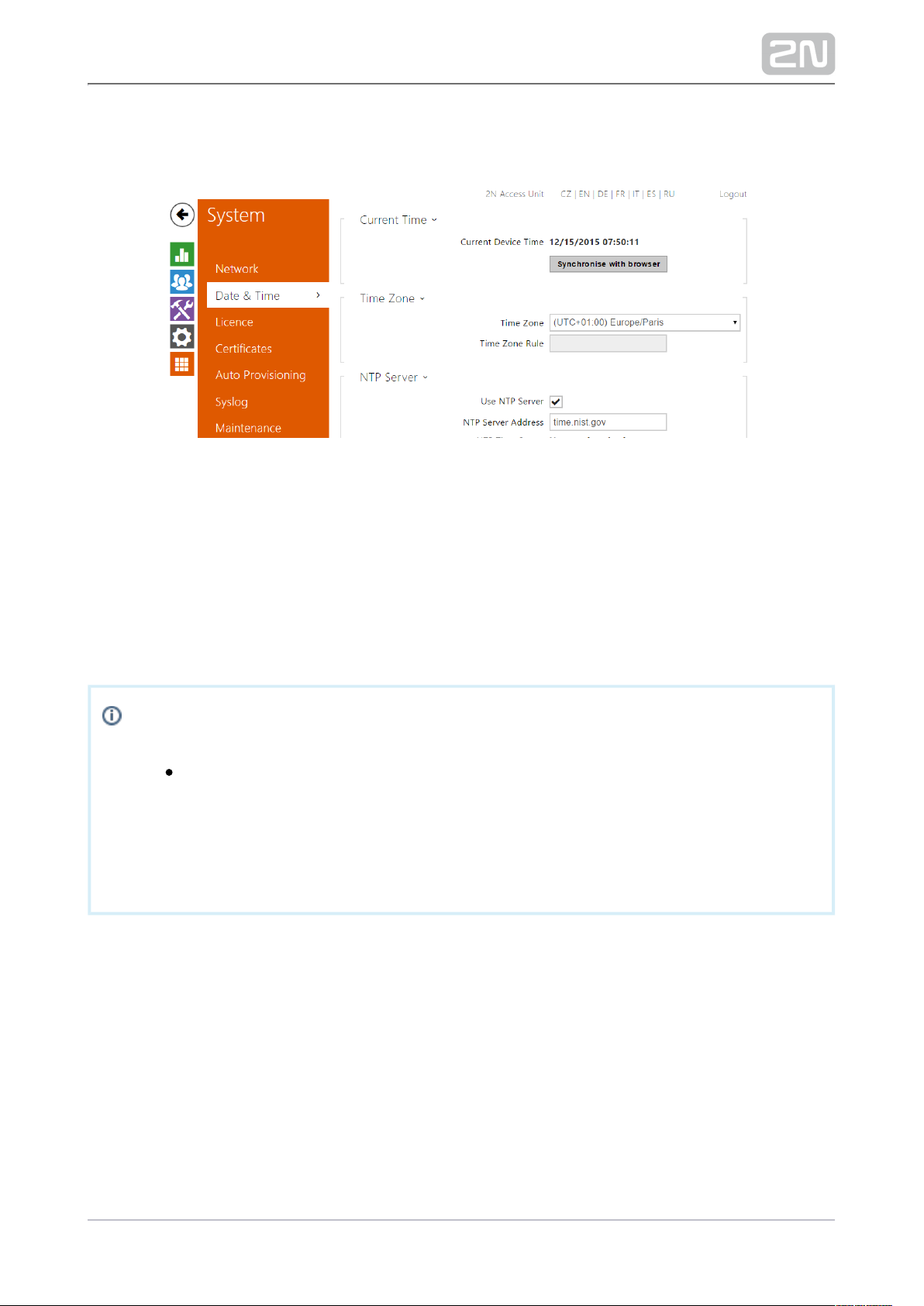
5.5.2 Date and Time
If you control validity of lock activation codes and similar by time profiles, make sure
that the internal date and time are set correctly.2N Access Unit
®
Access Unit2N
®
is equipped with a back-up real-time clock to withstand up to several
days’ long power outages. You can synchronise the time with your 2N® Access Unit
PC anytime by pressing the button.Synchronise
Note
The does not need the current date and time values for 2N® Access Unit
its basic function. However, be sure to set these values when you apply
time profiles and display time of listed events (Syslog, used cards, logs
downloaded by HTTP API, etc.).2N® Helios IP
Practically, the real-time circuit accuracy is approximately ±0,005 %, 2N® Access Unit
which may mean a deviation of ±2 minutes per month. Therefore, we recommend you
to synchronise time with the NTP server to achieve the highest accuracy and
reliability. The sends a query to the NTP server periodically to update 2N® Access Unit
its time value.
82/103
Page 83

List of Parameters
Synchronise – push the button to synchronise the time value with 2N® Access Unit
your PC time value.
Time Zone – set the time zone for the installation site to define time shifts and
winter/summer time transitions.
Time Zone Rule – if the is installed on a site that it not included 2N® Access Unit
in the Time zone parameter, set the time zone rule manually. The rule is applied
only if the Time zone parameter is set to (specify time shifts and winterManual
/summer time transitions manually).
Use NTP Server – enable the NTP server use for time 2N® Access Unit
synchronisation.
NTP Server Address – set the IP address/domain name of the NTP server used
for your time synchronisation.2N® Access Unit
83/103
Page 84

5.5.3 Licence
Some functions are available with a valid licence key only. Refer to 2N Access Unit
®
the subsection for the list of licensing options.Function Licensing 2N® Access Unit
List of Parameters
Licence Key – enter the valid licence key.
Licence Key Valid – check whether the used licence key is valid.
Enhanced Security – check whether the functions activated by the Enhanced
Security licence are available.
Enhanced Intergration – check whether the functions activated by the Enhanced
Integration licence are available.
NFC Support – check whether the functions activated.
84/103
Page 85

Trial Licence State – check the trial licence state (Non-Activated, Activated,
Expired).
Licence Expiry – display the remaining time of the trial licence validity.
85/103
Page 86

1.
a.
b.
c.
d.
5.5.4 Certificates
Some network services use the Transaction Layer Security (TLS) 2N Access Unit
®
protocol for communication with other LAN devices to prevent third parties from
monitoring and/or modifying the communication contents. Unilateral or bilateral
authentication based on certificates and private keys is needed for establishing
connections via TLS.
The following services use the TLS protocol:2N® Access Unit
Web server (HTTPS)
E-mail (SMTP)
802.1x (EAP-TLS)
SIPs
The intercoms allow you to load up to three sets of trusted 2N® Access Unit
certificates, which help authenticate LAN devices for communication with the 2N®
, plus three sets of user certificates and private keys for communication Access Unit
encryption.
Each certificate-requiring service can be assigned one of the three certificate sets
available; refer to the , and subsections. The certificates Web Server E-Mail Streaming
can be shared by the services.
Access Unit2N
®
accepts the DER (ASN1) and PEM certificate formats.
86/103
Page 87

Upon the first power up, the automatically generates the 2N® Access Unit Self Signed
and for the and services without forcing you certificate private key Web server E-mail
to load a certificate and private key of your own.
Note
If you use
the Self Signed certificate for encryption of the intercom web
server – browser communication, the communication is secure, but the
browser will warn you that it is unable to verify the 2N® Access Unit
certificate validity.
Refer to the tables below for the current list of trusted and user certificates:
Press to load a certificate saved on your PC. Select the certificate (or private key)
file in the dialogue window and push . Press to remove a certificate from the Load
intercom.
87/103
Page 88

1.
2.
3.
5.5.5 Auto Provisioning
The allows you to update firmware and configuration manually or 2N Access Unit
®
automatically from a storage on a TFTP/HTTP server selected by you according to
predefined rules.
You can configure the TFTP and HTTP server address manually. The 2N® Access Unit
supports automatic address identification via the local DHCP server (Option 66).
Firmware
Use the Firmware tab to set automatic firmware download from a server defined by
you. The compares the server file with its current firmware file 2N® Access Unit
periodically and, if the server file is more recent, automatically updates firmware and
gets restarted (approx. 30 s). Hence, we recommend you to update when the 2N®
traffic is very low (at night, e.g.).Access Unit
The expects the following files:2N® Access Unit
MODEL-firmware.bin – firmware2N® Access Unit
MODEL-common.xml – common configuration for all 2N® Access Unit
MODEL- .xml –specific configuration for one MACADDR 2N® Access Unit
88/103
Page 89

1.
MODEL in the filename specifies the intercom model:
au – 2N® Access Unit
MACADDR is the MAC address of the in the 00-00-00-00-00-00 2N® Access Unit
format. Find the MAC address on the production plate or on the 2N® Access Unit
tab in the web interface.Status
Example:
Access Unit2N
®
with MAC address 00-87-12-AA-00-11 downloads the following files
from the TFTP server:
au-firmware.bin
au-common.xml
au-00-87-12-aa-00-11.xml
Configuration
Use the Configuration tab to set automatic configuration download from the server
defined by you. The periodically downloads a file from the server and 2N® Access Unit
gets reconfigured without getting restarted.
List of Parameters
Firmware/Configuration Update Enabled – enable automatic firmware
/configuration updating from the TFTP/HTTP server.
89/103
Page 90

Address Retrieval Mode – select whether the TFTP/HTTP server address shall be
entered manually or a value retrieved automatically from the DHCP server using
Option 66 shall be used.
Server Address – enter the TFTP ( ), HTTP ( ) tftp://ip_address http://ip_address
or HTTPS ( ) server address manually.https://ip_address
DHCP (Option 66/150) Address – check the server address retrieved via the
DHCP Option 66 or 150.
File Path – set the firmware/configuration filename directory or prefix on the
server. The expects the au_firmware.bin, au-common.xml and 2N® Access Unit
au-MACADDR.xml files.
User Authentication – Allows to use credentials for connect with server
At Boot Time – enable check and/or execution of update upon every 2N®
start.Access Unit
Update Period – set the update period: Hourly, Daily, Weekly or Monthly.
Update At – set the update time in the HH:MM format for periodical updating at
a low-traffic time. The parameter is not applied if the update period is set to a
value shorter than 1 day.
Next Update At – display the next update time.
Last Update At - display the last update time.
Update Result - display the last update result. The following options are available:
90/103
Page 91

Result Description
In progress ... Update in progress
Updated The configuration/firmware update has been successful. With firmware
update, the device will be restarted in a few seconds.
Firmware is up
to date.
The firmware update attempt reveals that the latest firmware version has
been loaded.
DHCP Option
66 has failed.
The server address loading via DHCP Option 66 or 150 has failed.
Invalid domain
name
The server domain name is invalid due to wrong configuration or unavailability
of the DNS server.
Server Not
Found
The requested HTTP/TFTP server fails to reply.
Download failed An unspecified error occurred during file download.
File not found The file has not been found on the server.
File invalid The file to be downloaded is corrupted or of a wrong type.
My2N / TR069
Use this tab to enable and configure remote intercom management via the TR-069
protocol. TR-069 helps you reliably configure intercom parameters, update and back
up configuration and/or upgrade device firmware.
The TR-069 protocol is utilised by the My2N cloud service. Make sure that TR-069 is
enabled and Active profile set to My2N to make your intercom log in to My2N
periodically for configuration.
This function helps you connect the intercom to your ACS (Auto Configuration
Server). In this case, the connection to My2N will be disabled in the intercom.
My2N / TR069 Enabled – enable connection to My2N or another ACS server.
91/103
Page 92

Active profile – select one of the pre-defined profiles (ACS), or choose a setting
of your own and configure the ACS connection manually.
Next synchronisation in – display the time period in which the intercom shall
contact a remote ACS.
Connection status – display the current ACS connection state or error state
description if necessary.
My2N ID – unique identifier of the company created via the My2N portal.
ACS server address – set the ACS address in the following format: ipaddress[:
port], 192.168.1.1:7547, for example.
Username – set the user name for intercom authentication while connecting to
the ACS server.
Password – set the user password for intercom authentication while connecting
to the ACS server.
Trusted certificate – set the set of CA certificates for validation of the ACS
public certificate. Choose one of three sets, see the Certificates subsection. If
none is selected, the ACS public certificate is not validated.
92/103
Page 93

User certificate – specify the user certificate and private key to validate the
intercom right to communicate with the ACS. Choose one of three sets, refer to
the Certificates subsection.
Periodic inform enabled – enable periodical logging of the intercom to the ACS.
Periodic inform interval – set the interval of periodical logging of the intercom to
the ACS if enabled by the Periodic inform enabled parameter.
93/103
Page 94

5.5.6 Syslog
The allow you to send system messages to the Syslog server 2N Access Unit
®
including relevant information on the device states and processes for recording,
analysis and audit. It is unnecessary to configure this service for common 2N Access
®
operation.Unit
List of Parameters
Send Syslog Messages – enable sending of system messages to the Syslog
server. Make sure that the server address is set correctly.
Server Address – set the IP/MAC address of the server on which the Syslog
application is running.
Severity Level – set the severity level of the messages to be sent.
94/103
Page 95

5.5.7 Maintenance
Use this menu to maintain your configuration and firmware. You can 2N Access Unit
®
back up and reset all parameters, update firmware and/or reset default settings here.
Backup Configuration – back up the complete current configuration of your 2N®
. Press the button to download the configuration file to your PC.Access Unit
Caution
Treat the file cautiously as the configuration may 2N® Access Unit
include delicate information such as user phone numbers and access
codes.
Reset Configuration – reset configuration from the preceding backup. Press the
button to display a dialogue window for you to select and upload the
configuration file to the . You can also choose before uploading 2N® Access Unit
whether the network parameters and SIP exchange connection settings from the
configuration file shall be applied.
Default State – reset default values for all of the parameters 2N® Access Unit
except for the network settings. Use the respective jumper or push Reset to
reset all the parameters; refer to the Installation Manual of your 2N® Access Unit
.2N® Access Unit
95/103
Page 96

Caution
The default state reset deletes the licence key if any. Hence, we
recommend you to copy it to another storage for later use.
Upgrade Firmware – upgrade your firmware. Press the button 2N® Access Unit
to display a dialogue window for you to select and upload the firmware file to
the . The intercom will automatically get restarted and new FW 2N® Access Unit
will then be available. The whole upgrading process takes less than one minute.
Refer to for the latest FW version for your . FW www.2n.cz 2N® Access Unit
upgrade does not affect configuration as the intercom checks the FW file to
prevent upload of a wrong or corrupted file.
Restart Device – restart the . The process takes about 30 s. 2N® Access Unit
When the has obtained the IP address upon restart, the login 2N® Access Unit
window will get displayed automatically.
96/103
Page 97

6. Supplementary Information
Here is what you can find in this section:
6.1 Troubleshooting
6.2 Directives, Laws and Regulations
6.3 General Instructions and Cautions
97/103
Page 98

6.1 Troubleshooting
For the most frequently asked questions refer to .faq.2n.cz
98/103
Page 99

6.2 Directives, Laws and Regulations
Europe
2N Access Unit® conforms to the following directives and regulations:
Directive 1999/5/EC of the European Parliament and of the Council, of 9 March 1999 on radio equipment and telecommunications terminal equipment and the mutual
recognition of their conformity
Directive 2006/95/EC of the European Parliament and of the Council of 12 December
2006 on the harmonisation of the laws of Member States relating to electrical
equipment designed for use within certain voltage limits
Directive 2004/108/EC of the Council of 15 December 2004 on the harmonisation of
the laws of Member States relating to electromagnetic compatibility
Commission Regulation (EC) No. 1275/2008, of 17 December 2008, implementing
Directive 2005/32/EC of the European Parliament and of the Council with regard to
ecodesign requirements for standby and off mode electric power consumption of
electrical and electronic household and office equipment
Directive 2011/65/EU of the European Parliament and of the Council of 8 June 2011 on
the restriction of the use of certain hazardous substances in electrical and electronic
equipment
Regulation (EC) No. 1907/2006 of the European Parliament and of the Council of 18
December 2006 concerning the Registration, Evaluation, Authorisation and Restriction
of Chemicals (REACH), establishing a European Chemicals Agency, amending
Directive 1999/45/EC and repealing Council Regulation (EEC) No. 793/93 and
Commission Regulation (EC) No. 1488/94 as well as Council Directive 76/769/EEC
and Commission Directives 91/155/EEC, 93/67/EEC, 93/105/EC and 2000/21/EC
Directive 2012/19/EC of the European Parliament and of the Council of 4 July 2012 on
waste electrical and electronic equipment.
Industry Canada
This Class B digital apparatus complies with Canadian ICES-003. / Cet appareil
numérique de la classe B est conforme a la norme NMB-003 du Canada.
FCC
NOTE: This equipment has been tested and found to comply with the limits for a Class
B digital device, pursuant to part 15 of the FCC Rules. These limits are designed to
provide reasonable protection against harmful interference in a residential installation.
99/103
Page 100

This equipment generates, uses and can radiate radio frequency energy and, if not
installed and used in accordance with the instructions, may cause harmful interference
to radio communications. However, there is no guarantee that interference will not
occur in a particular installation. If this equipment does cause harmful interference to
radio or television reception, which can be determined by turning the equipment off
and on, the user is encouraged to try to correct the interference by one or more of the
following measures:
Reorient or relocate the receiving antenna
Increase the separation between the equipment and receiver
Connect the equipment into an outlet on a circuit different from that to which
the receiver is connected
Consult the dealer or an experienced radio/TV technician for help.
Changes or modifications to this unit not expressly approved by the party responsible
for compliance could void the user's authority to operate this equipment.
100/103
