Page 1
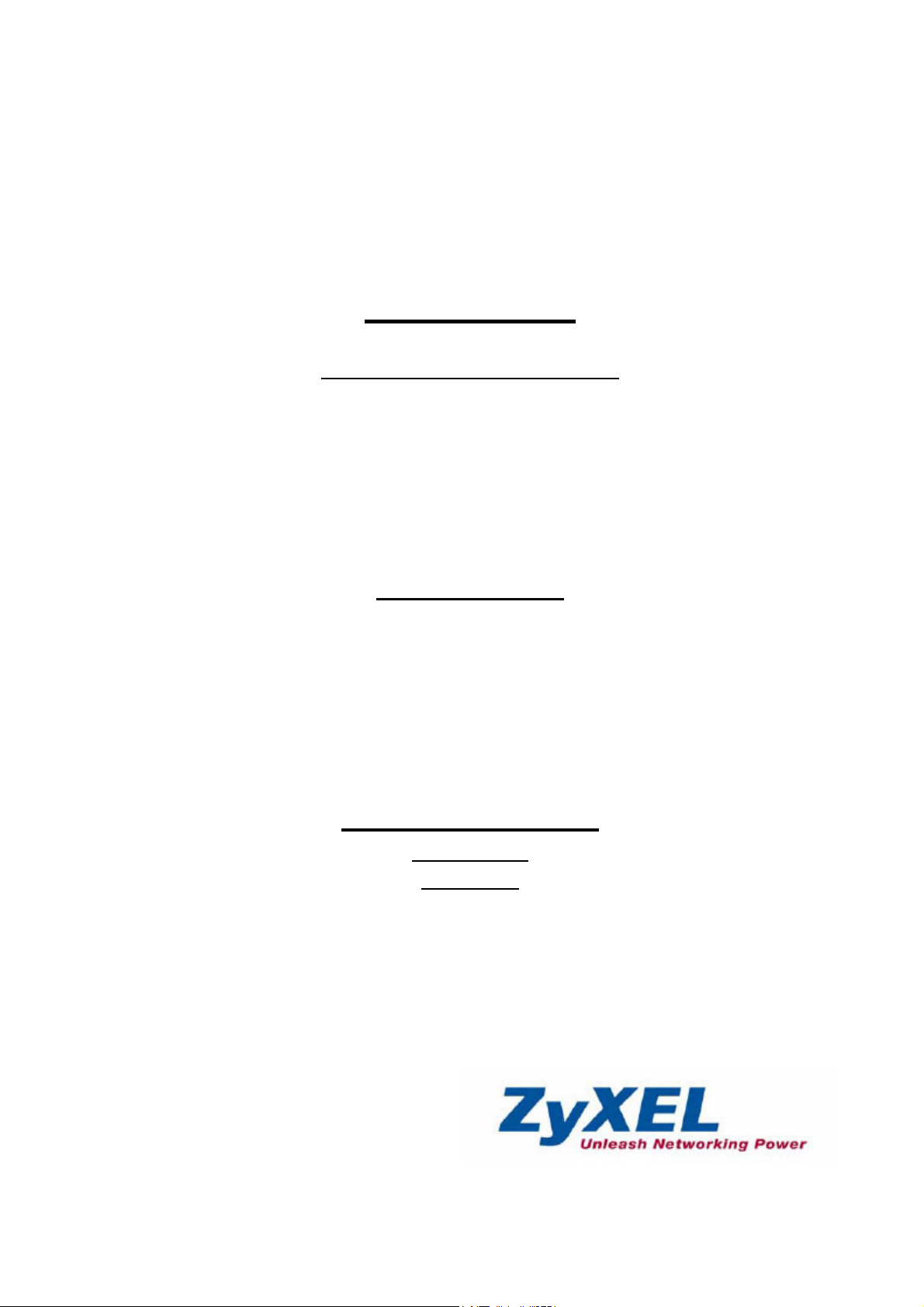
NetAtlas
(NetAtlas Workgroup)
Ethernet Switch
Support Notes
Version 1.00
March 2006
Page 2
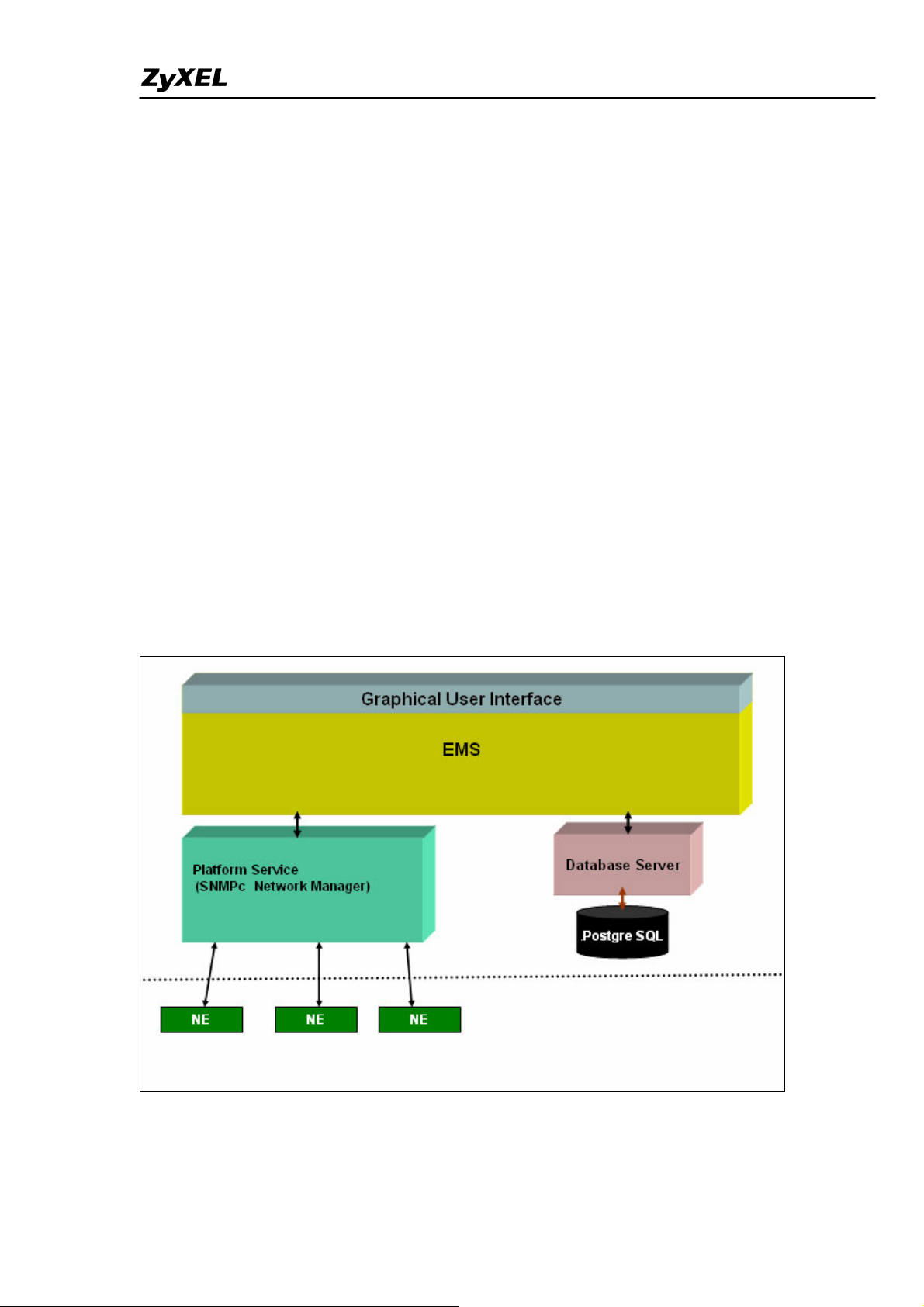
NetAtlas Support Notes
Introduction of SNMPc and NetAtlas
With the number of network device increase, the demand to detect and respond to the
network failure or external event in a very short time posts a great challenge to network
administrator. How to easily manage and monitor network devices across networks
becomes more and more important in network management.
Figure 1 presents main elements of the system architecture. Element Management
System (EMS), NetAtlas provides a centralized remote management platform and acts
as SNMPc manager to perform network configuration, system management,
event/alarm management, performance management and security for all ZyXEL’s
Ethernet Switch solutions. SNMPc is network management software produced by
Castle Rock that constantly probe the network element (NE) and collect information of
those NE for EMS. Underneath the EMS is Postgres SQL, the enterprise relational
database system, provides query for EMS
Figure 1 System Architecture
All contents copyright (c) 2006 ZyXEL Communications Corporation.
2
Page 3
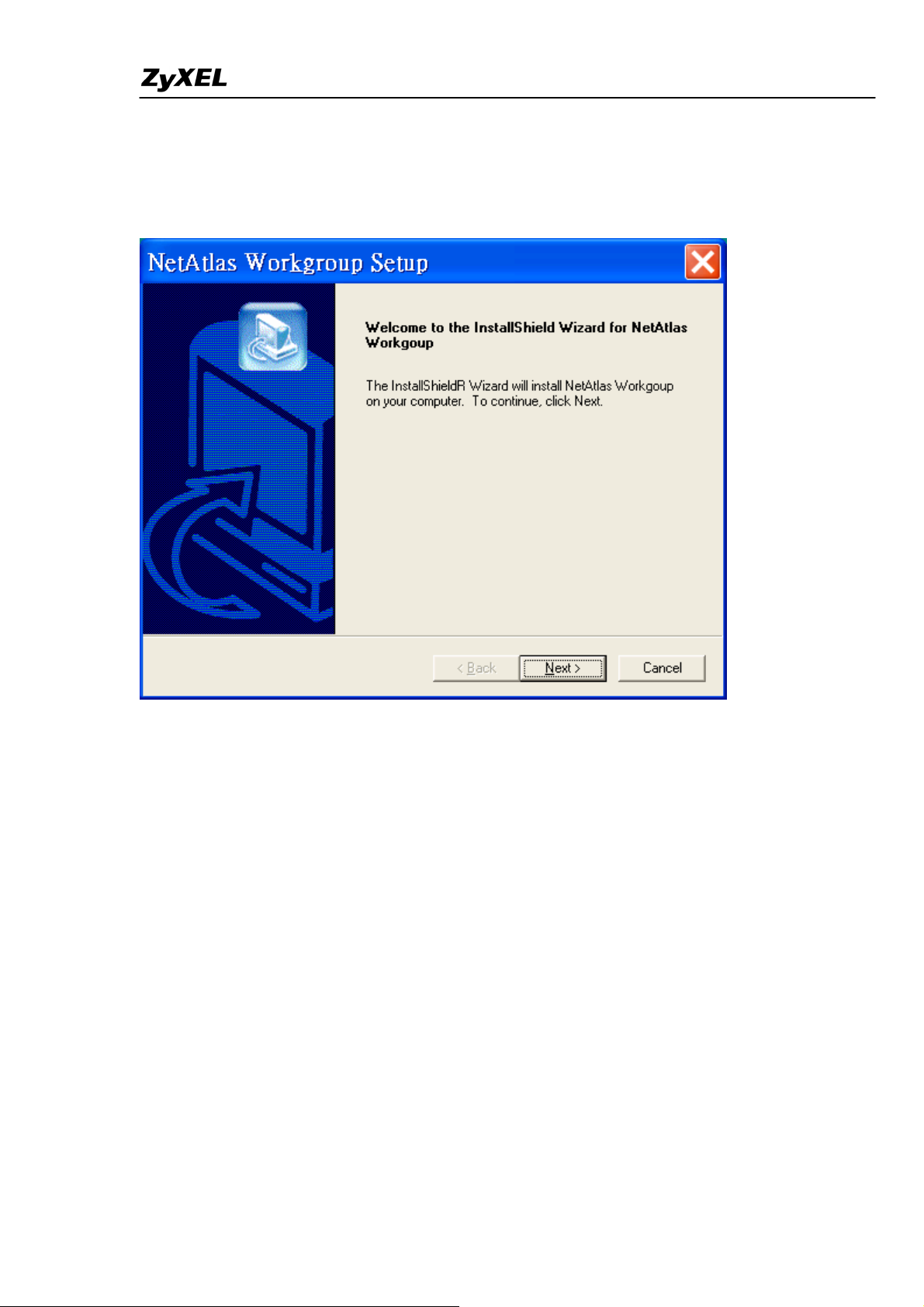
NetAtlas Support Notes
Installation of Netatlas workgroup
1. Double click the installation file located on the Netatlas CD.
2. Read the license information, if you agree with the license, click “yes” to continue.
All contents copyright (c) 2006 ZyXEL Communications Corporation.
3
Page 4
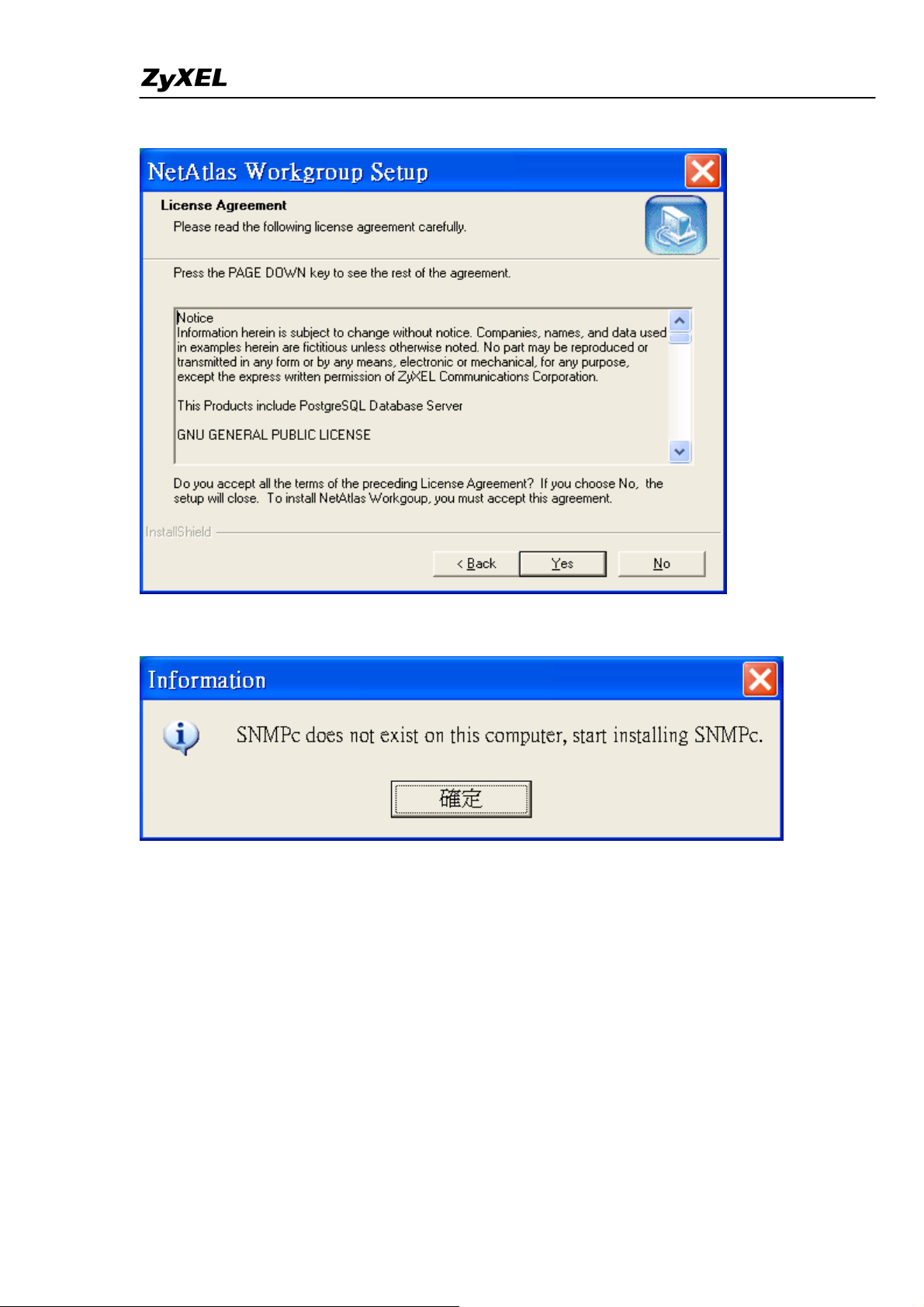
NetAtlas Support Notes
At this time, if SNMPc does not exist in your PC, the Netatlas installation program will
install SNMPc for you.
All contents copyright (c) 2006 ZyXEL Communications Corporation.
4
Page 5
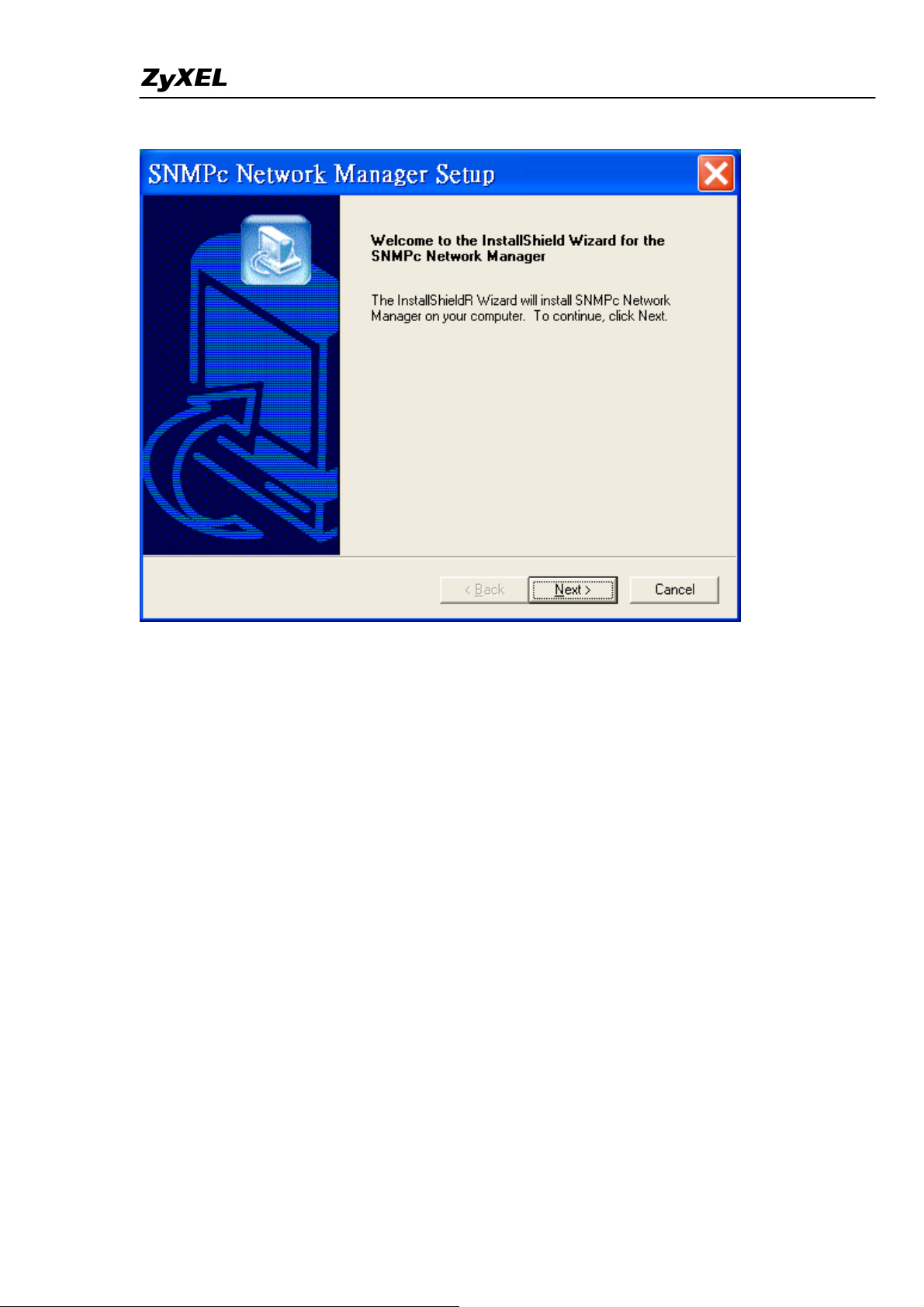
NetAtlas Support Notes
All contents copyright (c) 2006 ZyXEL Communications Corporation.
5
Page 6

NetAtlas Support Notes
3. Choose “Server” and then click “Next”
4. Choose the location that you want to install Netatlas, then click “Next”
All contents copyright (c) 2006 ZyXEL Communications Corporation.
6
Page 7
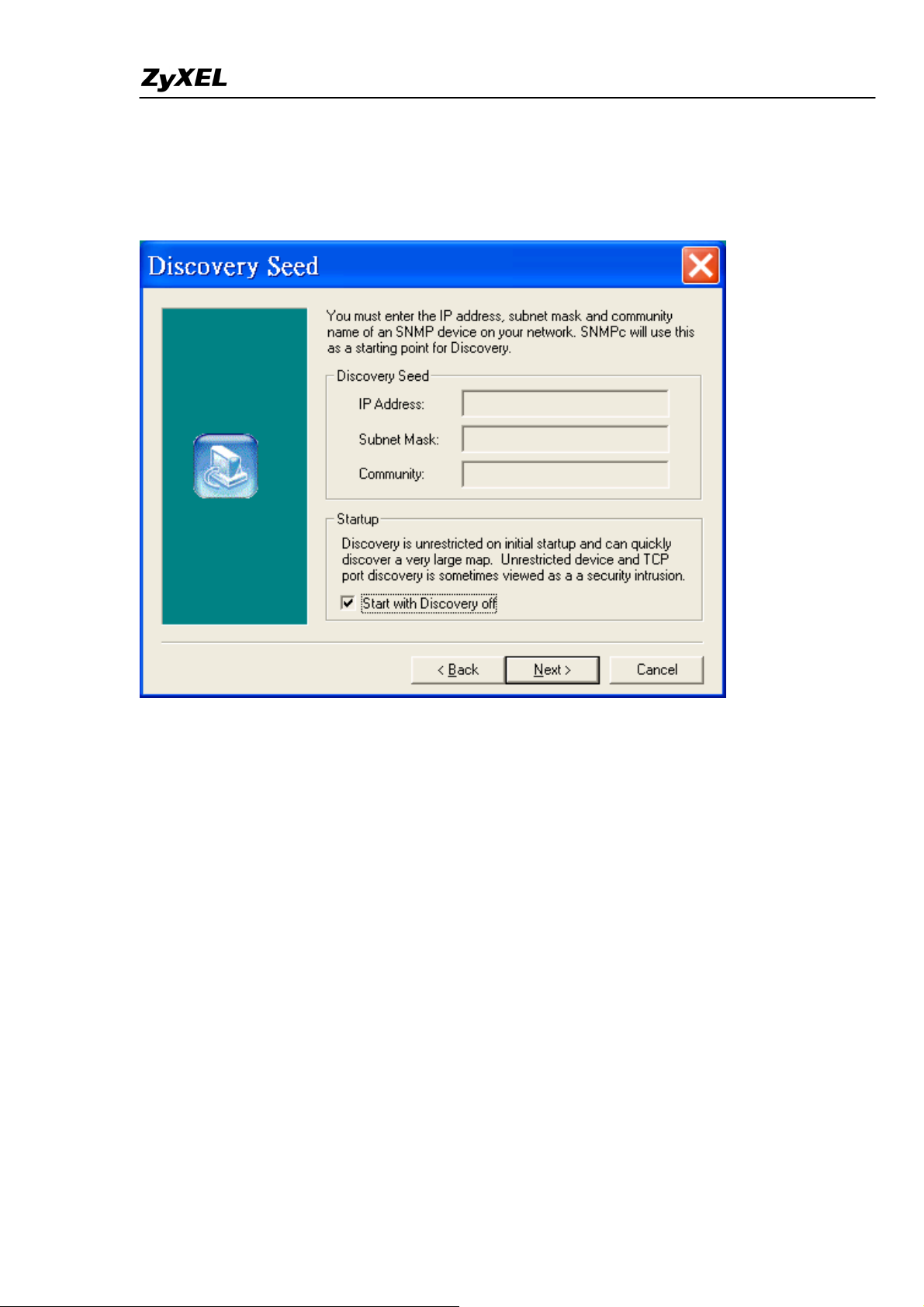
NetAtlas Support Notes
5. Netatlas comes with a feature called “Auto Discovery”, if you are not going to use
this “Auto Discovery” at this time, check the box “Start with Discovery off”. Then click
“Next”
All contents copyright (c) 2006 ZyXEL Communications Corporation.
7
Page 8
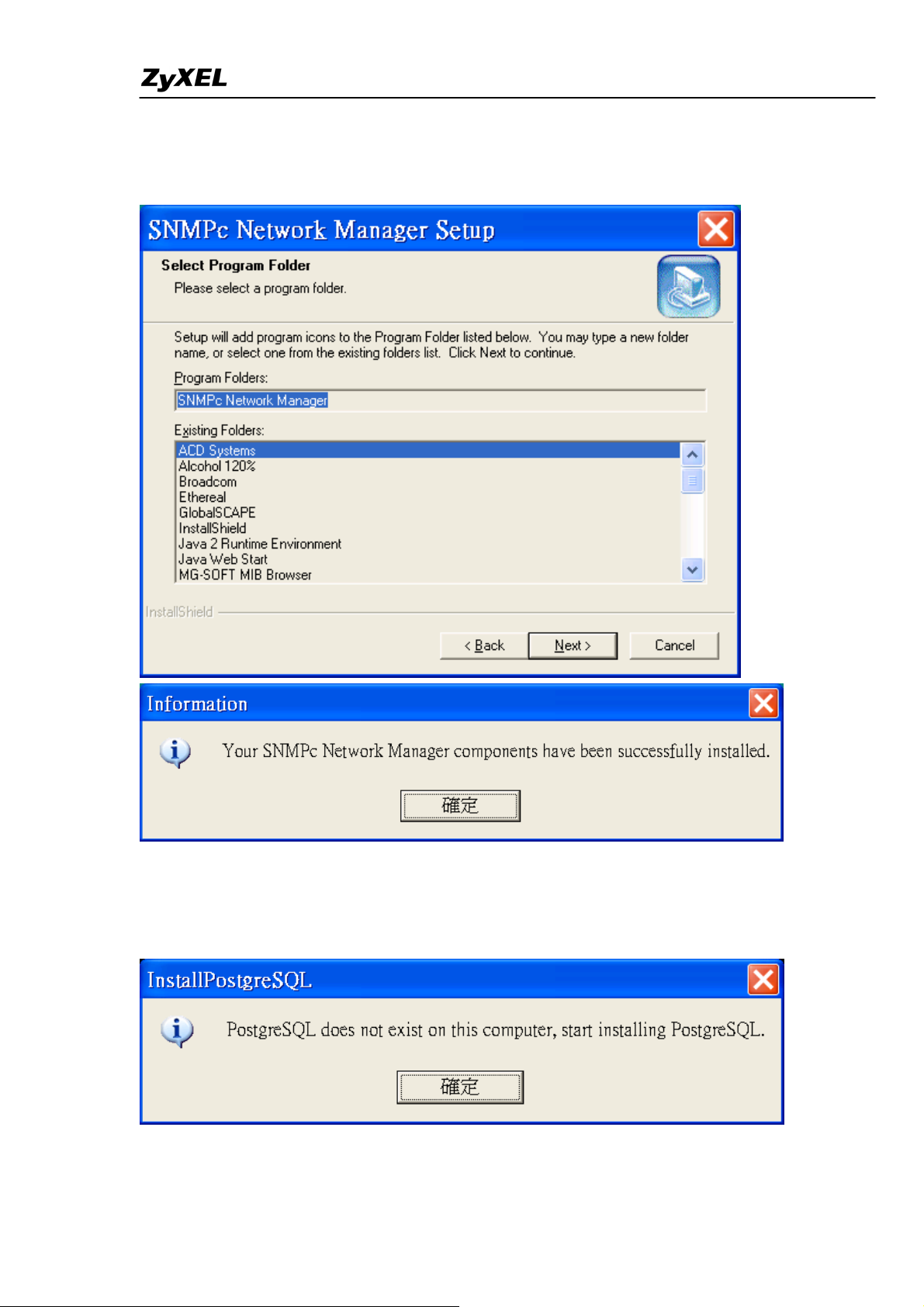
NetAtlas Support Notes
6. Here it shows the default program folder that Netatlas is going to install. Click “Next”
to continue.
At this moment, the installation of SNMPc is completed.
7. If PostgreSQL does not exist in your PC, the Netatlas installation program will also
install it for you.
8
All contents copyright (c) 2006 ZyXEL Communications Corporation.
Page 9

NetAtlas Support Notes
8. Please select Postgresql Install Path. Then click “Next”
9. It is NOT recommend changing the default account/password here. Just click “Apply”
to continue.
All contents copyright (c) 2006 ZyXEL Communications Corporation.
9
Page 10

NetAtlas Support Notes
10. When the installation of PostgreSQL is done, it will pop up the following message.
11. When everything is set, the installation program will start to install Netatlas
Workgroup. Finally, click “finish” to complete the whole installation process.
All contents copyright (c) 2006 ZyXEL Communications Corporation.
10
Page 11

NetAtlas Support Notes
Overview of SNMPc
The following diagram shows the main elements of SNMPc. SNMPc includes the
following function
♦ Main Button Bar: Button and controls to execute commands quickly
♦ Edit Button Bar: Button to quickly insert map element
♦ Event Log Tool: Button display filtered event log entries
♦ View Window Area: Map View, Mib Tables and Mib Graph windows are displayed
here.
♦ View Window Area: Map View, Mib Tables and Mib Graph windows.
Figure 2 Main elements of SNMPc
Overview of EMS
The following diagram illustrates the main elements in EMS. EMS contains the four
main functions.
♦ Menu Shortcut Bar: The buttons execute common commands
♦ Device Panel: This is a graphical device display.
♦ Device List Panel: View devices in a tree structure. The colors of the device
11
All contents copyright (c) 2006 ZyXEL Communications Corporation.
Page 12

NetAtlas Support Notes
indicate the status of the devices. Green is working and Rd is no response from
the device.
♦ System message Panel: View the alarm Status and port status of the selected
switch.
Figure 3 Overview of EMS
All contents copyright (c) 2006 ZyXEL Communications Corporation.
12
Page 13

NetAtlas Support Notes
Configuration of adding a new device via SNMPc
In the following example, we will illustrate how to get started with SNMPc and Netatlas
with adding a new device. Follow the procedures from Step 1 to Step 11.
Step 1: In the edit button bar shown in the Figure 4 where you may select the icon to
insert a new element.
Figure 4 Adding a new Device
Add a new device
Step 2: In the map object properties, give the label name and enter the IP address of
the selected device. In this example, we configure 172.23.3.11 as its IP address of
ES-2108 as shown in Figure 5
Figure 5 Map Object Properties
13
All contents copyright (c) 2006 ZyXEL Communications Corporation.
Page 14

NetAtlas Support Notes
Step 4: In the map object properties, select Access tab to set the parameters of Read
Access Mode to SNMP V2c shown in Figure 6. Change the value of Read Access
Mode to SNMP V2c.
Figure 6 Read Access mode
All contents copyright (c) 2006 ZyXEL Communications Corporation.
14
Page 15

NetAtlas Support Notes
Step 5: In the map object properties, select Access tab to set the parameters of Read
/Write Access Mode to SNMP V2c shown in Figure 7. Change the value of Read/write
Access Mode to SNMP V2c.
Figure 7 Read/Write Access Mode
Step 6: In the map object properties, select Access tab to set the parameters of Read
community to public as shown in Figure 8.
Figure 8 Read Community
All contents copyright (c) 2006 ZyXEL Communications Corporation.
15
Page 16

NetAtlas Support Notes
In the map object propeies, select Access tab to set the parameters of Read
community to public in Figure 9. Change the value of Read//write Community to Public.
Figure 9 Read/write Community
All contents copyright (c) 2006 ZyXEL Communications Corporation.
16
Page 17

NetAtlas Support Notes
Step 7: On the SNMPc main window. Select SNMPc->Config->MIB Database menu
function. You need to add (and compile) the following Mib files in order:
9 rfc2674.mib
9 rfc2925.mib
9 rfc3291.mib
9 rfc3621.mib
9 OSPF-MIB.mib
9 zyxel-ES3124.mib
9 zyxel-ES3124PWR.mib
9 zyxel-ES2024A.mib
9 zyxel-GS2024.mib
9 zyxel-GS4024.mib
9 zyxel-GS4012F.mib
9 zyxel-ES2108.mib
9 zyxel-ES2108G.mib
Step 8: In the Selection tool menu, Click ES-2108 to manage the device.
Figure 10 Device Selection
All contents copyright (c) 2006 ZyXEL Communications Corporation.
17
Page 18

NetAtlas Support Notes
Step 9: After the selection, a pop-up menu will display the NetAtlas switch manager
diagram. Click the Switch Manager to enter the EMS Mapping shown in Figure 11
Figure 11 Device Selection
Step 10: In the EMS mapping, it display a logical hierarchy for the device. In the device
list, you may see the devices are added in the Rootmap shown in Figure 12.
18
All contents copyright (c) 2006 ZyXEL Communications Corporation.
Page 19

NetAtlas Support Notes
Figure 12 Rootmap
Step 11: Click the ES-2108 to configure the device shown in Figure 13.
Figure 13 Device mapping
All contents copyright (c) 2006 ZyXEL Communications Corporation.
19
Page 20

NetAtlas Support Notes
VLAN Configuration via EMS
In this section, we will give an example to illustrate how to use EMS to create a VLAN2
in GS-4024. Here are the procedures.
Step 1: In the device panel list shown in Figure 12, right-click Configuration, Switch
Configuration and then Switch Setup tab as shown in Figure 12 and Figure 13.
Step 2: Define the VLAN type, there are two types of VLAN, one is 802.1Q and the
other is Port-based VLAN. Select 802.1Q as the VLAN type and click Apply in the
Figure 14.
Figure 12 Device panel list
Figure 13 Switch Configuration
All contents copyright (c) 2006 ZyXEL Communications Corporation.
20
Page 21

NetAtlas Support Notes
Figure 14 Selecting a VLAN Type
After the VLAN type selection, a pop-up window indicates that you have finished the
configuration. Then after we have defined the VLAN type to be the 802.1Q, go back to
click the Configuration and then VLAN configuration in Figure 15.
21
All contents copyright (c) 2006 ZyXEL Communications Corporation.
Page 22

NetAtlas Support Notes
Figure 15 VLAN Configuration
Click the New button to create a new VLAN ID in Figure 16.
Figure 16 Creating a new VLAN ID
Selecting Egress ports and defines them to be tagged or untagged in Figure 17
Figure 17 Selecting the ports
All contents copyright (c) 2006 ZyXEL Communications Corporation.
22
Page 23

NetAtlas Support Notes
For more information, reference the user guide of NetAtlas.
All contents copyright (c) 2006 ZyXEL Communications Corporation.
23
Page 24

NetAtlas Support Notes
Troubleshooting
Question: SNMPc, EMS and/or PostgreSQL will not install properly.
Answer:
• Make sure that the computer on which you want to install the SNMPc, EMS and
PostgreSQL meets the minimum hardware and software requirements.
• To install PostgreSQL, make sure your computer is using NTFS file system.
• Shut down any running services or applications which may affect the installation.
• Remove any previous versions of PostgreSQL and SNMP software from your
computer.
• Re-install SNMPc and EMS in that order.
Question: I cannot find my device in the SNMPc Management screen.
Answer:
• Check that you have added and compiled the MIBs correctly. Make sure that the
orders are followed exactly.
• Check that you have enabled auto-discovery;
• Check that the map object properties are correct for initial installation; Make sure the
IP address entered is the IP address of the switch you want to manage via the EMS.
• Check that the ODBC driver is correctly configured;
• Make sure that PostgreSQL is running.
• Make sure that the computer you have installed the EMS on, is connected to the
network where the switch is located.
• Make sure your computer’s Ethernet card is working properly.
• If the problem still persists, uninstall and re-install the EMS software.
All contents copyright (c) 2006 ZyXEL Communications Corporation.
24
Page 25

NetAtlas Support Notes
Appendix –
Comparison of NetAtlas Enterprise & NetAtlas WorkGroup
Feature Netatlas Enterprise Netatlas WorkGroup
Management
Architecture
Distributed
Architecture(Client-Server)
Local
Remote Management Yes No
Multiple User Access Yes(concurrent 10 users) Single User
Database OBDC support (SNMPc) Text only (SNMPc)
Trend Reporting Yes No
SNMPc Online 2005
Yes No
advanced reporting
engine
Live / Standby Backup
Yes No
Server Option
Device Support Up to 25,000 Network
Up to 1,000 Network
Devices
All contents copyright (c) 2006 ZyXEL Communications Corporation.
Devices
25
