Page 1

DAM-1000 Support Notes
DMA-1000/1000W
Digital Media Adapter
Support Notes
Revision 1.20
Nov 2006
1
All contents copyright (c) 2006 ZyXEL Communications Corporation.
Page 2

DAM-1000 Support Notes
INDEX
1. DMA-1000/1000W Introduction.........................................................................................3
2. Basic Application: Directly Connect to a Media Server................................................... 4
2.1 The Application Diagram.............................................................................................4
2.2 Hardware Connection................................................................................................... 4
2.3 Software Installation .................................................................................................... 5
3. Advanced Application: Connect to a Ethernet Hub/Switch.............................................6
3.1 The Application Diagram.............................................................................................6
3.2 Hardware Connection................................................................................................... 7
3.3 Software Installation .................................................................................................... 8
Frequently Asked Questions....................................................................................................9
A. DiXiM Media Server FAQs...........................................................................................9
A01. DiXiM Media Server & Firewall related issue ................................................. 9
A02. The “DiXiM Media Server Helper” window popping up............................... 11
A03. How to publish contents on DiXiM Media Server?........................................12
B. DMA-1000/1000W FAQs ...........................................................................................13
B01. Setting the Network.........................................................................................13
B02. Finding the Media Server................................................................................15
B03. Add Favorite doesn’t work on DMA-1000......................................................16
C. General FAQs..............................................................................................................17
C01. Can I run DiXiM Media Server and Microsoft Windows Media Connect at
the same time on a computer?..................................................................................17
C02. Supported and Unsupported format on screen display....................................17
2
All contents copyright (c) 2006 ZyXEL Communications Corporation.
Page 3

DAM-1000 Support Notes
1. DMA-1000/1000W Introduction
In future, you will probably want to use all kinds of digital contents for your
entertainment. E.g. surf internet, transmit data, watch movies, browse photos, and listen to
music. Perhaps you will want to do this not only at your desk or in the study room, but also
from everywhere in your house. Nowadays, you capture digital images on your digital
camera, you capture digital videos on your digital camcorder, and you rip music from CDs
into digital audio files and therefore, your PC is full of digital entertainment. You are
disappointed that you can only enjoy these files on your PC, instead of on that large, digital,
flat-screen TV you just bought. The ZyXEL digital media adapter DMA-1000/1000W is
designed to receive the content from the PC through wired Ethernet networking technology
to exchange digital media and control information then display the content to TV with
simple audio and video cables.
From the comfort of your own living room, the DMA-1000/1000W allows you to
stream all video content to your big flat panel Plasma or LCD TV from your PC with
appropriate software. You can also view your digital photo collection on your TV straight
from your PC or playback all the digital music from your computer on your stereo system.
Here we will show you two kinds of connection methods on how to deploy ZyXEL
DMA-1000/1000W on your home:
y Basic Application: Directly connect to a media server
y Advanced Application: Connect to a Ethernet Hub/Switch
See following for detail description on these two scenarios.
3
All contents copyright (c) 2006 ZyXEL Communications Corporation.
Page 4
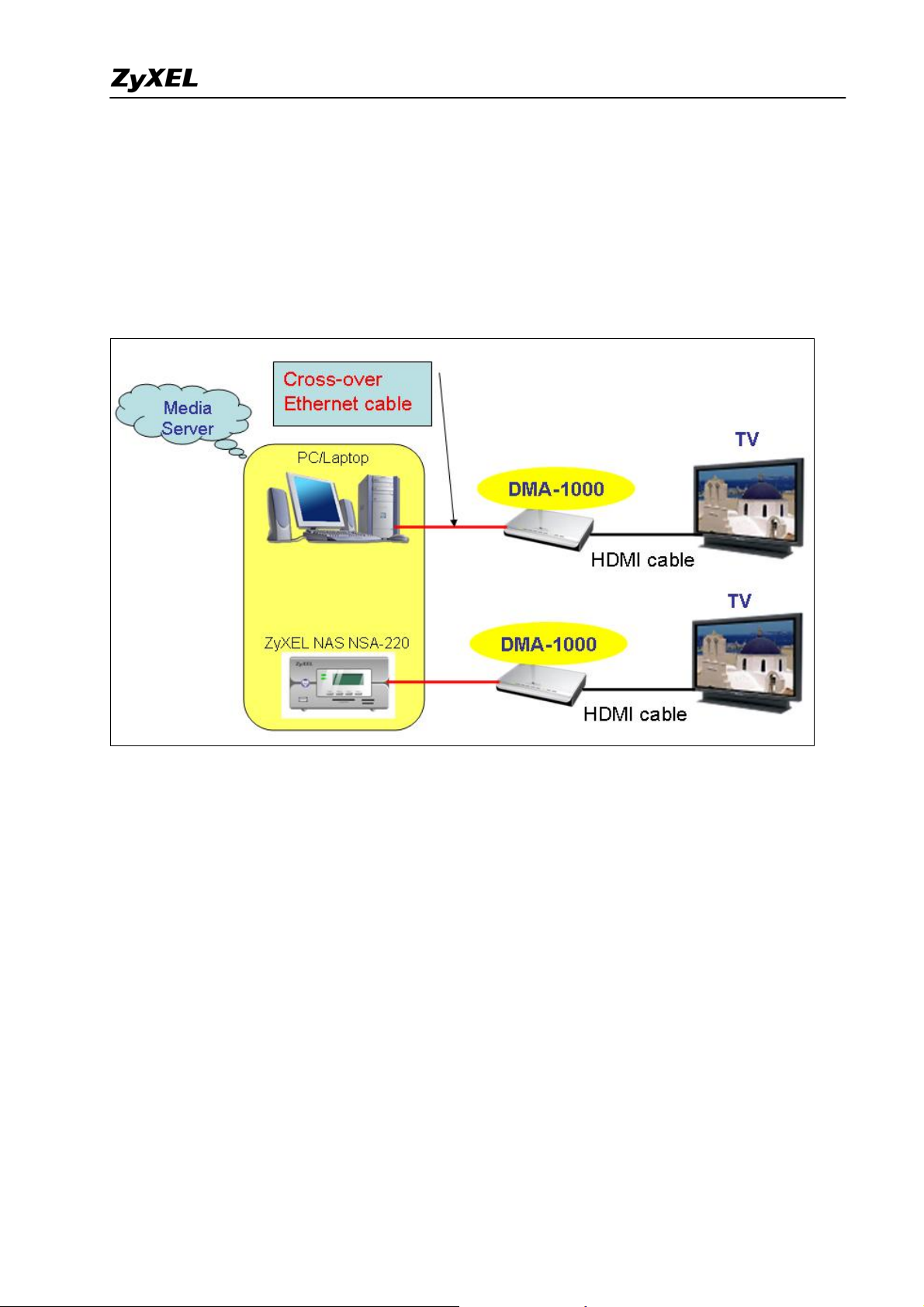
DAM-1000 Support Notes
2. Basic Application: Directly Connect to a
Media Server
2.1 The Application Diagram
In this basic application scenario, you have all the devices including TV set,
ZyXEL DMA-1000/1000W, and PC/Laptop or NAS (with embedded media server) in the
same room. This is the simplest environment when deploy ZyXEL DMA-1000/1000W.
2.2 Hardware Connection
You need to use cross-over Ethernet cable to directly connect your PC/Laptop (or
ZyXEL network storage appliance NSA-220) and ZyXEL DMA-1000/1000W. For
connecting to you TV set, you can use either HDMI cable or S-Video cable for the video
4
All contents copyright (c) 2006 ZyXEL Communications Corporation.
Page 5

DAM-1000 Support Notes
signal transmission. If you use HDMI cable, then the audio output would be also transmitted
over the HDMI cable. If you use S-Video cable for video transmission, then you need to
choose either a coaxial S/PDIF cable or AV cable for transmission of the audio signal to the
TV set.
For detail connection procedures, please refer to DMA-1000/1000W Quick Start
Guide or User Guide.
2.3 Software Installation
The ZyXEL DMA-1000/1000W gets the data (music, photos and videos) from the
media servers. In this directly connection scenario, a PC/Laptop or NAS (Network Attached
Storage) need to act as a media server.
If you use ZyXEL NSA-220, then you won’t need to install any extra software. If
you want to use your PC/Laptop, install the bundled DiXiM Media Server software. For
detail step-by-step procedures on installing DiXiM Media Server, please refer to
DMA-1000/1000W Quick Start Guide.
5
All contents copyright (c) 2006 ZyXEL Communications Corporation.
Page 6

DAM-1000 Support Notes
3. Advanced Application: Connect to a
Ethernet Hub/Switch
3.1 The Application Diagram
In this advanced application scenario, your TV set had already sat down in living
room (1st Floor) and there is no Ethernet outlet placed in living room. Meanwhile, your
computer and network devices are all settled down in the study room (2nd Floor). This is a
typical layout on most people’s home. We will describe how to deploy ZyXEL
DMA-1000/1000W in such environment.
6
All contents copyright (c) 2006 ZyXEL Communications Corporation.
Page 7

DAM-1000 Support Notes
3.2 Hardware Connection
In this application scenario, we use the following hardware devices:
z ZyXEL Digital Media Adapter DMA-1000/1000W
z ZyXEL Power Line Adapter PLA-400 *2
z ZyXEL Network Storage Appliance NSA-220
z ZyXEL DSL CPE P-662H
z PC/Laptop
z TV set
In the 1st floor, the living room, you need to use straight-through Ethernet cable to
connect the ZyXEL PLA-400 and ZyXEL DMA-1000/1000W. Regarding the connection
between DMA-1000/1000W and TV set, refer to the scenario described above or see the
DMA-1000 Quick Start Guide.
nd
In the 2
floor, the study room, connect PLA-400 to the LAN port of your DSL
MODEM ZyXEL P-662H. PC/Laptop and ZyXEL NSA-220 are also connected to the LAN
port of P-662H.
You can extend the LAN area from study room on 2
nd
floor to the living room on 1st
floor through using two PLA-400s. The data stored on PC/Laptop or NSA-220 will be
streamed to DMA-1000/1000W and then to the TV set through the existing power line
network.
7
All contents copyright (c) 2006 ZyXEL Communications Corporation.
Page 8

DAM-1000 Support Notes
3.3 Software Installation
The PC/Laptop or NSA-220 acts as a media server in this scenario too. The
DMA-1000/1000W gets the data (music, photos and videos) from those media servers.
Like in the previous scenario, when using ZyXEL NSA-220 you don’t need to install
any extra software because NSA-220 has Media Server built-in. However, you may need to
install the bundled DiXiM Media Server software on you PC/Laptop. For the detailed
step-by-step procedures on installing DiXiM Media Server, please refer to
DMA-1000/1000W Quick Start Guide.
8
All contents copyright (c) 2006 ZyXEL Communications Corporation.
Page 9

DAM-1000 Support Notes
Frequently Asked Questions
A. DiXiM Media Server FAQs
A01. DiXiM Media Server & Firewall related issue
When you installing DiXiM Media Server on your PC/Laptop, if you see a window
asking about configuring the Windows firewall, just click YES. This allows the
DMA-1000/1000W to access the media files that you publish on this media server.
The DiXiM Media Server will add an entry to the Windows Firewall Exceptions list.
The entry will look like the one encircled on the following figure.
All contents copyright (c) 2006 ZyXEL Communications Corporation.
9
Page 10

DAM-1000 Support Notes
If your computer has any other software firewalls, please refer to the following table
to manually configure them to allow the DMA-1000/1000W to access this PC/Laptop.
Application Program file
Function Port No. Protocol
name
DiXiM Media
Server
dmsf.exe
DiXiM SSDP Discovery 1900 UDP
DiXiM Media Server Device 30000 TCP
DiXiM Media Server HTTP 30001 TCP
All contents copyright (c) 2006 ZyXEL Communications Corporation.
10
Page 11

DAM-1000 Support Notes
A02. The “DiXiM Media Server Helper” window popping up
When finishing the installation of DiXiM Media Server, there will be DiXiM Media
Server Helper windows popping up to notify about media clients requesting to access your
DiXiM Media Server.
You can click on “Start Media Server Tool” button to open DiXiM Media Server
Tool. Or tick on “Don’t show this message again” checkbox to disable the pop-up window.
11
All contents copyright (c) 2006 ZyXEL Communications Corporation.
Page 12

DAM-1000 Support Notes
You can add this media client (e.g. DMA-1000/1000W. The IP address may vary
from the screen shot.) on published list, then this media client will be able to access this
media server’s published content.
A03. How to publish contents on DiXiM Media Server?
1. Open the DiXiM Media Server Tool by double clicking the DiXiM Media Server icon
displayed in the bottom right system tray.
2. click on the tab “Published Folder” to see all the published folders
3. click on the “Add Folder…” button to add the folder you want to share with the media
client (i.e. DMA-1000/1000W)
12
All contents copyright (c) 2006 ZyXEL Communications Corporation.
Page 13

DAM-1000 Support Notes
B. DMA-1000/1000W FAQs
B01. Setting the Network
ZyXEL DMA-1000/1000W is designed for simple use. In general, it is not necessary
to configure the DMA-1000/1000W. It can get or assign the IP address automatically. The
default setting is as shown on the following figure. If you need to configure the IP address
for you DMA-1000/1000W manually, you can find the setup page under “OPTION”/
“Network Settings”
13
All contents copyright (c) 2006 ZyXEL Communications Corporation.
Page 14

DAM-1000 Support Notes
If you want to configure the IP address manually, just change the value of the “Get
IP Address” field from YES to NO. Then you can enter the IP Address, Subnet Mask,
Default Gateway, and DNS Server.
In the following figure, you can also get the information about MAC Address of
DMA-1000/1000W. This MAC Address must be present in Published List of DiXiM
Media Server installed on you PC/Laptop so that the media server can let this
DMA-1000/1000W access the published media.
14
All contents copyright (c) 2006 ZyXEL Communications Corporation.
Page 15

DAM-1000 Support Notes
B02. Finding the Media Server
Just like the Network Setting, the DMA-1000/1000W can automatically scan media
servers in the network. The following screenshot shows DMA-1000/1000W has found two
media servers: A-TM3002WTMi and nsa-220. Thus, you can play the contents stored on
these two media servers.
There is an icon shown in screen’s bottom right which indicates the number of
media servers (DiXiM Media Server or other DLNA certified media servers) that
DMA-1000/1000W has found.
15
All contents copyright (c) 2006 ZyXEL Communications Corporation.
Page 16

DAM-1000 Support Notes
B03. Add Favorite doesn’t work on DMA-1000
When adding/editing favorite list, you need to press power button from remote
control to turn off and then turn on again to make the change become effective on
DMA-1000. This is the Save Configuration procedures.
If you do not finish the Save Configuration procedures and turn the power off from
the power cord or power button in the rear of DMA-1000, then all your editing will be lost.
So please make sure you perform the Save Configuration procedures before you do these
two kinds of shutdown.
All contents copyright (c) 2006 ZyXEL Communications Corporation.
16
Page 17

DAM-1000 Support Notes
C. General FAQs
C01. Can I run DiXiM Media Server and Microsoft Windows Media Connect at
the same time on a computer?
We DO NOT recommend install DiXiM Media Server and Microsoft Windows
Media Connect on the same computer. Due to they recognize metadata of file to get file
information and register it to CDS (Content Directory Service), they will be read if both of
them are installed on the same server. In other words, if you install both of them on you
computer and publish (/share) the same folders to client (DMA-1000), then the client may
have the error display on file lists.
C02. Supported and Unsupported format on screen display
You may find that the files existing on your computer which can be played/displayed
properly on your computer but it can not be played/displayed even though you publish/share
those files to DMA-1000. This is because the Media Server (DiXiM Media Server) and/or
Media Client (DMA-1000) doesn’t support the media format. There are three possible
screen displays: black, gray or none (not display on screen).
17
All contents copyright (c) 2006 ZyXEL Communications Corporation.
