Zyxel VANTAGE REPORT specifcations
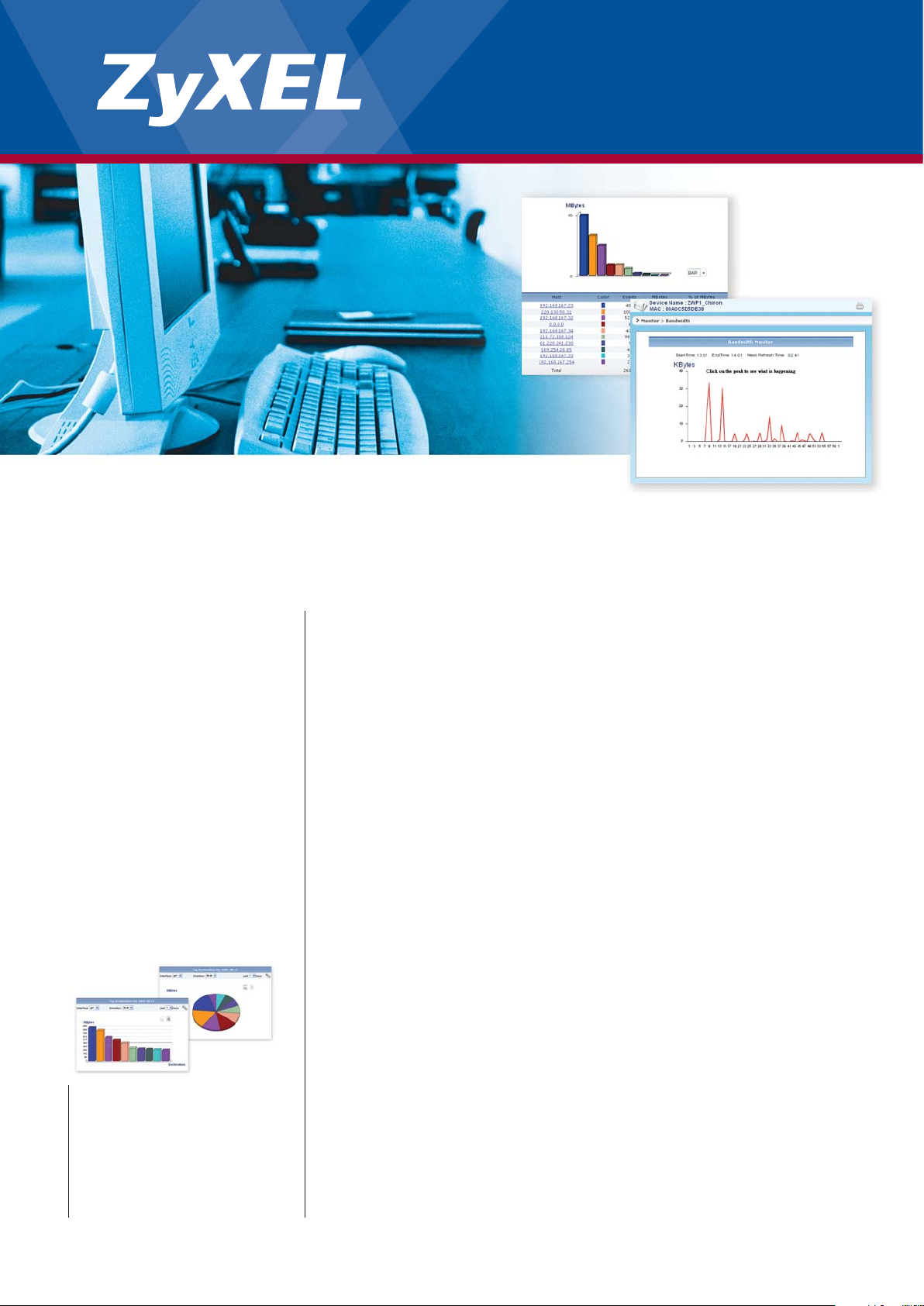
ˍ
ġ
Centralized Logging &
Reporting
ˍ
ġ
Comprehensive set of
Predefined Reports
ˍ
ġ
Easy-to-Understand Graphic
Reports
ˍ
ġ
Customizable Scheduled Reports
ˍ
ġ
Real Time Event Monitoring
Logging and Reporting Analyzer for
ZyWALL Internet Security Appliance
Benefits
Web-based Centralized Reporting System
ZyXEL Vantage Report is a Web-based, centralized reporting system for quick and convenient collection
and analysis of distributed networks, providing system administrators a simple and direct method to
monitor multiple ZyWALL Internet security and IDP appliances. The intuitive user interface saves
administration and installation time, while predefined dashboard and real-time syslog analysis offers
administrators a quick view of network health and log analysis of important devices.
Reporting for ZyWALL Unified Threat Management
With the Vantage Report, system administrators can easily monitor network access, site-to-site VPN traffic,
attack, intrusion, anti-virus, anti-spam and bandwidth usage of network applications. The information
helps IT staff to enhance controls over security and bandwidth management through auditing and tuning
the configuration of ZyWALL UTM appliances.
Easy Traffic Analysis
The Vantage Report offers a comprehensive set of real-time and historical reports including firewall
attacks, bandwidth usage, Web site usage, VPN site-to-site usage, user activity and more, allowing
organizations to response to suspicious activities and to ensure employee productivity. The Vantage
Report provides summaries of all network attack types, as well as informative reports on user behavior to
identify time-wasting or bandwidth-intensive activities.
Network Reporting
Analyzer
VANTAGE
REPORT
Customizable Scheduled Reports
The Vantage Report supports customized report templates that administrators can easily define multiple
report formats and daily or weekly reporting schedules, allowing users to generate customized reports to
share with the management team or archive the reports for future use.
Access and Navigate Your Reports Anywhere
All reporting functions are performed via the Vantage Report’s password-protected Web user interface to
facilitate deployment and access from a local or remote system using a standard browser. The intuitive
design simplifies access and navigation significantly.
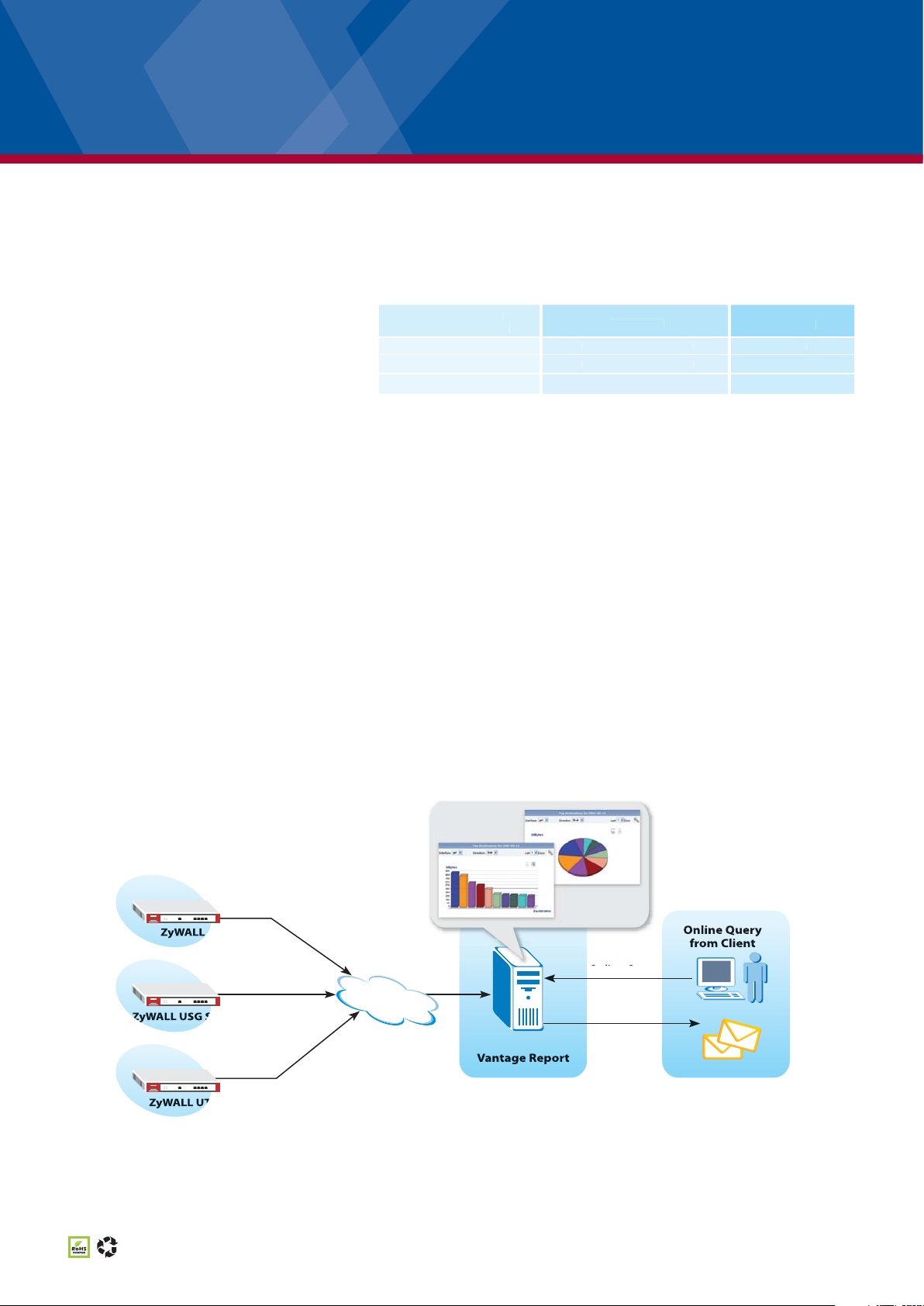
Specifications
T
CPU SPEC
y
m
M
TM
System Specifications
Server
• Windows Vista
• Windows XP, 2000, 2003 Server
Client
• Browser Support:
- Microsoft IE 6.0 (sp1 or sp2) or later
- Mozilla 1.7.12 or later
- Firefox 1.0.7 or later
- Flash Player 7.0 or later
• Screen Resolution: 1024 x 768 or higher
License
• Vantage Report supports pay-as-you-grow flexible
license upgrade model and there are four kinds of
SKUs (1 device, 5 devices, 25 devices and 100
devices) to increase the number of devices
Hardware Specifications
Server
he number of
anaged devices
1 ~ 100
Client
CPU: Intel P3 450 MHz or better
Application Diagram
1. Login Vantage Report and add device
2. Configure ZyWALL to send syslog to Vantage Report
3. Vantage Report receives syslog data and store in database
4. Vantage Report server generates the report per client’s request accordingly
~ 5
~ 50
ntel P4 2.6G or better
ntel P4 2.6G or better
ntel P4 3.2G+ or better
Memor
12
Branch A
Syslog
Branch B
Syslog
Automatic Schedule Report
Branch C
Syslog
For more product information, visit us on the web www.ZyXEL.com
Copyright © 2007 ZyXEL Communications Corp. All rights reser ved. ZyXEL, ZyXEL logo are registered trademarks of ZyXEL Communications Corp. All other brands,
product names, or trademarks mentioned are the property of their respective owners. All specifications are subject to change without notice.
65-100-001718B 08/07
