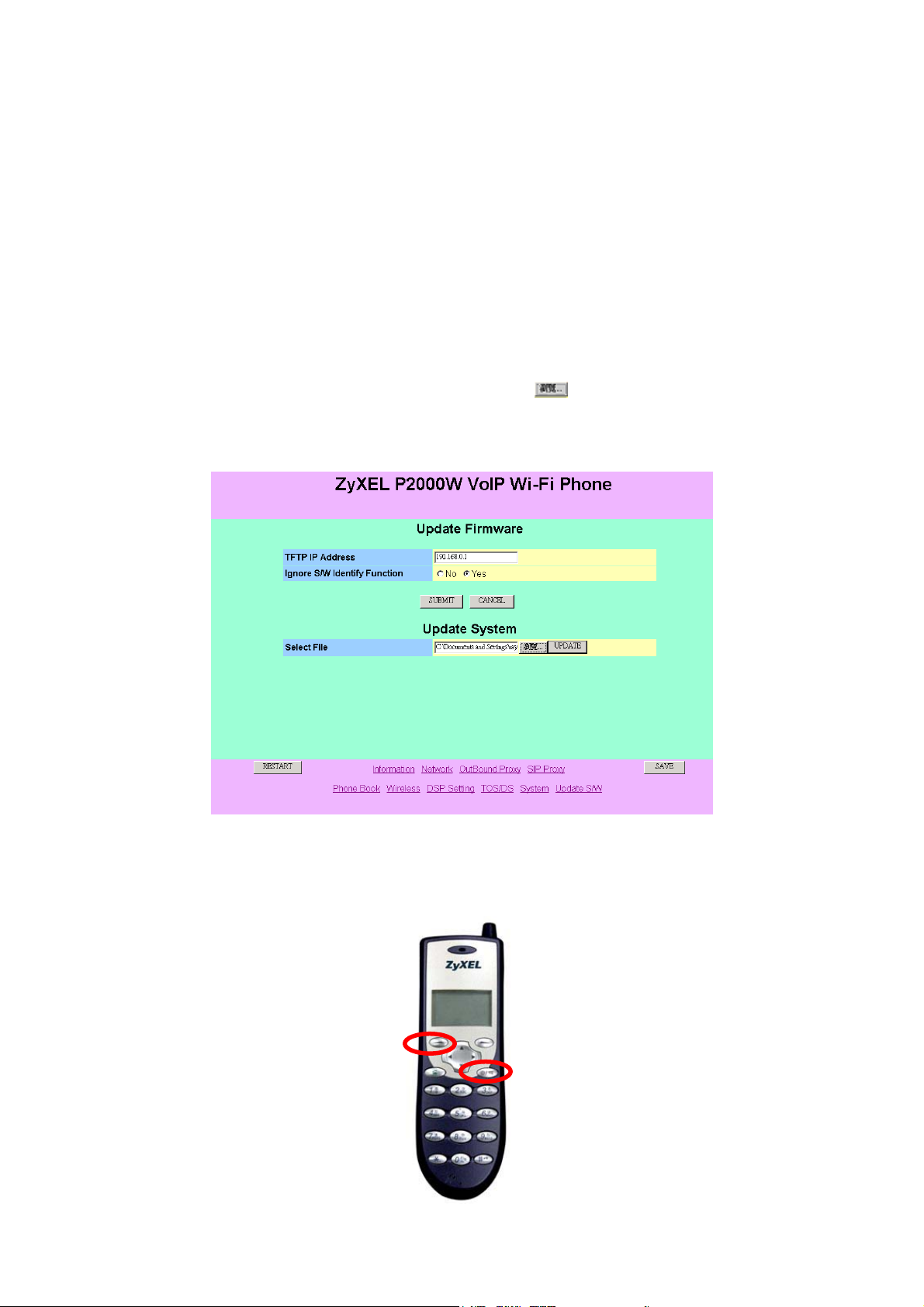
Firmware Update For WJ.00.10
Because of several new features have been added and some memory allocation is changed
compared with older version firmware, before you update, please kindly check your current
P2000W’s firmware version. If your P2000W’s current firmware version is earlier than
WJ000C, please kindly follow the firmware update procedure below. And this action will clear
your current settings to factory default. If you update the firmware from WJ.00.0F version, the
related settings will be kept.
1. Access phone’s web page and select the “Update S/W” page.
2. In the Update Firmware option, set “Ignore S/W Identify Function” to Yes and click the
submit button.
3. In the Update System option click the Browse button
(wj.00.10_img.ftp). Click the Update button. Please note that the display of the Browse
button depends on the language version of the Internet Explorer you are using.
4. Once the update has been completed, the P2000W phone will automatically reboot.
to locate the new firmware file
5. Reset P2000W to factory default: Press the two buttons at the same time and power on
the phone. The LCD screen will display “Load Default Factory”.
