Page 1
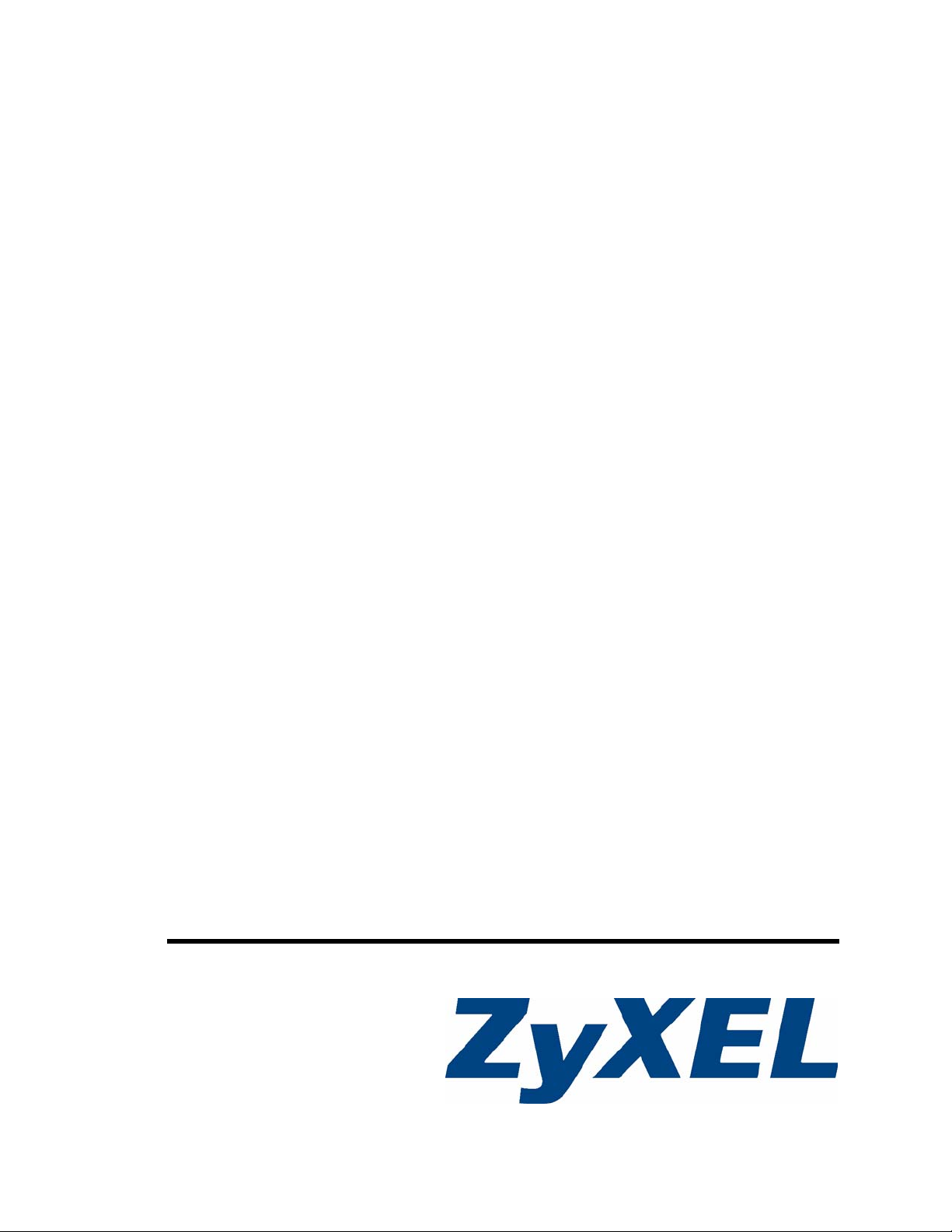
IES-5000 Series
Integrated Ethernet Switch
User’s Guide
Version 3.01
8/2007
Edition 1
www.zyxel.com
Page 2

Page 3

About This User's Guide
About This User's Guide
Intended Audience
This manual is intended for people who want to install and maintain the IES-5000 series
Integrated Ethernet Switch.This User’s Guide gives hardware installation, connection and
maintenance instructions. It also gives specifications.
Related Documentation
• Line Card User’s Guides
These User’s Guides provide hardware connection details and explain how to configure
and manage the individual line cards.
• Management Switch Card User’s Guide
This User’s Guide provides hardware connection details, and configuration and
management instructions for the management switch card.
• Supporting Disk
Refer to the included CD for support documents.
• ZyXEL Web Site
Please refer to www.zyxel.com
certifications.
User Guide Feedback
Help us help you. Send all User Guide-related comments, questions or suggestions for
improvement to the following address, or use e-mail instead. Thank you!
The Technical Writing Team,
ZyXEL Communications Corp.,
6 Innovation Road II,
Science-Based Industrial Park,
Hsinchu, 300, Taiwan.
E-mail: techwriters@zyxel.com.tw
for additional support documentation and product
IES-5000 Series User’s Guide
3
Page 4
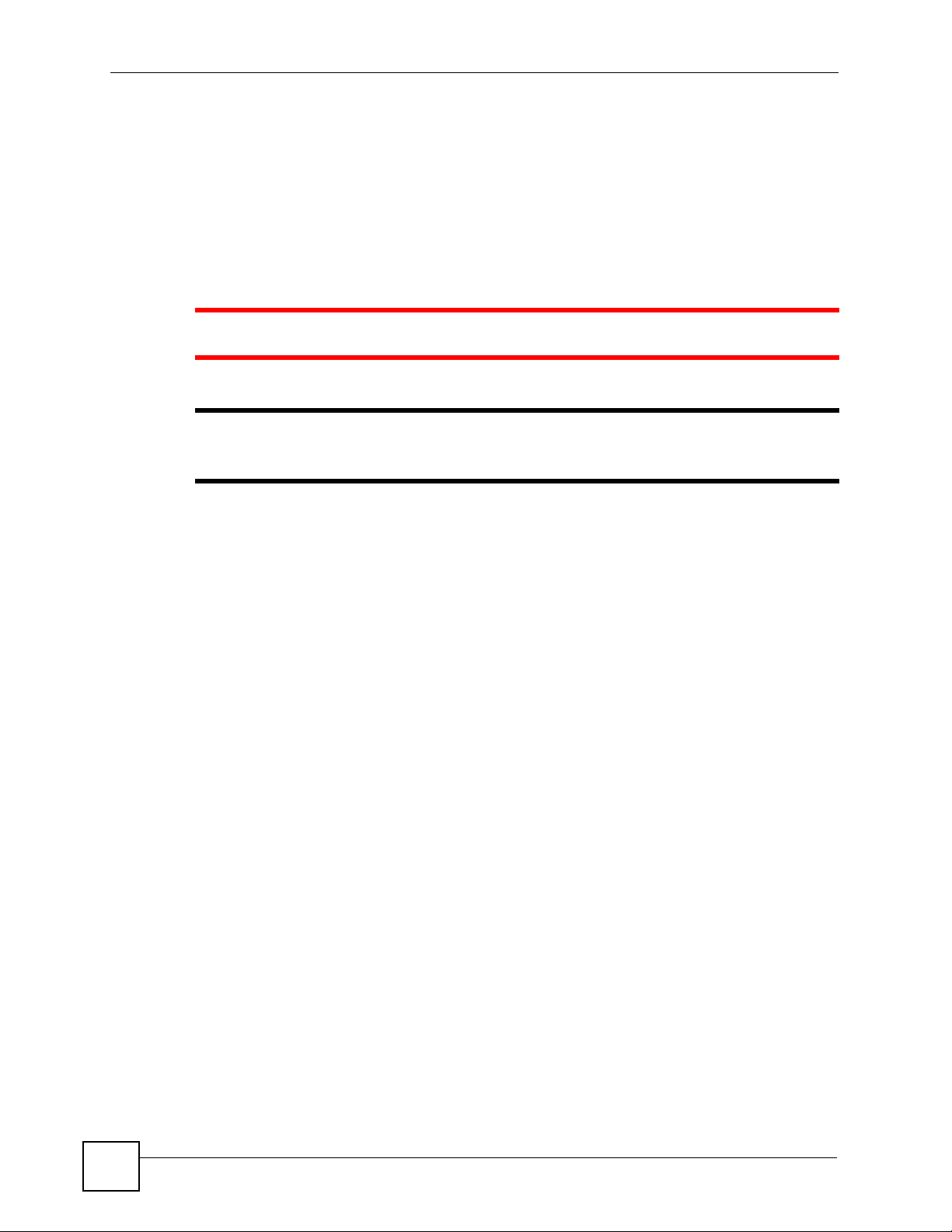
Document Conventions
Document Conventions
Warnings and Notes
These are how warnings and notes are shown in this User’s Guide.
1 Warnings tell you about things that could harm you or your device.
" Notes tell you other important information (for example, other things you may
need to configure or helpful tips) or recommendations.
Syntax Conventions
• The IES-5000 or IES-5005 may be referred to as the “IES-5000”, the “IES”, or the “main
chassis”. Differentiation is made where needed.
• Unless otherwise specified, IES-5000 refers to the IES-5000 or IES-5005 main chassis
and its cards along with the IES-5000 or IES-5005 splitter chassis and its cards.
• The IES-5000M is the IES-5000 main chassis.
• The IES-5005M is the IES-5005 main chassis.
• The IES-5000ST is the IES-5000 splitter chassis with Telco-50 connectors.
• The IES-5005ST is the IES-5005 splitter chassis with Telco-50 connectors.
• The MSC1024G (Management Switch Card) may be referred to as the “management
card” or the “MSC”.
• The ALC1248G-51, ALC1248G-53, ALC1272G (ADSL Line Cards), SLC1248G-22
(SHDSL Line Card), VLC1224G-41 (VDSL Line Card) and VOP1248G-61 (VoIP Line
Card) may be collectively referred to as the “line cards”.
• The ALC1248G-51 for ADSL over POTS (Annex A) Line Card may be referred to as the
“ALC1248G”, the “ALC” or the “line card” in this User’s Guide.
• The ALC1248G-53 for ADSL over ISDN (Annex B) Line Card may be referred to as the
“ALC1248G”, the “ALC” or the “line card” in this User’s Guide.
• The ALC1272G ADSL2/2+ Line Card may be referred to as the “ALC1272G”, the
“ALC” or the “line card” in this User’s Guide.
• The SLC1248G-22 (SHDSL Line Card) may be individually referred to as the “SLC”.
• The VLC1224G-41 (VDSL Line Card) may be individually referred to as the “VLC”.
• The VOP1248G-61 (VoIP Line Card) may be individually referred to as the “VOP”.
• “IES” refers to the main chassis and its cards, along with the splitter chassis and its cards.
4
IES-5000 Series User’s Guide
Page 5
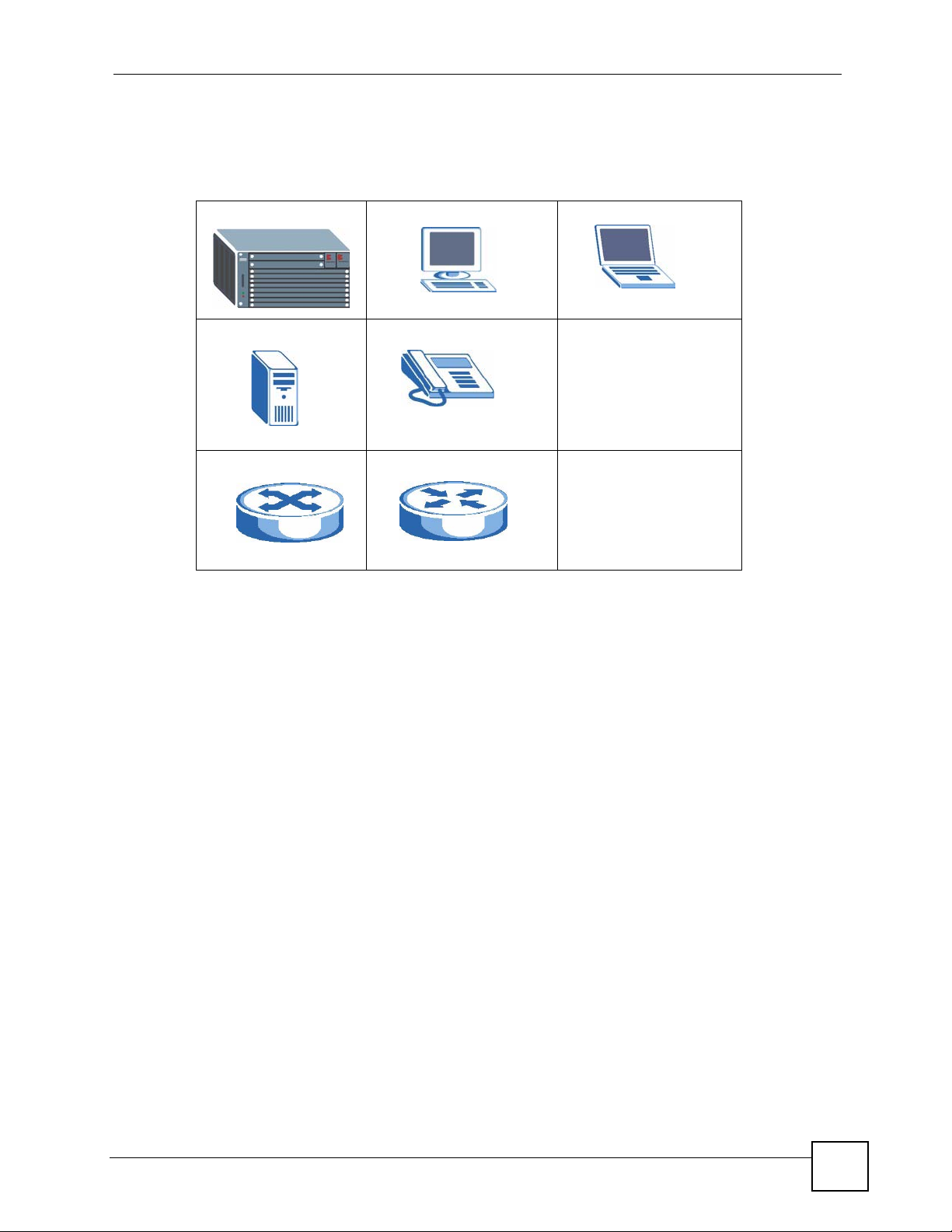
Document Conventions
Icons Used in Figures
Figures in this User’s Guide may use the following generic icons. The IES-5000 icon is not an
exact representation of your device.
IES-5000 Computer Notebook computer
Server Telephone
Switch Router
IES-5000 Series User’s Guide
5
Page 6
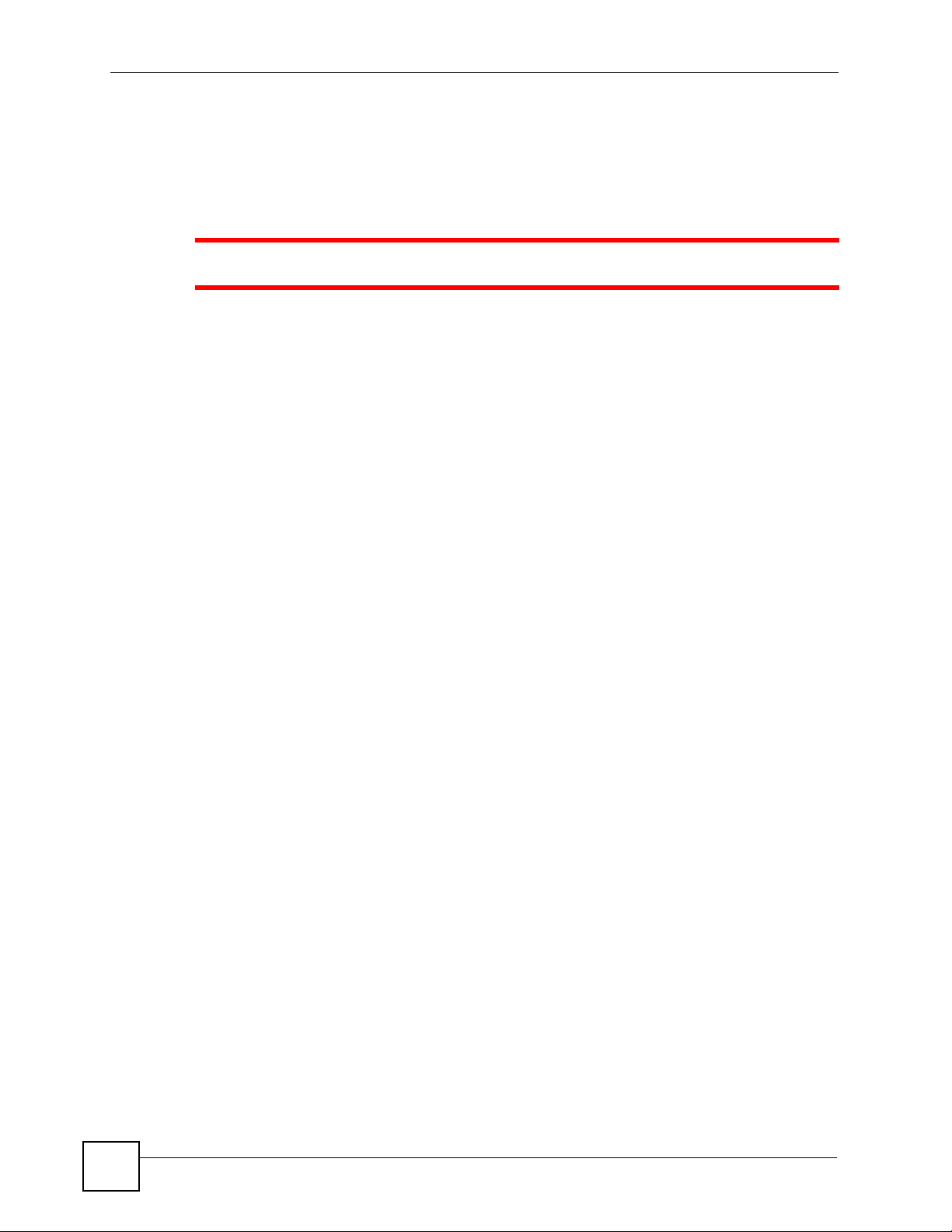
Safety Warnings
Safety Warnings
1 For your safety, be sure to read and follow all warning notices and instructions.
• Do NOT use this product near water, for example, in a wet basement or near a swimming
pool.
• Do NOT expose your device to dampness, dust or corrosive liquids.
• Do NOT store things on the device.
• Do NOT install, use, or service this device during a thunderstorm. There is a remote risk
of electric shock from lightning.
• Connect ONLY suitable accessories to the device.
• ONLY qualified service personnel should service or disassemble this device.
• Make sure to connect the cables to the correct ports.
• Place connecting cables carefully so that no one will step on them or stumble over them.
• Always disconnect all cables from this device before servicing or disassembling.
• Use ONLY power wires of the appropriate wire gauge for your device. Connect it to a
power supply of the correct voltage (see Appendix A on page 75 for details).
• Do NOT allow anything to rest on the power adaptor or cord and do NOT place the
product where anyone can walk on the power adaptor or cord.
• Do NOT use the device if the power adaptor or cord is damaged as it might cause
electrocution.
• If the power adaptor or cord is damaged, remove it from the device and the power source.
• Do NOT attempt to repair the power adaptor or cord. Contact your local vendor to order a
new one.
• Do not use the device outside, and make sure all the connections are indoors. There is a
remote risk of electric shock from lightning.
• CAUTION: RISK OF EXPLOSION IF BATTERY (on the motherboard) IS REPLACED
BY AN INCORRECT TYPE. DISPOSE OF USED BATTERIES ACCORDING TO
THE INSTRUCTIONS. Dispose them at the applicable collection point for the recycling
of electrical and electronic equipment. For detailed information about recycling of this
product, please contact your local city offi ce, your household waste disposal service or the
store where you purchased the product.
• Do NOT obstruct the device ventilation slots, as insufficient airflow may harm your
device.
• Keep the air filters clean in order to ensure sufficient airflow.
• Use only No. 26 AWG (American Wire Gauge) or larger telecommunication line cord.
• Fuse Warning! Replace a fuse only with a fuse of the same type and rating.
• Always cover empty slots with slot covers, to ensure sufficient airflow and reduce the
danger of electric shock.
6
IES-5000 Series User’s Guide
Page 7
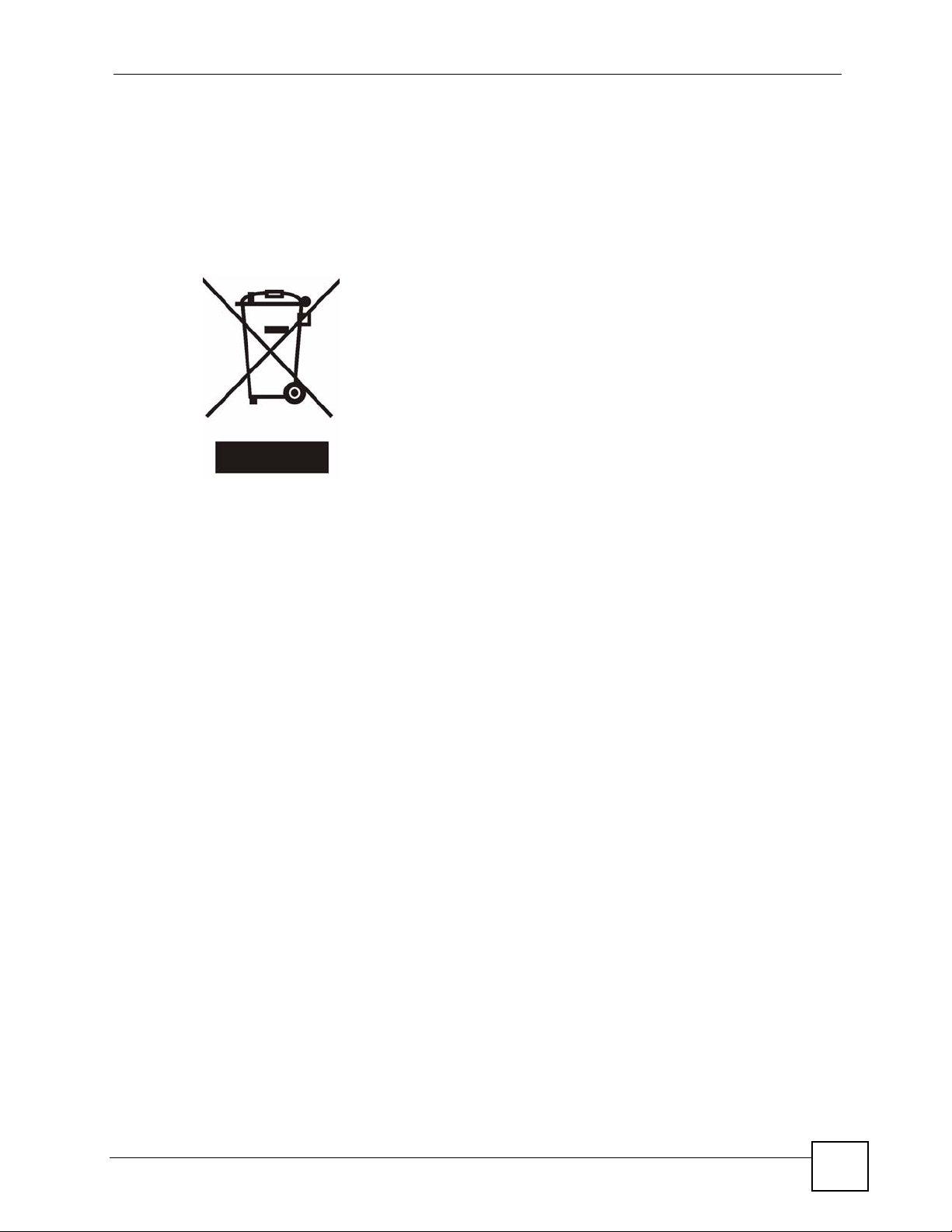
Safety Warnings
• Warning! To avoid risk of electric shock, remove only one card at a time and do not place
fingers or objects inside the chassis.
• The length of exposed (bare) power wire should not exceed 10mm.
• Fan Module Warning! Use the fan module handle when pulling out or pushing in the fan
module. Be careful not to put fingers or objects inside the fan module.
This product is recyclable. Dispose of it properly.
IES-5000 Series User’s Guide
7
Page 8

Safety Warnings
8
IES-5000 Series User’s Guide
Page 9

Contents Overview
Contents Overview
Introduction ............................................................................................................................19
System Introduction .................................. ... .... ... ... ... .... ... .......................................................... 21
Installation and Connections ................................................................................................25
Hardware Installation and Connections ................................. .................................................... 27
Maintenance and Troubleshooting .......................................................................................63
Maintenance ..............................................................................................................................65
Hardware Troubleshooting ........................................................................................................69
Appendices and Index ...........................................................................................................73
IES-5000 Series User’s Guide
9
Page 10

Contents Overview
10
IES-5000 Series User’s Guide
Page 11

Table of Contents
Table of Contents
About This User's Guide..........................................................................................................3
Document Conventions............................................................................................................4
Safety Warnings ........................................................................................................................6
Contents Overview ...................................................................................................................9
Table of Contents....................................................................................................................11
List of Figures.........................................................................................................................15
List of Tables...........................................................................................................................17
Part I: Introduction................................................................................. 19
Chapter 1
System Introduction...............................................................................................................21
1.1 System Description ... .... ... ... ... .... ... ... ... .......................................................... .... ... ... ... ... ....... 21
1.2 Applications .................................. ... ... ... .... ... ... ... .... ............................................................. 21
1.2.1 MTU Application .................................................. ... .... ... ... ... ... .... ... ... ... .......................21
1.2.2 Central Office Application ........................................................................................... 22
1.3 Front Panel ............ ... .... .......................................................... ... ... ... .... ................................ 22
Part II: Installation and Connections.................................................... 25
Chapter 2
Hardware Installation and Connections ...............................................................................27
2.1 General Installation Instructions ............................. ... ... .......................................................27
2.2 Chassis Installation .............................................................. ... ... ... ... .................................... 27
2.2.1 Rack-mounted Installation Requirements .................................................................. 27
2.2.2 Mounting the IES-5000 Chassis on a Rack ............................................................... 28
2.2.3 Connecting the Frame Ground ...................... ... ... ... .... ... ... ... ... .... ... ... ... .... ... ... ... ... .......29
2.3 Card Installation ................................................................................................................... 30
2.3.1 Installing MSC and Line Cards ............................ ... .... ... ... ... ... .... ... ... ... .... ... ... ... ... .... ... 30
2.3.2 Removing MSC and Line Cards ................................................................................. 32
2.3.3 Installing a Splitter Chassis Card ............................................................................... 33
IES-5000 Series User’s Guide
11
Page 12

Table of Contents
2.3.4 Removing a Splitter Chassis Card ............................................................................. 35
2.4 Making Card Connections ...................................................................................................36
2.4.1 48-port Line Card Connections ........................................................ ... .... ... ... ... ... .... ... 36
2.4.2 IES-5000 72-port Line Card Connections .................................................................. 38
2.4.3 IES-5005 72-port Line Card Connections .................................................................. 41
2.4.4 VoIP Line Card Telco-50 Connections ....................................................................... 42
2.4.5 Splitter Chassis Rear Panel Connections (DSL) ........................................................ 43
2.4.6 Splitter Chassis Rear Panel Connections (VoIP) ....................................................... 43
2.5 MDF Connections .................................. .... .......................................................... ... ... ... ....... 44
2.5.1 MDF Connections Overview .. ... ... ........................................................... ... ... ... ... .......44
2.5.2 MDF (Main Distribution Frame) .................................................................................. 44
2.5.3 Telco-50 Cables .................................................................................. .... ... ... ... ..........45
2.5.4 MDF Connections ..... ... .... .......................................................... ... ............................. 46
2.5.5 VoIP Connection Scenarios .......................................... ... ... ... .... ... ... ... .... ... ................51
2.6 Power Connections ................................................................... ... ... .................................... 53
2.6.1 Power Modules ............ .... ... ... ... ... .... ... .......................................................... ... ... .... ... 53
2.6.2 Procedure to Connect the Power: IES-5000M ........... ................................................ 56
2.6.3 Procedure to Connect the Power: IES-5005M ........... ................................................ 59
Part III: Maintenance and Troubleshooting ......................................... 63
Chapter 3
Maintenance............................................................................................................................65
3.1 Fan Maintenance ................................................ ................................................................. 65
3.1.1 Procedure to Remove and Install the Fan Module ........................................ .............65
3.2 Power Maintenance ............................................ ................................................................. 66
3.2.1 Procedure to Disconnect the Power ....................... .... ... ... ... ....................................... 66
3.2.2 Procedure to Change a Power Module ......................................................................66
3.2.3 Procedure to Reconnect the Power ........................................................................... 67
Chapter 4
Hardware Troubleshooting ....................................................................................................69
4.0.1 The PWR LED Does Not Turn On .............................................................................. 69
4.0.2 The ALM LED Is On ................................................................................................... 69
4.0.3 No Voice on an ADSL Connection ......................... .... ... ... ... ... .... ... ... ... .... ... ... ... ... .... ... 70
4.0.4 No Voice on a VoIP Connection .................................................................................70
4.0.5 Testing Wiring ................................... ... ... ... .......................................................... ....... 70
Part IV: Appendices and Index ............................................................. 73
12
IES-5000 Series User’s Guide
Page 13

Table of Contents
Appendix A System Specifications.........................................................................................75
Appendix B Legal Information ................................................................................................79
Appendix C Customer Support...............................................................................................83
Index.........................................................................................................................................89
IES-5000 Series User’s Guide
13
Page 14

Table of Contents
14
IES-5000 Series User’s Guide
Page 15

List of Figures
List of Figures
Figure 1 MTU Application ....................................................................................................................... 22
Figure 2 Central Office Application Example .......................................................................................... 22
Figure 3 IES-5000M Front Panel ............................................................................................................23
Figure 4 Chassis Airflow ......................................................................................................................... 28
Figure 5 Rack Mounting the Chassis ...................................................................................................... 29
Figure 6 Chassis Frame Ground ............................................................................................................ 30
Figure 7 Installing a Card ....................................................................................................................... 31
Figure 8 Closing the Ejector Levers ....................................................................................................... 31
Figure 9 Tightening Card Thumbscrews .................................................... ......... .......... .......... ................ 32
Figure 10 Loosening Card Thumbscrews .............................. ................. ................ ................ ................ 32
Figure 11 Opening the Ejector Levers .................................................................................................... 33
Figure 12 Removing a Main Chassis Card ...................................... ... .... ... ............................................. 33
Figure 13 Installing a Splitter Chassis Card ............................................................................................ 34
Figure 14 Tightening Splitter Chassis Card Thumbscrews ..................................................................... 34
Figure 15 Loosening Splitter Chassis Card Thumbscrews .....................................................................35
Figure 16 Removing a Splitter Chassis Card .......................................................................................... 36
Figure 17 IES-5000 Front Panel Telco-50 Connections (with 6 Line Cards) .......................................... 37
Figure 18 IES-5005 Front Panel Telco-50 Connections (with 4 Line Cards) .......................................... 38
Figure 19 IES-5000 Front Panel Telco-50 Connections (with 72-port Line Cards) .................................39
Figure 20 IES-5005 Front Panel Telco-50 Connections (with 72-port Line Cards) .................................41
Figure 21 DSL and VoIP Front Panel Telco-50 Connections (2 Splitter Chassis) .................................. 43
Figure 22 DSL and VoIP Rear Panel Telco-50 Connections (2 Splitter Chassis) ...................................44
Figure 23 MDF (Main Distribution Frame) Wiring ................................................................................... 45
Figure 24 Telco-50 Cable with RJ-11 Connectors ..................................................................................46
Figure 25 Installation Overview Example ...............................................................................................46
Figure 26 Installation Scenario A ............................................................................................................ 47
Figure 27 One MDF for End-user and CO Connections .........................................................................48
Figure 28 Installation Scenario B ............................................................................................................ 48
Figure 29 Two Separate MDFs for End-user and CO Connections .......................................... ... ... .... ... 49
Figure 30 Installation Scenario C ........................................................................................................... 50
Figure 31 VoIP Connection Scenario A .................................................................................................. 51
Figure 32 VoIP Connection Scenario B .................................................................................................. 52
Figure 33 Original Power Module (IES-5000M) ...................................................................................... 54
Figure 34 Newer Power Module (IES-5000M) ........................... ................... ................... .................... ... 54
Figure 35 Original Power Module (IES-5005M) ...................................................................................... 55
Figure 36 Newer Power Module (IES-5005M) ........................... ................... ................... .................... ... 55
Figure 37 Removing a Power Module (IES-5000M) .................................. ... ... ... .... ... ... ... .... ...................57
Figure 38 Inserting Power Wires (IES-5000M) ............................. .......................................................... 57
IES-5000 Series User’s Guide
15
Page 16

List of Figures
Figure 39 Tightening Power Module Screws (IES-5000M) ..................................................................... 58
Figure 40 Power Connected (IES-5000M) ............................................................................................. 58
Figure 41 Removing the Power Block (IES-5005M) ............................................................................... 59
Figure 42 Inserting Power Wires (IES-5005M) ............................. .......................................................... 60
Figure 43 Tightening Power Module Screws (IES-5005M) ..................................................................... 60
Figure 44 Replacing Power Block (IES-5005M) .....................................................................................60
Figure 45 Power Connected (IES-5005M) ............................................................................................. 61
Figure 46 IES-5000 Fan Module Thumbscrews .....................................................................................66
Figure 47 IES-5000 Power Module ................. ... ... ... .... ... ... ... .... ... .......................................................... 67
Figure 48 Testing In-house Wiring .......................................................................................................... 71
16
IES-5000 Series User’s Guide
Page 17

List of Tables
List of Tables
Table 1 72-port Line Card Connections .................................................................................................40
Table 2 IES-5005M 72-port Line Card Connections ..............................................................................42
Table 3 Power Module Differences (IES-5000M) ..................................................................................55
Table 4 Power Module Differences (IES-5005M) ..................................................................................56
Table 5 SYS LED Troubleshooting ........................................................................................................ 69
Table 6 ALM LED Troubleshooting ........................................................................................................ 69
Table 7 Voice Troubleshooting ...............................................................................................................70
Table 8 Testing Wiring ........................................................................................................................... 71
Table 9 Features ....................................................................................................................................75
IES-5000 Series User’s Guide
17
Page 18

List of Tables
18
IES-5000 Series User’s Guide
Page 19
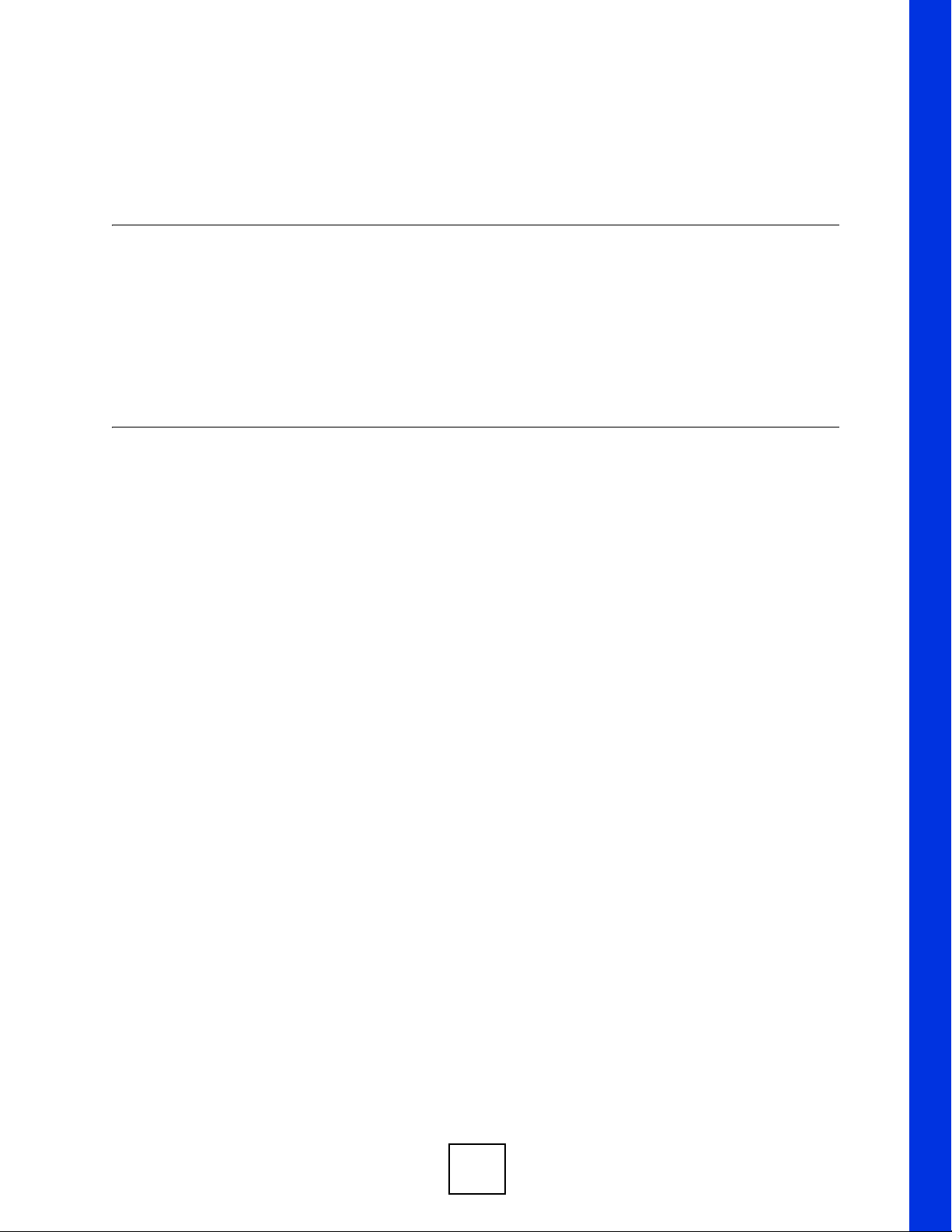
PART I
Introduction
System Introduction (21)
19
Page 20

20
Page 21

CHAPTER 1
System Introduction
This chapter describes the system features, specifications and applications of the IES-5000
series.
1.1 System Description
The IES-5000 series are IP-based DSLAMs (Internet Protocol Digital Subscriber Line Access
Multiplexer) that connect subscribers to the Internet. As a high-performance but yet compact
and versatile platform, they can conveniently give telephone company central offices and
Internet Service Providers (ISPs) the ability to deliver broadband Internet access and voice
services to subscribers.
The IES-5000 platform allows for convenient management and support of various
technologies. The IES-5000M chassis can hold a maximum of eight line cards, so up to 384
subscribers (576 when using the ALC1272 72-port line card) can simultaneously utilize a wide
range of powerful broadband services. Additionally, the line cards are hot-swappable; thus,
you do not need to interrupt the service of other cards to change or service an individual card.
A single management switch card can provide the convenience of centralized network traffic
supervision.
The IES-5000 also has dual, hot-swappable power modules that reduce the chance of system
shutdown.
1.2 Applications
These are the main applications for the IES-5000:
• Internet access, voice over IP and multimedia services for Multiple Tenant Units (MTU).
• Other applications include video services, telemedicine, surveillance systems, remote
servers systems, cellular base stations and high-quality videoconferencing.
1.2.1 MTU Application
The following diagram depicts a typical application of the IES-5000 in a large residential
building, or multiple tenant unit (MTU), that leverages existing phone line wiring to provide
voice service and Internet access to all tenants (with DSL modems). The MDF is the point of
termination for the outside telephone company lines coming into a building and the telephone
wiring in the building. Note that ADSL/VDSL service can coexist with voice service on the
same line.
IES-5000 Series User’s Guide
21
Page 22
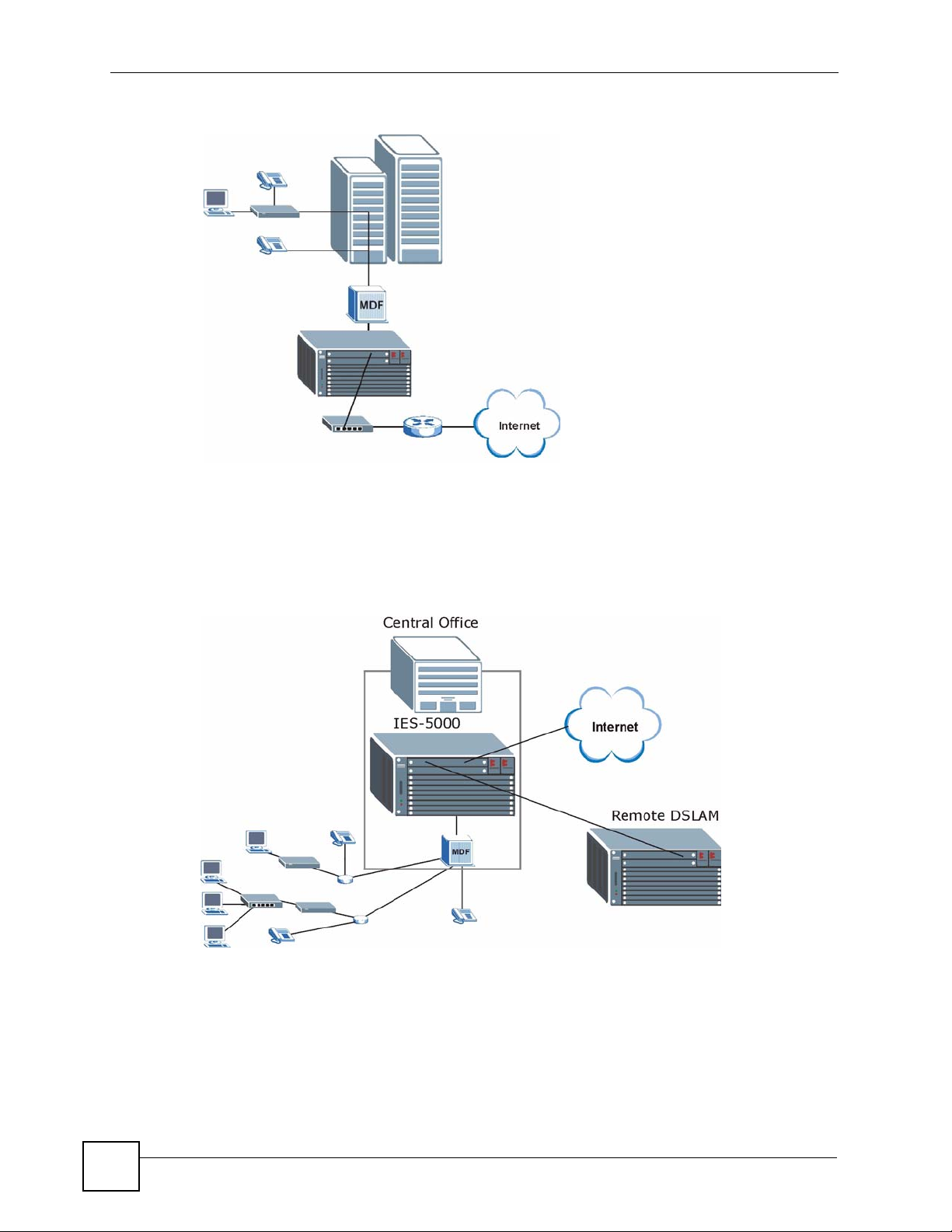
Chapter 1 System Introduction
Figure 1 MTU Application
1.2.2 Central Office Application
The IES-5000 provides DSL and voice service over telephone wires to subscribers. The
following figure shows the IES-5000 set up in a telephone company’s central office.
Figure 2 Central Office Application Example
1.3 Front Panel
The following figures show the front panel of the IES-5000 main chassis with cards installed.
22
IES-5000 Series User’s Guide
Page 23
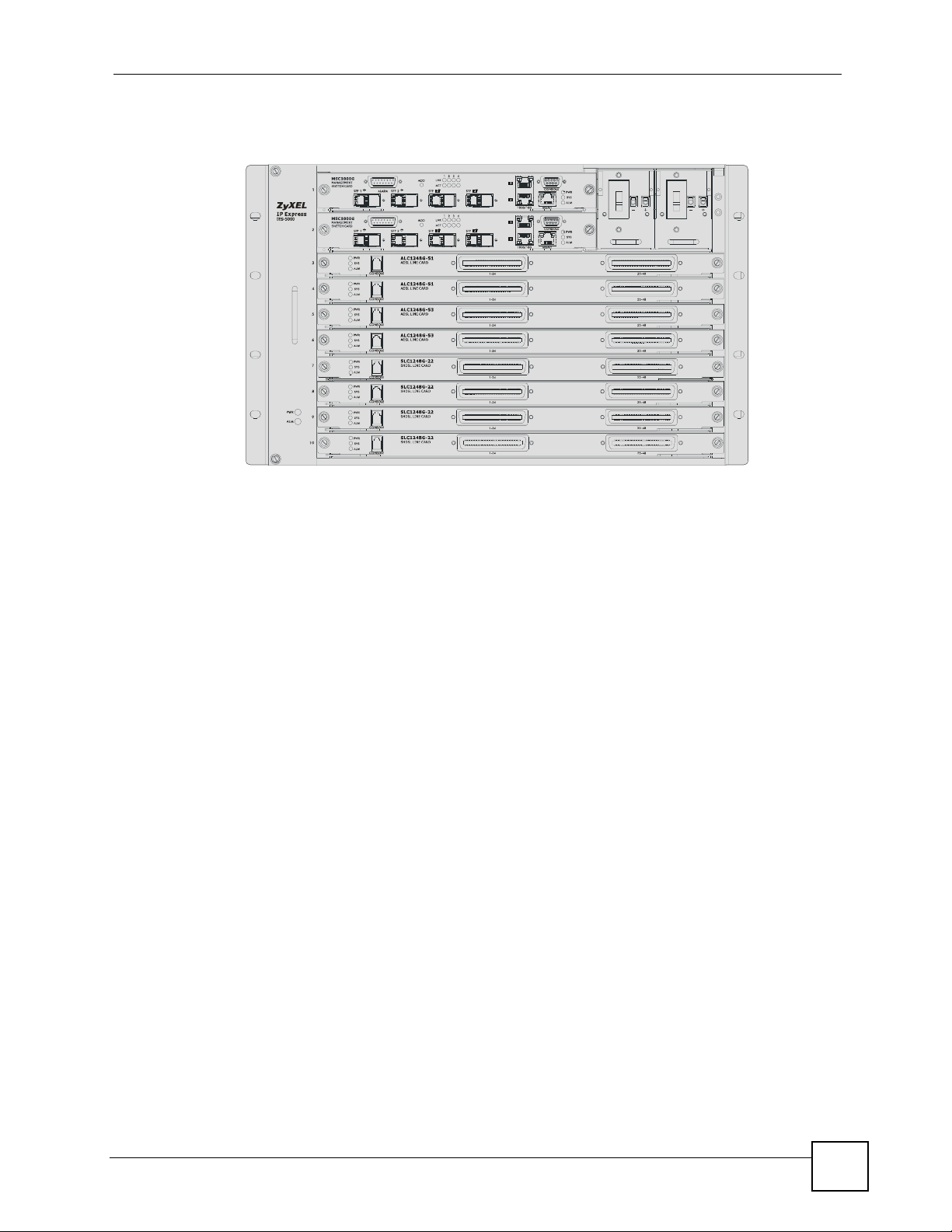
Figure 3 IES-5000M Front Panel
Chapter 1 System Introduction
IES-5000 Series User’s Guide
23
Page 24

Chapter 1 System Introduction
24
IES-5000 Series User’s Guide
Page 25
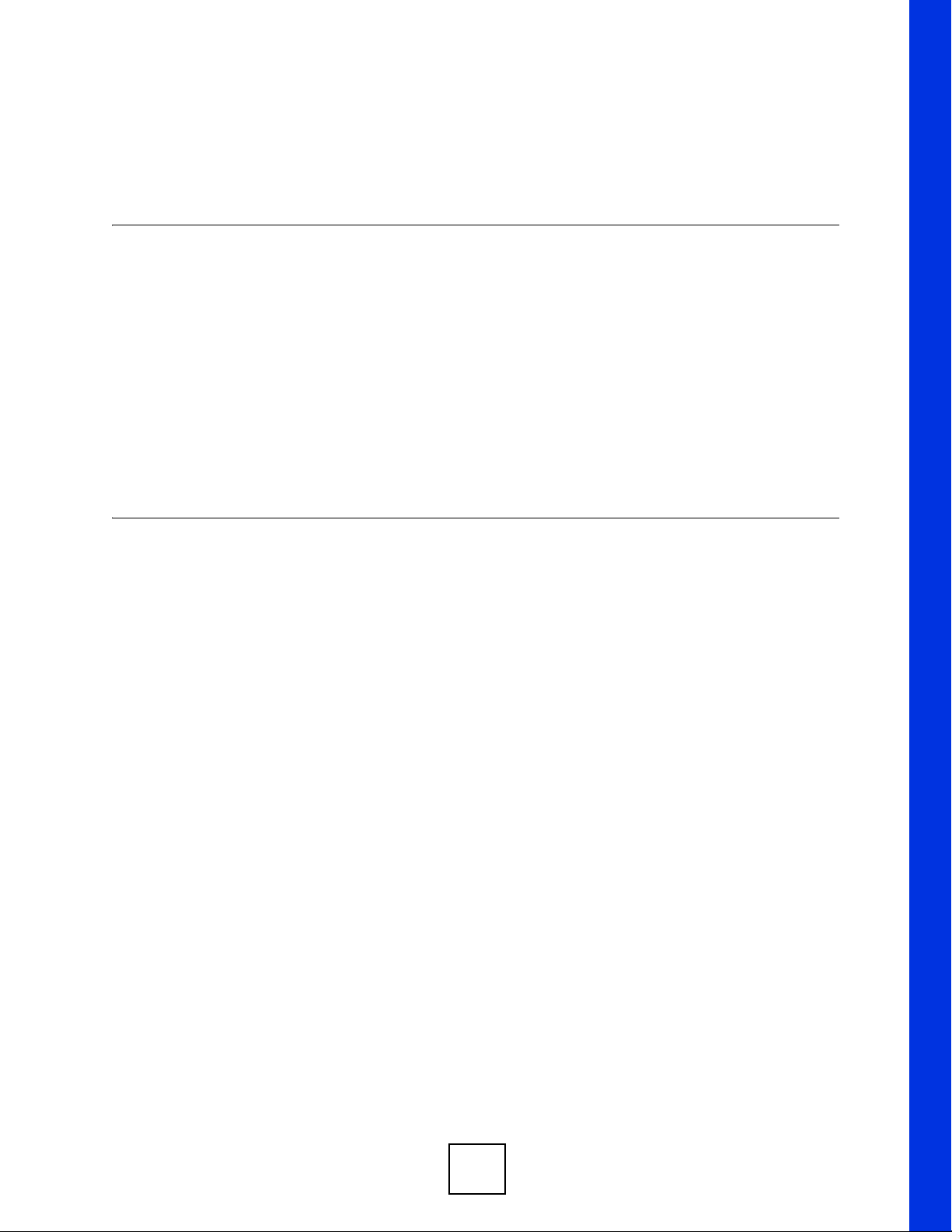
PART II
Installation and
Connections
Hardware Installation and Connections (27)
25
Page 26

26
Page 27
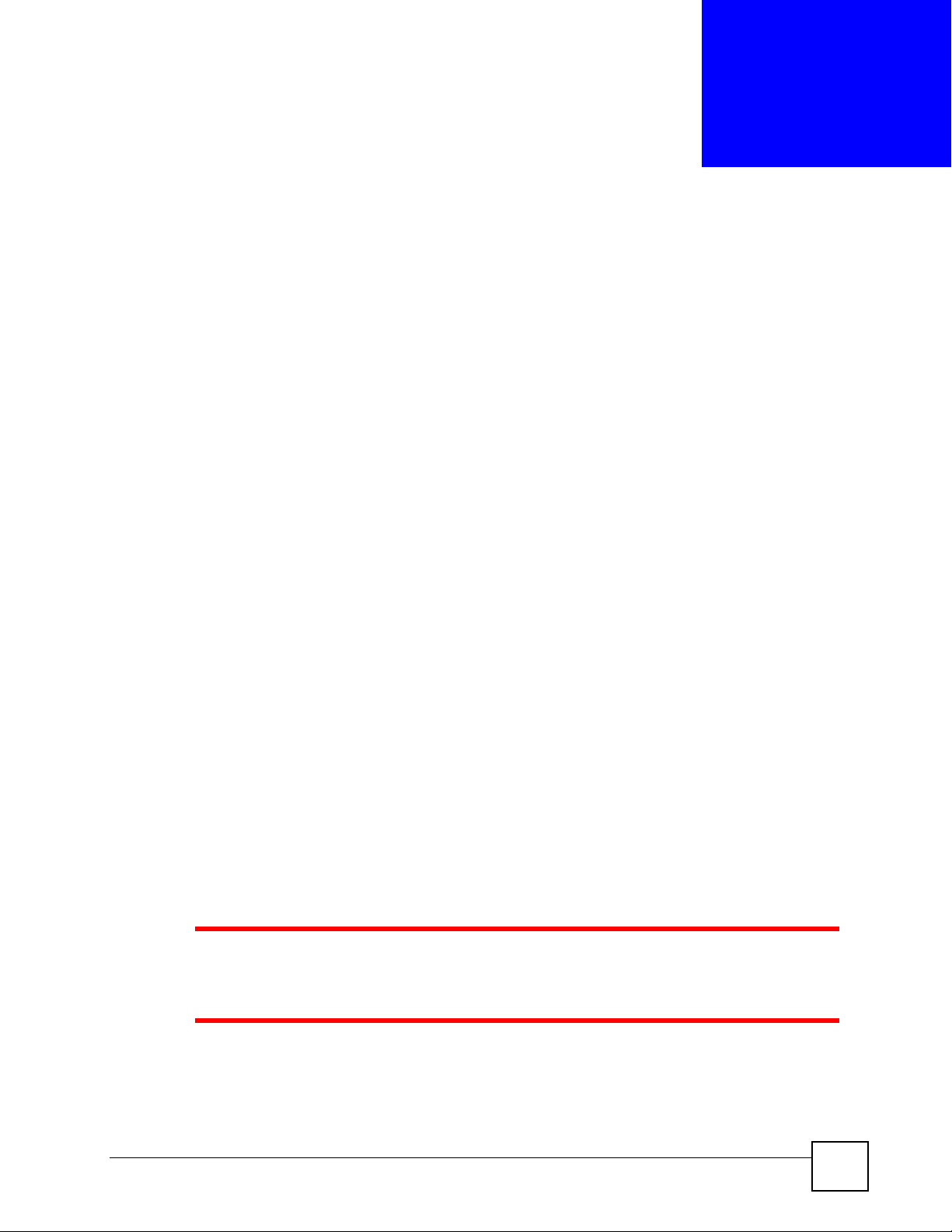
CHAPTER 2
Hardware Installation and
Connections
This chapter describes how to install and connect the IES-5000 chassis and cards.
2.1 General Installation Instructions
Perform the installation as follows:
• Make sure the IES-5000’s power switches are in the OFF position.
• Install the chassis as detailed in this chapter. Make sure you connect the frame grounds
before you make any other connections.
• If chassis cards are not already installed, follow the procedure in the next section to install
them.
•Refer to Section 2.5 on page 44 for instructions on making connections with Telco-50
connectors.
•Refer to Section 2.6 on page 53 for instructions on making power connections and turning
on the IES-5000.
2.2 Chassis Installation
This section explains how to install the chassis.
2.2.1 Rack-mounted Installation Requirements
Make sure the rack will safely support the combined weight of all the equipment it contains.
1 Make sure the position of the IES-5000 does not make the rack unstable or
top-heavy. Take all necessary precautions to anchor the rack securely before
installing the unit.
• Use a #2 Phillips screwdriver to install the screws.
•Refer to Appendix A on page 75 for the gauge of wire to use for the frame ground
connections, as well as the IES-5000 chassis’ dimensions, weight and power consumption.
IES-5000 Series User’s Guide
27
Page 28

Chapter 2 Hardware Installation and Connections
1 Failure to use the proper screws may damage the unit.
2.2.2 Mounting the IES-5000 Chassis on a Rack
• Make sure that nothing obstructs the airflow of the chassis.
• If you are facing the IES-5000 chassis front panel, the fan exhaust vents are located on the
right side panel of the unit and the fans along with the intake vents are located on the left
side panel.
Figure 4 Chassis Airflow
Use the following procedure to install the chassis in the rack.
" Install the main chassis and splitter chassis in a rack with the splitter chassis
directly below the main chassis.
1 Position a mounting bracket (that is already attached to the chassis) on one side of the
rack, lining up the screw holes on the bracket with the screw holes on the side of the
rack.
2 Use the screwdriver to install the screws through the mounting bracket holes into the
rack.
3 Repeat Step 1 and Step 2 to attach the second mounting bracket on the other side of the
rack.
28
IES-5000 Series User’s Guide
Page 29

Figure 5 Rack Mounting the Chassis
Chapter 2 Hardware Installation and Connections
2.2.3 Connecting the Frame Ground
Refer to Appendix A on page 75 for the ground wire gauge.
• The IES-5000 chassis frame ground is on the upper right corner of the front panel.
• Connect the frame grounds to a building’ s protective earthing terminals using a green-andyellow frame ground wire.
1 Warning! Connect the frame ground before you connect any other cables or
wiring.
IES-5000 Series User’s Guide
29
Page 30

Chapter 2 Hardware Installation and Connections
Figure 6 Chassis Frame Ground
2.3 Card Installation
This section shows you how to install and remove chassis cards.
• Install the line cards in the IES-5000 starting from slot 3 downwards.
• Install the line cards in the IES-5005 starting from slot 2 downwards.
• Install management switch cards in slot 1 and/or 2 on the IES-5000.
• Install a management switch card in slot 1 on the IES-5005.
2.3.1 Installing MSC and Line Cards
Use the following procedure to install management switch cards and line cards in the chassis.
1 Grasp the center of the front panel of the card with one hand and place the other hand
under the card to support it.
2 Insert the card halfway into the slot and spread the two ejector levers outward. Make
sure the ejector levers are perpendicular to the front panel.
3 Slide the card into the slot until it makes contact with the backplane. The ejector levers
should be at a small angle to the front panel now.
4 Push the two ejector levers firmly until they are flush with the front panel.
5 Tighten the two thumbscrews.
30
IES-5000 Series User’s Guide
Page 31

Figure 7 Installing a Card
Chapter 2 Hardware Installation and Connections
Figure 8 Closing the Ejector Levers
IES-5000 Series User’s Guide
31
Page 32

Chapter 2 Hardware Installation and Connections
Figure 9 Tightening Card Thumbscrews
2.3.2 Removing MSC and Line Cards
1 Disconnect all cables from the card.
2 Loosen the two thumbscrews.
3 Pull the two ejector levers firmly until the front of the card is clear of the chassis. Pull the
ejector levers until they are perpendicular to the front panel.
4 Grasp the center of the front panel of the card with one hand and place the other hand
under the card to support it.
5 Slide the card out of the slot.
Figure 10 Loosening Card Thumbscrews
32
IES-5000 Series User’s Guide
Page 33

Figure 11 Opening the Ejector Levers
Figure 12 Removing a Main Chassis Card
Chapter 2 Hardware Installation and Connections
2.3.3 Installing a Splitter Chassis Card
The splitter card’s type and slot number must match those of the line card to which it is to
connect. For example, install ASC1024 cards in slots 3-1 and 3-2 of the splitter chassis if there
is an ALC1248G line card in slot 3 of the main chassis. Use the SEC1024 extension card with
the VOP1248G VoIP line card. Leave the slot covers on unused splitter slots.
Use the following procedure to install a splitter card in the splitter chassis.
IES-5000 Series User’s Guide
33
Page 34

Chapter 2 Hardware Installation and Connections
1 Install the splitter cards in the splitter chassis slots that correspond to the slot number of
the line card in the main chassis (a management switch card does not need a splitter
chassis card).
2 Grasp the center of the front panel of the card with one hand and place the other hand
under the card to support it.
3 Insert the card into the slot and push it in until the front panel of the card is flush with the
front panel of the splitter chassis.
4 Tighten the two thumbscrews.
Figure 13 Installing a Splitter Chassis Card
34
Figure 14 Tightening Splitter Chassis Card Thumbscrews
IES-5000 Series User’s Guide
Page 35

Chapter 2 Hardware Installation and Connections
2.3.4 Removing a Splitter Chassis Card
Use the following procedure to remove a splitter card from the splitter chassis.
1 Disconnect the cable from the card.
2 Loosen the two thumbscrews.
3 Grasp the handles on the front panel of the card and sta rt to pull the card out.
4 After you have the card partially out of the chassis, place one hand under the card to
support it.
5 Slide the card out of the slot.
Figure 15 Loosening Splitter Chassis Card Thumbscrews
IES-5000 Series User’s Guide
35
Page 36

Chapter 2 Hardware Installation and Connections
Figure 16 Removing a Splitter Chassis Card
2.4 Making Card Connections
The following describes how to connect the line cards to the splitter chassis cards. For the
management switch card, refer to the card’s User’s Guide for instructions on making the
connections.
2.4.1 48-port Line Card Connections
Use a Telco-50 cable to connect the line card’s front panel Telco-50 connector to the
corresponding splitter card’s front panel Telco-50 connector. Make sure that you use the
appropriate length T elco-50 cab les with the line cards; using cables of the wrong length blocks
access to other cards. See the specifications appendix for the lengths of ZyXEL’s optional
Telco-50 cables.
Use a long Telco-50 cable to connect a line card’s 1-24 Telco-50 connector to the Telco-50
connector on the corresponding splitter card in the left column (labeled x-1) of the splitter
chassis.
Use a short Telco-50 cable to connect a line card’s 25-48 Telco-50 connector to the Telco-50
connector on the corresponding splitter card in the right column (labeled x-2) of the splitter
chassis.
36
IES-5000 Series User’s Guide
Page 37

Chapter 2 Hardware Installation and Connections
Figure 17 IES-5000 Front Panel Telco-50 Connections (with 6 Line Cards)
IES-5000 Series User’s Guide
37
Page 38

Chapter 2 Hardware Installation and Connections
Figure 18 IES-5005 Front Panel Telco-50 Connections (with 4 Line Cards)
2.4.2 IES-5000 72-port Line Card Connections
When using 72-port line cards (such as the ALC1272G) in the IES-5000, use an IES-5000ST
splitter card chassis in conjunction with an IES-5005ST splitter card chassis, as shown in the
following figure.
38
IES-5000 Series User’s Guide
Page 39

Chapter 2 Hardware Installation and Connections
Figure 19 IES-5000 Front Panel Telco-50 Connections (with 72-port Line Cards)
The 72-port line cards use long, medium and short Telco-50 cables (see Appendix A on page
75 for the exact lengths of each cable).
IES-5000 Series User’s Guide
39
Page 40

Chapter 2 Hardware Installation and Connections
" These cables are different in length from the “long” and “short” cables used
with the other line cards. See the appendix on product specifications for
details.
• Use a long Telco-50 cable to connect a 72-port line card’s 1~24 Telco-50 connector to the
Telco-50 connector on the corresponding splitter card.
• Use a medium Telco-50 cable to connect a 72-port line card’s 25~48 Telco-50 connector
to the Telco-50 connector on the corresponding splitter card.
• Use a short Telco-50 cable to connect a 72-port line card’s 49~72 Telco-50 connector to
the Telco-50 connector on the corresponding splitter card.
• Connect the 49~72 Telco-50 connectors first, the 25~48 Telco-50 connectors second, and
the 1~24 Telco-50 connectors last.
2.4.2.1 IES-5000 72-port Line Card to Splitter Card Connections
Connect the line card ports to the splitter card ports as described in the following table, which
represents the IES’s front panel. In the numbers in this table, the first number refers to the line
card’s slot in the IES-5000 (1 to 8) and the numbers in parentheses refer to the Telco-50 port
connector on the line card (ports 1~24, 25~48 and 49~72).
Table 1 72-port Line Card Connections
CHASSIS SLOT # LINE CARD TELCO-50 CONNECTORS
IES-5000 1 1 (1~24) 1 (25~48) 1 (49~72)
2 2 (1~24) 2 (25~48) 2 (49~72)
3 3 (1~24) 3 (25~48) 3 (49~72)
4 4 (1~24) 4 (25~48) 4 (49~72)
5 5 (1~24) 5 (25~48) 5 (49~72)
6 6 (1~24) 6 (25~48) 6 (49~72)
7 7 (1~24) 7 (25~48) 7 (49~72)
8 8 (1~24) 8 (25~48) 8 (49~72)
SPLITTER CARD TELCO-50 CONNECTORS
IES-5000ST 1 1 (1~24) 1 (25~48)
2 2 (1~24) 1 (49~72)
3 2 (25~48) 2 (49~72)
4 3 (1~24) 3 (25~48)
5 4 (1~24) 3 (49~72)
6 4 (25~48) 4 (49~72)
7 5 (1~24) 5 (25~48)
8 6 (1~24) 5 (49~72)
40
IES-5000 Series User’s Guide
Page 41

Chapter 2 Hardware Installation and Connections
Table 1 72-port Line Card Connections
IES-5005ST 1 6 (25~48) 6 (49~72)
2 7 (1~24) 7 (25~48)
3 8 (1~24) 7 (49~72)
4 8 (25~48) 8 (49~72)
2.4.3 IES-5005 72-port Line Card Connections
When using 72-port line cards (such as the ALC1272G) in the IES-5005, use an IES-5005ST
splitter card chassis in conjunction with an IES-5002ST splitter card chassis, as shown in the
following figure.
Figure 20 IES-5005 Front Panel Telco-50 Connections (with 72-port Line Cards)
The 72-port line cards use long, medium and short Telco-50 cables (see Appendix A on page
75 for the exact lengths of each cable).
" These cables are different in length from the “long” and “short” cables used
with the other line cards. See the appendix on product specifications for
details.
• Use a long Telco-50 cable to connect a 72-port line card’s 1~24 Telco-50 connector to the
Telco-50 connector on the corresponding splitter card.
• Use a medium Telco-50 cable to connect a 72-port line card’s 25~48 Telco-50 connector
to the Telco-50 connector on the corresponding splitter card.
IES-5000 Series User’s Guide
41
Page 42

Chapter 2 Hardware Installation and Connections
• Use a short Telco-50 cable to connect a 72-port line card’s 49~72 Telco-50 connector to
the Telco-50 connector on the corresponding splitter card.
• Connect the 49~72 Telco-50 connectors first, the 25~48 Telco-50 connectors second, and
the 1~24 Telco-50 connectors last.
2.4.3.1 IES-5005 72-port Line Card to Splitter Card Connections
The 72-port line cards use long, medium and short Telco-50 cables (see Appendix A on page
75 for the exact lengths of each cable).
" These cables are different in length from the “long” and “short” cables used
with the other line cards. See the appendix on product specifications for
details.
Connect the line card ports to the splitter card ports as described in the following table, which
represents the IES’s front panel. In the numbers in this table, the first number refers to the line
card’s slot in the IES-5000 (1 to 4), the numbers in parentheses refer to the Telco-50 port
connector on the line card (ports 1~24, 25~48 and 49~72), and the letter refers to the length of
Telco-50 cable (S for short, M for medium, and L for long).
Table 2 IES-5005M 72-port Line Card Connections
CHASSIS SLOT # LINE CARD TELCO-50 CONNECTORS
IES-5005 1 1 (1~24) 1 (25~48) 1 (49~72 )
2 2 (1~24) 2 (25~48) 2 (49~72)
3 3 (1~24) 3 (25~48) 3 (49~72 )
4 4 (1~24) 4 (25~48) 4 (49~72)
SPLITTER CARD TELCO-50 CONNECTORS
IES-5005ST 1 1 (1~24) 1 (25~48)
22 (1~24) 1 (49~72)
3 2 (25~48) 2 (49~72)
4 3 (1~24) 3 (25~48)
IES-5002ST 1 4 (1~24) 3 (49~72)
2 4 (25~48) 4 (49~72)
2.4.4 VoIP Line Card Telco-50 Connections
When you use a VoIP line card in conjunction with an ADSL or VDSL card, place the VoIP
card and its extension cards in the chassis directly adjacent to the DSL card and its splitter
cards, as shown in the following figure (this example uses the ALC line card and ASC1024
splitter).
42
IES-5000 Series User’s Guide
Page 43

Chapter 2 Hardware Installation and Connections
Figure 21 DSL and VoIP Front Panel Telco-50 Connections (2 Splitter Chassis)
ALC1248G
ASC1024
SEC1024
Use a Telco-50 cable to connect the SEC1024’s USER Telco-50 connector on the rear of the
splitter chassis to the CO Telco-50 connector on the rear of an ADSL or VDSL splitter card.
Alternatively, use a Telco-50 cable to connect the SEC1024s USER Telco-50 connector
directly to the Main Distribution Frame when no ADSL/VDSL service is required (see Section
2.4.6 on page 43).
2.4.5 Splitter Chassis Rear Panel Connections (DSL)
A DSL splitter card separates the voice signal from the DSL signal. It feeds the DSL signals to
the DSL line card and diverts the voice signal to the CO Telco-50 connector (or wire wrapping
pins) on the splitter chassis’ rear.
Connect the CO Telco-50 connectors to the PBX or PSTN/ISDN switch when using the
ADSL splitter card.
Connect the USER Telco-50 connectors to the subscribers’ telephone wiring. In most multitenant unit applications, the USER pins connect to the subscribers’ telephone wiring via Main
Distribution Frame (MDF).
See Section 2.5.4 on page 46 for example splitter chassis rear panel connections.
2.4.6 Splitter Chassis Rear Panel Connections (VoIP)
When using the VoIP line card in conjunction with an ADSL or VDSL card and its associated
splitter card(s), connect the VoIP line card’s extension card(s) and the DSL splitter card(s) as
follows.
" Use 180-degree Telco-50 cables for VoIP rear panel connections (see
Appendix A on page 75 for information on 180-degree Telco-50 cable length).
IES-5000 Series User’s Guide
43
Page 44

Chapter 2 Hardware Installation and Connections
Figure 22 DSL and VoIP Rear Panel Telco-50 Connections (2 Splitter Chassis)
ASC1024
SEC1024
• Connect the USER Telco-50 connector from the extension card attached to the VoIP line
card’s 1 ~ 24 ports to the CO Telco-50 connector of the splitter card attached to the DSL
line card’s 1 ~ 24 ports.
• Connect the USER Telco-50 connector from the extension card attached to the VoIP line
card’s 25 ~ 48 ports to the CO Telco-50 connector of the splitter card attached to the DSL
line card’s 25 ~ 48 ports.
When you do not use the VoIP line card in conjunction with a DSL splitter card, connect the
USER Telco-50 connectors to the subscribers’ telephone wiring. In most multi-tenant unit
applications, the USER pins connect to the subscribers’ telephone wiring via a Main
Distribution Frame (MDF).
2.5 MDF Connections
This section shows you how to connect the IES-5000 splitter chassis to a Main Distribution
Frame.
2.5.1 MDF Connections Overview
Observe the following before you start:
•Refer to Appendix A on page 75 for the gauge of telephone wire to use.
• Follow the pin assignments shown in the line card User’s Guide to wire T elco-50 cables to
Telco-50 connectors.
2.5.2 MDF (Main Distribution Frame)
An MDF is usually installed between subscribers’ equipment and the telephone company
(CO) in a basement or telephone room. The MDF is the point of termination for the outside
telephone company lines coming into a building and the telephone wiring in the building.
44
IES-5000 Series User’s Guide
Page 45

Chapter 2 Hardware Installation and Connections
Figure 23 MDF (Main Distribution Frame) Wiring
• Connect wiring to end-user equipment to the lower ports of an MDF and connect wiring
from the telephone company to the upper ports of an MDF (see the previous figure).
• Some MDFs have surge protection circuitry built in between the two banks; thus, do not
connect telephone wires from the telephone company directly to your IES-5000.
• Use a punch-down tool to seat telephone lines into MDF blocks.
2.5.3 Telco-50 Cables
Telco-50 cables are used for data and voice applications with MDFs (Main Distribution
Frame), patch panels and distribution boxes. They can also be used as extension cables. Telco50 cables are made up of 25 twisted-pair copper wires.
Connect a Telco-50 connector to one end of the cable (see the User’s Guide for the individual
line card for pin assignments) and connect the other end directly to an MDF; alternatively
attach RJ-11 connectors and connect directly to DSL modems or telephones.
" The cable shown below uses a 90-degree Telco-50 connector, where the
cable extends from the side of the connector (at ninety degrees to the port).
For rear-panel splitter chassis connections using the VOP-1248G VoIP line
card, use a 180-degree Telco-50 connector (where the cable extends from the
base of the connector directly opposite the port).
IES-5000 Series User’s Guide
45
Page 46

Chapter 2 Hardware Installation and Connections
Figure 24 Telco-50 Cable with RJ-11 Connectors
2.5.4 MDF Connections
The following section gives an overview of possible installation scenarios for the IES-5000
using the line cards and splitter cards. Data and voice signals can coexist on the same
telephone wiring.
Figure 25 Installation Overview Example
You can also attach RJ-11 connectors to the Telco-50 cable and connect directly to a DSL
modem(s), a telephone(s) or a patch panel. This chapter discusses connections using MDFs.
The following sections describe typical installation scenarios.
46
IES-5000 Series User’s Guide
Page 47

2.5.4.1 MDF Installation Scenario A
You want to install the IES-5000 in an environment where there are no previously installed
MDFs. There is no phone service and you want to install the IES-5000 for data-access only.
No connection from the Telco-50 CO connector is necessary. G.SHDSL connections carry
data only, thus they are best suited to this installation scenario.
You can connect using an MDF or attach RJ-11 connectors to the non-IES-5000 end of the
Telco-50 cable and then connect to DSL modems or telephones directly.
Figure 26 Installation Scenario A
Chapter 2 Hardware Installation and Connections
Use the following procedure for this MDF installation scenario.
1 Connect the Telco-50 connector end of the cable to the Telco-50 connector labeled
USER.
2 Connect the wiring on the other end of the Telco-50 cable to the upper ports of the MDF
using a punch-down tool.
3 Connect the telephone wiring from each end-user’s DSL modem to the lower ports of the
MDF.
2.5.4.2 Installation Scenario B
Phone service is available. There is one MDF from which end-users CO connections are made
(see next figure). This installation scenario does not apply to G.SHDSL connections.
IES-5000 Series User’s Guide
47
Page 48

Chapter 2 Hardware Installation and Connections
Figure 27 One MDF for End-user and CO Connections
This installation scenario requires three MDFs. Please refer to the following figure for the
connection schema.
• MDF 1 is the original MDF used for telephone connections only.
• MDF 2 is used for telephone connections only.
• MDF 3 is for DSL service connections.
" Change the wiring from MDF 1 to MDF 3 for telephone subscribers who want
DSL service.
Figure 28 Installation Scenario B
48
IES-5000 Series User’s Guide
Page 49

Use the following procedure for this MDF installation scenario.
1 Connect the Telco-50 connector end of the cable you want for DSL service to the Telco-
50 connector labeled USER on the splitter chassis rear panel.
2 Connect the wiring on the other side of the Telco-50 cable to the upper ports of MDF 3
using a punch-down tool.
3 Connect the telephone wiring from the end-user’s DSL modem(s) to the lower ports of
MDF 3.
4 Connect the Telco-50 connector end of the cable you want for phone service to the
Telco-50 connector labeled CO on the splitter chassis rear panel.
5 Connect the wiring on the other side of the Telco-50 cable to the lower ports of MDF 2
using a punch-down tool.
6 Connect the upper ports of MDF 2 to the lower ports of MDF 1 using telephone wires.
7 Connect the upper ports of MDF 1 to the telephone company.
8 Telephone subscribers only (non-DSL subscribers) retain connections to the lower ports
of MDF 1.
9 Change the wiring from MDF 1 to MDF 3 for telephone subscribers who want DSL
service.
2.5.4.3 Installation Scenario C
Phone service is also available but there are two MDFs; one for end-user telephone line
connections and the other one for CO telephone wiring connections (see the following figure).
This installation scenario does not apply to G.SHDSL connections.
Chapter 2 Hardware Installation and Connections
" Users A and B have telephone service only.
Figure 29 Two Separate MDFs for End-user and CO Connections
This installation scenario requires four MDFs. Please refer to the following figure for the DSL
connection schema.
• MDFs 1 and 2 are the two original MDFs.
• MDFs 3 and 4 are two additional MDFs you need.
IES-5000 Series User’s Guide
49
Page 50

Chapter 2 Hardware Installation and Connections
" User A still has telephone service only. User B now has telephone and DSL
service (see the following figure)
Figure 30 Installation Scenario C
50
Use the following procedure for this MDF installation scenario.
1 Connect the Telco-50 connector end of the cable you want for DSL service to the Telco-
50 connector labeled USER on the splitter chassis rear panel.
2 Connect the wiring on the other side of the Telco-50 cable to the upper ports of MDF 3
using a punch-down tool.
3 Connect the lower ports of MDF 3 to the upper ports of MDF 2 for those users that want
DSL service. (Users who want telephone service only, retain the original connection
from the top port of MDF 2 to the bottom port of MDF 1.)
4 Connect the telephone wiring from the end-user’s DSL equipment to the lower ports of
MDF 2.
5 Connect the Telco-50 connector end of the cable you want for phone service to the
Telco-50 connector labeled CO on the splitter chassis rear panel.
6 Connect the wiring on the other side of the Telco-50 cable to the lower ports of MDF 4
using a punch-down tool.
7 Connect the top ports of MDF 4 to the bottom ports of MDF 1 using telephone wires.
8 Connect the top ports of MDF 1 to the telephone company.
IES-5000 Series User’s Guide
Page 51

2.5.5 VoIP Connection Scenarios
These scenarios describe how to use the VOP1248G VoIP line card to provide voice service to
your subscribers.
2.5.5.1 VoIP Installation Scenario A
In this installation scenario, you use a VoIP line card, an SEC1024 extension card and an MDF
to provide voice service over the Internet to your subscribers.
Figure 31 VoIP Connection Scenario A
Chapter 2 Hardware Installation and Connections
Use the following procedure for this installation scenario.
1 Connect the Telco-50 connector end of the cable you want to use for voice service to the
Telco-50 connector labeled USER on the splitter chassis rear panel.
2 Connect the wiring on the other side of the Telco-50 cable to the upper ports of the MDF
using a punch-down tool.
3 Connect the telephone wiring from the end-user’s POTS telephone equipment to the
lower ports of the MDF.
IES-5000 Series User’s Guide
51
Page 52

Chapter 2 Hardware Installation and Connections
2.5.5.2 VoIP Installation Scenario B
In this installation scenario, you use a VoIP line card and an SEC1024 extension card in
conjunction with a DSL line card, its associated splitter card and an MDF to provide voice
service over the Internet and DSL Internet access to certain subscribers (a DSL line card port
is reserved for each user even if the user does not subscribe to DSL). See Section 2.4.4 on page
42 and Section 2.4.6 on page 43 for more information on using the VOP1248G in conjunction
with DSL line cards. This installation scenario does not apply to G.SHDSL connections.
Figure 32 VoIP Connection Scenario B
52
Use the following procedure for this installation scenario.
1 Connect the Telco-50 connector end of the cable you want to use for voice and data
service to the Telco-50 connector labeled USER on the DSL splitter card’s rear panel.
2 Connect the wiring on the other end of the Telco-50 cable to the upper ports of the MDF
using a punch-down tool.
3 Connect the telephone wiring from the end-user’s DSL and POTS equipment to the
lower ports of the MDF.
4 Using another Telco-50 cable, connect the CO port on the DSL splitter card to the
USER port on the SEC1024 extension card.
5 Connect the Telco-50 port on the front of the DSL splitter card to the 1 ~ 24 port on the
front of the DSL line card.
6 Connect the Telco-50 port on the front of the SEC extension card to the 1 ~ 24 port on
the front of the VoIP line card.
IES-5000 Series User’s Guide
Page 53

Chapter 2 Hardware Installation and Connections
2.6 Power Connections
This section shows you how to connect the IES-5000 to a power source.
Use the following procedures to connect the IES-5000 to a power source after you have
installed the chassis in a rack.
1 Refer to Appendix A on page 75 for power requirements and make sure you
are using an appropriate power source.
Observe the following before you start:
• Keep the IES-5000 power switches in the OFF position until you come to procedure for
turning on the power.
• Keep the power supply switch in the OFF position until you come to procedure for turning
on the power.
1 Use only power wires of the required diameter for connecting the IES-5000 to
a power supply (refer to Appendix A on page 75 for the required wire gauge).
2.6.1 Power Modules
The main chassis uses two power supply modules. These modules are hot-swappable and
supply power to the chassis cards.
The power connections are at the upper-right corner of the front panel of the chassis. See
Section 2.6.2 on page 56 for how to connect the power to the IES-5000M, and see Section
2.6.3 on page 59 for how to connect the power to the IES-5005M.
1 When you install or remove a power module, ensure that its power switch is
turned OFF. If the module’s power source also has a switch, ensure it is also
turned OFF.
2.6.1.1 Power Modules and 72-port Line Cards
The IES-5000M and IES-5005M each have an original power module type and a newer type.
The newer type module can support more 72-port line cards than the original type. The
folllowing sections describe the power modules and how to identify the original and newer
types. If you are still unsure which type you have, wish to obtain new power modules or
upgrade fuses (IES-5005M only) contact your vendor.
IES-5000 Series User’s Guide
53
Page 54

Chapter 2 Hardware Installation and Connections
" This User’s Guide shows information on installing the newer type of power
module.
2.6.1.1.1 IES-5000M Power Module Types
The following figure shows the original type IES-5000M power module.
Figure 33 Original Power Module (IES-5000M)
The following figure shows the newer type IES-5000M power module.
Figure 34 Newer Power Module (IES-5000M)
54
IES-5000 Series User’s Guide
Page 55

The following table describes the two types of power module.
Table 3 Power Module Differences (IES-5000M)
FEATURE ORIGINAL TYPE NEWER TYPE
Circuit breaker rating 20A 30A
Number of supported 72-
port line cards.
Identifying features • Red, horizontal (left-to-right)
68
power switch.
• Power wires connect to
lower part of module’s front
panel.
2.6.1.1.2 IES-5005M Power Module Types
The following figure shows the original type IES-5005M power module.
Figure 35 Original Power Module (IES-5005M)
Chapter 2 Hardware Installation and Connections
• White, vertical (up-anddown) power switch.
• Power wires connect to
upper part of module’s front
panel.
The following figure shows the newer type IES-5005M power module.
Figure 36 Newer Power Module (IES-5005M)
IES-5000 Series User’s Guide
55
Page 56

Chapter 2 Hardware Installation and Connections
The following table describes the two types of power module.
Table 4 Power Module Differences (IES-5005M)
FEATURE ORIGINAL TYPE NEWER TYPE
Supplied fuse rating 8A 15A
Number of supported 72-
port line cards.
Identifying features • Power wires clip into slots at
24
the top of the module’s front
panel.
• Power block is situated
inside the module.
• Power wires connect to
lower part of module’s front
panel.
• Power block is situated on
module’s front panel and is
removable.
2.6.2 Procedure to Connect the Power: IES-5000M
1 When installing the IES-5000M power wires, push the wires firmly into the
terminals as deep as possible and make sure that no exposed (bare) wires
can be seen or touched.
Use two wires to connect to each power module; one for the positive terminal and one for the
negative terminal.
1 Use a screwdriver to loosen the power module screws.
2 Slide the power module out of the housing. Ensure that the terminal screws are
sufficiently loose for the power wires to be inserted.
3 Connect a power wire to the negative power terminal on the front of the power module,
and tighten the terminal screws.
4 Connect the other end of the power wire to the –48 V terminal on the power supply.
5 Connect a power wire to the positive power terminal on the front of the power module,
and tighten the terminal screw.
6 Connect the other end of the power wire to the ground terminal on the power supply.
7 Push the power module back in and tighten the screws.
8 Repeat the previous steps for the second power supply module.
56
IES-5000 Series User’s Guide
Page 57

Chapter 2 Hardware Installation and Connections
Figure 37 Removing a Power Module (IES-5000M)
Figure 38 Inserting Power Wires (IES-5000M)
IES-5000 Series User’s Guide
57
Page 58

Chapter 2 Hardware Installation and Connections
Figure 39 Tightening Power Module Screws (IES-5000M)
Figure 40 Power Connected (IES-5000M)
2.6.2.1 Procedure to Turn on the IES-5000M Power
1 Turn on the power supply.
2 Move the power switches on both power modules to the ON position.
58
IES-5000 Series User’s Guide
Page 59

Chapter 2 Hardware Installation and Connections
2.6.3 Procedure to Connect the Power: IES-5005M
1 When installing the IES-5005M power wires, push the wires firmly into the
terminals as deep as possible and make sure that no exposed (bare) wires
can be seen or touched.
Use two wires to connect to each power module; one for the positive terminal and one for the
negative terminal.
1 Remove the power block from the front of the power module. Ensure that the terminal
screws are sufficiently loose for the power wires to be inserted.
2 Connect a power wire to the negative power terminal on the front of the power block,
and tighten the terminal screws.
3 Connect the other end of the power wire to the –48 V terminal on the power supply.
4 Connect a power wire to the positive power terminal on the front of the power block, and
tighten the terminal screw.
5 Connect the other end of the power wire to the ground terminal on the power supply.
6 Push the power block back in.
7 Repeat the previous steps for the second power supply module.
Figure 41 Removing the Power Block (IES-5005M)
IES-5000 Series User’s Guide
59
Page 60

Chapter 2 Hardware Installation and Connections
Figure 42 Inserting Power Wires (IES-5005M)
Figure 43 Tightening Power Module Screws (IES-5005M)
60
Figure 44 Replacing Power Block (IES-5005M)
IES-5000 Series User’s Guide
Page 61

Chapter 2 Hardware Installation and Connections
Figure 45 Power Connected (IES-5005M)
2.6.3.1 Procedure to Turn on the IES-5005M Power
1 Turn on the power supply.
2 Move the power switches on both power modules to the ON position.
IES-5000 Series User’s Guide
61
Page 62

Chapter 2 Hardware Installation and Connections
62
IES-5000 Series User’s Guide
Page 63

PART III
Maintenance and
Troubleshooting
Maintenance (65)
Hardware Troubleshooting (69)
63
Page 64

64
Page 65

CHAPTER 3
Maintenance
This chapter describes how to troubleshoot and maintain the system.
3.1 Fan Maintenance
This section describes how to change a fan fuse or a fan module on the IES-5000.
3.1.1 Procedure to Remove and Install the Fan Module
The main chassis has a hot-swappable fan module. The fan module is at the left on the front
panel. Replace the entire fan module if the fuse is not the problem. Return any malfunctioning
fan modules to the manufacturer.
Perform the following procedure to remove the fan module in order to clean the fan filter,
change a fan fuse or the fan module.
1 Loosen the thumbscrews on the front of the fan module.
2 Slide out the fan module.
3 Replace the fuse if it is burnt out (see Appendix A on page 75 for fuse information). If
the fuse is not the problem, use a different fan module from the manufacturer.
4 Slide out the fan filter. Clean or replace the filter.
5 Slide the fan filter back into the fan module.
6 Slide the fan module back into the fan module slot.
7 Tighten the thumbscrews.
IES-5000 Series User’s Guide
65
Page 66

Chapter 3 Maintenance
Figure 46 IES-5000 Fan Module Thumbscrews
3.2 Power Maintenance
This section describes how to change the power modules.
3.2.1 Procedure to Disconnect the Power
The power modules are hot-swappable and can be disconnected from the power supply
individually.
1 Make sure that the power module you want to disconnect has the power switch in the
OFF position.
2 Turn off the power supply.
3 Disconnect the power wires from the power supply’s power terminals.
4 Disconnect the power wires from the IES-5000 power module terminals.
3.2.2 Procedure to Change a Power Module
The power modules are at the upper-right corner of the front panel of the chassis. Use the
following procedure to change a power module.
1 Refer to Section 3.2.1 on page 66 to disconnect the power before you begin.
2 Loosen the thumbscrews on the front panel of a power supply module.
3 Slide out the power supply module.
4 Replace any fuses that are burnt out (see Appendix A on page 75 for fuse information).
If the fuses are not the problem, replace the power module with a new one from the
manufacturer.
5 Slide the power module back into the power module slot.
6 Tighten the thumbscrews.
66
IES-5000 Series User’s Guide
Page 67

Figure 47 IES-5000 Power Module
3.2.3 Procedure to Reconnect the Power
Chapter 3 Maintenance
1 Reconnect the power wires to the IES-5000’s power module terminals.
2 Reconnect the power wires to the power supply’s power terminals.
3 Turn the power supply back on.
4 Turn the IES-5000 power module switch back to the ON position.
IES-5000 Series User’s Guide
67
Page 68

Chapter 3 Maintenance
68
IES-5000 Series User’s Guide
Page 69

CHAPTER 4
Hardware Troubleshooting
This section explains how to troubleshoot the system hardware.
4.0.1 The PWR LED Does Not Turn On
Table 5 SYS LED Troubleshooting
STEP CORRECTIVE ACTION
1 Make sure the power wires are properly connected to the power supply and the power
supply is operating normally. Make sure you are using the correct power source. Make sure
the power supply modules are turned ON. Refer to Appendix A on page 75.
2 Make sure the chassis card is properly installed in the chassis.
The LED itself or the unit may be faulty; contact your vendor.
4.0.2 The ALM LED Is On
The management switch card’s ALM (alarm) LED lights when the IES-5000 is overheated
and/or the fans are not working properly and/or voltage readings are outside the tolerance
levels.
The ALM (alarm) LEDs on the line cards light when the card is overheated and/or voltage
readings are outside the tolerance levels.
Table 6 ALM LED Troubleshooting
STEP CORRECTIVE ACTION
1Go to the Hardware Monitor screen in the web configurator to verify the cause of the alarm.
See step 2 if the unit is overheated, step 3 if the problem is with the fans and step 4 if the
voltages are out of the allowed ranges.
2 Ensure that the IES-5000 is installed in a well-ventilated area and that normal operation of
the fans is not inhibited. Keep the bottom, top and all sides clear of obstructions and away
from the exhaust of other equipment.
3 Make sure you can feel and/or hear the fans working (working fans emit a low buzz and blow
air). If the fans are not working properly, refer to Section 3.1 on page 65 for instructions on
changing a fuse or changing the fan module.
4 If the voltage levels are outside the allowed range, take a screen shot of the Hardware
Monitor web configurator screen and contact your vendor.
IES-5000 Series User’s Guide
69
Page 70

Chapter 4 Hardware Troubleshooting
4.0.3 No Voice on an ADSL Connection
The ADSL line cards allow the telephone wiring used for DSL connections to also
simultaneously carry normal voice conversations.
Table 7 Voice Troubleshooting
STEP CORRECTIVE ACTION
1 Make sure the subscriber has a POTS splitter properly installed.
2 Check the telephone wire connections between the subscriber and the MDF(s).
3 Check the telephone wire and connections between the MDF(s) and USER port(s). Refer
to the pin assignments in the line card User’s Guide.
4 Check the telephone wire and connections between the MDF(s) and the CO port(s). Check
the telephone wire mapping on the MDF(s).
5 Check the connection from the MDF(s) to the PBX or the telephone company PSTN or
6 Make sure the in-house wiring works and is connected properly.
7 Repeat the steps above using a different DSL port.
ISDN switch.
4.0.4 No Voice on a VoIP Connection
Check the POTS and line card connections between the subscriber, the MDF(s) and the VOP
line card. See your VOP User’s Guide for more information on troubleshooting VoIP
problems.
4.0.5 Testing Wiring
Use the following tests if there is no voice.
Systematically test wiring using a functioning telephone to determine if there is a wiring
problem. If the connection is good, the telephone will return a dial tone. Letters in the figure
shown next indicate the systematic tests to be done. Suppose you’re using installation scenario
“B” as shown in the chapter on MDF connections. The logic for other scenarios should be
similar.
Use steps A-D if there is no voice but you can transmit data. Use all of the steps if there is no
voice and you cannot transmit data.
70
IES-5000 Series User’s Guide
Page 71

Figure 48 Testing In-house Wiring
Chapter 4 Hardware Troubles ho o ting
Table 8 Testing Wiring
STEP TEST
A Wiring problem between the CO and MDF 1.
Connect a standard telephone to MDF 1. If there is no dial tone, then a problem with the wire
or wire connections between MDF 1 and the CO exists. Contact your telephone company for
troubleshooting.
B Wiring problem between MDF 1 and MDF 2.
Connect a telephone to the upper port of MDF 2. If there is no dial tone, then the problem is
between MDF 1 and MDF 2. Check the telephone wire and connections between MDFs 1
and 2.
C Wiring pr oblem between MDF 2 and the USER Telco-50 connector on the IES-5000
splitter chassis.
Disconnect the Telco-50 cable from the IES-5000 splitter chassis’ Telco-50 CO connector.
Connect a telephone to the appropriate pins of the Telco-50 cable’s Telco-50 connector.
If there is no dial tone, then the problem is between the IES-5000 splitter chassis Telco-50
CO connector and MDF 2.
Check the T elco-50 cable’s pin assignments (refer to the line card User’s Guide for the proper
pin assignments). Replace the Telco-50 cable if the pin assignments are okay and there is
still no dial tone.
IES-5000 Series User’s Guide
71
Page 72

Chapter 4 Hardware Troubleshooting
Table 8 Testing Wiring
STEP TEST
D Problem wi th a splitter card or the splitter chassis.
Reconnect the Telco-50 cable to the IES-5000 splitter chassis’ Telco-50 CO connector.
Disconnect the Telco-50 cable from the IES-5000 splitter chassis’ Telco-50 USER connector.
Connect a telephone to the appropriate pins of the IES-5000 splitter chassis’ Telco-50 USER
connector (refer to the line card User’s Guide for the proper pin assignments).
If there is no dial tone, make sure that the splitter card is properly installed. Try a different
splitter card. If using a differen t spl i tter card solves the problem, replace the first splitter card .
If using a different splitter card does not solve the problem, the splitter chassis may be faulty,
contact your vendor.
E Wiring problem between the USER Telco-50 connector on the IES-5000 splitter chassis
F Building-wiring problem between the subscriber’s wall jack and MDF 3.
and MDF 3.
Reconnect the Telco-50 cable to the chassis’ Telco-50 USER connector.
Connect a telephone to a lower port of MDF 3. If there is no dial tone, then the problem is
between the chassis Telco-50 USER connector and MDF 3. Replace the Telco-50 cable
connecting the USER port to MDF 3.
If the problem remains, check the pin assignments of the USER Telco-50 connector. If the
problem remains, then the IES-5000 or MDF 3 is faulty. Repeat the test in step A using MDF
3 to determine if MDF 3 has problems. Contact the telephone company if that is the case.
If not, contact your IES-5000 vendor outlining the problem and the steps you took to solve it.
Disconnect the DSL modem from the wall jack and connect the telephone to the wall jack. If
there is no dial tone, then there is a problem with the building wiring between the DSL
subscriber’s home and the MDF. Contact your telephone company for troubleshooting.
72
IES-5000 Series User’s Guide
Page 73

PART IV
Appendices and
Index
System Specifications (75)
Legal Information (79)
Customer Support (83)
Index (89)
73
Page 74

74
Page 75

APPENDIX A
System Specifications
This appendix lists system features and provides detailed system specifications. See the User’s
Guides for individual line cards for information on card features, settings and hardware.
Features
The following table lists key IES-5000 features.
Table 9 Features
Slots The IES-5000 main chassis has slots for hot-swappable DSL line cards and
Backplane Connect the hot-swappable line cards and MSC cards to the backplane.
Splitter Chassis The splitter chassis has slots for splitter and extension cards, and Telco-50
Hot-swappable Line
Cards
Hot-swappable Splitter
Cards
Management Switch
Card
Hot-swappable Fan
Module
Power Modules The IES-5000 has dual, hot-swappable power modules. One power module
Scalable Platform for
Future Expansion
management switch cards.
The backplane is the inside rear panel of the IES-5000 main chassis.
connectors for connecting to the subscribers and the PBX (Private Branch
Exchange) or PSTN/ISDN (Public Switched Telephone Network/Integrated
Services Digital Network) switch.
The IES-5000 uses hot-swappable DSL line cards.
The IES-5000ST uses hot-swappable splitter cards.
The IES-5000 accommodates a management switch card that switches
traffic and forwards it between the DSL line cards and other Ethernet
switches.
The IES-5000 is equipped with a hot-swappable fan module with a filter to
provide easy maintenance, greater reliability and increased system
operating lifetimes.
is redundant. The IES-5000 can be fully powered by just one power module
so the system can keep running while you replace a power module.
The flexible design of the IES-5000 allows service providers to start with
minimum cost. As the number of users and applications increases,
additional DSL line cards can be added to support more subscribers.
IES-5000 Series User’s Guide
75
Page 76

Appendix A System Specifications
System Specifications
This section provides the specifications for the IES-5000.
Main chassis
dimensions
Splitter chassis
dimensions
Chassis weight
(including fan and power
module weight;
excluding card weights)
Splitter chassis weight
(excluding card weights)
Number of slots IES-5000M: total 10 (8 line cards and 2 management cards)
Rack mounting The IES-5000 is 19 inch (482.6mm) rack-mountable.
Wire gauge
specifications
IES-5000M:
440 mm (W) x 250 mm (D) x 288.9 mm (H)
6.5 U
IES-5005M:
440 mm (W) x 250 mm (D) x 152 mm (H)
4 U
IES-5000ST:
440 mm (W) x 280 mm (D) x 240 mm (H)
5.4 U
IES-5005ST:
440 mm (W) x 280 mm (D) x 125 mm (H)
2.8 U
IES-5002ST:
440 mm (W) x 280 mm (D) x 60 mm (H)
1.5 U
IES-5000M: 10.0 kg
IES-5005M: 7.0 kg
IES-5000ST: 10.4 kg
IES-5005ST: 6.6 kg
IES-5002ST: 4.3 kg
IES-5005M: total 5 (4 line cards and 1 management card)
IES-5000ST: 16 splitter or extension cards
IES-5005ST: 8 splitter or extension cards
IES-5002ST: 4 splitter or extension cards
AWG (American Wire Gauge) is a measurement system for wire that
specifies its thickness. As the thickness of the wire increases, the AWG
number decreases.
IES-5000M:
Ground wire: 10 AWG or larger
Telephone wire: 26 AWG or larger
Power wire: 10 AWG or larger
IES-5005M:
Ground wire: 14 AWG or larger
Telephone wire: 26 AWG or larger
Power wire: 14 AWG or larger
76
Note: Make sure you use wires of the specified wire gauge.
IES-5000 Series User’s Guide
Page 77

Appendix A System Specifications
Power consumption
(Max)
Backplane IES-5000M: The backplane has 8 1-Gigabit (SerDes) Ethernet ports.
Telco-50 cable
specifications (optional)
Operating Environment Temperature: -40°C ~ 65°C
Storage Environment Temperature : -40°C ~ 70°C
Fan modules Fan Mechanical Operation
IES-5000M:
1080 Watts
30 Amps
-36 to -72 Volts DC, no tolerance
IES-5005M:
540 Watts
15 Amps
-36 to -72 Volts DC, no tolerance
Use a power source with 1080 W minimum output for the IES-5000M or 540
W minimum output for the IES-5005M. There is no tolerance for the input
voltage.
IES-5005M: The backplane has 4 2-Gigabit (SerDes) Ethernet ports.
General use:
Long: 71 cm
Short: 38 cm
180-degree cable (for VOP-1248G splitter rear panel):
60cm
72-port line card only:
Long: 110 cm
Medium: 93 cm
Short: 71 cm
Humidity: 5% - 95% (non-condensing)
Humidity: 5% - 95% (non-condensing)
• Safe design: All fans have rotor-locking protection to prevent damage to
wiring and electrical components. The fan rotors will lock when fan
movement is physically obstructed.
• Locked rotor protection: No damage will occur when the fan rotors are
locked for 72 continuous hours. After this amount of time, damage to the
fans may occur. The fans will automatically restart as soon as the
physical obstruction is removed.
• Polarity protection: A reverse-polarity voltage connection will not cause
damage. After the polarity is corrected, the fan will restart automatically.
• Insulation resistance: There shoul d be more than 10M ohms of
resistance between the housing and the terminal at 500 V.D.C.
IES-5000 Series User’s Guide
IES-5000 fan module:
Number of fans: 6
Fan dimensions: 92.0 mm (W) x 25.4 mm (D) x 92.0 mm (H)
Unit dimensions: 46.4 mm (W) x 237.0 mm (D) x 288.9 mm (H)
IES-5005 fan module:
Number of fans: 3 (1 large and 2 small)
Fan dimensions (large): 120 mm (W) x 25 mm (D) x 120 mm (H)
Fan dimensions (small): 60 mm (W) x 20 mm (D) x 60 mm (H)
Unit dimensions: 46.4 mm (W) x 255 mm (D) x 153 mm (H)
The fan module contains a removable filter screen for access to the fans
and to clean or replace the filter.
77
Page 78

Appendix A System Specifications
Fan fuse ratings IES-5000 fan module:
Power modules IES-5000M Power Supply Module Details
Power module circuit
breaker and fuse ratings
Certifications CE Conformity
Number of fuses: 1
Type: T
Amps: 2
Volts AC: 250
Dimensions: 5mm (D) x 20mm (L)
IES-5005 fan module:
Number of fuses: 1
Type: T
Amps: 1
Volts AC: 250
Dimensions: 5mm (D) x 20mm (L)
Two 600V/35A 10mm terminal blocks with dual inputs
Built in surge protection
Rated Voltage -48.0 VDC
Operating Voltage: -36 ~ -72 VDC, no tolerance
Maximum power consumption: 1080 W
IES-5005M Power Supply Module Details
Two 250V/15A 10mm terminal blocks with dual inputs
Rated Voltage -48.0 VDC
Operating Voltage: -36 to -72 VDC, no tolerance
Maximum power consumption: 540 W
IES-5000 power module circuit breaker
Rated Voltage: 125V
Rated amperage: 30A
CSA C22.2 No5.1M and UL489 compliant
IES-5005 power module fuses
Number of fuses: 2
Type: T
Amps: 15
Volts AC: 250
Dimensions: 5mm (D) x 20mm (L)
RoHS Compliance
FCC
ITU-T K.20
NEBS-3
Complies with ETSI 300019
Safety
IEC 60950-1
EN 60950-1
CSA 60950-1
UL 60950-1
EMC
EN 300386
EN 55022
EN 61000-3-2
EN 61000-3-3
EN 55024
78
IES-5000 Series User’s Guide
Page 79

APPENDIX B
Legal Information
Copyright
Copyright © 2007 by ZyXEL Communications Corporation.
The contents of this publication may not be reproduced in any part or as a whole, transcribed,
stored in a retrieval system, translated into any language, or transmitted in any form or by any
means, electronic, mechanical, magnetic, optical, chemical, photocopying, manual, or
otherwise, without the prior written permission of ZyXEL Communications Corporation.
Published by ZyXEL Communications Corporation. All rights reserved.
Disclaimer
ZyXEL does not assume any liability arising out of the application or use of any products, or
software described herein. Neither does it convey any license under its patent rights nor the
patent rights of others. ZyXEL further reserves the right to make changes in any products
described herein without notice. This publication is subject to change without notice.
Trademarks
ZyNOS (ZyXEL Network Operating System) is a registered trademark of ZyXEL
Communications, Inc. Other trademarks mentioned in this publication are used for
identification purposes only and may be properties of their respective owners.
Certifications
Federal Communications Commission (FCC) Interference Statement
This device complies with Part 15 of FCC rules. Operation is subject to the following two
conditions:
• This device may not cause harmful interference.
• This device must accept any interference received, including interference that may cause
undesired operations.
IES-5000 Series User’s Guide
79
Page 80

Appendix B Legal Information
FCC Warning
This device has been tested and found to comply with the limits for a Class A digital switch,
pursuant to Part 15 of the FCC Rules. These limits are designed to provide reasonable
protection against harmful interference in a commercial environment. This device generates,
uses, and can radiate radio frequency energy and, if not installed and used in accordance with
the instruction manual, may cause harmful interference to radio communications. Operation of
this device in a residential area is likely to cause harmful interference in which case the user
will be required to correct the interference at his own expense.
CE Mark Warning:
This is a class A product. In a domestic environment this product may cause radio interference
in which case the user may be required to take adequate measures.
Taiwanese BSMI (Bureau of Standards, Metrology and Inspection) A Warning:
Notices
Changes or modifications not expressly approved by the party responsible for compliance
could void the user's authority to operate the equipment.
This Class A digital apparatus complies with Canadian ICES-003.
Cet appareil numérique de la classe A est conforme à la norme NMB-003 du Canada.
CLASS 1 LASER PRODUCT
APPAREIL A LASER DE CLASS 1
PRODUCT COMPLIES WITH 21 CFR 1040.10 AND 1040.11.
PRODUIT CONFORME SELON 21 CFR 1040.10 ET 1040.11.
Viewing Certifications
1 Go to http://www.zyxel.com
2 Select your product on the ZyXEL home page to go to that product's page.
3 Select the certification you wish to view from this page.
ZyXEL Limited Warranty
ZyXEL warrants to the original end user (purchaser) that this product is free from any defects
in materials or workmanship for a period of up to two years from the date of purchase. During
the warranty period, and upon proof of purchase, should the product have indications of fai lure
due to faulty workmanship and/or materials, ZyXEL will, at its discretion, repair or replace the
defective products or components without charge for either parts or labor, and to whatever
extent it shall deem necessary to restore the product or components to proper operating
.
80
IES-5000 Series User’s Guide
Page 81

Appendix B Legal Information
condition. Any replacement will consist of a new or re-manufactured functionally equivalent
product of equal or higher value, and will be solely at the discretion of ZyXEL. This warranty
shall not apply if the product has been modified, misused, tampered with, damaged by an act
of God, or subjected to abnormal working conditions.
Note
Repair or replacement, as provided under this warranty, is the exclusive remedy of the
purchaser. This warranty is in lieu of all other warranties, express or implied, including any
implied warranty of merchantability or fitness for a particular use or purpose. ZyXEL shall in
no event be held liable for indirect or consequential damages of any kind to the purchaser.
To obtain the services of this warranty, contact ZyXEL's Service Center for your Return
Material Authorization number (RMA). Products must be returned Postage Prepaid. It is
recommended that the unit be insured when shipped. Any returned pro du cts without proof of
purchase or those with an out-dated warranty will be repaired or replaced (at the discretion of
ZyXEL) and the customer will be billed for parts and labor. All repaired or replaced products
will be shipped by ZyXEL to the corresponding return address, Postage Paid. This warranty
gives you specific legal rights, and you may also have other rights that vary from country to
country.
Registration
Register your product online to receive e-mail notices of firmware upgrades and information
at www.zyxel.com for global products, or at www.us.zyxel.com for North American products.
IES-5000 Series User’s Guide
81
Page 82

Appendix B Legal Information
82
IES-5000 Series User’s Guide
Page 83

APPENDIX C
Customer Support
Please have the following information ready when you contact customer support.
Required Information
• Product model and serial number.
• Warranty Information.
• Date that you received your device.
• Brief description of the problem and the steps you took to solve it.
“+” is the (prefix) number you dial to make an international telephone call.
Corporate Headquarters (Worldwide)
• Support E-mail: support@zyxel.com.tw
• Sales E-mail: sales@zyxel.com.tw
• Telephone: +886-3-578-3942
• Fax: +886-3-578-2439
• Web: www.zyxel.com, www.europe.zyxel.com
• FTP: ftp.zyxel.com, ftp.europe.zyxel.com
• Regular Mail: ZyXEL Communications Corp., 6 Innovation Road II, Science Park,
Hsinchu 300, Taiwan
Costa Rica
• Support E-mail: soporte@zyxel.co.cr
• Sales E-mail: sales@zyxel.co.cr
• Telephone: +506-2017878
• Fax: +506-2015098
• Web: www.zyxel.co.cr
• FTP: ftp.zyxel.co.cr
• Reg ular Mail: ZyXEL Costa Rica, Plaza Roble Escazú, Etapa El Patio, Tercer Piso, San
José, Costa Rica
Czech Republic
• E-mail: info@cz.zyxel.com
• Telephone: +420-241-091-350
• Fax: +420-241-091-359
• Web: www.zyxel.cz
IES-5000 Series User’s Guide
83
Page 84

Appendix C Customer Support
• Regular Mail: ZyXEL Communications, Czech s.r.o., Modranská 621, 143 01 Praha 4 Modrany, Ceská Republika
Denmark
• Support E-mail: support@zyxel.dk
• Sales E-mail: sales@zyxel.dk
• Telephone: +45-39-55-07-00
• Fax: +45-39-55-07-07
• Web: www.zyxel.dk
• Regu l a r Ma i l : ZyXEL Communications A/S, Columbusvej, 2860 Soeborg, Denmark
Finland
• Support E-mail: support@zyxel.fi
• Sales E-mail: sales@zyxel.fi
• Telephone: +358-9-4780-8411
• Fax: +358-9-4780-8448
• Web: www.zyxel.fi
• Regular Mail: ZyXEL Communications Oy, Malminkaari 10, 00700 Helsinki, Finland
France
• E-mail: info@zyxel.fr
• Telephone: +33-4-72-52-97-97
• Fax: +33-4-72-52-19-20
• Web: www.zyxel.fr
• Reg ular Mail: ZyXEL France, 1 rue des Vergers, Bat. 1 / C, 69760 Limonest, France
Germany
• Support E-mail: support@zyxel.de
• Sales E-mail: sales@zyxel.de
• Telephone: +49-2405-6909-69
• Fax: +49-2405-6909-99
• Web: www.zyxel.de
• Regu l a r M a i l: ZyXEL Deutschland GmbH., Adenauerstr. 20/A2 D-52146, Wuerselen,
Germany
Hungary
• Support E-mail: support@zyxel.hu
• Sales E-mail: info@zyxel.hu
• Telephone: +36-1-3361649
• Fax: +36-1-3259100
• Web: www.zyxel.hu
• Regular Mail: ZyXEL Hungary, 48, Zoldlomb Str., H-1025, Budapest, Hungary
84
IES-5000 Series User’s Guide
Page 85

Appendix C Customer Support
India
• Support E-mail: support@zyxel.in
• Sales E-mail: sales@zyxel.in
• Telephone: +91-11-30888144 to +91-11-30888153
• Fax: +91-11-30888149, +91-11-26810715
• Web: http://www.zyxel.in
• Reg ular Mail: India - ZyXEL Technology India Pvt Ltd., II-Floor, F2/9 Okhla Phase -1,
New Delhi 110020, India
Japan
• Support E-mail: support@zyxel.co.jp
• Sales E-mail: zyp@zyxel.co.jp
• Telephone: +81-3-6847-3700
• Fax: +81-3-6847-3705
• Web: www.zyxel.co.jp
• Regular Mail: ZyXEL Japan, 3F, Office T&U, 1-10-10 Higashi-Gotanda, Shinagawa-ku,
Tokyo 141-0022, Japan
Kazakhstan
• Support: http://zyxel.kz/support
• Sales E-mail: sales@zyxel.kz
• Telephone: +7-3272-590-698
• Fax: +7-3272-590-689
• Web: www.zyxel.kz
• Regular Mail: ZyXEL Kazakhstan, 43 Dostyk A ve., Office 414, Dostyk Business Centre,
050010 Almaty, Republic of Kazakhstan
Malaysia
• Support E-mail: support@zyxel.com.my
• Sales E-mail: sales@zyxel.com.my
• Telephone: +603-8076-9933
• Fax: +603-8076-9833
• Web: http://www.zyxel.com.my
• Regular Mail: ZyXEL Malaysia Sdn Bhd., 1-02 & 1-03, Jalan Kenari 17F, Bandar
Puchong Jaya, 47100 Puchong, Selangor Darul Ehsan, Malaysia
North America
• Support E-mail: support@zyxel.com
• Sales E-mail: sales@zyxel.com
• Telephone: +1-800-255-4101, +1-714-632-0882
• Fax: +1-714-632-0858
• Web: www.us.zyxel.com
• FTP: ftp.us.zyxel.com
IES-5000 Series User’s Guide
85
Page 86

Appendix C Customer Support
• Regular Mail: ZyXEL Communications Inc., 1130 N. Miller St., Anaheim, CA 928062001, U.S.A.
Norway
• Support E-mail: support@zyxel.no
• Sales E-mail: sales@zyxel.no
• Telephone: +47-22-80-61-80
• Fax: +47-22-80-61-81
• Web: www.zyxel.no
• Regu l a r Ma i l : ZyXEL Communications A/S, Nils Hansens vei 13, 0667 Oslo, Norway
Poland
• E-mail: info@pl.zyxel.com
• Telephone: +48-22-333 8250
• Fax: +48-22-333 8251
• Web: www.pl.zyxel.com
• Regular Mail: ZyXEL Communications, ul. Okrzei 1A, 03-715 Warszawa, Poland
Russia
• Support: http://zyxel.ru/support
• Sales E-mail: sales@zyxel.ru
• Telephone: +7-095-542-89-29
• Fax: +7-095-542-89-25
• Web: www.zyxel.ru
• Regular Mail: ZyXEL Russia, Ostrovityanova 37a Str., Moscow 117279, Russia
Singapore
• Support E-mail: support@zyxel.com.sg
• Sales E-mail: sales@zyxel.com.sg
• Telephone: +65-6899-6678
• Fax: +65-6899-8887
• Web: http://www.zyxel.com.sg
• Regular Mail: ZyXEL Singapore Pte Ltd., No. 2 International Business Park, The Strategy
#03-28, Singapore 609930
Spain
• Support E-mail: support@zyxel.es
• Sales E-mail: sales@zyxel.es
• Telephone: +34-902-195-420
• Fax: +34-913-005-345
• Web: www.zyxel.es
• Regular Mail: ZyXEL Communications, Arte, 21 5ª planta, 28033 Madrid, Spain
86
IES-5000 Series User’s Guide
Page 87

Appendix C Customer Support
Sweden
• Support E-mail: support@zyxel.se
• Sales E-mail: sales@zyxel.se
• Telephone: +46-31-744-7700
• Fax: +46-31-744-7701
• Web: www.zyxel.se
• Regular Mail: ZyXEL Communications A/S, Sjöporten 4, 41764 Göteborg, Sweden
Thailand
• Support E-mail: support@zyxel.co.th
• Sales E-mail: sales@zyxel.co.th
• Telephone: +662-831-5315
• Fax: +662-831-5395
• Web: http://www.zyxel.co.th
• Regular Mail: ZyXEL Thailand Co., Ltd., 1/1 Moo 2, Ratchaphruk Road, Bangrak-Noi,
Muang, Nonthaburi 11000, Thailand.
Ukraine
• Support E-mail: support@ua.zyxel.com
• Sales E-mail: sales@ua.zyxel.com
• Telephone: +380-44-247-69-78
• Fax: +380-44-494-49-32
• Web: www.ua.zyxel.com
• Regular Mail: ZyXEL Ukraine, 13, Pimonenko Str., Kiev 04050, Ukraine
United Kingdom
• Support E-mail: support@zyxel.co.uk
• Sales E-mail: sales@zyxel.co.uk
• Telephone: +44-1344-303044, 08707-555779 (UK only)
• Fax: +44-1344-303034
• Web: www.zyxel.co.uk
• FTP: ftp.zyxel.co.uk
• Regu l a r Ma i l : ZyXEL Communications UK Ltd., 11 The Courtyard, Eastern Road,
Bracknell, Berkshire RG12 2XB, United Kingdom (UK)
IES-5000 Series User’s Guide
87
Page 88

Appendix C Customer Support
88
IES-5000 Series User’s Guide
Page 89

Index
Index
A
airflow 28
B
backplane 77
bracket 28
C
card installation 30
certifications 79
notices 80
viewing 80
chassis installation 27
contact information 83
copyright 79
customer support 83
fan intake vents 28
fan maintenance 65
FCC interference statem en t 79
frame ground 29
G
ground 29
wire gauge 76
I
installation 27
installation requirements 27
installing a splitter chassis card 33
installing cards 30
intake vents 28
D
data signals 46
disclaimer 79
E
earthing terminals 29
ejector levers 30, 32
exhaust 28
exhaust vents 28
F
fan exhaust vents 28
L
levers 30, 32
line card connections 36, 38, 41
M
main chassis
specifications 75
Main Distribution Frame 44
maintenance
fan 65
power 66
MDF connections 44
MDF scenarios 46
mounting bracket 28
Multiple Tenant Unit 21
IES-5000 Series User’s Guide
89
Page 90

Index
P
power connections 53
power maintenance 66
product registration 81
Punch-down Tool 45
R
rack-mounted installation 27
registration
product 81
related documentation 3
removing a splitter chassis card 35
S
safety warnings 6
screwdriver 27
specifications 75
splitter chassis card installation 33
splitter chassis card removal 35
syntax conventions 4
W
warranty 80
note 81
wire
power 56, 59
T
Telco-50 cables 45
telephone wire
gauge 76
thumbscrews 30, 32, 34, 35
trademarks 79
V
vents 28
voice signals 46
VOP card 42
90
IES-5000 Series User’s Guide
