ZTE Telstra Turbo Card User Manual

User Manual
Edition: 1st edition, Nov., 2006
Copyright © 2006 by ZTE Corporation
All rights reserved.
No part of this publication may be excerpted, reproduced, translated or
utilized in any form or by any means, electronic or mechanical, including
photocopying and microfilm, without the prior written authorization of ZTE
Corporat ion.
Tel st r a Tu r b o C a rd
Telstra Corporation and cannot be reproduced without permission.
TM
and the Next G logo are registered trade marks of the

Contents
1 Wireless Data Card Introduct ion.............................................................. 1
1.1 Introduction .................................................................................1
1.2 Safety Warning and Notices ...........................................................2
1.3 Systems Supported .......................................................................3
1.4 PC System Requirements ............................................................... 3
1.5 Data Card Technical Specification .................................................. 4
2 Installation ........................................................................................... 5
2.1 Unpacking ................................................................................... 5
2.2 Appearance and Parts ................................................................... 5
2.3 Software Installation .................................................................... 6
2.4 Running the Application ................................................................9
2.5 Safe Removal from your system ..................................................... 9
2.6 Software Uninstallation Process ................................................... 10
2.7 Hardware Set Up..........................................................................11
3 Using the Software Application ............................................................ 12
3.1 Software Introduction ................................................................. 12
3.2 Connecting to the Internet........................................................... 16
3.3 Making a Call ............................................................................. 17
3.4 Answering an Incoming Call......................................................... 18
3.5 Other Call Functions.................................................................... 18
3.6 SMS Messages ............................................................................ 19
3.7 Create a New Message................................................................. 20
3.8 Phone Book ................................................................................22
3.9 Settings ..................................................................................... 24
3.10 Call Records ..............................................................................29
3.11 Help......................................................................................... 29
4 FAQ & Answers .....................................................................................30
5 Environmental Statement ....................................................................33

1 Wireless Data Card Introduction
1.1 Introduction
Thank you for choosing the Telstra Turbo CardTM. To help you use your card
please read the manual carefully and keep it for future reference.
The pictures, symbols and contents in this manual are for reference only. They
might not be completely identical to your card. Please refer to the model you
purchased. The manufacturer operates a policy of continuous development. We
reserve the right to update and modify technical specifications in this
document at any time without prior notice.
The Telstra Turbo Card
HSDPA, WCDMA, EDGE, GPRS, and GSM networks. With PCMCIA II interface to
connect to portable PC’s, it integrates the functionality of a modem and a
mobile phone and combines mobile communication with the internet perfectly.
It supports data, voice and SMS services through the mobile phone networks
helping you break away from limitations of fixed line connections, location
and network connectivity to communicate wirelessly anytime and anywhere.
The Telstra Turbo Card
TM
and GSM networks. If you wish to use a non Telstra SIM/USIM in the
Next G
Tel s t ra Tu r bo Ca r d
Customer Terms.
TM
is a multi-mode 3G wireless data card compatible with
TM
has been programmed to operate only on Telstra's
TM
, a network unlocking fee will apply as set out in our
1

1.2 Safety Warning and Notices
To the owner
z The use of electronic transmitting devices is forbidden in aircraft, at petrol
stations and in hospitals. Please observe and obey all warning signs and
switch off your PC in these conditions.
z Operating a portable PC and data card may interfere with medical devices
such as hearing aides and pacemakers.
z Be aware of warning signs in places such as oil refineries or chemical
factories where there are explosive gases or explosive products being
processed.
z Store the data card out of the reach of children. The data card may cause
injury if used as a toy or may be damaged by rough play or moisture.
Using your Data card
z Only use original accessories supplied by the manufacturer. Using
unauthorized accessories may invalidate your warranty.
z Avoid using the data card near or inside metallic structures or
establishments that can transmit electromagnetic waves.
z The data card is not waterproof, please keep it dry and store it in a cool place
out of direct sunlight.
z Handle the data card with care. Don’t drop, bend, knock or treat it harshly to
avoid damage to the unit
z There are no user serviceable parts. Dismantling the unit will invalidate the
warranty.
z Operating temperature range of 0°C~55°C and humidity 5%~95% are
recommended.
Declaration of Conformity
We declare under our sole responsibility that the product(s) detailed in this
manual, and in combination with our accessories, conform with the essential
2

requirements of The Radio Communications Standard (Electro-magnetic
Radiation Human Exposure) 2003 and the Australian Communications and
Media Authority Section 376 of the Telecommunications Act 1997. The Product
is compliant with IMEI intergrity requirements as defined in GSM
standards:2.07/02.09/02.16/02.30/03.0304.08, 3GPP standard:22.016/23.003
Copyright Notice
The video/audio recordings you transfer or download may be protected by
copyright laws. They are for personal use only and must not be otherwise used
without the permission of the copyright owner.
Limitation of Liability
ZTE shall not be liable for any loss of profits or indirect, special, incidental or
consequential damages resulting from or arising out of or in connection with
using this product, whether or not ZTE had been advised, knew or should have
known the possibility of such damages.
The user should refer to the enclosed warranty card for full warranty and
service information.
1.3 Systems Supported
The Telstra Turbo CardTM uses the PCMCIA II form factor and supports most
portable PC models such as HP, Compaq, IBM, Toshiba, LG, Dell, etc.
1.4 PC System Requirements
The data card and software application supports Windows 2000 and XP only
with recommended specification:
CPU Pentium III or above
Hard Disk 20G or above
RAM 128M or above
3
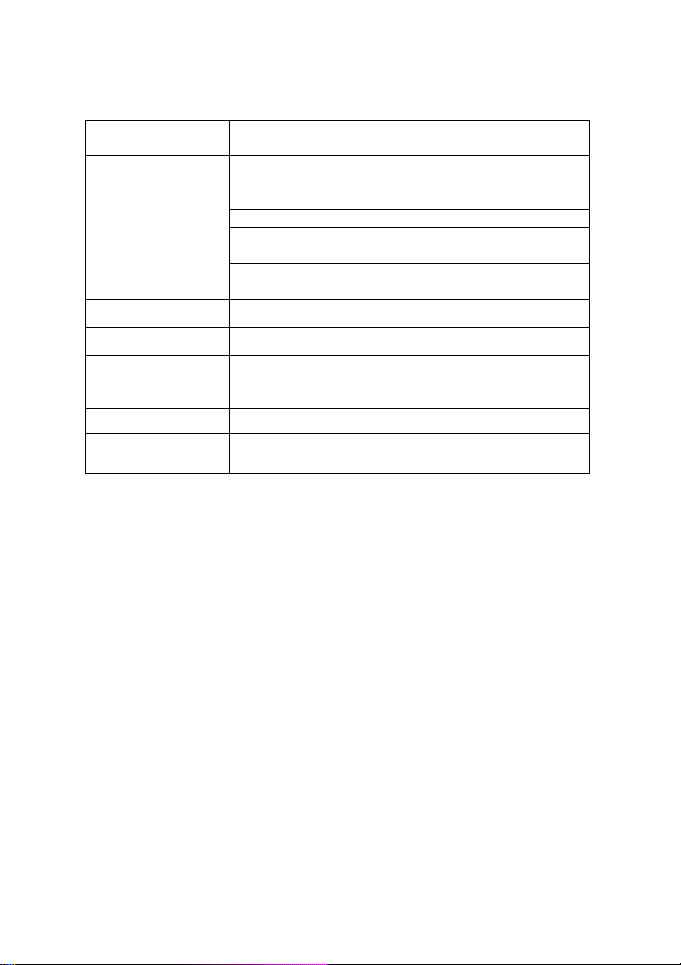
1.5 Data Card Technical Specification
Network
Standards
Frequency Bands
Dimensions 118×54×12 mm
Weight About 55g
Data Rates HSDPA mode max speed 3.6Mbps
Working Voltage 3.3V
Current
consumption
HSDPA/ WCDMA/ EDGE/ GPRS/ GSM
HSDPA 850MHz
HSDPA 2100MHz: 1920-1980 MHz
2110-2170 MHz
GSM 900MHz: 880-915 MHz / 925-960 MHz
GSM1800MHz: 1710-1785 MHz
1805-1880 MHz
GSM 1900MHz: 1850 -1910 MHz
1930 -1990 MHz
WCDMA mode max speed 384 kbps
EDGE mode max speed 236.8kbps
Stand by: 80mA Max: 850mA
4
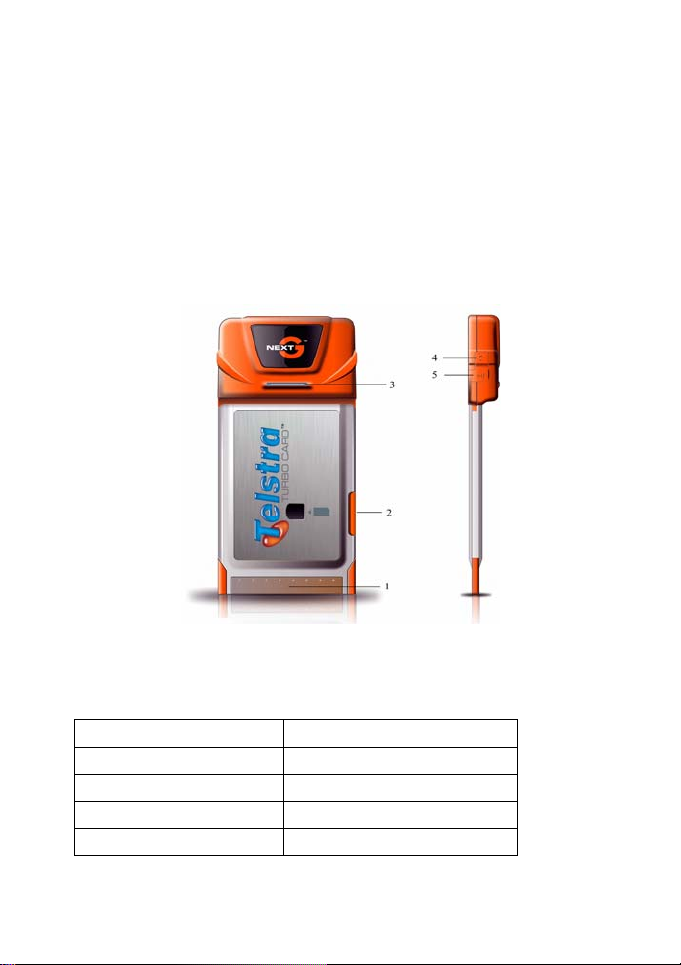
2 Installation
2.1 Unpacking
Please check that the following items are included in the package: Telstra Turbo
TM
, Headset, Software CD, Quick Start Guide and Warranty Card.
Card
2.2 Appearance and Parts
1. PCMCIA Interface 2. SIM/USIM Card Slot 3. LED Indicator
4. Headset Jack 5. External Antenna Port
LED Indicator Status:
Green On Normal.
Red On Abnormal / No network signal
Green flashing Incoming Call
Green blinks four times New SMS Message
LED Status
5
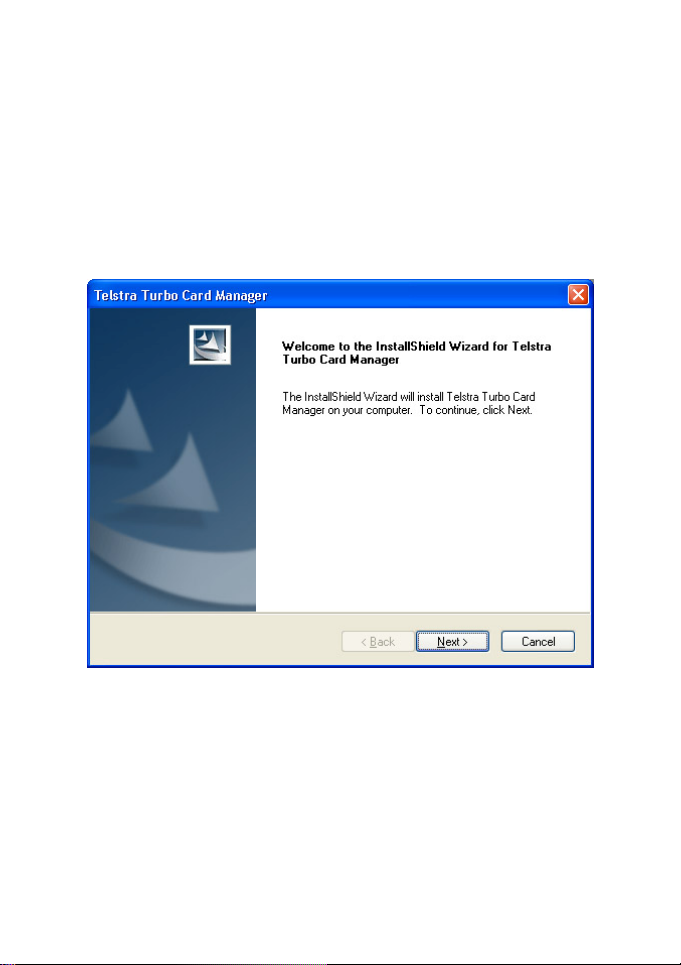
2.3 Software Installation
Install the software before inserting your card into your PC.
Insert the CD into your CD-ROM drive. The installation should start
automatically. If the PC doesn’t launch the installation automatically please
run Setup.exe on the CD.
Click Next to continue.
6
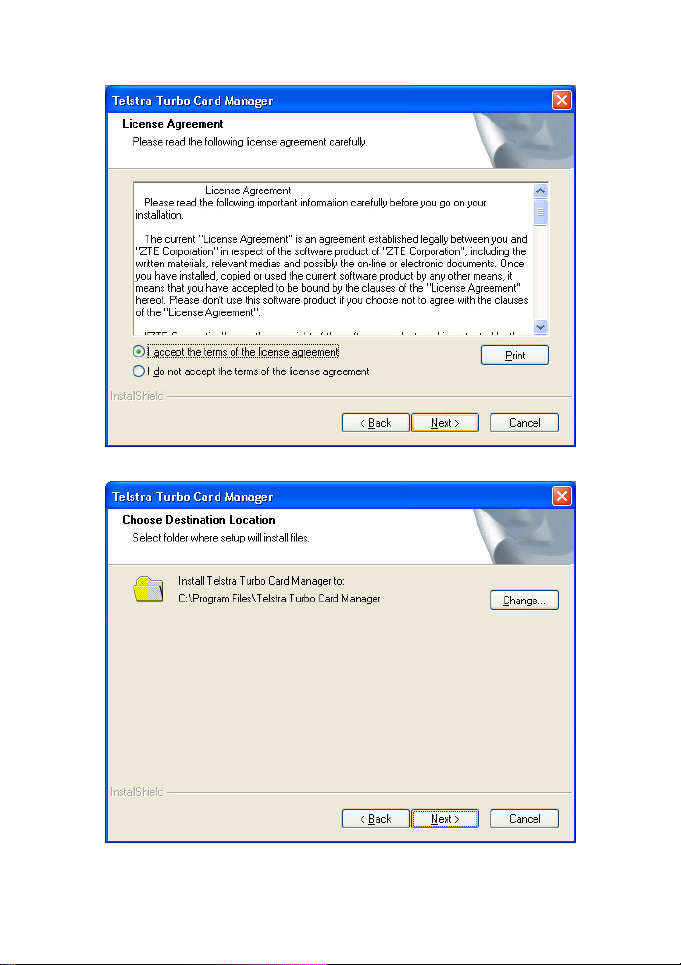
Select “I accept…” and click Next to continue.
7
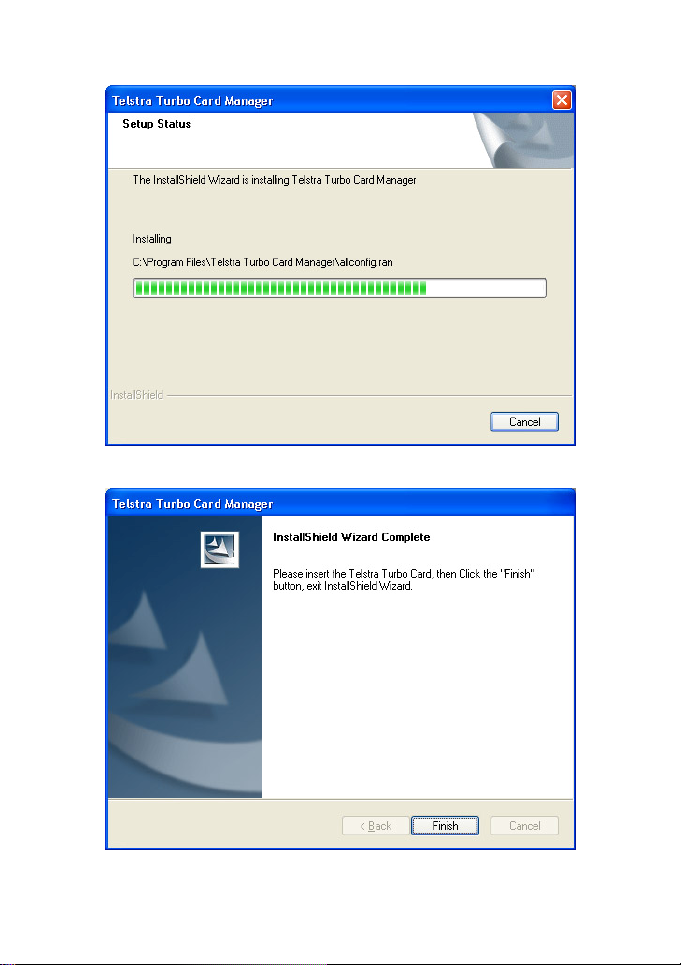
Installation is in progress…
8
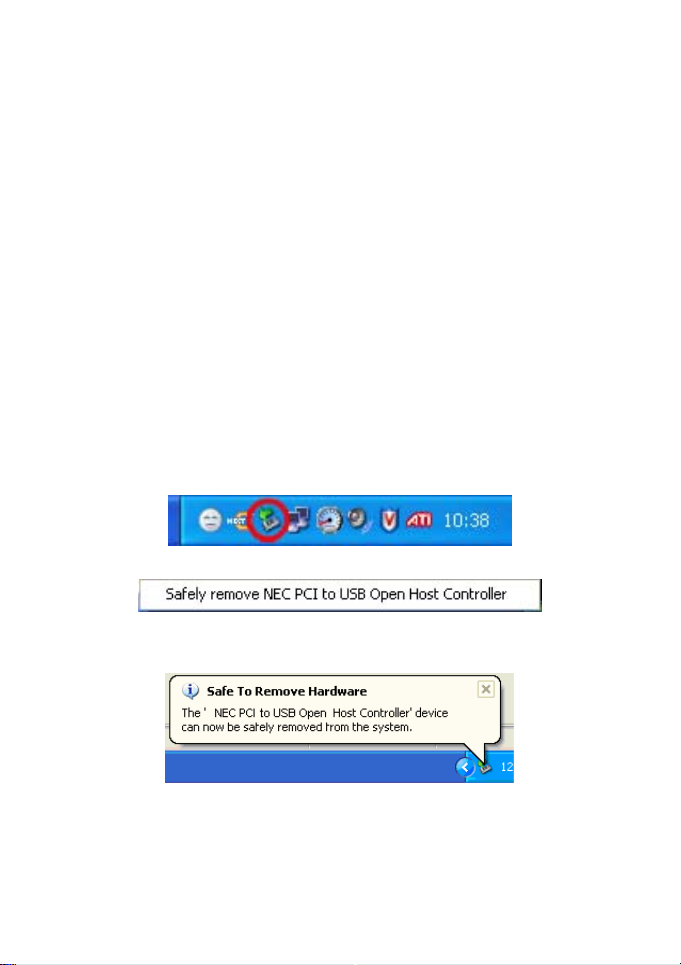
2.4 Running the Application
When the software installation is finished make sure your SIM/USIM card is
inserted correctly into the Telstra Turbo Card
slot and allow Windows to complete the New Hardware Installation. Launch
the application software by double-clicking on the desktop icon or select Start,
Programs, Telstra Turbo Card
Manager.
TM
.Insert the data card into the PC
2.5 Safe Removal from your system
In order to safely remove the data card from your system, please follow these
steps:
1. Right click the Next G
2. Select “Power Off Data Card”.
3. (Prompt “Power Off DATA CARD Successful” will appear) Click OK.
4. Close the software application.
5. left click on the icon in the taskbar as shown:
Click the item in the above dialog box to get the following message:
TM
logo on the task bar.
Now, you can pull out the data card safely.
9
