Page 1
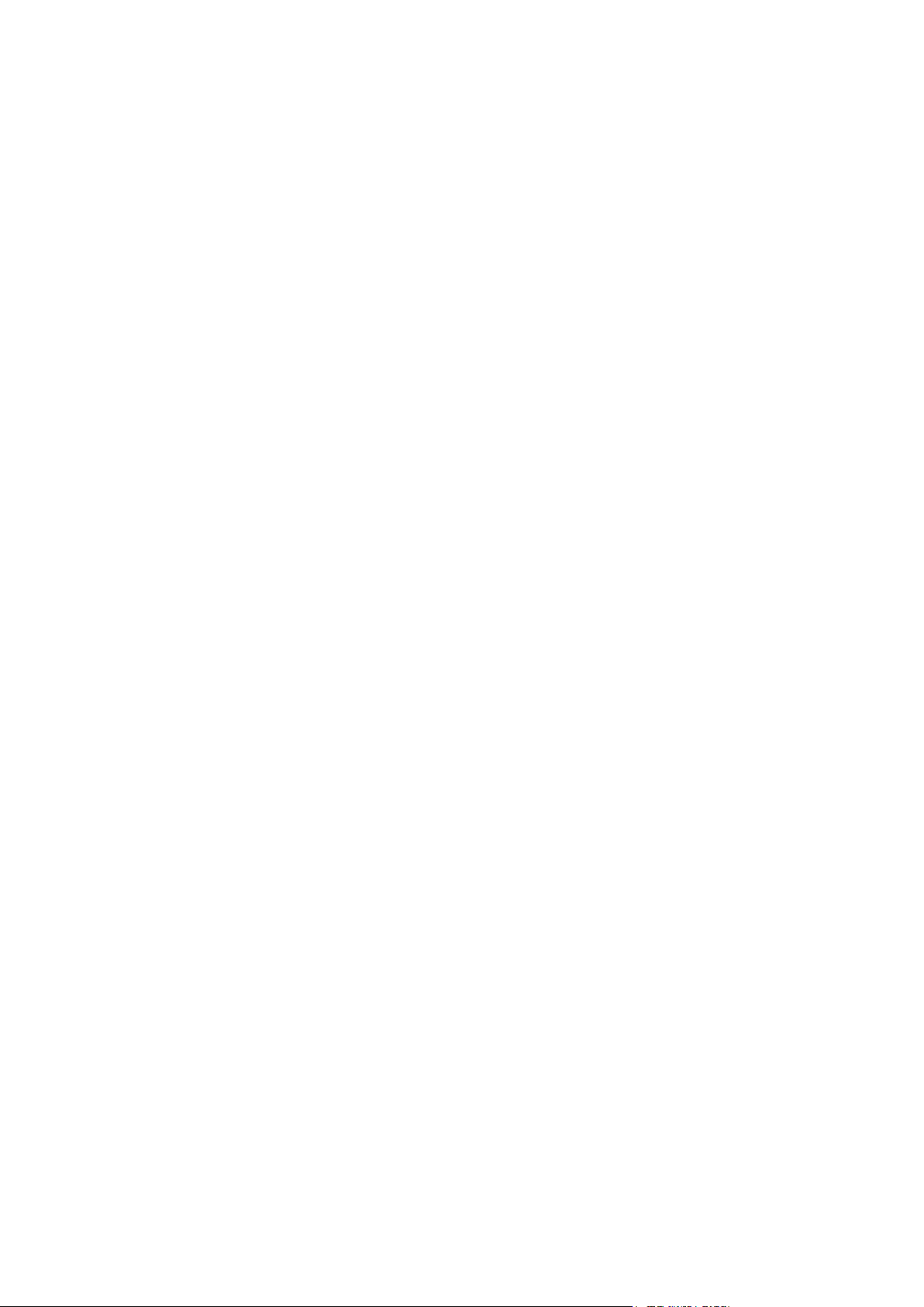
403ZT
USB Modem
Quick Start Guide
ZTE CORPORATION
NO. 55, Hi-tech Road South, ShenZhen, P.R.China
Postcode: 518057
Tel: +86-755-26779999
URL: http://www.ztedevice.com
E-mail: mobile@zte.com.cn
Page 2

LEGAL INFORMATION
Copyright © 2014 ZTE CORPORATION.
All rights reserved.
No part of this publication may be excerpted, reproduced, translated or utilized in any form or by
any means, electronic or mechanical, including photocopying and microfilm, without the prior
written permission of ZTE Corporation.
The manual is published by ZTE Corporation. We reserve the right to make modifications on print
errors or update specifications without prior notice.
Version No. : R1.0
Edition Time: December 11, 2014
Page 3
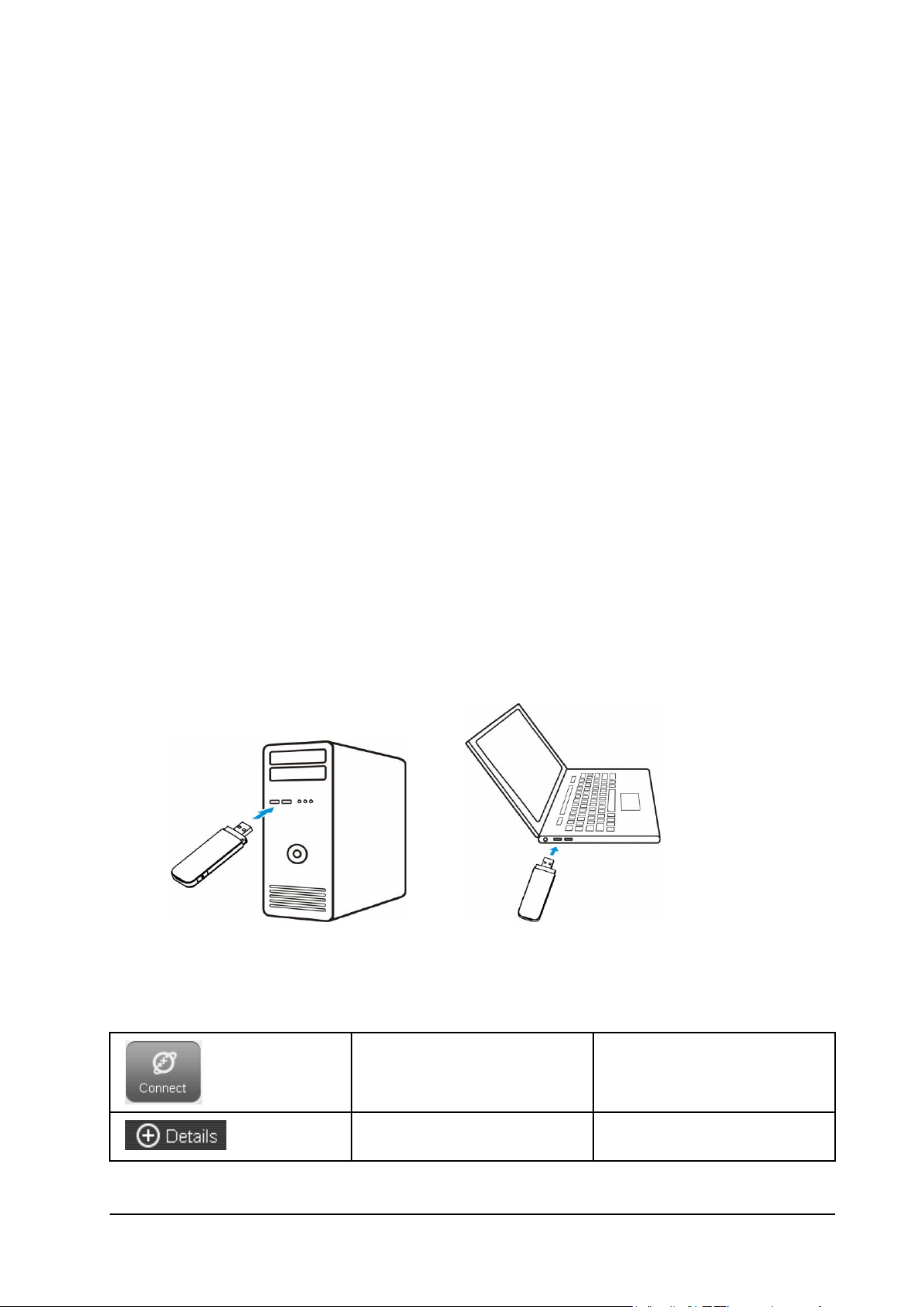
1
Connect
Connect to the Internet.
Details
Unfold or fold the main window of
your software.
Installation Guide
Installing the (U)SIM Card
1. Press and push the front cover and remove it.
NOTE:
Do not open the front cover rudely. Failing to do so may cause damage to the front cover.
2. Install the (U)SIM card to the (U)SIM card slot.
IMPORTANT: Your device does not support the Micro/Nano SIM card or any other nonstandard SIM
cards. To avoid damaging the device, do not use those cards or any card holders.
3. Slide the front cover gently back into place.
Installing the microSDHC Card
1. Open the microSDHC card cover.
NOTE: Do not open the cover rudely. Failing to do so may cause damage to the cover.
2. Install the microSDHC card to the microSDHC slot.
3. Close the microSDHC card cover.
Connecting the Modem to Your PC
Install the modem to your computer’s USB port securely. The operating system automatically
detects and recognizes your modem and starts the installation wizard.
Using Your Modem
Various icons are presented to enable quick operation of the following functions.
Page 4
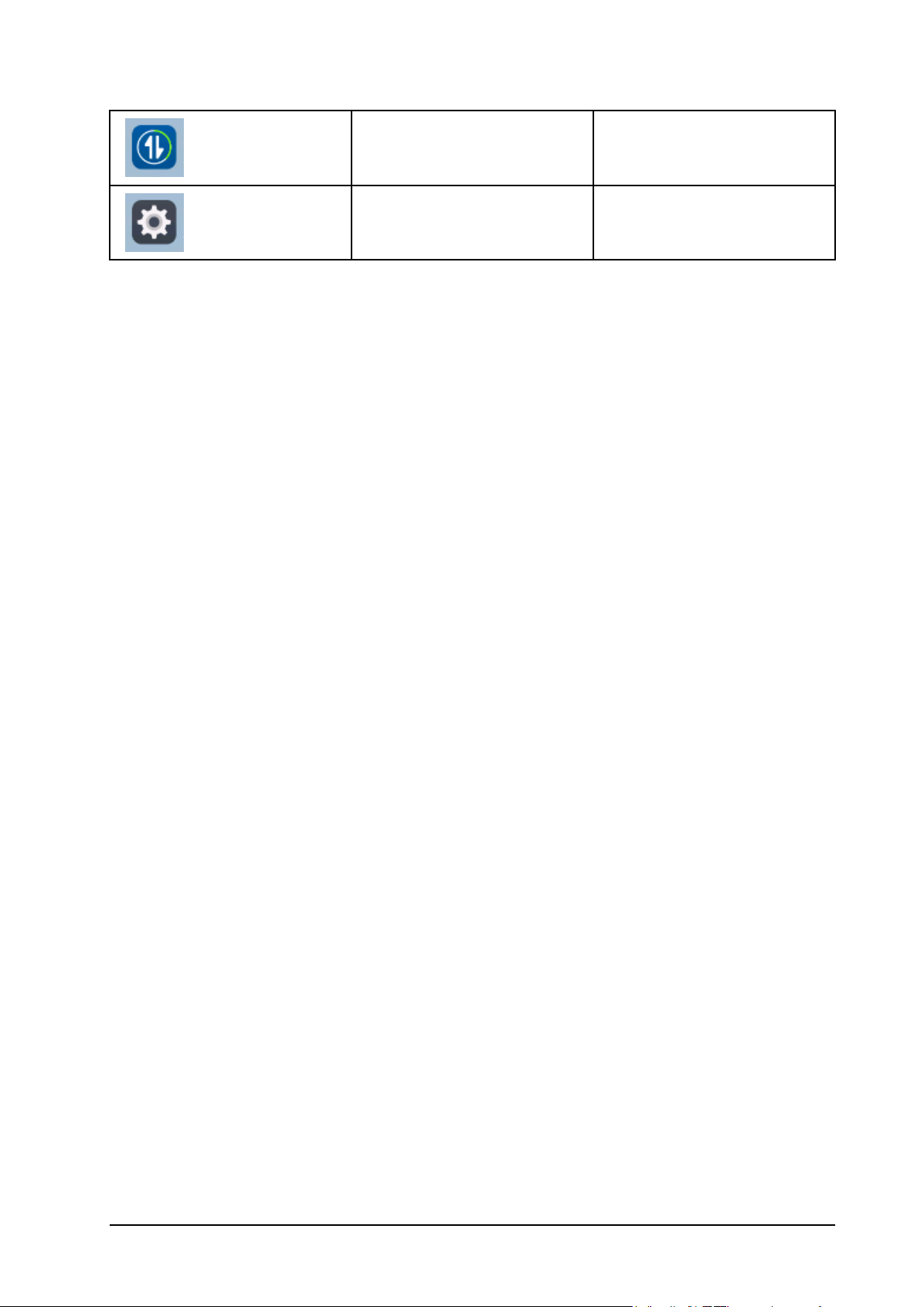
2
Data
Show the connection information.
Settings
Set the configuration for your USB
modem.
Warning and Notice
To the Owner
• If inadequately shielded, some electronic devices may be affected by the electromagnetic
interference caused by the modem, such as the electronic system of vehicles. Consult the
manufacturers of such devices before using the modem if necessary.
• Operating the modem may interfere with medical instruments such as hearing aids and
pacemakers. Always keep the modem more than 20 centimeters away from such medical
instruments when your modem is turned on. Turn the modem off if necessary. Consult a
physician or the manufacturers of medical instruments before using the modem if necessary.
• Be aware of the usage limitation when using the modem at places such as oil warehouses or
chemical factories, where there are explosive gases or explosive products being processed.
Turn off the modem if necessary.
• Do not use electronic transmission devices in aircrafts, at petrol stations or in hospitals. Observe
and obey all warning signs, and turn off the modem in these conditions.
• Do not touch the inner antenna area unless it is necessary. Otherwise the performance of the
modern may be affected.
• Keep the modem out of the reach of little children. The modem may cause an injury if used as a
toy.
• When the modem is operating, do not touch the metallic parts. Failing to do so may cause
burns.
Using Your USB Modem
• Use original accessories or accessories that are authorized. Using any unauthorized accessories
may affect the performance of the modem and violate the related national regulations about
telecom terminals.
• Avoid using the modem near or inside metallic structures or establishments that can emit
Page 5

3
electromagnetic waves, because signal reception may be affected.
• The modem is not waterproof. Keep the modem dry and store it in a shady and cool place.
• Do not use the modem immediately after a sudden temperature change. In such case, dew may
be generated inside and outside the modem, so do not use it until it becomes dry.
• Handle the modem carefully. Do not drop, bend or strike it. Otherwise the modem may be
damaged.
• Only qualified personnel can dismantle and repair the modem.
Limited Warranty
• This warranty does not apply to defects or errors in the product caused by:
i. Reasonable abrasion.
ii. End users’ failure to follow ZTE’s installation, operation or maintenance instructions or
procedures.
iii. End users’ mishandling, misuse, negligence, or improper installation, disassembly, storage,
servicing or operation of the product.
iv. Modifications or repairs not provided by ZTE or a ZTE-certified individual.
v. Power failures, surges, fire, flood, accidents, and actions of third parties or other events
outside ZTE’s reasonable control.
vi. Usage of third-party products, or usage in conjunction with third-party products if such
defects are due to the combined usage.
vii. Any other cause beyond the range of normal usage intended for the product.
End users have no right to reject or return the product, or receive a refund for the product from
ZTE under the above-mentioned situations.
• This warranty is end users’ sole remedy and ZTE’s sole liability for defective or nonconforming
items, and is in lieu of all other warranties, expressed, implied or statutory, including but not
limited to the implied warranties of merchantability and fitness for a particular purpose, unless
otherwise required under the mandatory provisions of the law.
Page 6

4
Federal Communications Commission (FCC) Declaration of Conformity
This device complies with part 15 of the FCC Rules. Operation is subject to the following two
conditions: (1) This device may not cause harmful interference, and (2) this device must accept
any interference received, including interference that may cause undesired operation.
This device has been tested and found to comply with the limits for a Class B digital , pursuant to
Part 15 of the FCC Rules. These limits are designed to provide reasonable protection against
harmful interference in a residential installation. This equipment generates, uses and can radiated
radio frequency energy and, if not installed and used in accordance with the instructions, may
cause harmful interference to radio communications. However, there is no guarantee that
interference will not occur in a particular installation If this equipment does cause harmful
interference to radio or television reception, which can be determined by turning the equipment
off and on, the user is encouraged to try to correct the interference by one or more of the
following measures:
-Reorient or relocate the receiving antenna.
-Increase the separation between the equipment and receiver.
-Connect the equipment into an outlet on a circuit different from that to which the receiver is
connected.
-Consult the dealer or an experienced radio/TV technician for help.
FCC Caution:
Changes or modifications not expressly approved by the party responsible for compliance could
void the user‘s authority to operate the equipment.
FCC RF Exposure Information (SAR)
This device meets the government’s requirements for exposure to radio waves. This device is
designed and manufactured not to exceed the emission limits for exposure to radio frequency (RF)
energy set by the Federal Communications Commission of the U.S. Government. The exposure
standard for wireless device employs a unit of measurement known as the Specific Absorption
Rate, or SAR. The SAR limit set by the FCC is 1.6W/kg. *Tests for SAR are conducted using
standard operating positions accepted by the FCC with the device transmitting at its highest
certified power level in all tested frequency bands. Although the SAR is determined at the
highest certified power level, the actual SAR level of the device while operating can be well
below the maximum value. This is because the device is designed to operate at multiple power
levels so as to use only the poser required to reach the network. In general, the closer you are to a
wireless base station antenna, the lower the power output. SAR compliance has been established
in the host product(s) (laptop computers), tested at 5mm separation distance to the human body,
and tested with USB slot configurations including Horizontal-UP, Horizontal-Down,
Vertical-Front, Vertical-Back. This device can be used in host product(s) with substantially
similar physical dimensions, construction, and electrical and RF characteristics. The highest SAR
value, tested per FCC RF exposure guidelines for USB dongle, as described in this user guide, is
1.33 W/kg. The FCC has granted an Equipment Authorization for this device with all reported
SAR levels evaluated as in compliance with the FCC RF exposure guidelines. SAR information
on this device is on file with the FCC and can be found under the Display Grant section of
www.fcc.gov/oet/ea/fccid after searching on FCC ID: SRQ-MF860E.
Page 7

5
Limitation of Liability
ZTE shall not be liable for any loss of profits or indirect, special, incidental or consequential
damages resulting from or arising out of or in connection with using of this product, no matter
whether or not ZTE had been advised, knew or should have known of the possibility of such
damages, including, but not limited to lost profits, interruption of business, cost of capital, cost of
substitute facilities or product, or any downtime cost.
How to Get Help
You can get help by:
•Sending an E-mail to mobile@zte.com.cn
• Visiting www.ztedevice.com
• Calling the service hotline: +86-755-26779999
