Page 1
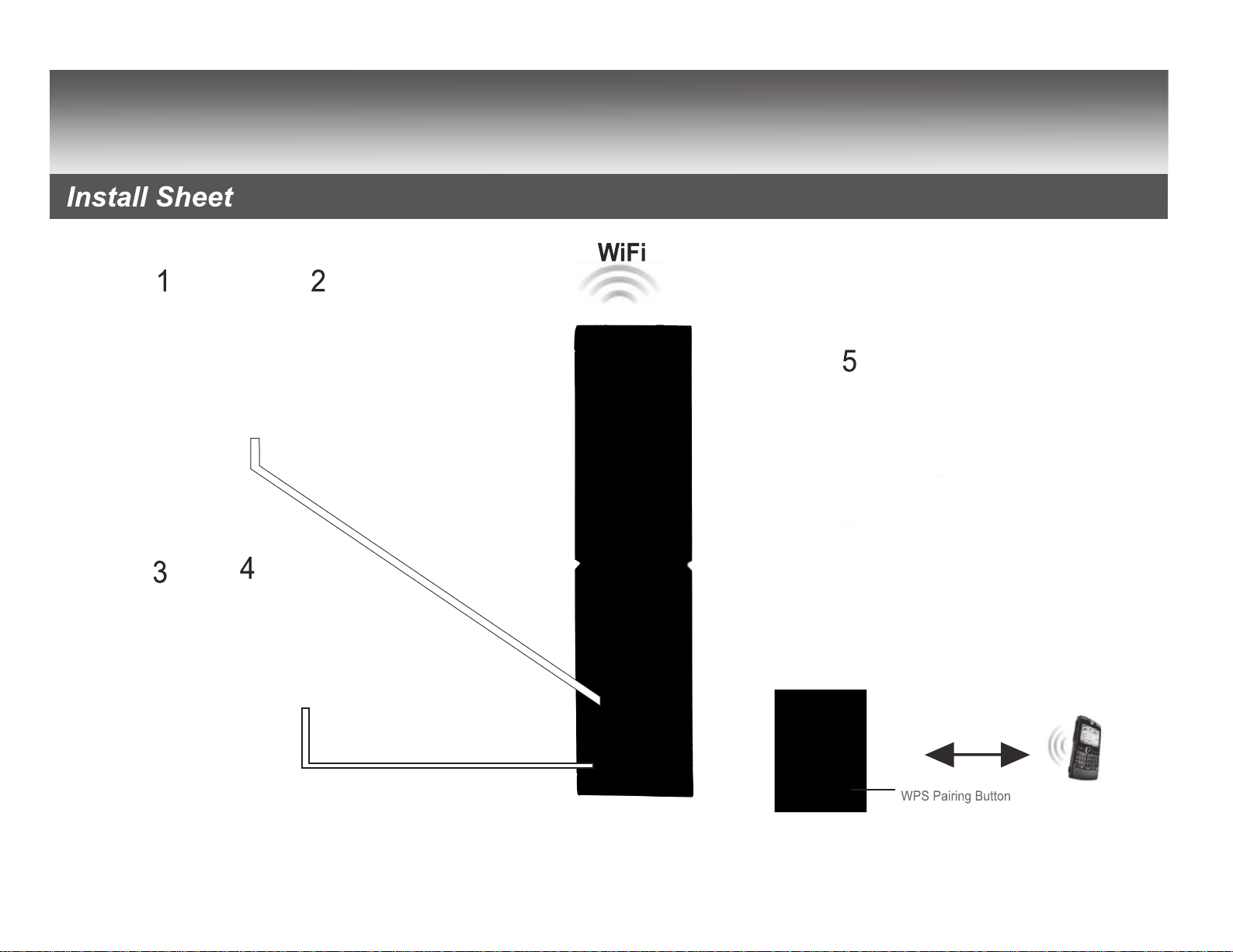
zoom 5363
WiFi Voice Gateway
Page 2
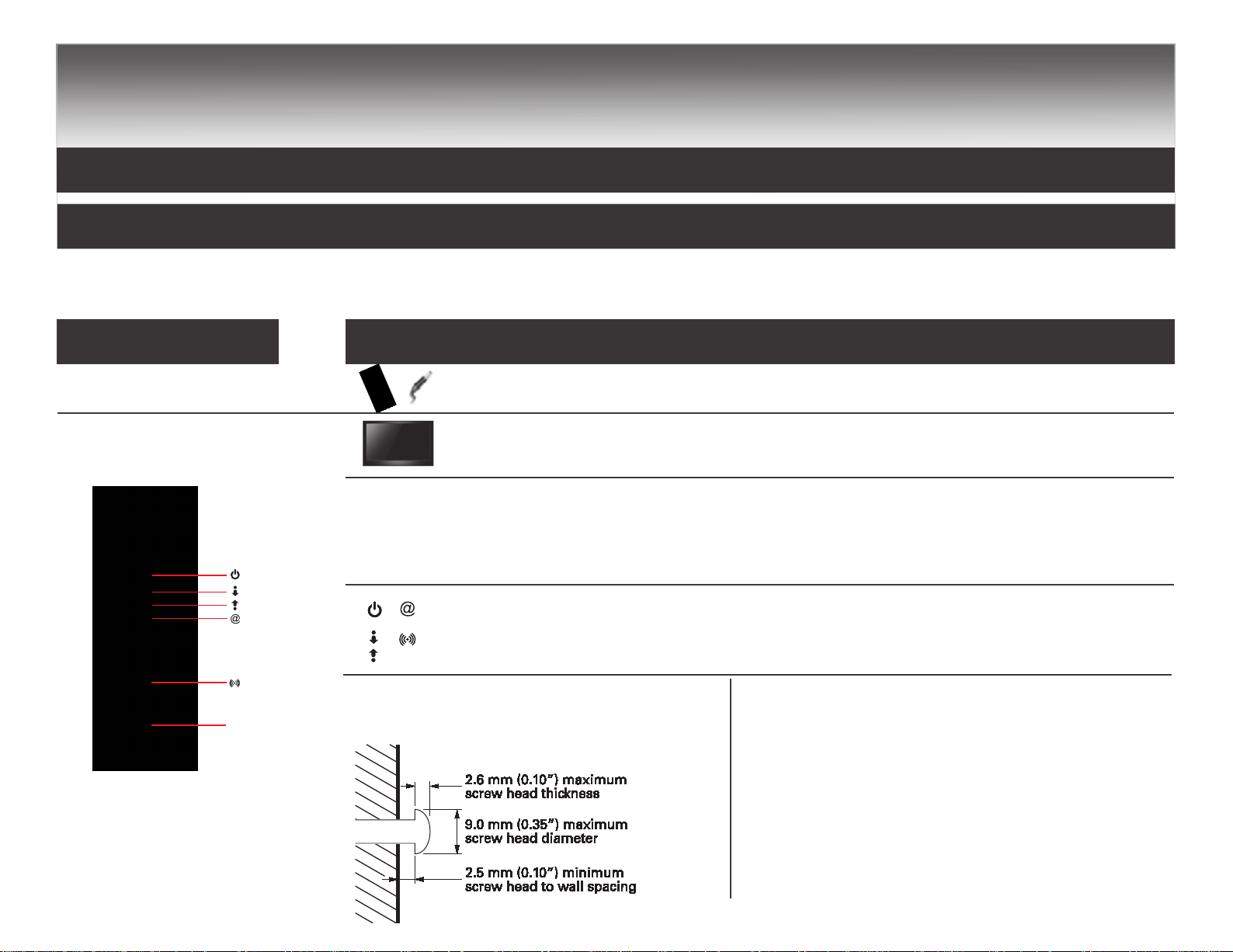
zoom 5363
WiFi Voice Gateway
Install
Sheet
Troubleshooting
This
Green
Cannot
infor
mationist
The Problem
PO
receive or send
WER
light
is
OFF
dat
a
Power
Receive
Ssend
Online
o help you
plugging
the
quic
po
kly
w
er
e a pr
solv
d in
cor
Check that the 5363 WiFi Voice Gateway is plugged into the AC adapter and wall outlet.
If you have cable TV, check that your TV is working and the picture is clear.
If you cannot receive your regular TV channels, your data service will not function.
Check the IP address by following the steps in “Verifying the IP Address” in the User Guide. On computers
using UNIX or Linux, you must have Adobe Acrobat Reader installed before opening the User Guide. Call
your cable provider if you need an IP address.
Check the lights on the front panel. Note the first light from top to bottom that is off. This light indicates
oblem.
the ACwall
ore
Bef
calling
your
service
outletto restartthe gateway.
The S
olution
provider,
try
unplugging and
Wireless
WPS button
See the dimensioned view below for the spacing
needed between the screw head and wall for wall
mount installation:
Note to CATV System Installer pay attention to Section
820.93 of the National Electric Code, which provides
guidelines for proper grounding and, in particular, specifies
that the coaxial cable shield shall be connected to the
grounding system of the building, as close to the point of
cable entry as practical.
Page 3

zoom 5363
WiFi Voice Gateway
Install
Sheet
Federal Communication Commission Interference Statement
This equipment has been tested and found to comply with the limits for a Class B digital device, pursuant to Part 15 of the FCC Rules. These limits are designed
to provide reasonable protection against harmful interference in a residential installation. This equipment generates, uses and can radiate radio frequency energy
and, if not installed and used in accordance with the instructions, may cause harmful interference to radio communications. However, there is no guarantee that
interference will not occur in a particular installation. If this equipment does cause harmful interference to radio or television reception, which can be determined
by turning the equipment off and on, the user is encouraged to try to correct the interference by one of the following measures:
Reorient or relocate the receiving antenna.
Increase the separation between the equipment and receiver.
Connect the equipment into an outlet on a circuit different from that to which the receiver is connected.
Consult the dealer or an experienced radio/TV technician for help.
FCC Caution: Any changes or modifications not expressly approved by the party responsible for compliance could void the user's authority to operate this
equipment.
This device complies with Part 15 of the FCC Rules. Operation is subject to the following two conditions:
(1) This device may not cause harmful interference, and
(2) this device must accept any interference received, including interference that may cause undesired operation.equipment.
FCC RF Radiation Exposure Statement:
This equipment complies with FCC RF radiation exposure limits set forth for an uncontrolled environment.
This equipment should be installed and operated with minimum distance 25cm between the radiator & your body.
According to FCC 15.407(e), the device is intended to operate in the frequency band of 5.15GHz to 5.25GHz under all conditions of normal operation. Normal
operation of this device is restricted to indoor used only to reduce any potential for harmful interference to co
Internal dual band 3x3 MIMO antenna arrays with Beamforming for optimal Wi-Fi performance
For product available in the USA/Canada market, only channel 1~11 can be operated. Selection of other channels is not possible.
This device and it's antennas(s) must not be co-located or operating in conjunction with any other antenna or transmitter except in accordance with FCC
multi-transmitter product procedures.
-channel MSS operations.
150000000000C
