Page 1
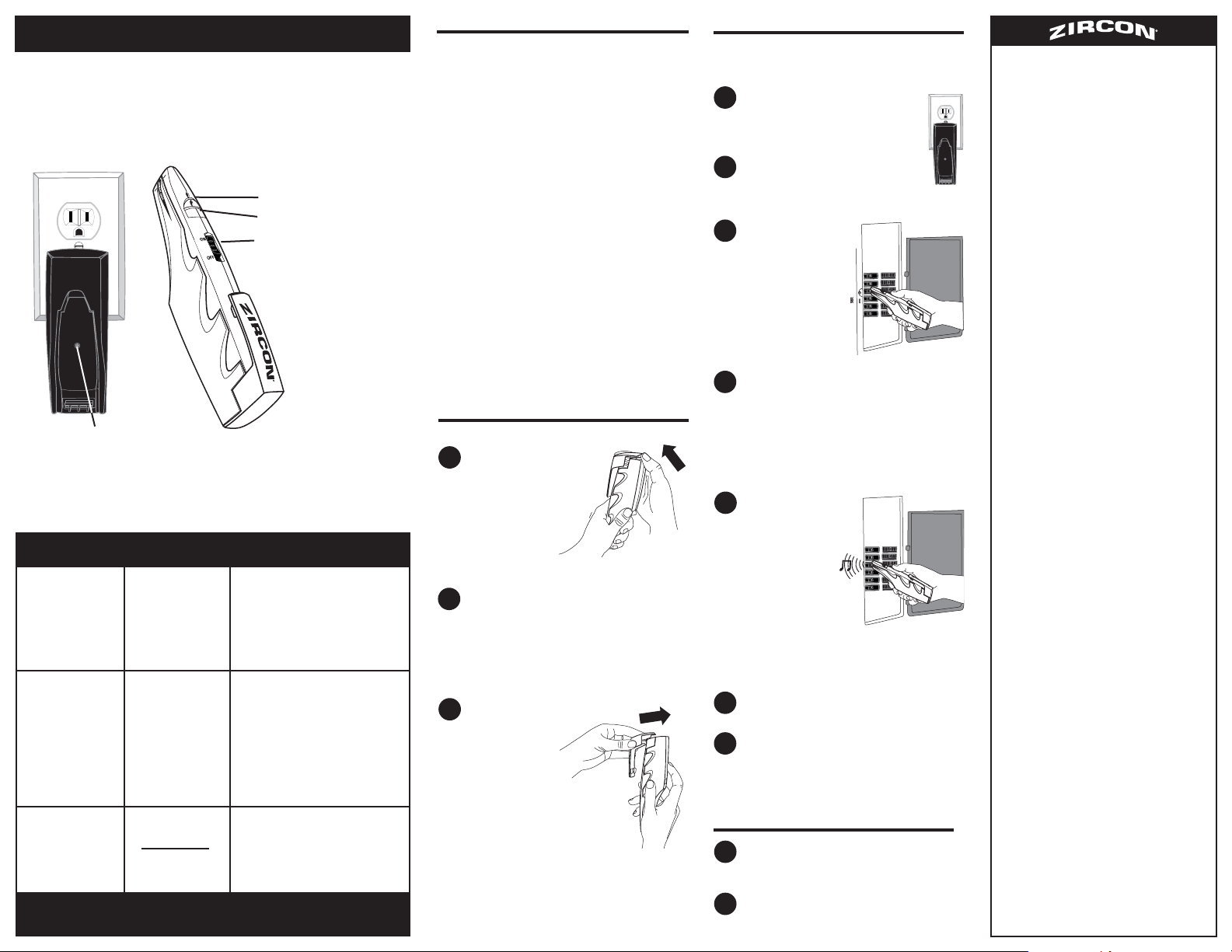
CIRCUIT FINDER
CF 12
RECEIVER
Locating a breaker when you have to turn off a circuit can be a
real problem. Take the guesswork out of finding the right breaker.
Red LED
Lift tab on
bottom end of
clip to release
end cap.
Slide 9-V battery into compartment,
terminal side first, matching (+) and
(-) terminals from battery to case.
Plug the transmitter into
the outlet that needs to
be turned off.
Verify that the red LED glows,
indicating a live circuit.
INSTALLING THE BATTERY
EQUIPMENT RATINGS
LOCATING A CIRCUIT
Green LED
Red LED
ON/OFF
Transmitter
Receiver
Perform a
second pass
over the
breakers.
When the
green LED
glows and the
buzzer sounds
you are
directly over the breaker
connected to the transmitter.
Turn off the breaker.
Verify that the red LED on the
transmitter is off, indicating a dead
circuit, before beginning work.
Warning: For indoor use only on
standard 110-120 V AC outlets.
2
1
8
10
Clean transmitter with dry cloth only.
Do not expose product to liquids.
11
Snap the transmitter and receiver
together for storage.
12
9
5
4
Slide the clip
onto the
receiver,
pressing down
on battery
until both
pieces snap
together.
Battery life is
approximately
50 hours.
3
Go to the circuit
panel. Turn on
the receiver and
hold it against
the breaker as
shown.
Slowly scan the receiver over all
breakers. This calibrates the unit. If
you have more than one panel, be
sure to perform this step on each
panel. Do not turn off the receiver.
7
6
CF 12
AC CIRCUIT FINDER
No indication,
i.e., no green
LED and buzzer.
Multiple
indications on
second scan.
Tracing circuit
connected to
light fixture.
•The breaker
for that circuit
is not in the
box being
scanned.
•The first scan
was
performed too
quickly.
• Scan the box which
supplies that circuit.
• Scan again, moving the
receiver slowly. Be sure
to keep the nose of the
receiver close to the
breaker and maintain
proper orientation.
• If single outlet, use
extension cord.
• If double outlet, plug into
unused outlet.
HELPFUL HINTS
Probable
Causes
Solutions
Situation
LIMITED 1 YEAR WARRANTY
Zircon Corporation, (“Zircon”) warrants this
product to be free from defects in materials
and workmanship for one year from the
date of purchase.Any in-warranty defective
product returned to Zircon*, freight prepaid
with proof of purchase date and $5.00 to
cover postage and handling, will be
repaired or replaced at Zircon’s option.This
warranty is limited to the electronic
circuitry and original case of the product
and specifically excludes damage caused by
abuse, unreasonable use or neglect.This
warranty is in lieu of all other warranties,
express or implied, and no other
representations or claims of any nature
shall bind or obligate Zircon. Any implied
warranties applicable to this product are
limited to the one year period following its
purchase.
IN NO EVENT WILL ZIRCON BE LIABLE FOR
ANY SPECIAL, INCIDENTAL OR
CONSEQUENTIAL DAMAGES RESULTING
FROM POSSESSION, USE OR MALFUNCTION
OF THIS PRODUCT.
In accordance with government regulations,
you are advised that: (i) some states do not
allow limitations on how long an implied
warranty lasts and/or the exclusion or
limitation of incidental or consequential
damages, so the above limitations and/or
exclusions may not apply to you, and
further. (ii) this warranty gives you specific
legal rights and you may also have other
rights which vary from state to state.
Return product freight prepaid with proof
of purchase date (dated sales receipt) and
$5.00 to cover postage and handling, to:
Zircon Corporation
*Attn: Returns Department
2390 Boswell Road, Suite 300
Chula Vista, CA 91914-3510 USA
Be sure to include your name and return
address. Out of warranty service and repair,
where proof of purchase is not provided,
shall be returned with repairs charged
C.O.D. Allow 4 to 6 weeks for delivery.
Customer Service: 1/800/245-9265 or
1/408/866-8600
E-mail: customer.service@zircon.com
© 2002 ZIRCON CORPORATION
Patent Pending. P/N 58923 • Rev B (07/02)
Questions? Check our Web site at www.zircon.com
and click “Product Support.”
CLEANING AND STORING THE UNIT
– 110-120 VAC, 60 Hz, 3W maximum.
– This device posseses a single
input/output connection designed
to plug into a standard U.S. outlet.
– This device is for indoor use only.
If the device is used in a manner not
specified here then the protection
provided by the device may be impaired.
No part of this device may be replaced or
repaired by anyone except the
manufacturer.
Technical assistance may be obtained
from Zircon Corporation, 1580 Dell Ave.,
Campbell, CA 95008.
R
E
D
N
I
F
IT
U
RECEIVER
C
2
R
I
1
F
C
C
RECEIVER
2
1
F
CIRCUIT FINDER
C
OFF
OFF
ON
OFF
ON
OFF
OFF
ON
OFF OFF
C
O
N
T
A
C
T
A
R
E
A
ON
OFF
OFF OFF
OFF
ON
OFF
ON
CIR
C
F
C
1
2
U
IT
RE
C
EIVER
FIN
D
E
R
OFF
OFF
ON
OFF
ON
OFF
OFF
ON
OFF OFF
C
O
N
T
A
C
T
A
R
E
A
ON
OFF
OFF OFF
OFF
ON
OFF
ON
C
IR
C
F
C
1
2
U
IT
RECEIVER
FIN
D
E
R
Page 2

C
IR
C
U
IT
F
IN
D
E
R
CIRCUIT FINDER
C
F
1
2
RECEIVER
Ubicar un interruptor al momento de tener que apagar el circuito
puede ser un verdadero problema. Tómese el trabajo de verificar
cuál es el interruptor correcto.
LED rojo
Levante la lengüeta
de la parte inferior
de la presilla para
aflojar la tapa.
Coloque una batería de 9 V dentro del
compartimiento, con el extremo de
los polos primero, haciendo coincidir
los polos positivo (+) y negativo (-) de
la batería.
Conecte el transmisor al
tomacorriente que debe
apagarse.
INSTALACION DE LA BATERIA
EVALUACION DEL EQUIPO
UBICACION DEL CIRCUITO
LED Verde
LED Rojo
ENCENDIDO/APAGADO
Transmisor
Receptor
Realice una
segunda pasada
sobre los
interruptores.
Cuando la luz
del LED verde
esté encendida
y suene el tono auditivo, usted estará
directamente sobre el interruptor
conectado al transmisor.
Apague el interruptor.
Antes de comenzar a trabajar,
verifique que la luz del LED roja del
transmisor esté apagada, indicando
que el circuito no está activo.
Advertencia: Para uso en interiores
únicamente en tomacorrientes de
110-120 V de CA.
2
1
8
10
Limpie el transmisor con un paño seco.
No lo exponga a sustancias líquidas.
11
Encaje el transmisor y el receptor juntos
para su almacenaje.
12
9
4
Deslice la
presilla dentro
del receptor
y presione la
batería hasta
que ambas
piezas encajen
juntas. La vida útil
de la batería es de
aproximadamente
50 horas.
3
En el panel de
circuito, encienda el
receptor y
sosténgalo contra el
interruptor según se
indica.
Pase lentamente el receptor sobre
todos los interruptores. Este proceso
calibra la unidad. Si usted tiene más
de un panel, asegúrese de realizar
este paso en cada panel. No apague
el receptor.
7
6
CF 12
AC CIRCUIT FINDER
• Ninguna
indicación,
por ejemplo, no
se ve la luz del
LED verde ni
suena el timbre.
• Indicaciones
múltiples en
la segunda
medición.
• El circuito de
rastreo
está
conectado
a la
instalación de
iluminación fija.
• El interruptor
para ese
circuito no se
encuentra en
la caja que
está siendo
verificada.
• La primera
medición se
realizó muy
rápidamente.
• Verifique la caja que
alimenta el circuito.
• Verifique nuevamente, pero
moviendo el receptor más
lentamente.Asegúrese de
mantener la parte delantera
del receptor cerca del
interruptor y así mantener
la orientación correcta.
• En caso de tener un
tomacorriente simple,
utilice un cable como
extensión.
• En caso de tener un
tomacorriente doble,
enchúfelo en un
tomacorriente que
no este en uso.
CONSEJOS UTILES
Causas
Probables
Soluciones
Situación
GARANTIA LIMITADA DE 1 AÑO
Zircon Corporation (“Zircon”) garantiza este
producto como libre de defectos en
materiales y mano de obra por un año a
partir de la fecha de compra. Cualquier
producto defectuoso dentro de la garantía
enviado a Zircon* con el envio pagado,
comprobante de fecha de compra y $5.00
para cubrir porte y manejo, se reparará o
reemplazará a opción de Zircon. Esta garantía
se limita a los circuitos electrónicos y a la
caja original del producto y excluye
específicamente los daños provocados por
uso indebido, uso no razonable o descuido.
Esta garantía está en lugar de todas las
demás garantías, expresas o implícitas, y
ninguna otra declaración o reclamación de
cualquier naturaleza será obligatoria para
Zircon. Cualquier garantía implícita aplicable
para este producto se limita al periodo de un
año inmediato a su compra. EN NINGUN
CASO, ZIRCON SERA RESPONSABLE DE
NINGUN DAÑO ESPECIAL, INCIDENTAL O
RESULTANTE DE LA POSESION, USO O MAL
FUNCIONAMIENTO DE ESTE PRODUCTO.
De conformidad con las reglamentaciones
gubernamentales, se le notifica que: (i) en
algunos estados no se permiten limitaciones
del tiempo de vigencia de una garantía
implícita y/o de la exclusión o limitación de
daños incidentales o consecutivos; así que las
limitaciones y/o exclusiones anteriores tal vez
no se apliquen para usted, y además, (ii) esta
garantía le otorga derechos legales
específicos y usted tal vez tenga otros
derechos que varían de estado en estado.
Devuelva el producto con envio pagado y
comprobante de la fecha de compra (recibo
de venta fechado) y $5.00 para cubrir el porte
y el manejo, a:
Zircon Corporation
*Attn: Returns Department
2390 Boswell Road, Suite 300
Chula Vista, CA 91914-3510 USA
Asegúrese de incluir su nombre y dirección. El
servicio y reparación fuera de garantía donde
no se incluya el comprobante de compra se
regresará con cargos de reparación C.O.D.
Permita de 4 a 6 semanas para la entrega.
Servicio a clientes:
800/245-9265 ó 408/866-8600
A la dirección de correo electrónico:
customer.service@zircon.com
©2002 ZIRCON CORPORATION
Patente Pendiente. P/N 58923 • Rev B (07/02)
LIMPIEZA Y ALMACENAJE DE
LA UNIDAD
– 110-120 CA, 60 Hz., 3W máximo.
– Este dispositivo posee una conexión
de entrada/salida simple diseñada
para enchufar a un tomacorriente
estándar.
– Este dispositivo es para uso en
interiores únicamente.
Si el dispositivo no se utiliza según la
forma indicada en este instructivo, la
protección provista por el mismo podrá
verse afectada.
Ninguna pieza de este dispositivo puede
ser reemplazada o reparada por ninguna
persona, excepto el fabricante.
Puede obtener asistencia técnica de
Zircon Corporation, 1580 Dell Ave.,
Campbell, CA 95008.
Verifique que la luz del LED
rojo esté encendida, lo cual
indica que el circuito está activo.
5
Preguntas? Visite nuestro sitio Web www.zircon.com
presione “Product Support.”
RECEIVER
2
1
F
CIRCUIT FINDER
C
DER
RECEIVER
2
1
F
CIRCUIT FIN
C
OFF
OFF
ON
OFF
ON
OFF
OFF
ON
OFF OFF
C
O
N
T
A
C
T
A
R
E
A
ON
OFF
OFF OFF
OFF
ON
OFF
ON
C
IR
CF
C
12
U
IT
R
E
CEIVER
F
IN
D
E
R
OFF
OFF
ON
OFF
ON
OFF
OFF
ON
OFF OFF
C
O
N
T
A
C
T
A
R
E
A
ON
OFF
OFF OFF
OFF
ON
OFF
ON
C
IRC
C
F
1
2
UIT FIN
RECEIVER
D
E
R
