Zeiss VISULAS YAG III User manual
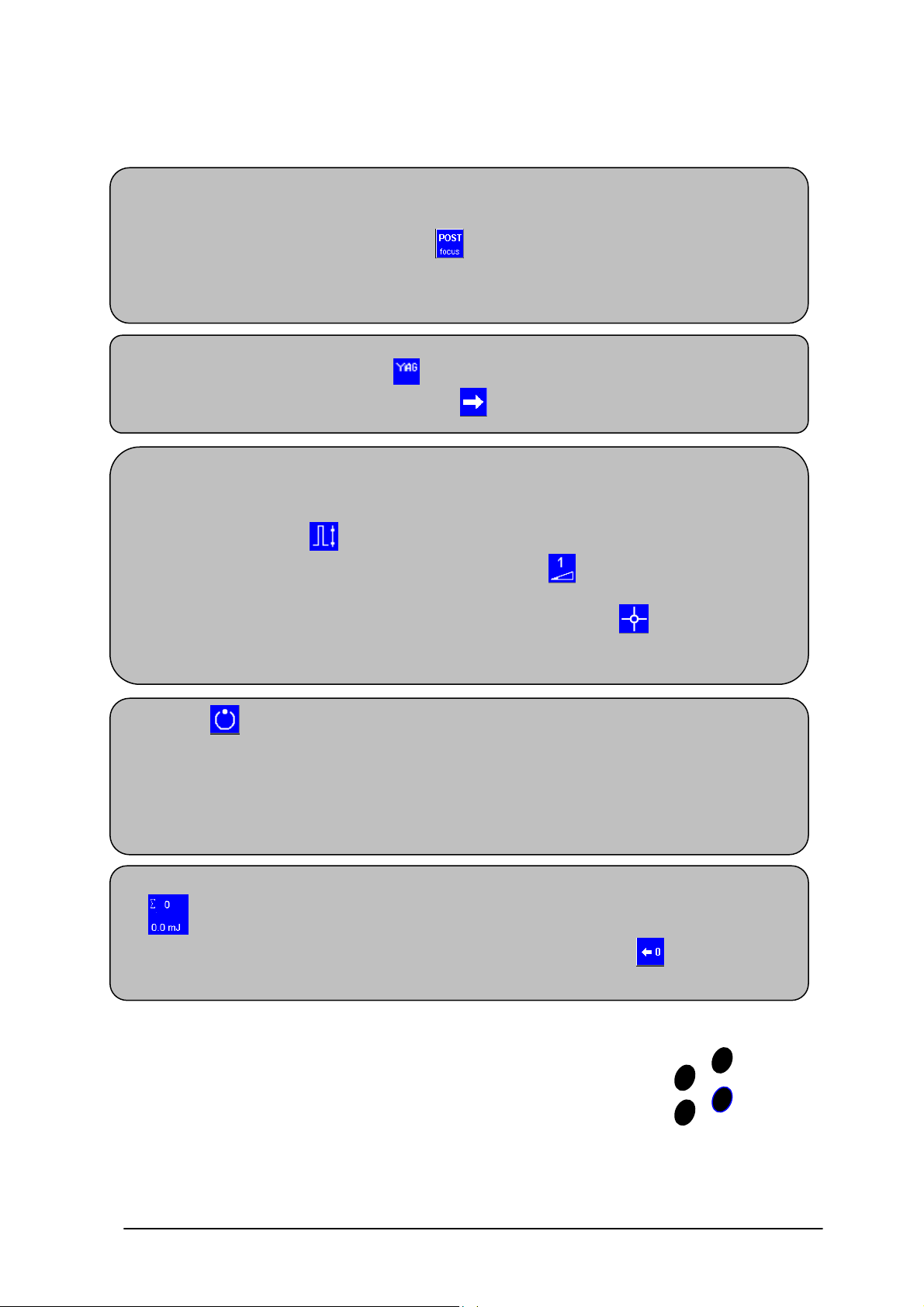
VISULAS YAG III Quick Instructions (combination
mode)
1) Before commencing treatment
2) 532s main menu
3) YAG treatment mode
- adjust the slit lamp and eyepieces
- select the appropriate focus shift setting (anterior ant, zero 0 or posterior post) on the slit lamp
this will be Æ shown on the display with the icon
The 150 µm focus shift is intended for pulse energies of up to about 1.5 mJ.
Manual defocusing must be carried out for higher energies!
- select the YAG applicator by touching the
- continue to the YAG treatment mode by touching the
Setting the pulse mode, energy level and aiming beam brightness.
Energy: the energy can be adjusted (22 energy levels in the range 0.3 to 10 mJ) by rotating the control knob after
either touching the
button or pressing the control knob
button
button
Aiming beam: to adjust the brightness (10 brightness levels) touch the
using the control knob
The aiming beam can be switched on in treatment STANDBY mode by touching the
These parameters can be configured in STANDBY or READY modes.
4) Touch the button to switch from STANDBY mode to READY mode.
The laser can only be fired, using the hand or foot switches, in READY mode Æ TREATMENT!
Caution! Never fire the laser if the aiming beam is not clearly visible in the target area!
If, in READY mode, more than five minutes elapses without the laser being fired, the system will return
automatically to STANDBY mode.
5) The number of shots and the energy applied during treatment are shown on the energy and pulse counter
button.
The counter can be reset to zero before commencing a new treatment by touching the
button, then adjust the brightness
button.
button.
IMPORTANT: The VISULAS YAG III uses a four-spot aiming beam system. The four
aiming beam spots merge into a single spot when the focus is adjusted to
the target plane.
If the four spots are distorted and cannot be merged into a single circular
spot, astigmatic distortion is present.
Æ To achieve an effect at the tissue in spite of this, it is usually necessary
to increase the energy.
VISULAS YAG III Quick Instructions (combination mode) 000000-1404-677 29.05.2006
Distorted 4-spot
aiming beam
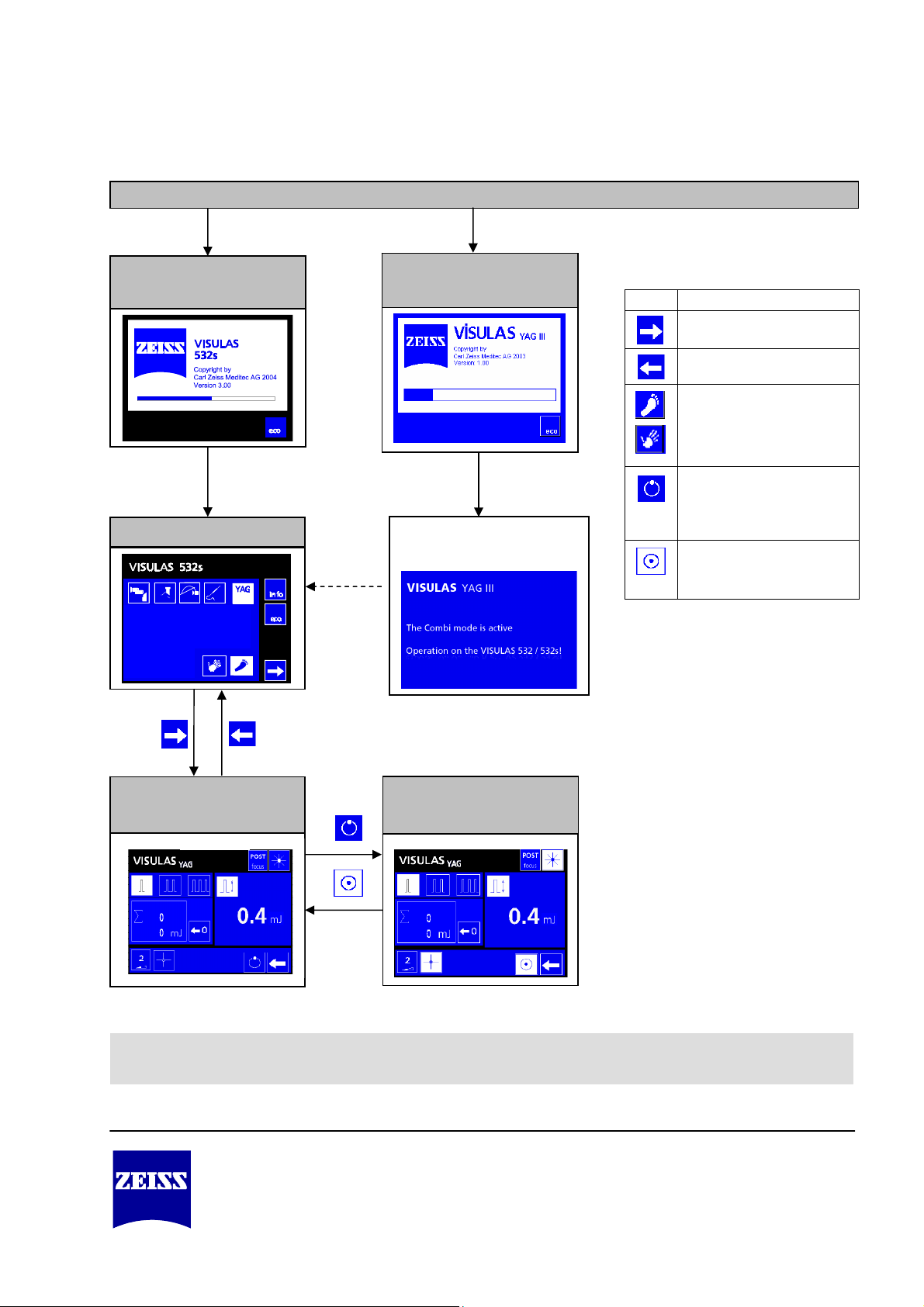
VISULAS YAG III Quick Instructions (combination
y
YAG-Mod
mode)
Switch on the instrument using the key switches
Power-up mode in the
532s display
Main menu
Power-up mode in the
YAG displa
The laser can now be operated
using the VISULAS 532s control
panel only.
Overview of icons and buttons
Button Function
Switches from the main menu
into treatment mode
Switches back to the main menu
from all other menus
Selects the YAG firing mode
(hand / foot).
When the system is restarted, the
most recently selected firing
mode remains active.
Switches from treatment
STANDBY mode to treatment
READY mode
Switches from treatment READY
mode to treatment STANDBY
mode
Treatment STANDBY
Treatment READY mode
mode
us
Caution! These quick instructions are intended as an overview.
Instructions for the safe operation of this instrument are to be found in the user manual.
Carl Zeiss Meditec AG
Göschwitzer Str. 51-52
07745 Jena
Germany
Telephone: +49 (0) 36 41 / 2 20-3 33
Fax: +49 (0) 36 41 / 2 20-2 82
info@meditec.zeiss.com
www.meditec.zeiss.com
000000-1404-677
VISULAS YAG III Combi 29.05.2006
Specifications subject to change
