Page 1
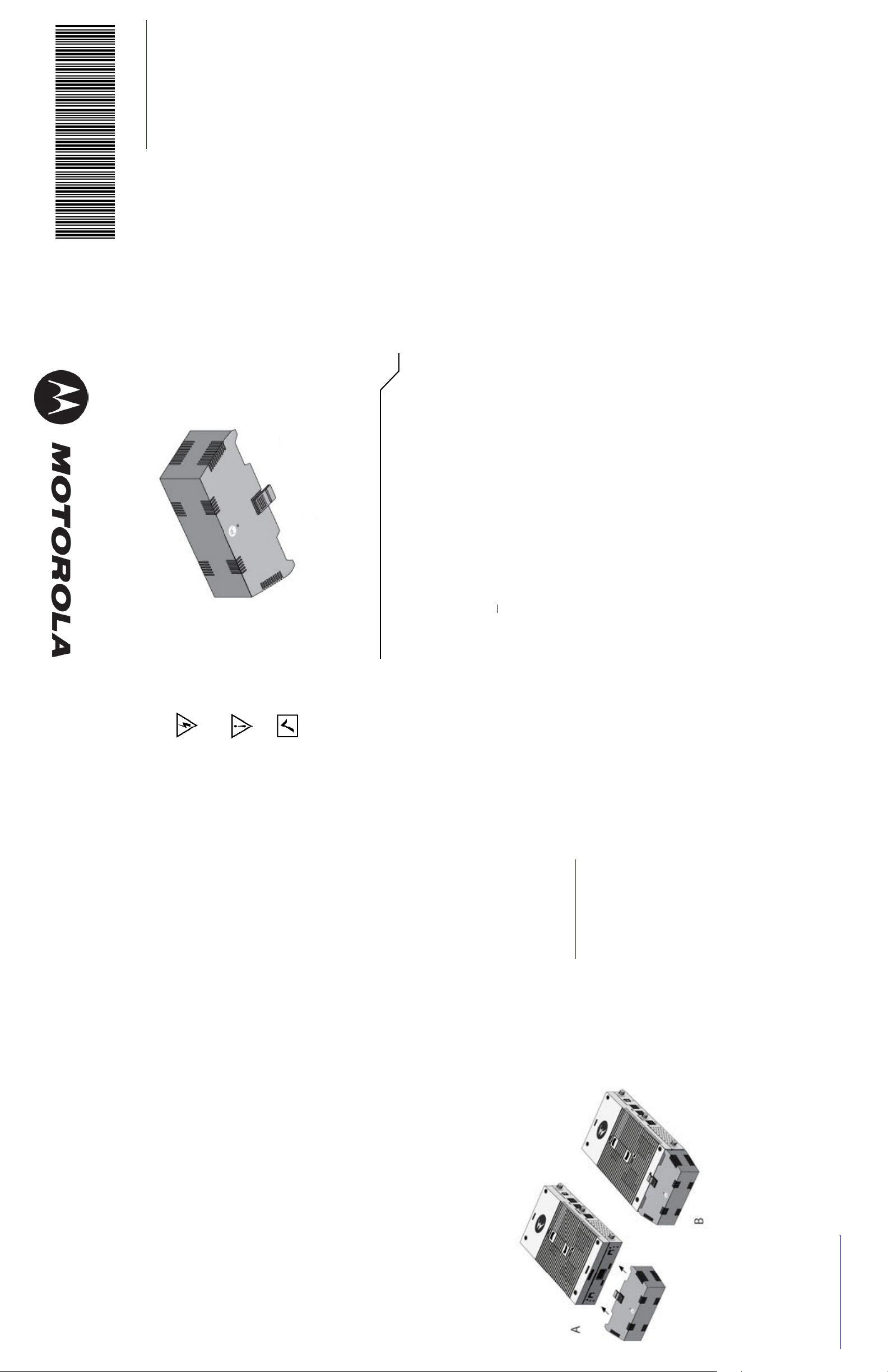
Introduction
The MOD-8132-6001S sensor module is a USB sensor extension to the AP-8132
model access point for use with the Motorola Solutions ADSP platform. It provides
wireless securitysensing mechanisms, allowing monitoring and reporting within the
AP-8132's radio coverage area. The output of the sensor's detection mechanismsare
reported within the ADSP system.
Document Conventions
The following graphical alerts are used in this document to indicate notable
situations:
NOTE Tips, hints,or special requirements that you should takenote of.
CAUTION Care is required. Disregarding a caution can result in data
loss or equipment malfunction.
WARNING! Indicates a condition or procedure that could result in
personal injury or equipment damage.
Warnings
• Read all installation instructions and site survey reports, and verify correct equipment
installation before connecting the MOD-8132-6001S sensor module.
•Remove jewelry and watches before installing this equipment.
•Verify any device connected to this unit is properly wired and grounded.
•Verify there is adequate ventilation around the device, and that ambient temperatures meet
equipment operation specifications.
Precautions
Before installing an MOD-8132-6001S sensor module, verify the following:
•You are using one of the correctly rated power solutions for the AP-8132 access point:
- AP-PSBIAS-2P3-ATR power injector
- PWRS-14000-247R external power supply
•Motorola Solutions recommends you do not to install the MOD-8132-6001S in wet or dusty
areas.
•Verify the environment has a continuous temperature range between 0° C to 50° C.
Specifications
Length 2.5 in /6.3 cm
Width 6.0 in / 15.24 cm
Height 1.625 in / 4.127 cm
Weight 0.270 lb / 0.123 kg
Operating Temperature 0
° to 50° celsius / 35° to 122° farenheit
Storage Temperature -20
° to 80° celsius / -4° to 176° farenheit
Radio Technology 2x2 MIMO 802.11 a/b/g/n
The MOD-8132-6001S sesnsor module is plenum rated.
MOTOROLA SOLUTIONS INC.
1303 E. ALGONQUIN ROAD
SCHAUMBURG, IL 60196
http://www.motorolasolutions.com
MOD-8132-6001S Internal Antenna Sensor Module
Installation Guide
72-167783-01
Revision B January 2013
(2)
(1)
(3) (4) (5) (6)
Installing the MOD-8132-6001S Internal Antenna Sensor Module
1. Align the tabs on the sensor module with the corresponding slots on the
Access Point.
2. Securely attach the sensor module to the Access Point.
3. Confirm the sensor module is operational by observing its LEDs.
Regulatory Information
This device is approved under Motorola Solutions, Inc.
This guide applies to Model Number KHUSB600.
All Motorola devices are designed to be compliant with rules and regulations in locations
where they are sold and will be labeled as required.
Local language translations are available at the following website:
http://supportcentral.motorola.com.
Any changes or modifications to Motorola Solutions equipment, not expressly approved by
Motorola Solutions, could void the user's authority to operate the equipment.
When Motorola Solutions devices are professionally installed, the Radio Frequency Output
Power will not exceed the maximum allowable limit for the country of operation.
This device is only to be used with a Motorola Solutions AP-8132 Access Point.
Wireless Device Country Approvals
Regulatory markings, subject to certification, are applied to the device signifying the radio(s)
is/are approved for use in the following countries: United States, Canada, Japan, China, S.
Korea, Australia, and Europe (Note 1,2).
Please refer to the Declaration of Conformity (DoC) for details of other country markings. This
is available at http://www.motorola.com/doc.
Note 1: For 2.4GHz or 5GHz Products: Europe includes, Austria, Belgium, Bulgaria, Czech
Republic, Cyprus, Denmark, Estonia, Finland, France, Germany, Greece, Hungary, Iceland,
Ireland, Italy, Latvia, Liechtenstein, Lithuania, Luxembourg, Malta, Netherlands, Norway,
Poland, Portugal, Romania, Slovak Republic, Slovenia, Spain, Sweden, Switzerland and the
United Kingdom.
Note 2: Operation of the device without regulatory approval is illegal.
Country Selection
Select only the country in which you are using the device. Any other selection will make the
operation of this device illegal.
Frequency of Operation - FCC and IC
5 GHz Only
The use in the UNII (Unlicensed National Information Infrastructure) band 1 (5150-5250 MHz)
is restricted to Indoor Use Only; any other use will make the operation of this device illegal.
Industry Canada Statement:
Caution: The device for the band 5150-5250 MHz is only for indoor usage to reduce potential
for harmful interference to co-Channel mobile satellite systems. High power radars are
allocated as primary users (meaning they have priority)of 5250-5350MHz and 5650-5850 MHz
and these radars could cause interference and/or damage to LE-LAN devices.
Avertissement: Le dispositive fonctionnant dans la bande 5150-5250 MHz est réservé
uniquement pour une utilisation à l'intérieur afin de réduire les risques de brouillage
préjudiciable aux systèmes de satellites mobiles utilisant les mêmes canaux.
Les utilisateurs de radars de haute puissance sont désignés utilisateurs principaux (c.-à-d.,
qu'ils ont la priorité) pour les bands 5250-5350 MHz et 5650-5850 MHz et que ces radars
pourraient causer du brouillage et/ou des dommages aux dispositifs LAN-EL.
Health and Safety Recommendations
Warnings for Use of Wireless Devices
Please observe all warning notices with regard to the usage of wireless devices.
Potentially Hazardous Atmospheres - Fixed Installations
You are reminded of the needto observe restrictions on the use of radio devices in fuel depots,
chemical plants etc. and areas where the air contains chemicals or particles (such as grain,
dust, or metal powders).
Safety in Hospitals
Wireless devices transmitradio frequency energyand may affectmedical electrical equipment.
When installed adjacent to other equipment, it is advisedto verifythat the adjacent equipment
is not adversely affected.
Pacemakers
Pacemaker manufacturers recommended that a minimum of 15cm (6 inches) be maintained
between a handheld wireless device and a pacemaker to avoid potential interference with the
pacemaker. These recommendations are consistent with independent research and
recommendations by Wireless Technology Research.
Persons with Pacemakers:
• Should ALWAYS keep the device more than 15cm (6 inches) from their pacemaker
when turned ON.
• Should not carry the device in a breast pocket.
• Should use the ear furthest from the pacemaker to minimize the potential for
interference.
• If you have any reason to suspect that interference is taking place, turn OFF your
device.
Other Medical Devices
Please consult your physician or the manufacturer of the medical device, to determine if the
operation of your wireless product may interfere with the medical device.
RF Exposure Guidelines
Safety Information
Reducing RF Exposure - Use Properly
Only operate the device in accordance with the instructions supplied.
International
The device complies with internationally recognized standards covering human exposure to
electromagnetic fields from radio devices. For information on "International" human exposure
to electromagnetic fields refer to the Motorola/Symbol Declaration of Conformity (DoC) at
http://www.motorola.com/doc.
US and Canada
Co-located statement
To comply with FCC RFexposure compliance requirement, the antennaused for this transmitter
must not be co-located or operating in conjunction with any other transmitter/antenna except
those already approved in this filling.
Radiation Exposure Statement:
This equipment complies with IC radiation exposure limits set forth foa na uncontrolled
environment. This equipment should be installed and operated with minimum distance 30cm
between the radiator and your body.
NOTE IMPORTANTE: (Pour l'utilisation de dispositifs mobiles)
Déclaration d'exposition aux radiations:
Cet équipement est conforme aux limites d'exposition aux rayonnements IC établies pour un
environnement non contrôlé. Cet équipement doit être installé et utilisé avec un minimum de
30 cm de distance entre la source de rayonnement et votre corps.
Page 2
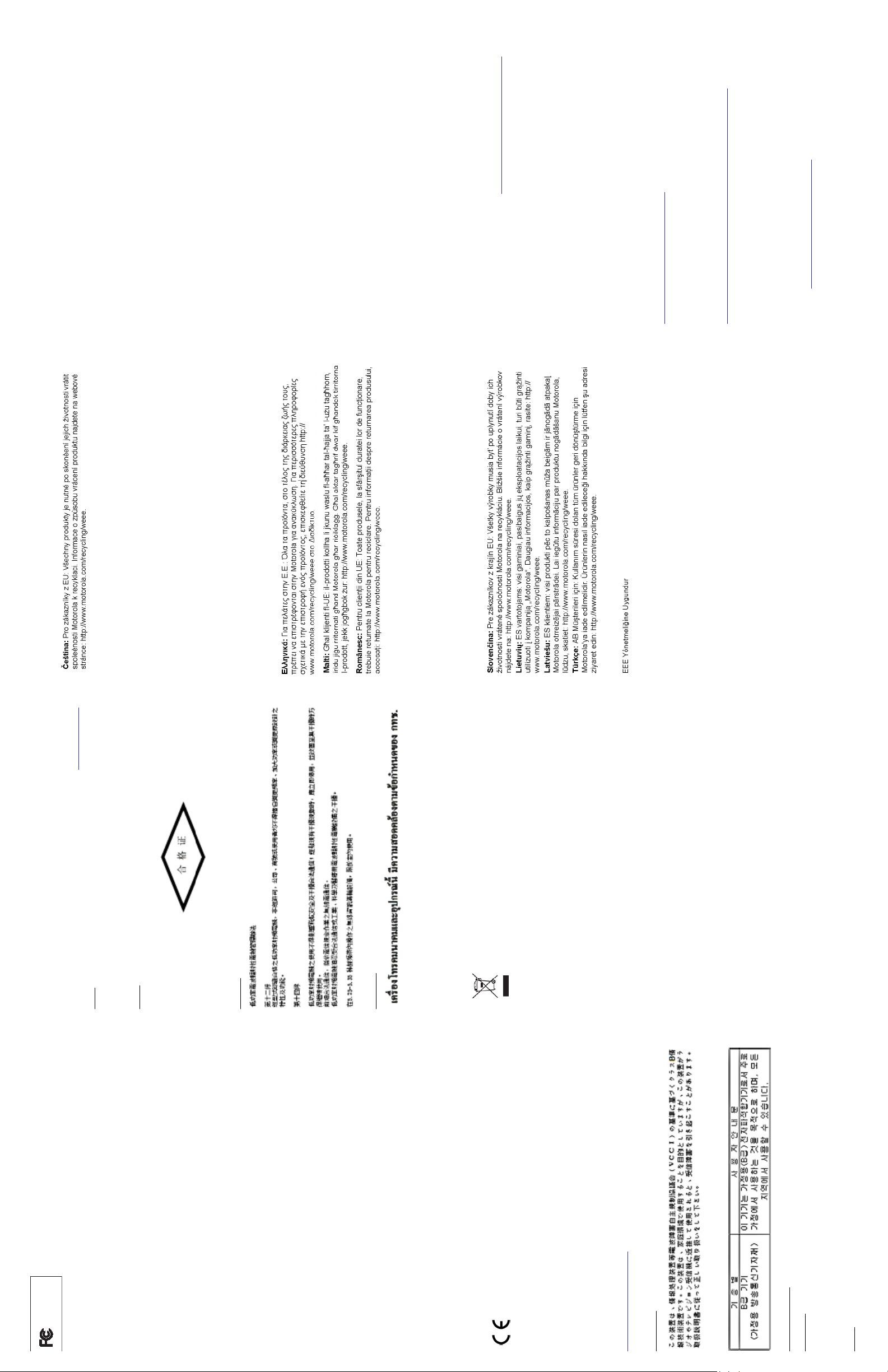
(8) (10) (12) (14)
(7) (9) (11) (13)
Radio Frequency Interference Requirements - FCC
This equipment has been tested and foundto comply with the limits for aClass B digital device,
pursuant to Part 15 of the FCCrules. These limits are designed to providereasonable protection
against harmful interference in a residential installation. This equipment generates, uses and
can radiate radio frequency energy and, if not installed and used in accordance with the
instructions, may cause harmful interference to radio communications. However there is no
guarantee that interference will not occur in a particular installation. If this equipment does
cause harmful interference to radio or televisionreception, which can be determined by turning
the equipment off and on, the user is encouraged to try to correct the interference by one or
more of the following measures:
• Reorient or relocate the receiving antenna
• Increase the separation between the equipment and receiver
• Connect the equipment into an outlet on a circuit different from that to which the
receiver is connected
• Consult the dealer or an experienced radio/TV technician for help.
Radio Transmitters (Part 15)
This device complies with Part 15 of the FCC Rules. Operation is subject to the following two
conditions: (1) this device may not cause harmful interference, and (2) this device must accept
any interference received, including interference that may cause undesired operation.
The use of 5 GHz WLAN's, for use in the US , have the following restrictions:
• Notched Band 5.60 - 5.65 GHz
Radio Frequency Interference Requirements - Canada
This Class B digital apparatus complies with Canadian ICES-003.
Cet appareil numérique de la classe B est conforme à la norme NMB-003 du Canada.
Radio Transmitters
For RLAN Devices:
The use of 5 GHz RLAN's, for use in Canada, have the following restrictions:
Ce dispositif est conforme à la norme CNR-210 d'Industrie Canada applicable aux appareils
radio exempts de licence. Son fonctionnement est sujet aux deux conditions suivantes: (1) le
dispositif ne doit pas produire de brouillage préjudiciable, et (2) ce dispositif doit accepter tout
brouillage reçu, y compris un brouillage susceptible de provoquer un fonctionnement
indésirable.
Label Marking: The Term "IC:" before the radio certification only signifies that Industry Canada
technical specifications were met.
Marking and European Economic Area (EEA)
The use of 2.4GHz RLAN’s, for use through the EEA, have the following restrictions:
• Maximum radiated transmit power of 100 mW EIRP in the frequency range 2.400
-2.4835 GHz.
• Italy requires a user license for outside usage.
Statement of Compliance
Motorola Solutions hereby declares that this device is in compliance with all the applicable
Directives, 1999/5/EC. A Declaration of Conformity may be obtained from
http://www.motorola.com/doc.
Japan (VCCI) - Voluntary Control Council for Interference
Class B ITE
Korea Warning Statement for Class B ITE
Other Countries
Australia
Use of 5GHz RLAN’s in Australia is restricted in the following band 5.50 – 5.65GHz.
Brazil
Declarações Regulamentares para AP-8132 - Brasil
Nota: A marca de certificação se aplica ao Transceptor, modelo AP-8132. Este equipamento
opera em caráter secundário, isto é, não tem direito a proteção contra interferência prejudicial,
mesmo de estações do mesmo tipo, e não pode causar interferência a sistemas operando em
caráter primário. Para maiores informações sobre ANATEL consulte o site: www.anatel.gov.br.
Chile
Este equipo cumple con la Resolución No 403 de 2008, de la Subsecretaria de
telecomunicaciones, relativa a radiaciones electromagnéticas.
China
Taiwan
Thailand
Waste Electrical and Electronic Equipment (WEEE)
English: For EU Customers: All products at the end of their life must be returned to Motorola for
recycling. For information on how to return product, please go to: http://www.motorola.com/
recycling/weee.
Français: Clients de l'Union Européenne: Tous les produits en fin de cycle de vie doivent être
retournés à Motorola pour recyclage. Pour de plus amples informations sur le retour de produits,
consultez : http://www.motorola.com/recycling/weee.
Español: Para clientes en la Unión Europea: todos los productos deberán entregarse a Motorola
al final de su ciclo de vida para que sean reciclados. Si desea más información sobre cómo
devolver un producto, visite: http://www.motorola.com/recycling/weee.
Bulgarish: За клиенти от ЕС: След края на полезния им живот всички продукти
трябва да се връщат на Motorolaза рециклиране. За информация относно връщането
на продукти, моля отидете на адрес: http://www.motorola.com/recycling/weee.
Deutsch: Für Kunden innerhalb der EU: Alle Produkte müssen am Ende ihrer Lebensdauer zum
Recycling an Motorola zurückgesandt werden. Informationen zur Rücksendung von Produkten
finden Sie unter http://www.motorola.com/recycling/weee.
Italiano: per i clienti dell'UE: tutti i prodotti che sono giunti al termine del rispettivo ciclo di vita
devono essere restituiti a Motorola al fine di consentirne il riciclaggio. Per informazioni sulle
modalità di restituzione, visitare il seguente sito Web: http://www.motorola.com/recycling/
weee.
Português: Para clientes da UE: todos os produtos no fim de vida devem ser devolvidos à
Motorola para reciclagem. Para obter informações sobre como devolver o produto, visite: http://
www.motorola.com/recycling/weee.
Nederlands: Voor klanten in de EU: alle producten dienen aan het einde van hun levensduur naar
Motorola te worden teruggezonden voor recycling. Raadpleeg http://www.motorola.com/
recycling/weee voor meer informatie over het terugzenden van producten.
Polski: Klienci z obszaru Unii Europejskiej: Produkty wycofane z eksploatacji nale¿y zwróciæ do
firmy Motorola w celu ich utylizacji. Informacje na temat zwrotu produktów znajduj¹ siê na stronie
internetowej http://www.motorola.com/recycling/weee.
Eesti: EL klientidele: kõik tootedtuleb nende eluea lõppedes tagastadataaskasutamise eesmärgil
Motorola'ile. Lisainformatsiooni saamiseks toote tagastamise kohta külastage palun aadressi:
http://www.motorola.com/recycling/weee.
Magyar: Az EU-ban vásárlóknak: Minden tönkrement terméket a Motorola vállalathoz kell
eljuttatni újrahasznosítás céljából. A termék visszajuttatásának módjával kapcsolatos
tudnivalókért látogasson el a http://www.motorola.com/recycling/weee weboldalra.
Svenska: För kunder inom EU: Alla produkter som uppnått sin livslängd måste returneras till
Motorola för återvinning. Information om hur du returnerar produkten finns på http://
www.motorola.com/recycling/weee.
Suomi: Asiakkaat Euroopan unionin alueella: Kaikki tuotteet on palautettava kierrätettäväksi
Motorola-yhtiöön, kun tuotetta ei enää käytetä. Lisätietoja tuotteen palauttamisesta on
osoitteessa http://www.motorola.com/recycling/weee.
Dansk: Til kunder i EU: Alle produkter skal returneres til Motorola til recirkulering, når de er
udtjent. Læs oplysningerne om returnering af produkter på: http://www.motorola.com/recycling/
weee.
Slovenski: Za kupce v EU:vsi izdelki se morajo po poteku življenjskedobe vrniti podjetju Motorola
za reciklažo. Za informacije o vra ilu izdelka obiš ite: http://www.motorola.com/recycling/weee.
Turkish WEEE Statement of Compliance
Motorola Solutions Support Center
If you have a problem with your equipment, contact support for your region.
Contact information is available at:
http://motorolasolutions.com/support.
When contacting Motorola Solutions support, please provide the following
information:
• Serial number of the unit
• Model number or product name
• Software type and version number
Motorola Solutions responds to calls by e-mail, telephone, or fax within the time
limits set forth in support agreements. If you purchased your product from a Motorola
Solutions business partner, contact that business partner for support.
Customer Support Web Sites
The Motorola Solutions Support Central Web site, located at:
http://supportcentral.motorola.com/
provides information and online assistance including developer tools, software
downloads, product manuals and online repair requests.
Manuals
http://supportcentral.motorola.com/support/product/manuals.do
General Information
Obtain additional information by contacting Motorola Solutions at:
Telephone (North America): 1-800-722-6234
Telephone (International): +1-631-738-5200
Website:
http://www.motorolasolutions.com
Symbol Technologies Inc.
Tested to Comply
With FCC Standards
For Home or Office Use
