Page 1
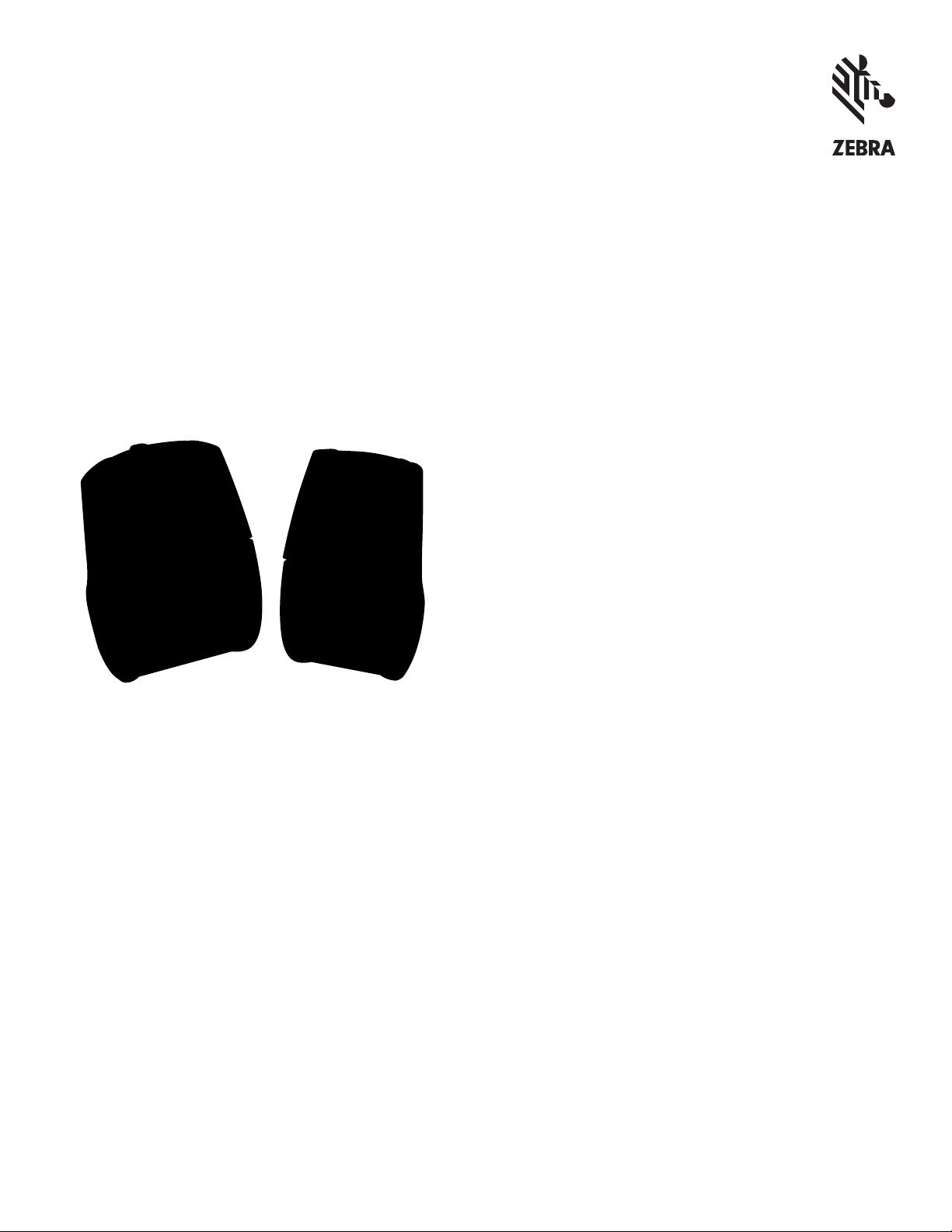
PRODUCT SPEC SHEET
ZQ600 HEALTHCARE SERIES MOBILE PRINTERS
ZQ600 Healthcare Series Mobile Printers
EASILY REDUCE THE RISK OF ERRORS IN SPECIMEN COLLECTION
WITH PREMIUM MOBILE PRINTING AT THE POINT OF CARE
Want to improve specimen labeling accuracy, staff productivity and patient safety? With the ZQ600 Healthcare Series, you can.
The ZQ600 takes Zebra’s popular QLn platform and makes it even better — adding advanced technology and innovative design
that drive productivity, ease-of-use and manageability to a new level. Designed specifically for healthcare, these compact printers
are built to withstand constant disinfecting. The color display takes all the guesswork out of printer status. Advanced battery
technology powers every minute of the longest shift. The ZQ600 offers the fastest, most dependable wireless connections inside
the four walls and your IT department will find the ZQ600 easier to integrate, manage and secure thanks to Zebra’s Link-OS®
operating system and powerful Print DNA suite of applications, utilities and developer tools. The ZQ600 Healthcare Series —
the next evolution in the gold standard for mobile specimen labeling.
Large color display makes configuration and operation a snap
It’s easy to set up and maintain the ZQ600 Series with its large display,
user-friendly interface and easily customized menu. The display changes
color when the printer is paused or in an error state, such as out of media
or latch open, so users instantly know what the printer needs to stay up
and running. And since the ZQ600 Series is based on Zebra’s Link-OS
menu system, you’ll get a common UI and user experience across other
Zebra Link-OS mobile, desktop and industrial printers to lower the
learning curve.
Business tough — built for all-day every day use
While the ZQ600 is lightweight and comfortable to wear all shif t long,
it is loaded with features that give it long-lasting durability, including
over-molding, a tempered-glass display and seamless one-piece design.
The high-grade resin is one of the toughest plastics available for greater
impact resistance. And multiple mechanical design improvements
further increase printer robustness and uptime.
Withstands constant disinfecting
The ZQ600 Series is constructed using medical-grade, disinfectant-ready
Premium Features for
Maximum Productivity
The latest wireless connections for fast,
reliable, and secure printing
Zebra printers are known for leading the market in wireless technology
and the ZQ600 Series oers the fastest, most dependable wireless
connections inside the four walls. With support for 802.11ac Wi-Fi and
its latest security protocols, plus Bluetooth 4.1 Classic and Low Energy,
healthcare sta can count on blazing fast and secure connections.
Industry-standard 802.11r fast roaming for seamless access
Healthcare workers rarely stand still. Support for 802.11r fast roaming
technology delivers the dependable wireless connection your on-themove sta needs.
The industry’s only instant wake-up over Wi-Fi
Every second counts in the mission- critical world of healthcare — that ’s why
the ZQ600 oers instant wake on Wi-Fi. This intelligent printer enters sleep
mode when it is idle, and automatically wakes up the moment a user sends
a print job, delivering instant availability — along with maximum battery
cycle time. And unlike other mobile printers, the ZQ600’s instant wake-up
works over both Wi-Fi and Bluetooth.
materials that can be safely cleaned bet ween each use to help prevent the
spread of germs in hospitals and clinics.
Superior Battery Power
and Power Management
The highest battery capacity in its class
Healthcare workers depend on their mobile printers nearly every minute
of the day. And with the ZQ600’s high capacity 3250mAH batter y, you
can be sure that every worker has plenty of power for every shift.
Do more on a single charge with Zebra’s
Power Smart Print Technology™
This patented Zebra technology maximizes eciency by delivering the
exact amount of power required for the highest quality printing. Printers
with PSPT save an estimated 20 to 30 percent of their battery power.
Extraordinary battery management capabilities with Zebra’s
PowerPrecision+ technology
The ZQ600 Series’ PowerPrecision+ battery delivers the ultimate in
battery power and management. A wealth of easily accessible battery
metrics makes it easier than ever to identify, remove and replace aging
batteries before they impact productivity. You can be sure that ever y
Page 2

PRODUCT SPEC SHEET
ZQ600 HEALTHCARE SERIES MOBILE PRINTERS
healthcare worker starts every shift with a healthy and fully-charged
battery. And better visibility into battery health means you can reduce
the size of the spare battery pool.
Advanced Platform Grows
with Your Business
Zebra Print DNA – transforming printers from the inside
The printer hardware is just the start of what you need to maximize
the value of your printers. The ZQ600 Series is powered by Link-OS,
Zebra’s robust printer operating system, and Print DNA, a combination
of productivity, management, development and visibility tools. The
result is a superior printing experience through better performance,
simplified remote manageability and easier integration.
Robust memory to support applications today and tomorrow
The ZQ600 Series oers 256 MB RAM and 512 MB Flash — providing
more than enough memory for all your fonts and graphics needs today,
as well as all the firmware upgrades and new Print DNA tools for years
to come.
Backward compatible with QLn accessories
With more than one million units sold, Zebra’s QLn Series set the bar for
accurate specimen labeling. Now, the ZQ600 Healthcare Series raises
the bar again. And since the ZQ600 Series is backward compatible with
QLn accessories, you can upgrade to the latest platform and ingenuity
without buying new accessories or rebuilding the settlement room.
Maximum Uptime with Comprehensive
Remote Management Options
Resolve problems faster with the Ethernet Cradle
Remote management is easy with the Ethernet Cradle. By docking the
printer in the cradle at the end of every shift, IT can remotely upgrade
the firmware as needed to ensure that each printer is operating at peak
performance. Should sta experience a problem, they can simply dock
the printer into the cradle for a remote diagnosis — eliminating the
downtime and costs associated with shipping a printer to the repair
depot when nothing is physically wrong.
Easily manage all your printers — all from a single location
With our comprehensive and flexible remote management tools, you
can maintain, secure and troubleshoot printers simply and easily, from
anywhere, at anytime. Use the free Printer Setup Utilities to simplify
setup and out-of-the-box configuration tasks. And with the optional
Printer Profile Manager Enterprise, you can manage one printer,
a group of specific printers or all printers anywhere in the world. This
browser-based solution lets you instantly discover every Link-OS printer
on your net work — there’s no need to manually track down, configure or
troubleshoot printers.
Seamless integration with your device management system
Get the simplicity of a single -pane-of-glass to manage all your Zebra
mobile devices and printers — including the ZQ600 Series. With Print
DNA’s MDM Connectors, you can easily integrate net worked ZQ600
Series printers into your existing AirWatch or SOTI MobiControl device
management system. And if you are using Ivanti Avalanche (powered
by Wavelink), the ZQ600 Series oers suppor t for Avalanche right out
of the box.
Ensure continued reliability with Printhead Diagnostics
With the ZQ600 Series, you don’t need to worr y about downtime
from a worn-out printhead. Our unique Printhead Diagnostics provide
visibility into the health of printheads across your deployment,
enabling you to take action before productivity is impacted.
Protect sensitive patient and business data with PrintSecure
This complimentary Print DNA utility makes it easy to configure over
30 settings to fine-tune printer security to protect your data and your
infrastructure by creating secure printer connections and blocking
unauthorized printer access.
Consistently exceptional Zebra Certified Supplies
Printing supplies can impact everything from printhead lifespan to
operational eciency. That’s why we design, produce and rigorously
pre-test our own line of thermal printing supplies to ensure consistent,
optimized performance in your Zebra printer — and peace of mind for
you. Zebra’s IQ Color labels were developed to meet CLSI’s approved
standard for specimen collection and give clinicians the ability to
highlight the priority status and container type in red as indicated at the
left side of the label. We also oer standard paper labels and moistureresistant polypropylene labels for use with samples that need to be
placed in ice upon collection.
Maximize uptime, business operations and
printer visibility with services
You invest in Zebra printers to bet ter serve your patients and help
your caregivers save valuable time. Now, you can ensure predictable
performance and eliminate unbudgeted repair expenses with Zebra
OneCare. You get unmatched technical support direct from Zebra, as
well as comprehensive repair services, including accidental damage and
defined repair turn-around times. And Zebra’s Visibility Services provide
the real-time insight into printer operational information you need to
increase printer availability and optimize utilization within your workflows.
THE ZQ600 HEALTHCARE SERIES — BOOST STAFF PRODUCTIVITY AND SPECIMEN LABELING ACCURACY
WITH THE NEXT EVOLUTION IN MOBILE PRINTING.
For more information about the ZQ600 Series, visit www.zebra.com/zq600
2
Page 3

PRODUCT SPEC SHEET
ZQ600 HEALTHCARE SERIES MOBILE PRINTERS
ZQ600 Healthcare Series Accessories
The ZQ600 Healthcare Series oers all the accessories you need, from power and charging to carrying and protection
options, cables and more.
Lithium-Ion Charging Accessories
Ethernet Cradle
Connect ZQ600 printers to your wired Ethernet network via the ZQ600 Ethernet cradle to enable easy remote
management by your IT or operations sta — helping to ensure each printer is operating optimally and ready
for use. The Ethernet cradle can communicate over 10 Mbps or 100 Mbps networks using auto-sense.
The single-bay ZQ600 Ethernet cradle also charges the battery while it is in the printer, while the 4-bay
version (with optional wall mount kit) charges four printers at a time. The 4-bay version includes an internal
Single-bay
Ethernet Cradle
4-bay
Ethernet Cradle
Ethernet switch and second Ethernet port, so you can link and manage four 4-bay Ethernet cradles (a total of
16 printers) from one port.
The printer remains fully functional so you can print while it is in either cradle. The cradle’s LED lights indicate
DC power and Ethernet-link status.
Remote printer management over your Ethernet allows:
• Battery management for monitoring battery health. Knowing each battery’s lifespan stage simplifies central
management of your spare-battery pool.
• Firmware management for updating printer firmware, eliminating the need for IT sta to travel to the local
user site, or for the printer to be sent back to a central location for updating.
• Print management for updating templates, fonts and graphics in order to print new label formats.
• Device management for updating startup (e.g., config. sys), WML (front panel) or HTML (browser) files to
enhance or change configuration and status collection.
• Network management for updating encr yption keys or certificate files to maintain the highest level of security.
• Problem resolution and troubleshooting local printer issues that may otherwise require the printer to be
sent in for repair.
• Ability to manage Bluetooth printers, which traditionally have been o-network.
AC Adapter
What comes with the cradle?
Unit with AC Adapter: Cradle, AC adapter, power cord and document CD including cradle user manual and
installation guide. The single-bay cradle can be ordered with a standard or IEC 60601-compliant AC adapter.
Cradle Unit: Cradle and document CD including cradle user manual and installation guide
(AC adapter can be purchased separately).
Connect the IEC 60601-compliant AC adapter to your ZQ600 printer and wall outlet to charge the printer’s
PowerPrecision+ battery while in the printer. The printer can print labels and perform other functions during
charging. Shown with printer for reference purposes; printer is not included.
Continued on following page
3
Page 4

PRODUCT SPEC SHEET
ZQ600 HEALTHCARE SERIES MOBILE PRINTERS
ZQ600 Accessories (continued)
Lithium-Ion Charging Accessories (continued)
1-Slot Battery Charger
Docks and charges a single PowerPrecision+ Li-Ion printer battery. Integrated power supply. Ships with line
cord for your region.
3-Slot Battery Charger
Dock and charge up to three PowerPrecison+ Li-Ion printer batteries at a time. The 3 -slot battery charger
ships with a power supply and line cord for your region.
Dual 3-Slot Battery Charger with Y Cable Connection
Carrying Straps / Cases
Dock and charge up to six PowerPrecision+ Li-Ion printer batteries at a time. The dual 3-slot battery charger
ships with a power supply, Y-Cable and country specific power cord. Requires the appropriate line cord for
your region.
Hand Strap: Allows the printer to be carried by hand.
Shoulder Strap: Allows the printer to be carried over the shoulder. Also available in a healthcare version
that supports the same cleaning agent tolerance as the printer.
Soft Case: Add an ex tra layer of protection for harsh environments with a soft case. While in the case, the
printer is IP54 -rated for resistance to windblown water and dust. Case provides openings for changing the
media and batteries and all connectors are accessible. Includes shoulder strap.
4
Page 5

PRODUCT SPEC SHEET
ZQ600 HEALTHCARE SERIES MOBILE PRINTERS
ZQ600 Healthcare Series Specifications
STANDARD FEATURES
• Disinfectant-ready plastics in a healthcare color scheme
• Apple® iOS, Android and Windows Mobile connectivity
• Direct thermal printing of barcodes, text and graphics
• CPCL, EPL™ and ZPL® programming languages
• 512 MB Flash supports dow nloadable programs, receipt formats, fonts
and graphics (128 MB available for user storage)
• 3250 mAh (nominal) 23.4 Wh removable, rechargeable PowerPrecision+
Li-Ion battery
• Built-in battery charger
• Belt clip for unobtrusive and convenient printing
• Black mark and gap media sensing using fixed center position sensors
• Easy-to-use peel and present mode
• Label present sensor for issuing labels one at a time
• Tear bar for easy media dispensing
• Center-loading media locking for variable roll widths
• “Clamshell” design for easy media loading
• Management: Mirror, SNMP, Web server, Profile Manager, AirWatch®,
SOTI® MobiControl™ and Ivanti Avalanche® (powered by Wavelink)
• Large, eas y-to-read color display (288 x 240 pixels)
• Color display can be customized using WML (tex t and icons)
• 5-way navigation buttons, two soft ware defined keys
• Printer color alerts on the display
• Tolerance of multiple drops from 5 f t./1.52 m to concrete
• IP43 dust- and water-resistance rating (IP54 with soft case)
• 400 MHz 32-bit ARM processor
• XML support
• Supports vertical and horizontal printing
• Printers can be used in any orientation
• QR barcode links to web-based help pages
• Zebra Print Touch simplifies Bluetooth pairing and launches web-based
help pages with Near Field Communication (NFC) enabled devices
• Label odometer
• NTP (Net work Time Protocol) suppor t via Wi-Fi or Ethernet
• Suppor ts Zebra Net work Connec t manufacturing plant floor solution when
used with the Ethernet cradle
PHYSICAL CHARACTERISTICS
Dimensions ZQ610: 6.5 in. L x 3.5 in. W x 2.75 in. H
Weight with
battery
165 mm L x 89 mm L x 70 mm H
ZQ620: 6.8 in. L x 4.6 in. W x 3.3 in. H
173 mm L x 117 mm W x 84 mm H
ZQ610: 1. 33 lbs/0.6 kg
ZQ620: 1.6 lbs/0.7 3 kg
PRINTER SPECIFICATIONS
Operating
System
Resolution 203 dpi/8 dots per mm
Memory 256 MB RAM; 512 MB Flash (standard)
Maximum
Print Width
Maximum
Print Speed
Link-OS®
ZQ610: 1.9 in./4 8 mm
ZQ620: 2.8 in./ 72 mm
Up to 4.5 in./115mm per second
PRINTER SPECIFICATIONS CONTINUED
Media
Sensors
Print Length Minimum: 0.5 in./12.7 mm
Power
Black mark and gap media sensing using f ixed center position
sensors; label present sensor for issuing batch labels one at
a time
Maximum: 32 in. /813 mm
3250 mAh (nominal) 23.4 Wh removable, rechargeable
PowerPrecision+ Li-Ion battery
MEDIA CHARACTERISTICS
Maximum
Label
and Liner
Length
Media Width ZQ610: 1.0 in./25mm to 2.18 in./55.4 mm
Maximum
Media
Roll Size
Thickness 2.3 mil to 5.5 mil tag stock or 6.5 mil label stock
Media Types Die-cut labels and tags, linerless labels, receipt paper, black
ZQ610: 0.5 in./12.7 mm to 32 in./8 13 mm or continuous
ZQ620: 0.5 in./12.7 mm to 32 in./813 mm or continuous
ZQ620: 1.0 in./25 mm to 3.125 in./79 mm
ZQ610: 2.2 in./55.9 mm OD on a 0.75 in./19 mm or 1.375 in./
34.9 mm inner core
ZQ620: 2.6 in./66 mm OD on a 0.75 in./19 mm or 1. 375 in./
34.9 mm inner core
bar and gap sensing
OPERATING CHARACTERISTICS
Environment Operating Temp.: 32°F to 122 °F/ 0°C to 50°C
Operating Humidity: 10% to 90% non- condensing
Storage/Transportation Temp.: -13°F to 149°F/-25°C to 65°C1
Storage Humidity: 10% to 90% non-condensing
Agency
Approvals
Emissions: FCC Part 15, Subpart B, EN55022 Class-B,
EN60950, EN55024 and VCCI class B
Susceptibility: EN55024, EN61000-4-2,
EN61000-4-3, EN61000-4-4, and EN61000-4-5
Safety: CE, TUV, CSA
FIRMWARE
CPCL, EPL and ZPL programming languages
ZBI 2.x™ — power ful programming language that lets printers run standalone
applications, connect to peripherals, and much more
BARCODE SYMBOLOGIES
Barcode Ratios: 1.5:1, 2:1, 2.5:1, 3:1, 3.5:1
Linear Barcodes: Code 39, Code 93, UCC/EAN128, Code 128, Codabar
(NW-7 ), Interleaved 2-of-5, UPC-A, UPC- E, 2 and 5 digit add-on, EAN-8, EAN-13,
2 and 5 digit add-on
2D Barcodes: PDF417, MicroPDF417, MaxiCode, QR Code, GS1/DataBar™ (RSS)
family, Aztec, MSI/ Plessey, FIM Postnet, Data Matrix, TLC39
FONTS AND GRAPHICS
Standard Font s: 25 bitmapped, 1 smooth, scalable (CG Triumvirate
Bold Condensed*)
Optional Fonts: downloadable bitmapped/scalable fonts
International Character Sets (optional): Chinese (traditional/simplified);
Japanese; Korean; Thai, Vietnamese
*Contains UFST
®
from Agfa Monotype Corporation
The ZQ600
Healthcare
Series is
ideal in:
Healthcare
• Mobile specimen
collection
• Blood bank
management
• Breast milk labeling
5
Page 6

PRODUCT SPEC SHEET
ZQ600 HEALTHCARE SERIES MOBILE PRINTERS
ZQ600 Healthcare Series Specifications (continued)
COMMUNICATION AND INTERFACE CAPABILITIES
ZebraNet® 802.11ac radio with support for:
• WEP, TKIP and AES encr yption
• WPA and WPA2
• 802.1x (wit h WEP, WPA or WPA2)
• EAP-FAST, EAP-TTLS, EAP-TLS, PEAP, LEAP
• 802.11d and 802.11i
• Simultaneous Bluetooth 4.1 dual radio
• Wi-Fi Certification
• Fast roaming using Pairwise Master Key (PMK) caching, Opportunistic
Key Caching (OKC), EAP Fast Session resumption or 802.11r
• Suppor t for Ad Hoc mode
Bluetooth 4.1 (Classic and BLE) radio
• Security modes 1 – 4
• “Made for iPod/iPhone/iPad” certified
• Key Bonding
10/100 Ethernet support (via charging cradle)
Cabled Communications Specifications
• USB 2.0 full-speed interface (12 Mbps)
• Mini-B connector with optional strain relief
• Serial interface: 14 -pin RS-232C port for communication to terminal
or other host up to 115.2 Kbps
OPTIONS AND ACCESSORIES
Following is a list of key accessories. Please refer to the Mobile Printer
Accessory Guide for a detailed lis t of all the accessories available for the
ZQ600 Series:
Charging Options — inside the printer
• IEC 60601-certified AC adapter for medical environments
• Single cradle: single bay Ethernet and charging cradle with
IEC60601 AC adapter
• Q uad cradle: qu ad bay Ethernet and charging cr adle and AC adap ter,
with interna l switch and s tacking por t
Charging Options — outside the printer
• 1-bay, 3-bay and 6-bay bat tery chargers
Spare batteries
Carrying Options
• Shoulder strap: available in standard or healthcare version (healthcare
version offers the same tolerance to cleaning agents as the printer)
• Hand strap
• Soft case: provides an IP54 rating
OPTIONS AND ACCESSORIES CONTINUED
Linerless printing (with silicone platen roller only) — ZQ620 only
ZBI 2.x
Printer stand for tabletop mounting
Serial and USB cables with strain relief
PRINT DNA SOFTWARE SOLUTIONS
Development Tools With faster, easier and smarter integration of Zebra
printers with your devices and applications, your
Zebra printing solutions are up and running in less
time, with less cost .
Management Tools Minimize IT effort and maximize IT cont rol with Print
DNA management tools — the easy way to add and
manage any number of printers, any where — from
a handful of printers to thousands of printers all
around the world.
Productivity Tools Reach new levels of productivity with innovations
that streamline tasks and workflows, optimize
device performance and solve tomorrow’s printing
problems today.
Visibility Tools Regardless of whether or not you have an existing
Mobile Device Management solution in place, robust
visibility tools provide unparalleled insight into
printer health, usage and performance.
PRODUCT WARRANTY
The ZQ600 Series printers are warranted against defects in workmanship
and materials for a period of 1 (one) year from the date of shipment. For the
complete warranty statement, please visit: www.zebra.com/warranty.
RECOMMENDED SERVICES
Zebra OneCare Essential and Select Services maximize the availability and
productivity of your devices. Key features include 24/ 7 technical suppor t,
comprehensive coverage, advance replacement and software updates.
Optional Visibility Services are available. For more information go to
www.zebra.com/zebraonecare. (Note: Service availability may vary by region.)
1 - Tested per MIL-STD-810G
Features are subject to availability. Specifications are subject to change without notice.
NA and Corporate Headquarters
+1 800 423 0442
inquiry4@zebra.com
©2018 ZIH Corp and/or its af filiates. A ll rights reserved. Zebra and the stylized Zebra hea d are trademarks of ZI H Corp, regis tered in many jur isdictio ns
worldwide. All other trademarks are the property of their respective owners. Part number: SS-ZQ600HC 05/27/2018
PRINT DNA SOFTWARE
This printer is supported by our powerful Print D NA suite of applications,
utili ties and devel oper tools that give our printers better performance,
simplified remote manageability, and easier integration.
Print DNA features may vary by model and a Support Contr act may be
required. For more information, please visit: w ww.zebra.com/printdna
Asia-Pacific Headquarters
+65 685 8 0722
contact.apac@zebra.com
EMEA Headquarters
zebra.com/locations
contact.emea@zebra.com
Latin America Headquarters
+1 847 955 2283
la.contactme@zebra.com
