Page 1
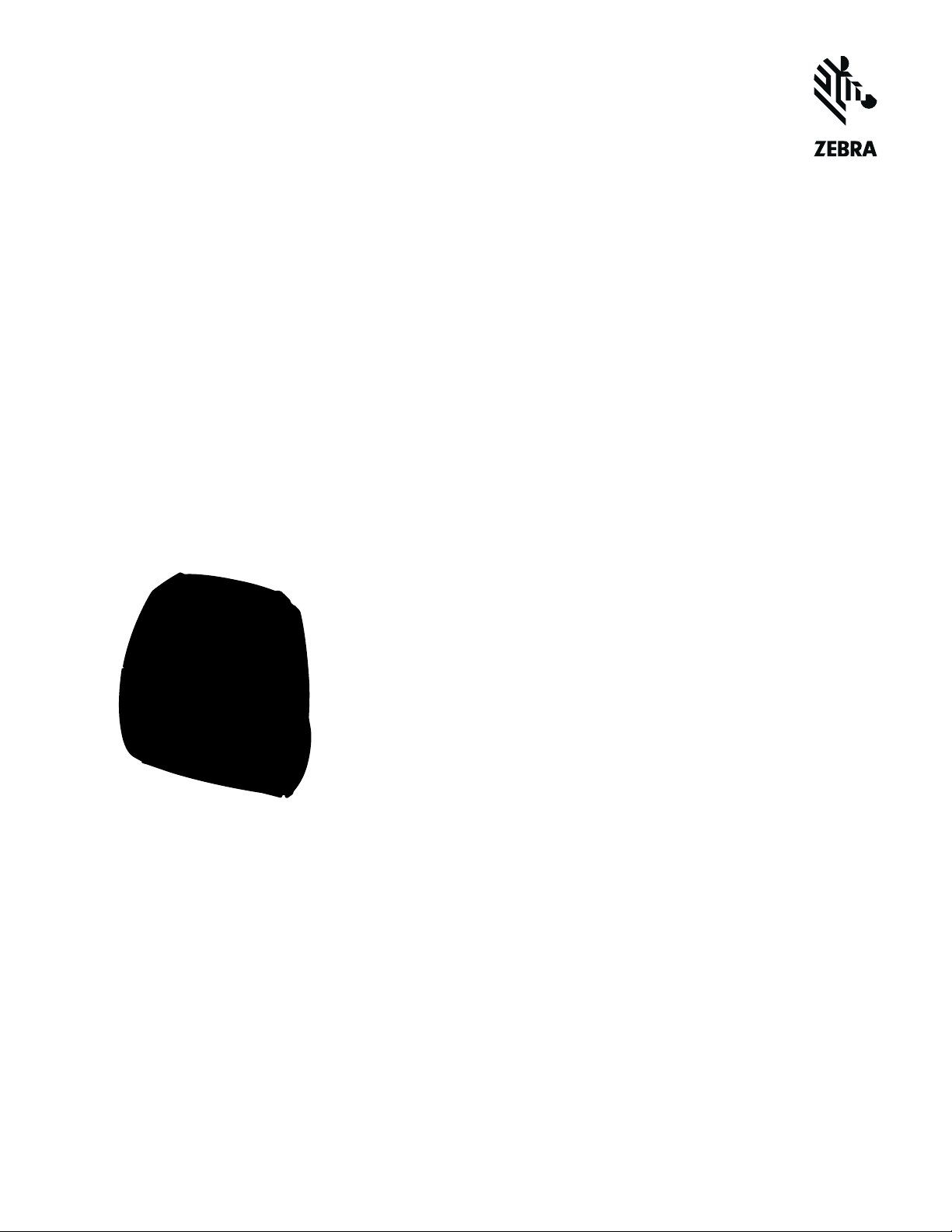
SPECIFICATION SHEET
ZQ320 MOBILE LABEL A ND RECEIPT PRINTER: I NSIDE THE F OUR WALLS
ZQ320 Mobile Label and Receipt Printer
CLASSLEADING BATTERY POWER, VERSATILITY, DURABILITY AND EASY
REMOTE MANAGEMENT IN AN AFFORDABLE MOBILE PRINTER
The mobile printing capabilities in your retail store directly impact customer service quality and associate productivity. With receipt
printing, associates can ring up sales anywhere in the store to prevent abandoned sales, improve the shopper experience and increase
revenue. And with on-the-spot printing of labels, associates can complete markups, markdowns and shelf label audits faster and more
accurately — providing more time to help more shoppers and preventing costly pricing errors. With the Zebra ZQ320, your associates
can do it all. This compact and lightweight printer is designed for easy one-handed operation, bringing all-day comfort to mobile printing.
Unique, patented battery and battery management technologies deliver the longest battery cycle times for constant full-shift power.
When it comes to durability, the ZQ320 oers the most rugged specifications in its class. With support for 802.11ac and Bluetooth 4.0,
you get the latest wireless connections in this class for fast printing. And the ZQ320 runs Link-OS® and is supported by our powerful Print
DNA suite of applications, utilities and developer tools that deliver a superior printing experience through better performance, simplified
remote manageability and easier integration. The ZQ320 — the aordable little mobile printer that delivers big business value.
MORE VERSATILITY FOR MORE VALUE
One printer — dual capabilities: receipts and labels
Now, one printer can do double duty: the same printer your store
associates use to print receipts for point of sale transactions can also
print labels for shelves as well as item markdowns and markups.
Connect to virtually any handheld
Pair the ZQ320 with practically any mobile device — any Bluetoothenabled Zebra mobile handheld computer and tablet, as well as any
Android, iOS, Windows CE and Windows Mobile device. And with
Wi-Fi connectivity, the ZQ320 can easily double as a desktop printer
to support local printing needs as well as labels you might receive
from your corporate headquarters.
Print inside — and outdoors
If your retail store has outdoor departments, no problem. With IP54
sealing and support for water-resistant media, you can count on legible
text and scannable barcodes, even when printing in the rain or snow.
Less waste with linerless media
Go greener with linerless media. Workers no longer need to dispose
of used liner material. And since linerless media has up to 60% more
labels per roll, it requires fewer roll changes, improving printer uptime
— and associate productivity.
Global media support
With support for 3.15 in./80 mm wide media, the ZQ320 can
accommodate US standard and international metric media widths.
SUPERIOR INDUSTRIAL DESIGN
DURABLE AND CONTEMPORARY
Sleek consumer styling on the outside —
with superior Zebra industrial design on the inside
You get the best of both worlds with the ZQ320. The lightweight design
ensures user comfort all shift long. The slim profile makes it easy to use
in tight spaces and cramped aisles without bumping into fixtures or walls.
And while its contemporary look fits right into the most design conscious
retail store, you get the durability for which Zebra is famous. It’s the only
printer in its class to oer triple durability specifications: IP54 sealing, a
5 ft./1.5 m drop specification and a 500-drop tumble specification, which
simulates the real-world tumbling that follows a drop. The result? The
ZQ320 simply works, even if your employees drop it, bump it, use it in
a dusty backroom or splash liquid on it.
FASTER, EASIER AND HIGHLY RELIABLE
WIRELESS CONNECTIONS
The latest wireless connections for faster printing
Enjoy superior printing speeds and power eciency with the latest
in Bluetooth connectivity, Bluetooth 4.0 Classic and Low Energy. And
with support for WLAN 802.11ac and the latest Wi-Fi security protocols,
you get blazing fast and secure connections whether you connect the
ZQ320 to a host mobile device or a Wi-Fi network.
Page 2

SPECIFICATION SHEET
ZQ320 MOBILE LABEL A ND RECEIPT PRINTER: I NSIDE THE F OUR WALLS
Robust and reliable connectivity
Zebra’s patented Power Smart Print Technology™ ooads processing
from the printer CPU, freeing up processing power to better manage
wireless communications. The result? More consistent and dependable
wireless connections for maximum productivity.
Split-second tap-to-pair simplicity
The integrated NFC tag allows users to pair the ZQ320 with any Zebra
NFC-enabled mobile device with a quick tap — no more scanning
barcodes, manually configuring devices for discovery or accidental
pairing with another nearby device. Even new and temporary workers
are up and running in seconds, without having to call for support.
MAXIMIZE BATTERY POWER AND MINIMIZE
BATTERY MANAGEMENT TIME AND COST
User-replaceable PowerPrecision+ battery for full-shift
power and extraordinary battery management capabilities
Your workers depend on their mobile printers nearly every minute
of the day. And with the ZQ320, you can be sure that every
worker has plenty of power for every shift. The PowerPrecision+
2280 mAh battery, a unique sleep mode and patented Power
Smart Print Technology
oering one of the longest cycle times in this class. A wealth of
easily accessible battery metrics makes it easier than ever to
identify, remove and replace aging batteries before they impact
productivity. And the ZQ320 battery is user-replaceable for
perpetual power — ZQ320 printers never need to be taken out
of service due to a dead battery.
™ combine to minimize power requirements,
Power-saving sleep mode with instant wake
This intelligent printer automatically enters sleep mode when it is
idle, and automatically wakes up upon receipt of a printing job — no
need for workers to remember to turn o the printer to save power.
Reduce battery power consumption up to 30 percent
with patented Power Smart Print Technology™
This patented Zebra technology reduces battery power consumption
by calculating and delivering the exact amount of power required
to provide the highest quality printing. Where competitive devices
provide a constant level of power, the ZQ320 print speed is adjusted
dynamically in real time, based on many factors — from motor torque,
battery and print head temperature to print density, battery age,
available voltage and more. As a result, power consumption is
reduced by an average of 20 to 30 percent per battery cycle.
The most charging options for maximum
flexibility — and scalability
Multi-slot printer and battery chargers that utilize a common base
and can even accommodate select Zebra mobile computers make
it easy to cost-eectively create a rack-based backroom charging
station that can accommodate all your devices now — and in the
future. Single-slot printer and battery chargers are ideal on any
desk. And with the AC-to-USB power adapter, users can simply
plug the printer into any outlet to charge.
SUPERIOR PRINTER MANAGEMENT EASY,
REMOTE, COMPREHENSIVE AND COSTEFFECTIVE
Industry-first application for easy, remote management of
Bluetooth-connected ZQ320 printers — only from Zebra
Zebra’s one-of-a-kind Bluetooth Remote Management application gives
you real-time visibility and remote management of all ZQ320 printers
that are connected to any Android device via Bluetooth. Running on
the Android mobile device, this application collects and sends a wealth
of information about the ZQ320 to your Mobile Device Management
(MDM) solution — either Zebra’s Printer Profile Manager Enterprise printer
management software or SOTI MobiControl. Now, the same tool you use
to remotely manage your other mobile devices also allows you to easily
update, monitor and troubleshoot your mobile printers, all in real-time
from a remote central location. Printer management shifts from reactive to
proactive, improving printer uptime, ROI and TCO. And since this solution
utilizes a secondary Bluetooth communication channel, it won’t interfere
with ZQ320 printing, protecting printer and mobile device performance.
Zebra Print DNA – transforming printers from the inside
Zebra Print DNA is the genetic code that injects business-catalytic
capabilities into our Link-OS printers through its unique combination
of innovative applications, utilities and developer tools. The result is a
superior printing experience through better performance, simplified
remote manageability and easier integration.
Optional printer management services for
maximum management flexibility
If you’re still tracking your printers manually, then you are likely missing
out on information that could save you money. Zebra’s powerful visibility
service options deliver critical insight into the information you need to
prevent printer downtime and maximize the return on this key business
asset. Our cloud- and subscription-based Asset Visibility Service (AVS)
provides insight into the basic health information and proactive steps
required to keep your ZQ320 printers up and running — all for just
pennies a day. The comprehensive fully-featured Operational Visibility
Service (OVS) connects to an MDM and allows you to monitor just about
any aspect of your Zebra printer, as well service and repair status. See
the current status and disposition of all of your printers, printers at a
specific site, specific models or a specific printer — and much more.
Consistently exceptional Zebra Certified Supplies
Printing supplies can impact everything from printhead lifespan to
operational eciency. That’s why we design, produce and rigorously
pretest our own line of thermal printing supplies to ensure consistent,
optimized performance in your Zebra printer — and peace of mind
for you. For industry-leading quality, service and thermal printing
expertise, choose Zebra Certified Supplies.
Maximize the availability of your printers
with Zebra OneCare™ Services
Zebra OneCare Support Services enable your critical business
operations. With multiple service levels to choose from, you can
protect your investment while achieving maximum uptime and peak
performance. Get unmatched support — direct from the manufacturer —
with live agent telephone technical support, comprehensive coverage,
including accidental damage and defined repair and turnaround times.
Plus optional services like Device Commissioning, Onsite Repair, Battery
Refresh and Replacement Service and Express Shipping let you tailor
your service plan to your individual business needs.
2
Page 3

SPECIFICATION SHEET
ZQ320 MOBILE LABEL A ND RECEIPT PRINTER: I NSIDE THE F OUR WALLS
ZQ320 Accessories
From power and charging related accessories to carrying and protection options, cables and more
POWER AND CHARGING
Chargers and Cradles
Multi-slot
5-slot Docking Charger
Dock and charge up to five ZQ320 printers
simultaneously. This accessory ships
complete with power supply and power
cord. Select the part number with the
appropriate line cord option for your region.
Regions: US, EU, UK
3-slot Battery Charger
Dock and charge up to three
PowerPrecison+ Li-Ion ZQ320 printer
batteries at a time. The 3-slot batter y
charger ships with power supply and line
cord. Select the part number with the
appropriate line cord option for your region.
Regions: US, EU, UK
Single-slot
1-slot Docking Cradle
Dock and charge a single ZQ320 printer.
This accessory ships with a USB cable
and a AC to USB adapter. Select the par t
number with the appropriate plug for the
AC to USB adapter.
Regions: US, EU, UK, Australia, Brazil, Korea
1-Slot Battery Charger
Docks and charges a single
PowerPrecision+ Li-Ion ZQ320 battery.
Integrated power supply. Ships with line
cord. Select the part number with the
appropriate line cord for your region.
Regions: US, EU, UK, Korea, Brazil, Australia
BATTERIES
PowerPrecision+ 2280 mAH Li-Ion
Rechargeable Battery
Spare printer battery. (Note one
battery ships with the printer).
Battery Capacity: 2280 mAh
CARRYING AND PROTECTION OPTIONS
Protection Options
Soft Case
This soft case allows for easy
attaching/detaching for wearability.
Includes shoulder strap.
Carrying Options
Shoulder Strap
Easily carry the ZQ320 over the
shoulder with this comfortable rugged
shoulder strap.
Belt Clip
Replacement belt clip (one belt clip
ships with the printer); package of 5.
CABLES AND OTHER ACCESSORIES
Spare USB Cables
Spare USB Type A to Type C cable.
Use this cable with the AC-USB
Adapter or the Cigarette Lighter
Adapter to charge your printer. Printer
includes one cable. (Available with
1 or 5 spare units).
Platen Roller
Replace your ZQ320 platen roller.
Power Adapters
AC to USB Adapter
Use this AC to USB Adapter to charge
your ZQ320 printer. Select the appropriate
part number with the appropriate plug for
your region.
Regions: US, UK, EU, Australia, Brazil,
Korea, India
Linerless Platen Roller
Replace your ZQ320 linerless platen
roller.
Media Spacer
Spacers for ZQ320 media compartment
to accept 3 in. (76.2mm) wide paper,
(5 sets; 2 per set).
3
Page 4

SPECIFICATION SHEET
ZQ320 MOBILE LABEL A ND RECEIPT PRINTER: I NSIDE THE F OUR WALLS
ZQ320 Mobile Label and Receipt Printer Specifications
PHYSICAL CHARACTERISTICS
Dimensions
Volume 757 cc/46 cubic in.
Weight with Battery 0.43 kg/.95 lbs
130 mm L x 11 7.7 mm W x 49.5 mm H
5.12 in. L x 4.63 in. W x 1.95 in. H
PRINTER SPECIFICATIONS
Operating System Link-OS®
Print Method Direct Thermal
Resolution 203 dpi/8 dots mm
Memory 128MB R AM, 256MB Flash (48 MB User Availabl e)
Battery Li-I on 2280 mAh, 7.2V, PowerPrecision+
Maximum
Print Width
Maximum
Print Speed
Media Sensors Gap, Blac kBar, Media Out , Media Door Op en
Programming
Languages
Cutter Tear bar
Print Direction Horizontal and vertical
72 mm/ 2.83 in.
Up to 4 ips (100 mm /s)
CPCL, ZPL. The ZPL programming language ensures full
compatibility with many other Zebra printers.
MEDIA CHARACTERISTICS
Media Width
Maximum Roll
Outside Diameter
Media Holder Drop-in fixe d media width (clamshell)
Media Thickness 0.06 mm/0.0023 in. to 0.16 mm/0.006 3 in.
Media Types Direct thermal: receipt paper, labels, linerless labels
Minimum Receipt
Length
Maximum Receipt
Length
Label Counter Odometer
80 mm ± 0.75 mm /3.15 in. ±0.02 in .; spacers available to
suppo rt 76 mm ± 0.75 mm/ 3 in. ±0.02 in.
40 mm/ 1.57 in.
12.5 mm/0.49 in.
Unconstrained in line mode
OPERATING CHARACTERISTICS
Environmental Op erating Temper ature: -15° to +50° C/5° to +122° F
Agency Approvals FCC Pa rt 15 and EN 5502 2 Class B limit s; FCC, IC, an d
Storage Temperature: -20° to 60° C/-4° to +140° F
Charging Temperature: 0 ° to 40°C/0° to +104° F
Operating Humidity: 10% to 90% non-condensing
IP Rating: IP5 4
Drop Spec: 1.5 m /5 ft. tested over operating temp. range
Tumble: 500 free falls from 1 m/3.3 ft .
Vibration: M IL STD 810
Europe an Standards f or Bluetooth a nd 802.11a/b /g/n; TÜV and
IEC 609 50 standar d for Safety; N OM, C-Tick, V CCI, S-Mar k,
PSE, CCC , MII Blueto oth SIG-r egistered an d Wi-Fi cer tified
OPERATING CHARACTERISTICS CONTINUED
Validation Testing The ZQ300 series printers have been tested with
industry-leading applications to verify interoperability
and improve overall optimization with validated
terminals. Zebra Independent Software Vendor (ISV)
Partners create industry leading software solutions to
solve business problems. Zebra works closely with these
ISVs to integrate printing and other capabilities of Zebra
products. Zebra-validated applications can be found at
www.zebra.com/validation
COMMUNICATION AND INTERFACES CAPABILITIES
WLAN 802.11ac
WLAN Security WEP, TKIP, AES encr yption, W PA, WPA2, 80 1.1X (with W EP, WPA
WLAN Features
Supported
Internet Protocols
over WLAN
Bluetooth Dual Radio (802.11ac + BT BR /EDR LE4.0)
USB 2.0 Client, Type- C™ connector
NFC Passive NFC tag
Host OS Supported
User Interface
or WPA2) E AP- FAST, E AP- TTLS , EAP-TLS , PEAP, LEAP
802.11r, 802.11d, 802.11i, Simultaneous WAN & BT 4.0,
Fast roaming using Pairwise Master Key (PMK) caching,
Oppor tunistic Key Caching (OKC), or EA P Fast Session
resumption, Support for Ad Hoc mode
UDP/TCP, DHCP/BootP, FTP/Mirror, HT TP, SMTP / POP 3,
Telnet, LP D, SNMP
Windows compatibility: (CE .NET, Pocket PC, Windows
Mobile 2002, Windows Mobile 2003 SE, Windows XP,
2000 and NT via Zebra Windows printer driver and/o r our
Mobile SDK controls and other applications) Android 2.3,
4.0, 4.1, iOS 5, iOS 6, iOS 7, iOS 10
LEDs
BARCODE SYMBOLOGIES
Barcode Ratios 1.5:1, 2:1, 2.5:1, 3:1, 3.5:1
Linear Barcodes
2D Barcodes
Codabar (NW-7), Code 39, Code 93, Code 128, EAN-8,
EAN -13, 2 and 5 digit add-on, Interleaved 2-of-5, UCC /
EAN 128, UPC-A, UPC-E,2 and 5 digit ad d-on
2D Barcodes: Aztec Co de, Data Matrix, GS1 /DataBar ™ (RSS)
famil y, Maxi Code, MicroP DF417, PDF417, QR Cod e, TLC 39
FONTS/GRAPHICS
CPCL/ZPL (Scalable) Latin 9, Arabic, Cryillic, Hebrew, SourceCodePro,
CPCL (Bitmap) Simplified CN: 24x24 Msung , 16x16 SimSun, Trad CN:
ZPL Standard fonts: 25 bitmapped, smooth-scalable (CG
NotoMono (CJK), Hans (CJK), T hai (Angsana)
24x24 Mkai, 16x16 N ew Sans MT, Vietna mese: 16x16 Utah,
Japanese 16x16 MS Gothic
Triumvirate™ Bold Condensed), scalable SourceCodePro,
scalable NotoMono (CJK), scalable Hans (CJK), Optional
fonts: Downloadable bitmapped and scalable fonts,
*Contains UFST® from Agfa Monotype Corporation
PRINTER SUPPLIES
For industry-leading quality, service and thermal printing expertise, choose
Zebra Certified Supplies to ensure consistent, optimized performance for your
Zebra printer.
The ZQ320 is
ideal in:
Retail
• Receipts (Mobile POS)
• Gift registry
• Price labels:
markdowns/markups
• Shelf labels
4
Page 5

SPECIFICATION SHEET
ZQ320 MOBILE LABEL A ND RECEIPT PRINTER: I NSIDE THE F OUR WALLS
ZQ320 Mobile Label and Receipt Printer Specifications (cont.)
PRINT DNA SOFTWARE SOLUTIONS
The ZQ320 is suppor ted by our powerful P rint DNA suite of applications, utilit ies
and deve loper tools that give o ur printers better p erformance, simplified remote
manageability, and easier integration.
Productivity Tools
Enterprise Printing
Solutions
Pairing Solutions
PDF Direct
Management Tools
Bluetooth Printer
Management
Print Profile Manager
Enterprise
Development Tools
Browser Print
Cloud Connect
MultiPlatform SDK
Visibility Tools
MDM Connectors Visibility Services
Print DNA feat ures may vary by model and a Support C ontract may be
required. For m ore information, please visit: www.zebra.com/printdna
Print Station
Virtual Devices
Zebra Designer
Printer Setup
Utility
Network Connect
PrintConnect
ACCESSORIES
Protection Soft C ases
Carrying
Cable
Belt Clip (included), Shoulder Strap
USB charging or communication cable, type C to ty pe A
ACCESSORIES CONTINUED
Chargers and Cradles Large deployments: 5-slot docking cradle,
3-slot battery charger
Small deployments: AC-USB A dapter, 1-slot b attery ch arger,
1-slot docking cradle
In-vehicle charging:
Cigarette lighter adapter with 2 USB p orts (to charger
printer and mobile computer)
Vehicle adapter to charge printer and mobile computer
(TC51/ 56) through a direct connectio n to the vehicle
12-24V battery
Vehicle holders (for windshield, for dashboard ) that
connect directly to the vehicle 12-24V battery
Vehicle holders (for windshield, for dashboard)
INCLUDED IN THE BOX
Printer, battery (L i-Ion 2280 mAh), belt clip, USB cable (Type C to Type A), Q uick Start
Guide, registration card, Safety Guide, Regulatory Guide
WARRANTY
The ZQ300 Series is warranted against defects in workmanship and materials
for a period of 1 (one) year from the date of shipment . For the complete warr anty
statement, please visit: www.zebra.com/warranty
RECOMMENDED SERVICES
The Zebr a OneCare Supp ort Services portfolio of
Essential and Sele ct helps protect you r critical operations
and your printers with defined ser vice levels. F or more
information go to www.zebra.com/zebraonecare
Zebra OneCare
Select
Zebra OneCare
Essential
Note: Service availability may vary by region.
Comprehensive Coverage, includin g printhea ds,
normal wear and accidental breakage
Priority access 24x7 live technical support and
software updates
Advance Replacement and Express Shipping
(Next Day Device Replacement)
Commissioning
Online Return Material Authorization (RMA) support
Comprehensive Coverage, includin g printhea ds,
normal wear and accidental breakage
Priority access 8x5 live technical support and
software updates
Three-day depot repair turnaround time plus free return
ground shipping
Online Return Material Authorization (RMA) support
GET THE AFFORDABLE MOBILE PRINTER THAT DELIVERS BIG BUSINESS VALUE THE ZQ320.
FOR MORE INFORMATION, VISIT WWW.ZEBRA.COM/ZQ320 OR
OUR GLOBAL CONTACT DIRECTORY AT WWW.ZEBRA.COM/CONTACT
5
Page 6

SPECIFICATION SHEET
ZQ320 MOBILE LABEL A ND RECEIPT PRINTER: I NSIDE THE F OUR WALLS
NA and Corporate Headquarters
+1 800 423 0442
inquiry4@zebra.com
©2017 ZIH Corp and/or it s affiliates. A ll rights reserved. Zebra and the st ylized Ze bra head are tradema rks of ZIH Corp, regis tered i n many jurisdicti ons
worldwide. All other trademarks are the property of their respective owners. Part number: SS-ZQ320-INDOOR 09/18/2017
Asia-Pacific Headquarters
+65 685 8 0722
contact.apac@zebra.com
EMEA Headquarters
zebra.com/locations
contact.emea@zebra.com
Latin America Headquarters
+1 847 955 2283
la.contactme@zebra.com
