Page 1
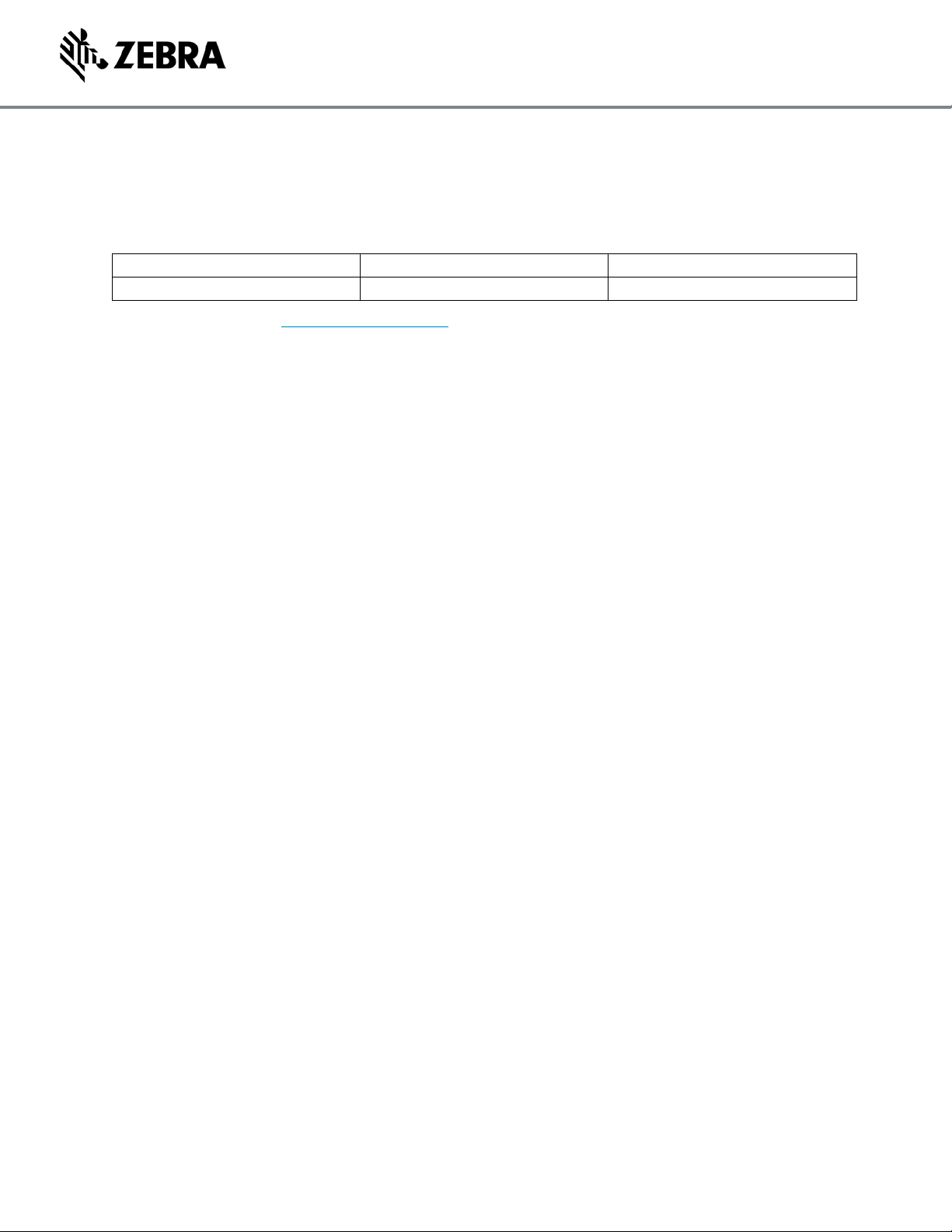
ZEBRA TECHNOLOGIES 1
FX Series Version 3.8.22 Release Notes
This document summarizes the following firmware releases:
Firmware Release Number
Release Date
See page
V3.8.22
18-February-2021
Page 1
For support, please visit www.zebra.com/support
FX Series Release V3.8.22
Release Date: 18 February 2021
Zebra’s Fixed reader series comprises of the following readers
1. FX7500 Fixed RFID Reader
2. FX9600 Fixed RFID Reader
Due to the introduction of a new firmware update process, downgrading to previous
releases (V3.7.x) ARE NOT SUPPORTED once the reader is updated to V3.8.x.
Please review IMPORTANT NOTES ABOUT FIRMWARE UPDATE on pages 5-6.
Both readers are Linux-based devices driven by powerful RFID engine that enables users to integrate RFID
into their business logic and applications with great ease and high efficiency.
For a friendly user experience, it is recommended to use the 123RFID Desktop utility available from the
Zebra support site or to configure the reader using FX Connect (available via license). For an evaluation
license of FX Connect, please contact your Zebra sales representative.
Release Notes lists new features, any specific usage instructions, and any known issues.
The current build, FX Series 3.8.22, is aimed at both FX9600 and FX7500 readers.
The features and the issues mentioned in this document are applicable for all FX9600 and FX7500 SKUs
Note: The version 3.8.22 software update package includes the files required to update FX9600 and
FX7500 RFID Readers.
Page 2
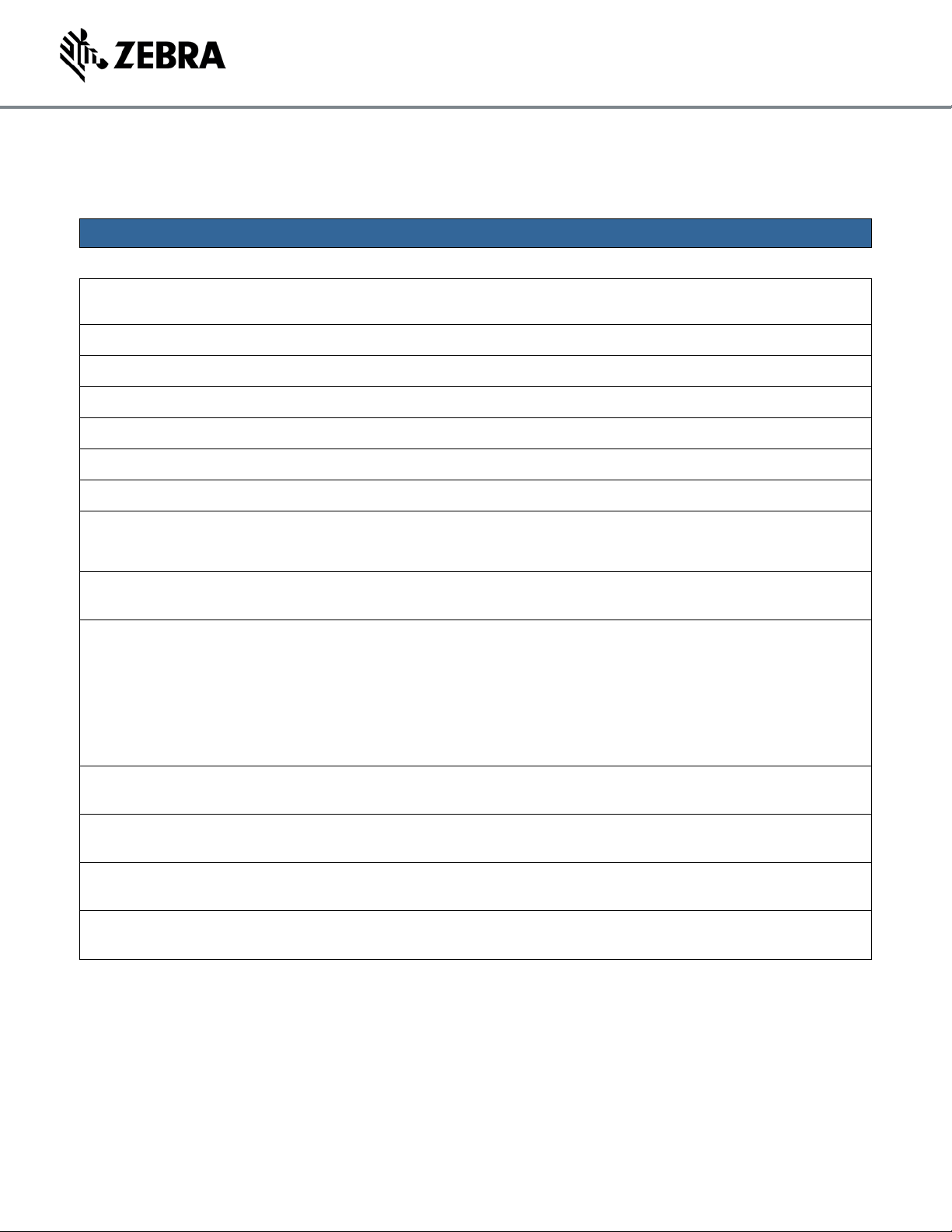
ZEBRA TECHNOLOGIES 2
Contents of the release package:
IMAGE TYPE
VERSION
FILE NAME
DATE
RM Server
LLRP Server
3.8.22
3.8.22
platform_3.8.22.0.jffs2
02/18/2021
X-Loader
4.0.0
x-load_4.0.0.0.bin.ift
08/26/2018
U-Boot
3.0.15
u-boot_3.0.15.0.bin
02/18/2021
Operating System
3.7.7
uImage_3.7.7.0
02/18/2021
Root FS
3.8.7
rootfs_3.8.7.0.jffs2
02/18/2021
OsUpdate Utility
1.0.0
osupdate.elf
02/18/2021
FxUpdate Utility
1.0.0
fxupdate.elf
02/18/2021
Response
N/A
response.txt
response_ext.txt
02/18/2021
Linux Kernel
4.9.182
Radio Firmware
2.1.40
(FX9600)
1.4.88
(FX7500)
Radio API
2.2.26.5
EtherNet/IP
1.0.10
zebraethernetip_1.0.10.deb
02/18/2021
Profinet
1.0.1
ZebraProfinetApp_1.0.1.zip
02/18/2021
Modbus
1.0.1
ZebraModbusApp_1.0.1.zip
02/18/2021
Page 3
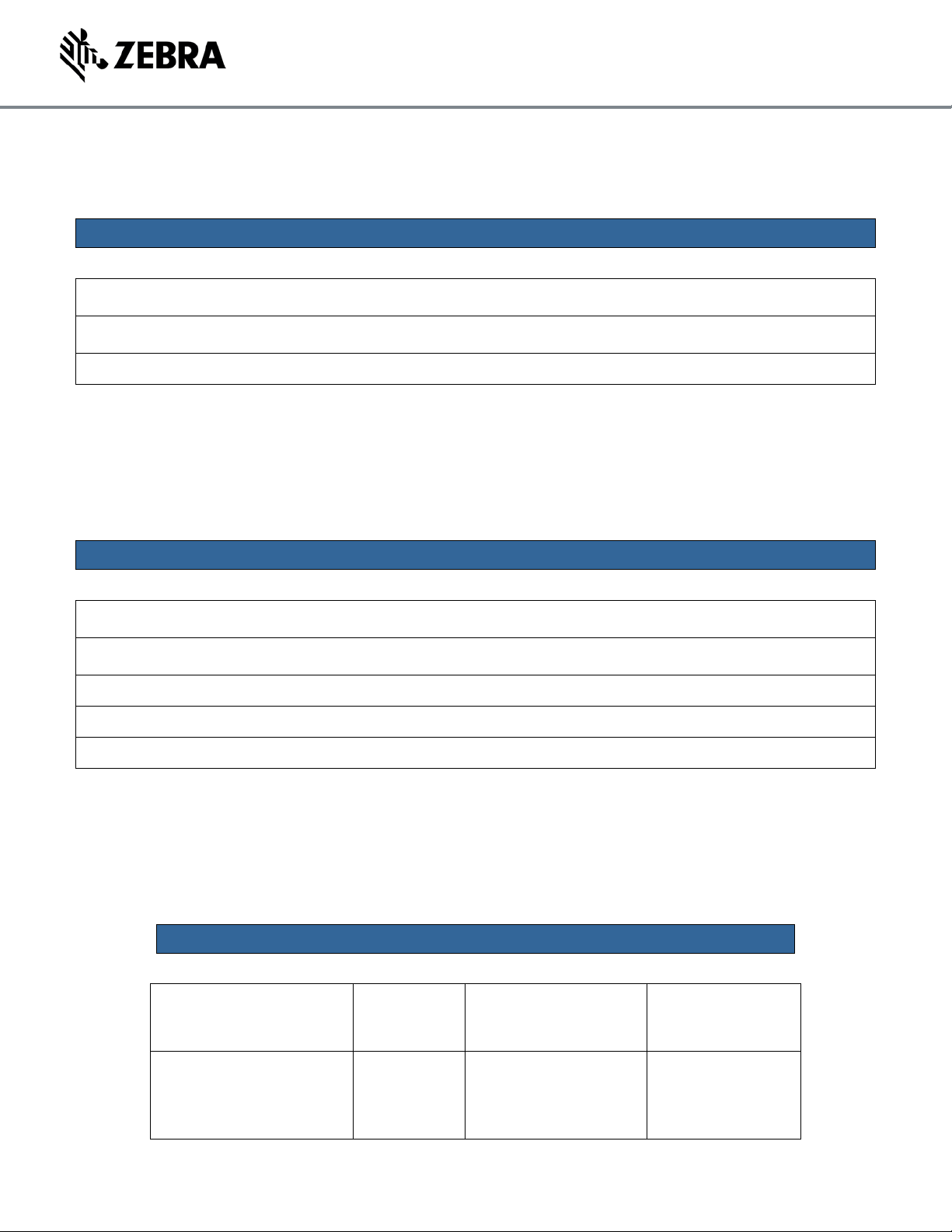
ZEBRA TECHNOLOGIES 3
Read To Cloud Components Version Info:
IMAGE TYPE
VERSION
FILE NAME
DATE
R2C Debian Package
2.3.6
R2C_2.3.6.zip
02/18/2021
Cloud Agent
0.2.13.1
Cloud_agent.elf
02/18/2021
Radio Control
0.1.14
radio_control.elf
02/18/2021
Note – All the SDKs (Host & Embedded) are available in Zebra support site.
Host API release Version Info:
IMAGE TYPE
VERSION
FILE NAME
DATE
RFID3 C API DLL
5.5.4.19
RFIDAPI32PC.DLL
02/18/2021
RFID3 .NET DLL
1.5.1.25
Symbol.RFID3.*.dll
02/18/2021
RFID3 Java JNI DLL
1.4.0.48
RFIDAPI3_JNI_HOST.dll
Sep 2020
RFID3 Java API
1.4.0.48
Symbol.RFID.API3.jar
Sep 2020
123RFID Desktop
1.3.0.0
123RFID_Desktop_v1.3.0.0
Sep 2020
Native DLL’s available for 64-bit. 32-bit RFID C Dll will be provided on request.
Host SDK:
DESCRIPTION
VERSION
FILE NAME
DATE
Zebra RFID FXSeries Host
C SDK for Windows 7 and
10
V1.0.4
Zebra-RFIDFXSeries-Host-CSDK_v1.0.4.msi
Sep 2020
Zebra RFID FXSeries Host
.NET SDK for Windows 7
and 10
V1.0.4
Zebra-RFIDFXSeries-HostDotNetSDK_V1.0.4.msi
Sep 2020
Page 4
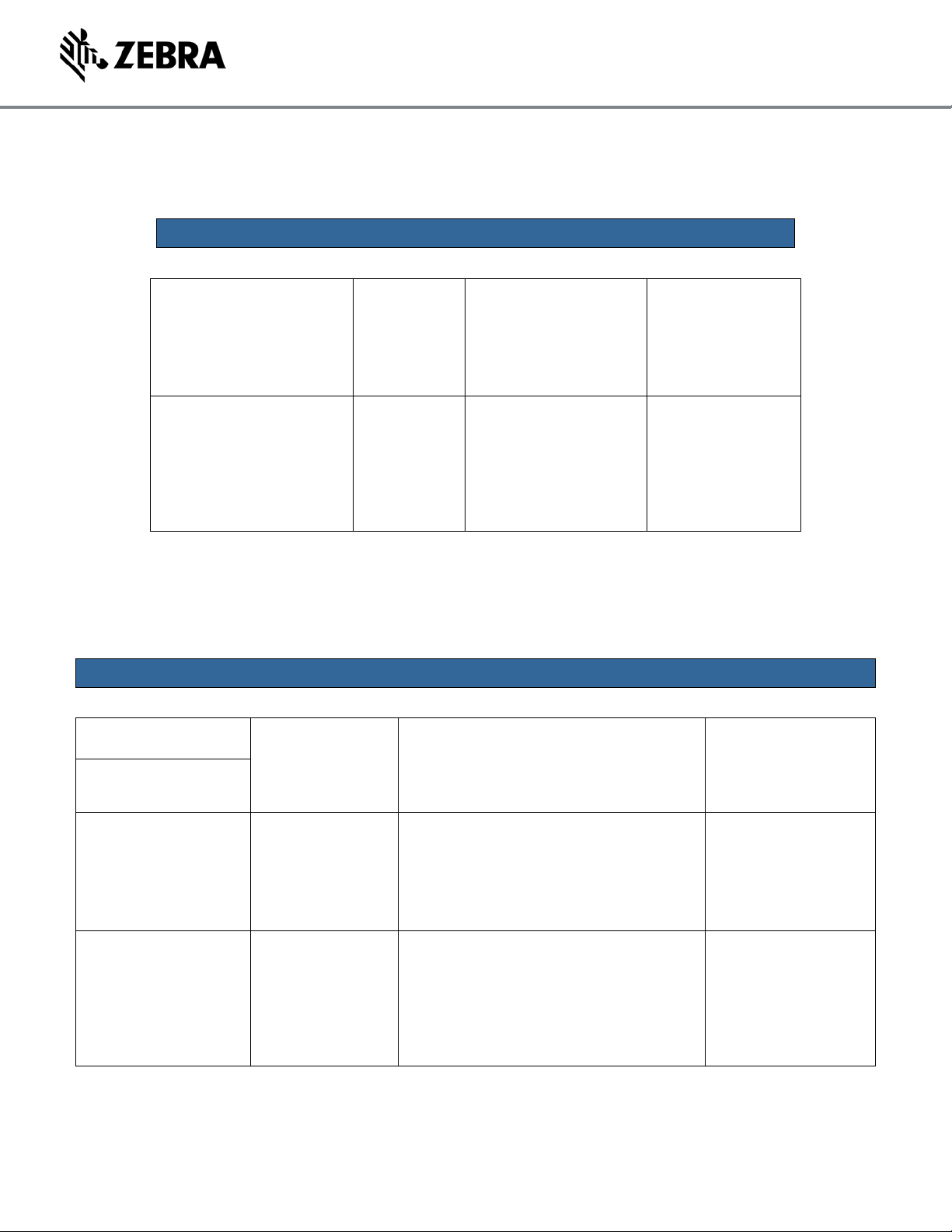
ZEBRA TECHNOLOGIES 4
Host SDK (continued):
DESCRIPTION
VERSION
FILE NAME
DATE
Zebra RFID FXSeries Host
Java SDK for Windows 7
and 10
V1.5
Zebra-RFIDFXSeries-Host-JavaSDK_V1.5.msi
May 2020
Zebra RFID C and Java
SDK for 64 bit Host Linux
(CentOS & Ubuntu)
V5.5.4.19
V1.4.0.49
Linux64_SDK_C_V5_
5_4_19_JAVA_v1_4_
0_49.tar.gz
02/18/2021
Embedded SDK:
DESCRIPTION
DOCUMENTATION
FILE NAME
DATE
Zebra Native Java
SDK on Windows 7
Zebra-FXSeriesEmbedded-JavaSDKUserGuide_Windo
ws.docx
Zebra-FXSeries-Embedded-SDK-JavaWindows_V1.0.1.zip
May 2020
Zebra Native Java
SDK on Windows 10
Zebra Java SDK for
Linux
Zebra-FXSeriesEmbedded-JavaSDKUserGuide_Linux.
docx
Zebra-FXSeries-Embedded-SDKJava_Linux_V1.0.1.tar.gz
ZebraFXSeriesEmbeddedSDKJavaLinu
x_1.0.1.deb
May 2020
Zebra C / CPP SDK
for Linux
Zebra-FXSeriesEmbedded-CCPP-SDKUserGuide_Linux.
docx
Zebra-FXSeries-Embedded-SDK-CCPP_Linux_V1.0.1.tar.gz
ZebraFXSeriesEmbeddedSDKCCPPLi
nux_1.0.1.deb
May 2020
Page 5

ZEBRA TECHNOLOGIES 5
Installation Instructions
There are multiple supported ways to upgrade the FX Series RFID readers.
Method 1 – USB Flash Drive:
This is the recommended method. Unzip images and copy to a USB drive. Connect USB drive to the
FX Series reader. Upgrade will automatically start in 7-10 seconds.
Method 2 – 123RFID Desktop:
Zebra 123RFID Desktop utility can be used to update the firmware on FX Series readers using a simple
and intuitive 3 step process.
Latest 123RFID Desktop can be downloaded from
https://www.zebra.com/us/en/support-downloads/software/utilities/123rfid.html
Refer the video for help on updating the reader firmware using 123RFID Desktop
https://www.youtube.com/watch?v=NNDBPghjOg8&list=PLrcZVTwQp0ldXdysFQHwql9FyoBNuApfM
&index=5&t=0s
Method 3 – Web Interface:
Copy images to local drive of PC, log in to the reader, select ‘File bas ed upgrade’ on reader
upgrade webpage, Enter username and password of reader. Select image to upgrade from local PC.
Click ‘Start upgrade’. This method should not be used if updating from an old version. If you must use
this method, please ensure to execute a two-step update. First update to version 2.7.19 and then to
this new version.
Method 4 – FTP Server:
Copy images to FTP server. Navigate to the reader upgrade webpage and select ‘FTP upgrade’ page.
Enter username and password of the FTP server. ‘Start upgrade’.
✓ FTP/SCP/FTPS server can be used to upgrade the readers.
✓ 123RFID can also be used to upgrade multiple readers with a single operation.
HARDWARE REQUIREMENTS
• FX9600 & FX7500 All SKUs
• A USB drive can also be used directly to initiate the upgrade process. The recommended browsers
are Edge, IE11, Mozilla Firefox and Chrome V68
IMPORTANT NOTES ABOUT FIRMWARE UPDATE TO V3.8.22
• Due to introduction of a new firmware update process, downgrades to previous releases are
not supported once reader is updated to V3.8.x
• Reader will not allow revert-back to older firmware (Older than V3.8.x) once the reader is
updated to the current firmware. The revert-back feature will be available when the reader is
updated a second time, the revert function will only revert to the lowest 3.8x version.
Page 6

ZEBRA TECHNOLOGIES 6
• Reader when updated to V3.8.x using ftp based updated will not enable revert-back until the
next two firmware updates. This issue is not present in file based or USB based firmware
updates.
• When using file-based update it is recommended to clear the cached pages and reload the
pages of the web console to ensure that the reader upgrades properly.
• If reader is upgraded/downgraded from/to any other version prior to 3.0.35, then some UI
pages will not work properly due to cached pages from previous build. Hence it is required to
clear the browser cache after any upgrade/downgrade.
• Both FX7500 and FX9600 readers can be upgraded from V2.7.19 or above using the firmware
update mechanisms mentioned in Installation Instructions.
• When upgrading from older versions (prior to 2.7.19) using file-based method it is
recommended to upgrade to 2.7.19 first and then upgrade to current version.
ENHANCEMENTS / CHANGES in 3.8.22 over 3.7.26
• Support for PROFINET industrial protocol for FX9600.
• Support for Modbus industrial protocol for FX9600.
• Enhancements to “Cloud Connect for RFID” as below
o Data queuing support of tag events in case of loss of connectivity to cloud.
o Support for multiple MQTT connections for management, control, and data
planes.
o Support for persisting mode & inventory state on reader reboot.
o Support for LED indication when reading tags via Cloud Connect
o Support for enrollment of custom end points using Cloud Connect.
• Support for RFID modes to support M2 640 KHz on FX9600.
Regulatory
FM0=1,
M2=2,
M4=4,
M8=8
PIE
Min
Tari
Max
Tari
Step
Tari
BLF
FCC
M2
M2
1.5
6250
6250
6250
• Following enhancements have been done when the reader is configured to use only 900
MHz channels for ETSI countries.
o Support maximum power setting up to 32.2 dBm and an absolute max power of
33 dBm with cable loss compensation.
o Added following RFID Modes for 900 MHz channels
RFID
Mode
index
M2=2,
BLF
PIE
Min
Tari
Max
Tari
Step
Tari
FM0=1,
M4=4,
M8=8
33
FM0
320000
1.5
12500
18800
2100
34
FM0
320000
2
12500
18800
2100
Page 7

ZEBRA TECHNOLOGIES 7
35
M4
480000
1.5
10400
10400
0
36
M4
480000
2
10400
10400
0
37
M4
640000
1.5
10400
10400
0
• Improved Mask for 12.5 micro-second TARI for ETSI (FX9600)
• Added support for Nigeria regulatory.
• Support to allow setting Antenna Stop condition with Dwell Time and 1 round of
inventory.
• Support for adding inventory pre-filters in the FX Connect web page
• Support for following additional WiFi dongles
Sl No
WiFi Dongle
Chipset
1
TP-Link Nano USB Wifi Dongle 150Mbps (TL-WN722N)
RTL8188EUS
2
TP-Link TL-WN821N N300 USB Wireless
RTL8192EU
3
Belkin F7D2102 N300 Micro Wireless N USB Adapter
RTL8192CU
4
TP-Link Archer T2U 11AC USB WiFi Adapter - AC600
RTL8811AU
5
Panda Wireless PAU06 300Mbps Wireless N USB Adapter
RT5372
6
Netgear Nighthawk AC1900 Wi-Fi USB Adapter (A7000)
RTL8814AU
7
Asus (USB-AC56) Dual-band Wireless-AC1300 USB 3.0 Adapter
RTL8812AU
• Support for following Bluetooth dongles:
Sl No
Bluetooth Dongle
Chipset
1
Asus USB-BT400
BCM20702A0
2
GMYLE Bluetooth 4.0 Broadcom Chip Dongle Adapter
BCM20702A0
3
Panda Bluetooth 4.0 USB Nano Adapter
CSR8510 A10
4
Bluetooth CSR 4.0 dongle Qualcomm / Atheros
CSR8510 A10
5
Bluetooth 3.0+HS Ralink RT5370L
BCM2046B1
• Support for reading Temperature using LLRP and RFID3 C & .NET API from Smartrac
Temperature Sensor Dogbone (Magnus S3 / TID Header - E282 403h) tag.
Page 8

ZEBRA TECHNOLOGIES 8
Issues Addressed Over 3.7.26
• SPR 40568 Fix for issue of GPI Debounce Time not working properly in 3.7.26.
• SPR 40931 Fix of incorrect time zone reported when setting time zone to “/Asia/Urumqi”
for Beijing, Chongqing, Hong Kong, Urumqi.
• SPR-40769 Fix issue of “Pre filter not working” after setting tag storage settings with
Embedded Java App.
• SPR-40888 LLRP 1.1 Get version command not returning failure when tags are being
buffered.
• Fix for failure in installing apps using RFID SDK.
• Changes to address issue of missing initial curly braces when sending data over
FXConnect in TCP/IP mode.
• Standard profiles have been modified to remove filter setting ensuring tags are read as
per the session (S2) behavior.
• Fix for POE+ wrong indication when on POE.
• Fix for issue of saving IP Address as 0.0.0.0 when switching to static IP without setting
the IP address.
• Fix for IPV4 gateway reported as 0.0.0.0 in DHCP mode on the web console.
• Fix for LLDP failing to negotiate POE+ due to failure in sending negotiation packets.
• Fix for user application not auto starting when upgrading from 3.6.28 to 3.7.26
• Fix for memory leak in xml parsing in Cloud Connect causing reader reboots in long run.
• Fix for serial push data not sending tag data when “Connect” is performed from the web
console.
• Fix for BT dongles not being discoverable after 1 minute of plugging in the dongle.
• Modified the LLRP server to use M4 240 link profile for access operations when Auto
MAC or M4 640 link profile is used.
• Fix for failure to connect via BT dongle when passkey is used.
• Fix for RFID radio hanging during antenna check when GPI start is enabled causing further
set / get mode to return failure in portal mode.
Page 9

ZEBRA TECHNOLOGIES 9
Known Issues
• SPR-40953 Access slowness when reading user memory bank compared to 3.1.12
• Idle mode time out is not used by Cloud Connect and should be set to 0 ensuring that
the radio stays powered on before connecting to cloud. If the reader was configured with
V3.1.12 Idle mode timeout defaults to “10” seconds. Recommend to change this to 0 first
to disable the Idle mode before Enrolling to Cloud.
• Rarely “Self Signed Certificate error” is shown in the webpage when in http mode and is a
false alarm. There is no loss of functionality due to this and can be ignored.
• Sometime error “Error parsing tag info packet. number of bits not on byte boundary (224
bits)” is seen, when tags are reported after disconnect and connect.
• CPU usage is higher than V3.6.28 when reading tags due to enablement of high-resolution
timer.
• In cloud configuration AutoConnect option cannot be changed after enrollment. This will
be moved out of enrollment in future release.
• Antenna status in web console is not update with the antenna connect status when
reader is connected to cloud. The antenna status can be retrieved by the cloud app as
part of get status API.
• RM server does not indicate that the reader is dis-enrolled or dis-connected from cloud if
it is done outside the reader.
• Sometimes the web console displays “Empty response to POST” error in the wireless
configuration page. This is a benign error and does not result in any loss of functionality.
Page 10

ZEBRA TECHNOLOGIES 10
ADDITIONAL NOTES
Summary of additional major issues and limitations are listed below.
• When updating the reader to 3.8.x it is necessary to clear the browser cache to use the pages
that use Node JS. Some of the web pages that need this are Read Tags, Advanced Antenna
Configuration, FX Connect, Serial configuration, and Syslog.
• User applications installed on older release (2.7.x, 2.6.x etc.) will not execute on 3.x build.
Users will have to recompile their apps using the new tool chain.
• Applications that use RFID3 API to perform reader firmware update must use RFID3 API for
C dll version 5.5.2.15. There is no need to recompile the app as the dll signature has not
changed.
• For keyboard emulation under FX Connect feature, Data Suffix and Data Prefix will work for
lower-case alphabets only other special characters may not work.
• Tag Data from keyboard emulation uses all lower-case alphabets.
• In Reader Wireless Settings Parameter web page, WIFi signal strength is always shown as
100%. To read the correct strength, refer to the ESSID field
• Number of rounds stop trigger when more than one antenna is enabled does not stop reads
after N rounds
• LLRP in secure mode will prevent the Read Tags, Advanced Antenna Config, Serial port
communication and Zebra FX Connect web pages from functioning properly. To use the above
functionality, it is recommended to set LLRP to non-secure mode to use these features. There
is no security risk as the non-secure connection is internal to the reader.
• Serial port configuration (including BaudRate, StopBits, DataBits, Flowcontrol and Parity) and
Mode of usage (Debug, Push Data or free Port) changes need reader reboot before these
changes take effect. However, the Tag reporting and inventory settings in push data mode
take effect immediately without reboot.
• After changing serial port configuration, banner message “reboot required” is not consistent. It
is recommended to follow above note whenever serial port configuration is changed.
• Large file names are not supported when importing reader configuration in Reader Profiles
web page
• RFSurvery is not supported in FXSeries Readers even though the LLRP capability reports true
for canDoRFSurvey.
• On disabling a specific GPI port (using LLRP or RFID3 App) it is not possible to enable the
same port unless all the ports are disabled and enabled back. It is recommended to not disable
GPI ports but just not use the GPI function if it is not needed for a use case.
