Page 1
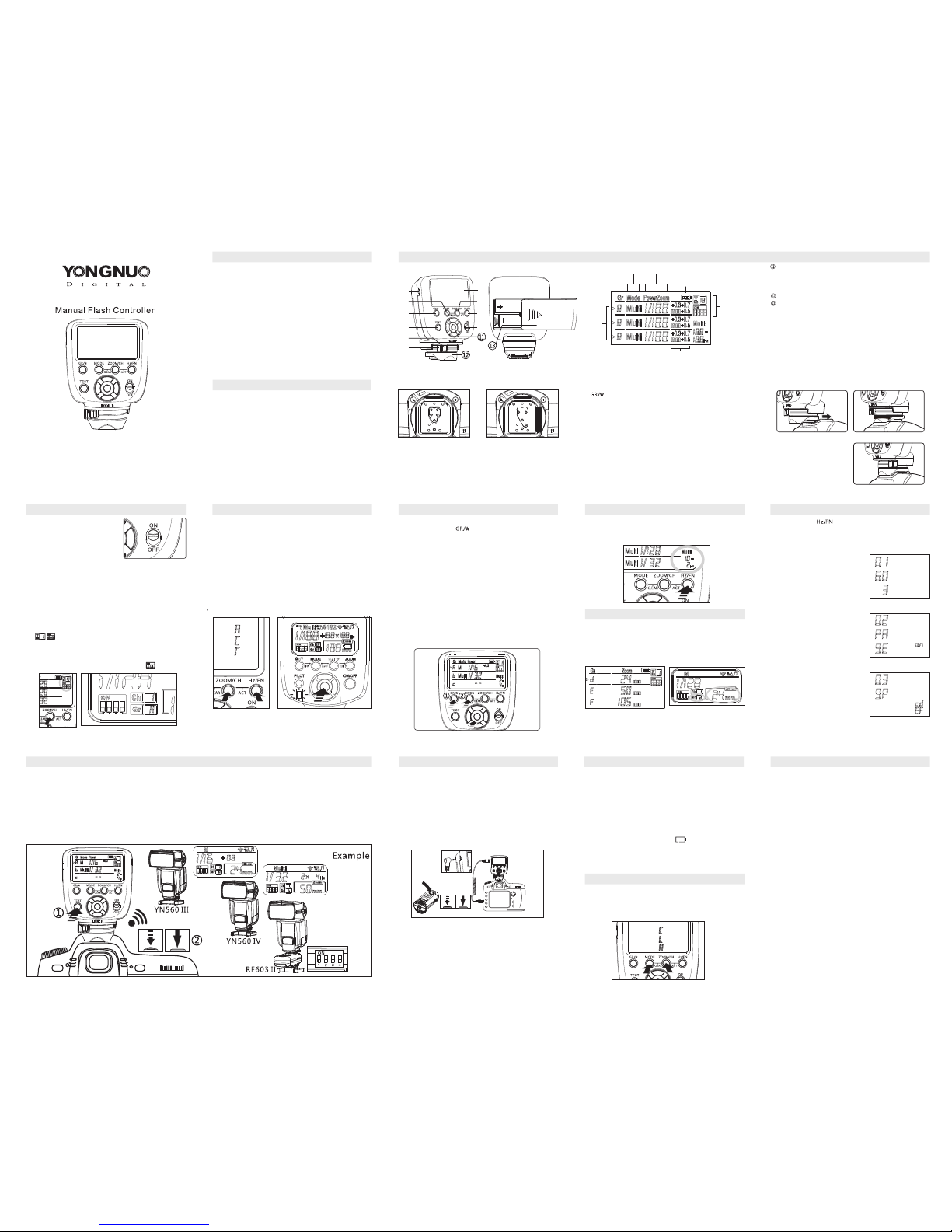
1).S et the co mmuni catio n mode/ chann el/gr oupin g:
Set t he YN 560 II I/IV o r the c ompat ible s peedl ite (f lash
trig ger)t o RX slav e fla sh mo de, a nd us e the sam e
comm unica tion m ode(R F602/ RF603 ) and ch annel as
the YN 560-T X II cont rolle r,and
2).A ctiva te grou p funct ion of th e YN560 III fla sh:
Pres s [ ZOOM/ CH] butto n an d [ Hz/FN ] bu tton on the
cont rolle r simul taneo usly, th e contr oller wi ll disp lay
ACT (ACT IVATE); when the disp lay scree n of the flas h
disp lays as sho wn in the pi cture , pres s [OK] butto n on
the fla sh, t he gro up fu nctio n of YN56 0 III wi ll be
acti vated .
Set up g roupi ng
Shor t pr ess t he [ ] butto n to swi tch t he ne xt
grou ping, long pres s to switc h the prev ious group ing
or swit ch group ing page (b ased on cus tom func tion
02)
2.)S et up fla sh mode
Pres s [MO DE] bu tton; the f lash mode will b e swi tched
betw een M , Mul ti or - - (- - mea ns fl ash i s disa bled of
the gr oup).
3.)S et up fla sh outp ut
Adju st the f lash o utput o f t he curr ent gro up by
pres sing [R IGHT] b utton o r [LEF T] butt on; fin e tune th e
flas h o utput (+ 0.3, +0. 7) by press ing [UP] bu tton or
[DOW N] butt on. Man ual mod e adjus tment r ange of
flas h out put is 1/12 8-1/1 .Mult i mod e adju stmen t
rang e of flas h outpu t is 1/12 8-1/4 .
1).Th e flash c an't be tr igger ed.
Chec k if t he com munic ation mode o f this contr oller
is set i nto the s ame mod e as the fl ash (tr ansce iver) .
Chec k if th e chan nel of this c ontro ller i s set i nto the
same c hanne l as the fl ash (tr ansce iver) .
2).T he flas h group s of YN56 0 III can' t be set.
Re-a ctivat e the fla sh grou p of YN56 0 III.
3).U nable t o switc h on or the [ ] icon tw inkli ng:
Low ba tter y and ple ase repl ace wit h new bat tery.
①I nterf ace f or s hutter rel ease: To imp lemen t wi reles s
shut ter rele ase func tion wi th a s hutte r r eleas e c able
conn ected .
②MODE :MODE : To set flas h modes ( M/Mul ti/- -) .
③ : To selec t group s (A/B/ C/D/E /F).
④Test b utton/ Statu s indic ator l ight: p ress th is butt on
to test fla sh, gree n li ght when wak ing up (foc using );
red li ght whe n trigg ering ( shutt er).
⑤Lock- relea se butt on ⑥Moun ting fo ot lock l ever
⑦LCD
⑧ ZOOM /CH:S hort pr ess this b utton to ad just zo om
sett ings ( 24-10 5MM); lon g press thi s butto n to se t
chan nels (1 -16).
⑨H z/FN: Shor t pr ess this butt on t o ad just mult i fl ash
coun t or mult i fla sh fr equen cy, L ong pr ess s ettin g
cust om func tion.
⑩Powe r switch : power O N/OFF .
3).C hanne l s etup: L ong pre ss [ZO OM/CH ] b utton ,
when t he chan nel and s imula tive ch annel s witch
on t he LCD b link, set th is con troll er and t he
flas h in t he sa me cha nnel. When use t his co ntrol ler
with RF60 2/RF6 03/RF 603II tran sceiv er, t he ch annel
swit ch stat e of the tr ansce iver sh ould be s et into t he
same a s the sim ulati ve chan nel swi tch .
10. Wirel ess Trig ger ing Fun ction
12. Trou blesh ootin g Guide
3.P ar ts an d insta llati on
5.S et Up Spe edlit e (Flas h Trig ger)
1.F eatur es
*For th e YN5 60IV、 YN6 60 an d som e spe edlit es,no
need t o condu ct the ac tivat ed oper ation .
Ins talla tion In struc tion
Batt ery le vel
YN5 60-TX I I For C
YN5 60-TX I I For N
Long press t he [ ] b utton t o enter c ustom f uncti on
sett ing, p ress [ up] or [down ] butt on to sw itch o ption s,
pres s the [le ft] or [r ight] b utton t o set the p arame ters.
9.T he cust om func tion se tting s
01-C ommun icati on mode
603: 603 com munic ation m ode
602: 602 com munic ation m ode
02-G roup pa ging di splay
ON:O pen pag ing dis play
OFF: Turn off p aging dis play( the
grou ping wi ll scro lling d ispla y)
03 -Th e Ma xim um gro upi ng
numb er
Opti onal con trol the numb er o f
in volv ed f las h gr oup , if the
numb er of group s set to CD, the
invo lve f lash grou p num ber i s
A/B/ C/D.
①
②
2.In stall t he cont rolle r.
Slip the cont rolle r mou nting foot all the way i nto t he
came ra's ho t shoe.
Slid e the moun ting f oot l ock le ver t o the right side as
the ar row sho wn, unt il hear d the “cli cks”sou nd.
1.)Tu rn on the p ower
Turn o n the p ower s witch to
the ON p ositi on.
3.
To pr ess the [l ock-rel ease
butt on] an d s lide t he
[Mou nting foo t lo ck le ver]
to th e l ef t s id e, th en
deta ch the co ntrol ler.
Deta ch the co ntrol ler.
1.In stall B atter ies
Open the batt ery compar tmen t cov er,In stall two AA
batt eries .
YN560-TX II
2).C ommun icat ion m ode (RF6 02/R F603 ) set up:
Defa ult for RF603 c ommun icati on mode , if you wa nt to
wire less t rigge r the RF-6 02 s eries rece iver, p lease
refe r the sect ion o f cus tom f uncti on to set to th e 602
mode .
⑩
①
②
③
④
⑤
⑥
⑦
⑧
⑨
Par ts
Se lect/ Setup b utton g roup: To s et vari ous par amete r,
[LEF T] but ton is to red uce, [ RIGHT] butt on is to
incr ease, [ UP] bu tton or [ DOWN] b utton i s to fin e tune,
and [O K] butt on in the m iddle i s to conf irm.
Dust- a nd wate r resis tant ad apter
Batt ery co mpart ment & co ver
③
Use r Manua l
Befo re this produc t is con necte d or inst alled , plea se
turn o ff the po wer of all t he asso ciate d equip ment.
Keep this p roduc t dry. Do no t touch i t with w et
hand s, and d o not im merse it into w ater o r expos e it in
the ra in. If no t, it may w ork abn ormal ly or dam aged.
Do n ot u se th is pr oduc t in i nfla mmab le a nd
expl osive p laces . If not, i t may cau se fire o r explo sion.
This produ ct inv olves batte ries. Refer s to th e use o f
ba tte rie s, p le ase st ric tly co mpl y wi th rel eva nt
regu latio ns. If not, it may cause pro pert y da mage or
pers onall y injur y.
2. Ca ution s
Mod el Desc ripti on
Mor e suita ble
for C anon ca meras
Mor e suita ble
for N ikon cam eras
When t his c ontro ller is us ed f or no n-ded icate d
came ras, it won 't su pport waki ng the flas h up f rom
the cam era, and the tri ggeri ng fu nctio n wil l be
unre stric ted.
Grou p:
A-F
Flas h Count
Freq uency
chan nel
Flas h mode:M/ Multi
Flas h outpu t/zoo m
Flas h outpu t fine tu ne
1). Tes t flash
Pres s [TEST ] butto n on this c ontro ller to te st flas h.
2). Sh oot wit h YN560 -TX II
When h alf pre ssing s hutte r relea se butt on on the c amer a, this c ontrol ler wi ll give a w ake-u p signa l, the si gnal in dicat or
ligh t of this c ontro ller tu rns gree n and the s ignal i ndica tor lig ht of the f lash tu rns blu e.
When full pr essin g shutt er rele ase but ton on t he came ra, the compa tible s peedl ite (su ch as th e YN560 III/Y N560I V) will
flas h accor ding to th e mode (f lash ou tput) s et on YN5 60-TX II c ontro ller an d the sign al indi cator l ights o f t his
cont rolle r and the f lash tu rn red;
The se tting s displ ayed on t he flas h are sub ject to t he fina l setti ngs set o n the fla sh or thi s contr oller.
When t rigge ring RF 602/R F603/ RF603 II/RF 605, th e flash o utput s hould b e adjus ted man ually o n the fla sh.
11. Wirel ess Shu tter Rec eiver F uncti on
This co ntroll er s uppor ts using RF- 602/R F603/ RF603 II
tran sceiv er w hich set in th e sa me ch annel to wirel ess
remo te cont rol shu tter.
1).As sho wn i n th e pi cture , co nnect thi s co ntrol ler t o
the ca mera sh utter s ocket w ith a shu tter ca ble.
2).Th e ca mera wil l foc us w hen you hal f pre ss t he
mult ifunc tion bu tton on the t ransc eiver in ha nds,
and the fo cusin g i ndica tor ligh t w ill ligh t ( green) ;
the ca mera wil l sh oot whe n yo u fu ll p ress the
mult ifunc tion b utton , an d t he shu tter in dicat or
ligh t will li ght (re d).
Fla sh on th e tran sceiv er(RF 603II /RF60 5) can
be tr igger ed sync hronou sly.
RF6 03II sh ould be s et in “TR X” stat e.
Som e c amera s wi ll not shoo t e ven thou gh
the sho oting si gnal is rece ived if the foca l
poi nt is not f ound. P lease a djust f ocus mo de
of the c amera l ens to “M ”.
13. Resto re Fac tory S ettin gs
Pre ss [ MODE] bu tton and [ZO OM/CH ] bu tton
sim ultan eousl y t ill CL A ( CLEAR ) appea red on
the d ispla y scree n to rest ore fac tory se tting s of
thi s contr oller.
In Mul ti mode, s hort pr ess [Hz/ FN] but ton to sele ct
and se t multi f lash fr equen cy and mu lti fla sh coun t.
Ent er th e zoo m se tup m ode b y sh ort pressi ng
[Z OOM/ CH] bu tto n (s ett ing ra nge is 24 105 MM), th en sav e the se tting s and ex it by
sho rt pr essin g [ ZOOM/ CH] b utton or [OK ]
but ton.
8. Se t zoom fo r Each Gr oup
7.M ulti Fl ash Fre quenc y & Flash C ount
6.S et Grou p and Fla sh Mode
Prod uct Type : FSK 2.4 G wirel ess con trolle r
Dist ance: 1 00M
Wire less Ch annel : 16
Flas h Mode: M /Mult i
Grou p Contr ol: A/B /C/D/ E/F
Zoom R ange: 2 4-105 MM
Shut ter Int erfac e: 2.5m m shutt er inte rface
Batt ery Typ e: AA*2
Stan d-by Ti me: 120 h ours
Dime nsion s: 65.5 mm*89 mm*42 mm
Net We ight: 7 6g
The funct ions of thi s manu al are base d on te st
cond ition s of our c ompan y. Fur ther notic e wil l not be
give n if the de sign an d speci ficat ions ch ange.
The Y ONGNU O l ogo in t his ma nual in clude s t he
regi stere d t radem ark o r t radem ark of SHEN ZHEN
YONG NUO PHOTOG RAPHY EQ UIPME NT C o., L td in
Chin a or/a nd oth er cou ntrie s ( regio ns). A ll oth er
tra dema rks a re th e pro per ty of the ir re spec tive
owne rs.
14. Speci ficat ion
Exqu isite f usela ge desi gn,supp orts q uick lo ck
Supp orts w irele ss tri gger th e YONGN UO YN56 0
III/ YN560 I V/YN6 60/YN 968N/ YN860 Li spee dlite
Gro uping sho w sup port s pag ing a nd sc rolli ng
mode ; Custo mizab le maxi mum gro uping
Two Fla sh Mode s: M/Mu lti
Remo te c ontrol of Fl ash Out put a nd Z oom per
grou p, up to 6 gr oups.
Comp atibl e with RF -602/ RF603 /RF60 3 II/RF 605
16 Cha nnels , Transm issio n Range : 100 Met ers.
Larg e and Cle ar Scre en, Use r Frien dly Int erfac e.
Wire less Sh utter R eceive r of RF-6 02/RF 603/R F603
II/R F605.
CE/Tel ec cer tific ation .
Thi s man ual is to use Y N56 0-TX II ma nua l fla sh
con trol ler w ire less trig ger t he YN 560 I V fl ash a s
exam ple, re mote co ntrol e ach gro up of fl ash mod e (flas h
outp ut) and the f ocal l ength sett ings by th e con troll er,
no ne ed to o perat e on t he fla sh, th e flas h disp lay sc reen
wil l sync hron ousl y disp lay t he par amet ers f or the
corr espon ding group ing. For th e rel evant sett ing of the
flas h, plea se refe r to the ma nual.
5.P repar ation
