Page 1
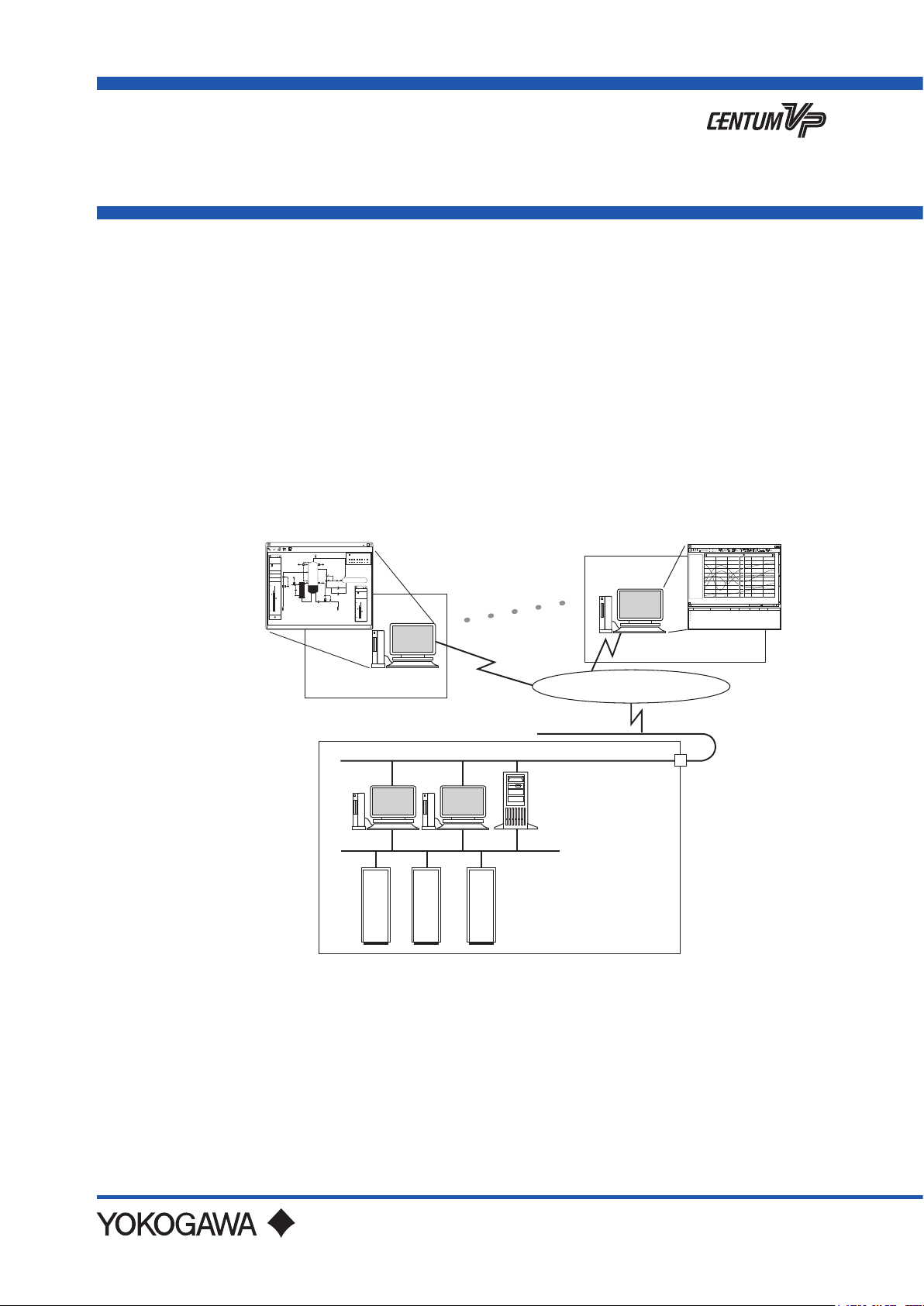
<<Contents>> <<Index>>
[Release 6]
General
Specications
VP6H1150
Server for Remote Operation
and Monitoring Function
GS 33J05D20-01EN
nGENERAL
CENTUM VP Server for Remote Operation and Monitoring Function can be executed from the remote computers
for plant operation and monitoring. By using the terminal service (TS) server of the Windows Server, the Server
for Remote Operation and Monitoring Function allows multiple computers which are connected with one server
simultaneously operating and monitoring in the TS server. If a computer is located away from the instrument room,
as long as the computer is connected to the HIS terminal service server through the network, the operation and
monitoring view on the HIS can be displayed on the remote computer. The remote computer does not need to have
the operation and monitoring applications.
nFUNCTIONAL SPECIFICATIONS
l System Conguration
The Server for Remote Operation and Monitoring Function runs on a in Windows Server OS, allowing it to be a server
for remote-access operation and monitoring. If user names are entered and logged on from a network client computer
connected to the server for remote operation and monitoring, the functions running on the server for remote operation
and monitoring can be used on the client computer.
GR0001 Distillation column
FIC100
FIC100
Column
flow
AUT
NR
PV M3/H
70.0
SV M3/H
50.0
MV %
65.0
100.0
80.0
60.0
40.0
20.0
0.0
Distillation column
TDA
37.5 �
FIC
41.4
TDT
53.8 �
TRC
49.2 �
RC-10
23.4 %
38.9 �
FIC
25.4 %
Site
Tank1
FIC100
PAC
51.3 �
LICA
FIC
LICA
48.9
45.7 %
TIC301
TIC301
AUT
NR
100.0
0.0
Client
Computer
Client
Computer
Intranet
TG1001 Block:10 Group:01
1
2
102.3
82.3
62.3
VP
.
10
0C
IF
42.3
22.3
00:12:00
100%
2.3
13:34
13:36 13:38 13:40 13:42 13:44
● 1 FIC001. PV Inlet flow 72.1 M3/h 100.0 0.0
□
● 2 FIC002. PV Outlet flow 53.3 M3/h 100.0 0.0
□
● 3 LIC100. PV Level 3.8 M 100.0 0.0
□
● 4 TIC100. PV Temp A 25.7 DEGC 100.0 0.0
□
● 5 TIC200. PV Temp B 14.1 DEGC 100.0 0.0
□
● 6
□
● 7
□
● 8
□
Office building
Ethernet
ENG/HIS HIS
Server for Remote
Operation and
Monitoring
Vnet/IP
ENG: Engineering Station
HIS: Human Interface Station
FCS: Field Control Station
FCS
Central control room
F01E.ai
Figure Example of Conguration of Server for Remote Operation and Monitoring Function
A maximum of eight simultaneous sessions (a session stands for a logic connection to the server for remote operation
and monitoring function started from logon and ended at logo) can be run on one server for remote operation and
monitoring.
The client computer displays screens by the session regardless of the screens displayed on the remote operation and
monitoring server or other clients. It may take a few seconds for the client computer to display the session screens
depending on the network speed. In addition, use of this remote operation and monitoring function is not suitable for
continuous operation because the session between the server and the client computer may be disconnected. Alarm
notications and display updating stop during this period.
When using the Server for Remote Operation and Monitoring Function, please set up one or more standard HIS along
with the client computer on the control network. The standard HIS has better reliability for real-time operations than
the client computer.
Yokogawa Electric Corporation
2-9-32, Nakacho, Musashino-shi, Tokyo, 180-8750 Japan
GS 33J05D20-01EN
©Copyright Feb. 2015 (YK)
9th Edition Mar. 10, 2021 (YK)
Page 2
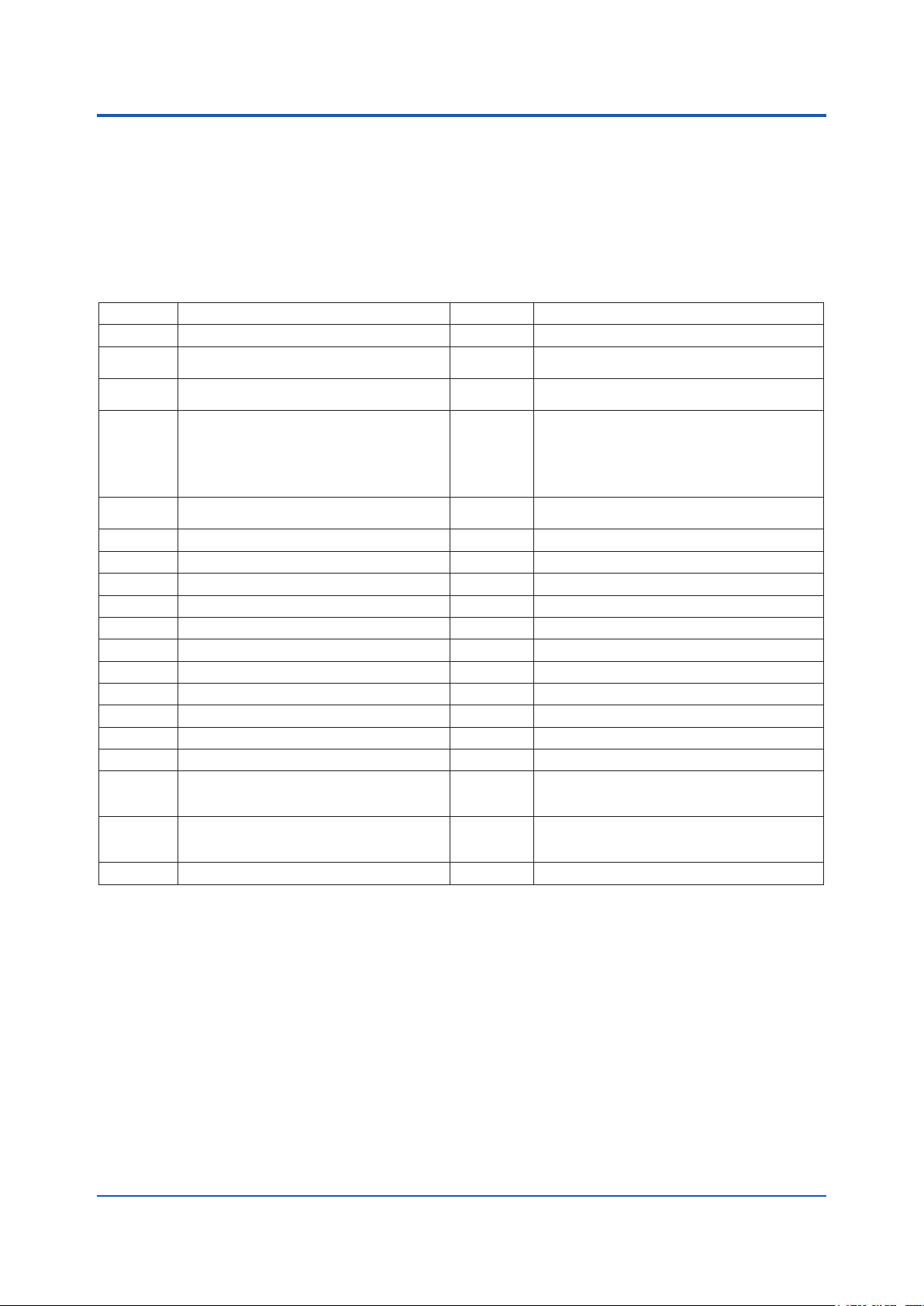
<<Contents>> <<Index>>
l Functions Available for Remote Operation and Monitoring
The functions running on the server for remote operation and monitoring can be used on the client computer.
Standard engineering functions realize engineering with a remote computer using the TS functions directly. In this
case, the standard engineering function can connect only one session apart from eight sessions for operation and
monitoring.
System views on multiple computers, including the server for remote operation and monitoring, cannot be started
simultaneously. However, if reference builders are called up in reference mode, screens can be displayed on multiple
computers.
Table Package Coexistence in the Server for Remote Operation and Monitoring (1/2)
Model Name Coexistence Note
VP6H1100 Standard Operation and Monitoring Function X
VP6H1120
VP6H1130
VP6H2411 Exaopc OPC Interface Package (for HIS) X
VP6H2412 CENTUM Data Access Library X
VP6H4000 Million Tag Handling Package X
VP6H4100 Congured information Reference Package X
VP6H4150 Output to External Recorder Package —
VP6H4190 Line Printer Support Package —
VP6H4200 Consolidated Historical Message (Meeting FDA) —
VP6H4410 Control Drawing Status Display Package X
VP6H4420 Logic Chart Status Display Package X
VP6H4450 Multi project Connection Package X
VP6H4600 Multiple-monitor Support Package —
VP6H4700 Advanced Alarm Filter Package —
VP6H6510 Long-term Data Archive Package X
VP6H6530 Report Package —
VP6H6660 Process Management Package X
VP6H6710 FCS Data Setting/Acquisition Package (PICOT) —
Console HIS Support Package for Enclose
Display Style
Console HIS Support Package for Open Display
Style
—
—
When the OPC package is used on the remote
operation and monitoring server, it behaves slightly
dierent when it is used with the standard HIS.
Conrm the operation of the application program
under the server for remote operation and monitoring
environment is required.
The operation check is required in each created
application.
A remote operation environment can be constructed
by installing the Report Package in the client
computer. (*1)
Please dene the server for remote operation
and monitoring as a client station in the process
management conguration denition.
2
X: Yes —: No
*1: Conforms to operating environment of VP6H6530 Report Package.
All Rights Reserved. Copyright © 2015, Yokogawa Electric Corporation
GS 33J05D20-01EN
Mar. 10, 2021-00
Page 3
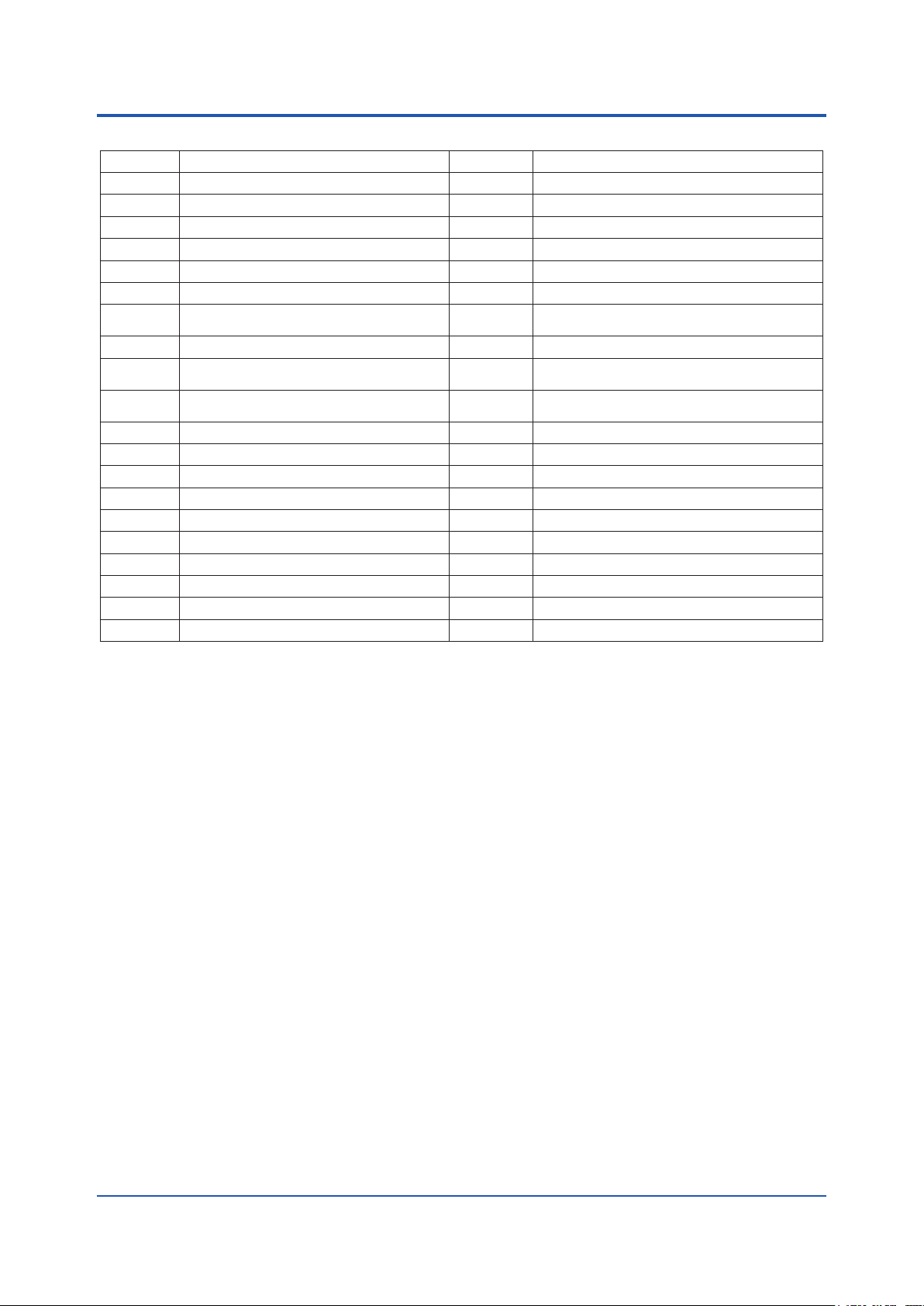
<<Contents>> <<Index>>
Table Package Coexistence in the Server for Remote Operation and Monitoring (2/2)
Model Name Coexistence Note
VP6E5000 Engineering Server Function X Only one session is available simultaneously.
VP6E5100 Standard Engineering Function X Only one session is available simultaneously.
VP6E5110 Access Control package X Only one session is available simultaneously.
VP6E5150 Graphic Builder X Only one session is available simultaneously.
VP6E5165 Batch Builder X Only one session is available simultaneously.
VP6E5166 Recipe Management Package X Only one session is available simultaneously.
VP6E5170
VP6E5210 Module-based Engineering Function X Only one session is available simultaneously.
VP6E5215
VP6E5216
VP6E5250 Change Management Package X Only one session is available simultaneously.
VP6E5260 Dependency Analysis Package X Only one session is available simultaneously.
VP6E5420 Test Function —
VP6E5425 Expanded T est Function —
VP6E5426 FCS Simulator Package —
VP6E5427 HIS Simulator Package —
VP6E5450 Multiple Project Connection Builder X Only one session is available simultaneously.
VP6E5490 Self-documentation Package X Only one session is available simultaneously.
VP6C5495 Electronic Instruction Manual X Only one session is available simultaneously.
VP6P6920 Sem Sequence of Event Manager (for FIO) X
Access Administrator Package
(FDA:21 CFR Part 11 compliant)
Tuning Parameter Management Package
(for Module-based Engineering)
Bulk Editing Package
(for Module-based Engineering)
X Only one session is available simultaneously.
X Only one session is available simultaneously.
X Only one session is available simultaneously.
3
X: Yes
—: No
All Rights Reserved. Copyright © 2015, Yokogawa Electric Corporation
GS 33J05D20-01EN
Mar. 17, 2015-00
Page 4

<<Contents>> <<Index>>
F02E.ai
Window
System Message BannerBrowser Bar
l Operation Screen Mode and Display Mode
HIS provides two operation screen modes, full-screen mode and window mode. In each mode, HIS displays views
such as the Graphic View or the Trend View. Moreover, a remote HIS terminal connected through the Server for
Remote Operation and Monitoring Function package also has two display modes.
Operation Screen Mode
• Full-Screen Mode
In this mode, HIS displays a frame that consists of several views assigned for a certain function or purpose. On a
standard HIS, a number of tabbed frames can be displayed and overlapped in full-screen mode. However, on a
remote HIS terminal connected through the Server for Remote Operation and Monitoring Function package, only a
xed frame can be displayed. In this mode, a Pop-Up Window such as a Faceplate View can be displayed in front of
the frame.
• Window Mode
In this mode, several windows can be displayed in cascade style of Microsoft Windows so that the windows are
overlapped. Each window contains only one view.
Display Mode
On a remote HIS terminal connected through the Server for Remote Operation and Monitoring Function package,
the display mode can be either desktop mode or panel mode. The mode can be selected when the client computer is
connecting to the server for the remote operation and monitoring services.
• Desktop Mode
In desktop mode, the operation and monitoring activities on a remote HIS can be carried out in the same style as on
a standard HIS where the System Message Banner is displayed on the top and the Browser Bar is displayed on the
left.
4
Recycle Bin
HIS0163T...
HIS0163 - Remote Desktop
?
17
0
0
Overview
View
Trend Plant
TG0701
TG0801
GR0003
GR0004
GR0005
TG0901
GR0006
GR0007
SYSTEM
.AL
?
.OG
.SO
.SH
.SA
.SF FCS0101
.SF FCS0102
.PR
PRODUCT
Comment
Process Alarm
Address
/SYSTEM/.AL
Favorite
favorite-1
MYPJT1
P
P
Search
HIS0163 - Remo...
FCS0101 Batch Manager Ready
FCS0101 RIGHT Control
FCS0101 RIGHT Manual Reset Start
GR0001 Distilation Column
Distillation column
FIC
41.4 %
TDA
37.5 °C
TDT
53.8 °C
38.9 ?
TRC
49.2 °C
LICA
FIC
25.4 %
PAC
51.3 °C
FIC
45.7 %
2008/03/03 14:35
FIC001
FIC200
Reactor
flow
AUT
NR
M3/H
PV
55.3
SV
M3/H
50.0
MV
LICA
48.9
65.1
100.0
80.0
60.0
40.0
20.0
9
%
Copy
10
8
12%
12
11 1
6
40%
2
4
57
10:58
3
Pop-Up
Figure Desktop Mode HIS Window Display in Full-Screen
All Rights Reserved. Copyright © 2015, Yokogawa Electric Corporation
GS 33J05D20-01EN
Feb. 1, 2015-00
Page 5

<<Contents>> <<Index>>
F03E.ai
• Panel Mode
In panel mode, a designated view such as Graphic View or Trend View can be displayed on desktop. The System
Message Banner and the Browser Bar are not displayed. The session can be established much faster than it is in
the desktop mode.
5
Recycle Bin
HIS0163T...
HIS0163 - Remote Desktop
GR0001 Distilation Column
Distillation column
TDA
37.5 °C
FIC
41.4 %
TDT
53.8 °C
38.9 ?
TRC
49.2 °C
LICA
FIC
25.4 %
PAC
51.3 °C
FIC
45.7 %
LICA
48.9
10
9
8
12
11 1
6
2
3
4
57
HIS 0163 - Remote...
Figure Panel Mode HIS Window Display in Full-Screen
Maximum Number of Windows
Maximum number of windows can be displayed on a client computer varies according to the HIS operation screen
mode and the display mode dened in the Server for Remote Operation and Monitoring Function package.
Operation Screen
Mode
Display Mode
Desktop Mode 1 (Fixed) Maximum 2 Maximum 5
Panel Mode 1 (Fixed) 1 (Fixed) 2 (Fixed)
Full-Screen Mode Window Mode
Frame Pop-Up Window Window
10:58
All Rights Reserved. Copyright © 2015, Yokogawa Electric Corporation
GS 33J05D20-01EN
Feb. 1, 2015-00
Page 6

<<Contents>> <<Index>>
l Window Update Period
The update period for windows displayed on a client computer can be specied in seconds (1 to 30 seconds). This is
commonly set during each client session logged onto the server for remote operation and monitoring.
l Security System
The Server for Remote Operation and Monitoring Function can be run in an independent operation and monitoring
security system for each client computer by logging on using dierent user names. The security system for remote
monitoring can be restricted.
l Operating Record
Operating messages generated at terminal equipment identify the client computer.
l Buzzer
A client computer can issue a buzzer via a sound device. In the panel mode, because buzzer reset key is not
displayed, buzzer output is restricted compared with the desktop mode as follows:
6
Y: Buzz N: Silent
Buzzer
System N Y
Process (high-priority alarm N Y
Process (medium- or low-priority alarm) N Y
Operator guide message N Y
Illegal operation Y Y
Conrmation Y Y
Recovery N Y
Click Y Y
Panel
mode
Desktop
mode
l Automatic Log-o
If there are no operations carried out at a client computer within a specied period of time, automatic log-o occurs.
This is commonly set during each client session logged onto the server for remote operation and monitoring. The
inactive period for automatic log-o can be set in minutes (1 to 59 minutes). Automatic log-o can be disabled.
l Functional Dierence between the Server for Remote Operation and Monitoring Function and
the Standard HIS
Below is functional dierence between the Server for Remote Operation and Monitoring Function and the standard
HIS.
• A sound function is required on the client computer in order to use a buzzer with the remote operation and
monitoring function server.
• The operation and monitoring range on a remote HIS terminal can be dened by the settings on the User Security
Builder. The operation and monitoring range on a standard HIS is the range that is permitted by both the settings on
HIS Constants Builder dened for each HIS and the settings on the User Security Builder dened for each user. The
security settings on HIS Constants Builder dened for each HIS are not valid for the remote HIS terminal, only the
settings on the User Security Builder are valid.
• When restricting the range of operation and monitoring of a user according to the security seetings for the user, the
alarm and operator guide messages can be inhibited but not the corresponding buzzer sounds. The buzzer sound
of a message will be triggered anyway as long as an alarm or an operator guide message occurs even though the
message is inhibited by security settings. Therefore, when applying user security settings to restrict user’s operation
and monitoring range, it is necessary to turn o the buzzer of the client computer.
• Operation keyboards cannot be used on the client computer.
• Up to 50 simultaneous primitives of the trend can be displayed in the client computer.
Displaying the Graphic Window to which a number of primitive trends are allocated in several sessions might not
display some primitive trends.
• The function automatically printing messages such as the process alarm is not equipped.
The print function from the historical report window and the process data window and the hard copy button are
available just like HIS.
All Rights Reserved. Copyright © 2015, Yokogawa Electric Corporation
GS 33J05D20-01EN Sep. 18, 2020-00
Page 7

<<Contents>> <<Index>>
nOPERATING ENVIRONMENT
l
VP6H1150 Server for Remote Operation and Monitoring Function
Hardware Operating Environment
For Windows Server 2008 (Supported by R6.03.10 or earlier)
CPU Required Xeon dual core minimum 2.93 GHz
Main memory Required 4 GB
Hard disk
Display
Graphics Required
Expansion slot Required 1 slot is used for control network interface (*2)
Mouse Required
Optical disc drive Required DVD-ROM
*1: When the optional software package (Long-term Data Archive Package) is used, see also the GS Long-term Data Archive
Package (GS 33J05J10-01EN).
*2: VI702 is required for control network interface card.
Required Free space of minimum 40 GB (*1)
Recommended Free space of minimum 70 GB (*1)
Required Minimum SXGA (1280x1024) resolution, T rue Color (min. 16.77 million colors)
For wide screen Minimum WXGA+ (1440x900) resolution, True Color (min. 16.77 million colors)
DirectX 9-class GPU(Graphics Processing Unit) that supports
• A WDDM(Windows Driver Display Model) Driver
• Pixel Shader 2.0 in hardware
• 32-bit per pixel
• 128 MB Graphics memory
7
For Windows Server 2008 R2 (Supported by R6.07.00 or earlier) /Windows Server 2016
CPU Required Xeon dual core minimum 2.93 GHz
Main memory Required 8 GB
Hard disk
Display
Graphics Required
Expansion slot Required 1 slot is used for control network interface (*2)
Mouse Required
Optical disc drive Required DVD-ROM
*1: When the optional software package (Long-term Data Archive Package) is used, see also the GS Long-term Data Archive
Package (GS 33J05J10-01EN).
*2: VI702 is required for control network interface card.
Required Free space of minimum 40 GB (*1)
Recommended Free space of minimum 70 GB (*1)
Required Minimum SXGA (1280x1024) resolution, T rue Color (min. 16.77 million colors)
For wide screen Minimum WXGA+ (1440x900) resolution, True Color (min. 16.77 million colors)
DirectX 9-class GPU(Graphics Processing Unit) that supports
• A WDDM(Windows Driver Display Model) Driver
• Pixel Shader 2.0 in hardware
• 32-bit per pixel
• 128 MB Graphics memory
All Rights Reserved. Copyright © 2015, Yokogawa Electric Corporation
GS 33J05D20-01EN
Sep. 18, 2020-00
Page 8

<<Contents>> <<Index>>
Software Operating Environment
Windows OS
Windows Server 2008
The relations
between Windows
and CENTUM VP
R6.01.00/
R6.01.10
R6.02.00 Yes Yes No
R6.03.00/
R6.03.10
R6.04.00 No Yes No
R6.05.00 No Yes No
R6.06.00 No Yes Yes
R6.07.00 No Yes Yes
R6.07.10 No No Yes
Y es: Applicable No: Not applicable
Note: Service Pack is abbreviated as SP (Example: SP1 stands for Service Pack 1).
Note: T o enable this function, VP6H1100 Standard Operation and Monitoring Function is required for the server.
VP6H1 100 Standard Operation and Monitoring Function is not required for the client computer.
Note: A server with Windows Server 2008 or Windows Server 2008 R2 itself cannot be used for operation and monitoring
function.
Standard
32-bit 64-bit 64-bit
SP2 SP1 without SP
Yes Yes No
Yes Yes No
Windows Server 2008 R2
Standard
Windows Server 2016
Standard
8
In addition to a Server License and Windows Server Client Access License (CAL), following licenses are needed.
· for Windows Server 2008: Terminal Services Client Access License (TS CAL)
· for Windows Server 2008 R2 / Windows Server 2016: Remote Desktop Services Client Access License (RDS CAL)
l
Client Computer Operating Environment
Hardware Operating Environment
Maintain the operating environment of the hardware requirements for VP6H1100 Standard Operation and Monitoring
Function.
If used in desktop mode, it is recommended that the display resolution be at least 1280 x 1024 pixels. If used in panel
mode, it is recommended that the display resolution be 1024 x 768 pixels or greater.
Software Operating Environment
The following Windows OS are supported.
• Winodws Vista (*1)
• Winodws 7 (*2)
• Winodws 10 (*3)
*1: This OS is supported by VP R6.03.10 or earlier.
*2: This OS is supported by VP R6.07.00 or earlier.
*3: This OS is supported by VP R6.04.00 or later.
All Rights Reserved. Copyright © 2015, Yokogawa Electric Corporation
GS 33J05D20-01EN
Mar. 10, 2021-00
Page 9

<<Contents>> <<Index>>
nMODELS AND SUFFIX CODES
Description
Model VP6H1150 Server for Remote Operation and Monitoring Function
-V Software license
-E For Expansion
1 Always 1
1 English version
Sux
Codes
Note : When ordering this license newly, be sure to select ‘-V’ , ‘N01’ or ‘N03’ as a project scale in the sux codes and ‘T04’ or
Note : When expanding the project from small/middle scale to large scale, select ‘-E’ and ‘N13’ in the sux codes.
Note : When adding the client PCs, select ‘-E’ and ‘T48’ in the sux codes.
Note : VP6H1100 Standard Operation and Monitoring Function is required to run this package.
N01 Logical IO points are 4000 or less
N03 Logical IO points are 4001 or more
N13 For Project Scale Expansion
T04 Number of client PCs that can be simultaneously connected: Up to four
T08 Number of client PCs that can be simultaneously connected: Up to eight
T48
‘T08’ as the the number of the connected client PCs simultaneously .
Additional number of client PCs that can be connected simultaneously (up to four up to eight)
9
nORDERING INFORMATION
Specify model and sux codes.
nTRADEMARK ACKNOWLEDGMENT
The names of corporations, organizations, products and logos herein are either registered trademarks or trademarks
of Yokogawa Electric Corporation and their respective holders.
All Rights Reserved. Copyright © 2015, Yokogawa Electric Corporation
Subject to change without notice.
GS 33J05D20-01EN
Sep. 18, 2020-00
