Page 1

User’s
Manual
VJ Series
Communication Functions
IM 77J01J11-01E
IM 77J01J11-01E
3rd Edition
Page 2

Blank Page
Page 3

<Toc> <Ind> <Rev>
Introduction
This instruction manual describes the communication functions of the VJ Series signal
conditioners and contains information on how to create communication programs.
Read the manual carefully to understand the communication functions of the VJ Series.
The VJ Series signal conditioners have the following communication protocols.
● PC link communication protocol
● MODBUS communication protocol
● Ladder communication protocol
Note that the VJ Series signal conditioner cannot communicate with a higher-level device
with a communication protocol other than these.
You are required to have background knowledge of the communication specifications of
higher-level devices, their communication hardware, language used for creating communication programs, and so on.
i
■ Intended Readers
This manual is intended for people familiar with the functions of the VJ Series signal conditioners, control engineers and personnel in charge of maintaining instrumentation and
control equipment.
■ Related Documents
The following instruction manuals all relate to the communication functions of the VJ series
signal conditioners. Read them as necessary.
● A variety of instruction manuals for VJ Series signal conditioners describing mounting,
wiring, and how to calibrate the signal conditioners.
All Rights Reserved Copyright © 1999, Yokogawa Electric Corporation
IM 77J01J11-01E 3rd Edition : Oct. 15, 2007-00
Page 4
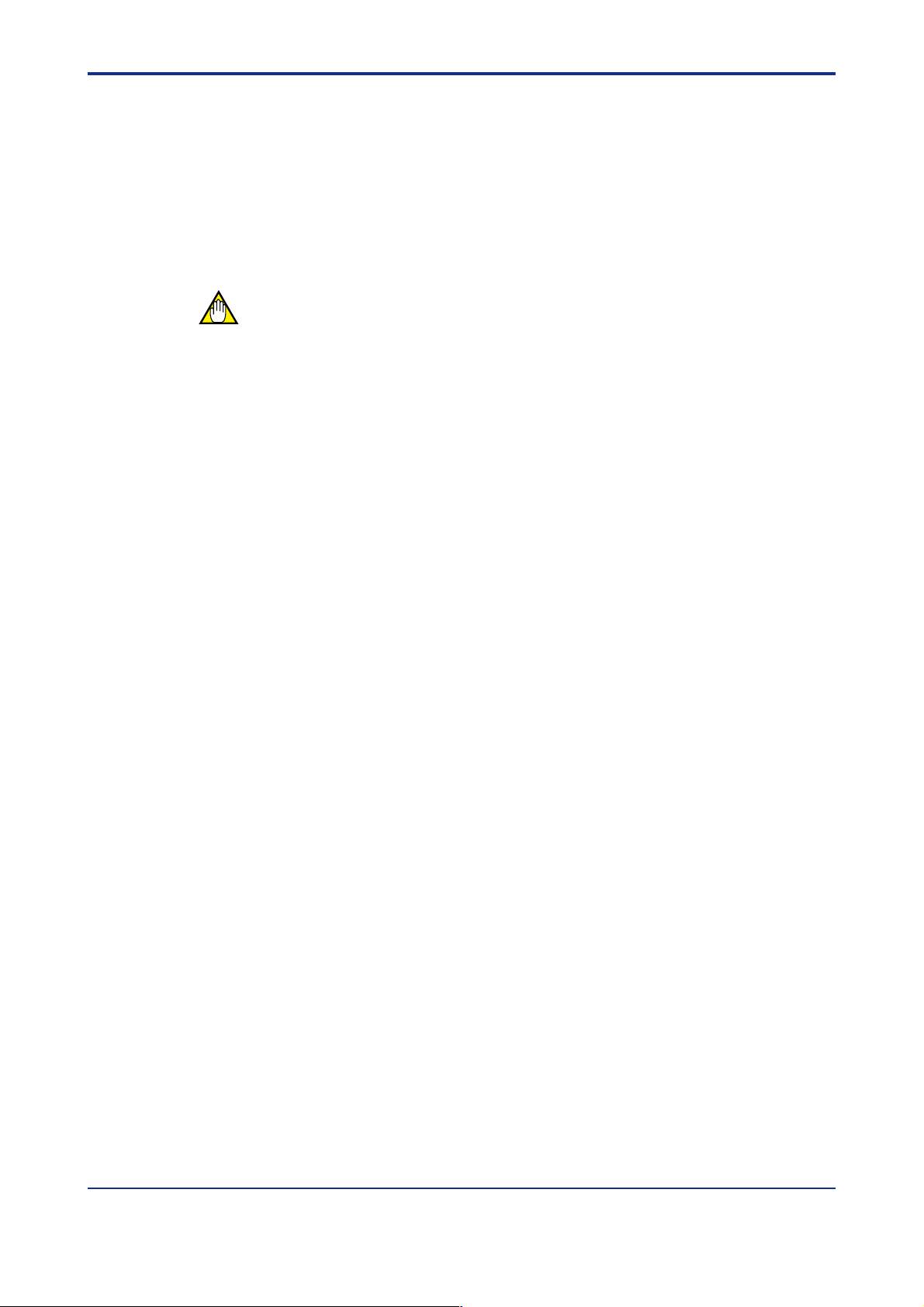
<Toc> <Ind> <Rev>
Documentation Conventions
■ Symbols
This manual uses the following symbols.
● Symbols Used in the Main Text
CAUTION
Draws attention to information that is essential for understanding the operation and/or
features of the product.
TIP
Gives additional information to complement the present topic.
See Also
ii
Gives reference locations for further information on the topic.
■ Description of Displays
(1) Some of the representations of product displays shown in this manual may be exag-
gerated, simplified, or partially omitted for reasons of convenience when explaining
them.
(2) Although, figures and illustrations representing the signal conditioner's displays may
differ from the real displays in regard to the position and/or indicated characters
(upper-case or lower-case, for example), the extent of difference does not impair a
correct understanding of the functions and the proper operations and monitoring of the
system.
IM 77J01J11-01E 3rd Edition : Oct. 15, 2007-00
Page 5
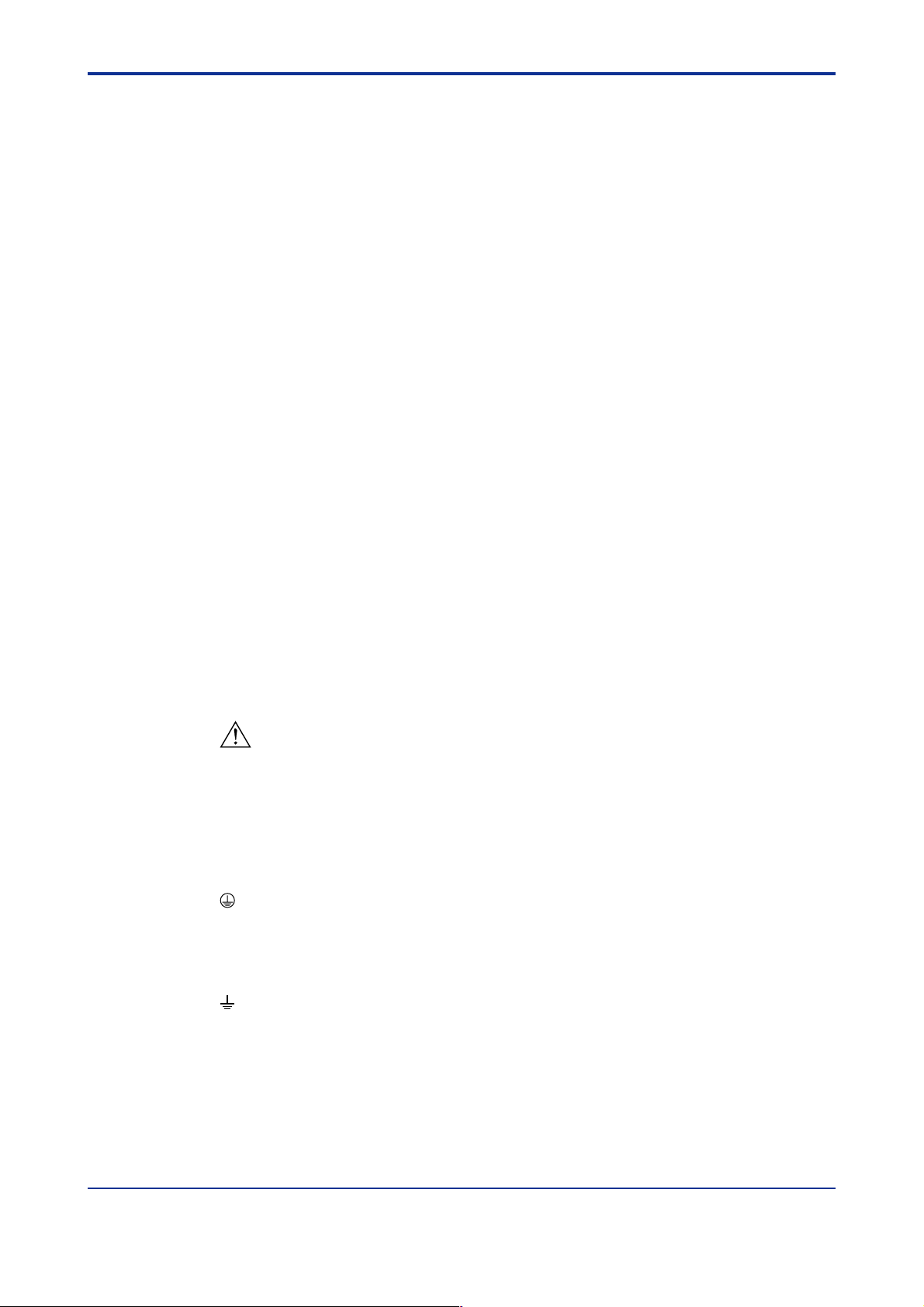
<Toc> <Ind> <Rev>
Notices
■ Regarding This Instruction Manual
(1) This manual should be passed on to the end user. Keep the manual in a safe place.
(2) Read this manual carefully to gain a thorough understanding of how to operate this
product before you start using it.
(3) This manual is intended to describe the functions of this product. Yokogawa Electric
Corporation (hereinafter simply referred to as Yokogawa) does not guarantee that
these functions are suited to the particular purpose of the user.
(4) Under absolutely no circumstance may the contents of this manual, in part or in whole,
be transcribed or copied without permission.
(5) The contents of this manual are subject to change without prior notice.
(6) Every effort has been made to ensure accuracy in the preparation of this manual.
Should any errors or omissions come to your attention however, please contact your
nearest Yokogawa representative or our sales office.
iii
■ Regarding Protection, Safety, and Prohibition Against Unauthorized
Modification
(1) In order to protect the product and the system controlled by it against damage and
ensure its safe use, be certain to strictly adhere to all of the instructions and precautions relating to safety contained in this document. Yokogawa does not guarantee
safety if products are not handled according to these instructions.
(2) The following safety symbols are used on the product and/or in this manual.
● Symbols Used on the Product and in This Manual
CAUTION
This symbol on the product indicates that the operator must refer to an explanation in
the instruction manual in order to avoid the risk of injury or death of personnel or
damage to the instrument. The manual describes how the operator should exercise
special care to avoid electric shock or other dangers that may result in injury or loss of
life.
Protective Grounding Terminal
This symbol indicates that the terminal must be connected to ground prior to operating
the equipment.
Functional Grounding Terminal
This symbol indicates that the terminal must be connected to ground prior to operating
the equipment.
IM 77J01J11-01E 3rd Edition : Oct. 15, 2007-00
Page 6

<Toc> <Ind> <Rev>
■ Force Majeure
(1) Yokogawa does not make any warranties regarding the product except those men-
tioned in the WARRANTY that is provided separately.
(2) Yokogawa assumes no liability to any party for any loss or damage, direct or indirect,
caused by the use or any unpredictable defect of the product.
(3) Be sure to use the spare parts approved by Yokogawa when replacing parts or
consumables.
(4) Modification of the product is strictly prohibited.
(5) Reverse engineering such as the disassembly or decompilation of software is strictly
prohibited.
(6) No portion of the software supplied by Yokogawa may be transferred, exchanged,
leased, or sublet for use by any third party without the prior permission of Yokogawa.
iv
IM 77J01J11-01E 3rd Edition : Oct. 15, 2007-00
Page 7
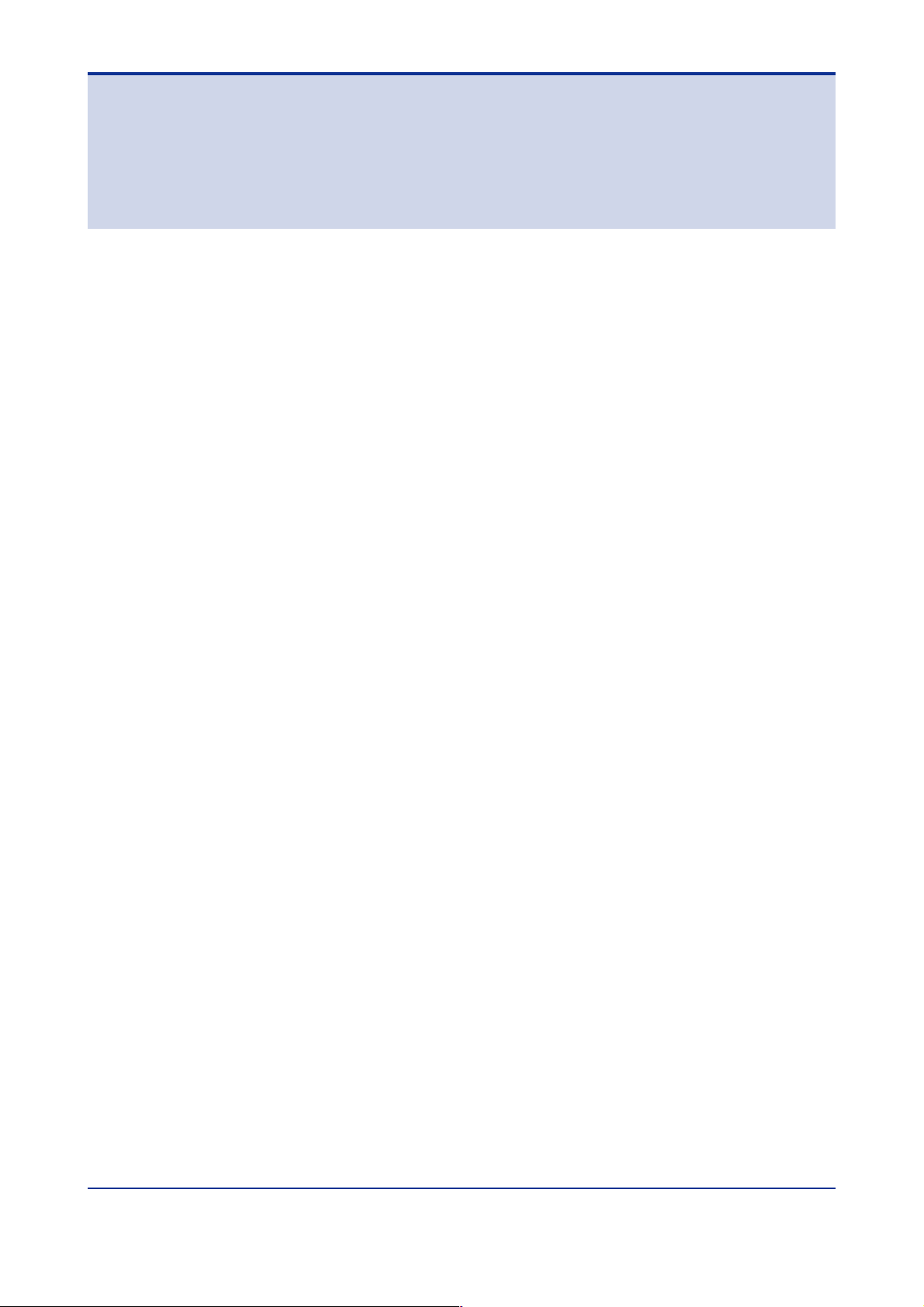
<Int> <Ind> <Rev>
VJ Series Communication Functions
CONTENTS
Introduction........................................................................................................... i
Documentation Conventions ...............................................................................ii
Notices .................................................................................................................iii
1. Setup ....................................................................................................... 1-1
1.1 Setup Procedure ............................................................................................. 1-1
1.2 Notes on Setting Parameters ......................................................................... 1-2
2. Communication Specifications.............................................................. 2-1
2.1 RS-485 Communication Specifications ......................................................... 2-1
Toc-1
IM 77J01J11-01E 3rd Edition
3. PC Link Communication ........................................................................ 3-1
3.1 Overview.......................................................................................................... 3-1
3.1.1 Configuration of Command ............................................................... 3-2
3.1.2 Configuration of Response ............................................................... 3-3
3.1.3 Response Error Codes ..................................................................... 3-4
3.2 Commands ...................................................................................................... 3-5
3.2.1 List of Commands ............................................................................. 3-5
3.2.2 BRD Reading I Relays on a Bit-by-bit Basis ..................................... 3-6
3.2.3 BRR Reading I Relays on a Bit-by-bit Basis in a Random Order....... 3-7
3.2.4 BRS Specifying I Relays to be Monitored on a Bit-by-bit Basis ......... 3-8
3.2.5 BRM Monitoring I Relays on a Bit-by-bit Basis ................................. 3-9
3.2.6 WRD Reading D Registers/I Relays on a Word-by-word Basis....... 3-10
3.2.7 WRR Reading D Registers/I Relays on a Word-by-word Basis in a Random
Order ...............................................................................................3-11
3.2.8 WRS Specifying D Registers/I Relays to be Monitored on a Word-by-word
Basis .............................................................................................. 3-12
3.2.9 WRM Monitoring D Registers/I Relays on a Word-by-word Basis ... 3-13
3.2.10 INF Reading the Model, Presence/Absence of Options, and Revision3-14
3.3 Communication with Higher-level Devices ................................................. 3-15
3.3.1 Example of Communication Program Created Using Visual Basic .. 3-16
3.3.2 Communication with UT Link Module .............................................. 3-20
3.3.3 Communication with Graphic Panel ................................................ 3-21
IM 77J01J11-01E
3rd Edition : Oct. 15, 2007-00
Page 8

<Int> <Ind> <Rev>
4. Ladder Communication.......................................................................... 4-1
5. MODBUS Communication...................................................................... 5-1
6. Functions and Usage of D Registers ..................................................... 6-1
Toc-2
4.1 Overview.......................................................................................................... 4-1
4.2 Commands/Responses at the PLC ................................................................ 4-2
4.2.1 Command/Response Component Elements ..................................... 4-2
4.2.2 Reading Parameters......................................................................... 4-3
4.2.3 Response Error Codes ..................................................................... 4-4
5.1 Overview.......................................................................................................... 5-1
5.1.1 Configuration of Message ................................................................. 5-2
5.1.2 Specifying D Registers...................................................................... 5-3
5.2 Function Codes ............................................................................................... 5-4
5.2.1 List of Function Codes ...................................................................... 5-4
5.2.2 Response Error Code[Response] ..................................................... 5-8
5.3 Example of Setting up Commercially Available SCADA Software ............... 5-9
6.1 Overview of D Registers ................................................................................. 6-1
6.2 Interpretation of D Register Map Table .......................................................... 6-1
6.3 D Register Map Table ...................................................................................... 6-2
6.3.1 Contents of D Registers .................................................................... 6-3
7. Functions and Usage of I Relays ........................................................... 7-1
7.1 Status............................................................................................................... 7-2
Appendix Table of ASCII Codes (Alphanumeric Codes) ............................App.-1
Revision Information ............................................................................................ i
IM 77J01J11-01E
3rd Edition : Oct. 15, 2007-00
Page 9
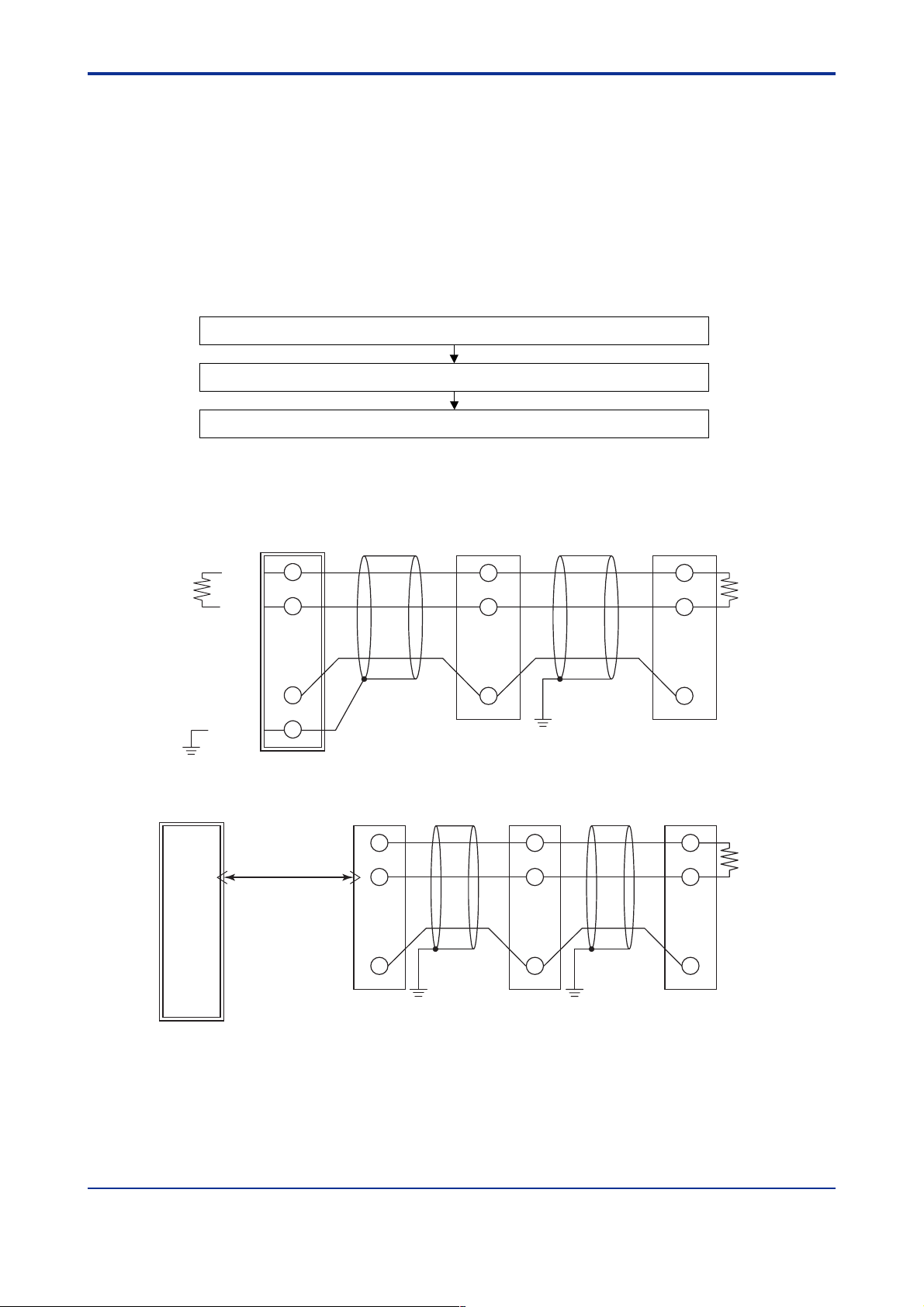
<Toc> <Ind> <1. Setup >
1. Setup
This chapter describes the setup procedure required to use the communication
functions (PC link, Ladder, and MODBUS) and the communication parameters of the
VJ Series.
1.1 Setup Procedure
Set up the communication functions on the VJ Series as follows:
Set up the communication function parameters of the VJ Series. (See section 1.2.)
Connect a higher-level device and a VJ Series. (See the connection diagram below.)
Create communication programs for the higher-level device to perform communication.
010101E.EPS
Note: Refer to the documentation of each higher-level device when creating communication programs.
1-1
• Connection
Terminating resistor
220 Ω
1/4 W
Shielded
Grounding resistance of less than 100 Ω
PC or PLC
B (+)
A (-)
SG
RS-232C
(straight cable)
PLC
(RS-232C/RS-485 converter)
ML2
4
3
5
B (+)
A (-)
SG
VJ Series VJ Series
B (+)
A (-)
2
5
6
Grounding resistance of less than 100 Ω
VJ Series VJ Series
B (+)
2
A (-)
5
6
3rd Edition : Oct. 15, 2007-00
B (+)
A (-)
COMCOM
B (+)
A (-)
COMCOM
2
5
Terminating resistor
6
2
5
Terminating resistor
6
220 Ω
1/4 W
220 Ω
1/4 W
Grounding resistance
of less than 100 Ω
Grounding resistance
of less than 100 Ω
IM 77J01J11-01E
010102E.EPS
3rd Edition : Oct. 15, 2007-00
Page 10
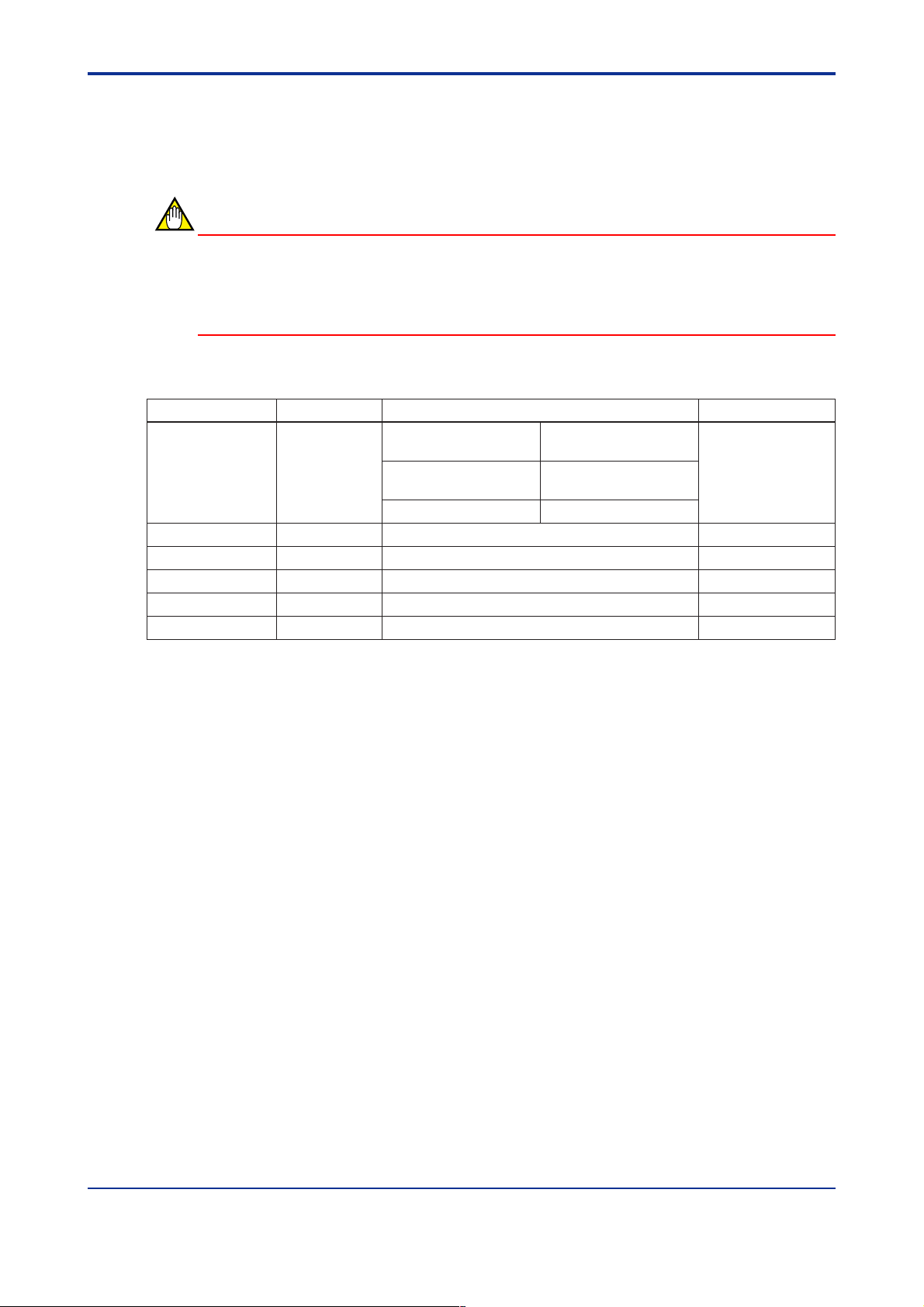
<Toc> <Ind> <1. Setup >
1.2 Notes on Setting Parameters
This section describes the setting parameters for using the communication functions and their setting ranges.
CAUTION
The details of VJ Series communication functions need to be the same as those of the
communication functions of the higher-level device to be connected. Check the communication parameters of the higher-level device first, then set up those of the VJ Series using
the Handy Terminal or setting tool (VJ77).
Table 1-1 Parameters to be Set for Communication Functions
1-2
Parameter Name
Protocol selection Without sum check
Address
Communication rate
Parity
Stop bit
Data length
*1: When "Ladder" is selected in protocol selection, it is fixed to "8."
When "ASCII mode" is selected for MODBUS communication, it is fixed to "7."
When "RTU mode" is selected, it is fixed to "8."
Symbol
PROTOCOL
ADDRESS
BAUD RATE
PARITY
STOP BIT
DATA LEN
Setting Range
PC link communication
With sum check
MODBUS communication ASCII mode
RTU mode
LadderLadder communication
1 to 99
1200, 2400, 4800, and 9600
NONE, EVEN, ODD
1, 2
7, 8 (*1)
PC link communication
without sum check
● Protocol selection (PROTOCOL)
Set the communication protocol identical to that of the higher-level device to be connected.
Default
1
9600
EVEN
1
8
010201E.EPS
IM 77J01J11-01E
3rd Edition : Oct. 15, 2007-00
Page 11
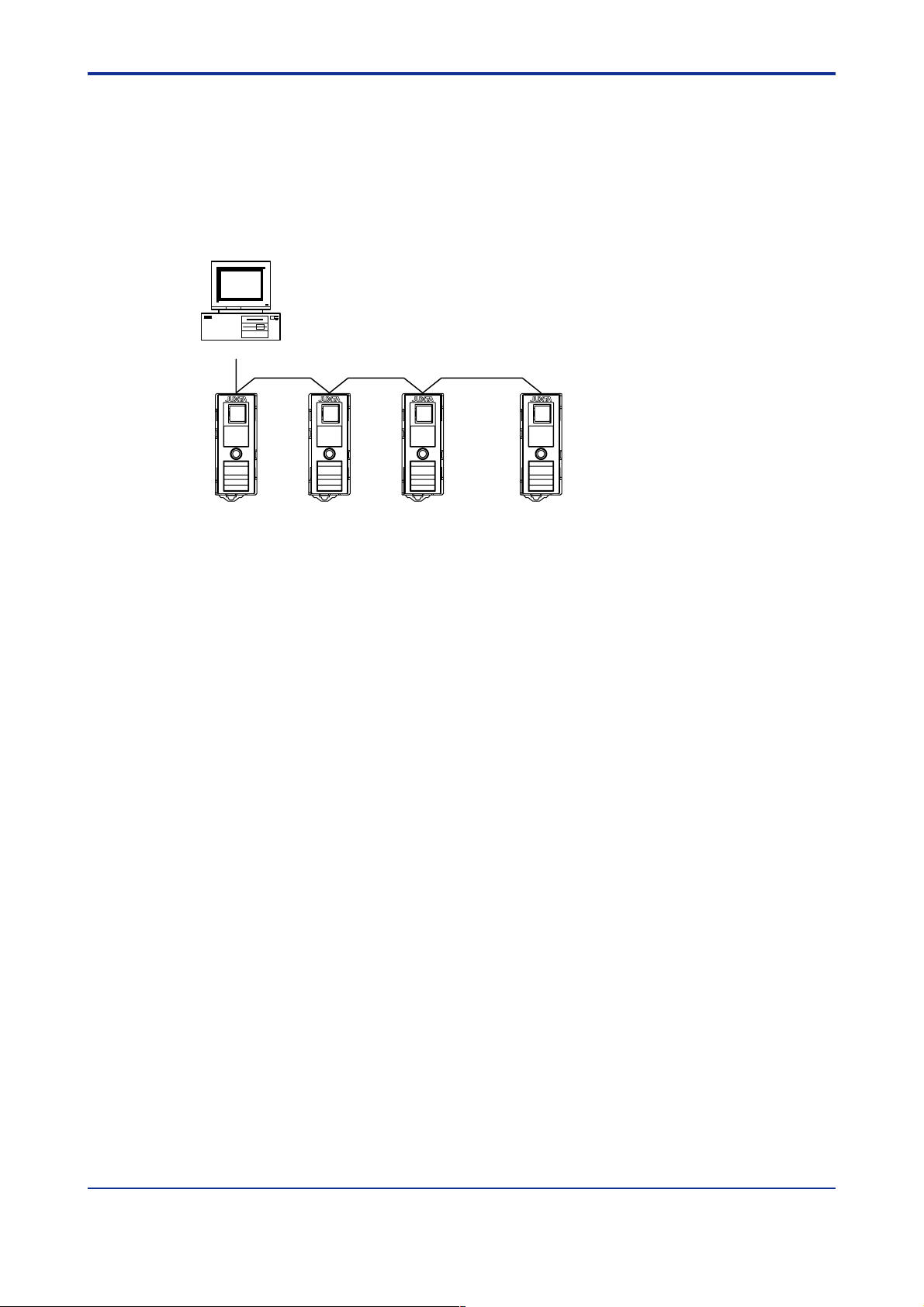
<Toc> <Ind> <1. Setup >
● Address number (ADDRESS)
Set the address number of the VJ Series itself. An address number of 1 to 99 may be
assigned in any order. However, there is a limitation - the number of VJ Series to be
connected to a single communication port is limited to 31.
Example of connecting four VJ Series signal conditioners to a higher-level device by setting
address numbers of 1, 50, 10, and 20
1-3
PC
ADDRESS=1 ADDRESS=20ADDRESS=10ADDRESS=50
Maximum overall cable length of 1200 m
for a maximum of 31 substations
010202E.EPS
● Communication rate (BAUD RATE)
Set the communication rate identical to that of the higher-level device to be connected.
(Otherwise, proper communication cannot be achieved.) The unit of the communication
rate is bps (bits per second).
● Parity (PARITY)
Set the handling of parity to be carried out when data is sent or received. Set the parity bit
state identical to that of the higher-level device to be connected.
● Stop bit (STOP BIT)
Set the stop bit identical to that of the higher-level device to be connected.
● Data length (DATA LEN)
Set the data length identical to that of the higher-level device to be connected. (When
Ladder or MODBUS communication is chosen in protocol selection, the data length is
fixed.)
IM 77J01J11-01E
3rd Edition : Oct. 15, 2007-00
Page 12

Blank Page
Page 13
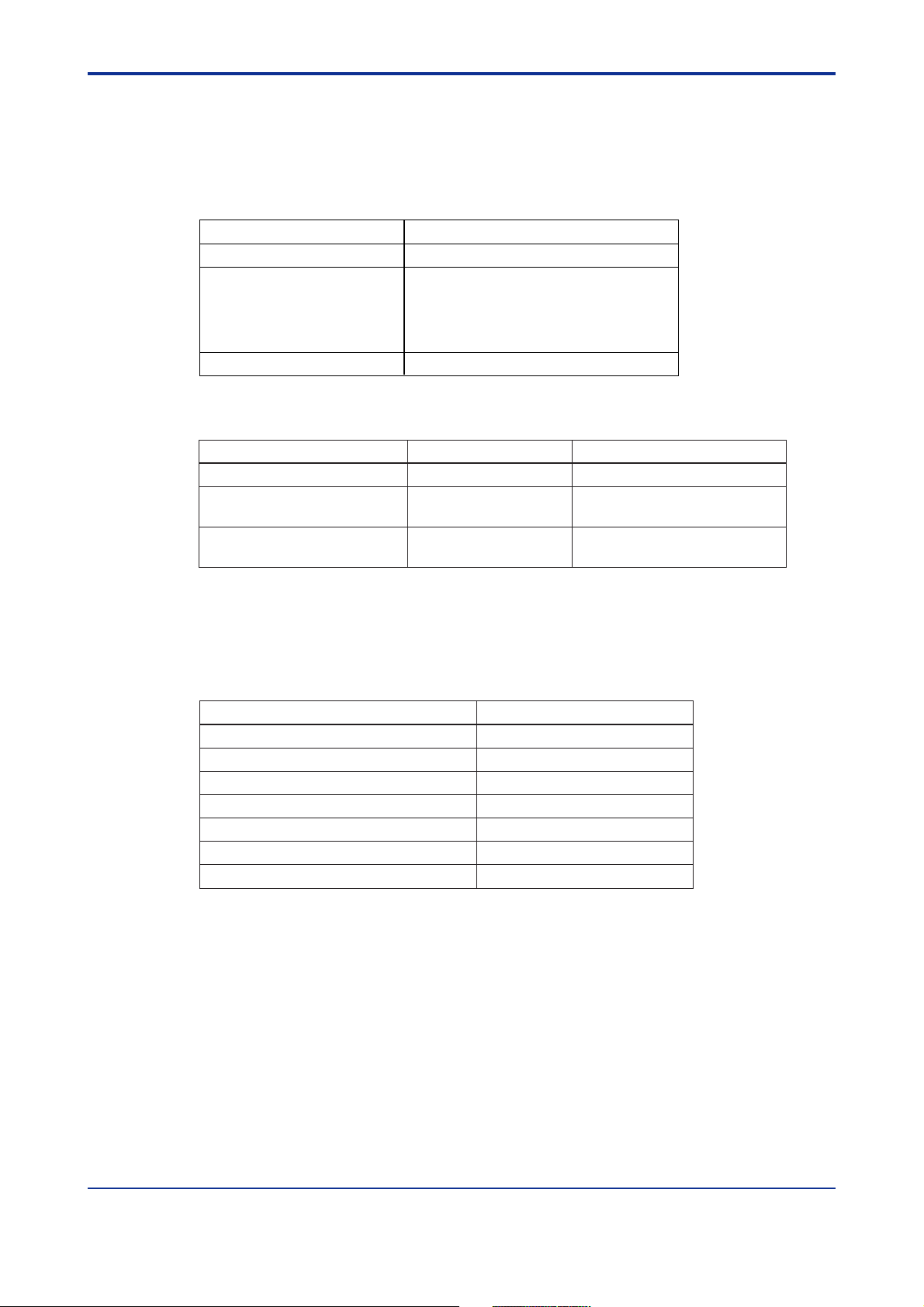
<Toc> <Ind> <2. Communication Specifications >
2. Communication Specifications
The RS-485 communication interface has the PC link communication, Ladder communication, and MODBUS communication protocols.
Table 2-1 VJ Series Communication Specifications
2-1
Communication Hardware
Terminal
Communication Protocol
Specifications
Maximum Communication Rate
2-wire RS-485 communication system
Terminal numbers: 2, 5, 6
PC link communication without sum check
PC link communication with sum check
MODBUS communication (ASCII mode)
MODBUS communication (RTU mode)
Ladder communication
9600 bps
020001E.EPS
Table 2-2 Types of Devices to be Connected
Devices to be Connected
PC
PC, graphic panels, and PLCs
(FA-M3’s UT link modules)
PLCs (sequencers) and FA-M3
ladder communication module
Communication Protocol
MODBUS communication
PC link communication
Ladder communication
Example of Connected Devices
General-purpose PC
General-purpose PC, FA-M3,
and GP Series
General-purpose PLCs
(sequencers)
2.1 RS-485 Communication Specifications
020002E.EPS
Table 2-3 RS-485 Communication Interface
Item
Standard EIA, RS-485, Compatible
Maximum number of devices to be connected 31
Communication system
Synchronization Asynchronous (start-stop)
Maximum communication distance 1200 m
Communication rate 1200, 2400, 4800, 9600
2-wire, half duplex
No protocolCommunication protocol
Specifications
020101E.EPS
IM 77J01J11-01E
3rd Edition : Oct. 15, 2007-00
Page 14

Blank Page
Page 15
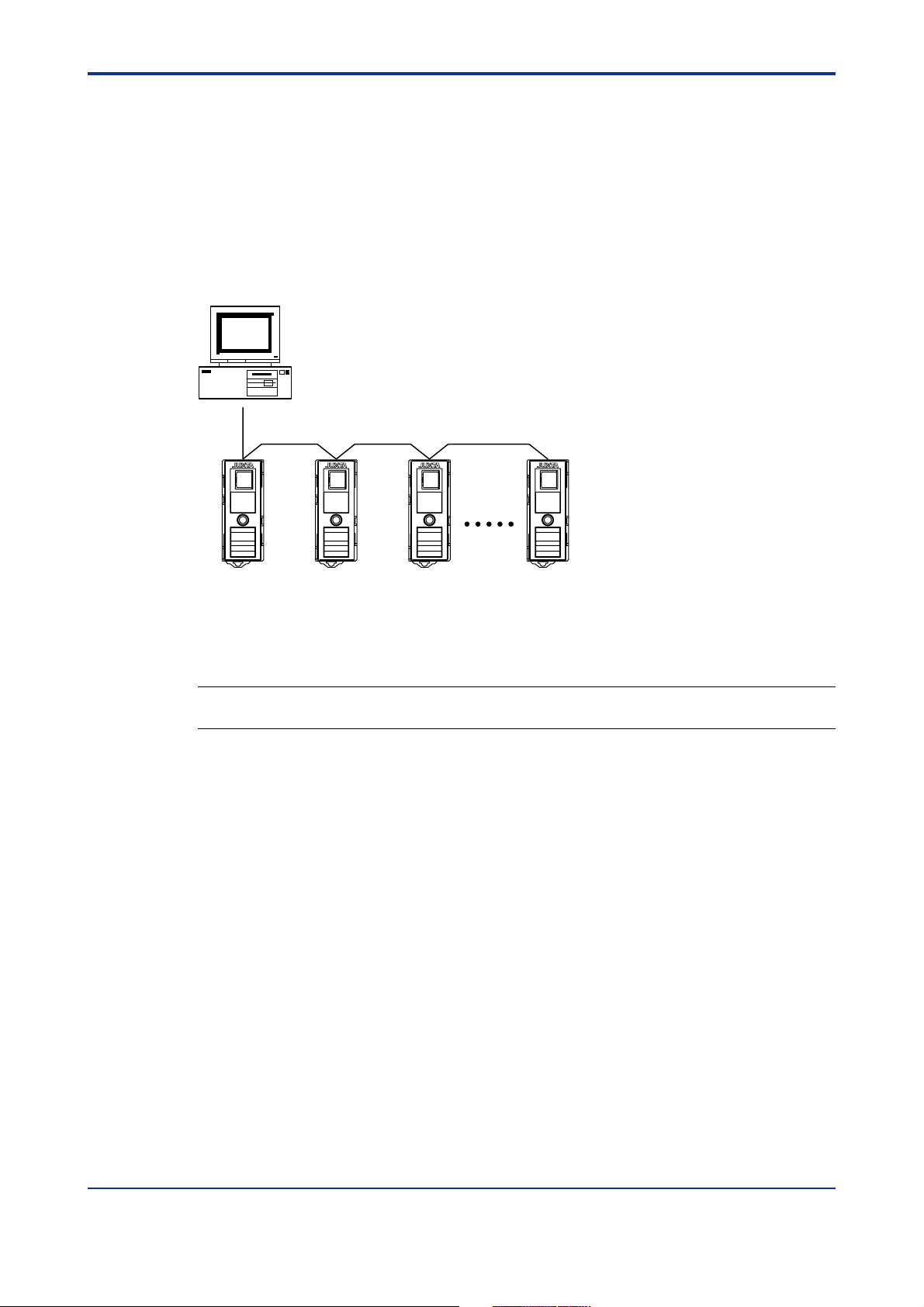
<Toc> <Ind> <3. PC Link Communication >
3. PC Link Communication
3.1 Overview
The use of PC link communication enables the VJ Series to communicate with a
device such as a PC, graphic panel, or FA-M3's UT link module. Such a device can
be used in communication to read data from D registers or I relays, both of which are
internal registers of the VJ Series signal conditioners.
PC
Maximum overall cable length of 1200 m
for a maximum of 31 substations
3-1
030101E.EPS
Figure 3-1 Connection of Substations in PC Link Communication
Hereafter, PCs are generally called "higher-level devices."
See Also
Chapters 6 and 7 for information on the D registers and I relays.
In PC link communication, a higher-level device identifies each VJ Series signal conditioner
with a communication address of 1 to 99.
IM 77J01J11-01E
3rd Edition : Oct. 15, 2007-00
Page 16
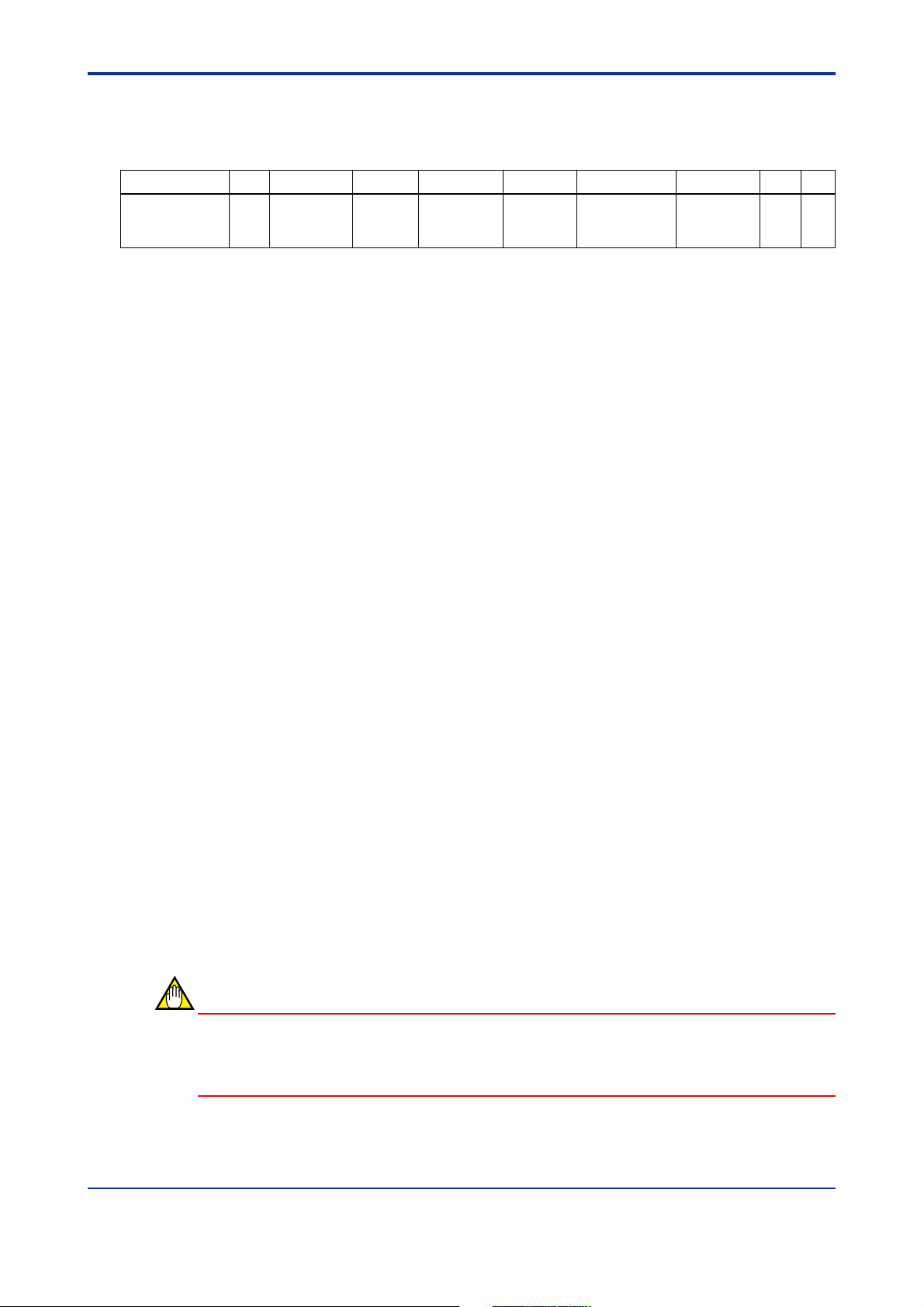
<Toc> <Ind> <3. PC Link Communication >
3.1.1 Configuration of Command
Commands sent from a higher-level device to VJ Series signal conditioners, consist of the
following elements.
3-2
Number of Bytes 12 2 1 3 211
Element STX Address
number
(ADDRESS)
(1) (2) (3) (4) (5) (7) (8) (9)(6)
CPU
number
01
Time to wait
for response
0
Command Data
Variable length
Checksum ETX CR
corresponding
to command
030102E.EPS
(1) STX (Start of Text)
This control code indicates the start of a command. The ASCII code is 02 in hexadecimal.
(2) Address Number (01 to 99)
Address numbers are used by the higher-level device to identify VJ Series signal
conditioners at the communication destination. (They are identification numbers
specific to the VJ Series signal conditioners.)
(3) CPU number
This number is fixed to “01”.
(4) Time to Wait for Response
This is fixed to “0”.
(5) Command (See subsection 3.2.1, “List of Commands”)
Specify a command to be issued from the higher-level device.
(6) Data Corresponding to Command
Specify an internal register (D register or I relay), number of data pieces, and others.
(7) Checksum
This converts the ASCII codes of texts between the character next to STX and the
character immediately before the checksum into hexadecimal values and adds them
byte by byte. It then fetches the single lowermost byte of the added results as the
checksum.
This column is required only for PC link communication with checksum. PC link
communication without checksum does not require this 2-byte space of ASCII code.
(8) ETX (End of Text)
This control code indicates the end of a command string. The ASCII code is “03” in
hexadecimal.
(9) CR (Carriage Return)
This control code indicates the end of a command. The ASCII code is “0D” in hexadecimal.
CAUTION
The control codes “STX”, “ETX”, and “CR” are essential for commands when you create a
communication program for PC link communication. Omission of any of them or incorrect
order of them results in communication failure.
IM 77J01J11-01E
3rd Edition : Oct. 15, 2007-00
Page 17
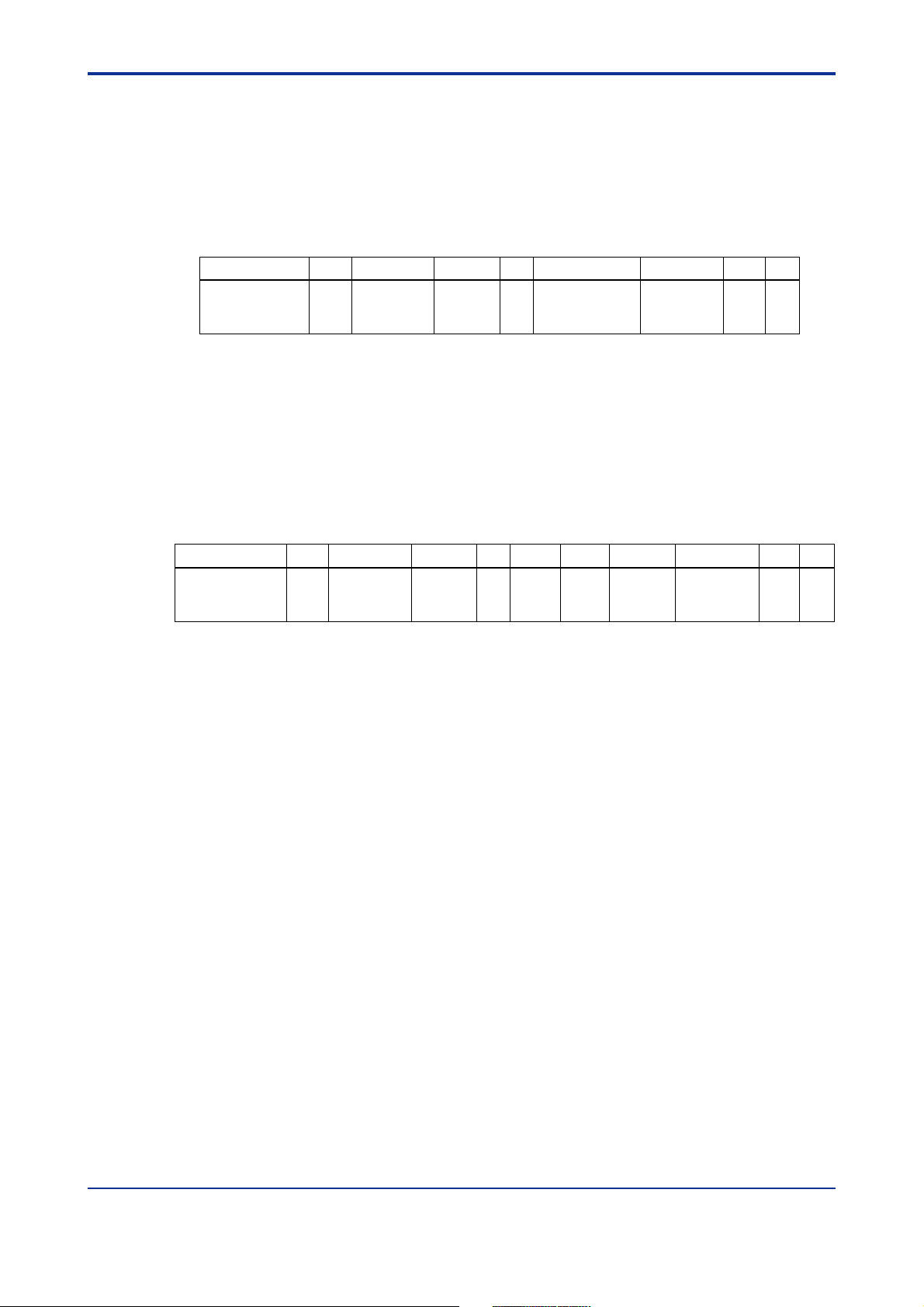
<Toc> <Ind> <3. PC Link Communication >
3.1.2 Configuration of Response
Responses from the VJ Series with respect to a command sent from the higher-level
device consist of the elements shown below, which differ depending on the condition of
communication; normal or failure.
1) Normal Communication
When communication completes normally, the VJ Series returns a character string "OK"
and data corresponding to a command.
Number of Bytes Variable length12 22 211
Element STX Address
number
(ADDRESS)
CPU
number
01
2) In the Event of Failure
If communication does not complete normally, the VJ Series returns a character string "ER"
and error code (EC1 and EC2). (See subsection 3.1.3, “Response Error Code”.)
• No response is made in case of an error in address number specification or CPU
number specification.
• If a VJ Series cannot receive EXT in a command, response may not be made.
* As a countermeasure, provide a timeout process in the communication functions of the higher-level device or in
communication programs.
Number of Bytes 12 22223 211
Element STX ER EC1 EC2 Command Checksum ETX CRAddress
number
(ADDRESS)
CPU
number
01
OK Parameter data Checksum ETX CR
3-3
030105E.EPS
030106E.EPS
IM 77J01J11-01E
3rd Edition : Oct. 15, 2007-00
Page 18
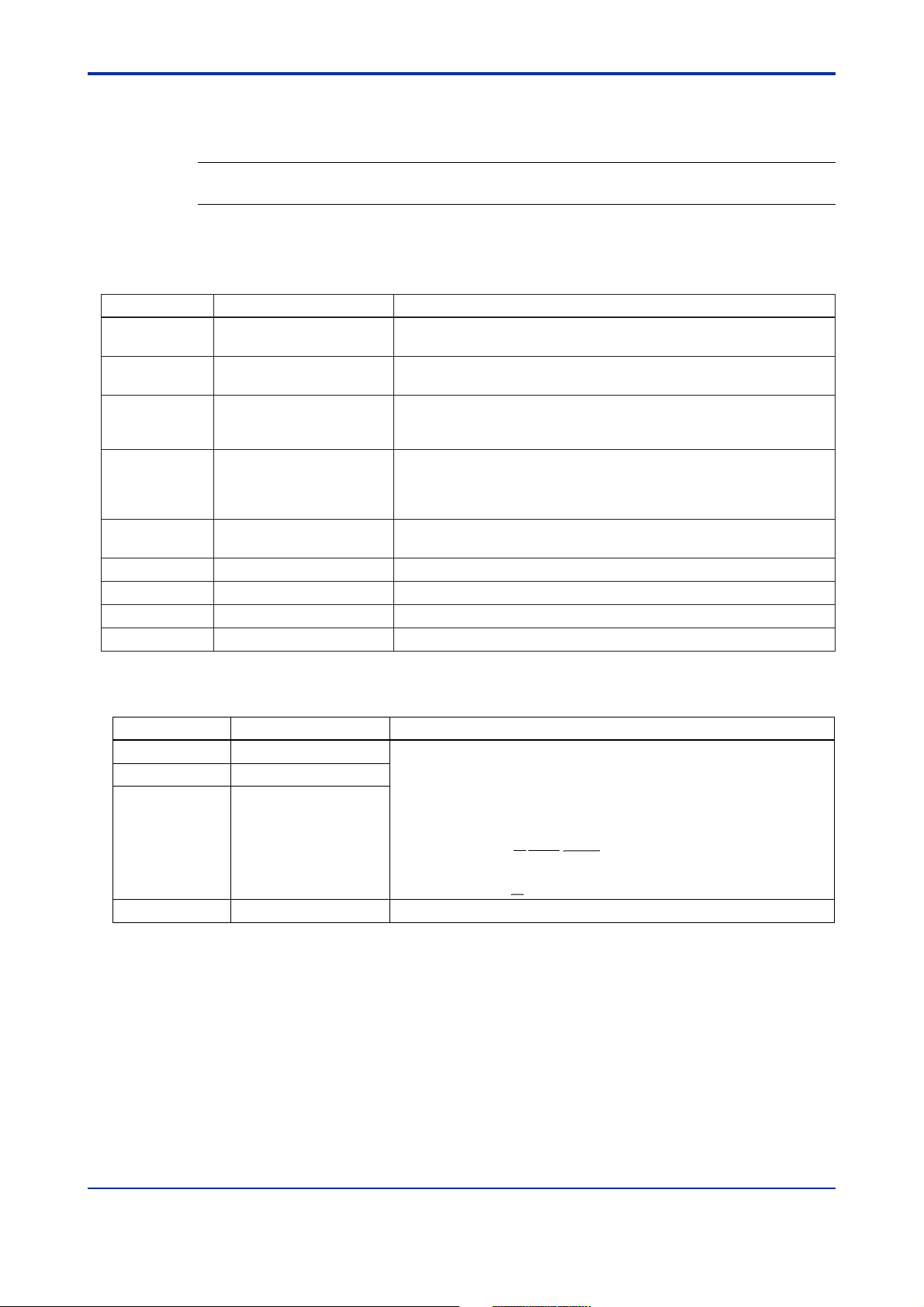
<Toc> <Ind> <3. PC Link Communication >
3.1.3 Response Error Codes
See Also
3.1.2, “Configuration of Response”, for the structure of response in the event of error.
The error codes (EC1) and detailed error codes (EC2) of responses are as follows.
Table 3-1 List of Error Codes EC1
Error code Meaning Cause(s)
02
03
04
05
Command error
Device specification error
Out of setpoint range
Out of data count range
• No command exists.
• Command not executable
• No register number exists.
• Invalid specification of bit register (I relay) when it is used on a word basis
• Any character other than 0 or 1 is used for bit setting.
• A value other than 0000 to FFFF has been specified in word specification.
• The position of a start for a data load is out of the address range.
• The specification of the number of bits, words, etc. is out of the range of
use.
• The number of data specified and that of parameters for registers and
others are not consistent.
3-4
06 • An attempt was made to execute monitoring without specifying the
43 Internal buffer overflow
44 • The end-of-data or end-of-text character has not been received.
Monitor error
Sum error
Character reception timeout
monitor (BRS or WRS).
• An illegal parameter is set. 08 Parameter error
• The sum does not match the expected value. 42
• A data value greater than the specified was received.
Table 3-2 List of Detailed Error Codes EC2
Error Code (EC1)
03
04
05
08 Parameter error • An illegal parameter is set.
Meaning
Device specification error
Out of setpoint range
Out of data count range
Detailed Error Code (EC2)
Parameter number where error occurred (HEX)
This is the sequence number of a parameter that first resulted in an error
when counted from the leading parameter.
e.g.: Device name specification error
↓
[STX]01010BRR02I0001,D0001[ETX][CR]
Parameter numbers 1 2 3
[STX]0101ER0303BRR[ETX][CR]
For error codes other than those noted as EC1, there is no EC2 meaning.
030229E.EPS
030230E.EPS
IM 77J01J11-01E
3rd Edition : Oct. 15, 2007-00
Page 19

<Toc> <Ind> <3. PC Link Communication >
3.2 Commands
3.2.1 List of Commands
The following shows lists of commands available in PC link communication. Their details
are explained in the description of each command.
(1) Bit-basis Access Commands Dedicated to I Relays
Command Description Number of Bits to be Handled
BRD
BRR Bit-basis random read
BRS Specifies I relays to be monitored on a bit basis.
BRM
(2) Word-basis Access Commands
Bit-basis read
Bit-basis monitoring
1 to 256 bits
1 to 32 bits
1 to 32 bits
3-5
030201E.EPS
Command Description
WRD
WRR
WRS
WRM
Word-basis read
Word-basis random read
Specifies internal registers to be monitored on a word basis.
Word-basis monitoring
(3) Information Command
Command Description
INF Reads model, presence/absence of options, and revision.
Number of Words to be Handled
1 to 64 words
1 to 32 words
1 to 32 words
030202E.EPS
030203E.EPS
IM 77J01J11-01E
3rd Edition : Oct. 15, 2007-00
Page 20

<Toc> <Ind> <3. PC Link Communication >
3.2.2 BRD Reading I Relays on a Bit-by-bit Basis
● Function
Reads a sequence of contiguous ON/OFF statuses by the specified number of bits starting
at a specified I relay number.
• The number of bits to be read at a time is 1 to 256.
• For the format of response in the event of failure, see subsection 3.1.2.
• The command shown below includes the checksum function. When performing
communication without a checksum, do not include the 2-byte checksum command
element in the command.
● Command/Response (for normal operation)
Number of Bytes 12 2135 13 2 11
Command
Element
STX Address
number
(ADDRESS)
CPU
number
01
0 BRD ETX CRI relay
number
Comma
or space
Number
of bits
(n)
Checksum
3-6
Number of Bytes
Element
● Example:
Reading the status of alarm-1 of the VJ Series signal conditioner with communication
address-1.
The following command reads the status of alarm-1 (I0009) at communication address-1.
[Command]
[STX]01010BRDI0009,00199[ETX][CR]
The following response is returned with respect to the above command. (Alarm-1 is ON.)
[Response]
1 2 2 2111 1 2 1 1
STX Address
number
(ADDRESS)
The response is “0” when the status is OFF or “1” when ON.
number
dn: reads data of the specified number of bits (n=1 to 256)
dn=0(OFF)
dn=1(ON)
CPU
01
OK d1 d2 d3 ETX CRResponse
• • •
• • • dn Checksum
030206E.EPS
[STX]0101OK18D[ETX][CR]
Alarm has been ON since "1" was returned.
030207E.EPS
IM 77J01J11-01E
3rd Edition : Oct. 15, 2007-00
Page 21

<Toc> <Ind> <3. PC Link Communication >
3.2.3 BRR Reading I Relays on a Bit-by-bit Basis in a Random Order
● Function
Reads the ON/OFF statuses of I relays by the specified number of bits in a random order.
• The number of bits to be read at a time is 1 to 32.
• For the format of response in the event of failure, see subsection 3.1.2.
• The command shown below includes the checksum function. When performing
communication without a checksum, do not include the 2-byte checksum command
element in the command.
● Command/Response (for normal operation)
Number of Bytes 1 2 213 2 5 1 5 1
Command
Element
Command (continued)
STX Address
number
(ADDRESS)
CPU
number
01
0 BRR Number
of bits
(n)
I relay
number 1
Comma
or space
I relay
number 2
Comma
or space
3-7
• • •
• • • I relay
Number of Bytes • • • 112 2211 2 11
Response
Element
5211
number n
Checksum ETX CR
STX Address
number
(ADDRESS)
The response is “0” when the status is OFF or “1” when ON.
dn: reads data of the specified number of bits (n=1 to 32)
dn=0(OFF)
dn=1(ON)
CPU
number
01
OK d1 d2 CR• • • dn Checksum ETX
030209E.EPS
● Example:
Reading the statuses of alarms-1 and -2 of the VJ Series signal conditioner with communication address-1
The following command reads the statuses of alarm-1 (
communication address-1.
[Command]
[STX]01010BRR02I0009,I001082[ETX][CR]
I0009) and alarm-2 (I0010) at
With respect to the above command, the ON and OFF responses are returned for alarms-1
and -2 respectively.
[Response]
[STX]0101OK10BD[ETX][CR]
Alarm-1 has been ON.
030210E.EPS
IM 77J01J11-01E
3rd Edition : Oct. 15, 2007-00
Page 22

<Toc> <Ind> <3. PC Link Communication >
3.2.4 BRS Specifying I Relays to be Monitored on a Bit-by-bit Basis
● Function
Specifies the numbers of I relays to be monitored on a bit-by-bit basis. Note that this
command simply specifies I relays. Actual monitoring is performed by the BRM command
after the I relay numbers are specified.
When the volume of data is large and you wish to increase the communication rate, it is
effective to use a combination of the BRS and BRM commands rather than just the BRR
command.
When the power is turned OFF, the register numbers specified will be erased.
• The number of registers to be specified at a time is 1 to 32.
• For the format of response in the event of failure, see subsection 3.1.2.
• The command shown below includes the checksum function. When performing
communication without a checksum, do not include the 2-byte checksum command
element in the command.
● Command/Response (for normal operation)
3-8
Number of Bytes 1221325151
Command
Element
Command (continued)
• • •
• • • I relay
Response
Element
STX Address
5211
number n
number
(ADDRESS)
Checksum ETX CR
12 22 2 11Number of Bytes
STX Address
number
(ADDRESS)
number
number
CPU
01
CPU
01
BRS Comma
0 Number
OK Checksum ETX CR
of bits
(n)
I relay
number 1
or space
I relay
number 2
Comma
or space
030212E.EPS
● Example:
Specifying that the burnout and alarms-1 and -2 of the VJ Series signal conditioner with
communication address-1 are to be monitored
The following command specifies that the statuses of burnout (I0004), alarm-1 (I0009), and
alarm-2 (
(This command simply specifies the registers to be monitored.)
I0010) at communication address-1 are to be monitored.
[Command]
[STX]01010BRS03I0004,I0009,I0010BD[ETX][CR]
OK is returned in response to the above command.
[Response]
[STX]0101OK5C[ETX][CR]
IM 77J01J11-01E
3rd Edition : Oct. 15, 2007-00
Page 23

<Toc> <Ind> <3. PC Link Communication >
3.2.5 BRM Monitoring I Relays on a Bit-by-bit Basis
● Function
Reads the ON/OFF statuses of I relays that have been specified in advance by the BRS
command.
• Before executing this command, the BRS command must always be executed to
specify which I relays are to be monitored. If no relay has been specified, error code
06 is generated.
• For the format of response in the event of failure, see subsection 3.1.2.
• The command shown below includes the checksum function. When performing
communication without a checksum, do not include the 2-byte checksum command
element in the command.
● Command/Response (for normal operation)
Number of Bytes 12 213 2 11
Command
Element
STX 0 BRM ETX CRAddress
number
(ADDRESS)
CPU
number
01
Checksum
3-9
Number of Bytes 12 22111 1 2 11
Response
Element
STX OK d1 d2 d3 ETX CRAddress
number
(ADDRESS)
The response is “0” when the status is OFF or “1” when ON.
dn: registers data of the number of bits specified by the BRS command (n=1 to 32)
dn=0(OFF)
dn=1(ON)
CPU
number
01
• • •
• • • dn Checksum
030213E.EPS
● Example:
When the burnout and alarms-1 and -2 of the VJ Series signal conditioner with communication address-1 have been specified to be monitored:
The following command monitors the statuses of burnout (
alarm-2 (
I0010) at communication address-1.
(This command reads the statuses of the I relays specified by the BRS command.)
[Command]
[STX]01010BRMA3[ETX][CR]
I0004) and alarm-1 (I0009) and
With respect to the above command, the ON and OFF statuses of the I relays are returned
as responses.
[Response]
[STX]0101OK000EC[ETX][CR]
All are in OFF statuses.
030214E.EPS
IM 77J01J11-01E
3rd Edition : Oct. 15, 2007-00
Page 24

<Toc> <Ind> <3. PC Link Communication >
3.2.6 WRD Reading D Registers/I Relays on a Word-by-word Basis
● Function
Reads a sequence of contiguous register information starting at the specified register
number on a word-by-word basis, by the specified number of words.
• The number of words to be read at a time is 1 to 64.
• For the format of response in the event of failure, see subsection 3.1.2.
• The command shown below includes the checksum function. When performing
communication without a checksum, do not include the 2-byte checksum command
element in the command.
● Command/Response (for normal operation)
Number of Bytes 1 2 213 5 1 2211
Command
Element
STX Address
number
(ADDRESS)
CPU
number
01
Register
number
Comma
or space
Number
of words
(n)
Checksum0 WRD ETX CR
3-10
Number of Bytes • • •12 2244 4 2 11
Response
Element
STX OK dddd1 dddd2 ETXAddress
number
(ADDRESS)
The response is returned in a 4-digit character string (0000 to FFFF) in a hexadecimal pattern.
CPU
number
01
Reads data of the specified number of words
ddddn is a character string in a hexadecimal pattern.
n=1 to 64
• • • ddddn Checksum
CR
030215E.EPS
● Example:
Reading the output value of the VJ Series signal conditioner with communication address-1.
The following command reads the output value (
[Command]
[STX]01010WRDD0008,0178[ETX][CR]
With respect to the above command, the output value 500 (01F4 (HEX)) is returned as
response (50.0% is expressed as 500).
[Response]
D0008) at communication address-1.
[STX]0101OK01F437[ETX][CR]
500 in decimal (output is 50.0%)
030231E.EPS
IM 77J01J11-01E
3rd Edition : Oct. 15, 2007-00
Page 25

<Toc> <Ind> <3. PC Link Communication >
3.2.7 WRR Reading D Registers/I Relays on a Word-by-word Basis in a Random Order
● Function
Reads the statuses of specified registers on a word-by-word basis in a random order.
• The number of words to be read at a time is 1 to 32.
• For the format of response in the event of failure, see subsection 3.1.2.
• The command shown below includes the checksum function. When performing
communication without a checksum, do not include the 2-byte checksum command
element in the command.
● Command/Response (for normal operation)
Number of Bytes 1221325151
Command
Element
Command (continued)
STX Address
number
(ADDRESS)
CPU
number
01
0 WRR Number
of words
(n)
Register
number 1
Comma
or space
Register
number 2
3-11
Comma
or space
• • •
Response
Element
5211
Register
number n
1 2 224 4 4 2 11Number of Bytes
STX Address
number
(ADDRESS)
The response is returned in a 4-digit character string (0000 to FFFF) in a hexadecimal pattern.
ETX CR• • • Checksum
OK dddd1 dddd2 ETX CR• • • ddddn Checksum
CPU
number
01
Reads data of the specified number of words
ddddn is a character string in a hexadecimal pattern.
n=1 to 32
• • •
● Example:
Reading the input and output values of the VJ Series signal conditioner with communication address-1
The following command reads the input value (
munication address-1.
[Command]
[STX]01010WRR02D0004,D00088F[ETX][CR]
D0004) and output value (D0008) at com-
030217E.EPS
With respect to the above command, the input value 500 (01F4 (HEX)) and output value
500 (
01F4 (HEX)) are returned as responses (50.0% is expressed as 500).
[Response]
[STX]0101OK01F401F4FC[ETX][CR]
500 in decimal
(input is 50.0 %)
500 in decimal
(output is 50.0 %)
IM 77J01J11-01E
3rd Edition : Oct. 15, 2007-00
Page 26

<Toc> <Ind> <3. PC Link Communication >
3-12
3.2.8 WRS Specifying D Registers/I Relays to be Monitored on a Word-by-word Basis
● Function
Specifies the numbers of registers to be monitored on a word-by-word basis. Note that this
command simply specifies registers. Actual monitoring is performed by the WRM command after the register numbers are specified.
When the volume of data is large and you wish to increase the communication rate, it is
effective to use a combination of the WRS and WRM commands rather than just the WRR
command.
When the power is turned OFF, the register numbers specified will be erased.
• The number of words to be specified at a time is 1 to 32.
• For the format of response in the event of failure, see subsection 3.1.2.
• The command shown below includes the checksum function. When performing
communication without a checksum, do not include the 2-byte checksum command
element in the command.
● Command/Response (for normal operation)
Number of Bytes 12 213 2 5 1 5 1
Command
Element
Command (continued)
• • •
Element
STX Address
5211
Register
number n
number
(ADDRESS)
12 22 2 11Number of Bytes
STX Address
number
(ADDRESS)
CPU
number
01
ETX CR• • • Checksum
CPU
number
01
0 WRS
OK Checksum
Number
of words
Register
number 1
(n)
ETX CRResponse
Comma
or space
Register
number 2
Comma
or space
030221E.EPS
● Example:
Specifying the input value (%) and output value (%) of the VJ Series signal conditioner with
communication address-1 are to be monitored
The following command specifies that the input value (
communication address-1 are to be monitored.
(This command simply specifies the registers to be monitored.)
D0004) and output value (D0008) at
[Command]
[STX]01010WRS02D0004,D000890[ETX][CR]
CPU number: 01 D register numbers
030222E.EPS
OK is returned as a response to the above command.
[Response]
[STX]0101OK5C[ETX][CR]
IM 77J01J11-01E
3rd Edition : Oct. 15, 2007-00
Page 27

<Toc> <Ind> <3. PC Link Communication >
3-13
3.2.9 WRM Monitoring D Registers/I Relays on a Word-by-word Basis
● Function
Reads the information of registers that have been specified in advance by the WRS command.
• Before executing this command, the WRS command must always be executed to
specify which registers are to be monitored. If no register has been specified, error
code 06 is generated.
• For the format of response in the event of failure, see subsection 3.1.2.
• The command shown below includes the checksum function. When performing
communication without a checksum, do not include the 2-byte checksum command
element in the command.
● Command/Response (for normal operation)
Number of Bytes 12 213 2 11
Command
Element
STX Address
number
(ADDRESS)
CPU
number
01
Checksum0 WRM ETX CR
Number of Bytes
Response
Element
12 2244 4 2 11
STX OK dddd1 dddd2 ETX CRAddress
number
(ADDRESS)
The response is returned in a 4-digit character string (0000 to FFFF) in a hexadecimal pattern.
CPU
number
01
Reads data of the number of words specified by the WRS command
ddddn is a character string in a hexadecimal pattern.
n=1 to 32
• • •
• • • ddddn Checksum
● Example:
When the input value (%) and output value (%) of the VJ Series signal conditioner with
communication address-1 have been specified to be monitored:
The following command monitors the input value (D0004) and output value (D0008) at
communication address-1.
(This command reads the registers specified by the WRS command.)
[Command]
[STX]01010WRME8[ETX][CR]
CPU number: 01
With respect to the above command, the input value 500 (01F4 (HEX)) and output value
500 (
01F4 (HEX)) are returned as responses (50.0% is expressed as 500).
030223E.EPS
[Response]
[STX]0101OK01F401F412[ETX][CR]
IM 77J01J11-01E
3rd Edition : Oct. 15, 2007-00
Page 28

<Toc> <Ind> <3. PC Link Communication >
3-14
3.2.10 INF Reading the Model, Presence/Absence of Options, and Revision
● Function
Returns the model number of a VJ Series signal conditioner, whether any options are
included, and the version and revision numbers.
• For the format of response in the event of failure, see subsection 3.1.2.
● Command/Response (for normal operation)
Number of Bytes 12 2 1 31 2 11
Command
Element
Number of Bytes 12228844
Response
Element
STX Address
number
(ADDRESS)
Address
STX Start register
number
(ADDRESS)
CPU
number
01
CPU
number
01
time (0)
OK 䊐䊐䊐䊐䊐䊐䊐䊐
INF 6 ETX CR
(Note 1)
ChecksumResponse
Version
Revision
(Note 2)
specified for
readout
refreshing *
Number of
registers
specified for
readout
refreshing *
Response (continued)
44211
Number of
specified
for readout
refreshing *
The * mark indicates fields the FA-M3 UT link module refers to.
Note 1: Model and input and output information of the VJ Series
Model information:
VJU7: Universal temperature converter
VJA7: Distributor
VJH7: Isolator
Note 2: Version number and revision number
registers
specified
for readout
refreshing *
Checksum
ETX CRStart register
Space
Output-2 signal:
P: RS-485 communication
Output-1 signals:
A: Analog output
1: Pulse output
Z: Those other than the above
Input signals:
T: Thermocouple
M: mV
R: RTD
H: Isolator
A: Distributor
030226E.EPS
Revision number of downloaded data
ROM version number
IM 77J01J11-01E
3rd Edition : Oct. 15, 2007-00
Page 29

<Toc> <Ind> <3. PC Link Communication >
3.3 Communication with Higher-level Devices
Higher-level devices are those capable of using the PC link communication protocol.
As an example of a communication program, the Basic program created using
Microsoft Visual Basic is given in subsection 3.3.1. Further, communications with
an FA-M3's UT link module or graphic panel can be achieved without creating a
complex program. Examples of communication with them are given in subsections
3.3.2 and 3.3.3.
3-15
IM 77J01J11-01E
3rd Edition : Oct. 15, 2007-00
Page 30

<Toc> <Ind> <3. PC Link Communication >
3-16
3.3.1 Example of Communication Program Created Using Visual Basic
This subsection shows a sample program created using Microsoft Visual Basic 6.0.
Operation verification environment: PC/AT compatible machine + Windows NT 4.0
(SP4), Windows 95
PC/AT is a product of International Business Machine Corp.
Visual Basic is a registered trademark of Microsoft Corporation.
See Also
MSDN and commercially available documentation for information on Visual Basic programming.
The sample program reads the contents of D register D0002 using the PC link communication protocol. When you press the Command button, the commands sent and responses
received will be displayed in a form. If no response is received, a timeout will occur.
030301E.EPS
'==========================================================
' Program name: Sample
'
' RS-485 communication program for VJ series
'
'============================= YOKOGAWA Electric Corporation ===
'
'Definition of public variables
Public fSend As Boolean 'Sending flag
Public strSend As String 'Character string sent
Public strBuf1 As String 'Character (1 byte) received
Public strReceive As String 'Character string received
'When the Command button is pressed,
Private Sub Command1_Click()
strSend = "01010WRDD0002,01" 'Character string to be sent
'[stx]01010WRDD0003,01[etx][cr]
IM 77J01J11-01E
3rd Edition : Oct. 15, 2007-00
Page 31

<Toc> <Ind> <3. PC Link Communication >
Label1.Caption = "[stx]" + strSend + "[etx][cr]"
Label2.Caption = ""
MSComm1.PortOpen = True 'Open port
Timer1.Enabled = True 'Start timer for detecting timeout
Command1.Enabled = False 'Disable the Command button temporarily
fSend = True 'Set sending flag
'Send
MSComm1.Output = Chr(&H2) + strSend + Chr(&H3) + Chr(&HD)
'Send with stx, etx, and cr added
Do 'Loop until sending flag becomes false
If DoEvents() = 0 Then '
End If '
Loop Until fSend = False '
Timer1.Enabled = False 'Stop Timer 1
MSComm1.PortOpen = False 'Close port
3-17
Label2.Caption = strReceive 'Display received character string in Label 2
Command1.Enabled = True 'Enable the Command button
End Sub
--------------------------------------------------------------------------------
'At start of program
Private Sub Form_Load()
Form1.Caption = "Communication Sample"
'Set up timer for detecting timeout
Timer1.Enabled = False
Timer1.Interval = 2000
'Regard as being 2 seconds
'Initialize MSComm control
MSComm1.CommPort = 1 'COM1
MSComm1.InputLen = 1 'Size of receiving buffer
MSComm1.InputMode = comInputModeText 'Receiving mode
MSComm1.RThreshold = 1 'MSComm1_OnComm interrupt processing starts
'each time 1 byte is received
MSComm1.Settings = "9600,e,8,1" 'Communication conditions: 9600 bps; Parity,
'even; Data length, 8 bits; Stop bit, 1 bit
'Command button control
Command1.Caption = "Send"
IM 77J01J11-01E
3rd Edition : Oct. 15, 2007-00
Page 32

<Toc> <Ind> <3. PC Link Communication >
'Initialize label control that displays character strings sent and received
Label1.Caption = ""
Label2.Caption = ""
End Sub
--------------------------------------------------------------------------------
'This processing starts each time 1 byte is received
Private Sub MSComm1_OnComm()
Dim strBuf0 As String
Select Case MSComm1.CommEvent
Case comEvReceive
strBuf0 = MSComm1.Input '
Select Case strBuf0 'Case classification based on 1 byte received
Case Chr(2) 'When it is stx
strBuf1 = "[stx]"
Case Chr(3) 'When it is etx
strBuf1 = strBuf1 & "[etx]"
Case Chr(13) 'When it is cr
strBuf1 = strBuf1 & "[cr]"
'This is provided as a measure against the fact that a command sent may
'be seen as response depending on a combination with communication
'converter.
3-18
If strBuf1 = Label1.Caption Then
strBuf1 = ""
Else
strReceive = strBuf1 'Completion of character string received
fSend = False 'When it is not stx, etx, or cr
End If
Case Else 'stx,etx,crÇ≈ǻǢÇ∆Ç´
strBuf1 = strBuf1 & strBuf0
End Select
Case Else
End Select
End Sub
--------------------------------------------------------------------------------
'Timeout
Private Sub Timer1_Timer()
IM 77J01J11-01E
3rd Edition : Oct. 15, 2007-00
Page 33

<Toc> <Ind> <3. PC Link Communication >
strReceive = "Time Out!"
fSend = False 'Receiving is regarded as being ended
End Sub
3-19
IM 77J01J11-01E
3rd Edition : Oct. 15, 2007-00
Page 34

<Toc> <Ind> <3. PC Link Communication >
3.3.2 Communication with UT Link Module
Communication with FA-M3 is achieved by simply connecting the VJ Series to a UT
link module using the PC link communication protocol. Set the communication
conditions of the VJ Series signal conditioners identical to those of the UT link
module.
Model of UT link module: F3LC51-2N
FA-M3
Maximum overall cable length of 1200 m
for a maximum of 31 substations
030401E.EPS
The UT link module function has the following three modes, which allow you to communicate with FA-M3 without being aware of it. For more information, see the optionally available "UT Link Module Instruction Manual (IM 34M6H25-01E)."
3-20
1. Automatic mode
This mode enables the instruments' fixed devices (those that cannot be specified by
the user) to be constantly refreshed by reading from and/or writing to them. The fixed
devices are D0001 to D0015, and the read areas cannot be written to.
2. Customize mode (constant access)
This mode reads and refreshes the instrument's devices (those that can be specified
by the user).
See Also
The devices mentioned here are D registers and I relays. For more information on D registers and I
relays, see Chapters 6 and 7.
3. Command Action
This mode allows access to be made as necessary.
IM 77J01J11-01E
3rd Edition : Oct. 15, 2007-00
Page 35

<Toc> <Ind> <3. PC Link Communication >
3.3.3 Communication with Graphic Panel
Communication with a graphic panel is achieved using the PC link communication
protocol. Set the communication conditions of the VJ Series signal conditioners
identical to those of the graphic panel.
Graphic panel
Maximum overall cable length of 1200 m
for a maximum of 31 substations
030501E.EPS
For more information, refer to the instruction manual of the graphic panel to be connected.
3-21
Model Name Remarks
Yokogawa Electric TOP75T Touch operation panel (large) 10-inch
TOP72S
Digital’s
Pro-face
Note 1: For Digital's graphic panels, contact Digital Corp. directly.
Note 2: The system data area should be assigned to D0065.
*1: Display devices differ depending on the model.
GP-70 Series Graphic operation panel
GP-J Series High-speed graphic operation panel
GP-230 Series Medium-size graphic operation panel
GP-430 Series High-speed, advanced graphic operation
GP-530 Series
Touch operation panel (medium) 5-inch
panels
TFT color LCD
STN color LCD
(*1)
030502E.EPS
IM 77J01J11-01E
3rd Edition : Oct. 15, 2007-00
Page 36

Blank Page
Page 37

<Toc> <Ind> <4. Ladder Communication >
4. Ladder Communication
4.1 Overview
Communication with a sequencer (PLC) is achieved using a ladder program. Specifying the register numbers of D registers of the VJ Series signal conditioners in the
ladder program allows the registers to be read using the BCD codes (0 to 9).
Ladder communication module
FA-M3
Maximum overall cable length of 1200 m
for a maximum of 31 substations
4-1
040101E.EPS
Figure 4-1 Example of Connection for Ladder Communication
● Connecting the VJ Series to a PLC of another company
When the VJ Series signal conditioners are connected to a PLC manufactured by
Mitsubishi Electric (MELSEC-A series), you can use the no-handshaking mode of the
computer link unit.
IM 77J01J11-01E
3rd Edition : Oct. 15, 2007-00
Page 38

<Toc> <Ind> <4. Ladder Communication >
4.2 Commands/Responses at the PLC
The PLC sends commands and receives responses to commands. The commands
and responses that can be used are as follows.
4.2.1 Command/Response Component Elements
Commands sent from the PLC to the VJ Series signal conditioners are configured as
shown below.
Number of Bytes 11 221111
Number of BCD Digits 22 1 4422111
Command/Response
Element
Address
number
(ADDRESS)
CPU
number
01
Parameter
number
5th
0 +/-0 Data
digit
4-2
CR
(0D)LF(0A)
Variable only for responses.
A maximum of 64 data items
(1) Address number (01 to 99)
Numbers used by the PLC to identify the VJ Series signal conditioners at the communication destination. (They are identification number specific to individual VJ Series
signal conditioners.)
(2) CPU number
This number is fixed to “01”.
(3) Parameter number
This is 4-digit BCD data of a D register number, not including "D." No I-relays can be
specified.
See Also
Chapter 6 for more information on D registers.
(4) 0
This is fixed to "0."
(5) 0
040201E.EPS
This is fixed to "0" for commands, while it is 5th digit of read data for responses.
(6) 0
This is fixed to "0."
(7) +/-
This is fixed to "0" for commands, while it is 0: positive data (+) or 1: negative data (-)
for responses.
(8) Data
This is data to be read for commands, while it is the number of read data for responses.
(9) CR and LF
These are the control codes indicating the end of a command. The corresponding
control character strings are CR, which is 0D in hexadecimal in ASCII code, and LF,
which is 0A in hexadecimal in ASCII code.
IM 77J01J11-01E
3rd Edition : Oct. 15, 2007-00
Page 39

<Toc> <Ind> <4. Ladder Communication >
4.2.2 Reading Parameters
Parameters from the PLC are read in the VJ Series signal conditioners in the following
configuration. (The maximum number of data items to be read is 64.)
Number of Bytes 11 221111
Number of BCD Digits 22 1 4422111
Command Element Address
number
(ADDRESS)
CPU
number
01
Parameter
number
0 0 00 Number of
read data
(n)
CR
(0D)LF(0A)
4-3
Number of Bytes 112
Number of BCD Digits 224
Parameter
Response Element Address
number
(ADDRESS)
CPU
number
01
• • •
• • •
number
1422111
5th
digit
Data of parameter no. (n)
● Example of reading the output value (D register 0008) of the VJ Series
signal conditioner with communication address-1
[Command]
01010008000000010D0A
The output value 500 (BCD code) is returned as a response to the above command (50.0%
is expressed as 500).
211
14111
5th
0 +/-0 dddd1
digit
Data of parameter no. (a) Data of parameter no. (b)
21111
0 +/-0 ddddn
CR
(0D)LF(0A)
14111
5th
0 +/-0 dddd2
digit
211
040204E.EPS
[Response]
010100080000005000D0A
IM 77J01J11-01E
3rd Edition : Oct. 15, 2007-00
Page 40

<Toc> <Ind> <4. Ladder Communication >
4.2.3 Response Error Codes
Data that the master station (PLC) will receive in the event of an error and the description of
errors are given in the table below.
0101/0103/0000/0001/CR/LF
Read data
0, 5th digit, 0, and +/-
Parameter number
Address number and CPU number
040206E.EPS
Note: Slashes (/) in the following send and receive data examples are used for explanatory purposes only, and are not part of
the actual data string.
Table 4-2 List of Error Codes
4-4
Description of error
A non-existing parameter was set. 0101/0129/0000/0001/CR/LF 0101/0103/0000/FFFF/CR/LF
was used in item other than address.
* Note that this excludes LF (0A).
address.
Address was different from that of a VJ
Series signal conditioner.
* Examples at the right show addresses not existing.
incorrect.
* Command length is 10 bytes including CR and LF.
* Timeout is 2 seconds.
Buffer overflowed
* Buffer overflow occurs if data exceeds 367 bytes.
Example of data sent
by master station
0101/0123/0000/000B/CR/LF
0101/0123/000B/0000/CR/LF
0101/0123/0B00/0000/CR/LF
0101/012B/0000/0000/CR/LF
0101/0123/0000/000A/CR/LF
0101/0123/000A/0000/CR/LF
0101/0123/0A00/0000/CR/LF
0101/010A/0000/0000/CR/LF
0103/0123/0000/0000/CR/LF
0001/0123/0000/0000/CR/LF
3301/0123/0000/0000/CR/LF
0101/0123/0000/00/CR/LF
0101/0123/0/CR/LF
0101/0/CR/LF
0101/012 No responseA timeout occurred during communication.
–
–Framing error or parity error occurred. No response
0101/FFFF/FFFF/FFFF/CR/LFA character other than a BCD code (0 to 9)
No responseLF code (0A) is used in an item other than
No response
No responseCommand length (length of send data) is
No response
Data received
by master station
FFFF is returned.
040207E.EPS
CAUTION
If a parameter not existing in the D register table is read, an error will not occur. In this
case, "0" will be returned instead.
IM 77J01J11-01E
3rd Edition : Oct. 15, 2007-00
Page 41

<Toc> <Ind> <5. MODBUS Communication >
5. MODBUS Communication
5.1 Overview
The use of MODBUS communication allows the VJ Series signal conditioners to
communicate with a PC. In this communication, a PC reads data from D registers,
internal registers of the VJ Series.
Hereafter, PCs are generally called "higher-level devices."
PC
Maximum overall cable length of 1200 m
for a maximum of 31 substations
5-1
050101E.EPS
Figure 5-1 Example of Connection for MODBUS Communication
See Also
Chapter 6 for information on the D registers.
For MODBUS communication with the VJ Series, we provide the ASCII mode and RTU
mode (binary system) for the transmission mode.
Table 5-1 ASCII and RTU Modes
Item ASCII Mode RTU Mode
Number of data bits 7 bits (ASCII) 8 bits (binary)
Message start mark
Message end mark
Message length (*1)
Data time intervals 1 second or less 24 bit time or less (*2)
Error detection
*1: When message length in the RTU mode is assumed to be "N"
*2: For a communication rate of 9600 bps, 1⫼9600⫻24 seconds or less applies.
: (colon) Not necessary
CR+LF Not necessary
2N+1 N
Longitudinal redundancy check: LRC Cyclic redundancy check: CRC-16
050102E.EPS
In MODBUS communication, a higher-level device identifies each VJ Series signal conditioner with a communication address of 1 to 99.
IM 77J01J11-01E 3rd Edition : Oct. 15, 2007-00
Page 42

<Toc> <Ind> <5. MODBUS Communication >
5.1.1 Configuration of Message
Messages sent from the higher-level device to the VJ Series consist of the following elements.
5-2
Element Address
Number of bytes in RTU mode None
Number of bytes in ASCII mode 22
Message Mark
None
1224n
(1) (3) (4) (5)(2) (6)
Number
(ADDRESS)
1 1 2n 2
Function CodeStart of
Data Error Check End of
Message Mark
050103E.EPS
(1) Start of Message Mark
This mark indicates the start of a message. Note that only ASCII mode requires a
colon (:).
(2) Address Number (1 to 99)
Address numbers are used by the higher-level device to identify the VJ Series signal
conditioners at the communication destination. (These numbers are identification
numbers specific to individual VJ Series, which are expressed in a hexadecimal in the
message.)
(3) Function Code (See subsection 5.2.1, “List of Function Codes”)
This element specifies a command (function code) from the higher-level device.
(4) Data
This element specifies D register numbers, the number of D registers, parameter
values, or others in accordance with the function code. (It is expressed in a hexadecimal in the message.)
(5) Error Check
In RTU mode Carried out by the cyclic redundancy check (CRC-16) system.
In ASCII mode Carried out by the longitudinal redundancy check (LRC) system.
(6) End of Message Mark
This mark indicates the end of a message. Note that only ASCII mode requires CR +
LF.
IM 77J01J11-01E 3rd Edition : Oct. 15, 2007-00
Page 43

<Toc> <Ind> <5. MODBUS Communication >
5.1.2 Specifying D Registers
Specification of D registers using commercially available SCADA or other software
and specification of D registers for messages used in a customer-created communication program are different. Take note of this.
1) When using commercially available SCADA or other software, specify a "reference
number" in which "D," the first character of a D register number, is replaced by "4."
2) For a customer-created communication program, specify a value in hexadecimal that
is obtained by subtracting 40001 from a reference number.
Example: Specifying a value (alarm 1 (D0014))
1) For messages when using commercially available SCADA or other software, specify
the reference number "40014."
2) For messages in the customer-created communication program, specify "000D," the
hexadecimal number of value 13 obtained by subtracting 40001 from the reference
number.
5-3
IM 77J01J11-01E 3rd Edition : Oct. 15, 2007-00
Page 44

<Toc> <Ind> <5. MODBUS Communication >
5.2 Function Codes
5.2.1 List of Function Codes
Function codes are command words used by the higher-level device to obtain the D register information of the VJ Series signal conditioners.
Table 5-2 List of Function Codes
5-4
Code Number
03 Reads data from multiple
D registers.
Performs a loop back test.08 See subsection 5.2.2, “Function Codes”.
Function Description
Capable of reading data from a maximum of 64 successive
D registers between D0001 and D0128.
050201E.EPS
IM 77J01J11-01E 3rd Edition : Oct. 15, 2007-00
Page 45

<Toc> <Ind> <5. MODBUS Communication >
03 Reads data from multiple D registers.
● Function
This function code reads the contents of successive D registers by the specified number of
them starting at a specified D register number.
• The maximum number of D registers to be read at a time is 64.
• For the format of responses in the event of failure, see subsection 5.2.2.
● Message (for normal operation)
5-5
Element Start of
Number of bytes in RTU mode
Number of bytes in ASCII mode
Message (continued)
Error
Check
End of Message
Mark (CR+LF)
2
22
None
Message Mark
(:)
None 11 2
Address
Number
(ADDRESS)
Function
Code (03)
D-Register
Start Number
4122
Number of
D Registers
2
4
050204E.EPS
● Response (for normal operation)
Element Start of
Number of bytes in RTU mode None 1112• • •
Response (continued)
Contents of
D-Register
Error
Check
Message Mark
(:)
12 224Number of bytes in ASCII mode • • •
End of Message
Mark (CR+LF)
None22
224
Address
Number
(ADDRESS)
Function
Code (03)
Byte
Count
Contents of
D-Register
050205E.EPS
• • •
IM 77J01J11-01E 3rd Edition : Oct. 15, 2007-00
Page 46

<Toc> <Ind> <5. MODBUS Communication >
● Example:
Reading the statuses of alarms-1 and -2 from the VJ Series signal conditioner with communication address 1.
The following message reads two successive D registers starting at alarm-1 (D0014) and
communication address 1 in the ASCII mode.
[Message]
: 0103000D0002ED[CR][LF]
Start of message mark
"01": communication address 1, "03": function code 03, "000D": D-register address 0014,
"0002": number of D registers 2, and "ED": error check
Note: Numbers in quotation marks are hexadecimal.
The following response is returned with respect to the above message.
[Response]
: 01030400010000F7[CR][LF]
Alarm-1 is ON. Alarm-2 is OFF.
5-6
IM 77J01J11-01E 3rd Edition : Oct. 15, 2007-00
Page 47

<Toc> <Ind> <5. MODBUS Communication >
08 Performs a loop back test.
● Function
This function code is used to check the connection for communication.
• For the format of responses in the event of failure, see subsection 5.2.2.
• The element marked with * is "00" (fixed).
• Any value can be selected to send data.
● Message (for normal operation)
5-7
Element Function
Number of bytes in RTU mode
Number of bytes in ASCII mode
Message (continued)
Error
Check
End of Message
Mark (CR+LF)
None2
22
Start of
Message Mark
(:)
● Response (for normal operation)
Element Function
Number of bytes in RTU mode
Number of bytes in ASCII mode
Response (continued)
Error
Check
End of Message
Mark (CR+LF)
None2
22
Start of
Message Mark
(:)
Address
Number
(ADDRESS)
Address
Number
(ADDRESS)
Code (08)
Code (08)
00*
0000
211None
4221
00
0000
211None
4221
Send Data
(any)
2
4
050216E.EPS
Same as
send data
2
4
050217E.EPS
● Example:
Sending data "1234h" in hexadecimal to the VJ Series signal conditioner with communication address 1 to check connection for communication.
The following message sends "1234" (hexadecimal) to communication address 1 in the
ASCII mode.
[Message]
: 010800001234B1[CR][LF]
Start of message mark
When connection for communication is normal, the response whose configuration is the
same as that of the message is returned with respect to the above message.
[Response]
: 010800001234B1[CR][LF]
IM 77J01J11-01E 3rd Edition : Oct. 15, 2007-00
Page 48

<Toc> <Ind> <5. MODBUS Communication >
5.2.2 Response Error Code[Response]
● Message Format in the Event of Error
If there are any inconsistencies other than communication errors in a message, a VJ Series
signal conditioner does nothing, but returns the following message.
5-8
Element Function Code
Number of bytes in RTU mode
Number of bytes in ASCII mode 2
*1: The function code contains a function code (hexadecimal number) + number 80 (hexadecimal number).
Address
Number
(ADDRESS)
1
2
(*1)
1
2
Error Code Error Check [CR] [LF]
1
2
● Response Error Codes
Table 5-3 List of Error Codes
Error Code Meaning Description
01
02 D-register number error
03 D-register count error
Function code error
No function code exists.
D-register number out of the range has
been specified.
Number of D registers has been specified,
being out of the range.
● Even when a message is sent, no response returns if:
• Retransmission error (overrun, framing, parity, LRC, or CRC-16 error) was detected.
• Address in an instructed message is incorrect.
2
None
2
050220E.EPS
050221E.EPS
• Interval between data composing a message was 2 seconds or more.
• CRC-16 or LRC values are incorrect.
Note: As a countermeasure, provide a timeout process in the communication functions of a higher-level device or in the
communication program.
IM 77J01J11-01E 3rd Edition : Oct. 15, 2007-00
Page 49

<Toc> <Ind> <5. MODBUS Communication >
5.3 Example of Setting up Commercially Available SCADA Software
The MODBUS protocol is widely supported by commercially available SCADA and
other software. This section shows examples of settings when using WonderWare's
SCADA software, or “InTouch”, and MODBUS DDE Server.
See Also
The documentation of each software for more information on DDE and SCADA software.
The following setting shows an example of providing a DDE integer-type tag variable called
"INPUT1" and reading data from D0002 of VJU7 (TC, type K).
● Example of MODBUS DDE setting
This setting uses "N01" as the topic name.
5-9
050301E.EPS
IM 77J01J11-01E 3rd Edition : Oct. 15, 2007-00
Page 50

<Toc> <Ind> <5. MODBUS Communication >
● Example of setting the tag variable of InTouch
In setting "DDE Access Name (D)..." for definition of the tag variable, define the DDE
application/server name to be used and the DDE topic name. For the topic name, enter
"N01" which was defined in the MODBUS DDE.
For the item name, enter value "40002," obtained by replacing D-register number "D0002"
with the MODBUS reference number. "S" indicates that read data is handled with a sign
assigned to it.
5-10
050302J.EPS
IM 77J01J11-01E 3rd Edition : Oct. 15, 2007-00
Page 51

<Toc> <Ind> <6. Functions and Usage of D Registers >
6. Functions and Usage of D Registers
6.1 Overview of D Registers
This section describes the functions and usage of D registers.
The D registers store the input and output values, statuses, and others that are
handled by the VJ Series signal conditioners. By connecting VJ Series signal conditioners to higher-level equipment capable of PC link communication, Ladder communication, or MODBUS communication, you can readily use these internal data
items by reading from or writing to the D registers.
6.2 Interpretation of D Register Map Table
This section explains how to interpret the "D Register Map" table. In the example
shown below, the number in the leftmost column denotes the register number "1."
The five-digit number in the column on the immediate right of the leftmost column
represents the reference number for MODBUS communication "2." The number in
the column third from left is the register number (hexadecimal) for the MODBUS
communication program "3."
6-1
Name of D Register Map
D-Reg No. Ref No. H No. Description
D0001 40001 0000
(1) D register number
(2) Reference number (for MODBUS communication)
(3) Hex number (for MODBUS communication)
Status
060201E.EPS
IM 77J01J11-01E 3rd Edition : Oct. 15, 2007-00
Page 52

<Toc> <Ind> <6. Functions and Usage of D Registers >
6.3 D Register Map Table
D-Register Data Area
D-Reg No. Ref No. H No.
D0001 40001 0000 Status
D0002 40002 0001 Input value (engineering unit)
D0003 40003 0002 Input value (engineering unit),
number of digits below decimal point
D0004 40004 0003 Input value (ratio of input to span, %)
D0008 40008 0007 Output value (%)
D0014 40014 000D Alarm-1 status
D0015 40015 000E Alarm-2 status
D0041 to D0044 40041 to 40044 0028 to 002B Revision
D0045 to D0048 40045 to 40048 002C to 002F Revision of menu table
D0049 to D0052 40049 to 40052 0030 to 0033 Tag No. 1
D0053 to D0056 40053 to 40056 0034 to 0037 Tag No. 2
D0057 to D0060 40057 to 40060 0038 to 003B Comment 1
D0061 to D0064 40061 to 40064 003C to 003F Comment 2
User area (*1) 40065 to 40128 0040 to 007FD0065 to D0128
*1: The user area applies when a graphic panel manufactured by Digital Corp. is used. The system data area must be
assigned to D0065.
Description
060401E.EPS
6-2
IM 77J01J11-01E 3rd Edition : Oct. 15, 2007-00
Page 53

<Toc> <Ind> <6. Functions and Usage of D Registers >
6.3.1 Contents of D Registers
● D0001: Bit configuration of status
The D0001 register represents errors and parameter data by a combination of bits in the
register.
In the table below, if any of the events shown occurs, the corresponding bit is set to "1."
The bit remains set to "0" if the event has not occurred yet. Note that blank fields indicate
bits not used, which are in "0."
Bit Event
0 EEP error
1 EEP sum error
2 Low-cut status
3 AD off-scale (burnout)
4 Communication error
5
6 History of power failures
7 RJC error
8 "1" if alarm 1 is on, or "0" if off
9 "1" if alarm 2 is on, or "0" if off
10 Status of contact input
11 Status of contact output
12 Overflow of computation cycle
13 Computation overflow
14
15
6-3
IM 77J01J11-01E 3rd Edition : Oct. 15, 2007-00
Page 54

<Toc> <Ind> <6. Functions and Usage of D Registers >
● D0002, D0003: INPUT1_L, INPUT1_H (input value: engineering unit)
D0002 shows a numeric value and D0003 shows the number of digits below the decimal
point.
6-4
Input Units
mA, mV, V
⬚C, K
Number of digits
belowdecimal point
2
1
060301E.EPS
● D0004: input value (ratio of input value to input span is indicated as a
percentage)
● D0008: output value (percentage indication)
Example 1: When the input value (engineering unit) is 680.0 °C for VJU7 (universal
temperature converter), thermocouple input, and type K (input range: 0 to
1000°C):
Contents of D registers Internal value
D0002: input value (engineering unit)
D0003: input value (engineering unit),
number of digits below decimal point
D0004: input value (%) 02A8 (=680)
D0008: output value (%) 02A8 (=680)
1A90 (=6800)
0001 (=1)
680.0 (⬚C)
68.0 (%)
68.0 (%)
060302E.EPS
Example 2: Representation of negative values
When the input value (engineering unit) is -10.5 °C in the same conditions
as above:
Contents of D registers Internal value
D0002: input value (engineering unit)
D0003: input value (engineering unit),
number of digits below decimal point
D0004: input value (%) FFF5 (= -11)
D0008: output value (%) FFF5 (= -11)
FF97 (= -105)
0001 (=1)
-10.5 (⬚C)
-1.1 (%)
-1.1 (%)
060303E.EPS
● D0014, D0015: Alarms 1 and 2 ("1" when on or "0" when off)
● D0041 to D0064: Revision, revision of menu table, tag number 1,
tag number 2, comment 1, and comment 2
One D register indicates two letters in the ASCII code.
For example, if D0049 to D0052 contain a tag called "YOKOGAWA," each D register
shows two letters as follows:
D0049
59 4F
D0050
4B 4F
D0051
47 41
D0052
57 41
Y O
K O
G A
W A
060304E.EPS
IM 77J01J11-01E 3rd Edition : Oct. 15, 2007-00
Page 55

<Toc> <Ind> <7. Functions and Usage of I Relays >
7. Functions and Usage of I Relays
This chapter describes the functions and usage of the I relays.
The I relays contain information on errors, alarm statuses, and others of the VJ
Series signal conditioners. The higher-level device can read data from I relays using
PC link communication.
7-1
IM 77J01J11-01E 3rd Edition : Oct. 15, 2007-00
Page 56

<Toc> <Ind> <7. Functions and Usage of I Relays >
7.1 Status
The following table shows how the I relays are classified.
I Relay Number Type of Status Description
1 to 16 Error information (same contents as those of D0001)
17 to 256 User area (that is used in some devices such as
CAUTION
• The I relays numbered 1 to 16 store on-off status information. Generally, this area can
be accessed to read the on-off status.
• When specifying an I relay number via communication, begin the number with an
upper-case letter I. For example, type "I0009" to specify the alarm-1 status (I relay
number: 9).
• No data may be written to or read from data storage areas with blank fields in the table
below. If you attempt to do so, the VJ Series signal conditioner may fail to operate
normally.
On-off
graphic panels)
070101E.EPS
7-2
I Relay Number
1
2
3
4
5
6
7
8
9
10
11
12
13
14
15
16
17 to 256 User area
EEP error
EEP sum error
Low-cut status
AD off-scale (burnout)
Communication error
History of power failures
RJC error
Alarm 1 status
Alarm 2 status
Status of contact input
Status of contact output
Overflow of calculation cycle
Calculation overflow
I Relay Area
Description
070102E.EPS
IM 77J01J11-01E 3rd Edition : Oct. 15, 2007-00
Page 57

<Toc> <Ind> <Appendix. Table of ASCII Codes (Alphanumeric Codes) >
Appendix Table of ASCII Codes
(Alphanumeric Codes)
In order to implement PC link communication, create a transmission/receiving
program by referring to the Table of ASCII Codes below.
0
0
0
0
0
0
0
0
0
1
2
3
4
5
6
7
8
9
A
B
C
D
E
F
0
NUL DLE
SOH DC1
STX DC2
ETX DC3
EOT DC4
ENQ NAK
ACK SYN
BEL ETB
CAN
BS
HT
SUB
LF
ESC
VT
FF
CR
SO
SI
b1
b2
b3
b4
b5b6b7b8
0
0
0
0
1
0
0
0
0
1
0
0
1
1
0
0
0
0
1
0
1
0
1
0
0
1
1
0
1
1
1
0
0
0
0
1
1
0
0
1
0
1
0
1
1
1
0
1
0
0
1
1
1
0
1
1
0
1
1
1
1
1
1
1
0
0
1
1
EM
FS
GS
RS
US
0
1
0
2
SP
!
“
#
$
%
&
‘
(
)
*
+
,
-
.
/
1
0
0
1
0
1
4
3
@
0
A
1
B
2
C
3
D
4
E
5
F
6
G
7
H
8
I
9
J
:
K
;
L
<
M
=
N
>
O
?
0
1
0
1
5
P
Q
R
S
T
U
V
W
X
Y
Z
[
\
]
•
_
App.-1
0
0
1
1
1
1
1
0
7
6
p
`
q
a
r
b
s
c
t
d
u
e
v
f
w
g
x
h
y
i
z
j
{
k
l
}
m
~
n
DEL
o
Note: SP($20): space
DEL($7F): control code
Control code Character code
IM 77J01J11-01E
3rd Edition : Oct. 15, 2007-00
APP01E.EPS
Page 58

Blank Page
Page 59

<Int> <Toc> <Ind>
Revision Information
● Title : VJ Series Communication Functions
● Manual No. : IM77J01J11-01E
Aug. 1999/1st Edition
Newly published
June 2004/2nd Edition
Change of the company name.
Oct. 2007/3rd Edition
Revised
i
Written by Yokogawa Electric Corporation
Published by Yokogawa Electric Corporation
2-9-32 Nakacho, Musashino-shi, Tokyo 180-8750, JAPAN
IM 77J01J11-01E
3rd Edition : Oct. 15, 2007-00
Page 60

Blank Page
