Page 1

Technical
Information
TI 05C01E02-01E
UT130, UT150/UT152/UT155
Temperature Controller
Easy-to-use Controllers f or Operators
Compact Body
Large Display
48 x 48mm
Simple Operation
Less Space
48 x 96mm
Compact Body
Full Functions
48 x 48mm
Simple Operation
Large Display
96 x 96mm
Features
• Large display
• Simple operation
• Av ailable 24V A C/DC pow er supply
• Dynamic Auto Tune control
• Full alarm functions
• Retransmission outputs
•Timer function
• RUN / ST OP s witching
TI 05C01E02-01E
© Copyright Oct. 2001
1st Edition: Oct. 2001
Page 2

Blank Page
Page 3

<T oc> <Ind> <Rev> <Introduction>
INTRODUCTION
The UT100 Series contr ollers are the contr ollers mainl y for temperature contr ol.
The UT100 Series contr ollers are developed using the ne west tec hnology based on the
Y okogawa Group’s experience f or contr ol for years and results cultiv ated from man y
applications.
■ Document Structure
This document describes the functions of UT100 Series controllers.
The document consists of the following chapters.
Chapter 1: This c hapter e xplains what a temperature contr oller is.
Chapter 2: This c hapter e xplains the model and suffix codes of the contr oller and the
information f or or dering.
Chapter 3: This c hapter e xplains the P arameter Flo wchart and Parameter Lists of UT
100 Series contr oller s.
i
Chapter 4: This c hapter e xplains the basic operating pr ocedures when using a UT100
Series contr oller at fir st
Chapter 5: This c hapter e xplains the applied operations not described in Chapter 4.
Chapter 6: This c hapter e xplains the basic functions of UT100 Series contr ollers.
Chapter 7:This c hapter e xplains a tr oubleshooting f or errors before/during operation.
Chapter 8:This c hapter e xplains the installation, wiring and har dware specifications.
■ Intended Readers
This document is intended to the following personnel:
• Instrumentation engineers or electrical engineers planning to use a temperature
controller
• Instrumentation engineers or electrical engineers who would like to know the outline
of a temperature controller
■ Trademark Ac kno wledgements
• The compan y and pr oduct names ref erred to in this document are either trademarks
or registered trademarks of their respective holders.
TI 05C01E02-01E 1st Edition : Oct. 31, 2001-00
Page 4

Blank Page
Page 5

<Int> <Ind> <Rev>
UT130, UT150/UT152/UT155
T emperature Controller
CONTENTS
INTRODUCTION .................................................................................................... i
1. DESCRIPTION OF TEMPERATURE CONTR OL ........................................... 1-1
2. INFORMATION T O ORDER A CONTROLLER .............................................. 2-1
2.1 Model and Suffix Codes ......................................................................................... 2-1
2.2 Mandatory Items to Specify ................................................................................... 2-5
2.3 Optional Suffix Codes to Specify........................................................................... 2-5
2.4 Other Items to Specify............................................................................................ 2-6
2.5 User’s Man ual .......................................................................................................... 2-8
Toc-1
TI 05C01E02-01E 1st Edition
3. NAMES AND FUNCTIONS OF EA CH PART / P ARAMETER......................... 3-1
3.1 UT130 Names and Functions of Each Part (Principles of Key Operation)........... 3-1
3.2 UT130 Parameter Flowc hart and Description ....................................................... 3-2
3.3
UT150/UT152/UT155Names and Functions of Each Part (Principles of Key Operation)....
3.4 UT150/UT152/UT155 Parameter Flowchart and Description................................ 3-8
3-6
4. B ASI C OP ERATIONS.................................................................................... 4-1
4.1 Setting Measured Input Type and Scale (Setting Fir st)......................................... 4-1
4.2 Setting Control Action............................................................................................ 4-5
4.2.1
Selecting a Control Mode (Dynamic Auto Tune Control / PID Control / ON-OFF Control) ....
4.2.2 Switching Direct / Reverse Action ............................................................ 4-6
4.2.3 Setting Cycle Time (Control Output Rene wal Period) ............................... 4-8
4.3 Setting T arget Setpoint (SP)................................................................................... 4-9
4.3.1 Setting Target Setpoint (SP) of UT130 ..................................................... 4-9
4.3.2 Setting Target Setpoint (SP) of UT150/UT152/UT155 ............................ 4-10
4.4 Setting Alarms ...................................................................................................... 4-12
4.4.1 Setting Alarm Type and Hysteresis ........................................................ 4-12
4.4.2 Setting Alarm Setpoint........................................................................... 4-16
4.4.3 Heater Disconnection Alarm Function ................................................... 4-17
4-5
TI 05C01E02-01E 1st Edition : Oct. 31, 2001-00
Page 6

<Int> <Ind> <Rev>
5. APPLIED OPERATIONS ............................................................................... 5-1
6. DESCRIPTION OF EA CH FUNCTION........................................................... 6-1
Toc-2
5.1 Changing Measured Input Type and Scale............................................................ 5-1
5.2 Correcting Measured Input Value .......................................................................... 5-1
5.3 Reducing Input Variations ...................................................................................... 5-2
5.4 Setting Maximum and Minimum V alues of Target Setpoint Range....................... 5-2
5.5 Setting Target Sepoint Ramp Rate (Rate-of-Change) ........................................... 5-3
5.6 Using Two Target Setpoints.................................................................................... 5-4
5.7 Retransmission of Measured Input Value in Current Signal ................................ 5-4
5.8 Switching RUN/ ST OP ............................................................................................ 5-5
5.9
Using Timer Function (Turning on External Contact Outputs after the Set Time Elapses).......
5.10 Setting Key Loc k................................................................................................... 5-7
5.11 Selecting Priority of PV/SP Display at P ower on (f or UT130 Only)..................... 5-8
5.12 Performing Heating/Cooling Contr ol................................................................... 5-8
5.13 Communicating with PC or PLC .......................................................................... 5-9
6.1 ON/OFF Control ...................................................................................................... 6-1
6.1.1 ON/OFF Control and Hysteresis .............................................................. 6-1
6.1.2 ON/OFF Control Application Example ..................................................... 6-1
6.2 Proportional (P) Action........................................................................................... 6-2
6.2.1 Differences between ON/OFF Action and Proportional Action ................. 6-2
6.2.2 Proportional Band (P) Details .................................................................. 6-2
6.2.3 Tuning the Proportional Band................................................................... 6-3
6.3 Integral (I) Action .................................................................................................... 6-4
6.3.1 Integral Time (I) ....................................................................................... 6-4
6.3.2 Tuning the Integral Time........................................................................... 6-4
6.4 Derivative (D) Action............................................................................................... 6-5
6.4.1 Derivative Time (D).................................................................................. 6-5
6.4.2 Tuning the Derivative Time....................................................................... 6-5
6.5 Dynamic Auto Tune Control and PID Control........................................................ 6-6
6.5.1 Dynamic Auto Tune Control ..................................................................... 6-6
6.5.2 Manually Tuning PID Constants ............................................................... 6-7
6.5.3 PID Auto-Tuning ...................................................................................... 6-7
6.6 Control Output ........................................................................................................ 6-8
6.6.1 Time Proportional PID Output (Relay Output / Voltage Pulse Output)....... 6-8
6.6.2 Cycle Time .............................................................................................. 6-8
6.6.3 Continuous PID Output (4 to 20mA DC)................................................... 6-9
6.7 Overshoot Suppressing Function “SUPER”....................................................... 6-10
6.7.1 “SUPER” Operating Principles ............................................................... 6-10
6.7.2 Effects of “SUPER”................................................................................ 6-10
5-6
TI 05C01E02-01E
1st Edition : Oct. 31, 2001-00
Page 7

<Int> <Ind> <Rev>
7. TROUBLE SHO O TI NG ................................................................................... 8-1
8. INSTALLATION AND HARD WARE SPECIFICA TIONS ................................. 8-1
Toc-3
8.1 Installation .............................................................................................................. 8-1
8.2 Panel Cutout Dimensions and External Dimensions ........................................... 8-3
8.3 Wiring ...................................................................................................................... 8-7
8.4 Hardware Specifications ...................................................................................... 8-12
TI 05C01E02-01E 1st Edition : Oct. 31, 2001-00
Page 8

Blank Page
Page 9

<T oc> <Ind>
1.
DESCRIPTION OF TEMPERATURE CONTR OL
■ Temperature Controller
The temperature controller is used to keep the fixed temperature of such as a furnace
(controlled object). In general, the temperature controller has temperature indicating
display and setpoint setting display, generates a control signal according to the difference between a indicating value (measured temperature value) and SP to finally make
the temperature agree with SP.
Sensors such as thermocouple (TC) or RTD can be connected for measuring a temperature. And output types such as rela y output or current output (4 to 20mA) are
prepared according to the operating terminal (heater, valv e, and the lik e) that actually
controls a temperature.
1-1
Control output
Operating
device
• SSR
• Power regulator
Measured input
•Thermocouple
• RTD
Measuring
object
Work
• Relay
• Voltage pulse
• Current
Heater
Controlled object
TI 05C01E02-01E 1st Edition : Oct. 31, 2001-00
Page 10

<T oc> <Ind>
■ Types of Temperature Contr ol Action
ON/OFF action is the simplest action among the control actions. ON/OFF action of the
internal thermostat keeps the optimum temperature. But the temper ature control
output fluctuates in the fixed cycle with ON/OFF action. If this temperature cycle
causes a problem, the control action that changes the output in proportion to the deviation (the difference between the target setpoint and present value) can giv e a better
control performance. Thus the control action that moves the function part in proportion
to the deviation is referred to as a proportional action (P action). But a steady-state
deviation (offset) is inherently unav oidab le with proportional action alone. Though the
manual reset can remove the offset, the same thing can be done using the control
action together with the Integral action (I action) that will integrate the deviation as long
as the deviation exists . This combination is ref erred to as a proportional-plus-integral
action (PI action). It is the popular control method among the process control actions.
On the other hand, the derivative action (D action) is the action that changes the output
in proportion to the rate-of-change of deviation. Since the output of derivative action
depends on not the amount of deviation but its rate-of-change, the larger the rate-ofchange is, the more intensive corrective action the controller takes to correct the process response in advance. Setting each optimum value with the PID action consisted
of these three actions enables a stable control quickly.
1-2
■ Dynamic A uto Tune Control
The Dynamic Auto Tune Control is the function to automatically determine the optimum
PID constants for continuing a good control when the controller is turned on or the
control conditions are unstable. This control method is gentle to the controlled object
itself because a disturbance needs not to be set forcibly lik e Auto tuning.
In Dynamic Auto Tune Control, the controller automatically monitors the behavior and
determines the optimum PID constants when (1) at power on, (2) the output travels up
to 100% or down to 0% and remains there after changing a setpoint, (3) process begins
oscillating by disturbance and the like. The principle of Dynamic A uto Tune Control can
be relied on because it is based on Geglar/Nichols’s control method.
Refer to “6.5.1 Dynamic Auto Tune Control” on Page 6-6.
TI 05C01E02-01E 1st Edition : Oct. 31, 2001-00
Page 11

<T oc> <Ind>
2-1
2. INFORMATION T O ORDER A CONTR OLLER
2.1 Model and Suffix Codes
The models and suffix codes of UT130, UT150/UT152/UT155 standard types are as
follows:
Without alarm
With 2 alarms
Without alarm
With 2 alarms
Without alarm
With 2 alarms
Without alarm
With 2 alarms
Options
Without
other options
With communication
Without
other options
With
retransmission
output
With external
contact input
With communication
With retransmission
output/external
contact input
Without
other options
With
retransmission
output
With external
contact input
With communication
With retransmission
output/external
contact input
Without
other options
With
retransmission
output
With external
contact input
With communication
With retransmission
output/external
contact input
Output
Relay output
Voltage pulse output
Relay output
Voltage pulse output
Relay output
Voltage pulse output
Relay output
Voltage pulse output
Current output
Relay output
Voltage pulse output
Current output
Relay output
Voltage pulse output
Current output
Relay output
Voltage pulse output
Current output
Relay output
Voltage pulse output
Current output
Relay output
Voltage pulse output
Current output
Relay output
Voltage pulse output
Current output
Relay output
Voltage pulse output
Current output
Relay output
Voltage pulse output
Current output
Relay output
Voltage pulse output
Current output
Relay output
Voltage pulse output
Current output
Relay output
Voltage pulse output
Current output
Relay output
Voltage pulse output
Current output
Relay output
Voltage pulse output
Current output
Relay output
Voltage pulse output
Current output
Relay output
Voltage pulse output
Current output
Relay output
Voltage pulse output
Current output
Relay output
Voltage pulse output
Current output
Type
UT130
48x48x100mm
3-digit display
Number of SP: 2
UT150
48x48x100mm
4-digit display
Number of SP: 2
UT152
48x96x100mm
4-digit display
Number of SP: 2
UT155
96x96x100mm
4-digit display
Number of SP: 2
Note 1: Heating/cooling control type is available in addition to the standard type described above. Refer to the following pages.
Note 2: For options, the combinations other than those mentioned above are available. Refer to the following pages.
External Appearance
Standard Type Model
UT130-RN
UT130-VN
UT130-RN/AL
UT130-VN/AL
UT130-RN/AL/RS
UT130-VN/AL/RS
UT150-RN
UT150-VN
UT150-AN
UT150-RN/AL
UT150-VN/AL
UT150-AN/AL
UT150-RN/AL/RET
UT150-VN/AL/RET
UT150-AN/AL/RET
UT150-RN/AL/EX
UT150-VN/AL/EX
UT150-AN/AL/EX
UT150-RN/AL/RS
UT150-VN/AL/RS
UT150-AN/AL/RS
UT150-RN/AL/RET/EX
UT150-VN/AL/RET/EX
UT150-AN/AL/RET/EX
UT152-RN
UT152-VN
UT152-AN
UT152-RN/AL
UT152-VN/AL
UT152-AN/AL
UT152-RN/AL/RET
UT152-VN/AL/RET
UT152-AN/AL/RET
UT152-RN/AL/EX
UT152-VN/AL/EX
UT152-AN/AL/EX
UT152-RN/AL/RS
UT152-VN/AL/RS
UT152-AN/AL/RS
UT152-RN/AL/RET/EX
UT152-VN/AL/RET/EX
UT152-AN/AL/RET/EX
UT155-RN
UT155-VN
UT155-AN
UT155-RN/AL
UT155-VN/AL
UT155-AN/AL
UT155-RN/AL/RET
UT155-VN/AL/RET
UT155-AN/AL/RET
UT155-RN/AL/EX
UT155-VN/AL/EX
UT155-AN/AL/EX
UT155-RN/AL/RS
UT155-VN/AL/RS
UT155-AN/AL/RS
UT155-RN/AL/RET/EX
UT155-VN/AL/RET/EX
UT155-AN/AL/RET/EX
TI 05C01E02-01E 1st Edition : Oct. 31, 2001-00
Page 12

<T oc> <Ind>
■ Standar d type
● UT130 Standard Type: Model and Suffix Codes
Model and Suffix Codes
Model
UT130 Temperature controller (48 x 48 x 100mm)
Control
output
Fixed
Options
Note 1: The "/AL" and "/HBA" options cannot be specified at the same time. The "/HBA" option includes the function
of "/AL" option.
Note 2: When specifying the "/RS" option, be sure to order the required number of copies of the Communication
Functions User’s Manual (IM05C01E12-10E) separately. (See Page 2-8.)
Suffix codes Description
-R
-V
Relay output (time-proportional PID or on/off control)
Voltage pulse output (time-proportional PID control)
N Fixed
Alarm outputs (2 points) (Note1)
/AL
Heater disconnection alarm (includes the function of " /AL" option) (Note 1)
/HBA
Communication function (Note 2)
/RS
Power Supply 24V DC / 24V AC
/V24
Check the package contents against the list below.
• Temperature controller (of ordered model)
• Mounting bracket
• User’s Manual (IM 05C01E02-01E)
...............................
......
.............
2-2
1
1
1
● UT150 Standard Type: Model and Suffix Codes
Model and Suffix Codes
Model
UT150 Temperature controller (48 x 48 x 100 mm)
Control
output
Fixed
Option
UT150 Table of Option Combination
/AL
/HBA
/EX
/RET
/RS
/V24
Note 1: The " /HBA" option cannot be specified when selecting "4 to 20mA output" as a control output type.
Note 2: The "/AL" and "/HBA" options cannot be specified at the same time. The "/HBA" option includes the function
of "/AL" option.
Note 3: The "/HBA" and "/RET" options cannot be specified at the same time.
Note 4: "/EX" and "/RS" options cannot be specified at the same time.
Note 5: Two points of external contact inputs are available. Select 2 functions among SP1/SP2 switching, starting of
timer, and RUN.STOP switching.
Note 6: When specifying the "/RS" option, be sure to order the required number of copies of the Communication
Functions User s Manual (IM05C01E12-10E) separately. (See Page 2-8)
Suffix Codes Description
-R
-V
-A
Relay output (time-proportional PID or on/off control)
Voltage pulse output (time-proportional PID control)
4 to 20mA output ( current PID) (Note1)
N Fixed
/AL
Alarm outputs (2 points) (Note2)
Heater disconnection alarm (includes the function of " /AL" option)
/HBA
SP1/SP2 switching, starting of timer, and RUN/STOP switching byexternal contacts
/EX
PV retransmission output in 4 to 20mA (Note 3)
/RET
Communication function (Notes 4 and 6)
/RS
Power Supply 24V DC / 24VAC
/V24
Check the package contents against the list below.
• Temperature controller (of ordered model)
/AL
N/A
N/A
AA
N/A
A
/EX /RET
AA
N/AN/A
A
A
N/A
A
AA
/HBA
A
A
A
/RS
/V24
• Mounting bracket
AA
A
A
AA
• User’s Manual (IM 05C01E12-01E)
A
AN/A
A
A
A : Available
N/A : Not available
(Notes 2 and 3)
(Notes 4 and 5)
...............................
.............
......
1
1
1
TI 05C01E02-01E 1st Edition : Oct. 31, 2001-00
Page 13

<T oc> <Ind>
● UT152 / UT155 Standard Type: Model and Suffix Codes
Model and Suffix Codes
Model
UT152
UT155
Control
output
Fixed
Option
Note 1: The " /HBA" option cannot be specified when selecting "4 to 20mA output" as a control output type.
Note 2: The "/AL" and "/HBA" options cannot be specified at the same time. The "/HBA" option includes the function
of "/AL" option.
Note 3: Two points of external contact inputs are available. Select 2 functions among SP1/SP2 switching, starting of
timer, and RUN/STOP switching.
Note 4: When specifying the "/RS" option, be sure to order the required number of copies of the Communication
Functions User’s Manual (IM 05C01E12-10E) separately. (See Page 2-8)
Suffix codes Description
Temperature controller ( 48 x 96 x 100mm )
Temperature controller ( 96 x 96 x 100mm )
-R
-V
-A
Relay output (time-proportional PID or on/off control)
Voltage pulse output (time-proportional PID control)
4 to 20mA output ( current PID) (Note1)
N Fixed
/AL
Alarm outputs (2 points) (Note2)
Heater disconnection alarm (includes the function of "/AL" option)
/HBA
SP1/SP2 switching, starting of timer, and RUN/STOP switching by external contacts (Notes 4 and 5)
/EX
PV retransmission output in 4 to 20mA (Note 3)
/RET
Communication function (Notes 4 and 5)
/RS
Power Supply 24V DC / 24VAC
/V24
• Check the package contents against the list below.
• Temperature controller (of ordered model)
• Mounting bracket
• User’s Manual (IM 05C01E12-01E)
(Notes 2 and 3)
...............................
.............
......
2-3
1
1
1
■ Heating/Cooling Type
● UT130 Heating/Cooling Type: Model and Suffix Codes
Model and Suffix Codes
Model
UT130 Temperature controller (48 x 48 x 100mm)
Control
output
for heating
Control
output
for cooling
Option
Note 1: The "/AL" and "/HBA" options cannot be specified at the same time. The "/HBA" option includes the function
of "/AL" option.
Note 2: For heating/cooling type, the "/HBA" and "/RS" options cannot be specified at the same time.
Note 3: When specifying the "/RS" option, be sure to order the required number of copies of the Communication
Functions User’s Manual (IM05C01E12-10E) separately. (See Page 2-8)
Suffix codes Description
-R
-V
R
V
/AL
/HBA
/RS
/V24
Relay output (time-proportional PID or on/off control)
Voltage pulse output (time-proportional PID control)
Relay output (time-proportional PID or on/off control)
Voltage pulse output (time-proportional PID control)
Alarm outputs (2 points) (Note1)
Heater disconnection alarm (includes the function of "/AL" option) (Notes 1 and 2)
Communication function (Notes 2 and 3)
Power Supply 24V DC / 24V AC
Check the package contents against the list below.
• Temperature controller (of ordered model)
• Mounting bracket
• User’s Manual (IM 05C01E02-01E)
...............................
......
.............
1
1
1
TI 05C01E02-01E 1st Edition : Oct. 31, 2001-00
Page 14

<T oc> <Ind>
● UT150 Heating/Cooling Type: Model and Suffix Codes
Model and Suffix Codes
Model
UT150
Control
output
for heating
Control
output
for cooling
Option
UT150 Heating/cooling Type Table of Option Combination
/AL
/HBA
/EX
/RS
/V24
Note 1: The " /HBA" option cannot be specified when selecting "4 to 20mA output" as a control output type.
Note 2: The "/AL" and "/HBA" options cannot be specified at the same time. The "/HBA" option includes the function
of "/AL" option.
Note 3: The "/HBA", "/EX" and "/RS" options cannot be specified at the same time.
Note 4: Two points of external contact inputs are available. Select 2 functions among SP1/SP2 switching, starting of
timer, and RUN/STOP switching.
Note 5: When specifying the "/RS" option, be sure to order the required number of copies of the Communication
Functions User’s Manual (IM05C01E12-10E) separately. (See Page2-8)
Suffix codes Description
Temperature controller (48 x 48 x 100mm)
/AL
N/A
-R
-V
-A
R
V
A
/HBA
N/A
A
N/A
N/A
A
Relay output (time-proportional PID or on/off control)
Voltage pulse output (time-proportional PID control)
4 to 20mA output ( current PID) (Note1)
Relay output (time-proportional PID or on/off control)
Voltage pulse output (time-proportional PID control)
4 to 20mA output ( current PID) (Note1)
Alarm outputs (2 points) (Note2)
/AL
Heater disconnection alarm (includes the function of " /AL" option)
/HBA
SP1/SP2 switching, starting of timer, and RUN/STOP switching byexternal contacts
/EX
PV retransmission output in 4 to 20mA
/RS
Power Supply 24V DC / 24VAC
/V24
/EX
N/A
N/A
/V24
/RS
AAA
N/A
N/A
AAA
A
A
A
A
Check the package contents against the list below.
• Temperature controller (of ordered model)
• Mounting bracket
• User’s Manual (IM 05C01E12-01E)
A : Available
N/A : Not available
(Notes 2 and 3)
(Notes 3 and 4)
...............................
.............
......
2-4
1
1
1
● UT152 / UT155 Heating/Cooling Type: Model and Suffix Codes
Model and Suffix Codes
Model
UT152
UT155
Control
output
for heating
Control
output
for cooling
Option
Note 1: The " /HBA" option cannot be specified when selecting "4 to 20mA output" as control output type.
Note 2: The "/AL" and "/HBA" options cannot be specified at the same time. The "/HBA" option includes the function
of "/AL" option.
Note 3: Two points of external contact inputs are available. Select 2 functions among SP1/SP2 switching, starting of
timer, and RUN/STOP switching.
Note 4: When specifying the "/RS" option, be sure to order the required number of copies of the Communication
Functions User’s Manual (IM05C01E12-10E) separately. (See Page 2-8)
Suffix codes Description
Temperature controller ( 48 x 96 x 100mm )
Temperature controller ( 96 x 96 x 100mm )
-R
-V
-A
R
V
A
Relay output (time-proportional PID or on/off control)
Voltage pulse output (time-proportional PID control)
4 to 20mA output ( current PID) (Note1)
Relay output (time-proportional PID or on/off control)
Voltage pulse output (time-proportional PID control)
4 to 20mA output ( current PID) (Note1)
Alarm outputs (2 points) (Note2)
/AL
Heater disconnection alarm (includes the function of "/AL" option) (Note 2)
/HBA
SP1/SP2 switching, starting of timer, and RUN/STOP switching by external contacts (Note 3)
/EX
Communication function (Note 4)
/RS
Power Supply 24V DC / 24V AC
/V24
Check the package contents against the list below.
• Temperature controller (of ordered model)
• Mounting bracket
• User’s Manual (IM 05C01E12-01E)
...............................
.............
TI 05C01E02-01E 1st Edition : Oct. 31, 2001-00
......
1
1
1
Page 15

<T oc> <Ind>
2.2 Mandatory Items to Specify
Specify the following necessary items on ordering
● Specify the power suppl y volta ge
When using 100 to 240V AC, no need to specify the item.
When using 24V AC/DC, specify the “/V24” option.
The frequency for both of them is 50/60Hz.
● Specify the control output
<Example 1>
Specify “ UT150-RN” for UT150 standard type with relay output.
<Example 2>
Specify “UT150-RV” f or UT150 heating/cooling type with heating-side rela y output and
cooling-side voltage pulse output.
2-5
2.3 Optional Suffix Codes to Specify
The following options are a vailab le. But some of them are not availab le according to
the model. See “2.1 Model and Suffix Codes” f or combinations of options.
● When using one or two Alarms, specify the “ /AL “ option.
<Example> Model and Suffix Codes: UT130-RN/AL
● When using Heater Disconnection Alarm, specify the “/HBA” option. The
“/HBA” option includes the function of “/AL” option.
<Example> Model and Suffix Codes: UT150-RN/HBA
● When using Retransmission Output, specify the “ /RET” option.
<Example> Model and Suffix Codes: UT150-AN/RET
● When using two Target Setpoints, specify the “ /EX” option.
<Example> Model/Suffix Codes: UT150-RN/EX
● When using Timer Function, specify the “ /AL /EX” or “/HBA /EX” options.
<Example> Model/Suffix Codes: UT150-VN/AL/EX
● When using RUN/ST OP Switching Function, specify the “/EX” option.
<Example> Model/Suffix Codes: UT150-RN/EX
● When using Communication Function, specify the “ /RS” option.
<Example> Model/Suffix Codes: UT150-RN/RS
TI 05C01E02-01E 1st Edition : Oct. 31, 2001-00
Page 16

<T oc> <Ind>
2.4 Other Items to Specify
■ Quality Inspection Certificate (QIC) and Traceability
The Quality Inspection Certificate (QIC) of the product at shipping is prepared.
And the Traceability , which certificates that the measuring instruments and generator
used for the product inspection conforms to the inspection of national standards, is also
prepared.
● Quality Inspection Certificate(QIC)
Model: DOCTC
● Calibration certificate (traceability)
“Traceability declaration to the national standards” and “Explanation of the Yokogawa’s
internal system for traceability”
Model: Q62188-B
2-6
■ A uxiliary Equipment and Spare Parts
● 250Ω Resistor
When a measured input signal is 4 to 20mA DC, the temperature controllers (UT150/
UT152/UT155) receive it after converting to a 1 to 5V DC signal.
Model Description
X010-250-2
Receiving 4-20mA DC Current
Signals with UT150
*
When receiving 4-20mA DC current signals,
set the PV input type to 1-5V DC (range code "22")
Note: Connecting a
Model: X010-250-2(resistor with M3.5 crimp-on terminal lugs)
Resistor with M3.5 crimp-on terminal lugs
7
+
4-20mA
250Ω
—
8
250‰
resistor to the terminals is optional.
Receiving 4-20mA DC Current
Signals with UT152/UT155
*When receiving 4-20mA DC current signals,
set the PV input type to 1-5V DC (range code "22")
12
+
250Ω
4-20mA
—
13
Note: Connecting a
Model: X010-250-2(resistor with M3.5 crimp-on terminal lugs)
250‰
resistor to the terminals is optional.
● Heater Disconnection Sensor (for 1 to 80A)
The heater current sensor used here is the “CTL-6-S-H” or “CTL-12-S36-8” sensor of
U.R.D., Ltd.
This sensor is to be purchased by the users themselves.
Model: CTL-6-S-H or CTL-12-S36-8
TI 05C01E02-01E 1st Edition : Oct. 31, 2001-00
Page 17

<T oc> <Ind>
● T erminal Co ver
Model Description
L4000FB
T9115YE
T9115YD
Terminal cover for models UT130 and UT150 (1 set)
Terminal cover for model UT152 (1 piece)
Terminal cover for model UT155 (1 piece)
● Mounting Bracket
Model Description
L4000FA
T9115NK
T9115NL
Mounting bracket for models UT130 and UT150 (1 piece)
Mounting bracket for model UT152 (1 set)
Mounting bracket for model UT155 (1 set)
■ Measured Input Type, Scaling and Direct/Rever se Action can be Speci-
fied on Ordering
Measured input type, displayed scale at voltage input, and direct/reverse action for the
temperature controller can be specified on ordering.
2-7
Items to specify Description
Specify "1" to "7", "12", "13", and "15 to "19" for UT130.
Specify "1" to "23" for UT150/UT152/UT155.
If no input type is specified at the time of ordering, the temperaturecontroller
Measured
input type
Scaling
(at voltage input)
Direct/reverse
action
is shipped with the parameter set to OFF (unidentified).
In this case, set the input type on customer side.
See "4.1 Setting Measured Input Type and Scale (Setting First)" for details.
The displayed scale can be specified when specifying "20" to "23"
for UT150/UT152/UT155. If no scaling is specified, the temperature controller
is shipped with the parameter set to "0.1 to 100.0".
Specify "1" for direct action. If no action is specified, the temperature
controller is shipped with the parameter set to "0" (reverse action).
TI 05C01E02-01E 1st Edition : Oct. 31, 2001-00
Page 18

<T oc> <Ind>
2.5 User’s Manual
User’s Manuals in A-2 size and A-4 size are prepared.
User’s Manuals supplied along with the product is in A-2 size. Both Man uals in A-4 size
and A-2 size have the same contents e xcept f or their appearances.
When specifying the ”/RS” option, be sure to order the required number of copies of
Communication Functions User’s Manual separately .
The following User’s Manuals can be purchased separately.
● User’s Manual for UT130 (A4 size)
Document Number: IM05C01E02-41E
● User’s Manual for UT150/UT152/UT155 (A4 size)
2-8
A4-size Manual
Document Number: IM05C01E12-41E
● Communication Functions User’s Manual for UT130, UT150/UT152/UT155
(A4 size)
Document Number: IM05C01E12-10E
TI 05C01E02-01E 1st Edition : Oct. 31, 2001-00
Page 19

<T oc> <Ind>
3-1
3. NAMES AND FUNCTIONS OF EACH PART / PARAMETER
3.1 UT130 Names and Functions of Each P art (Principles of Ke y Operation)
SP display lamp (orange)
• Lit when SP is displayed or being changed.
• Flashes slowly (approx. once every second) when
a parameter code is displayed.
• Flashes fast when a parameter value is being changed.
Alarm 1 (AL1) / Alarm 2 (AL2) lamps (red)
AL1: Lit when the alarm 1 is activated.
AL2: Lit when the alarm 2 is activated.
SET /ENT key (data registering key)
• In the operating display, it switches between the PV (measured value)
and SP (target setpoint) displays.
• Registers the data value changed using the data change keys.
• Switches between operating displays or parameter setting display
sequentially.
• Pressing the key for 3 seconds or more in the operating display
retrieves the operating parameter setting display. You can transfer to
the setup parameter setting display form the operating parameter
setting display.
• Pressing the key for 3 seconds or more in either an operating or setup
parameter setting display transfers back to the operating display.
Data display (red)
• In the operating display, either PV (measured value) or
SP (target setpoint) is indicated.
Which parameter takes precedence over the other
depends on the parameter "DSP" value.
• In the parameter setting display, either the parameter
codes or parameter value is indicated.
• If an error occurs, the error code is displayed.
Output (OUT) display lamps
(Left: orange; right: green)
Lit while control output is being output.
Flashes according to the control output value during timeproportional output.
value is small; flashes fast when control output value is large.)
• The left lamp lights up in orange during control output of
standard type.
• In heating/cooling control, the left lamp lights up in orange
when the heating-side output is active; while the right lamp
lights up in green when the cooling-side output is active.
(Flashes slowly when control output
Data change keys
• When PV is displayed in the operating display, a press of
the or key switches to the SP display.
• When a parameter code is displayed, pressing either key
once displays the parameter value (which can then be
changed).
• Changes SP and the parameter values.
• Pressing the key decreases the data value and
pressing the key increases it. Holding down the key
will gradually increase the speed of the change.
TI 05C01E02-01E 1st Edition : Oct. 31, 2001-00
Page 20

<T oc> <Ind>
3.2 UT130 Parameter Flo wchart and Description
3-2
A
When the measured input range code has
been already set, the operating display shown
below appears.
Power ON
Operating Display
Displays PV Displays SP
The data (PV or SP) selected in "DSP" is
displayed at first. (Default: PV display)
Press the key
for at least 3 seconds.
(To operating parameter
setting display)
To switch between PV and SP,
press the key.
Press the key
for at least 3 seconds.
(To operating display)
Note
Operating parameter setiing dispaly
Displayed only for the "/AL" or "/HBA" option.
Press the
key to move
between items.
CTL
A1
Not displayed when AL1, AL2 = OFF
A2
Not displayed when AL1, AL2 = 21 or 22
HC
Displayed only for the "/HBA" option and when AL1 = 25
CTL=SLF
(Dynamic Auto Tune)
Note
CTL=SLF is not
permitted for heating/
cooling type.
CTL=PID
AT
(PIDcontrol)
P
I
D
Displayed when I = OFF
MR
Displayed for heating/
COL
cooling type
is displayed
?
SP display lamp
is on.
NOTE
When IN appears, press the
key to display the measured input
YesNo
A
SP (target setpoint) can be
changed in the operating display.
Note: If no key is pressed for a period of 2 minutes or more
while in the operating or setup parameter setting display,
the controller automatically returns to operating display.
CTL=ONF
(on/off control)
range code you want to use, then
press the key to register it.
After this operation, the controller
shows the operating display.
* Refert to the Measured Input Ranges on
Page 4-1.
FL
BS
LOC
LOC=
Displayed for heating/cooling type
DB
) Displayed for time-proportional PID control
CT
Displayed for time-proportional PID control
CTC
of heating/cooling type
When LOC=-1
HYS
When LOC=-1,
transfers to the
setup parameter
setting display
To Page 3-4
B
Set "-1" to enter the setup parameter setting
display. But if "LOC=1 or 2" is already set, the
parameter value can not be changed by setting
"LOC=-1" only. To change the parameter value,
set "LOC=0" at first (for disabling keylock),
then set "LOC=-1" once again.
TI 05C01E02-01E 1st Edition : Oct. 31, 2001-00
NOTE
Page 21

<T oc> <Ind>
(1) Target Setpoint (SP)
Code Name
(SP value display)
Target
setpoint
Minimum value (SPL) to maximum value (SPH) of target setpoint
range
Unit: °C/°F
Setting range and unit
Default User setting
SPL
Numbers in ( ) are the parmeter setpoints that apply
when the communication function is used.
Ex. OFF(0), ON(1)
(2) Operating Parameters: Parameters changed rather frequently during operation.
Code Name Setting range and unit Default User setting
A1
A2
HC
CTL
AT
P
I
D
MR
COL
DB
HYS
CT
CTC
FL
BS
LOC
Alarm 1
setpoint
Alarm 2
setpoint
Heater disconnection
current measured
value
Control mode
Auto-tuning
Proportional
band
Integral time
Derivative
time
Manual reset
Cooling-side
gain
Dead band
Hysteresis for
on/off control
Control
output cycle
time
Cooling-side
control output
cycle time
PV input filter
PV input bias
Key lock
■ PV alarm Unit: °C/°F
Setting range: Minimum value to maximum value of
measured input range
■ Deviation alarm Unit: °C/°F
Setting range: —100 to 100% of measured input range
span
■ Heater disconnection alarm Unit: A (ampere)
Setting range: OFF(0), 1 to 80
(can be set for the alarm 1 setpoint only)
HC is not a parameter to be set. The current value (0 to 80) of heater
disconnection detector is displayed. Unit: A (ampere)
When the display value is ———, the heater current is not being measured.
Settings:
ONF(0): On/off control
PID(1): PID control
SLF(2): Dynamic auto tune control
OFF(0): Stop auto-tuning(AT)
ON(1): Start auto-tuning(AT)
1°C/°F to the temperature that corresponds to 100% of
the measured input range span
1 to 999 seconds;
OFF(0): no integral action
1 to 999 seconds;
OFF(0): no derivative action
-19.9 to 99.9 % : Standard type
-100 to 100 % : Heating/cooling type
0.01 to 9.99 times
■ PID control Unit: °C/°F
Setting range: —(proportional band setting) to +(proportional band setting)
■ On/off control Unit: °C/°F
Setting range: —50 to +50% of measured input range span
0°C/°F to the temperature that corresponds to 100% of
the measured input range span
1 to 240 seconds
1 to 240 seconds 30 seconds
OFF(0), 1 to 120 seconds OFF(0)
—100 to 100% of measured input range span
0: No key lock
1: Prevents operations from being changed except for the
changing of SP in the operating display
2: Prevents all parameter changing operations
—1: Set -1 to enter the setup parameter setting display.
But if LOC=1 or 2 is already set, the parameter
value can not be changed by setting LOC=-1 only. To
change the parameter value, set LOC=0 at first (for
disabling keylock), then set LOC=-1 once again.
(cannot be set for heating/cooling control)
Max. value of
measured input
range (PV alarm)
Min. value of
measured input
range (PV alarm)
SLF(2) : standard type;
PID(1) : heating/cooling
type
OFF(0)
5% of measurd
input range span
240 seconds
60 seconds
50.0% :
Standard type;
Heating/cooling
0.0% :
type
1.00 time
0% of measured
input range span
0.5% of measured
input range span
30 seconds
0% of measured
input range span
0
3-3
Reference page
P.4-9
Reference page
P.4-12
P.4-16
P.4-17
P.4-5
P.6-1
P.6-6
P.6-7
P.6-2
P.6-4
P.6-5
P.6-4
P.5-8
P.5-8
P.6-1
P.4-8
P.6-8
P.6-8
P.5-2
P.5-1
P.5-7
TI 05C01E02-01E 1st Edition : Oct. 31, 2001-00
Page 22

<T oc> <Ind>
NOTE
Changing certain setup parameter may automatically initialize the operating parameters. Therefore,
after you change the setup parameters, always check the operating parameter settings to find out if
appropriate values have been set for them. If the operating parameters have been initialized, set
them to their appropriate values.
To Page 3-2
Operating display
Note
Press the key
for at least 3 seconds.
(To operating display)
3-4
Note: If no key is pressed for a period of 2 minutes or more
while in the operating or setup parameter setting display,
the controller automatically returns to operating display.
From
Page 3-2
B
Press the key
to move between items.
Setup parameter setting display
IN
SPH
SPL
AL1
AL2
HY1
HY2
SC
DR
DSP
Displayed for the "/AL" or
"/HBA" option
Not displayed when "CTL"=ONF (on/off control)
Not displayed for heating/cooling type
PSL
ADR
BPS
PRI
STP
DLN
Displayed for the "/RS" option
TI 05C01E02-01E 1st Edition : Oct. 31, 2001-00
Page 23

<T oc> <Ind>
Numbers in ( ) are the parmeter setpoints that apply
when the communication function is used.
Ex. OFF(0), ON(1)
(3) Setup Parameters: Parameters rarely changed in normal use after once having been set.
Code Name Setting range and unit Default User setting
Measured
IN
SPH
SPL
AL1
AL2
HY1
HY2
SC
DR
DSP
PSL
ADR
BPS
PRI
STP
DLN
input type
Maximum
value of target
setpoint range
Minimum value
of target
setpoint range
Alarm 1 type
Alarm 2 type
Alarm 1
hysteresis
Alarm 2
hysteresis
SUPER
function
Direct/reverse
action
Priority of
PV/SP
display
Protocol
selection
Controller
address
Baud rate
Parity
Stop bit
Data length
1 to 7, 12, 13, 15 to 19, 31 to 37, 42, 43, 45 to 48 (See the
measured input range code list.) OFF(0): No input
(If no input type is specified at the time of ordering, you must set the input type.)
(SPL+1°C) to the maximum value of measured input
range; Unit: °C/°F
Minimum value of measured input range to (SPH—1°C)
Unit: °C/°F
OFF(0), 1 to 22 (See the alarm function list.)
25 (for the heater disconnection alarm /HBA option only)
OFF(0), 1 to 22 (See the alarm function list.)
0 to 100% of measured input range span
Unit: °C/°F
ON(1): Uses the SUPER function
OFF(0): Does not use SUPER function
Note: Not displayed when on/off control
0: Reverse action
1: Direct action
Note: Not displayed for heating/cooling type
0: Displays PV
1: Displays target setpoint (SP)
0: PC-link communication
1: PC-link communication with sum check
2: Ladder communication
3: MODBUS in ASCII mode
4: MODBUS in RTU mode
1 to 99
However, the number of controllers that can be connected
per host device is 31 at the maximum.
2.4(0): 2400 bps
4.8(1): 4800 bps
9.6(2): 9600 bps
NON(0): Disabled
EVN(1): Even parity
ODD(2): Odd parity
1 or 2 bits 1 bit
7 or 8 bits
• 8 bits when ladder, MODBUS (RTU)
• 7 bits when MODBUS (ASCII)
OFF(0), or the
input range code
specified with
Maximum value of
measured input
range
Minimum value of
measured input
range
1
(PV high limit alarm)
2
(PV low limit alarm)
0.5% of measured
input range span
OFF(0)
0
0
0
1
9.6(2)
EVN(1)
8 bits
3-5
Reference page
P.4-1
P.5-1
P.5-2
P.4-12
P.4-16
P.4-17
P.6-10
P.4-6
P.
P.5-9
TI 05C01E02-01E 1st Edition : Oct. 31, 2001-00
Page 24

<T oc> <Ind>
3.3 UT150/UT152/UT155Names and Functions of Each P art (Principles of Ke y Operation)
3-6
SP2 lamp (green)
Lit when SP2 is being used for control operation.
Alarm 1 (AL1), Alarm 2 (AL2) lamps (red)
AL1: Lit when the alarm 1 is activated.
AL2: Lit when the alarm 2 is activated.
Output (OUT) display lamps
Lit while control output is being output.
Flashes according to the control output value during timeproportional output or current output. (Flashes slowly when
current control output value is small; flashes fast when it is large.)
•
The left lamp is lit in orange during control output of standard type.
• In heating/cooling control, the left lamp lights up in orange when
the heating-side output is active; while the right lamp lights up in
green when the cooling-side output is active.
(Left: orange; right: green)
SET / ENT key (data registering key)
• Registers the data value changed using the data change keys.
• Switches between operating displays or parameter setting
displays sequentially.
• Pressing the key for 3 seconds or more in the operating display
retrieves the operating parameter setting display. You can transfer
to the setup parameter setting display form the operating
parameter setting display.
• Pressing the key for 3 seconds or more in either an operating or
setup parameter setting display transfers back to operating display.
PV display (red)
Indicates PV (measured value) and character information
such as parameter codes and error codes.
UT150
SP display (green)
Indicates SP (target setpoint) and parameter values.
Data change keys
• Change SP and the parameter values.
• Pressing the key decreases the data value and pressing
the key increases it. Holding down the key will gradually
increase the speed of the change.
SP2 lamp (green)
Lit when SP2 is being used for control operation.
Alarm 1 (AL1), Alarm 2 (AL2) lamps (red)
AL1: Lit when the alarm 1 is activated.
AL2: Lit when the alarm 2 is activated.
Output (OUT) display lamps
Lit while control output is being output.
Flashes according to the control output value during timeproportional output or current output. (Flashes slowly when current
control output value is small; flashes fast when it is large.)
•
The uppert lamp is lit in orange during control output of standard type.
• In heating/cooling control, the upper lamp lights up in orange
when the heating-side output is active; while the lower lamp lights
up in green when the cooling-side output is active.
(Upper: orange: lower: green)
SET / ENT key (data registering key)
• Registers the data value changed using the data change keys.
• Switches between operating displays or parameter setting
displays sequentially.
• Pressing the key for 3 seconds or more in the operating display
retrieves the operating parameter setting display. You can
transfer to the setup parameter setting display form the
operating parametersetting display.
• Pressing the key for 3 seconds or more in either an operating or
setup parameter setting display transfers back to operating
display.
UT152
PV display (red)
Indicates PV (measured value) and character information
such as parameter codes and error codes.
SP display (green)
Indicates SP (target setpoint) and parameter values.
Data change keys
• Change SP and the parameter values.
• Pressing the key decreases the data value and pressing
the key increases it. Holding down the key will gradually
increase the speed of the change.
TI 05C01E02-01E 1st Edition : Oct. 31, 2001-00
Page 25

<T oc> <Ind>
3-7
SP2 lamp (green)
Lit when SP2 is being used for control operation.
Alarm 1 (AL1), Alarm 2 (AL2) lamps (red)
AL1: Lit when the alarm 1 is activated.
AL2: Lit when the alarm 2 is activated.
Output (OUT) display lamps
(Upper: orange; lower: green)
Lit while control output is being output.
Flashes according to the control output value during
time-proportional output or current output. (Flashes
slowly when current control output value is small;
flashes fast when it is large.)
• The upper lamp is lit in orange during control output
of standard type.
• In heating/cooling control, the upper lamp lights up in
orange when the heating-side output is active; while
the lower lamp lights up in green when the cooling side output is active.
SET / ENT key (data registering key)
• Registers the data value changed using the data change keys.
• Switches between operating displays or parameter setting
displays sequentially.
• Pressing the key for 3 seconds or more in the operating display
retrieves the operating parameter setting display. You can
transfer to the setup parameter setting display form the
operating parameter setting display.
• Pressing the key for 3 seconds or more in either an operating or
setup parameter setting display transfers back to operating
display.
UT155
PV display (red)
Indicates PV (measured value) and character
information such as parameter codes and error codes.
SP display (green)
Indicates SP (target setpoint) and parameter values.
Data change keys
• Change SP and the parameter values.
• Pressing the key decreases the data value and
pressing the key increases it. Holding down the
key will gradually increase the speed of the change.
TI 05C01E02-01E 1st Edition : Oct. 31, 2001-00
Page 26

<T oc> <Ind>
3.4 UT150/UT152/UT155 P arameter Flowchart and Description
Power ON
A
When measured input range code has been already set,
the operating display 1 shown below appears.
Press the key to
move between items.
Operating display
Operating display 1
SP1 or SP2 value can be changed at
operating display1.
SP2 is displayed when the lamp
is flashing.
Timer 1 (T1) operating
display is shown when "AL1"
= 23 or 24 with the "/AL" and
"/EX" options. The value is
the remaining time.
Operating display 2
Timer 2 (T2) operating display
is shown when "AL2" = 23 or
24 with the "/AL" and "/EX"
options. The value is the
time.
remaining
is displayed
YesNo
?
NOTE
In STOP mode, or PV
value is displayed on PV
display alternately.
* Refer to the Measured Input Ranges on
Page 4-1.
A
NOTE
When IN appears, press the
key to display the measured input
range code you want to use, then
press the key to register it.
After this operation, the controller
shows the operating display.
3-8
Press the key
for at least 3 seconds.
(To operating parameter
setting display)
Press the key to
move between items.
Operating parameter setting display
A1
A2
HC
CTL
CTL=SLF
(Dynamic Auto Tune)
NOTE: CTL = SLF
is not permitted for
heating/cooling type.
DB
CT
CTC
SP1
SP2
FL
BS
LOC
LOC=
When LOC = -1
AT
Note
Note: If no key is pressed for a period of two minutes or more
while in the operating or setup parameter setting display, the
controller automatically returns to operating display 1.
CTL=PID
(PID control)
CTL=ONF
(on/off control)
Press the key
for at least 3 seconds.
(To operating display)
Displayed only for the /AL" or "/HBA" options
Not displayed when "AL1", "AL2" = OFF.
Not displayed when "AL1", "AL2" = 21 or 22
Displayed only for the "/HBA" option and when "AL1" = 25
P
I
D
Displayed when I = OFF
MR
COL
Displayed for heating/
cooling type
Displayed for heating/cooling type
HYS
Displayed for time-proportional PID control
Displayed for time-proportional PID control
of heating/cooling type
Displayed for the "/EX" option.
When LOC=-1,
transfers to the
setup parameter
setting display
To Page 3-10
B
Set "-1" to enter the setup parameter setting
display. But if "LOC=1 or 2" is already set, the
parameter value can not be changed by setting
"LOC=-1" only. To change the parameter value,
set "LOC=0" at first (for disabling keylock),
then set "LOC=-1" once again.
NOTE
TI 05C01E02-01E 1st Edition : Oct. 31, 2001-00
Page 27

<T oc> <Ind>
(1) Target Setpoint (SP) and Timer Settings 1 and 2
Code Name
(SP value display)
T1
T2
Target
setpoint
Timer
setting 1
Timer
setting 2
Minimum value (SPL) to maximum value (SPH) of target setpoint
range
0.0 to 99.59
Unit: minutes and seconds or hours and minutes
Set the timer time unit using the parameter TTU.
For example, 15.25 sets 15 minutes and 25 seconds when
the unit is minutes and seconds.
Setting range and unit
(T1 is for AL1, and T2 is for AL2)
Default User setting
SPL
0.00
0.00
Numbers in ( ) are the parmeter setpoints that apply
when the communication function is used.
Ex. OFF(0), ON(1)
(2) Operating Parameters: Parameters changed rather frequently during operation.
Code Name Setting range and unit Default User setting
A1
A2
HC
CTL
AT
P
I
D
MR
COL
DB
HYS
CT
CTC
SP1
SP2
FL
BS
LOC
Alarm 1
setpoint
Alarm 2
setpoint
Heater disconnection
current measured
value
Control mode
Auto-tuning
Proportional
band
Integral time
Derivative
time
Manual reset
Cooling-side
gain
Dead band
Hysteresis for
on/off control
Control
output
cycle time
Cooling-side
control output
cycle time
Target
setpoint 1
Target
setpoint 2
PV input filter
PV input bias
Key lock
■ PV alarm Unit: °C/°F
Setting range: minimum value to maximum value of measured input
range (scale)
■ Deviation alarm Unit: °C/°F
Setting range: —100 to 100%
■ Heater disconnection alarm Unit: A (ampere)
Setting range: OFF(0), 1 to 80
HC is not a parameter to be set. The current value (0 to 80) of heater disconnection
detector is displayed. Unit: A (ampere)
Settings: When the display value is ————, the heater current is not being measured.
ONF(0): On/off control
PID(1): PID control
SLF(2):
Dynamic auto tune control (cannot be set for heating/cooling control)
OFF(0): Stop auto-tuning
ON(1): Start auto-tuning
1°C/°F to the temperature that corresponds to 100% of
the measured input range (scale) span
1 to 3600 seconds;
OFF(0): no integral action
1 to 3600 seconds;
OFF(0): no derivative action
—100 to 100%
0.01 to 9.99 times
■ PID control Unit: °C/°F
Setting range: —(proportional band setting) to +(proportional band setting)
■ On/off control Unit: °C/°F
Setting range: —50 to +50% of measured input range (scale)span
0°C/°F to the temperature that corresponds to 100% of
the measured input range (scale) span
1 to 240 seconds
1 to 240 seconds
Minimum value (SPL) to maximum value (SPH) of target
setpoint range
Unit: °C/°F
There are also optional engineering units for voltage input.
OFF(0), 1 to 120 seconds
—100 to 100% of measured input range (scale) span
0: No key lock
1: Prevents operations from being changed except for the
changing of SP in the operating display
2: Prevents all parameter changing operations
—1: Set -1 to enter the setup parameter setting display.
But if LOC=1 or 2 is already set, the parameter value
can not be changed by setting LOC=-1 only. To
change the parameter value, set LOC=0 at first (for
disabling keylock), then set LOC=-1 once again.
of measured input range (scale) span
(can be set for the alarm 1 setpoint only)
Max. value of
measured input range
(scale) (PV alarm)
Min. value of
measured input range
(scale) (PV alarm)
SLF(2) :
for standard type;
PID(1) :
for
heating/cooling type
OFF(0)
5% of measured
input range (scale)
240 seconds
60 seconds
50.0%
for standard type;
for heating/cooling type
0.0%
1.00 times
0% of measured
input range (scale)
span
0.5% of measured
input range (scale)
span
30 seconds
30 seconds
SPL
SPL
OFF(0)
0% of measured input
range (scale) span
0
3-9
Reference page
P.4-10
P.5-6
Reference page
P.4-12
P.4-16
P.4-17
P.4-5
P.6-1
P.6-6
P.6-7
P.6-2
P.6-4
P.6-5
P.6-4
P.5-8
P.5-8
P.6-1
P.4-8
P.6-8
P.6-8
P.4-10
P.5-4
P.5-2
P.5-1
P.5-7
TI 05C01E02-01E 1st Edition : Oct. 31, 2001-00
Page 28

<T oc> <Ind>
NOTE
Changing certain setup parameter may automatically initialize the operating parameters. Therefore,
after you change the setup parameters, always check the operating parameter settings to find out if
appropriate values have been set for them. If the operating parameters have been initialized, set
them to their appropriate values.
To Page 3-8
Operating display
Press the key
for at least 3 seconds.
(To operating display)
Note: If no key is pressed for a period of 2
minutes or more while in the operating or
setup parameter setting display, the
controller automatically returns to operating
display 1.
3-10
From
Page 3-8
B
Press the key to
move between items.
Setup parameter setting display
IN
DP
Displayed when DC voltage input range code is set
RH
RL
SPH
SPL
UPR
DNR
TMU
DIS
Displayed for the "/EX" option
EOT
Displayed for the "/AL/EX" of "/HBA/EX" option
TTU
RTH
Displayed for the "/RET" option
RTL
AL1
AL2
Displayed for the "/AL" or "/HBA" option
HY1
HY2
SC
Not displayed when CTL = ONF (on/off control)
Not displayed for heating/cooling type
DR
PSL
ADR
BPS
Displayed for the "/RS" option
PRI
STP
DLN
TI 05C01E02-01E 1st Edition : Oct. 31, 2001-00
Page 29

<T oc> <Ind>
(3) Setup Parameters: Parameters rarely changed in normal use after once having been set.
Code Name Setting range and unit Default User setting
IN
DP
RH
RL
SPH
SPL
UPR
DNR
TMU
DIS
EOT
TTU
RTH
RTL
AL1
AL2
HY1
HY2
SC
DR
PSL
ADR
BPS
PRI
STP
DLN
Measured
input type
Decimal point
position of
measured
input
Maximum value
of measured
input scale
Minimum value
of measured
input scale
Maximum
value of target
setpoint range
Minimum value
of target
setpoint range
Setpoint
ramp-up-rate
Setpoint
ramp-downrate
Setpoint ramprate time unit
DI-function
selection
Output in
STOP mode
Timer time unit
Maximum value
of retransmission
output
Minimum value
of retransmission
output
Alarm 1 type
Alarm 2 type
Alarm 1
hysteresis
Alarm 2
hysteresis
SUPER
function
Direct/reverse
action
Protocol
selection
Controller
address
Baud rate
Parity
Stop bit
Data length
1 to 23, 31 to 48 (See input range code list.)
OFF(0): No input
(If no input type is specified at the time of ordering, you must set the input
0: No decimal place (nnnn)
1: One decimal place (nnn.n)
2: Two decimal places (nn.nn)
3: Three decimal places (n.nnn)
(RL + 1) to 9999 100.0
—1999 to (RH —1)
(SPL+1°C) to the maximum value of measured input
range (scale) ; Unit: °C/°F
Minimum value of measured input (scale) range to (SPH
—1°C)
Unit: °C/°F
OFF(0)
or a value from the minimum to the maximum value of t
measured input range (scale)
Unit: °C/min or °C/hour, °F/min or °F/hour
Set the ramp-rate time unit using parameter TMU.
0 : °C or °F / hour
1 : °C or °F / min
External Contact Inputs
UT152
UT150
UT155
TMR
STOP
3
21
SP2
STOP
4
22
COM
5
23
In STOP mode by contact input, fixed control output can
be generated.
0 : 0%, 1 : 100%
0 : hour, minute
1 : minute, second
(Displayed at voltage input)
(Displayed at voltage input)
(Displayed at voltage input)
Parameter DIS
0
Timer starts
when DI=ON
Timer stops
when DI=OFF
SP1/SP2
switching
SP2
when DI=ON
Timer starts
when DI=ON
Timer stops
when DI=OFF
RUN/STOP
switching
STOP
when DI=ON
TMR
STOP
SP2
STOP
1
RUN/STOP
switching
STOP
when DI=ON
Temperature input : Within measured input range
Voltage input : RTL+1digit to max. value of measured
input scale (RH)
Min. value of measured input scale (RL) to RTH-1digit
However, RTL<RTH
OFF(0) or a value from 1 to 22 (see the table of alarm function list),
and either 23 or 24 (if the timer function [/EX option] is included), and
25 (if the heater disconnection function [/HBA option] is included)
OFF(0) or a value from 1 to 22 (see the table of alarm
function list), and either
23 or 24 (if the timer function [/EX option]) is included)
0 to 100% of measured input range (scale) span
Unit: °C/°F
ON(1): Uses the SUPER function
OFF(0): Does not use SUPER function
Note: Not displayed when on/off control
0: Reverse action
1: Direct action
Note: Not displayed for heating/cooling type
0: PC-link communication
1: PC-link communication with sum check
2: Ladder communication
3: MODBUS in ASCII mode
4: MODBUS in RTU mode
1 to 99 However, the number of controllers that
can be connected per host device is 31 at the maximum.
2.4(0): 2400 bps
4.8(1): 4800 bps
9.6(2): 9600 bps
NON(0): Disabled
EVN(1): Even parity
ODD(2): Odd parity
1 or 2 bits
7 or 8 bits
• 8 bits when ladder, MODBUS (RTU)
• 7 bits when MODBUS (ASCII)
2
SP1/SP2
switching
SP2
when DI=ON
OFF(0), or the input
range code
specified with order
1
0.0
Maximum value of
measured input
range (scale)
Minimum value of
measured input
range (scale)
OFF(0)
OFF(0)
1
0
0
1
Maximum value of
measured input
range (scale)
Minimum value of
measured input
range (scale)
1
(PV high limit alarm)
2
(PV low limit alarm)
0.5% of measured
input range (scale)
span
OFF(0)
0
0
1
9.6(2)
EVN(1)
1 bit
8 bits
3-11
Reference page
P.4-1
P.5-1
P.5-2
P.5-3
P.5-4
P.5-5
P.5-6
P.5-5
P.5-6
P.5-4
P.4-12
P.4-16
P.4-17
P.5-6
P.6-10
P.4-6
P.5-9
TI 05C01E02-01E 1st Edition : Oct. 31, 2001-00
Page 30

Blank Page
Page 31

<T oc> <Ind>
4. BASIC OPERATIONS
This chapter describes an operating procedure using temperature controllers UT130
and UT150 of standard type with the alarm option as an example. Regarding the
operating procedure for the heating/cooling type controller or for the controller with the
options other than the alarm, confirm whether the some parameters appear or not
referring to the parameter flowchart in “3. NAMES AND FUNCTIONS OF EACH PART /
PARAMETERS.” The operating procedure for UT152/UT155 is the same as that for
UT150.
4-1
4.1
Setting Measured Input T ype and Scale (Setting First)
The operating procedure to set first after purchasing a controller is described in this
section. The procedure is for the parameter “IN” (measured input type) = OFF.
UT130 Measured Input Ranges
Input type Range (°C
—199 to 999°C
K
—199 to 200°C
J
—199 to 999°C
T
—199 to 400°C
E
L
U
—199 to 999°C
—199 to 900°C
—199 to 400°C
—199 to 850°C
—199 to 200°C
—19.9 to 99.9°C
—199 to 500°C
Thermocouple
Pt100
RTD
JPt100
Unspecified
0 to 600°C
0 to 400°C
0 to 400°C
)
Range code (°C
OFF
1
2
3
4
5
6
7
12
13
15
16
17
18
19
)
—199 to 999°F
—199 to 400°F
—199 to 999°F
—199 to 750°F
—199 to 999°F
—199 to 999°F
—199 to 750°F
—199 to 999°F
—199 to 400°F
—199 to 999°F
Range (°F
32 to 999°F
32 to 750°F
32 to 750°F
)
The following operating procedure describes an e xample of setting “K-type thermo-
couple” (0.0 to 400.0°C) for the measured input type. For voltage input of UT150/
UT152/UT155, the display scale can be set using the parameters “DP” (decimal point
position of measured input), “RH” (maximum value of measured input scale) and “RL”
(minimum value of measured input scale).
UT150/UT152/UT155 Measured Input Ranges
Range code (°F
31
32
33
34
35
36
37
42
43
45
46
47
48
)
Input type Range (°C
K
—199.9 to 200.0°C
J
—199.9 to 999.9°C
T
—199.9 to 400.0°C
E
—199.9 to 999.9°C
R
S
Thermocouple
B
N
L
—199.9 to 900.0°C
U
Platinel 2
Pt100
RTD
JPt100
0 to 100mV
0 to 5V
1 to 5V
0 to 10V
DC voltage
—199.9 to 400.0°C
—199.9 to 850.0°C
—199.9 to 200.0°C
—199.9 to 500.0°C
0.0 to 100.0
0.000 to 5.000
1.000 to 5.000
0.00 to 10.00
—270 to 1370°C
—200 to 1300°C
—19.9 to 99.9°C
Unspecified
0.0 to 600.0°C
0.0 to 400.0°C
0 to 1700°C
0 to 1700°C
0 to 1800°C
0 to 1390°C
0.0 to 400.0°C
User-scalable
)
Range code (°C
OFF
1
2
3
4
5
6
7
8
9
10
11
12
13
14
15
16
17
18
19
20
21
22
23
)
Range (°F
—300 to 2500°F
32.0 to 999.9°F
32.0 to 750.0°F
—300 to 400°F
—300 to 2100°F
—300 to 750°F
—300 to 1800°F
32 to 3100°F
32 to 3100°F
32 to 3200°F
—300 to 2400°F
—300 to 1600°F
—300 to 750°F
32 to 2500°F
—199.9 to 999.9°F
32.0 to 750.0°F
—300 to 400°F
—199.9 to 999.9°F
)
Range code (°F
31
32
33
34
35
36
37
38
39
40
41
42
43
44
45
46
47
48
)
Example of Temperature Input
-270
°C
Measured input range
Display scale
-270
°C
Parameters to be set for temperature input
1. Measured input type (IN): Set according to a sensor.
Note: The display scale cannot be changed.
1370
1370
°C
°C
Minimum value of measured
1V 5V
RL
input scale (RL)
0.0m
Parameters to be set for voltage input
1. Measured input type (IN): Set according to input signal.
2. Decimal point position of measured input (DP): Set the decimal
point position of measured input display.
3. Maximum value of measured input scale (RH): Set the maximum
value of the scale to be controlled. (Set the displayed value at the
maximum value of input signal.)
4. Minimum value of measured input scale (RL): Set the minimum
value of the scale to be controlled. (Set the displayed value at the
minimum value of input signal.)
Example of Voltage Input
(Input signal)
Measured input range
Measured input scale
Maximum value of measured
3
/h
TI 05C01E02-01E 1st Edition : Oct. 31, 2001-00
RH
input scale (RH)
50.0m3/h
Page 32

<T oc> <Ind>
4-2
● Setting a Type of T emperature Input
The following operating procedure describes an e xample of setting “K-type thermo-
couple” (0.0 to 400.0°C) for the measured input type.
<Operating Procedure>
Step 1:
The parameter "IN" (measured input type)
appears at power on.
Step 2
Press the or key once to display
the setpoint.
Step 3:
Press the or key to set the required
setpoint for the measured input type. The
measured input type is set using a range
code. (See Page 4-1)
The period flashes while the value is being
changed. In this example, "K-type
thermocouple" (0.0 to 400.0°C) is set for the
measured input type.
Step 4:
Press the key once to register the setpoint.
The operating display appears automatically.
(for UT130 only)
UT130
Display example
UT150/UT152/UT155
Display example
:
Flashes during change.
Flashes during change.
TI 05C01E02-01E 1st Edition : Oct. 31, 2001-00
Page 33

<T oc> <Ind>
4-3
● Setting a Voltage Input T ype and Displa y Scale (for UT150/UT152/UT155
only)
The following operating procedure describes an example of setting “1 to 5V DC voltage
input signals” for the measured input type, and “0.0 to 500.0” for the display scale.
<Operating Procedure>
Step 1:
The parameter "IN" (measured input type)
appears at power on.
Step 2:
Press the or key to set the required
setpoint for the measured input type. The
measured input type is set using a range code.
(See Page 4-1)
The period flashes while the value is being
changed. In this example, "1 to 5V DC" (setpoint:
22) is set for the measured input type.
Step 3:
Press the key once to register the setpoint. The
operating display appears automatically.
The Step 4 onwards describes the procedure to set a
display scale. The display scale is changed from "0.0
to 100.0 "(factory-set default) to "0.0 to 500.0".
Step 4:
Press the key for 3 seconds or more to display
the parameter "A1".
The parameter "A1" appears only for the controller
with the "/AL" or" /HBA" option.
The parameter "CTL" appears for the controller
without the "/AL" or" /HBA" option.
UT150/UT152/UT155
Display example
Flashes during change.
Step 5:
Press the key several times to display the
parameter "LOC."
Set "-1" to enter the setup parameter
setting display. But if "LOC" = 1 or 2 is
already set, the parameter value can not
be changed by setting "LOC" = -1 only. To
change the parameter value, set "LOC" = 0
at first (for disabling key lock), then set
"LOC" = -1 once again
Step 6:
Press the or key to display "-1."
NOTE
Flashes during change.
To the next page
TI 05C01E02-01E 1st Edition : Oct. 31, 2001-00
Page 34

<T oc> <Ind>
Step 7:
Press the key once to display the parameter
"IN" (measured input type). The value set in steps 1 to
3 appears.
Step 8:
Press the key once. In this example, the
parameter "DP" (decimal point position) is set to "1"
(one decimal place).
When DP = 1 (one decimal place),
When DP = 2 (two decimal places),
When DP = 3 (three decimal places),
Decimal point position
Step 9:
Press the key once to display the parameter
"RH" (maximum value of measured input scale).
The factory-set default "100.0" appears on SP
display.
4-4
From the previous page
Step 10:
Press the or key to display the setpoint
"500.0."
The period flashes while the value is being
changed.
Step 11:
Press the key once to register the setpoint.
The period is lit when the registration is completed.
Step 12:
Press the key once to display the parameter
"RL" (minimum value of measured input scale).
The factory-set default "0.0" is displayed on SP
display. In this example, "0.0" is set for the
minimum value of measured input scale.
Step 13:
Press the key for 3 seconds or more
to return to the operating display.
Flashes during change.
TI 05C01E02-01E 1st Edition : Oct. 31, 2001-00
Page 35

<T oc> <Ind>
4.2 Setting Control Action
4-5
4.2.1
Selecting a Control Mode (Dynamic A uto T une Contr ol / PID Contr ol / ON-OFF Control)
The following operating procedure describes an e xample of changing Dynamic Auto
Tune control to PID control. When PID control is selected, PID should be obtained by
Auto tuning or PID should be set manually. Refer to “6. DESCRIPTION OF EACH
FUNCTION” (Page 6-1) for the function of control mode.
<Operating Procedure>
Step 1:
Bring the operating display into view.
Step 2:
Press the key for 3 seconds or more to display
the parameter "A1".
The parameter "A1" appears only for the controller
with the "/AL" or" /HBA" option.
The parameter "CTL" appears for the controller
without the "/AL" or" /HBA" option
Step 3:
Press the key several times to display the
parameter "CTL"(control mode).
UT130
Display example
UT150/UT152/UT155
Display example
Step 4
(for UT130 only)
Press the or key once to display the
setpoint.
Step 5:
Press the or key to select a control
action. The modes and setting ranges of control
action are as follows:
ON/OFF control: ONF
PID control: PID
Dynamic Auto Tune control: SLF
The period flashes while the value is being
changed.
In this example, the control mode is changed from
Dynamic Auto Tune control (setpoint: SLF) to PID
control (setpoint: PID).
Step 6:
Press the key once to register the setpoint.
Step 7:
Press the key for 3 seconds or more to
return to the operating display.
:
Flashes during change.
The period is OFF.
Flashes during change.
The period is OFF.
TI 05C01E02-01E 1st Edition : Oct. 31, 2001-00
Page 36

<T oc> <Ind>
4.2.2 Switching Direct / Rever se Action
Direct and reverse action define the direction in which output increase or decrease ,
according to whether deviation of target setpoint (SP) and measured input vb0}e (PV) is
positive or negative. Reverse action is used for temperature control in a heating control, and direct action for cooling control. Factory set to Reverse action.
Direct/reverse switching is unavailable in heating/cooling control.
4-6
Condition
ON/OFF output status
Current output
Time proportional output
Direction of
change in
control output
PV > SP
OFF
Decreases.
The ON-state time decreases.
Reverse Action
20mA
( Increase )
Output
value
( Decrease )
4mA PV value
Minimum
( PV value is smaller )
<Operating Procedure>
Step 1:
Bring the operating display into view.
Reverse Action ( DR = 0 )
PV < SP
ON
Increases.
The ON-state time increases.
SP value
Maximum
( PV value is greater )
UT130
Display example
Direct Action ( DR = 1 )
PV > SP
ON
Increases.
The ON-state time increases.
Direct Action
20mA
( Increase )
Output
value
( Decrease )
4mA
Minimum
Maximum
( PV value is smaller )
PV < SP
OFF
Decreases.
The ON-state time decreases.
SP value
( PV value is greater )
UT150/UT152/UT155
Display example
PV value
Step 2:
Press the key for 3 seconds or more to display
the parameter "A1".
The parameter "A1" appears only for the controller
with the "/AL" or" /HBA" option.
The parameter "CTL" appears for the controller
without the "/AL" or" /HBA" option
Step 3:
Press the key several times to display the
parameter "LOC".
Set "-1" to enter the setup parameter
setting display. But if "LOC" = 1 or 2 is
already set, the parameter value can not
be changed by setting "LOC" = -1 only. To
change the parameter value, set "LOC" = 0
at first (for disabling key lock), then set
"LOC" = -1 once again
NOTE
To the next page To the next page
TI 05C01E02-01E 1st Edition : Oct. 31, 2001-00
Page 37

<T oc> <Ind>
Step 4 (for UT130 only):
Press the or key once to display the
setpoint.
Step 5:
Press the key to display "-1".
4-7
From the previous page
From the previous page
Step 6:
Press the key once.
Step 7:
Press the key several times to display
the parameter "DR" (direct/reverse
switching).
Step 8 (for UT130 only):
Press the or key once to display
the setpoint.
Step 9:
Press the or key to set the direct
action (setpoint: 1).
Reverse action: DR = 0
Direct action: DR = 1
Flashes during change.
Flashes during change.
Step 10:
Press the key once to register the setpoint.
Step 11:
Press the key for 3 seconds or more
to return to the operating display.
Flashes during change.
The period is OFF.
Flashes during change.
The period is OFF.
TI 05C01E02-01E 1st Edition : Oct. 31, 2001-00
Page 38

<T oc> <Ind>
4.2.3 Setting Cycle Time (Control Output Renewal P eriod)
The cycle time can be set when the control output type is time-proportional relay output
or voltage pulse output. The parameter to set a cycle time does not appear in ON/OFF
control (CTL = ONF) or in Dynamic Auto Tune control (CTL = SLF). Ref er to “6.6.2
Cycle Time” on Page 6-8 for the functional description of cycle time.
The following operating procedure describes an example of changing the cycle time
form 30 seconds to 40 seconds.
4-8
<Operating Procedure>
Step 1:
Bring the operating display into view.
Step 2:
Press the key for 3 seconds or more to
display the parameter "A1".
The parameter "A1" appears only for the controller
with the "/AL" or" /HBA" option.
The parameter "CTL" appears for the controller
without the "/AL" or" /HBA" option
Step 3:
Press the key several times to display the
parameter "CT".
Step 4
Press the or key once to display the
setpoint.
(for UT130 only)
UT130
Display example
UT150/UT152/UT155
Display example
:
Step 5:
Press the or key to set the cycle time.
The period flashes while the value is being
changed.
In this example, the cycle time is changed to 40
Step 6:
Press the key once to register the
setpoint.
Step 7:
Press the key for 3 seconds or
more to return to the operating display.
Flashes during change.
The period is OFF.
Flashes during change.
The period is OFF.
TI 05C01E02-01E 1st Edition : Oct. 31, 2001-00
Page 39

<T oc> <Ind>
4.3 Setting T ar get Setpoint (SP)
4.3.1 Setting T arget Setpoint (SP) of UT130
The following operating procedure describes an e xample of setting “200°C” f or the
target setpoint.
4-9
<Operating Procedure>
Step 1:
Bring the operating display into view.
The measured input value appears on Data
display.
Step 2:
Press the key once, or press the or
key to display the target setpoint (SP).
(SP lamp is lit.)
Step 3:
Press the or key to set the required
setpoint for the target setpoint.
In this example, "200°C" is set for the target
setpoint.
Step 4:
Press the key once to register the setpoint.
The period goes out, then the setting
(changing) of target setpoint is completed.
UT130
Display example
SP display
lamp is lit.
SP display
lamp is lit.
Flashes during change.
SP display
lamp is lit.
Note 1:
Measured input value (PV) or target setpoint (SP)
appears in the operating display.
The action of SP display lamp shows the status of
display.
(1) SP display lamp is OFF: PV display (operating
display)
(2) SP display lamp is ON: SP display (operating
display)
(3) SP display lamp flashes slowly: Displays
parameter symbol
(4) SP display lamp flashes rapidly: Changing a
parameter setpoint
TI 05C01E02-01E 1st Edition : Oct. 31, 2001-00
Page 40

<T oc> <Ind>
4.3.2 Setting T arget Setpoint (SP) of UT150/UT152/UT155
4-10
■ Setting / Changing SP in Operating Displa y
The following operating procedure describes an example of setting “200°C” for the
target setpoint 1.
<Operating Procedure>
Step 1:
Bring the operating display into view.
Step 2:
Press the or key to set the
required value for the target setpoint.
In this example, "200°C" is set for the target
setpoint.
Step 3:
Press the key once to register the
setpoint.
The period is lit, then the setting (changing)
of target setpoint (SP) is completed.
UT150/UT152/UT155
Display example
Flashes during change.
(for Tar get Setpoint 1: SP1 onl y)
The period is ON.
■ Setting / Changing SP in Operating P arameter Setting Display (f or SP1
and SP2)
SP can be set or changed in the operating parameter setting display only for the controller with the “/EX” option. And the SP is s witched using the e xternal contact input.
Refer to “5.6 Using Two Target Setpoints” (Page 5-4).
The following operating procedure describes an example of setting “200.0°C” for the
target setpoint 1(SP1) and “300.0°C” for the target setpoint 2 (SP2).
<Operating Procedure>
Step 1:
Bring the operating display into view.
Step 2:
Press the key for 3 seconds or more to
display the parameter "A1".
The parameter "A1" appears only for the controller
with the "/AL" or" /HBA" option.
The parameter "CTL" appears for the controller
without the "/AL" or" /HBA" option
UT150/UT152/UT155
Display example
To the next page
TI 05C01E02-01E 1st Edition : Oct. 31, 2001-00
Page 41

<T oc> <Ind>
Step 3:
Press the key several times to display the
parameter "SP 1"(target setpoint 1).
The parameter "SP 1" appears only for the
controller with the "/EX" option.
Step 4
Press the or key to set the target
setpoint 1 (SP 1).
The period flashes while the value is being
changed.
In this example, "200.0°C" is set for the target
setpoint 1.
Step 5:
Press the key once to register the
setpoint.
4-11
From the previous page
Flashes during change.
The period is ON.
Step 6:
Press the key several times to display the
parameter "SP 2" (target setpoint 2).
The parameter "SP 2" appears only for the
controller with the "/EX" option.
Step 7:
Press the or key to set the target
setpoint 2 (SP 2).
The period flashes while the value is being
changed.
In this example, "300.0°C" is set for the target
setpoint 2.
Step 8:
Press the key once to register the
setpoint.
Step 9:
Press the key for 3 seconds or
more to return to the operating display.
Flashes during change.
The peiod is ON.
TI 05C01E02-01E 1st Edition : Oct. 31, 2001-00
Page 42

<T oc> <Ind>
4.4 Setting Alarms
Alarm function is available only f or the controller with “/AL” or “HBA” option.
Heater disconnection function is available only for the controller with “/HBA” option.
Timer function is available only f or the controller with “/AL/EX” or “/HBA/EX” option.
4.4.1 Setting Alarm Type and Hysteresis
The table below shows the alarm codes and alarm actions.
4-12
Alarm type
Opn and Cls indicate that the relay contact is
opened and closed; (on) and (off) indicate that
the lamp is on and off; and white triangles indicate
temperature control setpoints.
No alarm
Action
Hysteresis
PV
high limit
PV
low limit
Deviation
high limit
Deviation
low limit
Opn (off)
Measured value
Hysteresis
Opn (off)
Measured value
Temperature setpoint
Cls (on)
Deviation setting
Alarm setting
Hysteresis
Alarm setting
Temperature setpoint
Measured value
Deviation setting
Hysteresis
Opn (off)
Hysteresis
Cls (on)
Opn (off)Cls (on)
Cls (on)
Measured value
De-energized
on deviation
high limit
Measured value
Temperature setpoint
Fault
diagnosis
output
FAIL
output
Timer
function
(Energized)
Note: The alarms numbered 1 to 10 have no waiting
action, while alarms 11 to 20 have a waiting
action.
The waiting action turns off the PV and deviation
alarms that occur from the start of the control
operation until a stable state is reached.
The contact is closed at input
burnout.
The output contact is opened in the following events:
¥ Program error
¥ ROM error
¥ RAM error
¥ power failure
External contact
(TMR)
Time
The output contact closes when the timer setting has passed
since external contact was closed. Then, the output contact
opens immediately when external contact is opened.
¥ A/D converter error
¥ RJC error
¥ EEPROM error
Opn
Opn
(off)
Timer setting
Cls
Cls (on)
Blinking
Opn (on)Cls (off)
Deviation setting
Opn
Opn
(off)
Alarm
type code
Closed contact
Open contact
during alarm
during alarm
OFF
1
11
(See note.)
2
12
(See note.)
3
13
(See note.)
4
14
(See note.)
5
15
(See note.)
21
22
23
Waiting action
Alarm type
De-energized
on deviation
low limit
Deviation
high and low
(on)
limit
Deviation
within high-
and -low-
limit
De-energized
on PV
high limit
De-energized
on PV
low limit
Timer
function
(De-energized)
The output contact opens when the timer setting has passed
since the contact was closed. Then, the output contact closes
immediately when external contact is opened.
Heater
Disconnection
alarm
¡C
Power-on
Opn
Cls
(off)
Time
Cls
(on)
Cls
(on)
Alarm
type code
Closed contact
during alarm
7
17
(See note.)
8
18
(See note.)
25
Low limit alarm
setpoint
Opn and Cls indicate that the relay contact is
Action
opened and closed; (on) and (off) indicate that
the lamp is on and off; and white triangles indicate
temperature control setpoints.
Hysteresis
Opn (on)
Deviation setting
Temperature setpoint
Hysteresis Hysteresis
Cls
Deviation setting
Deviation setting
Cls
(off)
Measured value
Alarm setting
External contact
(TMR) Opn
Time
Heater current Alarm setting
The controller starts measuring the current from
the heater disconnection detector when 100
milliseconds have passed after turning on the
output.
Taken as
normal.
Opn
(off)
Temperature setpoint
Hysteresis Hysteresis
Cls (on)
Temperature setpoint
Hysteresis
Alarm setting
Hysteresis
Blinking
Cls(off)
Timer setting
Opn (off)
Normal
In this area, the alarm output is turned
off even when a measured value falls
below the low limit alarm setpoint.
Cls (off)
Measured value
Measured value
Opn (off)Opn (off)
Measured value
Opn (on)
Cls (off)Opn (on)
Measured value
Cls
Opn(on)
Abnormal
Alarm output = ON
Open contact
during alarm
6
16
(See note.)
9
19
(See note.)
10
20
(See note.)
24
TI 05C01E02-01E 1st Edition : Oct. 31, 2001-00
Page 43

<T oc> <Ind>
4-13
The alarm hysteresis (ON/OFF band) is effective when used as the figure belo w .
The alarm hysteresis can be set between 0.0 to 100% of measured input range. The
setting is a temperature setting.
Example
Alarm 1 type (AL1): PV high limit alarm
Alarm 1 hysteresis (HY1): 5°C
A1 (Alarm 1 setpoint): 100°C
Output
Open
Measured input (PV)
HY1: 5°C (example)
Closed(ON)
A1: 100°C (example)
Alarm ON
OFF
ON
OFF
ON
OFF
Temperature
Alarm 1 type (AL1): PV high limit alarm
Alarm 1 hysteresis (HY1): 15°C
A1 (Alarm 1 setpoint): 100°C
Ouput
Open
Measured input (PV)
HY1: 15°C (example)
Closed(ON)
Temperature
A1: 100°C (example)
Alarm ON
OFF
Time
"Open" and "Closed" above show the status of relay output
of external contact.
When HY1 = 5°C, the alarm turns on and
off too often, and the relay chattering
occurs.
Short relay life
Time
When HY1 = 15°C, the alarm does not turn
on and off too often, and the relay chattering
does not occur.
Long relay life
TI 05C01E02-01E 1st Edition : Oct. 31, 2001-00
Page 44

<T oc> <Ind>
4-14
The following operating procedure describes an e xample of setting the “deviation high
and low limit” (setpoint: 7) for the alarm-1 type, and “5°C“ for the alarm 1 hysteresis.
<Operating Procedure>
Step 1:
Bring the operating display into view.
Step 2:
Press the key for 3 seconds or more
to display the parameter "A1".
The parameter "A1" appears only for the
controller with the "/AL" or" /HBA" option.
The parameter "CTL" appears for the
controller without the "/AL" or" /HBA" option,
and in this case, the alarm function is not
available.
Step 3:
Press the key several times to display
the parameter "CTL"(control mode).
Set "-1" to enter the setup parameter
setting display. But if "LOC" = 1 or 2 is
already set, the parameter value can not
be changed by setting "LOC" = -1 only. To
change the parameter value, set "LOC" = 0
at first (for disabling key lock), then set
"LOC" = -1 once again
Step 4
Press the or key once to display
the setpoint.
(for UT130 only)
NOTE
UT130
Display example
UT150/UT152/UT155
Display example
:
Step 5:
Press the key to display "-1".
Step 6:
Press the key once.
Step 7:
Press the key several times to display
the parameter "AL1" (alarm 1 type).
The parameter "AL1" appears only for the
controller with the "/AL" or" /HBA" option.
Flashes during change.
To the next page
Flashes during change.
To the next page
TI 05C01E02-01E 1st Edition : Oct. 31, 2001-00
Page 45

<T oc> <Ind>
Step 8 (for UT130 only):
Press the or key once to display the
setpoint.
Step 9:
Press the or key to set the alarm type
code. In this example, the "deviation high and
low limit" (setpoint: 7) is set for the alarm 1 type.
4-15
From the previous page
From the previous page
Step 10:
Press the key once to register the setpoint.
Step 11:
Press the key twice to display the
parameter "HY1" (alarm 1 hysteresis).
Step 12 (for UT130 only):
Press the or key once to display
the setpoint.
Step 13:
Press the or key to set the alarm 1
hysteresis.
In this example, "5°C" is set for the alarm-1
hysteresis.
Flashes during change.
The period is OFF.
Flashes during change.
The period is OFF.
Step 14:
Press the key once to register the setpoint.
Step 15:
Press the key for 3 seconds or
more to return to the operating display
Flashes during change.
The period is OFF.
Flashes during change.
The period is ON.
TI 05C01E02-01E 1st Edition : Oct. 31, 2001-00
Page 46

<T oc> <Ind>
4.4.2 Setting Alarm Setpoint
NOTE
Be sure to confirm the alarm type before setting the alarm setpoint. If the alarm type is changed
after setting the alarm setpoint, the alarm setpoint is initialized.
The following operating procedure describes an example of setting “10°C” for the alarm
1 setpoint.
4-16
<Operating Procedure>
Step 1:
Bring the operating display into view.
Step 2:
Press the key for 3 seconds or more to
display the parameter "A1".
The parameter "A1" appears only for the
controller with the "/AL" or" /HBA" option.
The parameter "CTL" appears for the
controller without the "/AL" or" /HBA" option,
and in this case, the alarm function is not
Step 3 (for UT130 only):
Press the or key once to display
the setpoint.
Step 4:
Press the or key to display "10".
UT130
Display example
UT150/UT152/UT155
Display example
Step 5:
Press the key once to register the
setpoint.
Step 6:
Press the key for 3 seconds or
more to return to the operating display.
Flashes during change.
Flashes during change.
TI 05C01E02-01E 1st Edition : Oct. 31, 2001-00
Page 47

<T oc> <Ind>
t
4.4.3 Heater Disconnection Alarm Function
The heater disconnection alarm is the function to detect the deterioration or disconnection of heater by the current value at ON output in ON/OFF control or in time-proportional control.
This function is available for the controller with the “/HBA” option.
Heater disconnection alarm can be used for the alarm 1 only . The heater disconnec-
tion alarm is output using the alarm
The heater current sensor used here is the “CTL-6-S-H” or “CTL-12-S36-8” sensor of
U.R.D., Ltd.
This sensor is to be purchased by the users themselves.
< Example 1> Using one heater of 200V AC, 10kW
4-17
PV input
Alarm 1
Heater disconnection detection
Control output:
Relay or
Voltage pulse
SSR
CT
200V AC
< Example 2 > Using three heaters of 200V AC, 5kW
PV input
Alarm 1
Heater disconnection detection
Heater disconnection
alarm
Control output:
Relay or
Voltage pulse
SSR
CT
200V AC
Furnace
Furnace
T/C
T/C
10kW
Heater
5kW
5kW
5kW
Heater
Heater current in normal state
10000W
= 50A
200V
Detecting current error = –5% – 1digit
The setpoint for heater detecting
current is —10% of the current value a
normal state
Alarm 1 type (AL1) = 25
Alarm 1 setpoint (A1) = 45A
The controller outputs the
heater disconnection alarm
when the heater current is
45A or less.
The current value at
present can be read in the
parameter "HC" (heater
current measured value)
Heater current in normal state:
5000W
200V
Heater current in one wire
disconnection:
5000W
200V
Detecting current error = –5% – 1digit
The setpoint for heater detecting
current is —10% of the current value
at normal state
Alarm 1 type (AL1) = 25
Alarm 1 setpoint (A1) = 60A
The controller outputs the
heater disconnection alarm
when the heater current is
45A or less.
The current value at
present can be read in the
parameter "HC" (heater
current measured value)
=x 3 75A
=x 2 50A
TI 05C01E02-01E 1st Edition : Oct. 31, 2001-00
Page 48

Blank Page
Page 49

<T oc> <Ind>
5. APPLIED OPERA TIONS
5.1 Changing Measured Input T ype and Scale
The measured input range is decided by
•
setting the range code for measured input.
For voltage input, any display scale for
•
measured input can be set.
-270
Example of Temperature Input
°C
Measured input range
1370
°C
Parameters to be set for temperature input
1. Measured input type (IN): Set according to a sensor.
The display scale cannot be changed.
Refer to the Measured Input Ranges (Page 4-1).
5-1
Display scale
-270
°C
Input signal
1V 5V
RL
Minimum value of measured
Example of Voltage Input
Measured input range
Measured input scale
input scale (RL)
0.0m3/h
Maximum value of measured
1370
°C
RH
input scale (RH)
50.0m3/h
Parameters to be set for voltage input
1. Measured input type (IN): Set according to input signal.
Refer to the Measured Input Ranges (Page 4-1).
2. Decimal point position of measured input (DP):
Set the decimal point position of measured input display.
3. Maximum value of measured input scale (RH):
Set the maximum value of the scale to be controlled.
(Set the displayed value at the maximum value of input signal.)
4. Minimum value of measured input scale (RL):
Set the minimum value of the scale to be controlled.
(Set the displayed value at the minimum value of input signal.)
5.2 Correcting Measured Input V alue
PV input value + PV input bias
Temperature sensed
by thermocouple
Compensation
value
+
PV value inside the controller
Estimated material
temperature
The voltage input is available for
•
UT150/UT152/UT155.
Parameter Range
OFF, 1 to 23
IN
Display for voltage input
(IN= 20 to 23)
0: No decimal place
1: One decimal place
DP
2: Two decimal places
3: Three decimal places
Display for voltage input
RH
(IN= 20 to 23)
RL
-1999 to 9999
This function allows bias to be summed
•
with input to develop a PV (measured)
value for display and control use inside
the controller.
An application example for this function
•
would be measure furnace atmospheric
temperature or furnace wall temperature,
and add a correction for use as substitute
for the heated material temperature.
However,RL<RH
Burner
Re-heating furnace
Thermocouple
RTD
Voltage signal
This function can also be used for fine
•
adjustment to compensate for small interinstrument differences in measurement
reading that can occur even if all are
within the specified instrument accuracy.
Bias is set using the operating
•
parameter "BS" (PV input bias ).
Parameter Range
Temperature corresponding
BS
to -100 to 100% of PV input
range (scale) span
TI 05C01E02-01E 1st Edition : Oct. 31, 2001-00
Page 50

<T oc> <Ind>
bili
5.3 Reducing Input Variations
Filter Effect
•
With a small time constant
Actual input
With a large time constant
5-2
If input noise or variations cause the
•
low-order display digits to fluctuate so
that the displayed value is difficult to
read, filtering of inputs will reduce the
variations.
Filtering is used by setting a 1st-order
•
lag time constant; this is set using the
parameter "FL" (PV input filter).
Parameter Range
FL
OFF, 1 to120 seconds
5.4 Setting Maximum and Minim um V alues of T arget Setpoint Range
(°C)
800
Actual setpoint
0
0
SPL setpoint SPH setpoint
200 650
Original setting range
=
PV input range (scale)
800
(°C)
Actual setpoint
operating range
To sta
•
equipment, it may be necessary not to
allow use of the full setpoint operating
range, but rather to some narrower range.
In such cases, the minimum value and
•
maximum value of target setpoint can be
set to restrict the setpoint to the range
between those values.
The minimum value and maximum
•
value of target setpoint are set using the
parameters "SPL" (minimum value of
target setpoint) and "SPH" (maximum
value of target setpoint).
Parameter Range
SPL
SPH
ze operation or protect
Minimum value of PV input
range (scale)
(SPL + 1°C) to
value of PV input range
(scale)
to (SPH — 1°C)
Maximum
TI 05C01E02-01E 1st Edition : Oct. 31, 2001-00
Page 51

<T oc> <Ind>
5.5 Setting T arget Sepoint Ramp Rate (Rate-ofChange)
This function is available for
•
(1) When SP is changed
Old SP
Specified
ramp rate
Temperature
New SP
SP change
Time
(2) When SP No. is switched
SP (SP2)
Temperature
SP1/SP2 switching
(3) When power is turned on (or power has recovered)
SP
Temperature
PV
Power-on or
MAN to AUTO switching
Specified
ramp rate
Time
SP (SP1)
Specified
ramp rate
Time
UT150/UT152/UT155.
To prevent the target setpoint (SP) from
•
changing suddenly or to change it at a
constant rate, set the ramp-up rate
(UPR) and ramp-down-rate (DNR) for
SP. Set the temperature for heat up or
heat down per hour or minute for ramp
rates.
The ramp-up rate and ramp-down rate
•
are set using the setup parameters
"DNR"and "UPR".
Parameter Range
OFF (no ramp), or Minimum
value to maximum value of
DNR
measured input range (scale)
UPR
(°C or °F)
0: °C or °F / hour
TMU
1: °C or °F/ minute
5-3
Example: Switching from SP1 to SP2
•
SP switching
(by external contact input)
SP2=640
SP1=500
°C
Temperature
difference of 140
°C
SP2SP1
°C
Heat up for 2 minutes
70
°C/min
UPR=140/2=70 (
°C/min)
When switching from SP1 to SP2, SP
•
changes suddenly without setting a ramp
rate.
This function is used for changing SP at a
constant rate.
Ramp-down rate
SP2
SP1
Ramp-up rate
TI 05C01E02-01E 1st Edition : Oct. 31, 2001-00
Page 52

<T oc> <Ind>
This f
5.6 Using T wo T arget Setpoints
Temperature
SP2
SP1
This function is available for
•
UT150/UT152/UT155 with the "/EX"
option.
SP is switched using the external
•
contact inputs. The external contact
input terminals for SP switching are
different according to the parameter
"DIS" setting.
Refer to "8.3 Wiring" on Page 8-7.
Set "0" or "2" for the setup parameter
•
"DIS" to switch SP.
5-4
SP switching
SP1 to SP2
(SP2 when DI = ON)
Set the ramp rate to prevent the target setpoint (SP) from changing suddenly .
•
Refer to "5.5 Setting Target Setpoint Ramp Rate (Rate-of-Change)" for ramp rate
setting.
SP switching
SP2 to SP1
(SP1 when DI = OFF)
Time
Parameter Range
Minimum value (SPL) to
maximum value (SPH) of
SP1
target setpoint range
SP2
(
°
C or °F)
0:
Timer starts/stops, SP switching
1:Timer starts/stops,
DIS
RUN/STOP switching
2: RUN/STOP switching, SP switching
5.7 Retransmission of Measured Input Value in Current Signal
unction is available for
•
UT150/UT152/UT155 with the "/RET"
mA
20
Retransmission output
4
Minimum value of
retransmission scale
Minimum value Maximum value
Measured input range (scale)
Maximum value of
retransmission scale
Measured
input value
Thermocouple
Furnace
Recorder
Retransmission output
4 to 20mA DC
Heater
option.
The retransmission output range is
•
factory-set to between the maximum and
minimum values of measured input range
(scale).
The retransmission output range is
•
changeable. The retransmission output
range is set using the parameters "RTL"
(minimum value of retransmission output)
and "RTH" (maximum value of
retransmission output).
Parameter Range
<Temperature input>
Within measured input range
<Voltage input>
RTL
RTL + 1digit to maximum value
RTH
of measured input scale (RH)
Minimum value of measured
input scale (RL) to RTH —1digit,
however, RTL < RTH
TI 05C01E02-01E 1st Edition : Oct. 31, 2001-00
Page 53

<T oc> <Ind>
5.8 Switching RUN/ ST OP
5-5
<Central instrument room>
<Panel on site>
PV output
4 to 20mA
To recorder
TC input
*The figure below shows the assignment
of contact input for UT150 when
the parameter "DIS"= 2.
1
+
—
2
+
7
—
8
Operating panel
Start Stop
STOP when ON, RUN when OFF
RUN/STOP
3
COM
5
SP1/SP2
4
—
+
15
14
Control output
4 to 20mA
SCR
PLC
PLC contact
In STOP mode, control output value can be set
to 0% (4mA) or 100% (20mA) according to the
setting of the parameter "EOT".
This function is available for
•
UT150/UT152/UT155 with the "/EX"
option.
RUN/STOP is switched using the
•
external contact inputs.
The external contact input terminals for
RUN/STOP switching are different
according to the parameter "DIS" setting.
Refer to the table below.
Set "1" or "2" for the setup parameter
•
"DIS" to switch RUN/STOP.
The symbol " STP " and PV value
•
appears alternately on PV display in
STOP mode.
Parameter Range
0:
Timer starts/stops, SP switching
1:Timer starts/stops,
DIS
RUN/STOPswitching
:
RUN/STOP switching, SP switching
2
EOT
0: 0% (4mA DC)
1: 100% (20mA DC)
External contact input terminals for RUN/STOP switching (for UT150/UT152/UT155 only)
•
UT150
UT152/
UT155
Parameter "DIS" setpoint
Setup parameter
DIS = 1
Setup parameter
DIS = 2
Setup parameter
DIS = 1
Setup parameter
DIS = 2
Operating status
STOP
RUN
STOP
RUN
STOP
RUN
STOP
RUN
Terminal number
4
ON
5
4
OFF
5
3
ON
5
3
OFF
5
22
ON
23
21
OFF
23
22
ON
23
21
OFF
23
The external contact input terminals for
•
RUN/STOP switching are different
according to the setup parameter "DIS"
setting.
TI 05C01E02-01E 1st Edition : Oct. 31, 2001-00
Page 54

<T oc> <Ind>
This f
5.9 Using Timer Function (Turning on External Contact Outputs after the Set Time Elapses)
unction is available for
•
The timer function turns on or off external contact outputs when the timer setting time
•
elapses after the external contact input TMR turns on.
Temperature
SP
180
°C
Timer setting time
20 minutes
UT150/UT152/UT155 with the "/EX/AL" or
"/EX/HBA" option.
Set "0" or "1" for the setup parameter
•
"DIS" to use Timer.
The external contact terminals for
startingTimer are different according to
the parameter "DIS" setting. Refer to "8.3
Wiring".
"Energized" or "De-energized" is set
•
using the setup parameters "AL1" and
"AL2".
5-6
For external contact
output (energized)
For external contact
output (de-energized)
Timer function (Energized)
•
External contact
(TMR)
Time
Heater
switch on
Opn
Opn
(off)
Timer setting
External contact
Cls
Blinking
input TMR on
(Timer starts)
OFF
ON
Opn
Cls (on)
Opn
(off)
Time up
ON
OFF
Timer function (De-energized)
•
External contact
(TMR)
Opn
Blinking
Cls (off)
Time
Timer setting
Cls
Opn(on)
Time
Cls(off)
Opn
Time unit is set using the setup
•
parameter "TTU".
Timer time is set using the operating
•
parameters "T1" and "T2".
The parameter "T1" is for "AL1", and
•
"T2" is for "AL2".
Parameter Range
Timer time
T1
0.00 to 99.59(hour and minute or
minute and second)
T2
Timer time unit is set by "TTU"
Timer function (energized): 23
AL1
Timer function (de-energized): 24
AL2
Timer time unit
TTU
0: hour and minute
1: minute and second
0: Timer Starts / Stops, SP switching
1: Timer Starts / Stops,
DIS
RUN / STOP switching
2: RUN / STOP switching, SP switching
The output contact closes when the timer setting
has passed since external contact was closed.
Then, the output contact opens immediately
when the external contact is opened.
The output contact opens when the timer setting
has passed since external contact was closed.
Then, the output contact closes immediately
when the external contact is opened.
TI 05C01E02-01E 1st Edition : Oct. 31, 2001-00
Page 55

<T oc> <Ind>
5.10 Setting Key Loc k
The Lock can be set for the parameters of UT100 series controllers.
•
Setting key lock prevents the parameters from being changed intentionally by
outsider.
0: No key lock
1: Prevents the parameters from being changed except for the SP in the
operating display.
2: Prevents all parameters from being changed.
-1: Set "-1" to enter the setup parameter setting display. But if "LOC" = 1 or 2 is
already set, the parameter value can not be changed by setting "LOC" = -1
only. To change the parameter value, set "LOC" = 0 at first (for disabling key
lock), then set "LOC" = -1 once again.
Parameter Range
0: No key lock
1, 2: Set key lock
LOC
-1: Transfer to the setup
parameter setting display
5-7
(refer to the left)
Operating display
PV input value
Target setpoint (SP)
Press the key
for at least 3 seconds.
(To operating parameter
setting display)
Press the key
for at least 3 seconds.
(To operating
display)
Operating parameter setting display
Parameters changed rather frequently during
operation.
LOC = —1
Setup parameter setting display
Parameters rarely changed in normal use after
once having been set.
Set the parameter "LOC"=1 to allow only SP
changing operations in operating display.
Set the parameter "LOC"= 2 to prevent all
parameter changing operations
Set the parameter "LOC"= -1 to transfer to the
setup parameter setting display from the operating
parameter setting display.
TI 05C01E02-01E 1st Edition : Oct. 31, 2001-00
Page 56

<T oc> <Ind>
5.11 Selecting Priority of PV/SP Display at P ower on (for UT130 Onl y)
The priority of PV or SP display on operating display can be selected because
UT130 has only one data display.
The data (PV or SP) selected in the parameter "DSP" is displayed at power on or
when returning to the operating display from the parameter setting display by
pressing the key for at least 3 seconds.
Power on
Parameter "DSP"= 0
Parameter "DSP"= 1
5-8
PV display
To switch between PV and SP
display, press the key.
SP display
SP display lamp is on
during SP display.
Parameter Range
DSP
5.12 P erforming Heating/Cooling Control
In heating/cooling control, the controller
•
outputs the result of PID computation
after splitting it into heating-purpose and
Cooling-side
control output
Thermocouple
Furnace
PV input
Heating-side
control output
cooling-purpose signals.
It is used for the control of heater with
heater and cooler.
0: Measured value (PV) display
1: Target setpoint (SP) display
Cooling water
Heater
Thyristor
TI 05C01E02-01E 1st Edition : Oct. 31, 2001-00
Page 57

<T oc> <Ind>
•
Dead band and hysteresis
In a positive dead band, there are neither heating-side nor cooling-side
outputs.
In a negative dead band, there are both heating-side and cooling-side outputs,
which overlap each other.
Dead band(+)
0 SP 100
PV
100%
Heating
Cooling
100%
Heating/cooling
MV output
(%)
0%
1. When the dead band in heating/cooling sides is positive
(P control)
HYS HYS
ON
OFF
ON
OFF
Dead band(+)
0SP
PV
100%
100
Heating/cooling
MV output
2. When both the heating and cooling sides are
under on/off control.
< PID control >
— (Proportional band setting) to
+ (proportional band setting)
<On/off control>
—50% to +50% of measured
input range (scale) span
DB
Parameter Range
0°C /°F to the temperature
corresponding to 100% of
measured input range (scale)
span
HYS
0.01 to 9.99 times
COL
0 SP 100
PV
100%
Heating-side
proportional band
= P
Cooling-side
proportional band
= P x 1.0
Cooling-side
proportional band
= P x COL
(COL > 1)
100%
Heating/
cooling
MV output
(%)
0%
0 SP 100
PV
100%
Heating-side
proportional band
= P
Cooling-side
proportional band
= P x 1.0
Cooling-side
proportional
band
= P x COL
(COL < 1)
100%
Heating/
cooling
MV output
(%)
0%
•
For example, if you set COL=2.0 and
the heating-side output is 10% at a
certain deviation (SP — PV), then the
cooling-side output will be 20% when
the cooling-side also reaches that
deviation (reverse).
•
Heating-side proportional band =
Parameter "P" (proportional band)
Cooling-side proportional band =
Parameter "P" x Parameter "COL"
This f
5-9
5.13 Communicating with PC or PLC
Connection Example for Communication
•
RS485
Communication
Personal computer
Maximum overall cable length of 1200m for a maximum of 31 substations
or
PLC(FA-M3, MELSEC etc.)
ADR=1 ADR=50 ADR=10 ADR=20
ADR = Address number for communication
The address number is the number of the
controller itself.
Any number of 1 to 99 may be assigned.
The same number can not be assigned.
unction is available for the
•
controller with the "/RS" option.
For communicating with a PC,
•
RS232C/RS485 converter (model ML1) is
necessary.
Communication with a PLC (FA-M3)
•
manufactured by Yokogawa is through
ladder communication module (F3RZ910N) or personal computer link module
(F3LC11-2N). The communication
protocol is ladder or personal computer
link.
Communication with a PLC (MELSEC)
•
manufactured by Mitsubishi is through
computer link unit (A1SJ71C24-R24 or
A1SJ71C24-R4). The communication
protocol is non-procedural ladder.
TI 05C01E02-01E 1st Edition : Oct. 31, 2001-00
Page 58

<T oc> <Ind>
How to Communicate (example)
•
Main data that read (R)/write (W) from/to the
temperature controller is possible for:
• PV input (R)
• SP (R/W)
• Control output value (R)
• Error information (R)
• Alarm condition (R)
• Parameter setting value (R)
*For details, refer to the User’s Manual "UT100 Series Communication
Functions" (IM 05C01E12-10E).
Personal computer, PLC and etc.
Host device
The procedure for SP change
1. Write "100" to the SP parameter of address-1 controller.
2. Receive response from address-1 controller.
3. Write "50" to the SP parameter of address-2 controller.
4. Receive response from address-2 controller.
5. Write "160" to the SP parameter of address-3 controller.
6. Receive response from address-3 controller.
5-10
Send response "OK" to the host
device after "100" is written to SP.
Communication Protocol
•
Communication Hardware
Terminal
Communication
Protocol
Specifications
Maximum Baud Rate 9600 bps
2-wire RS-485 communication system
Terminal numbers: 3 to 5 (UT130/UT150),
PC link communication without sum check
PC link communication with sum check
Ladder communication
MODBUS communication (ASCII mode)
MODBUS communication (RTU mode)
Address-1
controller
Send response "OK" to the host
device after "50" is written to SP.
26 to 28 (UT152/UT155)
Address-2
controller
Send response "OK" to the host
device after "160" is written to SP.
Address-3
controller
RS-485 Communication Interface
•
Item
Standard
Maximum number of devices to be connected
Communication System 2-wire, half duplex
Synchronization Start-stop synchronization
Communication protocol Non-procedural
Maximum communication distance 1200 m
Baud rate 2400, 4800, 9600
EIA RS-485 compliant
31
Specifications
TI 05C01E02-01E 1st Edition : Oct. 31, 2001-00
Page 59

<T oc> <Ind>
Parameters to be Set for Communication Functions
•
Parameter Name
Protocol selection PSL
Address
Baud rate BPS 0: 2400, 1: 4800, 2: 9600
Parity
Stop bit STP 1, 2
Data length
*1: When "2: Ladder" is selected, it is fixed to "8".
When "3: ASCII mode" is selected for MODBUS communication in protocol selection, the data
length is fixed to "7".
When "4: RTU mode" is selected, it is fixed to "8".
Symbol
PC link
communication
Ladder communication
MODBUS
communication
ADR
PRI
DLN
Setting Range
0: without sum check
1: with sum check
2: Ladder
3: ASCII mode
4: RTU mode
1 to 99
0: NONE
1: EVEN
2: ODD
7, 8 (*1)
Default
0
1
2: 9600
1: EVN
1
8
5-11
The details of UT100 Series
•
communication functions need to be the
same as those of the communication
functions of the host devices to be
connected.
Wiring for Communication
•
•
For UT130/UT150 connection
B(+)
A(—)
Terminating
resistor
220Ω
1/4 W
Shield
Grounding resistance of
no greater than 100Ω
•
For UT152/UT155 connection
B(+)
A(—)
Terminating
resistor
220Ω
1/4 W
PC, or PLC
UT130/UT150 UT130/UT150
RSB (+)
RSA (—)
SG SGSG
PC, or PLC
UT152/UT155 UT152/UT155
RSB (+)
RSA (—)
3
4
5
Grounding resistance of
no greater than 100Ω
26
27
RSB (+)
RSA (—)
RSB (+)
RSA (—)
26
27
3
4
Terminating
resistor
220Ω
1/4 W
5
Terminating
resistor
220Ω
1/4 W
Shield
Grounding resistance of
no greater than 100Ω
SG SGSG
28
Grounding resistance of
no greater than 100Ω
28
TI 05C01E02-01E 1st Edition : Oct. 31, 2001-00
Page 60

Blank Page
Page 61
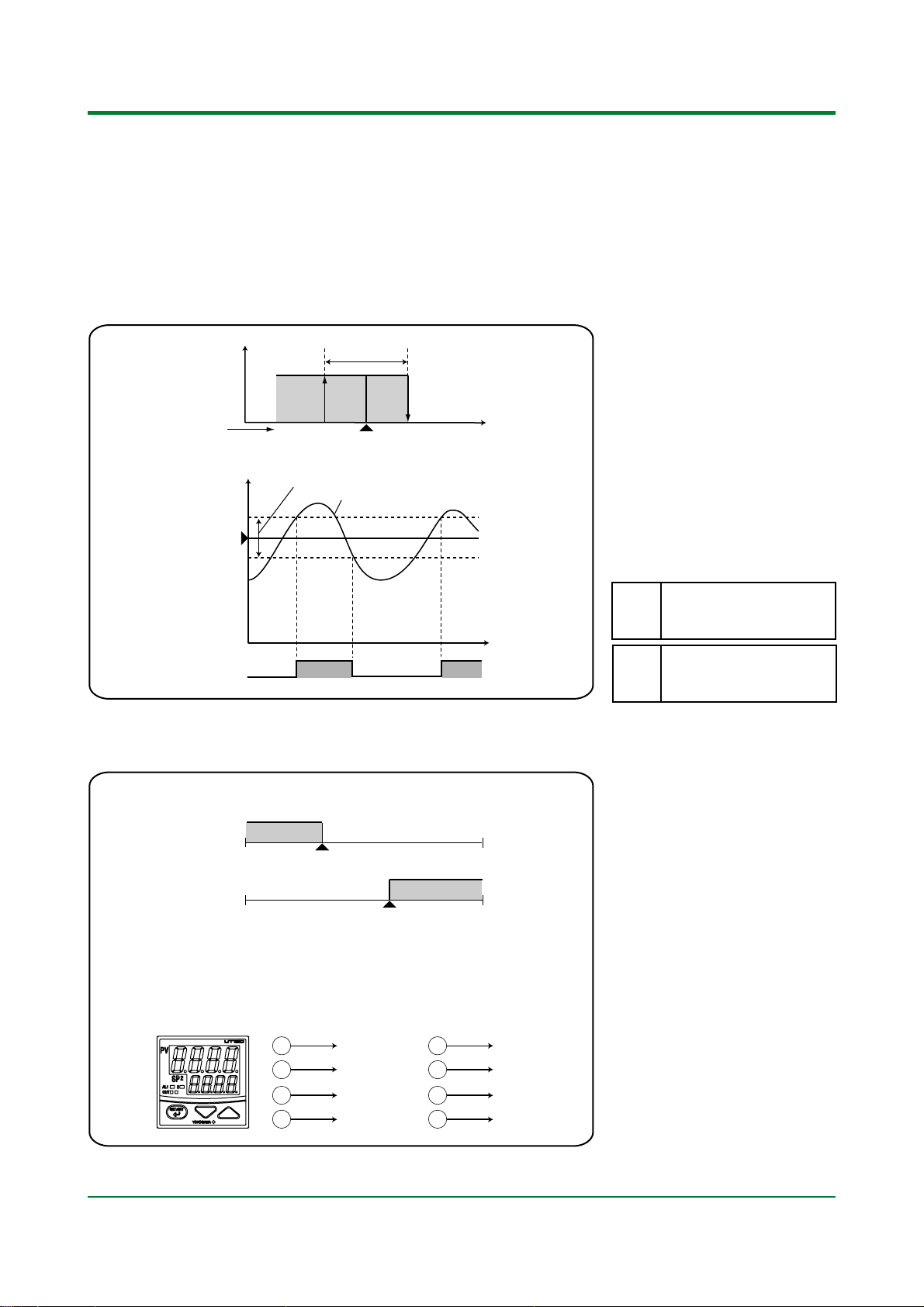
<T oc> <Ind>
6. DESCRIPTION OF EACH FUNCTION
6.1 ON/OFF Control
6.1.1 ON/OFF Control and Hysteresis
6-1
Hysteresis
(HYS)
Control
output
Control output
(Example of reverse action)
ON
OFF
SPMeasured input value
Hysteresis (HYS)
PV
SP
ON ON
OFF OFF
6.1.2 ON/OFF Control Application Example
Two-step ON/OFF Control
•
Alarm 1 output
ON
Alarm 1 setpoint
OFF
IN ON/OFF control, since the only two
possible output states are ON and OFF,
the control output cycles are as shown in
the accompanying figure. ON/OFF
becomes quite narrow, so that if relay
output is used, chattering occurs. In this
case, the hysteresis should be set wider
to prevent relay chattering and for the
service life of the relay.
Parameter Range
ONF: ON/OFF control
CTL
PID: PID control
SLF:
Dynamic Auto Tune control
0 ¡C/¡F to the temperature
HYS
corresponding to 100% of the
measured input range (scale) span
An example on the left figure shows
•
two-step ON/OFF control using ON/OFF
control output and alarm output.
Alarm 1 is set to PV low limit alarm.
•
Control output
UT130/UT150
Terminal numbers for
UT130/UT150
12
Alarm 1 output
13
14
Control output
15
SP
ON OFF
Terminal numbers for
UT152/UT155
17
Alarm 1 output
18
14
Control output
15
TI 05C01E02-01E 1st Edition : Oct. 31, 2001-00
Page 62

<T oc> <Ind>
6-2
6.2 Proportional (P) Action
6.2.1 Differences between ON/OFF Action and Proportional Action
The proportional band is the parameter
•
Differences between ON/OFF Action and Proportional Action
•
ON/OFF action Proportional Action
Output varies continuously in proportion
to amount of deviation.
100(%)
Output
Control output
(reverse action)
100(%)
Output
No intermediate state
(Fully open)
0
-Deviation +Deviation
SP SP
(Fully closed)
0
0
-Deviation +Deviation
0
that determines the effectiveness of
proportional action.
The figure on the left shows a
•
proportional action by comparison to the
simplest control action: ON/OFF action.
Control
performance
Offset
(steady-state
deviation)
SP
Prone to oscillation
Measured
temperature
None
Smooth control performance
SP
Measured
temperature
A steady-state deviation (offset) between
measured temperature and setpoint is
inherent to the operating principle.
6.2.2 Proportional Band (P) Details
Proportional band (P)
(Reverse action example)
100(%)
P=100%
P=50%
Output
P=0%
(ON/OFF)
0(%)
Output =
SP
Deviation
Proportional band
Total span
100
Output (%)
e
P
Wide proportional band
SP
Output (%)
Deviation
P : Proportional band
e : Deviation
Offset
Narrow proportional band
SP
Deviation
"Proportional band" is defined as the
•
amount of change* in input (or
deviation), as a percent of span, required
to cause the control output to change
from 0% to 100%.
Because a narrower proportional band
•
gives greater output change for any
given deviation, it therefore also makes
the control performance more
susceptible to oscillation. At the same
time, a narrower proportional band
reduces the offset.
Reducing the proportional band to its
•
smallest limit (proportional band = 0%)
results in ON/OFF control. UT100 series
controllers select ON/OFF control using
the parameter "CTL".
Note that the unit of proportional band
•
is the percent of PV input span, or actual
temperature in engineering units. For
UT100 series, set the actual
temperature.
TI 05C01E02-01E 1st Edition : Oct. 31, 2001-00
Page 63

<T oc> <Ind>
6.2.3 T uning the Proportional Band
To fine-tune a proportional band obtained using auto-tuning, or to
manually tune the proportional band:
•
Work from larger to smaller numbers (wider to narrower)
•
If cycling appears, that means that the proportional band is too
narrow.
•
Proportional band tuning cannot cancel an offset.
P is too small.
PV
SP
P is moderate.
The proportional band (P) is adjusted
•
as shown in the figure on the left.
6-3
P is too large.
¥
If P is too small, oscillation will appear in the PV.
Time
Parameter Range
1°C/°F to the temperature
corresponding to 100% of
P
measured input range (scale)
span
TI 05C01E02-01E 1st Edition : Oct. 31, 2001-00
Page 64

<T oc> <Ind>
("I"
6.3 Integral (I) Action
6.3.1 Integral Time (I)
6-4
Integral time (I)
•
Deviation
Output (%)
(On-time ratio)
Ouptut =
Small integral time
100
P
e +
Output change
due to P action
Integral
time
1
edt
兰
T
I
Output change due to I action
e : Deviation
: Integral time
I
T
P=100%
Large integral time
Time
"Integral action"
•
will automatically diminish the offset (steadystate deviation) that is inherently unavoidable
with proportional action alone. The parameter
that specifies how the integral action will
operate is the integral time (I). The integral
action continuously increases or decreases
the output in proportion to the time integral of
the deviation (the product of the deviation and
the time that the deviation continues).
Integral action is normally used together
•
with proportional action as proportional-plusintegral action (PI action).
action) is a function that
Parameter Range
UT130: 1 to 999 sec or OFF
I
UT150/UT152/UT155:
1 to 3600 sec or OFF
The integral time (I) is defined as the time
•
required to develop, when a stepwise change
in deviation is imposed, an output change due
to integral action that is exactly equal to the
change due to proportional action. The
longer the integral time set, the slower the
change in output; the smaller the time, the
faster the output changes.
6.3.2 T uning the Integral Time
To manually adjust integral time
•
•
The main goal is to reduce the offset
•
Adjust from longer time to shorter time
•
If you see an oscillation at a longer period than that seen when
proportional band is too narrow, then you have made the integral time
too short.
PV
SP
¥
If I is too short, long-period oscillation occurs in the measured
temperature value.
Time
If integral action is not to be used, the
•
integral parameter is set to OFF.
When I action is OFF, change the
•
operating parameter "MR" (Manual reset)
to remove the offset.
Shortening the integral time, like
•
narrowing the proportional band, will
cause the measured temperature to
begin oscillating. However, oscillation
due to integral action is characterized by
a longer period than that of oscillation
due to narrow proportional band.
Parameter Range
UT130:
-19.9 to 99.9%
MR
UT130 (heating/cooling type)
and UT150/UT152/UT155:
-100 to 100%
TI 05C01E02-01E 1st Edition : Oct. 31, 2001-00
Page 65

<T oc> <Ind>
6.4 Derivative (D) Action
6.4.1 Derivative Time (D)
Derivative time (D)
•
d
T
D
dt
Output change
due to P action
Deviation
Deviation Output (%)
(On-time ratio)
Output =
Large
derivative time
Small
derivative time
100
e + e
P
Output change
due to D action
Derivative
time
T
P=100%
Time
e : Deviation
: Integral time
D
6-5
If the control object has a large time
•
constant or dead time the corrective
action will be too slow with proportional
action or proportional-plus-integral action
alone, causing overshoot. However,
even just sensing whether the deviation
is on an increasing or a decreasing trend
and adding some early corrective action
can improve the controllability. Thus the
derivative action ("D" action) is action
that changes the output in proportion to
the deviation derivative value (rate-ofchange). The parameter that sets how
the derivative action will operate is the
derivative time (D).
The derivative time (D) is defined as
•
the time required with "PD" action to
develop, when a constant-slope-change
in deviation is imposed, an output
change due to derivative action that is
exactly equal to the change due to
proportional action.
6.4.2 T uning the Derivative Time
To manually adjust the derivative time parameter
•
•
Adjust from shorter time to longer time.
•
If you see a short-period oscillation, the time is too long.
PV
SP
•
If D is too large, short-period oscillation appears
in the measured temperature.
Time
The longer the derivative time is set,
•
the stronger the corrective action is, and
the more likely the output will become
oscillatory. Oscillations due to derivative
action are characterized by a short
period.
When the derivative time (D) is set to
•
OFF, the derivative action does not
function. D=OFF should always be used
when controlling fast-responding inputs
such as pressure and flow, or inputs
characterized by rapid fluctuation, such
as optical sensors.
Parameter Range
UT130:
1 to 999 sec or OFF
D
UT150/UT152/UT155:
1 to 3600 sec or OFF
TI 05C01E02-01E 1st Edition : Oct. 31, 2001-00
Page 66

<T oc> <Ind>
l?
6.5 Dynamic A uto Tune Control and PID Control
6.5.1 Dynamic Auto Tune Control
What is Dynamic Auto Tue Contro
•
Dynamic auto tune control is one of the
"Dynamic Auto Tune Control" is a sort of self-tuning
Dynamic Auto Tune Control is effective in the following cases:
(1) When the output travels up to 100% or down to 0% and
remains there at power on; (2) When the output travels up to 100%
or down to 0% and remains there after changing a setpoint; (3)
When the process begins oscillating by disturbance and the like
SP
Temperature
R
L
PID computation at startup
PV
Time
Temperature
SP
PID computation at disturbance
AMP
T
Time
features offered by the temperature
controller. When the controller is tuned
on or the measured input (PV) starts
"hunting", this mode of control monitors
the behavior of the PV and/or OUT
(control output value) to automatically
determine the optimum PID constants.
This means that the PID constants may
be changed automatically. If this is not
desirable for your system, operate the
controller in the normal "PID control".
If you want to automatically determine
the PID constants at the initial startup of
the controller, first define the target
setpoint (SP) and then turn the controller
off once and then back on again. Do not
use Dynamic auto tune control for a
system where there is interference or
continual disturbances.
Parameter Range
ONF: ON/OFF control
CTL
PID: PID control
SLF:
Dynamic auto tune control
6-6
Precautions
To use Dynamic auto tune control,
(1) be sure to turn on the final control element, such as a heater, before starting
the control, and
(2) make sure that the controlled loop is a closed loop.
If you do not follow these precautions, improper PID constants may be written
into the controller. If this occurs, carry out the following:
•
Set PID for the parameter "CTL".
•
Set the factory-set defaults [ P = (upper range(scale)-limit — lower range (scale)-
limit) x 5%; I = 240sec; and D = 60sec ] for the PID constants.
•
Set SLF for the parameter "CTL".
If the control still doesn t work properly, stop using the Dynamic auto tune control
function. Change the parameter "CTL" setting to PID and execute auto-tuning to
obtain the PID constants.
TI 05C01E02-01E 1st Edition : Oct. 31, 2001-00
Page 67

<T oc> <Ind>
6.5.2 Manually T uning PID Constants
Procedure for manually tuning PID constants
•
Temperature
Output =
(1) In principle, auto tuning must be used.
(2) Turn PID parameters in the order of P, I, D. Adjust a numeric slowly by observing
the result, and keep notes of what the progress is.
(3) Gradually reduce P from a larger value. When the measured value begins to
oscillate, stop tuning and increase the value somewhat.
(4) Also gradually reduce I from a larger value. When the measured value begins to
oscillate (with long period), stop tuning and increase the value somewhat.
(5) Gradually increase D from a smaller value. When the measured value begins to
oscillate (with short period), stop tuning and lower the value slightly.
input span
P
e +
1
edt
兰
T
I
d
+PV
T
D
dt
e : Deviation
P :
Proportional band
PV:
Measured input value
: Integral time
I
T
: Derivative time
D
T
6-7
PID based output can be obtained by
•
the equation on the left. Take this into
account when tuning PID parameters.
Manual PID tuning procedure is as
described in (2) to (5) on the left.
6.5.3 PID Auto-Tuning
Auto-tuning (AT)
•
•
Automatic PID constant setting function
•
Uses a limit cycle method
The auto-tuning temporarily executes ON/OFF control, calculates appropriate PID
constants from response data obtained, and sets these constants.
AT = ON
SP
Control
output
Auto-tuning in progress
(OUT lamp flashing)
3 times of ON/OFF control in steps
Auto-tuning ends
at third peak.
PID control using PID
constants calculated from
the AT results
The temperature controller
•
automatically measures the process
characteristics and sets PID constants,
which are control parameters, to
optimum values for the setpoint.
Auto-tuning can be executed using
•
simple key operations.
When auto-tuning starts, the
•
temperature controller becomes an
ON/OFF controller, with its output
alternating between 100% and 0%.
Do not use auto-tuning in the following
processes:
•
Fast-response processes such as
pressure and flow
•
Processes in which control output
ON/OFF switching is inappropriate
Auto-tuning time is different according
•
to the process.
The longest time is 24 hours.
TI 05C01E02-01E 1st Edition : Oct. 31, 2001-00
Page 68

<T oc> <Ind>
This f
UT130-RN
6.6 Control Output
6-8
6.6.1
T/C
Tank
Time Proportional PID Output (Relay Output / V oltage Pulse Output)
unction is available for
•
or -VN, UT15X-RN or —VN.
In time proportional PID, the PID
•
computation result is output in the form
of an ON/OFF signal pulse width.
The fraction of the cycle time (shown
•
below) during which output is ON (ONtime ratio) is proportional to the displayed
output value (PID computation value).
This function is primarily used in
•
electrical heating control.
Relay
output
Voltage
pulse
output
Contact rating:
250V AC, 3A (resistance load)
ON voltage: 12V DC
OFF voltage: 0.1V DC or less
(Load resistance: 600‰ or more)
Heater
UT130/UT150
ON/OFF signal
pulse signal
SSR
100
ON-time ratio
0
0.0 100.050.0
ON
OFF
ON
OFF
Displayed output value (%)
6.6.2 Cycle Time
ON
ON time
Cycle time
Comparison between 10 sec and 20 sec of cycle times Example:
When control output = 50%
ON time = 5 sec
OFF time = 5 sec
When control output = 70%
ON time = 7 sec
OFF time = 3 sec
When control output = 50%
ON time = 10 sec
OFF time = 10 sec
When control output = 40%
ON time = 6 sec
OFF time = 14 sec
OFF
ON
Cycle time
ON
OFF
ON
OFF
OFF
Cycle time=10 sec
Cycle time=20 sec
This function is available in time
•
proportional control.
Cycle time is the basic cycle period for a
•
signal full cycle of ON/OFF operation for a
relay or voltage pulse output.
Reducing cycle time results in faster
•
cycling and finer control. In general,
setting about one tenth of the time
constant of control object is standard.
For relay output, 20 seconds or more of
•
cycle time is recommended for relay life.
Cycle time can be set using the setup
•
parameter "CT". Cooling-side control
output cycle time can be set using the
setup parameter "CTC".
Parameter Range
CT
1 to 240 sec
CTC
TI 05C01E02-01E 1st Edition : Oct. 31, 2001-00
Page 69

<T oc> <Ind>
6.6.3 Continuous PID Output (4 to 20mA DC)
This function is available for UT150X-
•
AN.
6-9
Furnace
T/C
Heater
UT130/UT150
Thyristor unit
100
Manipulated output
0
0.0 100.050.0
Displayed output value (%)
In continuous PID output, the PID
•
computation result is output as a
continuous analog signal. The analog
signal that serves as manipulated output
(4 to 20mA DC) is proportional to
displayed output value (PID computation
value).
This output type is used to drive final
•
control elements such as thyristors,
electro-pneumatic converter + pneumatic
control valve combinations, and electrical
positioner + motor-driven valve (or
control motors) combinations.
4 to 20mA
DC output
Output circuit: Isolated from measured
•
input. Not isolated from heating and
cooling sides nor from retransmission
outputs.
Load resistance:
‰
or less
600
Output accuracy: –0.3%
(of maximum output)
TI 05C01E02-01E 1st Edition : Oct. 31, 2001-00
Page 70
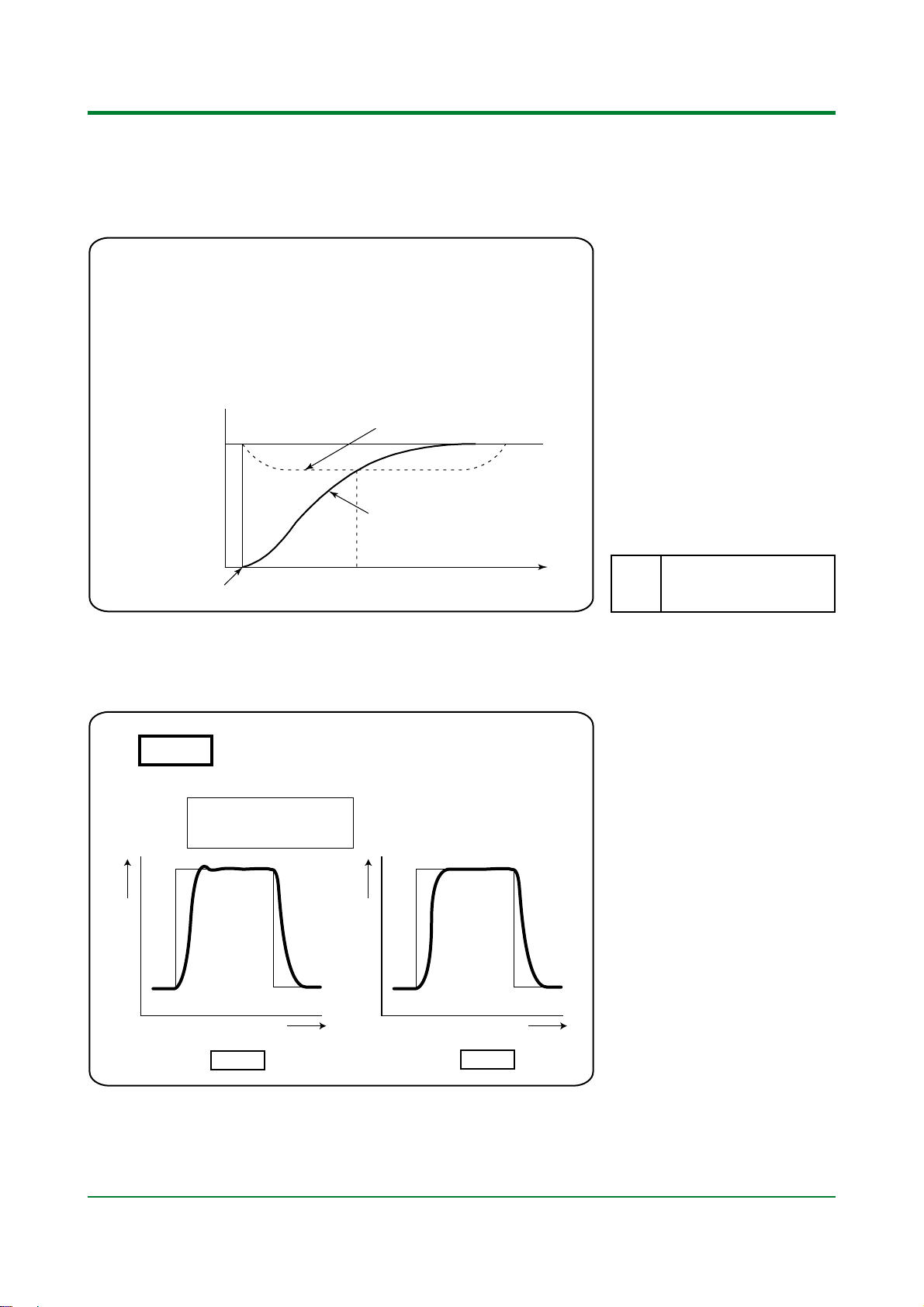
<T oc> <Ind>
6.7 Overshoot Suppressing Function “SUPER”
6.7.1 “SUPER” Operating Principles
The "SUPER" function monitors the
•
"SUPER" is effective in the following cases.
•
•
Overshoot must be suppressed.
•
Rise-up time needs to be shortened.
•
Load varies often.
•
SP is changed frequently.
The "SUPER" function is effective when used together with the Auto-Tune (AT) function.
•
PV
SP
SUPER ON
Operation Diagram
Sub-setpoint (SSP)
PV
Time
Start of fuzzy inference
deviation for evidence that there is a
danger of overshoot, and on sensing such
danger automatically changes the setpoint
temporarily to a somewhat lower value
(sub-setpoint "SSP").
Once the danger of overshoot appears
•
diminished, the function returns the
effective setpoint gradually to the true
setpoint.
"Fuzzy inference" techniques are
•
employed in the algorithms used to
change the setpoint to the lower temporary
value, and to return it gradually to the true
setpoint.
Parameter Range
SC
OFF, ON
6-10
6.7.2 Effects of “SUPER”
SUPER effects (1)
Example of overshoot suppression control for setpoint changes
Process: Small electric furnace
P = 1.5% I =128 sec D = 32 sec
(from auto-tuning)
Temperature
Time
Without SUPER
Temperature
With SUPER
Time
If the optimum PID values are being
•
used, then use of the "SUPER" function
yields stable control without overshoot
even on setpoint changes.
As a result, temperature up-ramps
•
follow the programmed pattern more
closely, giving more consistent product
quality.
"Overshoot" is not only a matter of
•
temperature exceeding the setpoint, but
also of prolonged instability and slow
settling resulting from the undershoot that
occurs in reaction to the overshoot.
TI 05C01E02-01E 1st Edition : Oct. 31, 2001-00
Page 71

<T oc> <Ind>
SUPER effects (2)
Example of ramp to soak transition overshoot suppression control
Process: Small electric furnace
P = 1.8% I = 317 sec D = 79 sec
(from auto-tuning)
6-11
Due to the gain changes that occur at
•
the transition from ramp to soak,
conventional controls are inevitably
prone to overshoot. Yet, if the PID
constants are set so that the output
stabilizes more quickly in order to avoid
overshoot, the temperature ramp will lag
behind the prescribed pattern.
By using the "SUPER" function, the
•
temperature up ramp can be made to
follow the pattern almost exactly, and
significant savings can be achieved.
Temperature
Time
Temperature
Without SUPER With SUPER
SUPER effects (3)
Example of overshoot suppression control on response to disturbances
Process: Kiln
P = 6.2% I = 31 1sec D=77 sec
(from auto-tuning)
Disturbance Disturbance
Process: Kiln
P = 4.3% I = 684 sec D = 171 sec
(from auto-tuning)
Time
The "SUPER" function is extremely
•
effective for improving response to
disturbances. The overshoot
experienced with conventional PID
control in correction for disturbances is
significantly reduced, and settling time is
greatly speeded up.
Temperature
Without SUPER
Time
Temperature
Time
With SUPER
TI 05C01E02-01E 1st Edition : Oct. 31, 2001-00
Page 72

Blank Page
Page 73

<T oc> <Ind>
7. TR OUBLESHOOTING
In the event of an abnormality, perf orm the following checks as outlined b y the flowchart.
Is the controller defective?
Yes
7-1
Completely inactive?
Check the terminal connection
of the power supply
Check the power
supply voltage
Normal?
Contact us for repair Problem solved
No
Yes Yes
No
No
Correct it
No
Yes
Normal?
Yes
Key operation failure?
Check key-lock
setting
Is the key
locked?
Cancel the setting
No No No
Display failure? I/O signal failure?
Yes Yes Yes
Yes
Turn the power off,
then on
Verify the I/O spec.
of controller
Verify the spec. of
I/O destinations
Communication
failure?
Check the model
and suffix codes
No
Communication
function included?
No communication capability
Check the communicationrelated parameters
Check the
communication wiring
Verify the spec. of
communicating partner
■ Error Displa y during Operation
(1) If the controller displays one of the follo wing, carry out the appropriate remedy for the
particularerror.
Display Error content Remedy
The parameter is abnormal
P.Er
Input burnout
B.o
PV over-scale
(PV exceeds its effective range.)
OOO
PV under-scale
(PV falls below its effective range.)
Flashing period
on PV display
UUU
Communication failure
(for /RS option only)
Check the settings of all the parameters and set
them at their proper values.
Check the sensor wiring and correct it.
Check the input type and range settings and
correct them.
Press any key to stop the flashing.
(2) The controller needs to be repaired if an y of the indications in the table belo w appear . In
these cases, do not try to repair the controller yourself. Order a new controller or contact us
for repair .
Display
Unknown (at power-on)
All extinguished
(at power-on)
Err (at power-on)
Error content
CPU failure
Power source failure
Calibration abnormal
Display
Flashing Err
Flashing Err
(during operation)
(at power-on)
Error content
RAM or ROM failure
A/D converter failure,
RJC failure, or EEPROM failure
TI 05C01E02-01E 1st Edition : Oct. 31, 2001-00
Page 74

<T oc> <Ind>
■ When P ower F ailure Occurred during Operation
● Momentary power failures of less than 20ms (or less than 1ms when “/V24” is specified) have no
effect on the controller operation (i.e., normal operation continues).
● For po wer f ailures longer than 20ms (or longer than 1ms when “/V24” is specified), howe v er the
status will be as follows .
(The controller action at power recov ery is the same as at power-on.)
• Alarm action: Continues (b ut alarms with a waiting action enter the waiting state once)
• Setting parameters: Maintained
• Auto-tuning: Canceled
7-2
TI 05C01E02-01E 1st Edition : Oct. 31, 2001-00
Page 75

<T oc> <Ind>
8. INST ALLATION AND HARDW ARE SPECIFICATIONS
8.1 Installation
CAUTION
To prevent electric shock, the source of power to the controller must be turned off when mounting
the controller on to a panel.
NOTE
To install the controller, select a location where:
8-1
1. No-one may accidentally touch the terminals; 6. There are no resulting magnetic disturbances;
2. Mechanical vibrations are minimal; 7. The terminal board (reference junction compen-
3. Corrosive gas is minimal; sation element, etc.) is protected from wind;
4. The temperature can be maintained at about 8. There is no splashing of water; and
23°C with minimal fluctuation; 9. There are no flammable materials.
5. There is no direct heat radiation;
Never place the controller directly on flammable items.
If the controller has to be installed close to flammable items or equipment,
be sure to enclose the controller in shielding panels positioned at least
150mm away from each side . These panels should be made of either
1.43mm thick metal-plated steel plates or 1.6mm thick uncoated steel
plates.
150mm
150mm150mm
150mm
● Mount the controller at an angle within 30° from horizontal with the screen facing upward. Do
not mount it facing downward.
30°(MAX)
TI 05C01E02-01E 1st Edition : Oct. 31, 2001-00
Page 76

<T oc> <Ind>
CAUTION
1) Before you start wiring, turn off the power source and use a tester to check that the controller
and cables are not receiving any power in order to prevent electric shock.
2) Wiring should be carried out by personnel with appropriate electrical knowledge and experience.
IMPORTANT
• Always fix a terminal cover bracket to the UT130 and UT150 controllers before wiring if an
optional tional anti-electric-shock terminal cover (part number: L4000FB) is used.
• Two types of optional anti-electric-shock terminal covers (part numbers: T9115YE and T9115YD)
are available for the UT152 and UT155 controllers, respectively.
8-2
■ How to Mount UT130/UT150
Panel
1. Affix the bracket over the back
end of the controller.
UT130/UT150
Bracket
[ How to remove the bracket ]
To move the bracket, push down the center of the upper and lower parts
of the controller softly. The bracket is released from the latch.
■ How to Mount UT152/UT155
Panel
Direction for mounting
Large bracket
(top)
Terminal board
2.
Push the bracket to the panel,
and then secure the bracket
into position.
Insert a screwdriver
into the brackets to
tighten the screws.
Small bracket
(bottom)
Insert the controller into the opening with the terminal board facing the front.
Set and tighten the top and bottom brackets on the controller to fix it on the
panel.
TI 05C01E02-01E 1st Edition : Oct. 31, 2001-00
Page 77

<T oc> <Ind>
8-3
8.2
Panel Cutout Dimensions and External Dimensions
■ UT130 Panel cutout dimensions and e xternal dimensions
1. General Mounting
min. 70
min. 70
(25)
+0.6
45
0
2. Side-by-side Close Mounting
(Splash-proof construction is unavailable)
*IP65 is unavailable.
(25)
0
+0.6
45
0
+0.6
45
[(N—1)x48+45]
Unit: mm
+0.6
0
max. 47.8
max. 44.8
48
48
Panel thickness
1 to 10
10012
max. 61
max. 44.8
TI 05C01E02-01E 1st Edition : Oct. 31, 2001-00
Page 78

<T oc> <Ind>
8-4
■ UT150 Panel cutout dimensions and e xternal dimensions
1. General Mounting
min. 70
min. 70
(25)
2. Side-by-side Close Mounting
(Splash-proof construction is unavailable)
*IP65 is unavailable.
[(N—1)x48+45]
(25)
0
+0.6
45
0
+0.6
45
+0.6
45
0
+0.6
0
N is the number of controllers.
‡
If N 5, then measure the actual length.
Unit: mm
max. 44.8
max. 44.8
48
48
Panel thickness
1 to 10
10012
max. 61
max. 44.8
TI 05C01E02-01E 1st Edition : Oct. 31, 2001-00
Page 79

<T oc> <Ind>
8-5
■ UT152Panel cutout dimensions and e xternal dimensions
1. General Mounting 2. Side-by-side Close Mounting
(Splash-proof construction is unavailable)
min. 70
*IP65 is unavailable.
0
+0.8
[(N—1)x48+45]
92
N is the number of controllers.
‡
(53)
If N 5, then measure the actual length.
min. 145
0
+0.8
(25)
45
+0.6
48
92
0
11
100
+0.6
0
Unit: mm
1-1021-301-20
max. 44.6max. 91.8
96
Panel thickness
1 to 10
max. 112
TI 05C01E02-01E 1st Edition : Oct. 31, 2001-00
Page 80

<T oc> <Ind>
8-6
■ UT155 Panel cutout dimensions and e xternal dimensions
1. General Mounting 2. Side-by-side Close Mounting
(Splash-proof construction is unavailable)
min. 117
*IP65 is unavailable.
0
+0.8
[(N—1)x96+92]
92
min. 145
(53)
+ 0.8
0
N is the number of controllers.
‡
If N 5, then measure the actual length.
92
(25)
92
+ 0.8
0
+0.8
0
Unit: mm
max. 91.8
1-1051-6041-5031-4021-3011-20
96
11
96
Panel thickness
1 to 10
100
max. 91.8
max. 112
TI 05C01E02-01E 1st Edition : Oct. 31, 2001-00
Page 81
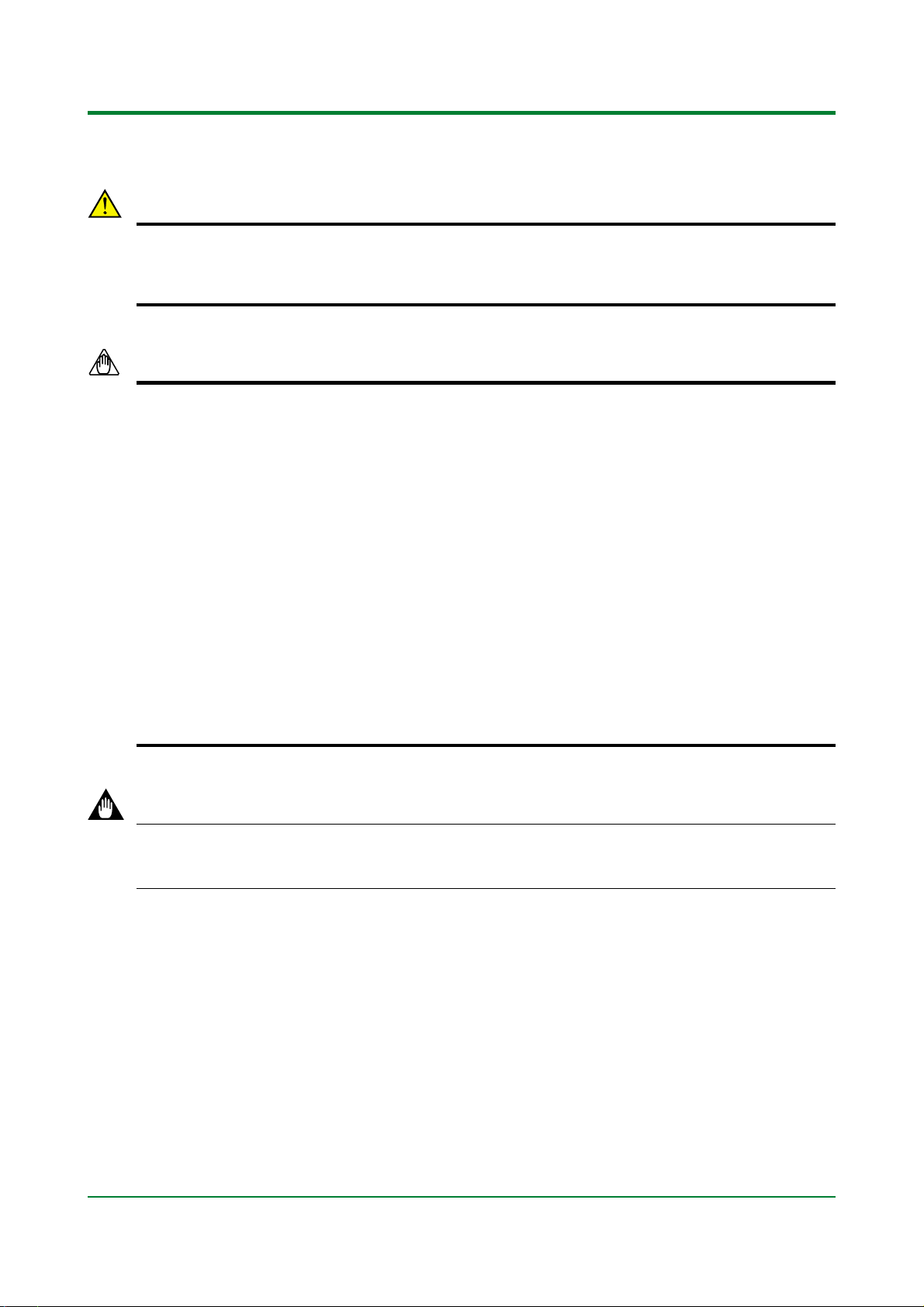
<T oc> <Ind>
8.3 Wiring
CAUTION
1) Before you start wiring, turn off the power source and use a tester to check that the controller
and cables are not receiving any power in order to prevent electric shock.
2) Wiring should be carried out by personnel with appropriate electrical knowledge and experience.
NOTE
1) Use a single-phase power source. If the source has a lot of noise, use an isolation transformer
for the primary side and a line filter (we recommend TDK’s ZAC2205-00U product) for the secondary side. When this noise-prevention measure is taken, keep the primary and secondary
power cables well apart. Since the controller has no fuse, be sure to install a circuit breaker
switch (of 5A and 100V AC or 220V AC, and that conforms to IEC standards) and clearly indicate
that the device is used to de-energize the controller.
2) For thermocouple input, use shielded compensating lead wires. For RTD input, use shielded
wires which have low resistance and no resistance difference between the 3 wires. See the table
given later for the specifications of the cables and terminals and the recommended products.
3) The control output relay cannot be replaced even though it has a limited service life (100,000
relay contacts for the resistance load). Thus, an auxiliary relay should be used so that the load
can be turned on and off.
4) When using an inductive load (L) such as an auxiliary relay and solenoid valve, be sure to insert
a CR filter (for AC) or diode (for DC) in parallel as a spark-rejecting surge suppressor to prevent
malfunctions or damage to the relay.
5) When there is the possibility of being struck by external lightening surge, use the arrester to
protect the instrument.
8-7
IMPORTANT
Always fix a terminal cover bracket to the UT130 controller before wiring if an optional anti-electricshock terminal cover (part number: L4000FB) is used.
TI 05C01E02-01E 1st Edition : Oct. 31, 2001-00
Page 82

<T oc> <Ind>
Cable Specifications and Recommended Products
Power supply and relay contact output
Thermocouple input
RTD input
Other signals
600V vinyl insulated wire/cable, JIS C3307, 0.9 to 2.0mm
Shielded compensating lead wire, JIS C1610
Shielded wire (3-wire), UL2482 (Hitachi cable)
Shielded wire
2
Recommended Terminals
Use M3.5 screw-compatible crimp-on terminals with an insulating sleeve, as shown below.
φ 3.7mm φ 3.7mm
8-8
■ Standard T ype
● UT130 Terminal Arrangement (Standard T ype)
Heater Current Detection Input
1
2
When /HBA is specified.
7mm or less
CT
7mm or less
Alarm Outputs
11
ALM2
12
ALM1
13
COM
When /AL or /HBA
is specified.
1
2
3
4
5
6
11
7
12
8
13
9
14
10
15
Measured Value (PV) Input
Universal input-selectable input type
TC Input RTD Input
+
9
AC/DC 24V
10
—
When /V24
is specified.
6
7
8
7
8
Power Supply
L
9
10
N
100-240V AC
+
—
B
b
A
RS-485
3
RSB(+)
4
RSA(—)
5
SG
When /RS is specified.
Control Output
Relay Contact Output Voltage Pulse Output
NO
14
COM
15
Specify one for the output signal type.
+
14
—
15
CAUTION
To prevent damage to the controller,never provide 100-240V AC power
supply for power supply AC/DC 24V model (when /V24 is specified).
NOTE
The and stand for the polarityfor DC 24V power supply.
—
+
TI 05C01E02-01E 1st Edition : Oct. 31, 2001-00
Page 83

<T oc> <Ind>
8-9
● UT150 T erminal Arrangement (Standard Type)
Retransmission Output
+
1
2
—
When /RET
is specified.
Heater Current Detection Input
1
2
(Note 1)
When /HBA
is specified.
1
TMR
STOP
SP2
STOP
2
3
4
5
0 (Default)
Timer starts
when DI=ON
Timer stops
when DI=OFF
SP1/SP2
switching
SP2
when DI=ON
1
RS-485
3
RSB(+)
4
RSA(—)
5
SG
When /RS is specified.
External Contact Inputs
TMR
STOP
3
SP2
STOP
4
COM
5
When /EX is specified.
Note 1: The heater current detection input terminals (option code: /HBA)
are defined as terminals and for a standard type and as
terminals and for a heating/cooling type.
3 4
CT
Alarm Outputs
When /AL or /HBA
is specified.
11
12
13
14
15
Parameter DIS
1
Timer starts
when DI=ON
Timer stops
when DI=OFF
RUN/STOP
switching
STOP
when DI=ON
2
6
7
8
9
10
11
12
13
ALM2
ALM1
COM
2
RUN/STOP
switching
STOP
when DI=ON
SP1/SP2
switching
SP2
when DI=ON
Measured Value (PV) Input
TC Input
7
+
8
—
L
9
10
N
100-240V AC
NOTE
The and stand for the polarityfor DC 24V power supply.
+
RTD Input
6
7
8
Power Supply
9
10
—
B
b
A
+
—
Control Output
Relay Contact Output
14
15
Specify one for the output signal type.
Voltage Pulse Output
NO
COM
+
14
—
15
● UT152/155 T erminal Arrangement (Standard Type)
Universal input-selectable input type
DC mV or V Input
7
+
8
—
CAUTION
To prevent damage to
the controller, never provide
AC/DC 24V
When /V24
100-240V AC power supply
for power supply AC/DC 24V
model (when /V24 is
specified).
is specified.
4 to 20 mA DC Output
14
15
+
—
External Contact Inputs
TMR
STOP
21
SP2
STOP
22
COM
23
When /EX is
specified.
When /HBA
is specified.
TMR
STOP
SP2
STOP
0 (Default)
Timer starts
when DI=ON
Timer stops
when DI=OFF
SP1/SP2
switching
SP2
when DI=ON
Heater Current Detection Input
24
CT
25
When /RS
is specified.
RS-485
26
27
28
RSB(+)
RSA(—)
SG
When /RET
is specified.
Retransmission Output
+
29
30
—
Parameter DIS
1
Timer starts
when DI=ON
Timer stops
when DI=OFF
RUN/STOP
switching
STOP
when DI=ON
22
23
24
25
26
27
28
29
30
Note: The terminal arrangements of the UT152 and
UT155 are the same.
2
RUN/STOP
switching
STOP
when DI=ON
SP1/SP2
switching
SP2
when DI=ON
1121
12
13
14
15
16
17
18
19
20
Measured Value (PV) Input
TC Input
12
+
13
—
RTD Input
11
12
13
Control Output
Relay Contact Output
14
15
Specify one for the output signal type.
Voltage Pulse Output
NO
COM
14
15
Universal input-selectable input type
DC mV or V Input
B
b
A
12
13
4 to 20 mA DC Output
+
—
14
15
CAUTION
To prevent damage to the
controller, never provide
100-240V AC power supply
for power supply AC/DC 24V
AC/DC 24V
model (when /V24 is
specified).
is specified.
19
20
Power Supply
L
N
100-240V AC
19
20
+
—
When /V24
NOTE
+
The and stand for the polarityfor DC 24V power supply.
—
+
—
+
—
Alarm Outputs
16
17
18
When /AL or /HBA
is specified.
ALM2
ALM1
COM
TI 05C01E02-01E 1st Edition : Oct. 31, 2001-00
Page 84

<T oc> <Ind>
■ Heating/Cooling Type
● UT130 T erminal Arrangement (Heating/Cooling Type)
8-10
Cooling-side Control Output
Relay Contact Output
1
2
Specify one for the output signal type.
Heater Current Detection Input
3
4
When /HBA is specified. When /RS is specified.
¥
The heater current detection input terminals
are defined as terminals and for a
heating/cooling type.
¥
You are not allowed to specify both the
/HBA and /RS options at the same time.
Voltage Pulse Output
NO
COM
1
2
CT
3
+
—
RS-485
3
RSB(+)
4
RSA(—)
5
SG
4
Alarm Outputs
11
ALM2
12
ALM1
13
COM
When /AL or /HBA
is specified.
1
2
3
4
5
6
11
7
12
8
13
9
14
10
15
Heating-side Control Output
Relay Contact Output
14
15
Specify one for the output signal type.
Voltage Pulse Output
NO
14
COM
15
+
—
Measured Value (PV) Input
Universal input-selectable input type
TC Input RTD Input
6
7
+
8
—
B
7
b
8
A
Power Supply
L
9
10
N
100-240V AC
+
9
AC/DC 24V
10
—
When /V24
is specified.
CAUTION
To prevent damage to the controller,never provide 100-240V AC power
supply for power supply AC/DC 24V model (when /V24 is specified).
NOTE
The and stand for the polarityfor DC 24V power supply.
+
—
● UT150 T erminal Arrangement (Heating/Cooling Type)
Cooling-side Control Output
Voltage Pulse Output
1
2
Relay Contact Output
Specify one for the
output signal type.
Heater Current Detection Input
When /HBA is specified.
4 to 20 mA DC Output
+
—
NO
1
COM
2
3
4
(Note 1)
CT
+
1
2
—
RS-485
3
RSB(+)
4
RSA(—)
5
SG
When /RS is specified.
Note 1: The heater current detection input terminals (option code: /HBA)
are defined as terminals and for a standard type and as
terminals and for a heating/cooling type.
1
2
3
4
5
External Contact Inputs
TMR
STOP
3
SP2
STOP
4
COM
5
When /EX is specified.
1
4
3
TMR
STOP
STOP
2
SP2
Alarm Outputs
11
12
13
14
15
0 (Default)
Timer starts
when DI=ON
Timer stops
when DI=OFF
SP1/SP2
switching
SP2
when DI=ON
11
ALM2
12
ALM1
13
COM
When /AL or /HBA
is specified.
6
7
8
9
10
Parameter DIS
1
RUN/STOP
Timer starts
switching
when DI=ON
STOP
Timer stops
when DI=ON
when DI=OFF
RUN/STOP
SP1/SP2
switching
switching
STOP
SP2
when DI=ON
when DI=ON
Measured Value (PV) Input
TC Input
7
+
8
—
Power Supply
L
9
10
N
100-240V AC
9
10
NOTE
The and stand for the polarityfor DC 24V power supply.
2
+
Heating-side Control Output
Relay Contact Output
NO
14
COM
15
Specify one for the output signal type.
RTD Input
Universal input-selectable input type
6
B
7
b
8
A
To prevent damage to
AC/DC 24V
When /V24
is specified.
the controller, never
provide 100-240V AC
power supply for power
supply AC/DC 24V
model (when /V24 is
specified).
+
—
—
Voltage Pulse Output
+
14
—
15
DC mV or V Input
7
+
8
—
CAUTION
4 to 20 mA DC Output
+
14
—
15
TI 05C01E02-01E 1st Edition : Oct. 31, 2001-00
Page 85

<T oc> <Ind>
8-11
● UT152/155 Terminal Arrangement (Heating/Cooling Type)
External Contact Inputs
21
22
23
When /EX is
specified.
Heater Current Detection Input
When /RS
is specified.
When /HBA is specified.
26
27
28
RS-485
RSB(+)
RSA(—)
SG
Cooling-side Control Output
Relay Contact Output
Specify one for the output signal type.
NO
29
COM
30
Voltage Pulse Output
+
29
30
—
TMR
STOP
SP2
STOP
COM
TMR
STOP
SP2
STOP
24
CT
25
4 to 20 mA DC Output
+
29
30
—
0 (Default)
Timer starts
when DI=ON
Timer stops
when DI=OFF
SP1/SP2
switching
SP2
when DI=ON
Parameter DIS
1
Timer starts
when DI=ON
Timer stops
when DI=OFF
RUN/STOP
switching
STOP
when DI=ON
22
23
24
25
26
27
28
29
30
2
RUN/STOP
switching
STOP
when DI=ON
SP1/SP2
switching
SP2
when DI=ON
1121
12
13
14
15
16
17
18
19
20
Note: The terminal arrangements of the UT152 and
UT155 are the same.
Measured Value (PV) Input
TC Input
12
+
13
—
Heating-side Control Output
Relay Contact Output
NO
14
COM
15
Specify one for the output signal type.
CAUTION
To prevent damage to
the controller, never provide
100-240V AC power supply
for power supply AC/DC 24V
AC/DC 24V
model (when /V24 is
specified).
When /V24
is specified.
19
20
Power Supply
L
N
100-240V AC
+
19
20
—
NOTE
The and stand for the polarityfor DC 24V power supply.
+
—
Universal input-selectable input type
RTD Input
11
B
12
b
13
A
Voltage Pulse Output
14
15
DC mV or V Input
4 to 20 mA DC Output
+
—
Alarm Outputs
When /AL or /HBA
is specified.
12
+
13
—
+
14
—
15
16
ALM2
17
ALM1
18
COM
TI 05C01E02-01E 1st Edition : Oct. 31, 2001-00
Page 86

<T oc> <Ind>
8.4 Hard ware Specifications
8-12
Measured Value (PV) Input
Input: 1 point
•
Input type: Universal; can be selected by software
•
Input accuracy (at 23 –2°C ambient temperature)
•
Thermocouple: –2¡C
•
However, • –4°C for thermocouple input —200 to —100°C
• –3°C for thermocouple input —100 to 0°C
• –5°C for types R and S (–9°C for 0 to 500°C)
• –9°C for type B
RTD: –1°C –1digit
•
Voltage(mV, V) : –0.3%
•
Sampling period for measured value input: 500ms
•
Burn-out detection: Functions for thermocouple or RTD input
•
Input resistance: 1M‰ or greater for thermocouple or DC mV input.
•
Approx. 1M
Maximum allowable signal source resistance :
•
2k‰ for DC V input
Maximum allowable wiring resistance for RTD input:
•
10W/wire (The resistance values of three wires must be the same.)
Allowable input voltage: –10V DC for thermocouple or DC mV input, –20V DC for DC V input(For UT150/UT152/UT155 only)
•
Noise rejection ratio:
•
(50/60Hz)
(Min. 90dB for DC V input) (For UT150/UT152/UT155 only)
Error of reference junction compensation: –1.5°C (at 15-35°C), –2.0¡C (at 0-50°C)
•
The reference junction compensation cannot be switched off.
Applicable standards:
•
Thermocouple and resistance temperature detector JIS/IEC/DIN (ITS90)
(accuracy is not guaranteed for 0 to 400°C)(For UT150/UT152/UT155 only)
(For UT150/UT152/UT155 only)
‰
for DC V input
Normal mode noise: Min. 40dB
Common mode noise: Min. 120dB
(For UT150/UT152/UT155 only)
(For UT150/UT152/UT155 only)
(burn-out upscale only; cannot be switched off)
250‰ for thermocouple or DC mV input
Control Output
Output: 1 point (for standard type) or 2 points (for heating/cooling type)
•
Output type: Choose one from (1) to (3) below:
•
(1) Relay contact output
Contact capacity: 3A at 240V AC or 3A at 30V DC (with resistance load)
Note: The control output relay cannot be replaced by users.
(2) Voltage pulse output
On voltage: 12-18V DC load resistance: 600W or greater
Off voltage: 0.1V DC or less short-circuit current: approx. 30mA
(3) Current output
Output signal: 4 to 20mA
Maximum load resistance: 600‰
Output accuracy: –0.3% of span (at 23–2°C ambient temperature)
Alarm Functions
Alarm Functions (Option Code /AL or /HBA)
Alarm types: 22 types
•
PV high limit, PV low limit, Deviation high limit, Deviation low limit, Deenergized on deviation high limit, De-energized on deviation low limit, Deviation
high and low limits, High and low limits within deviation, De-energized on PV
high limit, De-energized on PV low limit, Fault diagnosis output, FAIL output
Alarm output: 2 relay contacts
•
Relay contact capacity: 1A at 240V AC or 1A at 30V DC
Note: The alarm output relays cannot be replaced by users.
Heater Disconnection Alarm (Option Code /HBA)
The heater disconnection alarm is available when time-proportional PID
control or on/off control is selected.
Heater current setting range: 1 to 80A
•
Alarm output: 1 relay contact
•
(The terminals are the same as those of the /AL option.)
On time of burn-out detection: Min. 0.2 second
•
Sensor: CTL-6-S-H or CTL-12-S36-8 (URD Co., Ltd.)
•
To be purchased separately.
Timer Function
The output contact status changes when the preset time has passed since external
contact (TMR) turned on.
The contact action can be selected by software from:
(1)
Make contact—the contact closes upon time-up.
(2)
Break—the contact opens upon time-up.
Input contact type: See the Contact Inputs below.
•
(For UT150/UT152/UT155 only)
(Option Code /AL/EX or /HBA/EX)
[
(waiting action can be set by software):
]
(with resistance load)
(For UT150/UT152/UT155 only)
Retransmission Output (For UT150/UT152/UT155 only)
The retransmission output is provided only when the /RET option is specified, but
is not available for the heating/cooling type.
Output signal: Measured value in 4-20mA DC
•
Maximum load resistance: 600
•
Output accuracy: –0.3% of span (at 23–2°C ambient temperature)
•
‰
Contact Inputs (For UT150/UT152/UT155 only)
The contact inputs are provided only when the /EX option is specified.
Functions: (1) SP1/SP2 switching
•
(2) Starting a timer (See the Alarm Functions .)
(3) RUN/STOP switching
Can be selected by parameter DIS.
Input: 2 points (with the shared common terminal)
•
Input type: Non-voltage contact or transistor contact input
•
Contact capacity: At least 12V/10mA
•
Communication Function
The communication function is provided only when the /RS option is specified. (For details,
read the instruction manual of the communications functions IM 05C01E12-10E.)
Communication Protocol
Personal computer link: Used for communication with a personal computer, or UT link
•
module of the FA-M3 controller (from Yokogawa Electric Corporation).
Ladder communication: Used for communication with a ladder communication module of the
•
FA-M3, or a programmable controller of other manufacturers.
MODBUS communication:
•
Communication Interface
Applicable standards: Complies with EIA RS-485
•
Number of controllers that can be connected: Up to 31
•
Maximum communication distance: 1,200m
•
Communication method: Two-wire half-duplex, start-stop synchronization, non-procedural
•
Baut rate: 2400, 4800, or 9600 bps
•
Safety and EMC Standards
Safety: Confirms to IEC1010-1: 1990 and EN61010-1: 1992
•
Approved by CSA1010 for installation category CAT II (IEC1010-1) , Certified for UL508
EMC standards: Complies with EN61326
•
The UT130 and UT150 series temperature controllers conform to the standards
specified under the following conditions.
• All wires except those for the power supply and relay contact output terminals are
shielded.
• The controller does not fluctuate more than 20% even when noise is applied.
Power Supply and Isolation
Power Supply
Power
supply
Maximum power consumption
Memory
Withstanding
voltage
Insulation
resistance
Note 1: The primary terminals are the power supply terminals and relay output terminals.
Note 2: The withstanding voltage is specified as 2300 V AC per minute to provide a margin of safety.
Note 3: AC/DC 24V terminals are secondary terminals.
Isolation
The bold lines below indicate reinforced isolation, and the broken line indicates functional isolation.
Power supply
•
terminals
(100-240V AC)
Control output
•
terminals
(relay contacts)
Alarm output
•
terminals
(2 relay contacts)
Note: Neither the measured value input terminals, CT input terminals for the /HBA option, nor 2
Construction, Mounting, and Wiring
Construction: Splash-proof front panel (compliant with IP65 [Models UT130
•
and UT150] and IP55 [Models UT152 and 155]). Splash-proof construction
is not available if the controller is mounted closely side-by-side.
Casing: ABS resin and polycarbonate
•
Case color: Black
•
Mounting: Flush panel mounting
•
Terminals: Screw terminals
•
Environmental Conditions
Normal Operating Conditions
Warm-up time: At least 30 minutes
•
Ambient temperature:0-50°C (0-40°C when mounted side-by-side)
•
Rate of change of temperature: 10°C/h or less
•
Ambient humidity: 20-90% RH (no condensation allowed)
•
Magnetic field: 400A/m or less
•
Continuous vibrations of 5 to 14Hz: Amplitude of 1.2mm or less
•
Continuous vibrations of 14 to 150Hz: 4.9m/s2 (0.5G) or less
•
Short-period vibrations: 14.7m/s2 (1.5G) for 15 seconds or less
•
Shock: 98m/s2 (10G) for 11 milliseconds or less
•
Mounting angle:
•
Altitude: 2000m or less above sea level
•
Maximum Effects from Operating Conditions
(1) Temperature effects
Thermocouple, DC mV and DC V input: –2V/°C or –0.02% of F.S./°C,
•
whichever is larger
Resistance temperature detector: –0.05°C/°C
•
Analog output: –0.05% of F.S./°C
•
(2) Effect from fluctuation of power supply voltage (within rated voltage range)
Analog input: –0.2 V/V or –0.002% of F.S./V, whichever is larger
•
Analog output: –0.05% of F.S. /V
•
Transportation and Storage Conditions
Temperature: —25 to 70°C
•
Humidity: 5 to 95% RH (no condensation allowed)
•
Shock: Package drop height 90cm (when packed in the dedicated package)
•
Used for communication with equipment featuring the MODBUS protocol.
Voltage
Frequency
Between primary terminals and secondary terminals
(See notes 1 and 3.)
Between primary terminals and secondary terminals
(See notes 1 and 3.)
The secondary terminals are the analog input and output terminals, the voltage pulse output
terminals, and the contact input terminals.
Power supply terminals AC/DC 24V
•
(When /V24 is specified)
Measured value input terminals
•
CT input terminals for /HBA
•
Control output terminals: 4-20 mA/Voltage pulse
•
RS-485 terminals for /RS
•
input terminals for the /EX option are isolated from the internal circuit.
Upward incline of up to 30 degrees; downward incline is not allowed.
Rated at 100-240VAC (–10%)
AC/DC 24V when /V24 is specified.
50/60Hz
8VA max. (4W max.)
3W max. when /V24 is specified.
Non-volatile memory
1500V AC for 1 minute
20M‰ or more at 500V DC
•
•
(See note 2.)
2 input terminal for /EX
Internal circuit
TI 05C01E02-01E 1st Edition : Oct. 31, 2001-00
