Page 1
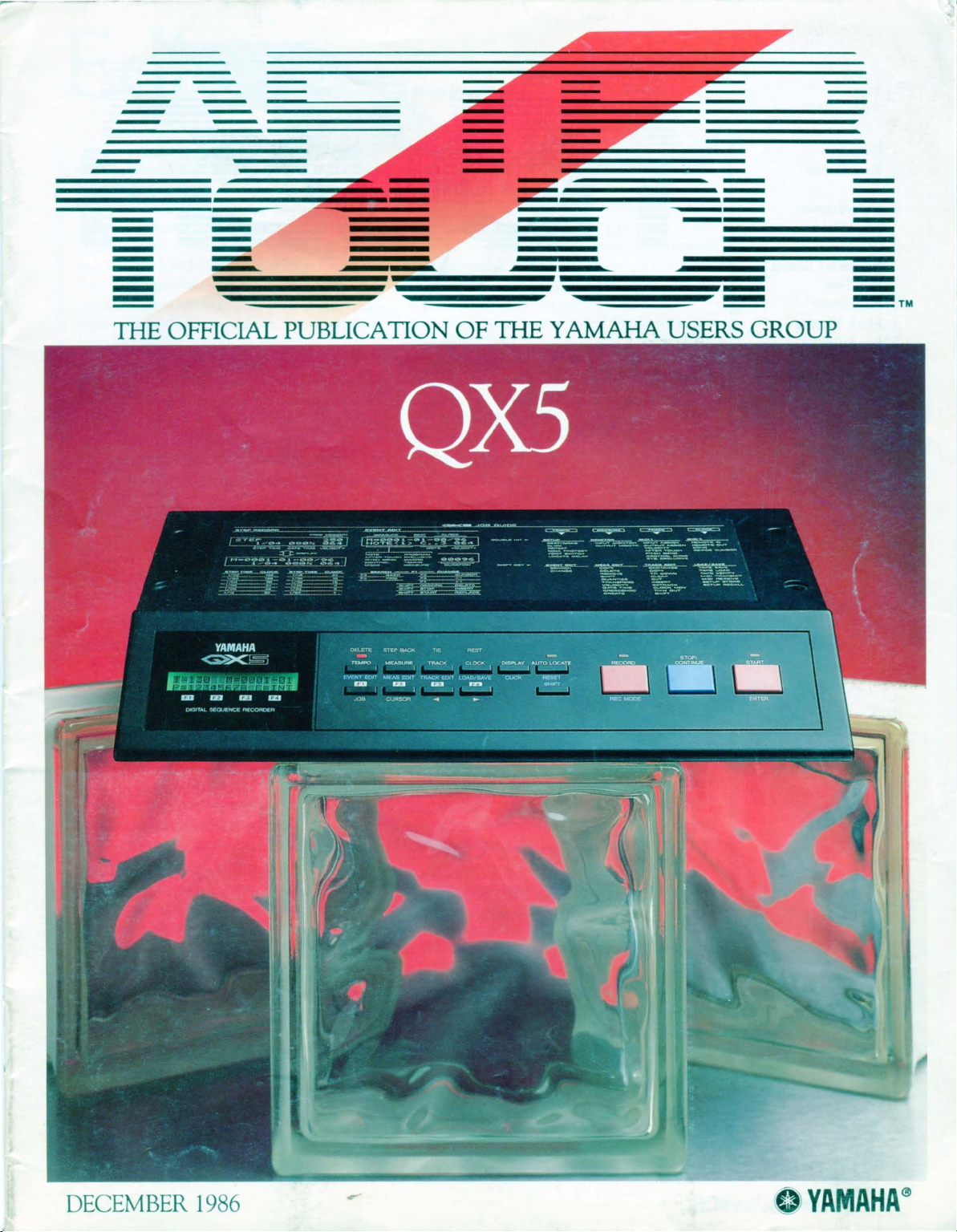
-
-
- -
- -
- -
-
-
-
-
THE OFFICIAL PUBLICATION
-
-
OF
THE YAMAHA USERS
-
-
GROUP
-
-
-
-
-
-
-
~
-
TM
DECEMBER
1986
~
·
OYAMAHA
®
Page 2
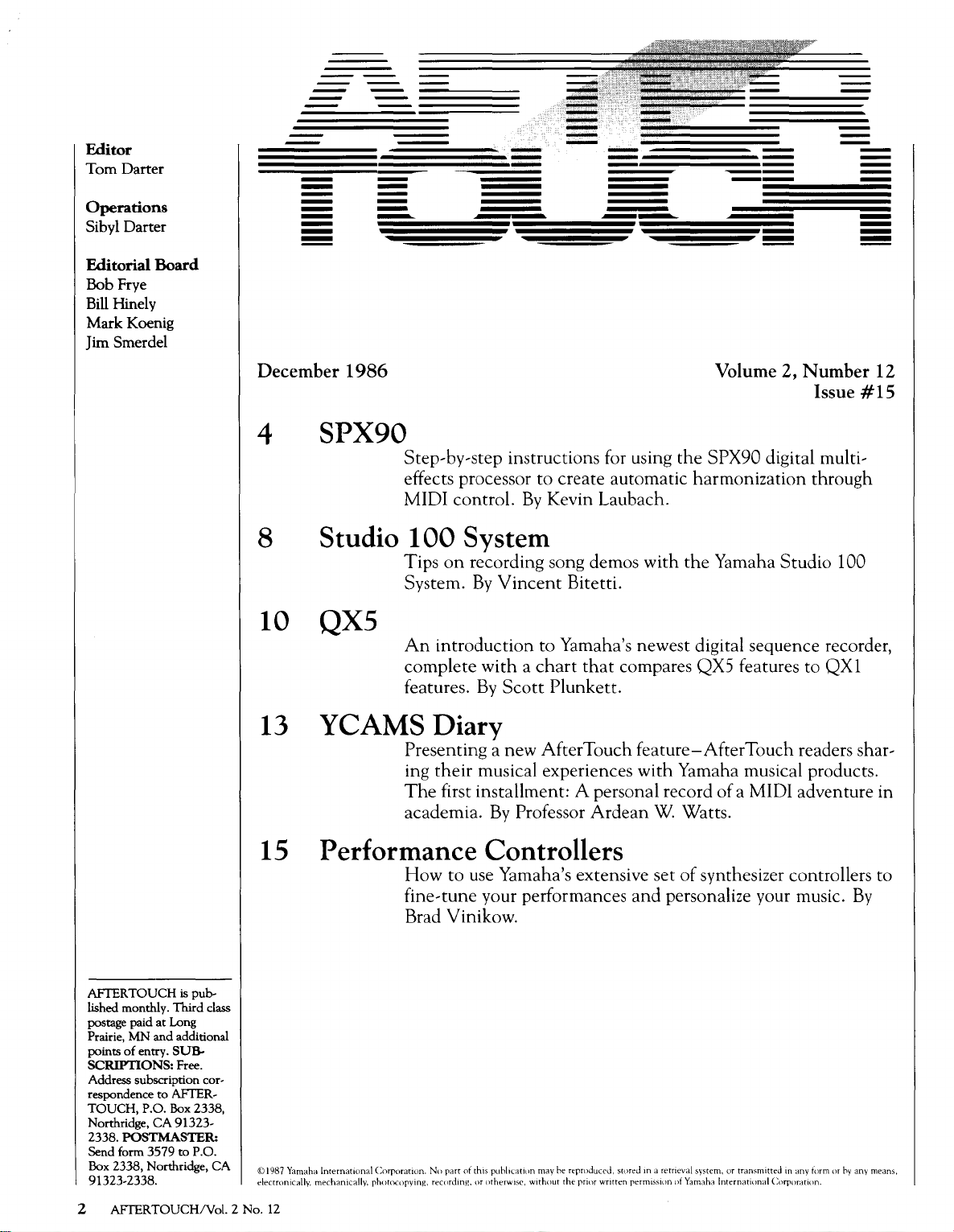
Editor
Tom
Darter
Operations
Sibyl Darter
Editorial
Bob Frye
Bill
Mark
Jim Smerdel
Board
Hinely
Koenig
-
-
-
-
-
-
-
-
-
-
-
-
-.
-
-
-
'
,'
'~''~,'~'',{,,
.............
-
-
-
,,''~5::±5:~:±
;
--
--
-
-
-
-
-
-
-
-
-
-
December
4
8 Studio
10
1986
SPX90
QX5
Step~by~step
effects processor to create automatic harmonization through
MIDI control.
100
Tips
System.
An
complete
features.
System
on
recording song demos with
By
introduction
with a chart
By
13 YCAMS Diary
Presenting a
ing
their
musical experiences
The
first installment: A personal record
academia.
By
Volume 2,
instructions for using
By
Kevin Laubach.
Vincent
Scott
new
Professor
Bitetti.
to Yamaha's newest digital sequence recorder,
that
compares QXS features to
Plunkett.
After
Touch
Ardean
the
SPX90 digital
the
Yamaha Studio 100
feature-After
with
Yamaha musical products.
W.
Watts.
Touch readers
of
a MIDI adventure in
Number
#15
Issue
multi~
QXI
shar~
12
15 Performance Controllers
AFTER
TOUCH
lished monthly. Third
postage paid at Long
Prairie,
MN
points
of
SCRIPTIONS:
Address subscription
respondence to AFTERTOUCH, P.O.
Northridge,
2338.F()S11MU\S11E~
Send form 3579 to P.O.
Box 2338, Northridge,
91323--2338. electronically, mechamcally,
2 AFTERTOUCH/Vol. 2 No.
is pub-
and additional
entry.
SUB-
Free.
Box
CA
91323-
class
cor-
2338,
CA
It) 1987 Yamaha
12
International
How
to use Yamaha's extensive set
fine~tune
Brad Vinikow.
Corpora
non.
No
part
photocopying,
recordmg,
of
your performances
this
puhhcl[]on
may
or
otherwise.
Without
he reproduced,
the
prior
wntten
and
stc>red
m a rerneval system,
permtsston
of
synthesizer controllers to
personalize your music.
or
transmitted
many
form
Df
Yamaha
International
Corporat!()n.
or
hy
By
any
means,
Page 3
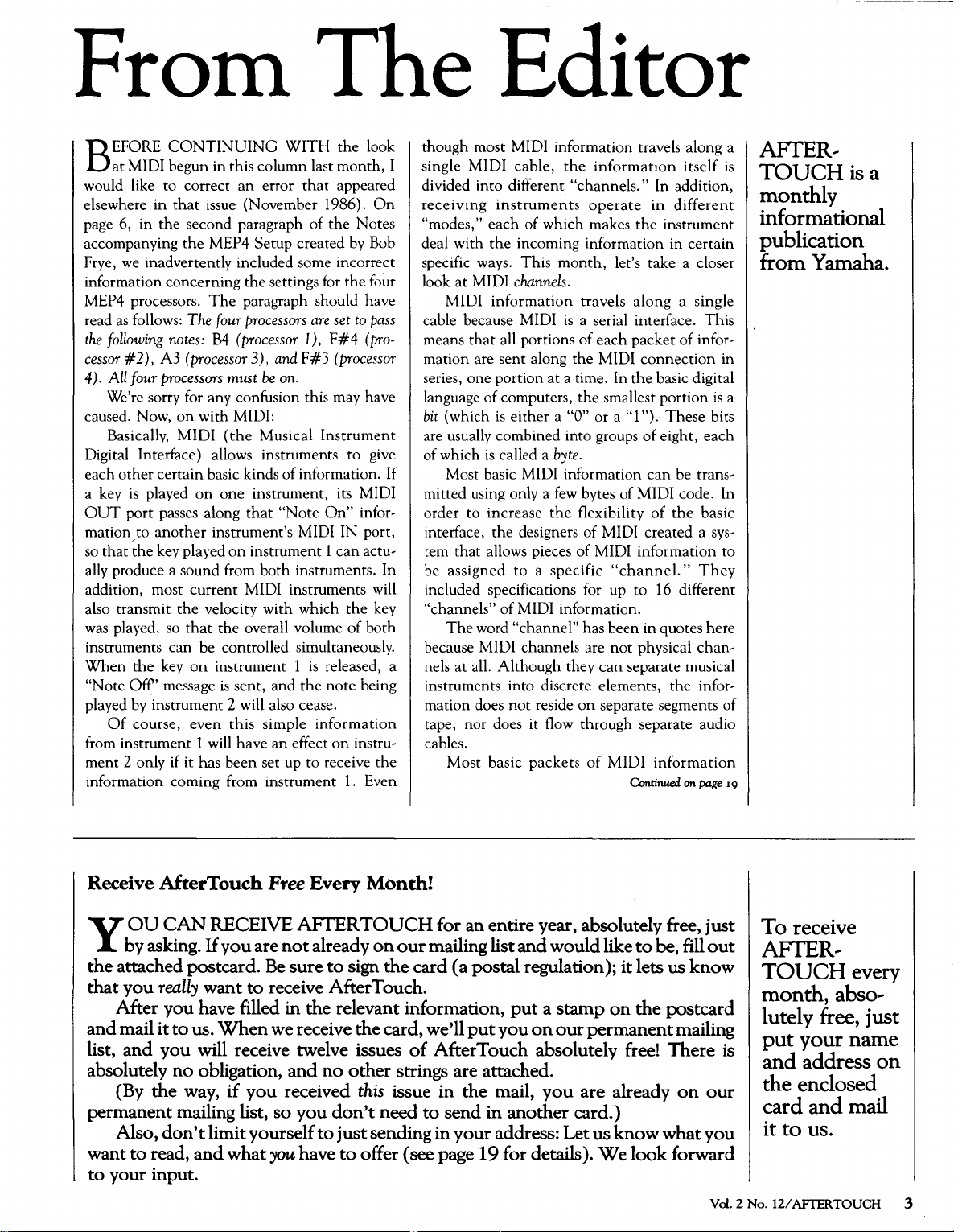
Fron1
The
Editor
EFORE
at
B
would like to correct
elsewhere
page 6,
accompanying
Frye,
information
MEP4 processors.
as
read
the
following
cessor
4). All four
We're sorry for any confusion this may have
caused. Now,
Basically,
Digital Interface) allows instruments to give
other
each
a key
OUT
mation,to
so
that
ally produce a sound from
addition, most
also transmit
was played,
instruments
When
"Note
played by instrument 2 will also cease.
Of
from instrument 1 will have
ment
information coming from instrument
CONTINUING
MIDI begun
in
in
the
we
inadvertently included some incorrect
follows: The
#2), A3 (processor3),
processors
certain
is
played
port
passes along
another
the
key played
the
key
Off'
message
course,
2 only if it has
in
this
that
issue (November 1986).
second paragraph
the
MEP4 Setup created by Bob
concerning
The
four
notes:
B4
(processor
must
on
with MIDI:
MIDI
(the
basic kinds
on
one
instrument's MIDI IN port,
on
current
the
velocity with which
so
that
the
can
be controlled simultaneously.
on
instrument 1
is
sent, and
even
this
been
WITH
column
an
error
the
settings for
paragraph should have
processors
and
be
on.
Musical
of
instrument, its MIDI
that
"Note
instrument 1
both
MIDI instruments will
overall volume
simple
an
set up
the
last
month,
that
appeared
of
the
are
set
1), F # 4
F#3
(processor
Instrument
information. If
On"
can
instruments.
is
released, a
the
note
information
effect
on
to
receive
Notes
the
to
(pro-
infor-
actu-
the
of
being
instru-
1.
Even
look
On
four
pass
In
key
both
the
though
single
I
divided into different
receiving
"modes,"
deal with
specific ways.
look
cable because MIDI
means
mation are sent along
series,
language
bit
are usually combined into groups
of which
mitted using only a
order
interface,
tem
be assigned
included specifications for up
"channels"
because MIDI channels are
nels
instruments into discrete elements,
mation does
tape,
cables.
most MIDI information travels along a
MIDI
cable,
instruments
each
the
at
MIDI channels.
MIDI
information
that
all portions
one
portion
of
computers,
(which
Most basic MIDI information
The
Most
is
either a
is
called a byte.
to increase
the
that
allows pieces
to
of
word
"channel"
at
all.
Although
not
nor
does it flow through separate audio
basic
the
"channels."
of
which makes
incoming information in certain
This
month,
travels
is
a serial interface.
of
the
at
a time.
the
"0"
few
bytes
the
flexibility
designers
of
a specific
MIDI information.
they
reside
on
packets
information
operate
let's take a closer
along
each
packet
MIDI
In
the
smallest
or a "1
of
of
MIDI created a
MIDI information to
"channel."
to
has
been
not
can
separate musical
separate segments
of
MIDI
Continued
itself
In
addition,
in
different
the
instrument
a single
of
infor-
connection
basic digital
portion
").
These
of
eight,
can
be trans-
MIDI code. In
of
the
basic
They
16 different
in
quotes here
physical
chan-
the
infor-
information
on
page 19
is
This
in
is
bits
each
sys-
of
AFfER
TOUCH
monthly
informational
publication
from
a
Yamaha.
..
is a
Receive AfterTouch Free Every Month!
OU
CAN
RECEIVE
Y
by
asking. If
you
the attached postcard. Be sure
that
you
really
want to receive AfterTouch.
After you have filled in the relevant information, put a stamp
and mail it
list, and
absolutely
(By the way,
to
us.
When
you
will receive twelve issues
no
obligation, and
if
you
permanent mailing list,
Also, don't limit yourself
want
to
read, and what
to
your input.
AFrERTOUCH
are
not
already
on
our mailing list and would like
to
sign the card (a postal regulation); it lets us
we receive the card, we'll
of
no
other strings
received
so
you
you
have
this
issue in the mail,
don't need
to
just sending in your address: Let us
to
offer (see page
for an entire year, absolutely free, just
put
you
on
AfterTouch absolutely free! There is
are
attached.
to
send in another card.)
19
for details).
to
be,
fill
know
on
the postcard
our permanent mailing
you
are already
know
We
look
on
what
forward
out
our
you
Vol. 2 No.
To receive
AFfER
TOUCH
month, abso
..
every
..
lutely free, just
put your name
and address
on
the enclosed
card and mail
to
us.
it
12/
AFrERTOUCH 3
Page 4
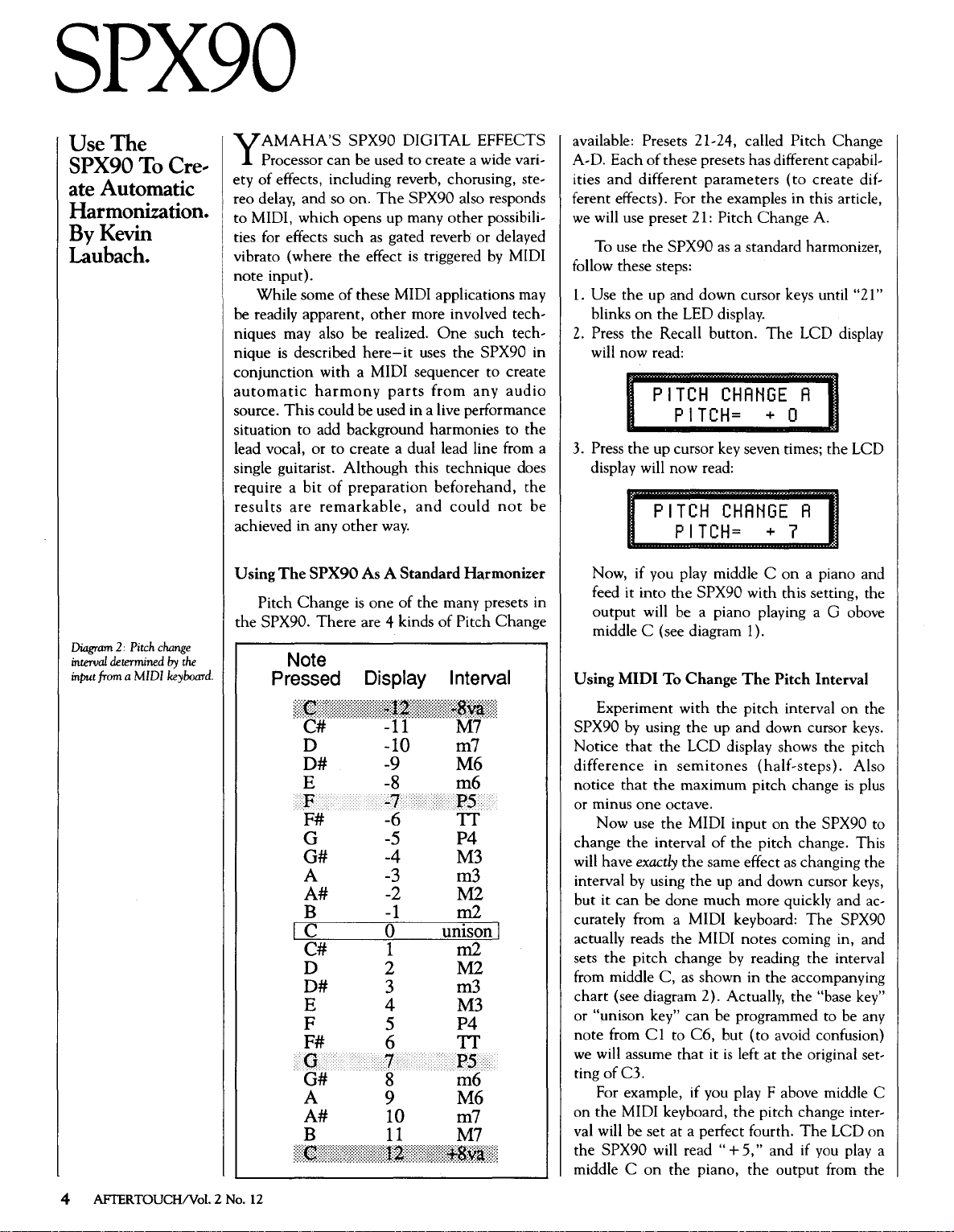
SPX90
Use The
SPX90 To
Cre
ate Automatic
Harmonization.
By
Kevin
Laubach.
Diagram
2:
Pitch
determined
a MIDI
change
by
the
keyboard.
interval
input
from
AMAHA'S
Processor
Y
..
ety
of
effects, including reverb, chorusing, stereo delay, and so
to
MIDI, which opens up many
ties for effects such
vibrato (where
note
input).
While some
be readily apparent,
niques may also be realized.
nique
is
described
conjunction
automatic
source.
situation
lead vocal,
single guitarist.
require a
results
achieved in any
Using
the
This
are
The
Pitch
SPX90.
to
Change
SPX90
can
be used
on.
the
of
these MIDI applications may
with a MIDI sequencer
harmony
could be used in a live performance
add background harmonies to the
or
to
create a dual lead line from a
Although
bit
of
preparation
remarkable,
other
SPX90 As A Standard Harmonizer
is
There
Note
Pressed Display Interval
DIGITAL
to
create a wide vari-
The
SPX90 also responds
as
gated reverb or delayed
effect
is
triggered
other
more involved tech-
here-it
one
are 4 kinds
uses
parts
this technique does
and
way.
of
the many presets in
EFFECTS
other
One
such tech-
the
from
any
beforehand,
could
of
Pitch
possibili-
by
MIDI
SPX90 in
to
create
audio
the
not
be
Change
available: Presets 21-24, called
A-D. Each
ities
ferent effects). For
we
will use preset 21:
To use
follow these steps:
1.
Use
blinks
2.
Press
will now read:
3. Press
display will
Now, if you play middle C
feed it
output
middle C (see diagram 1).
Using MIDI To Change
of
these presets has different capabil-
and
different
the
the
up and
on
the
PITCH
the
up cursor key seven times; the LCD
PITCH
into
will be a piano playing a G obove
parameters
the
examples in this article,
Pitch
Change
SPX90
the
Recall
as
a standard harmonizer,
down
cursor keys until "21"
LED display.
button.
The
CHAHGE
PITCH=
now
read:
+ 0
CHAHGE
PITCH=
the
SPX90 with this setting, the
+ 7
The
Pitch Interval
Pitch
Change
(to
create
A.
LCD display
A
A
on
a piano and
dif-
::::::m:::··::::::::::::::::::::::::::::::::rHt#.::I::::::::::::::::::a~\Wi::::•:::
C#
D -10
-11
M7
m7
D# -9 M6
E
F.
F#
G
G# -4
A
-8
:_7
m6
P5
-6 TI
-5
P4
M3
-3
m3
A# -2 M2
B
-1
m2
I C 0 unison I
C# 1 m2
D 2 M2
D# 3
E 4
F 5 P4
F# 6 TT
.G
7 •
G# 8
A 9 M6
A#
B
:::::m::::::::::•::::::::::::::::::::::··m::J:z.:::::::::::•:::::::t:}tS.vjtt:
10
11
m3
M3
P5
m6
m7
M7
>
Experiment
SPX90
Notice
difference
notice
or minus
change the interval
will have
interval by using
but it
curately from a MIDI keyboard:
actually reads
sets
from middle
chart
or "unison key"
note
we
ting
on
val will be set at a perfect fourth.
the
middle C
by
that
that
Now use
can
the
(see diagram 2). Actually,
from C1 to
will assume
of
C3.
For example, if you play F above middle C
the
MIDI keyboard,
SPX90 will read
with
using
the
the
LCD
in
semitones
the
maximum
one
octave.
the
MIDI
exactly
the
the
be
done
much
the
MIDI notes coming in, and
pitch
change by reading
C,
as
shown in the accompanying
can
C6,
that
on
the
piano,
the
pitch
interval
up
and
down cursor keys.
display shows the pitch
(half-steps).
pitch
change
input
on
of
the
pitch
same effect
up
be programmed to be any
but (to avoid confusion)
it
is
the
"+
as
and
down cursor keys,
more quickly and ac-
the
left
at
the
pitch
5,"
and if you play a
the
output from the
on
Also
is
plus
the
SPX90 to
change. This
changing the
The
SPX90
the
interval
"base key"
original set-
change inter-
The
LCD
the
on
4 AFfERTOUCH!Vol. 2 No. 12
Page 5
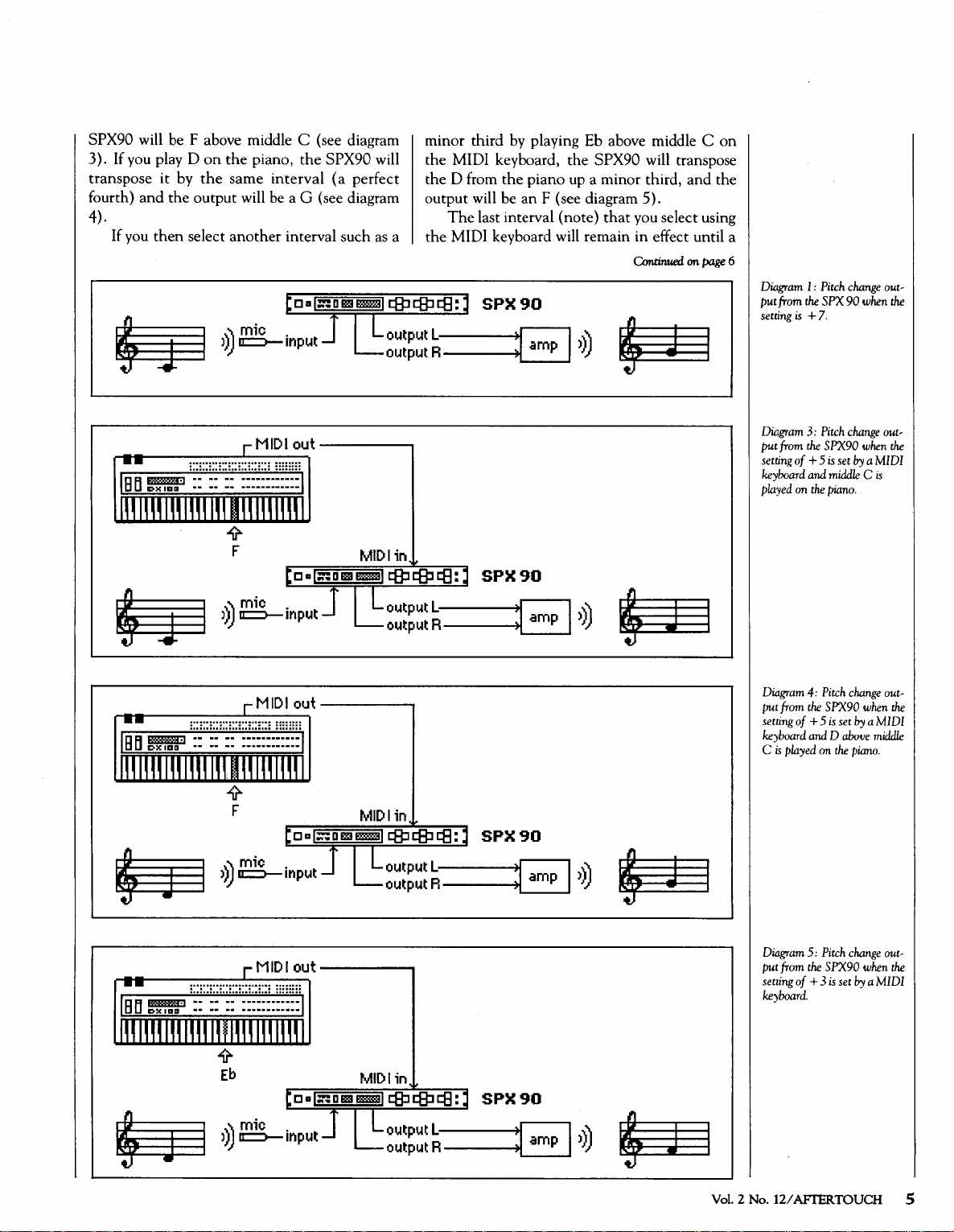
SPX90 will be F above middle C (see diagram
3). If you play
transpose it by
fourth) and
4).
If you
I
i,imf,
Don
the
piano,
the
SPX90 will
the
the
then
same interval
output will
select
another
beaG
(a
perfect
(see diagram
interval such
as
;~j;jj,~;~;~\fi~fill'
"'it
F MIDiir.
[ c •
1::::
o
ESJ
mzm!
t8J
minor third
the MIDI keyboard,
the D from
output will be
The
a
the MIDI keyboard will remain in effect until a
®
t8:
by
playing Eb above middle C
the
piano up a minor third,
an
F (see diagram 5).
last interval (note)
J
SPX
90
the
SPX90 will transpose
that
you select using
Continual
and
on
page 6
on
the
Diagram
1 :
put
from
the
setting
is
+
Diagram
3:
put
from
the
setting of + 5
keyboard
and
played
on
the
Pitch
change
SPX
90
7.
Pitch
change
SPX90
is
set
by
middle C is
piano.
out-
when
out-
when
a MIDI
the
the
~
I1Mmm,
>))~inpYJ
;;i~iif~'ij;~:~\~111'
"'it
F MIDiir.
~
I1Mmm,
>))~inpYtj
;~i;iiir;~;~\:~\~iii
"'it
Eb
~~~:~~:~
[ca!::::oESJmzm!
[c•!::::oESJmzm!
®®!:8:
~~~:~~:~
MIDI
®®!:8:
in
J
J
SPX
SPX
:lamp
90
:lamp
90
l>l)
l>l)
~
~
Diagram
4:
pur
from
the
setting of + 5
keyboard
and D above
C
is
played
Diagram
5:
pur
from
the
setting
of + 3
keyboard.
Pitch
SPX90
is
set
on
the
Pitch
SPX90
is
set
change
when
by
a
middle
piano.
change
when
by
a
our-
the
MIDI
our-
the
MIDI
~
>))~inpYtj
~~~:~~:~
:lamp
l>l)
~
Vol.
2 No.
12/
AFfERTOUCH 5
Page 6
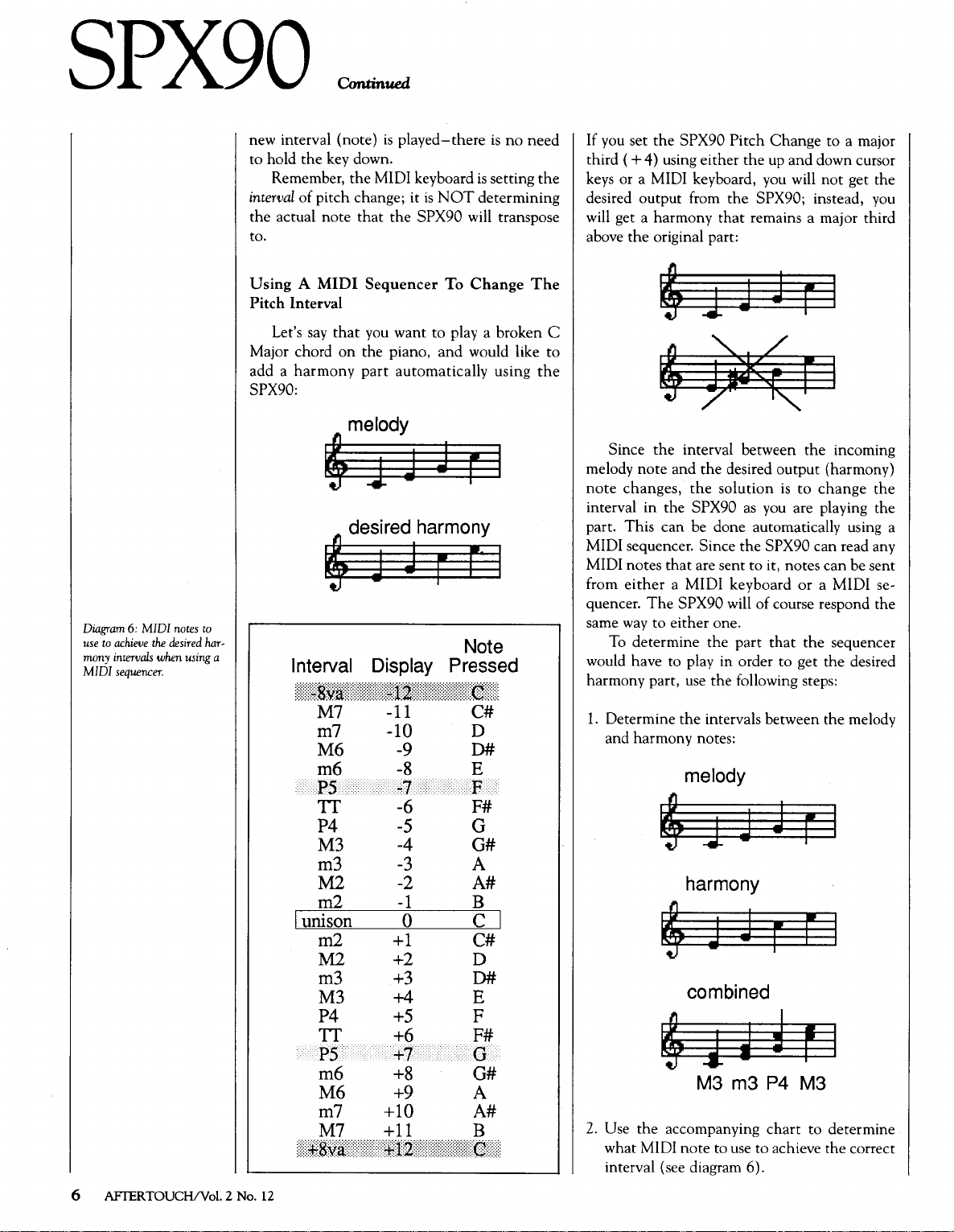
SPX90
Continued
Diagram
use
to
achieve
mony
intervals
MIDI
sequencer.
6:
MIDI
the
when
notes to
desired
using a
new interval (note)
to hold
Remember,
interval
the
actual note
to.
Using A MIDI
Pitch
Let's
Major chord
add a
SPX90:
har-
is
played-there
the
key down.
the
MIDI keyboard
of
pitch
Interval
say
that
harmony
change; it
that
Sequencer
you want to play a broken C
on
the piano,
part
is
the
SPX90 will transpose
automatically
melody
&
uJrl
1
desired harmony
& u J r r 1
Interval
:::::::::;;.sva:::::::::::::::::
M7
m7
M6
m6
P5
TI
P4 -5
M3 -4
m3 -3
M2
m2
I unison 0
m2
M2
m3 +3
M3
P4
TI
P5
m6
M6
m7
M7 +11
:m:+s.va1:t'::
Display Pressed
:::::n:z::::::::::::::::::::::::::::::::::::::cr:::::::
-11
-10
-9
-8
-6
-2
-1
+1
+2
+4
+5
+6
+7
+8
+9
+10
%ft2:m:n
is
no
is
setting
NOT
determining
To
Change
and
would like
using
Note
C#
D
D#
E
F
F#
G
G#
A
A#
B
cl
C#
D
D#
E
F
F#
G
G#
A
A#
B
:m:m::::::e,::m
need
the
The
to
the
If you set
third (
keys or a MIDI keyboard, you will
desired output from
will get a
above
the
SPX90
+ 4) using either
harmony
the
original part:
that
Pitch
Change
the
up
and
the
SPX90; instead, you
remains a major third
&1uJr1
&~r
Since
the
interval between
note
and
the
melody
note
changes,
interval
part.
MIDI sequencer. Since
MIDI notes
from
quencer.
same way to either one.
would have to play in order to get
harmony part, use
1.
in
the
This
can
that
either a MIDI
The
SPX90 will
To determine
Determine
and
harmony
desired
the
solution
SPX90
be done automatically using a
the
as
the
are sent
notes:
to
keyboard
of
the
part
the
following steps:
intervals between
melody
&1uJr1
harmony
& J J r r 1
combined
$1u3r1
M3
m3
2.
Use
the
accompanying
what MIDI
interval (see diagram 6).
note
to use to achieve
the
output
is
to
you are playing the
SPX90 can read any
it, notes
or a MIDI
course respond
that
the
P4
M3
chart
to determine
to a major
down cursor
not
get
the
incoming
(harmony)
change
can
the
the
the
be sent
the
sequencer
desired
melody
the
correct
se-
6 AFT'ERTOUCH!Vol. 2 No. 12
Page 7

----in
3. Record the part into
helpful to write the
very musical:
,----out----------MIDI
the
part
M3
m3
+4 +3
E
Eb
~
J
~J
4. Send
5.
the
MIDI
OUTput
the MIDI IN
Play sequence while playing
chord part
on
of
the
SPX90 (see diagram 7).
the
piano:
played part
~aJJrl
to SPX90 audio in
f sequenced
~
J
t.W
to SPX90 MIDI
thru-
1\
)I)
)
sequencer.
out
P4
+5
first-it
M3
+4
It
may be
won't
F E
J
~J
I
of
the
sequencer to
the
C Major
part
J
~J
I
in
mic:
.
~C:J-Input
be
Using
This
In a real performance situation, it may be
helpful to use two tracks
to change intervals
play
another
the auto harmonization will always be
the
with
Although
and
out
quencer,
effort. If you have a personal computer, you may
want to find
able
that
part automatically.
use
could
trol
several
harmonizations!
MIDI
allows multiple MIDI
OUT
MIDI
to direct
SPX90.
SPX90's Utility
up and down cursor keys
Receive
in
SPX90
output
L.-----J:~----:--l
output R
~
reJ"~
------:'l_t:_:o:_:rn:_:i:xe:.:_r
J r r I
from SPX90 audio out
Technique
accompaniment part.
actual performance (see diagram
it does take some time
record
the
end
out
can
create
several tracks
SPX90s
Note:
connector, you will probably want
one
of
This
is
Channel
In
A Live
of
on
the
the
pitch
intervals into
result
can
if there
If you are using a sequencer
the
easily
button
to a unique number.
is
the
If
you are ambitious, you
of
for
channels
MIDI
done
twice
Performance
your
sequencer-one
SPX90,
any software avail-
harmony
a sequencer
channels
to
and
This
be well
and
worth
difference
3-
and
from a single
to
by pressing
then
adjust
the
one
in
to
the
to
4-part
only
using
to
way,
sync
8).
figure
se-
the
con-
that
the
the
the
MIDI
J
Diagram
7:
connections
MIDI
sequencer
SPX90.
Diagram
8:
connections
MIDI
sequencer
SPX90
and
thesizer
for
performance.
Basic
MIDI
far
hooking
up
to
Basic
MIDI
for
hooking
up
to
a MIDI syn-
use
in
live
a
the
a
the
{ []1]
r
.............................
L
.......
inl
__
::::
[J[J[J
;
................
(forrecord
~out
thru-
0
QX21
onlyJ
.................................................
MIDI
MIDI
1
out
.....
J
thru--------
:-.1
)I)
mic
.
o:::=>-mput
Vol.
2 No.
SPX90
:1
to
mixer
12/
AFfERTOUCH 7
Page 8

Studio
N
Step
..
By
..
Step
Recording Tips
For
The
Studio
100 System. By
Vincent Bitetti.
The
S:YStern
ral
sequence
R'X2
I
digital
grammer,
~er,
lrack
cassette
two
KS
I o
all
mounted
.!tand.
roo: Q'X2r
programmer,
rhythm
DXIoo
MTIX
recorder,
keyboard
on an ST roo
digi-
pro-
FM digital
Multi-
and
speakers,
THE
AfterTouch,
I
components
sue, we're going
plete song demo using
bilities
achieve perfectly "synced" overdub
allow
us
using many
synthesizer.
The
the
QX21
historian.
tape/analog,
article will deal with
in digital recording with the QX21 sequencer
and the DX100 synthesizer.
The
ble. Sounds should be decided
the
DXIOO's 24 Internal Memory locations for
fast
and
changes
essary.
The
and the song structure should be written into
the
drum machine.
If
the
music or sound effects before
in, you'll
RX21 for
sends MIDI clocks
DX100, which
four-track cassette tape recorder.
100
AUGUST
we
talked
of
the
Studio 100 System. This
to
explain how to record a com-
the
of
the
system.
to record a number
of
the
RX21
is
the
is
the
brain, and
The
System uses two recorders,
the
other
key
is
to plan ahead as much
easy
access-to
and
for saving
song length should be decided on,
composition
need
some
the
FSK to drive
is
With
sounds
heartbeat
digital.
the
MIDI aspects involved
the
is
blank
to
the
QX21, which fires the
then
recorded
System
1986
FSK
of
facilitate program
going
ISSUE
about
the
and
MIDI capa-
FSK, we
s.
of
different parts
the
DXlOO
of
this System,
the
MTIX
The
bulk
on
and moved
data
to
tape if nec-
to
start
the
drums come
measures on
the
RX21, which
on
the
You
can record
This
various
can
will
digital
is
the
one
of
this
as
poss
with
the
MT1X
of
one bar
needed while putting together
is-
terns during song mode.
they will be recorded during final mixdown.
Once
terns together in Song Mode
you've gotten all your sounds organized (the
procedures for these operations are described in
details in
start.
of
silence
The
drums won't actually be recorded
you've finished putting your drum pat-
the
and
use it
as
the
on
owners manuals), you're ready to
FSK&MIDI
FSK (frequency-shift keying)
by
which
with
i-
where the YMClO comes into
to
ious little device changes FSK signal into MIDI
signal and vice versa (complete instructions
this procedure are given
MT1X owners manual) .
YMC10, we're ready to start. We're going to
ten
of
MT1X, so
ing
clocks will be
YMClO has converted
the QX21 will start
clock).
you
YMC 10 and bypass
last
time code in
to
the
the
making track two unusable, depending
level and type of sound used.
all our sequenced parts
we
to track two, leaving tracks three
for
example-leaving
want to start over from scratch.
Program Changes & Sequencing
QX21. This
effects, a melo
your maximum advantage. If you choose
we
are able to do multiple overdubs
the
sequencer
After
recording
to the RX21 through MS10 speakers
the
Auxiliary
that
the
recording of our sequences.
the
Since
can
note
MTlX,
can
other
Begin
YMClO has two MIDI outputs,
connect
here-FSK
that
adjacent track
FSK
later bounce (or ping-pong) those tracks
instruments-guitar
by
recording your first part onto the
can
dy,
in perfect time.
play-this
on
page 33
the
sync
track
Send
and
Return
we
can
monitor
sent
from
the
to
play (set it to external
the
sequencer directly to the
the
RX21 if you wish.
is
very much like SMPTE
it has a tendency
of
is
always
on
the
FSK
be
anything-a
and
so
on. Use
the
the
RX21 after
FSK to MIDI, and
the
tape recorder.
on
track
If,
however,
tracks three and four,
tone
intact in case
bass line, sound
many times
drum pat-
now-
the
RX21
is
the means
This
ingen-
of
using the
by
on
drums dur-
The
MIDI
to
bleed on
one
, possibly
on
we
and
four open
and
vocal for
Tips
the
DX100 to
to
start
as
and
is
for
the
lis-
way
the
the
One
On
the
do
we
8 AFrERTOUCH/Vol. 2 No.
lZ
Page 9

your song with sound effe(:ts (such
as
storm
wind, wave, alarm call, doppler fx, racing car,
etc.),
then
move into a bass line,
drop back to sound effects,
conceivably have up to
or
seven program changes taking place
six
your first track.
amount
(which
can
After
of
the
This
ping-ponging you'll have
add considerable noise to
first
and
fou;, five, maybe even
will
cut
track
is
recorded
QX21, make a Track Exchange. If some
aren't
program changes
track
one
of
the
numbers while
Track Down operation
nel.
The
data
on
changes and all
be merged.
remember
record
them
that
it has a safety,
When
that
they usually have
in
real time and step time. Also, most
post-quantize
perfect, record
QX21 by pressing
in
Record
the
the
sequenced
on
two
the
Mode;
tracks-the
working
(the
QX
series
or
buffer, zone), allowing
user to experiment with different
achieve different effects
without
then
later
so on, you could
down
on
to
do
later
the
tape).
into
of
your
them
the
patch
then,
do
same MIDI
chan-
program
parts-will
with
the
is
note
now
sequencers,
ability
unique
values
losing
on
the
the
on
to
of
in
the
to
the
original performance. Realistic sequences with
human feel usually employ all
recording: real time, real time quantized,
three
methods
of
and
step time parts.
While monitoring
volume changes from
DXlOO.
to adjust
Operator
DXlOO,
the
To make mixing easier, you may
the
levels
Output
so
that
sliders during final mixdown.
patch
of
each
Level editing function
you're
not
playback, be aware
to
patch
patch
by using
constantly adjusting
on
of
of
the
want
the
the
the
Overdubs & Effects
We
now have
three has three parts
we
can do more
the
techniques
though, we'll be using
the
parts playback
already recorded
back what we've already recorded,
our parts for track four
the
foundation laid. If track
and
six program changes,
of
the
same
on
track four using
described earlier.
the
FSK
to
in
time with
on
track three.
of
the
While
MTlX
This
make all
the
material
hearing
we
can
onto
time,
of
write
the
QX21 sequencer.
The
MTlX
must be
the
Record Select switches must be set to
and
position,
track four must be set
line input (again, please refer to
manual for specifics).
and
you'll
hear
the
in
its safe
Press Play
drums
and
mode-that
to
receive
the
owners
on
the
MTlX,
the
recorded
the
is,
off
music
on
track three. If
Mode, it will be ready
from
the
DXlOO synthesizer.
the
QX21
to
receive MIDI
After you've recorded all your parts
gram changes
tion, commit
with
the
and
them
sequences
they
meet
to
tape. If you're satisfied
that
have
tracks three and four, bounce
(please refer
instruction
MTlX
on
this procedure).
owners manual for
to
the
a
now
We're
tracks. Since
the
MTlX
the
is
being used by
be a good idea
The
vocal
and
greatly from
Also,
the
the
drums could sound like
SPX90 were used
ready to
auxiliary send
to
guitar
use
in
record
the
"print" any effects
tracks
of
an
SPX90
the
final mixdown.
Mixdown
Connect
the stereo outputs
a two-track stereo cassette
of
the
MTlX
final master recording, adjusting levels,
ning, and
EQ
to your taste.
is
in Record
data
and
pro-
with your satisfac-
been
them
our
and
recorded
to
on
track two
final
two
return
on
RX21, it would
to
tape.
could
benefit
at
this time.
cannons
if
an
deck
and
make your
pan-
to
DXxoo
FM
synthesizer.
MTxX
multitrack
recorder.
digital
cassette
Vol. 2 No.
12/
AFfERTOUCH 9
Page 10

QXS
An lntroduc
tion To
Yamaha's
Newest Digital
Sequence
Recorder.
Scott Plunkett.
..
T
sequence recorders.
physical resemblance to
actually combines many
on
By
which
when
capable
channels. A Macro
musical phrase
Track.
phrase over
Macro
whenever necessary.
serve memory,
for composing
Setup
know
Setup
time signature every time you record, so
different time signatures
neously.
can
nelizing feature.
MIDI
you want
them
record while using
the
these
stored
called
Recording On
have three different Record modes
from:
Record,
functions just like
records everything you play, exactly
it in real time.
Real
punch-in and
will automatically do
This
hands to play a
the
HE
QXS IS
the
the
QX1
The
QXS has 8 Tracks and 32 Macros,
it
can
velocity
of
This
and
Before you
that
options. For example, you
The
be changed
data
out
QXS
is
and
in
at
any time.
After you have completed your Setup, you
1)
and
Time
is
particularly useful
QXS.
The
Step Record mode allows step-by-step
THE
LATEST
Yamaha
containing MIDI data from up to 16
"Call"
the
(including System Exclusive); but, if
to
with
synchronized to tape
other
one
Real
Record, except
family
Although
as
well
as
the
store up to 20,000 notes (15,000
data
is
also recorded). A Track
can
or
program change to a complete
means
and
ignore
3)
that
over, you
it from
This
and
also offers a flexible system
and
arranging.
begin
recording,
QXS
offers you a
MIDI
channels
or
filtered
The
QXS normally records all
certain
the
Record Filter.
the
Internal
Record
of
four
Setup
The
QX5
Time
Record,
Step
Record. Real
an
analog tape recorder.
Punch
In Record
punch-out
the
part
and
ADDITION
of
MIDI
it bears a close
the
QX21,
of
the
features found
QX21.
be
anything
rather
than
can
load it into a
the
main sequence
allows you
you
number
can
can
be played simulta-
you are recording
by
using
types, you
You
Clock
or
MIDI. All
parameters
Memories
2)
Time
as
is
exactly like
that
you
can
measures;
punching
when
you
can't
spare a
digital
the
from a
repeat a
to
should
reset
the
Chan-
can
can
or
can
and
to
choose
Punch
Record
you play
set
the
for you.
need
hand
QXS
con-
filter
while
QXS
both
on
the
that
also
be
re-
In
the
for
to
input
of
music data.
and velocity
panel. Rests can be generated, and notes
deleted
MIDI keyboard.
Also,
parameters
controller.
is
can
assign
button-every
the
Data Entry
panel. This makes it possible to control almost
of
the necessary parameters
all
from the master keyboard.
Editing Sequences
After you have finished recording, you are
ready to take advantage
editing capabilities.
levels in
sure Edit,
of
of
It
Track Edit
place.
on
place
to do quite a bit
make room for new material
edit. In
or
Track
Track or Macro,
Track or Macro.
allows you to merge two Tracks together.
As part
of
Track Edit, there are
cut-and-paste variety.
the
you
and
paste
Track.
in Track 1
the
measure you specify.
mand, you
including MIDI channel, control change, and
tempo change
another
to
parts with different MIDI
have been merged to a Track and you
separate
The
changing
is
for moving all
or backward
quarter-note; so, for example, if you add 48
clocks to a Track, all events will start
note later.
can
and
tied.
the
gate time, velocity, tie,
can
This
the
time a tie
the
Edit Mode: 1) Track Edit, 2) Mea-
and
is
Since recording
Track
the
Track Edit mode, you
Macro, Exchange a Track with
of
ability to
the
The
insert
and
can
Track.
one
of
remaining jobs
data
in
Thin
Note
length, gate time,
be set from
Note
be
assigned
means
that,
tie parameter to a Data Entry
button
instead
There
3) Event Edit.
where Track management takes
and
1,
you will find yourself wanting
of
Track shuffling
or
Copy a Track
The
Track Down command
the
Track management function
The
cut
Track 1
deleted
command
inserts it into any
take virtually any MIDI
data-and
This
is
the
parts for editing.
throughout a Track.
of
the
events in a Track forward
time.
There
Out
is
the
data
is
to
for instance, you
is
needed, you
of
the
in
of
the
QXS's extensive
are actually three
editing always take
or
to perform
three
commands
Cut
command
at
section
takes all
With
the
move it from Track 1
helpful if a number of
channel
in
Track Edit are for
are 96 clocks per
a useful feature for sav-
QXS front
can
input
from a
and
any
MIDI
can
QXS front
Step Mode
in
order to
can
Clear
another
to
another
of
gives
any measure
into
another
of
the
other
Track at
Extract com-
data-
assignments
want
Clock
Move
an
eighth-
be
rest
use
an
a
the
data
to
10
AFTERTOUCH!Vol. 2 No. 12
Page 11

ing memory space.
specified continuous controller
data.
Since
huge amounts
than
once
changes. Shift,
possible to shift channel,
Marco data up
wanted two tone generators
nels to play the same part, you could copy
original
Track
performance
1 up
It
cuts
out
about
continuous
of
data, you
and
still
the
controllers
can
thin
have
smooth
last Track Edit job, makes it
note,
or
down. For instance, if you
on
to Track 2,
or
down
to
put
it
half
or
pitch
generate
tracks more
sounding
controller,
different
then
on
another
of
any
bend
chan-
the
shift
or
channel.
Measure Edit lets you edit specific regions
within a Track.
measure
of
the
Track. So, if you
repeat eight times, you
bars and
Delete takes selected measures
With
Copy, you
or
measures to be copied
want
can
then
use
Copy
to
can
choose any
onto
the
end
a four bar phrase to
record
the
first four
build up
out
of
the
the
Track.
Track
and moves all subsequent measure up to fill the
gap. Remove lets you specify just about any kind
of
MIDI
data
and
take it
sures.
You
can
even remove all
and,
unlike
remain.
empty measures
you want in
composition
can
you
Delete,
Along
these same lines,
of
the
that
use
Create
any time signature wherever
Track. If you have a musical
changes time signatures often,
template before you start
are finished constructing
to Track 2.
the
metronome will
Then,
out
of
selected mea-
data
if you like
the
blank
measures will
Create
inserts
to set up a time signature
to
record. After you
the
template, copy it
when
you begin
change
with
to
the
record,
changing
time signatures.
The
remaining jobs
the
altering
recorded data.
tize to clean up any timing errors
group
of
measures.
gate times, offset
in
all notes
One
Crescendo:
note-on
a selected region.
of
the
new
This
velocities,
over a specified number
and
fade" effects
two MIDI sound generators
in
Measure Edit are for
You
can
use
Quan-
in
You
note-on
features
a measure
can
change
all
velocity, or transpose
that
is
very useful
of
or
the
allows you to gradually change
either
and
positive
of
panning
or
negative,
measures.
effects between
can
be created with
"Repeat
Crescendo.
The
Event Edit mode makes it possible to
edit virtually any part
this mode, you
Aftertouch,
Pitch
of
can
individually
Bend,
your performance. In
edit
notes,
Control
change,
Mode change, Program change, System Exclusive (this
one
can
be fun}, Macro calls, and
Tempo
marks.
re-record a
against a bad
performance. Instead, you
Event
offending
can
by
the
the
When
you
mode, you
Track,
to a Macro call),
the
(change
change
edited
Delete
changes,
This
means
part
because you
note
Edit
mode
note.
When
you
want
enter
Event Edit mode
pressing
the
START
individual notes
LCD:
This
you reach
enter
the
Change
can
move
change
event,
note
the
the
change
a C
to a G),
the
duration
(still retaining
note
entirely.
as well as
that
you
during
and
delete
to
change
and
is
called
the
note
mode.
the
type
of
change
the
MIDI
of
move
no
longer have to
happened
an
otherwise perfect
can
simply
or
a single note, you
and
scan
button.
see
them
the
Search
you want to change,
In
note
anywhere
event (change a note.
the
MIDI
note
change
the
note,
the
original note}, or
Playback
begin
You
when
you are
Auto
Locate allows you
you choose, so
the
middle
playback
of
the
finished
that
stantly fast forward
song
to
you
without
and
by
pressing
recording
jump
to
can
work
having to con-
rewind.
Memories are provided for instant changes
for example, you are recording
and
playing
gives you
the
while
Saving
The
so
you never need to worry about accidentally
losing your sequence. However,
is
to make room for
you save your work
back
the
ability to
sequence
QX5
Data
QXS memory
new
at
another.
turn
is
playing.
is
backed up by a battery,
The
Tracks
when
sequences,
on
cassette tape.
has a very flexible cassette save/load
tation.
You
can
save Tracks
ually
or
and
in groups.
Macros
from
You
cassette,
Tracks or Macros; this
an
compare
sion.
old version of a
The
Floating Load mode even searches for
empty Tracks and Macros
the
and leaves
existing data untouched.
and
can
load all
is
useful if you
part with
in
which
Macros individ-
or
Continued
Measure
to brush
enter
reassign
the
Track
You
will hear
displayed
mode.
the
Change
in
channel
assignment
the
velocity,
insert
START
or
editing.
any measure
on
a part in
Three
Tempo
at
one
tempo
QXS also
on
and
you want
the
QXS lets
The
implemen-
of
the
Tracks
only
specific
want
a new ver-
to
load data,
on
page
the
the
on
the
of
the
if,
off
QXS
to
12
Vol. 2 No.
12/AFfERTOUCH
11
Page 12

QXS
Continued
This
the
with
chart
basic
those
compares
features
of
the
of
QX
many
the
I.
QXS
In addition to its cassette capabilities,
QX5
can
send
and
receive System Exclusive
bulk
information
allows you to
another
functions,
Macros individually or
ing Load mode
MIDI
options. In addition to
earlier-MIDI
QX5 also transmits and receives Song Position
Pointer.
any
Pointer)
of
QX5
you
Implementation
The
QX5 gives you a
This
other
device
synchronized
over
MIDI.
exchange
or
a computer. Like
can
is
available.
filtering, MIDI
means
that
sequence
save
in
groups,
number
the
that
if you have a QX21 (or
responds to Song Position
to
This
the
or
load
and
of
options discussed
channelizing-the
the
QX5
QXl
8 Tracks
32 Banks, 8
8 MIDI
384 clocks
80,000
Unlimited
drive
Bulk
locations
No
cassette interface
40x2 backlit
Chain
Step-entered
Punch-in
Extensive Track, Measure, Event Edit
capability
Records with
1 MIDI
Does
Extensive Job
modes
Chains
OUT
puts
per
quarter-note
+ notes
memory
data
storage
Mode for continuous music playback
capable
channel
not
record System Exclusive
with
5.25"
on
disk: 16 bulk memory
LCD
display
data
through Edit Mode
Internal
Commands
Clock
per Track
in
internal
Edit
the
feature
data
with
cassette
Tracks
the
MIDI setup
and
or
Float-
through
disk
data
Utility
MIDI, you
song,
point.
The
ing device to respond to a Song Position message sometimes varies, so a delay feature
available
Song
period before it actually starts.
that
play
you
or receive MIDI Song
Start,
Remote
Monitor
are currently being transmitted
and
amount
that
Position
all
the
at
the
can
turn
Continue,
In/Out
that
can
start
the
QX5
at
any
point
in
the
QX21 will
of
time it takes for
allows
and
then
receiving devices will be ready to
same time. If it becomes necessary,
on
or
off
and
features. There's also a MIDI
lets you see which MIDI channels
jump
to
the
each
receiv-
the
QX5 to send
wait
for a specified
This
the
QX5's ability
Position, Song Select,
Stop
signals
or
out
guarantees
to
with
received.
same
send
the
the
the
QX5
8 Tracks
32 Macros
1 MIDI
96 clocks per quarter-note
20,000 notes
No
No
Cassette interface with flexible save & load
16x2 backlit LCD display
No
Step-entered data through new Step Record
Punch-In
Extensive Track, Measure, Event Edit Modes
Records with Internal Clock and External
16 MIDI channels per Track and Macro
Records System Exclusive
New
OUTput
internal disk drive
bulk
data
memory available
operation
Chain
Mode
Mode
and
Punch-Out
with
Auto
Locate
Clocks (MIDI and FSK)
Job Commands include Shift Data,
Crescendo, Extract Data,
Rechannelize
INput/OUTput
fully automated
data
Thin
Out,
is
12
AFTERTOUCH/Vol. 2 No. 12
Page 13

S
Diary
Professor
background:
ber
of
had
one
the
Salt
lege,
he
concert
Music
became
sity
choruses.
phony
associate
addition,
I5
years.
should
became
instruments.
his
first
University
W
years ago, I
alter my life
ever, it was obvious from my first elementary
experience (putting a
into
the
that
here were powerful musical resources
reckoned with.
I spent
could about electronic music,
ing many hours
established
Vladimir Ussachevsky.
educational institutions
vinced me
instruments being developed primarily for
popular music industry
Music Department.
By
ning
to
much
Yamaha DX7 coming
tasted
Fairlight,
resources
ments, so we added our names
list for DX7s. Two found
ing room,
ulty
Department.
My primary interest was to find applications
Ardean
As a
college
dance
of
the
Lake
City
considered
pianist,
Faculty
director
Orchest-ra
conductor, a post
he
was
Given
not
have
curious
What
musical
of
Utah.
HEN
MY
computer
didn't
as
computer
the
on
Watts
has a varied
youth,
he
played
bands
and,
in
last
regularly-working
area.
Upon
graduation
the
possibility
but
his
first
steady
of
the
University
of
the
opera
In
I957,
as
pianist,
musical
this
eclectic
been
surprised
about
the
follows
experiences
SON
home
comprehend
a professional musician. How-
Bach
and
summer
in
the
classical electronic studio
our
campus by electronic pioneer
of
workshop
he
joined
and
eventually
he
held
director
of
background,
when,
new
electronic
is
the
personal
with
BROUGHT
at
Christmastime a
two-part invention
hearing
of
1981 reading all I
as
A tour
on
the
West
that
there
was a future for
in
our
higher
this time,
appear
talk
the
offices
the
acronym MIDI was begin-
in
advertisements,
about
a new synthesizer called
out
on
the
wonders
but
our
to
consider these our primary instru-
and
of
the
Synclavier
department
five were placed in various fac-
in
the
did
their
way into my liv-
University
musical
piano
in
a num-
the
mid-Fifties,
big
bands
from
of a career
job
was
on
Utah,
where
and
univer-
the
Utah
Sym-
became
for
II
years.
Ballet
West
people
at
age
53,
musical
record of
YCAMS
how it might
it
well
of
and
market. I
to
at
a personal
played back)
to
as
spend-
studios
Coast
the
education
there
not
have
the
waiting
Music
in
col-
as
the
he
In
for
he
the
few
be
and
con-
new
the
was
the
had
and
the
a
for these instruments
our
educational mission.
was a
concert
1985.
The
program included selections from
classical
MIDied
Henry
consisting
DX7s
composition
digital sequencer
market weeks before
of
erated during
sonal
XT
out
concert.
and
our
composition project during
to
TX816 FM system. Incidental music for a pro-
duction
University
pany
TX816, utilizing a lot
with rain, wind,
DX7 voices.
from
that
four weeks).
applications
chestration
have a difficult time getting
mances
change things before they are performed pub-
licly would be an incredible luxury for
When
of
that
brilliant
formance
larly because
or creating sound resources corresponding
symphony orchestra for
of voices we
Clique, Yamaha,
TX
able multiple timbres
piano
together,
Cowell played by a synthesizer ensemble
of
five players
MIDied
generated
the
first page
the
Composer
computer; these were duplicated
to
those who
Encouraged
the
Music
first
public
become
By
the
I began
orchestra. My approach was
familiar
of
Shakespeare's The
Pioneer
was
created
The
our
mixing system
form for
that
time, I was interested
which
and
of
their
my
Department
University A Cappella
I synthesize
cantata
with
it
the
had
that
were compatible with
The
first major project
and
demonstration
repertoire played
the
Symphony No. II
(each
together),
(which
of
the
concert
program
attended
by
the
Department
performance, I undertook
and
score was recorded directly
the
production
composition
efforts. To be able
the
Carmina
his choir, I was intrigued particuwould necessitate my assembling
process
acquired from DX PRO, Key
and
and a short
on
the
had
just
the
concert).
computer
using Jim Miller's Per-
running
at
response
administration
the
with
our
Memorial
on
the
QX1
of
spacey sounds along
thunder, all
to
tape,
might be
competent
chairman
orchestration
Burana
the
TX816.
of
auditioning thousands
other
sources
of
each
in
May
the
on
two DX7s
player
with
two
8-track
Yamaha
come
piece were gen-
the
of
the
summer in
newly
Tempest
Theatre
playing
and
(which
in
of
use
students.
and
choir
of
for a live per-
to
orchestral instru-
Continued
QX1
onto
the
Hard
copies
on
our
IBM
and
passed
end
of
the
audience
order
acquired
by
the
Com-
the
done
with
was used
played for
developing
to
our
They
perfor-
to
hear
and
them.
director
proposed
Carl
Orff's
to
to
create a
make avail-
on
page
by
or-
A
MIDI
Adventure In
of
Academia.
Ardean
Watts.
to
a
in
a
14
By
W.
Vol. 2 No.
12/
AFfERTOUCH
13
Page 14

YC
S
ment
in horizontal placement
they could be mixed
voices were edited to provide numerous
options,
by the Foot Controller
lation Sensitivity to
this mode, any controller could be used to make
instrumental parts more expressive. Most
voices came from our library,
specific
voices. After about three
cess, I
the
tion and inputting it into
mances
chestra and chorus, I knew exactly
chestration should sound like.
compromises
to the eight available tracks
TX816. I quickly discovered
modules were being used up
percussion demands
a Sequential DrumTracks
with some special sound chips from Digidrums.
The
of
the
memory.
was laborious
tice of recording
ficulties I might later have
synchronization with chorus. I
ting all
on
QX1 keyboard.
several days,
the
piece
cessful
from
could
time,
demanded
ish.
came
stage
the
Company.
far
and dancers to perform to a pre-recorded tape
and
all were to be controlled
needs
which
had
to settle for
process
Because I have conducted
one module track, leaving me free
notes from
The
the
end
I considered
The
the
of
making
of
Carmina Burana with symphony or-
had
to be made to limit
drum machine was played by
C3
process
of
KX88 keyboard
I could input
in a few
in
the
have
but
The
much
the
University's
third phase
greatest gamble. To require
of
at
first. I quickly gave up
them
the
notes individually with
The
but
my facility increased until
hours.
the
emulating
symphony
been
the
deadline
that
I make sacrifices
deadline for
earlier because
Carmina performance as a ballet using
Diary
in
all modules, so
or
matched.
with
Amplitude
the
maximum setting.
required
months
what I had
the
orchestral transcrip-
the
of
the
Orff score, so I added
to
the
up for voices
inputting
live, because
in
and
first six measures
an
entire 2 to 3
result to be about 75% suc-
the
sounds Orff wanted
orchestra.
improved
of
the
completion actually
justly famous
of
the
project involved by
All
in
but
there
making
of
this pro-
and get
QXl.
at
least 20 perfor-
what
Of
course, many
the
of
the
QX1 and
that
too
to
realize
mix, equipped
the
lower
to
in
the
module's
the
orchestration
the
of
controlling
ended
up input-
one
the
other
I'm
sure
upon
with
May
16,
in
order to fin-
of
our
decision to
Utah
the
of
the
attack
volume
Modu-
of
the
were
new
on
the
colors
many
the
rich
half
utilize
prac-
the
difthe
hand
on
the
took
near
minute
that
more
1986,
Ballet
chorus
In
to
or-
me
Continued
would have
mance,
The
ually outputting
QX1 so
in response to
willing to settle for
part
control over every
cerned.
device
accomplish
senior
University
number
pedal
exactly how far a pedal controller
a given instant), if
device.
sufficient.
The
rus
of
the
first version
called
We
enough
cient problems
version performed slightly better, but still fell
short
to
predicting
should fall.
mance,
caveat from
there
session found
tested
made it incompatible
it
at
of
sequences recorded
corn's Performer
out
problems.
That
and
by
the
Macintosh computer.
software does
tempo
data, it read all
the
Orff score
performed its task magnificently.
ables
wishes
box.
when
been
no
more
than
a mime perfor-
and
was
of
little artistic interest to me.
real challenge was to find a way
the
performance
that
it could be controlled
the
conductor's signals. I was
the
tempo
of
the
QX1-what
After
a lengthy search,
commercially
that
electrical
of
Utah
of
devices for
meter
which
The
90%
week I finished inputting
Carmina into
of
it
Milton's
to
keep
our
to
of
perfect control, especially
where
One
the
final version was delivered with a
the
maker
is
nothing
that
home
weekend I witnessed a MIDI miracle,
Sunday
QX 1 to
changes as
the
to
We
I was able to follow
that I can
the
there
might
it
had
on
had
the
not
of
without a hitch,
player to select
control by tapping a switch
were
as
I needed was absolute
note
as
available
task, so I asked my son, a
engineering
who
me
gives a visual indication of
he
could produce such a
odds
the
QX1,
the
manual MIDI controller.
Box.
hopes alive,
raise concerns.
subdivisions
week before our first perfor-
that
device unusable. My son pro-
be some anomaly which
with
controlled
into
the
Apple Macintosh with-
moved all
Performer
Although
accept
part
of
its
the
strange time signatures of
the
incredulous
data
in
control which
far
as
time was con-
we
that
student
has
custom-built
(including
is
depressed at
he
gave
the
my
son delivered
It
worked
but
The
when
of
"If
this doesn't work
do."
A nervous test
the
QX1-in
the
musical output
Mark
Of
of
the
program
the
time signature
own
stream
and
Milton's box
The
note
value
as
the
the
conductor per-
Continued
of
man-
from the
real time
not
found no
would
at
the
a DX7
me
were
final cho-
well
had suffi-
second
it came
the
beat
testing
The
Uni-
files from
in
the
Performer
and
of
MIDI
box en-
he/
she
on
the
students
on
page
is
a
20
14 AFIERTOUCH!Vol. 2 No.
12
Page 15

Performance
Controllers
T'S A NEVER-ENDING
thesize "real-world" sounds. FM digital syn-
I
thesis
is
capable
expressive sounds, but it's your style
brings
"show some style"
performance controllers.
types of performance controllers; for example,
you are probably using
Pitch Bend and Modulation effects.
number
with many Yamaha products, such
ous Slider, Push Switch, Momentary Switch,
and Aftertouch.
uses, but for now, let's focus
most
Footswitch,
Controller.
this article will examine
and FC8 Foot Switches,
FC9 Foot Controllers,
Breath Controller.
brief descriptions
Next, you'll find tips
specific Yamaha keyboard controllers
generators. Finally, you'll discover
though your system might
some
advantage
through
Yamaha
FC4
that
With
FC4
tamento
FCS Footswitch:
ple foot switch
pedal,
those
tion
used for
portamento.
the
You
may already be familiar
of
of
All
In the first section
these controllers have a variety
common
of
these
of
the
Controllers
Footswitch:
can be used in a variety
many synthesizers (like
can
be
on/
can
of
the
as
a sustain pedal, it
other
of
producing
performance
is
to express yourself with
other
controllers available for use
performance
Foot
Controller,
Within
the
use
off.
be used in applications similar to
FC4
these types
of
of
the
on
controllers,
exciting possibilities they offer
of
Yamaha MIDI accessories.
The
FC4
used
to
control
The
rather
or
FC8.
on/
off
QUEST
to
life.
Wheel
on
the
Yamaha FC4, FCS,
the
Yamaha FC7, and
and
the
the
article, you'll read
controllers listed above.
how
to
not
have inputs for
you
is
a piano-like pedal
of
the
sustain
FCS, designed as a sim-
than
a piano-like foot
Although
is
more commonly
applications
to
syn-
realistic
One
with
controllers for
There
as
three
controllers:
and
of
controllers,
Yamaha
use
can
applications.
it
that
really
way
several
Continu-
of
Breath
them
and
that
still
DX7),
or
can
such
and
are a
the
BCl
with
tone
even
take
the
por-
func-
to
of
as
on
available
instruments
models)
of
the
tion
as a normal
FC7
volume-type pedal.
eter
control,
photo-interpret type
FC3A). Like
trol Voltage) controller
the
Volume
other
ture lets you preset a position between
off.
You
most voices.
(such
that
are
not
half-pedal capability,
on/
Foot
Controller:
and
the
FC3A,
or
Modulation jack
similar synthesizer. A spring-return fea-
might
think
When
used with
as
the
DX7
and
designed to take advantage
the
FC8 will func-
off Footswitch.
The
FC7
is
a continuous
It uses a rotary potentiom-
is
compatible
of
controller (such
the
that
of
this as
with
FC7
is a CV
can
be plugged into
of
a DX7
"After
TOE."
other
older
the
as
(Con-
on
PF
older
the
or
and
Use
Syn
..
thesizer
Controllers To
Personalize
Your
Brad
FC4
Footswitch
FC5
Footswitch
FC8
Footswitch
Music.
Vinikow.
By
Controller.
Controller.
Controller.
FC8
Footswitch:
pedal,
Yamaha's PF80
When
PF
specifically
the
FC8
models, four levels of"half-pedal" sustain are
The
FC8
is
also a piano-like
designed
and
PF70
is
used for sustain with these two
for
Electronic
use
Pianos.
with
FC9
Foot
Controller:
and 2 output
jacks
the
control
ments. In addition,
audio volume
The
FC9 has 2 input
jacks,
and
can
of
2 separate instru-
Output 2 can
Omtinued
be used to
be switched
on
page
z6
Vol. 2 No. 12/AFfERTOUCH 15
Page 16

Controllers
to
function
ler (like
Volume
ers.
The
control
BCl
to
add a new
horns,
blowing into
articulate
voice
So,
controller(s)
determine
working with.
the
FC4, FCS,
controller like
controller lends itself
Switch-type
Switch-type controllers are best used
trol functions
Sustain, Portamento,
Switch-type controllers
toggle between two modes. For example you
might switch between
the
Omni
You
ler
to
drum machine.
hands
down beat).
Continuous-type
Continuous-type controllers are best used
for functions
and
on, such
Many
voice, such
are continuous.
continuous controller
real time.
the
timbre
always
erator
changes.
Tempo
Therefore, you might use your Foot
as a CV
the
FC7),
or
Modulation
FC9
that
allows you
Breath
and
other
the
with
added realism.
you
have
in
what
Controllers
mode
might also use your Footswitch control-
Start,
Stop,
for
other
that
as
of
as
This
of
a sound during performance.
the
case,
will
respond
is
(Control
and
also provides a
Controller:
dimension
wind instrument voices.
the
BC1's mouthpiece, you
phrasing
your
front
of
type
of
Is
it a switch-type controller, like
or
FCS;
or
the
FC7
to
that
are
Sostenuto,
on
and
or
Continue
This
application frees up your
things
Controllers
respond
Volume
the
parameters
LFO Speed
In
some cases, you
gives you
check
to
another
Voltage) control-
can
be plugged into
jack
of
most synthesiz-
Minimum
to
set
the
volume range.
The
BCI
of
control
of
a wind
instrument
you-now
a controller you are
is
it a continuous-type
or
FC9? Each type
different applications.
either
on
or
or
can
also be used
Poly
and
Mono,
off.
your sequence
(like
playing
to
values between off
and
Portamento
that
or
Operator
to
vary a
the
to
be sure your
real-time
continuous
parameter
ability
Continued
the
Volume
allows you
to
brass,
By
can
instrument
and
your
what? First,
of
to
con-
off, such as
Soft Pedal.
to
or
turn
or
on
the
Time.
make
up a
Output,
can
use a
in
to
change
As
tone
gen-
parameter
function.
Controller
to
speed up
machine.
FM
Programming
It's beyond
specific FM programming techniques. However,
it
is
important for you to know
be programmed
order for you to
certain
which
voice, and
As
settings
rent
values for
sible sources (controllers) include Modulation
Wheel,
Aftertouch.
eters
Bend,
Bias.
Other
overall effect
Modulation
Depth,
EG Rate
The
effects,
eters
effect.
Effect
Loudness
Brightness
Vibrato Depth
Tremolo Depth
Pitch (DX21/27/100) Pitch
Now
applications.
DX7
Let's choose
carrier, say
is
pairs 1-2
electric
available
we were
tric piano
or
slow down a sequencer
Tips
the
scope
of
this article
that
to
respond to a controller in
hear
an
effect.
In
other
parameters in
controllers will have
what
a place
in
a OX
Foot Controller, Breath Controller,
The
that
will be
Pitch
Bend Range, Amplitude,
FM parameters
of
Depth,
Pitch
and
Level settings.
following table lists five kinds
and
shows
that
must be programmed
let's
take a look
Tips
Algorithm
and
3-4 are programmed
piano
to
produce a brass voice. Therefore, if
to
play
and
each
FM voice
an
effect
this effect will be.
to
start, look
or
TX
voice. You'll see
the
various controllers.
possible destinations (param-
controlled)
controllers
Amplitude
Modulation Sensitivity,
the
FM Parameter
EG
Bias
EG
Bias
Pitch Modulation Sensitivity
Pitch Modulation Depth
LFO
Amplitude Modulation Sensitivity
Amplitude Modulation Depth
LFO
an
algorithm
voice, leaving operator pair 5-6
the
DX7, we would hear elec-
brass playing
at
the
include
that
determine
on
a voice are
Modulation
appropriate FM param-
to
of the Carrier(s)
of the Modulator(s)
Speed
Speed
EG
at
some
with
#5.
Let's say operator
to
at
the
same time.
or
drum
to
discuss
voices must
words,
determine
on
the
Function
the
cur-
The
pos-
and
Pitch
and
EG
the
Pitch
and
the
of
voice
enable the
specific
more
than
produce an
1
16 AFTERTOUCH!Vol. 2 No. 12
Page 17

To allow
audio
output
the
of
operator
Breath
Controller
pair 5-6, follow these
steps:
1.
Set
operator 5 Amplitude
sitivity
2.
Set
This
an
blowing
can
types
Wheel,
follow
controller
you
TX816
to
3.
Breath
programming
electric
piano
into
accent
it
with
This
technique
of
sounds,
Foot Controller,
the
steps above
to
vary
want
to
control.
Tips
The
factory voices for
Control
technique
voice
the
BC1 Breath
a brass sound!
can
to
control
the
EG Bias
EG Bias
Modulation
ON.
allows you
on
your DX7,
Controller
also be used
them
or
Aftertouch.
and
enable
of
the
the
TX816
with a Mod
porate some very interesting uses for
and
Wheel, Foot Controller,
Let's take a brief look
Breath Controller.
at
some ideas used in
these voices.
Voice program
ance in timbre, volume,
through
the
provide a percussive
Wheel
is
used
Modules
that
3, 4, 5,
is
completely
Controller. Modules 7
sound whose volume
Controller.
to
use
the
TX816. It takes a little practice
This
the
controllers across several modules in
many controllers comfortably
but
the
expressive
10 offers a tremendous vari-
and
overall presence
use
of
controllers. Modules 1
synth
sound;
to
control
and 6 have
its volume in
a filter sweep sound
controlled
and
8 are a chorus synth
is
controlled
program demonstrates
in
freedom
by
by
a performance,
can
powerful.
For a more
other
TX816 factory voices are
refer to
the
detailed
TX816
FM
explanation
Tone
Generator
set
Performance Notes.
to
vary
the
Sen-
to
play
and
you
with
other
Simply
the
desired
operators
incor-
the
Mod
and
the
Mod
the
mix.
the
Foot
the
Breath
one
way
to
use this
be
very
of
how
up, please
System
by
2
could just as easily
Foot
Control.
If you
don't
have
voice
that
responds
assign a Foot
Controller
Besides
include
Potamento
keyboards also offer a variety
messages, MIDI Real
System Exclusive messages,
tem
settings.
For more detailed information
sign functions
October
1986 issue
Controller
messages.
the
MIDI
to
the
control
modulation
a BC1
to
MIDI Breath
Channel
Time
and
Time
KX
controllers, refer
of
AfterTouch.
or
MIDI
and
want
to
try a
Control,
to
send
Breath
messages
Volume),
of
MIDI Mode
the
(that
KX
commands, MIDI
and
Internal
on
how
to
to
Sys-
as-
the
FC7
FC9
BC I
Foot
Foot
Breath
Controller.
Controller.
Controller.
KXSS/76
The
Tips
KX88
and
KX76 offer a whole world
of
possibilities for utilizing performance control-
lers.
On
the
right side
controller
Code
resent functions
cific controller. For example, a Foot
may be assigned
of
the
Preset Table.
that
may be assigned
to
control
KX
front
panel
is
These
values rep-
to
a spe-
Controller
MIDI Volume. It
After
screw
spring-return
a
allows you
words, you
for
quickly
TOE
Located
that
the
FC7.
and
on
the
FC7's
bottom
allows you to adjust
function.
to
preset a pedal position. In
determine
This
This
a useful setting (angle)
setting
can
panel
the
AfterTOE
useful
be
feature
other
accessed
consistently in your performance
Continued
on
page
is
a
by
rB
Vol. 2 No. 12/AFIERTOUCH 17
Page 18

Controllers
Continued
pressing
spring back to
full range
convenience
where between off
desired position of
Turning clockwise raises
while
position angle.
degrees;
BC
ity
the
the
You
a small hole in
rotate
of
screwdriver to do this.
pressure transducer's sensitivity,
preset
tape
Lock
FC7, FC8,
more pedals together.
sliding
Simply take a Phillips screwdriver
the
will also remove
so
Replace
and
pedal.
MCS2
cle, and are saying,
PF80 doesn't have a Breath
Well, you
controller possibilities by using a Yamaha
MIDI
become a MIDI master keyboard controller. For
the
pedal
all
the
way
down:
the
preset position.
of
the
pedal,
and
of
a preset position
and
on.
Simply use a Phillips screwdriver
the
SPRING
the
turning
counterclockwise lowers
The
maximum angle
minimum
is
0 degrees.
You
have
that
POINT
toe position angle,
1 Sensitivity
There
are several ways
of
your BC1 Breath Controller.
Start
by
placing a small piece
air hole located
response with
can
further adjust
Another
the
small plate located inside
the
BCl.
at
the
Of
the
method
It
Up
A small plate located
out
four screws
half
of
it hangs over
the
use
the
MIDI
Scenario #
Control
The
MCS2
the
the
way
to
You
factory.
two methods just described, try
first.
and
FC9
of place during your performance.
on
the
the
screws
other
two screws
Control
1:
You've read
can
still
Station.
allows any MIDI keyboard
to
adjust
on
the
top of
the
hole completely covered.
the
sensitivity by poking
tape.
adjust
the
sensitivity
will
need
a small jeweler's
This
adjusts
and
on
the
bottom
allows you
This
bottom
plate. Flip
the
that
held it
Station
"Great
take
to
prevents
of
the
the
edge
of
in
to
secure
through
examples,
Controller
advantage
It
will
still have
the
added
is
some-
to
set
the
ADJ.
the
toe
is
about
10
the
sensitiv-
of
tape over
BCl.
Try
is
the
bottom
the
BC1
has
been
the
of
the
lock two
them
from
and
remove
panel.
This
plate
around
the
panel.
place before
the
other
this arti-
but
my
input."
of
these
MCS2
example, you
Controller messages
PF80
or
The
Wheel,
fixed.
There
assignable. These include 2
2
Foot
Footswi tches.
The
how
to
system.
MEP4
Scenario
but
I'm already doing
new?"
pushing
of using your controllers
tem),
to
and
highly flexible MIDI Event Processor.
The
in
many
how you
performance controller setup:
1.
Make a controller more
MIDI.
an
byte.
2.
Simultaneously
to
up
or
to
tone
sage
message
3000
and
3.
Send
tone
tone
increase
another
This
4.
Limit
which
ferent
5.
Convert
another. For example,
trol
The
June
basic
operation
examples
MIDI system.
can
CP70M
MCS2
Mod
Controllers, 3 Push
April1986
MIDI
You
their
there
MEP4 allows you
useful ways.
offset
generator
at
milliseconds delay
longest delay).
generator,
generator.
is
into
has 12 controllers.
Wheel,
are also 9
incorporate
Event
#2:
are
the
equipment. To explore new ways
is
the
might
This
involves adding
amount
to
four different
the
same time,
out
at
the
controller's messages as
one
synth's volume
similar
the
range
its MIDI
tone
generator.
one
Pitch
1986 issue
that
add Breath Controller
to
the
MIDI
Electric
use
synth's volume
type of
of
incorporate
Grand!
and
Breath
other
controllers
Continuous
Switches,
issue
of
After
Touch
an
MCS2
Processor
You
are saying
that
stuff.
kind
of
player who enjoys
(and
your MIDI
Yamaha MEP4, a powerful
to
modify MIDI data
Here
are a few examples of
an
MEP4
to
or
less sensitive via
to
the
controller's
send
the
controller's
tone
generators. Each
could receive
or
you could send each
a slightly different time (up to
between
but
reverse
This
to
cross fading.
of a controller,
data
Bend.
of
After
an
MEP4
it
would
at
the
will be sent
Control
convert
Touch explains the
and
an
or
Foot,
output
from a
The
Pitch
Control
that
Sliders,
and
explains
into a MIDI
"Nice
article,
What
else
enhance
or
the
for a second
allow you to
and
message into
Breath
offers several
MEP4
your
subtracting
data
output
same mes-
the
earliest
is
to
decrease
same time.
beyond
to
a dif-
Con-
into
are
are
2
is
sys-
one
a
18
AFIERTOUCH/Vol. 2 No. 12
Page 19

Editor
Continued from page 3
contain a kind
them
as
nels-in
instrument
MIDI
ment. It
MIDI sequencers (such as
and Roland
that
can
elements, even
sixteen
information.
The
ing down
different instruments to play different music.
Imagine a
OUT
from a
MIDI
IN
T
ET
L network for all users
in.
We're
Have
other
for
the
patches, programs,
plus
$25.00
Have
YamahaAfterTouchproducts?
your
hot
Have
instruments,
on
paper
information down.
we'll
write
AfterTouch article always covers
least four double-spaced pages
By
patches,
enclose a self-addressed,
If
you
products,
After
Touch.
but
we will use all
Finally,
establish
something
names, addresses,
of
informational flag
belonging to
this
way,
is
this
kind
MSQ-700)
contain
locations
end
US
result
one
cable)
chain
sequencer
of
instrument
HEAR
as
though
looking for
you
created
members
CX5M
one
of
every
Note
is
given a channel
of
flexibility
the
to record
many
as 16 different musical
they
in
which
is
digital
information
that
can
of
instruments:
is
1;
the
FROM
many
an
of
the
Yamaha
music
computer
and
that
defines
the
16 MIDI
On
Yamaha QX21
have fewer
to
tell a
connected
MIDI
YOU!
of
chan-
sent
from a
assign-
that
allows
information
than
store
that
(travel-
number
The
THRU
MIDI
to
the
of
of
We
Yamaha professional musical
different kinds
incredible
patch
FM
digital synthesizer family?
or a great
patterns.
If
we use
for each item used.
you
discovered a trick
that
Send
increases
it
tip, you'll receive full credit plus a check
you
or
and
it
the
way,
or
manuscripts.
just
send
(We
if
direct
to
developed a new
have
you
discovered
send
it
to
us.
If
we decide
up,
put
your
we
cannot
assume
We
stamped
have a question
it
regret
you
contact
our
along
of
just
letters
and
too,
that
your
want
with
column,
phone
questions
approach
Don't
name
to
worry
use
on
at
of
typescript.)
will
envelope with
regarding
and
we'll
we
won't
to
get
other
ttTouch
numbers
an
it,
least
liability
only
be able
to
something
Yamaha
regional users groups.
your
AfterTouch is
publication. Let us hear
instrument 1 is
instrument
is
connected
and
instrument
channel,
2 to
information
channels,
the
channel.
Instruments are told to respond only to cer-
tain
lar Mode
specific MIDI
Modes,
want
AfterTouch
of
for
the D X7,
pattern
your
in
to
our
to
important
about
your
material as a full article
and
send
one
magazine
for
be
able
the
use
do
our
to
guide us
After
2;
the
to
the
MIDI
is
instrument
channel
information
information
and
of
operation
tune
2,
that
each
in
material.
for
material, we'll give
the
musical
ttFinalTouch"
for
$25.00.
one
of
secret regarding their use?
your
writing
you a check
page-which
the
safe
to
return
your
submission.
of
Yamaha
best
to
answer questions
in
our
off
your
Touch
Response."
of
all those
who
from
you!
connected
MIDI
the
THRU
assigned
and
so
is
instrument
that
by
assigning
channel). For
next
to
products,
the
the
flexibility
the
Yamaha
to
the
THRU
MIDI IN
of
1 to
on.
coded
is
coded for its
(and,
month.
be
of
of
instrument
to a particular
channel
The
sequencer
for
responds only
them
if appropriate, to a
the
story
an
information
so
D X
100,
or
How
about a program
RX
11?
Send
you
of
column.
AfterTouch
MIDI IN
instrument
instrument
4.
MIDI
1,
instrument
these
specific
particular
to
a particu-
on
please
any
of
in
your
full
credit
one
of
If
we
sends
MIDI
Put
style-just
return
unused
professional
answer
choice
of
chest,
product
We'll
do
in
for
$100.00.
translates
of
unused
material
it
in
through
future topics.)
or
if
you'd
users,
our
After
musical
the
pages
the
best
get
Touch,
(An
to
ideas,
if
mail,
like
send
to
print
are interested in starting
of
2
3;
Each
to
-TO
join
the
the
use
it
the
at
you
of
to
in
up
Vol. 2 No.
Write
To:
AFTER-
TOUCH, P.O.
Box
2338,
Northridge,
CA
91323-2338.
12/AFfERTOUCH
19
Page 20

Bulk Rate
U.S. Postage
PAID
Long Prairie, MN
Permit No. 33
YC
S
fectly during
days before opening.
Unfortunately, our cliff-hanging days were
not
over:
Box was designed to control
QXl,
would
tap.
Such
with, since
dancers had
synthesized score. Every day we felt we were
closer
and
went with
start correctly
hours before
ton's Box was
cuits exposed
I
was
considering booking an
Mexico.
a solution
assembling
say,
son
Minutes later,
cert hall and were
Every start was a winner.
two hours later, and presented a very clean per-
formance to
by
a successful
It must have been a strange sight for
our
first rehearsal with chorus four
One
major bug remained. Milton's
but
in its interface with
not
always start a new section
behavior was impossible for
on
many selections
to
start
to
a solution.
the
on
the
production was to start, Mil-
open
as
we tried
At
six o'clock I
had
not
the
parts
"Wait a minute, I just
we
an
enthusiastic audience, followed
run
Diary
the
the
the
with
the
first
Our
dress rehearsal
problem
two
on
been
had
hooked
of
persisting-it
out
of
three tries. Four
the
work
bench
to
find
the
afternoon
checked
found. Just as
to
close it up, I
rushed back
up to
We
opened
four performances.
output
in
had
of
the
Macintosh
on
the
first
us
to live
chorus
note
cause, while
to
to
the
of
would
with
flight
find
he
heard
an
idea."
the
system.
less
and
the
came
cir-
that
was
my
con-
than
the
to
Continued
concert
self coming down the aisle in full dress. After
the
tor
puter
it
the
received
by
Through
pended from the ceiling,
FM synthesis blended
of
ence
balcony.
now, and I am deeply involved in a project
provide MIDI stations for use
uate
1986;
of
corn's
software, and Yamaha DX system keyboards.
My
composition using a sampling synthesizer
added
instruments
end
ning of
revolution in
audience to see
bow, I seated myself
at
a table
and
a little black box. Behind me were
flashing
the
my
finger
two enormous islands
80
singers to provide a physical sound experieven for patrons
The
gear has been
music majors
the
smallest
a Macintosh computer, Mark
Performer
next major creative effort will be a major
to
our
of a MIDI adventure,
what
from
page 14
the
conductor
in
front ot
on
which was a Macintosh com-
red
lights
of
the
TX816
stream
on
of
MIDI
on
the little white tap
the
with
the amplified voices
on
the ·last row
returned
beginning
of
these stations will consist
and
Professional
present battery.
a semester basis.
but
I believe
the
history
to
be
of
music.
data
being
of
speakers sus-
powerful sounds
to
by
our undergrad-
in
Of
We
This
only
the
most powerful
and
my-
the
conduc-
as
output
button.
of
my studio
Autumn
The
Uni-
Composer
to
are adding
is
not
the
begin-
it
of
the
to
of
be
the
20
AFTERTOUCHNol. 2 No.
12
