Yamaha DME32 V1.1 Owner’s Manual Supplement
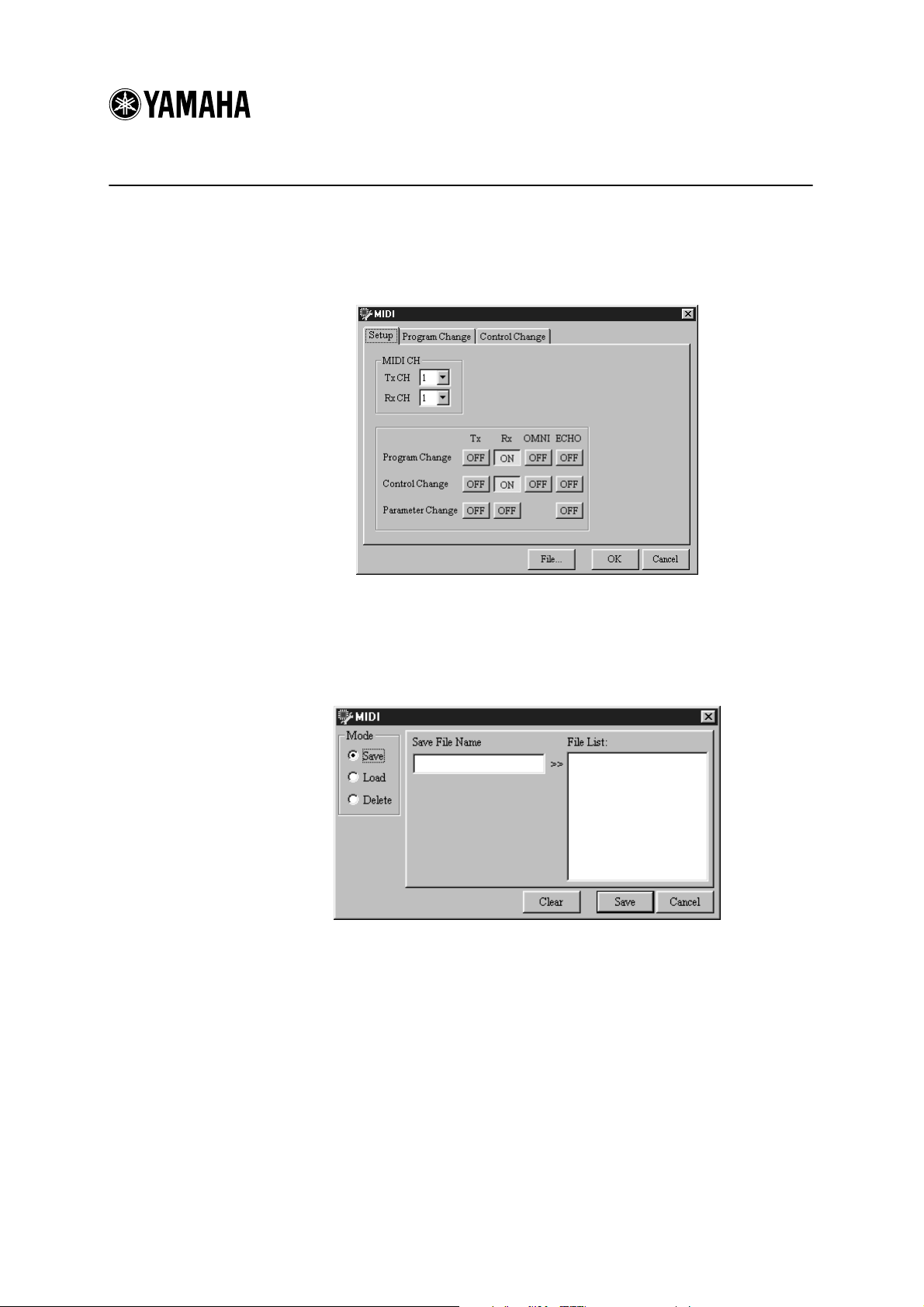
DME32 V1.1 Owner’s Manual Supplement
This document explains the new features of DME32 Version 1.1.
MIDI settings, including scene and configuration to Program Change, and component
parameter to Control Change assignments, can now be saved to disk by using the new
MIDI File functions available via the main MIDI window shown below.
Saving MIDI Settings
Choose MIDI from the Tool menu—the main MIDI window appears.
1
Click File—the MIDI window appears, as shown below.
2
In the Mode section, select Save.
3
In the Save File Name field, enter a title for the MIDI settings.
4
Titles can be up to 24 characters long. Click the Clear button to clear the title if you want
to start again.
Click Save.
5
The MIDI settings are saved and the MIDI window closes. If a file with the same title
already exists, an overwrite confirmation message appears. Click OK to overwrite and
continue, or click Cancel to cancel the operation.
MIDI settings are saved in the “Midi” folder, which is located inside the DME Manager
program folder. MIDI settings files can be managed (e.g., copied, deleted, backed up,
etc.) just like any other Windows file.
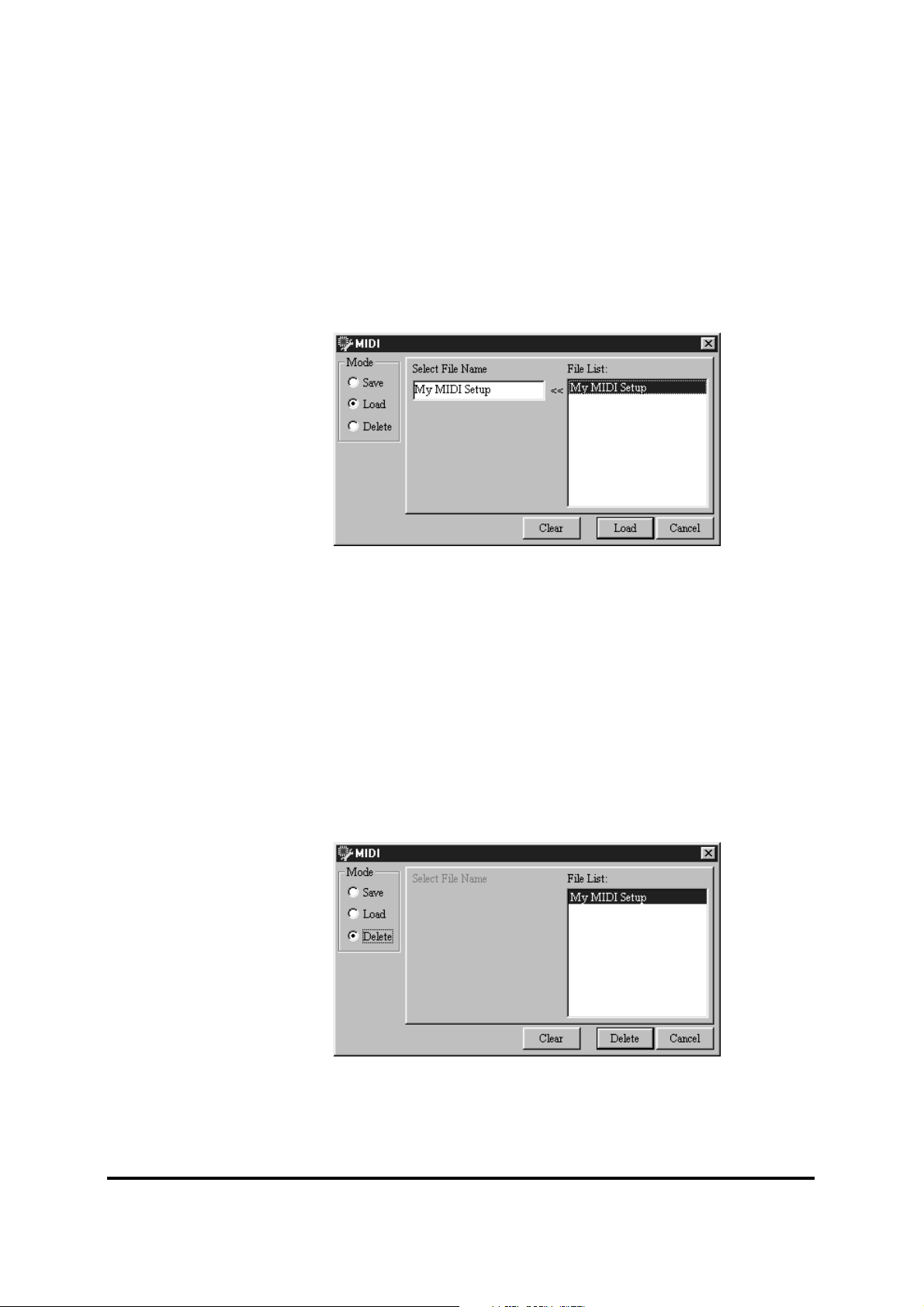
Loading MIDI Settings
1
Choose MIDI from the Tool menu—the main MIDI window appears.
2
Click File—the MIDI window appears.
In the Mode section, select Load.
3
Select the MIDI settings that you want to load from the File List.
4
The title of the selected settings appears in the Select File Name field, as shown below.
Click the Clear button to cancel the selection if you want to select again.
5
Click Load.
The selected MIDI settings are loaded and the MIDI window closes.
Deleting MIDI Settings
1
Choose MIDI from the Tool menu—the main MIDI window appears.
Click File—the MIDI window appears.
2
In the Mode section, select Delete.
3
4
Select the MIDI settings that you want to delete from the File List, as shown
below.
Click the Clear button to cancel your selection if you want to select again.
Click Delete.
5
The selected MIDI settings are deleted.
YAMAHA CORPORATION
Pro Audio & Digital Musical Instrument Division
P.O. Box 3, Hamamatsu, 430-8651, Japan
