Yamaha DCU-5-D Service Manual
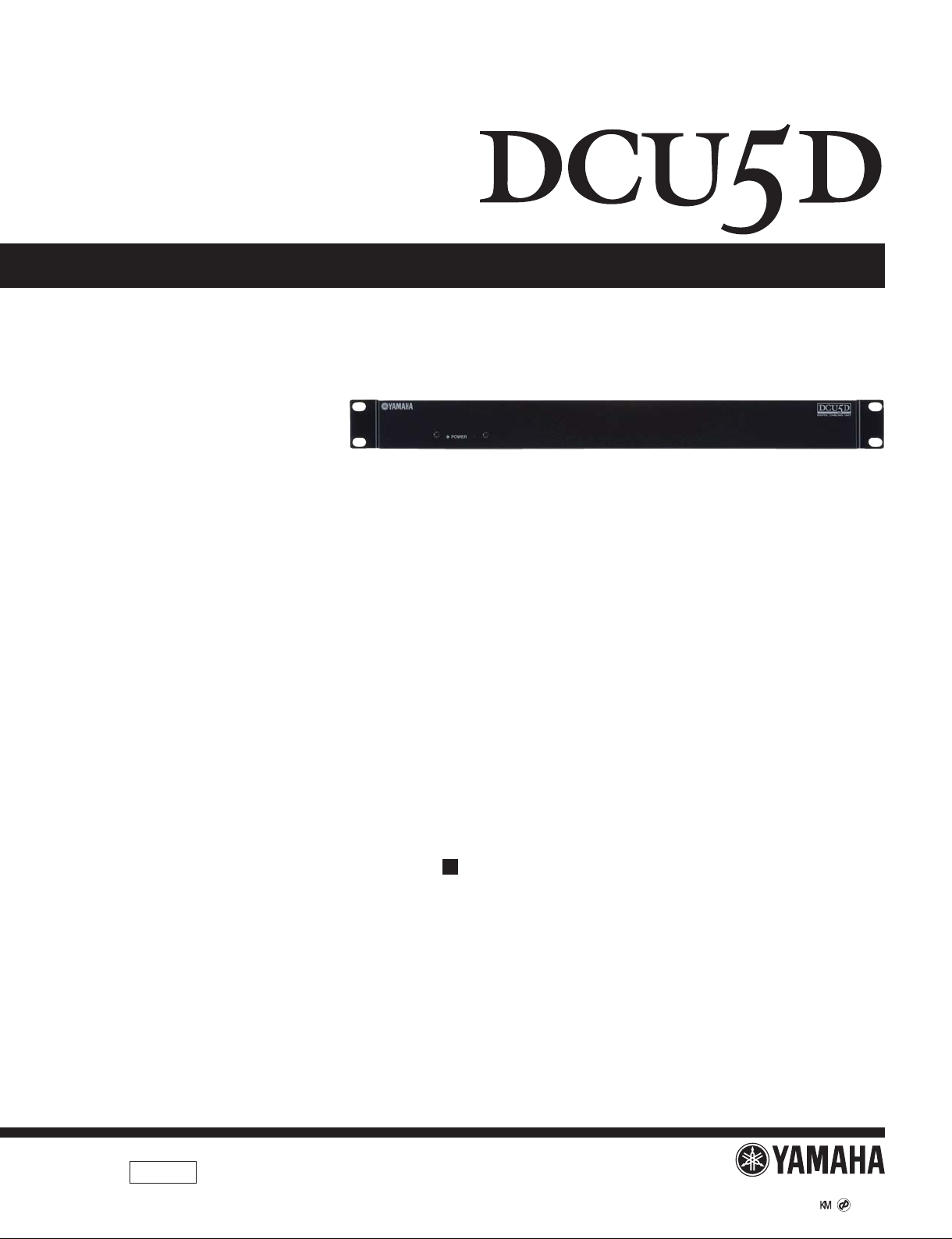
DIGITAL CABLING UNIT
SERVICE MANUAL
SERVICE MANUAL
PA
200706-
011861
オープンプライス
CONTENTS(目次)
SPECIFICATIONS(総合仕様) ..................................................3
DIMENSIONS(寸法図) .............................................................3
PANEL LAYOUT(パネルレイアウト) .......................................4
CIRCUIT BOARD LAYOUT(ユニットレイアウト) .....................5
DISASSEMBLY PROCEDURE (分解手順) ...............................6
LSI PIN DESCRIPTION(LSI 端子機能表) ..............................10
IC BLOCK DIAGRAM(IC ブロック図) ...................................15
CIRCUIT BOARDS(シート基板図) ........................................18
PARTS LIST
BLOCK DIAGRAM(ブロックダイアグラム)
CIRCUIT DIAGRAM(回路図)
HAMAMATSU, JAPAN
Copyright (c) Yamaha Corporation. All rights reserved. PDF ’07.09
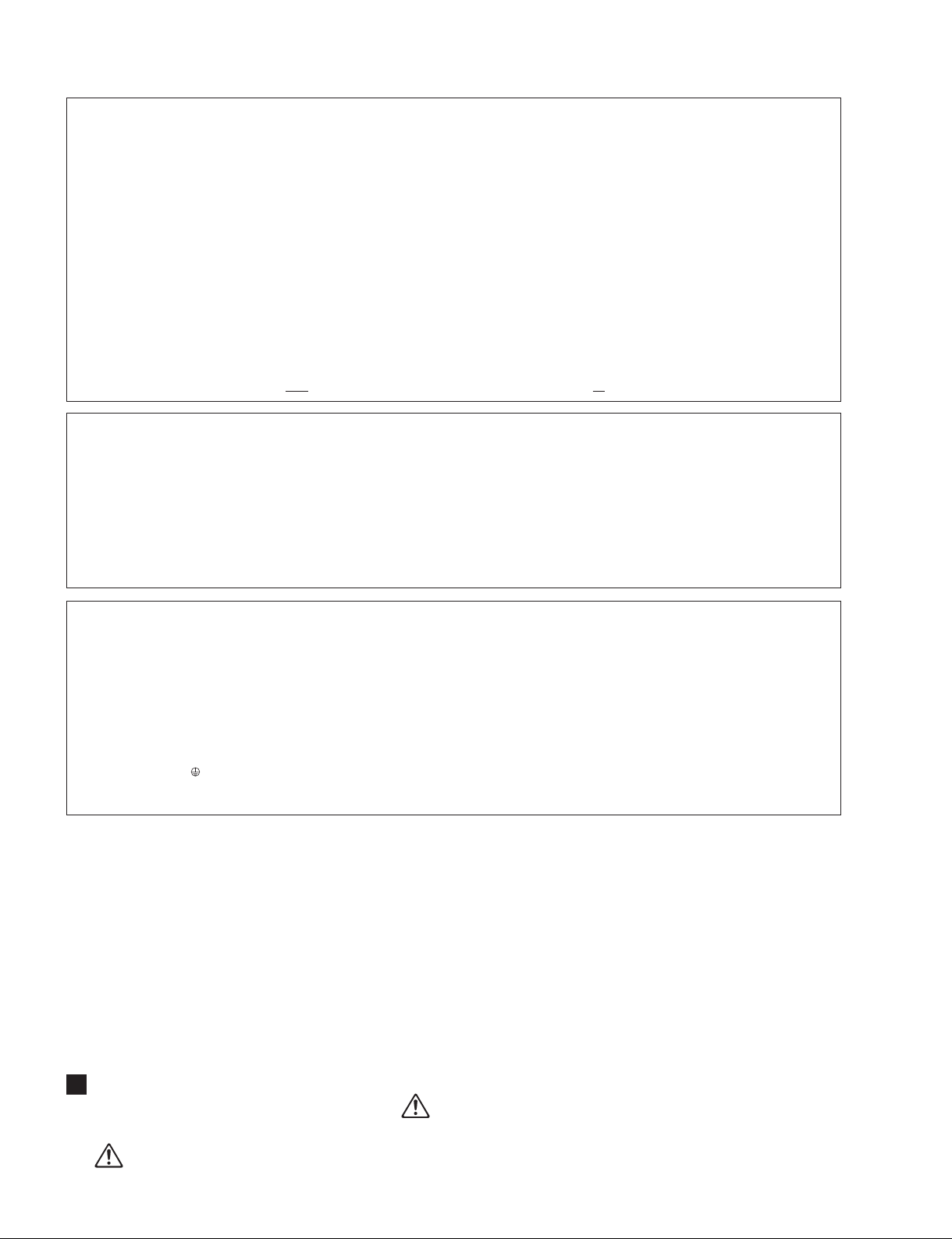
DCU5D
IMPORTANT NOTICE
This manual has been provided for the use of authorized Yamaha Retailers and their service personnel. It has been assumed that basic
service procedures inherent to the industry, and more specifically Yamaha Products, are already known and understood by the users,
and have therefore not been restated.
WARNING : Failure to follow appropriate service and safety procedures when servicing this product may result in personal injury,
IMPORTANT : This presentation or sale of this manual to any individual or firm does not constitute authorization certification,
The data provided is belived to be accurate and applicable to the unit(s) indicated on the cover. The research engineering, and service
departments of Yamaha are continually striving to improve Yamaha products. Modifications are, therefore, inevitable and changes in
specification are subject to change without notice or obligation to retrofit. Should any discrepancy appear to exist, please contact the
distributor’s Service Division.
WARNING : Static discharges can destroy expensive components. Discharge any static electricity your body may have accumulated
destruction of expensive components and failure of the product to perform as specified. For these reasons, we advise
all Yamaha product owners that all service required should be performed by an authorized Yamaha Retailer or the
appointed service representative.
recognition of any applicable technical capabilities, or establish a principal-agent relationship of any form.
by grounding yourself to the ground bus in the unit (heavy gauge black wires connect to this bus.)
IMPORTANT : Turn the unit OFF during disassembly and parts replacement. Recheck all work before you apply power to the unit.
WARNING: CHEMICAL CONTENT NOTICE!
The solder used in the production of this product contains LEAD. In addition, other electrical/electronic and/or plastic (Where applicable)
components may also contain traces of chemicals found by the California Health and Welfare Agency (and possibly other entities) to cause
cancer and/or birth defects or other reproductive harm.
DO NOT PLACE SOLDER, ELECTRICAL/ELECTRONIC OR PLASTIC COMPONENTS IN YOUR MOUTH FOR ANY REASON WHAT SO EVER!
Avoid prolonged, unprotected contact between solder and your skin! When soldering, do not inhale solder fumes or expose eyes to solder/
flux vapor!
If you come in contact with solder or components located inside the enclosure of this product, wash your hands before handling food.
IMPORTANT NOTICE FOR THE UNITED KINGDOM
Connecting the Plug and Cord
WARNING: THIS APPARATUS MUST BE EARTHED
IMPORTANT. The wires in this mains lead are coloured in accordance with the following code:
GREEN-AND-YELLOW : EARTH
BLUE : NEUTRAL
BROWN : LIVE
As the colours of the wires in the mains lead of this apparatus may not correspond with the coloured markings identifying the terminals in
your plug proceed as follows:
The wire which is coloured GREEN-and-YELLOW must be connected to the terminal in the plug which is marked by the letter E or by the
safety earth symbol
The wire which is coloured BLUE must be connected to the terminal which is marked with the letter N or coloured BLACK.
The wire which is coloured BROWN must be connected to the terminal which is marked with the letter L or coloured RED.
• This applies only to products distributed by Yamaha-Kemble Music (U.K.) Ltd. (3 wires)
or colored GREEN or GREEN-and-YELLOW.
WARNING
Components having special characteristics are marked and must be replaced with parts having specifi cation equal to those
originally installed.
2
印の部品は、安全を維持するために重要な部品です。交換する場合は、安全のために必ず指定の部品をご使用ください。
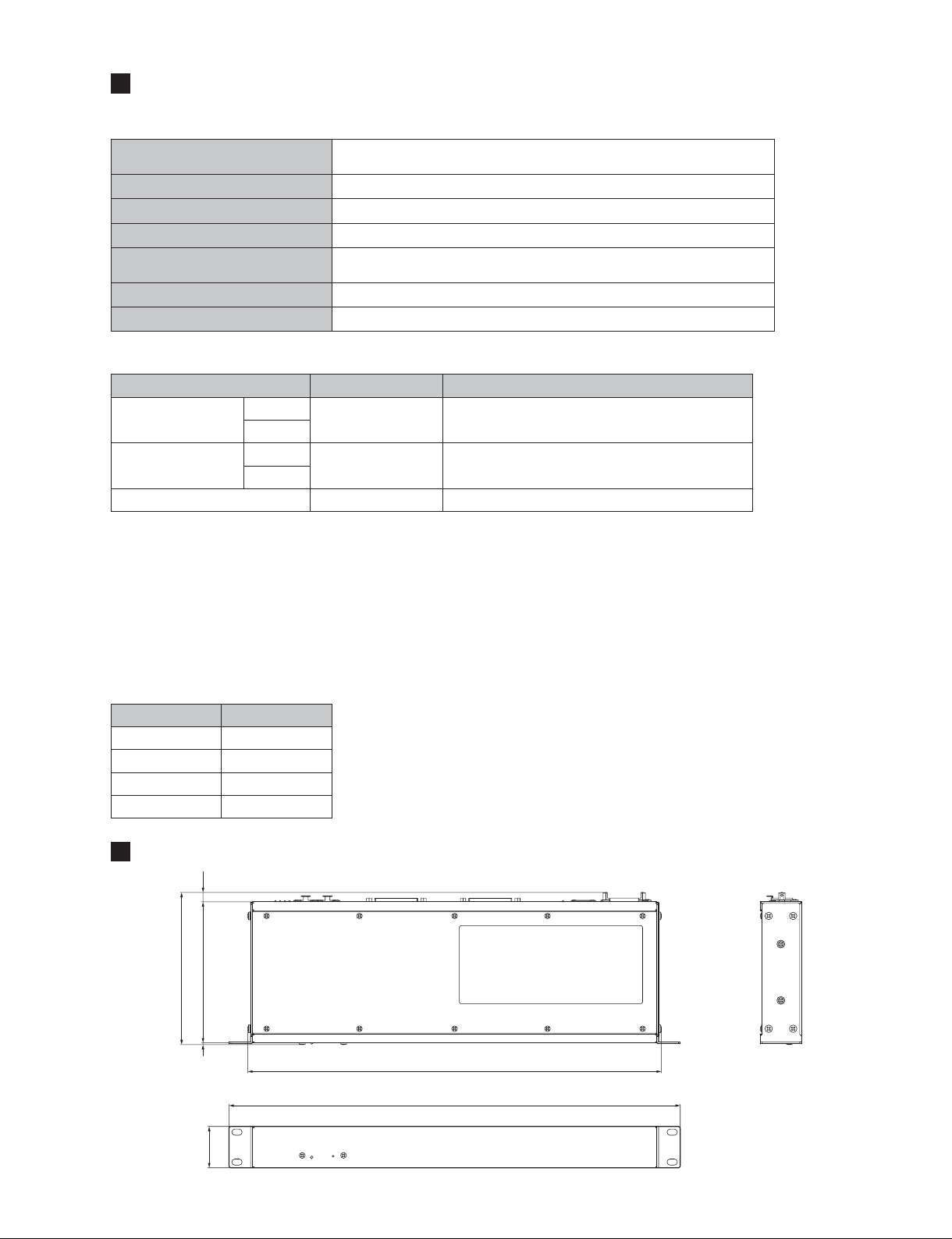
DCU5D
SPECIFICATIONS(総合仕様)
• General Specifi cations
Sampling Frequency
Power Requirements 12 W
Dimensions 480 x 150 x 44 mm (W x D x H)
Net Weight 2.3 kg
Temperature Range
AC Power Cord Length 250 cm
Accessories AC power cord
• I/O Characteristics
Terminal Level Connector
CASCADE
CASCADE
EXT DC INPUT
*1. • Use a RJ-45 connector compliant with Neutrik EtherCon®.
• Use a CAT5 STP (Shielded Twisted Pair) cable compliant with EtherSound.
• Use electrically conductive tape to securely connect the metal part of the connector with the shielded part of the cable
in order to prevent electromagnetic interference.
*2. max.: +15 V, min.: +11.4 V, 1.5 A
*3. 4 pin=12 V, 1 pin = GND
IN
OUT
IN
OUT
*2
Normal Rate: 42.9975–49.200 kHz
Double Rate: 85.995–98.400 kHz
Operation free-air: +10˚C to +35˚C
Storage: -20˚C to +60˚C
RS422 D-Sub Half Pitch Connector 68 P(Female)
100Base-TX RJ-45
DC XLR-4-32 type
*1
*3
• Connector Pin Assignment
EXT DC INPUT
Pin No. Signal Name
1 GND
2 N.C
3 N.C
4 +12 V
DIMENSIONS(寸法図)
(10)
162
150
2
440
480
44
Unit: mm
(単位)
3
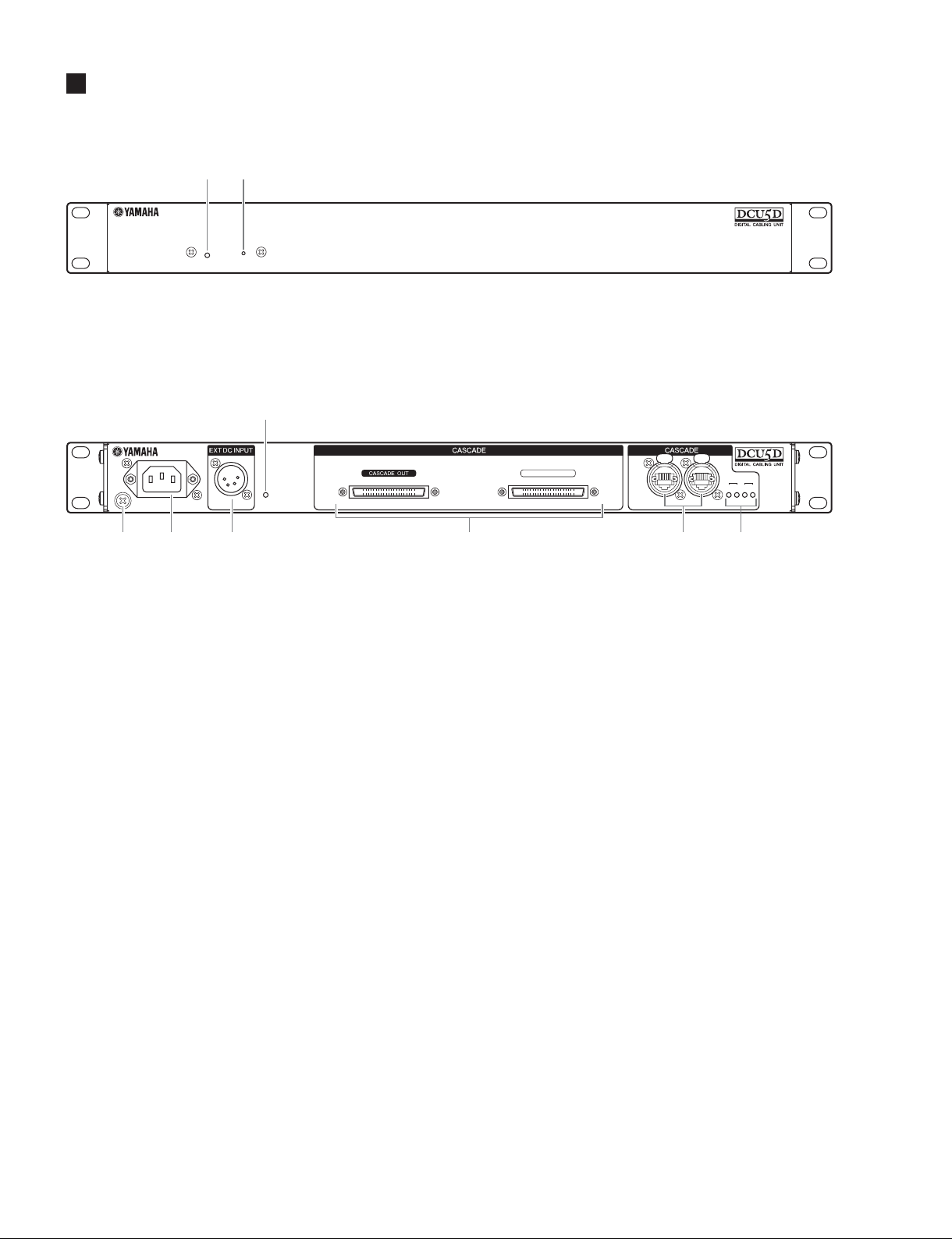
DCU5D
PANEL LAYOUT(パネルレイアウト)
• Front Panel(フロントパネル)
: @
POWER
• Rear Panel(リアパネル)
:
CASCADE IN
AC IN
1P:GND 4P:12V
POWER
.; = B 2>
q [POWER] Indicator
w Mode switch
e Ground screw
r [AC IN] connector
t [EXT DC INPUT] connector
y [CASCADE IN][CASCADE OUT] connectors
u [CASCADE IN][CASCADE OUT] connectors
i IN/OUT[TX][RX] indicators
q [POWER]インジケーター
w モードスイッチ
e アース用ネジ
r [ACIN]端子
t [EXTDCINPUT]端子
y [CASCADEIN][CASCADEOUT]端子
u [CASCADEIN][CASCADEOUT]端子
i IN/OUT[TX][RX]インジケーター
NITUO
OUT IN
TX RX TX RX
4

CIRCUIT BOARD LAYOUT(ユニットレイアウト)
Power supply unit
(電源ユニット)
DM
AC inlet
(ACインレット)
DCU5D
LED
ES
ES-CS
5
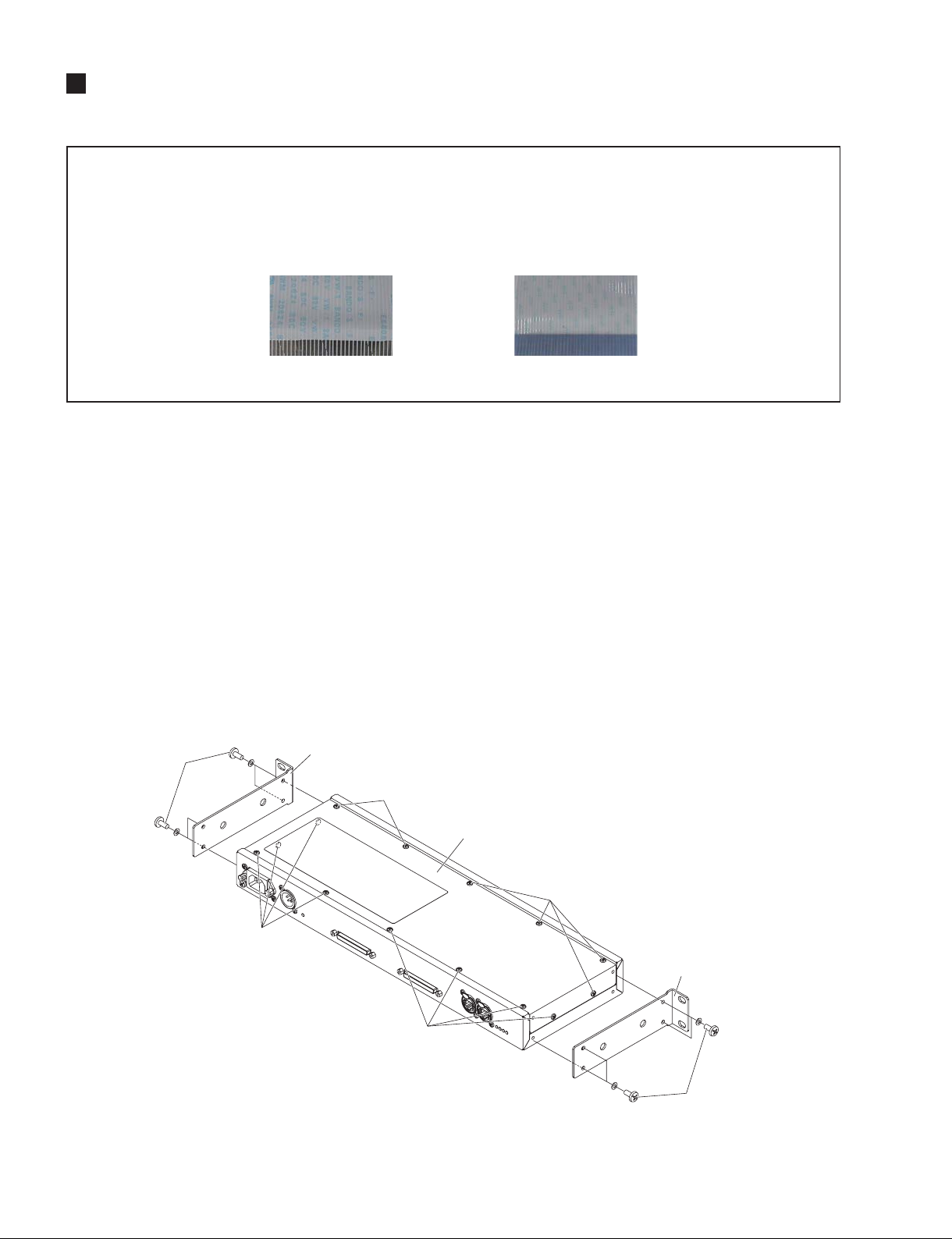
DCU5D
DISASSEMBLY PROCEDURE(分解手順)
Precautions
* Install the fi lament tape and the harness clamp in the
same way as they were before removal.
* Notes on Flat Cable
Contacts are visible from the back. Pay attention
not to insert and install the cable to the connector
inversely. (Photo 1)
(注意事項)
Front Side
(表面)
Photo A
1. Rack Angles, Top Cover
(Time required: About 4 minutes)
1-1 Remove the four (4) screws marked [480]. The left
and right rack angles can then be removed. (Fig. 1)
1-2 Remove the fourteen (14) screws marked [460].
The top cover can then be removed. (Fig. 1)
2. DM Circuit Board
(Time required: About 6 minutes each)
2-1 Remove the left and right rack angles and top
cover. (See procedure 1.)
2-2 Remove the two (2) screws marked [60], four (4)
hex locking screws marked [A] and four (4) screws
marked [80], tilt the DM circuit board and remove
it by lifting it. (Fig. 2)
※ フィラメントテープ、束線止めは、取り外す前と同じよ
うに取り付けてください。
※ フラットケーブルの注意
接点が裏面から透けて見えます。コネクタにケーブルの
表・裏を逆に差込まないように注意して取り付けてくださ
い。(写真A)
Back Side
(写真A)
1. ラック金具、トップカバー
(裏面)
(所要時間 :約 4 分)
1-1 [480] のネジ 4 本ずつを外して、左右のラック金
具を外します。(図 1)
1-2 [460] のネジ 14 本を外して、トップカバーを外し
ます。(図 1)
2. DM シート
(所要時間 :各約 6 分)
2-1 左右のラック金具とトップカバーを外します。
(1 項参照)
2-2 [60] のネジ 2 本と [A] の六角ロックネジ 4 本、[80]
のネジ 4 本を外して、DM シートを斜めに傾けて
持ち上げ外します。(図 2)
Rack angle
(ラック金具)
[480]
[460]
Top cover
(トップカバー)
[460]
[460]
Rack angle
(ラック金具)
[460]
[480]
[460]: BondingHeadTappingScrew-S(Sタイト+BOND)3.0X6MFZN2B3 (WE978000)
[480]: BindHeadScrew (小ネジ+BIND) 4.0X8MFZN2B3IT (WE997100)
Fig. 1
(図 1)
6
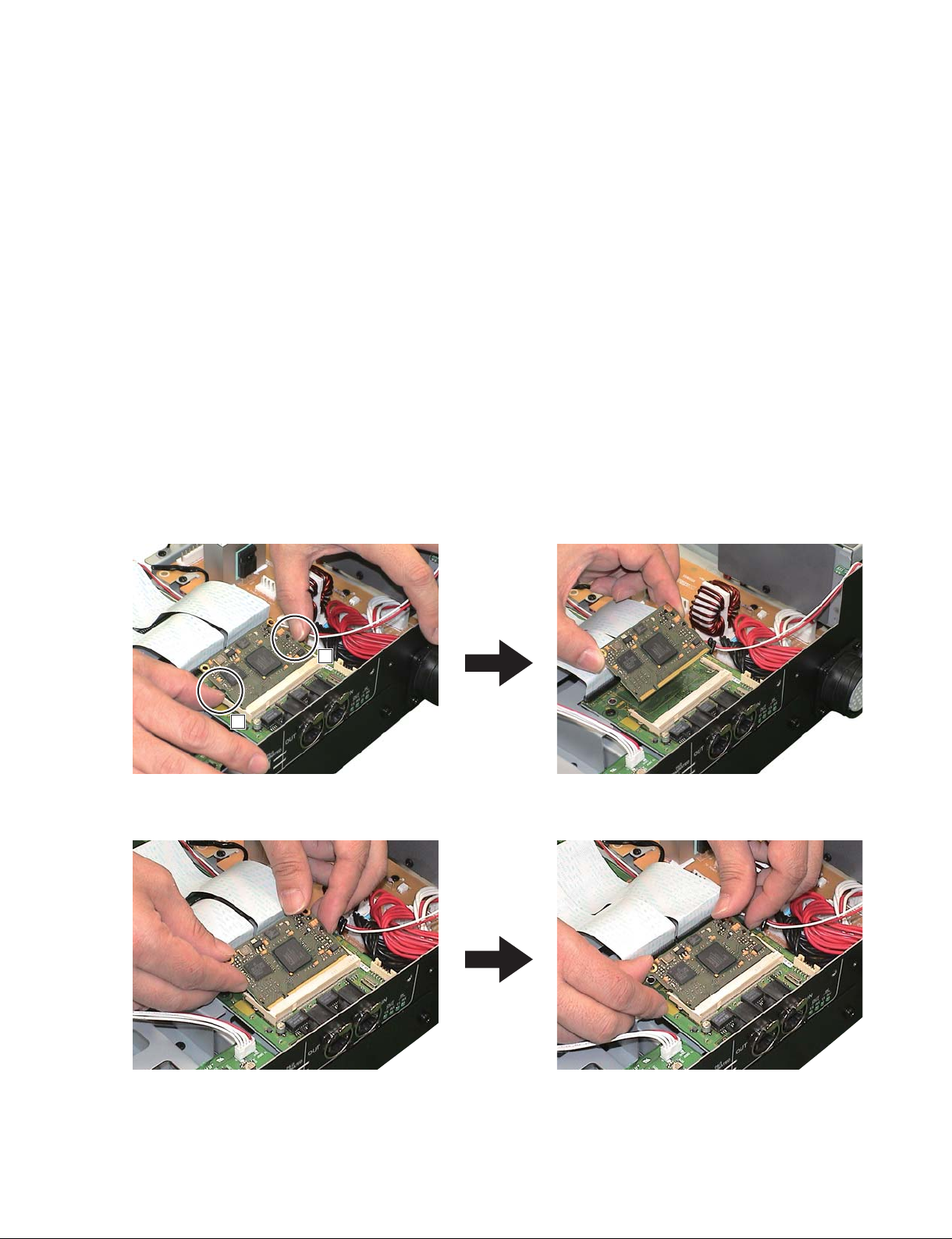
DCU5D
3. ES Circuit Board, ES-CS Circuit Board
(Time required: About 6 minutes)
3-1 Remove the left and right rack angles and top
cover. (See procedure 1.)
3-2 Remove the four (4) screws marked [180] and two
(2) screws marked [190]. The ES circuit board or
ES-CS circuit board can then be removed. (Fig. 2)
3-3 To remove the AVDM-ES module on the ES circuit
board, open the hooks on the portion B outward
as in Photo 1, lift the AVDM-ES module and pull
out obliquely upward.
* To install the AVDM-ES module, insert securely
until the terminal cannot be seen while
fi tting the contact point of the terminal to the
connector to be connected, push in backward
and fasten with the hooks. (Photo 2)
(The photographs show DSP5D.)
3. ES シート、ES-CS シート
3-1 左右のラック金具とトップカバーを外します。
(1 項参照)
3-2 [180] のネジ 4 本と [190] のネジ 2 本を外して、ES
シートまたは ES-CS シートを外します。(図 2)
3-3 ES シートに付いている AVDM-ES モジュールを
外すには、写真 1 のように B 部のフックを外に開
いて AVDM-ES モジュールを浮かせて、斜め上方
向に引き抜きます。
※ AVDM-ES モジュールを取り付けるには、差し込
み先のコネクタに端子の接点を合わせながら端子
が見えなくなるまでしっかりと差し込み、奥に押
し込んでフックに引っ掛けます。(写真 2)
(写真は DSP5D の例です。)
(所要時間 :約 6 分)
B
B
Photo 1
(写真 1)
Photo 2
(写真 2)
7
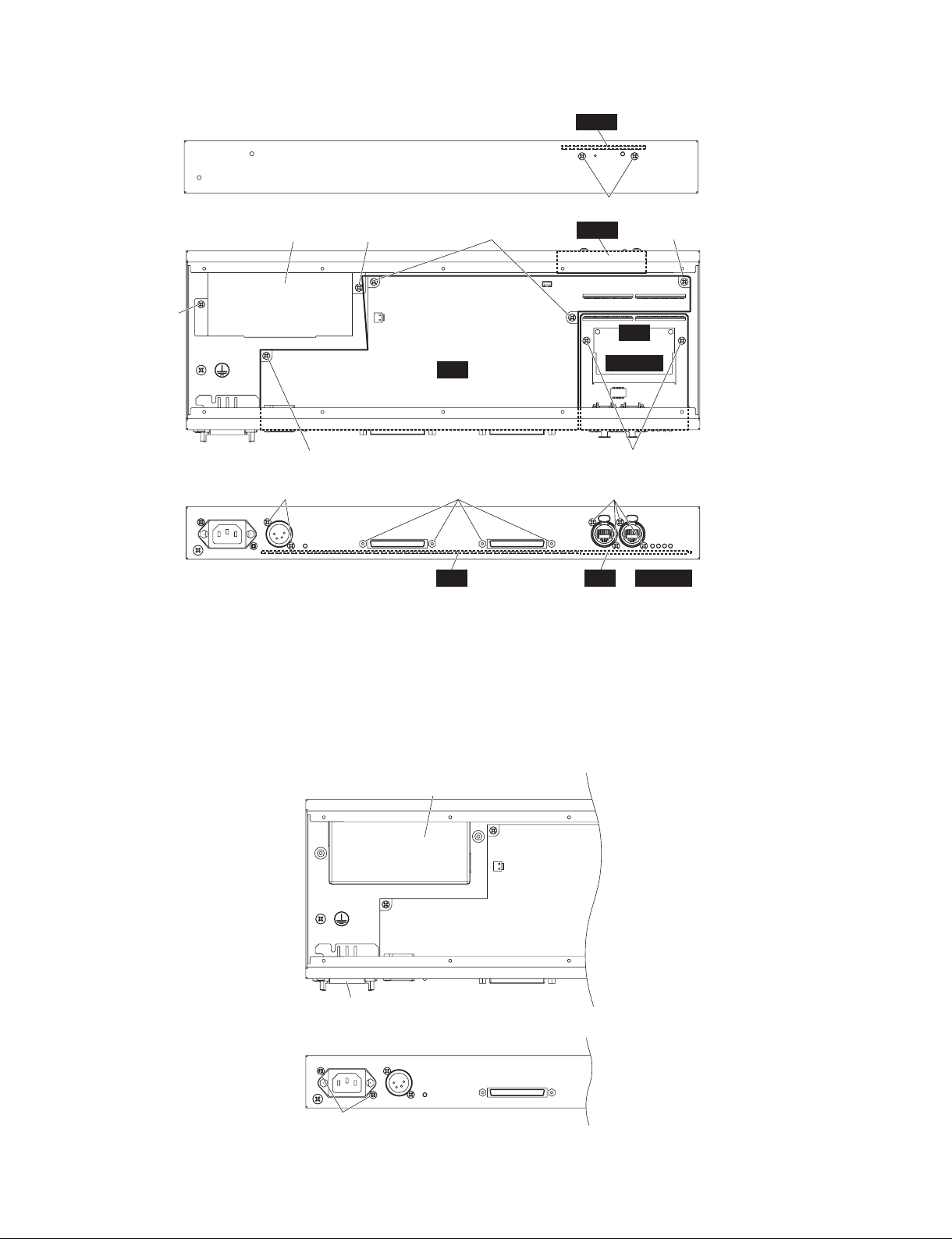
DCU5D
[380]
<Front view>
<Top view>
<Rear view>
PS angle
(PS金具)
[80]
[60]
[380]
LED
[80] [80]
LED
DM
[A]
[310]
ES
or
ES-CS
[190]
[180]
DM
[60]: BindHeadTappingScrew-B(Bタイト+BIND)3.0X8MFZN2B3 (WE774400)
[80]: BindHeadTappingScrew-B(Bタイト+BIND)3.0X6MFZN2W3(WE936300)
[180]:BindHeadTappingScrew-B(Bタイト+BIND)3.0X8MFZN2B3 (WE774400)
[190]:BindHeadTappingScrew-B(Bタイト+BIND)3.0X6MFZN2W3 (WE936300)
[310]:BindHeadTappingScrew-S(Sタイト+BIND)3.0X6MFZN2B3 (WE877800)
[380]:BindHeadTappingScrew-B(Bタイト+BIND)3.0X6MFZN2W3 (WE936300)
Fig. 2
(図 2)
Power supply unit
<Top view>
AC inlet
(ACインレット)
<Rear view>
(電源ユニット)
or
ES ES-CS
[410]
[410]:BindHeadTappingScrew-S(Sタイト+BIND)3.0X6MFZN2B3 (WE877800)
Fig. 3
(図 3)
8

DCU5D
4. LED Circuit Board
(Time required: About 5 minutes)
4-1 Remove the left and right rack angles and top
cover. (See procedure 1.)
4-2 Remove the two (2) screws marked [310] from
the rear side. The LED circuit board can then be
removed. (Fig. 2)
5. Power Supply Assembly
(Time required: About 7 minutes)
5-1 Remove the left and right rack angles and top
cover. (See procedure 1.)
5-2 Remove the two (2) screws marked [380]. The PS
angle can then be removed. (Fig. 2)
5-3 Remove the two (2) screws marked [410] and the
screw marked [390]. The power supply assembly
can then be removed. (Fig. 3, Photo 3)
AC inlet
(ACインレット)
4. LED シート
4-1 左右のラック金具とトップカバーを外します。
(1 項参照)
4-2 リア側から [310] のネジ 2 本を外して、LED シー
トを外します。(図 2)
5. 電源 Assy
5-1 左右のラック金具とトップカバーを外します。
(1 項参照)
5-2 [380] のネジ 2 本を外して、PS 金具を外します。
(図2)
5-3 [410] のネジ 2 本と [390] のネジ 1 本を外して、電
源 Assy を外します。(図 3、写真 3)
Power Supply Assembly
(所要時間 :約 5 分)
(所要時間 :約 7 分)
(電源 Assy)
[390]
PS angle
(PS金具)
[390]:BindHeadTappingScrew-S(Sタイト+BIND)4.0X8MFZN2B3(WE994800)
Photo 3
(写真 3)
9
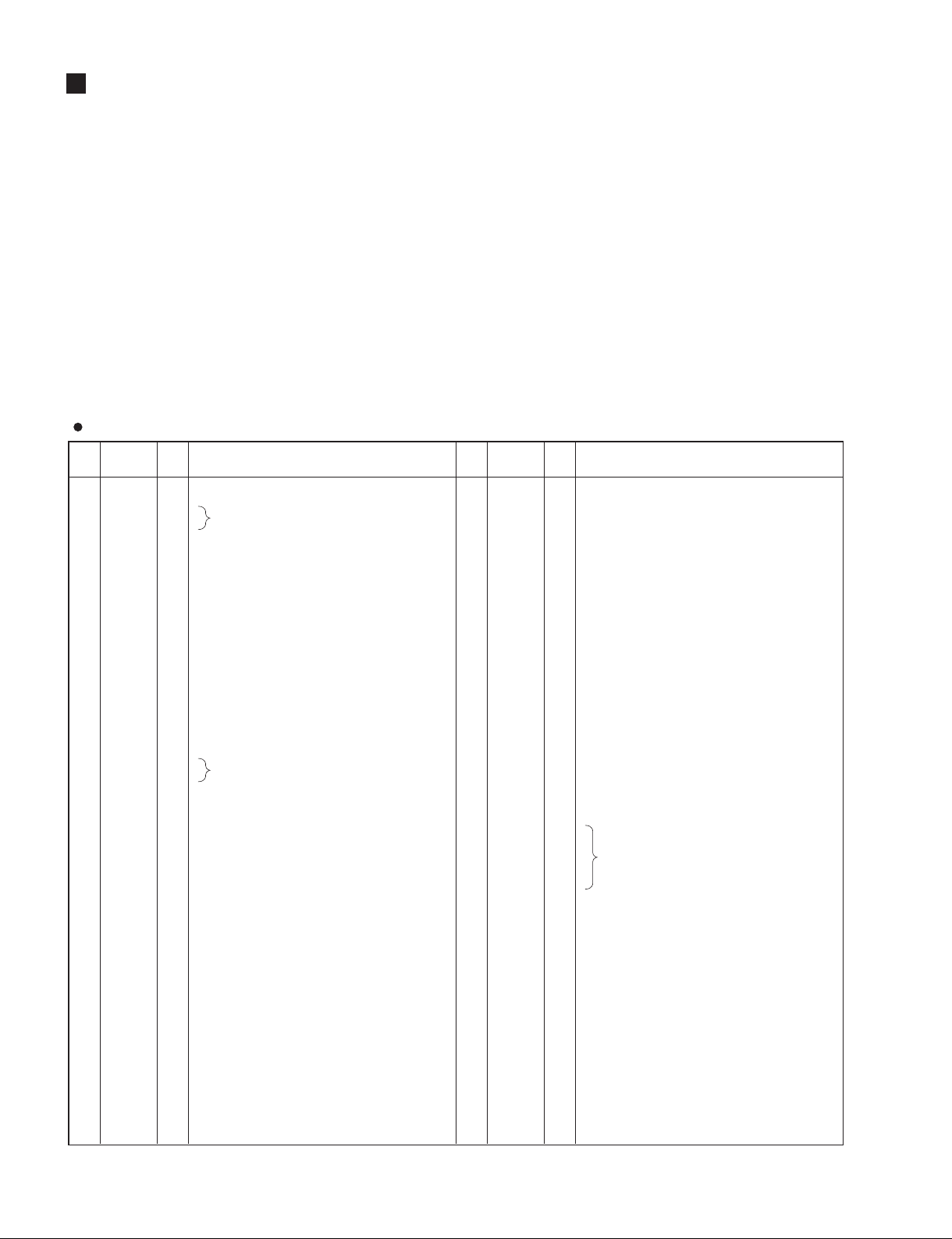
DCU5D
LSI PIN DESCRIPTION
(LSI 端子機能表)
XC9572XL-10TQG100C
LC4064V-75TN100C
RD-0759
(X7792A00)
S1L51252F32S200
MBCG61594-130-E1
YM3436D-VZ
(XG948F00)
(X8955A00)
DC-DC MODULE ............................................................................................11
(X3775A00)
(X3299A00)
(X4765C00)
DIR2 ........................................................................................................14
CPLD
CPLD
PLLP2
(Complex Programmable Logic Device)
(Gate Array)
ATSC2A .......................................................................................13
XC9572XL-10TQG100C (X4765C00) CPLD
PIN
NO.
1
I/O1
2
3
I/O/GTS1
4
I/O/GTS2
VCCINT3.3V
5
I/O6
6
7
I/O8
8
I/O9
9
I/O10
10
I/O11
11
I/O12
12
I/O13
13
I/O14
14
I/O15
15
I/O16
16
I/O17
17
I/O18
18
19
I/O20
20
GND
21
I/O/GCK1
22
I/O/GCK2
23
24
I/O25
25
VCCIO2.5V/3.3V
26
I/O/GCK3
27
I/O28
28
I/O29
29
I/O30
30
GND
31
I/O32
32
I/O33
33
34
I/O35
35
I/O36
36
I/O37
37
VCCIO2.5V/3.3V
38
I/O39
39
I/O40
40
I/O41
41
I/O42
42
43
GND
44
45
46
TMS
47
TCK
48
I/O49
49
I/O50
50
NC
NC
NC
NC
NC
NC
TDI
NC
I/O FUNCTIONNAME
I/O
I/O
I/O
I/O
I/O
I/O
I/O
I/O
I/O
I/O
I/O
I/O
I/O
I/O
I/O
I/O
I/O
I/O
I/O
I/O
I/O
I/O
I/O
I/O
I/O
I/O
I/O
I/O
I/O
I/O
I/O
I/O
I/O
I/O
Input / Output 1
Not used
Input / Output / GTS buffer delay
-
-
-
-
-
I
I
I
Power Supply (3.3V)
Input / Output 6
Not used
Input / Output 8
Input / Output 9
Input / Output 10
Input / Output 11
Input / Output 12
Input / Output 13
Input / Output 14
Input / Output 15
Input / Output 16
Input / Output 17
Input / Output 18
Not used
Input / Output 20
GND
Input / Output / GCK buffer delay
Not used
Input / Output 25
Power Supply (2.5V/3.3V)
Input / Output / GCK buffer delay
Input / Output 28
Input / Output 29
Input / Output 30
GND
Input / Output 32
Input / Output 33
Not used
Input / Output 35
Input / Output 36
Input / Output 37
Power Supply (2.5V/3.3V)
Input / Output 39
Input / Output 40
Input / Output 41
Input / Output 42
Not used
GND
Input test data
Not used
Test mode switch
Test clock
Input / Output 49
Input / Output 50
(Complex Programmable Logic Device)
............................11
.........................................................................12
PIN
NO.
51
VCCIO2.5V/3.3V
52
I/O52
53
I/O53
54
I/O54
55
I/O55
56
I/O56
57
VCCINT3.3V
58
I/O58
59
I/O59
60
I/O60
61
I/O61
62
GND
63
I/O63
64
I/O64
65
I/O65
66
I/O66
67
I/O67
68
I/O68
69
GND
70
I/O70
71
I/O71
72
I/O72
73
74
I/O74
75
GND
76
I/O76
77
I/O77
78
I/O78
79
I/O79
80
81
I/O81
82
I/O82
83
TDO
84
GND
85
I/O85
86
I/O86
87
I/O87
88
VCCIO2.5V/3.3V
I/O89
89
I/O90
90
I/O91
91
I/O92
92
I/O93
93
I/O94
94
I/O95
95
I/O96
96
I/O97
97
98
VCCINT3.3V
99
I/O/GSR
100
GND
NC
NC
I/O FUNCTIONNAME
I/O
I/O
I/O
I/O
I/O
I/O
I/O
I/O
I/O
I/O
I/O
I/O
I/O
I/O
I/O
I/O
I/O
I/O
I/O
I/O
I/O
I/O
I/O
I/O
I/O
O
I/O
I/O
I/O
I/O
I/O
I/O
I/O
I/O
I/O
I/O
I/O
I/O
I/O
-
-
-
-
-
-
-
-
-
Power Supply (2.5V/3.3V)
Input / Output 52
Input / Output 53
Input / Output 54
Input / Output 55
Input / Output 56
Power Supply (3.3V)
Input / Output 58
Input / Output 59
Input / Output 60
Input / Output 61
GND
Input / Output 63
Input / Output 64
Input / Output 65
Input / Output 66
Input / Output 67
Input / Output 68
GND
Input / Output 70
Input / Output 71
Input / Output 72
Not used
Input / Output 74
GND
Input / Output 76
Input / Output 77
Input / Output 78
Input / Output 79
Not used
Input / Output 81
Input / Output 82
Output test data
GND
Input / Output 85
Input / Output 86
Input / Output 87
Power Supply (2.5V/3.3V)
Input / Output 89
Input / Output 90
Input / Output 91
Input / Output 92
Input / Output 93
Input / Output 94
Input / Output 95
Input / Output 96
Input / Output 97
Power Supply (3.3V)
Input / Output / GSR buffer delay
GND
......................10
DM: IC16
10
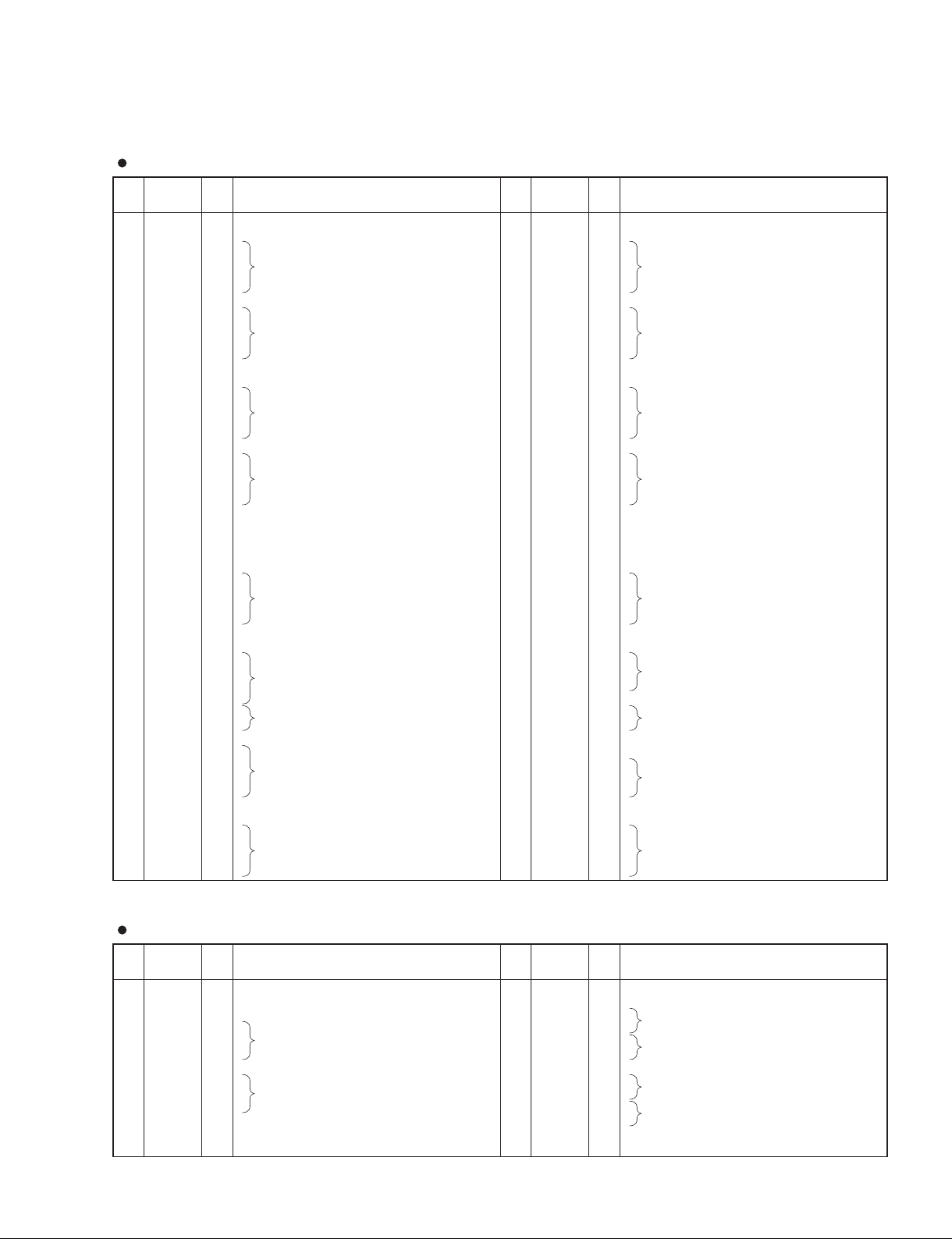
DCU5D
LC4064V-75TN100C (X8955A00) CPLD (Complex Programmable Logic Device)
PIN
NO.
10
11
12
13
14
15
16
17
18
19
20
21
22
23
24
25
26
27
28
29
30
31
32
33
34
35
36
37
38
39
40
41
42
43
44
45
46
47
48
49
50
1
2
3
4
5
6
7
8
9
GND
TDI
A8
A9
A10
A11
GND
A12
A13
A14
A15
I
VCCO
B15
B14
B13
B12
GND
B11
B10
B9
B8
I
TCK
VCC
GND
I
B7
B6
B5
B4
GND
VCCO
B3
B2
B1
B0
CLK1/I
CLK2/I
VCC
C0
C1
C2
C3
VCCO
GND
C4
C5
C6
C7
I/O FUNCTIONNAME
–
I/O
I/O
I/O
I/O
–
I/O
I/O
I/O
I/O
–
I/O
I/O
I/O
I/O
–
I/O
I/O
I/O
I/O
–
–
I/O
I/O
I/O
I/O
–
–
I/O
I/O
I/O
I/O
–
I/O
I/O
I/O
I/O
–
–
I/O
I/O
I/O
I/O
I
Test data in
General purpose I/O
Ground
General purpose I/O
Ground
I
Input
Power supply +3.3 V
General purpose I/O
Ground
General purpose I/O
I
I
Input
Test clock input
Power supply +3.3 V
Ground
I
Input
General purpose I/O
Ground
Power supply +3.3 V
General purpose I/O
I
I
Configured to be either CLK input / As an input.
Power supply +3.3 V
General purpose I/O
Power supply +3.3 V
Ground
General purpose I/O
PIN
NO.
51
52
53
54
55
56
57
58
59
60
61
62
63
64
65
66
67
68
69
70
71
72
73
74
75
76
77
78
79
80
81
82
83
84
85
86
87
88
89
90
91
92
93
94
95
96
97
98
99
100
GND
TMS
C8
C9
C10
C11
GND
C12
C13
C14
C15
I
VCCO
D15
D14
D13
D12
GND
D11
D10
D9
D8
I
TDO
VCC
GND
I
D7
D6
D5
D4
GND
VCCO
D3
D2
D1
D0/GOE1
CLK3/I
CLK0/I
VCC
A0/GOE0
A1
A2
A3
VCCO
GND
A4
A5
A6
A7
I/O FUNCTIONNAME
I/O
I/O
I/O
I/O
I/O
I/O
I/O
I/O
I/O
I/O
I/O
I/O
I/O
I/O
I/O
I/O
O
I/O
I/O
I/O
I/O
I/O
I/O
I/O
I/O
I/O
I/O
I/O
I/O
I/O
I/O
I/O
I/O
–
I
Ground
Test mode select input
General purpose I/O
–
Ground
General purpose I/O
I
–
Input
Power supply +3.3 V
General purpose I/O
–
Ground
General purpose I/O
I
Input
Test data out
–
–
I
Power supply +3.3 V
Ground
Input
General purpose I/O
–
–
Ground
Power supply +1.6 V
General purpose I/O
Configured to be either global output enable input / As general I/O
I
I
–
Configured to be either CLK input / As an input.
Power supply +3.3 V
Configured to be either global output enable input / As general I/O
General purpose I/O
–
–
Power supply +3.3 V
Ground
General purpose I/O
ES: IC002
RD-0759 (X7792A00) DC-DC MODULE
PIN
NO.
10
11
12
1
2
3
4
5
6
7
8
9
NAME
PGOOD
ON/OFF1
+VIN
+VIN
+VIN
-V
-VIN
-VIN
ON/OFF2
MODE
FIN
NC
I/O
I
O
O
Signal input for external synchronization
Open drain output
VOUT1 output ON/OFF control and soft start control
FUNCTION
I
I
Voltage input
I
-
-
IN
-
Non-connection
Ground on input side
O
O
VOUT2 output ON/OFF control and soft start control
DC-DC converter operation mode setting
PIN
NO.
13
14
15
16
17
18
19
20
21
22
23
24
25
NAME
NC
V
ADJ2
+VOUT2
+VOUT2
-VOUT2
-VOUT2
—
-VOUT1
OUT1
-V
+VOUT1
+VOUT1
V
ADJ1
NC
I/O
DM: IC1
FUNCTION
O
O
O
-
-
-
-
O
O
O
-
Non-connection
VOUT2 voltage setting
Voltage output +3.3V
Ground on output side
Pulling out pin
Ground on output side
Voltage output +5V
OUT1 voltage setting
V
Non-connection
11
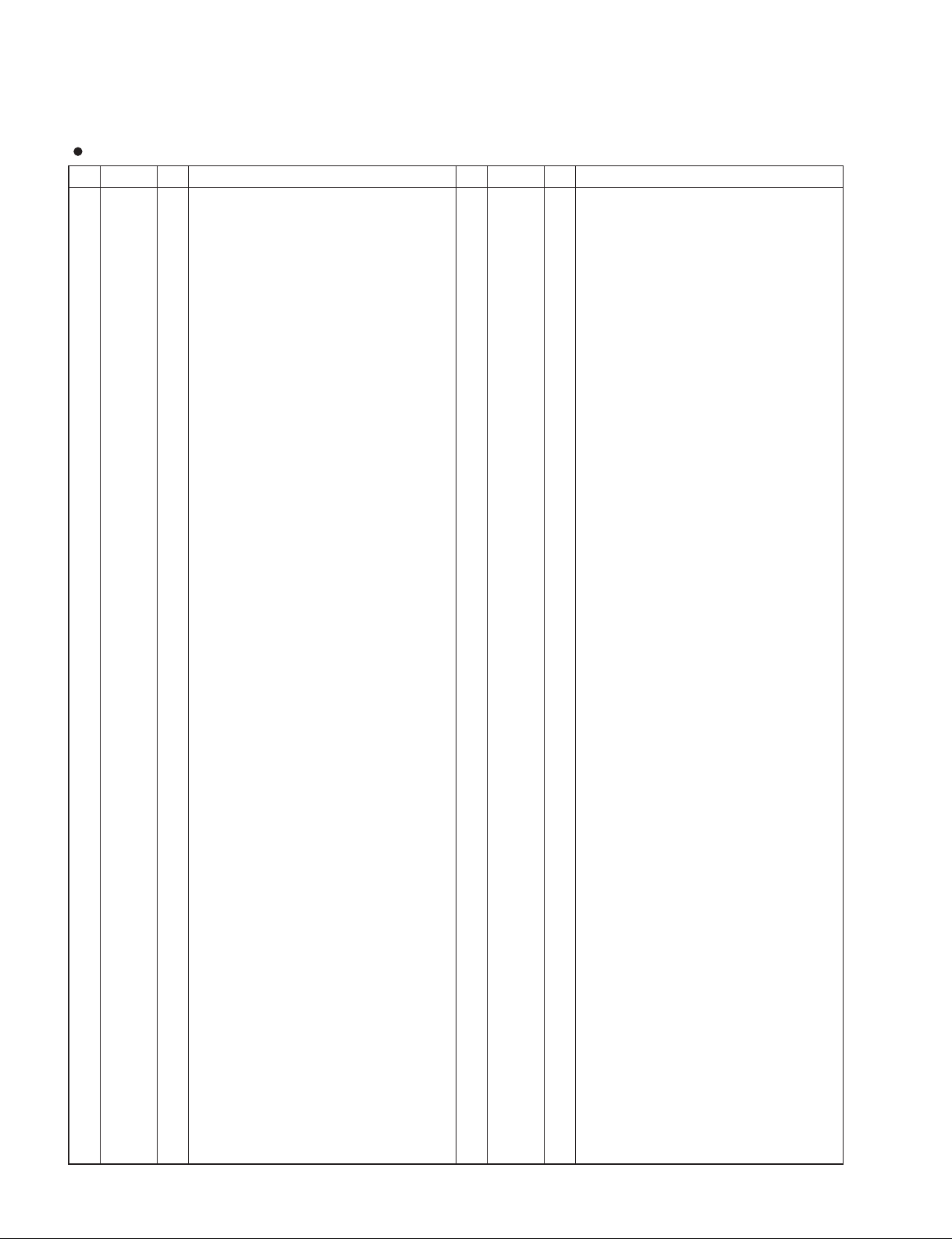
DCU5D
S1L51252F32S200 (X3775A00) PLLP2 (Gate Array)
PIN
NO.
100
101
102
103
104
1
2
3
4
5
6
7
8
9
10
11
12
13
14
15
16
17
18
19
20
21
22
23
24
25
26
27
28
29
30
31
32
33
34
35
36
37
38
39
40
41
42
43
44
45
46
47
48
49
50
51
52
53
54
55
56
57
58
59
60
61
62
63
64
65
66
67
68
69
70
71
72
73
74
75
76
77
78
79
80
81
82
83
84
85
86
87
88
89
90
91
92
93
94
95
96
97
98
99
NAME
(NC)
(NC)
PB8
PB9
VDD
VSS
PA0
NCSIN6
NCSIN5
NRD
NWRH
NWRL
PA1
ADH1
ADH2
ADH3
ADH4
ADH5
PA2
VSS
VDD
VDD
VSS
ADL1
ADL2
ADL3
ADL4
ADL5
ADL6
ADL7
ADL8
VSS
VDD
VDD
VSS
DT0
DT1
DT2
DT3
DT4
DT5
VDD
VSS
DT6
DT7
DT8
DT9
VDD
VSS
(NC)
(NC)
(NC)
DT10
DT11
DT12
DT13
DT14
DT15
VSS
PA3
NTCWAIT
NCSIO3V
NCSIO5V
NCSJK1
NCSCONT
VDD
NCSSLOT1
NCSSLOT2
NCSSIO4
NCSREC2
NCSMTLED
VDD
NCSUSB
NCSSMPTE
NCSUART
VSS
VDD
NRES
CPUCLK
(NC)
VSS
VSS
NCSATSC1
VDD
NCSATSC2
PA4
PA5
PA6
NCTSYNCO
NCTSYNCI
VDD
NCSDSP71
NCSDSP72
NCSDSP73
NCSDSP74
NCSDSP75
NCSDSP76
VDD
PA7
PA8
NCSDSP61
NCSDSP62
NCSDSP63
NCSDSP64
I/O
I/O
I/O
I/O
I/O
I/O
I/O
I/O
I/O
I/O
I/O
I/O
I/O
I/O
I/O
I/O
I/O
FUNCTION
-
O
O
-
O
I
I
I
I
I
O
I
I
I
I
I
O
-
-
-
-
I
I
I
I
I
I
I
I
-
-
-
-
-
-
-
-
-
-
-
O
O
O
O
O
O
O
O
O
O
O
O
O
O
-
-
I
I
-
-
O
O
O
O
O
O
I
O
O
O
O
O
O
O
O
O
O
O
O
(Connected to VSS on P.C.B.)
(Pulled up on P.C.B.)
Output port B8
Output port B9
IO power supply (3.3V)
Ground
Output port A0
CPU chip select 6
CPU chip select 5
CPU read enable
CPU write enable H
CPU write enable L
Output port A1
CPU address bus 11
CPU address bus 12
CPU address bus 13
CPU address bus 14
CPU address bus 15
Output port A2
Ground
Internal power supply (2.5V)
IO power supply (3.3V)
Ground
CPU address bus 1
CPU address bus 2
CPU address bus 3
CPU address bus 4
CPU address bus 5
CPU address bus 6
CPU address bus 7
CPU address bus 8
Ground
Internal power supply (2.5V)
IO power supply (3.3V)
Ground
CPU data bus 0
CPU data bus 1
CPU data bus 2
CPU data bus 3
CPU data bus 4
CPU data bus 5
IO power supply (3.3V)
Ground
CPU data bus 6
CPU data bus 7
CPU data bus 8
CPU data bus 9
Internal power supply (2.5V)
Ground
(Connected to VDD on P.C.B.)
(Connected to VDD on P.C.B.)
(Pulled up on P.C.B.)
CPU data bus 10
CPU data bus 11
CPU data bus 12
CPU data bus 13
CPU data bus 14
CPU data bus 15
Ground
Output port A3
CPU wait signal
Chip select (103V)
Chip select (105V)
Chip select (JK1)
Chip select (CONT)
Power supply
Chip select (SLOT1)
Chip select (SLOT2)
Chip select (S104)
Chip select (REC2)
Chip select (MTLED)
Power supply
Chip select (USB)
Chip select (SMPTE)
Chip select (UART)
Ground
Power supply
System reset
CPU clock
(Connected to VSS on P.C.B.)
Ground
Ground
Chip select (ATSC1)
Power supply
Chip select (ATSC2)
Output port A4
Output port A5
Output port A6
Internal counter synchronous signal output
Internal counter synchronous signal input
Power supply
Chip select (DSP7_1)
Chip select (DSP7_2)
Chip select (DSP7_3)
Chip select (DSP7_4)
Chip select (DSP7_5)
Chip select (DSP7_6)
Power supply
Output port A7
Output port A8
Chip select (DSP6_1)
Chip select (DSP6_2)
Chip select (DSP6_3)
Chip select (DSP6_4)
PIN
NO.
105
106
107
108
109
110
111
112
113
114
115
116
117
118
119
120
121
122
123
124
125
126
127
128
129
130
131
132
133
134
135
136
137
138
139
140
141
142
143
144
145
146
147
148
149
150
151
152
153
154
155
156
157
158
159
160
161
162
163
164
165
166
167
168
169
170
171
172
173
174
175
176
177
178
179
180
181
182
183
184
185
186
187
188
189
190
191
192
193
194
195
196
197
198
199
200
201
202
203
204
205
206
207
208
EXTWC2561
EXTWC2562
EXTWCSEL
DIRWCSEL
FS256_SLOT1
FS256_SLOT2
SYNC_SLOT1
SYNC_SLOT2
NDIRLOCK
NMLOCKSEL
NLOCKRTN
MUTEOUT1
MUTEOUT2
MUTEOUT3
MUTEOUT4
MUTEOUT5
NMUTEOUT6
SLOT1_16CH
SLOT2_16CH
NAME
(NC)
VDD
(NC)
(NC)
VSS
VDD
NCSDSP7
NCSDSP6
PA9
MCK256O
MCK256MI
MCK256SI
VSS
VDD
ICK45
ICK49
DIR2XI
PA1 0
VSS
VDD
EXTWC1
EXTWC2
EXTWC3
EXTWC4
VSS
VDD
PA11
DIRMCA
DIRMCB
DIRWC
VSS
VDD
DIRMCC
DIRSYNC
PA1 2
PLLOUT
VSS
VDD
PCPOUT
PA1 3
M256FS
M128FS
VSS
VDD
(NC)
(NC)
(NC)
(NC)
M64FS
MWC
MSYNC
PA1 4
WCO_BNC
PA1 5
VDD
PB0
SLOT_12M
SLOT_6M
VSS
SLOT_3M
PB1
SLOT_48K
SLOT_48S
PB2
ANA256FS
VDD
NLOCK
VSS
SCANEN
ATPGEN
TSTEN
VDD
TRRERR1
TRRERR2
VSS
PB3
PB4
MUTEIN
VDD
VDD
PB5
DOUBLE
K48K96
PB6
PB7
DM: IC6
I/O
-
-
-
-
-
O
O
O
O
I
I
-
-
I
I
O
O
-
-
I
I
I
I
-
-
I
I
O
I
I
I
-
-
I
I
O
O
O
I
-
O
O
O
O
-
-
-
-
-
O
O
O
O
O
O
O
O
O
O
O
O
O
O
O
O
O
O
O
-
I
I
-
I
I
I
-
I
I
O
O
I
O
I
O
O
O
O
O
O
O
O
O
O
O
O
O
(Pulled up on P.C.B.)
Power supply
(Connected to VSS on P.C.B.)
(Connected to VSS on P.C.B.)
Ground
Power supply
Chip select (DSP7_ALL)
Chip select (DSP6_ALL)
Output port A9
256FS synchronous clock output
256FS synchronous clock input (Master)
256FS synchronous clock input (Slave)
Ground
Power supply
For internal clock 88.2k, 44.1k
For internal clock 96k, 48k
Clock for X1 of DIR2
Output port A10
Ground
Power supply
External word clock input 1
External word clock input 2
External word clock input 3
External word clock input 4
Ground
Power supply
External WC (256FS) input 1
External WC (256FS) input 2
Output port A11
MCA input of DIR2
MCB input of DIR2
WC input of DIR2
Ground
Power supply
MCC input of DIR2
SYNC input of DIR2
EXTWC clock select output
DIRWC clock select output
Output port A12
PLL VCO OUT input
Ground
Power supply
EXT WC SEL to MWC comparison circuit output
Output port A13
Master clock (256FS)
System clock (128FS)
Ground
Power supply
(Connected to VDD on P.C.B.)
(Connected to VSS on P.C.B.)
(Pulled up on P.C.B.)
(Pulled up on P.C.B.)
System clock (64FS)
Word clock
Synchronous signal
Output port A14
WC output for BNC connector
Output port A15
Clock (256FS) for MY SLOT1
Clock (256FS) for MY SLOT2
Power supply
Synchronous signal for MY SLOT1
Synchronous signal for MY SLOT2
Output port 80
Clock (12MHz) for MY SLOT
Clock (6MHz) for MY SLOT
Ground
Clock (3MHz) for MY SLOT
Output port B1
Word clock (48/44) for MY SLOT
Synchronous signal (48/44) for MY SLOT
Output port B2
Clock for analog circuit
Power supply
PLL lock detect signal
DIR2 PLL lock signal
Ground
Scan test input
ATPG test input
Test mode selection
Power supply
2TR DIN UNLOCK input
2TR DIN UNLOCK input
Ground
Output port B3
Lock select output
Lock delay input
Output port B4
Mute input
Power supply
Mute output 1
Mute output 2
Mute output 3
Mute output 4
Mute output 5
Mute output 6
Power supply
Output port B5
Register setting value output
Register setting value output
Output port B6
SLOT1 16/8 ch selection
SLOT2 16/8 ch selection
Output port B7
FUNCTION
12
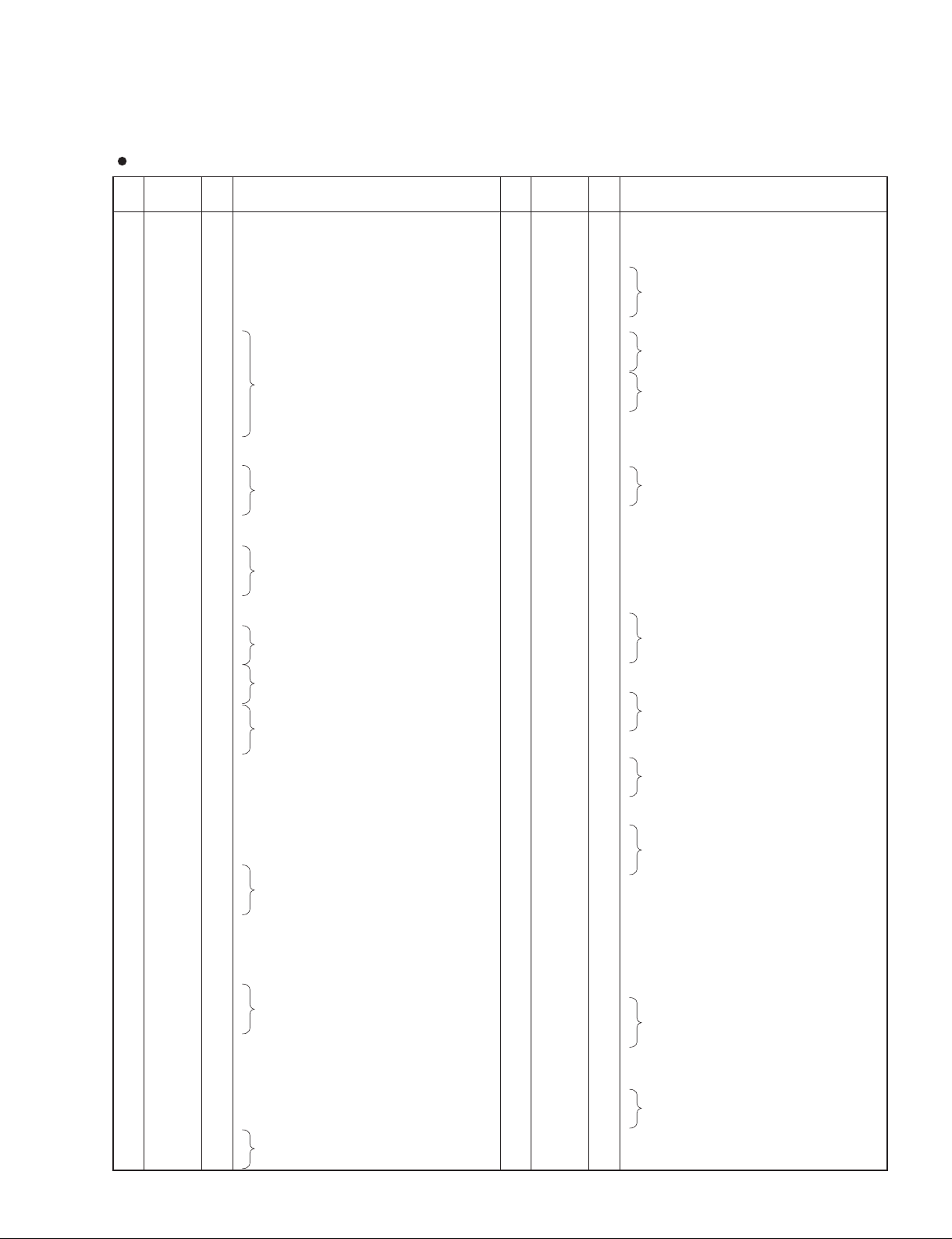
DCU5D
MBCG61594-130-E1 (X3299A00) ATSC2A
PIN
NO.
1
XTST
2
3
WT_X
4
RD_X
5
CS_X
6
HS_SEL
7
RES_X
8
9
ADD[0]
10
ADD[1]
11
ADD[2]
12
ADD[3]
13
ADD[4]
14
ADD[5]
15
ADD[6]
16
ADD[7]
17
18
19
DAT[0]
20
DAT[1]
21
DAT[2]
22
DAT[3]
23
24
25
DAT[4]
26
DAT[5]
27
DAT[6]
28
DAT[7]
29
30
31
PA_I_H_MODE[0]
32
PA_I_H_MODE[1]
33
PA_I_H_MODE[2]
34
PA_O_H_MODE[0]
35
PA_O_H_MODE[1]
36
PA_O_H_MODE[2]
37
PA_SI0_ATI
38
PA_ SI1
39
PA_ SI2
40
PA_ SI3
41
PA_I_SW_SEL
42
PA_SYNC_WC_SI
43
PA_FS256_SI
44
45
PA_FS256_SO
46
PA_SYNC_WC_SO
47
PA_O_SW_SEL
48
49
PA_ SO0
50
PA_ SO1
51
PA_ SO2
52
PA_ SO3
53
54
55
PA_CLK_ATI
56
PA_H_M4_SEL
57
PA_O_MUTE
58
PB_SI0
59
PB_SI1
60
PB_SI2
61
PB_SI3
62
PB_I_SW_SEL
63
PB_SYNC_WC_SI
64
PB_FS256_SI
65
66
PB_FS256_SO
67
PB_SYNC_WC_SO
68
PB_O_SW_SEL
69
PB_I_H_MODE[0]
70
PB_I_H_MODE[1]
71
PB_I_H_MODE[2]
72
DD
V
SS
V
SS
V
VDD
VSS
VDD
VSS
VSS
VDD
VSS
VSS
DD
V
VSS
VSS
I/O FUNCTIONNAME
I/O
I/O
I/O
I/O
I/O
I/O
I/O
I/O
O
O
O
O
I
LSI test pin
Ground
Power supply +3.3V
I
I
I
I
I
CPU interface write input
CPU interface read input
CPU interface chip select input
Chip active select
System reset input
Ground
I
I
I
I
I
CPU interface address bus
I
I
I
Power supply +3.3V
Ground
CPU interface data bus
Power supply +3.3V
Ground
CPU interface data bus
Ground
Power supply +3.3V
I
I
Port A audio data input mode select
I
I
I
Port A audio data output mode select
I
I
I
I
Port A audio data input
I
I
I
I
Port A audio data input sync/wc select
Port A audio data input sync/wc input
Port A audio data input bit clock input (256fs)
Ground
I
I
I
Port A audio data output bit clock input (256fs)
Port A audio data output sync/wc input
Port A audio data output sync/wc select
Ground
Port A audio data output
Power supply +3.3V
Ground
I
I
I
Port A ADAT clock input
Port A audio data input buffer active select
Port A mute
I
I
I
Port B audio data input
I
I
I
I
Port B audio data input sync/wc select
Port B audio data input sync/wc input
Port B audio data input bit clock input (256fs)
Ground
I
I
I
Port B audio data output bit clock input (256fs)
Port B audio data output sync/wc input
Port B audio data output sync/wc select
I
I
Port B audio data input mode select
I
PIN
NO.
DD
73
V
74
PB_H_M4_SEL
PB_O_MUTE
75
76
VSS
PB_SO0_ATO
77
78
PB_SO1
79
PB_SO2
80
PB_SO3
SS
81
V
82
PB_O_H_MODE[0]
83
PB_O_H_MODE[1]
84
PB_O_H_MODE[2]
PC_I_H_MODE[0]
85
PC_I_H_MODE[1]
86
PC_I_H_MODE[2]
87
88
PC_H_M4_SEL
89
PC_SI0_ATI
90
VDD
91
VSS
92
PC_SI1
93
PC_SI2
94
PC_SI3
95
PC_I_SW_SEL
96
PC_SYNC_WC_SI
97
PC_FS256_SI
98
VSS
99
PC_FS256_SO
PC_SYNC_WC_SO
100
101
PC_O_SW_SEL
102
VSS
103
PC_SO0
104
PC_SO1
105
PC_SO2
106
PC_SO3
107
VSS
108
PC_O_MUTE
PC_O_H_MODE[0]
109
PC_O_H_MODE[1]
110
PC_O_H_MODE[2]
111
112
PC_CLK_ATI
113
VSS
PD_I_H_MODE[0]
114
PD_I_H_MODE[1]
115
PD_I_H_MODE[2]
116
VSS
117
PD_H_M4_SEL
118
119
PD_SI0
120
PD_SI1
121
PD_SI2
122
PD_SI3
123
PD_I_SW_SEL
124
PD_SYNC_WC_SI
125
PD_FS256_SI
VDD
126
127
VSS
PD_FS256_SO
128
129
PD_SYNC_WC_SO
PD_O_SW_SEL
130
VSS
131
132
PD_SO0_ATO
133
PD_SO1
134
PD_SO2
135
PD_SO3
136
VSS
137
PD_O_MUTE
138
VSS
PD_O_H_MODE[0]
139
PD_O_H_MODE[1]
140
PD_O_H_MODE[2]
141
142
XSM
143
PA_WC_ATI
PC_WC_ATI
144
DM: IC12, 13
I/O FUNCTIONNAME
Power supply +3.3V
I
I
Port B audio data input buffer active select
Port B mute
Ground
O
O
O
Port B audio data output
O
Ground
I
I
Port B audio data output mode select
I
I
I
Port C audio data input mode select
I
I
I
Port C audio data input buffer active select
Port C audio data input
Power supply +3.3V
Ground
I
I
Port C audio data input
I
I
I
I
Port C audio data input sync/wc select
Port C audio data input sync/wc input
Port C audio data input bit clock input (256fs)
Ground
I
I
I
Port C audio data output bit clock input (256fs)
Port C audio data output sync/wc input
Port C audio data output sync/wc select
Ground
O
O
O
Port C audio data output
O
Ground
I
Port C mute
I
I
Port C audio data output mode select
I
I
Port C ADAT clock input
Ground
I
I
Port D audio data input mode select
I
Ground
I
Port D audio data input buffer active select
I
I
I
Port D audio data input
I
I
I
I
Port D audio data input sync/wc select
Port D audio data input sync/wc input
Port D audio data input bit clock input (256fs)
Power supply +3.3V
Ground
I
I
I
Port D audio data output bit clock input (256fs)
Port D audio data output sync/wc input
Port D audio data output sync/wc select
Ground
O
O
O
Port D audio data output
O
Ground
I
Port D mute
Ground
I
I
Port D audio data output mode select
I
I
O
O
LSI test pin
Port A ADAT word clock output
Port C ADAT word clock output
13
