Page 1
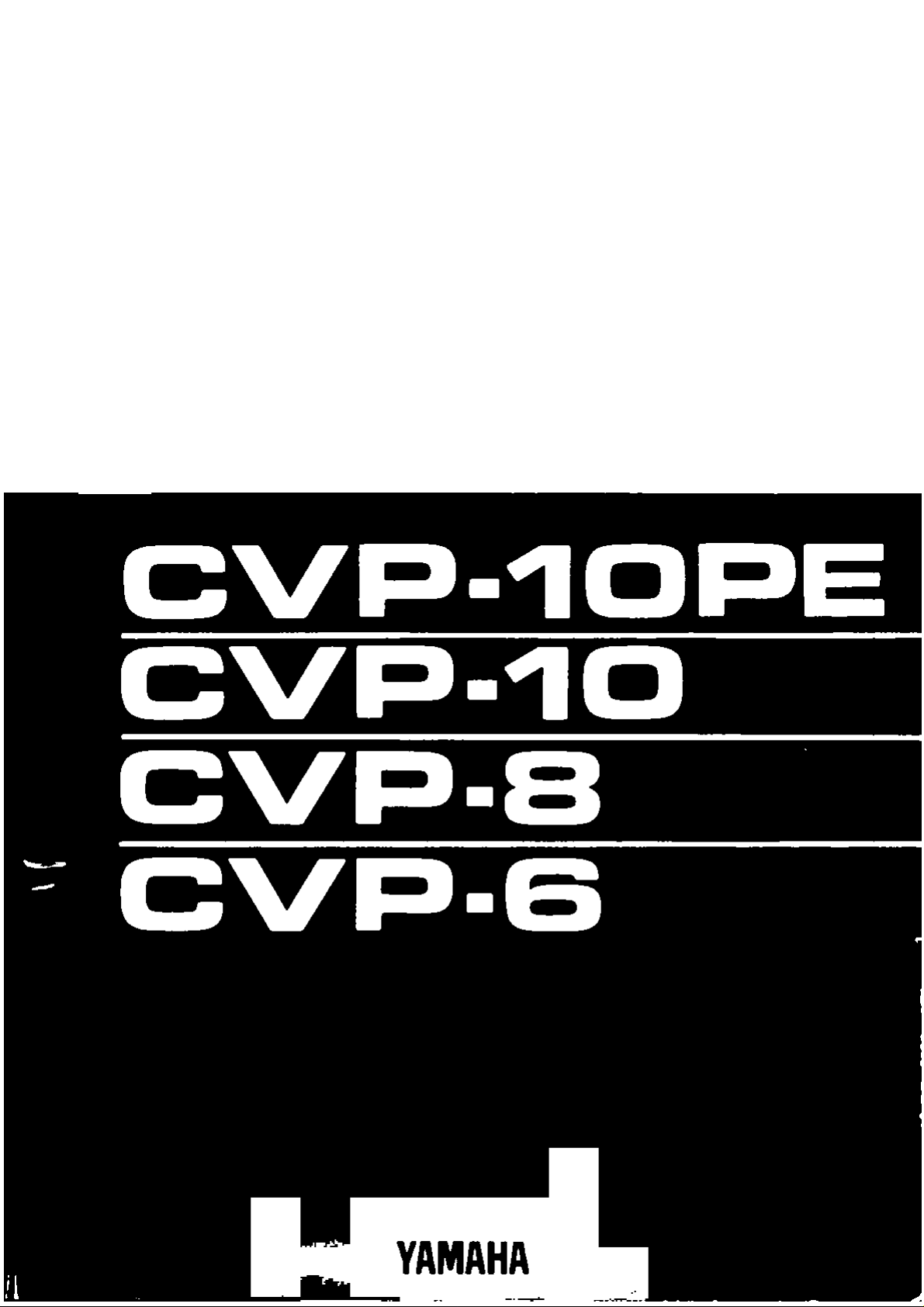
Clavinova
Owner's Manuol Bedienungsonleitung
Manuel de I'uHlisoteur . ' Manual del Propietario
Page 2
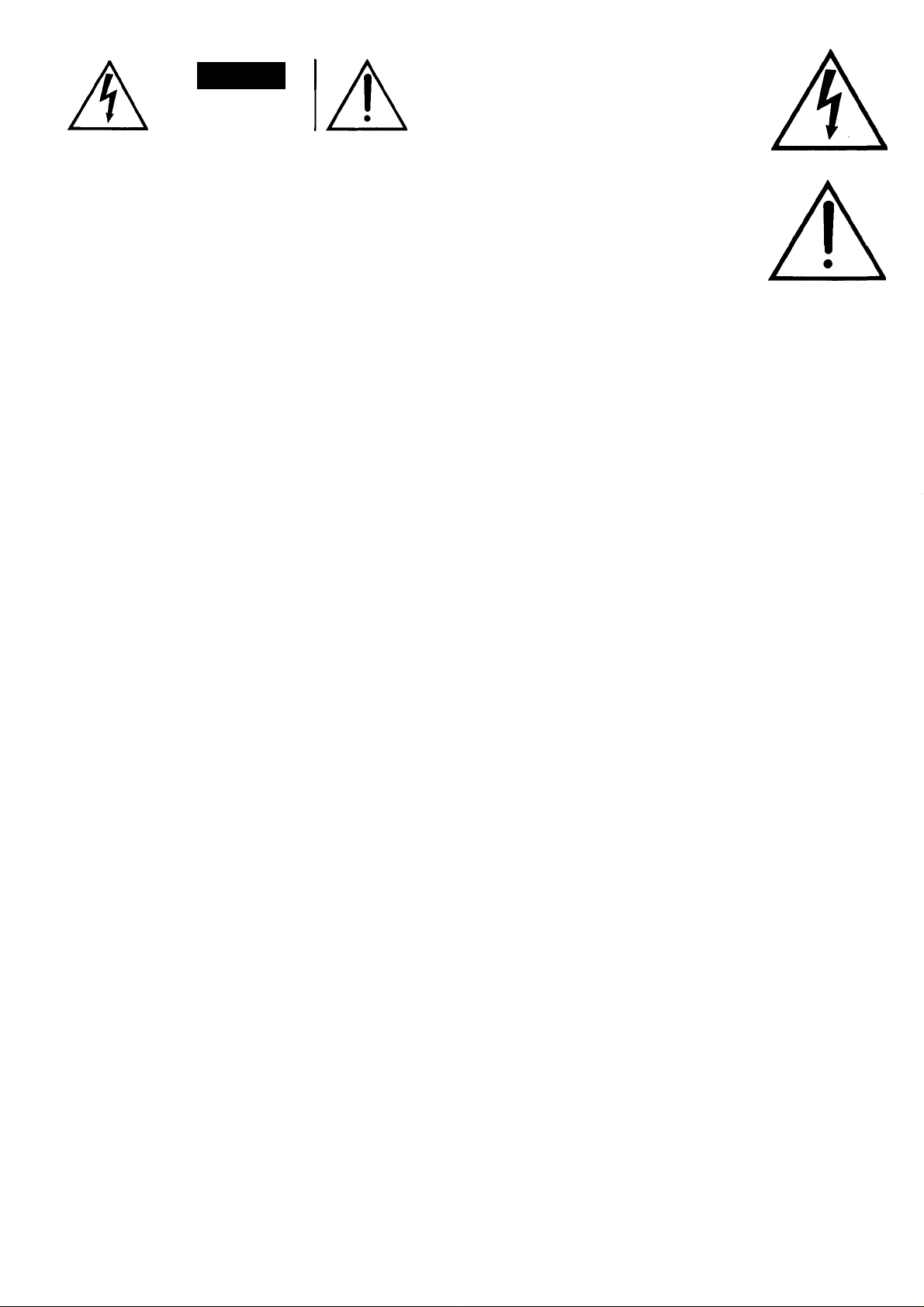
Explanation of Graphical Symbols
CAUTION
RISK OF ELECTRIC SHOCK
DO NOT OPEN
CAUTION: TO REDUCE THE RISK OF ELECTRIC SHOCK.
DO NOT REMOVE COVER (OR BACK).
NO USER-SERVICEABLE PARTS INSIDE.
REFER SERVICING TO QUALIFIED SERVICE PERSONNEL.
CVP-lOPE/CVP-10: See bottom of keyboard enclosure for
graphic symbol marking
The lightning flash with arrowhead symbol,
within an equilateral triangle, is intended to alert
the user to the presence of uninsulated “danger
ous voltage” within the product’s enclosure that
may be of sufficient magnitude to constitute a
risk of electric shock to persons.
The exclamation point within an equilateral tri
angle is intended to alert the user to the presence
of important operating and maintenance (servic
ing) instructions in the literature accompanying
the product.
IMPORTANT SAFETY AND INSTALLATION INSTRUCTIONS
INFORMATION RELATING TO POSSIBLE PERSONAL INJURY, ELECTRIC SHOCK, AND FIRE HAZARD POSSIBILITIES HAS BEEN INCLUDED IN THIS LIST.
When using electronic products, basic pre-
the following;
I
Read all Safety and Installation Instructions, Explanation of
• Graphical Symbols, and assembly instructions (where applicable)
BEFORE using your Yamaha electronic product. Check unit weight
specifications before you attempt to move this instrument!
should always be followed, including
Some Yamaha electronic products can be made to operate with
8
• or without the side panels or other components that constitute
a stand. These products should be used only with the components
supplied or a cart or stand that is recommended by the manufacturer.
Do not operate for a long period of time at a high volume level
9
• or at a level that is uncomfortable. If you experience any
hearing loss or ringing in the ears, you should consult an audiologist.
Main Power Supply Verification: Your Yamaha electronic prod-
2
• uct has been manufactured specifically for the main supply
voltage used in your area.. If you should move, or if any doubt exists,
please contact your dealer for instructions. The main supply voltage
required by your electronic product is printed on the name plate. For
name plate location, see Before Playing item.
This product may be equipped with a polarized line plug (one
3
• blade wider than the other). If you are unable to insert the
plug into the outlet, contact an electrician to have your obsolete
outlet replaced. Do NOT defeat the safety purpose of the plug.
Yamaha products not having polarized plugs incorporate construc
tion methods and designs that do not require line plug polarization.
WARNING—Do NOT place objects on your electronic product's
4
• power cord or place the unit in a position where anyone could
trip over, walk over, or roll anything over cords of any kind. Do NOT
allow your electronic product or its bench to rest on or be installed
over cords of any type. Improper installations of this type create the
possibility of a fire heizard and/or personal injury.
Environment: Your electronic product should be installed away
5
• from heat sources such 2is a radiator, heat registers and/or
other products that produce heat. Additionally, the unit should not
be located in a position that exposes the cabinet to direct sunlight, or
air currents having high humidity or heat levels.
Your Yamaha electronic product should be placed so that its
6
• location or position does not interfere with its proper ventilation.
Some Yamaha electronic products may have benches that are
7
• either a part of the product or supplied as an optional accessory.
Some of these benches are designed to be dealer assembled. Please
make sure that the bench is stable before using it. The bench
supplied by Yamaha was designed for seating only. No other uses are
recommended.
^Do not use your Yamaha electronic product near water or in
or in a wet bcisement.
11
.| rt Your Yamaha electronic product should be serviced by a
1 ^ • qualified service person when:
a. The power-supply cord or plug has been damaged: or
b. Objects have fallen, or liquid has been spilled into the product: or
c. The product has been exposed to rain: or
d. The product does not operate, exhibits a marked change in
performance: or
e. The product has been dropped, or the enclosure of the product
has been damaged.
1 Q When not in use, always turn your Yamaha electronic product
lO»“0FF”. The power-supply cord of the product should be
unplugged from the outlet when it is to be left unused for a long period
of time. Notes: In this case, some units may lose some user pro
grammed data. Factory programmed memories will not be affected.
U
Do not attempt to service, the product beyond that described
should be referred to qualified service personnel.
-| g Electromagnetic Interference (RFl). This series of Yamaha
lO* electronic products utilizes digital (high frequency pulse)
technology that may adversely affect Radio/TV reception or the
operation of other devices that utilize digital technology. Please read
FCC Information (Back Cover) for additional information.
• wet environments. For example, near a swimming pool, spa,
Care should be taken so that objects do not fall, and liquids
are not spilled, into the enclosure through openings.
• in the user-maintenance instructions. All other servicing
PLEASE KEEP THIS MANUAL
FOR FUTURE REFERENCE!
Page 3
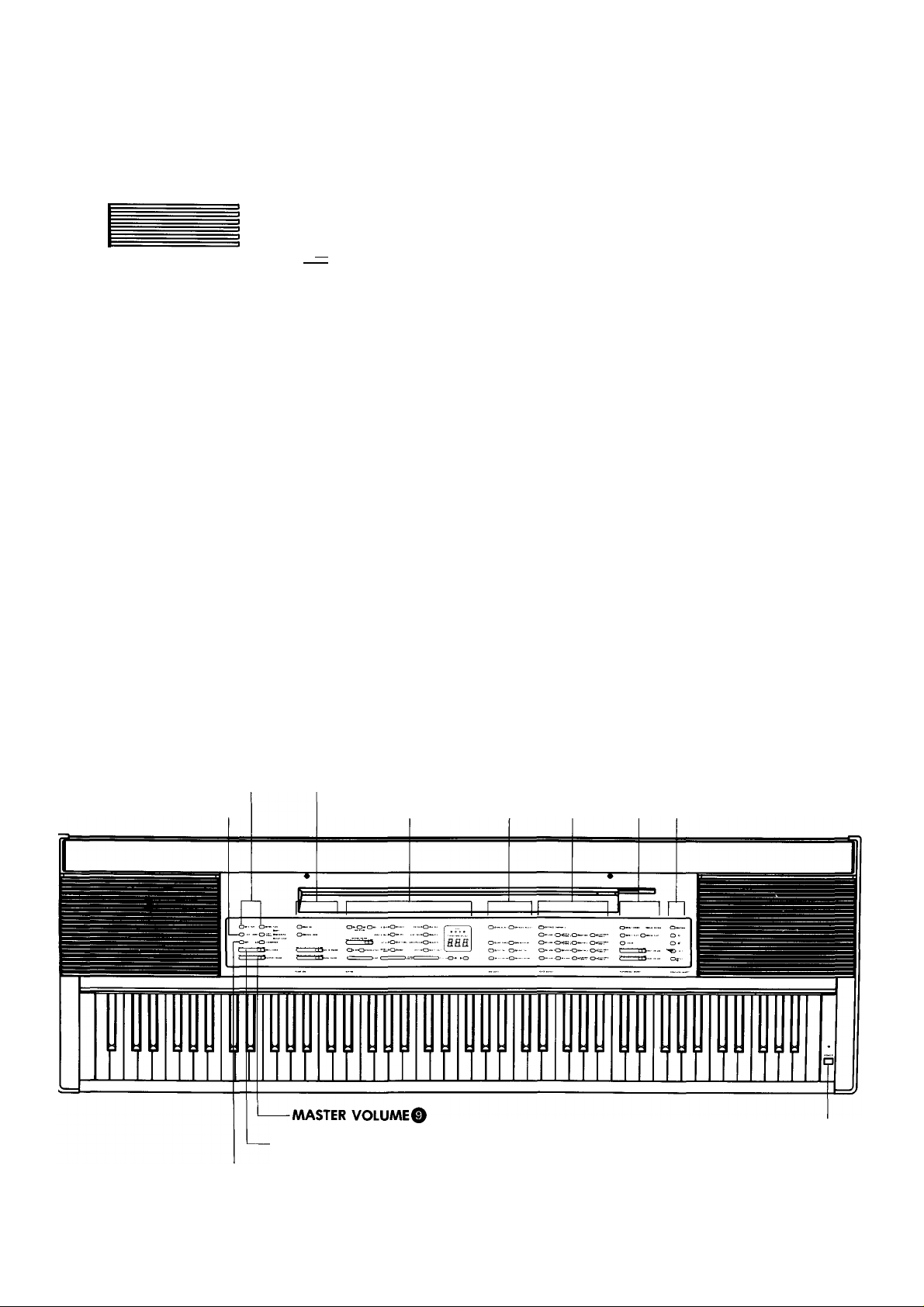
CVP-10
LEFT PEDAL SELECTO
rhythmO
ROM
MIDI modeO
ö...
“O** »oO'*'
^ m-
PIANO ABCO
0>
3Bs
m-
FLie^^eei*
«i'l «
0--0— 5;:;:k 0< »O
OO-'
MIDI modeO
MASTER VOLUMEO
BRILLIANCEO
TRANSPOSERO
RAM MUSIC NOTEBOOK/CASSETTE CONTROLSO
PIANO ABCO VOICE SELECTO
rhythmO ROM musico
PERFORMANCE MEMORYO
SEQUENCER MEMORYO
BRILLIANCEO
TRANSPOSERO
• The numbers in round brackets indicate the pages in
this manual where you will find an explanation of
these parts and features.
powerO
• Die in runden Klammern angegebenen Zahlen bezie
hen sich auf die Seite in dieser Bedienungsanleitung,
auf denen Sie die Erklärung der betreffenden Teile
und Funktion.
Page 4
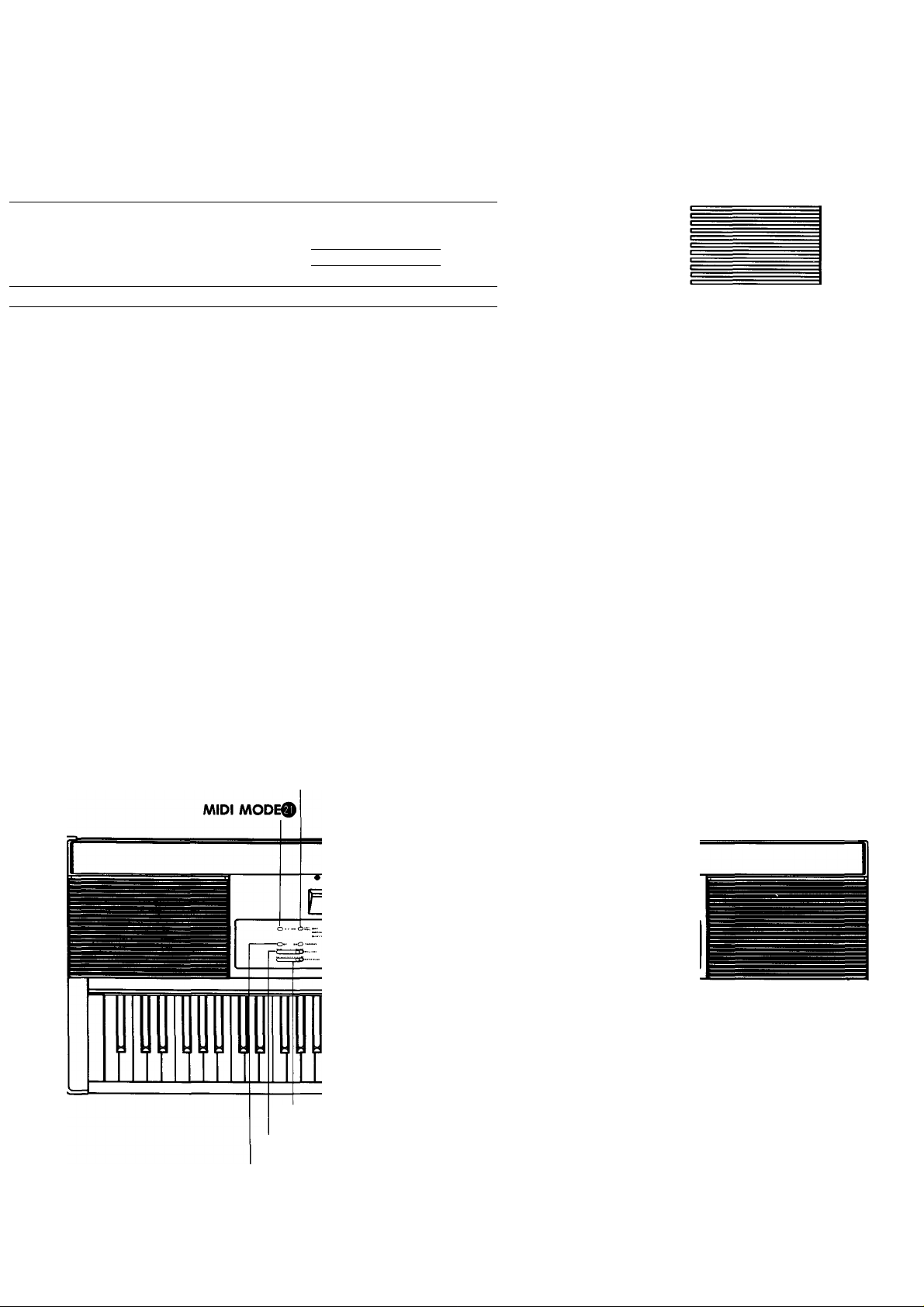
ROM MUSIC®
VOICE SELECT® SEQUENCER MEMORY® RAM PACK/CASSETTE CONTROLS®
PERFORMANCE MEMORY®
O*«-
o—o*-'
1*
a> Qei.wTo.
“'“O—'“'”
«HAT
("'Sfitte triMMIC
o •*•••
^3**'*" OI»»»—<
^^«»■UN CD*íS?T >m t
..... ...... »EftFORHAMCi
O*“
«r »1**
ÏÏ5
-----«etiM
o =
0*1
O""
o*-
ICOUCDCC* 1
«
« X
^
□
POWER®
LEFT PEDAL SELECT®
MASTER VOLUME®
BRILLIANCE®
TRANSPOSER®
• On trouvera de plus amples renseignements sur ces
commandes et caractéristiques en consultant les pages
indiquées dans les cercles.
PIANO ABC®
RHYTHM® VOICE SELECT®
aas
• Los números de los círculos indican las páginas de est
manual en las que encontrará las explicaciones sobre
estas partes y caractéristicas.
O- -' 0 - "
0_—O*" — -
POWER®
Page 5

Introduction!
Please accept our thanks for purchasing a Yamaha Clavinoua CVP-IO/8/6. The
Clavinova is a completely new type of keyboard instrument made possible by
Yamaha’s aduanced electronic technology and long experience in manu
facturing musical instruments. Its main features are as follows.
• 88 standard-sized keys
• Realistic sound due to the AWM Tone Generator and the FM Tone Generators
(CVP-6 has only the AWM Tone Generator)
• A new totally action-type keyboard with a touch that makes you feel just like
you are playing a piano.
• Functions which enable a variety of performances, including AUTO
RHYTHM, PIANO ABC, PERFORMANCE MEMORY (CVP-IO/8),
SEQUENCER MEMORY (CVP-IO/8), RAM PACK (CVP-10), MID!
FUNCTIONS, and more.
• The ROM MUSIC BOOK that allows you to listen to automatic performances
or to enjoy “private piano lessons" while reading the guide book.
ContentsI
• Assembly Instructions............................................................................. 2
• BEFORE PLAYING................................................................................. 8
• VOICE SECTION.................................................................................... 9
• RHYTHM................................................................................................10
• PIANO ABC...........................................................................................11
• ROM MUSIC..........................................................................................12
• PERFORMANCE MEMORY..................................................................14
• SEQUENCER MEMORY.......................................................................16
• RAM PACK/RAM MUSIC NOTEBOOK/CASSETTE CONTROLS... 18
• USEFUL INFORMATION
• HOW TO USE MIDI...............................................................................21
• Specifications.........................................................................................23
• MIDI Implementation Chart....................................................................24
......................................................................
PAGE
20
Einleitung!
Herzlichen Glückwunsch zum Kaufeines Yamaha Clavinoua CVP-IO/8/6. Das
Clavinova ist ein vollständig neu entwickeltes Keyboard-Instrument, konstruiert
auf der Grundlage der fortschrittlichen Elektroniktechnologie bei Yamaha und
der langen Erfahrung bei der Herstellung von Musikinstrumenten. Es hat die
folgenden Hauptmerkmale:
• 88 Tasten in Normalgröße
• Realistischer Klang durch AWM-Tongenerator und FM-Tongeneratoren
(CVP-6 hat nur den AWM-Tongenerator)
• Eine neue Action-Tastatur mit einem Anschlag, der ein Spielgefühl wie mit
einem richtigen Klavier gibt.
• Funktionen, die eine Reihe von Vorführarten ermöglichen, einschließlich
AUTO RHYTHM, PIANO ABC, PERFORMANCE MEMORY (CVP-IO/8),
SEQUENCER MEMQRY (CVP-10/8), RAM PACK (CVP-IO), MIDI
FUNKTIONEN und andere.
• ROM MUSIC BOOK, das es erlaubt, automatische Vorführungen zu hören
oder “private Klauierstunden" beim Lesen der Anleitung zu nehmen.
Introduction!
Avant tout, nous tenons à vous remercier d'avoir porté votre choix sur le
Clavinova CVP-IO/8/6 de Yamaha. Le Clavinova est un tout nouveau type
d’instrument que seule la technologie avancée et la longue expérience de
Yamaha dans la fabrication d’instruments de musique a rendu possible. Voici ses
principales caractéristiques.
• Quatre-vingt-huit touches de format standard
• Un son réaliste grâce au générateur de tonalité “MOA ’’ et aux générateurs de
tonalité FM (le CVP-6 ne possède qu’un générateur de tonalité “MOA").
• Un nouveau davier actif avec un toucher semblable à celui d’un clavier
de piano.
• Bon nombre de fonctions qui permettent entre autres d’exécuter le rythme
automatique (AUTO RHYTHM), des accords de piano (PIANO ABC),
mémoire de performance (PERFORMANCE MEMORY) (CVP-IO/8), mémoire
de séquence (SEQUENCER MEMQRY) (CVP-10/8), RAM PACK (CVP-IO),
MIDI, etc.
• Le ROM MUSIC BOOK permet d’écouter des performances automatiques, ou
des “leçons de piano privées", tout en le lisant.
Inhaiti
Seite
• Montageanleitung.................................................................................... 2
• VOR DEM SPIEL.................................................................................... 8
• STIMMENSEKTION................................................................................ 9
• RHYTHM................................................................................................10
• PIANO ABC.............................................................................................II
• ROM MUSIC..........................................................................................12
• PERFORMANCE MEMORY
• SEQUENCER MEMORY.......................................................................16
• RAM PACK/RAM MUSIC NOTEBOOK/CASSETENSTEUERUNG... 18
• NÜTZLICHE INFORMATIONEN
• EINSATZ VON MIDI..............................................................................21
• TECHNISCHE DATEN..........................................................................23
• MIDI IMPLEMENTATION CHART.........................................................24
.................................................................
..........................................................
14
20
Table des matières!
• Instructions d'assemblage...................................................................... 2
• AVANT DE JOUER................................................................................. 8
• SECTION DES VOIX.............................................................................. 9
• RYTHME................................................................................................10
• PIANO ABC.............................................................................................Il
• ROM MUSIC..........................................................................................12
• PERFORMANCE MEMOY....................................................................14
• SEQUENCER MEMORY.......................................................................16
• RAM PACK/RAM MUSIC NOTEBOOK/
CONTROLES DE CASSETTE..............................................................18
• RENSEIGNEMENTS UTILES...............................................................20
• UTILISATION DE MIDI.........................................................................21
• Spécifications
• Schéma d'implantation MIDI
........................................................................................
.................................................................
Page
23
24
Introducción!
Muchas gracias por haber adquirido el Clavinova CVP-IO /8/6. El Clavinova
es un tipo completamente nuevo de instrumento de teclado, producto de la
avanzada tecnología electrónica y la larga experiencia de Yamaha en la
fabricación de instrumentos musicales. Sus principales características son:
• 88 teclas de tamaño estándar.
• Sonido realista debido al generador de tonos de AWM, y a los generadores
de tonos de FM (el CVP-6 tiene solamente el generador de tonos de AWM).
• Nuevo teclado de acción con un toque que da la sensación de estar tocando
el piano.
• Funciones que le permitirán gran variedad de interpretaciones, incluyendo
ritmo automático (AUTO RHYTHM), piano (PIANO ABC), memoria de
ejecuciones (PERFORMANCE MEMORY) (CVP-IO/8), memoria del
secuenciador (SEQUENCER MEMORY (CVP-10/8), paquete de RAM (RAM
PACK) (CVP-IO), funciones de MIDI (MIDI FUNCTIONS), y más.
• Libro musical en ROM (ROM MUSIC BOOK), que le permitirá escuchar
ejecuciones automáticas o disfrutar de “lecciones privadas de piano ’’ durante
la lectura del libro.
Indic<
• Instrucciones de ensamblaje................................................................. 2
• ANTES DE TOCAR
• SECCIÓN DE VOCES........................................................................... 9
• RITMO...................................................................................................10
• PIANO ABC............................................................................................II
• ROM MUSIC.........................................................................................12
• PERFORMANCE MEMORY.................................................................14
• SEQUENCER MEMORY......................................................................16
• RAM PACK/RAM MUSIC NOTEBOOK/CONTROL DE CASETE... 18
• INFORMACIÓN ÚTIL............................................................................20
• EMPLEO DE MIDI ...............................................................................21
• Especificciones......................................................................................23
• Gráfica de Implementaclón de MIDI
...............................................................................
.....................................................
PÁGINA
8
24
Page 6
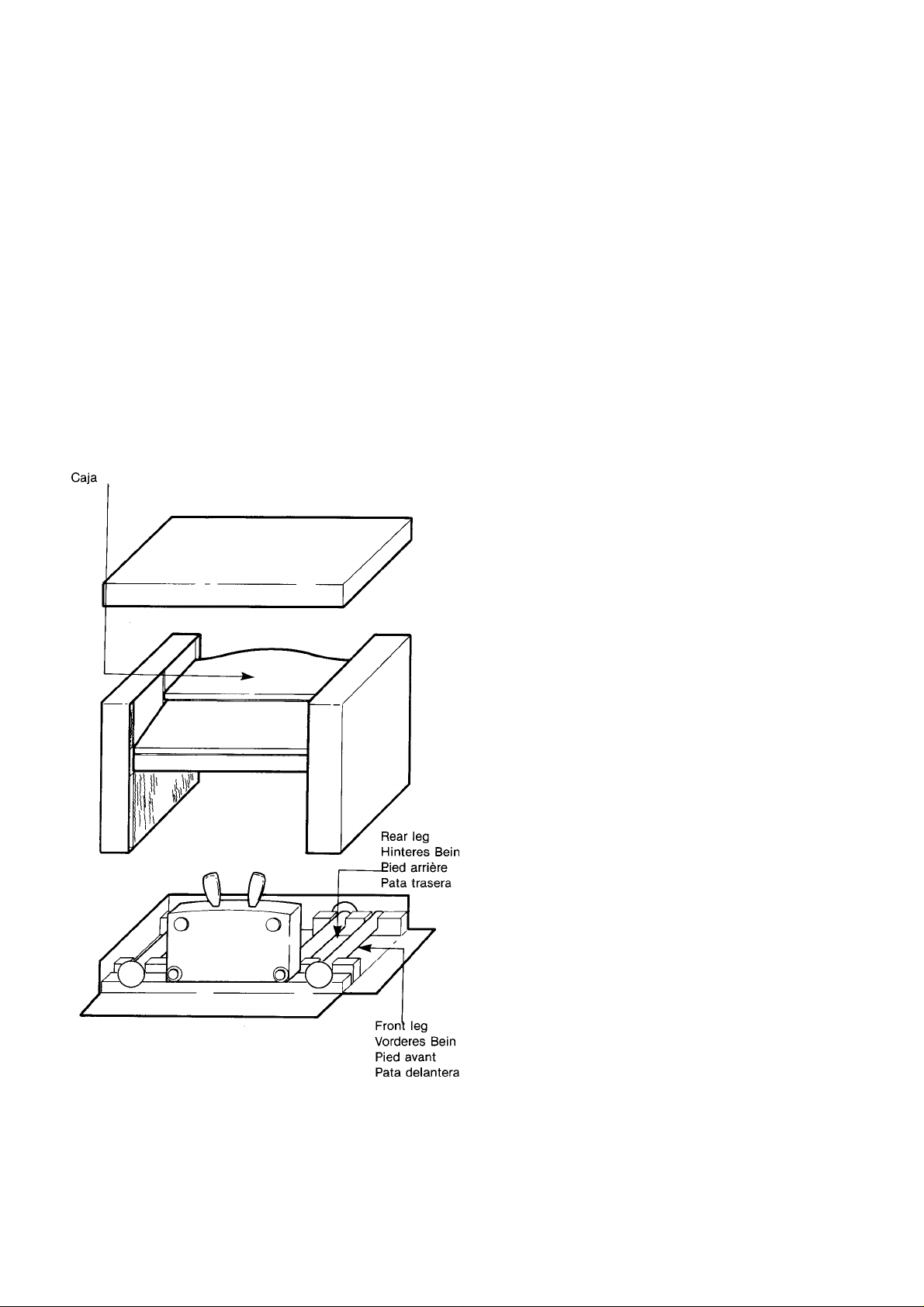
CVP-10PE
Assembly Instructions
Anleitung für den Zusammenbau
Procédure d’assemblage
Procedimiento de ensamblaje Montering
Cabinet
Gehäuse
Clavier
Open the carton and remove the various parts.
When assembling your new Clavinova, please be sure to
have someone help you. You should also keep a blanket or
some other soft material handy in order to prevent damage
to the cabinet.
Revome all parts, including screws.
Die verschiedenen Teile herausnehmen.
Die verschiedenen Teile, darunter die Innensechskant
schrauben, Beilagscheiben und Schrauben, aus dem Karton
nehmen.
Beim Zusammenbau Ihres neuen Clavinova sollte Ihnen un
bedingt jemand helfen. Außerdem sollten Sie zur Schonung
des Gehäuses eine Decke oder änhlichen weichen Stoff
ausbreiten.
Déballer toutes les pièces.
Lorsque vous assemblerez le Clavinova, demandez à
quelqu’un de vous aider et n’oubliez pas d’avoir à tout
moment sous la main une couverture ou tout autre matériau
mou pour éviter tout dommage éventuel à l’apporeil.
Sortir toutes les pieces 'du carton d’emballage, parmi
lesquelles devront se trouver les vis à écrous, les rondelles et
les vis.
Screws (12)
Schrauben (12)
Vis (12)
Tornillos (12)
Abra la caja y saque todas las piezas.
Para ensamblar su nuevo Clavinova, solicite la ayuda de
alguien. Además deberá tener a mano una manta u otro
material suave adecuado para evitar dañar la caja. Saque
todas las piezas, incluyendo los tornillos.
Page 7
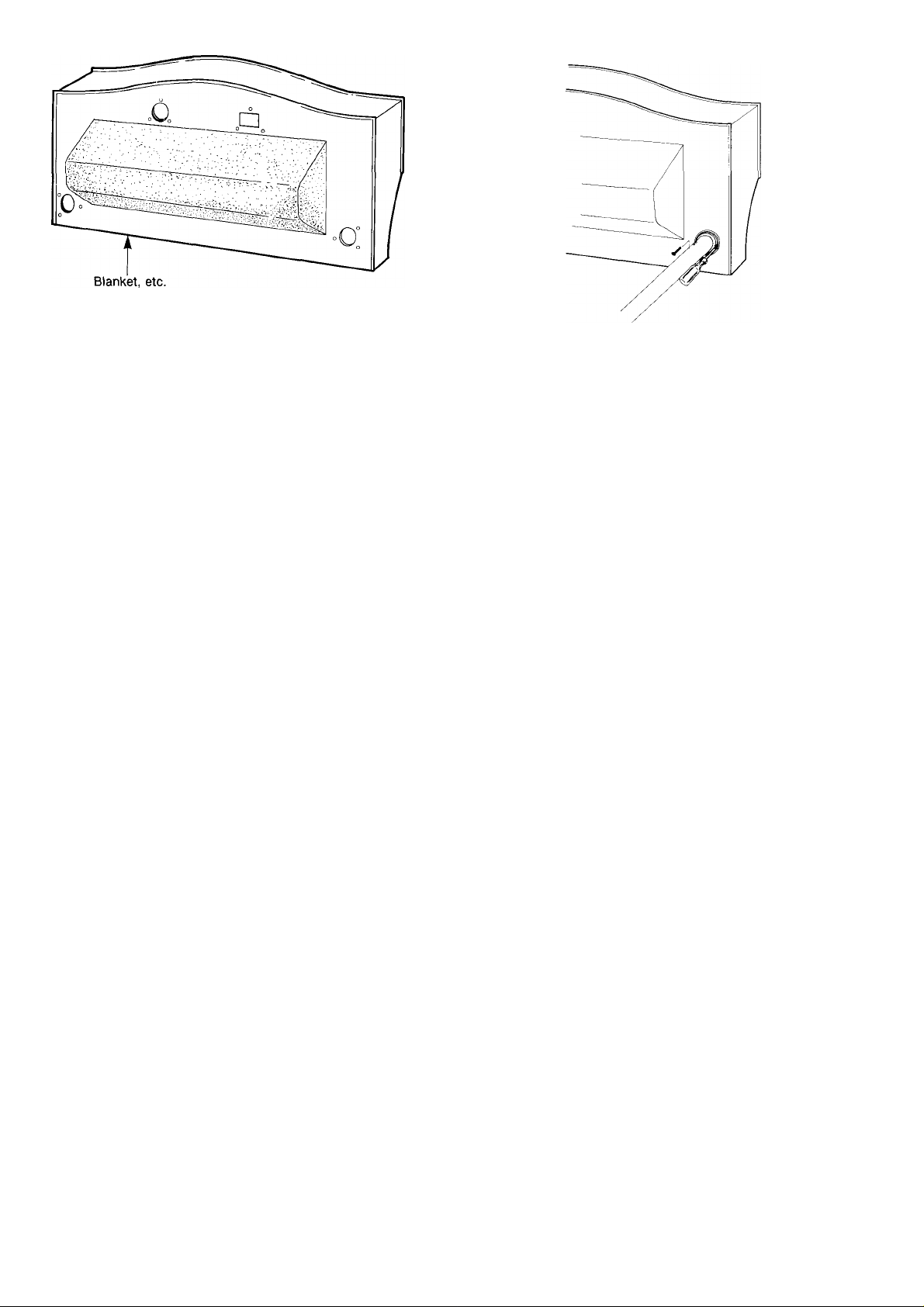
Decke o.ä.
Couverture, etc.
Manta, etc.
Carefully place the cabinet on the floor.
Spread out a blanket or a similar soft cloth on the floor, and
place your Clavinova on it (as in Fig.2) in order to remove
the packing material from the sides. Lean the Clavinova
against a wall, etc., so that it does not fall.
Das Gehäuse vorsichtig auf den Fußboden
stellen.
Eine Decke oder einen anderen weichen Stoff auf dem
Fußboden ausbreiten und das Gehäuse Ihres Clavinova
darauf stellen (Siehe Abb.2), um die seitlichen Schutzpolster
vom Gehäuse zu entfernen. Das Clavinova gegen eine Wand
o.ä. lehnen, so daß es nicht fällt.
Poser avec précaution le clavier sur le sol.
Etendre une couverture sur le sol et poser le clavier du
Clavinova dessus de manière à pouvoir enlever les matériaux
de protection latéraux. Poser avec précaution le clavier sur
le sol en le dirigeant comme représenté sur l’illustration.
Appuyer le Clavinova contre un mur, etc. de sorte qu’il ne
puisse tomber.
Attach the two front legs.
As shown in Fig.3, attach the front legs and securely tighten
the screws with a Phillips screwdriver.
Die verschiedenen Teiie herausnehmen.
Alle Teile zum Zusammenbau des Gesamtgeräts (A), (B),
(C), (D)), darunter auch die Schrauben, und Muttern, dem
Karton entnehmen.
Fixer les deux pieds avant.
Comme illustré à la fig.3, fixer les deux pieds avant et serrer
fermement les vis à l’aide d’un tournevis Phillips.
Coloque la caja cuidadosamente sobre el
suelo.
Extienda una manta, o un paño suave similar, sobre el suelo
y coloque sobre ella la caja de su Clavinova (como en la
Fig.2) a fin de extraer el material amortiguador de ambos
lados. Apoye el Clavinova contra una pared, etc. para que
no se caiga.
Instale las patas frontales.
Como se muestra en la Fig.3, instale las patas frontales y
apriete bien los tornillos con un destornillador Phillips.
Page 8
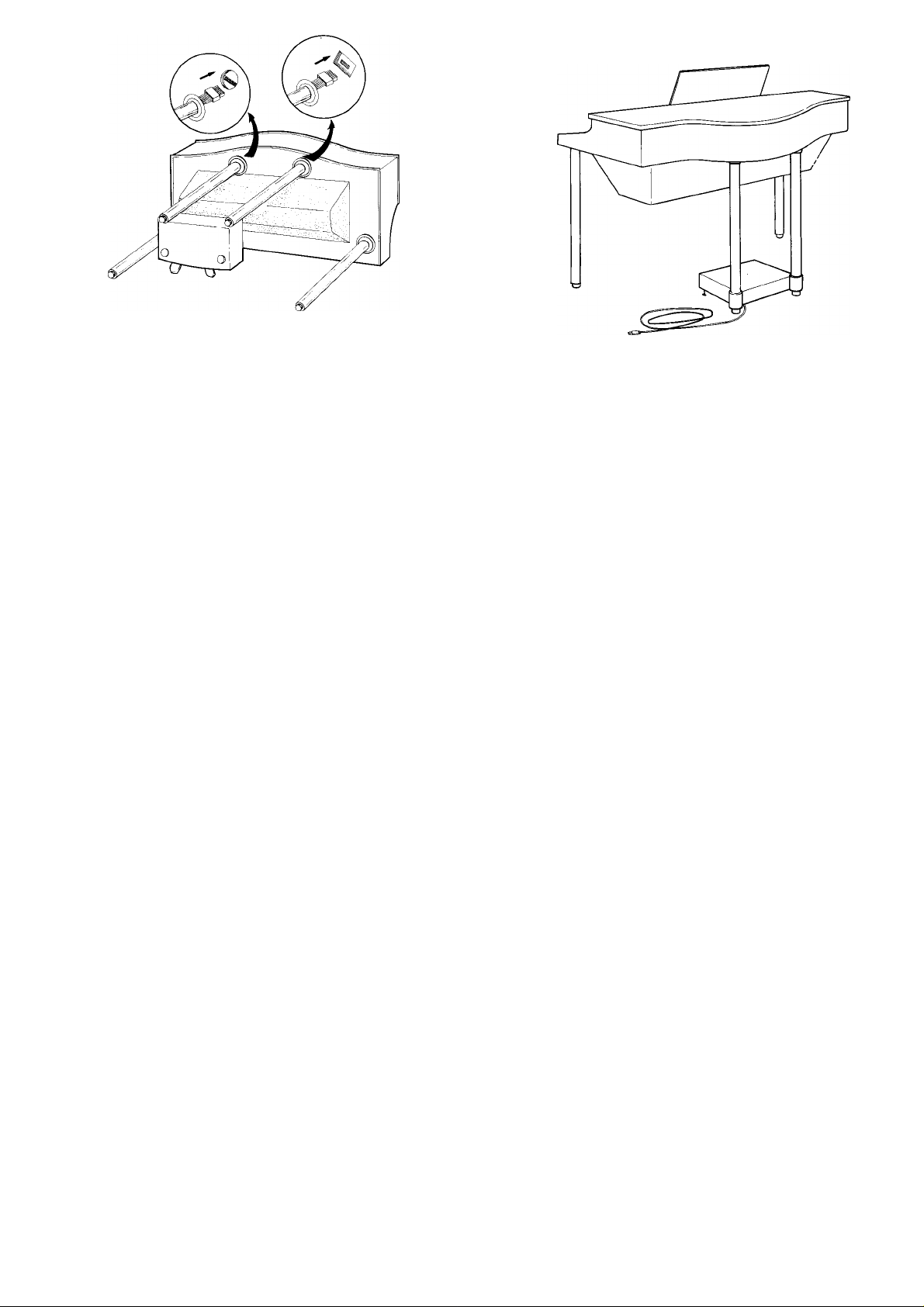
4
Attach the rear legs.
Plug the connector (inside the rear leg) to the socket in the
cabinet. Now, attach the rear legs as described in step (3).
Zu zweit das Clavinova aufrecht stellen.
Es ist möglich, die Länge von sowohl vorderen als auch
hinteren Beinen einzustellen. Dazu werden die Knöpfe
unten an jedem Bein gedreht.
Fixer les pieds arrière.
Brancher le connecteur (dans le pied) dans la douille du
coffret. Ensuite, fixer les pieds arrière comme décrit à
l’étape 3.
Have someone assist you in placing your
Clavinova upright.
Please note that it is possible to adjust the length of both the
front and rear legs by turning the knobs at the bottom part
of each leg.
Die beiden vorderen Beine anbringen:
Wie in Abb. 3 gezeigt, die vorderen Beine anbringen
und dann die Schrauben mit einem Kreuzschraubenzieher
anziehen.
Dresser le Clavinova avec l’aide d’une autre
personne.
Remarquer qu’il est possible d’ajuster la longueur des pieds
avant et arrière en faisant tourner les molettes situées à la
base de chaque pied.
Instale las patas traseras.
Enchufe el conector (dentro de la pata trasera) en la toma de
la caja. A continuación, instale las patas traseras como se
ha descrito en el paso 3.
Solicite la ayuda de alguien para colocar de
pie su Clavinova.
Tenga en cuenta que es posible ajustar la longitud tanto de
las patas delanteras como de las traseras girando las perillas
de la parte inferior de cada pata.
Page 9
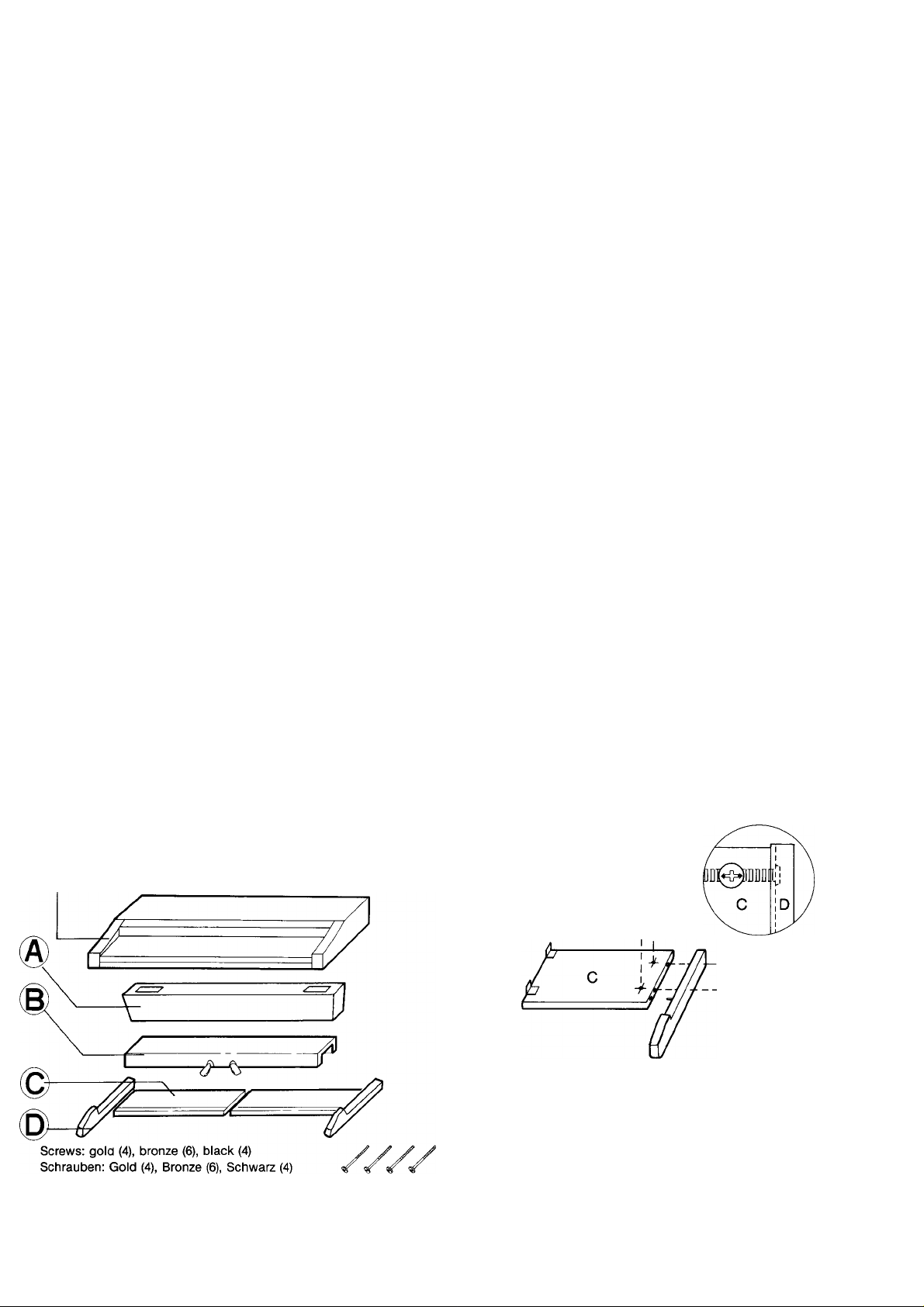
Assembly Instructions
Anleitung für den Zusammenbau
Procédure d’assemblage
Procedimiento de ensamblaje Montering
Open the carton and remove the various parts.
When assembling your new Clavinova, please be sure to
have someone help you. Remove parts ((A), (B), (C), (D)),
as well as the screws and nuts.
Die beiden hinteren Beine anbringen:
Das Verbindungsstück (im hinteren Bein) in den Sockel am
Gehäuse stecken. Dann die hinteren Beine anbringen, wie in
Schritt (3) gezeigt.
Déballer toutes les pièces.
Sortir toutes les pièces composant les éléments principaux
(A, B, C et D) du carton d’emballage, parmi lesquelles
devront se trouver les vis, les vis à écrous et les écrous.
Abra la caja y saque todas las piezas.
Para ensamblar su nuevo Clavinova, solicite la ayuda de
alguien.
Saque las piezas ((A), (B), (C), y (D)), así como los tornillos
y tuercas.
Keyboard
Tastatur
Clavier
Teclado
Music Stand
Notenständer
Porte-partition
Posapartituras
Connect board (C) to parts (D).
Install the joint connectors on each board (C) as shown in
the illustration below, then secure with the screws (gold).
Die Piatte (C) mit den Teilen (D) verbinden.
Die Verbindungsstücke auf beiden Platten (C) anbringen,
wie in der Abbildung oben gezeigt, und dann mit den
Schrauben (Gold) befestigen.
Assembler le panneau (C) aux pièces (D).
Placer les connecteurs de joint sur chaque pièce (C) comme
illustré ci-dessus, puis serrer les vis (dorées).
Conecte los tableros (C) a las partes (D).
Instale los conectores de unión en cada panel (C), como se
muestra en la ilustración anterior, y después asegúrelos con
los tornillos (dorados).
•Joint connectors
•Verbindungsstücke
•Connecteurs de joint
•Sujetacables
Q
I
I
Vis: dorées (4), bronzées (6), noires (4)
Tronillos dorados (4), de bronce (6), negros (4)
Joint connectors (4)
Verbindungsstücke (4)
Connecteurs de joint (4)
Conectores de unión (4)
@ @ § §
Screws (gold)
•Schrauben (Gold)
•Vis (dorées)
•Tornillos (dorados)
•While watching this side, install the Joint connector while making
sure the arrow marks on the surface of the connector point in the
direction shown in the illustration.
• Diese Seite festhalten und die Verbindungsstücke anbauen.
Sicherstellen, daß die Pfeilmarkierungen auf dem Verbindungs
stück in die in der Zeichnung abgebildete Richtung weisen.
•Tout en alignant ce côté, placer le connecteur de joint en
s’assurant que les repères fléchés sur la surface du connecteur de
joint pointe dans la direction indiquée sur l’illustration.
•Obsen/ando este lado, instale un conector de unión asegurándose
de que las flechas de la superficie del conector apunte en el
sentido mostrado en la ilustración.
Page 10

Tornillos (de bronce)
• Fit the screws (a) on the rear part of the keyboard bottom into the
metal fittings (b) at the top of boards (C).
• Die Schrauben (a) am Rückteil derTastatur in die Metallführungen
(b) oben auf den Flatten (C) setzen.
• Insérer les vis (a) sur la partie arrière du socle du clavier, dans les
dispositifs métalliques (b) sur le dessus des panneaux (C).
• Inserte los tornillos (a) en la parte inferior posterior del teclado en
los enganches metálicos (b) de la parte superior de los tableros (C).
4
(1) Connect boards (C) and (B).
Connect boards (C) and (B), securing them firmly with the
4 screws (bronze).
(2) Mount the sound box (A) between boards (C).
Mount the sound box (A) between boards (C), securing
them firmly with 2 screws (bronze).
Die Platten (C) und (B) verbinden.
Die Platten (C) und (B) fest mit den 4 Schrauben (Bronze)
verbinden.
Die Lautsprecherbox (A) zwischen den Platten
(C) anbringen.
Die Lautsprecherbox (A) zwischen den Platten (C) mit den
2 Schrauben (Bronze) befestigen.
(1) Assembler les panneaux (C) et (B).
Assembler les panneaux (C) et (B) en les fixant fermement à
l’aide des 4 vis (bronzées).
(2) Monter la caisse de résonance (A) entre les
panneaux (C).
Monter la caisse de résonance (A) entre les panneaux (C) en
la fixant fermement à l’aide de 2 vis (bronzées).
Slip in the keyboard.
Place the keyboard on boards (C) so that the screws (a) on
the rear bottom part come to fit lightly behind the metal
fittings (b) on the top of boards (C), then pull the keyboard
forward, and fit the screws at its bottom into the fitting to
secure it.
Finally align the holes in the metal fittings of boards (C) and
the holes in the keyboard so you can insert the screws
(black), then securely tighten these 4 bolts.
Die Tastatur einschieben.
Die Tastatur auf die Platten (C) aufsetzen, so daß die
Schrauben (a) am hinteren Rückteil leicht hinter die Metall
führungen (b) oben auf den Platten (C) passen, und dann die
Tastatur nach vorne ziehen und die Schrauben in die Unter
seite stecken um es zu befestigen.
Zuletzt die Löcher in den Metallführungen der Platten (C)
und die Löcher an der Tastatur so angleichen, daß die
Schrauben (Schwarz) eingesteckt werden können und diese
4 Schrauben festziehen.
Glisser le clavier.
Placer le clavier sur les panneaux (C), de sorte que les vis (a)
sur la partie arrière inférieure s’adaptent légèrement derrière
les dispositifs métalliques (b) sur le dessus des panneaux (C).
Ensuite, tirer le clavier ver« l’avant et insérer les vis de son
socle dans les dispositifs, pour le fixer.
Finalement, aligner les orifices des dispositifs métalliques
des panneaux (C) avec les orifices du clavier, de sorte qu’il
soit possible d’insérer les vis (noires) et de les y serrer à
l’aide de 4 boulons.
(1) Conecte los tableros (C) y (B).
Conecte los tableros (C) y (B), asegurándolos bien con 4
tornillos (de bronce).
(2) Monte la caja acústica (A) entre los table
ros (C).
Monte la caja acústica (A) entre los tableros (C), asegurán
dola bien con 2 tornillos (de bronce).
Encaje el teclado.
Coloque el teclado sobre los tableros (C) de forma que los
tornillos (a) de la parte inferior posterior encajen ligera
mente detrás de los enganches metálicos (b) de los paneles
(C), después tire del teclado hacia adelante, y encaje los
tornillos de su parte inferior en los enganches para asegurar
dicho teclado.
A continuación, alinee los orificios de los enganches metáli
cos de los tableros (C) y los del teclado a fin de poder
insertar los tornillos (negros), y finalmente apriete estos
4 tornillos.
Page 11

6
(1) Insert the plug.
Fix the pedal cords to the cord holder. Next, connect the
grey plug to the DAMPER jack on the rear panel of the
keyboard, and the black plug to the SOFT jack.
(2) Attach the music stand.
Insert the music stand into the 2 holes in the top board.
(1) Den Stecker einstecken.
Das Pedalkabel in den Kabelhalter stecken. Dann den
grauen Stecker in die Buchse DAMPER an der Rückplatte
der Tastatur einstecken, und den schwarzen Stecker in die
Buehse SOFT.
(2) Den Notenständer anbringen.
Den Notenständer in die 2 Löcher auf der Oberplatte
einstecken.
(1) Insérer la fiche.
Fixer les cordons des pédales au support de cordon.
Raccorder ensuite la fiche grise à la prise DAMPER, sur
l’arrière du panneau du clavier et la fiche noire, à la
prise SOFT.
(2) Fixer le porte-partition.
Insérer le porte-partition dans les deux orifices situés sur le
panneau supérieur.
Loosen the adjuster on the bottom part of
pedal box (B) so that it touches the floor.
An adjuster is provided on the bottom part of pedal box (B)
to provide stability. Please lossen it so that it touches the
floor. This will ensure that the pedal box remains stable
when pushing down the pedals with your feet, thus enabling
more precise pedal control.
*To make sure that all connections have been made properly,
check each screw once again for secure fit.
Den Einsteller unten am Pedalkasten (B)
lösen und so einstellen, daß er den Boden
berührt.
Ein Einsteller ist unten am Pedalkasten (B) vorhanden,
um mehr Stabilität zu bieten. Diesen Einsteller lösen und
so einstellen, daß er den Boden berührt. Dadurch wird
sichergestellt, daß der Pedalkasten stabil bleibt, auch wenn
die Pedale gedrückt werden, so daß präziseres Spiel
ermöglicht wird.
*Um sicherzustellen, daß alle Verbindungen richtig hergestellt sind,
alle Schrauben erneut im Hinblick auf festen Sitz überprüfen.
Desserrer le réglage sur le socle du boîtier
des pédaies (B) jusqu’à ce qu’il touche le sol.
Un réglage est prévu sur le socle du boîtier des pédales (B)
pour garantir une plus grande stabilité. Prière de le desserrer
jusqu’à ce qu’il touche le sol. Ceci assure la stabilité du
boîtier des pédales lorsqu’elles sont enfoncées, ce qui
permet de contrôler ces pédales plus précisément.
*Pour s’assurer que tous les assemblages sont corrects, vérifier
chaque vis et la resserrer.
(1) Conecte las clavijas.
Fije los cables de los pedales al sujetacables. Después
conecte la clavija gris a la toma DAMPER, y la negra a la
toma SOFT del panel posterior del teclado.
(2) instaie ei portapartituras.
Inserte el portapartituras en los 2 orificios del tablero
superior.
Afloje el ajustador de la parte inferior de ia
caja de pedales (B) de forma que tal ajusta
dor toque el suelo.
En la parte inferior de la caja de pedales (B) existe un
ajustador que sirve para proporcionar estabilidad. Aflójelo
de forma que toque el suelo. Esto asegurará el que la caja de
pedales permanezca estable cuando pise los pedales para, de
esta forma, permitir un control más preciso de tales pedales.
* Vuelva a comprobar si todos los tornillos están bien apretados
para asegurarse de que todas las conexiones sean adecuadas.
Page 12

¥0R DEM SPIEL
Ihr Clavinova braucht nichi vom Fachmann aufgestdli oder regelmäßig
gewartet zu werden. Es isi aber WICH TIG, die Tolgenden Punkte zu beachten.
AUFSTELLUNGl
1. Die Anweisungen im Kapitel “Aufstellung” befolgen,
um Fehler zu vermeiden. Die Standbeine des Clavinova
sind nicht auf zusätzliche Belastung ausgelegt.
2. WARNUNG: Das Clavinova oder die Sitzbank nicht
auf Netzkabel stellen. Dadurch können elektrische
Schläge oder Brände verursacht werden.
3. WARNUNG: Keine schweren Gegenstände auf das
Netzkabel des Clavinova stellen oder dieses an Orten
verlegen, wo man darüber stolpern, darauf treten, oder
Dinge darüber rollen kann. Durch solche falsche
Verlegung können Verletzungen oder Brände verursacht
werden.
4. Bestätigung der richtigen Netzspannung: Ihr Clavinova
ist ab Werk auf die Netzspannung im Verkaufsgebiet
eingestellt. Falls Sie umziehen oder Zweifel haben, beim
Yamaha-Fachhändler nachfragen.
Die Netzbetriebsspannung ist auf dem Typenschild
angegeben. Das Typenschild des CVF-10 befindet sich
hinten an der Haupteinheit; bei den Modellen CVP-8
und CVP-6 befindet es sich an der Rückplatte.
5. Umgebung: Das Clavinova soll nicht an Orten mit
direktem Sonnenlichteinfall, starker Luftfeuchtigkeit
oder hohen Temperaturen aufgestellt werden. Dadurch
werden Oxidation, Beschädigung der Gehäusenähte und
Lackschäden verursacht.
6. Vinylprodukte: Keine Vinylgegenstände (wie Kopfhörer,
Vinlypuppen etc.) auf die lackierten Oberflächen des
Clavinova stellen, und das Gerät nicht mit Polyvinyl
planen abdecken. Zwischen der Lackschicht und den in
Polyvinylprodukten enthaltenen Chemikalien können
dabei chemisehe Reaktionen auftreten, wodurch die
Lackierung permanent beschädigt wird.
PFLEGE
1. SERVICE: Ihr Clavinova braucht nicht vom Anwender
gewartet zu werden. Überlassen Sie alle Servicearbeiten
dem qualifizierten Fachmann.
2. TRAGFÄHIGKEIT DER SITZBANK (Sonder
zubehör): Wenn die Sitzhank wackelt oder
“ungleichmäßig” wirkt, sofort prüfen, oh sie richtig
zusammengesetzt ist. Nicht die Sitzbank verwenden,
wenn Zweifel an der Stabilität bestehen. Die Bank wurde
nur zum Sitzen ausgelegt; sie soll nicht zweckentfremdet
eingesetzt werden.
3. NETZ/PILOTLÄMPCHEN: Wenn das Clavinova
nicht gebraucht wird, immer ausschalten (OFF).
4. REINIGUNG/PFLEGE
A) ALLGEMEIN: NICHT chemisch angreifende (wie
Alkohol, Farbverdünner etc.) oder scheuernde Mittel hei
der Reinigung des Clavinova verwenden.
B) TASTEN/BEDIENUNGSFELD: Bei der Reinigung
der Tasten und Bedienungselemente des Clavinova einen
weichen, saugfähigen Lappen verwenden, der mit einer
sehr milden Seifenlösung und lauwarmem Wasser
angefeuchtet ist.
C) GEHÄUSE: Das Gehäuse des Clavinova mit einem
leicht angefeuchteten Lappen mit ein wenig neutralem
Reinigungsmittel ab wichen. Das verwendete Reinigungs
mittel darf keinen hohen Wachsanteil oder andere
Substanzen enthalten, die sich auf dem Gehäuse
“ablagern” können.
7. Tastaturabdeckung (CVP-10): Die Tastaturabdeckung
ist nicht zum Tragen von Dekorationsgegenständen und
zum Aushalten von starkem Druck konstruiert. Nicht
darauf sitzen, lehnen oder abstützen.
8. Elektromagnetische Interferenz (RFI): Ihr Clavinova
ist typengeprüft und zum Betrieb zugelassen. Falls es
aber in unmittelbarer Nähe von anderen elektronischen
Geräten betrieben wird, kann Interferenz auftreten.
Page 13

STIMMENSEKTION
Eine Reihe von Stimmen, erzeugt mit AWM- und FM-Tongeneratoren (beim
CVP-6 nur mit AWM-Generator) steht zur Verfügung.
Zunächst sicherstellen, daß der Netzstecker fest eingesteckt ist, und dann:
1. Das Gerät mit dem Netzschalter (POWER) einschalten.
2. Die Hauptlautstärke mit dem Hauptlautstärkeregler (MASTER
VOLUME) einstellen.
( л was тер
V
-------------
' j VOLUME
Mit diesem Regler wird der Gesamt-Lautstärkepegel des Clavinova
geregelt.
3. Eine Stimme nach Wunsch wählen.
C Copiano
C 1 AHO
C jQPIANO
C jpPIANQ
4. Zu Spielen beginnen.
ì^qHARPSI
jZ-^^harpsi
3^^|^OCELESTA ^^^OGUI TAR 3
^Угнпрп
3Qv I BES
j Omar iHBA
~^Ogüitar \ ^^^OCLAVntOVA
^"™4 ^CLAVINOVA
V*i/'^TONE 1
C ^O^lavinova
C ^Qclavinova TONE 4
^^^OCLAVIMOVA
TONE 2
TONE 3
TONE 5
(CVP-10)
[Anschlagsstärkensteuerung (Initial
Touch)]
Ihr Clavinova spricht auf die Anschlagsstärke beim Spiel
an und macht so feine Variationen in Ton und Timbre
möglich. Die Variationsstärke ist je nach Stimme
verschieden.
[Transponierung (TRANSPOSER)]
Oob KoO TRANSPOSER
Die Tonlage wird bei jedem Drücken der Taste “ j} ” um
einen Halbton angehoben und bei jedem Drücken der
Taste “ [> ” um einen Halbton gesenkt. Wenn “ ” und
“ (, ” gleichzeitig gedrückt werden, wird das Clavinova
auf die Tonlage beim ersten Einschaiten zurückgestellt.
(Die Tonlage läßt sich nicht um mehr als sieben Halbtöne
heben oder senken.)
[Tonhöhenregler (Pitch Control)]
Dieses Merkmal erlaubt es Ihnen, die Tonhöhe
gesamten Instrumentes fein einzustellen.
des
Anheben der Tonhöhe: Die niedrigste und zweitnie
drigste weiße Taste gedrückt halten und wiederholt eine
der Tasten zwischen C3 und B3 anschlagen. Die Tonhöhe
wird bei jedem Anschlag um etwa 3 Cent (Halbtonhun
dertstel) angehoben.
Experimentieren Sie mit anderen Stimmen, um die Vielseitigkeit des
Gerätes zu erleben.
• Probieren Sie die Funktion STEREO SYMPHONIC aus.
Durch Drücken dieser Taste wird Stereoeffekt
mit breiter Raumwirkung erzielt.
^^^OSTEREO SYMPHONIC
[DAMPER PEDAL]
Damit wird der DAMPER-Effekt gesteuert. Durch Drücken des rechten Pedals klingt der
Ton nach, wenn die Taste losgelassen wird, wie es auch bei einem akustischen Klavier der
Fall ist. Je tiefer das Pedal gedrückt wird, umso länger klingt der Ton nach (einstellbar auf
vier verschiedene Pegel).
[LEFT PEDAL] os'^'ioP
Durch Einsatz des Knopfes LEFT PEDAL
kann das linke Pedal auf Steuerung von
SOFT, SOSTENUTO und RHYTHMUS
START/STOP eingestellt werden.
• SOFT-Effekt
Durch Drücken des Pedals erscheint der
Klang weicher.
• SOSTENUTO-Effekt
Wenn das Pedal gedrückt wird, klingt
nur der Ton der gespielten Tasten an und
liefert die gleiche Resonanz wie der
DAMPER-Effekt.
• Rhythmus START/STOP-Funktionen (CVP-10)
Stoppt den Rhythmus, wenn das Pedal gedrückt wird, während der Rhythmus ertönt
oder startet den Rhythmus, wenn das Pedal gedrückt wird, während der Rhythmus
gestoppt ist.
t } LEFT PEDAL
Senken der Tonhöhe: Die niedrigste weiße und
niedrigste schwarze Taste gedrückt halten und wiederholt
eine der Tasten zwischen C3 und B3 anschlagen. Die
Tonhöle wird bi jedem Anschlag um etwa 3 Cent
(Halbtonhundertstel) gesenkt.
enn das Gerät aus^eschaltet wird, wird es automatisch
auf Normaltonlage (A3 = 440Hz) zurückgestellt.
[Brillanz]
me ll W
TTf-
.............
Je weiter der Regler nach rechts (BRILLIANT) gedreht
wird, umso brillanter wirkt der Klang. Je weiter er nach
links (MELLOW) gedreht wird, umso gedämpfter wirkt
der Klang.
BRILLI ANCE
^
[Tastenspielkapazität]
< CVP-10 >
ln normaler Spiel-Betriebsart können maximal 16 Noten
gleichzeitig gespielt werden. Wenn RHYTHM, PIANO
ABC, ROM MUSIC, PERFORMANCE MEMORY etc.
eingestellt sind, ist diese Zahl niedriger.
<CVP-8/6>
In normaler Spiel-Betriebsart können maximal 12 Noten
gleichzeitig gespielt werden. Wenn RHYTHM, PIANO
ABC, ROM MUSIC, PERFORMANCE MEMORY etc.
eingestellt sind, ist diese Zahl niedriger.
Page 14

RHYTHM
Liefert automatisch “Akkord und Baß“
dert für jedes Rhythmusmuster.
Hintergrundbegleilimg, maßgeschiiei-
1. Ein Rhythmusmußter wählen.
ROCK•N■ROLL<
BOSSANOVA
B BEATQC ^016 BEAT
DISCO SLOW ROCK
,KOO Olatin
oO OSAMBA
ROCK MARCH/POLKA
^OSWING
oO Obounce
oO OCOUNTR
JAZZ WALTZ
oQo
Acht Tasten stehen zur Verfügung, um die Wahl von 16 verschiedenen
Rhythmen zu ermöglichen. Eine Taste dient zur Wahl des Rhythmusmu
sters links und rechts dieser Taste. Beim Tastendruck wird jeweils
zwischen dem links und rechts angegebenen Muster umgeschaltet.
2. Einstellen des Reglers RHYTHM VOLUME.
Die Rhythmuslautstärker wird mit RHYTHM VOLUME
dem Regler RHYTHM VOLUME
eingestellt.
3. Einstellen der Regler TEMPO.
c -gp- )
(CVP-10)
Durch Drücken der Taste
wird das Tempo gesenkt, und durch
Drücken der Taste “ gesteigert.
Wenn beide Tasten “► ” und “
gleichzeitig gedrückt werden, wird
◄ ►O
das beim ersten Einschalten einge
stellte Tempo ( J =120) eingestellt.
4. Starten des Rhythmus
Der Rhythmus startet, sobald die Taste START gedrückt wird. Wenn die
Taste SYNCHRO START eingeschaltet ist, startet der Rhythmus, sobald
eine Taste auf dem unteren Manual (entweder die Tasten unter FÖl im
Ausgangszustand oder der Tastaturteil unter dem Tastatur-Teilpunkt bei
Tastaturteilung wie später unter PIANO ABC oder MANUAL BASS
beschrieben) gedrückt wird oder wenn die Taste INTRO/ENDING
gedrückt wird.
QstartQ
SYNCHRO START
HINWEIS: Wenn der Rhythmus mit einem Einfüg-Muster (Fil! ln) gestartet werden soll,
zuerst die Taste FILL IN drücken, so daß das zweite Lämpchen BEAT links von der
TEMPO-Anzeige aufleuchtet. Dann, wenn eine Taste im unteren Manual oder die Taste
START gedrückt wird, beginnt der Rhythmus mit einem Fill-In-Muster.
5. Stoppen des Rhythmus
Der Rhythmus stoppt, wenn die
Taste STOP oder INTRO/ENDING
gedrückt wird.
[Variation]
VAR I AT I ON
Eines von drei Variationsmustern kann für ein Rhyth
musmuster gewählt werden. Beim Einschalten des Geräts
ist die Taste VARIATION auf “1” gestellt. (Wenn
PIANO ABC eingeschaltet ist, wird das Begleitmuster
zur gleichen Zeit umgestellt.)
[Fill In]
-IFill-in streifen)
(CVP-10)
(CVP-8, CVP-6)
Durch Drücken dieser Taste bei spielendem Rhythmus
wird ein FIEL IN Muster am Ende des Taktes eingefügt.
Wenn Sie ein FIEL IN Muster für zwei oder mehr Takte
wünschen, diese Taste für weitere Takte gedrückt halten.
[Intro/Endingl
NTRO/
J
ENDING
Wenn die Tast INTRO/ENDING gedrückt wird,
während der Rhythmus gestoppt ist, startet das
Rhythmusmuster nach einem zwei Takte langen Ein
leitungsmuster. Wenn diese Tastatur am Ende eines Titels
gedrückt wird, spielt ein Endmuster und dann wird der
Rhythmus gestoppt.
[Tempo-Anzeige]
Die Lämpchen BEAT leuchten der Reihe nach von links
nach rechts auf, um das Tempo des eingestellten
Rhythmus anzuzeigen. Das ganz linke Lämpchen zeigt
den ersten Taktschlag
Diese Anzeige zeigt die Zahl der Taktschläge pro Minute
( J = ) für das momentane Tempo (das Tempo wird
nicht angezeigt, wenn SONG SELECT oder PHRASE
REPEAT in der ROM MUSIC Sektion eingestellt sind,
oder wenn die Taste RECORD in der Sektion SE
QUENCER MEMORY des CVP-10/8 gedrückt ist.)
an, das zweite den zweiten
Taktschlag eines Taktes. Wenn
Synchro Start verwendet wird,
blinkt das ganz linke Lämpc
hen auf und zeigt so das ex
akte Tempo (in Viertelnoten)
an, bis der Rhythmus beginnt.
10
Page 15

PIANO ABC
Liefert automatisch realistische Schlagzeugbegleitung.
1. Die Taste ABC ON drücken.
Das betreffende Lämpchen leuchtet auf.
0A8C ON
2. <CVP-10>
Die Lautstärke von RHYTHMIC /— / j n \
CHORD, PIANO ARPEGGIO '
und BASS einstellen.
RHYTHM VOLUME
MI N I I I I I I 1 I 1 I 1 I I M AX
-------
..............
'
( m
c cn
<(CVP-8.6>
Die Lautstärke von CHORD und
BASS einstellen.
3. Ein Rhythmusmuster wählen.
B BEATO
o
ROCK ■ N ■ ROLLO
LATIN OC IOLATIN rock MARCH/PQLKA Q f ~)OC0UNTRY
BOSSANOVA 0{ 305AMBA NALTZ 0( )0JAZZ WALTZ
Ol6 BEAT SWING lO
o
Odisco slow rock oO Obounce
o
OSVING 2
I I I I 1 1 I I
(CVP-10)
SYNCHRO STABT
[Manuelles Baßspiel (MANUAL BASS)]
^JOMANUAL BASS
Wenn die Taste MANUAL BASS anstelle der Taste ABC
ON gedrückt wird, lassen die Tasten des unteren Manuals
(Tastaturteil unter dem Tastatur-Teilpunkt) die Baßnoten
erklingen, die entsprechend dem Rhythmus voreingestellt
wurden, wodurch Spiel möglich wird, das aus einer
Baßlinie, gespielt mit der linken Hand, und einer
Melodielinie, gespielt mit der rechten Hand, besteht. (Zu
diesem Zeitpunkt kann nur jeweils eine Baßnote gespielt
werden. (Zu diesem Zeitpunkt kann immer nur eine
Baßnote zur Zeit gespielt werden.)
[Tastatur-Teilpunkt (KEY SPLIT)]
Der Tastatur-Teilpunkt (beim Einschalten fSi als Aus
gangswert) kann zu jeder Stelle von Cs bis Eo geändert
werden. Zum Einstellen des Tastatur-Teilpunkts auf Gz
zum Beispiel entweder ABC ON oder MANUAL BASS
und gleichzeitig Gz drücken.
(Bei CVP-10 und CVP-8 wird der Tastatur-Teilpunkt
durch die Leitlämpchen über den Tasten angezeigt. Bei
CVP-6 wird der Tastatur-Teilpunkt nur durch eine
Markierung über F(! 1 und nicht durch ein Lämpchen
angezeigt.
[Zusätzliche Information]
• Rhythmische Akkorde, Baß und Piano Arpeggio
(CVP-10) kann durch Bewegen des entsprechenden
VOLUME-Reglers auf MIN aufgehoben werden.
• Die folgenden Arten von Akkorden stehen in
Betriebsart PIANO ABC zur Verfügung: Dur, Moll,
Dur Septime, Moll Septime, Moll Septime Gs,
Septime und Septime Sus 4.
• Die Muster PIANO ABC ändern sich, während FILL
IN oder INTRO/ENDING verwendet wird.
Die Regler TEMPO und RHYTHM VOLUME einstellen, und dann
SYNCHRO START einschalten.
4. Einen Akkord mit der linken Hand spielen
Eine Akkord- und Baßbegleitung,
die zu dem Rhythmus paßt, spielt
automatisch, und wird fortgesetzt,
auch wenn die Finger von der
Tastatur genommen werden.
Der Akkord muß auf dem unteren
Manual (Tastaturteil unter dem
Tastatur-Teilpunkt) gespielt werden.
Tastafur-Teilpunkt
F#1 Tastatur- Höhensteuerbereich
Tini
A-I
II
liflrini
Untere Tastatur
iiririTl
IfTTfliBin
c
3
innnf
lifimririnr
C7
Page 16

ROM MUSIC
(nur CVP-10/8)
Automatische Vorführungen oder Übungen von bestimmten Parts, während
andere Parts automatisch gespielt werden, sind möglich. Dabei können als
zusätzliche Hilfe die Leitlämpchen beobachtet werden.
Automatisches Spiel
1. Das ROM MUSIC BOOK in den Steckplatz stecken.
Den ROM-Chip (in der unteren rechten Ecke der letzten Seite des ROM
MUSIC BOOK) in den Steckplatz am Clavinova stecken.
2. Einen Titel zur Wiedergabe wählen.
^^OSONG SEL
[Leitlämpchen-Ausschalten (LAMP
CANCEL)]
Alle Leitlämpchen erlöschen, wenn diese Taste gedrückt
wird.
o
[Selektive Wiedergabe]
Mit dem ROM MUSIC BOOK können drei Parts einzeln
oder in jeder Kombination abgespielt werden: Orchester,
Links und Rechts.
Linker Part: Wenn die Taste LEFT ON auf OFF gestellt
wird, wird der Part der linken Hand gelöscht.
Rechter Part: Wenn die Taste RIGHT ON auf OFF
gestellt wird, wird der Part der rechten Hand gelöscht.
Orchester-Part: Wenn die Taste ORCHESTRA ON auf
OFF gestellt wird, werden alle Orchester-Parts gelöscht.
o
[Zusätzliche Information]
• Die Geschwindigkeit der Wiedergabe kann mit der
Taste TEMPO eingestellt werden, nachdem die
Wiedergabe begonnen hat.
• Das Rhythmusmuster kann während der Wiedergabe
durch Wahl eines anderen Rhythmus geändert werden.
( IOleft on
o®
Olamp cancel
'RIGHT ON
OORCKESTRA ON
►o
Wenn die Taste SONG SELECT gedrückt wird, erscheint ein Titel in der
TEMPO/SONG SELECT Anzeige. Mit den TEMPO-Tasten die
Nummer des gewählten Titels wählen. (Bei jedem Drücken der Taste
wird die Nummer um Eins erhöht; bei jedem Drücken der Taste
wird die Nummer um Eins gesenkt. Um alle Titel zu wiederholen,
die Nummer “0” einstellen.
HINWEIS: Der Lautstärkepegel wird durch den Regler MASTER VOLUME gesteuert.
3. Jetzt die Taste Rhythmus START drücken.
Nach der Einzählung beginnt das
Spiel. Die Leitlämpchen über den
Tasten blinken, während die Parts
der linken und rechten Hand auto
matisch gespielt werden und
stoppen, wenn der Titel endet. Zum
Stoppen während der Wiedergabe
die Taste STOP drücken.
12
Page 17

Übung des Parts der Unken Hand
4. Die Taste LEFT GUIDE drücken.
OLEFT GUIDE
o
5. Die Taste Rhythmus START drücken.
Das automatische Spiel beginnt nun mit der Einleitung und stoppt dann.
Die Leitlämpchen über den Tasten blinken und zeigen an, welche Noten
mit der linken Hand gespielt werden sollen.
[Phrasenübung]
Einzelne Phrasen eines Titels können für wiederholte
Übung abgespielt werden. Zuerst die Musik im ROM
MUSIC BOOK aufschlagen und den Titel finden, der die
zu übende Phrase enthält.
(1) Die Tasten SONG SELECT drücken und den
Titel wählen, der die gewünschte Phrase enthält.
(^^JOSONG SELECT
(2) Die Taste PHRASE REPEAT drücken.
o
Ophrase repeat
^^START
6. Mit der Unken Hand die Tasten spielen, deren Leitlämpchen
blinken.
OOOOOOOO OO OOOO OO OO OO ooo oo oo
Die Leitlämpchen blinken einen Taktschlag vor dem richtigen Anschlags
moment und weisen so auf die nächste zu spielende Note hin, um das
Spiel zu erleichtern. Wenn die durch die Lämpchen angezeigten Noten
gespielt werden, werden die Parts für die rechte Hand und Orchester im
richtigen Tempo weitergespielt, bis der nächste mit der linken Hand zu
spielende Part erreicht wird.
Übung des Parts der rechten Hand
Die Anzeige TEMPO/SONG SELECT zeigt die
Phrasennummer an.
(3) Die zu übende Phrase mit den TEMPO-Tasten
(•^ und ►) wählen.
(4) Jetzt die Taste RHYTHM START drücken.
Die gewählte Phrase wird wiederholt abgespielt. Die
Taste LEFT GUIDE oder RIGHT GUIDE zum Üben
einzelner Parts drücken.
[Zusätzliche Information]
• TRANSPOSER: Durch Ändern der Transposer-
Einstellung werden die Positionen der Leitlämpchen
nicht beeinflußt.
• TASTARUR-SPIELMÖGLICHKEIT: Wenn
alle drei Parts wiedergegeben werden, wird beim
Anschlägen der Tasten kein Ton produziert.
Wenn der Orchester-Part gelöscht wird, können
insgesamt 8 Noten gleichzeitig gespielt werden.
Wenn der linke oder rechte Part gelöscht wird,
können jeweils 4 Noten gleichzeitig gespielt werden.
• SPEICHER: Wenn PERFORMANCE MEMORY
oder SEQUENCER MEMORY verwendet werden,
werden die vom ROM MUSIC BOOK in das
Clavinova eingelesenen Daten gelöscht.
• ROM MUSIC Daten, die im Instrument gespeichert
sind, werden, auch wenn das Gerät ausgeschaltet
wird, etwa eine Woche lang im Speicher bewahrt.
7. Die Taste RIGHT GUIDE drücken.
GHT GUI OE
8. Die Taste Rhythmus START drücken.
Das automatische Spiel beginnt nun mit der Einleitung und stoppt dann.
Die Leitlämpchen über den Tasten blinken und zeigen an, welche Noten
mit der rechten Hand gespielt werden sollen.
9. Mit der rechten Hand die Tasten spielen, deren Leitlämpchen
blinken.
Die Leitlämpchen blinken einen Taktschlag vor dem richtigen Anschlags
moment und weisen so auf die nächste zu spielende Note hin, um das
Spiel zu erleichtern. Wenn die durch die Lämpchen angezeigten Noten
gespielt werden, werden die Parts für die linke Hand und Orchester im
richtigen Tempo weitergespielt, bis der nächste mit der rechten Hand zu
spielende Part erreicht wird.
13
Fragen Sie beim Clavinova-Fachhändler nach
den verschiedenen ROM MUSIC BOOKs (Sonder
Zubehör).
Page 18

PERFORMANCE MEMORY
(nur CVP-10/8)
Aulzeichnen von Melodie, Obligate etc.
1. Die Taste POLY RECORD drücken.
o
OPOLY RECORD
Die Betriebsart RECORD Bereitschaft wird eingeschaltet, und die
Zählung wird mit dem CLOSE!) HI HAT Sound beibehalten.
2. Eine gewünschte Stimme wählen.
CD '
Oo2ÍSpD'¡0®=“'"" '
C "JOclavinova tone 2
C jOCLAVINOVA TONE 3
C 3Qcelesta^ JQguitar z C ^OCLAVINOVA TONE 4
■ OOVIBES 0®”‘
C JOCLAVINOVA TONE 5
(CVP-10)
3. Ein Auto Rhythm Muster wählen, und das TEMPO einstellen.
e BEAT0{ )016 BEAT SWING lO o OsvM
ROCK'N'ROLLQC ~)0QISCQ slow rock OC IOboui
LATIN oC^ot ATIN ROCK MARCH/POLKA oCD Ocou
aOSSANOVA oO OSAMBA WALTZ oOo
4. Zu Spielen beginnen.
0A22 WALTZ
Die Aufnahme beginnt durch
Drücken einer beliebigen Taste,
durch Drücken der RHYTHM
START Taste oder der Taste
INTRO/ENDING.
ooooooooooooooooooooooooooo
Die Töne werden genau so aufge
zeichnet, wie sie gespielt werden. Sie
können mit der linken Hand, der
rechten Hand oder auch mit beiden
Händen spielen, wenn Sie wollen.
Die Information über Anschlags
stärke, Einstellung von TEMPO,
über FILL IN und INTRO/
ENDING, STEREO SYMPHONIC
und Pedalspiel wird ebenfalls
aufgezeichnet.
HINWEIS: In Betriebsart POLY RECORD können bis zu sechs Noten gleichzeitig auf
gezeichnet werden.
[Betriebsart 16 Noten (16-NOTE)]
(12-NOTEN-Betriebsart für CVP-8)
Durch Drücken der Taste POLY RECORD und gleichzeiti
ges Drücken der Taste PAUSE können insgesamt 16 Noten
(12-Noten) gleichzeitig gespielt werden.
(Wenn die Betriebsart 16-Noten (12-Noten) eingeschaltet
wird, werden vorher gespeicherte Daten von BASS
RECORD oder SEQUENCY MEMORY gelöscht. Außer
dem werden die in 16-Noten Betriebsart gespeicherten
Daten gelöscht, wenn nach 16-Noten (12-Noten) Auf
zeichnung mit BASS RECORD oder SEQUENCER
MEMORY aufgezeichnet wird.
[Stimmen und Rhythmen]
Stimmen- und Rhythmusmuster werden zusammen mit
der Begleitung im PERFORMANCE MEMORY aufge
zeichnet. Die bei der Aufzeichnung eingestellten Werte
werden bei der Wiedergabe verwendet.
[Pause]
o
Dieses Merkmal stoppt den Betrieb kurzfristig bei Einsatz
in Aufzeichnung oder Wiedergabe. Wenn die Taste
während der Wiedergabe gedrückt wird, erlaubt es, den an
dieser Stelle beginnenden Teil neu aufzuzeichnen, indem
einfach die entsprechende RECORD-Taste gedrückt wird.
Zum Aufheben des Pause-Zustands entweder die PAUSETaste erneut auf ON stellen oder ein Verfahren wie beim
Beginn der Aufzeichnung durchführen.
[Zusätzliche Information]
• Wenn ein Titel, der mit einem Auftakt beginnt, auf
gezeichnet werden soll, immer die Aufnahme mit
INTRO/ENDING beginnen. Wenn später dann die
Wiedergabe mit INTRO/ENDING begonnen wird,
wird der Titel genauso wiedergegeben, wie er aufge
nommen wurde. Wenn die Wiedergabe mit Rhythmus
START begonnen oder dem unteren Manual begonnen
wird, werden die ersten beiden Takte ohne Rhythmus
gespielt.
5. Wenn das Spiel beendet ist, die Taste Auto Rhytm STOP drücken.
Rhythmus und Aufzeichnung stop
pen. Die Aufzeichnung kann auch
durch Ausschalten der entsprechen
c
den POLY RECORD Taste gestoppt
werden.
14
Page 19

Die Parts POLY, BASS oder eine Kombination der beiden Parts kann in
“Echtzeit” aufgenommen und wiedergegeben werden. Sie können auch das
Clavinova den Baß- oder Obligato-Part spielen lassen oder die Stimmen
ändern, um eine Ensemble-Vorführung zu genießen.
Aufzeichnung der Baß!¡nie
6. Die Tasten BASS RECORD und POLY PLAY drücken.
Oo
BASS RECORD
О OP
OLY PLAY
Die Betriebsart RECORD Bereitschaft wird eingeschaltet, und die
Zählung wird mit dem CLOSED HI-HAT Sound beibehalten.
7. Mit dem Spielen beginnen.
OOOOOÛOOOOOOOOOOOOOOOOOOOÜO
Die Aufnahme wird gestartet, indem eine beliebige Taste die Taste
Rhythm START, oder die Taste INTRO/ENDING, gedrückt wird.
Dadurch wird Zweispur-Mehrfachaufnahme bewirkt. Außerdem kann
jede Note unter dem Tastatur-Teilpunkt gespielt werden.
HINWEIS: Die Baßlinie kann nicht durch Drücken von zwei oder mehr Tasten gleich
zeitig gespielt werden.
8. Wenn Sie das Spiel beendet haben, die Taste RHYTHM STOP
drücken.
Rhythmus und Aufzeichnung stoppen. Die Aufzeichnung kann auch
durch Ausschalten der Taste BASS RECORD gestoppt werden.
Wiedergabel
1. Die Tasten POLY PLAY und/oder BASS PLAY drücken.
C ~)OPOLY PLAY О Ob
ASS PLAY
[Zusätzliche Information]
• Beim der Aufzeichnung jedes Parts können Änderun
gen wünschenswert sein. Diese Änderungen werden
nach Wunsch abgespielt, aber sie werden nicht auf dem
Steuerpult angezeigt. Bei der Wiedergabe haben
manuell vorgenommene Stimmenänderungen keinen
Einfluß auf die erzeugten Klänge.
(Falls Sie das mit der Wiedergabe zusammen auf der
Tastatur spielen wollen, können die zum Spiel ver
wendeten Stimmen beliebig gewählt und geändert
werden.)
• Bei der Aufzeichnung werden Änderungen im
Rhythmusmuster und Tempo ebenfalls aufgezeichnet.
Und bei der Wiedergabe können Rhythmusmuster
und Tempo manuell geändert werden.
• Auch wenn Aufzeichnung des SEQUENCER
MEMORY (an späterer Stelle beschrieben) nicht die
Daten des PERFORMANCE MEMORY beeinflußt,
so löscht die Verwendung von ROM MUSIC alle
vorher gespeicherten Daten von PERFORMANCE
MEMORY und SEQUENCER MEMORY. Wenn
Löschung nicht gewünscht ist, können die Daten in
ein RAM Pack, ein RAM MUSIC NOTEBOOK oder
auf Cassettenband gespeichert werden (siehe Seite 18).
• Im Clavinova gespeicherte PERFORMANCE
MEMORY Daten können etwa eine Woche lang
bewahrt werden, auch wenn das Gerät ausgeschaltet
wird.
• Um das aufgezeichnete Tempo nach der Aufzeich
nung zu ändern, das Tempo vor Einschalten der
Betriebsart RECORD einstellen und dann RECORD
einmal ein- und dann ausschalten.
• Es ist möglich, POLY und BASS gleichzeitig
aufzuzeichnen.
• Bei Verwendung des RAM MUSIC NOTEBOOK
(RA-8) können nur 1.000 Noten gespeichert werden.
• Wenn simultane Wiedergabe von POLY, BASS und
SEQUENCER MEMORY durchgeführt wird, wird
der Rhythmus entsprechend der folgenden Priorität
gespielt:
PERFOR
MANCE
MEM
POLY
RHYTHM Wahl 2
VARIATION 2
INTRO/ENDING 2
TEMPO
VOLUME 1
FILL IN
Wiedergabe aller gespeicherten
FILL IN Daten
ORY
2
SEQUENCER
BASS
3
3 1
3 1
3
2 3
MEMORY
1
1
2. Die Taste Rhythmus START drücken.
Die Wiedergabe kann auch durch
Drücken der Taste INTRO/
ENDING oder durch Drücken einer
anderen Taste gestartet werden.
Die Aufzeichnungsinhalte werden
zusammen mit dem Rhythmus ab
gespielt. Wenn die Wiedergabe
beendet ist, stoppt sie automatisch.
3. Die Lautstärke richtig einstellen.
Die Lautstärke aller abspielenden
Parts mit den Reglern POLY
VOLUME und BASS VOLUME
richtig einstellen.
15
cn__
SYNCHRO STABT
I I I I MA X
POLY VOLUME
0=‘""O
(
_____
HIN 1 1 1 1 1 1 1 1 1 1 1 1 1 MAX
C СЮ
BASS VOLUME
)
(CVP-10)
Page 20

SEQUENCER MEMORY
{Nur CVP-10/8)
Aufzeichnung von PIANO ABC
Dieses Merkmal dient zur Aufzeichnung von Akkorden und Rhythmen (mit
PIANO ABC).
Begleitung^
1. Die Taste RECORD drücken.
I
Akkord-, Baß- und Rhythmusmuster können jetzt aufgezeichnet werden.
Bei der TEMPO/SONG SELECT Anzeige und bei den BEAT-Lämpchen
oben werden Takt und Taktschlag angezeigt. (Diese Taste wird bei
PIANO A.B.C. automatisch eingeschaltet.)
2. Einen Rhythmus wählen.
B BEATqC~*^01B BEAT
ROCK • N • ROLLO
LATIN
BOSSANOVA OC 30SAMBA WALTZ Q jO
3. Beim Spielen des ersten Akkordes des Titels die entsprechende
Zeitdauer-Taste drücken.
OOOO OOOO OO OOOO OO OO OO QOO OO OO
o
"oO Olatin rock march/polkaO
CdD I SCO
SLOW ROCK
0( ^05»IM
oO Oboun
o
OCOUN
JAZZ WALTZ
[Zusätzliche Information]
• Wenn die Zeitlängentaste gedrückt wird, ohne daß ein
Akkord mit der linken Hand gespielt wird, wird
dieser Teil ohne Akkorde gespeichert.
• Obwohl Aufzeichnung von PERFORMANCE
MEMORY nicht die Daten des SEQUENCER
MEMORY beeinflußt, werden durch Verwendung
von ROM MUSIC alle vorher gespeicherten
PERFORMANCE MEMORY Daten gelöscht. Wenn
Löschung nicht gewünscht ist, können die Daten im
RAM MUSIC NOTEBOOK, einem RAM Pack oder
auf Cassettenband gespeichert werden (siehe Seite 18).
• SEQUENCER MEMORY Daten, die im Clavinova
aufgezeichnet sind, werden etwa eine Woche lang
im Speicher bewahrt, auch wenn das Gerät aus
geschaltet wird.
• Bis zu 999 Takte können gespeichert werden. (Diese
Menge kann aber geringer sein, je nach Datenmenge
im Performance Memory.)
[Redigieren (EDIT)]
Wenn Sie bereits aufgezeichnete Rhythmen und Akkorde
ändern wollen, drücken Sie die EDIT-Taste, um sie
erneut in jedem beliebigen Takt aufzuzeichnen. Wenn die
EDIT-Taste zum erstenmal gedrückt wird, kehrt die
Anzeige zum ersten Taktschlag des zuletzt
aufgezeichneten Taktes zurück. Danach kehrt die
Anzeige bei jedem Drücken der EDIT-Taste zum ersten
Taktschlag des jeweils vorherigen Taktes zurück.
o °
OJ
Der gespielte Titel muß im Bereich links vom Tastatur-Teilpunkt sein.
Der Akkord wird durch “ C> ” für einen Takt und “ J ” für einen
Taktschlag gespeichert. Die Anzeige TEMPO/SONG SELECT zeigt die
Anzahl der Takte, und die BEAT-Lämpchen zeigen die Anzahl der
Taktschläge.
HINWEIS: • Zur Aufzeichnung von zwei Taktschlägen zum Beispiel die Taste “ J ”
zweimal drücken und gleichzeitig einen Akkord spielen. Zum Aufzeichnen
eines Taktes mit drei Taktschlägen, die Taste “ J ” dreimal drücken und
gleichzeitig einen Akkord spielen.
• Änderungen im Rhythmusmuster bei der Aufzeichnung werden ebenfalls
gespeichert. INTRO/ENDING und FILL IN Muster werden ebenfalls
gespeichert.
16
Page 21

4. Aufzeichnung der Rhythmen und Akkorde in Sequenz.
Der Rest der Rhythmen und Akkorde im Titel wird auf gleiche Weise
aufgezeichnet.
5. Nach der Aufzeichnung die Taste RHYTHM STOP (oder
RECORD) drücken.
Der Rhythmus und Aufzeichnungs
vorgang stoppt.
c
Wiedergabel
1. Die Taste PLAY drücken.
Oplay
2. Die Auto-Rhythm-Taste drücken.
i
Die Akkordbegleitung (mit PIANO ABC) und Baßbegleitung werden
beide mit dem Rhythmus wiedergegeben. Versuchen Sie jetzt, die
Melodie zu spielen, indem Sie die aufgezeichnete Begleitung anhören. Sie
haben kontinuierliche Wiedergabe, bis Sie den Rhythmus stoppen.
Drücken Sie die Taste Auto Rhythm STOP, wenn Sie die Wiedergabe
stoppen wollen.
[Zusätzliche Information]
• Bei Wiedergabe des Spiels, das im POLY und/oder
BASS und/oder SEQUENCER MEMORY (an
späterer Stelle beschrieben) aufgezeichnet ist, kann
auch auf der Tastatur mitgespielt werden. Zu diesem
Zeitpunkt ist die Anzahl der Noten, die gleichzeitig
gespielt werden kann, wie folgt.
ABC
Modus
—
—
—
—
Anzahl der
Tasten, die
gleichzeitig
gespielt werden
können
10 (6)
8 (4)
4(-)
4(-)
4(-)
4(-)
14 (10)
10 (6)
10 (6)
10 (6)
Wiedergabe
PERFORMANCE
MEMORY SEQUENCER
POLY
BASS
O
MEMORY
X X OFF
o o
o
o
X
X
o o
o
X o
X o o
X
X
* ( ) ist die Anzahl der Tastaturen, die zugleich mit
CVP-8 gedrückt werden.
o
o
X
PIANO
X OFF
o
X ON
o
X ON
X OFF
X ON
o
17
Page 22

RAM PACK/RAM MUSIC NOTEBOOK CASSETTENSTEUERUNG
Übertragung von Spieldaten vom
Clavinova zu einem RAM PACK
Verfahren TO PACK
[nur CVP-10J
1. Das RAM PACK einsetzen.
2. Die Taste TO PACK/TAPE drücken.
(B)o
TO PACK/TAPE
Das Lämpchen der Taste TO PACK/TAPE leuchtet auf und erlischt
nach ca. 10 Sekunden wieder. Dadurch wird angezeigt, daß die Daten
zum RAM Pack übertragen worden sind. Wenn dieser Vorgang durch
geführt ist, kann das RAM Pack entnommen werden.
Übertragung von Spieldaten von
einem RAM PACK zum Clavinova
Verfahren PROM PACK
[nur CVP-10]
1. Das RAM PACK einsetzen.
2. Die Taste FkOM PACK/TAPE drücken.
FROM PACK/TAPE
(B)o
Das Lämpchen der Taste PROM PACK/TAPE leuchtet auf und erlischt
nach ca. 10 Sekunden wieder. Dadurch wird angezeigt, daß die Daten zur
Clavinova übertragen worden sind. Wenn dieser Vorgang durchgeführt
ist, kann das RAM Pack entnommen werden.
[Zusätzliche Information]
• Beim Einsetzen des RAM PACK immer fest mit nach
oben weisender Etikettenseite einsetzen.
• Das RAM PACK ist mit einem Speicherschutzschalter
versehen, um versehentliches Löschen wichtiger
Daten zu vermeiden. Wenn dieser Schalter auf ON
steht, werden die Daten geschützt, auch wenn ver
sucht wird, einen RAM PACK Speichervorgang
durchzuführen. Vor dem Durchführen eines TO
PACK Vorgangs immer sicherstellen, daß der
Speicherschutzschalter auf OFF steht.
• Auch wenn die im Clavinova gespeicherten Daten
nicht durch die Schritte 1 und 2 des Verfahrens TO
PACK gelöscht werden, so werden alle vorher im
RAM PACK vorhandenen Daten gelöscht.
• Auch wenn die im RAM PACK gespeicherten Daten
nicht durch die Schritte 1 und 2 des Verfahrens FROM
PACK gelöscht werden, so werden alle vorher im
Clavinova für PERFORMANCE MEMORY und SE
QUENCER MEMORY vorhandenen Daten gelöscht.
• Beim Übertragen von Daten mit RAM PACK,
RAM MUSIC NOTEBOOK oder Cassettenband
werden die Daten mit der folgenden Priorität übertra
gen: RAM PACK, RAM MUSIC NOTEBOOK und
Cassettenband.
[Fehlermeldungen]
Die Lämpchen TO PACK/TAPE (bzw. TO TAPE bei
CVP-8) oder FROM PACK/TAPE (bzw. FROM TAPE
für CVP-8) blinken, wenn ein Verfahren nicht korrekt
durchgeführt wird, oder wenn der Lautstärkepegel der
Cassette zu hoch eingestellt ist, oder zu niedring.
Desweiteren blinkt das Lämpchen auch wie oben,
wenn Keine ubertragungsdaten vorharden sind oder
wenn die Menge der Übertragungsdaten die
Speicherkapazität des RAM PACK oder des RAM
MUSIC NOTEBOOK überschreitet. In diesem Fall
werden keine Daten Übertragen. Die Speicherkapazi
tät des RAM MUSIC NOTEBOOK (8 kBytes) ist
kleiner als die des internen Speichers des CVP-10 (32
kBytes) oder CVP-8 (lökBytes). ln einigen Fällen kann
es darum unmöglich sein, einen langen im Clavinova
gespeicherten Titel auf RAM PACK oder RAM
MUSIC NOTEBOOK zu übertragen. Wenn in solchen
Fällen die Daten gespeichert werden sollen, müssen sie
auf Cassettenband übertragen werden.
Fragen Sie beim Clavinova-Fachhändler nach den
RAM PACKs (Sonder Zubehör).
18
Page 23

Die Spieldaten, die in PERFORMANCE MEMORY und SEQUENCER
MEMORY gespeichert werden, können direkt in einem RAM Pack (oder
einem RAM MUSIC NOTEBOOK oder auf Daten-Cassettenband) gespeichert
werden, wodurch die Daten bei Bedarf schnell abgerufen werden können.
Die Sfjieldaten können auch zu einem
RAM MUSiC NOTEBOOK übertragen
werden (Sonderzubehör) _
[nur CVP-10/8]
Zuerst einen RAM-chip (unten rechts am RAM MUSIC NOTEBOOK)
in den Steckplatz am Clavinova einfügen. Die anderen Verfahren zur
Datenübertragung entsprechen den für RAM PACK beschriebenen.
Übertragen von Spieidaten mit
Cassettenband -
[nur CVP-10/8]
1. Einen Cassettenrecorder an das Clavinova anschließen.
1 r-rT-W—■-> !■ n n n
Die Buchse MIC IN des Cassettenrecorders mit der Buchse TAPE OUT
des Clavinova verbinden und die Buchse HEADPHONE des Casset
tenrecorders mit der Buchse TAPE IN des Clavinova. Bei StereoCassettenrecordern den Balanceregler ganz nach L (Links) stellen.
2. Zum Übertragen von Daten vom Clavinova auf Cassette den
Cassettenrecorder auf Aufnahme stellen und die Taste TO
PACK/TAPE (bzw. TO TAPE bei CVP-8) drücken.
Die im Clavinova vorhandenen Daten werden jetzt auf Cassette übertra
gen. Das Lämpchen TO PACK/TAPE (bzw. TO TAPE) erlischt, wenn
die Übertragung durchgeführt ist. Anschließend den Cassettenrecorder
stoppen. V/enn der Recorder ein Bandzählwerk hat, ist es vorteilhaft, die
Zählwerkanzeige bei Start und Stopp zum späteren Bezug zu notieren.
_ 1 1 i|
O“
3 (HEADPHONES)
(MIC. IN)
O)
[Zusätzliche Information]
• Die Zeit, die zum Übertragen von Daten von oder zu
Cassettenband erforderlich ist, ist je nach Daten
menge unterschiedlich. Maximal beträgt sie etwa
5 Minuten.
3. Zum Übertragen von Daten von Cassette auf Clavinova die Taste
FROM PACK/TAPE (bzw. FROM TAPE bei CVP-8) drücken,
und dann den Cassettenrecorder auf Wiedergabe stellen.
Die auf der Cassette vorhandenen Daten werden jetzt im Clavinova
gespeichert. Das Lämpchen FROM PACK/TAPE (bzw. FROM TAPE)
erlischt, wenn die Übertragung durchgeführt ist. Anschließend den
Cassettenrecorder stoppen.
19
Page 24

NÜTZLICHE INFORMATIONEN
Zubehörbuchsenl
• Kopfhörerbuchse (HEADPHONES)
Diese Buchse dient zum Anschluß von Kopfhörern (Sonder
zubehör). Wenn die Kopfhörer angeschlossen sind, kommt
von den Lautsprechern des Clavinova kein Ton. Dadurch
können Sie jederzeit spielen, ohne andere zu stören.
• AUX OUT L-R-Buchsen
Diese Buchsen dienen zum Anschluß des Clavinova an einen
Verstärker oder ein anderes Lautsprechersystem. Durch
Anschluß des Clavinova an die LINE IN Buchsen eines
Tonband-Decks können Sie auch die auf dem Clavinova
gespielte Musik jederzeit aufnehmen.
• AUX IN L-R-Buchsen (nur CVP-10)
Sie können mit diesen Buchsen Ton von externen AudioQuellen (Tonbandgerät, portables Keyboard usw.) über die
Lautsprecher des Clavinova wiedergeben, während Sie
spielen.
(O)) ((O)^
AUX. -IN (CVP-10)
PHONES
(CVP-8, CVP-6)
• DAMPER/SOFT-Buchsen (nur CVP-8/6)
SOFT
Diese Buchsen dienen zum Anschluß der Fußpedale.
Andere Steuerschalterl
• SPEAKER ON/OFF (nur CVP-10)
[31
I I
OFF ON
Dieser Sclraller soll normalerweise in Stellung ON stehen.
Auf OFF stellen, wenn kein Ton von den Lautsprechern des
Clavinova gewünscht wird; wenn zum Beispiel ein externer
Verstärker angeschlossen ist.
AUX-OUT LEVEL (nur CVP-10)
AUX.-OUT LEVEL
EU
I I )
L M H
Falls ein externes Gerät angeschlossen ist, kann mit diesem
Schalter der Ausgangspegel vom Verstärker des Clavinova
eingestellt werden.
• MIDI IN/OUT-Anschlüsse
(CVP-10)
(CVP-8, CVP-6)
Die MIDI-Anschlüsse (Musical Instrument Digital Interface)
entsprechen der MIDI-Norm für digitale Musikinstrumente.
Diese Buchsen ermöglichen es Ihnen, Ihr Clavinova an
einen Computer oder ein anderes MIDI-kompatibles
elektronisches Instrument anzuschließen. Mit diesen
Anschlüssen ist es möglich, das Clavinova zur Datenkom
munikation an einen Computer oder andere MIDIkompatible elektronische Instrumente anzuschließen.
• TAPE IN-OUT Buchsen tape
(nur CVP-10/8)
Diese Buchsen dienen zum Übertragen (Einlesen oder
Speichern) von Daten zum oder vom PERFORMANCE
MEMORY oder SEQUENCER MEMORY mit Cassettenband. Immer einen Cassettenrecorder verwenden, der den
folgenden Anforderungen entspricht:
MIC IN: Eingangsimpedanz von 10 kOhm oder mehr;
Minimal-Eingangspegel ca. 10 mV.
HEADPHONES: Ausgangsimpedanz von 10 Ohm oder
weniger: Ausgangspegel 2,0 V oder mehr.
Sonderzubehörl
• ROM MUSIC BOOK (nur CVP-10/8)
Ein ROM MUSIC BOOK wird mit dem Clavinova mitgelie
fert. Nähere Auskünfte betreffs der erhältlichen ROM
MUSIK BOOKS gibt der Yamaha-Fachhändler.
• RAM PACK (nur CVP-10)
Ein RAM PACK RP-5 (32 kByte) wird mit dem Clavinova
mitgeliefert. Nähere Auskünfte betreffs der erhältlichen
RAM PACKS gibt der Yamaha-Fachhändler.
• RAM MUSIC NOTE BOOK (RA-8,nur CVP-10/8)
Ein RAM MUSIC NOTE BOOK mit einer Speicherkapazi
tät von 8 kByte ist als Sonderzubehör erhältlich.
• Tastaturabdeckung (KC-12, nur für CVP-10/8)
• Stereo-Kopfhörer (HPE-5)
• Einige als Sonderzubehör erhätliche Artikel werden
nicht in allen Verkaufsgebieten angeboten.
20
Page 25

EINSATZ VON MIDI
WICHTIGE HINWEISE
Was tun wenn...
1) Das Gerät beim Einschalten mit dem Netzschalter nicht
reagiert. Prüfen Sie folgendes:
Ist der Netzstecker fest in eine Netzsteckdose einge
steckt? Wenn Strom im Netz ist, aber das Clavinova
nicht arbeitet, ziehen Sie den Stecker aus der Dose und
wenden Sie sich an Ihren YAMAHA-Fachhändler.
2) Das Clavinova Radio- oder Fernsehsignale reproduziert:
Dieser Fall kann eintreten, wenn Sie in der Nähe eines
starken Radio- oder Fernsehsenders wohnen. Wenden Sie
sich an Ihren YAMAHA-Fachhändler.
3) Gelegentlich unangenehme Statikgeräusche auf treten.
In den meisten Fällen kann die Ursacha auf das Ein- und
Ausschalten von Haushaltsgeräten zurückgeführt werden.
4) Das Clavinova den Radio- oder Fernsehempfang stört.
Die hohen Frequenzimpulse, die vom Clavinova abgege
ben werden, können Störungen beim Radio- oder
Fernsehempfang bewirken. Lesen Sie das Kapitel “FCCInformation” betr. näherer Information.
5) Der Ton des Clavinova verzerrt wird, wenn ein zusätzli
ches Lautsprechersysten angeschiossen wird.
Beim Anschluß an ein zusätzliches Lautsprechersystem
(Stereoanlage, Gitarrenverstärker usw.) kann Verzerrung
auftreten, wenn die Tasten stark angeschlagen werden,
wenn die Lautstärke entweder des Clavinova oder des
Lautsprechersystems zu hoch eingestellt ist. Außerdem
können die Lautsprecher beschädigt werden. Stellen Sie
die Lautstärke auf einen Pegel herab, wo keine Ver
zerrung eintritt.
Die MIDI-Funktion von
Clavinova CVP-10/8/61
Was MIDI kann:
• Senden/Erkennen von Tasten Ein/Aus-Daten
• Senden/Erkennen von Instrumentenstimmen-Nummern
• Senden/Erkennen von Steuerungsdaten für DAMPER
und SOFT/SOSTENUTO.
• Senden/Erkennen von MIDI-Uhrsignalen
• Daten-Ausgabe
Anschluß des Clavinova an
andere MIDI-Instrumentemi^
Im folgenden Abschnitt wird beschrieben, wie Sie Ihr
Clavinova an andere MIDI-Instrumente anschließen können.
■ Spielen des Clavinova in Kombination mit anderen
Keyboards (Beispiel: Anschluß an PortaTone)
MIDI OUT
r
ipfüffl
Clavinova
Wie in der Zeichnung oben dargestellt, ist es möglich, beim
Spielen des Clavinova Klang vom PortaTone zu produzieren,
wenn die Buchse MIDI OUT am Clavinova mit der Buchse
MIDI IN des PortaTone verbunden ist. Die Information,
die beim Drücken der Taste auf dem Clavinova produziert
wird, wird in diesem Fall sofort zum PortaTone übertragen
und produziert einen volleren Klang. Es ist auch möglich,
verschiedene Stimmen in jedem Fall zu erzeugen. So können
Pianostimmen des Clavinova mit Streicherstimmen des
PortaTone kombiniert werden, so daß ein Solospieler eine
Vorführung geben kann, die einem Klavierkonzert ähnelt.
Das ist nur eine von vielen möglichen Kombinationen. Sie
können auch den MIDI IN-Eingang des PortaTone mit dem
MIDI OUT-Ausgangs des Clavinova verbinden und beide
Instrumente auf der Tastatur des PortaTone spielen.
PortaTone
21
■ Spielen des Clavinova mit einem Computer
Clavinova
Musik Computer
Sie können Ihre Spielfreude mit dem Clavinova noch
steigern, wenn Sie einen Personal Computer anstelle der
Tasten des Instruments verwenden. Egal, ob Sie fertig
gekaufte Musik-Software verwenden oder Ihre eigene
Software programmieren; das Clavinova kann automatisch
gespielt werden. In diesem Fall können die Stimmen beliebig
auf dem Steuerpult gewählt werden, um der Stimmung der
Musik zu entsprechen.
Page 26

Steuerung der MIDI-Funktion
Vor dem Beginn eines MIDI Verfanrens immer erst den
Rhythmus stoppen.
A) Bei eingeschaltetem Gerät
• Der Empfangskanal ist auf 1 bei OMNI OFF eingestellt.
Aber jeder Kanal kann mit OMNI ON verwendet werden.
(Beim Einschalten des Geräts wird automatisch OMNI
ON eingeschaltet.)
• Programmumstellung ist eingestellt. Bedingung zum
Senden und Empfangen von Stimmennummern.
• Die Steuerumstellung ist der Status zum Senden und
Empfangen von Steuersignalen für Dämpfer (beide
Modelle) und Soft (nur CLP-30).
• Die MIDI-Uhr ist INTERN. Bei Verwendung von MIDI
muß sie in dem Zustand verwendet werden, wo der
Rhythmus gestoppt ist.
F) Löschen der Steuerumstellung (zum Aufheben der
Übertragung der Information zur Steuerung von
DAMPER und SOFT/SOSTENUTO)
Beim Drücken des Schalters MIDI MODE gleichzeitig die
Taste PIANO 4 (HARPSICHORD bei CVP-6) drücken.
G) Umschalten auf EXTERNAL MIDI Uhr:
Die Taste MIDI MODE gedrückt halten und entweder die
Taste HARPSICHORD 1 (bei CVP-I0.8) oder die Taste
VIBES (bei CVP-6) drücken. Wenn die gleiche Taste erneut
gedrückt wird, wird die Betriebsart INTERNAL wieder
hergestellt.
H) Daten-Ausgabe (DATA DUMP) (nur CVP-10/8)
Diese Funktion erlaubt Übertragung von Daten, die
im PERFORMANCE MEMORY und SEQUENCER
MEMORY des Clavinova vorhanden sind zu einem anderen
Clavinova.
• Die Taste MIDI MODE gedrückt halten und die Taste
HARPSICHORD 2 drücken. Damit werden die Spei
cherinhalte beider Geräte identisch.
Anschlußbeispiel: Clavinova Clavinova
B) Einstellung der Ubertragungskanalnummer:
Beim Drücken des Schalters MIDI MODE gleichzeitig eine
der Tasten zwischen Ci und Dtt2 auf die Kanalnummer
einstellen (siehe Tabelle unten).
f ^ M1 Dl MODE
C) Umschalten auf MIDI OFF und Einstellung des
Empfangskanals:
Beim Drücken des Schalters MIDI MODE gleichzeitig die
Taste PIANO 1 drücken und auf OMNI OFF umstellen.
Dann, bei gedrückt gehaltenem MIDI MODE eine der Tasten
zwischen C3 und Dtt4 drücken, um die Kanalnummer
einzustellen (siehe Tabelle unten).
D) Umstellen auf LOCAL OFF:
Bei gedrückt gehaltenem MIDI MODE Schalter die Taste
PIANO 2 drücken.
HINWEIS: Wenn entweder PIANO ABC oder MANUAL BASS ein
geschaltet ist, geht nur der obere Teil des Manuals (über dem
Teilpunkt) in den Zustand Local OFF, und der untere Teil
(unter dem Teilpunkt) verbleibt im Zustand Local ON.
E) Löschen der Programmumstellung (zum Aufheben
der Übertragung zur Stimmenänderung):
Beim Drücken des Schalters MIDI MODE gleichzeitig die
Taste PIANO 3 drcuken. Durch nochmaliges Drücken der
Taste wird wieder eingeschaltet.
MIDI-Kabel
MIDI OUT
A
CVP-8
MIDI IN
Zuerst die beiden Geräte wie in der Abbildung gezeigt ver
binden und dann das Daten-Ausgabeverfahren durchführen.
Die Speicherinhalte des Gerätes A werden zum Gerät B
kopiert.
HINWEIS: Nur gleiche Modelle miteinander verbinden.
I) MIDI Split Sende-Betriebsart
Um die Betriebsart MIDI Split einzustellen, die Taste
CELESTE drücken (bei CVP-6 die Taste GUITAR), und
dabei die Taste MIDI MODE gedrückt halten. Während
PIANO ABC oder MANUAL BASS eingeschaltet ist,
werden die Tasten-Ein-Daten der Tasten über dem Teilpunkt
über CH 1 übertragen (diese Kanalnummer kann geändert
werden, wie unter Punkt B) oben beschrieben), und die
Tasten-Ein-Daten der Tasten unter dem Teilpunkt werden
über CH 2 übertragen (feste Kanalnummer).
WICHTIGER HINWEIS: MIDI-Instrumente und -Einrichtun
gen können in ihren technischen Daten voneinander abwei
chen. Schlagen Sie in der jeweiligen MIDI-Anwendungstabelle
nach, um zu sehen, welche Kombinationen möglich sind
und welche nicht. Die MIDI Implementation Chart für Ihr
Clavinova ist auf der letzten Seite dieses Handbuchs.
7 9 11
1 3 5 6 8 10 12 13 15
Zum Einstellen des Sendekanals (Ci ~ dUzI Zum Einstellen des Empfangskanals (C3 ~ Dtt4)
1 3 5 6 8 10 12 13 15
22
Page 27

Specifications
Technische Daten
Spécifications
Especificaciones
Keyboard
Tone Generator AWM & FM
Voice Selectors
Effects
Piano ABC Section
Auto Rhythm Section
ROM Music Section
AE 88 keys (A_i—C7)
16 Voices: Piano 1*2*3*4, Harpsichord 1-2, Celesta, Vibes,
Marimba, Guitar 1*2, Clavinova Tone 1*2*3*4*5
Stereo Symphonic, Brilliance, Damper, Soft/Sostenuto
ABC On, Manual Bass, Rhythmic
Chord Volume, Piano Arpeggio
Volume, Bass Volume, Key Split
16 Rhythms: 8 Beat, 16 Beat, Rock’n Roll, Disco, Latin, Latin Rock, Bossanova, Samba, Swing 1*2,
Slow Rock, Bounce, March/Polka, Country, Waltz, Jazz Waltz
Variation 1*2*3, Fill-in, Intro/Ending, Rhythm Volume, Tempo Control, Start, Synchro Start, Stop,
Beat Lamps, LED Tempo Indicator
Song Select, Phrase Repeat, Lamp Cancel, Orchestra On, Left On,
Right On, Left Guide, Right Guide, LED Song Select Indicator
CVP-10
* Specifications subject to change without notice.
*Änderangen ohne Vorankündigung Vorbehalten.
*Sous toute réserve de modification des caractéristiques sans préavis.
* Especificaciones sujetas a cambio sin prèvio aviso.
CVP-8
AWM
8 Voices: Piano 1 *2*3,
Harpsichord, Vibes, Guitar,
Celesta, Clavinova Tone
ABC On, Manual Bass, Chord Volume, Bass Volume, Key Split
CVP-6
—
Data Storage System
Built-in RAM Capacity
To Pack/Tape
From Pack/Tape
32KB 16KB
To Tape
From Tape
Performance memory Section 2 Tracks: Poly Record, Bass Record, Poly Play, Bass Play, Pause,
Poly Volume, Bass Volume
Sequencer memory Section
Other Controls
Connections Headphones (Stereo),
Others Speaker ON/OFF,
Accessories
Power Amplifier
Speakers
Record, 0 , J , Edit, Play
MIDI Mode, Damper Pedal, Left Pedal (Soft, Sostenuto, Rhythm Start/Stop), Transposer, Master Volume,
Pitch, Power Switch
AUX IN/OUT (L/R),
Tape IN/OUT, MIDI IN/OUT,
ROM Music Book,
RAM Pack (RP-5/32KB)
AUX OUT Level, Music Stand,
Slide Key Cover
ROM Music Book,
RAM Pack (RP-5), Song Book
30Wx2 20Wx2
Cone Woofer 20cm (8")x2
Dome Squawker 2.5cm (1") x 2
Dome Tweeter 1.5cm (Vs")
Monitor 10cm (4 "
) X 2
Headphones (Stereo),
AUX OUT (L/R), Tape IN/OUT,
MIDI IN/OUT, ROM Music Book
Music Stand
ROM Music Book,
Song Book, Dust Cover
Cone Woofer 16cm (6Vs")x2
Cone Tweeter 5cm (2")x2
—
—
—
—
Headphones (Stereo),
AUX OUT (L/R)
MIDI IN/OUT
Music Stand
Song Book, Dust Cover
Circuitry
Dimensions Width
Weight
23
Depth
Height
Solid State (incl. LSls and ICs), Power Source: 50/60Hz AC, Power Consumption: See the nameplate
139cm (54V4")
66cm (26")
82cm (32V4")
76.5kg (168.7 lbs.) 51.0kg (112.4 lbs.)
136cm (53V2")
44cm (17")
79cm (31")
50.5kg (111.3 lbs.)
Page 28

Clavinova CVP-10/CVP-8/CVP-6
MIDI Implementation Chart Date; 1/11, 1987
Version: 1.0
Function
Basic Channel
Default
Changes
Mode Default
Messages X
Altered
Note Number
True Voice
Velocity Note ON
Note OFF
After Touch
Key's X
Ch's
Pitch Bender X
Control Change
64
66
67
Transmitted Recognized
Channel 1 Channel 1
Channel 1—16 Channel 1—16
Mode 3 Mode 1
Omni, Poly/Mono
**************
X
*21 -108 21-108
**************
O 90H, v=l -127
X 90H, v = 0
X
O
O
O
21-108
O v=l -127
X
X
X
X
O
O
O Soft Pedal
Remarks
Damper Pedal
Sostenuto Pedal
Program Change *0—15 **0 — 7
System Exclusive
System Common
True #
Song Pos X
**************
* O
Song Sel X
Tune
System Real Time Clock
Commands
Aux Messages
Local ON/OFF
X
O
O
X
All Notes OFF X
Active Sense
Reset
Notes
O
X
* CVP-10/8
* * CVP-6
Mode 1: OMNI ON, POLY
Mode 3; OMNI OFF, POLY
Mode 2: OMNI ON, MONO
Mode 4: OMNI OFF, MONO
0-127
*0—15 **0 — 7
* O
X
X
X
O
O
O
O
O
O
O; YES
X: NO
24
Page 29

FCC INFORMATION (USA)
While the following statements are provided to comply with FCC Regulations in the United States, the corrective measures
listed are applicable worldwide.
This series of Yamaha Clavinova uses frequencies that appear in the radio frequency range,-and if installed in the immediate
proximity of some types of audio or video devices within three meters (approximately ten feet), interference may occur.
This series of Yamaha Clavinova has been type-tested and found to comply with the specifications set for a class B
computer in accordance with those specifications listed in sub-part J, part 15 of the FCC rules. These rules are designed to
provide a reasonable measure of protection against such interference. Flowever, this does not guarantee that interference will
not occur.
If your Clavinova should be suspected of causing interference with other electronic devices, verification can be made by
turning your Clavinova off and on If the interference continues when your Clavinova is off, the Clavinova is not the
source of the interference. If your Clavinova does appear to be the-source of the interference, you should try to correct the
situation by using one or more of the following measures:
• Relocate either the Clavinova or the electronic device that is being affected by the interference.
• Utilize power outlets for the Clavinova and the device being affected that are on different branch (circuit breaker or fuse)
circuits, or install a/c line filters.
• In the case of radio-TV interference, relocate the antenna or, if the antenna lead-in is a 300 ohm ribbon lead, change the
lead-in to coaxial type cable.
If these corrective measures do not produce satisfactory results, please contact a Yamaha dealer for suggestions and/or
corrective measures. If you can not locate a Yamaha dealer in your general area, please contact the Service Division, Yamaha
Music Corporation U.S.A., 6600 Orangethorpe Ave., Buena Park, CA 90620, U.S.A.
If for any reason, you should need additional information relating to radio or TV interference, you may find a booklet prepared
by the Federal Communications Commission helpful: "Flow to Identify and Resolve radio-TV Interference Problems." This
booklet. Stock #004-000-00345-4, is available from the U.S. Government Printing Office, Washington D.C. 20402.
' This applies only to products distributed by YAMAHA Music Corp. U.S.A.
< Position of the Name Plate >
On CVP-6/8, it is on the rear side of the
keyboard unit.
On CVP-IO/IOPE, it is on the bottom of the
keyboard unit.
< Position af navneskilt>
Ved CVP-6/8, navneskiltet er pâ bagsiden af
tastaturei.
Ved CVP-IO/IOPE er de pâ undersiden af
tastaluret.
< Emplacement de la plaque signalétíque >
Sur le CVP-6/8, elle est située à l’arrière du
clavier.
Sur le CVP-IO/IOPE, elle est située sur le fond
du clavier.
< Ubicación de la placa de características >
En el CVP-6/8, se encuentra en la parte posterior
del teclado.
En el CVP-IO/IOPE, se encuentra la parte
inferior del teclado.
< Placering av namnpiàten >
Pà CVP-6/8 är namplàten belägen pà apparaiens
baksida.
Pà CVP-lO/lOPE är namnpiàten belägen pà
apparatens undersida.
< Lage des Typenschildes >
Beim CVP-6/8 befindet sich das Typenschild an
der Rückseite der Tastatur.
Beim CVP-IO/IOPE befindet es sich an der
Unterseite der Tastatur.
<Navneplatens plas$ering>
Pä CVP-6/8 er den plassert pà baksiden av
apparate!.
Pà CVP-lO/lOPE er den plassert pà undersiden
av apparate!.
<Nimikilven paikka>
CVP-6/8: ssase on nappälmistön takapuolella.
CVP-IO/IOPE: ssa se on näppälmislön pohjassa.
YAM AH A
YAMAHA CORPORATION
PO. Boxi, Hamamatsu, Japan
ii« 804 KX40030-3I Printed in Japan
