Page 1

50MHz Transverter
FTV-1000
Operating Manual
FTV-1000 Operating Manual
VERTEX STANDARD CO., LTD.
4-8-8 Nakameguro, Meguro-Ku, Tokyo 153-8644, Japan
VERTEX STANDARD
US Headquarters
10900 Walker Street, Cypress, CA 90630, U.S.A.
YAESU EUROPE B.V.
P.O. Box 75525, 1118 ZN Schiphol, The Netherlands
YAESU UK LTD.
Unit 12, Sun Valley Business Park, Winnall Close
Winchester, Hampshire, SO23 0LB, U.K.
VERTEX STANDARD HK LTD.
Unit 5, 20/F., Seaview Centre, 139-141 Hoi Bun Road,
Kwun Tong, Kowloon, Hong Kong
Page 2

FTV-1000 Operating Manual
Page 3

Introduction
The FTV-1000 is a high-performance, high-power 50-54 MHz transverter compatible with the Yaesu MARK-V
FT-1000MP transceiver. Providing excellent receiver performance and up to 200 Watts of power output, the FTV-
1000 is specifically designed for the demanding requirements of 50 MHz DX operators.
Among the leading-edge features of the FTV-1000 is a Class-A operating bias selection for the transmitter’s
power amplifier stage; during Class-A operation, power output is reduced to 50 Watts, and the high bias current
leads to an extraordinarily clean SSB wave-form, with 5th-order intermodulation (IMD) typically suppressed by at
least 65 dB.
The FTV-1000’s feature complement includes selectable receiver preamplifiers, two antenna jacks, Intercept
Point Optimization (direct feed to mixer during strong signal conditions), and convenient interface jacks for accessories.
The FTV-1000 is fully compatible with Yaesu’s VL-1000 Quadra System Linear Amplifier, which includes coverage of the 50 MHz band. The MARK-V FT-1000MP, FTV-1000, and VL-1000 provide unparalleled performance on
all bands between 1.8 and 54 MHz, and especially on the six meter band.
Thank you for your investment ion the FTV-1000! We recommend that you read this manual thoroughly, so as to
understand fully the features and the operating procedures that will ensure that you get the most out of your leadingedge Yaesu 50 MHz station!
Supplied Accessories
DC POWER Cable (T9022699; 1.2 m) ............................................................................................................. 1
ANTENNA Cable (T9101513; M-type M-type, 1.2 m) .................................................................................. 1
BAND DATA Cable (T9101510; 8-pin DIN 8-pin DIN, 1.2 m) ....................................................................... 1
ALC Cable (T9101514; “GRAY” RCA “GRAY” RCA, 1.2 m) ........................................................................ 1
TRV Cable (T9101515; “BLACK” RCA “BLACK” RCA, 1.5D2V 1.2 m) ........................................................ 1
Operating Manual ............................................................................................................................................. 1
Warranty Card................................................................................................................................................... 1
FTV-1000 Operating Manual Page 1
Page 4

Front Panel Controls & Switches
POWER Switch
This is the main ON/OFF switch for the FTV-1000.
When you turn the FTV-1000 on, the PA section of
the MARK-V FT-1000MP will be disabled automatically,
so your station won’t attempt to put out full power on
28 MHz at the same time you’re using the FTV-1000.
ATT Switch
This switch engages the receiver front-end attenu-
ator, which will reduce all signals and noise on the 50
MHz band by 12 dB. This switch should only be engaged for local communications when signals are very
strong, as receiver sensitivity will be significantly reduced when the attenuator is in line.
IPO Switch
This Intercept Point Optimization switch may be
used to optimize receiver front-end overload characteristics, for strong-signal or noisy environments. Selecting IPO bypasses the front-end RF amplifier, and
feeds the received signals directly to the first mixer.
RF AMP Switch
Selects the desired receiver front-end preamplifier
configuration:
This switch changes the final amplifier operating
mode to Class-A. When operating the final amplifier
in the Class-A mode, the maximum output power will
be reduced to approximately 50 watts. Operating SSB
in Class-A yields an ultra-clean signal waveform.
BAND Switch
This switch selects the 50 MHz amateur band segment to be used. When this switch is set to the “50-52”
position, the FTV-1000 will operate in the segment 50
MHz ~ 52 MHz. When this switch is set to the “52-54”
position, the FTV-1000 will operate on 52 MHz ~ 54
MHz. In either case, frequency conversion to the range
28 ~ 30 MHz takes place, for compatibility with the
MARK-V FT-1000MP.
ANTENNA Switch
This switch selects either the NOR or ALT antenna
jack on the rear panel, and allows convenient antenna
switching.
Displays
CLASS A Switch
PREAMPLIFIER
1
2
NOISE FIGURE
Very Good
Excellent
IMD REJECTION
Excellent
Very Good
FTV-1000 Operating ManualPage 2
Page 5

Display Indicators
HI SWR
This red indicator lights up when an abnormally high
SWR condition is detected.
FAN
This red indicator lights up when the cooling fan is
activated. This does not indicate a “dangerous” condition, and it may occur in the receive mode, as well as
during transmission.
PROTECTION
This red indicator lights up when the power
amplifier’s temperature is abnormally high.
ATT ON
This red indicator lights up when the receiver front-
end attenuator is engaged.
IPO ON
This red indicator lights up when the receiver signal
bypasses the front-end RF amplifier in the Intercept
Point Optimization (IPO) mode.
RF AMP 1
This red indicator lights up when receiver front-end
preamplifier “1” is selected.
RF AMP 2
This red indicator lights up when receiver front-end
preamplifier “2” is selected.
ALC
This red indicator lights up when an abnormally high
ALC (Automatic Level Control) voltage is detected.
CLASS-A
This red indicator lights up when the final amplifier
operating mode is set to CLASS-A.
BAND 52-54
This red indicator lights up when the operating band
is set to 52 ~ 54 MHz. When the indicator is not illuminated, operation is taking place on 50 ~ 52 MHz.
PO meter
Indicates the RF power output. When the RF power
output is at 200 watts, all five LEDs will be illuminated.
ANT ALT
This red indicator lights up when the ALT antenna
jack is selected.
POWER
This red indicator lights up when the FTV-1000 is
turned on.
FTV-1000 Operating Manual Page 3
Page 6

Rear Panel Controls & Connectors
TRANSCEIVER Jack
This jack should be connected to the ANT jack of
the MARK-V FT-1000MP, providing converted receive
signals to the transceiver. When the FTV-1000 is turned
off, the ANT NOR jack (which may be connected to
your HF antenna system) will be connected, through
the TRANSCEIVER jack, to the MARK-V FT-1000MP.
ANT ALT Jack
Connect your 50 MHz antenna’s 50 Ω coaxial cable
to this M-type (“SO-239”) connector.
ANT NOR Jack
Connect your antenna’s 50 Ω coaxial cable (either
HF or 50 MHz) to this M-type (“SO-239”) connector.
DC POWER IN Jack
This is the power input jack of the FTV-1000. Connect the DC power cable from the FP-29 AC power
supply to this jack.
DC POWER OUT Jack
This jack provides DC voltages to the MARK-V FT1000MP. When the FTV-1000 is switched off, the DC
voltages from the FP-29 AC power supply will automatically be fed to the MARK-V FT-1000MP.
GND Terminal
Use this terminal to connect the FTV-1000 to a good
earth ground, for safety and optimum performance. Use
a large diameter, short braided cable.
BAND DATA Jack
This 8-pin DIN jack connects to the BAND DATA
jack of the MARK-V FT-1000MP via a supplied control cable.
LIN BAND DATA Jack
This 8-pin DIN jack connects to the BAND DATA
jack of the VL-1000 solid-state Linear Amplifier, providing control signals for the VL-1000.
ALC SET Potentiometer
Insert a small insulated screwdriver here, and turn
the trimmer inside to adjust the maximum output power
of the FTV-1000.
LIN ALC Jack
This RCA jack provides for input of ALC voltage
from the VL-1000 Linear Amplifier, for control of the
MARK-V FT-1000MP’s drive level.
ALC Jack
This RCA jack provides ALC (output) voltage, for
control of the MARK-V FT-1000MP’s drive level. The
ALC control voltage range is 0 to –4 VDC.
TX IN Jack
This RCA jack is for connection to the TRV jack of
the MARK-V FT-1000MP. The optimum drive level is
approximately 50 mVrms at 50 Ω.
FTV-1000 Operating ManualPage 4
Page 7

Rear Panel Controls & Connectors
ATT Switch
This switch activates an input RF power attenuator,
to attenuate excessive input power from an exciter by
6 dB. This switch should normally be set to the “off”
position when using the FTV-1000 with the MARK-V
FT-1000MP.
PLUG/CONNECTOR PINOUT DIAGRAMS
FTV-1000 Operating Manual Page 5
Page 8

Interconnections
FTV-1000 / MARK-V FT-1000MP
HF Antenna
BA
CW
SIDETONE
ANT
BACK UP
OFF
50 MHz Antenna
ANTENNA CABLE (Supplied w/FTV-1000)
ANT- A
EXT
SPKR
PATCH A F OU T
DC IN
GND
BAND DATA
CAT
ON
DVS-2REMOTE KEY
RX ANT
+13.8V IN
PACKET RTTY
OUT TRV
TX GND
LIN
OFF
ON
EXT
ALC
PTT
FROM FP-29 TO MARK-V FT-1000MP
DC 30V 15 A DC 30V 15 A
INPUT: OUTPU T:
DC 13.8 V 3 A DC 13.8 V 3A
TRANSCEIVER
50 MHz Antenna
ANT NOR
ANT ALT
ANT
NORALTTRANSCEIVER
BAND DATA LIN BAND DATA ALC TX I N ATT
GND
FTV-1000
490995900 0000
SER No. 99999999
ONOFF
DC IN
GND
BAND DATA
(BLACK) TRV
DC POWER IN
(GRAY) EXT ALC
GND
DC POWER OUT
BAND DATA
(GRAY) ALC
(BLACK) TX IN
DC POWER CABLE
(Supplied w/FTV-1000)
BAND DATA CABLE
(Supplied w/FTV-1000)
ALC CABLE
(Supplied w/FTV-1000)
TRV CABLE
(Supplied w/FTV-1000)
FP-29
NOTE
The FTV-1000 includes two RCA-plug cables as supplied accessories.
One of these connection cables, having a Black RCA plug, is the RF cable which connects between the FTV-
1000’s “TX IN” jack and MARK-V’s “TRV” jack.
The other connection cable, having a Gray RCA plug, is the ALC cable which connects between the FTV-1000’s
“ALC” jack and MARK-V’s “EXT ALC” jack. This cable is designed for carrying of DC voltage, and does not
guarantee the 50-Ohm impedance needed for optimum drive power transfer to the FTV-1000.
Take care to ensure that these cables are connected properly.
FTV-1000 Operating ManualPage 6
Page 9

Interconnections
FTV-1000 / MARK-V FT-1000MP / VL-1000
CONTROL
VP-1000
INPUT 1
CONTROL
INPUT 1
INPUT 2
PTT 2
PTT 1
OFF
ON
REMOTE
BAND DATA 1
DC48V IN
GND
ALC 2
ALC 1
BAND DATA 2
ANT 3
50 MHz Beam Antenna
ANT 2
HF Beam Antenna
ANT 1
HF Dipole Antenna
ANTENNA CABLE (User-constructed)
ANT 1
ANT 2
ANT 3
ANT 4
ONOFF
GND
ALC 1
DC 48V IN
VP-1000
BAND-DATA 2
BAND-DATA 1
ALC CABLE
(Supplied w/VL-1000)
(BLACK) TX IN
BAND DATA CABLE
(Supplied w/VL-1000)
(GRAY) ALC
4909959000 000
FTV-1000
SER No. 99999999
ANT NOR
BAND DATA LIN BAND DATA ALC TX IN ATT
ANT ALT
50 MHz Beam Antenna
NORALTTRANSCEIVER
ANT
GND
TRANSCEIVER
DC 30V 15A DC 30V 15A
DC 13.8V 3A DC 13.8V 3A
FROM FP-29 TO MARK-V FT-1000MP
INPUT: OUTPUT:
LIN ALC
LIN BAND DATA
BAND DATA
GND
DC POWER OUT
ALC CABLE
(Supplied w/FTV-1000)
CONTROL CABLE (See VL-1000 Operating Manual for details)
FP-29
DC POWER IN
GND
DC IN
ON
LIN
OFF
RX ANT
BAND DATA
GND
DC IN
EXT
SPKR
PATCH A F OU T
EXT
ALC
PTT
TX GND
OUT TRV
+13.8V IN
PACKET RT TY
DVS-2REMOTE KEY
(GRAY) EXT ALC
DC POWER CABLE
BAND DATA CABLE
(Supplied w/FTV-1000)
(Supplied w/FTV-1000)
(BLACK) TRV
BAND DATA
TRV CABLE
(Supplied w/FTV-1000)
ANTENNA CABLE (Supplied w/FTV-1000)
ANT- A
CAT
ANT
BA
ON
OFF
BACK UP
CW
SIDETONE
REMOTE
FTV-1000 Operating Manual Page 7
Page 10

Operation
HF OPERATION
You can operate the MARK-V FT-1000MP normally
when turn off the FTV-1000. However, you must select
the transceiver’s ANT A/B switch to the position which
is connected to your HF antenna (either directly connected to the MARK-V FT-1000MP, or via the FTV-
1000’s NOR antenna jack).
50 MHZ OPERATION
Reception
1. Set the MARK-V FT-1000MP operating band to 28
MHz.
2. Disable the front-end RF preamplifier of the MARK-
V FT-1000MP (be sure the green IPO indicator is
illuminated), then check to be sure that the ATT selector knob of the MARK-V FT-1000MP is set to
the “0” position.
3. Select the antenna jack “NOR” or “ALT” (whichever
is connected to your 50 MHz antenna, then select
the operating band. If you wish to operate on 50
MHz ~ 52 MHz, set the BAND switch of the FTV-
1000 to the “50-52” position; if you wish to operate
on 52 MHz ~ 54 MHz, set the BAND switch of the
FTV-1000 to the “52-54” position.
4. Turn on the FTV-1000, you will now be operating
on the 50 MHz band. The MARK-V FT-1000MP’s
frequency display will still be on 28 MHz; however,
you can use the transceiver’s Menu system (item
3-3
) to provide frequency readout on 50 MHz while
transverting to 28 MHz. See the discussion in the
section to follow.
Frequency conversions now will be taking place,
based on an HF range of 28 ~ 30 MHz, with conversion either to 50 ~ 52 MHz, or 52 ~ 54 MHz.
Examples of this conversion process are:
1) MARK-V FT-1000MP: 28.12345 MHz, FTV-
1000’s BAND switch: 50-52 position. Actual fre-
quency is 50.12345 MHz.
2) MARK-V FT-1000MP: 29.12345 MHz, FTV-
1000’s BAND switch: 52-54 position. Actual fre-
quency is 53.12345 MHz.
3) When entering frequencies directly from the
keyboard, be sure to enter the appropriate “MHz”
digits (either [2] – [8] or [2] – [9]) so as to set the
frequency correctly. If you want to enter
“50.56789 MHz,” press [ENT] [2] [8] [5
[6] [7] [8] [9] [ENT
Advice: You can also change the frequency readout to a “50 MHz format” from the standard “28 MHz
format” via Menu 3-3 on the MARK-V FT-1000MP.
See the box on the next page.
5. Set the RF preamplifier to “1” or “2,” according to
the level of the background noise in your location. If
preamplifier “1” provides enough gain to produce
S-meter movement on the MARK-V FT-1000MP’s
S-meter (with only background noise present), the
additional gain of preamplifier “2” will not be necessary. However, in extremely quiet locations, or when
using large, quiet antennas for such applications
as EME (moonbounce), preamplifier “2” may provide a significant improvement in signal-to-noise
ratio, although the strong signal handling capability
of preamplifier “1” is slightly superior to that of
preamplifier “2.”
]
]
FTV-1000 Operating ManualPage 8
Page 11
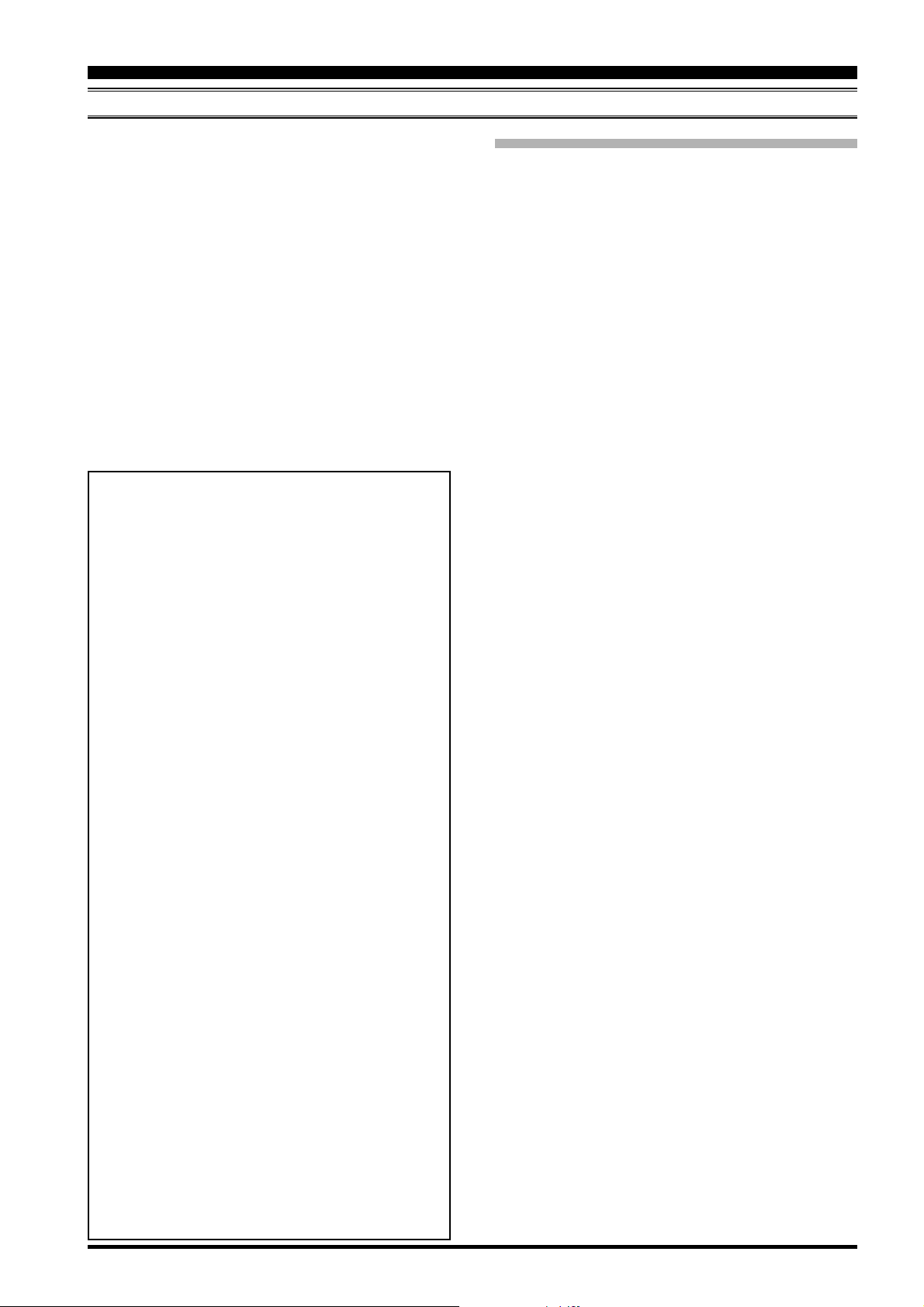
50 MHZ OPERATION
Operation
6. Should you experience overloading from very strong
adjacent-frequency signals, the RF amplifier can
be bypassed by turning on the IPO switch. In this
mode, the sensitivity will be reduced, and the overloading should be eliminated. When the preamplifier is bypassed, the red “IPO ON” indicator will be
illuminated.
7. The wide array of receiver features of the MARK-V
FT-1000MP, such as the EDSP Noise Reduction,
Contours, IF Shift, IF Width, IDBT, etc., are all available while operating on the 50 MHz band via the
FTV-1000. Remember, though, that the frequency
conversion is to the 28 MHz band, to the VRF
(Preselector) filter will not be available, as it only
functions on the 160 – 20 meter bands.
HOW TO CHANGE THE FREQUENCY
FORMAT (28 MHz 50 MHz)
Formatting the display for direct indication of the
operating frequency requires that you initialize the
operating frequency to a lower band edge, as a starting point. Please initialize the operating frequencies, prior to changing the setting of Menu #3-3, to
the exact frequencies shown in step (1) below.
1. Set the frequency of the MARK-V FT-1000MP
to “28.00000 MHz” (exactly) when you intend
to operate on 50 ~ 52 MHz. Set the MARK-V
FT-1000MP to “26.00000 MHz” if you intend to
operate on 52 ~ 54 MHz.
2. Press and hold in the [FAST] key on the MARK-
V FT-1000MP; while holding it in, press the
[
ENT] key. The transceiver will now be in the
“Menu” mode.
3. Rotate the VRF/MEM CH knob to select Menu
# 3-3
(tr-disp).
4. Rotate the Main Dial knob to select “50” on the
display.
5. Press the [ENT] key to save the new setting
and exit to normal operation.
6. You may now enter frequencies directly from
the transceiver’s keypad. Note, however, that
you must enter “[2] – [8]” as the “MHz” part of
the frequency, not “[5] – [0]” (the transceiver will
make this switch automatically for you; do not
try to override the change).
NOTES (1): When you wish to return to operation
on 28 MHz, you must change the setting of Menu
#3-3 to “off.”
Note (2): When you wish to change the operating
segment on the 50 MHz (50-52 to 52-54, or 52-54
to 50-52), you must perform the above band-edge
initialization procedures again.
Transmission
1. All basic transmission features of the MARK-V FT1000MP are the same, as utilized during transverter
operation, as they are for HF operation.
2. To transmit on a voice mode (e.g. USB), leave all
settings of the MARK-V FT-1000MP unchanged,
except for the setting of the RF PWR control, which
initially should be rotated fully counter-clockwise.
Close the PTT switch on the microphone, and speak
into the microphone in your usual voice level; while
doing so, advance the setting of the RF PWR control until the desired power output level is attained.
Once all five LEDs of the PO meter are illuminated,
full power (200 W) will have been reached. Do not
advance the transceiver’s RF PWR control beyond
the point where the ALC indicator just begins to
flicker.
3. For a very clean SSB waveform, set the CLASS
switch to the “A” position. Power output will be reduced to a maximum of 50 Watts, with the remaining available power being diverted to high levels of
bias for the power amplifier. It is not necessary to
turn on the CLASS-A switch on the MARK-V FT1000MP, as the driver stage of the transceiver (used
to excite the FTV-1000) is already running in Class
A.
4. For AM transmission, do not exceed 50 Watts of
carrier power (approximately 2 LEDs of the PO
meter will be illuminated).
5. For CW transmission, close the key on the FTV-
1000, and advance the RF PWR control on the
MARK-V FT-1000MP until the desired power out-
put level is obtained. Once all five LEDs of the PO
meter are illuminated, full power (200 W) will have
been reached. Do not advance the transceiver’s RF
PWR control beyond the point where the ALC indicator just begins to flicker.
6. For continuous-duty digital modes like RTTY and
PSK31, it is recommended that the maximum power
output be limited to about 100 Watts (3 LEDs of the
PO meter illuminated). However, if you make brief
transmissions (three minutes duration or less), full
power (200 Watts) may be used.
7. The FTV-1000 is designed for use into a 50 Ohm
antenna system. While minor deviations from the
50-Ohm value are of no significance, the automatic
protection circuitry of the FTV-1000 will begin to
reduce the power output when the antenna system
SWR exceeds 2.5:1.
FTV-1000 Operating Manual Page 9
Page 12

Operation
OPERATION WITH THE VL-1000 LINEAR AMPLIFIER
Operation of the FTV-1000 in conjunction with the
VL-1000 Linear Amplifier is basically identical to that
when using the amplifier with the MARK-V FT-1000MP
alone. Follow the installation guidelines shown on page
7 for interconnection of the station components. When
using the VL-1000, maximum power output during 6meter operation will be 500 Watts (minimum).
The operating procedure, when using the
transverter, is the same as when just operating the
MARK-V FT-1000MP (alone) with VL-1000. However,
you must be sure that you have set the VL-1000’s ATT
switch “ON” position while operating on the 50 MHz
band, as you normally would on the HF band, when
exciting the VL-1000 with the FTV-1000.
FTV-1000 Operating ManualPage 10
Page 13

Frequency Range: 50 ~ 54 MHz
I.F. (Input/Output): 28 ~ 30 MHz
TX Drive Level: 50 mVrms (–13 dBm)
TX Power Output: 200 Watts (Class A: 50 W)
Antenna Impedance: 50 Ohms nominal
Spurious Emissions: –60 dB or better
Power Requirements: +30 V and +13.8 V DC
Power Consumption: 13.8 VDC 30 VDC
(approx.) Rx (no signal) 0.5 A –
Tx (200 W) 0.5 A 14.5 A
Dimensions (WxHxD): 9.8” x 5.4” x 13” (248 x 136 x 332 mm)
Weight (approx.): 16.5 lb (7.5 kg)
Specifications
FTV-1000 Operating Manual Page 11
Page 14

Note
FTV-1000 Operating ManualPage 12
Page 15

FTV-1000 Operating Manual
Page 16

Copyright 2002
VERTEX STANDARD CO., LTD.
All rights reserved.
No portion of this manual
may be reproduced
without the permission of
VERTEX STANDARD CO., LTD.
Printed in Japan
EAB30X102
0203L-BK
FTV-1000 Operating Manual
