Page 1
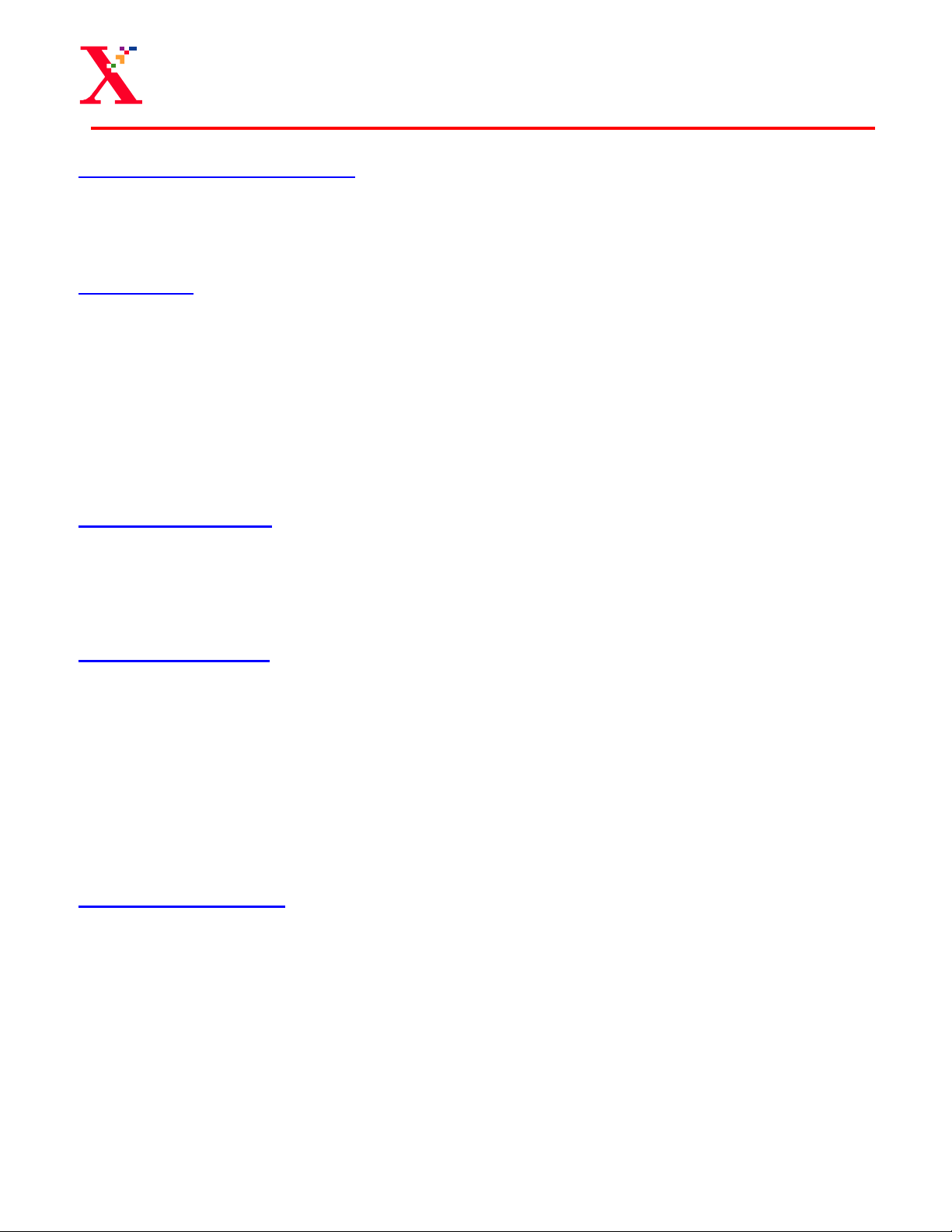
Expectation Setting Document for
DocuColor 4 CP
The Xerox DocuColor 4 CP
The Xerox DocuColor 4 CP is a network-ready color laser copier/printer, providing benchmark
image quality. The following information will describe the printing system and specifications for
the print engine as well as the embedded Electronics for Imaging (EFI) controller.
Installation
Physical delivery and setup of the DocuColor 4 CP will be performed by a Xerox authorized
Delivery/Removal carrier. The carrier will install and perform a test of the DocuColor 4 CP. The
carrier will review the “Getting to Know your Product” package with the customer; and provide
software/documentation to the customer. The DocuColor 4 CP was designed for easy
installation, so customers can do it themselves.
The customer is responsible for:
• Installing the DocuColor 4 CP on their network
• loading client software (print drivers and utilities)
Customer Training
There is no formal customer training for the DocuColor 4 CP. Copy and print functionality are
intuitive and easy to use. A comprehensive set of documentation is included with the
DocuColor 4 CP. They provide an overview of the product and answer specific customer
questions.
Customer Support
The Xerox Customer Support Centers are available to provide general information, answer
questions and take service calls. You can reach the Customer Support Center at the following
toll-free phone numbers:
United States 1-800-821-2797
Canada 1-800-939-3769
To order Customer Replaceable Units, Dry Ink, paper and other thruput materials:
United States 1-800-822-2200
Canada 1-800-668-0199
Print Volume Range
The DocuColor 4 was designed to provide benchmark image quality and performance for its
product class. This product is designed for operation in the range of 3,000 to 5,000 prints per
month. We expect 50-75% of this volume to be color prints.
The number of prints between service calls on a digital color printer is highly dependent on
customer expectations of quality and the use of applications and thru-put materials. At an
average usage of 3,000 prints per month, it is expected that service will be required about once
every 20,000 - 25,000 prints.
Terms and product names used in this document may be trademarks or registered page 1
Trademarks of their respective companies and are hereby acknowledged.
Vers. 2.4 dated: 9/29/99 AML, RD
Page 2
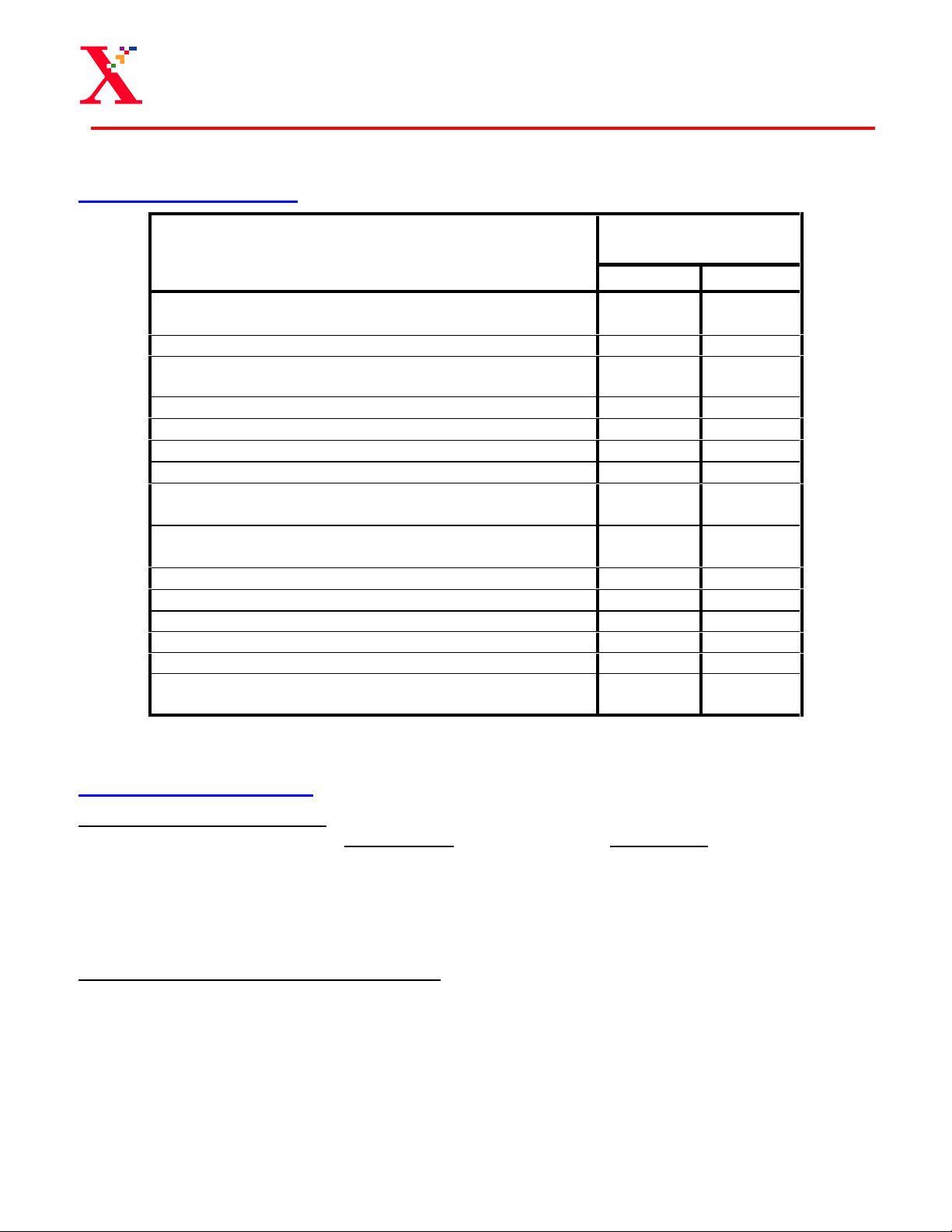
Responsibility Matrix
Ensure adequate space and power to install
DocuColor 4 CP system
Unpack system / components
Connect all system components prior to powering up the
system
Connect the DocuColor 4 CP to the Netw ork
Install the client soft ware
Ensure network configuration
Confirm network integrit y
Acquire and install client workstation network
hardware and softw are
Monitor and adjust calibration for color matchi ng of
color management systems
Download any additional fonts to server
Order and replace CRUs
Remove and ship failed components to Xerox
Provide Helpline Support
Provide spared parts
Provide Service
Expectation Setting Document for
DocuColor 4 CP
System Product
Responsibility
Action Customer Xerox
X
X
X
X
X
X
X
X
X
X
X
X
X
X
X
General Specifications
Physical and Environmental
English Units Metric Units
Weight
Operating Temperature 42º - 90º F 5º - 32º C
Relative Humidity 15% to 85% (non-condensing) 15% to 85% (non-condensing)
Altitude 0-8200 ft above sea level 0-2500 meters above sea level
Electrical Requirements and Compliance
For 100/120V 100/120V ± 10% (90-132V)
For 120V same as above
For 220/240 V 220/240V ± 10% (198-264V)
Service 15 amp or 20 amp
Terms and product names used in this document may be trademarks or registered page 2
Trademarks of their respective companies and are hereby acknowledged.
294.1 lbs 133.4 kg
(5000 meters tested)
50/60 Hz ± 3Hz. (47-63Hz.) single phase
50/60 Hz ± 3Hz. (47-63Hz.) single phase
Vers. 2.4 dated: 9/29/99 AML, RD
Page 3
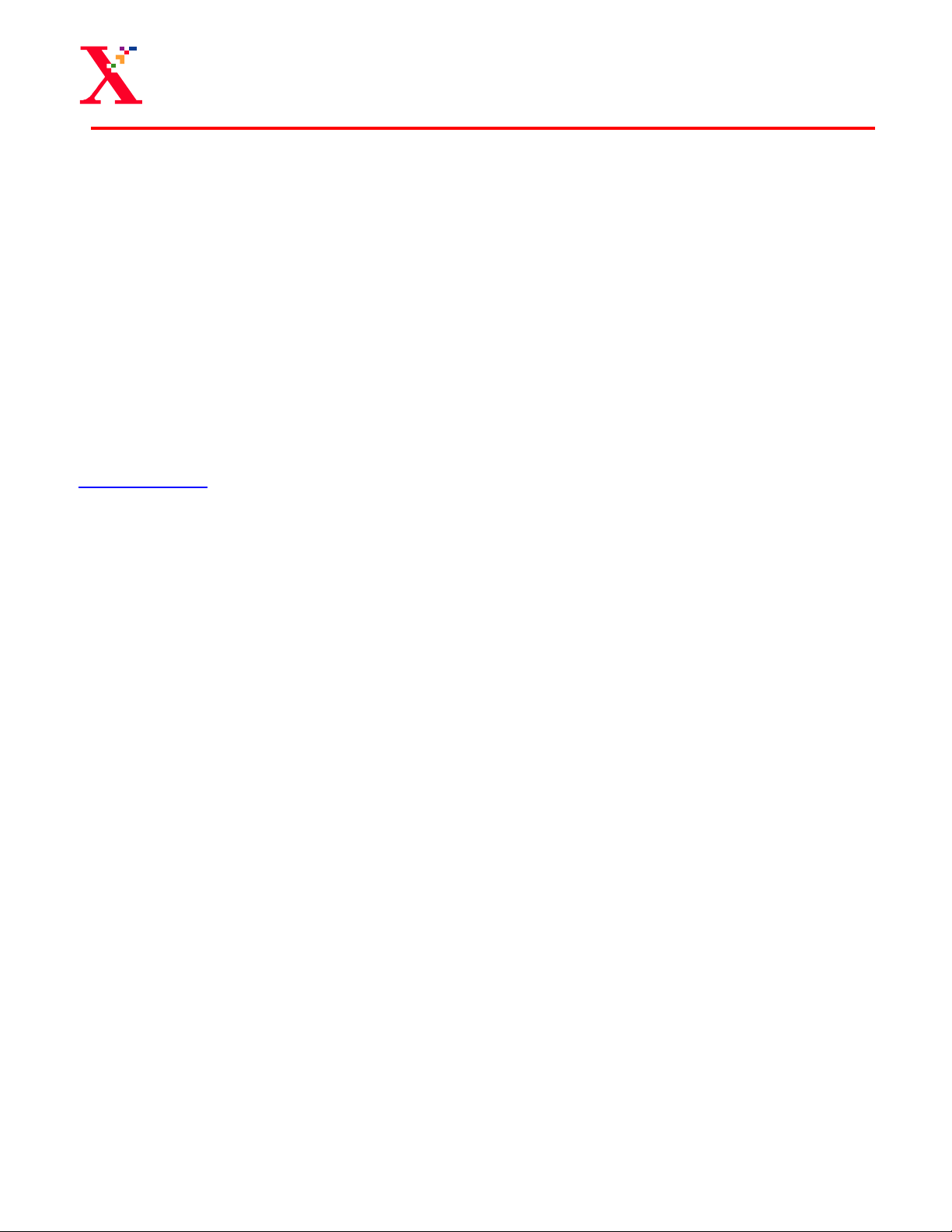
Expectation Setting Document for
DocuColor 4 CP
Receptacle NEMA Part No. 5-20R or equivalent
NEMA Part No. 5-15R / 5-20R or equivalent
Power Consumption (Watt s)
Power Saver mode 35 W or less (Meets Energy Star program)
Ready mode 156 W
Run mode (4-Clr, BW) 408 W
Warm-up Time
First print out time
First copy out time
Duty Cycle 20K/month
Print Quality
The Xerox DocuColor 4 CP adds fast, easy-to-use copying to the Xerox DocuColor 4 LP
introduced earlier this year. It produces four full color pager or 16 black and white pages per
minute. Both products feature the innovative Intermediate Belt Transfer (IBT) technology to
yield exceptional image quality at 600 by 600 by 8 dots per inch, enabling rich, vivid color prints
for cost-conscious graphic arts and office customers.
5 minutes
32 seconds or less (color/mono)
45 seconds or less (color)
21 seconds or less (b/w)
Color image quality is subjective and can be impacted by lighting, and is strongly influenced by
paper. Xerox recommends the use of Xerox Color Xpressions (in US and Canada) and Xerox
Colortech + (in Europe) to achieve optimum Image Quality results.
The DocuColor 4 CP uses customer selectable settings to optimize image quality, depending on
the type of customer original. The user can select from one of 5 document original types:
• Color - Text and Photo mode - for documents which contain text and photos.
• Color - Print Photo mode - intended for copying photographs which have already been
digitally reproduced.
• Color - Photograph mode - intended only for use when copying original photographs (film
output).
• B/W - Text and Photo mode - for b/w output of a document which contains text and photos.
• B/W - Text mode - for b/w output of a document which contains text only.
Terms and product names used in this document may be trademarks or registered page 3
Trademarks of their respective companies and are hereby acknowledged.
Vers. 2.4 dated: 9/29/99 AML, RD
Page 4
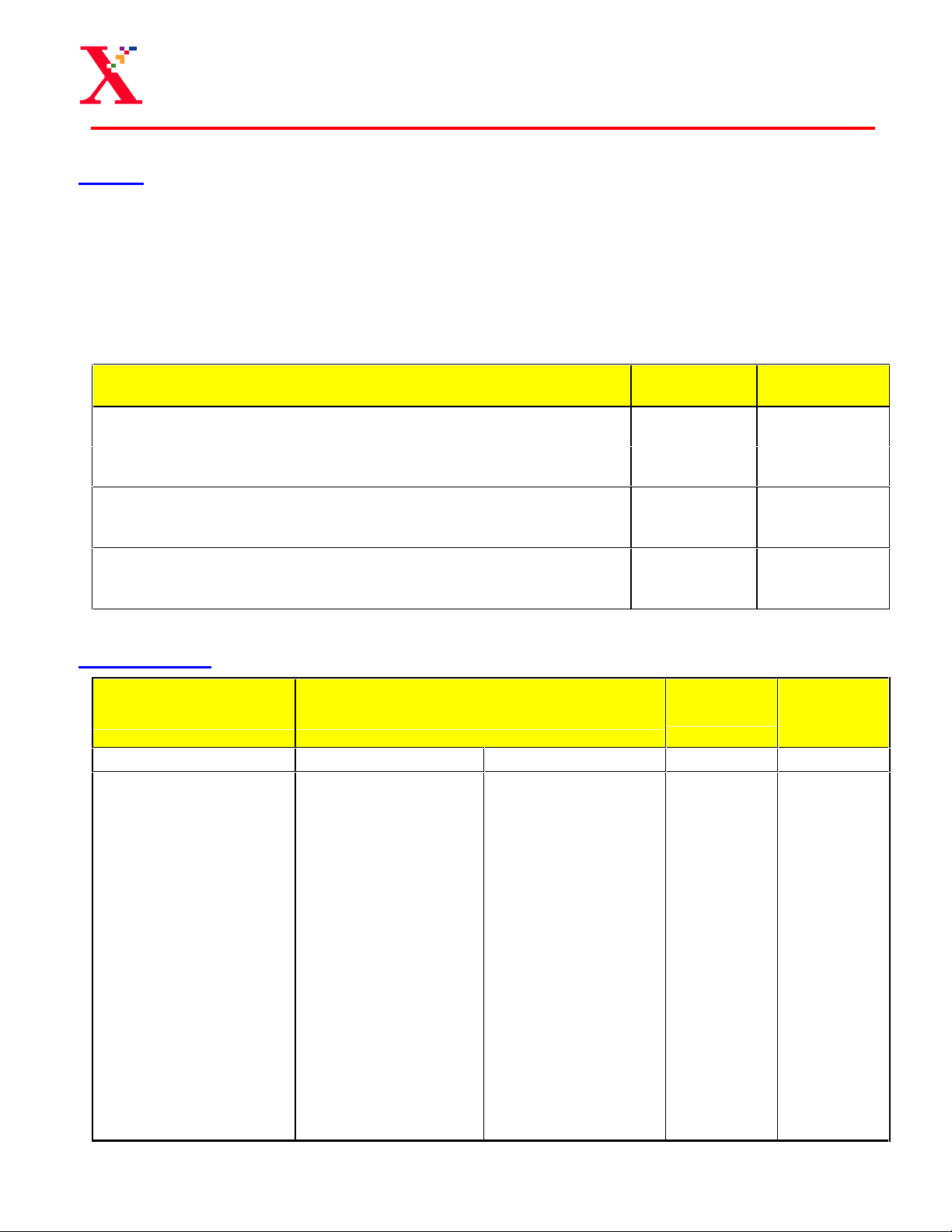
Expectation Setting Document for
DocuColor 4 CP
Speed
Print and Copy Speed / System Performance
• The maximum print speed for the DocuColor 4 CP is up to 4 pages per minute in f ull color and 16
pages per minute in gray scale/black and white (for both prints and copies).
• Printing system perform ance (of t en called ”click to clunk ” time) is pr imar ily dependent upon the client
software application, file size, and net work environment being used. Rasterizing (RIP-ing) time will
vary as a fraction of “click to clunk” time depending upon document complexity, application type etc.
• Printing with custom software applications may produce unexpected or unknown results.
Standard weight paper (16-28# Xerog r aphic bond, 64-105gsm) from
Tray 1-4 (Tray 2,3,4 available with optional HCF)
8.5 x 11”/A4 Long Edge Feed
11 x 17”/A3 Short Edge Feed
Heavyweight paper (163-220gsm) f r om MSI
ONLY
8.5 x 11”/A4 Long Edge Feed
11 x 17”/A3 Short Edge Feed
Transparencies, Labels from MSI
ONLY
8.5 x 11” Long Edge Feed
11” x 17”/A3
Input Source
Input Device Sizes & Specifications Supported
International Inches
• 250 Sheet
Universal Cassette
paper tray
• 2x250 Sheet HCF
(Tray 2, 3)
• B5-LEF
• A4-LEF
• A4-SEF
• B4-SEF
• A3-SEF
• Legal (14”)-SEF
SRA3, 320x450 mm
SEF (Oversize tray
requ’d)
• Executive-LEF
• Letter-LEF
• Letter-SEF
• Legal (14”)-SEF
• Tabloid/11x17”-
SEF
• 12"x18"
• 13”x18”-
SEF(Oversize
tray requ’d.)
Color pages
per minute
4
2
2
1
2
1
Paper
Weight
64-105 gsm
B&W pages
per minute
16
8
3
1.3
3
1.3
Capacity
(stackheight)
Standard
Paper 250
Sheets
Terms and product names used in this document may be trademarks or registered page 4
Trademarks of their respective companies and are hereby acknowledged.
Vers. 2.4 dated: 9/29/99 AML, RD
Page 5
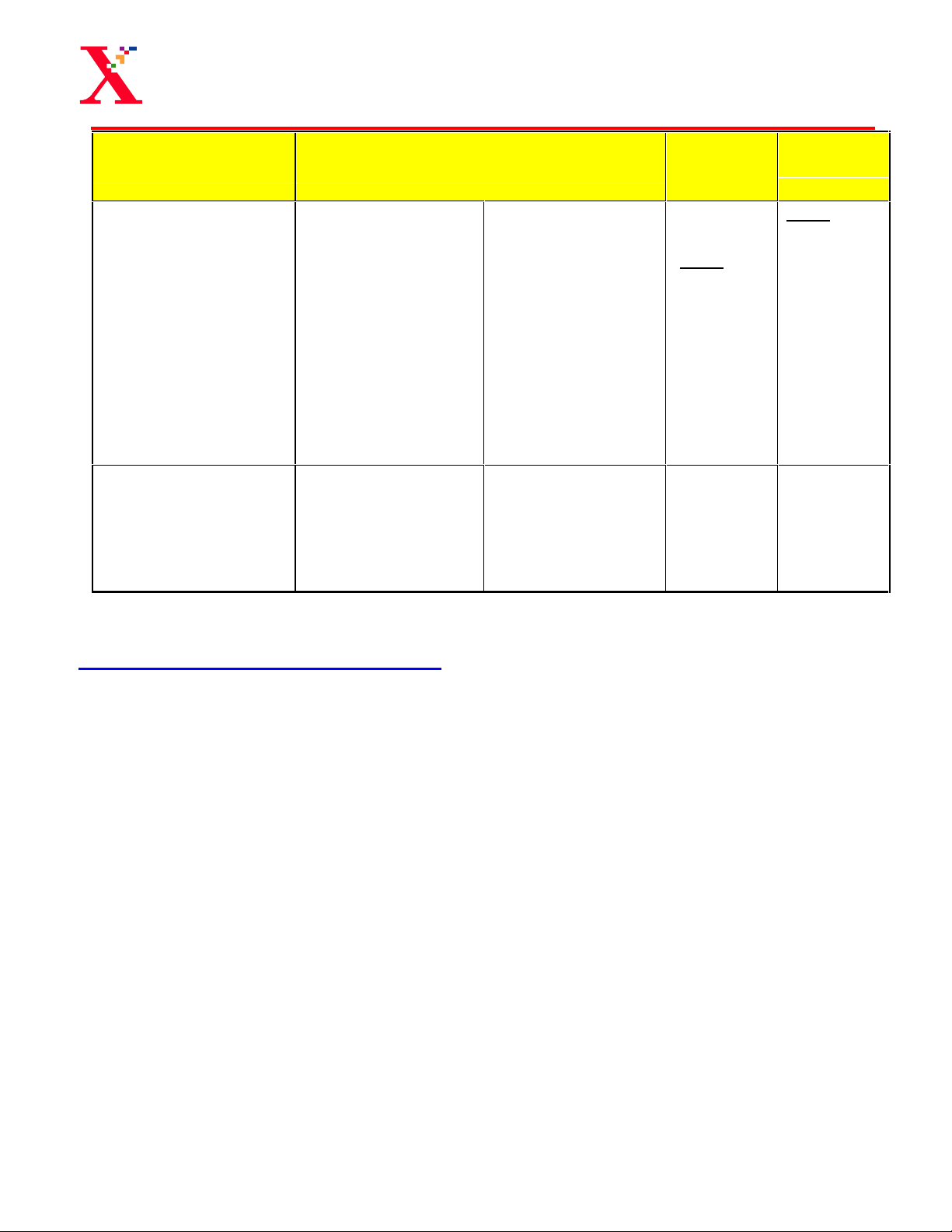
Expectation Setting Document for
DocuColor 4 CP
Input Device Sizes & Specifications Supported
150 sheet Multi-sheet
Inserter (MSI)
250 sheet Oversize
tray
• B5-LEF
• A4-LEF
• A4-SEF
• B4-SEF
• A3-SEF
• Legal (14”)-SEF
• 12”x18”-
SEF(Oversize)
• A4 Transparencies
• SRA3 (320x450) • 12”x18”
• Executive-LEF
• Letter-LEF
• Letter-SEF
• Legal (14”)-SEF
• Ledger/11x17”-
SEF
• 12”x18”SEF(Oversize)
• Letter
Transparencies
Paper
Weight
Capacity
(stackheight)
64-220 gsm
(
Note:
Heavy
weight
papers
(106-220)
must be fed
from MSI
and output
to Side
Output tray)
Note:
Transparencies
and Labels
must be fed
from the
MSI using a
maximum of
50 sheets
stack height
and output
to Side
Output tray
64-105 gsm Standard
Paper 250
Sheets
(
Must be
used as
Tray 1
)
Transparencies, Labels, Envelopes
• The following table lists the supported transparencies, label stock and envelopes for the DocuColor 4.
• 3R5765 (letter) and 3R93179 (A4) are the transparencies recommended for best print quality. These
must be fed out of t he m ult i- sheet inserter (MSI). These Xerox transpar encies are specifically
designed to provide optimum copy quality, including more vivid colors.
• Use of non-supported transparencies ( not list ed in this table) or labels may cause sub-optimal
performance (including machine dam age and excessive service calls).
• When copying to a transparency, t he MSI must be used as t he input source and transparency must
be selected as the media type via the control panel. Output will be delivered to the face-up tray.
• When printi ng t o a transparency, the MSI must be used as the input source and transparency must
be selected as the media type via the printer driver. Output will be delivered to the face-up tray.
• Monochrome transparencies may not fuse properly, even when selecting transpar encies in t he pr int
driver. The current work-around is t o select label mode when printing monochrome transparencies,
which will force the machine to accurately fuse the transparencies. This problem does not occur when
printing color transparencies.
Terms and product names used in this document may be trademarks or registered page 5
Trademarks of their respective companies and are hereby acknowledged.
Vers. 2.4 dated: 9/29/99 AML, RD
Page 6
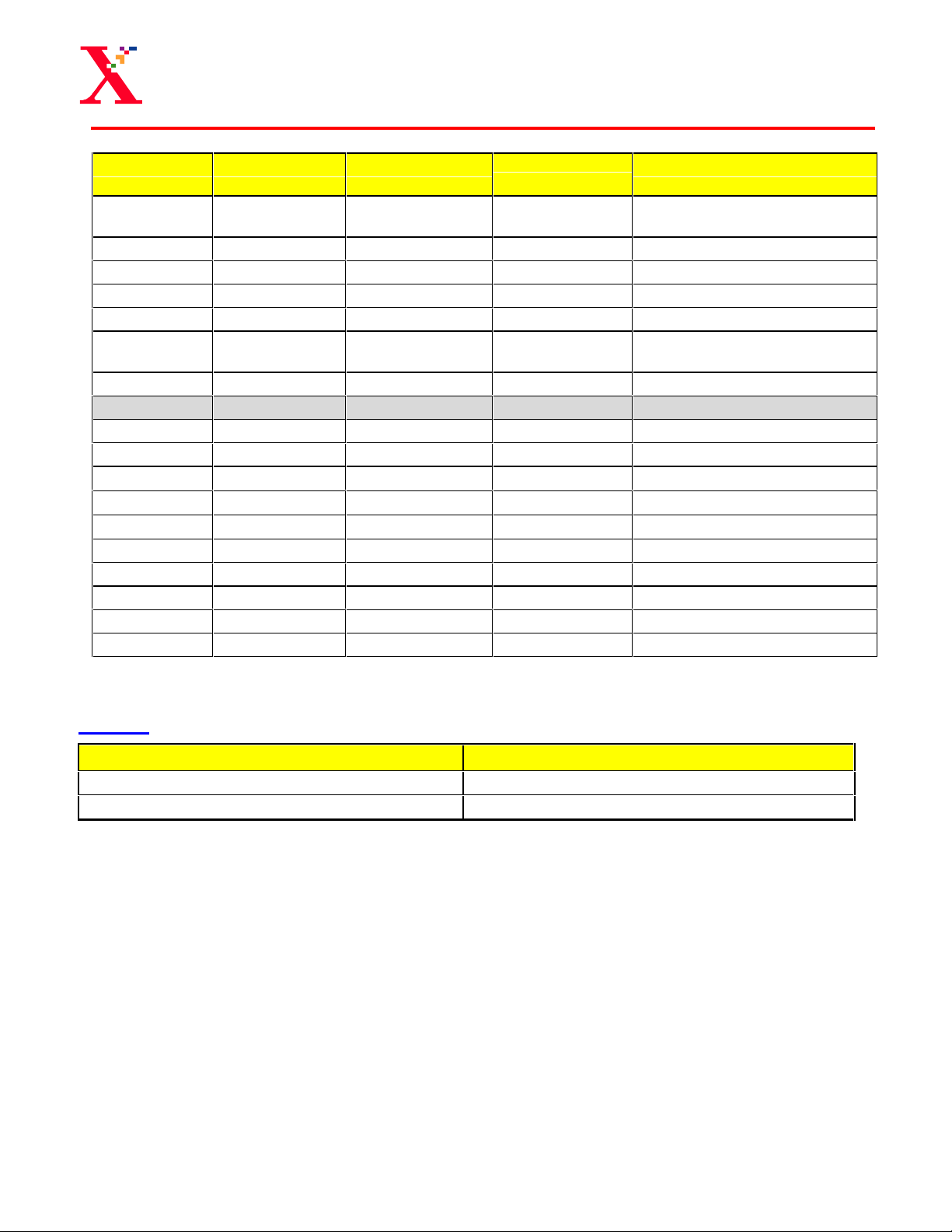
Expectation Setting Document for
DocuColor 4 CP
Size Media Type Part Number MSI Stack
Comments
Height(max)
Letter Transparency 3R5765 50 Sheets Recommended for best print
quality
Letter Transparency 3R5764 50 sheets Paper backed
Letter Transparency CG3300 (3M) 50 sheets
Letter Transparency 3R3108 50 sheets
A4 Transparency 3R91520 50 sheets Type CS
A4 Transparency 3R93179 50 sheets Type CM – Recommended for
best print quality
A4 Transparency 3R96023 50 sheets Type R
Letter Label Stock 3R4469 50 sheets 33-Up
A4 Label Stock 3R97408 50 sheets 24-Up
Commercial-10
Monarch
DL (110x220)
Envelope
Envelope
Envelope
1.
1.
1.
20 See footnote 1.
20 See footnote 1.
20 See footnote 1.
Letter Cover Stock 3R5537 20 80# Uncoated
11x17 Cover Stock 3R5538 20 80# Uncoated
12x18 Cover Stock 3R5539 20 80# Uncoated
Letter Index 3R3004 20 90# index
11x17 Index 3R5102 20 90# index
1.
LEF: envelope flap should be open and placed opposite to feeding direction (minor wrinkling may occur)
Output
Output Tray
Maximum Output Tray Capacity
Face Down Output (Top Output Tr ay) 250 Sheets
Face-Up Output (Side/Right Output Tray) 150 Sheets (A4/Letter), 50 Sheets ( A3/ 11x17”)
1. Capacity stated for 20lb. Paper
Terms and product names used in this document may be trademarks or registered page 6
Trademarks of their respective companies and are hereby acknowledged.
Vers. 2.4 dated: 9/29/99 AML, RD
1.
Page 7

Expectation Setting Document for
DocuColor 4 CP
Automatic Document Size Sensing
• The DocuColor 4 CP has the capability to automatically sense document size when a standard size
original document is placed on the platen or fed through the ADF.
• Document size sensing is dependent upon the unit of measurement the machine is configured for
(inches/mm) and the voltage configuration of the machine (110V/220V). Therefore, a machine
configured for t he USA would not perform optimal auto size sensing on European sized paper.
• Users cannot choose both Auto Paper selection and Auto Reduction/Enlar gement.
Document Size Millimeters/110V Inches/110V Millimeters/220V Inches/220V
A5 LEF NO NO YES NO
B5 SEF YES NO YES NO
B5 LEF YES NO YES NO
A4 SEF YES NO YES NO
A4 LEF YES NO YES NO
B4 SEF YES NO YES NO
A3 SEF YES NO YES NO
Executive LEF NO NO NO NO
Letter SEF NO YES NO NO
Letter LEF NO YES NO YES
Legal SEF NO YES NO YES
11x17 SEF NO YES NO YES
YES - Document size can be auto-sensed in this configuration
NO - Document size cannot be auto-sensed in this configuration
Accessories
Accessory Description
Automatic Document Feeder
(ADF)
Universal Cassette One-250-sheet Universal Cassette tray also comes with the base
An automatic document feeder, which allows the user to copy a
multi-page original. See det ails below.
machine. An optional 250-sheet Universal Cassette can provide
an additional tray for a special paper size that is fr equently run,
reducing time to change-over to different paper sizes.
Oversize tray This 12x18” or Oversize Tray enables 11x17” Full Bleed printing.
This tray must be inserted as Tray 1. 11x17” full bleed is
accomplished by printing on A3 or an oversize paper, then
trimming to 11x17”.
Token Ring Kit
Terms and product names used in this document may be trademarks or registered page 7
Trademarks of their respective companies and are hereby acknowledged.
Token Ring Networks can be support ed with this Token Ring
Card option.
Vers. 2.4 dated: 9/29/99 AML, RD
Page 8

Expectation Setting Document for
DocuColor 4 CP
Accessory Description
64-MB Memory Upgrade Kit In addition to the Base 64 MB Memory, three additional 64 MB
memory modules can be added to increase the maximum
memory capacity. The printer can accommodat e a maximum of
256 MB (a total of 4-64MB ).
Automatic Document Feeder
• The maximum document size that can be fed through the optional ADF is 297x431.8 mm (A3, 11x17).
The minimum document size that can be f ed t hr ough the optional ADF is 182x257 mm (B5).
• The ADF can support document weights from 38-128 (gsm).
• The ADF supports document size sensing in the same m anner as t he platen.
• A maximum of 30 sheets of the sam e size orig inal can be placed in the ADF.
• The ADF does not support mixed sized originals. Loading m ixed sized original in the ADF will result
in a document jam in the feeder.
Document Feed Speed via ADF
• A4/Letter SEF
• B5 SEF
• A4/Letter LEF
8 documents/minute
B/W Color
2 documents/minute
• B5 LEF
• B4
• A3/11 x 17
Terms and product names used in this document may be trademarks or registered page 8
Trademarks of their respective companies and are hereby acknowledged.
Vers. 2.4 dated: 9/29/99 AML, RD
Page 9

Expectation Setting Document for
DocuColor 4 CP
Manual Duplex (2-Sided) Printi ng
The DocuColor 4 can ONLY perform manual two-sided printing (no automatic duplex capability
is provided) and with very limited usage. Manual Duplex printing can be accomplished
IF
adhering to strict guidelines and recommendations. Permanent damage and reduced life of
the printer components will result when operating outside of the guidelines and procedures for
duplex. These damages will not be covered under the Xerox Warranty terms.
Duplex performance is not expected to match the performance for single sided printing. Paper
jam rates will be higher than the rate you will experience for the same thruput material in single
sided mode. Extensive duplex operation may have a secondary effect on performance and
copy quality of single sided jobs.
1
Paper Weight: 90-220 gsm.
2
Color Only: No duplex of pure black & white documents. Duplex should
be applied
3
Max. Daily Print Volume: Daily Print volume for duplex should not
exceed 50-100 sheets (A4 / Letter) regar dless of Long Edge Feed (LEF)
or Short Edge Feed (SEF).
4
Image Area Coverage: Duplex area coverage should be less than
150% (total of all four colors: cyan, magenta, yellow, and black - no
more than 35% area coverage of any one dry ink color) . Even low area
coverage could result in fuser offset using the Regular Duty Oil Roll.
If High Duty Oil Roll is applied, some partial area coverage of gr eat er
than 150% may be possible.
5
If Fuser offsetting problems occur while running Manual Duplex, try the
HIGH DENSITY OIL ROLLER to improve the offset t ing condition.
high density oil roller may cause oil streaks if daily print volum e is less
than 500 prints per day. Refer t o CRU t able f or part number of High
Density Oil Roll).
6
Paper Conditioning: We recommend leaving the prints of side-1 for as
long as possible before attempt ing to reload and print side-2.
7
Paper Handling Performance: Paper Jamming frequency may be
degraded to about 1/200-1/300 paper feeds for Manual Duplex.
8
Feed Source: The Multi-sheet Inserter (MSI) should be the only f eed
source used with Manual Duplex printing. Do not attempt manual
duplex printing from any other paper tr ays.
9
Inkjet Media: Do not attempt duplex with inkjet media.
Inserting Copies / Prints Into Hi gh Vol ume Copi ers
Manual Duplex Recommended Guideline or Procedure Comment
ONLY
for full color printing.
50-100 sheets/day
max.
Only low area
coverage images
should be duplex
printed.
Fuser Offsett ing may
(note:
occur (poor fusing
and re-fusing).
Jams will increase
MSI ONLY
ONLY
• Inserting (feeding) DocuColor 4 prints or copies into other Xerox copier/duplicator products
(5090/5390/ DocuTech 135 etc.) has not been tested.
• We currently, do not recommend inserting prints or copies from the DocuColor 4 CP into
other Xerox or competitive copier/duplicator products.
Terms and product names used in this document may be trademarks or registered page 9
Trademarks of their respective companies and are hereby acknowledged.
Vers. 2.4 dated: 9/29/99 AML, RD
Page 10

Expectation Setting Document for
DocuColor 4 CP
Customer Replaceable Units (CRU cartridges)
In addition to consumables, the DocuColor 4 CP is designed with four customer replaceable
units (CRUs) which enable reduction in service frequency and higher uptime of the product.
These CRUs and consumables are listed in the table below.
Item Reorder # Units per Carton Net Weight per Carton
Dry Ink - Black 6R968 1 Cartridge 243 grams
Dry Ink - Cyan 6R969 1 Cartridge 203 grams
Dry Ink - Magenta 6R970 1 Cartridge 203 grams
Dry Ink - Yellow 6R971 1 Cartridge 203 grams
Copy/Print Cartridge 13R561 1 Cartridge
Oil Roll Cartridge
High Density Oil Roll
Cartridge Option
Dry Ink Waste Cartridge
1. High Density Oil Roller is to be used if running
2. The High Density Oil Roller may cause oil streaks if daily print volume
1.2.
8R12569
8R12570
8R12568
greater than
1 Cartridge
1 Cartridge
1 Cartridge
500 prints per day.
is less than
500 prints per day.
NOTE: Dry Ink consumption will vary depending on actual area coverage.
NOTE: CRUs are identical to DocuColor 4 LP
It is a customer responsibility to order and replace these CRUs as needed to preserve image
quality and maximize uptime. Customers can easily and cleanly handle these CRUs. You will be
prompted by clear messages provided by the DocuColor 4. Replacement CRUs must be
ordered when indicated by the machine and can be ordered through The Supplies Marketing
Center at 1-800-822-2200.
Note: one of each CRU (as well as one of each Dry Ink) is shipped with equipment. (O il Roll Cartridge is
shipped with each machine. The High Density Oil Roll Cartridge can be ordered and replaced as
needed.)
Space Requirements
Configurations for DocuColor 4 CP Moveable Width (Inches/cm) Depth
(Inches/cm)
DocuColor 4 CP with 250 sheet Universal Cassette,
150 sheet Multi-Sheet Inserter (MSI), simple Output
Tray, 2 Tray Module (2x250), Scanner Stand
No 62.3 in/ 158.2 cm 48.3 in/ 122.6cm
Terms and product names used in this document may be trademarks or registered page 10
Trademarks of their respective companies and are hereby acknowledged.
Vers. 2.4 dated: 9/29/99 AML, RD
Page 11

Expectation Setting Document for
DocuColor 4 CP
Controller Specifications
• MIPS 4700 Processor, 133 MHz CPU
• 64 MB RAM minimum memory (Expandable to 256 MB)
• 4.8 GB internal hard drive, standard.
• 10 BaseT /100 BaseT, 10Base-5 network int er face standard
• Parallel P1284
• Token Ring network car d ( optional)
Network Specifications
Protocols Supported
TCP/IP
Novell IPX/SPX
SMB
AppleTalk
NetWare c4.1, v3.12, v3.11, v3.1
Token Ring network car d (optional)
Automatic protocol switching and concurrent j ob r eceiving ar e supported in the DocuColor 4 CP.
Note: AppleTalk is not supported through Windows NT on the DocuColor 4 CP.
TCP/IP from Windows 95/98 requires a third par ty software package
Controller Features
Resolution
• Print resolution for all paper sizes is 600 dpi x 600 dpi x 8 bits per pixel per color.
Billing Meters
• The DocuColor 4 CP controller does not provide any meter counter .
Maximum Image Sizes
• Maximum size paper for output: 330 x 457mm; 13 x 18 in
• Minimum size paper for output: 80 x 140 mm; 3.5 x 5.5 in
• Maximum printable area: 320 x 450mm; 12.6 x 17.7in
• The maximum scan area for the DocuColor 4 CP is 297x431.8 m m (A3, 11x17).
• There is no minimum scan area limit at ion.
PIN Authorization
Frame Types Supported
Ethernet_II, Ethernet_SNAP
IEEE802.3, IEEE802.2
• There are two types of PIN authorization that can be enabled on the DocuColor 4 CP scanner:
User Authentication: To permit use of the copier
Administration Authentication: To permit changes to machine controls and settings
• The PIN authorization for the pr int er and scanner are independent.
Terms and product names used in this document may be trademarks or registered page 11
Trademarks of their respective companies and are hereby acknowledged.
Vers. 2.4 dated: 9/29/99 AML, RD
Page 12

Expectation Setting Document for
DocuColor 4 CP
PDF Printing
• Users can print PDF directly to the DocuColor 4 CP via the Web Downloader.
Printer Driver Support
• Windows 95/98, and NT 4. 0 for PostScript 3 and PCL5ec emulation
• Macintosh for PostScript 3
• No driver support for DOS applicat ions
Color Calibration
• Color Calibration is accomplished by visual calibration.
• CRD Settings: Photographic, pr esentation, and transparency settings are provided in the pr int driver.
• SWOP, Euroscale, and DIC simulations are the CMYK color prof iles pr ovided.
• Scanner color balance can be adjusted via the tools menu. Tools ar e accessible with administ r ation
authentication.
Upgrade Strategy
There is no in-field upgrade of the DocuColor 4 CP controller currently planned. However, if necessar y,
software upgrades are possible by either replacing t he system firmware or flash downloading system
software via the parallel port.
The DocuColor 4LP cannot be upgraded to a DocuColor 4 CP
Terms and product names used in this document may be trademarks or registered page 12
Trademarks of their respective companies and are hereby acknowledged.
Vers. 2.4 dated: 9/29/99 AML, RD
Page 13

Expectation Setting Document for
DocuColor 4 CP
Reference Material
The DocuColor 4 CP is shipped with a complete set of hardcopy documentat ion for the physical
installation network install, and use of t he pr int er.
DocuColor 4 LP/CP Feature Comparison
FEATURE/ SPECIFICATION XEROX DOCUCOLOR 4 LP XEROX DOCUCOLOR 4 CP
General
Technology Description Color Laser, 4 pass IBT same
Copier No Yes
Printer Yes Yes
Controller EFI embedded (EPROM) EFI embedded (Hard disk)
AMPV 2.5K 3K
Warm-up Time 5 min same
Copier Functions
Resolution N/A 600X600 dpi (input/ output)
Zoom N/A 50-200%
Input Size N/A A3 (297 X 432 mm, 12.1 X 17.2 in)
Copy Speed (letter/paper) - color/ B&W
(ppm)
Copy Speed (A3/paper) - color/ B&W
(ppm)
Transparency/Label/Cover Stock Speed -
color/B&W (ppm)
First Copy Out Time Color/ B&W (sec) N/A < 45 sec/ 21 sec
Color balance N/A user controllable
Mode select based on original type N/A 5 modes (color text/photo - B/W text)
N/A 4/16
N/A 2 /8
N/A 2 /8
Max number copies N/A 99
Scan back N/A no
Auto Document Size Sensing N/A Yes
Auto Reduction/Enlargement N/A Yes
Meter/Billing N/A No
ADF input capacity(option) N/A 30 sheets
Document feed speed via ADF
Color/B&W (ppm)
Printer Function
Print Speed (letter/paper) - Color/ B&W
(ppm)
Print Speed (A3/paper) - Color/ B&W
(ppm)
Transparency/Label/Cover Stock Speed Color/ B&W (ppm)
Resolution (dpi) 600 x 600 x 8 same
Terms and product names used in this document may be trademarks or registered page 13
Trademarks of their respective companies and are hereby acknowledged.
N/A 2 /8
4 / 16 same
2 / 8 same
2 / 8 same
Vers. 2.4 dated: 9/29/99 AML, RD
Page 14

Expectation Setting Document for
DocuColor 4 CP
FEATURE/ SPECIFICATION XEROX DOCUCOLOR 4 LP XEROX DOCUCOLOR 4 CP
First Print Out Time Color/ B&W (sec.) < 32 sec same
PDF Direct Printing No Yes
Electronics/ Software
Controller CPU MIPS R4700, 133 MHz same
Memory (MB) std/ max option 64/ 192 64/ 256
Hard Disk (GB) 3.2 Max. 4.8 GB
Printer Drivers (OS, PDLs supported)) Windows 95/98 and NT 4.0 for
PostScript 3 and PCL 5ec emulation.
Macintosh for Post Script 3.
same
Standard Ports IEEE 1284 parallel, 10/100 BaseT
Ethernet, 10Base5 Ethernet
Optional Ports Token Ring same
Frame types supported Ethernet_II, Ethernet_SNAP,
IEEE802.3,IEEE802.2
Protocols Supported TCP/IP, Novell IPX/SPX, SMB,
AppleTalk, Netware, Token Ring
Auto IP Support No Yes
Auto Protocol Switching Yes Yes
Concurrent Job Receiving Yes Yes
Paper Handling
Paper Supply 250 sheet universal tray, 150 sheet
multi-sheet inserter, 3-250 sheet
high capacity feeder option
Base Paper Supply 400 900
Max. Paper Supply 1150 900
Output Size- paper/ image (max) 13 X 18/ 12.6 X 17.7 in same
Paper Weights 64-220 gsm (16 - 110#) same
Auto Tray Switching Yes Yes (printer only)
Auto Duplex No (limited manual) same
Output capacity (Top Tray/ Side Tray) 250/ 150 sheets same
Color Controls
Color standards Pantone matching same
Color Profiles SWOP, Europscale, DIC same
Continuous Tone Standard same
CRUs
Black Dry Ink 4.5 K/images (est.) same
Yellow, Cyan, Magenta Dry Ink 6K/images (est.) same
Oil Roll Cartridge 20K/images (est.) same
High Density Oil Roll Cartridge 20K/images (est.) same
Dry Ink Waste Cartridge 20K/images (est.) same
DocuColor Copy/Print Cartridge 20K/images color or 50K/images b/w
Options
High Capacity Feeder (3 trays) Yes No
Actual CRU yields based on area coverage
(est.)
IEEE 1284 parallel(mini connector),
10/100 BaseT Ethernet, 10Base5
Ethernet
same
same
250 sheet universal tray, 150 sheet
multi-sheet inserter, 2-250 sheet tray
module
same
Terms and product names used in this document may be trademarks or registered page 14
Trademarks of their respective companies and are hereby acknowledged.
Vers. 2.4 dated: 9/29/99 AML, RD
Page 15

Expectation Setting Document for
DocuColor 4 CP
FEATURE/ SPECIFICATION XEROX DOCUCOLOR 4 LP XEROX DOCUCOLOR 4 CP
Universal Cassette Yes Yes
Oversize Paper Cassette Yes Yes
Token Ring Yes Yes
32 MB Memory Upgrade Yes Yes
64 MB Memory Upgrade Yes Yes
Automatic Document Feeder N/A Yes
Other
Service Policy one year on site warranty optional service agreement
Smallest Footprint 28.7" W x 19.3" H x 25.3" D (728mm
W x 490 mm H x 641 mm D)
Weight (lbs/kg) 153 lbx./69.5 kg 294.1 lbs./133.4kg
Power Consumption 1000W, Power saver: 35W 1000W, Power saver: 35W
Energy Star Com pliant Yes Yes
Customer Installable Yes Yes
Upgrade Availability None (cannot upgrade to CP) None
28.7" W x 42.2" H x 26.3" D (728.1mm
W x 1071.5 mm H x 666.8 mm D)
Terms and product names used in this document may be trademarks or registered page 15
Trademarks of their respective companies and are hereby acknowledged.
Vers. 2.4 dated: 9/29/99 AML, RD
Page 16

DC4 LP Base
g
Confi
uration
Expectation Setting Document for
DocuColor 4 CP
DC 4 CP Base
Configuration
DocuColor 4 LP/CP
DocuColor
4 LP
DocuColor
4 LP
Configurations and Options
Hi Capacity Feeder
(LP Only)
Automatic Document
Feeder (CP Only)
Oversize Cassette
Printer Cabinet
(LP Only)
i
DocuColor
4 CP
DocuColor
4 CP
32 MB Memory Kit
64 MB Memory Kit
Token Ring Kit
Terms and product names used in this document may be trademarks or registered page 16
Trademarks of their respective companies and are hereby acknowledged.
Page 17

Expectation Setting Document for
DocuColor 4 CP
Primary Customer DocuColor 4 Applications:
Special Considerations or performance limitations identified by Xerox and agreed to
by the Customer:
I have reviewed and understand these product specifications:
Customer
Xerox Sales Representative
Xerox Customer Service Engineer / Representative
Terms and product names used in this document may be trademarks or registered page 17
Trademarks of their respective companies and are hereby acknowledged.
Vers. 2.4 dated: 9/29/99 AML, RD
