Page 1
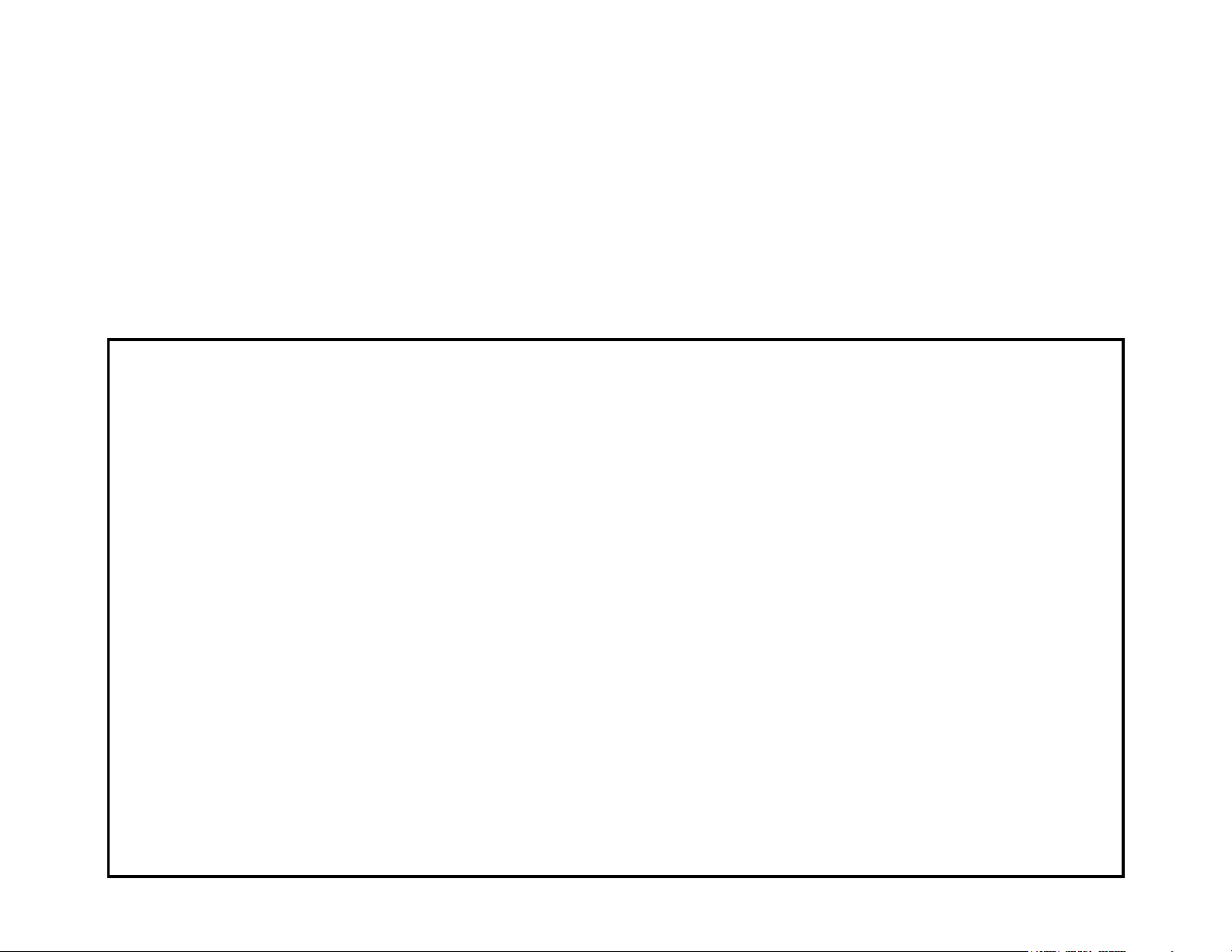
Recommended
X
Corporatio
ademarks are also acknowledged
erox Materials for DocuColor 3535
For use in the US and Canada
Publish Date: June, 2005
Important Notes:
All media is listed by product, Paper Type System Setting, machine run mode, weight (standard gsm), re-order number, size, and tray
runability. The additional information column is for hints and tips on how to run certain media applications. Paper Type System Setting
and machine run modes for use with finisher option are identified within parentheses ( ). Any paper type identified in parentheses can
also be delivered to the Center Output Tray. Custom 5 has been preset to Bond S, you may change name if desired. Alternative Gloss
settings are referenced in pink which will slow machine output speed and increase gloss on output. Alternative Gloss settings Gloss
1A, Gloss 1C, and Coated 1 Gloss cannot be auto duplexed.
Media recommendations made in this publication are based on qualification tests* conducted using standard test images with moderate
to heavy image area coverage. Test duration for each product/media type is based on the suggested machine monthly copy/print
volume. Test machines are maintained within specifications defined by user documentation.
* Testing Environment temperature range of 60-75 deg. F, Relative Humidity range 20-40%.
*Machine reliability specifications may be affected by increased usage of the Heavyweight 1 ,Heavyweight 2, Coated 1, and Coated 2
modes. In addition, variances in machine reliability may occur due to extended use of some media types. Your Xerox service
representative can advise you on using Heavyweight 1, Heavyweight 2, Coated 1, and Coated 2 modes or special application media
types for long duration copy/print runs.
For specifications and a description of the various media types discussed in this publication, please refer to the Color Material Usage
Guide that comes with your equipment.
© 2003 Xerox Corporation. All rights reserved.
Xerox® and all Xerox product names and product names and product numbers mentioned in this publication are trademarks of Xerox
n. Other company tr
.
Page 2
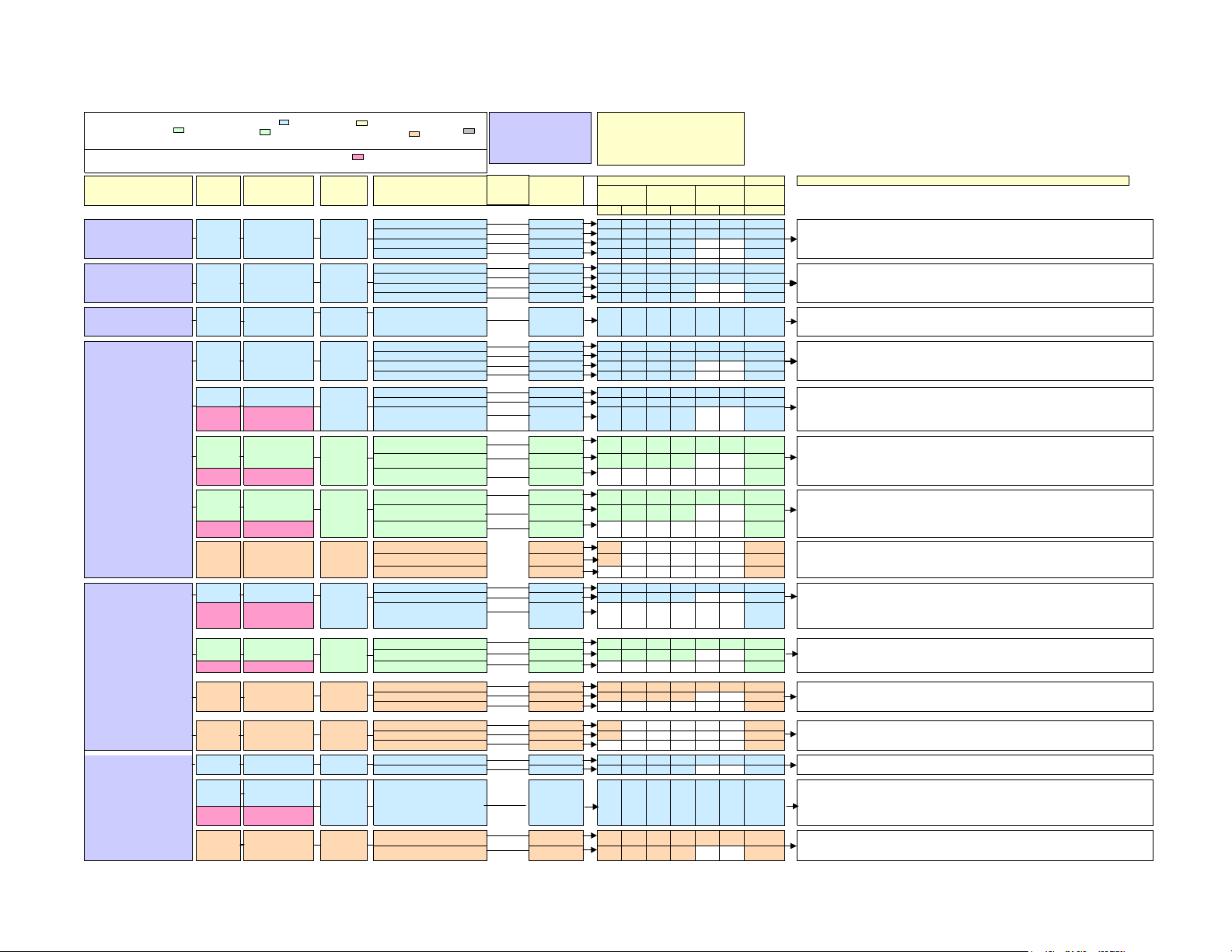
Page 1
m
AAAAAAA
AAAAAAA
AAAAA
AAAAA
AAAAAAA
AAAAAAA
AAAAA
AAAAA
AAAAAAA
AAAAAAA
AAAAA
AAAAA
AAAAAAA
AAAAAAA
AAAAAAA
AAAAA
AAAAAAA
AAAAA
(FB)
(
)
)
(
)
Trays 1,2,3,4 & 5: Plain/Bond/Recycled (64-98gsm) Transparency
Heavyweight 1 (99-169gsm) Coated 1 (120-160gsm) Heavyweight 2 / Coated 2 (170-220gsm) Label
Paper Types are selected within system settings.
Alternative Gloss Setting (applicable to all media run from trays 1-4)
Note: Productivity will be decreased to enhance gloss.
Media
Xerox Premium
Multipurpose 4024
Xerox Business
Multipurpose 4200
Xerox 4024 Ring Tough
Xerox Digital Color
Xpressions +
Xerox Digital Color
Xpressions 98'
(Ultra White)
Xerox Digital Laser
Opaque
Paper Type
System
Setting
0
0
Mode
Plain
Plain
0 Plain
14
165
26 (30)
27 (31)
34
25
35
Bond
Bond S
Custom 5
Heavyweight 1B
(FB)
Heavyweight 1C
(FC)
Gloss 1C
Heavyweight 1A
Gloss 1A
37 Heavyweight 2S
165
26 (30)
Bond S
Custom 5
Heavyweight 1B
(FB)
25 Heavyweight 1A
35
33
Gloss 1A
Heavyweight 2A
Heavyweight 2S37
14
165
26 (30)
33
Bond
Bond S
(Custom 5)
Heavyweight 1B
Heavyweight 2A
Weight
3R721 8.5 x 11
75 gsm/
20lb
75 gsm/
20lb
75
gsm/20lb
90 gsm/
24lb
105gsm/
28lb
120gsm/
32lb
3R2193 (3-hole) 8.5 x 11
3R727 8.5 x 14
3R729 11 x 17
3R2047 8.5 x 11
3R2641 (3-Hole) 8.5 x 11
3R2051 8.5 x 14
3R3761 11 x 17
3R4429 (3-hole) 8.5 x 11
3R11380 8.5 x 11
3R11381 (3-hole) 8.5 x 11
3R11382 8.5 x 14
3R11383 17 x 11
3R11392 (3-hole) 8.5 x 11
3R11385 8.5 x 11
3R11386
3R11387 8.5 x 11 AAAAAA A
3R11388 17 x 11 AAAA A
3R11389 18 x 12 M
163gsm/
60lb
3R11390 8.5 x 11 AAAAAA A
3R11391 17 x 11 AAAA A
3R11384 18 x 12 M
215gsm/
80lb
105gsm/
28lb
163gsm/
60lb
175gsm/
65lb
215gsm/
80lb
90gsm/
24lb
105gsm/
28lb
176gsm/
65lb cover
3R11395 8.5 x 11 SM
3R11396 17 x 11 SM
3R11397 18 x 12 M
3R5529 8.5 x 11
3R5530 17 x 11
3R5531 18 x 12
3R6385 8.5 x 11 AAAAAA A
3R6386 17 x 11 AAAA A
3R6387 18 x 12 M
3R5533 8.5 x 11 SSSSSS M
3R5534 17 x 11 SSSS M
3R5535 18 x 12 M
3R5537 8.5 x 11
3R5538 17 x 11
3R5539 18 x 12 M
3R5667 8.5 x 11
3R5669 17 x 11
3R5725
3R5678 8.5 x 11 SSSSSS M
3R5679 17 x 11 SSSS M
RML
DC3535
North America
Type
8.5 x 11
SizeRe-Order #
17 x 11
A=Auto Duplex M=Manual Duplex
S=Simplex Only PCW=Post Consumer
Waste ECF=Elemental Chlorine Free
IQ=Image Quality System Setting
Trays
Option 1
123434 5
AAAAAA A
AAAA A
S
S
A
3 Tray
(Bypass)
Option 2
Hi Cap
AAAAA A
hint: (1 with IQ=21) below means system settings paper type 1 and image quality 21, other syste
Paper Types can be selected within system settings or from the printer driver. If system settings are
Paper Types can be selected within system settings or from the printer driver. If system settings are
Paper Types can be selected within system settings or from the printer driver. If system settings are
Paper Types can be selected within system settings or from the printer driver. If system settings are
Paper Types can be selected within system settings or from the printer driver. If system settings are
used Bond S or Heavyweight 1B should be displayed on the user interface. For Tray 5(Bypass) use
Bond S or Alternative Gloss setting Heavyweight 1 (1 with IQ=20)side 1 (12 with IQ=24)side 2. Use
Paper Types can be selected within system settings or from the printer driver. If system
settings are used Heavyweight 1C or Gloss 1C should be displayed on the user interface. For
Tray 5(Bypass) use Heavyweight 1 (1 with IQ=21)side 1 (12 with IQ=25)side2 or Alternative
Gloss setting Heavyweight 2 (8 with IQ=28)side 1 (13 with IQ=33)side 2
Paper Types can be selected within system settings or from the printer driver. If system
settings are used Heavyweight 1A or Gloss 1A should be displayed on the user interface. For
Tray 5(Bypass) use Heavyweight 1 (1 with IQ=19)side 1 (12 with IQ=23)side 2 or Alternative
Gloss setting Heavyweight 2 (8 with IQ=29)side 1 (13 with IQ=34)side 2
Paper Types can be selected within system settings or from the printer driver. If system
settings are used Heavyweight 2S should be displayed on the user interface. For Tray
5(Bypass) use Heavyweight 2 (8 with IQ=31)side 1 (13 with IQ=36)side 2
Paper Types can be selected within system settings or from the printer driver. If system settings are
used Bond S or Heavyweight 1B should be displayed on the user interface. For Tray 5(Bypass) use
M
M
M
Bond S or Alternative Gloss setting Heavyweight 1 (1 with IQ=20)side 1 (12 with IQ=24)side 2. Use
Paper Types can be selected within system settings or from the printer driver. If system settings are
used Heavyweight 1A or Gloss 1A should be displayed on the user interface. For Tray 5(Bypass) use
Heavyweight 1 (1 with IQ=19)side 1 (12 with IQ=23)side 2 or Alternative Gloss setting Heavyweight 2 (8
Paper Types can be selected within system settings or from the printer driver. If system
settings are used Heavyweight 2A should be displayed on the user interface. For Tray
5(Bypass) use Heavyweight 2 (8 with IQ=27)side 1 (13 with IQ=200)side 2
Paper Types can be selected within system settings or from the printer driver. If system
settings are used Heavyweight 2S should be displayed on the user interface. For Tray
5(Bypass) use Heavyweight 2 (8 with IQ=31)side 1 (13 with IQ=36)side 2
Paper Types can be selected within system settings or from the printer driver. If system settings are
Paper Types can be selected within system settings or from the printer driver. If system settings are
used Bond S or Heavyweight 1B should be displayed on the user interface. For Tray 5(Bypass) use
Bond S or Alternative Gloss setting Heavyweight 1 (1 with IQ=20)side 1 (12 with IQ=24)side 2. Use
Paper Types can be selected within system settings or from the printer driver. If system
settings are used Heavyweight 2A should be displayed on the user interface. For Tray
5(Bypass) use Heavyweight 2 (8 with IQ=27)side 1 (13 with IQ=200)side 2
Additional Information
setting numbers are indicated in the same manner.
used, Plain should be displayed on the user interface.
used, Plain should be displayed on the user interface.
used, Plain should be displayed on the user interface.
used, Bond should be displayed on the user interface.
Alternative Gloss setting for high area coverage.
Alternative Gloss setting for high area coverage.
side 1 (13 with IQ=34)side 2
with IQ=29
used Bond should be displayed on the user interface.
Alternative Gloss setting for high area coverage.
For the latest in Xerox Supplies, contact your local Xerox Distributor, or call Xerox at 1-800-822-2200 in the USA, or call 1-800-668-0199 in Canada.
.
Page 3

Page 2
m
AAAAAAA
AAAAA
AAAAAAA
AAAAA
A
A
A
A
Trays 1,2,3,4 & 5: Plain/Bond/Recycled (64-98gsm) Transparency
Heavyweight 1 (99-169gsm) Coated 1 (120-160gsm) Heavyweight 2 / Coated 2 (170-220gsm) Label
Paper Types are selected within system settings.
Alternative Gloss Setting (applicable to all media run from trays 1-4)
Note: Productivity will be decreased to enhance gloss.
Media
Xerox Digital Color
Parchment
Xerox Digital Color
Graphics
Xerox Digital Color Elite
Silk Coated Text and
Covers (C2S)
Paper Type
System
Setting
Mode
Bond14
165
37
21 (20)
Bond S
(Custom5)
Heavyweight 2S
Coated 1 (F)
36 Coated 1 Gloss
21
Coated 1
36 Coated 1 Gloss
23
Coated 2
Weight
90gsm/
24lb
105gsm/
28lb
215gsm/
80lb Cover
120gsm/
80lb
140gsm/
100lb
210gsm/
80lb
3R11244
3R11245
3R11164 8.5 x 11
3R11168 17 x 11
3R11172 18 x 12 M
3R11165 8.5 x 11
3R11169 17 x 11
3R11173 18 x 12 M
3R11176 8.5 x 11 SM
3R11180 17 x 11 SM
3R11184 18 x 12 M
3R11177 8.5 x 11 SM
3R11181 17 x 11 SM
3R11185 18 x 12 M
3R11470 8.5 x 11
3R11471 17 x 11
3R11472
3R11474 8.5 x 11
3R11475 17 x 11
3R11476
3R11478 8.5 x 11 M
3R11479 17 x 11 M
3R11480 18 x 12 M
3R11450 8.5 x 11 A
3R11451 17 x 11 A
3R11452 18 x 12 A
3R11454 8.5 x 11
3R11455 17 x 11
3R11458 8.5 x 11 M
3R11459 17 x 11 M
Xerox Digital Color Elite
Gloss Coated Text and
Covers (C2S)
21 (20)
Coated 1 (F)
21
Coated 1
36 Coated 1 Gloss 3R11456 18 x 12
23
Coated 2
120gsm/
80lb
140gsm/
100lb
210gsm/
80lb
3R11460 18 x 12 M
3R11503 17 x 11 A
3R11504 18 x 12 A
3R11506 17 x 11 M
Xerox Digital Color Select
Gloss Coated Text and
Covers (C2S)
21 Coated 1 (F)
23
Coated 2
120gsm /
80lb
210gsm /
80lb
3R11507 18 x 12 M
North America
Type
White
Gold
Cream
White
Warm
White
Cream
White
Warm
White
Silk Text
Silk Text
Silk Cover
Gloss Text
Gloss Text
Gloss Cover
Gloss Text
Gloss Cover
RML
DC3535
A=Auto Duplex M=Manual Duplex
S=Simplex Only PCW=Post Consumer
Waste ECF=Elemental Chlorine Free
IQ=Image Quality System Setting
Trays
3 Tray
Option 2
Hi CapSizeRe-Order #
Option 1
123434 5
8.5 x 11 AAAAAA A
8.5 x 11 AAAAAA A
18 x 12
18 x 12
(Bypass)
hint: (1 with IQ=21) below means system settings paper type 1 and image quality 21, other syste
Paper Types can be selected within system settings or from the printer driver. If system
Due to the unique surface patterns in Parchment paper, this product will exhibit image mottle
Paper Types can be selected within system settings or from the printer driver. If system settings are
settings are used Heavyweight 2S should be displayed on the user interface. For Tray 5 use
A
Environmental conditions may require that this product be fed one sheet at a time. Gloss variation can
A
used Coated 2 should be displayed on the user interface. Environmental conditions may require that
this product be fed one sheet at a time. Gloss variation can occur from machine rolls, especially on high
A
Environmental conditions may require that this product be fed one sheet at a time. Gloss variation can
A
A
used Coated 2 should be displayed on the user interface. Environmental conditions may require that
this product be fed one sheet at a time. Gloss variation can occur from machine rolls, especially on high
Environmental conditions may require that this product be fed one sheet at a time. Gloss variation can
used Coated 2 should be displayed on the user interface. Environmental conditions may require that
this product be fed one sheet at a time. Gloss variation can occur from machine rolls, especially on high
settings are used Bond should be displayed on the user interface.
used Bond S or Heavyweight 1B should be displayed on the user interface. For Tray 5(Bypass) use
Bond S or Alternative Gloss setting Heavyweight 1 (1 with IQ=20)side 1 (12 with IQ=24)side 2. Use
Paper Types can be selected within system settings or from the printer driver. If system
Heavyweight 2 (8 with IQ=27)side 1 (13 with IQ=200)side 2
Paper Types can be selected within system settings or from the printer driver. If system settings are
used Coated 1 or Coated 1 Gloss should be displayed on the user interface. For Tray 5(Bypass) use
Coated 1 or Alternative Gloss setting Heavyweight 2 (8 with IQ=30 )side 1 (13 with IQ=35)side 2.
occur from machine rolls, especially on high area coverage prints.
Paper Types can be selected within system settings or from the printer driver. If system settings are
Paper Types can be selected within system settings or from the printer driver. If system settings are
used Coated 1 or Coated 1 Gloss should be displayed on the user interface. For Tray 5(Bypass) use
Coated 1 or Alternative Gloss setting Heavyweight 2 (8 with IQ=30 )side 1 (13 with IQ=35)side 2.
occur from machine rolls, especially on high area coverage prints.
Paper Types can be selected within system settings or from the printer driver. If system settings are
Paper Types can be selected within system settings or from the printer driver. If system settings are
used Coated 1 or Coated 1 Gloss should be displayed on the user interface. For Tray 5(Bypass) use
Coated 1 or Alternative Gloss setting Heavyweight 2 (8 with IQ=30 )side 1 (13 with IQ=35)side 2.
occur from machine rolls, especially on high area coverage prints
Paper Types can be selected within system settings or from the printer driver. If system settings are
Additional Information
setting numbers are indicated in the same manner.
as a design feature. PCW=30%
Alternative Gloss setting for high area coverage.
area coverage prints.
area coverage prints.
area coverage prints
For the latest in Xerox Supplies, contact your local Xerox Distributor, or call Xerox at 1-800-822-2200 in the USA, or call 1-800-668-0199 in Canada.
.
Page 4

Page 3
m
Trays 1,2,3,4 & 5: Plain/Bond/Recycled (64-98gsm) Transparency
Heavyweight 1 (99-169gsm) Coated 1 (120-160gsm) Heavyweight 2 / Coated 2 (170-220gsm) Label
Paper Types are selected within system settings.
Alternative Gloss Setting (applicable to all media run from trays 1-4)
Note: Productivity will be decreased to enhance gloss.
Media
Xerox Digital Color
Supreme Gloss Recycled
(C1S)
Xerox Digital Color
Supreme Gloss (C1S)
Paper Type
System
Setting
23 Coated 2
Mode
Weight
8pt / 160
gsm
3R11189 8.5 x 11
3R11190 17 x 11
33 Heavyweight 2A 3R11191 18 x 12
23 Coated 2
8pt / 160
gsm
3R11430 8.5 x 11
3R11431 17 x 11
33 Heavyweight 2A 3R11432 18 x 12
Xerox Digital Color Super
Gloss Trifold Brochure
(C1S)
Xerox Digital Color Super
Gloss Greeting Card
(C1S)
Xerox Index Stock
Xerox 110# Index Stock
Xerox 65# Cover
Xerox Digital Color
Glossy Labels
23 Coated 2
33 Heavyweight 2A
23 Coated 2
33 Heavyweight 2A
Heavyweight 1A
25
35 Gloss 1A 3R5102 11 x 17
33 Heavyweight 2A
33 Heavyweight 2A
17 Label Mode
8pt / 160
gsm
8pt / 160
gsm
163gsm/
90lb
199 gsm
176 gsm
3R6348
3R6337
3R3004 8.5 x 11
3R6383 8.5 x 11
3R3041 8.5 x 11
3R5770
3R12370
3R5771
3R6324
3R6325
3R6320
3R6322
3R12372
3R5772
3R12371
3R5773
Xerox Digital Color Matte
Labels
17 Label Mode
3R6332
3R6333
3R6328
3R6330
3R12373
3R3139 33 up
3R4474 24 up
Xerox Labels
Heavyweight 2S37
3R5719 14 up
3R4475 8 up
3R3146 6 up
3R3146 1 up
North America
Type
1 - up
1 - up
4-up
10-up
30-up
VCR
CD Rom
6 up CD Rom
1- up
1 - up
4-up
10-up
30-up
VCR
CD Rom
6 up CD Rom
RML
DC3535
8.5 x 11
8.5 x 11
8.5 x 11
8.5 x 11
8.5 x 11
8.5 x 11
8.5 x 11
8.5 x 11
8.5 x 11
11 X 17
8.5 x 11
8.5 x 11
8.5 x 11
8.5 x 11
8.5 x 11
8.5 x 11
8.5 x 11
11 x 17
8.5 x 11
8.5 x 11
8.5 x 11
8.5 x 11
8.5 x 11
8.5 x 11
A=Auto Duplex M=Manual Duplex
S=Simplex Only PCW=Post Consumer
Waste ECF=Elemental Chlorine Free
IQ=Image Quality System Setting
Option 2
Hi CapSizeRe-Order #
(Bypass)
Trays
Option 1
123434 5
AAAAAA A
AAAA A
SSSSSS M
SSSSSS M
SSSSSS S
SSSSSS S
SSSSSS S
SSSSSS S
SSSSSS S
SSSSSS S
SSSSSS S
SSSSSS S
SSSSSS S
SSSSSS S
SSSSSS S
SSSSSS S
SSSSSS S
SSSSSS S
SSSSSS S
SSSSSS S
SSSSSS S
SSSSSS S
SSSSSS S
SSSSSS S
3 Tray
hint: (1 with IQ=21) below means system settings paper type 1 and image quality 21, other syste
Paper Types can be selected within system settings or from the printer driver. If system settings are
used Coated 2 or Heavyweight 2A should be displayed on the user interface. Environmental conditions
M
M
M
S
S
may require that this product be fed one sheet at a time. For Tray 5(Bypass) use Coated 2 or
Heavyweight 2 (8 with IQ=27)side 1 (13 with IQ=200)side 2. Gloss variation can occur from machine
rolls, especially on high area coverage prints. User preference for Coated 1 or Coated 1 Gloss modes
Paper Types can be selected within system settings or from the printer driver. If system settings are
used Coated 2 or Heavyweight 2A should be displayed on the user interface. Environmental conditions
may require that this product be fed one sheet at a time. For Tray 5(Bypass) use Coated 2 or
Heavyweight 2 (8 with IQ=27)side 1 (13 with IQ=200)side 2. Gloss variation can occur from machine
rolls, especially on high area coverage prints. User preference for Coated 1 or Coated 1 Gloss modes
Paper Types can be selected within system settings or from the printer driver. If system
settings are used Heavyweight 1A or Gloss 1A should be displayed on the user interface. For
Tray 5 use Heavyweight 1 (1 with IQ=19)side 1 (12 with IQ=23)side 2 or Alternative Gloss
setting Heavyweight 2 (8 with IQ=29)side 1 (13 with IQ=34)side 2
Paper Types can be selected within system settings or from the printer driver. If system settings are
used Heavyweight 2A should be displayed on the user interface. For Tray 5(Bypass) use Heavyweight 2
Paper Types can be selected within system settings or from the printer driver. If system settings are
used Heavyweight 2A should be displayed on the user interface. For Tray 5(Bypass) use Heavyweight 2
Labels are not intended as sole application of machine. Do not stack large amounts in Center Output
Labels are not intended as sole application of machine. Do not stack large amounts in Center
Labels are not intended as sole application of machine. Do not stack large amounts in Center
Additional Information
setting numbers are indicated in the same manner.
may dictate using these modes.
may dictate using these modes.
See 8ptSupergloss comment
See 8pt Supergloss commentM
(8 with IQ=27)side 1 (13 with IQ=200)side 2
(8 with IQ=27)side 1 (13 with IQ=200)side 2
Tray.
Output Tray.
Output Tray.
For the latest in Xerox Supplies, contact your local Xerox Distributor, or call Xerox at 1-800-822-2200 in the USA, or call 1-800-668-0199 in Canada.
.
Page 5

Page 4
m
(Byp
Trays 1,2,3,4 & 5: Plain/Bond/Recycled (64-98gsm) Transparency
Heavyweight 1 (99-169gsm) Coated 1 (120-160gsm) Heavyweight 2 / Coated 2 (170-220gsm) Label
Paper Types are selected within system settings.
Alternative Gloss Setting (applicable to all media run from trays 1-4)
Note: Productivity will be decreased to enhance gloss.
Media
Xerox Digital Color Clear
Transparency
Xerox Digital Color Trifold
Brochures
Xerox Digital Color Dura
Paper
Xerox Digital Color
Window Decals
Xerox Docupac Folders
Xerox Docupac Folders
Docucard Short edge feed
Digital EA Color Transfer
Paper
Paper Type
System
Setting
5
27 Heavyweight 1C
Mode
Transparency Mode
Weight
120 gsm
3R12327
3R12310
34 Gloss 1C
Heavyweight
28
25
28
25
25
1S
Heavyweight
1A
Heavyweight
1S
Heavyweight
1A
Heavy Weight
1A
23 Coated 2
10pt
163gsm
176gsm
3R12064 8.5 x 11
3R12065 (3-hole) 8.5 x 11
3R12063 17 x 11
3R6339 8.5 x 11
3R12059 8.5 x 11
3R12315 17 x 11
3R4885 9.25 x 11.75
3R5570 9.25 x 11.75
33 Heavyweight 2A 3R12348 8.5 x 11
28 Heavyweight 1B 3R12398 8.5 x 11
28 Heavyweight 1B 3R12397 11 x 17
RML
DC3535
North America
Type
8.5 x 11
8.5 x 11
A=Auto Duplex M=Manual Duplex
S=Simplex Only PCW=Post Consumer
Waste ECF=Elemental Chlorine Free
IQ=Image Quality System Setting
Option 2
Hi CapSizeRe-Order #
(Bypass)
hint: (1 with IQ=21) below means system settings paper type 1 and image quality 21, other syste
S
A
A
A
S
S
S
S
S
S
It is not recommended that you output more than 20 transparencies at a time.
If your job is larger than 20 pages, use Transparency Separators feature.
Paper Types can be selected within system settings or from the printer driver. If system
settings are used Heavyweight 1C or Gloss 1C should be displayed on the user interface. For
Tray 5(Bypass) use Heavyweight 1 (1 with IQ=21)side 1 (12 with IQ=25)side 2 or Heavyweight 2
Paper Types can be selected within system settings or from the printer driver. If system settings are
used Heavyweight 1S or Heavyweight 1A should be displayed on the user interface. For Tray 5(Bypass)
use Heavyweight 1 (1 with IQ=22)side 1 (12 with IQ=31)side 2 for 1S or Heavyweight 1 (1 with IQ=23)side
1 (12 with IQ=23)side 2 for 1A. User preference may dictate mode. Environmental conditions may
require that this product be fed one sheet at a time. Gloss variation can occur from machine rolls,
Paper Types can be selected within system settings or from the printer driver. If system settings are
used Heavyweight 1S or Heavyweight 1A should be displayed on the user interface. For Tray 5(Bypass)
use Heavyweight 1 (1 with IQ=22) for 1S or Heavyweight 1 (1 with IQ=19) for 1A. Environmental
conditions may require that this product be fed one sheet at a time. Gloss variation can occur from
machine rolls, especially on high area coverage prints. Limit to short runs.
Paper Types can be selected within system settings or from the printer driver. If system
settings are used Heavyweight 1A should be displayed on the user interface. For Tray
Paper Types can be selected within system settings or from the printer driver. If system settings are
used Coated 2 should be displayed on the user interface. Environmental conditions may require that
this product be fed one sheet at a time. Gloss variation can occur from machine rolls, especially on high
Load Media in the Short Edge feed orientation, 50 sheets max, with the stripe on the sheet as
the lead edge (side to be imaged = stripe side) Remove sheets from the output tray / finisher,
5
Trays
Option 1
123434 5
S
A
SS
SS
3 Tray
SSSS S
AAAAAA
(8 with IQ=28)side 1 (13 with IQ=33)side 2
ass) use Heavyweight 1 (1 with IQ=19)side 1
Additional Information
setting numbers are indicated in the same manner.
every 20 copies.
WARRANTY DISCLAIMER
Xerox makes no guarantees or warranties, either express or implied, concerning the performance, use or replacement of non-Xerox branded media or throughput products. Customers should inquire
directly of their paper distributor or manufacturer for any guarantees they may offer. When purchasing a particular media product for the first time, customers are advised to purchase small
quantities to insure that their expectations are met.
The quality of Xerox supplies is consistent from ream to ream, carton to carton, and it is backed by a Xerox 100% guarantee. The quality of non-Xerox branded paper may vary from ream to ream or
carton to carton, so for optimum performance on Xerox color equipment, use only the best--Xerox Supplies. To learn more about the benefits of using Xerox Supplies. please contact your Supply
Account Manager or call, in the US 1-800-822-2200 and in Canada 1-800-668-0199
© 2003 Xerox Corporation. All rights reserved.
Xerox® and all Xerox product names and product names and product numbers mentioned in this publication are trademarks of Xerox Corporation. Other company trademarks are also acknowledged.
(English) or 1-800-668-0133 (Francais).
For the latest in Xerox Supplies, contact your local Xerox Distributor, or call Xerox at 1-800-822-2200 in the USA, or call 1-800-668-0199 in Canada.
.
