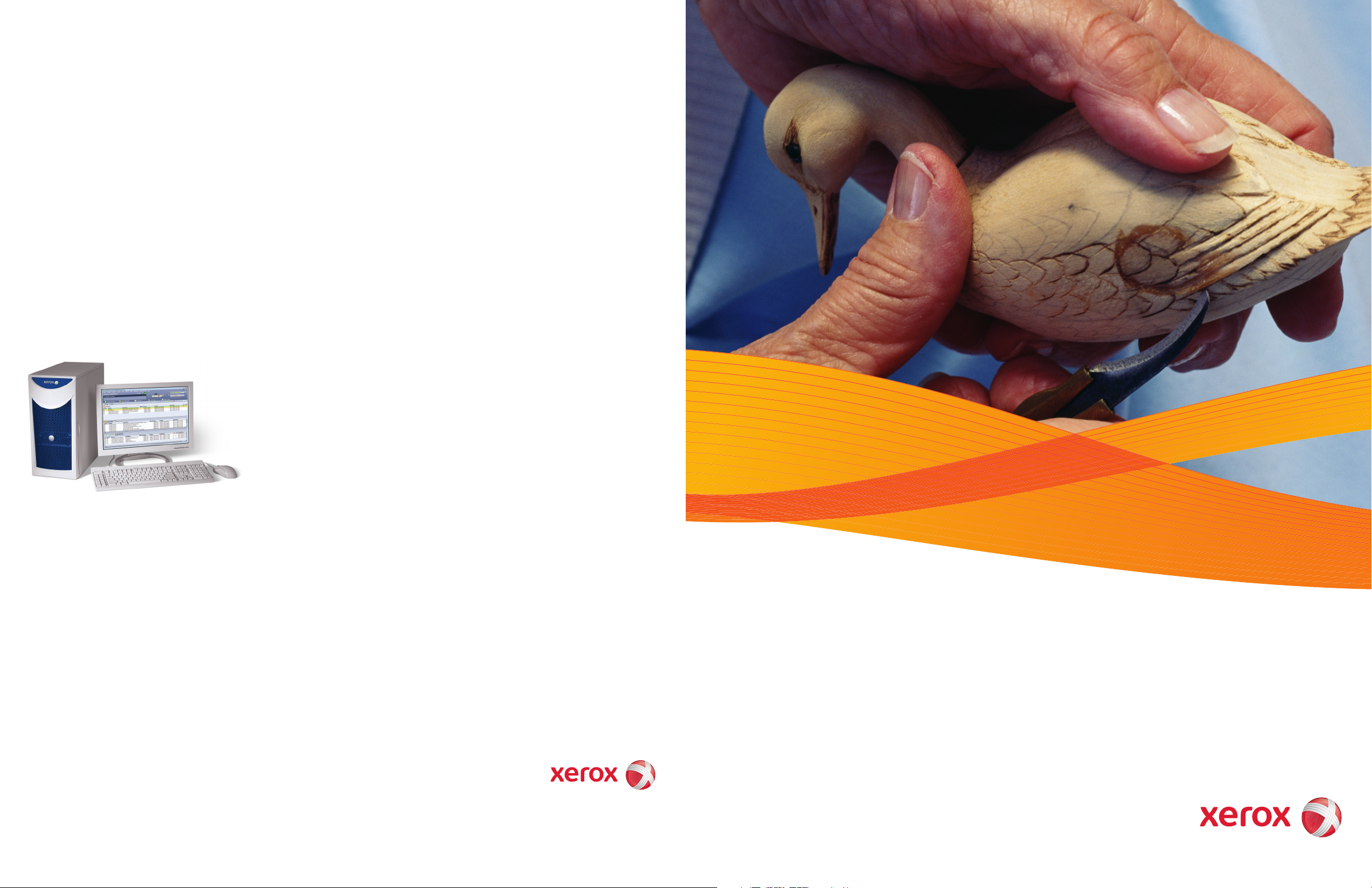
The future-thinking
print server.
It anticipates your needs. With the FreeFlow Print Server, you’re positioned to not
only better meet your customers’ demands today, but to accommodate whatever
applications you need to print tomorrow. Add promotional messages to transactional
documents. Consolidate your data center and print shop. Expand your color-critical
applications. Move files around the world. It’s an investment that allows you to evolve
and grow.
Xerox FreeFlow®
Print Server
ConfidentColor
Technology
Brochure
PDF/X support for graphic arts
applications.
With one button, the FreeFlow Print Server
assures that a PDF/X file runs as intended. So
when a customer embeds color-management
settings in a file using Adobe
applications, you can run that file with less time
in prepress and with consistent color. Files can
reliably be sent to multiple locations and multiple
printers with predictable results.
®
publishing
Color management for
transactional applications.
If you’re a transactional printer, this is the
print server for you. It supports color profiles
in an IPDS data stream with AFP Color
Management—so you can print color with
confidence. Images and other content can be
incorporated from a variety of sources and
appropriately rendered for accurate results. And
when you’re ready to expand into TransPromo
applications, it’s ready, too.
Xerox ConfidentColor
Technology
Find out more
To learn more about the FreeFlow Print Server and ConfidentColor Technology, contact your Xerox
sales representative or call 1-800-ASK-XEROX. Or visit us online at www.xerox.com/freeflow.
© 2009 Xerox Corporation. All rights reserved. Xerox®, the sphere of connectivity design, and FreeFlow® are trademarks of Xerox Corporation in
the United States and/or other countries.
Adobe® is a trademark of Adobe Systems Incorporated. GRACoL® is a registered trademark of IDEAlliance. Microsoft® is a trademark of Microsoft
Corporation. PANTONE®, PANTONE MATCHING SYSTEM®, and Goe™ are trademarks of Pantone, Inc. 05/09
610P729915
Putting exacting control
in your hands.
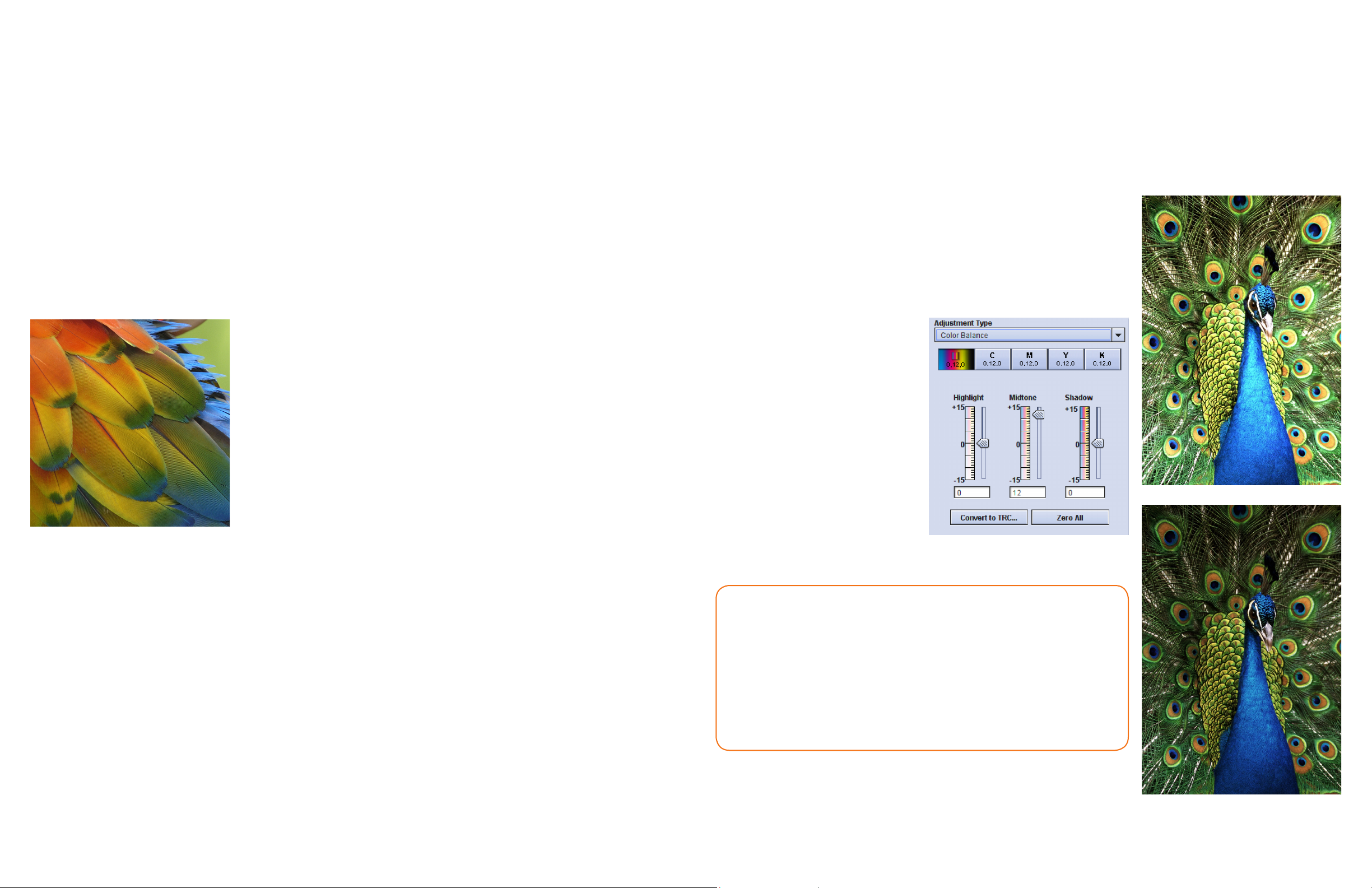
It’s what you need
Color tuning down to
to create something special,
every day.
Manage color, beautifully. From desktop to press, the Xerox FreeFlow Print Server
with ConfidentColor Technology gives you the power to manage color and quality—
with ease, speed, and confidence. It’s the print server to count on for the most
creative—and most critical—customers. Yours.
Hands off or hands on.
Take a hands-off approach and let the server do
its job automatically. Built-in and transparent
controls optimize color for great results, right
out of the box. Or refine server settings with
hands-on flexibility. The user-friendly interface
puts high-level control at your fingertips, so you
can fine-tune for individual preferences or to
compensate for less-than-perfect files.
Superior quality for every
situation.
Whether you’re starting out in digital color or
are already delivering color-critical jobs, this
sleek, simple, and smart print server can help
you get the job done. It makes easy work out
of both traditional CMYK and digital-age RGB
workflows (including emulations), so you can
move jobs between offset and digital workflows.
And programmable queues allow you to easily
customize your setup once and automate
production, consistently giving you the results
you need.
the page level for great control.
Control and flexibility.
While most print servers force you to apply the
same color settings to a document in its entirety,
with the FreeFlow Print Server, you have the
flexibility to make adjustments to the entire
document or at a page level. So you can finetune results to your satisfaction.
Image-quality features can be customized to •
each individual page, including color profiles,
anti-aliasing, and trapping.
With Tone Reproduction Curve control, •
operators can manipulate CMYK separations
independently and with extreme precision.
In a save/reprint workflow, images do not have •
to be re-RIPped to apply these corrections.
The FreeFlow Print Server builds in several levels
of color control, so images can be corrected at
the print server when adjusting the source files
isn’t practical. The resulting output quality is
optimized because each page is treated exactly
as needed.
Simplified color adjustment.
Slider controls make it easy for non-color experts
to adjust highlights, midtones, and shadows.
Create a warmer or cooler look, higher or lower
contrast, or other color adjustment with these
simple controls. A preview window shows realtime changes. And adjustments can be made at
the job level, for page ranges, or on the queue.
Before color adjustment
Automate each job and every workflow.
With the FreeFlow Print Server, page-level tuning gives you great control for individual jobs. But
you can also set up queues so that color corrections are made automatically. What’s more, you
have the power to easily manage multiple jobs from multiple queues.
Set up customized print workflows once and use them over and over again—without having
to reprogram. In addition to color settings, you can assign other printing parameters, such
as paper size and imposition. With up to 250 queues, workflows can be created and saved
according to the job or customer. Then individual jobs or batches can be routed through
individual queues whenever needed. Simply, automatically, and with consistent results.
After color adjustment (midtone +12)*
2 11
*To see the difference illustrated by this image comparison, be sure this brochure is printed using a FreeFlow Print Server.

Give every object
Consistently outstanding results
its due consideration.
Your documents get the special treatment they deserve when objects
get individualized care and handling. Within any given page, you can have a
combination of contone data (such as photographs), vector graphics, and text in
both RGB and CMYK. Optimizing for only one object type—or compromising to
accommodate all types—can result in less-than-optimal printing. To get the best
results, the FreeFlow Print Server gives you a way to focus attention on each object
and tailor its treatment.
Separate color-management controls allow •
Exceptional results, effortlessly.
The FreeFlow Print Server automatically
recognizes what object type is being processed
and treats it in the way that will maintain the
highest possible quality. So when you send even
a single page that contains several different
elements, it will recognize which parts of the
page are text, which parts contain graphics,
and which parts contain images—and then
treat each accordingly. You can get the best
quality in photographs, for example, without
compromising text and graphics.
you to manually manipulate object types.
For example, saturate your line work while
preserving the integrity of images.
Color overprints are honored and trapping is •
optimized for your printer so overlapping text,
graphics, and/or images yield desirable and
expected results.
Anti-aliasing of text and graphics uses special •
processing to smooth the rasterization of
curves and diagonal lines.
The beauty of all of this? You end up with
beautiful results, automatically.
The power to look deeper.
When you want or need to know more, the
FreeFlow Print Server gives you the tools to do
so. Use Preflight to identify spot colors, RGB vs.
CMYK, and more. With Advanced Preview, utilize
the eyedropper inspector to gain extra insight
that could aid you in color control.
Smart technology tends
to the details.
You have files and images coming in from
everywhere, and in a variety of formats
and resolutions. The FreeFlow Print Server
makes easy work of these challenges,
optimizing the input you receive so you
can get the best results with the least
amount of work. It takes into account
both the type of printer being used and
human visual perception. These patented
technologies—plus others—help assure
that the details you began with are the
details you output:
Xerox Multi-Mode Compression
dynamically adapts to compress objects
for easier file management without
compromising image quality. It preserves
sharp edges and fine detail in text and line
work, while optimizing the compression of
contone images on the same page.
Xerox Smart Interpolation uses
sophisticated, context-based calculations
to scale content up or down to match
printer resolution.
begin with superior calibration.
Produce color with confidence.
To meet the specialized needs of digital
production environments, ConfidentColor
Technology draws on a strong color heritage
to take calibration to the next level. Thanks to
a unique, patented calibration technology, the
FreeFlow Print Server provides superior image
quality—every time.
Calibrate for neutral balance.
This technology moves beyond traditional
density control to provide true gray-balance
calibration. So in addition to individual color
levels, the FreeFlow Print Server analyzes CMY
combinations from highlight through shadow,
refining curves to assure neutral balance.
You can count on exceptionally smooth
transitions, and skin tones that are rendered
with incredible accuracy.
For truly on-target
color, you first have to
get the neutrals right.
The FreeFlow Print
Server delivers with
unique and innovative
calibration technology.
And no matter when you
print—today, tomorrow,
or next month—your
prints will match.
Job, after job, after job.
For long print-on-demand and variable data jobs,
the FreeFlow Print Server shines with outstanding
consistency. It allows you to calibrate in the
middle of the run—without the need to restart
the job. And when it’s time to reprint, Fast
Reprint Format (FRF) assures that the job will
run with the current calibration for superior and
consistent results.
Keep it inline.
In addition to the superior calibration provided
through the FreeFlow Print Server, a number
of Xerox print engines offer an integrated
spectrophotometer as a standard or optional
item. This inline approach to calibration
automatically gives you more accurate color,
from the first proof to the last sheet.
Manage color
across stocks
In the offset world where ink absorbs
into paper, the stock you print on can
dramatically affect your final output. In
the digital world, stock is less of a factor.
Still, there may be times when you want
to fine-tune your color-critical work for
different substrates. The FreeFlow Print
Server makes it easy.
Set up stock groups and the FreeFlow Print
Server will automatically apply the correct
calibration to each page, even when you
run a collated job with mixed stocks. Take
control a step further and use the Print
Server’s profiling tool to create a profile
optimized for a particular stock. Select
that profile when needed—on a queue,
job, or page level. You can even set a “Use
Stock Profile” option that automates the
selection for you.
10
3

Connect your
color workflow.
Whatever the source, whatever the destination, get the color you want.
Achieving the “right” color for a job means linking with how color is defined upstream,
and how output is matched across digital and offset devices. That’s where ICC color
management comes in. And where ConfidentColor Technology provides a powerful
toolset for ease, efficiency, and accuracy.
Dynamic DeviceLink profiles.
Custom DeviceLink profiles are a snap when
you need the control to emulate output from
a press. When you use a custom-loaded profile,
the FreeFlow Print Server dynamically creates
a look-up table to link the source and
destination profiles.
DeviceLink technology also preserves the K
(black) information that’s lost in traditional ICC
color conversion. So, with the FreeFlow Print
Server, you get output that more clearly matches
the original intent.
DeviceLink provides a key component necessary
for unifying offset and digital color workflows
by giving you the same option with RGB data.
The FreeFlow Print Server does this by passing
RGB data through your selected CMYK device
emulations, producing the closest reproducible
output for both RGB and CMYK.
The ease of built-in settings.
Using its built-in profile representing centerline
printer characteristics, the FreeFlow Print Server
automatically provides consistency and quality.
In addition, Gray Component Replacement
(GCR) is optimized for each printer. Default GCR
settings provide for efficient toner usage while
still yielding high-quality skin tones and excellent
highlight colors. The result is the balance you
desire between image stability and smoothness.
The FreeFlow Print Server also includes built-in
profiles for different gloss levels on a number of
Xerox digital print engines. Choose the desired
look and feel, then apply it to a queue, a job, or
just a page.
Visual editing.
Before you print, you can easily adjust and verify
spot color accuracy with the Spot Color Editor.
It allows you to view the selected spot along
with 16 variations that represent selectable
increments of more or less of each process
color. Print a sample for visual comparison and
confirmation. Then, point and click to select
a color, and continue to refine until you have
a match. You also have the ability to create
your own named spot colors for customized
workflows. Best of all, using it doesn’t require
special color knowledge or skill.
Source Profiles
Including industry standards and custom press profiles, such as
GRACoL® and ISO, established for your offset workflow
FreeFlow Print Server
Dynamic DeviceLink technology interprets and
links profile settings
The strongest link.
With Xerox color science expertise on both your print server and digital printer, you can get more out of your workflow. DeviceLink technology on the
FreeFlow Print Server automatically applies a job’s source profile—whether it defines an industry standard like ISO or GRACoL, or characterizes your
offset press—and links it to your destination profile. The result is outstanding output, optimized for whichever Xerox digital printer you choose—plus
consistency in your workflow, from offset to digital.
4
Use the Spot Color Editor to easily view and change the values of a spot color recipe. With the currently selected
color shown at the center, and incremental variations for each process color arranged around it, this tool puts fine
control at your fingertips.
Get ready to Goe™.
For the past 45 years, the PANTONE MATCHING SYSTEM® has been the industry’s benchmark color specification system. It’s provided a precise and
reliable way for everyone in the creative and production processes to communicate with each other about color.
Now, PANTONE has introduced the Goe™ System (pronounced go), which includes 2,058 colors. Arranged in an intuitive, chromatic order, this color
system was designed to meet evolving needs for easy, precise, cross-media color selection and specification.
While it provides a significantly expanded color palette, it does so using a smaller set of 10 mixing bases plus clear. In an offset environment, that
means your customers get more color choices while you can keep ink inventory to a minimum. Thanks to the FreeFlow Print Server, you’ll be able to
specify and match these colors for your digital environment. So when your customers get “Goe-ing,” you’ll be ready for them.
9

Hit the spot
PANTONE
®
7469 CS
with confidence.
Spot colors are spot on with the FreeFlow Print Server. That assurance of
consistency will be especially important to your customers who use spot colors for
brand identification or to visually connect a series of materials, such as collateral, direct
mail, and business cards. With ConfidentColor Technology, spot colors will be what you
expect. Whether applied to simple graphics, sophisticated multi-color sweeps, or multitone images, it produces spot colors with predictable results—from job to job, week to
week, and machine to machine.
Color preservation.
When a spot color is identified in a file, the
FreeFlow Print Server uses PANTONE
formulas defined for each Xerox digital printer
family to preserve the color and fully utilize the
rich gamut available. Because spot colors are
processed independently, they’re preserved
regardless of other settings or adjustments made
for RGB and CMYK.
ConfidentColor Technology does
wonders for your spot colors,
putting control and creativity
at your fingertips. Tints are
automatically calculated in an
independent LAB space to maintain
hue, delivering predictable screens,
sweeps, and multi-tone images.
®
-licensed
Tints and sweeps.
ConfidentColor Technology also preserves spot
colors when they’re used in tints and sweeps by
calculating tints in an independent LAB space.
When you lighten a spot using the tint control,
the hue will hold true, giving you more creative
control while assuring consistency.
80%
10%
70%
Taking profiling to the next level.
Applying the most up-to-date and innovative
algorithms, the FreeFlow Print Server uses
advanced profiling to enhance how color is
rendered into the digital printer gamut. The
resulting profiles yield more accurate neutrals,
skin tones, and other critical in-gamut colors.
And, thanks to an advanced gamut-mapping
method, detail is preserved in darker colors. So
you get more pleasing results for your most
color-critical applications.
For those Xerox print engines with an inline
spectrophotometer and the optional Automated
Color Quality Suite (ACQS), advanced profiling
automatically measures target sheets as they
print, and generates a profile for the DeviceLink
workflow, all on the press. The quality of images,
both RGB and CMYK, is finely tuned—and all at
the touch of a button.
Intelligent rendering intent.
The FreeFlow Print Server automatically
manages color rendering independently for
both CMYK and RGB workflows, giving you the
flexibility to operate in both color spaces. Plus,
you can customize your rendering intent. Choose
the setting that best fits the color space: relative
colorimetric for CMYK images, perceptual for
RGB photos. Or, select a setting to achieve a
particular look and feel.
Color standards: meeting
changing needs in a
changing world.
Press-to-press variability in a traditional
offset color workflow—and even with
today’s digital output devices—makes
standardization an ongoing challenge.
Traditional offset standards can be limiting
in the digital world, where a broader range
of colors can be produced.
New and emerging standards
incorporated into the FreeFlow Print
Server are more in keeping with actual
capabilities and provide more realistic
targets for both offset and digital presses
around the world. These standards include
GRACoL, ISO Coated V2, and Japan Color,
among others.
The FreeFlow Print Server with
ConfidentColor Technology integrates
all of these standards to give you the
functionality you need. You can even set
different standards for different queues—
such as for job type or customer. So when
a file comes to you from anywhere in the
world, using any color standard, you’re
equipped to produce superior color.
20% 60%
Destination Profiles
Optimized with ConfidentColor Technology to get
the most out of each Xerox digital print engine
30%
40%
50%
Footer right 10
58

Picture the
potential.
RGB color isn’t just an opportunity in the world of digital printing—it’s a
necessity. Jobs coming from corporate customers—where Microsoft
®
applications
predominate—live in this space. So do photo applications like calendars, yearbooks,
and anything that uses digital photography. With the FreeFlow Print Server, you can
produce visually pleasing and accurate RGB color. Pleasing to your customers, and
pleasing to your bottom line.
Handling embedded profiles.
Designers may embed profiles in their
documents due to personal preference or in
order to achieve a specific look. The FreeFlow
Print Server helps you give them what they
want with the click of a button. You can even set
special queues for such files, speeding handling
and processing at the server.
Enhanced black and white.
Why mention black in white when our focus is
on color? Because with the FreeFlow Print Server,
RGB converted to CMYK at the file source RBG converted to CMYK at the FreeFlow
Print Server*
Automated RGB file handling.
Leave your images defined as RGB and let the
Print Server produce the best possible color
on your printer—without an intermediate
and limiting CMYK conversion. By delaying
conversion of RGB images to the last, possible
point in the workflow, the FreeFlow Print Server
gives you the richest colors.
Rendering for better results.
ConfidentColor Technology gives special
attention to optimizing RGB color, so photos
reproduce in high quality. Perceptual rendering—
the default setting for RGB workflows on the
FreeFlow Print Server—preserves the shadow
detail, so photos appear sharper and with
more definition.
you can reproduce black-and-white photographs
in two ways: using black only as you may do
now, or with the increased assurance of neutral
balance using four-color printing for smoother
results. So you can give your customers a choice
of looks using the same print server and
digital printer.
Automatic Image Enhancement.
You may encounter lower quality photographs
in consumer applications—things like real estate
listings, yearbooks, and church directories.
Here again, the FreeFlow Print Server has an
automated solution. Through its Automatic
Image Enhancement (AIE) feature, it enables
“one click” photo enhancements for exposure,
sharpening, saturation, red-eye reduction, and
more. Use it to compensate for underexposure or
overexposure. Bring details out of the shadows.
Saturate colors flattened by ambient light.
And more.
With AIE, you can make quick and simple
modifications to photo applications while
maintaining the integrity of the rest of the
document. You’ll get better results—without
time-consuming or expensive prepress
processes—presented with images of varying
quality. You can even adjust AIE to target your
preferences with custom color controls.
Market snapshot.
In the consumer market, the appeal of personalized
photo specialty products like memory books, cards, and
calendars is growing dramatically. In fact, InfoTrends
predicts that the U.S. photo merchandising market will
achieve a compound annual growth rate of 22% through
2013, with revenues surpassing $2.5 billion.
An increasing number of businesses
are also using customized photos
to deliver more powerful and
relevant marketing materials, as
well as producing digital yearbooks
and directories.
1
Direct printing of JPEG files.
Streamline your photo production or proofing
with the FreeFlow Print Server JPEG Plug-in.
It allows you to print raw JPEG image files,
without having to preprocess them through a
photo-imaging software program. When you
have multiple images, you can select a repeat,
alternate, or sequential format—then, batch
process automatically for greater efficiency
and profitability. Use it to automate your photo
production, while enhancing speed, flexibility,
and profitability.
Before AIE
After AIE*
Put more life into less-than-perfect images with
Automatic Image Enhancement (AIE) on the
FreeFlow Print Server. It’s ideal for jobs featuring
amateur or candid photography.
6
*To see the difference illustrated by this image comparison, be sure this brochure is printed using a FreeFlow Print Server.
Together, consumer and
commercial demands add up to
potential opportunities for you—
opportunities that the FreeFlow
Print Server can help you make the
most of with an automated RGB
workflow that yields superior results.
1
InfoTrends “Photo Merchandise Products for the U.S. and European Markets,” November 2008.
*To see the difference illustrated by this image comparison, be sure this brochure is printed using a FreeFlow Print Server.
Footer right 12
7
