Xerox AltaLink B8045, AltaLink B8055, AltaLink B8065, AltaLink B8075, AltaLink B8090 Product symbols
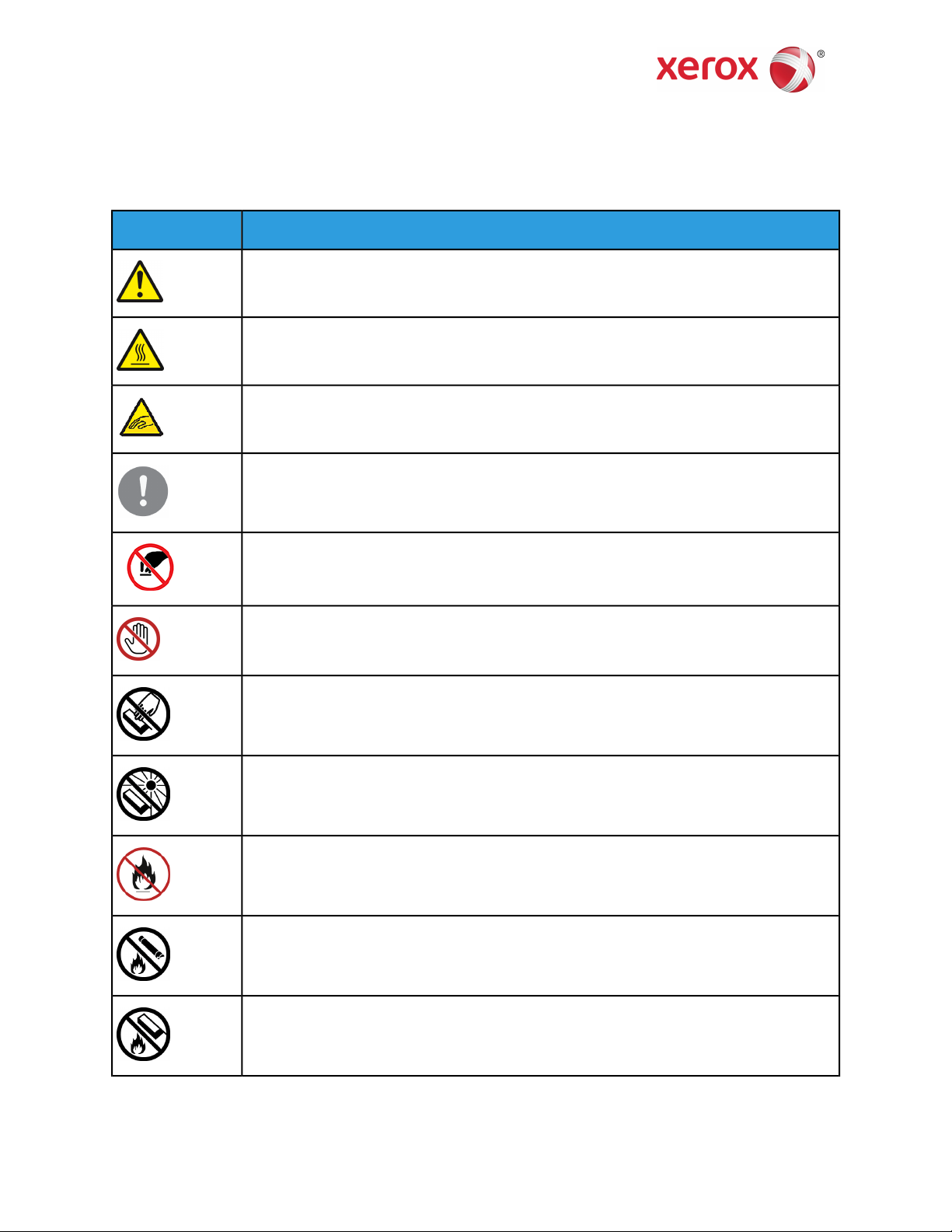
Xerox®AltaLink®B80XX Multifunction Printer
Product Symbols
DescriptionSymbol
Warning:
Indicates a hazard that can cause serious injury or death if not avoided.
Hot Warning:
Hot surface on or in the printer. Use caution to avoid personal injury.
Pinch Hazard:
This warning symbol alerts users to areas where there is the possibility of personal injury.
Caution:
Indicates a mandatory action to take to avoid damage to the property.
Do not touch this part of the printer
Do not touch the part or area of the printer.
Do not touch the part or area of the printer.
Do not expose the drum cartridges to direct sunlight.
Do not burn the item.
Do not burn the toner cartridges.
Do not burn the drum cartridges.
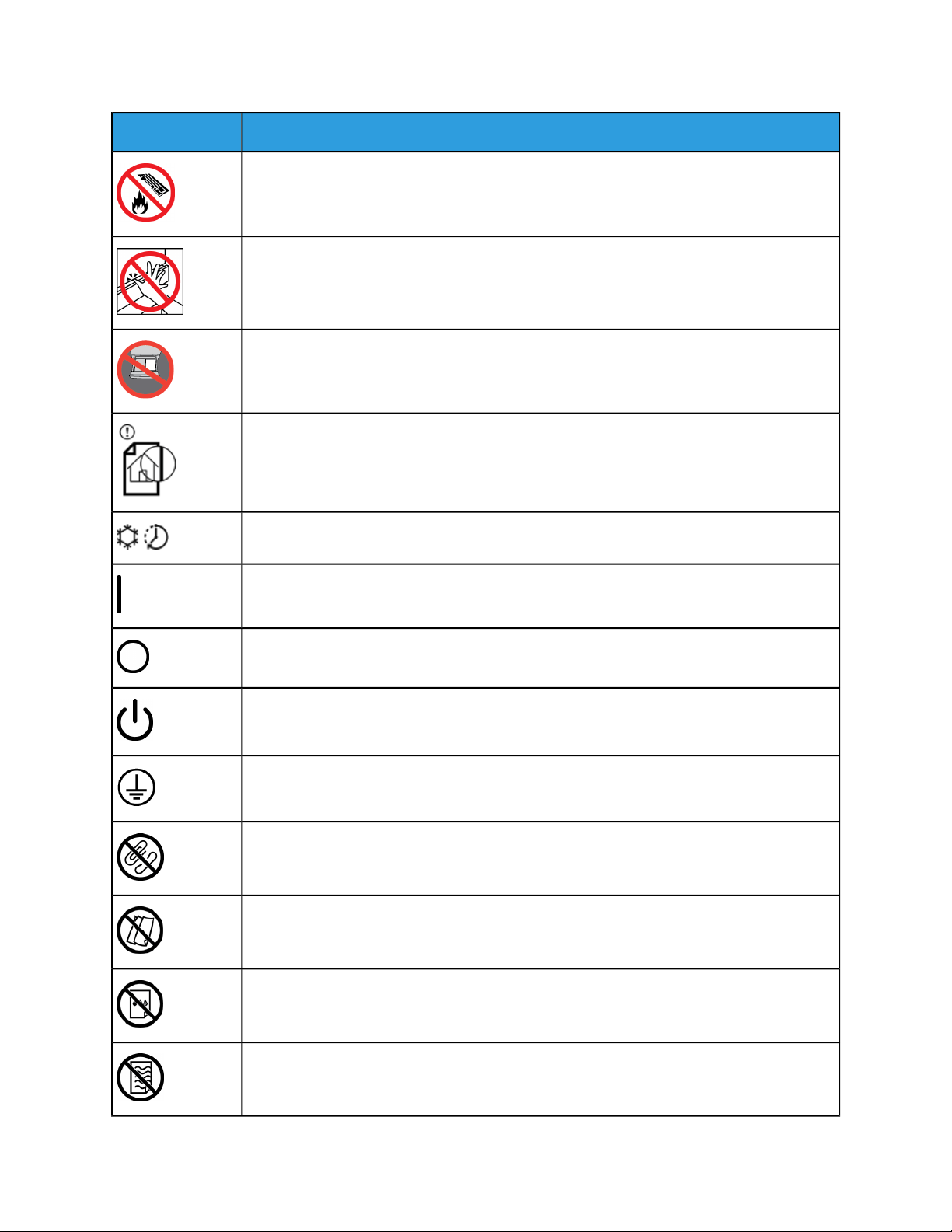
DescriptionSymbol
Do not burn the waste cartridge.
Pinch Hazard:
To avoid personal injury, use caution in this area.
Do not load paper in this area
To avoid lines on the output, ensure that original documents are loaded correctly in the
document feeder.
Hot surface. Wait for the indicated time before handling.
On
Off
Standby and Power
Ground/Common/Earth Terminal
Do not use paper attached with staples or any form of binding clip.
Do not use folded, creased, curled, or wrinkled paper.
Do not load or use inkjet paper.
Do not reload paper previously printed on or used.

DescriptionSymbol
Do not use postcards.
Do not copy money.
No Knives
No Scissors
No Screwdrivers
No Pens
Add paper or media.
Do not load paper in the tray above the MAX line.
Do not load paper in the tray above the MAX fill line
Do not load paper in the tray above the MAX fill line
Maximum Paper Level
Do not use paper attached with staples or any form of binding clip.
Load original documents face up in the document feeder in the direction of the arrow as indicated.
Paper Jam

DescriptionSymbol
Lock
Unlock
Load paper/media in the direction indicated.
Paper Clip
Cooling
Elapsed Time
Pause to unload output
NFC
RFID
Supply Paper
Supply Paper Face Down
1-Sided Original
Hole-punched Paper

DescriptionSymbol
Transparency
Load letterhead paper face up in the tray in the direction and orientation shown.
Load letterhead face down.
Load labels paper face up in the tray in the direction and orientation shown.
Load transparencies in the tray in the direction and orientation shown.
Load envelopes with non-adhesive long-edge flaps print-side down and the flaps open and
up.
Load punch paper in the tray in the direction and orientation shown.
Load letterhead paper in the tray in the direction and orientation shown.
Load labels paper face down in the tray in the direction and orientation shown.
Weight
Load SIM card in this direction
Do not touch this area
Staple jam
Staple

DescriptionSymbol
Staple instructions
Staple cartridge empty
Imaging unit
Fuser unit
Services Home Button
This item can be recycled.
©2017 Xerox Corporation.Allrightsreserved.Xerox®, Xerox and Design®, and AltaLink®, are trademarks of Xerox Corporation in the United States and / or other
countries. 702P04985 Version 1.0, April 2017
