Page 1
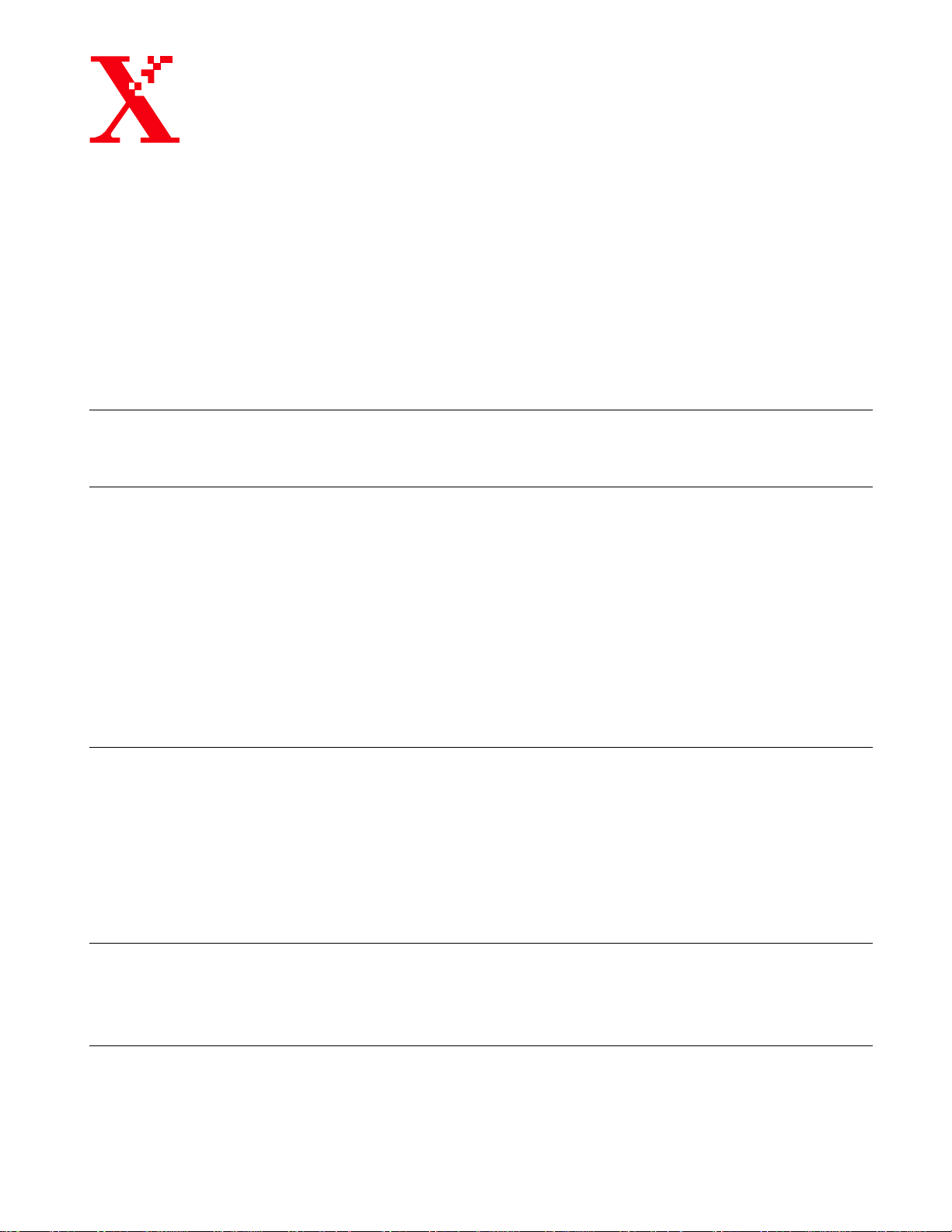
The Document Company Document # 100492
XEROX
Xerox One Step Image Transfer Paper
Instructions
Majestik 5760/5765 Digital Color Copiers/Printers
Regal 5790 Digital Color Copier/Printer
DO NOT USE in 5775 or 4700 - Will cause immediate machine dam age.
Storage:
Copying: •
Pressing: Note: A swing-away heat press is required for acceptable image transfer. The clam-shell type presses
Washing: • Turn garment inside out. Machine wash in warm or cold water.
Fabrics: • Best performance is obtained on cotton, polyester, poly/cotton 50/50 blends
_______________________________________________________________________________________________________________________________
Reordering: • Call Xerox Supply Net 1-800-822-2200
•
Optimum image quality is achieved with relative humidity less than 70%. High humidity levels can
cause poor image quality due to dampness in the paper. For best results, return unused pap er to
original packaging with desiccant pack.
Use MSI By-Pass Tray
•
The imaging side (blank) is placed face up in tray
•
8.5” x 11” Sheets feed Long Edge
•
11” x 17” Sheets feed Short Edge
•
Fan sheets prior to loading
•
Recommended maximum tray quantity
•
8.5” x 11” 30 sheets • 11” x 17” 20 sheets
•
Use Mirror Image Setting in Edit / Special mode so image will be right reading after transfer to fabric.
•
Set machine as you normally would for the type of original used i.e. Photo, Text
•
If poor fusing is experienced in 5760/5765 or 5790, use Heavy Weight Paper Mode.
Heavy Weight Paper Mode is not selectable for 11 x 17” size in 5760/5765.
•
For adequate fusing when printing electronic images, insure total toner saturation is less than 280%.
are not recommended. A conventional home iron will not give satisfactory image transfer.
•
Set temperature to 350 - 375°F
•
Set to maximum workable pressure (approx. 40 lbs of pressure)
IMPORTANT: To ensure even pressure, create a fabric cushion using 2 or 3 T-shirts on top of heat press bed.
•
Position and press fabric item for 2 - 3 seconds to remove wrinkles and moisture
•
Position transfer paper on fabric item and press for 8 -10 seconds (T -shirts).
Heavy fabrics like Sweatshirts may require 25-30 sec. pressing time.
• Peel off transfer paper immediately (peel while hot)
• Do not use fabric softener or bleach.
• Tumble dry on low setting. Do not dry clean!
• To brighten image on fabric after washing, press with an iron on medium setting
and untreated canvas. Tight knits (heavy T-shirts) provide better results than op e n knits
(sweat shirts).
• 3R5811 for 8.5” x 11” (216mm x 279mm) 3R5812 for 11” x 17” (279 x 432mm)
.
