Page 1

XP_Powersource_Mobile_100.book Page i Wednesday, August 16, 2006 11:29 AM
About Xantrex
Xantrex Technology Inc. is a world-leading supplier of advanced
power electronics and controls with products from 50 watt mob ile
units to one MW utility-scale systems for wind, solar, batteries, fuel
cells, microturbines, and backup power applications in both gridconnected and stand-alone systems. Xantrex products include
inverters, battery chargers, programmable power supplies, and
variable speed drives that convert, supply, control, clean, and
distribute electrical power.
Trademarks
XPower by Xantrex is a trademark of Xantrex Internatio nal.
Xantrex is a registered trademark of Xantrex International.
Other trademarks, registered trademarks, and product names are the
property of their respective owners and are used herein for
identification purposes only.
Notice of Copyright
XPower PowerSource Mobile 100 Owner’ s Guide
© July 2006 Xantrex International. All rights reserved.
Exclusion for Documentation
UNLESS SPECIFICALLY AGREED TO IN WRITING, XANTREX TECHNOLOGY INC.
ANTREX”)
(“X
A) MAKES NO WARRANTY AS TO THE ACCURACY, SUFFICIENCY OR
(
SUITABILITY OF ANY TECHNICAL OR OTHER INFORMATION PROVIDED IN ITS
MANUALS OR OTHER DOCUMENTATION.
Page 2

XP_Powersource_Mobile_100.book Page ii Wednesday, August 16, 2006 11:29 AM
(B) ASSUMES NO RESPONSIBILITY OR LIABILITY FOR LOSSES, DAMAGES,
COSTS OR EXPENSES, WHETHER SPECIAL, DIRECT, INDIRECT, CONSEQUENTIAL
OR INCIDENTAL, WHICH MIGHT ARISE OUT OF THE USE OF SUCH
INFORMATION. THE USE OF ANY SUCH INFORMATION WILL BE ENTIRELY AT
THE USER’S RISK; AND
(C) REMINDS YOU THAT IF THIS MANUAL IS IN ANY LANGUAGE OTHER
THAN ENGLISH, ALTHOUGH STEPS HAVE BEEN TAKEN TO MAINTAIN THE
ACCURACY OF THE TRANSLATION, THE ACCURACY CANNOT BE GUARANTEED.
PPROVED XANTREX CONTENT IS CONTAINED WITH THE ENGLISH LANGUAGE
A
VERSION WHICH IS POSTED AT www.xantrex.com.
Date and Revision
July 2006 Revision B
Part Number
975-0285-01-01
Product Number
852-0281
Contact Information
Telephone: 1 360 925 5059
Fax: 1 360 925 5143
Email: customerservice@xantrex.com
Web: www.xantrex.com
Page 3

XP_Powersource_Mobile_100.book Page iii Wednesday, August 16, 2006 11:29 AM
Contents
1. Introduction . . . . . . . . . . . . . . . . . . . . . . . . . . . . 1
Attention: Charge Before Use . . . . . . . . . . . . . . . . 2
2. Important Safety Information . . . . . . . . . . . . . 3
Warnings and Cautions . . . . . . . . . . . . . . . . . . . . . 3
3. Safety Features. . . . . . . . . . . . . . . . . . . . . . . . . . 8
4. Features and Accessories. . . . . . . . . . . . . . . . . . 9
5. PowerSource Mobile 100 Operation . . . . . . . 10
LED Operation . . . . . . . . . . . . . . . . . . . . . . . . . . . 10
Status LED. . . . . . . . . . . . . . . . . . . . . . . . . . . . . . . 11
Battery LED. . . . . . . . . . . . . . . . . . . . . . . . . . . . . . 11
Operation with the DC Input Cable . . . . . . . . . . . 12
Operating Gu idelines . . . . . . . . . . . . . . . . . . . . . . . 15
Vehicle Batte r y Operating Time . . . . . . . . . . . . . . 17
Operation with the Internal Battery . . . . . . . . . . . 18
Device Runtim es . . . . . . . . . . . . . . . . . . . . . . . . . . 19
Interference with Electronic Equipment . . . . . . . . 20
Buzzing Sound in Audio Systems and Radios. . . . 20
Television Interference . . . . . . . . . . . . . . . . . . . . . 21
Recharging the PowerSource Mobile 100 . . . . . . 22
iii
Page 4

XP_Powersource_Mobile_100.book Page iv Wednesday, August 16, 2006 11:29 AM
6. Troubleshooting. . . . . . . . . . . . . . . . . . . . . . . . 26
General . . . . . . . . . . . . . . . . . . . . . . . . . . . . . . . . . 26
Internal Battery Operation . . . . . . . . . . . . . . . . . . 31
Battery Recycling . . . . . . . . . . . . . . . . . . . . . . . . . 31
7. Specifications . . . . . . . . . . . . . . . . . . . . . . . . . . 32
Electrical Specifications . . . . . . . . . . . . . . . . . . . . 32
Physical Specifications . . . . . . . . . . . . . . . . . . . . . 33
Accessories . . . . . . . . . . . . . . . . . . . . . . . . . . . . . . 33
8. Warranty and Return . . . . . . . . . . . . . . . . . . . 34
iv
Page 5

XP_Powersource_Mobile_100.book Page 1 Wednesday, August 16, 2006 11:29 AM
1 Introduction
Thank you for purchasing the XPower® PowerSource
Mobile 100. This product is part of a family of
advanced high-performance power inverters from
Xantrex, the leader in high-frequency inverter design.
Connected to the 12 V DC outlet in your vehicle, the
PowerSource Mobile 100:
• powers 120 Vac loads through its AC outlet
• runs and recharges small consumer electronics
through its two 5.0 Vdc USB ports.
When 12 V DC power is not available, the internal
lithium ion (Li-Ion) battery provides power to the
PowerSource Mobile 100. You can recharge the
internal battery using household electricity or
12 V DC power from a vehicle DC outlet.
The XPower PowerSource Mobile 100 uses reliable
solid-state power electronics for years of safe, troublefree operation and includes automatic safety
monitoring circuitry to protect it, and your vehicle
battery, from overload conditions.
1
Page 6

XP_Powersource_Mobile_100.book Page 2 Wednesday, August 16, 2006 11:29 AM
The XPower PowerSource Mobile 100’s AC output
waveform, called “modified sine wave,” is designed
to function similarly to the sine wave shape of utilit y
power.
Read this guide before operating or charging the
XPower PowerSource Mobile 100, and save it for
future reference. The main topics in the guide are:
• Safety information (page 3)
• PowerSource Mobile 100 features (page 9)
• Instructions for op erating the inverter (page 10)
• Troubleshooting information (page 26)
• Specifications (page 32)
• Warranty and service information (page 34)
Attention: Charge Before Use
Charge the PowerSource Mobile 100 internal battery
immediately after purchase. Recharge after each use
and once every three months. See “Recharging the
PowerSource Mobile 100” on page 22.
Failure to follo w these instructions will void the
product warranty.
2
Page 7
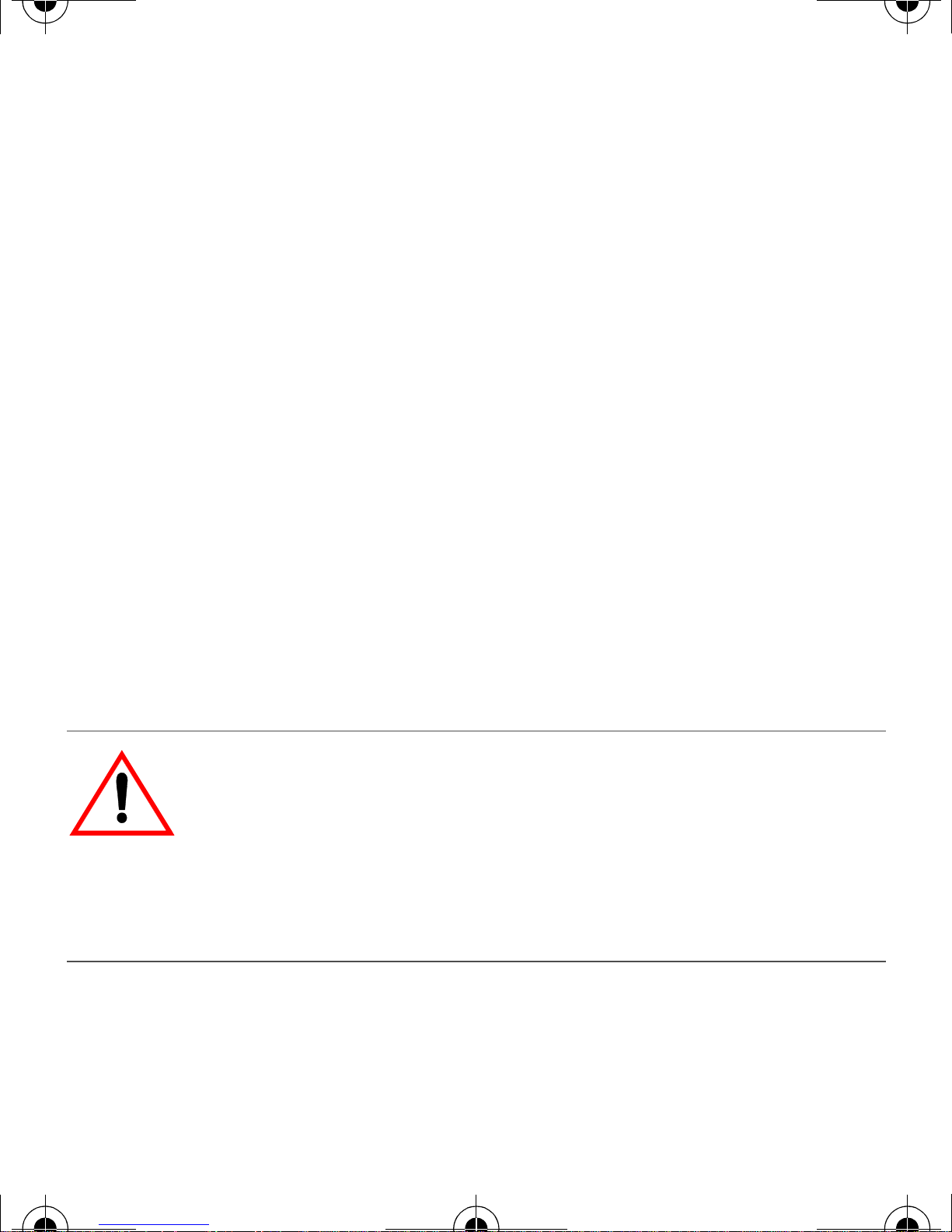
XP_Powersource_Mobile_100.book Page 3 Wednesday, August 16, 2006 11:29 AM
2 Important Safety Information
Failure to follow these safety guidelines may cause
personal injury and/or damage to the PowerSource
Mobile 100. It may also void your product warranty.
Read the following safety instructions and pay special
attention to all Caution and Warning statements in the
guide.
Warnings identify
conditions that may result in
personal injury or loss of life.
Cautions identify conditions or practices that ma y
damage the unit or other equipment.
Warnings and Cautions
WARNING
Keep the PowerSource Mobile 100 out of reach of
children and pets. The inverter generates the same
potentially lethal AC power as a normal household
wall outlet. Treat the outlet with respect!
3
Page 8
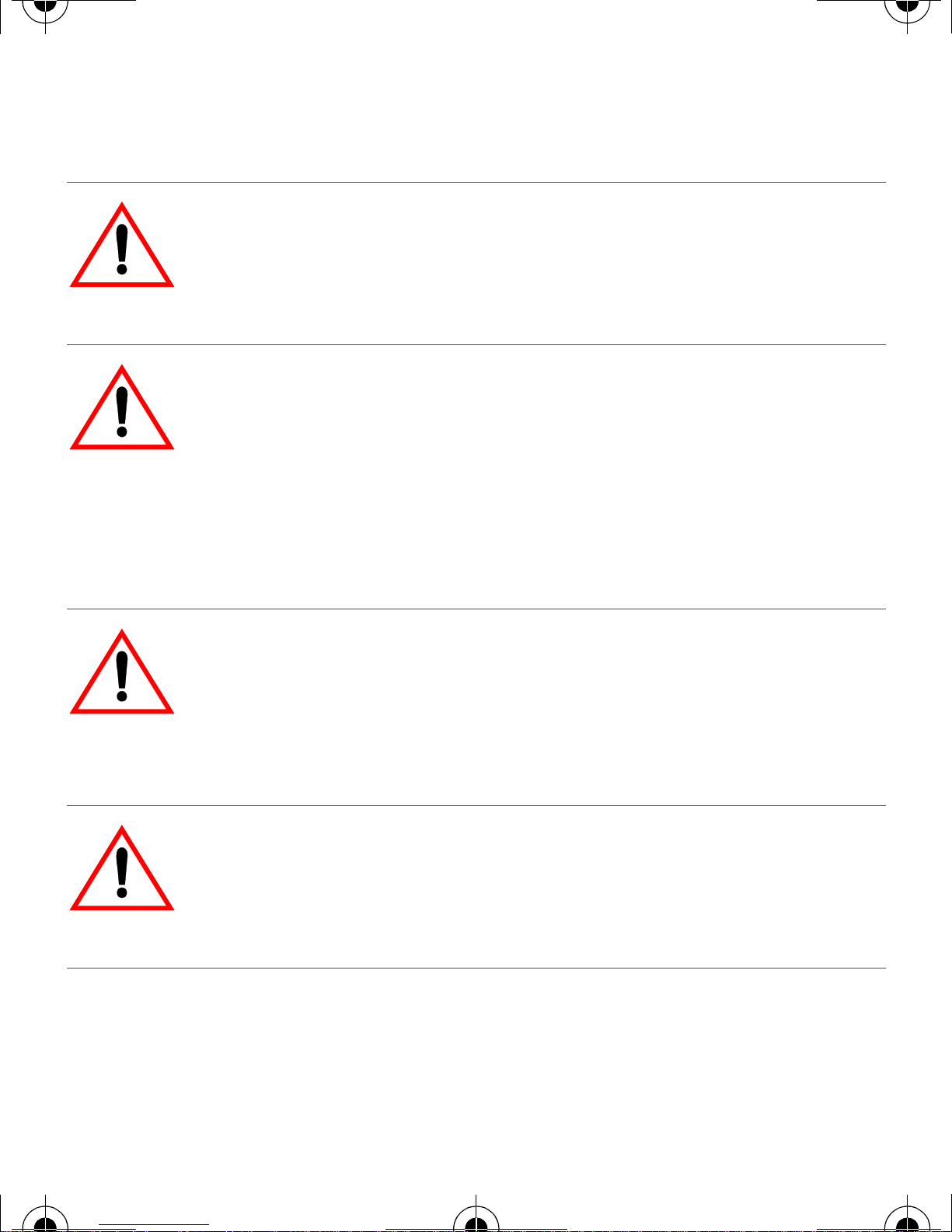
XP_Powersource_Mobile_100.book Page 4 Wednesday, August 16, 2006 11:29 AM
WARNING: Fire and shock hazard
Do not insert any object into the PowerSource
Mobile 100’s ports or openings.
WARNING
The inverter housing may become uncomfortably
warm, reaching 140° F (60° C) under extended high
power operation. During operation, keep it away
from materials that may be affected by high
temperatures.
WARNING: Limitations on use
The PowerSource Mobile 100 is not intended for
use in connection with life support systems or other
medical equipment or devices.
W ARNING: Shock hazard
Do not expose the PowerSource Mobile 100 to
water, rain, snow, or spray.
4
Page 9
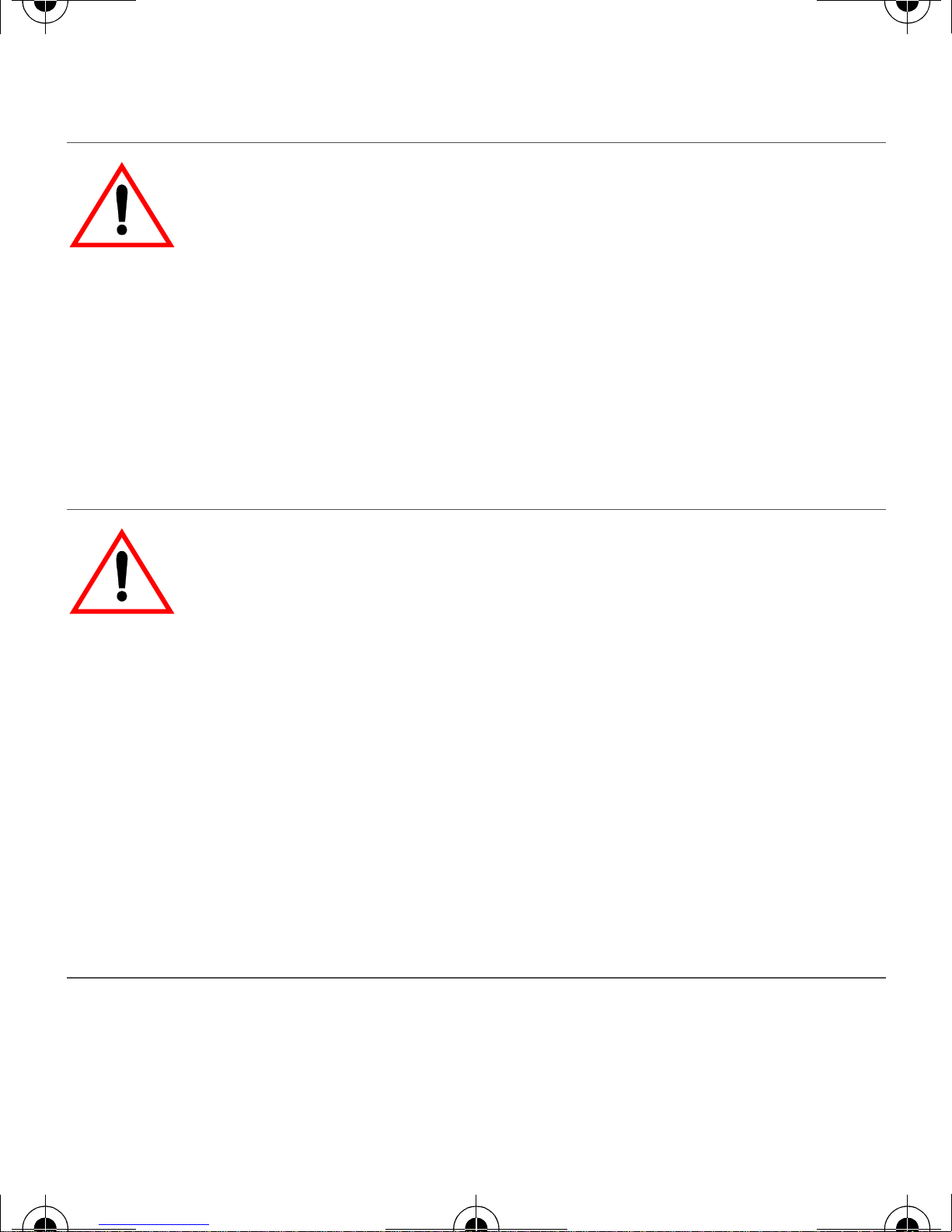
XP_Powersource_Mobile_100.book Page 5 Wednesday, August 16, 2006 11:29 AM
WARNING
Do not use the PowerSource Mobile 100 in the
presence of flammable fumes or gases, such as in
the bilge of a gasoline-powered boat, or near
propane tanks. Do not use the PowerSource Mobile
100 in an enclosure containing automotive-type,
lead-acid batteries. These batteries vent explosive
hydrogen gas, which can be ignited by sparks from
electrical con n ections.
W ARNING: Shock hazard
• Use caution when inserting an AC plug into the
three-prong AC outlet. The prongs of an AC plug
can become bent from misuse. If an AC plug is
improperly inserted into the AC outlet, a bent
prong can slip outside the invert er and become a
shock hazard.
• Grip the inverter carefully when inserting or
removing an AC plug. Keep your fingers clear of
the AC outlet. Ensure that your fingers do not
contact the prongs of an AC plug when the plug
is partially inside the inverter.
5
Page 10
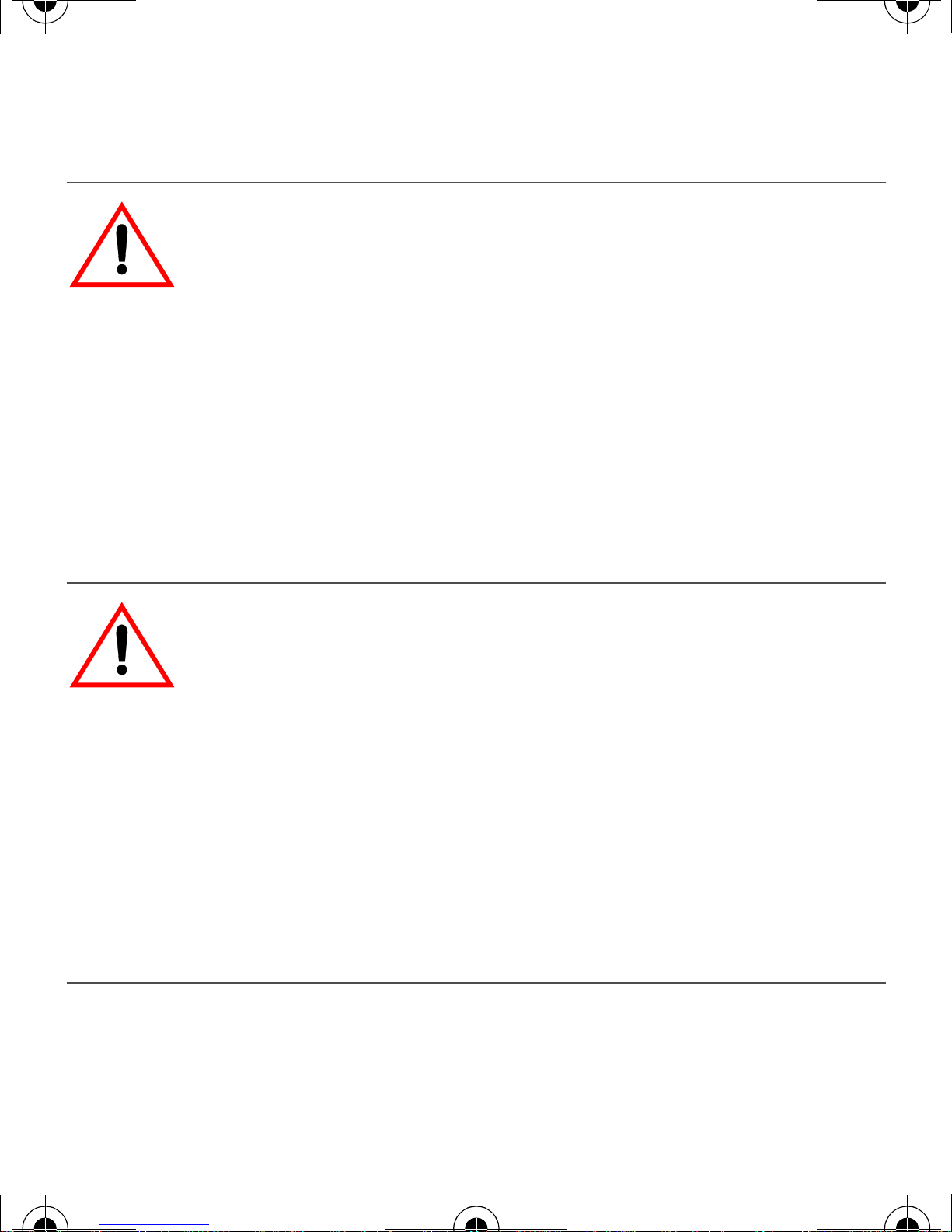
XP_Powersource_Mobile_100.book Page 6 Wednesday, August 16, 2006 11:29 AM
WARNING: Fire hazard
• Never leave the PowerSource Mobile 100
unattended while charging.
• Charge the unit in an isol ate d are a, away from
other flammable materials.
• Let the unit cool down to room temperature
before charging.
• Storing the unit at temperatures over 170 °F
(77 °C) for over two hours may cause damage to
the battery and possible fire.
W ARNING: Personal injury
• The cells inside the PowerSource Mobile 100
contain toxic substances. Do not use the unit if
the casing is broken or if it emits an unusual
odor, produces excessive heat, or leaks. Avoid
contact with any substance that le aks from the
unit.
• Do not attempt to open the unit. Do not insert any
object into the unit or use any device to pry at the
casing.
6
Page 11
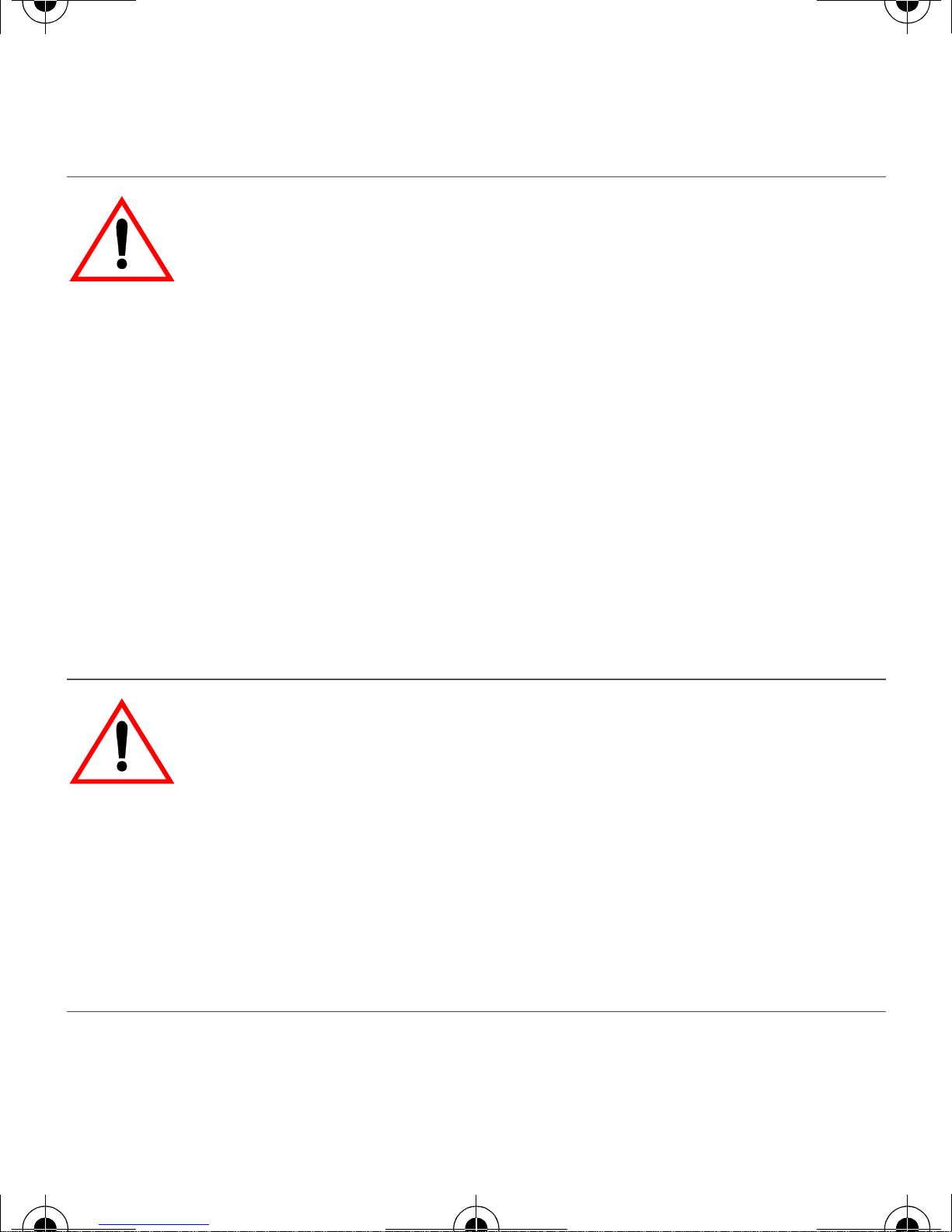
XP_Powersource_Mobile_100.book Page 7 Wednesday, August 16, 2006 11:29 AM
CAUTION: AC output non-sinusoidal
Some chargers for small nickel-cadmium batteries
can be damaged if connected to the PowerSource
Mobile 100. Do not use the PowerSource Mobile
100 with the following appliances:
• Small battery-operated appliances like
rechargeable flashlights, some rechargeable
shavers, and night lights that are plugged directly
into an AC receptacle to recharge.
• Battery chargers used in hand power tools that
display a warning label stating that dangerous
voltages are present at the charger battery
terminals.
CAUTION
Do not connect live AC power to the PowerS ource
Mobile 100’s AC outlets. This will damage the
inverter, and the damage is not covered by warranty.
Do not connect any AC load that has its neutral
conductor connected to ground to the PowerSource
Mobile 100. Such loads include AC distribution
wiring and house wiring.
7
Page 12

XP_Powersource_Mobile_100.book Page 8 Wednesday, August 16, 2006 11:29 AM
3 Safety Fe atures
These advanced safety features are built into the
XPower PowerSource Mobile 100:
• Electronic overload pr otection—turns off the
unit if loads over 100 W are plugged into it.
1
• Low battery voltage shutdown—turns off the
unit if the vehicle battery volt age or the unit’s
internal battery voltage become too low.
•
High-input voltage protection
—turns off the unit if
the input voltage from a vehicle battery is too high.
• Over-temperature protection—turns off the
unit to protect its circuitry and internal battery
when its operating temperature is too hot.
• Battery safety circuit—prevents the internal Li-
Ion battery from being overcharged.
• Output short circuit protection—turns off the
unit when its output is short-circuited.
• Internal GFCI—reduces shock hazard at the AC
outlet.
1.For more information on this and other
safety features, see “Specifications”.
8
Page 13
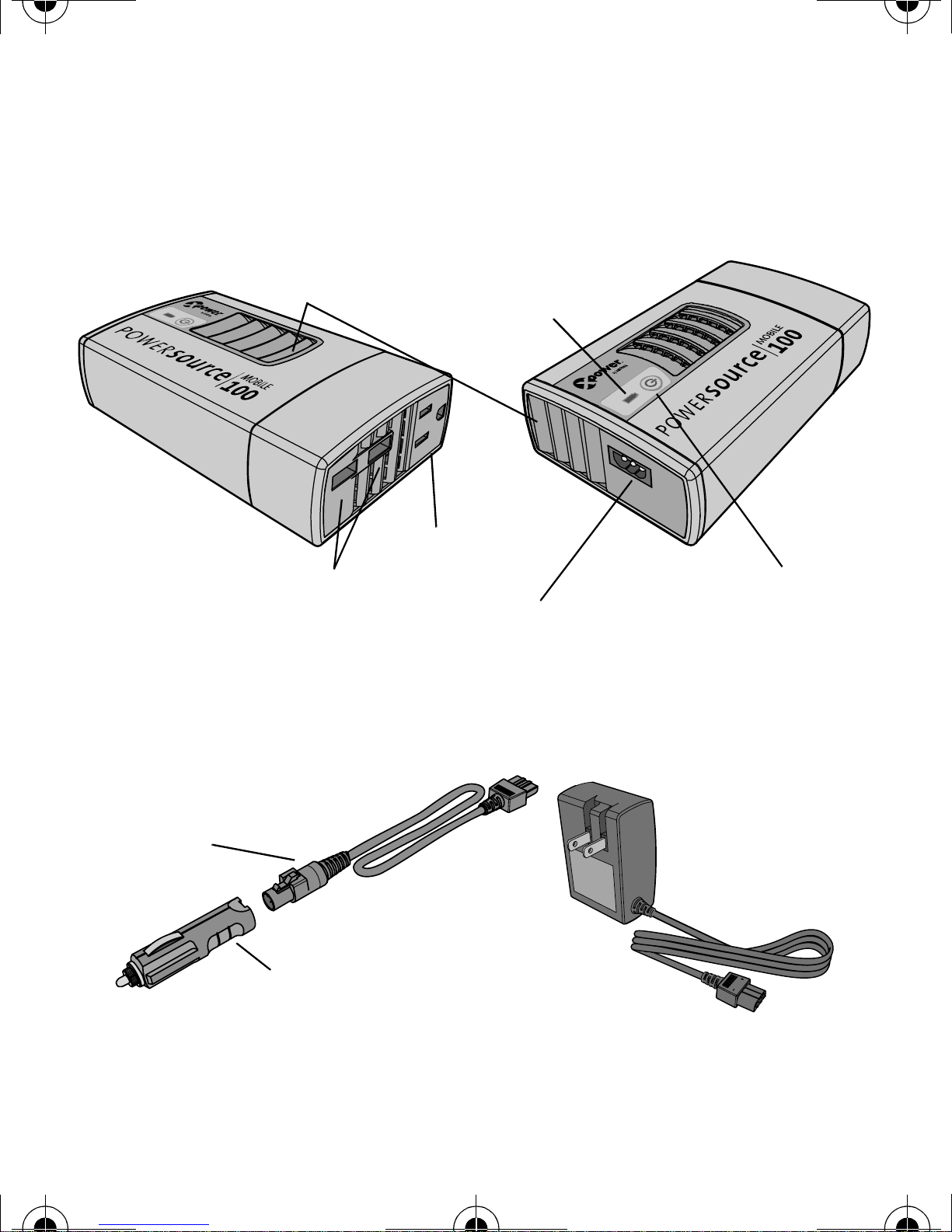
XP_Powersource_Mobile_100.book Page 9 Wednesday, August 16, 2006 11:29 AM
4 Features and Accessories
Ventilation openings
USB power ports
Figure 1
Battery LED
(orange/green/red)
AC outlet
ON/OFF button and
AC/DC input port
status LED (blue/red)
P ow erSource Mobile 100 Features
DC Input Cable
Airplane
power plug
Vehicl e power
outlet adapter
Figure 2
P o w erSource Mobile 100 Accessories
AC Charger
9
Page 14

XP_Powersource_Mobile_100.book Page 10 Wednesday, August 16, 2006 11:29 AM
5 PowerSource Mobile 100
Operation
The XPower PowerSource Mobile 100 is capable of
powering most 120 V AC products that use 80 W or
less through its AC outlet. The XPower PowerSource
Mobile 100 can also power or charge most consumer
electronics that have USB power ports.
LED Operation
The PowerSource Mobile 100 has two light-emitting
diodes (LEDs)—a status LED under the ON/OFF
button and a battery LED near the rear of the unit.
These LEDs change color and flash to indicate
operating status.
10
Page 15

XP_Powersource_Mobile_100.book Page 11 Wednesday, August 16, 2006 11:29 AM
Status LED
Color Status
Blue Steady:
Unit is on and power is available at the AC outlet
and USB ports.
Flashes every two seconds:
• Low voltage warning—vehicle battery or
internal battery are running low.
• Over-temperature warning—unit is running
hot and nearing over-temperature shutdown.
Red Flashes twice:
• Shutdown—low input voltage, AC output
overload, input over -voltage, AC output short
circuit, or over-te mperature. See
“Troubleshooting” on page 26.
Battery LED
Color Status
Orange Flashes when the internal battery is charging.
Green The internal battery is charged.
Red Flashes when the internal battery is not
charging. Internal battery ch ar ging is terminat ed
when inverter output power is over 65 W.
11
Page 16

XP_Powersource_Mobile_100.book Page 12 Wednesday, August 16, 2006 11:29 AM
Operation with the DC Input Cable
During operation with the DC input cable, the
PowerSource Mobile 100 should only be used to
supply AC power to products that require 80 W (about
0.67 A) or less.
1. If using the PowerSource Mobile 100 in a
vehicle, attach the vehicle power outlet adapter to
the DC input cable. See Figure 3 on page 13.
2. Plug the DC input cable into the AC/DC input
port on the PowerSource Mobile 100. Align the
plug and port correctly. See Figure 3.
CAUTION: Reverse polarity damage
When plugging in the DC cable, ensure that the plug
aligns with the inp ut port. Failure to do so will result
in reverse polarity and damage the PowerSource
Mobile 100.
3. Insert the vehicle power outlet adapter into the
vehicle’s 12 V DC outlet.
-orInsert the airplane power plug into the airplane
DC power socket.
12
Page 17

XP_Powersource_Mobile_100.book Page 13 Wednesday, August 16, 2006 11:29 AM
4. T urn the unit on by pressing the ON/OFF button for
half a second. The status LED glows blue,
indicating the unit is on.
5. Plug the product(s) you want to operate into the
AC outlet or USB ports and turn them on (if
necessary).
The total power consumption of the products
must be less than 80 W.
6. When the PowerSource Mobile 100 is not in use,
turn it off and unplug it from the DC outlet to
prevent the vehicle battery from being slowl y
discharged.
Press latch to remove adap ter.
Align plug correctly.
Figure 3
Connecting the adapter and DC input cable
13
Page 18

XP_Powersource_Mobile_100.book Page 14 Wednesday, August 16, 2006 11:29 AM
Airline Compatibility
Table 1 provides a partial list of airlines, aircraft, and
passenger classes that have DC power sockets
compatible with the PowerSource Mobile 100. An
expanded list is part of the Powerpacks FAQ available
at www.xantrex.com/support.
Table 1
Airline Aircraft Passenger Class
Air Canada A330, A340 Business Class
Air China 747-400 Business Class
Air France A330-200 1st Class, Business
American DC-10 1st Class, Business
American 727-200, 737-800, 767-300 ,
Cathay Pacific 747-400, 777-200, A330 All Classes
Continental 767-200, 767-400 Business Class
Airline Compatibility
All Classes
MD-80, MD-11
Delta 737-800, 767-400 All Classes
Qantas 747-400 1st Class, Business
Swiss Air MD-1 1 1st Class, Business
United 767-300 1st Class
Virgin 747-200, A340-300 1st Class
14
Page 19

XP_Powersource_Mobile_100.book Page 15 Wednesday, August 16, 2006 11:29 AM
Operating Guidelines
• As the vehicle battery is used, its voltage begins
to fall. When the inverter senses that the vol tage
at its DC input has dropped to the preset warning
voltage, the PowerSource Mobile 100 beeps once
every two seconds. When the voltage at its DC
input has dropped to the preset shutdown voltage,
the PowerSource Mobile 100 automatically shuts
down. This prevents the vehicle battery from
being damaged. After shutdown, the unit beeps
twice and the status LED flashes. Unplug any
devices from the inverter. For more information
on warning and shutdown voltage levels, see
“Electrical Specifications” on page 32.
Important:
brief periods of very high current needed for engine
starting. They are not intended for constant deep discharge.
Regularly operating the unit from a vehicle battery until
low-voltage shutdown occurs will shorten the life of the
vehicle battery.
Vehicle batteries are designed to provide
• If an AC product rated higher than the rated
output power of the inverter is plugged into the
PowerSource Mobile 100, the PowerSource
15
Page 20

XP_Powersource_Mobile_100.book Page 16 Wednesday, August 16, 2006 11:29 AM
Mobile 100 automatically shuts down. After
shutdown, the unit beeps twice and the status
LED flashes twice.
• Appliances such as televisions and devices with
motors consume much more power than their
average rating when they are turned on. Although
the PowerSource Mobile 100 can briefly supply
surge power of up to 160 W, some devices may
exceed its surge capability and shut down the
inverter .
• If the PowerSource Mobile 100 exceeds a safe
operating temperature due to insufficient
ventilation or a high-temperature environment,
the
PowerSource Mobile 100 beeps and the status
LED flashes every two seconds as a warning. If
the temperature continues to climb, the
PowerSource Mobile 100 automatically shuts
down. After shutdown, the unit beeps twice and
the status LED flashes twice.
• If a defective battery charging system causes the
battery voltage to rise to dangerously high levels,
the PowerSource Mobile 100 automatically shuts
down. After shutdown, the unit beeps twice and
the status LED flashes twice.
16
Page 21

XP_Powersource_Mobile_100.book Page 17 Wednesday, August 16, 2006 11:29 AM
Note
because of a fault, the status LED and alarm do not
continue to indicate that the unit has shut down.
: After the PowerSource Mobile 100 shuts down
CAUTION
Although the PowerSource Mobile 100 incorporates
protection against over-voltage, it may still be
damaged if the input voltage exceeds 16 Vdc.
Vehicle Battery Operating Time
Operating time will vary dependin g on the charge
level of the vehicle battery, its capacity and the power
level drawn by the particular AC load, USB load, or
combination of both. With a typical vehicle battery
and an 80 W load, an operating time of 4 to 5 hours or
more can be expected.
When using a vehicle battery as a power source, it is
strongly recommended to start the vehicle every hour
or two to recharge the battery before its capacity drops
too low. The PowerSource Mobile 100 can operate
while the engine is running, but the normal voltage
drop that occurs during starting of the engine may
trigger the unit’s low-voltage shutdown feature.
17
Page 22

XP_Powersource_Mobile_100.book Page 18 Wednesday, August 16, 2006 11:29 AM
Operation with the Internal Battery
When not connected to DC power, the PowerSource
Mobile 100 uses its internal battery to operate or
charge devices that consume 65 W or less.
To power devices from the internal battery:
1. Press the
ON/OFF
button to turn the unit on. The
status LED glows blue, indicating the unit is ready.
2. Plug the product(s) you want to operate into the
PowerSource Mobile 100 AC outlet or USB ports
and turn them on (if necessary).
The total power consumption of the products
must be less than 65 W.
3. When not in use, press the
ON/OFF button to turn
the unit off.
When the internal battery has discharged to 9.5 V, the
status LED flashes and the alarm beeps once every
two seconds, indicating that the battery needs to be
recharged. See “Recharging the PowerSource Mobile
100” on page 22.
18
Page 23

XP_Powersource_Mobile_100.book Page 19 Wednesday, August 16, 2006 11:29 AM
When the internal battery has discharged below 9.0 V,
the PowerSource Mobile 100 automatically shut s
down. After shutdown, the unit beeps twice and the
status LED flashes twice.
Device Runtimes
Typical portable devices that can be used with the
PowerSource Mobile 100 are listed in Table 2.
Table 2
Device Runtimes
Device Watts Runtime (hours)
Laptop computer
25–65
a
b
2
Handheld game console 25 1.5
Portable cooler 36 1
a.Computer power consumption varies with the state of dis charge of the lapt op
internal battery. A laptop computer with a fully discharged internal battery
may consume approximately 65 W until t he laptop battery becomes nearly
fully charged. When nearly fully charged, laptop power consumption m ay
decrease to approximately 25 W.
b.A laptop computer with a d ischarged battery runs for about 0.5 hours from
the PowerSource Mobile 100 before the inverter shuts down. While operating from the PowerSource Mobile 100 internal battery, the laptop battery recharges sufficiently to power the computer for another 1.5 hours.
19
Page 24

XP_Powersource_Mobile_100.book Page 20 Wednesday, August 16, 2006 11:29 AM
Interference with Electronic Equipment
Generally, most AC products operate with the
PowerSource Mobile 100 just as they would with
household AC power. Two possible exceptions exist
when operating radios and televisions with the
PowerSource Mobile 100.
Buzzing Sound in Audio Systems and Radios
Some inexpensive stereo systems and AM-FM radios
have inadequate internal power supply filtering and
“buzz” slightly when powered by the PowerSource
Mobile 100. Generally, the only solution is an audio
product with a higher quality filter.
20
Page 25

XP_Powersource_Mobile_100.book Page 21 Wednesday, August 16, 2006 11:29 AM
Television Interference
The XPower PowerSource Mobile 100 is shielded to
minimize its interference with TV signals. Howeve r,
with weak TV signals interference may be visible in
the form of lines scrolling across the screen. The
following should minimize or eliminate the problem:
• Increase the distance between the PowerSource
Mobile 100 and the TV, antenna and cables.
• Adjust the orientation of the PowerSource Mobile
100, television, antenna and cables.
• Maximize TV signal strength by using a better
antenna and use shielded antenna cable where
possible.
21
Page 26

XP_Powersource_Mobile_100.book Page 22 Wednesday, August 16, 2006 11:29 AM
Recharging the PowerSource Mobile
100
When household AC power is available, the unit can
be recharged using the AC charger.
You can also charge the unit using the DC input cable
while you drive your vehicle. The unit also charges
when operating with the DC input cable and powering
products that consume less than 65 W.
To recharge the unit using household power:
1. Unplug any devices from the PowerSource
Mobile 100.
2. Plug the AC charger into the PowerSource
Mobile 100 AC/DC input port.
3. Plug the AC charger into a standard AC wall
outlet. See Figure 4.
4. While the PowerSource Mobile 100 is
recharging, the battery LED flashes orange.
When the unit is fully charged, the alarm beeps
once and the LED glows green steadily.
A typical recharge may take up to 6 hours.
22
Page 27

XP_Powersource_Mobile_100.book Page 23 Wednesday, August 16, 2006 11:29 AM
Important: You cannot power loads from the
PowerSource Mobile 100 while it is being charged
with the AC charger. When using the AC char ger , the
ON/OFF button is disabled and no power is available
at the AC outlet or USB ports.
Figure 4
Charging the unit with AC power
23
Page 28

XP_Powersource_Mobile_100.book Page 24 Wednesday, August 16, 2006 11:29 AM
To recharge the PowerSource Mobile 100 from a
DC outlet:
1. Disconnect any devices plugged into the
PowerSource Mobile 100.
2. If necessary, attach the vehicle power outlet
adapter to the DC input cable. See Figure 3 on
page 13.
3. Plug the DC input cable into the AC/DC input
port on the PowerSource Mobile 100. Align the
plug and port correctly. See Figure 3.
CAUTION: Reverse polarity damage
When plugging in the DC cable, ensure that the plug
aligns with the inp ut port. Failure to do so will result
in reverse polarity and damage the PowerSource
Mobile 100.
4. Insert the DC input cable into the vehicle or
airplane DC outlet.
While the PowerSource Mobile 100 is
recharging, the battery LED flashes orange.
When the unit is fully charged, the alarm beeps
once and the LED glows green steadily. If the DC
24
Page 29

XP_Powersource_Mobile_100.book Page 25 Wednesday, August 16, 2006 11:29 AM
input cable is plugged in but the PowerSource
Mobile 100 is not charging, the LED flashes red
(internal battery charging is terminated when
inverter output power is over 65 W).
A typical recharge may take up to 4 hours.
Important:
When char ging the unit with the DC input
cable, you can turn the PowerSource Mobile 100 on and
operate devices that consume less than 65 W from the AC
outlet or USB ports. Any power not consumed by the
devices will charge the PowerSource Mobile 100.
However, operating devices from the PowerSource Mobile
100 while it is being charged with the DC input cable will
lengthen the internal battery recharge time.
25
Page 30

XP_Powersource_Mobile_100.book Page 26 Wednesday, August 16, 2006 11:29 AM
6 Troubleshooting
General
PROBLEM: Measured PowerSource Mobile 100
output is too low.
Possible cause Remedy
Standard “averagereading” AC voltmet er
used to measure output
voltage, resulting in an
apparent reading 5 to 15 V
too low.
Vehicle battery or
PowerSource Mobile 100
voltage is too low.
PowerSource Mobile 100’s
modified sine wave output
requires “true RMS”
voltmeter for accurate
measurements.
Recharge vehicle battery or
PowerSource Mobile 100.
26
Page 31

XP_Powersource_Mobile_100.book Page 27 Wednesday, August 16, 2006 11:29 AM
PROBLEM: PowerSource Mobile 100 beeps and the
status LED flashes once every two seconds
Possible cause Remedy
Low battery warning. The
PowerSource Mobile 100
internal battery capacity is
running low.
Low battery warning.
Vehicle battery is
becoming discharged.
Over-temperature warning.
The PowerSource Mobile
100 is becoming
overheated due to poor
ventilation.
Unplug products from unit
and recharge the
PowerSource Mobile 100.
Unplug products from unit
and recharge the vehicle
battery.
Unplug products from unit.
Remove objects covering
unit. Move the unit to a
cooler place. Reduce load if
continuous operation is
required.
27
Page 32

XP_Powersource_Mobile_100.book Page 28 Wednesday, August 16, 2006 11:29 AM
PROBLEM: AC product will not operate; status LED
flashes red twice.
Possible cause Remedy
AC product(s) connected
are rated at more than the
PowerSource Mobile 100’ s
continuous power rating;
overload shutdown has
occurred.
AC product is rated less
than the PowerSource
Mobile 100’s continuous
power rating; high starting
surge has caused overload
shutdown.
Use a product with a power
rating less than the unit’s
continuous power rating.
Product exceeds
PowerSource Mobile 100’s
surge capability. Use a
product with starting surge
power within the unit’s
capability.
Internal battery capacity is
low.
Vehicle battery is
discharged.
28
Recharge the PowerSource
Mobile 100.
Recharge battery.
Page 33

XP_Powersource_Mobile_100.book Page 29 Wednesday, August 16, 2006 11:29 AM
Possible cause Remedy
The PowerSource Mobile
100 has overheated due to
poor ventilation and has
shut down.
DC cable operation:
Unplug DC cable and allow
PowerSource Mobile 100 to
cool 15 minutes.
Internal battery operation:
Unplug products from unit
and allow the unit to cool 15
minutes.
Remove objects covering
unit. Move the unit to a
cooler place. Reduce load if
continuous operation is
required.
GFCI has tripped. Reset GFCI by turning the
unit on.
Short-circuit protection has
tripped.
Reset the unit by turning the
unit on.
29
Page 34

XP_Powersource_Mobile_100.book Page 30 Wednesday, August 16, 2006 11:29 AM
PROBLEM: AC product will not operate; LED is off.
Possible cause Remedy
PowerSource Mobile 100
Turn the unit on.
is turned off.
Vehicle battery is
defective.
Check battery and replace if
required.
Loose connections. Check connections.
PowerSource Mobile 100
Return to dealer.
has failed internally.
PROBLEM: Internal battery not charging; battery
LED flashes red.
Possible cause Remedy
PowerSource Mobile 100
stops charging the internal
battery when a connected
load consumes 65 W or
more.
30
Reduce load.
Page 35

XP_Powersource_Mobile_100.book Page 31 Wednesday, August 16, 2006 11:29 AM
Internal Battery Operation
PROBLEM: AC product will not operate; LED is OFF.
Possible cause Remedy
PowerSource Mobile 100
is discharged .
Recharge the unit.
Battery Recycling
At the end of the PowerSource Mobile 100’s useful
life, you should dispose of the unit’s Li-Ion batteries
through an approved recycling program. You can
return the unit to your dealer if they offer a battery
recycling service or to an authorized collection site in
your area.
For more information, see the Powerpacks FAQ
available at www.xantrex.com/support.
31
Page 36

XP_Powersource_Mobile_100.book Page 32 Wednesday, August 16, 2006 11:29 AM
7 Specifications
Specifications are subject to change without notice.
Electrical Specifications
AC Power Output
AC output voltage (nominal) 120 Vac
Continuous AC output power 80 W
Maximum AC output surge power 160 W (for 0.1 second)
AC output frequency 60 Hz
AC output waveform Modified sine wave
USB Power Output
DC output voltage 5 Vdc
DC output current (max.) 0.5 Adc
DC Power
DC input voltage range
• DC input cable operation
• Internal battery operation
11.0–15.0 Vdc
9.0–12.45 Vdc
Battery drain with no AC load
(at 12 V input)
32
< 0.35 Adc
Page 37

XP_Powersource_Mobile_100.book Page 33 Wednesday, August 16, 2006 11:29 AM
Efficiency (maximum) 88%
Low battery alarm point
• DC input cable operation
11.0 Vdc (AC output > 20 W)
11.5 Vdc (AC output < 20 W)
• Internal battery operation
Low battery shutdown point (nominal)
• DC input cable operation
• Internal battery operation
High battery shutdown point (nominal) 15.7 Vdc
Internal battery capacity 4 Ah/12.3 Vdc
9.5 Vdc
10.5 Vdc (AC output > 20 W)
11.0 Vdc (AC output < 20 W)
9.0 Vdc
Physical Specifications
Ambient operating temperature range 0 °C–40 °C (32 °F–104 °F)
Dimensions (L × W × H) 5 3/8 × 3 1/4 × 1 9/16"
(137 × 82 × 40 mm)
Weight 1.05 lb. (480 g)
Accessories
AC charger (1000 mA) Part # 808-0113
DC Cable with vehicle/plane connector Part # 808-0114
33
Page 38

XP_Powersource_Mobile_100.book Page 34 Wednesday, August 16, 2006 11:29 AM
8 Warranty and Return
Warranty
What does this warranty cover? This Limited Warranty
is provided by Xantrex Technology, Inc. (“Xantrex”) and
covers defects in workmanship and materials in your
XPower PowerSource Mobile 100. This warranty period
lasts for 1 year from the date of purchase at the point of sale
to you, the original end user customer. You require proof of
purchase to make warranty claims.
What will Xantrex do? Xantrex will, at its option, repair
or replace the defective product free of charge, provided that
you notify Xantrex of the product defect within the
Wa rranty Period, and provided that Xantrex through
inspection establishes the existence of such a defect and that
it is covered by this Limited Warranty.
Xantrex will, at its option, use new and/or reconditioned
parts in performing warranty repair and building
replacement products. Xantrex reserves the right to use parts
or products of original or improved design in the repair or
replacement. If Xantrex repairs or replaces a product, its
warranty continues for the remaining portion of the original
Warranty Period or 90 days from the date of the return
34
Page 39

XP_Powersource_Mobile_100.book Page 35 Wednesday, August 16, 2006 11:29 AM
shipment to the customer, whichever is greater . All replaced
products and all parts removed from repaired products
become the property of Xantrex.
Xantrex covers both parts and labor necessary to repair the
product, and return shipment to the customer via a Xantrexselected non-expedited surface freight within the contiguous
United States and Canada. Alaska and Hawaii are excluded.
Contact Xantrex Customer Service for details on freight
policy for return shipments outside of the contiguous United
States and Canada.
How do you get service? If your product requires
troubleshooting or warranty service, co ntact your merchant.
If you are unable to contact your merchant, or the merchant
is unable to provide service, contact Xantrex directly at:
Telephone: 1 360 925 5059 (direct)
Fax: 1 360 925 5143 (direct)
Email: customerservice@xantrex.com
Direct returns may be performed according to the Xantrex
Return Material Authorization Policy described in your
product manual. For some products, Xantrex maintains a
network of regional Authorized Service Centers. Call
Xantrex or check our website to see if your product can be
repaired at one of these facilities.
35
Page 40

XP_Powersource_Mobile_100.book Page 36 Wednesday, August 16, 2006 11:29 AM
What proof of purchase is required? In any warranty
claim, dated proof of purchase must accompany the product
and the product must not have been disassembled or
modified without prior written authorization by Xantrex.
Proof of purchase may be in any one of the following forms:
• The dated purchase receipt from the original purchase
of the product at point of sale to the end user, or
• The dated dealer invoice or purchase receipt showing
original equipment manufacturer (OEM) status, or
• The dated invoice or purchase receipt showing the
product exchanged under warranty
36
Page 41

XP_Powersource_Mobile_100.book Page 37 Wednesday, August 16, 2006 11:29 AM
What does this warranty not cover? This Limited
Warranty does not cover normal wear and tear of the product
or costs related to the removal, installation, or
troubleshooting of the customer’s electrical systems. This
warranty does not apply to and Xantrex will not be
responsible for any defect in or damage to:
a) the product if it has been misused, neglected, improp-
erly installed, physically damaged or altered, either
internally or ext ernall y, or damaged from improper use
or use in an unsuitable environment;
b) the product if it has been subjected to fire, water,
generalized corrosion, biological infestations, or input
voltage that creates operating conditions beyond the
maximum or minimum limits listed in the Xantrex
product specifications including high input voltage
from generators and lightning strikes;
c) the product if repairs have been done to it other than by
Xantrex or its authorized service centers (hereafter
“ASCs”);
d) the product if it is used as a component part of a prod-
uct expressly warranted by another manufacturer;
e) the product if its original identification (trade-mark,
serial number) markings have been defaced, altered, or
removed.
37
Page 42

XP_Powersource_Mobile_100.book Page 38 Wednesday, August 16, 2006 11:29 AM
Disclaimer
Product
THIS LIMI TED WARRANTY IS THE SOLE AND EXCLUSIVE
WARRANTY PROVIDED BY XANTREX IN CONNECTION
WITH YOUR XANTREX PRODUCT AND IS, WHERE
PERMITTED BY LAW, IN LIEU OF ALL OTHER
WARRANTIES, CONDITIONS, GUARANTEES,
REPRESENTATION S, OBLIGATIONS AND LIAB ILI TI ES,
EXPRESS OR IMPLIED, STATUTORY OR OTHERWISE IN
CONNECTION WITH THE PRODUCT, HOWEVER ARISING
(WHETHER BY CONTRACT, TORT, NEGLIGENCE,
PRINCIPLES OF MANUFACTURER’S LIABILITY,
OPERATION OF LAW, CONDUCT, STATEMENT OR
OTHERWISE), INCLUDING WITHOUT RESTRICTION ANY
IMPLIED WARRANTY OR CONDITION OF QUALITY,
MERCHANTABILITY OR FITNESS FOR A PARTICULAR
PURPOSE. ANY IMPLIED WARRANTY OF
MERCHANTABILITY OR FITNESS FOR A PARTICULAR
PURPOSE TO THE EXTENT REQUIRED UNDER
APPLICABLE LAW TO APPLY TO THE PRODUCT SHALL BE
LIMITED IN DURATION TO THE PERIOD STIPULATED
UNDER THIS LIMITED WARRANTY.
IN NO EVENT WILL XANTREX BE LIABLE FOR ANY
SPECIAL, DIRECT, INDIRECT, INCIDENTAL OR
CONSEQUENTIAL DAMAGES, LOSSES, COSTS OR
38
Page 43

XP_Powersource_Mobile_100.book Page 39 Wednesday, August 16, 2006 11:29 AM
EXPENSES HOWEVER ARISING WHETHER IN CONTRACT
OR TORT INCLUDING WITHOUT RESTRICTION ANY
ECONOMIC LOSSES OF ANY KIND, ANY LOSS OR
DAMAGE TO PROPERTY, ANY PERSONAL INJURY, ANY
DAMAGE OR INJURY ARISING FROM OR AS A RESULT OF
MISUSE OR ABUSE, OR THE INCORRECT INSTALLATION,
INTEGRATION OR OPERATION OF THE PRODUCT.
Exclusions
If this product is a consumer product, federal law does not
allow an exclusion of implied warranties. To the extent you
are entitled to implied warra nties under federal law, to the
extent permitted by applicable law they are limited to the
duration of this Limited Warranty. Some states and
provinces do not allow limitations or exclusions on implied
warranties or on the duration of an implied warranty or on
the limitation or exclusion of incidental or consequential
damages, so the above limitation(s) or exclusion(s) may not
apply to you. This Limited Warranty gives you specific legal
rights. You may have other rights which may vary from state
to state or province to province.
39
Page 44

XP_Powersource_Mobile_100.book Page 40 Wednesday, August 16, 2006 11:29 AM
Return Material Authorization Policy
Before returning a product directly to Xantrex you must
obtain a Return Material Authorization (RMA) number and
the correct factory “Ship To” address. Products mu st also be
shipped prepaid. Product shipments will be refused and
returned at your expense if they are unauthorized, returned
without an RMA number clearly marked on the outside of
the shipping box, if they are shipped collect, or if they are
shipped to the wrong location.
When you contact Xantrex to obtain service, please have
your instruction manual ready for reference and be prepared
to supply:
• The serial number of your product
• Information about the installation and use of the unit
• Information about the failure and/or reason for the
return
• A copy of your dated proof of purchase.
40
Page 45

XP_Powersource_Mobile_100.book Page 41 Wednesday, August 16, 2006 11:29 AM
Return Procedure
1. Package the unit safely, preferably using the original
box and packing materials. Please ensure that your
product is shipped fully insured in the original
packaging or equivalent. This warranty will not apply
where the product is damaged due to improper
packaging.
2. Include the following:
• The RMA number supplied by Xantrex
Technology, Inc. clearly marked on the outside of
the box.
• A return address where the unit can be shipped.
Post office boxes are not acceptable.
• A contact telephone number where you can be
reached during work hours.
• A brief description of the problem.
3. Ship the unit prepaid to the address provided by your
Xantrex customer service represen tative.
If you are r eturning a product from outside of the USA
or Canada In addition to the above, you MUST include
return freight funds and are fully responsible for all
documents, duties, tariffs, and deposits.
41
Page 46

XP_Powersource_Mobile_100.book Page 42 Wednesday, August 16, 2006 11:29 AM
If you are r eturning a product to a Xantrex Authorized
Service Center (ASC) A Xantrex RMA number is not
required. However, you must contact the ASC prior to
returning the product or presenting the unit to verify any
return procedures that may apply to that particular facility.
Out of Warranty Service
If the warranty period for your PowerSource Mobile 100 has
expired, if the unit was damaged by misuse or incorrect
installation, if other conditions of the warranty have not
been met, or if no dated proof of purchase is available, your
inverter may be serviced or replaced for a flat fee.
To return your PowerSource Mo bile 100 for out o f warranty
service, contact Xantrex Customer Service for an RMA
number and follow the other steps outlined in “Return
Procedure” on page 41.
Payment options such as credit card or money order will be
explained by the Customer Service Representative. In cas es
where the minimum flat fee does not apply, as with
incomplete units or units with excessive damage, an
additional fee will be charged. If applicable, you will be
contacted by Customer Service once your unit has been
received.
42
