Page 1
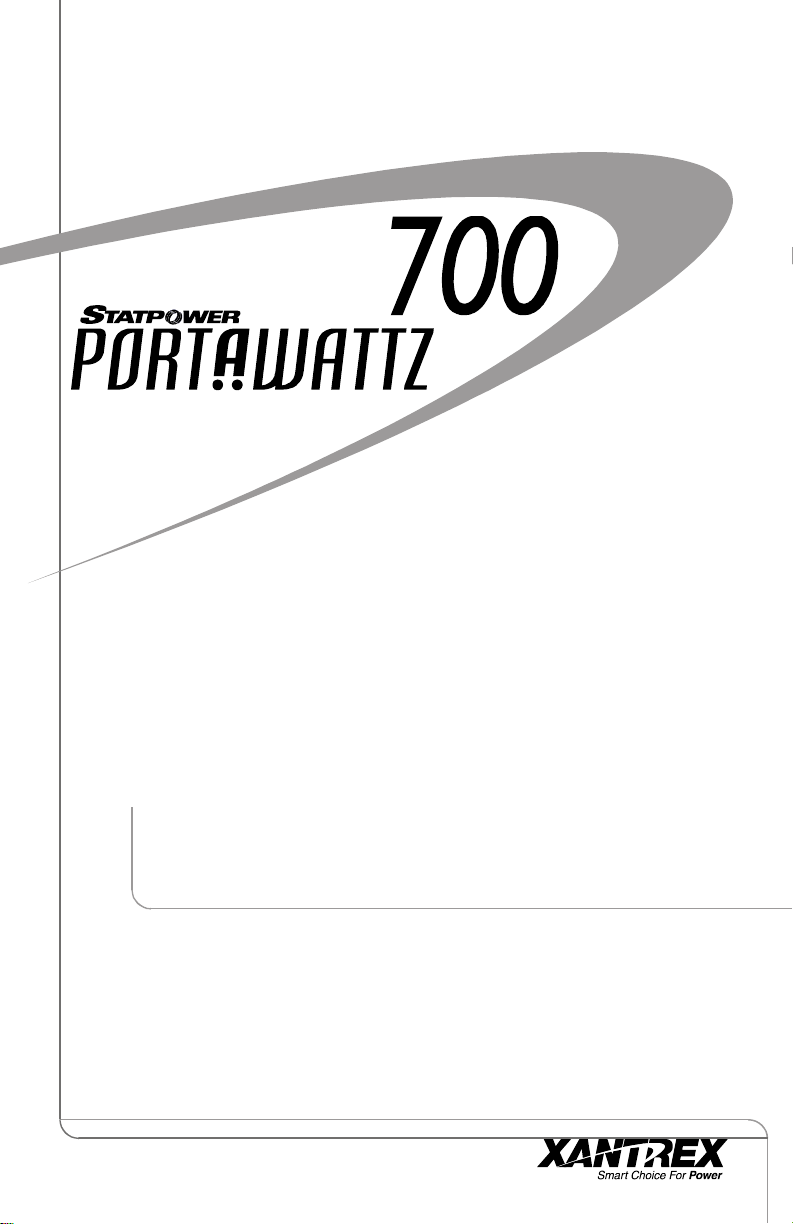
TM
Installation &
Operations Guide
Page 2

About Xantrex
Xantrex Technology Inc. is a world-leading supplier of advanced power electronics with a
product line that ranges from 50 Watt mobile units to 1 MW utility-scale or stand-alone
systems for wind, solar, batteries, fuel cells, microturbines and backup power applications.
Xantrex products include inverters, battery chargers, programmable power supplies, and
variable speed drives that convert, supply, control, clean and distribute electrical power.
Trademarks
PORTAWATTZ, TRUECHARGE and xPower are trademarks and PROsine and Statpower are
registered trademarks of Xantrex International. Xantrex is a registered trademark of Xantrex
Technology Inc.
© 2000 Xantrex International. All rights reserved.
Notice of Copyright
PORTAWATTZ 700 Installation & Operations Guide © December 2000 Xantrex International.
Disclaimer
While every precaution has been taken to ensure the accuracy of the contents of this guide,
Xantrex International assumes no responsibility for errors or omissions. Note as well that
specifications and product functionality may change without notice.
Date and Revision
December 2000, Revision 1
Part Number
445-0112-01-01
Contact Information
Tel: 604.420.1585
(toll-free) 1.800.670.0707
Fax: 604.420.1591
(toll-free) 1.800.994.7828
Email: support.portawattz@xantrex.com
Web: www.xantrex.com
Page 3

Contents
1.0 Introduction ....................................................................... 1
2.0 Safety First ........................................................................ 2
3.0 Quick Reference ............................................................... 4
3.1 Overview ............................................................................................... 4
3.2 Operating 115 V AC Products ................................................................ 5
4.0 Design Features ................................................................ 6
4.1 Switchmode Power Conversion Technology .......................................... 6
4.2 High Surge Power Capability ................................................................. 6
4.3 Safety Features ...................................................................................... 6
5.0 Installation Guidelines ..................................................... 7
5.1 Selecting a Suitable Location .................................................................. 7
5.2 DC Cable Selection and Preparation ........................................................ 7
5.3 Connecting PORTAWATTZ 700 to Ground ............................................... 8
5.4 Connecting PORTAWATTZ 700 to a Battery ............................................. 9
5.5 Battery Connection Diagrams .............................................................. 10
6.0 Battery Selection and Charging .................................... 13
6.1 Battery Sizing (General Information) ..................................................... 13
6.2 Estimating Battery Requirements ......................................................... 14
6.2.1 Battery Sizing Example ............................................................. 15
6.2.2 Battery Sizing Worksheet ......................................................... 16
6.2.3 Examples of Operating Times Based On Load .......................... 16
6.3 Important Information About Batteries ................................................. 17
6.4 Battery Charging .................................................................................. 17
7.0 Operating 115 Volt AC Products and Equipment ......... 19
7.1 General Information ............................................................................. 19
7.2 Interference with Electronic Equipment ................................................ 20
7.2.1 Buzzing Sound in Audio Systems and Radios ........................... 20
7.2.2 Television Interference .............................................................. 20
Page 4

8.0 Using the PORTAWATTZ 700 .......................................... 21
8.1 Indicators and Controls ........................................................................ 21
8.2 Inverter Operation ................................................................................ 21
9.0 Troubleshooting .............................................................. 23
10.0 Limited Warranty and Performance Guarantee ........... 25
11.0 Specifications ................................................................. 28
12.0 Other Products from Xantrex ......................................... 29
Page 5
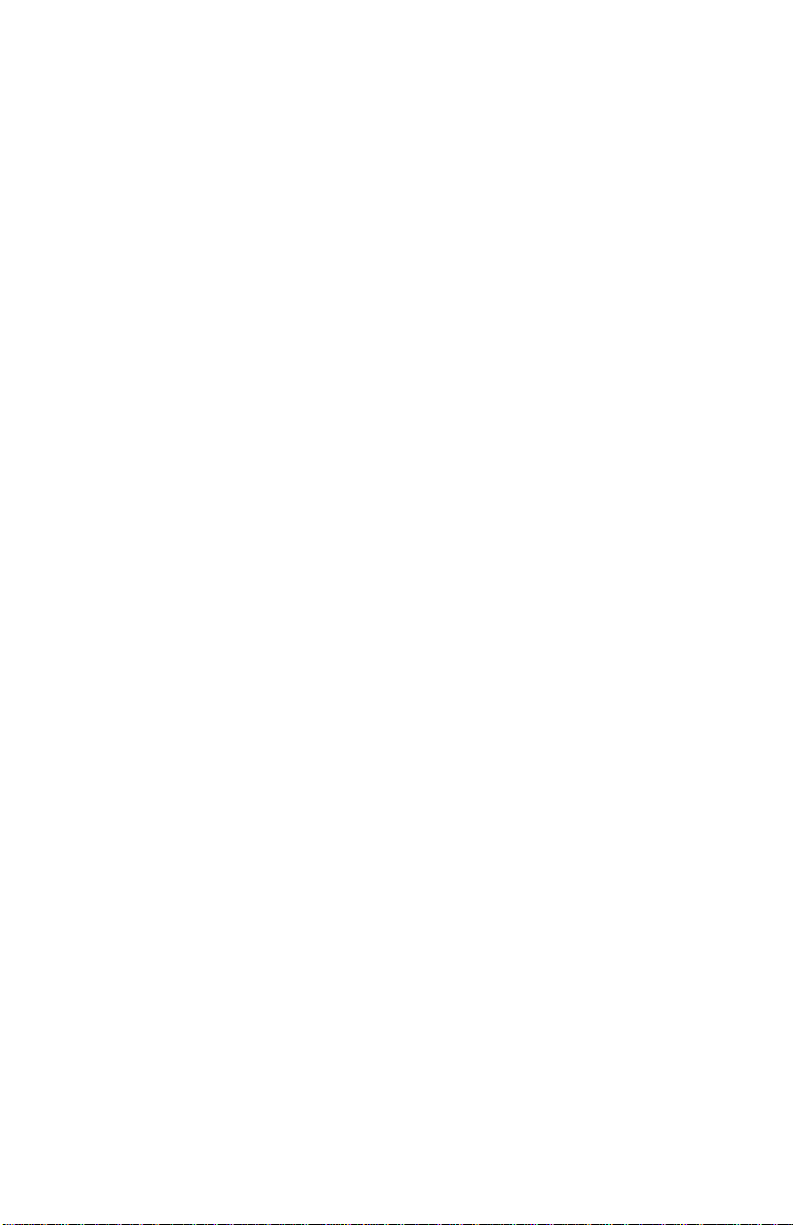
1.0 Introduction
Thank you for purchasing the PORTAWATTZ 700 Power Inverter. The
PORTAWATTZ 700 is part of an advanced family of high performance power
inverters from Xantrex, the leader in the field of high frequency inverter design. From
the 12 Volt battery in your vehicle or boat, or directly from a dedicated 12 Volt
battery, the PORTAWATTZ 700 will efficiently and reliably power a wide variety of
household AC products, such as TVs, computers, compact fluorescent lights,
soldering irons, power tools (5.5 Amps or less), and many more. The PORTAWATTZ
700 employs reliable solid state power electronics for years of safe, trouble-free
operation. It includes a built-in cooling fan and automatic safety monitoring circuitry
to protect the inverter, and your battery, from inadvertent overload conditions.
Read this manual before installing or using the PORTAWATTZ 700 and save it
for future reference.
The following main topics are covered in this guide:
• Important safety information
• Installation and operating instructions
• Warranty and service information
1
Page 6
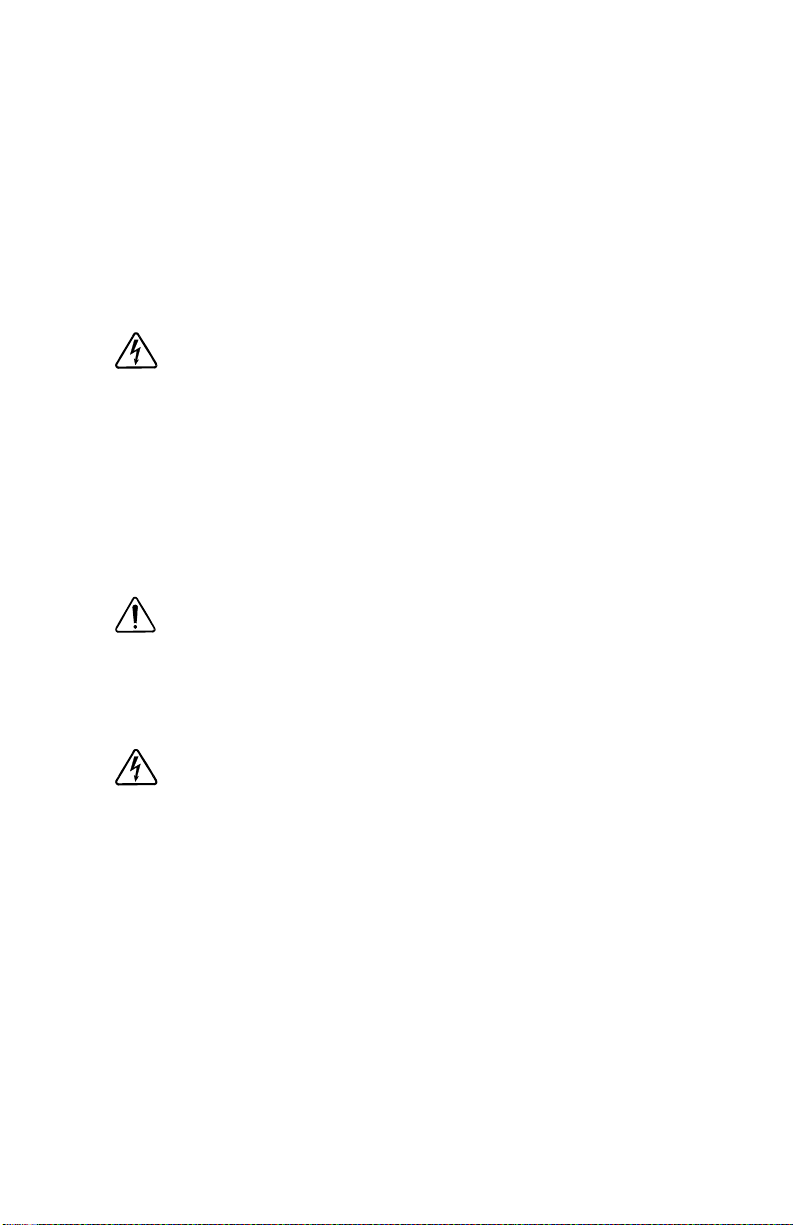
2.0 Safety First … Before You Use the
PORTAWATTZ 700
Incorrect installation or misuse of the PORTAWATTZ 700 may result in danger to the
user or hazardous conditions. We urge you to pay special attention to all CAUTION
and WARNING statements. CAUTION statements identify conditions or practices
that may result in damage to the PORTAWATTZ 700 or to other equipment.
WARNING statements identify conditions that may result in personal injury or loss of
life.
WARNING! Shock hazard. Keep away from children.
• The PORTAWATTZ 700 generates the same potentially lethal AC power
as a normal household wall outlet. Treat it with the same respect that you
would any AC outlet.
• Do not insert foreign objects into the PORTAWATTZ 700’s AC outlets, fan
or vent openings.
• Do not expose the PORTAWATTZ 700 to water, rain, snow or spray.
• Do not, under any circumstances, connect the PORTAWATTZ 700’s AC
receptacles to utility power AC distribution wiring.
WARNING! Heated surface.
• The PORTAWATTZ 700’s housing may become uncomfortably warm,
reaching 140°F (60°C) under extended high power operation. Ensure that
at least 2 inches (5 cm) of air space is maintained on all sides of the
PORTAWATTZ 700. During operation, keep away from materials that may
be affected by high temperatures.
WARNING! Explosion hazard.
• Do not use the PORTAWATTZ 700 in the presence of flammable fumes or
gases, such as in the bilge of a gasoline powered boat, or near propane
tanks. Do not use the PORTAWATTZ 700 in an enclosure containing
automotive-type, lead- acid batteries. These batteries, unlike sealed
batteries, vent explosive hydrogen gas, which can be ignited by sparks
from electrical connections.
• When working on electrical equipment always ensure someone is nearby
to help you in an emergency.
2
Page 7
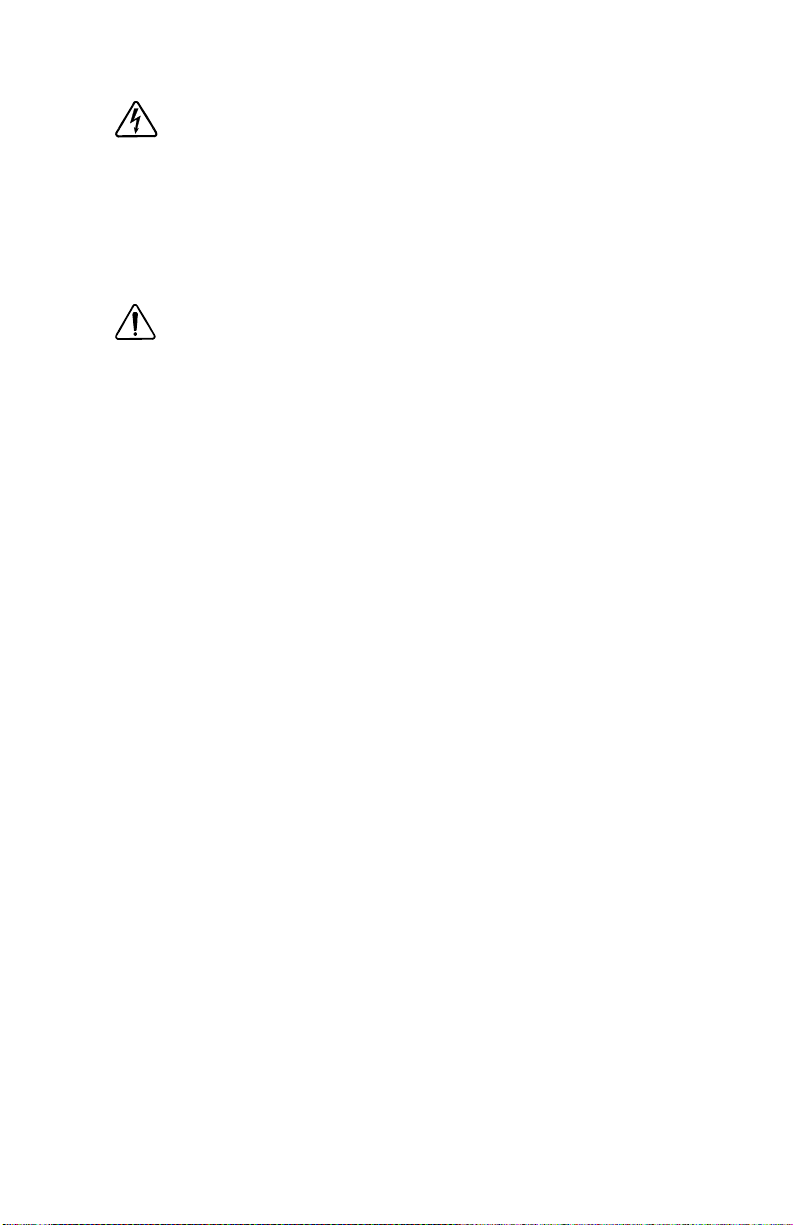
CAUTION!
• Do not connect live AC power to the PORTAWATTZ 700’s AC outlets. The
inverter will be damaged even if it is switched OFF.
• Do not connect any AC load, which has its neutral conductor connected to
ground, to the PORTAWATTZ 700.
• Do not expose the PORTAWATTZ 700 to temperatures exceeding 104°F
(40°C).
CAUTION! Do not use the PORTAWATTZ 700 with the following equipment:
• Small battery operated products such as rechargeable flashlights, some
rechargeable shavers, and night-lights that are plugged directly into an AC
receptacle to recharge.
• Certain battery chargers for battery packs used in hand powered tools.
These chargers will have warning labels stating that dangerous voltages
are present at the charger’s battery terminals.
3
Page 8
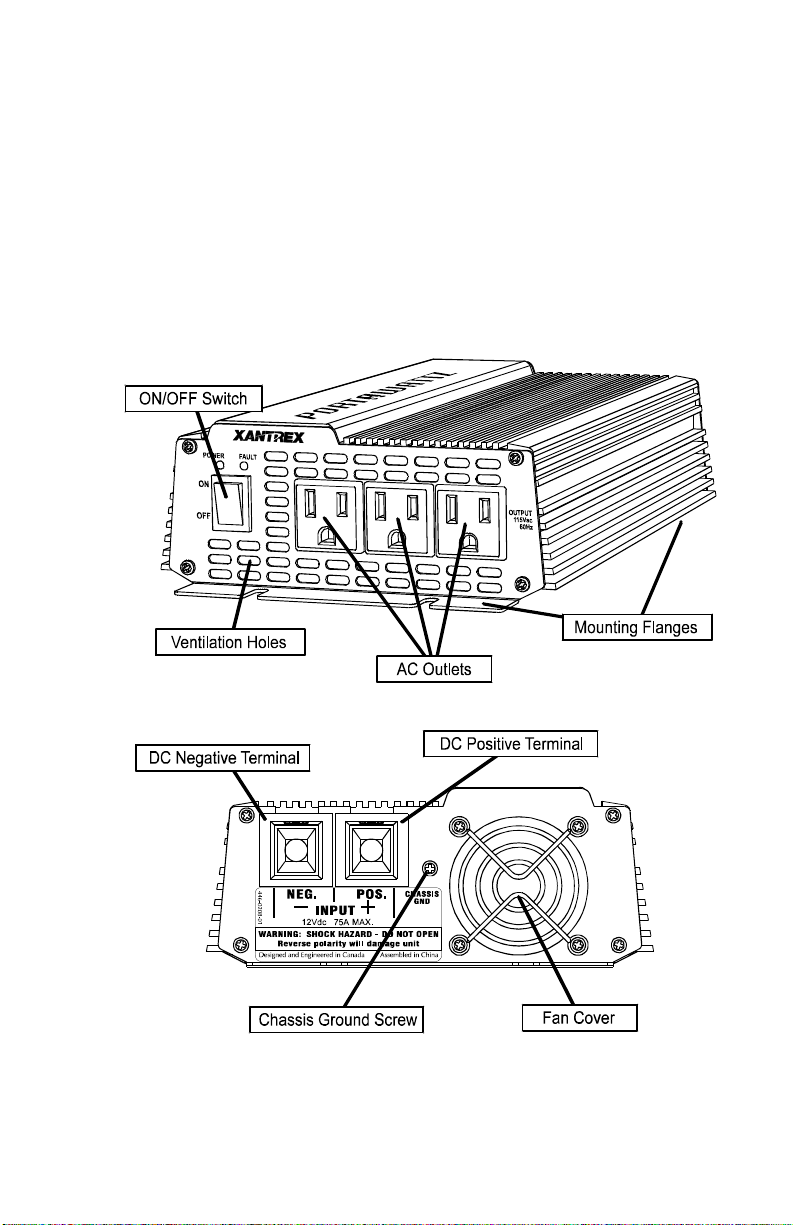
3.0 Quick Reference
3.1 Overview
These basic instructions are intended to provide a brief overview of
the PORTAWATTZ 700. For complete information about the
PORTAWATTZ 700, it is important to read this manual fully. Figure 1
below shows the PORTAWATTZ 700’s key features.
Figure 1 - Key Features
4
Page 9

3.2 Operating 115 V AC Products
1. After proper installation and connection to a 12 Volt battery, the
PORTAWATTZ 700 can be used to power products rated at 700
Watts or less (see section 5.0).
2. To supply power to the AC outlets, turn the ON/OFF Switch ON. T he
green POWER light indicates AC power is available.
3. Plug the AC products you wish to operate into the AC outlet(s) and
switch them on, one at a time.
4. In the event of an overload, low battery volt age or overheating, the
PORTAWATTZ 700 will automatically shut down (see section 8.0).
5
Page 10

4.0 Design Features
4.1 Switchmode Power Conversion Technology
The PORTAWATTZ 700 employs advanced high frequency
switchmode power conversion circuitry. This results in a smaller,
lighter, more efficient and quieter inverter.
4.2 High Surge Power Capability
High performance Power FETs (Field Effect Transistors) are
incorporated into a highly advanced circuit design to provide
outstanding high surge capability.
4.3 Safety Features
These advanced safety features are built into the PORTAWATTZ 700:
• Electronic overload protection with automatic shutdown.
• Built-in internal backup DC fuse provides added safety.
• Low battery voltage warning followed by automatic shutdown.
• Over temperature protection with automatic shutdown.
• High input voltage protection with automatic shutdown.
• Output short circuit protection.
• Manual reset eliminates unexpected restarting.
6
Page 11
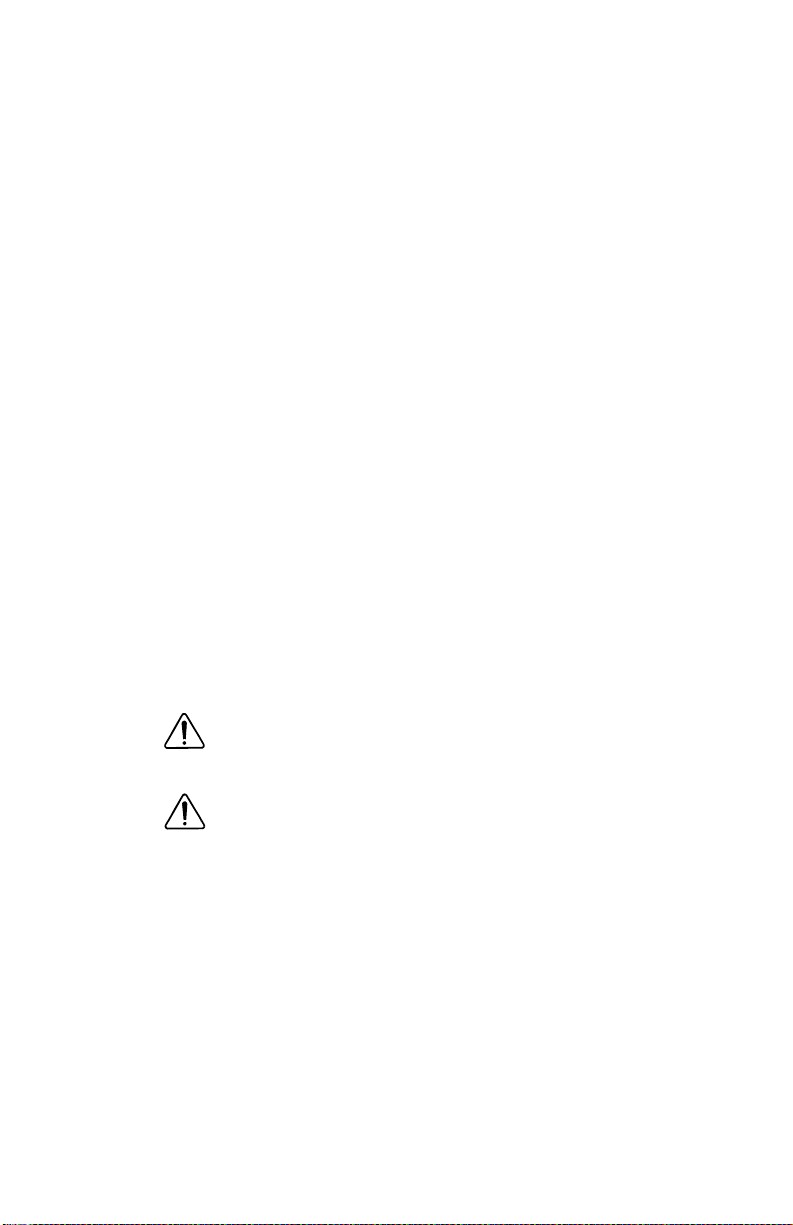
5.0 Installation Guidelines
5.1 Selecting a Suitable Location
For safe and optimum performance, install the PORTAWATTZ 700 in a
location that is …
…dry. Do not expose to water drip or spray.
…cool. Operate only in ambient temperatures between 32°F (0°C)
and 104°F (40°C). Keep away from furnace heating vents or other
heat producing equipment.
…well ventilated. Allow at least 2 inches (5 cm) clearance above
and on all sides of the PORTAWATTZ 700 for proper cooling.
…safe. Do not install PORTAWATTZ 700 in a compartment with
batteries or flammable liquids, such as gasoline, or explosive vapors.
…clean and free of dust and dirt. This is especially important when
the PORTAWATTZ 700 is used in a work environment, such as a
mobile service vehicle. Metal dust from key cutting machines or
from grinding other types of metals can damage the PORTAWATTZ
700 if it gets inside the housing (will also void your warranty).
…relatively close to the battery source. This will minimize the cable
length from the battery to the inverter. It is better to run an extension
cord from the AC outlets of the inverter to your product, than add
additional cable length from the battery to the DC terminals.
WARNING: To prevent overheating and the potential for fire, do not
cover or obstruct the ventilation holes or fan opening on the
PORTAWATTZ 700.
WARNING: The PORTAWATTZ 700 contains components, which may
produce arcs or sparks. To prevent fire or explosion, do not install in
compartments where batteries, flammable liquids, or explosive vapors
may be present, or in locations that require ignition protected
equipment.
5.2 DC Cable Selection and Preparation
Correct cable size and wiring is very important for safe operation and
maximum performance of the PORTAWATTZ 700. Because the
PORTAWATTZ 700 is designed for low voltage, high current input, low
resistance cable from the battery to the DC terminals is needed to
deliver the maximum amount of usable energy. Undersized cable will
diminish battery and inverter performance.
7
Page 12

Use copper wire rather than aluminum. Aluminum wire has 1/3 more
resistance than copper wire of the same size and good, low resistance
connections are more difficult to achieve.
For cable runs between the battery and inverter of 4 ft. or less use #4
AWG copper cable. For wire runs of 4 ft. to 12 ft. use #2 AWG copper
cable. The insulation on the cable should be rated at 90ºC (minimum).
Using undersized cable, or when the battery to inverter run is greater
than 12 ft., may result in excessive voltage drop between the battery
and PORTAWATTZ 700 and cause the inverter to prematurely shut
down.
As a general rule, select a cable size that is heavier than the minimum
required for your installation. A heavier cable will reduce the voltage
drop from the battery to the inverter and provide greater run time.
The end of each cable that is connected to the PORTAWATTZ 700
must have its insulation stripped back ½” (1.25 cm) from the end,
exposing the bare copper conductor. The end of each cable that is
connected to the battery must be fitted with a terminal ring that is
secured to the post on the battery. A solid, low resistance connection
to the battery is essential for proper operation of the PORTAWATTZ
700.
IMPORTANT! Installation of an 80 Amp Class T fuse or 80 Amp
circuit breaker on the cable that runs from the positive DC Input
Terminal on the PORTAWATTZ 700 to the positive battery post is
recommended. Install the fuse or circuit breaker near the end of the
cable that is connected to the battery, following installation instructions
provided by its manufacturer. Make sure the fuse or circuit breaker
selected has an interrupt rating of at least 10 times the amp hour
rating of the battery (or batteries).
5.3 Connecting PORTAWATTZ 700 to Ground
PORTAWATTZ 700 must be properly grounded before it is connected
to a battery. The Chassis Ground Screw on the end of the unit or the
DC Negative Terminal (see Figure 1) can be used to connect the
PORTAWATTZ 700’s chassis and three AC outlets to ground.
The grounding point varies, depending on where the PORTAWATTZ
700 is installed.
• In a vehicle, use #8 AWG cable to connect the Chassis Ground
Screw to the vehicle’s frame.
• In a boat, use cable one size smaller than the cable from the battery
to the inverter for connecting to the boat’s grounding system (engine
negative bus or DC ground bus).
8
Page 13

• In a building or fixed location, ground to the earth by means of a
metal grounding rod designed for this purpose and use #8 A WG wire
(preferably identified with green/yellow insulation) to the grounding
point.
WARNING!: Electrical shock hazard. Do not operate the
PORTAWATTZ 700 without proper grounding.
5.4 Connecting PORTAWATTZ 700 to a Battery
Follow the steps below to connect the PORTAWATTZ 700 to a battery.
Read the CAUTION and WARNING statements that apply to this
section carefully. If you are unsure how to make a safe connection,
contact Xantrex Customer Service for assistance. Make sure your
installation includes proper grounding of the PORTAWATTZ 700
before making the battery connection (see section 5.3).
1. Turn the ON/OFF Switch on the PORTAWATTZ 700 to OFF. If you
are using a battery selector switch, turn it off as well. If you installed
a circuit breaker (or a fuse) on the positive cable, switch it to OFF (or
remove the fuse).
2. Connect the #4 or #2 cables to the DC Input Terminals on the end of
the PORTAWATTZ 700. The positive cable is connected to the red
(+) terminal and the negative cable is connected to the black (-)
terminal. Secure each cable in its respective terminal by tightening
the terminal screw. Make sure the insulation covering the end of
each cable is removed before securing with the terminal screw.
3. Connect the negative cable from the PORTAWATTZ 700 to the
negative battery post and fasten securely.
4. Check the cable which is not yet connected to the battery and confirm
that it is connected to a circuit breaker or fuse, which in turn is
connected to the positive (+) DC Input T erminal on the PORT A WA TTZ
700.
5. Check the post on the battery that does not have a cable attached to
it and confirm that it is the positive battery terminal.
6. Connect the positive cable from the PORTAWATTZ 700, which has
the in-line circuit breaker or fuse, to the positive battery post and
fasten securely. If you are using a battery selector switch, connect
the positive cable from the PORT AW A TTZ 700 to the positive terminal
and fasten securely.
7. If a circuit breaker was inst alled on the positive cable, switch it ON,
or insert the fuse. If a battery selector switch is used, select a setting
that allows current to flow from one of the batteries to the
PORTAWATTZ 700. Current (12 Volts) should now be flowing from
the battery to the PORTAWATTZ 700.
9
Page 14

8. Set the ON/OFF Switch on the PORT A WA TTZ 700 to the ON position.
The green POWER indicator should be illuminated and 115 Volt AC
power available from the three outlets. If not, or if the red FAULT
indicator is illuminated, check the battery and wiring to the
PORTAWATTZ 700.
WARNING!
• Periodically check all cable connections and tighten as required.
This is especially important if the PORTAWATTZ 700 is installed in a
vehicle or boat. The vibration of the inverter, cables, and battery in
these environments may cause connections to loosen. Connections
that are not tight may create a hazard.
• Connections to battery posts must be made with permanent
connectors that provide a reliable, low resistance connection.
Temporary “alligator” type clips are not recommended. Loose
connectors will cause excessive voltage drop and may cause the
cables to overhead resulting in equipment damage or fire. Clean
the permanent connectors regularly and prevent corrosion by using
an insulating spray coating.
• Do not connect the PORTAWATTZ 700 to a battery if there are
flammable fumes or liquids present. Explosion or fire may result.
Remove any flammable materials and ventilate the area of any vapors
before making a connection to the battery.
CAUTION!: A reverse polarity connection (positive to negative) will
open internal fuses in the PORTAWATTZ 700 and may damage the
unit. Damage caused by a reverse polarity connection is not covered
under warranty.
10
5.5 Battery Connection Diagrams
Presented below are three different options for connecting the
PORTAWATTZ 700 to a battery. These options require the use of one
or more batteries and support run time requirements ranging from
“brief” to “extended” or power requirements ranging from “light” to
“heavy”.
Connecting To A Vehicle’s Starting Battery
Use this wiring option if your application loads have relatively low
power requirements or when the application loads are higher, but used
infrequently. While a vehicle starting battery is very acceptable for
supplying 12 Volts DC to the PORTAWATTZ 700 for short periods of
time, it is not designed for frequent, deep discharge.
Page 15

Figure 2 - Connection to Vehicle Battery
Although the PORTAWATTZ 700 can operate while the vehicle engine
is running, the normal voltage drop that occurs when an engine is
started may trigger the PORTAWATTZ 700’s low voltage shutdown
feature (see section 8.2).
Connecting To An Auxiliary Battery
Use this wiring option if your PORTAWATTZ 700 will be running
applications frequently, especially if the applications have higher
power requirements. Select a good quality, deep-cycle battery for this
type of installation.
Figure 3 - Connecting to Auxiliary Battery
11
Page 16

Connecting To Multiple Batteries
Use this wiring option if your PORTAWATTZ 700 will be running
applications regularly and for extended periods of time. This option is
ideal for RV and boat owners when away from shore power for more
than a day. It’s also well suited for home owners who use the
PORTAWATTZ 700 to supply emergency back-up power.
12
Figure 4 - Connecting to Multiple Batteries
Connect the terminals of identical batteries (same brand, model, and
age) in parallel, positive to positive and negative to negative. Use #2
AWG cable and low resistance, permanent type connectors.
Page 17

6.0 Battery Selection and Charging
6.1 Battery Sizing (General Information)
The battery or batteries selected should be determined based on the
applications you plan on running with the PORTAWATTZ 700. These
are two common battery types:
Automotive Lead Acid – These batteries are designed to deliver a
large amount of current for a short period of time and are typically
located in the engine compartment of a car or truck. This design
works well for starting the engine of a vehicle.
Only a small portion of the battery’s capacity is used for starting the
engine, and once started, the vehicle’s alternator quickly recharges
the battery. Unlike deep cycle type batteries, automotive lead acid
batteries are not designed for repeated cycles of full discharge and
recharge. For this reason, we recommend using this type of battery
when most of your applications are 300 Watts or less and operating
times are relatively short (1-2 hours), or if your vehicle’s engine is kept
running when the inverter is used.
Deep Cycle Lead Acid – These batteries are designed for repeated
cycles of full discharge and recharge and are often used in RVs,
boats, and golf carts. Select this type of battery when most of your
applications require higher power (more than 300 Watts), your use of
the inverter is frequent, or when you run applications for extended
periods of time (more than 2 hours).
When a deep cycle battery is used in a vehicle, we recommend
installing a battery isolator to prevent the auxiliary deep cycle battery
from discharging the vehicle’s starting battery. (See Figure 3.) The
isolator automatically directs the current from the vehicle’s alternator
to the battery requiring a charge. Isolators can usually be purchased
at auto parts, marine, or RV stores/dealerships.
CAUTION! Connect PORTAWATTZ 700 only to batteries with a 12
Volt nominal output. A battery with 6-volt nominal output will not
supply enough voltage and a battery with 24-Volt nominal output will
damage the inverter.
Just as important as the type of battery selected is its size or capacity.
A large battery will extend running time and ensure that your
PORTAWATTZ 700 delivers its full rated surge. For most applications,
batteries from 50Ah (120 reserve minutes) to 400Ah (1800 reserve
minutes) will be sufficient, but depending on your needs, a battery
bank with greater capacity may be appropriate. The minimum battery
size recommended is 50Ah.
13
Page 18

A number of different standards are used to rate battery energy
storage capacity. Automotive and marine starting batteries are
normally rated in cranking amps. This is not a relevant rating for
continuous loads like an inverter.
Deep-cycle batteries use a more suitable rating system, either “amphours” (“Ah”) or “reserve capacity” in minutes. Battery reserve
capacity is a measure of how long a battery can deliver a certain
amount of current - usually 25 Amps. For example, a battery with a
reserve capacity of 180 minutes can deliver 25 Amps for 180 minutes
before it is completely discharged.
Amp-hour capacity is a measure of how many amps a battery can
deliver for a specified length of time - usually 20 hours. For example,
a typical marine or RV battery rated for 100Ah can deliver 5 Amps for
20 hours (5A x 20 hours = 100Ah). This same battery can deliver a
higher or lower current for less or more time, limited approximately by
the 100Ah figure (e.g. 50A for 2 hours, or 200A for 1/2 hour), but
usually the capacity figure given is only accurate at the specified rate
(20 hours).
6.2 Estimating Battery Requirements
To determine the proper battery size or battery bank, you need to
compute the number of amp-hours that will be used between charging
cycles. When the required amp-hours are known, size the batteries at
approximately twice this amount. The expected Amp-hour
requirements of each product to be used should be determined and
then added together; this total multiplied by 2 is the recommended
battery size.
14
Start with the nameplate ratings on your electrical products. If the
wattage is marked on the product, you can use that number directly;
otherwise, multiply the marked voltage and amperage: WATTS =
VOLTS X AMPS. Once you know the AC wattage drawn from the
inverter, multiply that by the length of time the appliance will be used
to determine the energy the load will require: WATT-HOURS = WATTS
X HOURS. You can then convert this to an estimate of the battery
amp-hours that the products require:
SRUOH-PMAYRETTAB
DESU
For example, a 100W light bulb that is used for 4 hours will use 400
Watt-hours (Wh) and the inverter will consume approximately 40Ah from
a 12V battery.
=
SRUOH-TTAWCA
01
Page 19

Another useful rule of thumb is that the current drawn from the battery
can be estimated from the AC output watts by using a factor of 10.
For example, when running a 700W power drill, the inverter will draw
approximately 70A (700 divided by 10) from a 12V battery.
6.2.1 Battery Sizing Example
The following example shows how battery size is calculated, assuming
the battery can be recharged after two days:
Table 1 - Battery Sizing Example
lacirtcelE
stcudorP
obmoCRCV/VTW002sruoH2hW004
naFelbaTW05sruoH4hW002
pmaLelbaTW06sruoH4hW042
rewoP
noitpmusnoC
)A(
yaD
)B(
repemiTgnitarepO
daoLCAfosruoH-ttaWyliaDlatoThW048
segrahCneewteBsyaDforebmuNx2
segrahCneewteBdaoLCAfosruoH-ttaWlatoT=hW0861
segrahCneewteBdesUhAyrettaB
)01ybdediviD(
)2ybylpitlum(hAnieziS)knaB(yrettaBdednemmoceRhA633
-ttaWyliaD
dedeeNsruoH
stcudorProf
)BxA=(
hA861
This example illustrates how quickly your battery needs can escalate.
To reduce the required battery size, you can either conserve energy
by eliminating or reducing the use of some loads, or re-charge more
frequently.
When sizing your battery, be conservative and resist the temptation to
skip the last step of this calculation (multiply by 2). More capacity is
better because you gain more reserve capacity, and therefore can
better handle large loads and surge loads, and your battery won’t be
discharged as deeply.
Battery life is directly dependent on how deeply the battery is
discharged; the deeper the discharge, the shorter the battery life.
15
Page 20

6.2.2 Battery Sizing Worksheet
The following worksheet is a guide to help you determine your battery
needs. Be generous in estimating the time for which you will run each
of the loads to ensure sufficient battery capacity.
Table 2 - Battery Sizing Worksheet
lacirtcelE
stcudorP
noitpmusnoC
)A(
rewoP
emiTgnitarepO
yaDrep
)B(
dedeeNsruoH
stcudorProf
)BxA=(
hW
hW
hW
daoLCAfosruoH-ttaWyliaDlatoThW
segrahCneewteBsyaDforebmuNx
segrahCneewteBdaoLCAfosruoH-ttaWlatoT=hW
-ttaWyliaD
segrahCneewteBdesUhAyrettaB
hA
)01ybdediviD(
)2ybylpitlum(hAnieziS)knaB(yrettaBdednemmoceR hA
6.2.3 Examples of Operating Times Based On Load
If you plan to use the PORTAWATTZ 700 with a specific product, the
chart below (table 3) provides approximate operating times based on
battery size. These operating times assume the battery’s capacity is
fully discharged when used, so be certain to purchase double the
battery size shown if you will frequently operate the product for the
time period stated.
Table 3 - Operating Times Based On Load
retrevnI
tuptuO
rewoP
)sttaW(
001
002
003
004
006
lacipyT
daoL
VTroloC"9101
retupmoC
metsyS
rednelB52
llirDrewoP53
rekaMdaerB06
PMAV21
warD
morF
yrettaB
02
puorGICB
eziS
emiT
emiT
emiT
emiT
emiT
FN22 42 72 D8 s'D8lauD
evreseR
yticapaC
.nim09.nim041.nim081.nim004.nim009
05 57 001 002 004
sruoHpmA
gnitarepO
.srH4.srH6.srH01.srH02.srH04
gnitarepO
.srH2.srH3.srH5.4.srH01.srH02
gnitarepO
gnitarepO
gnitarepO
.srH3.1.srH2.2.srH3.srH6.srH21
.rH1.srH5.1.srH2.srH5.4.srH01
.R.N.R.N.rH1.srH5.2.srH6
eziSyrettaB
dednemmoceRtoN=.R.N
16
Page 21

6.3 Important Information About Batteries
These are points to keep in mind when using or installing a battery:
• With the exception of sealed, gel cell batteries, lead acid batteries
emit hydrogen and oxygen gases, and sulfuric acid fumes when
recharging. Make sure the battery compartment is vented to prevent
accumulation of gases and fumes and do not install electronic
equipment in these areas. Also, do not smoke or have an open
flame when working around batteries.
• The capacity of lead acid batteries is temperature sensitive. The
stated capacity of a battery assumes the air temperature is 77ºF
(25ºC). When the air temperature drops to 0ºF (–20ºC), the actual
amp-hour capacity will be about one-half of the battery’s rated
capacity.
• Do not leave batteries in a discharged state for more than two days.
Batteries left discharged too long undergo a chemical process called
“sulfation”, which can permanently damage the battery.
• Batteries self-discharge over time, even when they are not used.
Recharge your battery every 3 months to maintain its rated capacity.
Store batteries at room temperature; batteries subjected to high
temperatures will have a shorter life. Do not recharge a frozen battery.
• If your batteries are not “maintenance free”, check the electrolyte
level at least once a month. If low, add distilled water. Excessive
fluid loss is a sign of overcharging.
6.4 Battery Charging
It is important to properly charge the batteries that supply 12 Volts to
the PORTAWATTZ 700. Poor charging methods can damage a
battery or shorten its life. When possible, recharge your battery when
it is about 50% discharged. This will give you longer battery cycle life
than when recharging the battery after it is fully discharged.
Charging Systems
Battery chargers from the TRUECHARGE product family are designed
to maximize the performance and useful life of a battery and are the
perfect recharging solution for deep cycle batteries. See your Xantrex
retailer or visit our web site (www.xantrex.com) for more information.
Do not use chargers intended for occasional recharging of automotive
starting batteries, since these are not intended for continuous use.
Your battery may also be recharged from a solar panel, but make sure
it has an appropriate charge controller or that a charge controller is
added.
17
Page 22

Vehicle Alternators
The alternator on a vehicle can also be used to recharge your battery.
Some alternators may not be an effective charging solution because
when they become warm their output capability may drop by as much
as 25% or they may not be able to produce more than 13.6 Volts.
One solution is to install an alternator controller that will bypass the
voltage regulator and boost the alternator’s output voltage during
charging. This will increase the alternator’s charging rate at higher
battery voltages and ensure more complete and rapid charging.
Another option is to install a high output alternator rated from 100 to
140 Amps. These alternators produce the higher current and voltage
needed to recharge multiple batteries. Marine, RV, or auto parts
stores typically sell these products.
CAUTION!: Do not operate the PORTAWATTZ 700 directly from a
charging source, such as an alternator or solar panel. The
PORTAWATTZ 700 should only be connected to a 12-Volt battery.
18
Page 23

7.0 Operating 115 Volt AC Products and
Equipment
7.1 General Information
The PORTAWATTZ 700 is capable of powering most 115 Volt AC
products that use 700 Watts or less. Its AC output waveform, called
“modified-sine wave” is designed to function similarly to the sine wave
shape of utility power. Most AC products rated for 700 Watts or less
will operate normally with the PORTAWATTZ 700.
The power, or “wattage”, rating of AC products is the average power
they use. When many AC products are first switched on, they initially
consume more power than their power rating. TVs, monitors, and
electric motors are examples of products that have high “surge”
requirements at start up. Although the PORTAWATTZ 700 can supply
momentary surge power as high as 1300 Watts, occasionally some
products rated less than 700 Watts may exceed its surge capabilities
and trigger its safety overload shutdown feature. If this problem occurs
when attempting to operate several AC products at the same time, try
first switching on the inverter with all AC products switched off, then
one by one switch each on, starting with the high surge product first.
The PORTAWATTZ 700 is not designed to be powered from a
cigarette lighter or 12 Volt outlet in a vehicle. These outlets are
designed to safely supply a maximum of 150 Watts. The
PORTAWATTZ 150 is a better solution when you need “plug and play”
capability for laptop computers, small TVs or other AC products with
low power requirements.
19
Page 24

7.2 Interference with Electronic Equipment
Generally, most AC products operate with the PORTAWATTZ 700 just
as they would with household AC power. Below is information
concerning two possible exceptions.
7.2.1 Buzzing Sound in Audio Systems and Radios
Some inexpensive stereo systems, “boom boxes”, and AM-FM radios
have inadequate internal power supply filtering and “buzz” slightly
when powered by the PORTAWATTZ 700. Generally, the only solution
is an audio product with a higher quality filter.
7.2.2 Television Interference
The PORTAWATTZ 700 is shielded to minimize its interference with
TV signals. However, with weak TV signals interference may be visible
in the form of lines scrolling across the screen. The following should
minimize or eliminate the problem:
• Use an extension cord to increase the distance between the
PORTAWATTZ 700 and the TV, antenna and cables.
• Adjust the orientation of the PORTAWATTZ 700, television, antenna
and cables.
• Maximize TV signal strength by using a better antenna and use
shielded antenna cable where possible.
• Try a different TV. Different models of televisions vary considerably
in their susceptibility to interference.
20
Page 25

8.0 Using the PORTAWATTZ 700
Refer to Figure 1 in section 3.1 for location of the items identified below.
8.1 Indicators and Controls
• Three AC outlets are provided on one end of the PORTAWATTZ
700. Any combination of 115 Volt AC products with a total power
consumption of 700 Watts or less may be plugged in.
• The ON/OFF switch enables output AC power at the AC outlets when
switched ON. It also acts as a manual reset for overload, low / high
battery voltage and over temperature fault conditions. Reset occurs
by switching OFF for 5 seconds, then back ON again.
• The green POWER light indicates AC power is present at the three
AC outlets and the PORTAWATTZ 700 is operating normally.
• The red FAULT light indicates inverter shutdown caused by low or
high voltage, overload or excessive temperature.
8.2 Inverter Operation
1. When properly connected to a 12-Volt battery, turning the ON/OFF
switch ON, will illuminate the green POWER light, activate the cooling
fan, and deliver AC power to the three outlets.
2. As the battery charge is used up, battery voltage begins to fall. When
the PORTAWATTZ 700 senses that the voltage at its DC input has
dropped to 10.7 Volts, an audible alarm sounds. This allows time for
computers or other sensitive devices to be shut down.
3. If the audible alarm is ignored, the PORTAWATTZ 700 will
automatically shut down when the battery voltage drops to 10.0 Volts.
This prevents battery damage from excessive discharge. After auto
shut down, the green POWER light is switched off, and the red FA ULT
light illuminates.
IMPORTANT: Vehicle batteries are designed to provide brief periods
of very high current needed for engine starting. They are not intended
for constant deep discharge. Regularly operating the PORTAWATTZ
700 from a vehicle battery until the low voltage alarm sounds will
shorten the life of the battery.
21
Page 26

4. If an AC product rated higher than 700 Watts (or which draws
excessive surge power) is connected, the PORTAWATTZ 700 will
shut down. The green POWER light will turn off and the red FAULT
light will turn on.
5. If the PORTAWATTZ 700 exceeds a safe operating temperature,
due to insufficient ventilation or a high temperature environment, it
will automatically shut down. The green POWER light will turn off
and the red FAULT light will turn on.
6. To reset the PORTAWATTZ 700 after automatic shutdown, the OFF/
ON switch must be switched OFF for 5 seconds, then ON again.
This manual reset feature prevents unexpected or hazardous
restarting of connected AC loads.
7. Should a defective battery charging system cause the battery voltage
to rise to dangerously high levels, the PORTAWATTZ 700
automatically shuts down.
CAUTION! Although the PORTAWATTZ 700 incorporates protection
against over-voltage, it may still be damaged if the input voltage
exceeds 16 Volts.
8. The cooling fan is designed to operate continuously anytime the
PORTAWATTZ is turned ON to ensure optimal internal temperature
control of the electronics. If you need to conserve battery power,
turn the PORT AW A TTZ 700 off when you are not operating a product.
This eliminates drain on the battery caused by the fan.
22
Page 27

9.0 Troubleshooting
Problem: AC product will not operate, red FAULT light ON.
Possible Cause
AC product(s) connected are rated at
more than 700 Watts; overload shutdown
has occurred.
AC product is rated less than 700 Watts;
high starting surge has caused overload
shutdown.
Battery is discharged (alarm is also
sounding).
PORTAWATTZ 700 has overheated due
to poor ventilation and has caused over
temperature shutdown.
Input voltage is greater than 15.0 Volts.
Problem: AC product will not operate, no inverter lights are ON.
Possible Cause
Use product(s) with a total power rating
less than 700 Watts (120 Volts/5.5 Amps).
Product exceeds inverter’s surge
capability. Use a product with starting
surge power within the PORTAWATTZ
700’s capability.
Recharge battery.
Switch PORT AW A TTZ 700 OFF and allow
to cool for 15 minutes. Clear blocked fan
or remove objects covering unit. Locate
unit to a cooler environment. Reduce load
if continuous operation is required.
Restart.
Verify charging system is properly
regulated and battery is 12 Volts nominal.
Suggested Remedy
Suggested Remedy
Battery is defective.
Inverter has been connected with reverse
DC input polarity.
Loose cable connections.
Check battery and replace if required.
Check connection to battery. Probable
inverter damage has occurred. Have unit
repaired (not covered in warranty).
Check cables and connections. Tighten
as required.
23
Page 28

Problem: Measured inverter output is too low.
Possible Cause
Standard “average-reading” AC voltmeter
used to measure output voltage, resulting
in an apparent reading 5 to 15 Volts too
low.
Battery voltage is too low.
Problem: Battery run time is less than expected.
Possible Cause
AC product power consumption is higher
than rated.
Battery is old or defective.
Battery is not being properly charged.
Power dissipation in DC cables.
Problem: Inverter will run some small loads, but not larger ones.
Inverter’s “modified sine wave” output
requires “true RMS” voltmeter, such as
Fluke 87 series multimeter, for accurate
measurement.
Recharge battery.
Use a larger battery to make up for
increased power requirement.
Replace battery.
Many simple chargers are unable to
charge a battery fully. Replace charger
with better model such as a
TRUECHARGETM smart charger.
Use shorter/heavier DC cables.
Suggested Remedy
Suggested Remedy
Possible Cause
Voltage drop across DC cables.
Problem: Siren on.
Possible Cause
Low or high voltage shut down has
occurred.
24
Suggested Remedy
Shorten cables or use heavier cables.
Suggested Remedy
Shorten cables or use heavier cables.
Recharge battery.
Page 29

10.0 Limited Warranty and Performance
Guarantee (USA and Canada Only),
and Out-of-Warranty Service
Information
What Does This Warranty Cover? Xantrex manufactures its products from parts
and components that are new or equivalent to new, in accordance with industry
standard practices. This warranty covers any defects in workmanship or materials.
How Long Does The Coverage Last? This warranty lasts for 6 months from the
date of purchase. Implied warranties of merchantability and fitness for a particular
purpose are limited to six months from date of purchase. Some jurisdictions do not
allow limitations on how long an implied warranty lasts, so the above limitation may
not apply to you.
What Does This Warranty Not Cover? This warranty will not apply where the
product has been misused, neglected, improperly installed, physically damaged or
altered, either internally or externally, or damaged from improper use or use in an
unsuitable environment. Xantrex does not warrant uninterrupted operations of its
products. Xantrex shall not be liable for damages, whether direct, incidental,
special, or consequential, or economic loss even though caused by the negligence
or fault of Xantrex. Some jurisdictions do not allow the exclusion or limitation of
incidental or consequential damages, so the above limitation or exclusion may not
apply to you.
What Will Xantrex Do? At its option, Xantrex will repair or replace the defective
product free of charge. Xantrex will, also at its option, use new and/or reconditioned
parts made by various manufacturers in performing warranty repair and building
replacement products. If Xantrex repairs or replaces a product, its warranty term is
not extended. Xantrex owns all parts removed from repaired products.
Service During Warranty. In order to qualify for the warranty, dated proof of
purchase must be provided and the product must not be disassembled or modified
without prior authorization by Xantrex. If your product requires warranty service,
please return it to the place of purchase along with a copy of your dated proof of
purchase. If you are unable to contact your merchant, or the merchant is unable to
provide service, contact Xantrex directly:
BY PHONE: (604) 420-1585
(toll free) 1-800-670-0707
BY FAX: (604) 420-1591
(toll free) 1-800-994-7828
BY EMAIL: support.portawattz@xantrex.com
25
Page 30

You must obtain a Return Material Authorization (RMA) number from Xantrex before
returning a product directly to Xantrex. Do not return a product to Xantrex without
first obtaining an RMA number. When you contact Xantrex to obtain service, be
prepared to supply the serial number of your product and its date of purchase as
well as information about the installation or use of the unit.
If you are returning a product from the USA or Canada, follow this procedure:
1. Obtain an RMA number and a shipping address from Xantrex. Product(s)
returned without an RMA number or shipped collect, will be refused.
2. Package the unit safely, preferably using the original packing materials.
Include the RMA number, a copy of your dated proof of purchase, a return
address where the repaired unit can be shipped, a contact telephone number,
and a brief description of the problem.
3. Ship the unit to the address provided in Step 1, freight prepaid. Obtaining
proof of delivery is recommended.
The Performance Guarantee. Xantrex guarantees the PORTAWATTZ 700 will run
any 5.5 Amp AC power drill or Xantrex will replace your unit with another inverter
(selected at Xantrex’s option) that will run your particular power drill. This
performance guarantee is offered because we are confident you will find the
PORTAWATTZ 700’s performance superior to any other brand with similar power
ratings.
Conditions that apply to the Performance Guarantee. This guarantee is valid only
if your PORTAWATTZ 700 is installed to a properly functioning power source
according to guidelines in this manual. Your PORTAWATTZ 700 must be within the
warranty period and all conditions that apply to the Warranty also apply to the
Performance Guarantee. The drill must be a 120Volt AC powered model designed
for use in the USA or Canada, in proper working condition, and not altered in any
way or used in an unsuitable environment. This performance guarantee only applies
when the drill bit used is ¾” or smaller and when drilling into a kiln dried wood
material.
Submitting Performance Guarantee claims. If your PORTAWATTZ 700 fails to run
any 5.5 Amp power drill and all conditions stated above apply, contact Xantrex
Customer Service directly at the telephone number listed above. Do not return your
unit for upgrade to the retailer where purchased.
In order to process your claim, you will need to provide dated proof of purchase
confirming your PORTAWATTZ 700 is within the warranty period. You will also need
to provide the model, amp rating, manufacturer and serial number of the AC power
drill that the inverter will not run as well as the operating conditions under which it
did not work. In most cases you will receive a Return Authorization Number and
return shipping instructions from Customer Service, which allows you to return your
PORTAWATTZ 700 for an upgraded model. However, Xantrex reserves the right to
conduct an independent test to verify whether or not the PORTAWATTZ 700 will
operate your particular drill model.
26
Page 31

How Other Laws Apply: This warranty gives you specific legal rights, and you may
also have other rights, which vary from jurisdiction to jurisdiction.
For Our Canadian Customers: When used herein “implied warranties of
merchantability and fitness for a particular purpose” includes all warranties and
conditions, express or implied, statutory or otherwise, including without limitation
implied warranties and conditions of merchantability and fitness for a particular
purpose.
Service Out Of Warranty: If the warranty period for your PORTAWATTZ 700 has
expired, if the unit was damaged due to misuse, incorrect installation or if other
conditions of the warranty have not been met, or if no dated proof of purchase is
available, your unit may be serviced/replaced for a minimum flat fee of $75.00 US
($110.00 CDN). To return your PORTAWATTZ 700 for out of warranty service,
contact Xantrex customer service for a Return Material Authorization (RMA) number
and follow the other steps outlined in the section “Service During Warranty” above.
Options for payment (e.g. credit card or money order) will be explained by the
customer service representative. In cases where the minimum flat fee does not
apply (e.g. incomplete units or units with excessive damage), and additional fee will
be charged. If applicable, you will be contacted by customer service once your unit
is received. The minimum flat fee is subject to change without notice.
27
Page 32

11.0 Specifications
AC output voltage (nominal) 115 Volts AC
DC input voltage range 10 – 15 Volts DC
Maximum Continuous AC output power 700 Watts
Maximum AC output surge power 1300 Watts
AC output frequency 60 ± 4 Hz
AC output waveform modified sine wave
Battery drain with no AC load (at 12V input) 0.3 Amps
Efficiency (maximum) 90%
Ambient operating temperature range 32°F- 104°F
0°C - 40°C
Low battery alarm trigger point (nominal) 10.7 Volts
Low battery shut down point (nominal) 10.0 Volts
High battery shut down point (nominal) 15 Volts
Dimensions (L x W x H) 280mm x 160mm x 65mm
11 ” x 6.25 ” x 2.5 ”
Weight 4.5lbs/2Kg
Specifications subject to change without notice.
28
Page 33

12.0 Other Products from Xantrex
The PORTAWATTZ 700 is part of the PORTAWATTZ family of DC to AC power
inverters. Other inverters, chargers, and portable power products include:
PORTAWATTZ 150 Inverter A compact, versatile inverter that provides 150 Watts
of AC power for running everything from compact TVs and VCRs to laptop
computers to recharging camcorders and cellular phones.
PORTAWATTZ 300 Inverter Designed for running larger TVs and desktop
computers, the PORTAWATTZ 300 produces 300 Watts of AC power continuous and
surges to 500 Watts. This rugged, yet affordable inverter is a popular choice with
consumers.
PORTAWATTZ 400 Inverter A compact, yet powerful inverter that’s perfect when
requirements call for installation in a small space and operation of loads up to 400
Watts continuous and 800 Watts surge.
PORTAWATTZ 1000 Inverter A 1000 Watt inverter designed for installation in
trucks, vans, boats and RV’s. This inverter can operate more powerful tools and
equipment, and even many smaller microwave ovens.
PORTAWATTZ 1750 Inverter A 1750 Watt inverter designed for installation in a
boat, vehicle, or remote home for operating power tools, kitchen appliances, and a
wide range of other equipment.
PORTAWATTZ 3000 Inverter A heavy duty 3000 Watt inverter perfect for running
multiple higher power loads simultaneously, or for starting tough motor-driven loads.
PORTAWATTZ PowerPAC Provides AC power that’s truly portable. An 18 Amp
hour AGM battery, 300 Watt inverter, and charging system are integrated into a
compact and attractive housing. PowerPAC can even jump-start a boat or vehicle.
Complete with jump-start cables, AC charger, and DC charging cable.
xPower 300 An excellent backup power product that provides AC power from its
integrated 21 Ah battery and 300 Watt inverter. Accessories include an emergency
fluorescent light that runs for 29 hours, AC charger, DC charging cable, jump-start
cables, and storage case for these items.
xPower 600 A 600 Watt portable AC power source that can be used indoors or
outdoors. It runs many power tools, small appliances, and even lawn and garden
equipment. Its rugged design allows it to roll easily over rough terrain.
Xantrex also designs and manufactures the PROsine line of high performance true
sine wave inverters and PROsine inverter-chargers, and the TRUECHARGE line of
“smart” battery chargers.
Contact your Xantrex retailer for more information or visit our web site at
http://www.xantrex.com
29
Page 34

NOTES
30
Page 35

NOTES
31
Page 36

Tel: 604.420.1585
(toll-free) 1.800.670.0707
Fax: 604.420.1591
(toll-free) 1.800.994.7828
Email: support.portawattz@xantrex.com
Web: www.xantrex.com
445-0112-01-01 Printed in China
