Page 1
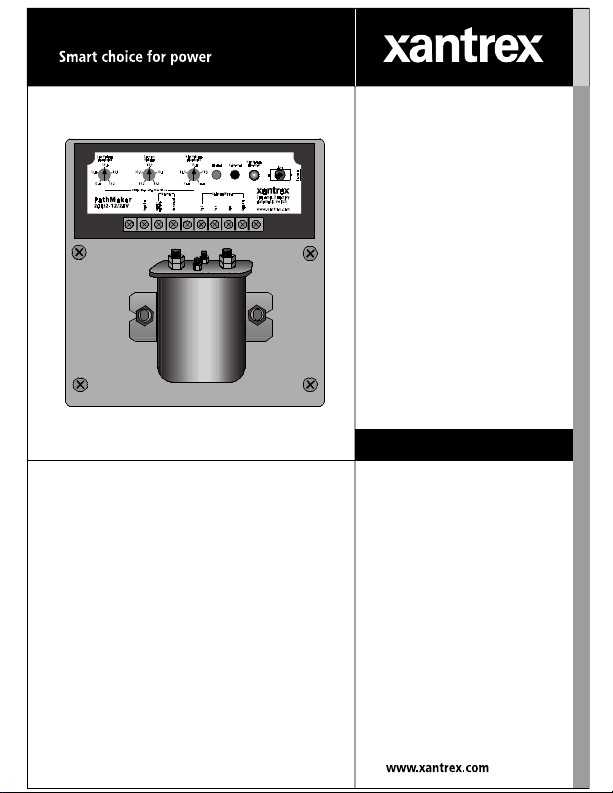
Xantrex
PathMaker
Automatic Power Switch
PathMaker
Owner's Manual
Page 2
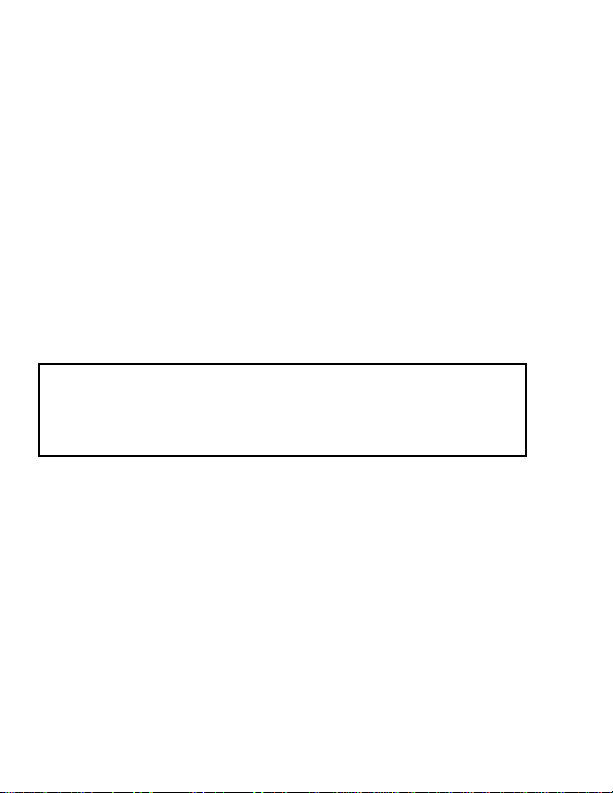
2
The Easy-to-Install Automatic Battery Switch
For Marine, RV, Alternative Energy
and Car Audio use.
Pick the unit that’s right for your installation:
100 Amps - 2 Battery Banks
100 Amps - 3 Battery Banks
150 Amps - 2 Battery Banks
150 Amps - 3 Battery Banks
200 Amps - 2 Battery Banks
200 Amps - 3 Battery Banks
250 Amps - 2 Battery Banks
Just mount and connect a negative wire and 2 or 3 battery cables!
Manual Contents
Operations 4
Installation 7
Remotes 13
Notice of Copyright
Xantrex PathMaker Automatic Power Switch © November 2002 Xantrex International. All rights
reserved. Xantrex is a registered trademark of Xantrex International.
Disclaimer
UNLESS SPECIFICALLY AGREED TO IN WRITING, XANTREX TECHNOLOGY INC.
(“XANTREX”)
(a) MAKES NO WARRANTY AS TO THE ACCURACY, SUFFICIENCY OR
SUITABILITY OF ANY TECHNICAL OR OTHER INFORMATION PROVIDED IN ITS
MANUALS OR OTHER DOCUMENTATION.
(b) ASSUMES NO RESPONSIBILITY OR LIABILITY FOR LOSS OR DAMAGE,
WHETHER DIRECT, INDIRECT, CONSEQUENTIAL OR INCIDENTAL, WHICH MIGHT ARISE
OUT OF THE USE OF SUCH INFORMATION. THE USE OF ANY SUCH INFORMATION WILL
BE ENTIRELY AT THE USER’S RISK.
Date and Revision November 2002, Revision 1 Part Number 445-0203-01-01
Contact Information Web: www.xantrex.com Email: CustomerService@xantrex.com
Phone: 1-800-670-0707 (toll free in North America) 1-604-422-2777 (direct) Fax: 1-604-420-2145
500 Amps - 2 Battery Banks
Page 3

Introduction
The PathMaker provides automatic battery switching in a wide range
of environments and applications including marine, recreational vehicles, renewable energy, military, and mobile audio. The PathMaker
has two primary functions—first, it automatically parallels (connects
together) multiple batteries (combining them) when charging sources
are available, and secondly, it automatically disconnects the starting
battery from the system loads when there are no active charging
sources. This ensures that the engine starting battery is always full.
Additionally, it can be used to connect loads and sources.
The PathMaker consists of the following major components:
A control module that provides user-adjustable set points, operator
indicators, and a local control switch. Additionally, a telephone jack
on the right hand side of the module allows the user to plug in the
optional remote control panel.
A terminal strip is fitted under the control module. This terminal strip
is where the user connects a wire to system negative (system ground),
and makes optional connections. All other connections are pre-wired
at the factory and require no changes.
The PathMaker Power Switch(es) are mounted below the terminal
strip. They provide the connection for the path of battery current flow
when enabled by the control module.
Remote Control Panel (optional) that connects to the PathMaker
via a telephone cable is available. Use of this optional panel is strongly
recommended, as the PathMaker may be mounted where access to
the local control switch may not be convenient.
3
Page 4

4
Operations
The PathMaker has power
switch(es) that connect the
batteries, loads or sources
together.
Connected Light
The Connected light is on whenever the power switch(es) is on
indicating that the batteries,
loads or sources are connected.
Disabled Light
The Disabled light is on whenever the power switch(es) is not on.
High Voltage Disconnect Light
The High Voltage Disconnect light is on whenever the batteries are
not connected due to a higher voltage than the High Voltage Disconnect set point. This light flashes when the PathMaker is in a fiveminute timed disconnect due to battery voltage sag.
The Control Module Switch
The switch on the Control Module should normally be in the Auto
position. If it is in the O (Disabled) position the batteries will never be
connected. To test the PathMaker hold the switch in the I (ON) posi-
tion. While the switch is in the I (ON) position the power switch(es)
will be on and the green “Connected” light will turn on. If emergency
starting is required, pushing the switch to the I (ON) position
momentarily will lock the power switch on for five minutes. If two batteries are connected to the PathMaker, this provides a jump start for
the starter. Pushing the switch momentarily in the I (ON) position will
release the power switch from being held on for five minutes.
Remember: The local switch on the PathMaker must be in the “AUTO”
position for any remote switch to work.
Page 5
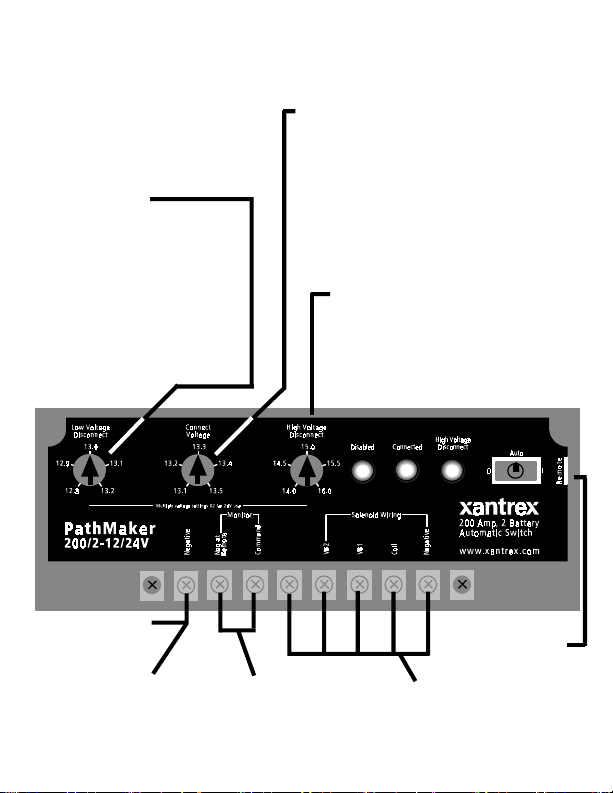
Setup and Operation
Adjustments
Default settings are at the
12 o’clock position.
Low Voltage
Disconnect*
Below this voltage, the
PathMaker power
switch(es) are disabled
(the batteries are not connected together). The
default voltage is set at
13.0 V. The yellow “disabled” light will be lit.
5
Connect Voltage*
Above this voltage the PathMaker
power switch(es) are enabled, thus
the batteries are in parallel for
charging. The default voltage setting is 13.3 V. The green “connected” light is on in this mode.
(Light may flicker below 12.6 V.)
High Voltage Disconnect*
Above this voltage, the power
switch(es) are disabled. The
default voltage setting is 15.0 V.
The red “HV Disconnect” light
is on when active.
Negative
CONNECT THE SYSTEM
NEGATIVE (ground) TO
THIS TERMINAL LAST.
(Use #14 AWG wire or larger)
See Page 14
*Multiple voltage values times
Optional Remote
See Page 13
Factory Installed
2 for use on 24 V systems.
Page 6

6
Optional PathMaker Remote or User Remote Switch
You can force the PathMaker to “Connect” for emergency starting by
momentarily pressing the “Manual On” switch. You may cancel the forced
connection only by pressing the “Manual On” switch a second time
(for less than one second).
While in the forced “Connect” mode, placing the switch to the “Disabled” position will break the connection. However, returning the switch
to the “Auto” position will allow the forced “Connect” to resume until
the five-minute timer expires or until the switch is again placed over
to the ON for at least one second to cancel the five-minute timer.
Troubleshooting
The PathMaker is internally protected against most faults. If the Green
light does not come on when the switch on the unit is held in the ON
position, you must disconnect the wire connected to the system
negative terminal, wait one minute and reconnect it.
Page 7

Installation
The terms “battery” and “bank” are used interchangeably. A “bank”
means a group of batteries that are connected, in series or parallel, to
create a higher capacity, or higher voltage, “battery”. Installation requires three wires for two bank units and four wires for three bank units.
Generally no set up is required.
Connect the wire to system negative (ground) to the PathMaker
terminal strip last.
All wiring to PathMaker power switch(es) terminals must be sufficiently sized. Starter current of several hundred amps may pass
through these wires. If in doubt, please consult a professional.
Battery cables must be properly strain relieved. Although no
exposed contacts are used the PathMaker is NOT approved for
explosive environments.
CAUTION!! If B+ (Battery Positive) is shorted to the NEGATIVE
terminal of the Control Module, COIL NEGATIVE, the electronics
may be destroyed. THIS IS NOT COVERED BY THE WARRANTY!
Fuses, Battery Switches, and Protective Terminal Caps
To simplify installation diagrams we have not included fusing or optional on/off battery switches. Check the latest ABYC (American Boat
and Yacht Council) and NEC (National Electrical Code) for fusing
requirements for your installation. Install protective terminal caps
as needed to protect against shorting of terminals.
Alternator Protection
An alternator may be damaged if operated with no battery (or load)
attached. For this reason, we recommend the use of a Xantrex
ZapStop™ to protect an alternator that experiences a brief open
output condition. The ZapStop prevents momentary overvoltage.
Do not over-torque connections: Tighten sufficiently but not excessively.
7
Page 8

8
Power Switch Connections
When wiring to the power switch(es), remove the supplied voltage sense leads and place your heavy battery wiring on the
terminal post first. Then replace the supplied voltage sense
wire on top of the heavy battery wires. This eliminates voltage
sensing errors under high current conditions. The drawings below
indicate the terminal designations for each model.
Batt, Load or
Source #1
(VB1)
Batt, Load or
Source #1
(VB1)
Batt, Load, or
Source #1
(VB1)
Batt, Load or
Source #1
(VB1)
100 Amp TwoBank PathMaker
Batt, Load or
Source #2 (VB2)
200 Amp TwoBank PathMaker
Batt, Load or
Source #2 (VB2)
100 Amp ThreeBank PathMaker
Batt, Load or Source
#2 (VB2)
Batt, Load or Source
#3 (VB3)
200 Amp ThreeBank PathMaker
Battery, Load or
Source #3 (VB3)
Battery, Load or
Source #2 (VB2)
Page 9

Diagram Table
Many configurations are possible with a PathMaker. This table is a
guide to help select the correct diagram for your installation:
System: Use Diagram Page
2 Banks single or multi-engine Diagram 1 10
(Marine, RV, Renewable Energy or Car Audio)
3 Banks
2 House, 1 Start Diagram 2 11
1 House, 2 Start Diagram 3 12
(Marine or RV)
Sources such as battery chargers, solar panels, wind generators, or
alternators may be wired to any battery. When a battery’s voltage rises
above the Connect Voltage all batteries are paralleled and charged by
the source. If there are multiple sources connected, the source with the
highest voltage will charge the batteries to that level. Alternators will
not “fight” against each other, the batteries will simply charge at the
voltage of the alternator having the highest output voltage.
9
Page 10

10
Diagram 1 (2 Banks)
This is the recommended installation method. In this diagram the
starter is wired directly to the starting battery. The battery switch always stays in the #1 position, the house battery supplies the DC
loads. The engine starting battery always supplies starting. The
PathMaker connects the batteries in parallel when a charging source
is present and disconnects them when there is no charging source
present.
The battery switch shown is not required but may be left installed as
a redundant switch, if desired.
Note: Install Negative (ground) to PathMaker last.
Fusing, breakers, wire size, and optional battery switches that may be
required by ABYC or NEC are not shown.
+
To DC loads
Negative
VB1
VB2
ALT
Engine
STARTER
TO ENGINE(S)
Page 11

Diagram 2 (3 Banks)
This diagram shows an installation with one engine starting battery
and two house banks. This type of installation uses a three-bank
version of the PathMaker.
Note: Install Negative (ground) to PathMaker last.
Fusing, breakers, wire size, and optional battery switches that may be
required by ABYC or NEC are not shown.
To DC loads
+
11
ALT
Engine
Negative
VB1
STARTER
VB2
VB3
Page 12

12
Diagram 3 (3 Banks)
In this twin engine, three-battery bank installation, each engine has a
dedicated starting battery. All batteries are charged when either of
the engines is running, or when there is any charging source on the
system. In an emergency all batteries may be connected together
using the optional Remote Switch. This diagram is shown without
any battery switches, since a PathMaker can replace battery switches.
Note: Install Negative (ground) to PathMaker last.
Fusing, breakers, wire size, and optional battery switches that may be
required by ABYC or NEC are not shown.
To DC
loads
ALT
Engine
#1
+
VB3
Negative
VB2
VB1
ALT
Engine
#2
STARTER
STARTER
Page 13

Optional PathMaker Remote
We highly recommend using the optional Remote Control Switch to
provide a clear indication of the PathMaker status and to simplify
emergency starting. Please contact your dealer to purchase the
Remote Control Switch panel.
Emergency Starting
If you cannot start the engine, momentarily press the Manual On
switch. The PathMaker then connects all batteries together (for five
minutes) to provide maximum starting power.
Using the PathMaker Remote
Control Panel
The PathMaker Remote switch
is normally left in the AUTO
position. In this position the
power switch(es) are
energized (connecting the
batteries together) when the
“Connect” voltage is reached,
and de-energized below the
”Disconnect” voltage.
To disable the PathMaker
place the switch in the “
[OFF] position. In this position the battery banks are separated. The
yellow “Disabled” light is ON.
O”
Momentarily press switch in
MANUAL ON position to turn on
power switch(es).
To disable PathMaker
switch to off position.
13
To manually energize the PathMaker power switch(es), momentarily
press the switch to the “
(about one second). This connects the batteries for five minutes.
Moving the switch momentarily to the ON position for at least one
second will cancel the five-minute connect timer.
I” [ON] position until the green ON light is lit
Page 14

14
User Remote Switch
You may use your own momentary
pushbutton switch installed between the
terminal labeled (Negative) and (Neg at
Remote) to manually energize the
PathMaker power switch(es). Hold the
pushbutton down for about two seconds to
energize the PathMaker power switch(es).
They will stay energized for five minutes.
Momentarily use the pushbutton again to
de-energize the power switch(es).
Momentary ON
Pushbutton
To DC Negative
The Control Module Switch
The local switch on the PathMaker must
be in the “AUTO” position for the remote
switch to work.
Page 15

15
Warranty
What does this warranty cover? This Limited Warranty is provided by Xantrex Technology, Inc.
(“Xantrex”) and covers defects in workmanship and materials in your Xantrex PathMaker Automatic
Power Switch. This warranty lasts for a Warranty Period of 12 months from the date of purchase at
point of sale to you, the original end user customer.
This Limited Warranty is transferable to subsequent owners but only for the unexpired portion of the
Warranty Period.
What will Xantrex do? Xantrex will, at its option, repair or replace the defective product free of
charge, provided that you notify Xantrex of the product defect within the Warranty Period, and
provided that Xantrex through inspection establishes the existence of such a defect and that it is
covered by this Limited Warranty.
Xantrex will, at its option, use new and/or reconditioned parts in performing warranty repair and
building replacement products. Xantrex reserves the right to use parts or products of original or
improved design in the repair or replacement. If Xantrex repairs or replaces a product, its warranty
continues for the remaining portion of the original Warranty Period or 90 days from the date of the
return shipment to the customer, whichever is greater. All replaced products and all parts removed
from repaired products become the property of Xantrex.
Xantrex covers both parts and labor necessary to repair the product, and return shipment to the
customer via a Xantrex-selected non-expedited surface freight within the contiguous United States
and Canada. Alaska and Hawaii are excluded. Contact Xantrex Customer Service for details on
freight policy for return shipments outside of the contiguous United States and Canada.
How do you get service? If your product requires troubleshooting or warranty service, contact your
merchant. If you are unable to contact your merchant, or the merchant is unable to provide service,
contact Xantrex directly at:
Phone: 1-800-670-0707 (toll free in North America), 1-604-422-2777 (direct)
Fax: 1-604-420-2145
Email: CustomerService@xantrex.com
Direct returns may be performed according to the Xantrex Return Material Authorization Policy
described in your product manual. For some products, Xantrex maintains a network of regional
Authorized Service Centers. Call Xantrex or check our website to see if your product can be repaired
at one of these facilities.
In any warranty claim, dated proof of purchase must accompany the product and the product must not
have been disassembled or modified without prior written authorization by Xantrex.
Proof of purchase may be in any one of the following forms:
· The dated purchase receipt from the original purchase of the product at point of sale to the
end user, or
· The dated dealer invoice or purchase receipt showing original equipment manufacturer (OEM)
status, or
· The dated invoice or purchase receipt showing the product exchanged under warranty
Page 16

16
What does this warranty not cover?
This Limited Warranty does not cover normal wear and tear of the product or costs related to the
removal, installation, or troubleshooting of the customer’s electrical systems. This warranty does not
apply to and Xantrex will not be responsible for any defect in or damage to:
a) the product if it has been misused, neglected, improperly installed, physically damaged or
altered, either internally or externally, or damaged from improper use or use in an unsuitable
environment;
b) the product if it has been subjected to fire, water, generalized corrosion, biological
infestations, or input voltage that creates operating conditions beyond the maximum or
minimum limits listed in the Xantrex product specifications including high input voltage from
generators and lightning strikes;
c) the product if repairs have been done to it other than by Xantrex or its authorized service
centers (hereafter “ASCs”);
d) the product if it is used as a component part of a product expressly warranted by another
manufacturer;
e) the product if its original identification (trade-mark, serial number) markings have been
defaced, altered, or removed.
Disclaimer
Product
THIS LIMITED WARRANTY IS THE SOLE AND EXCLUSIVE WARRANTY PROVIDED BY
XANTREX IN CONNECTION WITH YOUR XANTREX PRODUCT AND IS, WHERE PERMITTED BY
LAW, IN LIEU OF ALL OTHER WARRANTIES, CONDITIONS, GUARANTEES, REPRESENTATIONS, OBLIGATIONS AND LIABILITIES, EXPRESS OR IMPLIED, STATUTORY OR OTHERWISE
IN CONNECTION WITH THE PRODUCT, HOWEVER ARISING (WHETHER BY CONTRACT, TORT,
NEGLIGENCE, PRINCIPLES OF MANUFACTURER’S LIABILITY, OPERATION OF LAW,
CONDUCT, STATEMENT OR OTHERWISE), INCLUDING WITHOUT RESTRICTION ANY IMPLIED
WARRANTY OR CONDITION OF QUALITY, MERCHANTABILITY OR FITNESS FOR A PARTICULAR PURPOSE. ANY IMPLIED WARRANTY OF MERCHANTABILITY OR FITNESS FOR A
PARTICULAR PURPOSE TO THE EXTENT REQUIRED UNDER APPLICABLE LAW TO APPLY TO
THE PRODUCT SHALL BE LIMITED IN DURATION TO THE PERIOD STIPULATED UNDER THIS
LIMITED WARRANTY.
IN NO EVENT WILL XANTREX BE LIABLE FOR ANY SPECIAL, DIRECT, INDIRECT, INCIDENTAL
OR CONSEQUENTIAL DAMAGES, LOSSES, COSTS OR EXPENSES HOWEVER ARISING
WHETHER IN CONTRACT OR TORT INCLUDING WITHOUT RESTRICTION ANY ECONOMIC
LOSSES OF ANY KIND, ANY LOSS OR DAMAGE TO PROPERTY, ANY PERSONAL INJURY, ANY
DAMAGE OR INJURY ARISING FROM OR AS A RESULT OF MISUSE OR ABUSE, OR THE
INCORRECT INSTALLATION, INTEGRATION OR OPERATION OF THE PRODUCT.
Exclusions
If this product is a consumer product, federal law does not allow an exclusion of implied warranties.
To the extent you are entitled to implied warranties under federal law, to the extent permitted by
applicable law they are limited to the duration of this Limited Warranty. Some states and provinces
do not allow limitations or exclusions on implied warranties or on the duration of an implied warranty
or on the limitation or exclusion of incidental or consequential damages, so the above limitation(s) or
exclusion(s) may not apply to you. This Limited Warranty gives you specific legal rights. You may
have other rights which may vary from state to state or province to province.
Warranty
Page 17

Warning: Limitations On Use
Please refer to your product user manual for limitations on uses of the product. Specifically, please
note that the Xantrex PathMaker Automatic Power Switch is not intended for use in connection with
life support systems and Xantrex makes no warranty or representation in connection with any use of
the product for such purposes.
Return Material Authorization Policy
Before returning a product directly to Xantrex you must obtain a Return Material Authorization (RMA)
number and the correct factory “Ship To” address. Products must also be shipped prepaid. Product
shipments will be refused and returned at your expense if they are unauthorized, returned without an
RMA number clearly marked on the outside of the shipping box, if they are shipped collect, or if they
are shipped to the wrong location.
When you contact Xantrex to obtain service, please have your instruction manual ready for reference
and be prepared to supply:
· The serial number of your product
· Information about the installation and use of the unit
· Information about the failure and/or reason for the return
· A copy of your dated proof of purchase
Return Procedure
1. Package the unit safely, preferably using the original box and packing materials. Please
ensure that your product is shipped fully insured in the original packaging or equivalent. This
warranty will not apply where the product is damaged due to improper packaging.
2. Include the following:
· The RMA number supplied by Xantrex Technology Inc clearly marked on the outside of the
box.
· A return address where the unit can be shipped. Post office boxes are not acceptable.
· A contact telephone number where you can be reached during work hours
· A brief description of the problem
Ship the unit prepaid to the address provided by your Xantrex customer service representative.
If you are returning a product from outside of the USA or Canada
In addition to the above, you MUST include return freight funds and are fully responsible for all
documents, duties, tariffs, and deposits.
If you are returning a product to a Xantrex Authorized Service Center (ASC)
A Xantrex return material authorization (RMA) number is not required. However, you must contact
the ASC prior to returning the product or presenting the unit to verify any return procedures that may
apply to that particular facility.
Warranty
17
Page 18

18
Page 19

Specifications
Electrical: (all units DC)
Input Voltage Range: 7–33 V (24 V operation if turned on >18.0
V)
Low Voltage Disconnect Range: 12.8–13.2 V (x 2 for 24 V)
Connect Voltage Range: 13.1–13.5 V (x 2 for 24 V)
High Voltage Disconnect Range: 14–16 V (x 2 for 24 V)
Current Ratings: 100 A units, 100 A continuous, 400 A peak
150 A units, 150 A continuous, 500 A peak
200 A units, 200 A continuous, 600 A peak
250 A units, 250 A continuous, 1200 A peak
500 A units, 500 A continuous, 2400 A peak
Idle Power Consumed: 0.2–0.35 W @ 12 V, 0.4–0.7 W @ 24 V
Connected Power: 100 A/2 Bank 5.4 W @12 V, 5.8 W @ 24 V
100 A/3 Bank 10.4 W @12 V, 10.8 W @ 24 V
200 A/2 Bank 4.3 W @12 V, 4.7 W @ 24 V
200 A/3 Bank 8.2 W @12 V, 8.6 W @ 24 V
500 A/2 Bank 5.2 W @12 V, 5.6 W @ 24 V
All other 2 Bank 6 W @12 V, 6 W @ 24 V
All other 3 Bank 11 W @12 V, 11 W @ 24 V
Indicator Lights: Disabled: Yellow, Connected: Green; HV
Disconnect: Solid Red
Timed lockout: Flashing Red
External Control: User supplied momentary on/off switch
Remote Panel: Flush mount, 2.25'' H x 3.65'' W x 0.75'' D
(Optional) (3'' W x 1.625 H'' cut out)
Splashproof front, 25' cable included
Environmental: Not approved for explosive environments!
Operating Ambient Temp Range: -40 to +65 °C
Size: 100 A: 6.3'' H x 7.4'' W x 3.6'' D
200 A: 7.6'' H x 7.4'' W x 3.2'' D
19
Page 20

Xantrex Technology Inc.
Toll free 1 800 670 0707
Direct 1 604 422 2777
Fax 1 604 420 2145
CustomerService@xantrex.com
www.xantrex.com
445-0203-01-01 Printed in the U.S.A.
