Page 1
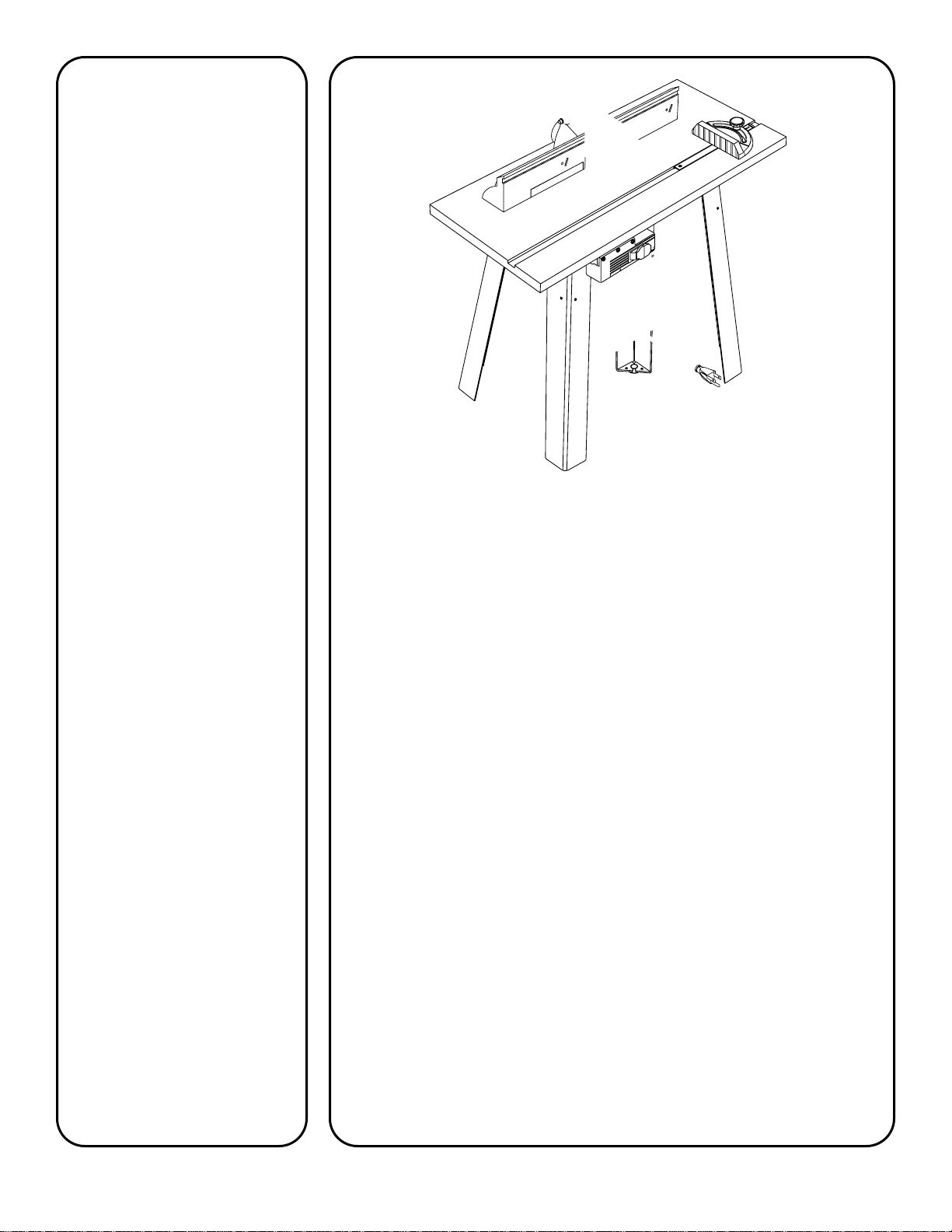
P
U
LL
O
N
P
U
S
H
O
F
F
R
E
S
E
T
OU
T
LE
T
S
(6151)COVER
60
45
3
0
1
5
30
4
5
60
Page 2

DO NOT attempt to assemble or operate your Router
Table until you have read the safety instructions in this
section. Safety items throughout this manual are labeled
with WARNING or CAUTION.
Warning means that failure to follow this
safety statement may result in extensive
product damage, serious persoe0 -1.5set this TwrTc280957 TCausecting means that failure to follow t hissafety statement may result minle or
Page 3

Attach Height Adjustable Legs
(See Figure 1.)
1. Place router table top (A) upside-down on
a flat surface.Take care not to scratch the
table top surface.
2. Attach legs (Q) securely to table top with
16 screws (FF). Use a #3 Phillips screwdriver to keep from stripping the screw
heads.
3. Decide what height you want your Router
Table to be from the floor.
4. With the “foot” of shor t leg (P) pointing
upward, align 2 holes in short leg with 2
holes in long leg at appropriate height.
NOTE: Short leg (P) mounts inside of long
leg (Q).
5. Thread 2 carriage bolts (AA) through the
holes in both leg members. Assemble 1
washer (EE) and 1 nut (DD) to each
screw.Tighten nuts.
6. Attach the three remaining legs in the
same manner.In order to obtain the same
height above the floor, use the same hole
position as the first leg you attached.
7. Insert and attach 4 molded “shoes” (Z) to
feet.
8. Level the table by adjusting the short legs
(P) within the slotted mounting holes on
the long legs (Q).
Attach T ool T ray
(See Figure 1.)
1. Align holes in legs to holes in corners of
tool tray.
2. Use 8 carriage bolts (AA), 8 washers
(EE), and 8 nuts (DD) to attach the tray.
Attach Optional Second Shelf
(See Figure 1.)
1. Place shelf corners on each one of the
“brackets” that protrude from the height
adjustable legs (shelf board not provided).
2. Use screws (not provided) to attach the
shelf.
NOTE: After you have completed the basic
assembly, including legs, and shelf, place the
router table right-side up on work surface or floor .
Unpacking and Checking
Contents
Separate all parts from the packing materials
and check them against the “Parts List” in this
manual. Make sure all par ts are accounted for
before discarding any of the pac king material.
Introduction
Versatile, durable, sensibly priced – wolfcraft
®
offers the finest quality router tables .
Router table features include:
●
a unitized fence that allows mounting of
boards up to 8"
●
a front-mounted, safety keyed power
switch with two 120-volt receptacles
●
Laminate top that provides a smooth,
clean routing surface
●
reinforced steel brackets to assure
flatness
●
a security guard/dust collector
●
a connection for a wet/dry vac for efficient
dust collection
●
fence-mounted feather boards
The Model 6151 Router Table also has height
adjustable legs that provide floor mounting
from 32" to 38", a steel storage tray, and a
number of other handy, inno vative f eatures.
We are sure you will find your wolfcraft router
table a valuab le addition to your workshop.
NOTE: This manual covers assembly instructions, setup, operation, and parts lists for
Model 6151 Router Table.
Assembling Your Router
Table
Tools Required
#2 and #3 Phillips Screwdriver
Hammer
Adjustable Wrench
3
Page 4
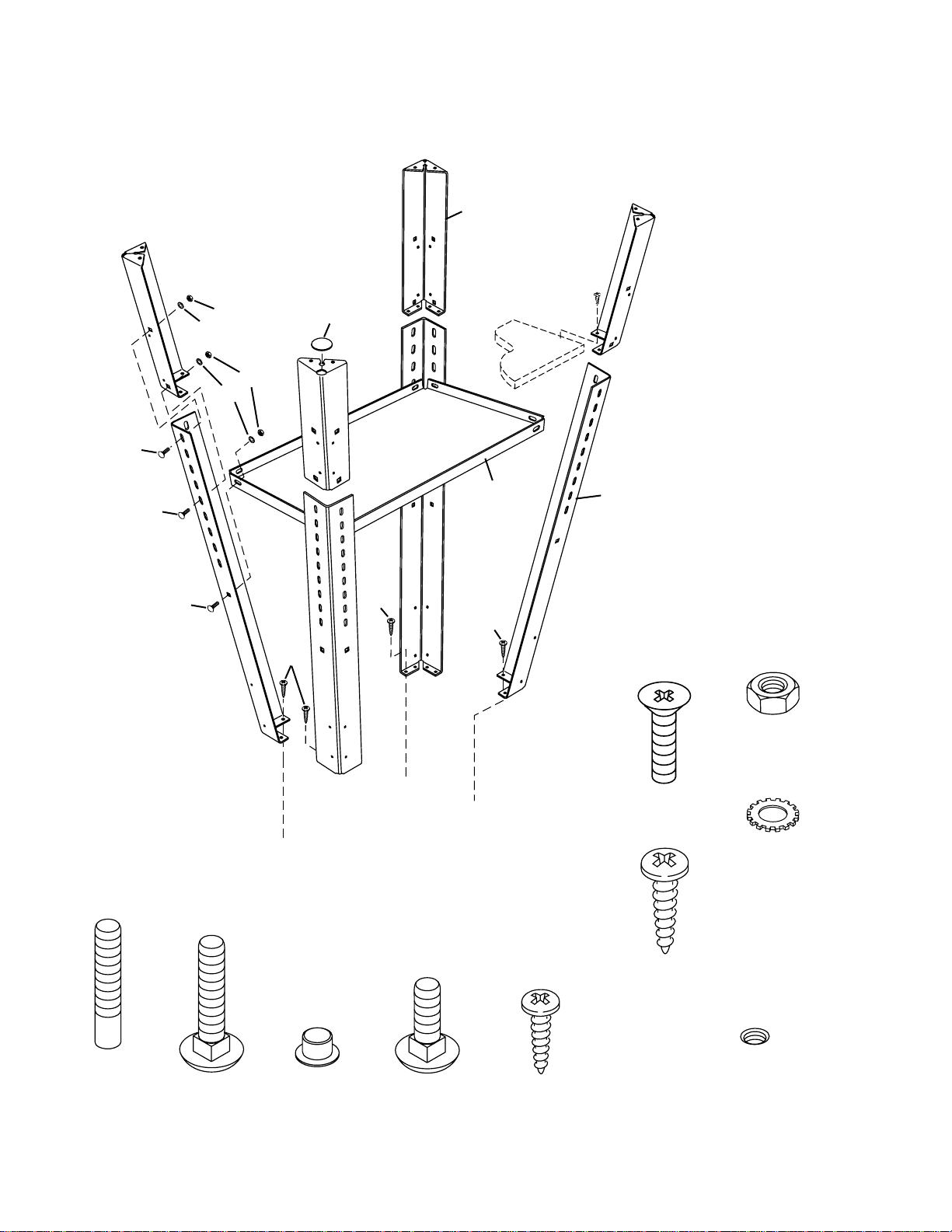
4
Figure 1
Assembly for Model 6151 Router Table
(6151)EV-BOTTOM LONG LEG
EE
EE
DD
Z
P
O
AA
FF
AA
AA
Q
DD
FF
FF
Optional
Second Shelf
(not provided)
EE
HH
AA
BB
DD
Page 5
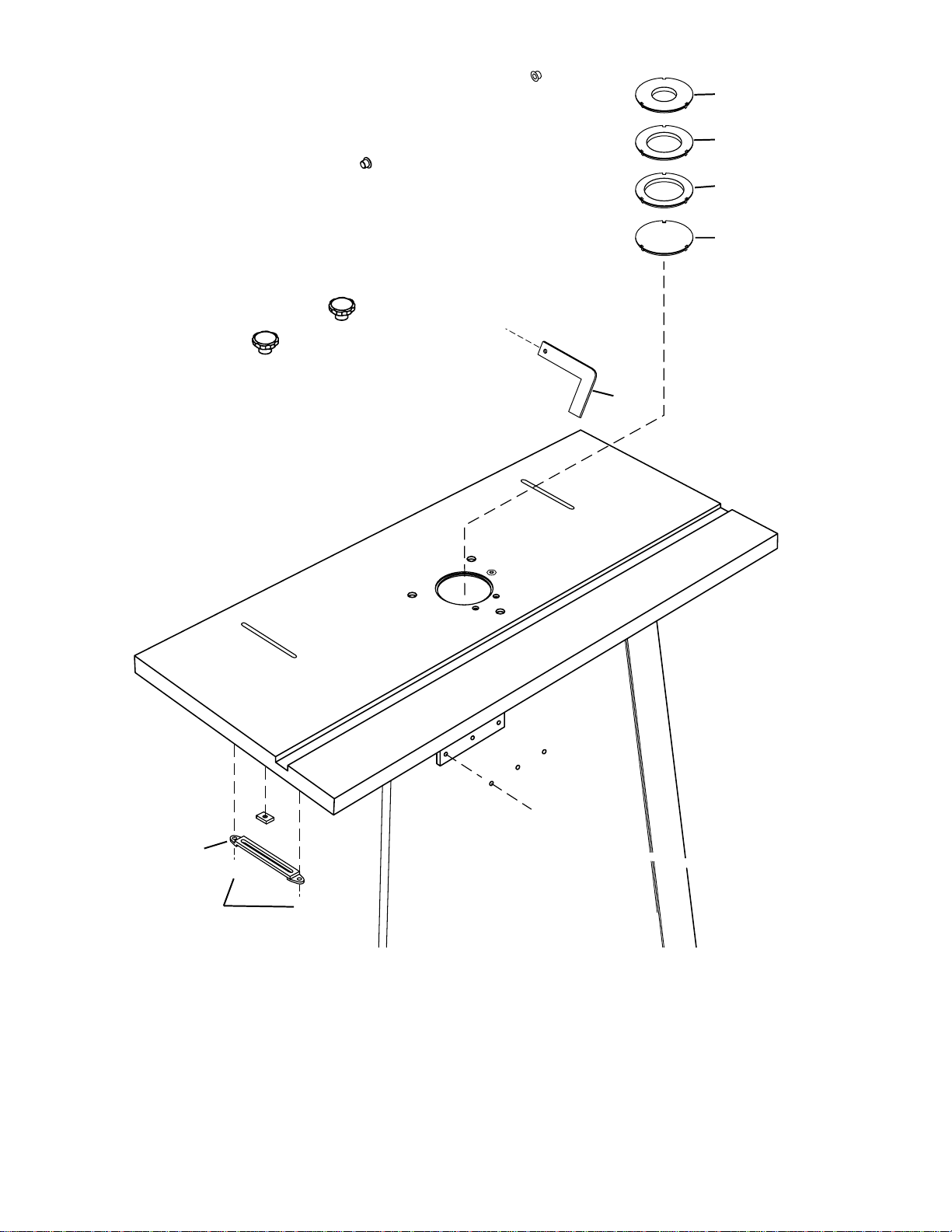
5
GG
H
MM
(6151)EV-TOP
G1
G2
G3
G4
Page 6
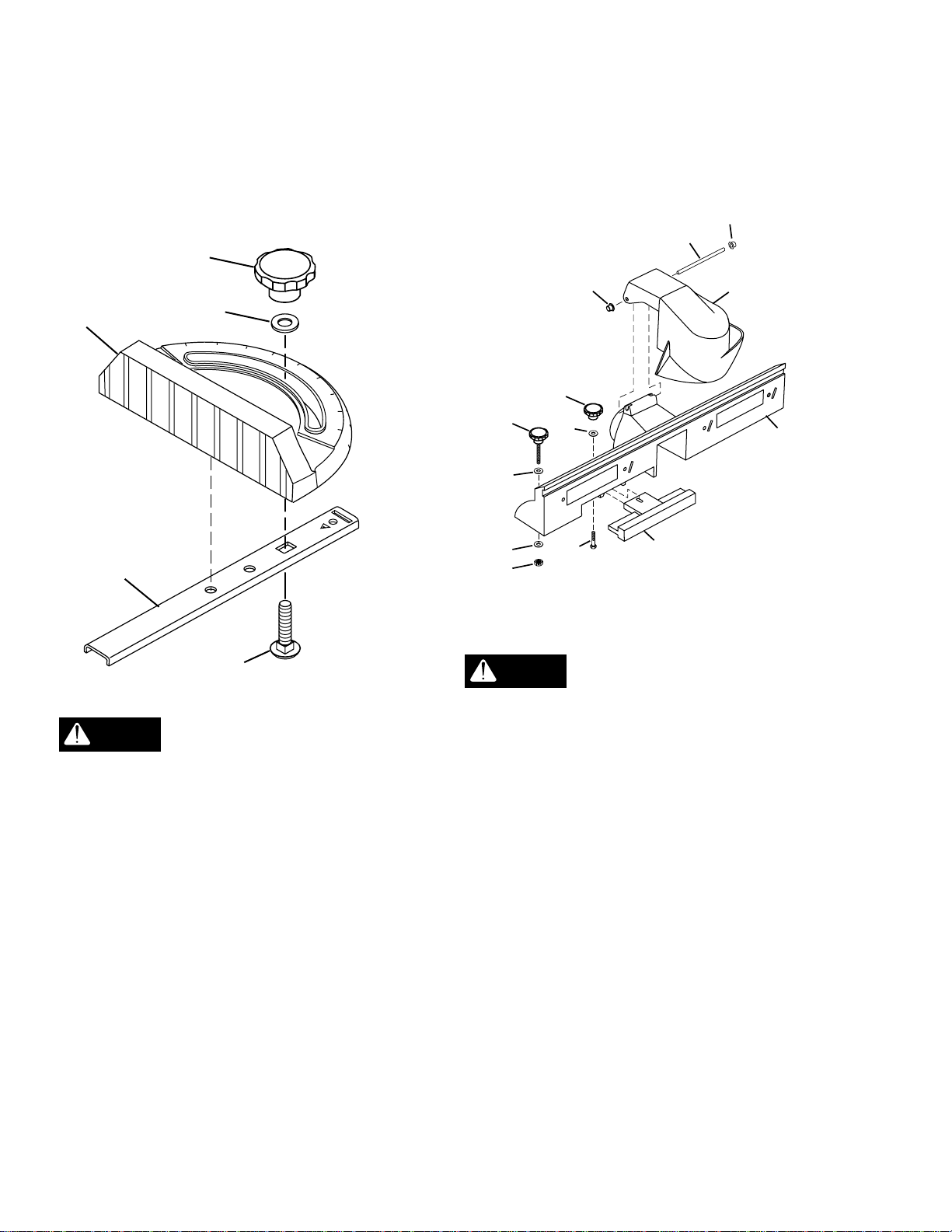
6
Assemble Plastic Miter Guide
(See Figure 3.)
1. Assemble miter gauge by threading carriage bolt (BB) through miter bar (S).
2. Place washer (II) and knob (N) on end of
carriage bolt.Tighten knob.
Figure 3
Vibrations from normal routing
may loosen the washer and bolt
that hold the rod to the plate. Occasionally
check these components to make sure they
are tight.
Assemble Jointing Fence to Router Table
Fence
1. Using the slots on the fence as guides,
slide the jointing fence (C) par t way into
the router table fence (B).
2. Using the adjusting knob (N), washer (II),
and bolt (CC), assemble the jointing fence
to the router table fence.
3. Slide the jointing fence into the router
table fence as far as you can.Tighten the
adjusting knob.
Attach Security Guard to Fence
1. Position the two holes on the security
guard so that they align with the two holes
on the fence.See Figure 4.
WARNING
GUIDE1
60
45
30
15
0
15
30
45
60
II
BB
S
N
E
2. Slide pivot pin (V) through holes in fence
and security guard. Secure by tapping on
two cap nuts (LL).
3. Test moveability by moving security guard
up and down.
Figure 4
Mounting the Router
Always remove router bits and
unplug router before mounting
to router table.
The table will accept routers with bases up to
7" in diameter. There are two methods for
attaching routers to router table:
Mounting Routers With Three Hole Base
Plate Hole Configuration Pattern “E.” (See
Figures 5 and 7 with chart.)
1. Remove router base plate from router by
removing three screws.
2. Loosen knobs and slide fences so that
notches in fences line up to clear mounting holes.
3. While holding router upside down, position it to the underside within the center
ring of the table top.
4. Rotate router until the three mounting
holes in router base line up with the three
larger holes in the table top.
CAUTION
WOLF113-34
C
CC
B
LL
K
LL
L
L
K
J
N
II
F
Page 7
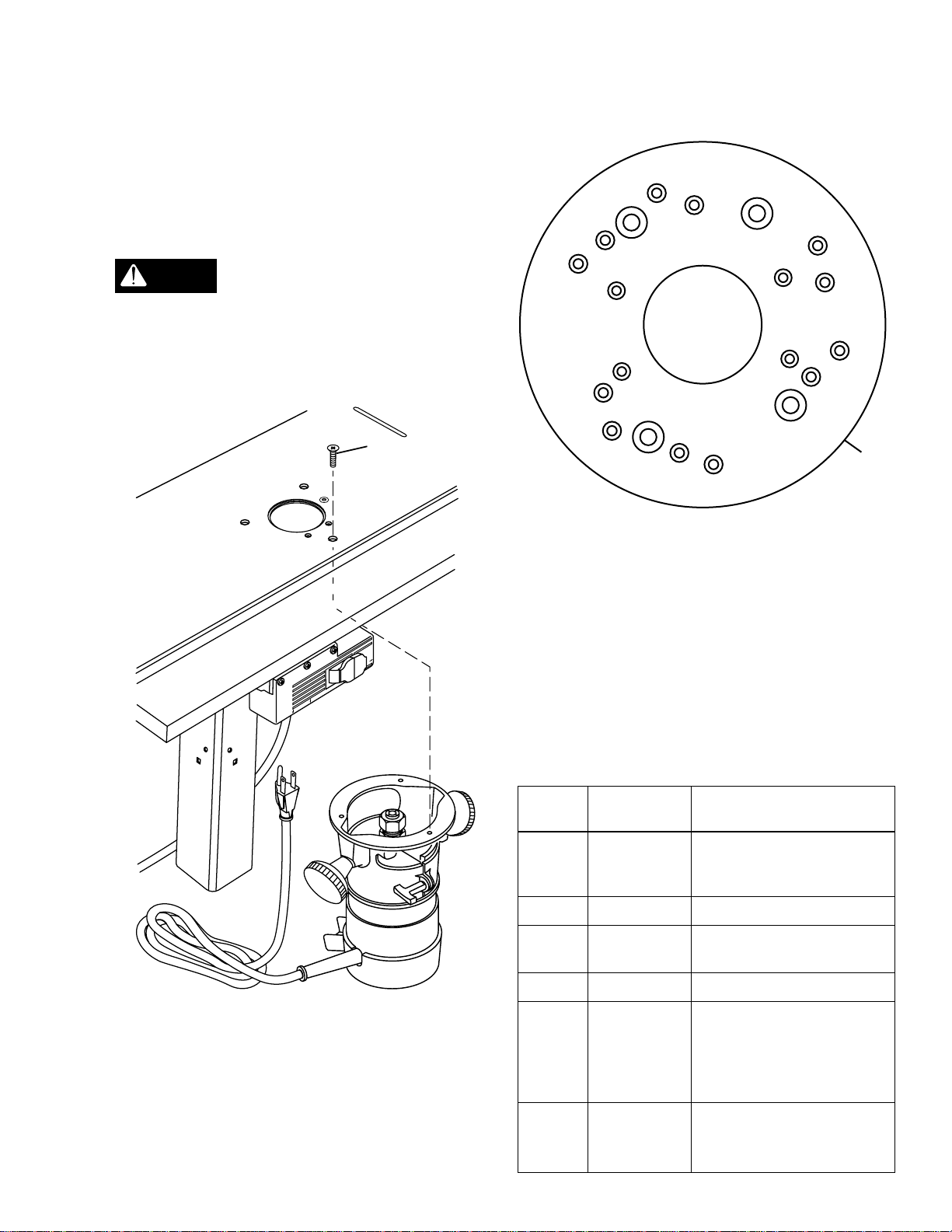
7
NOTE: For ease of use, position the router so
the ON-OFF switch is accessible from the
front of the table.
5. Insert three router base plate screws previously removed (T) through holes in table
top and into router mounting holes.
Tighten securely.
Make sure the screws from
router base plate are long
enough to mount router securely. Replace if
necessary.
Figure 5
PULL ON
PUSH OFF
RESET
O
U
T
L
E
T
S
WOLF113-8
F
CAUTION
Mounting Routers with 7" Round Adaptor
Base Plate
Figure 6
1. Remove the router base plate.
2. Identify the mounting scheme using the
chart and the drawing of the adaptor base
plate (I) in Figure 6.
NOTE: If your router is not one of those listed
in the chart, place the adaptor base plate on
top of the router base plate and rotate until
the holes in the two plates are aligned. When
hole patterns line up, the mounting scheme
has been identified.
Hole Router Model
Pattern Brand Numbers
A Ryobi #R160K, #R160V,
#R165, #R180
Craftsman #27500, #27510, #27511
B Ryobi #R175, #RE175
C Black and #7600, #7604
Decker
D Porter Cable #690, #6931
Mount Skil #1823, #1835, #1845-02
Directly
to Table Craftsman #17504, #17505, #17506
or Use
Pattern E
F Black and #7612
Decker
Dewalt #DW 610
A
A
C
C
C
C
D
D
I
D
E
E
E
F
F
F
H
H
H
AB
AB
WOLF113-3
Page 8
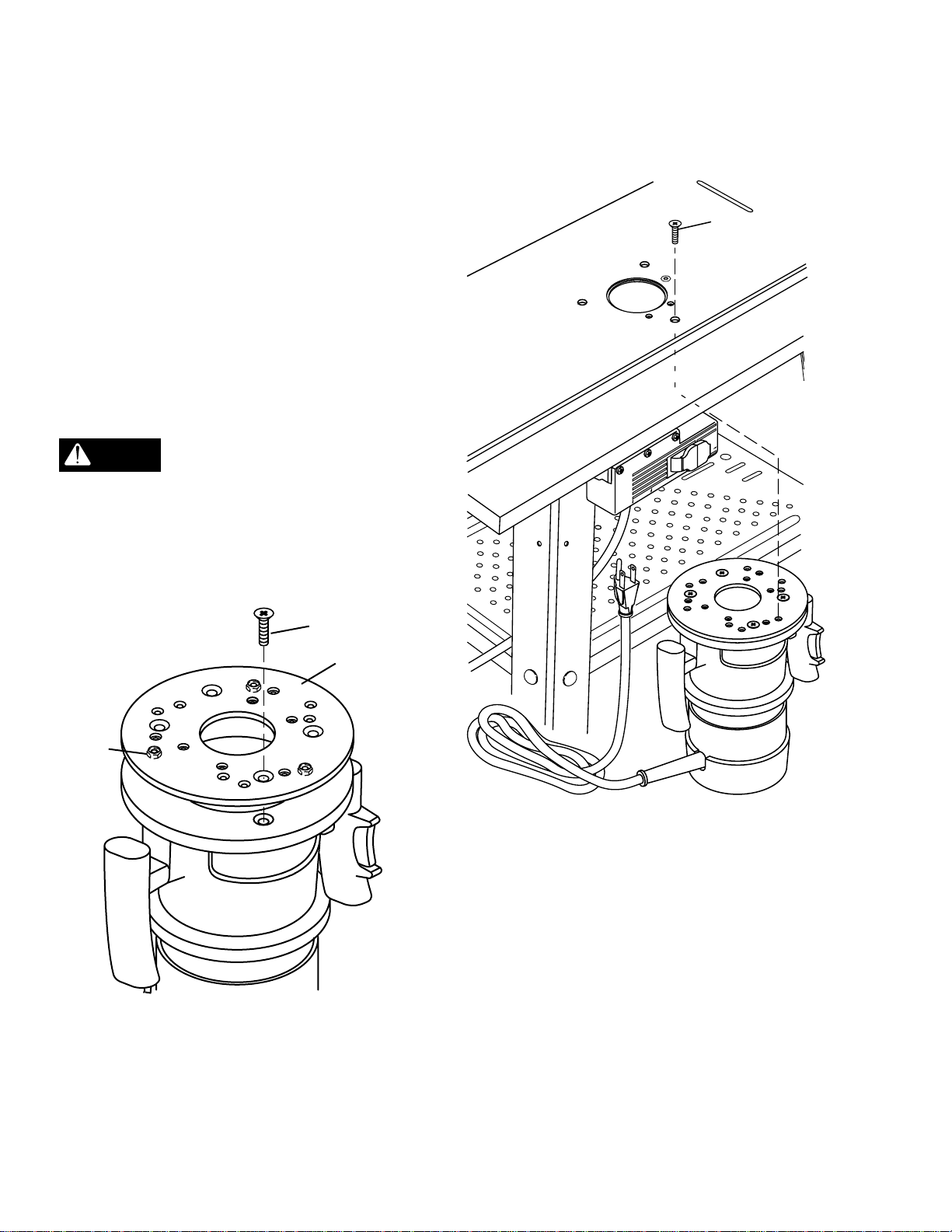
8
NOTE: If your router does not fit adaptor
base plate or if you wish to mount router
directly to the table for greater cutting depth,
remove the router base plate, use it as a
template and drill directly through table top.
Then, countersink the holes and fasten router
to the table top, as described in Attaching
Routers With Three Hole Pattern “E.”
3. Place the adaptor base plate on the router
base as previously determined. See
Figure 7.
4. Use the screws removed from the router
base plate to attach the adaptor base
plate to the router base. Tighten screws
securely.
Make sure the screws from
your router base plate match
the countersink in the adaptor base plate and
are long enough to mount adaptor base plate
securely.Replace if necessary.
Figure 7
5. Mount the router with adaptor base plate
using the #10-32 x 1/2" long flat head
machine screws (HH) through holes in
table top and router base and then into
the mounting nuts (W). Tighten securely.
WOLF113-10
W
I
HH
CAUTION
(The adaptor base plate comes from the
factory with mounting nuts pressed into it.)
See Figure 7.
Figure 8
Mounting a Dremel®* Rotary Hobby Tool
(Not Included)
Extend the capabilities of your Dremel Tool by
mounting it to the router table as follows:
(Dremel Tool and Dremel #330 Router
Attachment Kit not included):
NOTE: To mount your Dremel Tool, the
Dremel #330 Router Attachment Kit must be
purchased separately.
*Dremel is a registered trademark of the S-B
Po wer Tool Company.
P
U
L
L
O
N
P
U
S
H
O
F
F
R
E
S
E
T
O
U
T
L
E
T
S
WOLF113-28
F
Page 9
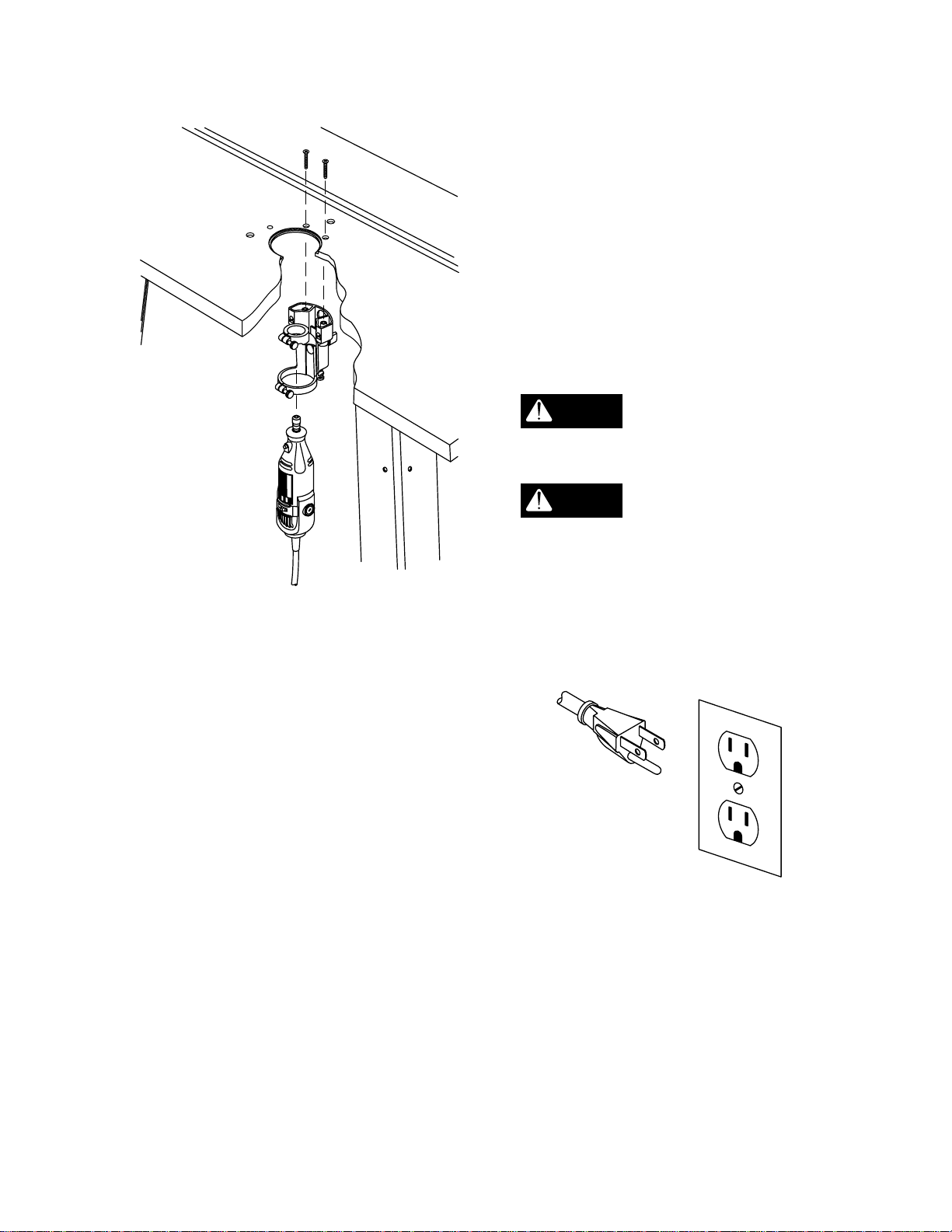
9
Figure 9
1. Attach the Dremel
®
Rotary Hobby Tool to
the Tool Holder Assembly from the Dremel
#330 Router Attachment Kit as stated in
the Router Attachment Kit Owner’s
Manual.See Figure 9.
2. Secure the hobby tool assembly to the
router table using the Bracket Mounting
Screws from the #330 Router Attachment
Kit.
3. The solid insert that comes with this
router table can be drilled out off center to
give you better small workpiece support.
Switch Box
Introduction
A conveniently located Switch Box allows the
operator to:
• turn the router ON and OFF from the front
of the table
• simultaneously operate other devices
such as a light or a vacuum
DREMEL
®
O
N
OFF
WOLF113-24
It also features a resettable, internal circuit
breaker (NN, Figure 12) that protects your
equipment against overloads.
Electrical Hookup
Proper grounding diverts potentially dangerous electricity away from the operator. The
switch box is intended for use with a threeprong, grounded outlet. (See Figure 10.) The
switch box’s electrical cord features an equipment-grounding connector and a grounding
plug. Insert the plug into an accommodating
outlet that conforms to all local electrical
codes and the National Electric Code (NEC).
DO NOT modify the plug. If it
does not fit correctly, a qualified
electrician must install a compatible outlet.
Avoid the risk of electrical
shock. NEVER connect the
equipment grounding connector (green wire)
to a “hot” electrical terminal. When repairing
or replacing the electric plug or cord, DO
NOT connect the grounding connector to a
“hot” electrical terminal.
Figure 10
Consult a qualified electrician if you do not
understand the grounding procedures, or if
you are not sure whether the switch box is
correctly grounded.
Damaged and/or worn cords must be
repaired or replaced immediately.
Extension cords must be three-wire, 14
gauge or larger, with three-prong “male”
plugs, and three hole “female” receptacles
fabricated to accept the tool’s plug.
WOLF108-13
WARNING
WARNING
Page 10
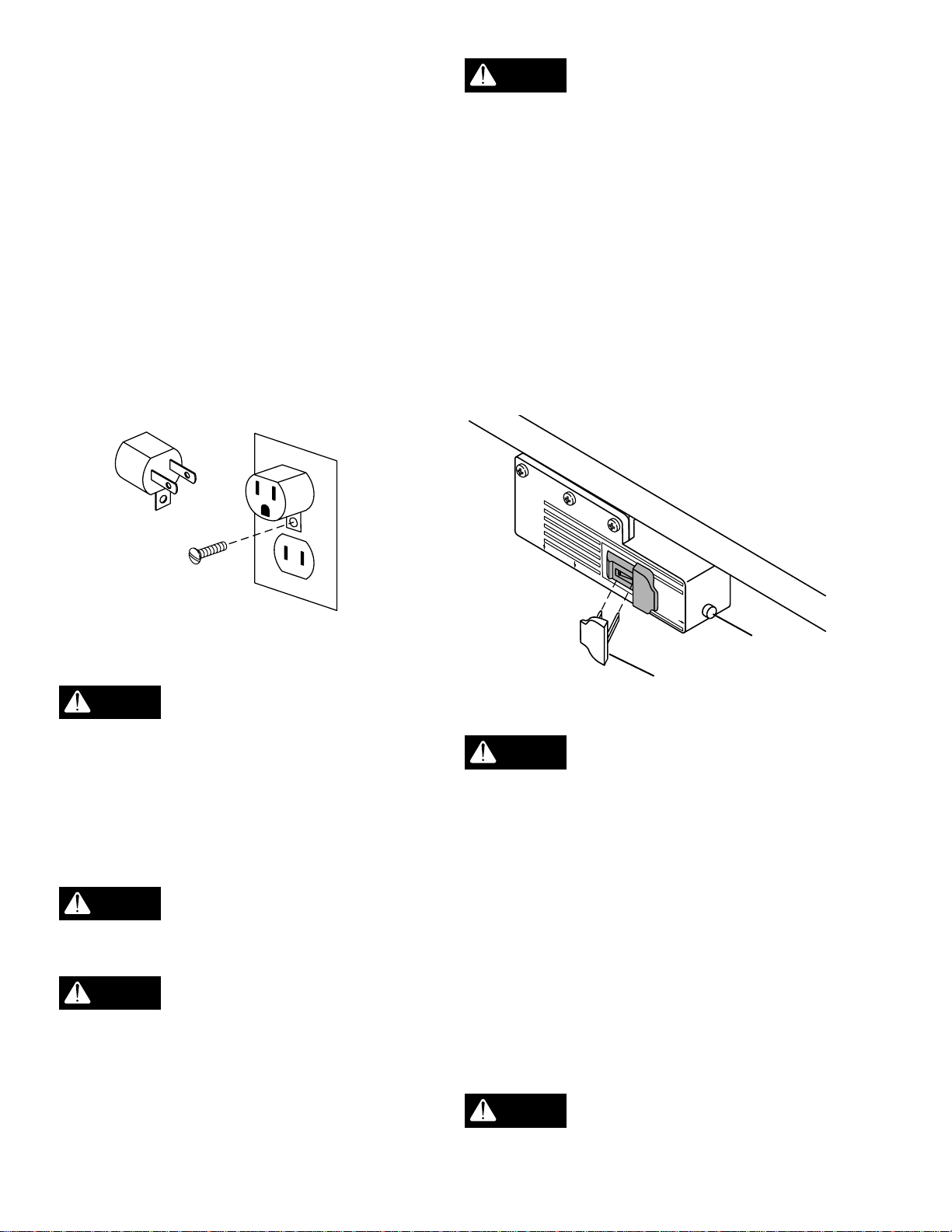
10
The electrical outlets on the bottom of the
switch box accept three-prong grounded
plugs and the two-prong plugs of double insulated tools.
If a correctly grounded outlet is unavailable,
use a temporary adapter to connect the
switch box’s three-prong plug to a two-hole
receptacle. Make use of the temporary
adapter only until a qualified electrician
installs a correctly grounded, three-prong outlet. The green rigid lug or grounding wire
MUST connect to the ground on the outlet.
(See Figure 11.)
Figure 11
RISK OF ELECTRIC SHOCK.
DO NOT touch prongs when
inserting or removing plug from outlet.
Improper grounding can produce potentially
hazardous electrical discharges that can, in
turn, cause serious injury or death – especially in wet conditions, such as a basement, outside, or near plumbing.
DO NOT attach a 3-way plug or
any other adapter to outlets on
bottom of switch box.
Only use the switch box when it
is properly assembled to the
router table AND when the router is properly
attached to the router table.
Switch Box Familiarization (Figure 12)
The purpose of this section is to familiarize
the user with the operation of the switch box
BEFORE the router is plugged in.
WARNING
WARNING
WARNING
WOLF113-14
DO NOT plug the router in at
this time. An ON switch will
start and an unprepared user could possibly
be seriously injured.
The Switch Box also features a Safety Key (Y)
that prevents the router’s ON/OFF switch
from being turned ON inadvertently. Removal
of the safety key disables the switch box by
locking the switch in the OFF position. Str ike
the switch paddle with your hand to turn the
router OFF in an emergency situation. Please
note paddle switch positions and reset button
(NN) at this time.
Figure 12
Operation of Switch Box and Router
Make sure router switch is OFF
and switch box is OFF BEFORE proceeding.
1. Insert the safety key.
2. Place router power switch to ON.
NOTE: If your router requires the use of the
switch trigger and “LOCK-ON” button, refer to
your Router Owner’s Manual for operating
instructions.
3. Insert finger under paddle and pull switch
to ON position.
4. To turn router OFF push paddle down.
Router bit must come to a com-
plete stop before leaving router
table unattended.
WARNING
WARNING
PULL ON
PUSH OFF
RESET
OUTLETS
WOLF113-11
NN
Y
WARNING
Page 11
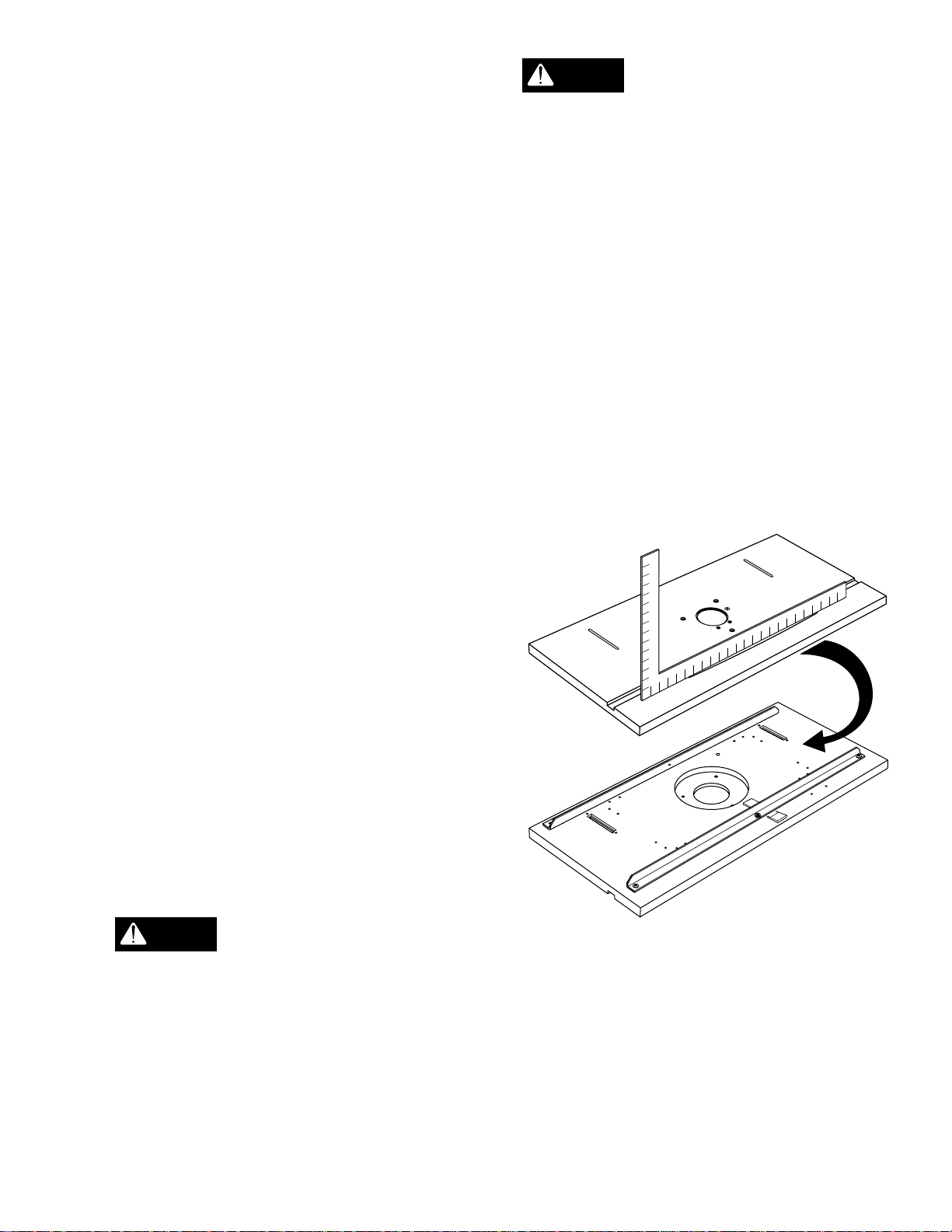
11
5. Lock switch to OFF position by removing
key from switch box.
For Routers With “LOCK-ON”Feature
The “LOCK-ON” feature that will not permit
the router to be turned ON by the switch box,
but it can be turned OFF by the switch box.
Operate as follows:
1. Place the switch box to ON as previously
described. The router should NOT start
even though the trigger lock is in the
“LOCK-ON” position. Refer to your Router
Owner’s Manual.
2. To start router, depress trigger and
engage “LOCK-ON” button. Router should
start right up.
NOTE: The router will not start if the router
switch is already in the “LOCK-ON” position.
In this case, unlock the trigger, depress the
trigger to start the router, then re-engage the
“LOCK-ON” button.
3. To turn router OFF push switch paddle
down.
Circuit Breaker (See Figure 12.)
If an overload occurs, the circuit breaker
inside the Switch Box trips and interrupts
power to the router and any accessories. If
this happens:
1. Unplug the power cord.
2. Remove the workpiece from the router bit
and table.
3. Find the cause of the overload and correct.
4. Push the reset button (NN) to reset it.See
Figure 12.
5. Follow instructions under Operation of
Switch Box and Router to reset router.
When router table is not in use
always:
1. Place the switch box in OFF position and
remove the safety key.
2. Place router power switch to OFF position.
3. Unplug switch box from wall outlet.
4. Remove router bit.
5. Make sure router collet assembly is below
router table.
6. Remove and place safety key in a secure
location. Remember where you place
the safety key.
WARNING
If a fuse blows, or a circuit
breaker trips, or the router
stalls, or if the power fails for any other reason, place the switch box in the OFF position,
remove the safety key, and unplug the switch
box from the wall outlet.
Table Flatness Adjustment
Your router table comes equipped with two “L”
brackets mounted under it to help ensure the
flatness of the working surface. If the router
table should ever become warped, the flatness can be adjusted by shimming under the
“L” bracket. Loosen “L” bracket mounting
screws and place shims or washers as necessary. Tighten “L” bracket screws securely.
Check table top flatness with a straightedge
or the edge of a carpenter’s square. See
Figure 13.
Figure 13
Operation
Connecting a Vacuum
A hole is provided in the fence which will
accept standard 2-1/4" vacuum hose connections. If the vacuum is plugged into the switch
box, it will turn ON and OFF simultaneously
with the router.
WOLF113-27
WARNING
Page 12
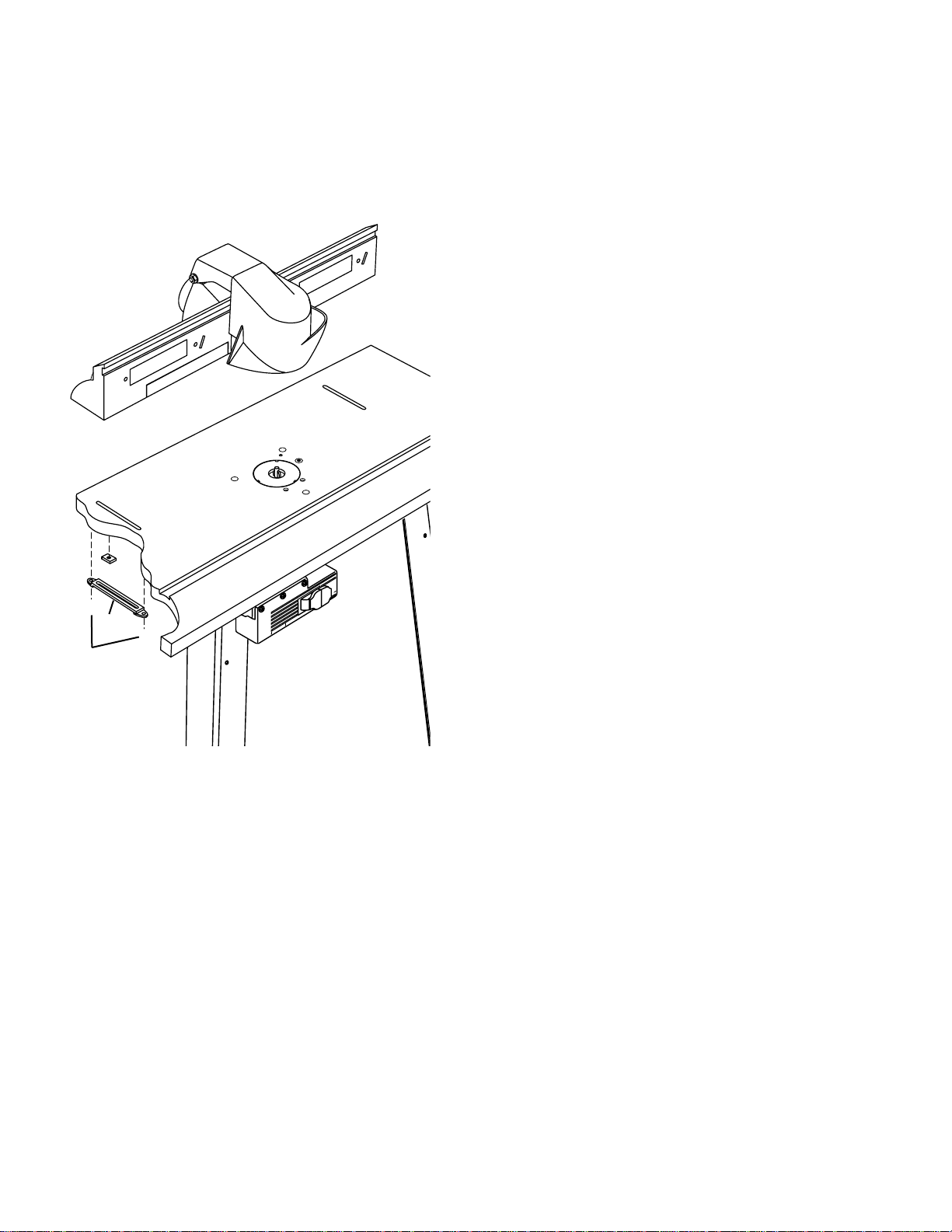
12
Assemble Fence to the
Router Table
(See Figure 14.)
Figure 14
1. Place the threaded stampings (H) in the
deepest machined cut-outs on the underside of the table top and secure in position
with fence guide (H) and 4 screws (GG).
(See Figure 14.)
2. Place the fence on the router table with
the front of the fence (flat edge) facing the
front of the router table.
3. Insert knob (J) threaded end into the slot
provided in the table, through the washer
(L) and then through the threaded stampings in the fence guide mounted on the
table.
4. Secure by turning the knob clockwise.
5. Follow numbers 1 through 4 above to
attach other side of fence to router table.
6. When fence is in desired location for cut,
tighten knobs.
WOLF113-30
GG
H
P
U
L
L
O
N
P
U
S
H
O
F
F
R
E
S
E
T
O
U
T
L
E
T
S
Page 13

Insert Use
1. Select correct insert for the router bit and
your application.
2. To assemble to router table, press the
insert into the hole in the table, applying
pressure to all sides equally.This assures
that insert snaps into place.
3. Remove an insert by placing your finger
into the hole in the center.With light pressure, pull up on the insert.
NOTE: Remove the router bit from the router
before attempting to remove an insert..
Router Table Use
Setting Depth/Height of the Cut
(See Figure 16.)
Make sure router is unplugged
before starting depth/height
adjustment.
Using scrap board that is smooth and true is
recommended for making this adjustment.
Follow the instructions below.
1. At the end of the board, use a soft pencil
to mark line #1.This indicates the depth of
the cut.
2. Then mark line #2, indicating the height of
the cut.
3. Place your board so that it is snuggly
against the fence face. The end with lines
#1 and #2 should be near the bit.
4. Untighten fence clamp knobs enough so
you can move the fence easily. Move
fence and board so that the board contacts the outer edge of the router bit at
line #1.
5. Tighten down clamping knobs.
6. Adjust router height so the cutting edge of
the bit contacts line #2.
7. Make sure the bit is securely tightened to
the chuck.
Figure 16
WOLF113-35
PENCIL LINE #2
PENCIL LINE #1
WARNING
Beading and Edge Cutting
(See Figure 17.)
1. Loosen the knobs that hold the fence in
place.
2. Locate the fence to the desired cutting
depth (3, Figure 17).
Figure 17
1. Table T op 5. Successive Cut
2. Fence 6. Depth of Cut
3. Cutting Depth 7. Router Bit
4. Workpiece
3. Tighten the knobs, securing the fence in
place.
4. Swing the safety shield over the router bit.
5. Your router/router table is now ready for
use.
NOTE: Remember : always feed the workpiece
against router bit’s direction of rotation.Test on
scrap wood before making final cuts .
Using Piloted Bits
To help reduce the chance of
injury, make sure the fence is as
close as possible to the router bit pilot. Move
the fence back ONLY enough to permit the
pilot to control the depth of cut.
Figure 18
WOLF113-18
1
WARNING
WOLF113-17
1
2
3
4
7
5
6
13
Page 14

Veining,Fluting, and Grooving
Feed workpiece against the
router bit’s direction of rotation.
Unplug router prior to changing the bit, modifying settings, or making any other adjustments.
(See Figure 17.)
The edge of the workpiece that slides along
fence must be straight and true for best
results.(Use scrap to test settings.)
1. With the router bit set at the required
depth, place the fence behind the bit at a
distance determined by the previous cut.
Lower safety shield.
2. Secure both clamping knobs.
3. Slide the workpiece against the fence.
Adjust fence for subsequent cuts.
NOTE: For deep work, make successive cuts
until you reach the correct depth. To avoid
overloading router, remove waste material as
you go .
Using the Router as a
Jointer
(See Figures 16 and 19.)
NOTE: Make sure boards that are to be joint-
ed together are true and smooth. Also make
sure edges are prepared properly.
1. Position the fence to the desired depth of
the cut.
2. Tighten the fence knobs.
3. Securely tighten the router bit, and make
sure the router is properly assembled to
the router table as previously detailed in
this manual.
4. Place a straight edge against the jointer
offset.
5. Loosen the knob holding the jointer offset
in place.
6. Slide jointer offset out until straight edge
touches the outside diameter of the router
bit.
7. Tighten the jointer offset knob.
8. Swing the safety shield over the router bit.
9. Your router/router table is ready to use.
NOTE: Try a piece of scrap wood to check for
correct adjustment. When standing in front of
router table, f eed w ork from right to left.
WARNING
Figure 19
Using Fence with Board
for Larger Workpieces
Four holes in the fence allow for mounting of a
8-inch high (maximum) board for safe and
secure routing of larger workpieces.
(See Figure 20.)
1. Attach board to fence with 4 woodscrews
(not provided).
2. Board can be notched out prior to routing
or router bit profile can be made in board
by driving board thru router bit.
3. Position the fence to the desired depth of
the cut.
4. Tighten the fence knobs.
5. Securely tighten the router bit, and make
sure the router is properly assembled to
the router table as previously detailed in
this manual.
6. Your router/router table is ready to rout
large workpieces.
Figure 20
WOLF113-53
PULL ON
PUSH OFF
RESET
OUTLETS
WOLF113-15
DEPTH OF CUT
FENCE KNOBS
JOINTER OFFSET
14
Page 15

15
Routing Without Security
Guard and/or Fence
Using the router without the
security guards and fence in
place can lead to serious personal injury. Use
extreme caution: operate the router without
security guards and fence ONLY when
absolutely necessary, and with piloted type
router bits.
Feed workpiece against the
router bit’s direction of rotation.
Unplug router prior to changing the bit, modifying settings, or making any other adjustments.
For many jobs you must remove the fence
from the router table.
Use only piloted router bits.
Inside Routing
1. Place your workpiece on the table relative
to the router bit as shown in Figure 21.
2. Feed your workpiece through the bit in the
direction of the arrow. Always feed against
the router bit’s direction of rotation.
Figure 21
Outside Routing
1. Place your workpiece on the table relative
to the router bit as shown in Figure 22.
2. Feed your workpiece through the bit in the
direction of the arrow. Always feed against
the router bit’s direction of rotation.
WOLF113-37
PULL ON
PUSH OFF
RESET
O
U
T
L
E
T
S
WARNING
WARNING
Figure 22
Routing Irregular Shaped Workpieces
Use starting pin (see Figure 23). Use only
piloted router bits.
1. With fence removed, take pin from storage
hole and thread into mounting hole.
2. Turn on router and slowly advance the
workpiece in the direction of the bit until it
touches the pilot and the bit begins to cut
wood. Feed workpiece against the rotation
of the bit. (See Figure 23.)
Figure 23
3. Drawing the workpiece away from the
starting pin, feed it through the bit, at the
same time pressing it against the pilot
until the cut is complete.
4. Slowly advance the workpiece toward the
starting pin until the workpiece contacts it.
STARTING PIN IN
MOUNTING HOLE
WOLF113-39
WOLF113-38
PULL ON
PUSH OFF
RESET
Page 16

16
5. Move the workpiece away from the bit, at
the same time keeping it in contact with
the starting pin, until it clears the router bit
completely.(See Figure 24.)
6. Using the switch, turn off router.
Figure 24
Using the Miter Gauge
and Fence
The miter gauge can serve as extra support
for routing small workpieces and for ends of
long workpieces.(See Figure 25.)
You must use the security guard
when making cuts using the
miter gauge.
NOTE: Make sure fence and miter bar slot are
parallel before cutting.
To cut miters, unclamp knob that secures the
protractor head. Turn head up to 60° in either
direction.Retighten knob.
Do not allow any body part to
be in line with the router bit at
any time when the miter gauge is in use.Doing
so could lead to serious personal injury.
When making cuts using the
miter gauge, hold the workpiece
firmly against the fence, the miter gauge, and
the table.
WARNING
WARNING
WARNING
WOLF113-40
Figure 25
Using the Featherboard
Flaps
The featherboard flaps (MM) provide support
for the workpiece by holding it securely, which
helps minimize chatter and kickback.
Insert the featherboard flap into fence to hold
down workpieces. Holding pressure can be
varied by putting long or short end of flaps in
fence, or by varying the distance of flap end
from the fence.
Figure 26
PU
LL O
N
PU
SH OF
F
R
ESET
Page 17

Specifications
Work Space: 446 Square inches
Dimensions: 14"W x 31-1/2"L x 32" to 38"H
GG
H
MM
G1
G2
G3
G4
P
U
L
L
O
N
P
U
S
H
O
F
F
R
E
S
E
T
O
U
T
L
E
T
S
6
0
4
5
30
1
5
0
1
5
3
0
4
5
6
0
BB
S
N
II
E
T
GG
X
U
C
CC
B
LL
V
LL
L
L
K
J
N
II
F
GG
FF
GG
D
R
A
I
W
HH
EE
EE
DD
Z
P
O
AA
FF
FF
FF
AA
AA
Q
DD
Optional
Second Shelf
(not provided)
(6151 P/L)EXPLODED VIEW
17
Parts Lists
Exploded view and list
For Router Table Model
6151
Page 18

Parts Lists
For Router Table Model
6151
KEY NO. PART NO. DESCRIPTION QTY.
A 119 900 809 Laminate Table Top 1
B 116 620 247 Fence 1
C 116 620 248 Jointing Fence 1
D 116 620 258 Switch Bracket 1
E 116 600 134 Protractor Head 1
F 116 680 216 Security Guard 1
G1 116 680 217 Table Top Insert 1
G2 116 680 218 Table Top Insert 1
G3 116 680 219 Table Top Insert 1
G4 116 680 220 Table Top Insert 1
H 116 600 135 Threaded Stamping 2
I 116 600 242 Adapter Plate 1
J 116 670 014 Knob 2
K 116 710 020 Stop Nut (M 6 DIN 985) 2
L 116 730 132 Washer (6,4 DIN 9021) 4
M 117 220 183 Thread Bushing (M6) 1
N 116 670 012 Knob Nut 2
O 117 020 213 Shelf 1
P 117 020 211 Leg, Short 4
Q 117 020 212 Leg, Long 4
R 117 020 219 L-Bracket 2
S 117 040 133 Miter Bar 1
T 117 101 132 Threaded Flat Stamping 2
U 117 220 181 Starting Pin 1
V 117 220 182 Pivot Pin 1
W 116 730 128 Hex Nut (Zoll #10-32) 3
X 117 920 107 Switch 1
Y 116 620 275 Safety Key 1
Z 116 680 223 Rubber Shoe 4
AA 116 700 065 Carriage Bolt (M 6 X 16 DIN 603) 24
BB 116 700 066 Carriage Bolt (M 6 X 30 DIN 603) 1
CC 116 700 068 Hex Head Bolt (M 6 X 30 DIN 931) 1
DD 116 730 125 Hex Nut (M 6 DIN 934) 24
EE 116 730 133 Toothhead Washer (6, 4 DIN 6797) 24
FF 116 710 098 Wood Screw 24
GG 116 700 076 Wood Screw 7
HH 116 700 077 Countersink Screw 3
II 116 730 132 Washer (6,4 DIN 9021) 2
KK 116 310 463 Instruction Manual (not shown) 1
LL 116 730 135 Capnut 2
MM 116 620 257 Feather Boards Flaps 3
18
Page 19

AVERTISSEMENT: LE NON RESPECT DES CONSIGNES DE SÉCURITÉ, DES INSTRUCTIONS DE FONCTIONNEMENT ET DES AVERTISSEMENTS CONCERNANT L'UTILISATION DE CET OUTIL RISQUE D'ENTRAÎNER DE
GRAVES BLESSURES CORPORELLES.
CONSIGNES DE SECURITE
NE PAS tenter d’assembler ou de faire fonctionner la table
de défonceuse avant d’avoir bien lu les consignes de sécurité qui suivent. Les éléments de sécurité contenus dans ce
guide sont signalés par les indications AVERTISSEMENT et
ATTENTION.
Cette indication signifie que le non respect de
la consigne de sécurité risque d’endommager
sérieusement le produit et de provoquer des blessures corporelles graves, voire mortelles.
Cette indication signifie que le non respect de
la consigne de sécurité risque d’entraîner des
blessures corporelles légères ou modérées, et d’endommager légèrement le matériel ou les équipements.
Lire attentivement le guide d’utilisation de l’outil motorisé.
Bien comprendre son application et ses limites ainsi que les
dangers potentiels spécifiques à l’outil.
Mettre à la terre tous les outils (sauf en cas de double isolation). L’outil est équipé d’un cordon agréé à trois conduc-
teurs et d’une fiche de terre à trois broches qui s’adapte à la
prise de terre appropriée. Le conducteur vert du cordon est
le fil de terre. NE JAMAIS relier le fil vert à une borne sous
tension.
Utiliser des cordons appropriés. NE JAMAIS transporter
l’outil par le cordon et ne jamais tirer sur le cordon pour le
AVERTISSEMENT
ATTENTION
AVERTISSEMENT
débrancher de la prise. Protéger le cordon de la chaleur, de
l’huile et des bords tranchants. Pour l’utilisation à l’extérieur,
utiliser des rallonges appropriées pour l’usage extérieur.
Eviter les environnements dangereux. NE PAS utiliser les
outils motorisés dans des endroits humides ou mouillés et
ne pas les exposer à la pluie. Assurer un bon éclairage de la
zone de travail et veiller à garantir un espace suffisant
autour de la zone de travail.
Rester à distance des matériaux dangereux. Les étincelles
naturelles du moteur peuvent enflammer les vapeurs, les
liquides inflammables ou les combustibles.
Se protéger contre d’éventuelles blessures corporelles. NE
PAS utiliser l’outil en étant sous l’emprise de drogues,
d’alcool ou de médicaments.
Porter des vêtements appropriés. EVITER les vêtements
lâches, les gants, les colliers ou les bijoux (bagues, montres)
qui pourraient s’accrocher dans les parties mobiles. Il est
recommandé de porter des chaussures antidérapantes, de
ramasser les cheveux longs dans un bonnet de protection et
de retrousser les manches longues au-dessus du coude.
Porter des lunettes de sécurité (aux normes ANSI Z87.1) EN
TOUTES circonstances. Utiliser également un masque facial
ou antipoussière si l’opération de coupe provoque de la poussière, ainsi que des protections antibruit (bouchons ou
casques) pendant les périodes de fonctionnement prolongées.
Eviter les démarrages accidentels. S’assurer que l’interrupteur est en position d’arrêt avant de brancher l’outil.
ATENCIÓN: EL INCUMPLIMIENTO DE TODAS LAS INSTRUCCIONES DE SEGURIDAD / MANEJO Y DE LAS
ADVERTENCIAS REFERENTES AL USO DE ESTE PRODUCTO PODRÁ RESULTAR EN LESIONES PERSONALES
GRAVES.
INSTRUCCIONES DE SEGURIDAD
NO trate de armar o manejar su Mesa de Ranuradora hasta
que haya leído todas las instrucciones de seguridad en esta
sección. En este manual, los aspectos de seguridad se
indican con las palabras ATENCIÓN o PRECAUCIÓN.
Esto significa que el incumplimiento de esta
advertencia de seguridad puede resultar en
grandes daños para el producto, así como en lesiones personales graves o incluso fatales.
Esto significa que el incumplimiento de esta
advertencia de seguridad puede resultar en
lesiones personales pequeñas o moderadas, así como en
daños de la propiedad o equipos.
Lea atentamente el manual del usuario de la herramienta
eléctrica. Aprenda cuál es su aplicación y sus limitaciones,
así como los riesgos potenciales propios de la herramienta.
Conecte a masa (tierra) todas las herramientas (a no ser
que tengan doble aislamiento). La herramienta debe tener
un cable aprobado de 3 conductores y un enchufe del tipo
de conexión a tierra de 3 clavijas para una toma del tipo de
conexión a tierra. El conductor de color verde en el cable es
el hilo de tierra. JAMÁS conecte el hilo verde a un terminal
con corriente.
ATENCIÓN
PRECAUCIÓN
ATENCIÓN
Utilice cables adecuados y protéjalos. JAMÁS lleve la
herramienta colgando del cable ni la desconecte de la toma
dándole un tirón. Proteja el cable contra el calor, aceite y
cantos vivos. Para trabajar en el exterior, utilice cables de
prolongación adecuados para exteriores.
Evite los ambientes peligrosos. NO utilice herramientas
eléctricas en lugares húmedos ni las exponga a la lluvia.
Mantenga el área de trabajo bien alumbrada y deje un
espacio de trabajo adecuado a su alrededor.
Manténgase apartado de materiales peligrosos. Las chispas
que se desprenden normalmente del motor podrían
encender gases, líquidos inflamables o materiales combustibles.
Protéjase contra las lesiones personales. NO maneje una herramienta si está afectado por drogas, alcohol o medicamentos.
Póngase la ropa apropiada. NO use ropa suelta, guantes,
collares o joyas (anillos y relojes de pulsera) que puedan
engancharse con partes móviles. Se recomienda un
calzado antirresbaladizo. Recójase y proteja el pelo largo.
Enróllese las mangas por encima del codo.
Use gafas de seguridad (conforme a la norma ANSI Z87.1)
en TODO momento. Si se trata de trabajos de corte que
desprenden mucho polvo, póngase una mascarilla o careta
para el polvo, debiendo también protegerse los oídos (con
tapones u orejeras) al efectuar trabajos de larga duración.
19
Page 20

20
NE JAMAIS se mettre debout sur l’outil. Le renversement de
l’outil ou tout contact accidentel avec l’outil de coupe peut
provoquer de graves blessures. NE PAS ranger de matériels
au-dessus ou à côté de l’outil, dans un endroit qui oblige à
monter sur l’outil pour les atteindre.
Vérifier les parties endommagées. Avant d’utiliser l’outil,
vérifier soigneusement toute protection ou autre pièce
endommagée pour s’assurer qu’elle fonctionnera correctement et remplira sa fonction. Vérifier l’alignement des parties
mobiles, la fixation des parties mobiles, l’éventuelle rupture de
pièces, le montage et toute autre condition qui pourrait
influencer le fonctionnement. Une protection ou toute autre
pièce endommagée doit être correctement réparée ou
remplacée.
Alimenter la pièce à usiner dans une lame ou un couteau
dans le sens opposé à la rotation de la lame ou du couteau
uniquement.
Ne JAMAIS laisser l’outil en marche sans surveillance.
Couper l’alimentation. Attendre l’arrêt complet de l’outil avant
de s’en éloigner.
NE PAS tenter d’utiliser la table de défonceuse si elle n’est
pas solidement fixée à l’établi de travail ou au sol.
Débrancher les outils avant de procéder à l’entretien, lors du
changement des accessoires tels que les lames, les
mèches, les couteaux, etc.
Laisser les protections en place. S’assurer que les protections sont en bon état, et que leur réglage et leur alignement
sont corrects.
Ne pas approcher les mains de la zone de coupe.
Maintenir la zone de travail propre. Les zones et les établis
encombrés attirent les accidents. Le sol ne doit pas être
glissant par la présence de cire ou de sciure de bois.
Tenir les enfants à distance. Tous les visiteurs doivent rester
à une distance de sécurité de la zone de travail.
NE PAS forcer l’outil. Le travail sera mieux exécuté et en
toute sécurité au rythme pour lequel l’outil est conçu. Ne pas
forcer l’outil ou l’accessoire à exécuter un travail pour lequel
il n’est pas conçu.
Si besoin est, utiliser des brides de serrage ou un étau pour
maintenir la pièce à usiner. Cette méthode est plus sûre que
d’utiliser les mains et permet d’avoir les deux mains libres
pour manoeuvrer l’outil.
Ne pas se pencher exagérément. Veiller à conserver un bon
équilibre en toutes circonstances.
Entretenir les outils avec soin. Conserver les outils bien tranchants et propres pour un travail plus efficace et plus sûr.
Suivre les instructions de graissage et de changement des
accessoires.
Utiliser les accessoires recommandés. Consulter le guide d’u-
tilisation où figurent les accessoires recommandés. Suivre les
instructions qui accompagnent les accessoires. L’utilisation
d’accessoires non conformes est source de dangers.
Enlever les clavettes et les clés à molette. Prendre l’habitude
de vérifier que les clavettes et les clés à molettes sont
retirées de l’outil avant de le mettre en marche.
Vérifier la direction de l’alimentation. Alimenter les pièces à
usiner dans une lame ou un couteau dans le sens opposé à
la rotation uniquement.
ATTENTION
Evite los arranques accidentales. Cerciórese de que el
interruptor está en la posición OFF antes de enchufar la
herramienta.
JAMÁS se ponga de pie sobre la herramienta. Podrán
producirse lesiones graves si se vuelca la herramienta o si
entra en contacto accidentalmente con la herramienta de
corte. NO coloque materiales sobre la herramienta o cerca
de la misma, que hagan necesario ponerse de pie sobre la
herramienta para alcanzarlos.
Compruebe las partes dañadas. Antes de continuar usando
la herramienta, compruebe cuidadosamente una protección
u otra parte que esté dañada para cerciorarse de que
operará debidamente y cumplirá con su cometido.
Compruebe la alineación de las partes móviles, agarrotamiento de partes móviles, rotura de piezas, montaje y
otras condiciones que puedan afectar a su funcionamiento.
Una protección u otra pieza que esté dañada debe
repararse debidamente o cambiarse.
Acerque la pieza que se trabaja a la cuchilla o fresa
únicamente contra la dirección de rotación de la cuchilla o
fresa.
JAMÁS deje la herramienta funcionando desatendida. Corte la
corriente. No deje la herramienta hasta que se haya parado
del todo.
NO trate de usar la Mesa de Ranuradora si no está firmemente
sujeta al banco de trabajo o al piso.
Desconecte las herramientas antes de hacer el mantenimiento
y al cambiar accesorios tales como cuchillas, barrenas, fresas,
etc.
Mantenga las protecciones colocadas. Cerciórese de que
las protecciones están en buenas condiciones de
funcionamiento, bien ajustadas y alineadas.
Mantenga las manos apartadas del área de corte.
Mantenga limpia el área de trabajo. Las áreas y bancos de
trabajo desordenados invitan los accidentes. El piso no
debe estar resbaladizo debido a la cera y serrín.
Mantenga a los niños apartados. Todos los visitantes deben
mantenerse a una distancia de seguridad del área de trabajo.
NO fuerce la herramienta. Desempeñará mejor el trabajo y
con más seguridad operando dentro de los límites para los
que fue diseñada. No fuerce la herramienta o accesorio
para hacer un trabajo para el cual no han sido diseñados.
Utilice mordazas o un tornillo de banco para sujetar la pieza
trabajada cuando resulte práctico. Es más seguro que usar
la mano y además deja las dos manos libres para manejar la
herramienta.
No se estire. Mantenga un buen apoyo y equilibrio en todo
momento.
Cuide de las herramientas. Manténgalas afiladas y limpias
para obtener óptimas prestaciones con seguridad. Siga las
instrucciones para lubricar y cambiar los accesorios.
Utilice los accesorios recomendados. Consulte el manual
del usuario para los accesorios recomendados. Siga las
instrucciones suministradas con los accesorios. El uso de
accesorios incorrectos puede causar riesgos.
Retire las llaves de ajuste y de apriete. Acostúmbrese a
comprobar que se han quitado las llaves de ajuste y de apriete de la herramienta antes de arrancarla.
Compruebe el sentido en que se alimenta el trabajo.
Aproxime el trabajo a la cuchilla o fresa únicamente contra
la dirección de rotación.
PRECAUCIÓN
Page 21

21
Déballage et contrôle du contenu
Extraire toutes les pièces de leurs emballages et vérifier
qu’elles correspondent à la “Liste des pièces” figurant dans
ce guide. S’assurer que toutes les pièces sont comptabil-
isées avant de mettre les emballages au rebut.
Introduction
Versatilité, durabilité, prix raisonnable - wolfcraft®propose
des tables de défonceuse de la meilleure qualité.
La table de défonceuse comporte:
●
un guide normalisé qui permet l’utilisation de planches
jusqu’à 8".
●
un interrupteur général claveté monté sur le devant de la
table avec deux prises de 120 Volts
●
un plateau stratifié qui assure une surface de travail lisse
et propre
●
des supports en acier renforcé pour une planéité parfaite
●
une protection de sécurité/collecteur de poussière
●
un raccord d’aspiration humide/à sec pour une élimination efficace des poussières
●
des presseurs montées sur guide
La table de défonceuse modèle 6151 est également équipée
de pieds à hauteur réglable pour un montage au sol de 32" à
38", un plateau de rangement en acier et d'autres caractéristiques pratiques et innovantes.
Cette table de défonceuse deviendra rapidement un complé-
ment indispensable de votre atelier.
Desembalaje y comprobación del
contenido
Separe todas las piezas de los materiales de embalaje y
contrástelas con la “Lista de Piezas” en este manual.
Cerciórese de que identifica todas las piezas antes de
desechar los materiales de embalaje.
Introducción
Versátiles, duraderas y económicas - Wolfcraft®ofrece
mesas para ranuradora de la más alta calidad.
Las características de la Mesa de Ranuradora incluyen:
●
Una escuadra guía modular que facilita el montaje de
tablas de hasta 8".
●
Un interruptor con llave de seguridad montado en el
frente, con dos tomas de 120 voltios.
●
Parte superior laminada que provee una superficie de
ranuración suave y limpia.
●
Soportes de acero reforzados para garantizar la planeidad.
●
Protección de seguridad / colector de polvo.
●
Conexión de aspiradora húmeda / seca para la recogida
eficiente del polvo.
●
Tablas de canto biselado montadas en la escuadra guía.
El modelo 6151 de la Mesa de Ranuradora tiene también
patas de altura ajustable que proveen una base de montaje
al piso de 32" a 38", una bandeja de acero y varias otras
características útiles e innovadoras.
Estamos seguros de que esta Mesa de Ranuradora
Wolfcraft será una adición muy valiosa para su taller.
(6151)EV-BOTTOM LONG LEG
EE
EE
DD
Z
P
O
AA
FF
AA
AA
Q
DD
FF
FF
Optional
Second Shelf
(not provided)
EE
HH
AA
BB
DD
W
LL
II
CC
L
FF
T
GG
A
I
W
HH
Figure 1
Montage de la table de
défonceuse modèle 6151
Figura 1
Montaje para el modelo 6151
de Mesa de Ranuradora
Page 22

22
NOTA: Ce guide couvre les instructions de montage, l’instal-
lation, le fonctionnement et la liste des pièces de la table de
défonceuse modèle 6151.
Montage de la table de défonceuse
Outils nécessaires
Tournevis Phillips n° 2 et n° 3
Marteau
Clé à molette
Fixation des pieds à hauteur réglable
(Voir Figure 1.)
1. Placer le plateau de la table (A) à l'envers sur une surface plane. Attention à ne pas rayer la surface de la
table.
2. Fixer solidement les pieds (Q) au plateau de la table
avec seize vis (FF). Utiliser un tournevis Phillips n°3 pour
empêcher d'arracher les filets des têtes de vis.
3. Décider à quelle hauteur du sol doit se trouver la table de
défonceuse.
4. Avec le socle du pied court (P) dirigé vers le haut, aligner
les deux trous du pied court avec deux trous du pied long
à la hauteur appropriée.
NOTA: Le pied court (P) se monte à l'intérieur du pied long.
(Q).
5. Visser 2 boulons de carrosserie (AA) dans les trous des
deux segments de pied. Assembler une rondelle (EE) et
un écrou (DD) à chaque boulon. Serrer les écrous.
6. Fixer les trois autres pieds de la même façon. Pour
obtenir la même hauteur au-dessus du sol, utiliser les
mêmes positions de trous que pour le premier pied fixé.
7. Enfoncer et fixer quatre "patins" moulés (Z) sous les
pieds.
8. Pour mettre la table de niveau, régler les pieds courts (P)
à l'intérieur des fentes de montage situées sur les pieds
longs (Q).
Fixation du plateau à outils
(Voir Figure 1.)
1. Aligner les trous des pieds avec les trous situés dans les
coins du plateau à outils.
2. Fixer le plateau à l'aide de 8 boulons de carrosserie
(AA), 8 rondelles (EE) et 8 écrous (DD).
Fixation d'une seconde étagère en option
(Voir Figure 1.)
1. Placer les coins de l'étagère sur chacun des "supports"
qui font saillie sur les pieds à hauteur réglable (planche
de l'étagère non fournie).
2. Fixer l'étagère avec des vis (non fournies).
NOTA: Este manual incluye las instrucciones de montaje,
preparación, manejo y listas de piezas para el modelo 6151
de Mesa para Ranuradora.
Armado de la Mesa de Ranuradora
Herramientas requeridas
Destornillador Phillips Nº 2 y Nº 3
Martillo
Llave inglesa (ajustable)
Sujeción de las patas de altura ajustable
(Véase la Figura 1.)
1. Coloque la superficie de la mesa para ranuradora (A)
invertida sobre una superficie plana. Cuide de no rayar
la superficie de la mesa.
2. Sujete bien las patas (Q) a la superficie de la mesa con
16 tornillos (FF). Utilice para esto un destornillador
Phillips Nº 3 para no deformar las cabezas de los tornillos.
3. Determine la altura a que desea tener la Mesa de
Ranuradora en relación al piso.
4. Con el "pie" de la pata corta (P) apuntando hacia arriba,
alinee dos agujeros en la pata corta con 2 agujeros en la
pata larga a la altura deseada.
NOTA: La pata corta (P) se monta en el interior de la pata
larga (Q).
5. Inserte 2 tornillos de carruaje (AA) en los agujeros de las
dos patas. Coloque una arandela (EE) y una tuerca (DD)
en cada tornillo. Apriete las tuercas.
6. Sujete las otras tres patas de la misma forma. Para
obtener la misma altura sobre el piso, utilice las mismas
posiciones de los agujeros que en la primera pata.
7. Inserte y sujete 4 tacos moldeados (Z) a los pies.
8. Nivele la mesa ajustando las patas cortas (P) en los agujeros ovalados de montaje practicados en las patas
largas (Q).
Sujeción de la bandeja de herramientas
(Véase la Figura 1.)
1. Alinee los agujeros en las patas con los agujeros en las
esquinas de la bandeja de herramientas.
2. Utilice 8 tornillos de carruaje (AA), 8 arandelas (EE) y 8
tuercas (DD) para sujetar la bandeja.
Sujeción de un segundo estante opcional
(Véase la Figura 1.)
1. Coloque las esquinas del estante sobre los "soportes"
que sobresalen de las patas de altura ajustable (tablero
del estante no suministrado).
2. Utilice tornillos (no suministrados) para sujetar el estante.
Page 23

23
NOTA: Après avoir effectué le montage de base, y compris
les pieds et l'étagère, placer la table à l'endroit sur la surface
de travail ou sur le sol.
Fixation de la boîte de distribution
(Voir Figure 2.)
Fixer la boîte de distribution (X) au support de boîte de distri-
bution avec 3 vis (GG).
Fixation des guides (H)
(Voir Figure 2.)
Le guide retient la plaque estampée filetée (T) dans laquelle
se vissent les poignées (J).
1. Placer un guide (H) dans chacune des deux fentes
prévues à cet effet dans le dessous de la table. Veiller à
introduire la plaque estampée filetée (T) en premier.
2. S'assurer que le côté extrudé du guide est dirigé vers le
plateau de la table.
3. Fixer chacun des guides avec deux vis (FF).
Montage du guide à onglet en plastique
(Voir Figure 3.)
1. Monter le guide à onglet en vissant un boulon de carrosserie (BB) à travers la barre à onglet (S).
2. Placer la rondelle (II) et le bouton (N) sur l'extrémité du
boulon de carrosserie et serrer le bouton.
NOTA: Después de armar los elementos básicos, incluyen-
do las patas y el estante, coloque la Mesa de Ranuradora
cabeza arriba sobre el piso o superficie de trabajo.
Sujeción de la caja de distribución
(Véase la Figura 2.)
Sujete la caja de distribución (X) al soporte de la caja de dis-
tribución con 3 tornillos (GG).
Sujeción de las correderas (H)
(Véase la Figura 2.)
La corredera retiene la tuerca cuadrada (T) en la cual se
enrosca el pomo (J).
1. Coloque una corredera (H) en cada una de las dos
ranuras en la parte inferior de la mesa de ranuradora.
Asegúrese de que inserta primeramente la tuerca
cuadrada (T).
2. Cerciórese de que coloca la cara extruida de la corredera
hacia la superficie de la mesa.
3. Sujete cada corredera con 2 tornillos (FF).
Armado de la galga de ingletes de plástico
(Véase la Figura 3.)
1. Arme la galga de ingletes insertando el tornillo de carruaje (BB) en la barra de ingletes (S).
2. Coloque la arandela (II) y el pomo (N) en el extremo del
tornillo de carruaje. Apriete el pomo.
GG
H
MM
(6151)EV-TOP
G1
G2
G3
G4
P
U
L
L
O
N
P
U
S
H
O
F
F
R
E
S
E
T
O
U
T
L
E
T
S
6
0
45
3
0
15
0
1
5
3
0
4
5
6
0
BB
S
N
II
E
A
T
GG
Y
D
X
U
C
CC
B
LL
V
LL
L
L
K
J
N
II
F
Figure 2
Figura 2
Page 24

24
Les vibrations provoquées par le fonction-
nement normal de la défonceuse risquent d'entraîner le desserrage de la rondelle et du boulon qui fixent la
tige à la plaque. Vérifier ces éléments de temps en temps
pour s'assurer qu'ils sont correctement serrés.
Montage du guide d'assemblage sur le guide de la
table de défonceuse
1. A l'aide des fentes situées sur le guide, introduire par-
tiellement le guide d'assemblage (C) dans le guide de la
table (B).
2. Fixer le guide d'assemblage au guide de la table avec le
bouton de réglage (N), la rondelle (II) et le boulon (CC),
3. Introduire le guide d'assemblage dans le guide de la table
aussi loin que possible et serrer le bouton de réglage.
Fixation de la protection de sécurité sur le guide
1. Positionner les deux orifices de la protection de sécurité
de sorte à les aligner avec les deux orifices du guide.
Voir Figure 4.
2. Faire passer l'axe de pivotement (V) à travers les trous
du guide et de la protection, et le fixer en enfonçant deux
écrous borgnes (LL).
AVERTISSEMENT
3. Tester la mobilité en soulevant et en abaissant la protection.
Montage de la défonceuse
Toujours retirer les mèches et débrancher la
défonceuse avant de la monter sur la table.
La table est conçue pour le montage de défonceuses dont la
base a un diamètre maximal de 7". Il existe deux méthodes
pour fixer les défonceuses à la table:
Fixation des défonceuses avec une embase à trois trous
selon la configuration "E" (Voir Figures 5 et 6 avec tableau.)
1. Démonter l'embase de la défonceuse en enlevant trois
vis.
2. Desserrer les boutons et les guides coulissants de sorte
que les encoches des guides soient alignées pour
dégager les trous de montage.
3. Tout en maintenant la défonceuse la tête en bas, la positionner sous la table, à l'intérieur de l'anneau central du
plateau de la table.
4. Faire tourner la défonceuse jusqu'à ce que les trois trous
de montage situés dans l'embase de la défonceuse
soient alignés avec les trois grands trous du plateau.
ATTENTION
Las vibraciones del trabajo normal de ranura-
do podrán aflojar la arandela y el tornillo que
sujetan la varilla a la placa. Compruebe ocasionalmente
estas piezas para cerciorarse de que están bien apretadas.
Sujeción de la escuadra de empalmes a la escuadra de
la Mesa de Ranuradora
1. Utilizando las ranuras en la escuadra de la mesa como
guías, deslice la escuadra de empalmes (C) parcialmente
al interior de la escuadra de la mesa de ranuradora (B).
2. Sujete la escuadra de empalmes a la escuadra de la
mesa mediante el pomo de ajuste (N), arandela (II) y
tornillo (CC).
3. Deslice la escuadra de empalmes a fondo en la escuadra
de la mesa. Apriete el pomo de ajuste.
Sujeción de la protección de seguridad a la escuadra de
la mesa
1. Alinee los dos agujeros en la protección de seguridad
con los dos agujeros en la escuadra de la mesa. Véase
la Figura 4.
2. Deslice el pivote (V) a través de los agujeros en la
escuadra de la mesa y en la protección de seguridad.
Sujete con dos tuercas de capucha (LL).
ATENCIÓN
3. Compruebe que la protección de seguridad se mueve
libremente hacia arriba y hacia abajo.
Montaje de la Ranuradora
Desmonte siempre las herramientas de corte
de la ranuradora y desenchufe la ranuradora
antes de montarla a la mesa.
La mesa admite ranuradoras con bases de hasta 7" de
diámetro. Pueden seguirse dos métodos para sujetar la
ranuradora a la mesa.
Montaje de ranuradoras con placa base de tres agujeros y
pauta de agujeros "E" (Véase las Figuras 5, 7 y la tabla.)
1. Desmonte la placa base de la ranuradora, quitando los
tres tornillos.
2. Afloje los pomos y deslice las escuadras hasta dejar alineadas las ranuras de las escuadras para librar los agujeros de montaje.
3. Mientras mantiene la ranuradora boca abajo, posiciónela
en la parte inferior dentro del anillo central de la cara
superior de la mesa.
4. Gire la ranuradora hasta dejar los tres agujeros de montaje en la base de la ranuradora alineados con los tres
agujeros de mayor tamaño en la superficie de la mesa.
PRECAUCIÓN
WOLF113-34
C
CC
B
LL
K
LL
L
L
K
J
N
II
F
Page 25

25
NOTA: Pour faciliter l'utilisation, positionner la défonceuse
de sorte que l'interrupteur de marche/arrêt soit accessible à
partir du devant de la table.
5. Introduire les trois vis de l'embase de la défonceuse
enlevées précédemment (T) à travers les orifices du
plateau de la table et dans les orifices de montage de la
défonceuse. Serrer à fond.
S'assurer que les vis de l'embase de la défon-
ceuse sont suffisamment longues pour garantir
la fixation de la défonceuse en toute sécurité. Remplacer les
vis si nécessaire.
Fixation des défonceuses avec une plaque ronde
intermédiaire de 7".
1. Déposer l'embase de la défonceuse.
2. Identifier le schéma de montage en fonction du tableau et
du dessin de la plaque intermédiaire (I) de la Figure 6.
ATTENTION
Configuration Marque de Numéros
Orifices la défonceuse des modèles
A Ryobi R160K, R160V
R165, R180
Craftsman 27500, 27510, 27511
B Ryobi R175, RE175
C Black & Decker 7600, 7604
D Porter Cable 690, 6931
Monter Skil 1823, 1835, 1845-02
directement sur
la table ou Craftsman 17504, 17505, 17506
utiliser
Configuration E
F Black & Decker 7612
Dewalt DW 610
NOTA: Para facilitar el manejo, posicione la ranuradora de
forma que el interruptor ON/OFF esté accesible desde el
frente de la mesa.
5. Inserte los tres tornillos (T) de la placa base de la ranuradora, previamente extraídos, a través de los agujeros
en la superficie de la mesa y en los agujeros de montaje
de la ranuradora. Apriete bien los tornillos.
Cerciórese de que los tornillos de la placa
base de la ranuradora tienen la longitud suficiente para sujetar firmemente la ranuradora a la mesa. En
caso necesario, sustituya los tornillos.
Montaje de ranuradoras con placa adaptadora circular
de 7"
1. Desmonte la placa base de la ranuradora.
2. Identifique el esquema de montaje mediante la tabla y el
dibujo de la placa adaptadora (I) en la Figura 6.
PRECAUCIÓN
Pauta de Marca de
agujeros ranuradora Modelos
A Ryobi R160K, R160V
R165, R180
Craftsman 27500, 27510, 27511
B Ryobi R175, RE175
C Black & Decker 7600, 7604
D Porter Cable 690, 6931
Montaje directo Skil 1823, 1835, 1845-02
a la mesa
o usando la Craftsman 17504, 17505, 17506
pauta "E"
F Black & Decker 7612
Dewalt DW 610
PULL ON
PU
SH OFF
RE
SET
OUTLETS
WOLF113-8
Page 26

26
NOTA: Si la défonceuse ne figure pas dans la liste du
tableau, placer la plaque intermédiaire sur l'embase de la
défonceuse et la faire tourner jusqu'à ce que les orifices des
deux plaques soient alignés. Lorsque les orifices s'alignent,
le schéma de montage est identifié.
NOTA: Si la défonceuse ne s'adapte pas à la plaque inter-
médiaire ou si l'on préfère monter la défonceuse directement
sur la table pour avoir une profondeur de coupe supérieure,
enlever l'embase de la défonceuse et l'utiliser comme gabarit
et percer directement à travers le plateau de la table. Fraiser
ensuite les orifices et fixer la défonceuse au plateau de la
table, selon les instructions de la section "Fixation des
défonceuses avec embase à trois trous "E".
3. Placer la plaque intermédiaire sur l'embase de la défonceuse selon les instructions précédentes. Voir Figure 7.
4. Utiliser les vis extraites de l'embase de la défonceuse
pour fixer la plaque intermédiaire à l'embase de la défonceuse. Serrer les vis à fond.
S'assurer que les vis de l'embase de la défon-
ceuse correspondent au fraisage de la plaque
intermédiaire et qu'elles sont suffisamment longues pour
monter la plaque intermédiaire en toute sécurité. Les remplacer en cas de besoin.
5. Monter l'ensemble de la défonceuse et de la plaque inter-
médiaire en introduisant des vis à métaux à tête longue
et plate n° 10-32 x 1/2" (HH) dans les orifices du plateau
de la table et l'embase de la défonceuse, puis dans les
écrous de montage (W). Serrer à fond.
(La plaque intermédiaire sort de l'usine avec les écrous
de montage installés). (Voir Figure 7.)
ATTENTION
NOTA: Si su ranuradora no aparece en la tabla, coloque la
placa adaptadora sobre la placa base de la ranuradora y
gírela hasta dejar alineados los agujeros en las dos placas.
Al alinear las pautas de agujeros se identificará el esquema
de montaje.
NOTA: Si su ranuradora no coincide con la placa adaptadora o si desea montar la ranuradora directamente a la mesa
para obtener una mayor profundidad de corte, utilícela como
una plantilla y taladre directamente la superficie de la mesa.
Avellane entonces los agujeros y sujete la ranuradora a la
superficie de la mesa como se indica en "Sujeción de ranuradoras con pauta "E" de tres agujeros".
3. Coloque la placa adaptadora sobre la base de la ranuradora según lo decidido previamente. Véase la Figura 7.
4. Utilice los tornillos extraídos de la placa base de la ranuradora para sujetar la placa adaptadora a la placa base
de la ranuradora. Apriete bien los tornillos.
Cerciórese de que los tornillos de la placa
base de la ranuradora coinciden con los agujeros avellanados en la placa adaptadora y que tienen la longitud suficiente para sujetar firmemente la placa adaptadora.
En caso necesario, sustituya los tornillos.
5. Monte la ranuradora con la placa adaptadora, insertando
los tornillos de ranura en cruz #10-32 x 1/2" de largo
(HH) en los agujeros practicados en la superficie de la
mesa, en la placa base de la ranuradora y finalmente en
las tuercas de montaje (W). Apriételos bien.
(La placa adaptadora viene de fábrica con tuercas de
montaje colocadas a presión en la misma). (Véase la
Figura 7.)
ATENCIÓN
WOLF113-10
W
I
HH
Figure 7
Figura 7
Page 27

27
Montage d'un outil rotatif Dremel® (non inclus)
Pour étendre les capacités de votre outil Dremel®, vous
pouvez le monter sur la table de défonceuse de la façon
suivante: (l'outil Dremel® et le kit de montage pour défon-
ceuse n° 330 Dremel® ne sont pas inclus):
NOTA: Pour monter l'outil Dremel®, le kit de montage pour
défonceuse n° 330 Dremel® doit être acheté séparément.
* Dremel® est une marque déposée de S-B Power Tool
Company
1. Fixer l'outil rotatif Dremel® au porte-outil fourni dans le kit
de montage pour défonceuse n°330 Dremel® selon les
instructions du manuel d'utilisation du kit de montage.
Voir Figure 9
2. Fixer l'ensemble de l'outil à la table de défonceuse à
l'aide des vis de montage du support fournies dans le kit
de montage pour défonceuse n° 330.
3. L'insert plein qui est fourni avec cette table de défonceuse peut être extrait par forage pour assurer un
meilleur support pour les petites pièces à usiner.
Boîte de distribution
Introduction
Une boîte de distribution facile d'accès permet à l'opérateur de:
●
activer et désactiver la défonceuse à partir du devant de
la table.
●
faire fonctionner simultanément d'autres dispositifs tels
que l'éclairage ou l'aspiration.
La boîte de distribution comporte également un coupe-circuit
interne à réenclenchement (NN, Figure 12) qui protège
l'équipement contre les surcharges.
Connexion électrique
Une mise à la terre appropriée éloigne les dangers électriques
potentiels de l'opérateur. La boîte de distribution est conçue
pour être utilisée avec une prise à trois broches mise à la terre.
(voir Figure 10). Le cordon électrique de la boîte de distribution
est fourni avec un connecteur de mise à la terre de
l'équipement et une fiche de terre. Brancher la fiche dans une
prise appropriée, conforme à toutes les réglementations électriques locales et au Code Electrique National (NEC).
Montaje de una herramienta rotativa Dremel®* Hobby
(no incluida)
Podrán ampliarse las capacidades de la herramienta Dremel
montándola a la mesa de ranuradora como se indica a continuación:
(No se incluye la herramienta Dremel ni el Kit de Sujeción
para Ranuradora Dremel #330).
NOTA: Para montar la herramienta Dremel, deberá adquirir
aparte el Kit de Sujeción para Ranuradora Dremel #330.
*Dremel® es marca comercial registrada de S-B Power Tool
Company.
1. Sujete la herramienta rotativa Dremel® Hobby al portaherramientas del Kit de Sujeción para Ranuradora
Dremel #330, como se indica en el Manual del Usuario
del Kit de Sujeción para Ranuradora. Véase la Figura 9.
2. Sujete la herramienta Dremel® Hobby a la mesa de la
ranuradora, utilizando los tornillos de montaje del soporte
suministrados con el Kit de Sujeción para Ranuradora
Dremel #330.
3. El suplemento sólido que viene con esta mesa de ranuradora puede taladrarse descentrado para soportar mejor
las piezas pequeñas.
Caja de distribución
Introducción
Una caja de distribución convenientemente situada permitirá
que el operador:
●
Encienda y apague la ranuradora desde el frente de la
mesa.
●
Controle simultáneamente otras unidades, tal como una
lámpara o una aspiradora.
La caja de distribución incluye también un ruptor interno
reposicionable (NN, Figura 12) para proteger el equipo contra sobrecargas.
Conexión eléctrica
La puesta a tierra correcta protege al operador contra
descargas eléctricas peligrosas. La caja de distribución está
concebida para usarse con una toma de tres clavijas con
puesta a tierra (véase la Figura 10). El cable eléctrico de la
caja de distribución tiene un conector de puesta a tierra del
equipo y un enchufe con puesta a tierra. Inserte el enchufe
en una toma que cumpla con las reglamentaciones eléctricas locales y con las Reglamentaciones Eléctricas
Nacionales (REN).
D
R
E
M
E
L
®
O
N
O
F
F
WOLF113-24
Figure 9
Figura 9
PU
LL O
N
PUS
H OFF
R
ESET
OUTLETS
WOLF113-28
F
Figure 8
Figura 8
Page 28

28
NE PAS modifier la fiche. Si la fiche ne
s'adapte pas correctement, faire installer une
prise appropriée par un électricien agréé.
Eviter tout risque de décharge électrique. NE
JAMAIS relier le connecteur de mise à la terre
de l'équipement (fil vert) à une borne sous tension. Lors de
la réparation ou du remplacement de la fiche ou du cordon
électrique, NE PAS brancher le connecteur de mise à la
terre à une borne sous tension.
En cas de doute quant aux instructions de mise à la terre ou
à la mise à la terre correcte de la boîte de distribution, consulter un électricien agréé.
Réparer ou remplacer immédiatement les cordons endommagés et/ou usagés.
Les rallonges doivent avoir trois fils de calibre 14 ou plus, et
doivent être équipées de fiches mâles à 3 broches et de
prises femelles à 3 trous, réalisées pour s'adapter à la fiche
de l'outil.
Les prises électriques situées à la base de la boîte de distribution acceptent les fiches à 3 broches mises à la terre et
les fiches à deux broches des outils à double isolation.
ATTENTION
AVERTISSEMENT
Si aucune prise correctement mise à la terre n'est
disponible, on peut utiliser un adaptateur provisoire pour
brancher la fiche à trois broches de la boîte de distribution
dans une prise à deux trous. L'adaptateur provisoire ne doit
être utilisé que jusqu'au moment où une prise de terre à 3
broches est installée par un électricien agréé. La cosse
rigide verte ou le fil de mise à la terre DOIVENT être
branchés à la terre de la prise. (Voir Figure 11).
RISQUE DE DECHARGE ELECTRIQUE. NE
PAS toucher les bornes de la fiche en l'installant ou en la retirant de la prise. Une mise à la terre incorrecte peut présenter un danger potentiel de décharge électrique, qui peut causer la mort, en particulier en cas d'utilisation dans un lieu humide tel qu'un sous-sol, à l'extérieur ou
près de la plomberie.
NE PAS brancher de fiche à 3 voies ou tout
autre type d'adaptateur dans les prises situées
à la base de la boîte de distribution.
N'utiliser la boîte de distribution que lorsqu'elle
correctement fixée à la table de défonceuse
ET lorsque la défonceuse est correctement fixée à la table.
AVERTISSEMENT
AVERTISSEMENT
AVERTISSEMENT
NO modifique el enchufe. Si no encaja
debidamente en la toma, encargue a un elec-
tricista competente que instale una toma compatible.
Evite el riesgo de electrocución. JAMÁS
conecte el conductor de tierra del equipo (hilo
verde) a un terminal con corriente. Al reparar o cambiar el
cable eléctrico o el enchufe, NO conecte el conductor de
tierra a un terminal con corriente.
Si no está familiarizado con los procedimientos de puesta a
tierra o si no está seguro de si está bien puesta a tierra la
caja de distribución, consulte con un electricista competente
Los cables dañados o gastados deben repararse o cambiarse inmediatamente.
Los cables de prolongación deben ser de 3 hilos, calibre 14
o mayor, con enchufes "macho" de 3 clavijas y tomas "hembra" de tres agujeros, ex profeso para aceptar el enchufe de
la herramienta.
Las tomas eléctricas en la parte inferior de la caja de distribución admiten enchufes de tres clavijas con puesta a tierra y los enchufes de dos clavijas de las herramientas con
doble aislamiento.
ATENCIÓN
ATENCIÓN
Si no se dispone de una toma debidamente puesta a tierra,
utilice un adaptador provisional para conectar el enchufe de
tres clavijas de la caja de distribución a una toma de dos
agujeros. Utilice el adaptador provisional únicamente hasta
que un electricista competente le instale una toma de tres
clavijas debidamente puesta a tierra. La lengüeta rígida o el
hilo de puesta a tierra de color verde DEBE conectarse al
punto de tierra en la toma. (Véase la Figura 11).
RIESGO DE ELECTROCUCIÓN. NO toque
las clavijas al insertar o extraer el enchufe de
la toma. Una mala puesta a tierra puede resultar en descargas eléctricas potencialmente peligrosas que pueden, a su
vez, causar lesiones graves o fatales, particularmente en
condiciones de humedad tal como en un sótano, en el exterior o cerca de cañerías.
NO conecte un enchufe de 3 direcciones o
cualquier otro adaptador a las tomas en la
parte inferior de la caja de distribución.
Utilice la caja de distribución únicamente cuando
esté debidamente montada a la mesa de ranuradora Y con la ranuradora debidamente sujeta a la mesa.
ATENCIÓN
Page 29

29
Familiarisation avec la boîte de distribution (Voir
Figure 12.)
Le but de cette section est de familiariser l'utilisateur avec le
fonctionnement de la boîte de distribution AVANT le
branchement de la défonceuse.
NE PAS brancher la défonceuse à ce stade.
Une mise en circuit risque de gravement bless-
er un utilisateur non préparé.
La boîte de distribution est également équipée d'une clé de
sécurité (Y) qui permet d'éviter toute mise en marche
involontaire de la défonceuse. L'extraction de la clé de sécurité désactive la boîte de distribution en bloquant l'interrup-
teur en position d'arrêt. La défonceuse peut être désactivée
en cas d'urgence en appuyant sur la palette de l'interrupteur
avec la main. Noter les positions de la palette de l'interrupteur et réenclencher le bouton (NN) à ce stade.
Fonctionnement de la boîte de distribution et de la
défonceuse
S'assurer que l'interrupteur de la défonceuse
est en position d'arrêt et que la boîte de distrib-
ution est désactivée AVANT de continuer.
1. Introduire la clé de sécurité.
2. Mettre l'interrupteur général de la défonceuse en position
de marche.
AVERTISSEMENT
AVERTISSEMENT
NOTA: Si la défonceuse requiert l'utilisation de l'interrupteur à
gâchette et du bouton "Lock-On", se reporter au guide d'utilisation de la défonceuse pour les instructions de fonctionnement.
3. Introduire le doigt sous la palette et tirer l'interrupteur en
position de marche.
4. Pour éteindre la défonceuse, appuyer sur la palette.
Avant de s'éloigner de la table de défonceuse,
s'assurer que la mèche de la défonceuse est
complètement arrêtée.
5. Bloquer l'interrupteur en position d'arrêt en retirant la clé
de la boîte de distribution.
Pour les défonceuses équipées de dispositif
"LOCK-ON"
Le dispositif "LOCK-ON" empêche la mise en marche de la
défonceuse avec la boîte de distribution mais permet l'arrêt
de la défonceuse avec la boîte de distribution.
Procéder comme suit:
1. Mettre la boîte de distribution en position de marche selon
les indications précédentes. La défonceuse NE doit PAS
démarrer, bien que le blocage de la gâchette soit en position "LOCK-ON" Se reporter au manuel d'utilisation de la
défonceuse.
AVERTISSEMENT
Familiarización con la caja de distribución (Véase la Figura 12.)
La finalidad de esta sección es familiarizar al usuario con la
operación de la caja de distribución ANTES de enchufar la
ranuradora.
NO enchufe la ranuradora en este momento.
Si el interruptor estuviera en la posición ON
podría arrancar la ranuradora y causar graves lesiones al
usuario por no estar preparado.
La caja de distribución incluye también una llave de seguridad (Y) para impedir que pueda seleccionarse por descuido
la posición ON en el interruptor ON/OFF de la ranuradora.
Al extraer la llave de seguridad queda inhibida la caja de distribución, bloqueando el interruptor en la posición OFF. En
una emergencia, golpee con la mano la aleta del interruptor
para apagar la ranuradora (OFF). Anote las posiciones del
interruptor de aleta y oprima el botón de reposición (NN) en
este momento.
Operación de la caja de distribución y ranuradora
Cerciórese de que está en OFF el interruptor
de la ranuradora y que está en OFF la caja de
distribución ANTES de continuar.
1. Inserte la llave de seguridad.
2. Ponga el interruptor de corriente de la ranuradora en la
posición ON.
ATENCIÓN
ATENCIÓN
NOTA: Si se requiere usar el gatillo interruptor y el botón de
"Bloqueo" (LOCK-ON) de la ranuradora, consulte el Manual
del Usuario de la Ranuradora para las instrucciones de
manejo.
3. Inserte el dedo bajo la aleta y tire del interruptor a la
posición ON.
4. Para desactivar (OFF) la ranuradora, oprima la aleta.
La cuchilla de la ranuradora debe detenerse
por completo antes de dejar desatendida la
mesa de ranuradora.
5. Deje trabado el interruptor en la posición OFF extrayendo
la llave de la caja de distribución.
Para las ranuradoras con la función de "BLOQUEO" (LOCK-ON)
La función de BLOQUEO impide que la ranuradora pueda
activarse (ON) desde la caja de distribución, pero puede
desactivarse (OFF) desde la caja de distribución. Actúa
como sigue:
1. Ponga la caja de distribución en la posición ON según lo
explicado. La ranuradora NO debe arrancar aunque el
trabador del gatillo esté en la posición de "BLOQUEO".
Consulte el Manual del Usuario de la Ranuradora.
ATENCIÓN
PULL ON
PUSH OFF
RESET
OUTLETS
WOLF113-11
NN
Y
Figure 12
Figura 12
Page 30

30
2. Pour mettre la défonceuse en marche, appuyer sur la
gâchette et enclencher le bouton "LOCK-ON". La défonceuse doit démarrer immédiatement.
NOTA: Si l'interrupteur de la défonceuse est déjà en position
"LOCK-ON", la défonceuse ne démarrera pas. Dans ce cas,
débloquer d'abord la gâchette puis appuyer sur la gâchette
pour mettre la défonceuse en marche, puis réenclencher le
bouton de "LOCK-ON".
3. Pour éteindre la défonceuse, appuyer sur la palette de
l'interrupteur.
Coupe-circuit (Voir Figure 12.)
En cas de situation de surcharge, le coupe-circuit interne de
la boîte de distribution se déclenche et interrompt l'alimentation de la défonceuse et des accessoires. Si cela se produit:
1. Débrancher le cordon d'alimentation.
2. Extraire la pièce à usiner de la mèche de la défonceuse
et de la table.
3. Rechercher et corriger la cause de la surcharge.
4. Appuyer sur le bouton de réenclenchement (NN) pour le
réarmer. (Voir Figure 12.)
5. Suivre les instructions de la section "Fonctionnement de
la boîte de distribution et de la défonceuse" pour remettre
la défonceuse en marche.
Lorsque la table de défonceuse n'est pas utilisée en permanence:
1. Mettre la boîte de distribution en position d'arrêt et
extraire la clé de sécurité.
2. Mettre l'interrupteur général de la défonceuse en position
d'arrêt.
3. Débrancher la boîte de distribution de la prise murale.
4. Enlever la mèche de la défonceuse.
5. S'assurer que l'ensemble du mandrin de la défonceuse
se trouve sous la table.
6. Extraire la clé de sécurité et la conserver dans un lieu
sûr. Se rappeler où elle est rangée.
Si un fusible est grillé, si le coupe-circuit se
déclenche, ou si la défonceuse "cale", ou en cas
de panne d'alimentation due à toute autre raison, mettre la
boîte de distribution en position d'arrêt, extraire la clé de sécurité et débrancher la boîte de distribution de la prise murale.
Réglage de la planéité de la table
La table de défonceuse est équipée de deux supports en L
montés sous la table pour assurer la planéité du plan de travail.
Si la table est faussée, sa planéité peut être réglée en ajoutant
des cales sous le support en L. Desserrer les vis de montage
du support en L et introduire des cales ou des rondelles selon
les besoins. Serrer à fond les vis du support en L. Vérifier la
planéité du plateau de la table avec une règle droite ou le bord
d'une équerre de charpentier. (Voir Figure 13.)
AVERTISSEMENT
AVERTISSEMENT
2. Para arrancar la ranuradora, oprima el gatillo y use el
botón de "BLOQUEO" (LOCK-ON). La ranuradora arrancará inmediatamente.
NOTA: No arrancará la ranuradora si el interruptor de la
ranuradora ya está en la posición de "BLOQUEO". En este
caso, desbloquee el gatillo, oprima el gatillo para arrancar la
ranuradora y vuelva a usar el botón de "BLOQUEO".
3. Para desactivar (OFF) la ranuradora, empuje hacia abajo
la aleta del interruptor.
Ruptor (Véase la Figura 12.)
Si se produce una sobrecarga, el ruptor en el interior de la
caja de distribución se abre y corta la corriente a la ranuradora y accesorios. Si ocurre esto:
1. Desenchufe el cable de corriente.
2. Retire la pieza de la cuchilla de la ranuradora y de la mesa.
3. Averigüe la causa de la sobrecarga y subsánela.
4. Oprima el botón de reposición (NN) para reposicionarlo.
(Véase la Figura 12.)
5. Siga las instrucciones en Operación de la Caja de
Distribución y Ranuradora para reposicionar la ranuradora.
Cuando no se usa la ranuradora, haga siempre lo siguiente:
ATENCIÓN
1. Ponga la caja de distribución en la posición OFF y extraiga
la llave de seguridad.
2. Ponga el interruptor de corriente de la ranuradora en la
posición OFF.
3. Desenchufe la caja de distribución de la toma en la pared.
4. Desmonte la cuchilla de la ranuradora.
5. Cerciórese de que la pinza portaherramientas de la ranuradora está bajo la mesa de ranuradora.
6. Extraiga la llave de seguridad y guárdela en un lugar
seguro. Recuerde dónde ha guardado la llave de
seguridad.
Si se funde un fusible, se abre el ruptor, se
cala la ranuradora o se corta la corriente por
cualquier otra razón, ponga la caja de distribución en la posición OFF, extraiga la llave de seguridad y desenchufe la
caja de distribución de la toma en la pared.
Ajuste de planeidad de la mesa
La mesa de ranuradora lleva dos soportes en ‘L’ montados bajo
la misma para garantizar la planeidad de la superficie de trabajo.
Si se produjera alabeo o combadura de la mesa de ranuradora,
podrá ajustarse la planeidad colocando suplementos bajo los
soportes en ‘L’. Afloje los tornillos de montaje de los soporte en
‘L’ y coloque los suplementos o arandelas necesarios. Apriete
bien los tornillos de los soportes en ‘L’. Compruebe la planeidad
de la superficie de la mesa con una regla o con el borde de una
escuadra de carpintero. (Véase la Figura 13.)
ATENCIÓN
WOLF113-27
Figure 13
Figura 13
Page 31

31
Fonctionnement
Branchement de l'aspirateur
Un orifice pratiqué dans le guide permet de brancher un raccord de flexible d'aspiration standard de 2-1/4". Si l'aspirateur est branché dans la boîte de distribution, il s'activera et
se désactivera en même temps que la défonceuse.
Montage du guide sur la table de défonceuse
(Voir Figure 14.)
1. Placer les plaques estampées filetées (H) dans les évidements usinés les plus profonds sous le plateau de la
table et les fixer avec le guide (H) et quatre vis (GG).
(Voir Figure 14.)
2. Placer le guide sur la table de défonceuse avec l'avant
du guide (bord plat) dirigé vers l'avant de la table.
3. Introduire l'extrémité filetée du bouton (J) dans la fente
située dans la table, à travers la rondelle (L) puis dans
les plaques estampées filetées du guide monté sur la
table.
4. Fixer en tournant le bouton dans le sens des aiguilles
d'une montre.
5. Répéter les points de 1 à 4 ci-dessus pour fixer l'autre
côté du guide à la table.
6. Lorsque le guide se trouve dans la position désirée pour
la coupe, serrer les boutons.
Montage des inserts
Les inserts permettent de réduire la quantité de copeaux de
bois et de poussière qui peuvent s'accumuler sur la table de
défonceuse. Ils permettent également d'assurer la stabilité
de la pièce à usiner.
La table est livrée avec 4 inserts. Trois d'entre eux sont destinés à différentes tailles de mèche spécifiques; le quatrième
peut être percé sur mesure. Se reporter au tableau cidessous. (un repère central se trouve au dos de l'insert non
taraudé pour en permettre le perçage).
Ne pas utiliser de mèche ayant un diamètre
supérieur à 2-1/2" sur cette table de défonceuse.
AVERTISSEMENT
Operación
Conexión de una aspiradora
Se provee una lumbrera en la escuadra que admite conexiones estándar para una manguera de vacío de 2-1/4". Si se
enchufa la aspiradora a la caja de distribución, se encenderá
y apagará al mismo tiempo que la ranuradora.
Montaje de la escuadra en la mesa de
ranuradora
(Véase la Figura 14.)
1. Coloque las tuercas cuadradas (T) en los recortes más
profundos mecanizados en la parte inferior de la mesa y
sujételas en posición con las correderas (H) y 4 tornillos
(GG). (Véase la Figura 14.)
2. Coloque la escuadra sobre la mesa de ranuradora, con
el frente de la escuadra (borde plano) hacia el frente de
la mesa de ranuradora.
3. Inserte el extremo roscado del pomo (J) en la ranura
practicada en la mesa, a través de la arandela (L) y a
través de las tuercas cuadradas en las correderas montadas en la mesa.
4. Gire el pomo a derechas para sujetarlo.
5. Repita los pasos 1 a 4 para sujetar el otro lado de la
escuadra a la mesa de ranuradora.
6. Cuando la escuadra esté en la posición deseada para
efectuar el corte, apriete los pomos.
Colocación de suplementos
Los suplementos ayudan a reducir la cantidad de virutas y
polvo que se acumulan en la mesa de ranuradora. También
proveen estabilidad para la pieza.
Con la mesa de ranuradora se proveen cuatro suplementos.
Tres de ellos se emplean con un tamaño específico de
cuchilla, mientras que el cuarto suplemento puede taladrarse a la medida deseada. Consulte la tabla siguiente.
(La parte posterior del suplemento sin taladrar lleva una
marca central para taladrarlo).
En esta mesa de ranuradora no utilice una
cuchilla con un diámetro mayor de 2-1/2".
ATENCIÓN
WOLF113-30
GG
H
PULL ON
PUSH OFF
RESET
O
U
T
LE
T
S
T
BIT STORAGE
Figure 14
Figura 14
Figure 15
Figura 15
RANGEMENT DES MÈCHES
ESPACIO PARA CUCHILLAS
G1
G2
G3
G4
WOLF113-31
Page 32

32
Utilisation des inserts
1. Sélectionner l'insert approprié à la mèche et à l'applica-
tion.
2. Pour le monter sur la table, enfoncer l'insert dans le trou
situé dans la table. Appuyer uniformément sur tous les
côtés pour emboîter correctement l'insert dans son logement.
3. Pour enlever l'insert, placer un doigt au centre de l'orifice.
Appuyer légèrement et extraire l'insert en le tirant.
Diamètre Diamètre de la Référence
de l'insert mèche à utiliser Figure 18
1 - 1/4" 1-1/8" G1
1 - 7/8" 1-3/4" G2
2 - 1/8" 2" G3
ne pas percer plus
1/4 à 2-3/8" de 2-3/4" pour des G4
mèches de 2-1/4"
NOTA: Avant d'enlever un insert, démonter la mèche de la
défonceuse.
Utilisation de la table de défonceuse
Réglage de la profondeur/hauteur de coupe
(Voir Figure 16.)
S'assurer que la défonceuse est débranchée
avant de procéder au réglage de la pro-
fondeur/hauteur.
Il est recommandé d'utiliser une planche de rebut lisse et
dégauchie pour effectuer ce réglage.
Suivre les instructions ci-dessous:
1. A l'extrémité de la planche, utiliser un crayon doux pour
marquer la ligne n° 1, qui indique la profondeur de coupe.
2. Marquer ensuite la ligne n° 2 qui indique la hauteur de
coupe.
3. Placer la planche pour qu'elle soit parfaitement calée
contre la surface du guide. L'extrémité avec les lignes n°
1 et n°2 doit se trouver près de la mèche.
AVERTISSEMENT
Cómo usar los suplementos
1. Seleccione el suplemento correcto para la cuchilla de la
ranuradora y para la aplicación.
2. Para montarlo en la mesa de ranuradora, presione el
suplemento en el agujero practicado en la mesa, aplicando presión a todos los lados por un igual. Esto dejará el
suplemento encajado en posición.
3. Para desmontar el suplemento inserte el dedo en el agujero central, tirando entonces del suplemento con una ligera presión.
Diámetro de Diámetro de cuchilla Referencia en
suplemento de ranuradora a utilizar la Figura 18
1 - 1/4" 1-1/8" G1
1 - 7/8" 1-3/4" G2
2 - 1/8" 2" G3
No se debe taladrar
1/4" a 2-3/8" a más de 2-3/8" para G4
cuchillas de 2-1/4"
NOTA: Antes de intentar desmontar un suplemento,
desmonte la cuchilla de la ranuradora.
Uso de la mesa de ranuradora
Ajuste de la profundidad / altura de corte
(Véase la Figura 16.)
Antes de ajustar la profundidad / altura de
corte cerciórese de que está desenchufada la
ranuradora.
Para efectuar este ajuste se recomienda usar un trozo de
tabla suave y a escuadra.
Siga las instrucciones a continuación:
1. En el extremo de la tabla, utilice un lápiz blando para marcar la línea #1. Esta línea indica la profundidad de corte.
2. Marque entonces la línea #2, que indica la altura de corte.
3. Coloque la tapa a tope con la cara de la escuadra. El
extremo con las líneas #1 y #2 debe estar próximo a la
cuchilla.
ATENCIÓN
WOLF113-17
1
2
3
4
7
5
6
WOLF113-35
PENCIL LINE #2
PENCIL LINE #1
Figure 16 Figura 16 Figure 17
Figura 17
LIGNE DE CRAYON N° 1 LIGNE DE CRAYON N° 2
LÍNEA DE LÁPIZ #1 LÍNEA DE LÁPIZ #2
1. Plateau de la table
2. Guide
3. Profondeur de coupe
4. Pièce à usiner
5. Coupe suivante
6. Profondeur de coupe
7. Mèche
1. Superficie de la mesa
2. Escuadra
3. Altura de corte
4. Pieza
5. Corte sucesivo
6. Profundidad de corte
7. Cuchilla de ranuradora
Page 33

33
4. Desserrer les boutons de serrage du guide suffisamment
pour pouvoir bouger le guide facilement. Déplacer le
guide et la planche de sorte que la planche touche le
bord extérieur de la mèche au niveau de la ligne n° 1.
5. Resserrer les boutons de serrage.
6. Régler la hauteur de la mèche pour que le bord de coupe
de la mèche touche la ligne n°2.
7. S'assurer que la mèche est serrée à fond dans la pince.
Moulure et découpe de bordure
(Voir Figure 17.)
1. Desserrer les boutons qui bloquent le guide en position.
2. Positionner le guide à la profondeur de coupe désirée (3,
Figure 17).
3. Serrer les boutons pour fixer le guide en position.
4. Rabattre la protection de sécurité sur la mèche.
5. La défonceuse/table de défonceuse est maintenant prête
pour l'utilisation
NOTA: Toujours alimenter la pièce à usiner dans le sens
opposé à la rotation de la mèche. Utiliser une chute de bois
pour vérifier les réglages avant d'effectuer les découpes
finales.
Utilisation de mèches pilotées
Pour éviter d'éventuelles blessures cor-
porelles, s'assurer que le guide se trouve le
plus près possible du pilote de la mèche. Déplacer le guide
vers l'arrière sur une distance STRICTEMENT suffisante
pour permettre au pilote de contrôler la profondeur de
coupe.
Veinure, évidage et rainurage
Alimenter la pièce à usiner dans la direction
opposée au sens de rotation de la mèche.
Débrancher la défonceuse avant de remplacer la mèche, de
modifier les réglages, ou de procéder à tout autre ajustage.
(Voir Figure 17.)
Le bord de la pièce à usiner qui coulisse le long du guide
doit être droite et dégauchie pour obtenir de meilleurs résultats (utiliser des chutes pour tester les réglages).
1. Régler la mèche à la profondeur requise et placer le
guide derrière la mèche à une distance déterminée par la
coupe précédente. Abaisser la protection de sécurité
2. Serrer les deux boutons de serrage.
3. Faire coulisser la pièce à usiner le long du guide. Régler
le guide pour les coupes suivantes.
AVERTISSEMENT
Page 34

34
NOTA: Pour un usinage en profondeur, pratiquer des
coupes successives jusqu'à ce que la profondeur correcte
soit atteinte. Pour éviter de surcharger la défonceuse, éliminer les copeaux au fur et à mesure du travail.
Utilisation de la défonceuse pour les
assemblages
(Voir Figures 16 et 19.)
NOTA: Avant de les assembler, s'assurer que les planches
sont dégauchies et bien lisses. Vérifier également que les
bords sont correctement préparés.
1. Placer le guide à la profondeur de coupe désirée.
2. Serrer les boutons du guide.
3. Serrer à fond la mèche et s'assurer que la défonceuse
est correctement fixée à la table, selon les indications
fournies plus haut dans ce guide.
4. Placer une règle droite le long du guide d'assemblage.
5. Desserrer le bouton en maintenant le guide d'assemblage en place.
6. Déplacer le guide d'assemblage vers l'extérieur jusqu'à
ce que la règle touche le diamètre extérieur de la mèche.
7. Serrer le bouton du guide d'assemblage.
8. Abaisser la protection de sécurité sur la mèche.
9. La défonceuse/table de défonceuse est prête pour l'utili-
sation.
NOTA: Faire un essai avec une chute de bois pour vérifier
que le réglage est correct. En se tenant debout devant la
table, alimenter la pièce à usiner de droite à gauche.
Utilisation du guide avec une planche
pour les grandes pièces à usiner.
Quatre orifices pratiqués dans le guide permettent de monter
une planche de 8 pouces de haut (maximum) pour assurer
un usinage sûr des grandes pièces de bois.
(Voir Figure 20.)
1. Fixer la planche au guide avec 4 vis à bois (non
fournies).
2. On peut pratiquer des encoches dans la planche avant
de l'usiner, ou on peut réaliser le profil de la mèche dans
la planche en faisant passer la planche à travers la
mèche de la défonceuse.
NOTA: Para trabajos profundos, haga cortes sucesivos
hasta llegar a la profundidad correcta. Para no recargar la
ranuradora, retire las virutas a menudo.
Uso de la ranuradora como una empalmadora
(Véase las Figuras 16 y 19.)
NOTA: Cerciórese de que las tablas que van a empalmarse
están suaves y a plomo. Compruebe también que los bordes están bien preparados.
1. Posicione la escuadra a la profundidad de corte deseada.
2. Apriete los pomos de fijación de la escuadra.
3. Apriete bien la cuchilla ranuradora y cerciórese de que la
ranuradora está correctamente montada en la mesa, como
se explica en otra parte de este manual.
4. Coloque una regla contra la escuadra de empalmes.
5. Afloje el pomo que retiene la escuadra de empalmes en
posición.
6. Deslice hacia fuera la escuadra de empalmes hasta que la
regla entre en contacto con el diámetro exterior de la
cuchilla ranuradora.
7. Apriete los pomos de fijación de la escuadra de empalmes.
8. Gire la protección de seguridad para dejarla sobre la
cuchilla ranuradora.
9. La ranuradora / mesa estará ahora lista para usarla.
NOTA: Pruebe con un trozo de madera para comprobar
que es correcto el ajuste. Mirando desde el frente de la
mesa de ranuradora, el avance de la pieza debe ser de
derecha a izquierda.
Uso de la escuadra con una tabla para
las piezas grandes
La escuadra tiene cuatro agujeros que permiten montar una
tabla de 8" de alto (máximo) para ranurar con seguridad
piezas grandes.
(Véase la Figura 20.)
1. Sujete la tabla a la escuadra con 4 tornillos para madera
(no suministrados).
2. La tabla puede recortarse antes de ranurar, o podrá
obtenerse en la tabla el perfil de la cuchilla ranuradora
empujando la tabla contra la cuchilla ranuradora.
WOLF113-53
PULL ON
PUSH OFF
RESET
OUTLETS
WOLF113-15
DEPTH OF CUT
FENCE KNOBS
JOINTER OFFSET
Figure 19 Figura 19 Figure 20
Figura 20
GUIDE D'ASSEMBLAGE PROFONDEUR DE COUPE
ESCUADRA DE EMPALMES PROFUNDIDAD DE CORTE
BOUTONS DU GUIDE
POMOS DE FIJACIÓN DE LA ESCUADRA
Page 35

35
3. Positionner le guide à la profondeur de coupe désirée.
4. Serrer les boutons du guide.
5. Serrer la mèche à fond et s'assurer que la défonceuse
est correctement fixée à la table, selon les instructions
fournies dans ce guide.
6. La défonceuse/table de défonceuse est prête à usiner les
grandes pièces de bois.
Usinage sans protection de sécurité
et/ou guide
L'utilisation de la défonceuse sans la protec-
tion de sécurité et sans les guides peut provoquer de graves blessures corporelles. Faire extrêmement
attention et n'utiliser la défonceuse dans ces conditions
qu'en cas d'absolue nécessité, avec des mèches pilotées.
Alimenter la pièce à usiner dans le sens
opposé à la rotation de la mèche. Débrancher
la défonceuse avant de changer la mèche, de modifier les
réglages ou de procéder à tout autre ajustage.
AVERTISSEMENT
AVERTISSEMENT
Pour de nombreuses utilisations, il faut enlever le guide de la
table de défonceuse.
Utiliser exclusivement des mèches pilotées.
Usinage intérieur
1. Placer la pièce à usiner sur la table par rapport à la mèche
de la défonceuse, selon l'illustration de la figure 21.
2. Passer la pièce à travers la mèche dans la direction de la
flèche. Toujours alimenter la pièce dans la direction
opposée au sens de rotation de la mèche.
Usinage extérieur
1. Placer la pièce à usiner sur la table par rapport à la mèche
de la défonceuse, selon l'illustration de la figure 22.
2. Passer la pièce à travers la mèche dans la direction de la
flèche. Toujours alimenter la pièce dans la direction
opposée au sens de rotation de la mèche.
3. Posicione la escuadra a la profundidad de corte deseada.
4. Apriete los pomos de fijación de la escuadra.
5. Apriete bien la cuchilla ranuradora y cerciórese de que la
ranuradora está correctamente montada en la mesa,
como se explica en otra parte de este manual.
6. La ranuradora / mesa estará ahora lista para ranurar
piezas grandes.
Ranurado sin la protección de
seguridad y/o escuadra
El uso de la ranuradora sin la protección de
seguridad y la escuadra colocadas puede
resultar en lesiones personales graves. Tenga sumo cuidado. Opere la ranuradora sin la protección y la escuadra
SÓLO cuando sea absolutamente necesario y utilizando
cuchillas ranuradoras del tipo guiado.
El avance de la pieza debe ser contra la direc-
ción de rotación de la cuchilla ranuradora.
Desenchufe la ranuradora antes de cambiar de cuchilla,
modificar reglajes o efectuar otros ajustes.
ATENCIÓN
ATENCIÓN
Para muchos trabajos precisará desmontarse la escuadra
de la mesa de ranuradora.
Utilice entonces cuchillas ranuradoras guiadas.
Ranurado interior
1. Coloque la pieza en la mesa y en relación a la cuchilla
ranuradora como se muestra en la Figura 21.
2. Pase la pieza por la cuchilla en el sentido indicado por la
flecha. El avance debe siempre ser contra la dirección
de rotación de la cuchilla ranuradora.
Ranurado exterior
1. Coloque la pieza en la mesa y en relación a la cuchilla
ranuradora como se muestra en la Figura 22.
2. Pase la pieza por la cuchilla en el sentido indicado por la
flecha. El avance debe siempre ser contra la dirección
de rotación de la cuchilla ranuradora.
Figure 21
Figura 21
WOLF113-38
PULL ON
PUSH OFF
RESET
O
U
T
L
E
T
S
Figure 22
Figura 22
PULL ON
PUSH OFF
RESET
S
T
E
L
T
U
O
WOLF113-37
Page 36

36
Usinage de pièces de formes irrégulières
Utiliser une cheville d'attaque (voir Figure 23) et utiliser
exclusivement des mèches de défonceuse pilotées.
1. Après avoir enlevé le guide, prendre la cheville dans l'orifice de rangement et la visser dans le trou de montage.
2. Mettre la défonceuse en marche et faire avancer lentement
la pièce de bois en direction de la mèche jusqu'à ce qu'elle
touche le pilote de la mèche et que la mèche commence à
couper le bois. Alimenter la pièce à usiner dans le sens
opposé à la rotation de la mèche. (Voir Figure 23.)
3. Eloigner la pièce de bois de la cheville d'attaque et la
faire passer sur la mèche tout en l'appuyant contre le
pilote jusqu'à ce que la coupe soit effectuée.
4. Avancer lentement la pièce de bois vers la cheville d'attaque jusqu'à ce qu'elles soient en contact.
5. Eloigner la pièce de bois de la mèche tout en la maintenant en contact avec la cheville d'attaque, jusqu'à ce
qu'elle soit complètement sortie de la mèche. (Voir Figure
24).
6. Eteindre la défonceuse avec l'interrupteur.
Utilisation du guide à onglet et du guide
Le guide à onglet peut servir de support supplémentaire
pour usiner des petites pièces et des longues pièces en
bout. (Voir Figure 25.)
Il est impératif d'utiliser la protection de sécurité lorsque l'on effectue des découpes avec le
guide à onglet.
NOTA: Vérifier que le guide et la fente de la barre à onglet
sont parallèles avant de procéder à la découpe.
AVERTISSEMENT
Ranurado de piezas de forma irregular
Utilice un pasador de inicio. (Véase la Figura 23.) Utilice únicamente cuchillas ranuradoras guiadas.
1. Con la escuadra desmontada, recoja el pasador de su agujero de almacenaje e insértelo en el agujero de montaje.
2. Encienda la ranuradora y avance lentamente la pieza
hacia la cuchilla hasta que entre en contacto con la guía
y la cuchilla comience a cortar madera. El avance de la
pieza debe ser contra la dirección de rotación de la
cuchilla. (Véase la Figura 23.)
3. Pivotando la pieza sobre el pasador de inicio, pásela por
la cuchilla y al mismo tiempo presiónela contra la guía de
la cuchilla hasta completar el corte.
4. Avance lentamente la pieza hacia el pasador de inicio
hasta que entre en contacto con el mismo.
5. Mueva la pieza para separarla de la cuchilla, manteniendo al mismo tiempo la pieza en contacto con el pasador
de inicio, hasta que libre del todo la cuchilla ranuradora.
(Véase la Figura 24.)
6. Apague la ranuradora con el interruptor.
Uso de la galga de ingletes y escuadra
La galga de ingletes puede servir de soporte adicional para
ranurar piezas pequeñas y para los extremos de piezas
largas. (Véase la Figura 25.)
Al efectuar cortes con la galga de ingletes, utilice siempre la protección de seguridad.
NOTA: Cerciórese de que la ranura en la barra de ingletes
y en la escuadra están paralelas antes de efectuar un corte.
ATENCIÓN
WOLF113-39
Figure 24
Figura 24
Figure 23
Figura 23
CHEVILLE D'ATTAQUE DANS LE
TROU DE MONTAGE
PASADOR DE INICIO EN EL
AGUJERO DE MONTAJE
Page 37

37
Pour découper des onglets, desserrer le bouton qui bloque
la tête de rapporteur. Faire pivoter la tête jusqu'à 60° dans
l'une des deux directions. Resserrer le bouton.
Faire en sorte qu'aucune partie du corps ne
soit dans l'alignement de la mèche pendant l'utilisation du guide à onglet. Cela risquerait de provoquer de
graves blessures corporelles.
Lors de l'exécution de découpes avec le guide
à onglet, maintenir la pièce de bois solidement
contre le guide, le guide à onglet et la table.
AVERTISSEMENT
AVERTISSEMENT
Utilisation des presseurs.
Les presseurs (MM) offrent un support utile à la pièce à usiner. En la maintenant solidement, ils permettent de réduire le
broutement et le recul de la pièce.
Introduire les presseurs dans le guide ou la table de défonceuse pour maintenir les morceaux de bois en place. On
peut varier la pression de maintien en plaçant l'extrémité
longue ou courte des presseurs dans le guide ou sur la
table, ou en modifiant la distance entre l'extrémité du
presseur et le guide.
Caractéristiques techniques
Surface de travail: 446 pouces carrés
Dimensions: l.14" x L. 31-1/2" x H. 32"-38"
Para cortar ingletes, afloje el pomo que sujeta la cabeza
transportadora. Gire la cabeza hasta un máximo de 60º en
cualquiera de las dos direcciones y apriete el pomo.
No deje que ninguna parte del cuerpo esté en
línea con la cuchilla ranuradora en cualquier
momento al usar la galga de ingletes, ya que podría resultar
en lesiones personales graves.
Al efectuar cortes con la galga de ingletes,
mantenga la pieza firmemente contra la
escuadra, contra la galga de ingletes y contra la mesa.
ATENCIÓN
ATENCIÓN
Uso de los angulares para tablas con
canto biselado
Estos angulares (MM) proveen soporte para la pieza
sujetándola con seguridad, lo que minimiza la vibración y
sacudidas.
Inserte el angular en la escuadra o mesa de ranuradora para
retener las piezas. Puede variarse la presión de retención
colocando el extremo largo o corto de los angulares en la
escuadra, o variando la distancia entre el extremo del angular y la escuadra.
Especificaciones
Espacio de trabajo = 446 pulgadas cuadradas.
Dimensiones: 14" x 31-1/2" x 32"-38" (Ancho x Largo x Alto)
P
U
L
L
O
N
P
U
S
H
O
F
F
R
E
S
E
T
O
U
T
L
E
T
S
60
4
5
30
15
3
0
4
5
60
WOLF113-41
Figure 25
Figura 25
N
O
L
L
U
P
FF
O
H
S
U
P
T
E
S
E
R
Page 38

GG
H
MM
G1
G2
G3
G4
P
U
L
L
O
N
P
U
S
H
O
F
F
R
E
S
E
T
O
U
T
L
E
T
S
6
0
4
5
30
1
5
0
1
5
3
0
4
5
6
0
BB
S
N
II
E
T
GG
X
U
C
CC
B
LL
V
LL
L
L
K
J
N
II
F
Page 39

Liste des pièces
Pour table de défonceuse modèle 6151
REPERE N° DE PIECE DESCRIPTION QTE
A 119 900 809 Plateau stratifié 1
B 116 620 247 Guide 1
C 116 620 248 Guide d'assemblage 1
D 116 620 258 Support de boîte de 1
distribution
E 116 600 134 Tête de rapporteur 1
F 116 680 216 Protection de sécurité 1
G1 116 680 217 Insert plateau 1
G2 116 680 218 Insert plateau 1
G3 116 680 219 Insert plateau 1
G4 116 680 220 Insert plateau 1
H 116 600 135 Pièce estampée filetée2
I 116 600 242 Plaque intermédiaire 1
J 116 670 014 Bouton 2
K 116 710 020 Ecrou d'arrêt (M 6 DIN 985) 2
L 116 730 132 Rondelle (6,4 DIN 9021) 4
M 117 220 183 Douille filetée (M6) 1
N 116 670 012 Ecrou de bouton 2
O 117 020 213 Etagère 1
P 117 020 211 Pied, court 4
Q 117 020 212 Pied, long 4
R 117 020 219 Support en L 2
S 117 040 133 Barre à onglet 1
T 117 101 132 Plaque estampée filetée2
U 117 220 181 Cheville d'attaque 1
V 117 220 182 Axe de pivotement 1
W 117 730 128 Ecrou 6 pans (Zoll n° 10-32) 3
X 117 920 107 Interrupteur 1
Y 116 620 625 Clé de sécurité 1
Z 116 680 223 Patin en caoutchouc 4
AA 116 700 065 Boulon de carrosserie 24
(M6 x 16 DIN 603)
BB 116 700 066 Boulon de carrosserie 1
(M6 x 30 DIN 603)
CC 116 700 068 Boulon tête 6 pans 1
(M6 x 30 DIN 931)
DD 116 730 125 Ecrou 6 pans 24
(M6 DIN 934)
EE 116 730 133 Rondelle 24
FF 116 710 098 Vis à bois 24
GG 116 700 076 Vis à bois 7
HH 116 700 077 Vis à tête fraisée3
II 116 730 132 Rondelle (6,4 DIN 9021) 2
KK 116 310 463 Manuel d'instructions 1
(non illustré)
LL 116 730 135 Ecrou à chapeau 2
MM 116 620 257 Presseurs 3
Listas de piezas
Para Mesa de Ranuradora – Modelo 6151
REF. Nº DE PIEZA DESCRIPCIÓN CANTIDAD
A 119 900 809 Superficie de la mesa 1
B 116 620 247 Escuadra 1
C 116 620 248 Escuadra de empalmes 1
D 116 620 258 Soporte de interruptor 1
E 116 600 134 Cabeza transportadora 1
F 116 680 216 Protección de seguridad 1
G1 116 680 217 Suplemento – Superficie de 1
la mesa
G2 116 680 218 Suplemento – Superficie de 1
la mesa
G3 116 680 219 Suplemento – Superficie de 1
la mesa
G4 116 680 220 Suplemento – Superficie de 1
la mesa
H 116 600 135 Corredera 2
I 116 600 242 Placa adaptadora 1
J 116 670 014 Pomo 2
K 116 710 020 Tuerca de retención2
(M6 – DIN 985)
L 116 730 132 Arandela (6, 4 – DIN 9021) 4
M 117 220 183 Buje roscado (M6) 1
N 116 670 012 Tuerca del pomo 2
O 117 020 213 Estante 1
P 117 020 211 Pata corta 4
Q 117 020 212 Pata larga 4
R 117 020 219 Soporte en ‘L’ 2
S 117 040 133 Barra de ingletes 1
T 117 101 132 Tuerca cuadrada 2
U 117 220 181 Pasador de inicio 1
V 117 220 182 Pivote 1
W 117 730 128 Tuerca hexagonal 3
(Zoll Nº 10-32)
X 117 920 107 Interruptor 1
Y 116 620 625 Llave de seguridad 1
Z 116 680 223 Taco de goma 4
AA 116 700 065 Tornillo de carruaje 24
(M6 x 16 – DIN 603)
BB 116 700 066 Tornillo de carruaje 1
(M6 x 30 – DIN 603)
CC 116 700 068 Tornillo cabeza hexagonal 1
(M6 x 30 – DIN 931)
DD 116 730 125 Tuerca hexagonal 24
(M6 – DIN 934)
EE 116 730 133 Arandela dentada 24
(6, 4 – DIN 6797)
FF 116 710 098 Tornillo para madera 24
GG 116 700 076 Tornillo para madera 7
HH 116 700 077 Tornillo avellanado 3
II 116 730 132 Arandela (6, 4 – DIN 9021) 2
KK 116 310 463 Manual de instrucciones 1
(no se muestra)
LL 116 730 135 Tuerca de capucha 2
MM 116 620 257 Angulares para tablas 3
con canto biselado
39
Page 40

wolfcraft Inc., Itasca, IL 60143 U.S.A.
116 310 463/08, 00
wolfcraft
®
OWNER’S
MANUAL
MODEL NO.
6151
GUIDE DE
L’UTILISATEUR
MODÉLE NO.
6151
MANUAL DEL
USUARIO
NO.DE MODELO
6151
40
