White Rodgers 37-6753B User Manual

90 Series Blue Universal Thermostat with90 Series Blue Universal Thermostat with
90 Series Blue Universal Thermostat with
90 Series Blue Universal Thermostat with90 Series Blue Universal Thermostat with
Save these instructions for future use!Save these instructions for future use!
Save these instructions for future use!
Save these instructions for future use!Save these instructions for future use!
FAILURE TO READ AND FOLLOW ALL INSTRUCTIONSFAILURE TO READ AND FOLLOW ALL INSTRUCTIONS
FAILURE TO READ AND FOLLOW ALL INSTRUCTIONS
FAILURE TO READ AND FOLLOW ALL INSTRUCTIONSFAILURE TO READ AND FOLLOW ALL INSTRUCTIONS
CAREFULLY BEFORE INSTALLING OR OPERATING THISCAREFULLY BEFORE INSTALLING OR OPERATING THIS
CAREFULLY BEFORE INSTALLING OR OPERATING THIS
CAREFULLY BEFORE INSTALLING OR OPERATING THISCAREFULLY BEFORE INSTALLING OR OPERATING THIS
CONTROL COULD CAUSE PERSONAL INJURY AND/ORCONTROL COULD CAUSE PERSONAL INJURY AND/OR
CONTROL COULD CAUSE PERSONAL INJURY AND/OR
CONTROL COULD CAUSE PERSONAL INJURY AND/ORCONTROL COULD CAUSE PERSONAL INJURY AND/OR
PROPERTY DAMAGE.PROPERTY DAMAGE.
PROPERTY DAMAGE.
PROPERTY DAMAGE.PROPERTY DAMAGE.
APPLICATIONSAPPLICATIONS
APPLICATIONS
APPLICATIONSAPPLICATIONS
THERMOSTAT APPLICATION GUIDETHERMOSTAT APPLICATION GUIDE
THERMOSTAT APPLICATION GUIDE
THERMOSTAT APPLICATION GUIDETHERMOSTAT APPLICATION GUIDE
DescriptionDescription
Description
DescriptionDescription
Heat Pump (No Aux. or Emergency Heat) Yes
Heat Pump (with Aux. or Emergency Heat) Yes
Systems with up to 3 Stages Heat, 2 Stages Cool Yes
Heat Only Systems Yes
Millivolt Heat Only Systems – Floor or Wall Furnaces Yes
Cool Only Systems Yes
Gas or Oil Heat Yes
Electric Furnace Yes
Hydronic (Hot Water) Zone Heat – 2 Wires Yes
Hydronic (Hot Water) Zone Heat – 3 Wires Yes
Wired Remote Temperature Sensor (Indoor/Outdoor) Yes
Dual Fuel Feature (Heat Pump Mode) Yes
Automatic Heat/Cool Changeover OptionAutomatic Heat/Cool Changeover Option
Automatic Heat/Cool Changeover Option
Automatic Heat/Cool Changeover OptionAutomatic Heat/Cool Changeover Option
Single Stage, Multi-Stage, Heat PumpSingle Stage, Multi-Stage, Heat Pump
Single Stage, Multi-Stage, Heat Pump
Single Stage, Multi-Stage, Heat PumpSingle Stage, Multi-Stage, Heat Pump
Installation and Operating Instructions for Model:Installation and Operating Instructions for Model:
Installation and Operating Instructions for Model:
Installation and Operating Instructions for Model:Installation and Operating Instructions for Model:
ModelModel
Model
ModelModel
1F95-12771F95-1277
1F95-1277
1F95-12771F95-1277
1F95-1277 Touchscreen Thermostat1F95-1277 Touchscreen Thermostat
1F95-1277 Touchscreen Thermostat
1F95-1277 Touchscreen Thermostat1F95-1277 Touchscreen Thermostat
Programming ChoicesProgramming Choices
Programming Choices
Programming ChoicesProgramming Choices
Non-Programmable 5/1/1 Day 7 Day
SPECIFICATIONSSPECIFICATIONS
SPECIFICATIONS
SPECIFICATIONSSPECIFICATIONS
Electrical Rating:
Battery Power . . . . . . . . . . . . . . . . . . . . . . . . . mV to 30 VAC, NEC Class II, 50/60 Hz or DC
Input-Hardwire . . . . . . . . . . . . . . . . . . . . . . . . 20 to 30 VAC
Terminal Load . . . . . . . . . . . . . . . . . . . . . . . . . . . . 1.5A per terminal, 2.5A maximum all terminals combined
Setpoint Range . . . . . . . . . . . . . . . . . . . . . . . . . . . 45 to 99°F (7 to 32°C)
Differential (Single Stage) . . . . . . . . . . . . . . . . . . . Heat 0.6°F; Cool 1.2°F
Differential (Multi-Stage) . . . . . . . . . . . . . . . . . . . . Heat 0.6°F; Cool 1.2°F
Differential (Heat Pump) . . . . . . . . . . . . . . . . . . . . Heat 1.2°F; Cool 1.5°F
Operating Ambient . . . . . . . . . . . . . . . . . . . . . . . . . 32°F to +105°F (0 to +41°C)
Operating Humidity . . . . . . . . . . . . . . . . . . . . . . . . 90% non-condensing max.
Shipping Temperature Range . . . . . . . . . . . . . . . . -4 to +150°F (-20 to +65°C)
Dimensions Thermostat . . . . . . . . . . . . . . . . . . . . . 4.6"H x 5.9"W x 1.2"D
CAUTION
!
To prevent electrical shock and/or equipment dam-To prevent electrical shock and/or equipment dam-
To prevent electrical shock and/or equipment dam-
To prevent electrical shock and/or equipment dam-To prevent electrical shock and/or equipment damage, disconnect electric power to system at main fuseage, disconnect electric power to system at main fuse
age, disconnect electric power to system at main fuse
age, disconnect electric power to system at main fuseage, disconnect electric power to system at main fuse
or circuit breaker box until installation is complete.or circuit breaker box until installation is complete.
or circuit breaker box until installation is complete.
or circuit breaker box until installation is complete.or circuit breaker box until installation is complete.
IndexIndex
Index
IndexIndex
Installation 2
Wiring Connections 2
Thermostat Quick Reference 3
Installer Configuration Menu 4
Operating Your Thermostat 7
Programming 7
Troubleshooting 11
PagePage
Page
PagePage
ATTENTION: MERCURY NOTICEATTENTION: MERCURY NOTICE
ATTENTION: MERCURY NOTICE
ATTENTION: MERCURY NOTICEATTENTION: MERCURY NOTICE
This product does not contain mercury. However, this
product may replace a product that contains mercury.
Mercury and products containing mercury must not be
discarded in household trash. Do not touch any spilled
mercury. Wearing non-absorbent gloves, clean up any
spilled mercury and place in a sealed container. For proper
disposal of a product containing mercury or a sealed
container of spilled mercury, place it in a suitable shipping
container and send it to:
White-RodgersWhite-Rodgers
White-Rodgers
White-RodgersWhite-Rodgers
2895 Harrison Street2895 Harrison Street
2895 Harrison Street
2895 Harrison Street2895 Harrison Street
Batesville, AR 72501Batesville, AR 72501
Batesville, AR 72501
Batesville, AR 72501Batesville, AR 72501
www.white-rodgers.comwww.white-rodgers.com
www.white-rodgers.com
www.white-rodgers.comwww.white-rodgers.com
PART NO. 37-6753BPART NO. 37-6753B
PART NO. 37-6753B
PART NO. 37-6753BPART NO. 37-6753B
Replaces 37-6753A
0706

INSTALLATIONINSTALLATION
INSTALLATION
INSTALLATIONINSTALLATION
WARNING
!
Thermostat installation and all components of theThermostat installation and all components of the
Thermostat installation and all components of the
Thermostat installation and all components of theThermostat installation and all components of the
control system shall conform to Class II circuits percontrol system shall conform to Class II circuits per
control system shall conform to Class II circuits per
control system shall conform to Class II circuits percontrol system shall conform to Class II circuits per
the NEC code.the NEC code.
the NEC code.
the NEC code.the NEC code.
Remove Old ThermostatRemove Old Thermostat
Remove Old Thermostat
Remove Old ThermostatRemove Old Thermostat
A standard heat/cool thermostat consists of three basic parts:
1. The cover, which may be either a snap-on or hinge type.
2. The base, which is removed by loosening all captive screws.
3. The switching subbase, which is removed by unscrewing
the mounting screws that hold it on the wall or adapter
BefBef
oror
e re r
emoemo
plate.
Bef
or
e r
BefBef
oror
e re r
label each wire with the terminal designation fromlabel each wire with the terminal designation from
label each wire with the terminal designation from
label each wire with the terminal designation fromlabel each wire with the terminal designation from
which it was attachedwhich it was attached
which it was attached. Disconnect the wires from the old
which it was attachedwhich it was attached
emo
emoemo
ving wirving wir
ving wir
ving wirving wir
thermostat one at a time.
the wallthe wall
the wall.
the wallthe wall
Installing New ThermostatInstalling New Thermostat
Installing New Thermostat
Installing New ThermostatInstalling New Thermostat
es fres fr
om old therom old ther
es fr
om old ther
es fres fr
om old therom old ther
Do not let wirDo not let wir
Do not let wir
Do not let wirDo not let wir
es fes f
es f
es fes f
mostamosta
mosta
mostamosta
all bacall bac
all bac
all bacall bac
t,t,
t,
t,t,
k intok into
k into
k intok into
1. Pull the thermostat body off the thermostat base. Forcing
or prying on the thermostat will cause damage to the unit.
2. Place base over hole in wall and mark mounting hole
locations on wall using base as a template.
3. Move base out of the way. Drill mounting holes. If you
are using existing mounting holes and the holes drilled
are too large and do not allow you to tighten base snugly, use plastic screw anchors to secure the base.
4. Fasten base snugly to wall using mounting holes shown
in Figure 1 and two mounting screws. Leveling is for
appearance only and will not affect thermostat operation.
5. Connect wires to terminal block on base using
appropriate wiring schematic (see diagram sheet
37-6808).
6. Push excess wire into wall and plug hole with a fire re-
sistant material (such as fiberglass insulation) to prevent
drafts from affecting thermostat operation.
7. Carefully line the thermostat up with the base and snap
into place.
Battery LocationBattery Location
Battery Location
Battery LocationBattery Location
2 "AA" alkaline batteries are included in the thermostat at
the factory with a battery tag to prevent power drainage.
Remove the battery tag to engage the batteries.
To replace batteries, set system to
OFFOFF
OFF, remove thermostat
OFFOFF
from wall and install the batteries in the rear along the top of
the thermostat (see Figure 1). For best results, use a
®
premium brand "AA" alkaline battery such as Duracell
®
Energizer
Place Level
across
Mounting T abs
(for appearance only)
.
Figure 1 – Thermostat Base Multi-Stage 1F95-1277Figure 1 – Thermostat Base Multi-Stage 1F95-1277
Figure 1 – Thermostat Base Multi-Stage 1F95-1277
Figure 1 – Thermostat Base Multi-Stage 1F95-1277Figure 1 – Thermostat Base Multi-Stage 1F95-1277
+
Mounting
Hole
S
Y2
Rear view of thermostatRear view of thermostat
Rear view of thermostat
Rear view of thermostatRear view of thermostat
-
W2
W/E
6
L
Mounting
Mounting T abs
(for appearance only)
or
Hole
Place Level
across
2 "AA" Batteries
WIRING CONNECTIONSWIRING CONNECTIONS
WIRING CONNECTIONS
WIRING CONNECTIONSWIRING CONNECTIONS
Refer to equipment manufacturers' instructions for specific
system wiring information. After wiring, see CONFIGURATION section for proper thermostat configuration.
TERMINAL DESIGNATION DESCRIPTIONSTERMINAL DESIGNATION DESCRIPTIONS
TERMINAL DESIGNATION DESCRIPTIONS
TERMINAL DESIGNATION DESCRIPTIONSTERMINAL DESIGNATION DESCRIPTIONS
Terminal DesignationTerminal Designation
Terminal Designation
Terminal DesignationTerminal Designation
B . . . . . . . . . . . . . . . . . . Changeover valve for heat pump energized constantly in heating
O . . . . . . . . . . . . . . . . . . Changeover valve for heat pump energized constantly in cooling and off
Y2 . . . . . . . . . . . . . . . . . . 2nd Stage Compressor
Y . . . . . . . . . . . . . . . . . . Compressor Relay
G . . . . . . . . . . . . . . . . . . Fan Relay
RC . . . . . . . . . . . . . . . . . . Power for Cooling
RH . . . . . . . . . . . . . . . . . . Power for Heating
C . . . . . . . . . . . . . . . . . . Common wire from secondary side of cooling (Optional). Required for fault indication,
L . . . . . . . . . . . . . . . . . . Malfunction indicator for systems with malfunction connection
6 . . . . . . . . . . . . . . . . . . Powered closed 3rd wire for 3-wire zone valve
W/E . . . . . . . . . . . . . . . . . Heat Relay/Emergency Heat Relay (Stage 1)
W2 . . . . . . . . . . . . . . . . . . 2nd Stage Heat (3rd Stage Heat in HP2)
Blank . . . . . . . . . . . . . . . . . Blank
- . . . . . . . . . . . . . . . . . . . Common (DC) for wired remote temperature sensor
S . . . . . . . . . . . . . . . . . . Frequency signal from remote temperature sensor
+ . . . . . . . . . . . . . . . . . . Power (DC) to remote temperature sensor
DescriptionDescription
Description
DescriptionDescription
continuous backlight operation or remote temperature sensor operation
2
For wiring diagrams, see 37-6808.
Wiring diagrams shown are for typical systems and describe
the thermostat terminal functions.

THERMOSTAT QUICK REFERENCETHERMOSTAT QUICK REFERENCE
THERMOSTAT QUICK REFERENCE
THERMOSTAT QUICK REFERENCETHERMOSTAT QUICK REFERENCE
Home Screen DescriptionHome Screen Description
Home Screen Description
Home Screen DescriptionHome Screen Description
Figure 2 – Home Screen DisplayFigure 2 – Home Screen Display
Figure 2 – Home Screen Display
Figure 2 – Home Screen DisplayFigure 2 – Home Screen Display
Day of Week
Room
Temperature
Time of Day
System
Switch
Fan
Switch
Indicates when
thermostat is calling
for Heat or Cool
Programming and Configuration ItemsProgramming and Configuration Items
Programming and Configuration Items
Programming and Configuration ItemsProgramming and Configuration Items
Displays and "
1
Keypad LockoutKeypad Lockout
Keypad Lockout" when in keypad
Keypad LockoutKeypad Lockout
lockout mode.
Displays and "
LockoutLockout
Lockout" when limited range is activated and locked.
LockoutLockout
Displays only "
Temperature LimitTemperature Limit
Temperature Limit" and "
Temperature LimitTemperature Limit
Temperature LimitTemperature Limit
Temperature Limit" when limited range
Temperature LimitTemperature Limit
is activated.
Indicates period of day being programmed.
2
RUN SCHEDULE (run program) button.
3
SET TIME button or HOLD temperature button.
4
5
Displays "
Change FilterChange Filter
Change Filter" when the system has run
Change FilterChange Filter
for the programmed filter time period as a reminder
to change or clean your filter.
KeypadKeypad
Keypad
KeypadKeypad
Set Temperature
Temperature
UP/Down used for
modifying set point
as well as to
navigating the menus
Enters comfort
temperature settings
into the schedule
Menu key for entering
different modes such as
Cleaning, Configuration, Set
Battery Level Indicator
Indicating the current power level
of the 2 “AA” batteries.
Full power remaining.
Half power remaining.
Change The batteries should be replaced at this time.
Figure 3 – Programming & Configuration ItemsFigure 3 – Programming & Configuration Items
Figure 3 – Programming & Configuration Items
Figure 3 – Programming & Configuration ItemsFigure 3 – Programming & Configuration Items
16
9
8
10
14
Time and Set Schedule
11
13
15
12
1
2
COPY button or INSTALLER CONFIG button.
6
CLEAN DISPLAY button allows 30 seconds to wipe off
7
the display or ADVANCE DAY button for programming.
Used in programming to set time and in configuration
8
menu to change selections.
Hold UntilHold Until
"
Hold Until" indicates the time when a temporary hold
Hold UntilHold Until
9
period will end.
10
"
HoursHours
Hours" and "
HoursHours
DaysDays
Days" displays during steps in installer
DaysDays
configuration.
The words "
11
stat is in the
Hold AtHold At
Hold At" are displayed when the thermo-
Hold AtHold At
HOLD HOLD
HOLD mode. "
HOLD HOLD
Temporary Hold AtTemporary Hold At
Temporary Hold At" is
Temporary Hold AtTemporary Hold At
displayed when the thermostat is in a temporary
mode.
Call For ServiceCall For Service
"
Call For Service" indicates a fault in the heating/
Call For ServiceCall For Service
12
cooling system. It does not indicate a fault in the
thermostat.
HOLDHOLD
HOLD
HOLDHOLD
76
System OnSystem On
"
System On" indicates when heating or cooling stage
System OnSystem On
13
is energized. "
54
+2+2
+2" also indicates when a second stage
+2+2
is energized.
CopyCopy
"
Copy" indicates the copy program feature is being
CopyCopy
14
used during programming.
15
A steady "
Cool SavingsCool Savings
Cool Savings" display indicates the feature
Cool SavingsCool Savings
is enabled in the installer menu. A flashing "
SavingsSavings
Savings" display indicates the feature is active.
SavingsSavings
RemoteRemote
"
Remote" indicates that the indoor remote temperature
RemoteRemote
16
sensor, is being accessed. "
Outdoor RemoteOutdoor Remote
Outdoor Remote" indi-
Outdoor RemoteOutdoor Remote
cates the outdoor remote temperature sensor is being
accessed.
CoolCool
Cool
CoolCool
3
3
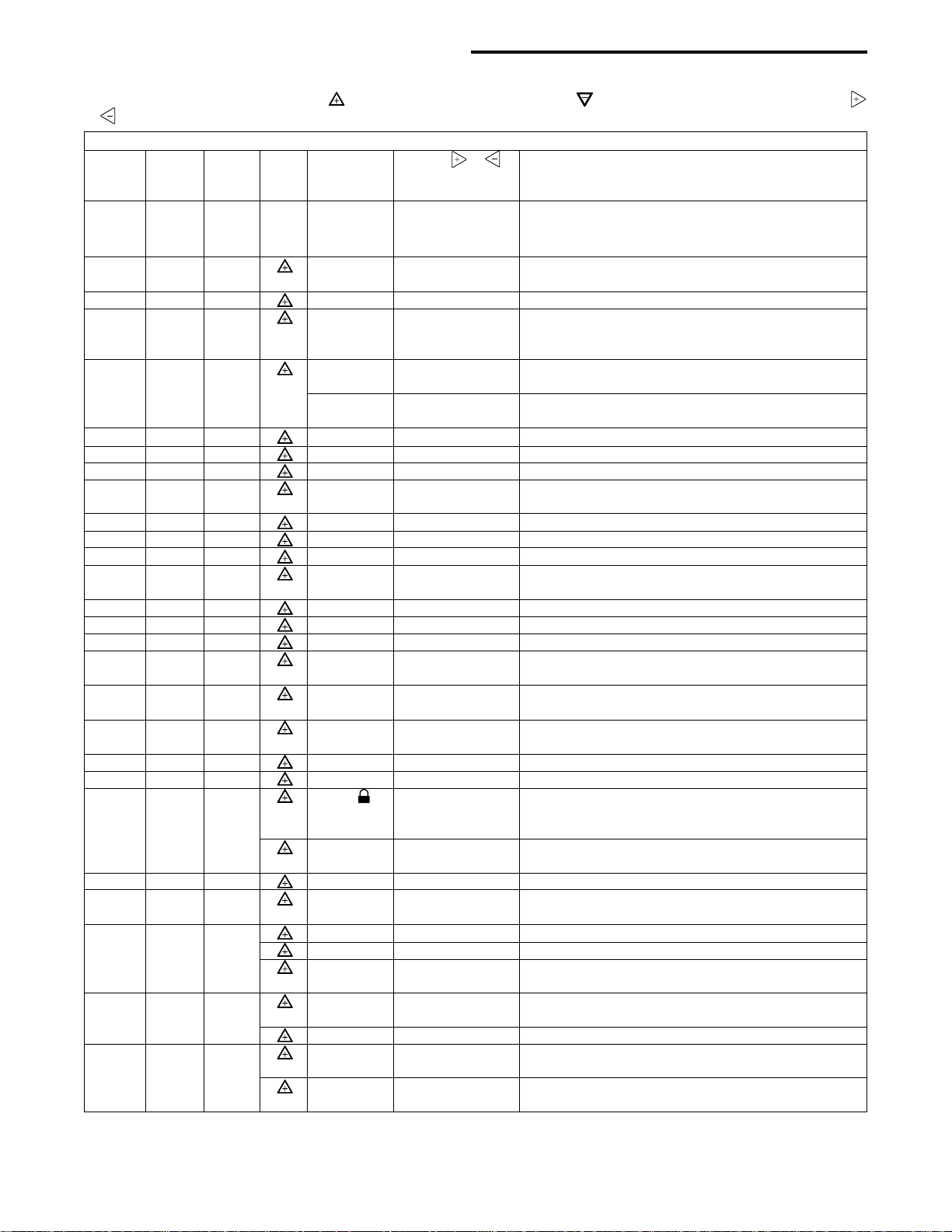
INSTALLER/CONFIGURATION MENUINSTALLER/CONFIGURATION MENU
INSTALLER/CONFIGURATION MENU
INSTALLER/CONFIGURATION MENUINSTALLER/CONFIGURATION MENU
MenMen
To enter the menu: Press the
menu item #1 in the table below. Press
u u
Men
u touch key. Press and hold for 5 seconds the
MenMen
u u
to advance to the next menu item or to return to a previous menu item. Press
or to change a menu item.
CONFIGURATION MENUCONFIGURATION MENU
CONFIGURATION MENU
CONFIGURATION MENUCONFIGURATION MENU
P P
P
P P
55
5-1-1 or
55
22
2 Program periods per day.
22
OFFOFF
OFF Selects Energy Management Recovery, E (with programming option on)
OFFOFF
CC
C Selects °F/°C Display (temperature units in Fahrenheit or Celsius).
CC
L L
P P
L (total),
P (par tial), Selects Keypad Lockout.
L L
P P
Temperature LimitTemperature Limit
Temperature Limit
Temperature LimitTemperature Limit
(limited temperature range)
of 25 hours)
Menu
Reference
Number
1
2
3
4
5
6
7
8
9
10
11
12
13
14
15
16
17
18
19
20
21
22
23
24
25
26
27
Program- Program- Press (Factory to select from
Non- Displayed Press or
mable mable Button Default) listed options Comments
1 1 MS 2 HP 1, HP 2, SS 1 Selects Multi-Stage (MS 2, No Heat Pump), Heat Pump 1
22
33
4NA
54
6NA
75
86
97
10 8
11 9
12 10
13 11
14 12
15 13
16 14
17 15
18 16
19 17
20 18
21 19
22 20
23 21
24 22
25 23
26 24
27 25
(ELE) GAS GAS setting: furnace controls blower.
77
Days, (
7)
77
PSPS
44
PS (
4)
PSPS
44
Cool-Off- Cool-Off-Heat, System switch configuration in non heat pump mode.
Heat-Auto Off-Heat, Cool-Off
Cool-Off-Heat- Cool-Off-Heat-Emer, System switch configuration, heat pump mode.
Emer-Auto Off-Heat-Emer, Cool-Of f
E E
E (On)
E E
Cr, Heat (FA) SL Selects Adjustable Anticipation, cycle rate, Heat
Cr, Cool (FA) SL Selects Adjustable Anticipation, cycle rate, Cool
Cr/AU, Emer (FA) SL Selects Adjustable Anticipation, cycle rate auxiliary, (This item is
CL CL
CL (OFF) On Selects Compressor Lockout.
CL CL
dL dL
dL (On) OFF Selects Continuous Display backlight & intensity.
dL dL
dL dL
dL (LO) HI Selects Backlight Intensity.
dL dL
0 4, LO to 4, HI Selects Adjustable Ambient Temperature Display [range -4 (LO) to
FF
°
F °
FF
b b
b (On) OFF Selects audible Beeper On/Off.
b b
dS dS
dS (On) OFF Selects Daylight Saving Time calculation.
dS dS
ASAS
AS, Heat (On) OFF Selects Automatic Schedule for comfort temperature Programming,
ASAS
ASAS
AS, Cool (On) OFF Selects Automatic Schedule for comfort temperature Programming,
ASAS
CSCS
CS, (OFF) 1-2-3-4-5-6 Selects Cool Saving Feature & amount.
CSCS
Cool Savings
HLHL
HL, Heat (99) 62-98 TEMPERATURE LIMIT, HEAT (max. heat set point).
HLHL
LLLL
LL, Cool (45) 46-82 TEMPERATURE LIMIT, COOL (min. cool set point).
LLLL
OFF,
Keypad LockoutKeypad Lockout
Keypad Lockout
Keypad LockoutKeypad Lockout
000 001-999 Selects Keypad Lockout Combination (active only if keypad Lockout
FS, Heat (On) OFF Fast second stage of heat (not available if SS1 is selected above).
FS, Cool (On) OFF Fast second stage of cool (not available if SS1 or HP1 is selected
Remote (OFF) On Remote temperature sensor, enable/disable.
In, Remote Outdoor Remote Remote temperature sensor (Indoor/Outdoor).
LS (On) OFF Local temp. Sensor enable/disable (only when Indoor Remote is
dF dF
dF (5) 5-50 Selects Dual Fuel Feature & set point (in Fahrenheit) (applicable only
dF dF
Cd Cd
Cd (60) 0-99 Selects Compressor delay in seconds (only when
Cd Cd
Change Filter On Selects Change filter feature
(OFF)
200 Hours 25-1975 (in increments Change filter, duration hours.
Installer ConfigInstaller Config
Installer Config touch key. This displays
Installer ConfigInstaller Config
(HP 1, 1 compressor), Heat Pump 2 (HP 2, 2 compressor
or 2 speed compressor), or Single Stage.
ELE setting: thermostat controls blower.
00
0 Programs per week. (0 = non-programmable)
00
4 = Morning, Day, Evening, Night
2 = Day, Night
only to appear if HP 1 or HP 2 is selected above).
+4 (HI)].
heat mode.
cool mode.
is selected).
above).
selected On).
when HP1 or HP2 is selected).
dF dF
dF is selected >5).
dF dF
4
