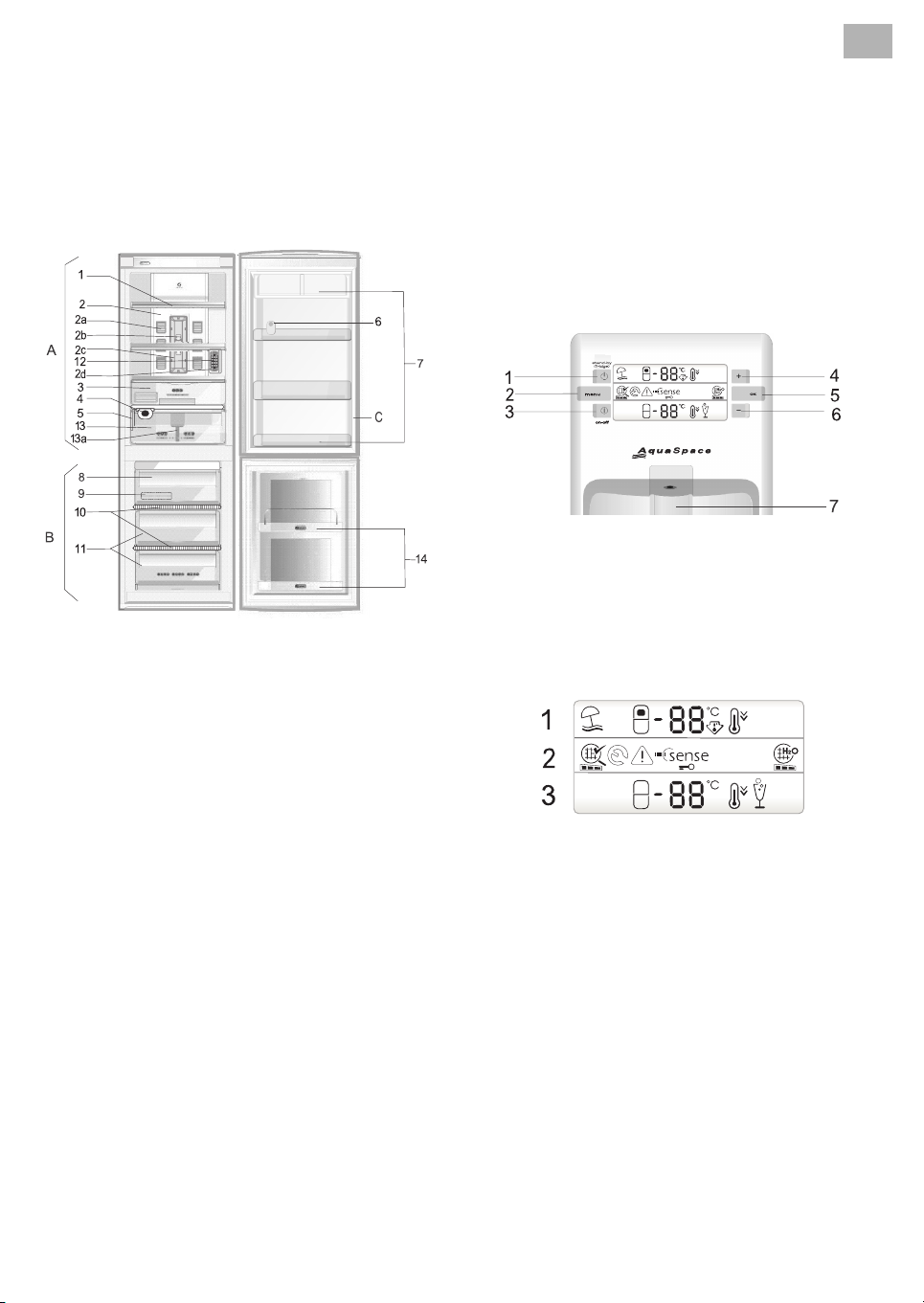
PRODUCT SHEET
Your new appliance is a combined ventilated, No-Frost fridgefreezer exclusively for domestic use. Whirlpool Total-no-frost
fridge freezers circulate chilled air around the storage areas,
reducing humidity to prevent the formation of ice, thereby
completely eliminating the need for defrosting. Frozen items
don't stick to the walls, labelling stays legible and storage space
remains neat and clear. No-Frost's temperature control helps
keep food fresher for longer. In combination with “6th Sense”,
not only does it control the sensor, but directs the cooling power
exactly where it is needed, optimising energy efficiency
A. Refrigerator Compartment
1. Shelves / Shelf area (removable)
2. Multi-flow cold air system
2a. Multi-flow cold air vent
2b. Light bulbs
2c. Light cover
2d. Air intake area
3. Cooler compartment (temperature lower than in the
refrigerator compartment)
4. Reservoir shelf (not removable)
5. Rating plate
6. Separator (depending on the model)
7. Door trays
12. Antibacterial filter grille
13. Crisper
13a.Crisper divider
B. Freezer Compartment
8. Upper basket (freezing zone)
9. Ice tray
10. Shelves (depending on the model)
11. Storage basket for frozen food items
14. The freezer door trays (for pizza or other frozen food with
short storage time)
C. Water dispenser and LCD display
Note: The direction of door opening cannot be changed for
this appliance.
Note: The number and type of shelves and configuration of
accessories may vary, depending on the model.
Do not place food in a way that obstructs the air intake
area (2d) and the air flow outlets (2a).
.
Note: Refrigerator/freezer accessories are not suitable for
washing in a dishwasher.
The anti-bacterial filter ensures a higher level of hygiene in
your refrigerator through continuously purifying the circulating
air of bacteria. Remove it from the box found in the crisper
drawer (item 13) and insert into the grille (item 12).
Replace the filter every 6 months.
1. Remove the filter and dispose it as a whole (grate box +
insert).
2. Replace the filter with the new ones.
3. The replacement procedure is attached to the filter.
Our After-sales Service can supply this type of filter.
GB
CONTROL PANEL DESCRIPTION
Compartments ON / OFF, menu, selection and
confirmation buttons
1. Refrigerator compartment Stand-by - fridge button
2. Menu button
3. Appliance ON/OFF button
4. Selected compartment temperature increase button “+”
5. Confirmation button
6. Selected compartment temperature decrease button “-”
7. Water paddle.
Functions and settings symbols
1. Functions and settings for the refrigerator compartment
2. Appliance, alarm and malfunction symbols
3. Functions and settings for the freezer compartment.
Switching on the appliance: Press the “On-Off” button
Switching off the appliance: Press the “On-Off ” button again
Adjusting the temperature: To change the temperature inside
the refrigerator or freezer compartment, press the Menu button
until the refrigerator or freezer temperature symbol turns on
(symbol flashes).
Then adjust the temperature by pressing the +/- buttons and
confirm by pressing “OK”.
Displaying the refrigerator and freezer compartment
temperatures.
The temperature inside the refrigerator compartment can be
adjusted between +2°C and + 8°C. In the same way, the freezer
compartment temperature can be adjusted between -16°C and
-24°C.
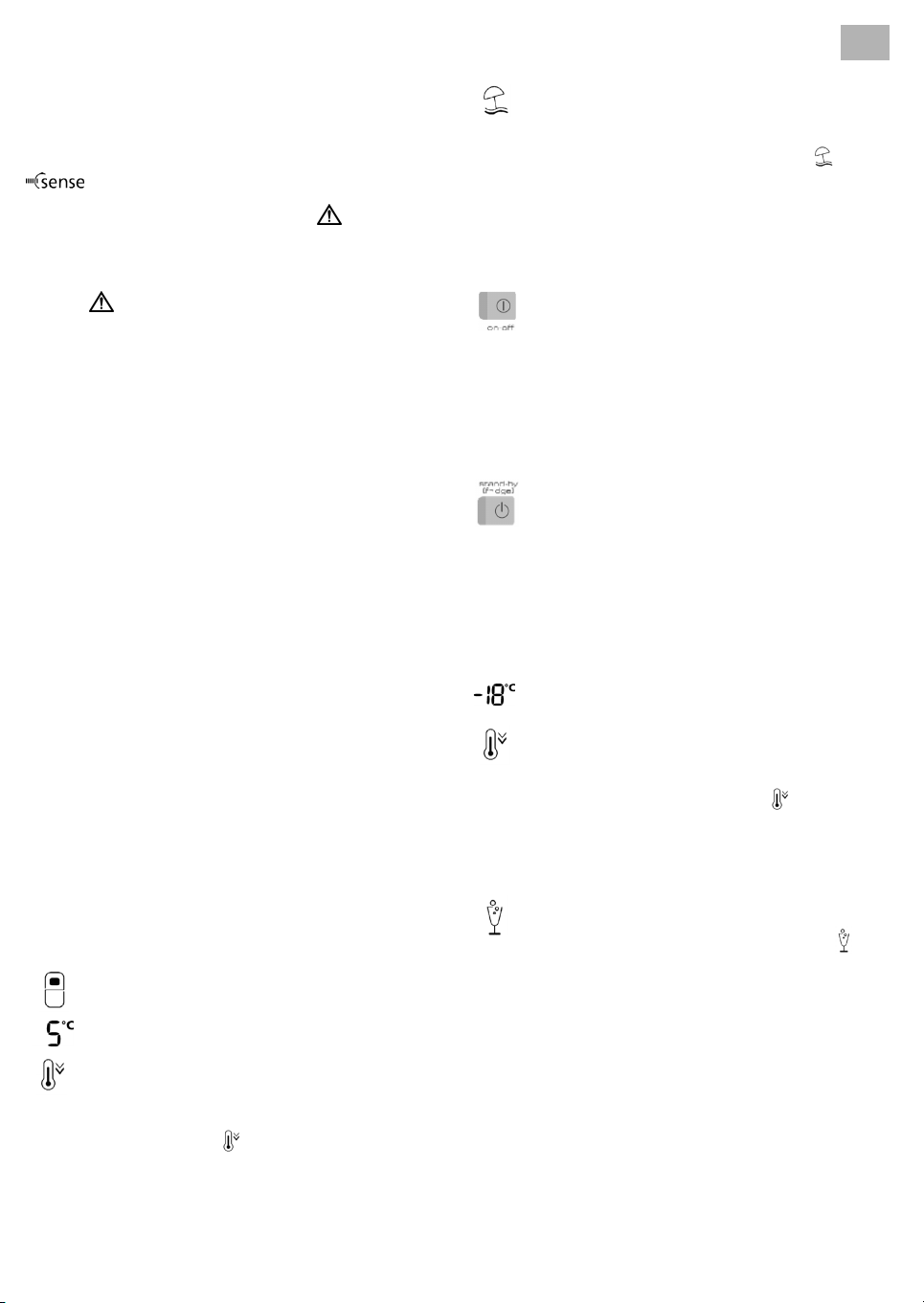
GB
ELECTRICAL CONNECTION
When the appliance is connected to the power supply, the display
lights up and all the symbols appear on the display for a few
seconds.
The factory setting -18°C appears and flashes, the symbol
lits, while the refrigerator display shows a temperature
of +5°C (factory-set). While the appliance is working to reach
the factory-set temperature, the alarm icon lits, an acoustic
alarm sounds and temperature symbol (- -) on the freezer display
flashes. This indicates that the appliance has not yet reached the
optimal temperature for storage of foodstuffs.
Press and hold the button “OK” until the acoustic alarm disables.
The icon disappears when the freezer compartment reaches
a temperature below -12°C, the display will show the
temperature -18°C, at which point food can be loaded into the
freezer compartment. After being switched on, the refrigerator
needs from 2 to 3 hours to reach the correct temperature to
store a typical volume of food in the refrigerator compartment.
IMPORTANT:
• If food is placed in the refrigerator before the appliance has
cooled completely, it may deteriorate.
• Turning the refrigerator and freezer controls to a cooler than
recommended setting will not cool the compartments any
faster.
• A built-in exterior moisture control continuously guards against
moisture build-up on the front edges. Do not be alarmed if
these edges sometimes feel warm to the touch.
• The inside light switches on when the refrigerator door is
opened. After 10 minutes of door opening the light switches off.
WATER CONNECTION
First use
When the water dispenser is used for the first time, the first
water coming out of the dispenser may have an unpleasant taste
and should therefore be discarded.
Water dispens ing
To dispense water press a glass against the water dispenser
paddle, removing the glass to stop dispensing.
It is not necessary to press hard on the paddles to activate the
dispenser Pressing hard will not result in faster dispensing or
greater quantities.
If the dispenser does not dispense water when the
paddle is pressed:
During the first delivery, there will be a delay of 15 to 20 seconds
due to the system needing to fill with water.
GUIDE TO SELECTING FUNCTIONS
Functions are not available until the freezer compartment reaches
the temperature below -12°C.
Functions and settings for the refrigerator compartment.
Refrigerator compartment door open
Refrigerator compartment temperature setting
Fast cooling
This function should be selected before refrigerating
fresh food. To select the function, keep pressing the
menu button until the display shows the fast cooling
symbol. The symbol flashes, press “OK” to
confirm. The function is automatically disabled after 6
hours, or can be manually disabled by repeating the
same procedure.
Vac ati on
This function turns the refrigerator compartment to a
warmer state if you are going away for some time. To
select the function, keep pressing the menu button
until the display shows the vacation symbol . Press
“OK” to confirm. To turn the refrigerator back to
setting point repeat this procedure.
Important: after activating this function, remove all
perishable foodstuffs from the refrigerator
compartment and leave the door closed, since the
refrigerator maintains a suitable temperature to
prevent the formation of unpleasant odours.
ON/OFF
This function turns off both the refrigerator and
freezer compartments. To enable the stand-by
function, press the “On-Off” button for 3 seconds,
two hyphens appear on both display to indicate that
the appliance is on stand-by. To switch the appliance on
again, follow the same procedure until the previously
set temperature is shown on the display.
When the appliance is on stand-by the light inside the
refrigerator compartment does not work. Remember
that this operation does not disconnect the appliance
from the power supply.
Stand-by (fridge)
This function turn off the fridge compartment while the
freezer compartment continue to run. To enable the
stand-by function, press the “stand-by (fridge)” button
for 3 seconds. To switch the fridge compartment on
again, follow the same procedure until the previously set
temperature is shown on the display. When the fridge
compartment is on stand-by the light inside the
refrigerator compartment does not work.
Functions and settings for the freezer
compartment
Freezer compartment temperature setting
Fast freezing
For more efficient freezing activate this function 24
hours before freezing fresh food. To select the
function, keep pressing the menu button until the
display shows the fast freeze symbol . Press “OK”
to confirm. After 24 hours place the food to be frozen
in the upper basket of the freezer compartment. The
function is automatically disabled after 24 hours, or can
be manually disabled by repeating the same
procedure.
Party mode
To select the function, keep pressing the menu button
until the display shows the party mode symbol .
The symbol flashes, press “OK” to confirm. Use this
function to chill drinks inside the freezer
compartment. When the function is in operation, the
symbol is animated. 30 minutes after selection (the
time required to chill a 0.75 l bottle without the glass
breaking), the symbol flashes, an acoustic alarm sounds
and the display lights up: remove the bottle from the
freezer compartment and press the “OK” button to
disable the function.
Important: do not leave the bottle inside the freezer
compartment longer than the time necessary for
chilling.
